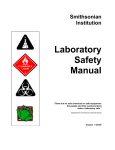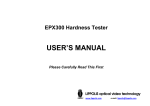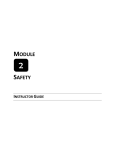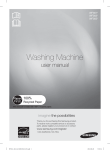Download the e-PRCS User Manual (210 Kb PDF file)
Transcript
CONTENTS TABLE OF CONTENTS Preface .......................................................................................................................... iv Section 1 — Introduction.............................................................................................. 1 What is e-PRCS?...................................................................................................... 1 Qualifications of the Person Preparing Your Program .............................................. 2 Section 2 — The Written Confined Spaces Program ................................................. 3 Section 3 — Getting Started......................................................................................... 5 System Requirements............................................................................................... 5 Installing and Running e-PRCS ................................................................................ 5 Microsoft® Access Users ..................................................................................... 5 Users without Microsoft® Access ......................................................................... 6 Information Needed to Complete Your Program....................................................... 7 Section 4 — Using e-PRCS........................................................................................... 9 Manual Entry Fields .................................................................................................. 9 Picklist Fields .......................................................................................................... 10 Option Buttons ........................................................................................................ 11 Help Buttons ........................................................................................................... 12 e-PRCS Navigation................................................................................................. 13 Scroll Bars .......................................................................................................... 13 Done Buttons...................................................................................................... 13 Close Window Buttons ....................................................................................... 13 Confined Spaces Resources .................................................................................. 14 Section 5 — Entering Site Information into e-PRCS ................................................ 15 Entering a New Site/Workplace .............................................................................. 15 Overall PRCS Program Responsibility.................................................................... 17 Identification and Evaluation of Confined Spaces................................................... 18 Prevention of Unauthorized Entry ........................................................................... 26 Entry Equipment and PPE ...................................................................................... 28 Rescue and Emergency Procedures ...................................................................... 31 Section 6 — Viewing and Printing Your Written Confined Spaces Program ......... 37 Viewing Your Program ............................................................................................ 37 Printing Your Program ............................................................................................ 39 Section 7 — Troubleshooting .................................................................................... 40 Appendix A — OSHA's Permit-required Confined Spaces Standard...................... 42 29 CFR 1910.146, Permit-required Confined Spaces............................................. 42 Appendix A, Permit-required Confined Space Decision Flow Chart ................... 53 Appendix B, Procedures for Atmospheric Testing .............................................. 54 ii CONTENTS Appendix C, Examples of Permit-required Confined Space Programs............... 55 Appendix D, Confined Space Pre-Entry Check List............................................ 60 Appendix E, Sewer System Entry....................................................................... 62 Non-Mandatory Appendix F, Rescue Team or Rescue Service Evaluation Criteria ............................................................................................................ 63 Appendix B — Web Addresses for Confined Spaces Resources ........................... 66 iii Preface Preface The U.S. Department of Labor’s (DOL’s) Occupational Safety and Health Administration (OSHA) designed e-PRCS to help employers comply with 29 CFR 1910.146 and develop a written permit-required confined spaces program. Version 1.0 reflects revisions, corrections, and clarifications of 29 CFR 1910.146 published by OSHA in the Federal Register on December 1, 1998. This version is designed to run in the Windows® 95 or later environment. e-PRCS can be used in conjunction with OSHA's Confined Spaces Advisor (see the Confined Spaces Resources section of the software, accessible from the main screen). The Confined Spaces Advisor helps you identify confined spaces and determine whether they are permit required. e-PRCS assists you in preparing a written program for permit-required confined spaces you identify. Together, these tools should help you understand your requirements under the standard more clearly so that you can plan and implement effective confined space procedures. A written PRCS program generated with this software does not relieve you from your obligation as an employer to comply with the requirements of 29 CFR 1910.146. If the information you enter into the program is accurate and informed, however, the written program generated by this software is likely to be consistent with OSHA’s standard. You can then use the written program to guide you in implementing effective procedures. To review your obligations under 29 CFR 1910.146, please see the text of the standard in Appendix A of this manual. Before you prepare your program, please read “Qualifications of the Person Preparing Your Program” on page 2. This program was developed and is distributed by the U.S. DOL OSHA, Office of Health Enforcement. OSHA gratefully acknowledges the input of private individuals and industry, labor, and public interest organizations during preparation of this program. Advanced Technologies and Laboratories Inc. (ATL), a consulting firm specializing in occupational and environmental health, assisted OSHA in developing ePRCS and provides user support. The program was developed in Microsoft® Access using Visual Basic programming. The run-time version of the program uses the Access Runtime distribution program. Microsoft® Access is a trademark of Microsoft Corporation. Send your questions, comments or suggestions to: e-PRCS OSHA, Office of Health Enforcement U.S. Department of Labor 200 Constitution Avenue, NW Washington, DC 20210 or by email to: [email protected] For technical support, please see the Troubleshooting section of this manual (Section 7) If you need further assistance, contact U.S. DOL / OSHA e-PRCS Software Support at [email protected] iv Introduction: What is e-PRCS? Section 1 — Introduction This user's manual describes e-PRCS and provides instructions for using its features. The manual is divided into several sections. Section 1: Introduction: What is e-PRCS? — This section describes the user manual and introduces e-PRCS. Section 2: The Written Confined Spaces Program — This section talks about the requirement for a written confined spaces program as required by 29 CFR 1910.146. Section 3: Getting Started — This section walks you through the installation and setup of e-PRCS, and describes the information you need to complete your written program. Section 4: Using e-PRCS — This section describes the various features of e-PRCS and how to navigate through the program. Section 5: Entering Site Information into e-PRCS — This section describes how to enter your sitespecific information into e-PRCS to develop your written program. Section 6: Viewing and Printing Your Written Confined Spaces Program — This section tells you how to preview your written program and how to print the program you have developed with e-PRCS. Section 7: Troubleshooting — This section contains troubleshooting information and explains error messages. If you experience problems while installing or using e-PRCS, see this section before contacting OSHA. Appendix A: OSHA's Permit-Required Confined Spaces Standard — This appendix contains the full text of 29 CFR 1910.146 and its appendices. Appendix B: Web Addresses for Confined Spaces Resources — This appendix contains the web addresses (URLs) of the documents provided in the e-PRCS' Confined Spaces Resources section. The user’s manual assumes you are familiar with using Windows® 95 or greater. If you are not familiar with Windows® terms such as cursor, window, and toolbar, see your Windows® documentation. This manual does not require any previous experience using Microsoft® Access. What is e-PRCS? The e-PRCS software program is designed to help employers who have confined spaces on their worksite or have employees who enter permit-required confined spaces at any location. The software allows you to create a written permit-required confined spaces program meeting the OSHA requirements provided in 29 CFR 1910.146 (see Section 2 of this manual for a discussion of these requirements). Using e-PRCS, you can assemble one or more written programs on your computer that you may update and print for incorporation into your company's overall safety and health program. Using e-PRCS, you can: • • • • Increase worker safety — Reduce worker injuries by identifying and characterizing the hazards of your permit spaces, establishing effective controls and necessary personal protective equipment (PPE), preventing unauthorized entry, and setting up rescue and emergency procedures. Save time — Create and update your program with minimal effort and time. Save money — Reduce program preparation and update time to save money. Be OSHA compliant — Comply with the requirements of 29 CFR 1910.146 using the model language of e-PRCS. 1 Introduction: Qualifications of the Person Preparing Your Program e-PRCS assists you in developing your written program by prompting you for information about your particular workplace, confined spaces, and company policies and procedures. It consists of five separate sections: 1) Overall PRCS Program Responsibility; 2) Identification and Evaluation of Confined Spaces; 3) Prevention of Unauthorized Entry; 4) Entry Equipment and PPE; and 5) Rescue and Emergency Procedures (see Section 5 of this manual for a discussion of these separate sections). e-PRCS also provides you with compliance assistance and user help via help text buttons and links to compliance information on the OSHA web site. NOTICE: While e-PRCS does assist you in the development of your written permit-required confined spaces program, it does not relieve you from any of the specific requirements of 1910.146 or any other OSHA standards. Each workplace is unique, and the hazards associated with each confined space entry differ with the characteristics of the space and the operations carried out during entry. While e-PRCS can help you make confined space decisions and develop an appropriate plan, your plan must be tailored to your specific workplace and entry operations (see below). Ultimately, you, as the employer, must comply with the OSHA standards and ensure the safety and health of your employees. Qualifications of the Person Preparing Your Program Just as you would not have an unqualified worker perform electrical work at your facility, you must not have an unqualified person develop your confined spaces program. Although e-PRCS is easy-to-use software that can assist you in developing your program, it cannot make many of the safety and health decisions necessary to ensure your plan is effective. The person developing your plan should have the knowledge and skills necessary to identify and evaluate the hazards associated with confined spaces and permit space entry operations. An experienced safety professional and/or industrial hygienist should be consulted to help characterize confined spaces at your workplace and develop appropriate hazard controls. In addition, the personnel performing the selection of air monitoring instruments should have experience in evaluating potential air contaminants and choosing instruments for those contaminants. Lastly, the ongoing involvement of safety and health personnel is essential. Workplace conditions or work operations may change over time, and your confined spaces program and procedures must be updated to reflect the changes. The involvement of qualified safety and health staff will ease the development and maintenance of your confined spaces program and help to ensure the well being of your employees. 2 The Written Confined Spaces Program Section 2 — The Written Confined Spaces Program This section describes the OSHA standard that requires you to develop and implement a written permitrequired confined space program for protecting your employees. OSHA's Permit-Required Confined Spaces Standard The OSHA standard that addresses confined spaces is 29 CFR 1910.146, Permit-required confined spaces (see Appendix A of this manual). The standard contains requirements for practices and procedures to protect your employees from the hazards of entry into permit-required confined spaces (permit spaces). You are required to first evaluate the workplace to determine if any spaces at your workplace are permit-required confined spaces. If there are permit spaces, you must inform your exposed employees of the existence, location, and danger posed by the spaces. If you decide that your employees will enter permit spaces, you must also develop and implement a written permit space program in accordance with 1910.146(d). The function of e-PRCS is to assist you with the development of this written program. The written program is important for ensuring a systematic approach to permit space entry operations. As the employer, you are required to: • • • • • • • • • • • • • • Implement the measures necessary to prevent unauthorized entry; Identify and evaluate the hazards of permit spaces before employees enter them; Develop and implement safe practices for permit space entry operations; Provide testing and monitoring, ventilation, communication, personal protection, lighting, barriers and shields, safe entrance and exit, rescue and emergency, and any other equipment necessary for safe entry and rescue; Test and monitor conditions in the permit space to ensure acceptable entry conditions; Provide for attendant(s) outside the permit space for the duration of entry operations; Develop emergency response means and procedures for single attendants to monitor multiple spaces; Train and identify specific duties for each person designated an active role in the permit space operation; Develop and implement procedures for emergency rescues; Develop and implement a system for the preparation, issuance, use, and cancellation of entry permits; Develop and implement procedures to coordinate entry operations in situations involving more than one employer; Develop and implement procedures for completion of entry operations; Review and revise the entry program, as necessary, to ensure employee protection; and Review canceled permits to ensure employee protection from permit space hazards is adequately addressed by the permit space program. Your written program must be available for inspection by employees and their authorized representatives. You must also ensure that contractors working at your site are aware of the permit spaces and that contractor entry into permit spaces is coordinated and performed according to a permit spaces program that meets 1910.146. Your written permit space program will assist in documenting the identity and evaluation of permit spaces, efforts to prevent unauthorized entry, entry and rescue procedures, employee training, and your entry permit system. Ongoing evaluation of workplace conditions and entry operations is an important factor in complying with 1910.146 and protecting your employees. Additional or new hazards may be introduced when new or unique entry operations are performed within a permit space. In addition, changes in non-permit confined spaces may create or introduce a hazard that would necessitate reevaluation and, in some cases, reclassification of the spaces as permit spaces. Your written program must address these issues. It is, however, up to you to implement the procedures and employee protections required by the OSHA standard. 3 The Written Confined Spaces Program For additional information concerning OSHA's permit-required confined spaces standard, you should open the Confined Spaces Resources section of e-PRCS. This section of e-PRCS provides World Wide Web (WWW) links to 29 CFR 1910.146 and compliance assistance material available on the OSHA web site and other non-OSHA web sites. See page 66 of this user manual for information about the e-PRCS Confined Spaces Resources. 4 Getting Started: System Requirements and Installing and Running e-PRCS Section 3 — Getting Started System Requirements The following tables outline the minimum and recommended system requirements for installing and running e-PRCS. In general, if you are running Windows® 95 and have enough disk space, you can install and run e-PRCS. Equipment Operating system Computer Monitor Computer memory Hard disk space Printer Equipment Operating system Computer Monitor Computer memory Hard disk space Printer Microsoft® Access Users Minimum Recommended Windows® 95 Windows® 95 Any PC running Window® 95 Pentium 640x480 pixels 640x480 pixels 12 MB 16+ MB 4.5 MB (approximately), additional 6 MB (approximately), additional free free space for site information entered space for site information entered by by user user Any supported by Windows® 95 Laser Printer Users without Microsoft® Access Minimum Recommended Windows® 95 Windows® 95 Any PC running Window® 95 Pentium 640x480 pixels 640x480 pixels 12 MB 16+ MB 12 MB (approximately), additional free 15 MB (approximately), additional free space for site information entered by space for site information entered by user user Any supported by Windows® 95 Laser Printer Installing and Running e-PRCS Installing e-PRCS on your computer is the initial step in developing your written permit-required confined spaces program. The steps for installation of the e-PRCS depend on the previously installed software on your PC. If you have Microsoft® Access 97 or later, you should follow the instructions for "Microsoft® Access Users." If you do not have Microsoft® Access 97 or later, follow the instructions for "User's without Microsoft® Access." The reason for this difference is that e-PRCS is a Microsoft® Access 97 application. It was developed in Microsoft® Access for a number of reasons, particularly because it provides a user-friendly interface that allows OSHA to offer e-PRCS to employers with and without Access. Microsoft® Access also allows OSHA to develop a 32 bit program that is Y2K compliant and does not impose a "per seat" licensing charge on OSHA for distribution to the public. If you do not have Microsoft® Access 97, a Microsoft® Access Run-Time version will be installed on your PC as well as the e-PRCS program. The Microsoft® Access Run-Time version allows you to open and use e-PRCS. Microsoft® Access Users If you do not already have the e-PRCS software, you need to download it from the OSHA web site. e-PRCS is available on the OSHA web site at http://www.osha.gov/dts/osta/oshasoft/eprcs/index.html. If you have Microsoft® Access 97, you need to download the file named E-PRCS_MDB97.ZIP that is under the heading "Users with Microsoft® Access." If you have Microsoft® Access 2000 or later, you need to download the file named E-PRCS_MDB00.ZIP. To install e-PRCS: 5 Getting Started: Installing and Running e-PRCS • • • Download and save either the E-PRCS_MDB97.ZIP or E-PRCS_MDB00.ZIP file to your C: drive depending on which version of Microsoft® Access you have. Use Windows® File Manager or Windows® Explorer to select the file you downloaded, and double click to expand it. For assistance with expanding .zip files, please see Website Assistance for Browsers, Plugins & Players page. Open the e-PRCS_MDB97.MDB (or e-PRCS_MDB00.MDB) file with Microsoft® Access. When you have completed the above steps, e-PRCS will open at the e-PRCS Main Menu (see below). Before using the software, you should, at a minimum, read and review Sections 4 and 5 of this user's manual. Users without Microsoft® Access If you do not have Microsoft® Access, you need to download the e-PRCS software for Users Without Microsoft® Access. This file is available on the OSHA web site at http://www.osha.gov/dts/osta/oshasoft/eprcs/index.html. Download the file named E-PRCS_COM.ZIP that is under the heading “Users without Microsoft® Access.” To install e-PRCS: • • • • Download and save the E-PRCS_COM.ZIP file to your C: drive. Use Windows® File Manager or Windows® Explorer to select E-PRCS_COM.ZIP, and double click to expand it. We recommend you expand it to a temporary folder, such as C:\TEMP, for easier installation. For assistance with expanding .zip files, please see Website Assistance for Browsers, Plugins & Players page. Double click on the setup.exe file (in the temporary folder) to automatically install the software in C:\E-PRCS\ and create the e-PRCS icons in your Start Menu. Click the Windows Start button, click Programs, and then click e-PRCS. When you have completed the above steps, e-PRCS will open at the Main Menu (see below). Before using the software, you should, at a minimum, read and review Sections 4 and 5 of this user's manual. Prepare a Site Specific PRCS Program: click to enter your site information for your written program. About e-PRCS: click to read a brief introduction to e-PRCS. Confined Spaces Resources: click to access links to compliance materials on the World Wide Web. Text of PRCS Standard: click to view and print the text of 1910.146. QUIT: click to exit e-PRCS. 6 Getting Started: Information Needed to Complete Your Program Information Needed to Complete Your Program To create your written confined spaces program, you must enter all the information required by e-PRCS. Below is a list of the information necessary to complete your program. Section 5 of this manual also lists the specific information required to complete the individual sections of e-PRCS. To ease the development of your program, have the necessary information concerning your workplace's spaces and your policies and procedures at hand prior to using e-PRCS. TIP: The more complete, accurate information you enter into e-PRCS, the better written program e-PRCS can help you develop. Entering a New Site • • The name of the site (i.e., the specific workplace for which the confined spaces program is being developed) and The organization (i.e., the company or division, for which the confined spaces program is being developed). Overall PRCS Program Responsibility • The identity of the person who will assume overall responsibility for the confined spaces program and ensure its implementation. Identification and Evaluation of Confined Spaces • • • • • • • • The existence of confined and permit-required confined spaces on the site that workers enter and also those that workers do not enter, The date the workplace evalution was completed, The workplace policies regarding entry into permit spaces, The names of the following individuals: The person who determined the existence of confined and permit-required confined spaces through a workplace evaluation and The person(s) who performed initial atmospheric monitoring of the confined spaces, The location where a copy of the workplace evaluation is stored, The location where atmospheric monitoring records are stored, The following specific information about each permit-required confined space: The location and name of each permit space, The entry hazards of each permit space (atmospheric, engulfment, configuration, and any other recognized safety and health hazard), Whether the space meets the criteria for alternative entry procedures, Whether the space can be re-classified as a non-permit space, and Whether the space contains Immediately Dangerous to Life or Health (IDLH) or other conditions that require standby personnel for immediate entrant rescue, The measures taken to prevent workers from entering spaces that have been designated as permit spaces that workers do not enter. Prevention of Unauthorized Entry • The methods used to inform workers of the existence, location, and dangers of permit spaces at the workplace. 7 Getting Started: Information Needed to Complete Your Program Entry Equipment and PPE • • • • • • • • The monitoring instruments for monitoring and evaluating the permit space's atmosphere, The equipment used to ventilate or purge the permit space, The PPE to be worn by entrants, The rescue and emergency equipment for rescuing entrants from the permit space in case of emergency, The communication equipment necessary for communication between entrants and attendant(s), The barriers and shields used to protect entrants from external hazards (pedestrians, vehicles, or other hazards), The lighting equipment necessary for safe work and quick exit from the space, and Any other necessary equipment for safe entry and rescue of entrants. Rescue and Emergency Procedures The policies concerning whether an outside response organization and/or company employees will perform confined space rescues at the workplace. [The information you need to complete this section depends on this decision.] Option 1: Confined space rescue is not performed by company employees, but by an outside organization. • Name, primary contact, address, and telephone number of the outside organization, • Name of the person contacted at the outside organization to evaluate its ability to provide appropriate rescue services, • Name of the person at your workplace who evaluated the outside organization's ability to provide appropriate rescue services, • Date of the evaluation, • Name of the person at your workplace who informed the selected rescue service of the hazards, and • Procedures for contacting the outside organization in the event of an emergency. Option 2: Confined space rescue is performed by site personnel. • Means for summoning the on-site rescue team, • Names of workplace employees who are designated to provide permit space rescue and emergency services, • Names of rescue team members certified in basic first-aid and CPR, • Intervals at which permit space rescue rehearsals are held and the location where the log of those rehearsals is kept, • Name of the person at your organization who evaluated your employees’ ability to provide appropriate rescue services and the date of that evaluation. 8 Using e-PRCS: Manual Entry Fields Section 4 — Using e-PRCS Manual Entry Fields Manual entry fields are fields that allow you to type information into e-PRCS. These fields typically follow a statement that prompts you to enter a person's name or identify a location or similar information. Entering Information in Manual Entry Fields To enter information in a manual entry field, place your cursor in the field where you want to enter information. Then, type the information for your site as prompted by e-PRCS. After entering information, if you want to change it, you can delete what you previously entered and type new information. An example of a manual entry field is shown below. NOTE: Manual entry fields requiring a date are programmed to accept only dates and to not accept phrases. Dates may only be entered numerically (e.g., 01/12/2002). 9 Using e-PRCS: Picklist Fields Picklist Fields Picklist fields are fields that allow you to select one or more items from a list. Items in the list are provided to enable the entering of information and/or to provide users some ideas on the information that is likely to be entered. In many cases throughout e-PRCS, you can enter your own information into the fields in addition to selecting items from the picklist. Entering and Deleting Information in Picklist Fields To view and select items from a picklist, click on the picklist control on the right side of the picklist field (see the screen shot of a picklist below). Point and click on the item you want to select. That item is then automatically entered into the field. In some cases, you may select multiple items from the list. In that case, select each applicable item in an individual picklist field as provided. If you want to enter an item that is not provided in the picklist, simply type the information into the field. To remove an item either chosen or manually entered into a picklist field, either select a new item from the picklist, type over the existing entry, or delete the entry entirely. To entirely delete the entry, click on the button to the left of the picklist field, and hit the Delete key on your keyboard. Click this button to select the field for deletion. Picklist Control: To view items in the picklist, click the Picklist Control. Picklist 10 Using e-PRCS: Option Buttons Option Buttons Option buttons allow you to select one or more items from a number of options. Option buttons are used in e-PRCS to allow users to select from a pre-set list of options. Using Option Buttons To select an item from an option list, click the option box you want to select. When you click the option box, a checkmark will appear in the box indicating it is the option selected. To change the option selected, click on another option box or click the checked box again. See below for an example of option buttons. 11 Using e-PRCS: Help Buttons Help Buttons e-PRCS includes help buttons to provide you with useful information about particular questions or items. The help text generally offers background information or interpretive guidance that may assist you in responding to a question. Using Help Buttons To view the help text provided by e-PRCS, click on the help button and the help text window will open. Once you have finished reading the help, click on the "Done" button to return to the previous screen. Help Button: When you click this help button, the help text shown below appears. 12 Using e-PRCS: e-PRCS Navigation e-PRCS Navigation Maneuvering through e-PRCS is fairly simple. e-PRCS was designed to allow you to quickly and easily move from section to section and from question to question. The following paragraphs briefly describe moving through e-PRCS and some of the controls you may use. You will be familiar with some of these controls through use of other software packages and programs. Scroll Bars Scroll bars allow you to move up and down within a screen. Scroll bars are used within e-PRCS when a screen is larger than the display window (your monitor's screen), so that you may view the entire e-PRCS screen. Scroll bars are also used when a sub-form (illustrated below) is used within one of e-PRCS's primary screens. Again, this allows you to scroll up and down the entire sub-form to see all of the information. To use a scroll bar, click the up and down arrows at the top and bottom of the scroll bar, depending on the direction you wish to move. NOTE: Scroll bars are only available on e-PRCS screens where they are needed. Some of the e-PRCS screens do not have scroll bars. Done Buttons Each e-PRCS and Help section contains a "Done" button that allows you to exit the screen. The "Done" buttons are placed at the bottom of each of these screens. When you are finished entering or reviewing the information in a section, click on the "Done" button to move to the next screen or return to the previous screen, as appropriate. Alternatively, click on the "Close Window" button as described in the next section to exit a screen. Close Window Buttons "Close Window" buttons allow you to exit the current screen you are viewing. To close the screen you are viewing, click the "Close Window" button that is located in the upper right corner of the Close Program Button: Click this button to exit the ePRCS program. Close Window Button: Click this button to exit the current screen. Scroll Bar: Click the arrows at the top and bottom of the bar to move the screen or sub-form up and down. 13 Using e-PRCS: Confined Spaces Resources Confined Spaces Resources The Confined Spaces Resources section of e-PRCS provides links to OSHA standards and other compliance assistance information on the Internet. To follow the links, you need to have a web browser (Netscape, Internet Explorer, etc.) installed on your computer and have Internet access. When you click on a Confined Spaces Resources link, your web browser program is launched and you are taken to the linked information. The Confined Spaces Resources section works like a web page. To follow a link, click on the blue, underlined text of the resource you want to view. (You will also note that a hand icon appears when you point at a link with your cursor.) When you click on the link, your web browser will open and you will be taken to the resource. Once you've finished browsing the resource, close the web browser program and return to e-PRCS. Click the "Done" button to return to the e-PRCS Main Menu. NOTE: Appendix B of this manual lists the web addresses (URLs) of the resources provided in e-PRCS. If you have any problem accessing the web resources from e-PRCS, manually enter the URLs into your web browser. 14 Entering Site Information into e-PRCS: Entering a New Site Section 5 — Entering Site Information into e-PRCS Entering a New Site/Workplace This section tells you how to add a new site or update general information about a site you previously entered. It covers: • • • Layout and use of the "Permit-Required Confined Spaces Program" main screen, Entering your initial program information (site identification), and Updating your program information. Section 6 of this manual provides more indepth instruction and guidance regarding the printing and previewing of your written program. Working with the "Permit-Required Confined Spaces Program" Main Screen The main screen for entering site information opens when you click on the "Prepare a Site Specific PRCS Program" button on the e-PRCS Main Menu. A view of the main screen is shown on the next page. It includes fields to enter your general site information and options to print/preview your program, view the text of 29 CFR 1910.146, and open the screens to enter your site information in the e-PRCS sections. Briefly, the buttons on the main screen have the following functions: Button "Add New Site" Function Record (save) new or updated site information. "Update Site" Record (save) updated site information. "Delete Site" Delete a selected site. "Print Program" Print the written confined spaces program for the selected site. "Preview Program " Preview (view on the screen) the written confined spaces program for the selected site. "Back to Main Menu" Return to the e-PRCS Main Menu. "Text of 1910.146" View the regulatory text of 29 CFR 1910.146. The first time you open the main screen, the cursor is located in the Site Name field, and nothing appears under the heading "e-PRCS Sections." Once you've added a site, the e-PRCS sections will appear. What You Need The initial information you need to begin your confined spaces program is: • • The name of the site (i.e., the specific workplace for which the confined spaces program is being developed) and The organization (i.e., the company or division for which the confined spaces program is being developed). 15 Entering Site Information into e-PRCS: Entering a New Site Entering Your General Site Information To begin your confined spaces program, you must enter general workplace information. To enter this information: • • • • • Type the specific name of the workplace in the Site Name field. Enter the date the program is being prepared in the Date of Program field. Enter the date in the form MM/DD/YY (e.g., 12/14/01). Enter the name of the person preparing the written program, usually the site safety and health officer, in the Author field. Fill in the Organization field with the name of the employer for which the confined spaces program is being developed. To save the data entered, click the "Add New Site" button. After entering the required information and clicking the "Add New Site" button, the e-PRCS Sections will appear. In addition, the site you entered will appear in the "Select a Site" window. e-PRCS can prepare confined spaces programs for a number of sites. To add additional sites, click "Add New Site" button. After entering the information as described above, click either the "Update Site" button or the "Add New Site" button. Your new site will appear in the "Select a Site" window. Site Window: Select the site for which you want to enter information or print/preview a report. General Site Information Site Editing Buttons Back to Main Menu e-PRCS Sections: Site-specific information is entered in these sections. Print/Preview Buttons Text of Confined Space Button: View text of 29 CFR 1910.146. Updating Your General Site Information At some time, you may need to update the general information about your program such as the name of the workplace or the date of the program. To do this, you do the following steps: • • • Select the site you want to change by selecting that site in the "Select a Site" field. Change the information in the Site Name, Date of Program, Author, and Organization fields as needed. Click the "Update Site" button. e-PRCS will ask if you want to update this site. Click "Yes." 16 Entering Site Information into e-PRCS: Overall PRCS Program Responsibility Overall PRCS Program Responsibility This section guides you through the "Overall PRCS Program Responsibility" section of e-PRCS. This section of e-PRCS is brief but includes a very important piece of information—the identification of the person with overall responsibility for the permit-required confined spaces program. What You Need You must identify the person who will assume overall responsibility for the the confined spaces program and ensure its implementation. Entering Your Information into e-PRCS To enter the person with responsibility for the permit-required confined spaces program for your workplace, you must: • • Type the name of the individual in the field provided (see the screen below). Click the "Done" button when finished and you will be returned to the "Permit-Required Confined Spaces Program" Main Screen. Updating Your Information If there is a change in the person responsible for the program, enter the new information following the steps provided above. The information will be updated and saved by e-PRCS. 17 Entering Site Information into e-PRCS: Identification and Evaluation of Confined Spaces Identification and Evaluation of Confined Spaces This section tells you how to enter information about the existence of and site policies regarding confined spaces. It covers: • • • • • • • • The existence of confined and permit-required confined spaces at the workplace, The specific locations and names of permit-required confined spaces at the workplace, The hazards of each permit-required confined space, The identity of individuals who perform initial confined space monitoring and hazard evaluation, The location of records for the determination of permit-required confined spaces, The location of atmospheric monitoring data for the confined spaces, The employer's policy and precautions for preventing unauthorized entry into permit-required confined spaces, and The methods used to inform workers of the existence, location and dangers of permit spaces at the workplace. What You Need You must have effectively evaluated your workplace and have the following information at hand: • • • • • • • The location of confined and permit-required confined spaces at the workplace that your employees will enter and also those they will not enter, The date the workplace evalution was completed, The workplace policies regarding entry into permit spaces, The names of the following individuals: The person who determined the existence of confined and permit-required confined spaces and The person(s) who performed initial atmospheric monitoring of the site's confined spaces, The location where atmospheric monitoring records are stored, The following specific information about each permit-required confined space: The location and name of each permit space, The entry hazards of each permit space (atmospheric, engulfment, configuration, and any other recognized safety and health hazard), Whether the space meets the criteria for alternative entry procedures, Whether the space can be re-classified as a non-permit space, Whether the space contains IDLH or other conditions that require standby personnel for immediate entrant rescue, and The measures taken to inform workers of the existence, location, and dangers of permit spaces at the workplace and the methods taken to prevent unauthorized entry. Entering Your Information into e-PRCS The Identification and Evaluation of Confined Spaces section of e-PRCS consists of multiple subsections. The number of subsections you must complete depends on the information you enter. For example, if you have determined that there are no confined spaces or that there are no permit-required confined spaces at the workplace, the e-PRCS does not require you to complete the subsections about the identity of permit spaces and their specific hazards. To complete this section of e-PRCS: • • Select the appropriate option for the existence of confined spaces and permit-required confined spaces on your site. Be sure to select the option that indicates your site policy concerning entry into any permit spaces present. For options 1, 2, or 3, enter the date your workplace evaluation was completed. Enter the date in the form MM/DD/YY (e.g., 12/14/01). Option 4 does not require a specific evaluation date. 18 Entering Site Information into e-PRCS: Identification and Evaluation of Confined Spaces • Follow the steps below based on the option you selected (the steps for completing this section differ under the four options). Option 1 or Option 2 • Enter the name of the person who determined the non-existence of confined or permit-required confined spaces on the site. • Click the "Done" button when finished and you will be returned to the "Permit-Required Confined Spaces Program" Main Screen. • Your program is complete and you do not need to complete sections 1.3 through 1.5 of e-PRCS. Note: The permit-required confined spaces standard only requires a written permit space program when the employer decides that his or her employees will enter permit spaces. Help Button: Criteria of confined spaces and permitrequired confined spaces. 19 Entering Site Information into e-PRCS: Identification and Evaluation of Confined Spaces Option 3 • Select either “Yes” or “No” to indicate whether contractors will enter permit confined spaces at your workplace. • Click the "Done" button when finished and another screen will appear. • Enter the name of the person who determined the existence of permit-required confined spaces at the workplace and that workers do not enter these spaces, and the location of where the evaluation is stored. • Select from the picklist the measures taken at the workplace to prevent unauthorized entry into permit-required confined spaces. You may type in other measures not provided in the picklist. • Type in the methods used to inform workers of the existence, and the location and dangers of permit spaces at the workplace (e.g., signs or training). • For each permit space that your employees will not enter: Enter the location and name of the permit space. Select from the picklist or type in the specific hazardous characteristics associated with the space. [Note: For Hazardous Characteristics, you must select an item from the picklist or type in any other hazardous characteristic. If the field is left blank, the program will not mark the section as having been completed.] Note: The permit-required confined spaces standard only requires a written permit space program when the employer decides that his or her employees will enter permit spaces. 20 Entering Site Information into e-PRCS: Identification and Evaluation of Confined Spaces Option 4 • Select either “Yes” or “No” to indicate whether contractors will enter permit confined spaces at your workplace. • Click the "Done" button when finished and another screen will appear (see the following page). • Enter the name of the person who determined the existence of permit-required confined spaces on the site. • Type in the location where records for determination of confined spaces is retained at the workplace. • Enter the name(s) of the person(s) who performed initial monitoring of confined spaces at the workplace and interpreted the monitoring data. • Type in the location where records of atmospheric monitoring are retained at the workplace. • For each permit space Note: For each type of hazard below, you MUST select an item from the picklist or type in hazard information (i.e., the field cannot be left blank). Enter the Location and Name of the permit space. Select either “Yes” or “No” to indicate whether the space contains a hazardous atmosphere. If “Yes” is selected, select from the picklist or type in the specific atmospheric hazards associated with the space. [Note: For Atmospheric Hazard, you must select an item from the picklist or type in any other atmospheric hazard. If the field is left blank, the program will not mark the section as having been completed.] Select either "Yes" or "No" from the picklist to indicate whether the permit space meets the criteria for alternative entry procedures (Reference 1910.146(c)(5)). [Note: If you select “Yes” for this question, the remaining questions regarding engulfment hazards, configuration hazards, any other safety/health hazards, permit space reclassification and IDLH rescue will not appear. This is because you may only use the alternative entry procedures in cases where the only hazard posed by the permit space is an actual or potental hazardous atmosphere. If “No” is selected, these questions will appear (See Subforms 1 & 2 below).] Type in any specific engulfment hazards (engulfment by corn, soil, wood dust, etc.) in the Engulfment Hazard field. [Note: For Engulfment Hazard, you must select an item from the picklist or type in any other engulfment hazard. If there are no hazards of this type, select “None.” If the field is left blank, the program will not mark the section as having been completed.] Select either "Yes" or "No" from the picklist to indicate whether the there are any configuration hazards associated with the permit space. Select from the picklist or type in any other serious safety and health hazards associated with the space. [Note: For Any Other Recognized S/H Hazard, you must select an item from the picklist or type in any other serious safety and health hazards. If there are no hazards of this type, select “None.” If the field is left blank, the program will not mark the section as having been completed.] Select either “Yes” or “No” from the picklist to indicate whether the space can be reclassified as a non-permit required space. Select either “Yes” or “No” from the picklist to indicate whether the space has an IDLH atmosphere or other condition that would require standby rescue personnel for immediate rescue. If the space does not contain a hazardous atmosphere, select “No.” If “No” is selected, o Type in any specific engulfment hazards (engulfment by corn, soil, wood dust, etc.) in the Engulfment Hazard field. [Note: For Engulfment Hazard, you must select an item from the picklist or type in any other engulfment hazard. If there are no hazards of this type, 21 Entering Site Information into e-PRCS: Identification and Evaluation of Confined Spaces • select “None.” If the field is left blank, the program will not mark the section as having been completed.] o Select either "Yes" or "No" from the picklist to indicate whether there are any configuration hazards associated with the permit space. o Select from the picklist or type in any other serious safety and health hazards associated with the space. [Note: For Any Other Recognized S/H Hazard, you must select an item from the picklist or type in any other serious safety and health hazards. If there are no hazards of this type, select “None.” If the field is left blank, the program will not mark the section as having been completed.] o Select either “Yes” or “No” from the picklist to indicate whether the space can be reclassified as a non-permit required space. o Select either “Yes” or “No” from the picklist to indicate whether the space has an IDLH atmosphere or other condition that would require standby rescue personnel for immediate rescue. When you have entered all the necessary information for a space, click the "Next" button to enter the next permit space for your site. Follow the steps above for entering information about each space. After entering every space at your workplace, click the "Done" button and a third screen will appear. On the subsequent screen, check either "Yes" or "No" to indicate whether entry by employees into some permit spaces at your workplace is prohibited. If you select “No,” you complete this section of e-PRCS and will return to the "Permit-Required Confined Spaces Program" Main Screen. If you select "Yes," you must complete the following: Select from the picklist or type in the measures taken to prevent workers from entering these prohibited permit spaces. Enter the locations and names of the permit spaces. Select from the picklist or type in the specific hazardous characteristics associated with the spaces. [Note: For Hazardous Characteristics, you must select an item from the picklist or type in any other hazardous characteristic. If the field is left blank, the program will not mark the section as having been completed.] Click the "Done" button when finished and you will be returned to the "Permit-Required Confined Spaces Program" Main Screen. 22 Entering Site Information into e-PRCS: Identification and Evaluation of Confined Spaces Main Screen for Entering Permit Space Hazards (Option 4) Delete Record Button: Use this button to delete spaces from e-PRCS. Sub-form views are below. Subform 1 – “Yes” is Selected for Hazardous Atmosphere and “Yes” is Selected for Alternative Entry 23 Entering Site Information into e-PRCS: Identification and Evaluation of Confined Spaces Subform 2 – “Yes” is Selected for Hazardous Atmosphere and “No” is Selected for Alternative Entry 24 Entering Site Information into e-PRCS: Identification and Evaluation of Confined Spaces Screen for Entering Prevention Measures and Identifying Hazard Characteristics of Permit Spaces that Employees Do Not Enter Updating Your Information You may need to update your information concerning space(s) on your site based on newly identified spaces, changes in the status of a space, or new hazards associated with a space. If you want to change the option chosen on the first screen regarding the existence of confined and permit spaces, do so by clicking the appropriate option and completing the remaining forms following the instructions above. If the existence of confined and permit spaces at your site has not changed, but you want to change other information: • • • Do not change the Option you previously selected on the first screen. Change the information in the subsequent fields as needed. To remove a permit space, scroll through the previously entered spaces using the "Previous" and “Next" buttons. To remove one of the spaces, click the "Delete Record" button. To remove an item you chose or manually entered into a picklist field, either select a new item from the picklist, type over the existing entry, or delete the entry entirely. To delete the entry, click on the button to the left of the picklist field, and hit the “Delete” key on your keyboard. Click the "Done" button on each screen as you finish. When you click the "Done" button on the third screen of this section, you will return to the "Permit-Required Confined Spaces Program" Main Screen. 25 Entering Site Information into e-PRCS: Prevention of Unauthorized Entry Prevention of Unauthorized Entry This section tells you how to enter information about your methods of informing workers of the existence, location, and dangers of permit spaces at your workplace. What You Need The information you need to complete this section of e-PRCS is: • The methods of informing workers of the existence, location, and dangers of permit spaces at your workplace (e.g., signs or training). Entering Your Information into e-PRCS To enter your information about prevention of unauthorized entry: • • Type in the methods used to inform workers of the existence, location, and dangers of permit spaces at the workplace (e.g., signs or training). Click the "Done" button when finished and you will return to the "Permit-Required Confined Spaces Program" Main Screen. Updating Your Information If there is a change in the methods, enter the new information following the steps provided above. The information will be updated and saved by e-PRCS. 26 Entering Site Information into e-PRCS: Prevention of Unauthorized Entry 27 Entering Site Information into e-PRCS: Entry Equipment and PPE Entry Equipment and PPE This section tells you how to enter and update information about the equipment and personal protective equipment (PPE) required for entry into each permit space. It covers: • • • Layout and use of the buttons and fields on the Entry Equipment and PPE screen, Entering information about permit space entry equipment and PPE, and Updating entry equipment information. NOTE: You cannot enter information into Section 1.4 of e-PRCS until you have completed Section 1.2 and identified the permit spaces at your workplace. What You Need In e-PRCS Section 1.2, Identification and Evaluation of Confined Spaces, you identified each permitrequired confined space at your worksite (See page 18 of this manual). You also identified the hazards associated with each space and entered that information into e-PRCS. You must now enter the entry equipment and PPE you selected for employee protection based on the hazard assessment of each space. The information you need for each permit space is: • • • • • • • • The monitoring instruments for monitoring and evaluating the permit space's atmosphere, The equipment used to ventilate or purge the permit space, The PPE to be worn by entrants, The rescue and emergency equipment for rescuing entrants from the permit space in case of emergency, The communication equipment necessary for communication between entrants and attendant(s), The barriers and shields used to protect entrants from external hazards (pedestrians, vehicles, or other hazards), The lighting equipment necessary for safe work and quick exit from the space, and Any other necessary equipment for safe entry and rescue of entrants. Entering Your Information into e-PRCS When you open the Entry Equipment and PPE section of e-PRCS, the Permit Space Location field and Permit Space Name field list the first permit space you identified in e-PRCS Section 1.2, Identification and Evaluation of Confined Spaces. In addition, the hazards you entered for that space will also be shown. To view the other permit spaces and their associated hazards you entered, click the "Next" button. Use the "Next" and "Previous" buttons to navigate through the spaces you previously entered. You cannot change or edit the Permit Space Location/Name fields or any hazards of the spaces from this screen. To edit or delete this information, you must return to e-PRCS Section 1.2. To enter your entry equipment and PPE information for each space: • • • Select from the picklist or type in the monitoring instruments for monitoring the space. (Note: the Oxygen Meter and Combustible Gas Indicator are pre-selected for each permit space where you indicated there is a potential hazardous atmosphere. You may delete these entries if there is no potential for such conditions in the space. You must, however, choose or enter at lease one monitoring instrument since you indicated there is a hazardous atmosphere associated with the space.) You can enter “None” for spaces containing no hazardous atmospheres. Select from the picklist or type in the equipment used to ventilate and purge the space. You can enter “None” for spaces containing no hazardous atmospheres. Select from the picklist or type in the PPE that entrants will wear when entering the space. You can enter “None” for spaces not requiring PPE. 28 Entering Site Information into e-PRCS: Entry Equipment and PPE • • • • • • Select from the picklist or type in the equipment necessary at the permit space for entrant rescue. Select or type in the communication equipment used to monitor and alert entrants. Select or type in the barriers and shields required to protect entrants from external hazards. Type the lighting equipment necessary to allow entrants to work safely and exit quickly during emergencies. Enter any other equipment necessary to provide safe entry and entrant rescue. Click the "Done" button when finished, and you will be returned to the "Permit-Required Confined Spaces Program" Main Screen. You may select multiple items from each of the picklists on this screen. In addition, you may type in items that do not appear in the picklists. Specify the particular equipment where the picklist items indicate that you do so (e.g.,"Other (specify)," "Chemical-protective clothing (specify type)," "Gloves (specify type)," etc.). TIP: For help using the picklists, see "Using e-PRCS: Picklist Fields" on page 10 of this manual. Updating Your Information You may need to update the entry equipment and PPE for a space based on new hazards associated with the space, control or elimination of hazards within the space, or the periodic evaluation of your permit space entry procedures and program. To update the equipment for a permit space: • • • Select the permit space for which you want to change or add information by using the "Next" and "Previous" buttons. Change the information in the fields as needed. To remove an item either chosen or manually entered into a picklist field, either select a new item from the picklist, type over the existing entry, or delete the entry entirely. To delete the entry, click on the button to the left of the picklist field, and hit the “Delete” key on your keyboard. Click the "Done" button when finished, and you will returned to the "Permit-Required Confined Spaces Program" Main Screen. 29 Entering Site Information into e-PRCS: Entry Equipment and PPE This section contains the information you entered in Section 1.2 about each permit space. The information is provided here to assist you in entering necessary entry equipment. To edit this information, you must do so in Section 1.2. Click these buttons to view the permit spaces you have entered for the site. Click on the button to the left for deletion. 30 Entering Site Information into e-PRCS: Rescue and Emergency Procedures Rescue and Emergency Procedures This section tells you how to enter your rescue and emergency policies and procedures. It covers: • • • • • • • • • Whether site personnel or an outside rescue organization is designated for emergency confined space rescue operations, The name and contact information of the outside rescue organization, The name of the person who evaluated the capabilities and response times of the selected outside rescue organization, The date of the evaluation, The name of the person who informed the selected rescue service of permit space hazards, The procedures for summoning the confined space rescue organization or team when there is an emergency, Site personnel who are designated to provide permit space rescue and emergency services (where applicable), Site personnel certified in first-aid and CPR (when site personnel are designated as the primary confined space rescue team), and Permit space rescue rehearsals What You Need You must have evaluated your company's emergency rescue needs and determined whether confined space rescue operations are to be performed by site personnel or an outside organization. The information you need depends on this decision. Option 1: Confined space rescue is not performed by site personnel, but by an outside organization. • • • • • • Name, primary contact, address, and telephone number of the outside organization. Name of the person contacted at the outside organization to evaluate its ability to provide appropriate rescue services. Name of the person at your organization who evaluated the outside organization's ability to provide appropriate rescue services. Date of the evaluation. Name of the person at your organization who informed the selected rescue service of permit space hazards. Procedures for contacting the outside organization in the event of an emergency. Option 2: Confined space rescue is performed by site personnel. • • • • • Means for summoning the on-site rescue team. Names of site personnel who are designated to provide permit space rescue and emergency services. Names of site personnel certified in basic first-aid and CPR. Intervals at which permit space rescue rehearsals are held and the location of where the rehearsal log is kept. Name of the person at your organization who evaluated your employees’ ability to provide appropriate rescue services and the date of that evaluation. Entering Your Information into e-PRCS When you open the Rescue and Emergency Procedures section of e-PRCS, the Permit Space Location field and Permit Space Name field list the first permit space you identified in e-PRCS Section 1.2, 31 Entering Site Information into e-PRCS: Rescue and Emergency Procedures Identification and Evaluation of Confined Spaces. In addition, the hazards you entered for that space will also be shown. To view the other permit spaces and their associated hazards you entered, click the “Next” button. Use the “Next” and “Previous” buttons to navigate through the spaces you previously entered. You cannot change or edit the Permit Space Location/Name fields or any hazards of the spaces from this screen. To edit or delete this information, you must return to e-PRCS Section 1.2. You will also see the two options referenced above. You must now decide for each permit space whether an outside rescue service or your own site personnel will perform rescue by selecting either option 1 or option 2 for each space. Once you have selected the appropriate option for each space, you will then need to complete the fields applicable to the option(s) you selected. To complete this section of e-PRCS, follow the appropriate steps below. • • Select either Option 1 (Confined space rescue is not performed by site personnel, but by an outside organization) or Option 2 (Confined space rescue is performed by site personnel) for each permit space. Click the "Done" button and another screen will appear. (Note: The next screen that appears depends upon which option(s) you selected. After you have completed entering the information below for the option(s) chosen, you will be returned to the "Permit-Required Confined Spaces Program" Main Screen. If Option 1 was selected for any of your spaces: • • • • • • • Enter the name of the organization, primary contact person's name, address, and phone number of the outside organization who will provide confined space rescue for your workplace. Type the name of the person at the response organization who was contacted to discuss and determine that organization's ability to provide the necessary rescue services. In the next field, enter the name of the person at your workplace who evaluated the chosen rescue organization. Enter the date of the evaluation. Type the name of the person at your organization who informed the selected rescue service of permit space hazards. In the last field, type the procedures for contacting this rescue organization in the event of an emergency during permit space entry. Click the "Done" button. If Option 2 was selected for any of your spaces: • • • • • • • Enter the means used to summon the on-site confined space rescue team (e.g., 2-way radio, beeper alarm, etc.) Enter the name of each site worker designated to provide permit space rescue during a permit space emergency. Enter each name on a separate line. Enter the name of each site worker certified in CPR and basic first-aid who will provide initial care to rescued entrants in an emergency. Enter each name on a separate line. Select the interval at which permit space rescue rehearsals are held by checking the appropriate option box or entering the number of months in the "Every ___ months" field. In the next field, enter the name of the person at your workplace who evaluated your employees who will perform rescue services. Enter the date of the evaluation. Click the "Done" button to return to the "Permit-Required Confined Spaces Program" Main Screen. 32 Entering Site Information into e-PRCS: Rescue and Emergency Procedures Updating Your Information You may need to update your information concerning your rescue and emergency procedures to reflect a change in policies, personnel, or rescue organizations. To update your program: • • • If information has changed, select the option that reflects the policy and procedures for your site. Note: Information entered for a particular option will be lost if all of the permit spaces are changed to the other option (e.g., if option 1 is selected for three permit spaces, information is entered for option 1, and then option 1 for those three permit spaces is changed to option 2). Change or enter the information in the fields as needed. For example, to remove the name of a designated emergency rescuer or a person certified in first-aid and CPR under Option 2, either type over the existing name(s) with a new name or delete the entry entirely. To delete the entry, click on the button to the left of the name you want to delete, and hit the “Delete” key on your keyboard. Click the "Done" button when finished and you will be returned to the "Permit-Required Confined Spaces Program" Main Screen. 33 Entering Site Information into e-PRCS: Rescue and Emergency Procedures Main Rescue and Emergency Procedures Screen 34 Entering Site Information into e-PRCS: Rescue and Emergency Procedures Option 1 35 Entering Site Information into e-PRCS: Rescue and Emergency Procedures Option 2 36 Viewing and Printing Your Written Confined Spaces Program Section 6 — Viewing and Printing Your Written Confined Spaces Program Viewing Your Program Once you have entered all your information into e-PRCS, you should review your written confined spaces program prior to printing. To view your program, select the site you want to preview in the "Select a Site" window on the "Permit-Required Confined Spaces Program" Main Screen (see page 16). Then, click on the "Preview Program" button. When you click this button, you may review your program based on the information you have entered. To navigate through your program, use the navigation buttons at the bottom of the window. To view the next page, click on the first navigation button to the right of the page number. To jump to the last page of your program, click on the second button to the right of the page number. [See the illustrations below and on the following page.] To get a closer or wider view of your program, click on the page on the screen. To zoom out (get a broader view), click on the page once. To zoom in (get a closer view), click on the program again. When zoomed in on a page, you may use the scroll bars on the right side and bottom of the screen to move the page up and down and back and forth. To return to the Main Screen, click the "Close Window" button in the upper right corner of the screen. Zoomed-Out Preview of Program Close Window Button: Click this button to exit the current screen. Navigation Buttons: Click these buttons to navigate through the pages of your program. 37 Viewing and Printing Your Written Confined Spaces Program Zoomed-in Preview of Program Scroll Bars: Use these to move the pages up/down and left/right. 38 Viewing and Printing Your Written Confined Spaces Program Printing Your Program To print your program, select the site you want to print in the "Select a Site" window on the Main Screen. Then, click on the "Print Report" button. When you click this button, you will see a pop-up screen (see below) indicating that the print process is underway and your print job is sent to your printer. 39 Troubleshooting Section 7 — Troubleshooting This section covers problems that you may encounter during installation and use of e-PRCS. If a problem is not mentioned in this section, you should visit the e-PRCS Help Page at http://www.osha.gov/dts/osta/oshasoft/eprcs/eprcshelp.html. The e-PRCS Help Page provides answers and suggestions for handling problems that may not be addressed in this manual. The e-PRCS Help Page will be periodically updated and maintained to reflect any new problems that are brought to the attention of OSHA. This section is organized so that each problem is listed first, followed by the suggested solution and/or discussion of the problem(s) you may be experiencing. Problem — Cannot open e-PRCS using my Microsoft® Access application Two versions of e-PRCS were developed to accommodate the computer resources of users. One is for users with Microsoft® Access and the other is for users without Microsoft® Access. To use the e-PRCS version designed for users with Microsoft® Access, you must have Microsoft® Access 97 or later installed on your PC. If you have an earlier version of Microsoft® Access, you must use the Run-time version of e--PRCS or upgrade your Microsoft® Access to version 97 or later. See page 5 for more information on installing and starting e-PRCS. Problem — Run-time error This message typically indicates a programming error. We attempted to de-bug the program thoroughly before releasing it. If you see a pop-up screen with the words "Run-time error '####'" at the top, you may have uncovered a programming bug that was not identified for correction. OSHA requests that you please note the message in the error pop-up screen and contact the e-PRCS support team via the ePRCS Help Page. OSHA will correct these bugs for subsequent releases of e-PRCS. To close the error pop-up screen, click the "End" button on the pop-up. We encourage you not to attempt debugging e-PRCS yourself. This may create additional errors with e-PRCS. Please notify OSHA of the needed correction. The Agency will correct programming errors and repost the new program file as soon as possible. Problem — Cannot open e-PRCS Sections 1.3 through 1.5 Sections 1.3, 1.4, and 1.5 cannot be opened unless you have chosen Option 4 in Section 1.2 (see page 66) and entered the permit spaces on your site in the Space Location field (see page 20). Sections 1.3 through 1.5 are unnecessary unless Option 4 is applicable to your site. Problem — Information has disappeared Disappearing data is likely the result of changing your selection at one of e-PRCS's option lists. At several points in e-PRCS, you must choose from two or more options that reflect or are consistent with your site's operations. Specifically, these are: • • Section 1.2 (first screen): You must select from four options concerning the existence of confined spaces and permit spaces, and your workplaces’ policy concerning entry into those spaces; Section 1.2 (third screen--only applicable to Option 4): You must indicate whether there are one or more permit spaces at your workplace that workers will not be allowed to enter; and 40 Troubleshooting • Section 1.5: You must select either Option 1 or Option 2 for each permit space to indicate whether on-site personnel and/or an outside response organization performs permit-required confined space rescue for the workplace. For example, if all option 1 permit spaces are changed to option 2 permit spaces, then the information entered for option 1 will be lost. If you have previously entered information based on an option and then change to a different option, you face the risk of losing the previously entered information. When you have changed an option and returned to the main screen, the previously entered data may be deleted from e-PRCS. This is not a problem if you truly intended to change the option. If, however, you did not intend for the change, you must select your original option and re-enter the information. 41 29 CFR 1910.146, Permit-required Confined Spaces Standard Appendix A — OSHA's Permit-required Confined Spaces Standard 29 CFR 1910.146, Permit-required Confined Spaces (a) Scope and application. This section contains requirements for practices and procedures to protect employees in general industry from the hazards of entry into permit-required confined spaces. This section does not apply to agriculture, to construction, or to shipyard employment (Parts 1928, 1926, and 1915 of this chapter, respectively). (b) Definitions. "Acceptable entry conditions" means the conditions that must exist in a permit space to allow entry and to ensure that employees involved with a permit-required confined space entry can safely enter into and work within the space. "Attendant" means an individual stationed outside one or more permit spaces who monitors the authorized entrants and who performs all attendant's duties assigned in the employer's permit space program. "Authorized entrant" means an employee who is authorized by the employer to enter a permit space. "Blanking or blinding" means the absolute closure of a pipe, line, or duct by the fastening of a solid plate (such as a spectacle blind or a skillet blind) that completely covers the bore and that is capable of withstanding the maximum pressure of the pipe, line, or duct with no leakage beyond the plate. "Confined space" means a space that: (1) Is large enough and so configured that an employee can bodily enter and perform assigned work; and (2) Has limited or restricted means for entry or exit (for example, tanks, vessels, silos, storage bins, hoppers, vaults, and pits are spaces that may have limited means of entry.); and (3) Is not designed for continuous employee occupancy. "Double block and bleed" means the closure of a line, duct, or pipe by closing and locking or tagging two in-line valves and by opening and locking or tagging a drain or vent valve in the line between the two closed valves. "Emergency" means any occurrence (including any failure of hazard control or monitoring equipment) or event internal or external to the permit space that could endanger entrants. "Engulfment" means the surrounding and effective capture of a person by a liquid or finely divided (flowable) solid substance that can be aspirated to cause death by filling or plugging the respiratory system or that can exert enough force on the body to cause death by strangulation, constriction, or crushing. "Entry" means the action by which a person passes through an opening into a permit-required confined space. Entry includes ensuing work activities in that space and is considered to have occurred as soon as any part of the entrant's body breaks the plane of an opening into the space. "Entry permit (permit)" means the written or printed document that is provided by the employer to allow and control entry into a permit space and that contains the information specified in paragraph (f) of this section. "Entry supervisor" means the person (such as the employer, foreman, or crew chief) responsible for determining if acceptable entry conditions are present at a permit space where entry is planned, for authorizing entry and overseeing entry operations, and for terminating entry as required by this section. NOTE: An entry supervisor also may serve as an attendant or as an authorized entrant, as long as that person is trained and equipped as required by this section for each role he or she fills. Also, the duties of entry supervisor may be passed from one individual to another during the course of an entry operation. "Hazardous atmosphere" means an atmosphere that may expose employees to the risk of death, incapacitation, impairment of ability to self-rescue (that is, escape unaided from a permit space), injury, or acute illness from one or more of the following causes: (1) Flammable gas, vapor, or mist in excess of 10 percent of its lower flammable limit (LFL); (2) Airborne combustible dust at a concentration that meets or exceeds its LFL; 42 29 CFR 1910.146, Permit-required Confined Spaces Standard NOTE: This concentration may be approximated as a condition in which the dust obscures vision at a distance of 5 feet (1.52 m) or less. (3) Atmospheric oxygen concentration below 19.5 percent or above 23.5 percent; (4) Atmospheric concentration of any substance for which a dose or a permissible exposure limit is published in Subpart G, Occupational Health and Environmental Control, or in Subpart Z, Toxic and Hazardous Substances, of this Part and which could result in employee exposure in excess of its dose or permissible exposure limit; NOTE: An atmospheric concentration of any substance that is not capable of causing death, incapacitation, impairment of ability to self-rescue, injury, or acute illness due to its health effects is not covered by this provision. (5) Any other atmospheric condition that is immediately dangerous to life or health. NOTE: For air contaminants for which OSHA has not determined a dose or permissible exposure limit, other sources of information, such as Material Safety Data Sheets that comply with the Hazard Communication Standard, section 1910.1200 of this Part, published information, and internal documents can provide guidance in establishing acceptable atmospheric conditions. "Hot work permit" means the employer's written authorization to perform operations (for example, riveting, welding, cutting, burning, and heating) capable of providing a source of ignition. "Immediately dangerous to life or health (IDLH)" means any condition that poses an immediate or delayed threat to life or that would cause irreversible adverse health effects or that would interfere with an individual's ability to escape unaided from a permit space. NOTE: Some materials -- hydrogen fluoride gas and cadmium vapor, for example -- may produce immediate transient effects that, even if severe, may pass without medical attention, but are followed by sudden, possibly fatal collapse 12-72 hours after exposure. The victim "feels normal" from recovery from transient effects until collapse. Such materials in hazardous quantities are considered to be "immediately" dangerous to life or health. "Inerting" means the displacement of the atmosphere in a permit space by a noncombustible gas (such as nitrogen) to such an extent that the resulting atmosphere is noncombustible. NOTE: This procedure produces an IDLH oxygen-deficient atmosphere. "Isolation" means the process by which a permit space is removed from service and completely protected against the release of energy and material into the space by such means as: blanking or blinding; misaligning or removing sections of lines, pipes, or ducts; a double block and bleed system; lockout or tagout of all sources of energy; or blocking or disconnecting all mechanical linkages. "Line breaking" means the intentional opening of a pipe, line, or duct that is or has been carrying flammable, corrosive, or toxic material, an inert gas, or any fluid at a volume, pressure, or temperature capable of causing injury. "Non-permit confined space" means a confined space that does not contain or, with respect to atmospheric hazards, have the potential to contain any hazard capable of causing death or serious physical harm. "Oxygen deficient atmosphere" means an atmosphere containing less than 19.5 percent oxygen by volume. "Oxygen enriched atmosphere" means an atmosphere containing more than 23.5 percent oxygen by volume. "Permit-required confined space (permit space)" means a confined space that has one or more of the following characteristics: (1) Contains or has a potential to contain a hazardous atmosphere; (2) Contains a material that has the potential for engulfing an entrant; (3) Has an internal configuration such that an entrant could be trapped or asphyxiated by inwardly converging walls or by a floor which slopes downward and tapers to a smaller cross-section; or (4) Contains any other recognized serious safety or health hazard. "Permit-required confined space program (permit space program)" means the employer's overall program for controlling, and, where appropriate, for protecting employees from, permit space hazards and for regulating employee entry into permit spaces. "Permit system" means the employer's written procedure for preparing and issuing permits for entry and for returning the permit space to service following termination of entry. "Prohibited condition" means any condition in a permit space that is not allowed by the permit during the period when entry is authorized. 43 29 CFR 1910.146, Permit-required Confined Spaces Standard "Rescue service" means the personnel designated to rescue employees from permit spaces. "Retrieval system" means the equipment (including a retrieval line, chest or full-body harness, wristlets, if appropriate, and a lifting device or anchor) used for non-entry rescue of persons from permit spaces. "Testing" means the process by which the hazards that may confront entrants of a permit space are identified and evaluated. Testing includes specifying the tests that are to be performed in the permit space. NOTE: Testing enables employers both to devise and implement adequate control measures for the protection of authorized entrants and to determine if acceptable entry conditions are present immediately prior to, and during, entry. (c) General requirements. (c)(1) The employer shall evaluate the workplace to determine if any spaces are permit-required confined spaces. NOTE: Proper application of the decision flow chart in Appendix A to section 1910.146 would facilitate compliance with this requirement. (c)(2) If the workplace contains permit spaces, the employer shall inform exposed employees, by posting danger signs or by any other equally effective means, of the existence and location of and the danger posed by the permit spaces. NOTE: A sign reading DANGER -- PERMIT-REQUIRED CONFINED SPACE, DO NOT ENTER or using other similar language would satisfy the requirement for a sign. (c)(3) If the employer decides that its employees will not enter permit spaces, the employer shall take effective measures to prevent its employees from entering the permit spaces and shall comply with paragraphs (c)(1), (c)(2), (c)(6), and (c)(8) of this section. (c)(4) If the employer decides that its employees will enter permit spaces, the employer shall develop and implement a written permit space program that complies with this section. The written program shall be available for inspection by employees and their authorized representatives. (c)(5) An employer may use the alternate procedures specified in paragraph (c)(5)(ii) of this section for entering a permit space under the conditions set forth in paragraph (c)(5)(i) of this section. (c)(5)(i) An employer whose employees enter a permit space need not comply with paragraphs (d) through (f) and (h) through (k) of this section, provided that: (c)(5)(i)(A) The employer can demonstrate that the only hazard posed by the permit space is an actual or potential hazardous atmosphere; (c)(5)(i)(B) The employer can demonstrate that continuous forced air ventilation alone is sufficient to maintain that permit space safe for entry; (c)(5)(i)(C) The employer develops monitoring and inspection data that supports the demonstrations required by paragraphs (c)(5)(i)(A) and (c)(5)(i)(B) of this section; (c)(5)(i)(D) If an initial entry of the permit space is necessary to obtain the data required by paragraph (c)(5)(i)(C) of this section, the entry is performed in compliance with paragraphs (d) through (k) of this section; (c)(5)(i)(E) The determinations and supporting data required by paragraphs (c)(5)(i)(A), (c)(5)(i)(B), and (c)(5)(i)(C) of this section are documented by the employer and are made available to each employee who enters the permit space under the terms of paragraph (c)(5) of this section or to that employee's authorized representative; and (c)(5)(i)(F) Entry into the permit space under the terms of paragraph (c)(5)(i) of this section is performed in accordance with the requirements of paragraph (c)(5)(ii) of this section. NOTE: See paragraph (c)(7) of this section for reclassification of a permit space after all hazards within the space have been eliminated. (c)(5)(ii) The following requirements apply to entry into permit spaces that meet the conditions set forth in paragraph (c)(5)(i) of this section. 44 29 CFR 1910.146, Permit-required Confined Spaces Standard (c)(5)(ii)(A) Any conditions making it unsafe to remove an entrance cover shall be eliminated before the cover is removed. (c)(5)(ii)(B) When entrance covers are removed, the opening shall be promptly guarded by a railing, temporary cover, or other temporary barrier that will prevent an accidental fall through the opening and that will protect each employee working in the space from foreign objects entering the space. (c)(5)(ii)(C) Before an employee enters the space, the internal atmosphere shall be tested, with a calibrated direct-reading instrument, for oxygen content, for flammable gases and vapors, and for potential toxic air contaminants, in that order. Any employee, who enters the space, or that employee's authorized representative, shall be provided an opportunity to observe the pre-entry testing required by this paragraph. (c)(5)(ii)(C)(1) Oxygen content, (c)(5)(ii)(C)(2) Flammable gases and vapors, and (c)(5)(ii)(C)(3) Potential toxic air contaminants. (c)(5)(ii)(D) There may be no hazardous atmosphere within the space whenever any employee is inside the space. (c)(5)(ii)(E) Continuous forced air ventilation shall be used, as follows: (c)(5)(ii)(E)(1) An employee may not enter the space until the forced air ventilation has eliminated any hazardous atmosphere; (c)(5)(ii)(E)(2) The forced air ventilation shall be so directed as to ventilate the immediate areas where an employee is or will be present within the space and shall continue until all employees have left the space; (c)(5)(ii)(E)(3) The air supply for the forced air ventilation shall be from a clean source and may not increase the hazards in the space. (c)(5)(ii)(F) The atmosphere within the space shall be periodically tested as necessary to ensure that the continuous forced air ventilation is preventing the accumulation of a hazardous atmosphere. Any employee who enters the space, or that employee's authorized representative, shall be provided with an opportunity to observe the periodic testing required by this paragraph. (c)(5)(ii)(G) If a hazardous atmosphere is detected during entry: (c)(5)(ii)(G)(1) Each employee shall leave the space immediately; (c)(5)(ii)(G)(2) The space shall be evaluated to determine how the hazardous atmosphere developed; and (c)(5)(ii)(G)(3) Measures shall be implemented to protect employees from the hazardous atmosphere before any subsequent entry takes place. (c)(5)(ii)(H) The employer shall verify that the space is safe for entry and that the pre-entry measures required by paragraph (c)(5)(ii) of this section have been taken, through a written certification that contains the date, the location of the space, and the signature of the person providing the certification. The certification shall be made before entry and shall be made available to each employee entering the space or to that employee's authorized representative . (c)(6) When there are changes in the use or configuration of a non-permit confined space that might increase the hazards to entrants, the employer shall reevaluate that space and, if necessary, reclassify it as a permit-required confined space. (c)(7) A space classified by the employer as a permit-required confined space may be reclassified as a non-permit confined space under the following procedures: (c)(7)(i) If the permit space poses no actual or potential atmospheric hazards and if all hazards within the space are eliminated without entry into the space, the permit space may be reclassified as a non-permit confined space for as long as the nonatmospheric hazards remain eliminated. (c)(7)(ii) If it is necessary to enter the permit space to eliminate hazards, such entry shall be performed under paragraphs (d) through (k) of this section. If testing and inspection during that entry demonstrate that the hazards within the permit space have been eliminated, the permit space may be reclassified as a non-permit confined space for as long as the hazards remain eliminated. 45 29 CFR 1910.146, Permit-required Confined Spaces Standard NOTE: Control of atmospheric hazards through forced air ventilation does not constitute elimination of the hazards. Paragraph (c)(5) covers permit space entry where the employer can demonstrate that forced air ventilation alone will control all hazards in the space. (c)(7)(iii) The employer shall document the basis for determining that all hazards in a permit space have been eliminated, through a certification that contains the date, the location of the space, and the signature of the person making the determination. The certification shall be made available to each employee entering the space or to that employee's authorized representative. (c)(7)(iv) If hazards arise within a permit space that has been declassified to a non-permit space under paragraph (c)(7) of this section, each employee in the space shall exit the space. The employer shall then reevaluate the space and determine whether it must be reclassified as a permit space, in accordance with other applicable provisions of this section. (c)(8) When an employer (host employer) arranges to have employees of another employer (contractor) perform work that involves permit space entry, the host employer shall: (c)(8)(i) Inform the contractor that the workplace contains permit spaces and that permit space entry is allowed only through compliance with a permit space program meeting the requirements of this section; (c)(8)(ii) Apprise the contractor of the elements, including the hazards identified and the host employer's experience with the space, that make the space in question a permit space; (c)(8)(iii) Apprise the contractor of any precautions or procedures that the host employer has implemented for the protection of employees in or near permit spaces where contractor personnel will be working; (c)(8)(iv) Coordinate entry operations with the contractor, when both host employer personnel and contractor personnel will be working in or near permit spaces, as required by paragraph (d)(11) of this section; and (c)(8)(v) Debrief the contractor at the conclusion of the entry operations regarding the permit space program followed and regarding any hazards confronted or created in permit spaces during entry operations. (c)(9) In addition to complying with the permit space requirements that apply to all employers, each contractor who is retained to perform permit space entry operations shall: (c)(9)(i) Obtain any available information regarding permit space hazards and entry operations from the host employer; (c)(9)(ii) Coordinate entry operations with the host employer, when both host employer personnel and contractor personnel will be working in or near permit spaces, as required by paragraph (d)(11) of this section; and (c)(9)(iii) Inform the host employer of the permit space program that the contractor will follow and of any hazards confronted or created in permit spaces, either through a debriefing or during the entry operation. (d) Permit-required confined space program (permit space program). Under the permit space program required by paragraph (c)(4) of this section, the employer shall: (d)(1) Implement the measures necessary to prevent unauthorized entry; (d)(2) Identify and evaluate the hazards of permit spaces before employees enter them; (d)(3) Develop and implement the means, procedures, and practices necessary for safe permit space entry operations, including, but not limited to, the following: (d)(3)(i) Specifying acceptable entry conditions; (d)(3)(ii) Providing each authorized entrant or that employee's authorized representative with the opportunity to observe any monitoring or testing of permit spaces; (d)(3)(iii) Isolating the permit space; (d)(3)(iv) Purging, inerting, flushing, or ventilating the permit space as necessary to eliminate or control atmospheric hazards; (d)(3)(v) Providing pedestrian, vehicle, or other barriers as necessary to protect entrants from external hazards; and 46 29 CFR 1910.146, Permit-required Confined Spaces Standard (d)(3)(vi) Verifying that conditions in the permit space are acceptable for entry throughout the duration of an authorized entry. (d)(4) Provide the following equipment (specified in paragraphs (d)(4)(i) through (d)(4)(ix) of this section) at no cost to employees, maintain that equipment properly, and ensure that employees use that equipment properly: (d)(4)(i) Testing and monitoring equipment needed to comply with paragraph (d)(5) of this section; (d)(4)(ii) Ventilating equipment needed to obtain acceptable entry conditions; (d)(4)(iii) Communications equipment necessary for compliance with paragraphs (h)(3) and (i)(5) of this section; (d)(4)(iv) Personal protective equipment insofar as feasible engineering and work practice controls do not adequately protect employees; (d)(4)(v) Lighting equipment needed to enable employees to see well enough to work safely and to exit the space quickly in an emergency; (d)(4)(vi) Barriers and shields as required by paragraph (d)(3)(iv) of this section; (d)(4)(vii) Equipment, such as ladders, needed for safe ingress and egress by authorized entrants; (d)(4)(viii) Rescue and emergency equipment needed to comply with paragraph (d)(9) of this section, except to the extent that the equipment is provided by rescue services; and (d)(4)(ix) Any other equipment necessary for safe entry into and rescue from permit spaces. (d)(5) Evaluate permit space conditions as follows when entry operations are conducted: (d)(5)(i) Test conditions in the permit space to determine if acceptable entry conditions exist before entry is authorized to begin, except that, if isolation of the space is infeasible because the space is large or is part of a continuous system (such as a sewer), pre-entry testing shall be performed to the extent feasible before entry is authorized and, if entry is authorized, entry conditions shall be continuously monitored in the areas where authorized entrants are working; (d)(5)(ii) Test or monitor the permit space as necessary to determine if acceptable entry conditions are being maintained during the course of entry operations; and (d)(5)(iii) When testing for atmospheric hazards, test first for oxygen, then for combustible gases and vapors, and then for toxic gases and vapors. (d)(5)(iv) Provide each authorized entrant or that employee's authorized representative an opportunity to observe the pre-entry and any subsequent testing or monitoring of permit spaces; (d)(5)(v) Reevaluate the permit space in the presence of any authorized entrant or that employee's authorized representative who requests that the employer conduct such reevaluation because the entrant or representative has reason to believe that the evaluation of that space may not have been adequate; (d)(5)(vi) Immediately provide each authorized entrant or that employee's authorized representative with the results of any testing conducted in accord with paragraph (d) of this section. NOTE: Atmospheric testing conducted in accordance with Appendix B to section 1910.146 would be considered as satisfying the requirements of this paragraph. For permit space operations in sewers, atmospheric testing conducted in accordance with Appendix B, as supplemented by Appendix E to section 1910.146, would be considered as satisfying the requirements of this paragraph. (d)(6) Provide at least one attendant outside the permit space into which entry is authorized for the duration of entry operations; NOTE: Attendants may be assigned to monitor more than one permit space provided the duties described in paragraph (i) of this section can be effectively performed for each permit space that is monitored. Likewise, attendants may be stationed at any location outside the permit space to be monitored as long as the duties described in paragraph (i) of this section can be effectively performed for each permit space that is monitored. 47 29 CFR 1910.146, Permit-required Confined Spaces Standard (d)(7) If multiple spaces are to be monitored by a single attendant, include in the permit program the means and procedures to enable the attendant to respond to an emergency affecting one or more of the permit spaces being monitored without distraction from the attendant's responsibilities under paragraph (i) of this section; (d)(8) Designate the persons who are to have active roles (as, for example, authorized entrants, attendants, entry supervisors, or persons who test or monitor the atmosphere in a permit space) in entry operations, identify the duties of each such employee, and provide each such employee with the training required by paragraph (g) of this section; (d)(9) Develop and implement procedures for summoning rescue and emergency services, for rescuing entrants from permit spaces, for providing necessary emergency services to rescued employees, and for preventing unauthorized personnel from attempting a rescue; (d)(10) Develop and implement a system for the preparation, issuance, use, and cancellation of entry permits as required by this section; (d)(11) Develop and implement procedures to coordinate entry operations when employees of more than one employer are working simultaneously as authorized entrants in a permit space, so that employees of one employer do not endanger the employees of any other employer; (d)(12) Develop and implement procedures (such as closing off a permit space and canceling the permit) necessary for concluding the entry after entry operations have been completed; (d)(13) Review entry operations when the employer has reason to believe that the measures taken under the permit space program may not protect employees and revise the program to correct deficiencies found to exist before subsequent entries are authorized; and NOTE: Examples of circumstances requiring the review of the permit space program are: any unauthorized entry of a permit space, the detection of a permit space hazard not covered by the permit, the detection of a condition prohibited by the permit, the occurrence of an injury or near-miss during entry, a change in the use or configuration of a permit space, and employee complaints about the effectiveness of the program. (d)(14) Review the permit space program, using the canceled permits retained under paragraph (e)(6) of this section within 1 year after each entry and revise the program as necessary, to ensure that employees participating in entry operations are protected from permit space hazards. NOTE: Employers may perform a single annual review covering all entries performed during a 12-month period. If no entry is performed during a 12-month period, no review is necessary. Appendix C to section 1910.146 presents examples of permit space programs that are considered to comply with the requirements of paragraph (d) of this section. (e) Permit system. (e)(1) Before entry is authorized, the employer shall document the completion of measures required by paragraph (d)(3) of this section by preparing an entry permit. NOTE: Appendix D to section 1910.146 presents examples of permits whose elements are considered to comply with the requirements of this section. (e)(2) Before entry begins, the entry supervisor identified on the permit shall sign the entry permit to authorize entry. (e)(3) The completed permit shall be made available at the time of entry to all authorized entrants or their authorized representatives, by posting it at the entry portal or by any other equally effective means, so that the entrants can confirm that preentry preparations have been completed. (e)(4) The duration of the permit may not exceed the time required to complete the assigned task or job identified on the permit in accordance with paragraph (f)(2) of this section. (e)(5) The entry supervisor shall terminate entry and cancel the entry permit when: (e)(5)(i) The entry operations covered by the entry permit have been completed; or (e)(5)(ii) A condition that is not allowed under the entry permit arises in or near the permit space. 48 29 CFR 1910.146, Permit-required Confined Spaces Standard (e)(6) The employer shall retain each canceled entry permit for at least 1 year to facilitate the review of the permit-required confined space program required by paragraph (d)(14) of this section. Any problems encountered during an entry operation shall be noted on the pertinent permit so that appropriate revisions to the permit space program can be made. (f) Entry permit. The entry permit that documents compliance with this section and authorizes entry to a permit space shall identify: (f)(1) The permit space to be entered; (f)(2) The purpose of the entry; (f)(3) The date and the authorized duration of the entry permit; (f)(4) The authorized entrants within the permit space, by name or by such other means (for example, through the use of rosters or tracking systems) as will enable the attendant to determine quickly and accurately, for the duration of the permit, which authorized entrants are inside the permit space; NOTE: This requirement may be met by inserting a reference on the entry permit as to the means used, such as a roster or tracking system, to keep track of the authorized entrants within the permit space. (f)(5) The personnel, by name, currently serving as attendants; (f)(6) The individual, by name, currently serving as entry supervisor, with a space for the signature or initials of the entry supervisor who originally authorized entry; (f)(7) The hazards of the permit space to be entered; (f)(8) The measures used to isolate the permit space and to eliminate or control permit space hazards before entry; NOTE: Those measures can include the lockout or tagging of equipment and procedures for purging, inerting, ventilating, and flushing permit spaces. (f)(9) The acceptable entry conditions; (f)(10) The results of initial and periodic tests performed under paragraph (d)(5) of this section, accompanied by the names or initials of the testers and by an indication of when the tests were performed; (f)(11) The rescue and emergency services that can be summoned and the means (such as the equipment to use and the numbers to call) for summoning those services; (f)(12) The communication procedures used by authorized entrants and attendants to maintain contact during the entry; (f)(13) Equipment, such as personal protective equipment, testing equipment, communications equipment, alarm systems, and rescue equipment, to be provided for compliance with this section; (f)(14) Any other information whose inclusion is necessary, given the circumstances of the particular confined space, in order to ensure employee safety; and (15) Any additional permits, such as for hot work, that have been issued to authorize work in the permit space. (g) Training. (g)(1) The employer shall provide training so that all employees whose work is regulated by this section acquire the understanding, knowledge, and skills necessary for the safe performance of the duties assigned under this section. (g)(2) Training shall be provided to each affected employee: (g)(2)(i) Before the employee is first assigned duties under this section; (g)(2)(ii) Before there is a change in assigned duties; (g)(2)(iii) Whenever there is a change in permit space operations that presents a hazard about which an employee has not previously been trained; 49 29 CFR 1910.146, Permit-required Confined Spaces Standard (g)(2)(iv) Whenever the employer has reason to believe either that there are deviations from the permit space entry procedures required by paragraph (d)(3) of this section or that there are inadequacies in the employee's knowledge or use of these procedures. (g)(3) The training shall establish employee proficiency in the duties required by this section and shall introduce new or revised procedures, as necessary, for compliance with this section. (g)(4) The employer shall certify that the training required by paragraphs (g)(1) through (g)(3) of this section has been accomplished. The certification shall contain each employee's name, the signatures or initials of the trainers, and the dates of training. The certification shall be available for inspection by employees and their authorized representatives. (h) Duties of authorized entrants. The employer shall ensure that all authorized entrants: (h)(1) Know the hazards that may be faced during entry, including information on the mode, signs or symptoms, and consequences of the exposure; (h)(2) Properly use equipment as required by paragraph (d)(4) of this section; (h)(3) Communicate with the attendant as necessary to enable the attendant to monitor entrant status and to enable the attendant to alert entrants of the need to evacuate the space as required by paragraph (i)(6) of this section; (h)(4) Alert the attendant whenever: (h)(4)(i) The entrant recognizes any warning sign or symptom of exposure to a dangerous situation, or (h)(4)(ii) The entrant detects a prohibited condition; and (h)(5) Exit from the permit space as quickly as possible whenever: (h)(5)(i) An order to evacuate is given by the attendant or the entry supervisor, (h)(5)(ii) The entrant recognizes any warning sign or symptom of exposure to a dangerous situation, (h)(5)(iii) The entrant detects a prohibited condition, or (h)(5)(iv) An evacuation alarm is activated. (i) Duties of attendants. The employer shall ensure that each attendant: (i)(1) Knows the hazards that may be faced during entry, including information on the mode, signs or symptoms, and consequences of the exposure; (i)(2) Is aware of possible behavioral effects of hazard exposure in authorized entrants; (i)(3) Continuously maintains an accurate count of authorized entrants in the permit space and ensures that the means used to identify authorized entrants under paragraph (f)(4) of this section accurately identifies who is in the permit space; (i)(4) Remains outside the permit space during entry operations until relieved by another attendant; NOTE: When the employer's permit entry program allows attendant entry for rescue, attendants may enter a permit space to attempt a rescue if they have been trained and equipped for rescue operations as required by paragraph (k)(1) of this section and if they have been relieved as required by paragraph (i)(4) of this section. (i)(5) Communicates with authorized entrants as necessary to monitor entrant status and to alert entrants of the need to evacuate the space under paragraph (i)(6) of this section; 50 29 CFR 1910.146, Permit-required Confined Spaces Standard (i)(6) Monitors activities inside and outside the space to determine if it is safe for entrants to remain in the space and orders the authorized entrants to evacuate the permit space immediately under any of the following conditions; (i)(6)(i) If the attendant detects a prohibited condition; (i)(6)(ii) If the attendant detects the behavioral effects of hazard exposure in an authorized entrant; (i)(6)(iii) If the attendant detects a situation outside the space that could endanger the authorized entrants; or (i)(6)(iv) If the attendant cannot effectively and safely perform all the duties required under paragraph (i) of this section; (i)(7) Summon rescue and other emergency services as soon as the attendant determines that authorized entrants may need assistance to escape from permit space hazards; (i)(8) Takes the following actions when unauthorized persons approach or enter a permit space while entry is underway: (i)(8)(i) Warn the unauthorized persons that they must stay away from the permit space; (i)(8)(ii) Advise the unauthorized persons that they must exit immediately if they have entered the permit space; and (i)(8)(iii) Inform the authorized entrants and the entry supervisor if unauthorized persons have entered the permit space; (i)(9) Performs non-entry rescues as specified by the employer's rescue procedure; and (i)(10) Performs no duties that might interfere with the attendant's primary duty to monitor and protect the authorized entrants. (j) Duties of entry supervisors. The employer shall ensure that each entry supervisor: (j)(1) Knows the hazards that may be faced during entry, including information on the mode, signs or symptoms, and consequences of the exposure; (j)(2) Verifies, by checking that the appropriate entries have been made on the permit, that all tests specified by the permit have been conducted and that all procedures and equipment specified by the permit are in place before endorsing the permit and allowing entry to begin; (j)(3) Terminates the entry and cancels the permit as required by paragraph (e)(5) of this section; (j)(4) Verifies that rescue services are available and that the means for summoning them are operable; (j)(5) Removes unauthorized individuals who enter or who attempt to enter the permit space during entry operations; and (j)(6) Determines, whenever responsibility for a permit space entry operation is transferred and at intervals dictated by the hazards and operations performed within the space, that entry operations remain consistent with terms of the entry permit and that acceptable entry conditions are maintained. (k) Rescue and emergency services. (k)(1) An employer who designates rescue and emergency services, pursuant to paragraph (d)(9) of this section, shall: (k)(1)(i) Evaluate a prospective rescuer's ability to respond to a rescue summons in a timely manner, considering the hazard(s) identified; Note to paragraph (k)(l)(i): What will be considered timely will vary according to the specific hazards involved in each entry. For example, §1910.134, Respiratory Protection, requires that employers provide a standby person or persons capable of immediate action to rescue employee(s) wearing respiratory protection while in work areas defined as IDLH atmospheres. (k)(1)(ii) Evaluate a prospective rescue service's ability, in terms of proficiency with rescue-related tasks and equipment, to function appropriately while rescuing entrants from the particular permit space or types of permit spaces identified; (k)(1)(iii) Select a rescue team or service from those evaluated that: 51 29 CFR 1910.146, Permit-required Confined Spaces Standard (k)(1)(iii)(A) Has the capability to reach the victim(s) within a time frame that is appropriate for the permit space hazard(s) identified; (k)(1)(iii)(B) Is equipped for and proficient in performing the needed rescue services; (k)(1)(iv) Inform each rescue team or service of the hazards they may confront when called on to perform rescue at the site; and (k)(1)(v) Provide the rescue team or service selected with access to all permit spaces from which rescue may be necessary so that the rescue service can develop appropriate rescue plans and practice rescue operations. Note to paragraph (k)(1): Non-mandatory Appendix F contains examples of criteria which employers can use in evaluating prospective rescuers as required by paragraph (k)(l) of this section. (k)(2) An employer whose employees have been designated to provide permit space rescue and emergency services shall take the following measures: (k)(2)(i) Provide affected employees with the personal protective equipment (PPE) needed to conduct permit space rescues safely and train affected employees so they are proficient in the use of that PPE, at no cost to those employees; (k)(2)(ii) Train affected employees to perform assigned rescue duties. The employer must ensure that such employees successfully complete the training required to establish proficiency as an authorized entrant, as provided by paragraphs (g) and (h) of this section; (k)(2)(iii) Train affected employees in basic first-aid and cardiopulmonary resuscitation (CPR). The employer shall ensure that at least one member of the rescue team or service holding a current certification in first aid and CPR is available; and (k)(2)(iv) Ensure that affected employees practice making permit space rescues at least once every 12 months, by means of simulated rescue operations in which they remove dummies, manikins, or actual persons from the actual permit spaces or from representative permit spaces. Representative permit spaces shall, with respect to opening size, configuration, and accessibility, simulate the types of permit spaces from which rescue is to be performed. (k)(3) To facilitate non-entry rescue, retrieval systems or methods shall be used whenever an authorized entrant enters a permit space, unless the retrieval equipment would increase the overall risk of entry or would not contribute to the rescue of the entrant. Retrieval systems shall meet the following requirements. (k)(3)(i) Each authorized entrant shall use a chest or full body harness, with a retrieval line attached at the center of the entrant's back near shoulder level, above the entrant's head, or at another point which the employer can establish presents a profile small enough for the successful removal of the entrant. Wristlets may be used in lieu of the chest or full body harness if the employer can demonstrate that the use of a chest or full body harness is infeasible or creates a greater hazard and that the use of wristlets is the safest and most effective alternative. (k)(3)(ii) The other end of the retrieval line shall be attached to a mechanical device or fixed point outside the permit space in such a manner that rescue can begin as soon as the rescuer becomes aware that rescue is necessary. A mechanical device shall be available to retrieve personnel from vertical type permit spaces more than 5 feet (1.52 m) deep (k)(4) If an injured entrant is exposed to a substance for which a Material Safety Data Sheet (MSDS) or other similar written information is required to be kept at the worksite, that MSDS or written information shall be made available to the medical facility treating the exposed entrant. (l) Employee participation. (l)(1) Employers shall consult with affected employees and their authorized representatives on the development and implementation of all aspects of the permit space program required by paragraph (c) of this section. (l)(2) Employers shall make available to affected employees and their authorized representatives all information required to be developed by this section. 52 29 CFR 1910.146, Permit-required Confined Spaces Standard Appendix A, Permit-required Confined Space Decision Flow Chart Does the workplace contain Confined Spaces as defined by §1910.146(b)? NO YES Does the workplace contain Permit-required Confined Spaces as defined by §1910.146(b)? Consult other applicable OSHA standards NO YES STOP Inform employees as required by §1910.146(c)(2). Prevent employee entry as required by §1910.146(c)(3). Do task from outside of space. NO Will permit spaces be entered? YES Task will be done by contractors’ employees. Inform contractor as required by §1910.146(c)(8)(1), (ii) and (iii). Contractor obtains information required by §1910.146(c)(9)(i), (ii) and (iii) from host. YES Will contractors enter? NO Will host employees enter to perform entry tasks? NO Both contractors and host employees will enter the space? YES NO YES Coordinate entry operations as required by §1910.146 (c)(8)(iv) and (d)(ii). Prevent unauthorized entry. Prevent unauthorized entry. Not a permit-required confined space. 1910.146 does not apply. Consult other OSHA standards. NO Does space have known or potential hazards? STOP YES Can the hazards be eliminated? Employer may choose to reclassify space to non-permit required confined space using §1910.146(c)(7). YES STOP1 NO Can the space be maintained in a condition safe to enter by continuous forced air ventilation only? YES Space may be entered under §1910.146(c)(5). NO Prepare for entry via permit procedures. Verify acceptable entry conditions (Test results recorded, space isolated if needed, rescuers/means to summon available, entrants properly equipped, etc.) Permit not valid until conditions meet permit specifications. NO YES Permit issued by authorizing signature. Acceptable entry conditions maintained throughout entry. NO YES Entry tasks completed. Permit returned and canceled. Audit permit program and permit based on evaluation of entry by entrants, attendants, testers and preparers, etc. Emergency exists (prohibited condition). Entrants evacuated entry aborts. (Call rescuers if needed). Permit is void. Reevaluate program to correct/prevent prohibited condition. Occurrence of emergency (usually) is proof of deficient program. No re-entry until program (and permit) is amended. (May require new program.) CONTINUE 1 Spaces may have to be evacuated and re-evaluated if hazards arise during entry 53 STOP1 29 CFR 1910.146, Permit-required Confined Spaces Standard Appendix B, Procedures for Atmospheric Testing Atmospheric testing is required for two distinct purposes: evaluation of the hazards of the permit space and verification that acceptable entry conditions for entry into that space exist. (1) Evaluation testing. The atmosphere of a confined space should be analyzed using equipment of sufficient sensitivity and specificity to identify and evaluate any hazardous atmospheres that may exist or arise, so that appropriate permit entry procedures can be developed and acceptable entry conditions stipulated for that space. Evaluation and interpretation of these data, and development of the entry procedure, should be done by, or reviewed by, a technically qualified professional (e.g., OSHA consultation service, or certified industrial hygienist, registered safety engineer, certified safety professional, certified marine chemist, etc.) based on evaluation of all serious hazards. (2) Verification testing. The atmosphere of a permit space which may contain a hazardous atmosphere should be tested for residues of all contaminants identified by evaluation testing using permit specified equipment to determine that residual concentrations at the time of testing and entry are within the range of acceptable entry conditions. Results of testing (i.e., actual concentration, etc.) should be recorded on the permit in the space provided adjacent to the stipulated acceptable entry condition. (3) Duration of testing. Measurement of values for each atmospheric parameter should be made for at least the minimum response time of the test instrument specified by the manufacturer. (4) Testing stratified atmospheres. When monitoring for entries involving a descent into atmospheres that may be stratified, the atmospheric envelope should be tested a distance of approximately 4 feet (1.22 m) in the direction of travel and to each side. If a sampling probe is used, the entrant's rate of progress should be slowed to accommodate the sampling speed and detector response. (5) Order of testing. A test for oxygen is performed first because most combustible gas meters are oxygen dependent and will not provide reliable readings in an oxygen deficient atmosphere. Combustible gases are tested for next because the threat of fire or explosion is both more immediate and more life threatening, in most cases, than exposure to toxic gases and vapors. If tests for toxic gases and vapors are necessary, they are performed last. 54 29 CFR 1910.146, Permit-required Confined Spaces Standard Appendix C, Examples of Permit-required Confined Space Programs Example 1. Workplace. Sewer entry. Potential hazards. The employees could be exposed to the following: Engulfment. Presence of toxic gases. Equal to or more than 10 ppm hydrogen sulfide measured as an 8-hour time-weighted average. If the presence of other toxic contaminants is suspected, specific monitoring programs will be developed. Presence of explosive/flammable gases. Equal to or greater than 10% of the lower flammable limit (LFL). Oxygen Deficiency. A concentration of oxygen in the atmosphere equal to or less than 19.5% by volume. A. ENTRY WITHOUT PERMIT/ATTENDANT Certification. Confined spaces may be entered without the need for a written permit or attendant provided that the space can be maintained in a safe condition for entry by mechanical ventilation alone, as provided in 1910.146(c)(5). All spaces shall be considered permit-required confined spaces until the pre-entry procedures demonstrate otherwise. Any employee required or permitted to pre-check or enter an enclosed/confined space shall have successfully completed, as a minimum, the training as required by the following sections of these procedures. A written copy of operating and rescue procedures as required by these procedures shall be at the work site for the duration of the job. The Confined Space Pre-Entry Check List must be completed by the LEAD WORKER before entry into a confined space. This list verifies completion of items listed below. This check list shall be kept at the job site for duration of the job. If circumstances dictate an interruption in the work, the permit space must be reevaluated and a new check list must be completed. Control of atmospheric and engulfment hazards. Pumps and Lines. All pumps and lines which may reasonably cause contaminants to flow into the space shall be disconnected, blinded and locked out, or effectively isolated by other means to prevent development of dangerous air contamination or engulfment. Not all laterals to sewers or storm drains require blocking. However, where experience or knowledge of industrial use indicates there is a reasonable potential for contamination of air or engulfment into an occupied sewer, then all affected laterals shall be blocked. If blocking and/or isolation requires entry into the space the provisions for entry into a permit-required confined space must be implemented. Surveillance. The surrounding area shall be surveyed to avoid hazards such as drifting vapors from the tanks, piping, or sewers. Testing. The atmosphere within the space will be tested to determine whether dangerous air contamination and/or oxygen deficiency exists. Detector tubes, alarm only gas monitors and explosion meters are examples of monitoring equipment that may be used to test permit space atmospheres. Testing shall be performed by the LEAD WORKER who has successfully completed the Gas Detector training for the monitor he will use. The minimum parameters to be monitored are oxygen deficiency, LFL, and hydrogen sulfide concentration. A written record of the pre-entry test results shall be made and kept at the work site for the duration of the job. The supervisor will certify in writing, based upon the results of the pre-entry testing, that all hazards have been eliminated. Affected employees shall be able to review the testing results. The most hazardous conditions shall govern when work is being performed in two adjoining, connecting spaces. Entry Procedures. If there are no non-atmospheric hazards present and if the pre-entry tests show there is no dangerous air contamination and/or oxygen deficiency within the space and there is no reason to believe that any is likely to develop, entry into and work within may proceed. Continuous testing of the atmosphere in the immediate vicinity of the workers within the space shall be accomplished. The workers will immediately leave the permit space when any of the gas monitor alarm set points are reached as defined. Workers will not return to the area until a SUPERVISOR who has completed the gas detector training has used a direct reading gas detector to evaluate the situation and has determined that it is safe to enter. Rescue. Arrangements for rescue services are not required where there is no attendant. See the rescue portion of section B., below, for instructions regarding rescue planning where an entry permit is required. 55 29 CFR 1910.146, Permit-required Confined Spaces Standard B. ENTRY PERMIT REQUIRED Permits. Confined Space Entry Permit. All spaces shall be considered permit-required confined spaces until the pre-entry procedures demonstrate otherwise. Any employee required or permitted to pre-check or enter a permit-required confined space shall have successfully completed, as a minimum, the training as required by the following sections of these procedures. A written copy of operating and rescue procedures as required by these procedures shall be at the work site for the duration of the job. The Confined Space Entry Permit must be completed before approval can be given to enter a permit-required confined space. This permit verifies completion of items listed below. This permit shall be kept at the job site for the duration of the job. If circumstances cause an interruption in the work or a change in the alarm conditions for which entry was approved, a new Confined Space Entry Permit must be completed. Control of atmospheric and engulfment hazards. Surveillance. The surrounding area shall be surveyed to avoid hazards such as drifting vapors from tanks, piping or sewers. Testing. The confined space atmosphere shall be tested to determine whether dangerous air contamination and/or oxygen deficiency exists. A direct reading gas monitor shall be used. Testing shall be performed by the SUPERVISOR who has successfully completed the gas detector training for the monitor he will use. The minimum parameters to be monitored are oxygen deficiency, LFL and hydrogen sulfide concentration. A written record of the pre-entry test results shall be made and kept at the work site for the duration of the job. Affected employees shall be able to review the testing results. The most hazardous conditions shall govern when work is being performed in two adjoining, connected spaces. Space Ventilation. Mechanical ventilation systems, where applicable, shall be set at 100% outside air. Where possible, open additional manholes to increase air circulation. Use portable blowers to augment natural circulation if needed. After a suitable ventilating period, repeat the testing. Entry may not begin until testing has demonstrated that the hazardous atmosphere has been eliminated. Entry Procedures. The following procedure shall be observed under any of the following conditions: 1.) Testing demonstrates the existence of dangerous or deficient conditions and additional ventilation cannot reduce concentrations to safe levels; 2.) The atmosphere tests as safe but unsafe conditions can reasonably be expected to develop; 3.) It is not feasible to provide for ready exit from spaces equipped with automatic fire suppression systems and it is not practical or safe to deactivate such systems; or 4.) An emergency exists and it is not feasible to wait for pre-entry procedures to take effect. All personnel must be trained. A self contained breathing apparatus shall be worn by any person entering the space. At least one worker shall stand by the outside of the space ready to give assistance in case of emergency. The standby worker shall have a self contained breathing apparatus available for immediate use. There shall be at least one additional worker within sight or call of the standby worker. Continuous powered communications shall be maintained between the worker within the confined space and standby personnel. If at any time there is any questionable action or non-movement by the worker inside, a verbal check will be made. If there is no response, the worker will be moved immediately. Exception: If the worker is disabled due to falling or impact, he/she shall not be removed from the confined space unless there is immediate danger to his/her life. Local fire department rescue personnel shall be notified immediately. The standby worker may only enter the confined space in case of an emergency (wearing the self contained breathing apparatus) and only after being relieved by another worker. Safety belt or harness with attached lifeline shall be used by all workers entering the space with the free end of the line secured outside the entry opening. The standby worker shall attempt to remove a disabled worker via his lifeline before entering the space. When practical, these spaces shall be entered through side openings -- those within 3 1/2 feet (1.07 m) of the bottom. When entry must be through a top opening, the safety belt shall be of the harness type that suspends a person upright and a hoisting device or similar apparatus shall be available for lifting workers out of the space. In any situation where their use may endanger the worker, use of a hoisting device or safety belt and attached lifeline may be discontinued. When dangerous air contamination is attributable to flammable and/or explosive substances, lighting and electrical equipment shall be Class 1, Division 1 rated per National Electrical Code and no ignition sources shall be introduced into the area. Continuous gas monitoring shall be performed during all confined space operations. If alarm conditions change adversely, entry personnel shall exit the confined space and a new confined space permit issued. 56 29 CFR 1910.146, Permit-required Confined Spaces Standard Rescue. Call the fire department services for rescue. Where immediate hazards to injured personnel are present, workers at the site shall implement emergency procedures to fit the situation. Example 2. Workplace. Meat and poultry rendering plants. Cookers and dryers are either batch or continuous in their operation. Multiple batch cookers are operated in parallel. When one unit of a multiple set is shut down for repairs, means are available to isolate that unit from the others which remain in operation. Cookers and dryers are horizontal, cylindrical vessels equipped with a center, rotating shaft and agitator paddles or discs. If the inner shell is jacketed, it is usually heated with steam at pressures up to 150 psig (1034.25 kPa). The rotating shaft assembly of the continuous cooker or dryer is also steam heated. Potential Hazards. The recognized hazards associated with cookers and dryers are the risk that employees could be: 1. Struck or caught by rotating agitator; 2. Engulfed in raw material or hot, recycled fat; 3. Burned by steam from leaks into the cooker/dryer steam jacket or the condenser duct system if steam valves are not properly closed and locked out; 4. Burned by contact with hot metal surfaces, such as the agitator shaft assembly, or inner shell of the cooker/dryer; 5. Heat stress caused by warm atmosphere inside cooker/dryer; 6. Slipping and falling on grease in the cooker/dryer; 7. Electrically shocked by faulty equipment taken into the cooker/dryer; 8. Burned or overcome by fire or products of combustion; or 9. Overcome by fumes generated by welding or cutting done on grease covered surfaces. Permits. The supervisor in this case is always present at the cooker/dryer or other permit entry confined space when entry is made. The supervisor must follow the pre-entry isolation procedures described in the entry permit in preparing for entry, and ensure that the protective clothing, ventilating equipment and any other equipment required by the permit are at the entry site. Control of hazards. Mechanical. Lock out main power switch to agitator motor at main power panel. Affix tag to the lock to inform others that a permit entry confined space entry is in progress. Engulfment. Close all valves in the raw material blow line. Secure each valve in its closed position using chain and lock. Attach a tag to the valve and chain warning that a permit entry confined space entry is in progress. The same procedure shall be used for securing the fat recycle valve. Burns and heat stress. Close steam supply valves to jacket and secure with chains and tags. Insert solid blank at flange in cooker vent line to condenser manifold duct system. Vent cooker/dryer by opening access door at discharge end and top center door to allow natural ventilation throughout the entry. If faster cooling is needed, use an portable ventilation fan to increase ventilation. Cooling water may be circulated through the jacket to reduce both outer and inner surface temperatures of cooker/dryers faster. Check air and inner surface temperatures in cooker/dryer to assure they are within acceptable limits before entering, or use proper protective clothing. Fire and fume hazards. Careful site preparation, such as cleaning the area within 4 inches (10.16 cm) of all welding or torch cutting operations, and proper ventilation are the preferred controls. All welding and cutting operations shall be done in accordance with the requirements of 29 CFR Part 1910, Subpart Q, OSHA's welding standard. Proper ventilation may be achieved by local exhaust ventilation, or the use of portable ventilation fans, or a combination of the two practices. Electrical shock. Electrical equipment used in cooker/dryers shall be in serviceable condition. 57 29 CFR 1910.146, Permit-required Confined Spaces Standard Slips and falls. Remove residual grease before entering cooker/dryer. Attendant. The supervisor shall be the attendant for employees entering cooker/dryers. Permit. The permit shall specify how isolation shall be done and any other preparations needed before making entry. This is especially important in parallel arrangements of cooker/dryers so that the entire operation need not be shut down to allow safe entry into one unit. Rescue. When necessary, the attendant shall call the fire department as previously arranged. Example 3. Workplace. Workplaces where tank cars, trucks, and trailers, dry bulk tanks and trailers, railroad tank cars, and similar portable tanks are fabricated or serviced. A. During fabrication. These tanks and dry-bulk carriers are entered repeatedly throughout the fabrication process. These products are not configured identically, but the manufacturing processes by which they are made are very similar. Sources of hazards. In addition to the mechanical hazards arising from the risks that an entrant would be injured due to contact with components of the tank or the tools being used, there is also the risk that a worker could be injured by breathing fumes from welding materials or mists or vapors from materials used to coat the tank interior. In addition, many of these vapors and mists are flammable, so the failure to properly ventilate a tank could lead to a fire or explosion. Control of hazards. Welding. Local exhaust ventilation shall be used to remove welding fumes once the tank or carrier is completed to the point that workers may enter and exit only through a manhole. (Follow the requirements of 29 CFR 1910, Subpart Q, OSHA's welding standard, at all times.) Welding gas tanks may never be brought into a tank or carrier that is a permit entry confined space. Application of interior coatings/linings. Atmospheric hazards shall be controlled by forced air ventilation sufficient to keep the atmospheric concentration of flammable materials below 10% of the lower flammable limit (LFL) (or lower explosive limit (LEL), whichever term is used locally). The appropriate respirators are provided and shall be used in addition to providing forced ventilation if the forced ventilation does not maintain acceptable respiratory conditions. Permits. Because of the repetitive nature of the entries in these operations, an "Area Entry Permit" will be issued for a 1 month period to cover those production areas where tanks are fabricated to the point that entry and exit are made using manholes. Authorization. Only the area supervisor may authorize an employee to enter a tank within the permit area. The area supervisor must determine that conditions in the tank trailer, dry bulk trailer or truck, etc. meet permit requirements before authorizing entry. Attendant. The area supervisor shall designate an employee to maintain communication by employer specified means with employees working in tanks to ensure their safety. The attendant may not enter any permit entry confined space to rescue an entrant or for any other reason, unless authorized by the rescue procedure and, even then, only after calling the rescue team and being relieved by an attendant or another worker. Communications and observation. Communications between attendant and entrant(s) shall be maintained throughout entry. Methods of communication that may be specified by the permit include voice, voice powered radio, tapping or rapping codes on tank walls, signalling tugs on a rope, and the attendant's observation that work activities such as chipping, grinding, welding, spraying, etc., which require deliberate operator control continue normally. These activities often generate so much noise that the necessary hearing protection makes communication by voice difficult. Rescue procedures. Acceptable rescue procedures include entry by a team of employee-rescuers, use of public emergency services, and procedures for breaching the tank. The area permit specifies which procedures are available, but the area supervisor makes the final decision based on circumstances. (Certain injuries may make it necessary to breach the tank to remove a person rather than risk additional injury by removal through an existing manhole. However, the supervisor must ensure that no breaching procedure used for rescue would violate terms of the entry permit. For instance, if the tank must be breached by cutting with a torch, the tank surfaces to be cut must be free of volatile or combustible coatings within 4 inches (10.16 cm) of the cutting line and the atmosphere within the tank must be below the LFL. Retrieval line and harnesses. The retrieval lines and harnesses generally required under this standard are usually impractical for use in tanks because the internal configuration of the tanks and their interior baffles and other structures would prevent rescuers 58 29 CFR 1910.146, Permit-required Confined Spaces Standard from hauling out injured entrants. However, unless the rescue procedure calls for breaching the tank for rescue, the rescue team shall be trained in the use of retrieval lines and harnesses for removing injured employees through manholes. B. Repair or service of "used" tanks and bulk trailers. Sources of hazards. In addition to facing the potential hazards encountered in fabrication or manufacturing, tanks or trailers which have been in service may contain residues of dangerous materials, whether left over from the transportation of hazardous cargoes or generated by chemical or bacterial action on residues of non-hazardous cargoes. Control of atmospheric hazards. A "used" tank shall be brought into areas where tank entry is authorized only after the tank has been emptied, cleansed (without employee entry) of any residues, and purged of any potential atmospheric hazards. Welding. In addition to tank cleaning for control of atmospheric hazards, coating and surface materials shall be removed 4 inches (10.16 cm) or more from any surface area where welding or other torch work will be done and care taken that the atmosphere within the tank remains well below the LFL. (Follow the requirements of 29 CFR 1910, Subpart Q, OSHA's welding standard, at all times.) Permits. An entry permit valid for up to 1 year shall be issued prior to authorization of entry into used tank trailers, dry bulk trailers or trucks. In addition to the pre-entry cleaning requirement, this permit shall require the employee safeguards specified for new tank fabrication or construction permit areas. Authorization. Only the area supervisor may authorize an employee to enter a tank trailer, dry bulk trailer or truck within the permit area. The area supervisor must determine that the entry permit requirements have been met before authorizing entry. 59 29 CFR 1910.146, Permit-required Confined Spaces Standard Appendix D, Confined Space Pre-Entry Check List Appendix D-1 Confined Space Entry Permit Date and Time Issued: ____________________ Date and Time Expires: _____________________________________ Job site/Space I.D.: _______________________ Job Supervisor:____________________________________________ Equipment to be worked on: _______________ Stand-by personnel: _________________________ 1. Atmospheric Checks: Work to be performed: ______________________________________ _______________________ Time ________ Oxygen ________% Explosive ________% L.F.L. Toxic ________PPM ____________________________ N/A Yes No ( ) ( ) ( ) ( ) ( ) ( ) N/A Yes No ( ) ( ) ( ) ( ) ( ) ( ) 2. Tester's signature: 3. Source isolation (No Entry): Pumps or lines blinded, disconnected, or blocked 4. Ventilation Modification: Mechanical Natural Ventilation only 5. Atmospheric check after isolation and Ventilation: Oxygen ________% > 19.5 Explosive ______% L.F.L. < 10 Toxic __________PPM < 10 Time __________ Tester's signature ___________________________ _____________________ 8. Entry, standby, and back up persons: Successfully completed required training? Is it current? 9. Equipment: Direct reading gas monitor - tested Safety harnesses and lifelines for entry and standby persons Hoisting equipment Powered communications SCBA's for entry and standby persons Protective Clothing All electric equipment listed Class I, Division I, Group D and Non-sparking tools % % PPM H2S 6. Communication procedures: _______________________________ _________________________________________________________ 7. Rescue procedures: _______________________________________ _________________________________________________________ _________________________________________________________ _________________________________________________________ _________________________________________________________ _________________________________________________________ 10. Periodic atmospheric tests: Oxygen ____% Time ____ Oxygen ____% Time ____ Explosive ____% Time ____ Explosive ____% Time ____ Toxic ____% Time ____ Toxic ____% Time ____ N/A ( ) ( ( ( ( ( ) ) ) ) ) ( ) Yes ( ) ( ) No ( ) ( ) Yes ( ) No ( ) ( ( ( ( ( ( ( ( ( ( ) ) ) ) ) ( ) Oxygen ____% Oxygen ____% Explosive ____% Explosive ____% Toxic ____% Toxic ____% ) ) ) ) ) ( ) Time ____ Time ____ Time ____ Time ____ Time ____ Time ____ We have reviewed the work authorized by this permit and the information contained here-in. Written instructions and safety procedures have been received and are understood. Entry cannot be approved if any squares are marked in the "No" column. This permit is not valid unless all appropriate items are completed. Permit Prepared By: (Supervisor) ______________________________________ ______________________________________ Approved By: (Unit Supervisor) ______________________________________ ______________________________________ Reviewed By (Cs Operations Personnel): ______________________________________ ______________________________________ (printed name) (signature) This permit to be kept at job site. Return job site copy to Safety Office following job completion. Copies: White Original (Safety Office) Yellow (Unit Supervisor) Hard (Job site) 60 29 CFR 1910.146, Permit-required Confined Spaces Standard Appendix D — Confined Space Pre-Entry Check List (cont.) Appendix D-2 ENTRY PERMIT PERMIT VALID FOR 8 HOURS ONLY. ALL COPIES OF PERMIT WILL REMAIN AT JOB SITE UNTIL JOB IS COMPLETED. DATE: ____________ SITE LOCATION and DESCRIPTION _______________________________________________________________ PURPOSE OF ENTRY _________________________________________________________________________________________________ SUPERVISOR(S) in charge of crews Type of Crew Phone # _____________________________________________________________________________________________________________________ _____________________________________________________________________________________________________________________ COMMUNICATION PROCEDURES _____________________________________________________________________________________ RESCUE PROCEDURES (PHONE NUMBERS AT BOTTOM) ________________________________________________________________ _____________________________________________________________________________________________________________________ * BOLD DENOTES MINIMUM REQUIREMENTS TO BE COMPLETED AND REVIEWED PRIOR TO ENTRY.* REQUIREMENTS COMPLETED DATE TIME REQUIREMENTS COMPLETED DATE __________ __________ __________ Lock Out/De-energize/Try-out Full Body Harness w/"D" ring __________ __________ __________ Line(s) Broken-Capped-Blanked Emergency Escape Retrieval Equip __________ __________ __________ Purge-Flush and Vent Lifelines __________ __________ Fire Extinguishers __________ Ventilation __________ __________ Lighting (Explosive Proof) __________ Secure Area (Post and Flag) __________ __________ Protective Clothing __________ Breathing Apparatus __________ __________ Respirator(s) (Air Purifying) __________ Resuscitator - Inhalator __________ __________ Burning and Welding Permit __________ Standby Safety Personnel Note: Items that do not apply enter N/A in the blank. TIME _________ _________ _________ _________ _________ _________ _________ _________ **RECORD CONTINUOUS MONITORING RESULTS EVERY 2 HOURS CONTINUOUS MONITORING** Permissible ____ ____ ____ ____ ____ ____ ____ ____ ____ TEST(S) TO BE TAKEN Entry Level ____ ____ ____ ____ ____ ____ ____ ____ ____ ____ ____ ____ ____ ____ ____ ____ ____ ____ PERCENT OF OXYGEN 19.5% to 23.5% ____ ____ ____ ____ ____ ____ ____ ____ ____ LOWER FLAMMABLE LIMIT Under 10% ____ ____ ____ ____ ____ ____ ____ ____ ____ CARBON MONOXIDE +35 PPM Aromatic Hydrocarbon + 1 PPM * 5PPM ____ ____ ____ ____ ____ ____ ____ ____ ____ Hydrogen Cyanide (Skin) * 4PPM ____ ____ ____ ____ ____ ____ ____ ____ ____ Hydrogen Sulfide +10 PPM *15PPM ____ ____ ____ ____ ____ ____ ____ ____ ____ Sulfur Dioxide + 2 PPM * 5PPM ____ ____ ____ ____ ____ ____ ____ ____ ____ Ammonia *35PPM ____ ____ ____ ____ ____ ____ ____ ____ ____ * Short-term exposure limit: Employee can work in the area up to 15 minutes. + 8 hr. Time Weighted Avg.: Employee can work in area 8 hrs (longer with appropriate respiratory protection). REMARKS:__________________________________________________________________________________________________________ GAS TESTER NAME & CHECK # _______________________________ _______________________________ INSTRUMENT(S) USED ________________________ ________________________ MODEL &/OR TYPE ____________________ ____________________ SERIAL &/OR UNIT # _______________________ _______________________ SAFETY STANDBY PERSON IS REQUIRED FOR ALL CONFINED SPACE WORK CONFINED SPACE CONFINED SPACE SAFETY STANDBY PERSON(S) CHECK # ENTRANT(S) CHECK # ENTRANT(S) _____________________________ ________ ________________________ ________ ________________________ _____________________________ ________ ________________________ ________ ________________________ SUPERVISOR AUTHORIZING - ALL CONDITIONS SATISFIED ______________________ AMBULANCE 2800 FIRE 2900 Safety 4901 Gas Coordinator 4529/5387 61 CHECK # ________ ________ DEPARTMENT/PHONE ______________ 29 CFR 1910.146, Permit-required Confined Spaces Standard Appendix E, Sewer System Entry Sewer entry differs in three vital respects from other permit entries; first, there rarely exists any way to completely isolate the space (a section of a continuous system) to be entered; second, because isolation is not complete, the atmosphere may suddenly and unpredictably become lethally hazardous (toxic, flammable or explosive) from causes beyond the control of the entrant or employer, and third, experienced sewer workers are especially knowledgeable in entry and work in their permit spaces because of their frequent entries. Unlike other employments where permit space entry is a rare and exceptional event, sewer workers' usual work environment is a permit space. (1) Adherence to procedure. The employer should designate as entrants only employees who are thoroughly trained in the employer's sewer entry procedures and who demonstrate that they follow these entry procedures exactly as prescribed when performing sewer entries. (2) Atmospheric monitoring. Entrants should be trained in the use of, and be equipped with, atmospheric monitoring equipment which sounds an audible alarm, in addition to its visual readout, whenever one of the following conditions are encountered: Oxygen concentration less than 19.5 percent; flammable gas or vapor at 10 percent or more of the lower flammable limit (LFL); or hydrogen sulfide or carbon monoxide at or above 10 ppm or 35 ppm, respectively, measured as an 8-hour time-weighted average. Atmospheric monitoring equipment needs to be calibrated according to the manufacturer's instructions. The oxygen sensor/broad range sensor is best suited for initial use in situations where the actual or potential contaminants have not been identified, because broad range sensors, unlike substance-specific sensors, enable employers to obtain an overall reading of the hydrocarbons (flammables) present in the space. However, such sensors only indicate that a hazardous threshold of a class of chemicals has been exceeded. They do not measure the levels of contamination of specific substances. Therefore, substancespecific devices, which measure the actual levels of specific substances, are best suited for use where actual and potential contaminants have been identified. The measurements obtained with substance-specific devices are of vital importance to the employer when decisions are made concerning the measures necessary to protect entrants (such as ventilation or personal protective equipment) and the setting and attainment of appropriate entry conditions. However, the sewer environment may suddenly and unpredictably change, and the substance-specific devices may not detect the potentially lethal atmospheric hazards which may enter the sewer environment. Although OSHA considers the information and guidance provided above to be appropriate and useful in most sewer entry situations, the Agency emphasizes that each employer must consider the unique circumstances, including the predictability of the atmosphere, of the sewer permit spaces in the employer's workplace in preparing for entry. Only the employer can decide, based upon his or her knowledge of, and experience with permit spaces in sewer systems, what the best type of testing instrument may be for any specific entry operation. The selected testing instrument should be carried and used by the entrant in sewer line work to monitor the atmosphere in the entrant's environment, and in advance of the entrant's direction of movement, to warn the entrant of any deterioration in atmospheric conditions. Where several entrants are working together in the same immediate location, one instrument, used by the lead entrant, is acceptable. (3) Surge flow and flooding. Sewer crews should develop and maintain liaison, to the extent possible, with the local weather bureau and fire and emergency services in their area so that sewer work may be delayed or interrupted and entrants withdrawn whenever sewer lines might be suddenly flooded by rain or fire suppression activities, or whenever flammable or other hazardous materials are released into sewers during emergencies by industrial or transportation accidents. (4) Special Equipment. Entry into large bore sewers may require the use of special equipment. Such equipment might include such items as atmosphere monitoring devices with automatic audible alarms, escape self-contained breathing apparatus (ESCBA) with at least 10 minute air supply (or other NIOSH approved self-rescuer), and waterproof flashlights, and may also include boats and rafts, radios and rope stand-offs for pulling around bends and corners as needed. 62 29 CFR 1910.146, Permit-required Confined Spaces Standard Non-Mandatory Appendix F, Rescue Team or Rescue Service Evaluation Criteria (1) This appendix provides guidance to employers in choosing an appropriate rescue service. It contains criteria that may be used to evaluate the capabilities both of prospective and current rescue teams. Before a rescue team can be trained or chosen, however, a satisfactory permit program, including an analysis of all permit- required confined spaces to identify all potential hazards in those spaces, must be completed. OSHA believes that compliance with all the provisions of §1910.146 will enable employers to conduct permit space operations without recourse to rescue services in nearly all cases. However, experience indicates that circumstances will arise where entrants will need to be rescued from permit spaces. It is therefore important for employers to select rescue services or teams, either on-site or off-site, that are equipped and capable of minimizing harm to both entrants and rescuers if the need arises. (2) For all rescue teams or services, the employer's evaluation should consist of two components: an initial evaluation, in which employers decide whether a potential rescue service or team is adequately trained and equipped to perform permit space rescues of the kind needed at the facility and whether such rescuers can respond in a timely manner, and a performance evaluation, in which employers measure the performance of the team or service during an actual or practice rescue. For example, based on the initial evaluation, an employer may determine that maintaining an on-site rescue team will be more expensive than obtaining the services of an off-site team, without being significantly more effective, and decide to hire a rescue service. During a performance evaluation, the employer could decide, after observing the rescue service perform a practice rescue, that the service's training or preparedness was not adequate to effect a timely or effective rescue at his or her facility and decide to select another rescue service, or to form an internal rescue team. A. Initial Evaluation I. The employer should meet with the prospective rescue service to facilitate the evaluations required by §1910.146(k)(1)(i) and §1910.146(k)(1)(ii). At a minimum, if an off-site rescue service is being considered, the employer must contact the service to plan and coordinate the evaluations required by the standard. Merely posting the service's number or planning to rely on the 911 emergency phone number to obtain these services at the time of a permit space emergency would not comply with paragraph (k)(1) of the standard. II. The capabilities required of a rescue service vary with the type of permit spaces from which rescue may be necessary and the hazards likely to be encountered in those spaces. Answering the questions below will assist employers in determining whether the rescue service is capable of performing rescues in the permit spaces present at the employer's workplace. 1. What are the needs of the employer with regard to response time (time for the rescue service to receive notification, arrive at the scene, and set up and be ready for entry)? For example, if entry is to be made into an IDLH atmosphere, or into a space that can quickly develop an IDLH atmosphere (if ventilation fails or for other reasons), the rescue team or service would need to be standing by at the permit space. On the other hand, if the danger to entrants is restricted to mechanical hazards that would cause injuries (e.g., broken bones, abrasions) a response time of 10 or 15 minutes might be adequate. 2. How quickly can the rescue team or service get from its location to the permit spaces from which rescue may be necessary? Relevant factors to consider would include: the location of the rescue team or service relative to the employer's workplace, the quality of roads and highways to be traveled, potential bottlenecks or traffic congestion that might be encountered in transit, the reliability of the rescuer's vehicles, and the training and skill of its drivers. 3. What is the availability of the rescue service? Is it unavailable at certain times of the day or in certain situations? What is the likelihood that key personnel of the rescue service might be unavailable at times? If the rescue service becomes unavailable while an entry is underway, does it have the capability of notifying the employer so that the employer can instruct the attendant to abort the entry immediately? 4. Does the rescue service meet all the requirements of paragraph (k)(2) of the standard? If not, has it developed a plan that will enable it to meet those requirements in the future? If so, how soon can the plan be implemented? 5. For off-site services, is the service willing to perform rescues at the employer's workplace? (An employer may not rely on a rescuer who declines, for whatever reason, to provide rescue services.) 6. Is an adequate method for communications between the attendant, employer and prospective rescuer available so that a rescue request can be transmitted to the rescuer without delay? How soon after notification can a prospective rescuer dispatch a rescue team to the entry site? 7. For rescues into spaces that may pose significant atmospheric hazards and from which rescue entry, patient packaging and retrieval cannot be safely accomplished in a relatively short time (15-20 minutes), employers should consider using airline 63 29 CFR 1910.146, Permit-required Confined Spaces Standard respirators (with escape bottles) for the rescuers and to supply rescue air to the patient. If the employer decides to use SCBA, does the prospective rescue service have an ample supply of replacement cylinders and procedures for rescuers to enter and exit (or be retrieved) well within the SCBA's air supply limits? 8. If the space has a vertical entry over 5 feet in depth, can the prospective rescue service properly perform entry rescues? Does the service have the technical knowledge and equipment to perform rope work or elevated rescue, if needed? 9. Does the rescue service have the necessary skills in medical evaluation, patient packaging and emergency response? 10. Does the rescue service have the necessary equipment to perform rescues, or must the equipment be provided by the employer or another source? B. Performance Evaluation Rescue services are required by paragraph (k)(2)(iv) of the standard to practice rescues at least once every 12 months, provided that the team or service has not successfully performed a permit space rescue within that time. As part of each practice session, the service should perform a critique of the practice rescue, or have another qualified party perform the critique, so that deficiencies in procedures, equipment, training, or number of personnel can be identified and corrected. The results of the critique, and the corrections made to respond to the deficiencies identified, should be given to the employer to enable it to determine whether the rescue service can quickly be upgraded to meet the employer's rescue needs or whether another service must be selected. The following questions will assist employers and rescue teams and services evaluate their performance. 1. Have all members of the service been trained as permit space entrants, at a minimum, including training in the potential hazards of all permit spaces, or of representative permit spaces, from which rescue may be needed? Can team members recognize the signs, symptoms, and consequences of exposure to any hazardous atmospheres that may be present in those permit spaces? 2. Is every team member provided with, and properly trained in, the use and need for PPE, such as SCBA or fall arrest equipment, which may be required to perform permit space rescues in the facility? Is every team member properly trained to perform his or her functions and make rescues, and to use any rescue equipment, such as ropes and backboards, that may be needed in a rescue attempt? 3. Are team members trained in the first aid and medical skills needed to treat victims overcome or injured by the types of hazards that may be encountered in the permit spaces at the facility? 4. Do all team members perform their functions safely and efficiently? Do rescue service personnel focus on their own safety before considering the safety of the victim? 5. If necessary, can the rescue service properly test the atmosphere to determine if it is IDLH? 6. Can the rescue personnel identify information pertinent to the rescue from entry permits, hot work permits, and MSDSs? 7. Has the rescue service been informed of any hazards to personnel that may arise from outside the space, such as those that may be caused by future work near the space? 8. If necessary, can the rescue service properly package and retrieve victims from a permit space that has a limited size opening (less than 24 inches (60.9 cm) in diameter), limited internal space, or internal obstacles or hazards? 9. If necessary, can the rescue service safely perform an elevated (high angle) rescue? 10. Does the rescue service have a plan for each of the kinds of permit space rescue operations at the facility? Is the plan adequate for all types of rescue operations that may be needed at the facility? Teams may practice in representative spaces, or in spaces that are "worst-case" or most restrictive with respect to internal configuration, elevation, and portal size. The following characteristics of a practice space should be considered when deciding whether a space is truly representative of an actual permit space: (1) Internal configuration. (a) Open -- there are no obstacles, barriers, or obstructions within the space. One example is a water tank. (b) Obstructed -- the permit space contains some type of obstruction that a rescuer would need to maneuver around. An example would be a baffle or mixing blade. Large equipment, such as a ladder or scaffold, brought into a space for work purposes would be considered an obstruction if the positioning or size of the equipment would make rescue more difficult. 64 29 CFR 1910.146, Permit-required Confined Spaces Standard (2) Elevation. (a) Elevated -- a permit space where the entrance portal or opening is above grade by 4 feet or more. This type of space usually requires knowledge of high angle rescue procedures because of the difficulty in packaging and transporting a patient to the ground from the portal. (b) Non-elevated -- a permit space with the entrance portal located less than 4 feet above grade. This type of space will allow the rescue team to transport an injured employee normally. (3) Portal size. (a) Restricted -- A portal of 24 inches or less in the least dimension. Portals of this size are too small to allow a rescuer to simply enter the space while using SCBA. The portal size is also too small to allow normal spinal immobilization of an injured employee. (b) Unrestricted -- A portal of greater than 24 inches in the least dimension. These portals allow relatively free movement into and out of the permit space. (4) Space access. (a) Horizontal -- The portal is located on the side of the permit space. Use of retrieval lines could be difficult. (b) Vertical -- The portal is located on the top of the permit space, so that rescuers must climb down, or the bottom of the permit space, so that rescuers must climb up to enter the space. Vertical portals may require knowledge of rope techniques, or special patient packaging to safely retrieve a downed entrant. 65 Web Addresses for Confined Spaces Resources Appendix B — Web Addresses for Confined Spaces Resources Resource URL General Industry Standards 1910.146 – Permit-Required Confined Spaces http://www.osha.gov/pls/oshaweb/owadisp.show_documen t?p_table=STANDARDS&p_id=9797 http://www.osha.gov/pls/oshaweb/owadisp.show_documen t?p_table=STANDARDS&p_id=9798 http://www.osha.gov/pls/oshaweb/owadisp.show_documen t?p_table=STANDARDS&p_id=9799 http://www.osha.gov/pls/oshaweb/owadisp.show_documen t?p_table=STANDARDS&p_id=9800 http://www.osha.gov/pls/oshaweb/owadisp.show_documen t?p_table=STANDARDS&p_id=9801 http://www.osha.gov/pls/oshaweb/owadisp.show_documen t?p_table=STANDARDS&p_id=9802 Appendix A – Permit-required Confined Space Decision Flow Chart Appendix B – Procedures for Atmospheric Testing Appendix C – Examples of Permit-required Confined Space Programs Appendix D – Confined Space Pre-Entry Check List Appendix E – Sewer System Entry Shipyard Employment Standards Part 1915 Subpart B – Confined and Enclosed Spaces and Other Dangerous Atmospheres in Shipyard Employment. http://www.osha.gov/pls/oshaweb/owastand.display_stand ard_group?p_toc_level=1&p_part_number=1915 Preambles Permit-required Confined Spaces, Final Rule (01/14/93) http://www.osha.gov/pls/oshaweb/owasrch.search_form?p _doc_type=PREAMBLES&p_toc_level=1&p_keyvalue=Co nfined~Spaces http://www.osha.gov/pls/oshaweb/owadisp.show_documen t?p_table=FEDERAL_REGISTER&p_id=13871 Permit-required Confined Spaces, Final Rule; Revisions (12/01/98) Directives CPL 2.100 – Application of the Permit-Required Confined Spaces (PRCS) Standards, 29 CFR 1910.146 (05/05/95) STD 2-4.1 – 29 CFR 1915 Subpart B, Confined and Enclosed Spaces and Other Dangerous Atmospheres in Shipyard Employment -- Inspection Procedures and Interpretive Guidance (06/23/95) http://www.osha.gov/pls/oshaweb/owadisp.show_documen t?p_table=DIRECTIVES&p_id=1582 http://www.osha.gov/pls/oshaweb/owadisp.show_documen t?p_table=DIRECTIVES&p_id=1800 Additional Compliance Assistance Resources FAQs – Frequently Asked Questions (FAQs) about PermitRequired Confined Spaces Standard Confined Space Hazards – Small Business Outreach Training Program Instructional Guide, OSHA Training Institute (1997) Permit-required Confined Spaces – Small Business Outreach Training Program Instructional Guide, OSHA Training Institute (1997) (provides links to numerous resources concerning confined spaces) OSHA Interpretations – You may search the OSHA on-line database of interpretations. http://www.osha.gov/html/faq-confinedspaces.html http://www.osha.gov/SLTC/smallbusiness/sec12.html http://www.osha.gov/SLTC/smallbusiness/sec13.html http://www.osha.gov/pls/oshaweb/owasrch.search_form?p _doc_type=INTERPRETATIONS&p_toc_level=0 Department of Energy Technical Reference (OTR): Confined Space Entry (contains elements of the DOE confined spaces program) Health and Safety Plan Guidelines: Confined Space Entry (contains guidelines on establishing a site specific confined spaces program) 66 http://tis-hq.eh.doe.gov/docs/osh_tr/ch4.html http://tis-hq.eh.doe.gov/docs/hasp/ch13/links.html