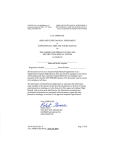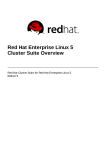Download Special 8-page issue!
Transcript
September/October 2000 Volume 8/Issue 4 Fresno Bee photo You’re our priority! addressing your evolving needs. Today’s marketplace is very DPS invests a lot of time in competitive. Less downtime of developing solutions for our cusrevenue generating equipment tomers. We know that your success gives you an advantage over your is the key to our success. competitors. We want to make Not only do I want you to be sure your system is up and runRobert A. Berry, CEO happy with the products and ning and that you know when services you receive from DPS, I problems arise. Our engineers work with want you to be happy enough to tell you to design that Perfect Fit Solution, others! giving you the upper hand. We are not interested in just getting the Our goal is to offer you the perfect sale. We want a long term relationship solution through expert sales consultants, with you–from our consultative quoting innovative designs and cutting edge techprocess to our on-site installation and nology developed just for you. training. As your needs change, we will be there to enhance our products, Spe 8-p cial issage ue! 2 4 5 5 6 7 8 T/MonXM & IAM 3.5 release T/GrafX maps out networks CapRock Communiicatiions IAM-55 reddesiign ADDS takes fliight SNNMPP tutoriial Fast prototypes dpstele.com 4955 E. Yale Avenue Fresno, California 93727 “Your Partners In Telecom Management Networks” FRESNO, CA 93701 PERMIT NO. 1415 PAID PRE-SORTED STANDARD U.S. POSTAGE 2 D E P E N DA B L E P O W E R F U L S O L U T I O N S The Protocol • Vol 8/Issue 4 • September/October 2000 T/MonXM Version 3.5 Release Version 3.5 offers a web browser with the ability to send e-m mail notification and responses, set tags, and ping IP addresses. It will also Network an Automatic Database transfer and has an ASCII debugger. PS Telecom proudly announces we are now shipping the newest T/Mon and IAM software release: Version 3.5. Our software engineers have worked hard at improving its functionality and features, which has provided several other means of retrieving and acknowledging alarms among numerous other capabilities. Version 3.5 is guaranteed to make your T/Mon experience a good one. “Our field technicians use the web browser to access alarm detail once they get on site,” said Linna Zile of Cypress. The interface, which has been tested with Internet Explorer 4.5 and Netscape Navigator 4.0, is great for letting multiple users know what is going on. It serves as an alternate means for users to perform the basics of alarm management such as acknowledging and viewing alarms, text messages D and reports without any additional DPS software. Another feature of the interface is that it allows the user to set tags directly from their browser with a simple click of the mouse. This silences alarms temporarily to avoid redundant and nuisance pages. “I like the second page so that you can see all the associated alarm groups, trouble log and the whole works. It’s the tag I like immensely,” said Rick (Jake) Jacobson of Three Rivers. Zile also had nice things to say about the tag feature, “My technicians especially like the tag feature in the web browser.” Yet another means of keeping people in touch with their network status is the new e-mail notification feature. It provides an alternate method to alpha-paging for receiving alarms. T/MonXM sends alarm notifications through e-mail in much the same way as it does with alpha-paging. They can also respond via e-mail to acknowledge and tag alarms. “We use e-mail to keep people who don’t have pagers informed,” said Zile. E-mail notification is also ideal for those who want to keep track of alarm occurrences in a multiplatform environment. T/Mon 3.5 has the ability to Ping IP addresses. It is a very useful feature that allows T/Mon to check other network elements to see if they are present. This enables T/Mon to monitor IP networks containing such things as servers, routers and gateways to determine if they are available on the network and provide the first level of visibility to an alarm. Many companies would use this as a backup or a “fail-safe” to whatever other in-house monitoring they had for those servers. Once those alarms come into T/Mon, you can take full advantage of T/Mon paging notification so you can let people know if you cannot talk to a server. The new Network Automatic Database Transfer feature allows a database to be sent to another unit on a pre-determined day and time. This helps ensure databases are backed-up and remain in sync. The new ASCII debugger is a mode that allows you to try out your ASCII before you go into monitor mode.This lets you do an in-depth analysis and single-step (See T/Mon on page 3) The Protocol • DPS Telecom • 4955 East Yale Avenue, Fresno, California 93727 • (800) 622-33314 • Fax (559) 454-11688 • dpstele.com The Protocol is published six times a year by DPS Telecom. Copyright 2000. All rights reserved. Subscriptions are free. For comments and suggestions, contact us by e-mail at [email protected] D E P E N DA B L E P O W E R F U L S O L U T I O N S The Protocol • Vol 8/Issue 4 • September/October 2000 (T/Mon, continued from page 2) through your ASCII rules to get them to do exactly what you want before activating them in your system. Derived alarms are now supported in templates for standard and ASCII alarms. Derived alarms allow you to take different alarm points and have relationships between them. The alarm status of various other alarm points are fed into an equation to develop a virtual alarm. Based on that, you can declare an alarm, issue a control or do both. The derived alarm template allows you to make a relationship applicable across multiple sites. The derived template is helpful because it only needs to be defined in one location, instead of having to be defined for each site independently. Expert T/MonXM users who are maintaining databases on other platforms may now import that data directly into T/MonXM by using the Import Alarm Definitions feature. This feature allows alarm point definitions to be added and modified by importing them from a delimited text file. The general format of the file is the same as that generated by the Export Alarms report. ASCII scripts save the user from performing repetitive commands by building scripts that follow user-defined pattern recognition. Scripts are a series of commands that may be sent to an ASCII device. For example, based on scripts from the ASCII device, a rule can be written to recognize when a remote device has spontaneously logged you off, and automatically send a script to log you back on when such a message is received. 3 The Ping Interrogator enables T/Mon to monitor IP networks, checking to see if other network elements are present by “pinging” them. The ASCII debugger allows you to use actual ASCII alarm messages to test your rules, making ASCII rule programming much easier. Additional features have been given to alarm remotes in V3.5. The Net Guardian is now supported in DCPX and alternate path dial-up configurations. Systems with ASCII modules can also process the alarms coming from ASCII devices connected to the Net Guardian serial ports. Plus, Net Guardian firmware updates can now be downloaded directly over the LAN. T/MonXM now supports up to eight SNMP mangers. Each manager can report an individual section or an entire database. T/MonXM now allows you to specify the port numbers the traps are sent to for non-standard SNMP implementations. For the first time in DPS history, the T/MonXM and IAM User’s Manual is offered in a searchable PDF (Portable Document File) format, making it even easier to find answers or more information on a subject. If you have a maintenance agreement or would like an upgrade, please call our headquarters at 1-800-622-3314 to order your copy now. The Protocol • DPS Telecom • 4955 East Yale Avenue, Fresno, California 93727 • (800) 622-33314 • Fax (559) 454-11688 • dpstele.com 4 D E P E N DA B L E P O W E R F U L S O L U T I O N S A The Protocol • Vol 8/Issue 4 • September/October 2000 powerful /GrafX provides you with a highend intuitive alarm display for your network operation center (NOC). T/GrafX makes it easy to find new alarms that occur in your network. It is ideal for viewing the status of an entire alarm network using maps, floor plans and other graphic representations. T/GrafX makes a great impression on clients and other VIPs by giving you state-of-art visibility and by allowing you to depict your network graphically in as many layers as you want. You can view your network by country, region, state, county, site, floor plan and even equipment racks. T/GrafX requires little skill to learn. T/GrafX comes with a map generation program, allowing you to create maps down to a street level and even has the option of adding your own customized graphics for additional detail of the site and rack, if desired. This program allows you to quickly ascertain the health of your network and determine the cause and the extent of any problems. As with T/Mon, when an alarm changes state, the icon’s label will blink and change colors way to visualize T to indicate the severity. By simply clicking on an icon, incremental steps of map detail will display, which will provide the specifics of an alarm condition and allow you to respond to that alarm. T/GrafX has many features, including the ability to view alarm activity at any level. This allows you to see all alarms as easily as viewing alarms at a single site. You will be able to view the “big picture” and address local sites through the multiple maps feature. your network The application utilizes the same alarm format as T/Mon, so it’s easy to use with just a point and click. It shows active or standing alarms and continuously updates for the current network status. Using T/GrafX, you will be able to use site controls, which allow you to define commands for operating control equipment within the alarm network. T/GrafX provides you with the same levels of secured access as T/MonXM does. Some users can have view-only levels while others can acknowledge alarms. In T/Mon, your initials are placed on any alarm you acknowledge. You can also view text message and enter trouble logs as well. These feature allow you to have greater control over your network. By using T/GrafX on your existing T/Mon or IAM network, you can benefit from the advanced features of a graphic display and the increased speed in accessing your network. Simply connect the factory-integrated T/GrafX workstation with its large 17” monitor to any available port on the DPS master, or install T/GrafX on any PC running Windows 95, 98 or NT. The Protocol • DPS Telecom • 4955 East Yale Avenue, Fresno, California 93727 • (800) 622-33314 • Fax (559) 454-11688 • dpstele.com D E P E N DA B L E P O W E R F U L S O L U T I O N S The Protocol • Vol 8/Issue 4 • September/October 2000 Success Story CapRock utilizes ADS for housekeeping alarms hrough the years, DPS has had a very successful relationship in working with CapRock Communications, a southwestern U.S. integrated communications provider (ICP) that offers local, long-distance, Internet, data and private line services to business customers via its 7,500-mile fiber network throughout Texas, Louisiana, Arkansas, Oklahoma, New Mexico and Arizona. Earlier this year, Miquel (Mike) Stewart, central office engineer for CapRock, mentioned to DPS a specific need to send copies of their alarm to co-located equipment. Through a series of interviews and research, DPS engineers proposed a specification, CapRock Communications approved it and the Alarm Distribution Shelf T 5 (ADS) was born. “You guys talked us through a rather difficult stage where we had to make up our minds what we wanted to do, and then we implemented it, and you were an excellent source for help,” said Stewart. The CapRock crew from left to right: Joey Todd, Kevin Bernhardt, Allen R. DPS is commitDavidson and Arnold Clemente. ted to building manager of inside plant engineersolutions that work and gain customer satisfaction. “Both products ing. DPS offers around the clock did exactly what you said they support. “Every time we ended up would do and how you said they having a problem with the unit, would do it. The beautiful part about it is that there are no follow- we’d make a quick phone call, and we’d have resolved our issues,” ups. The sucker works,” said said Project Manager Arnold Stewart. According to CapRock, integrat- Clemente. When asked if they had a ing their custom-designed system has been relatively quick and easy. chance to do it all again would they, Allen R. Davidson, senior “Our DPS system is very user power systems engineer said, friendly. We have not had any problems implementing and oper- “Yes, we’re very pleased. ating this system,” said Joey Todd, Definitely pleased.” IAM-5 Improved and CE Certified PS has received CE certification on the recently redesigned IAM-5. CE certification required the unit pass electromagnetic emissions and immunity testing. The CE certification will allow the unit to be deployed into the European telecommunications marketplace. This certification process has inspired several improvements in the IAM-5. Additional fans were added for greater cooling of the unit, which will increase the life of the equip- D The IAM-55 is certified for electromagnetic emissions and immunity. ment and require less maintenance over its lifetime. A CD-ROM and tape backup bay slots were added. Both expansion slots will provide you with greater flexibility and expandability in the future. The new 5-rack unit size has allowed for more space between the connectors on the back panel. The extra space makes connections and cleaning easier and reduces your service and maintenance time. We now have room for a RAID controller to be added in later for auto hard-drive backup. The new IAM-5 is a low maintenance expert solution to alarm monitoring. For more information contact DPS at 1-800-622-3314 or visit www.dpstele.com. The Protocol • DPS Telecom • 4955 East Yale Avenue, Fresno, California 93727 • (800) 622-33314 • Fax (559) 454-11688 • dpstele.com 6 D E P E N DA B L E P O W E R F U L S O L U T I O N S The Protocol • Vol 8/Issue 4 • September/October 2000 ADS performs multi-vendor alarm monitoring the source alarms for et anoththe site owner. er DPS User output points solution are programmable has entered the and can be patched telemetry industry directly, filtered or this year. The ADS summarized with (Alarm DistribuBoolean logic function Shelf) duplitions. cates source alarms ADS m onitors u p t o 2 56 g round c losures a nd d istributes a larms t o u p t o 2 0 u sers. T wo s helves c an b e c ascadT/ADS, a to multiple vened together for high density applications. Windows™ configudors giving each ration utility, is used one their own the ability to monitor all types of to compile the mapping rules and private copy of the alarms.The equipment with one monitoring to program the Boolean logic ADS gives owners complete condevice. equations (see figure 1). The trol over the building and facility Additionally, a copy of all the Boolean logic gives a great and which alarms are duplicated. source alarms are provided for the amount of flexibility in determinThe ADS is a great solution for facility owner so they can keep ing which alarms are sent to each site owners with multiple vendors track of the site in its entirety. user. ADS is A user may receive a point-fordesigned to point copy of the alarms that are connect directly pertinent to their equipment. By with DPS’ using the Boolean operators KDAs for the AND/OR, this provides control site owner notiover summarizing and filtering fication of the alarm data and can be used in alarms. cases where a vendor wants to The ADS is know if any one of a group of easy to install, alarms was triggered. and eliminates With the ADS’ programmability the rat nest of and scalable capacity, it is the wires that clear solution for co-located equipwould otherment alarm monitoring needs. wise need to be Fig. 1 – Use the software to program the Boolean logic equations. Call DPS today at 1-800-622used to distrib3314 to find out about tailoring the all scrambling for visibility of the ute alarms. Not only is it a clean ADS to suit your needs. same alarms. At co-located equipinstall, it creates a system that docment sites, each company might uments the wiring with alarm have its own rack, but since the point lists.This allows you to easiDoor 1 equipment is in the same room it Any Door Door 2 ADS ly change or upgrade your equipis subject to the same environmenDoor 3 ment. OR operator tal alarm-producing conditions Housing for the ADS is provid(Summary) such as extreme temperatures, ed in a 13-slot, 460-type shelf for humidity, water, power or security. Rect. 1 23” rack mounting. The ADS is a ALL Rectifi Rect. 2 The ADS effectively isolates the ADS Failed scalable solution. One or two shelf Rect. 3 individual alarm systems, allowing applications are available. AND operator potentially non-compatible sys(Filtering) Capacity can be from 32 to 256 tems to co-exist. This is accomFig. 2 – Logic functions provide the user flexibility by source alarm inputs, and from 1 to filtering and plished through a dedicated set of 20 user outputs, plus a copy of all summarizing alarm points. 16 relays for each user, giving you Y The Protocol • DPS Telecom • 4955 East Yale Avenue, Fresno, California 93727 • (800) 622-33314 • Fax (559) 454-11688 • dpstele.com D E P E N DA B L E P O W E R F U L S O L U T I O N S The Protocol • Vol 8/Issue 4 • September/October 2000 SNMP TUTORIAL: An introduction to SNMP Management System Human Network Manager Manager Managed Element Network Protocol Agent Messages Management Database Management Database Managed Objects SNMP is based on the manager/agent model of a network management architecture. ver the next few issues of The Protocol, we will feature a tutorial column on SNMP (Simple Network Management Protocol), explaining its general use and structure, its growing use in telemetry monitoring systems and its specific use in DPS equipment. Since its creation in 1988 as a short-term solution to manage elements in the growing Internet and other attached networks, SNMP has achieved widespread acceptance. SNMP was derived from its predecessor SGMP (Simple Gateway Management Protocol) and was intended to be replaced by a solution based on the CMIS/CMIP (Common Management Information Service/Protocol) architecture. This long-term solution, however, never received the widespread acceptance of SNMP. SNMP is based on the manager/agent model consisting of a manager, an agent, a database of management information, managed objects and the network protocol. The manager provides the interface between the human net- O work manager and the management system. The agent provides the interface between the manager and the physical device(s) being managed (see the illustration above). The manager and agent use a Management Information Base (MIB) and a relatively small set of commands to exchange information. The MIB is organized in a tree structure with individual variables, such as point status or description, being represented as leaves on the branches. A long numeric tag or object identifier (OID) is used to distinguish each variable uniquely in the MIB and in SNMP messages. SNMP uses five basic messages (GET, GET-NEXT, GETRESPONSE, SET, and TRAP) to communicate between the manager and the agent. The GET and GET-NEXT messages allow the manager to request information for a specific variable. The agent, upon receiving a GET or GETNEXT message, will issue a GET-RESPONSE message to the manager with either the information requested or an error indication as to why the request cannot 7 be processed. A SET message allows the manager to request a change be made to the value of a specific variable in the case of an alarm remote that will operate a relay. The agent will then respond with a GET-RESPONSE message indicating the change has been made or an error indication as to why the change cannot be made. The TRAP message allows the agent to spontaneously inform the manager of an ‘important’ event. As you can see, most of the messages (GET, GET-NEXT, and SET) are only issued by the SNMP manager. Because the TRAP message is the only message capable of being initiated by an agent, it is the message used by DPS Remote Telemetry Units (RTUs) to report alarms. This notifies the SNMP manager as soon as an alarm condition occurs, instead of waiting for the SNMP manager to ask. The small number of commands used is only one of the reasons SNMP is “simple.” The other simplifying factor is its reliance on an unsupervised or connectionless communication link. This simplicity has led directly to its widespread use, specifically in the Internet Network Management Framework. Within this framework, it is considered ‘robust’ because of the independence of the managers from the agents, e.g. if an agent fails, the manager will continue to function, or vice versa. The unsupervised communication link does however create some interesting issues for telemetry monitoring we will discuss more thoroughly in a later issue of our tutorial. Please send comment and questions to [email protected]. The Protocol • DPS Telecom • 4955 East Yale Avenue, Fresno, California 93727 • (800) 622-33314 • Fax (559) 454-11688 • dpstele.com 8 D E P E N DA B L E P O W E R F U L S O L U T I O N S The Protocol • Vol 8/Issue 4 • September/October 2000 In-house design team produces fast prototypes Praise FROM OUR PARTNERS I would like to acknowledge Sean Crispin for his tireless effort in resolving the problems we have been experiencing with the EXCEL environmental alarm system. Sean has demonstrated his knowledge and skill of the KDA 864 unit in this effort but most of all Sean has demonstrated what customer service is all about. “ MOST COMPANIES TALK ABOUT IT AND BELIEVE THEY PROVIDED GOOD CUSTOMER SERVICE BUT DO NOT REALLY EVER REACH THE SEAN HAS SHOWN EXCEL. REST ASSURED WHEN SEAN IS WORKING WITH A CUSTOMER THAT THEY ARE IN THE BEST OF HANDS. LEVEL WHICH Please accept our praise and compliments from the EXCEL NOC team, here in Carrolton, Texas.” — B. Nelson, manager NOC, Carrolton, Texas I just wanted to take a moment to let you know that we were very pleased with both the top-notch professionalism and the friendly attitude of your field installer, John Maldonado. JOHN SHOWED UP AT OUR SITE ON TIME AND READY TO GO. HE LISTENED CAREFULLY TO OUR QUESTIONS AND OPENLY DISCUSSED EVERY DETAIL OF THE INSTALLATION PROCESS. HE WAS VERY SKILLED (AND PATIENT) IN TRAINING US ON THE OPERATION OF THE ALL THE SCREENS AND FUNCTIONS OF THE IAM. I am sure you are already aware of John’s value to your organization. He represents DPS Telecom in the best possible way: in front of the customer. You are very fortunate to have such a talent. — T. Flodin, field engineer manager, Saint Paul, Minnesota Website Update ULTIMATE BULLETIN BOARD The Ultimate Bulletin Board is now available for tech support, general questions, suggestions, and discussions with other DPS partners. Order Your Free Video or CD NOW! To learn more about our products and services, call 1-8800-6622-33314 or e-mail [email protected] EXPANDED PDF LIBRARY All new pdf’s now contain bookmarks for easy navigation. Library now includes the T/MonXM 3.5 manual. T/MONXM 3.5 DEMO T/MonXM 3.5 Web Browser interface demo now available. SITE MAP Improved site map provides easier navigation and more direct links to various topics. AUTHORIZATION FORM Return authorization (RMA) form available online. Go to “support” for a direct link. Remarkable employees make for a remarkable company. Paul Velasquez designs the metal cases Paul Velasquez used for DPS devices. “Our job is to come up with new ideas and new designs for the future,” explained Paul. Redesigning the Net Guardian was his first major project. He decided to redesign the speaker, bringing it up front where it can be more easily heard. “We try to make the new designs something the customer will enjoy, something eye-catching,” said Paul. Paul went to the top mechanical design trade school in 1991 and has been in the field ever since. Now he works with Don Randall, DPS Manager of Special Projects, taking a new case from the preliminary ideas to finished product in a very quick time frame. “Because we have the technology to do whatever the customer needs, I can take care of the whole project inhouse,” said Paul. “If we had to go outside for metal, we’d have to wait.” Paul can take a rough sketch and design new screen art, new cases and make a finished prototype with DPS resources. “Mr. Berry brought me a drawing on a napkin, right after meeting with a customer. We made the box out of sheet metal, and had the design finished that afternoon. The silk screening was done the next morning, in time for the customer to see it again,” related Paul. “It was exactly what the customer wanted, and that’s why DPS is so successful, because we can respond so quickly and do exactly what our customer needs.” The Protocol • DPS Telecom • 4955 East Yale Avenue, Fresno, California 93727 • (800) 622-33314 • Fax (559) 454-11688 • dpstele.com