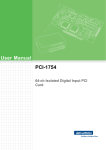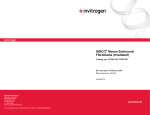Download R Tech Electronics QMBox User Manual
Transcript
R Tech Electronics QMBox User Manual 1. General information The QMBox series devices are designed for automation of measurement and control units, used for vast spectrum of tasks, including laboratory research and industry automation. QMBox series includes sensor interrogation devices, various A/D and D/A converters and discrete I/O devices. QMBox devices may contain measuring and control channels of different types: AD Converter+ DA Converter, or AD Converter + relay switching, or AD Converter + DA Converter + digital input, etc. QMBox devices consist of a set of functional modules (ADC, DAC, Discrete I/O, etc.) installed in a single case. These modules can be combined in one device in any configuration comprising one to eight modules. This scalable modular architecture allows to: combine all necessary functions in one device; automate small installations requiring only a few measuring channels, as well as to create large measuring systems for hundreds of channels. 2. Architecture Depending on the number of modules, the device can be designed as a 1 , 2 , 3 and 8 modular unit: 1 module case 140x190x40 mm 2 modules case 140x190x60 mm 3 modules case 140x190x80 mm 4 to 8 modules crate 260x260x160 mm The two module device (ADC + DAC) is used to demonstrate QMBox internal construction: 1 R Tech Electronics QMBox User Manual A – the assembled device; – the same device with the cover removed; 1 – Bottom shell 2 – ADC module 3 – DAC module 4 – Interface board that controls operation of the modules and ensures connection of the device to the computer via USB 5 – Interconnect board that ensures electric connection of the modules to the interface board. Inside the case the modules are plugged into the slots of the interconnect board. This board joins the modules into a single device and ensures electric connection of the modules to the interface USB board. The interface board controls operation of the modules and ensures connection of the device to the PC via USB. 3. Principle of operation The QMBox series devices operate under PC control (OS Windows) via USB connection. The software supplied with QMBox devices performs stream input / output of data between the device and the PC memory, data processing and further visualization on the display as well as saving to the PC hard disk: QMBox hardware PC USB Object Sensor signals Digitizing Control signals Control signals generating Data processing Data visualization Data saving QMBox devices consist of a set of functional modules (ADC, DAC, Discrete I/O, etc.) installed in a single case. Depending on data transfer direction, all the QMBox modules can be subdivided into input modules (ADC and discrete input modules) and output modules (DAC modules). Before starting work the configuration is performed by means of the software – the operation parameters of the modules of the device are set: sampling rate, the number of channels in use, etc. After this the device is started, i.e. the data transfer session is launched. 2 R Tech Electronics QMBox User Manual During the data transfer session the input modules of the device (ADC modules, for example) digitize input signals at a pre set rate and send the data through the interface board to the computer via USB. In the PC the data is put to a circular buffer in RAM. During the buffer filling, the data is taken from it by the application software for further processing, visualization and saving to the hard disk. Since the software takes data from the buffer at a rate higher than the rate of its receipt from the device, the data transfer session can last for however long, and data from the device is received by the computer without gaps. Thus, the device can be used as a full fledged data recorder without record time limits. Output modules (DAC modules) can operate in “stream” mode, too. This mode allows to generate non periodic signals of arbitrary form and duration and to “play” files of arbitrary length through the DAC. In this mode the data in the internal buffer of the DAC module updates permanently from the PC RAM. The data transfer session can last for however long, and data from the PC RAM passes through the DAC without gaps. 4. Synchronization modes All the modules installed in the device are clocked by the same generator on the interface board. That is why in the course of work the modules of the device are precisely synchronised with each other. However, sometimes it is necessary not only to synchronize the modules with each other, but to precisely time the entire device to be started by a certain external event. By default the device starts working (i.e. starts the data transfer session) since after issuing the command “Start” from a PC. This command can be executed within a few milliseconds. The exact execution time of this command under OS Windows (that is not a real time OS) is impossible to be learnt in advance. For the cases when it is necessary to bind the start of the data transfer session to any external event with high precision one can use the external start synchronization mode. In this mode it is necessary to give a negative digital pulse (logical “1” “0” “1”) to the "SYN" contact of the device after the issuing the “Start” command. The data transfer session begins right after negative pulse edge (logical “1” to “0”) arrives. The duration of the SYN pulse (i.e. of the logic “0”) must be at least 50 ns. The “SYN” line has an internal pull up resistor, so one can just short the “SYN” line to “ground” to generate the required pulse. Switching between start synchronization modes of data acquisition is software selectable. 5. Functional modules used in the QMBox series devices QMBox devices consist of a set of functional modules (ADC, DAC, Discrete I/O, etc.) installed in a single case. These modules can be combined in one device in any configuration comprising one to eight modules. 5.1. QMS10 ADC Module QMS10 is a multichannel ADC module with 16 differential / 32 single ended analog inputs. Max. sampling rate (one channel): 0.4 MS/s Four input signal ranges: ±10 V, ±2.5 V, ±0.625 V, ±0.156 V (programmable per channel) 3 R Tech Electronics QMBox User Manual 5.1.1. Specifications Number of input channels Input signal range (programmable per channel) Max. aggregate throughput (all channels) Max. sampling rate (one channel) ADC resolution Sensitivity 16 differential / 32 single ended ± 10 V; ± 2.5 V, ± 0.625 V, ± 0.156 V 0.4 MS/s 0.4 MS/s 14 bits 0.7 mV at input range ± 2.5 V Reference limiting error Typical common mode rejection ratio (input signal 5 V, 10 kHz) Typical crosstalk (for input signal 10 kHz with channel switching frequency 100 kHz at input ranges ± 10 V; ± 2.5 V, ±0.625 V) Input overvoltage protection: Permanent overvoltage (10 sec) Impulse (1 ms) 0.05 % 75 dB 83 dB ±15 V ±50 V Figures below show typical characteristics of a QMS10 module: Harmonic distortion; noise in the ½ fADC band; the graph of Crosstalk dependency towards channel switching frequency. 4 R Tech Electronics QMBox User Manual Noise in the ½ fADC band (fADC = 400 kHz) Harmonic distortion. Input signal sine wave 10 kHz, 3V. fADC = 400 kHz. 5 R Tech Electronics QMBox User Manual 0 -10 Crosstalk, dB -20 -30 x1 x4 x16 x64 -40 -50 -60 -70 -80 -90 0 100 200 300 400 Frequencies of channel switching, kHz Crosstalk dependency towards channel switching frequency 5.1.2. Connecting to the object The input port of the QMS10 module is described in the table, where n —non inverting, and Yn — inverting inputs of the differential channel n; NC — the pin is reserved. Pin num. 1 2 3 4 5 6 7 8 9 10 1 2 Description +15 V (analog supply) output 15 V (analog supply) output AGND – Analog ground 2 Y16 input Y15 input Y14 input Y13 input Y12 input Y11 input Y10 input Pin num. 20 21 22 23 24 25 26 27 28 29 Description SYN – synchronization input1 AGND32–ground for single ended mode X16 input X15 input X14 input X13 input X12 input X11 input X10 input X9 input Allowable potential on the SYN input is 0… 3,5 V relative to the ground (contacts 11, 28). Analog ground is connected to USB ground inside the device. 6 R Tech Electronics 11 12 13 14 15 16 17 18 19 QMBox User Manual Y9 input Y8 input Y7 input Y6 input Y5 input Y4 input Y3 input Y2 input Y1 input 30 31 32 33 34 35 36 37 X8 input X7 input X6 input X5 input X4 input X3 input X2 input X1 input The correct connection of the sources of analog signal is the most important condition of the correct operation of acquisition system which allows avoiding a lot of problems during the device operation. During the connection of the sources of analog signal to the device it is necessary to keep to the following recommendations: 1. Differential connection presupposes measuring voltage difference between the inverting and non inverting inputs of the channel, i.e. differential voltage. However, it is necessary to remember that the voltage in relation to the analogue ground of the device on both inputs (common mode voltage) should not be higher than the acceptable input signal range. 2. Correct connection of a signal to the differential input is always a three wire connection. It is necessary to separate signal wires connected to a high impedance input from the common ground wire. Thus, circuit of high current through signal wires, which reduces measurement accuracy, is eliminated. 3. When several signal sources are connected to the device, it is advisable that their common wires connect at one point only, on the AGND pin of the input port. This will eliminate formation of “ground loops” that are a source of extra noise. The unused analogue inputs should be grounded — i.e. just to be connected with AGND pins of the 4. input port. Unused digital inputs could be left disconnected. On the scheme there are the examples of the correct connection of 1 phase and 2 phase (differential) signal sources to the device. Note that even single phase signal sources should be connected to a differential input with three wires! The single-phase signal sources The differential signal sources X1 Y1 X1 Y1 ... ... Xn Xn Yn Yn AGND AGND Single phase and differential connection 7 R Tech Electronics QMBox User Manual Differential connection of a signal source reduces the level of common mode noise. Besides, differential inputs allow connecting signal sources so that currents of signal circuits do not flow through a single wire, which increases measurement accuracy. Single ended input mode permits doubling the number of channels when the use of differential inputs is not required. On the scheme there is the example of the correct connection of 1 phase signal sources to the module in “single ended” mode: The single-phase signal sources in “single-ended” mode + - X1 Y1 ... + - Xn Yn AGND32 AGND Common ground connection scheme 5.2. QMS15 ADC Module QMS15 is a multichannel ADC module with 16 differential / 32 single ended analog inputs. ADC Resolution: 16 bits High sensitivity: 0.1 mV Signal to Noise ratio: 96.7 dB Max. aggregate throughput: 0.5 MS/s Low input current and capacity 3 programmable input ranges: ±1.5 V, ±4.5 V, ±10 V 5.2.1. Specifications Number of input channels Input signal ranges (programmable per channel) 16 differential / 32 single ended ±10 V, ±4.5 V, ±1.5 V 8 R Tech Electronics QMBox User Manual Max. aggregate throughput (all channels) Max. sampling rate (one channel) ADC resolution Sensitivity at input range ± 1.5 V at input range ± 4.5 V at input range ± 10 V 0.5 MS/s 0.5 MS/s 16 bits 0.1 mV 0.2 mV 0.6 mV Noise voltage RMS at input range ± 1.5 V at input range ± 4.5 V at input range ± 10 V 0.035 mV ( 93.8 dB) 0.08 mV ( 96.3 dB) 0.15 mV ( 96.7 dB) Max. reduced to rage basic error at input range ± 1.5 V at input range ± 4.5 V at input range ± 10 V Typical input current Typical input capacity Typical non linearity of conversion Typical common mode rejection Input overvoltage protection: Permanent overvoltage (10 s) Impulse (1 ms) 0.01 % 0.01 % 0.02 % 0.1 nA 25 pF 0.01 % 75 dB ±25 V ±250 V Typical QMS15 ADC characteristics are shown below. 9 R Tech Electronics QMBox User Manual Distribution of the results from ADC at the range ± 1.5 V with input voltage 0 V. X ADC codes, Y the number of results (in logarithmic scale). Distribution of the results from ADC at the range ± 4.5 V with input voltage 0 V. X ADC codes, Y the number of results (in logarithmic scale). 10 R Tech Electronics QMBox User Manual Distribution of the results from ADC at the range ± 10 V with input voltage 0 V. X ADC codes, Y the number of results (in logarithmic scale). Crosstalk function of channel switching frequency 11 R Tech Electronics QMBox User Manual 5.2.2. Connecting to the object The input port of the QMS15 module is described in the table below, where n —non inverting, and Yn — inverting inputs of the differential channel n; NC — the pin is reserved. Pin num. 1 2 3 4 5 6 7 8 9 10 11 12 13 14 15 16 17 18 19 Description +12 V (power supply) output 12 V (power supply) output AGND – Analog ground Y16 input Y15 input Y14 input Y13 input Y12 input Y11 input Y10 input Y9 input Y8 input Y7 input Y6 input Y5 input Y4 input Y3 input Y2 input Y1 input Pin num. 20 21 22 23 24 25 26 27 28 29 30 31 32 33 34 35 36 37 Description SYN – synchronization input1 AGND32–ground for single ended mode X16 input X15 input X14 input X13 input X12 input X11 input X10 input X9 input X8 input X7 input X6 input X5 input X4 input X3 input X2 input X1 input The correct connection of the sources of analog signal is the most important condition of the correct operation of acquisition system which allows avoiding a lot of problems during the device operation. During the connection of the sources of analog signal to the device it is necessary to keep to the following recommendations: 1. 2. 1 Differential connection presupposes measuring voltage difference between the inverting and non inverting inputs of the channel, i.e. differential voltage. However, it is necessary to remember that the voltage in relation to the analogue ground of the device on both inputs (common mode voltage) should not be higher than the acceptable input signal range. Correct connection of a signal to the differential input is always a three wire connection. It is necessary to separate signal wires connected to a high impedance input from the common ground wire. Thus, circuit of high current through signal wires, which reduces measurement accuracy, is eliminated. Allowable potential on the SYN input is 0… 5,5 V relative to the ground (contacts AGND). 12 R Tech Electronics QMBox User Manual 3. When several signal sources are connected to the device, it is advisable that their common wires connect at one point only, on the AGND pin of the input port. This will eliminate formation of “ground loops” that are a source of extra noise. 4. The unused analogue inputs should be grounded — i.e. just to be connected with AGND pins of the input port. Unused digital inputs could be left disconnected. On the scheme below there are the examples of the correct connection of 1 phase and 2 phase (differential) signal sources to the device. Note that even single phase signal sources should be connected to a differential input with three wires! Single phase and differential connection Differential connection of a signal source reduces the level of common mode noise. Besides, differential inputs allow connecting signal sources so that currents of signal circuits do not flow through a single wire, which increases measurement accuracy. Single ended input mode permits doubling the number of channels when the use of differential inputs is not required. On the scheme there is the example of the correct connection of 1 phase signal sources to the module in “single ended” mode: 13 R Tech Electronics QMBox User Manual The single-phase signal sources in “single-ended” mode + - X1 Y1 ... + - Xn Yn AGND32 AGND Common ground connection scheme 5.3. QMS20 ADC Module QMS20 is a multichannel ADC module with 8 differential analog inputs. High max. sampling rate (one channel): 3 MS/s Low input current and input capacitance in any operation mode ADC resolution: 14 bits Two input signal ranges: ±5 V, ±0.99V (programmable per channel) 5.3.1. Specifications Number of input channels Input signal range (programmable per channel) Max. aggregate throughput (all channels) Max. sampling rate (one channel) ADC resolution Sensitivity at input range ± 5 V at input range ± 0.99 V Reference limiting error Typical input current in any 8 differential ± 5 V; ± 0.99 V 3 MS/s1 3 MS/s 14 bits 1 mV 0.25 mV 0.05 % 0.1 nA 1 It should be taken into consideration that the overall rate of all the modules of QMBox device cannot be higher then 10 MS/s. For example, if QMBox device contains 4 (or more) QMS20 modules, only three of them can operate with maximum rate (3 Ms/s per module), and other modules of device must operate with rate not exceeding 10 – 3 * 3 = 1 MS/s. 14 R Tech Electronics operation mode Typical input capacitance in any operation mode Typical common mode rejection ratio (input signal 4 V, 10 kHz) Typical crosstalk (for input signal 10 kHz with channel switching frequency 2 MHz) Input overvoltage protection: Permanent overvoltage (10 sec) Impulse (1 ms) QMBox User Manual 25 pF 75 dB 89 dB ±25 V ±250 V Figures below show typical characteristics of a QMS20 module: Harmonic distortion; noise in the ½ fADC band; the graph of Crosstalk dependency towards channel switching frequency. Noise in the ½ fADC band (fADC = 3MHz) 15 R Tech Electronics QMBox User Manual Harmonic distortion. Input signal sine wave 10 kHz, 5V. fADC = 3MHz. 0 -10 -20 Crosstalk, dB -30 -40 -50 -60 -70 -80 -90 -100 0 1 2 Frequencies of channel switching, 3 Hz Crosstalk dependency towards channel switching frequency 16 R Tech Electronics QMBox User Manual 5.3.2. Connecting to the object The input port of the QMS20 module is described in the table, where n —non inverting, and Yn — inverting inputs of the differential channel n; NC — the pin is reserved. Pin num. 1 2 3 4 5 6 7 8 9 10 11 12 13 14 15 16 17 18 19 Description NC NC NC + 6 V (analog supply) output – 6 V (analog supply) output NC NC NC NC NC AGND – Analog ground Y8 input Y7 input Y6 input Y5 input Y4 input Y3 input Y2 input Y1 input Pin num. 20 21 22 23 24 25 26 27 28 29 30 31 32 33 34 35 36 37 Description NC NC NC NC SYN – synchronization input1 NC NC + 3.3 V (digital supply) output NC AGND – Analog ground 2 X8 input X7 input X6 input X5 input X4 input X3 input X2 input X1 input The analogue inputs of the QMS20 module are differential. Differential connection of a signal source reduces the level of common mode noise. Besides, differential inputs allow connecting signal sources so that currents of signal circuits do not flow through a single wire, which increases measurement accuracy. The correct connection of the sources of analog signal is the most important condition of the correct operation of acquisition system which allows avoiding a lot of problems during the device operation. During the connection of the sources of analog signal to the module it is necessary to keep to the following recommendations: 1. Differential connection presupposes measuring voltage difference between the inverting and non inverting inputs of the channel, i.e. differential voltage. However, it is necessary to remember that the voltage in relation to the analogue ground of the device on both inputs (common mode voltage) should not be higher than the acceptable input signal range. 2. Correct connection of a signal to the differential input is always a three wire connection. It is necessary to separate signal wires connected to a high impedance input from the common ground wire. Thus, circuit of high current through signal wires, which reduces measurement accuracy, is eliminated. 1 2 Allowable potential on the SYN input is 0… 3,5 V relative to the ground (contacts 11, 28). Analog ground is connected to USB ground inside the device. 17 R Tech Electronics QMBox User Manual 3. When several signal sources are connected to the device, it is advisable that their common wires connect at one point only, on the AGND pin of the input port. This will eliminate formation of “ground loops” that are a source of extra noise. On the scheme there are the examples of the correct connection of 1 phase and 2 phase (differential) signal sources to the module. Note that even single phase signal sources should be connected to a differential input with three wires! The single-phase signal sources The differential signal sources X1 Y1 X1 Y1 ... ... Xn Xn Yn Yn AGND AGND Single phase and differential connection 5.4. QMS45 DAC Module QMS45 is a multichannel DAC module with 8 independent optically isolated analog outputs. DAC resolution: 16 bits Output signal range: ±10 V Ultra low glitch impulse Galvanic isolation of analog outputs from USB Stream output mode allows to generate non periodic signals of arbitrary form and duration1 5.4.1. Specifications Number of output channels Output signal range 8 ± 10 V 1 If QMBox device contains 2 (or more) QMS45 modules, only one of them can operate in stream output mode. Other DAC modules of the device can operate in oscillator mode only. In oscillator mode the module sends the contents of its internal buffer (the buffer size is 32 kS per channel) cyclically through the DAC without updating of the output data from PC. This mode is suitable for generating simple periodic signals and DC signals. 18 R Tech Electronics QMBox User Manual DAC resolution Aggregate throughput (all channels) Conversion rate (one channel) Sensitivity Output voltage settling time (to ±0.0015% of full scale) 16 bits 1 MS/s 125 kS/s 0.5 mV with 100 pF load with 500 pF load Typical THD + Noise (output current 100 mA) Reference limiting error Max. output impedance Max. load impedance Switchable built in filters 2 µs 4 µs 90 dB 0.03 % 0.1 600 Butterworth 3rd rank low pass filter with 50 kHz cutoff frequency (at 3 dB) 5.4.2. Using the built in filters Each output channel module has two outputs filtered (DAC signal passes through the built in filter) and unfiltered (the same signal goes directly to the DAC). Unfiltered output should be used when the terms of the task requires switching the signal levels in the shortest possible time. Module stabilizes desirable level in no more than 4 mks for the load with capacitance up to 500 pF, as it’s shown in the figure below: Non filtered output with load with capacitance 470 pF The use of unfiltered output may cause some problem when the smooth switching between output levels is required. Switching noise is clearly visible for small changes in the signal, as it’s shown in the figure below: 19 R Tech Electronics QMBox User Manual Changing the signal for 2 mV on non filtered output It should be noted, that the scope of switching noise doesn’t depend on the strength of the measured signal. It means that in volts range this problem doesn’t occurs, as it’s shown on the figure below: Changing the signal for 2 V on non filtered output Nevertheless, when smooth waves are generated, it’s advisable to use filtered output. It will allow to eliminate switching noise and to reduce the impact of switching fronts on the shape of the signal. 20 R Tech Electronics QMBox User Manual Changing the signal for 2 V on filtered output This method generates perfectly shaped signal with amplitudes from less than 1 mV to 10 V in the frequency range up to 50 kHz. 1 kHz 1mV sine signal on filtered output 5.4.3. Connecting to the object The input port of the QMS45 module is described in the table below Pin num. 1 2 3 4 5 6 7 8 9 10 11 12 13 14 15 16 17 18 19 1 Description output DAC1 COM1 – common 1 output DAC2 COM2 – common 2 output DAC3 COM3 – common 3 output DAC4 COM4 – common 4 output DAC5 COM5 – common 5 output DAC6 COM6 – common 6 output DAC7 COM7 – common 7 output DAC8 COM8 – common 8 AGND – common1 output + 12 V (power output) SYN – input for outer Pin num. 20 21 22 23 24 25 26 27 28 29 30 31 32 33 34 35 36 37 Description filtered output FDAC1 ECOM1 – outer common DAC1 filtered output FDAC2 ECOM2 – outer common DAC2 filtered output FDAC3 ECOM 3 – outer common DAC3 filtered output FDAC4 ECOM 4 – outer common DAC4 filtered output FDAC5 ECOM 5 – outer common DAC5 filtered output FDAC6 ECOM 6 – outer common DAC6 filtered output FDAC7 ECOM 7 – outer common DAC7 filtered output FDAC8 ECOM 8 – outer common DAC8 output 12 V (power output) AGND – common Analogue ground is connected to USB interface inside the device 21 R Tech Electronics QMBox User Manual synchronization1 Each DAC channel takes 4 connectors: DACx – non filtered DAC output of channel x FDACx – filtered DAC output of channel x COMx – contacts for connection of common (return) wire from DAC output channel x. All COMx contacts and AGND are connected inside the device, but to ensure minimum interference in a wide frequency range using COMx contacts with corresponding numbers are recommended. ECOMx inputs for common wire noise compensation. In the simplest scheme ECOMx inputs must be connected to the corresponding contacts COMx directly on the input port: The connection of the devices without differential communication lines is exposed to stray currents induced by wires connected to a common circuit and poorly suppresses interference from the electromagnetic fields. Using such precise and broadband source as QMS45 suggests increased requirements to reduce noises in the circuit connected to the object. Therefore it's recommended to use differential inputs on the side of the object: Especially high rate of noise reduction will be achieved with the use of shielded twisted pair, as shown for the channel number 2. 1 Max. allowed voltage on SYN – 0…5,5 V (to AGND) 22 R Tech Electronics QMBox User Manual The application of such a scheme is possible only when the subject has the appropriate inputs (differential, high common mode rejection ratio in a wide range of frequencies). In most practical situations it is not. Therefore QMS45 has inputs noise compensation in return lines to ensure good signal to noise ratio. In this case the scheme for the majority of cases will be equivalent to the previous one: When twisted pair, shielded or coaxial cables are used to connect the outputs of QMS45 to the inputs of remote objects, the load capacity should not exceed 500 to 1000 pF. Otherwise, as with any broadband source with low output impedance, the sustain problems can arise. This is especially significant for non filtered outputs. Below is an example of the non filtered output loaded with 4700 pF capacity behavior: Non filtered output loaded with 4700 pF capacity behavior 5.5. QMS70 discrete input module QMS70 is a multichannel discrete input module with 16 independent, channel to channel isolated inputs. Several input ranges: from ± 5 V to ± 220 V Ability to interrogate the signals provided by both DC and AC voltage High voltage galvanic isolation of inputs: 5 kV 23 R Tech Electronics QMBox User Manual 5.5.1. Specifications Number of inputs Nominal value of input voltage (depending on the version) Input signals type Minimum value of logical “1” input voltage (depending on the version) Maximum value of logical “0” input voltage (depending on the version) Aggregate throughput (all channels) Sampling rate Galvanic isolation of input channels from USB Channel to channel galvanic isolation Input overvoltage protection, impulse 1 ms 16 ± 5 V; ± 24 V, ± 220 V1 AC and DC ± 4 V; ± 20 V, ± 150 V ± 1 V; ± 5 V, ± 25 V 4 kS/s 0.25 kS/s per channel 5 kV (3.75 kV RMS) 500 V ± 25 V; ± 110 V, ± 1000 V (depending on the version) 5.5.2. Connecting to the object The input port of the QMS70 module is described in the table, where n and Yn — inputs of the discrete channel n; NC — the pin is reserved. Pin num. 1 2 3 4 5 6 7 8 9 Description X16 input X15 input X14 input X13 input X12 input X11 input X10 input X9 input X8 input Pin num. 20 21 22 23 24 25 26 27 28 Description Y16 input Y15 input Y14 input Y14 input Y12 input Y11 input Y10 input Y9 input Y8 input 1 Nominal value of input voltage is specified by the customer when ordering. Custom made versions with other voltage values are available. 24 R Tech Electronics 10 11 12 13 14 15 16 17 18 19 QMBox User Manual X7 input X6 input X5 input X4 input X3 input X2 input X1 input NC NC NC 29 30 31 32 33 34 35 36 37 Y7 input Y6 input Y5 input Y4 input Y3 input Y2 input Y1 input NC NC 5.6. QMS75 relay switching module QMS75 is a relay switching module. It has 8 independent, galvanically isolated relays. High max. switching voltage/current: up to 400 V / 5 A (per channel) High voltage galvanic isolation of relays: 3 kV Channel to channel galvanic isolation 5.6.1. Specifications Number of relays Relay type Max. switching current Max. switching voltage Galvanic isolation of relay channels from USB Channel to channel galvanic isolation 8 Electromagnetic 3 A (5 A for 1 sec) ±250 V (allowable inductive load switching at overshoot of up to ±400 V) 3 kV 750 V 5.6.2. Connecting to the object Default contact configuration (after power on) of each relay: The port of the QMS75 module is described in the table, where NC — the pin is reserved. 25 R Tech Electronics Pin num. 1 2 3 4 5 6 7 8 9 10 11 12 13 14 15 16 17 18 19 QMBox User Manual Description 1, Relay #7 2, Relay #7 3, Relay #7 1, Relay #6 2, Relay #6 3, Relay #6 1, Relay #5 2, Relay #5 3, Relay #5 1, Relay #4 2, Relay #4 3, Relay #4 1, Relay #3 2, Relay #3 3, Relay #3 1, Relay #2 2, Relay #2 3, Relay #2 NC Pin num. 20 21 22 23 24 25 26 27 28 29 30 31 32 33 34 35 36 37 Description 1, Relay #8 2, Relay #8 3, Relay #8 NC NC NC NC NC NC NC NC NC NC NC NC 1, Relay #1 2, Relay #1 3, Relay #1 6. S series ADC submodules ‘S’ series submodules are single channel AD Converters designed for measurements with channel to channel galvanic isolation, including those for interrogating of remote industrial sensors – thermocouples, thermistors, current loop sensors etc. ‘S’ series common specifications: Sampling rate ADC resolution Galvanic isolation of input channels from USB Channel to channel galvanic isolation 0.25 kS/s per channel 12 bits 1000 V 500 V ‘S’ series submodules are installed into slots on QMS301 – Carrier module. One QMS301 module may carry up to 16 ‘S’ series ADC of various types and combined in different ways. Carrier module QMS301 with four ‘S’ series submodules installed is shown below: 26 R Tech Electronics QMBox User Manual 6.1. S20 – current measurement S20 is a single channel ‘S’ series ADC for current measurement. Specifications: Sensor connection ADC resolution Sampling rate Input signal range Reference limiting error 2 wire 12 bits 0.25 kS/s 0…20 mA. Custom made versions with the ranges: 0 … 5 mA, ±5 mA, and ±20 mA are available ±0.075 %. 6.2. S30 – voltage measurement S30 is a single channel ‘S’ series ADC for voltage measurement. Specifications: Sensor connection ADC resolution Sampling rate Input signal range Reference limiting error 2 wire 12 bits 0.25 kS/s ±10 V. Custom made versions with other ranges, including millivolt ones, are available. ±0.075 %. 6.3. S40 – thermocouples interrogation S40 is a single channel ‘S’ series ADC for thermocouples interrogation. All types of thermocouples are supported (according to IEC 60584 1). 27 R Tech Electronics QMBox User Manual Specifications: Sensor connection Thermocouples type ADC resolution Sampling rate Input signal range Reference limiting error 2 wire According to IEC 60584 1, including E, J, K, R, S, T, B, N, L, M 12 bits 0.25 kS/s 25 mV…+75 mV ±0.075 %. 6.4. S50 – resistance measurement S50 is a single channel ‘S’ series ADC for resistance measurement, including thermistors. Specifications: Sensor connection ADC resolution Sampling rate Input signal range Reference limiting error 2 wire, 3 wire, 4 wire 12 bits 0.25 kS/s 0…250 . Custom made versions with other ranges are available ±0.075 % 7. Connection of the device The figure shows the rear panel of a QMBox device: “Link” LED USB Port Power Supply Port “Link” LED — turns on when the device is connected to USB and signals that the USB port of the computer has identified the device correctly. 28 R Tech Electronics QMBox User Manual USB port — type B. A standard connector for connecting the device to the PC via USB with an standard USB A B cable. Power Supply Port — it is used for supplying power from an external supply included in the delivery set. The procedure of connecting the QMBox series devices is as follows: 1. Connect the power supply from the delivery set of the device to the Power Supply Port of the device. 2. Connect the power supply from the delivery set of the device to AC network. 3. Connect the device to the PC via a USB cable. At this the “Link” LED should turn on. When the device is connected for the first time, driver installation might be required. For further information see Connecting the device to the PC for the first time. 4. Connect the signal sources to the device — see Connecting to the object. The procedure of disconnecting the QMBox series devices: 1. Disconnect the object (signal sources) from the device. 2. Disconnect the device from the PC. 3. Disconnect the power supply from the AC network. 4. Disconnect the power supply from the device. 7.1. Connecting the device to the PC for the first time When the QMBox series device is connected to a Windows PC for the first time, it is necessary to specify the location of the device driver. Before connecting the device to the PC for the first time you should first insert the included CD into the CD ROM drive of your PC and only then connect the device to the PC via a USB cable. As a rule, having detected a new device, Windows starts the Found New Hardware Wizard. In this case you should follow its instructions, choosing not to go to the Windows Update site and specifying the “\DRV” folder on the included CD as the location of the driver. Windows might not start the Found New Hardware Wizard automatically, returning a driver error message in the notification area (in the right bottom corner of the screen): In this case you should start the Device Manager. In different Windows OS versions the Device Manager is started differently. For example, in Windows 7 it can be started by right clicking the Computer icon, then – Properties, and then – Device Manager. 29 R Tech Electronics QMBox User Manual In the Device Manager QMBox device will appear as Unknown device. You should right click on it and select “Update Driver Software”: After this the Found New Hardware Wizard will start up: You should select “Browse my computer for driver software” and specify the “\DRV” folder on the included CD as the location of the driver. Then you should follow the instructions of the Wizard. Once the driver is successfully installed, the “RT USB30K QMSystem Crate Controller USB” device should appear in the Device Manager: 30 R Tech Electronics QMBox User Manual This means that the device’s Interface board has been identified correctly by the PC, the driver is installed and the device is ready to work. Afterwards, when the QMBox device is connected to another USB port of the PC, Windows might once again detect the QMBox device as “unknown device”. In this case you will have to repeat the driver installation procedure as described above. 7.2. Connection to the object The figure shows the front panel of a QMBox device (2 modules model modules): 37 19 20 1 37 19 20 1 Input Ports Every functional module which is a part of the QMBox device has its own input port for the signals connection. The input ports for each module type are described in chapter Functional modules used in the QMBox series devices 8. Software QMBox software consists of following components: QMLab software suite Software development kit (SDK package) 31 R Tech Electronics QMBox User Manual 8.1. QMLab software suite The QMLab software suite is a universal software tool for working with QMBox devices. It allows performing most standard tasks within measurement automation. The QMLab suite allows you to start work immediately after the device is connected: acquire, process, visualize and save the already calibrated data converted to the required measurement units without help of programmers or metrologists. The QMLab suite includes: data recorder; oscilloscope; spectrum analyser; generator of analogue signals; primary data processing unit. Primary data processing may include calibration, averaging, normalization in accordance with IEC for a specific type of sensor, as well as a more complex mathematical processing. For example, for thermocouples there is an automatic software compensation of cold junction and linearization of the transfer parameter. Obtained data is saved in standard text and binary formats suitable for conventional and specialized data processing programs (Excel, MathLAB, Cool Edit pro, etc.). The generator of analogue signals, included in QMLab software suite, supports all QMBox series DAC devices. The program allows you to use the DAC as a multichannel generator of sinusoidal signals, DC signals, as well as signals of arbitrary waveforms (by “playing” through the DAC user’s binary files of arbitrary length). QMLab software suite is free of charge. A detailed description of the QMLab suite is given in the “QMLab www.daq.lt User Manual” document that can be found on the site and on the CD supplied with the device. 32 R Tech Electronics QMBox User Manual 8.2. Software development kit Apart from the complete QMLab software suite, the QMBox delivery set includes an SDK package, which is software and documentation designed for users who would like to create their own applications for working with the device. This software consists of function libraries (API) and examples of software development. The user has a possibility to create full blown applications using just a limited number of library functions. These library functions are written so that even an inexperienced programmer who is not well versed in multithreaded and object oriented programming can work with the device. A more detailed description of the software development kit is given in the “QMBox Programming Guide” document that can be found on the www.daq.lt site and on the CD supplied with the device. 33