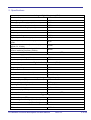Download Rtech USB3000 User manual
Transcript
RT USB3000 Technical Description and User Manual. Revision 4.1. 1. GENERAL INFORMATION .......................................................................................................................................2 2. SPECIFICATIONS........................................................................................................................................................3 3. OPERATING MODES..................................................................................................................................................7 3.1. 3.2. 3.3. 3.4. 3.5. 4. SYNCHRONIZATION .................................................................................................................................................9 4.1. 4.2. 5. START SYNCHRONIZATION .......................................................................................................................................9 ACQUISITION SYNCHRONIZATION ............................................................................................................................9 CONNECTING THE DEVICE ..................................................................................................................................10 5.1. 5.2. 5.2.1. 5.2.2. 6. “ADC” MODE...........................................................................................................................................................7 “DAC” MODE...........................................................................................................................................................7 “LOGIC ANALYZER” MODE ......................................................................................................................................8 “ADC + DAC” MODE ..............................................................................................................................................8 “LOGIC ANALYZER + DAC” MODE ..........................................................................................................................8 CONNECTING THE DEVICE TO THE PC FOR THE FIRST TIME ....................................................................................11 CONNECTING TO THE OBJECT .................................................................................................................................14 CONNECTING TO THE ANALOG PORT .................................................................................................................14 CONNECTING TO THE DIGITAL PORT .................................................................................................................16 SOFTWARE.................................................................................................................................................................17 6.1. 6.2. QMLAB SOFTWARE SUITE ......................................................................................................................................17 SOFTWARE DEVELOPMENT KIT ...............................................................................................................................18 Contacts: http://www.RTechElectronics.com [email protected] - Common questions [email protected] - Sales department [email protected] - Technical support 1. General information The RT USB3000 device is a compact multipurpose eight-channel ADC with USB 2.0 interface. The device additionally includes a two-channel DAC and digital inputs/outputs. The RT USB3000 device is designed for analog-to-digital conversion of signals with 0...1.5 MHz spectrum components. The device may be used as a multichannel oscilloscope, spectrum analyzer, logic analyzer as well as full-fledged data recorder with indefinite continuous data storage on PC. Features • Design of input circuits ensures high input impedance at any operation mode, hence higher precision of measurement is obtained; • Small size and weight of the device as well as the ability of power supply via USB enable its application as a part of mobile measuring complex based on laptop; • Integrated DAC and digital inputs/outputs; • Communication with PC provides a possibility of simultaneous acquisition, visualization and storage of data without gaps or recording time limits; • Free PC software (Windows OS) is sufficient to operate the device without any additional calibration or programming. RT USB3000 Technical Description and User Manual Rev. 4.1. 2 of 18 2. Specifications Analog-to-Digital Converter (ADC) Number of input channels 8 differential Input signal range ±5V Max. aggregate throughput (all channels) 3 MS/s Max. sampling rate (one channel) 3 MS/s Max. channel switching frequency 3 MHz ADC resolution 14 bits Sensitivity 1 mV Reference limiting error 0.05 % Typical input current in any operation mode Typical input capacitance in any operation mode Typical common-mode rejection ratio (input signal 4 V, 10 kHz) Typical crosstalk (for input signal 10 kHz with channel switching frequency 2 MHz) Input synchronization 0.45 µA 12 pF -75 dB -89 dB Internal, external (TTL) Input overvoltage protection: Permanent overvoltage (10 sec) ±25 V Impulse (1 ms) ±250 V Digital-to-Analog Converter (DAC) Number of output channels 2 Output signal range ±5V DAC resolution 12 bits Max. update rate (one channel) 10 µs Output current Up to 15 mA per channel Logic Analyzer (Digital Inputs) Number of inputs (TTL) 10 Max. sampling rate (all inputs) 6 MS/s Input high-level voltage 1.7 … 5.75 V Input low-level voltage - 0.5 … + 0.8 V Input current (VI = 3.3 V) 10 µA Input synchronization Internal, external (TTL) Digital Outputs Number of outputs (TTL) 8 Minimum high-level voltage (IO = -8 mA) 2.4 V Maximum low-level voltage (IO = -8 mA) 0.4 V General Parameters PC interface USB 2.0 RT USB3000 Technical Description and User Manual Rev. 4.1. 3 of 18 Power supply From the USB bus or the external source1 Consumed current Up to 480 mA Dimensions 140 х 110 х 35 mm External environment for usage and storage External environment Storage temperature from +5°С up to +55°С with relative moisture from 5% up to 90% from –10°С up to +70°С Figures below show typical characteristics of a RT USB3000 ADC device: Harmonic distortion; noise in the ½ fADC band; values spread from ADC with constant voltage on analog input; the graph of Crosstalk dependency towards channel switching frequency. Fig. 1. Noise in the ½ fADC band (fADC = 3MHz) 1 The low power consumption of the RT USB300 allows to avoid using external supply. External supply could be used while working with notebook to save notebook battery’s power. RT USB3000 Technical Description and User Manual Rev. 4.1. 4 of 18 Fig. 2. Harmonic distortion. Input signal - sine-wave 10 kHz, 5V. fADC = 3MHz. Fig. 3. Values spread from ADC with constant voltage (0V) on analog input. fADC = 3MHz. RT USB3000 Technical Description and User Manual Rev. 4.1. 5 of 18 0 -10 -20 Crosstalk, dB -30 -40 -50 -60 -70 -80 -90 -100 0 1 2 3 Frequencies of channel switching, МHz Fig. 4. Crosstalk dependency towards channel switching frequency RT USB3000 Technical Description and User Manual Rev. 4.1. 6 of 18 3. Operating modes The device hardware solution and standard software make it possible to implement the following operating modes: 3.1. “ADC” mode In the “ADC” mode RT USB3000 device provides the multi-channel input of analog signals with the ADC frequency up to 3 MHz and the channel switching frequency up to 3 MHz. Data from the ADC are signed double-byte integers ranging from -8000 (corresponds to the voltage of -5V at the analog input) to 8000 (corresponds to the voltage of +5 V at the analog input). Before entering data into the PC it is possible to perform program adjustment of the values acquired from ADC, with the use of calibration factors recorded in the ROM of the device at the stage of adjustment by the manufacturer. The user can, if necessary, use his own calibration factors for program adjustment. The device has 8 differential analog inputs. The user sets the frequency of the ADC and the socalled “control table”. i.e. the array of channel numbers according to which the device will perform recurrent data acquisition. For example, the user sets the ADC frequency of 3 MHz and the control table containing the numbers: 0, 1, 2, 0, 8, 2. In this case, the device will digitize channels 0, 1, 2, 0, 8, 2, 0, 1, 2, 0, 8, 2 ... etc, switching them at the rate of 3 MHz. If only one channel is set in the table, the device will digitize only this channel with a given frequency. The data acquisition can be started by giving a command from a PC or by the external signal – a digital pulse on "SYN" contact of the analog port of the device. The data acquired from the ADC can be continuously recorded in PC RAM in real-time and simultaneously stored on the hard drive. 3.2. “DAC” mode In the “DAC” mode RT USB3000 device provides the 2-channel output of analog signals with the DAC frequency up to 100 kHz and the channel switching frequency up to 100 kHz. It is possible to perform program adjustment of the values delivered to the DAC, with the use of calibration factors recorded in the ROM of the device at the stage of adjustment by the manufacturer. The user can, if necessary, use his own calibration factors for program adjustment. The DAC channel number is coded directly in the data. Therefore, in order to work with the DAC, the user should set only DAC operation frequency and prepare in the PC memory the buffer with the data which are to be transferred. Data can be continuously transmitted to the DAC from the PC RAM (or hard disk) in real-time. RT USB3000 Technical Description and User Manual Rev. 4.1. 7 of 18 3.3. “Logic Analyzer” mode In the “Logic Analyzer” mode RT USB3000 device provides the input into a PC of digital signals from 10 input digital lines with the sampling frequency up to 6 MHz. The data enters into a PC in the form of double-byte words, their 10 least significant bits correspond to the logic state on 10 input digital lines of the device ("1" - corresponds to high level at the input). The 6 most significant bits are always equal "0". From the point of view of a user this mode is similar to the "ADC" mode. A user sets the sampling frequency, and in the control table he sets only one channel which corresponds to the data input not from ADC, but from the digital lines. The data acquisition can be started by giving a command from a PC or by the external signal – a digital pulse on "SYN" contact of the analog port of the device. The data acquired from the digital inputs can be continuously recorded in PC RAM in real-time and simultaneously stored on the hard drive. Three operation modes described above can be combined as follows: 3.4. “ADC + DAC” mode In this mode RT USB3000 device provides duplex input/output of the information. The data input from 8 input channels of ADC with the conversion frequency up to 3 MHz is parallel with the data output to a 2-channel DAC with the conversion frequency up to 100 kHz. Duplex communication between the PC and the RT USB3000 device can be carried out continuously without any gaps and time limits. 3.5. “Logic Analyzer + DAC” mode In this mode RT USB3000 device provides duplex input/output of the information. The data input from 10 digital inputs with the sampling rate up to 6 MHz is parallel with the data output to a 2-channel DAC with the conversion frequency up to 100 kHz. Duplex communication between the PC and the RT USB3000 device can be carried out continuously without any gaps and time limits. In all the above described 5 operating modes an asynchronous access from a PC to 10 input and 8 output digital lines of the device is possible. For example, the device operates in “ADC” mode – collects the data from 8 input analog channels and transmits it to a PC. A user can scan the status of 10 digital inputs and set 8 output digital lines to a required logic state without the interruption of the data acquisition from ADC. RT USB3000 Technical Description and User Manual Rev. 4.1. 8 of 18 4. Synchronization 4.1. Start synchronization By default the device starts the acquisition (from ADC or from digital inputs) since after issuing the command “Start” from a PC. This command can be executed within a few milliseconds. The exact execution time of this command under OS Windows (that is not a real-time OS) is impossible to be learnt in advance. For the cases when it is necessary to bind the start of the data acquisition to any external event with high precision one can use the external start synchronization mode. In this mode for the beginning of the acquisition after the issuing the “Start” command it is necessary to give a negative digital pulse (logical “1” - “0” - “1”) to the "SYN" contact of the analog port of the device. The data acquisition begins right after 430±14 ns after negative pulse edge (logical “1” to “0”) arrives. The duration of the SYN pulse (i.e. of the logic “0”) must be at least 50 ns. The “SYN” line has an internal pull-up resistor, so one can just short the “SYN” line to “ground” to generate the required pulse. Switching between start synchronization modes of data acquisition is software-selectable. 4.2. Acquisition synchronization The RT USB3000 device has a integrated clock generator operating on the frequency of 36 MHz. By default the ADC of the device operates on the frequency received from the frequency division of this clock generator. Also the scanning of digital inputs in the "Logic analyzer" mode operates with the frequency received from the frequency division of this clock generator. In some cases it can be inconvenient. For example, if several RT USB3000 devices operate together. As each device has its own clock generator, after a while after the start of acquisition the data from each device will start "creeping away" in the course of time as the clock signal generators are not perfect and they have some error of frequency. Special mode is provided for such cases, when the data acquisition (the ADC operating or reading of digital inputs) clocks from an external source. External impulses of required frequency should be supplied to the ADC_EXT contact of the device’s analog port. Any external generator could be such an impulse source. The RT USB3000 in-built clock generator could be such an impulse source, too. In this case the desired impulse sequence is taken from the ADC_CONV contact of device’s digital port and is supplied to on the ADC_EXT pin of the analog ports of other RT USB3000 devices. Thus, ADC operating (scanning of digital inputs) on all the devices is strictly simultaneous. Switching between acquisition synchronization modes of data acquisition is software-selectable. RT USB3000 Technical Description and User Manual Rev. 4.1. 9 of 18 5. Connecting the device The figure shows the front panel of a RT USB3000 device: Analog Port “Link” LED USB Port “Link” LED — turns on when the device is connected to USB and signals that the USB port of the computer has identified the device correctly. USB port — type B. A standard connector for connecting the device to the PC via USB with an standard USB A-B cable. Analog Port - type DRB-37M. It is used for the connection of the analog signals to the RT USB3000 device. The figure shows the rear panel of a RT USB3000 device: Power Supply Port Digital Port Digital Port - type DRB-37F. It is used for the connection of the digital signals to the RT USB3000 device. Power Supply Port — it is used for supplying power from an external supply included in the delivery set. The low power consumption of the RT USB300 allows to avoid using external supply. External supply could be used while working with notebook to save notebook battery’s power. RT USB3000 Technical Description and User Manual Rev. 4.1. 10 of 18 The procedure of connecting the RT USB3000 device is as follows: 1. If you are going to use the external power supply, connect the power supply from the delivery set of the device to AC network and to the Power Supply Port of the device. 2. Connect the device to the PC via a USB cable. At this the “Link” LED should turn on. When the device is connected for the first time, driver installation might be required. For further information see Connecting the device to the PC for the first time. 3. Connect the signal sources to the device — see Connecting to the object. The procedure of disconnecting the RT USB3000 device is as follows: 1. Disconnect the object (signal sources) from the device. 2. Disconnect the device from the PC. 3. Disconnect the power supply from the AC network (if it was used). 5.1. Connecting the device to the PC for the first time When the RT USB3000 device is connected to a Windows PC for the first time, it is necessary to specify the location of the device driver. Before connecting the device to the PC for the first time you should first insert the included CD into the CD-ROM drive of your PC and only then connect the device to the PC via a USB cable. As a rule, having detected a new device, Windows starts the Found New Hardware Wizard. In this case you should follow its instructions, choosing not to go to the Windows Update site and specifying the “\DRV” folder on the included CD as the location of the driver. Windows might not start the Found New Hardware Wizard automatically, returning a driver error message in the notification area (in the right bottom corner of the screen): In this case you should start the Device Manager. In different Windows OS versions the Device Manager is started differently. For example, in Windows 7 it can be started by right-clicking the Computer icon, then – Properties, and then – Device Manager. RT USB3000 Technical Description and User Manual Rev. 4.1. 11 of 18 In the Device Manager RT USB3000 will appear as Unknown device. You should right-click on it and select “Update Driver Software”: After this the Found New Hardware Wizard will start up: RT USB3000 Technical Description and User Manual Rev. 4.1. 12 of 18 You should select “Browse my computer for driver software” and specify the “\DRV” folder on the included CD as the location of the driver. Then you should follow the instructions of the Wizard. Once the driver is successfully installed, the “RT USB3000 ADC/DAC Unit (USB 2.0)” device should appear in the Device Manager: This means that the device has been identified correctly by the PC, the driver is installed and the device is ready to work. Afterwards, when the RT USB3000 device is connected to another USB port of the PC, Windows might once again detect the RT USB3000 device as “unknown device”. In this case you will have to repeat the driver installation procedure as described above. RT USB3000 Technical Description and User Manual Rev. 4.1. 13 of 18 5.2. Connecting to the object 5.2.1. Connecting to the Analog Port The analog port of the device is described in the table, where Хn —non-inverting, and Yn — inverting inputs of the differential channel n; NC — the pin is reserved. Pin num. Description Pin num. Description 1 X1 input 20 Y1 input 2 X2 input 21 Y2 input 3 X3 input 22 Y3 input 4 X4 input 23 Y4 input 5 X5 input 24 Y5 input 6 X6 input 25 Y6 input 7 X7 input 26 Y7 input 8 X8 input 27 Y8 input 9 AGND – Analog ground 28 AGND – Analog ground 2 10 SYN – synchronization input3 29 NC 11 DAC1 – DAC output (first output) 30 DAC2 – DAC output (second output) 12 – 6 V (analog supply) output 31 NC 13 + 6 V (analog supply) output 32 NC 14 + 3.3 V (digital supply) output 33 + 3.3 V (digital supply) output 15 + 5 V (digital supply) output 34 + 5 V (digital supply) output 16 NC 35 NC 17 NC 36 DACGND – DAC ground 18 NC 37 DACGND – DAC ground 19 ADC_EXT – data acquisition external clocking input 4 2 Analog ground is connected to DAC ground and to digital USB ground inside the device. See Start synchronization. Allowable potential on the SYN input is 0… 3,5 V relative to the ground (contacts 9, 28). 4 See Acquisition synchronization. Allowable potential on the ADC_EXT input is 0… 5,5 V relative to the ground (contacts number 9, 28). 3 RT USB3000 Technical Description and User Manual Rev. 4.1. 14 of 18 The analog inputs of the RT USB3000 device are differential. Differential connection of a signal source reduces the level of common-mode noise. Besides, differential inputs allow connecting signal sources so that currents of signal circuits do not flow through a single wire, which increases measurement accuracy. The correct connection of the sources of analog signal is the most important condition of the correct operation of acquisition system which allows to avoid a lot of problems during the device operation. During the connection of the sources of analog signal to the RT USB3000 device it is necessary to keep to the following recommendations: 1. 2. 3. 4. Differential connection presupposes measuring voltage difference between the inverting and non-inverting inputs of the channel, i.e. differential voltage. However, it is necessary to remember that the voltage in relation to the analog ground of the device on both inputs (common-mode voltage) should not be higher than the acceptable input signal range. Correct connection of a signal to the differential input is always a three-wire connection. It is necessary to separate signal wires connected to a high-impedance input from the common ground wire. Thus, circuit of high current through signal wires, which reduces measurement accuracy, is eliminated. When several signal sources are connected to the device, it is advisable that their common wires connect at one point only, on the AGND pin of the Analog Port. This will eliminate formation of “ground loops” that are a source of extra noise. The unused analog inputs should be grounded — i.e. just to be connected with AGND pins of the Analog Port. Unused digital inputs could be left disconnected. On the scheme there are the examples of the correct connection of 1-phase and 2-phase (differential) signal sources to the device. Note that even single-phase signal sources should be connected to a differential input with three wires! The single-phase signal sources The differential signal sources X1 Y1 X1 Y1 ... ... Xn Xn Yn Yn AGND RT USB3000 Technical Description and User Manual AGND Rev. 4.1. 15 of 18 5.2.2. Connecting to the Digital Port The digital port of the device is described in the table, where NC — the pin is reserved. Pin num. Description Pin num. Description 1 DIN1 input 20 DOUT1 output 2 DIN2 input 21 DOUT2 output 3 DIN3 input 22 DOUT3 output 4 DIN4 input 23 DOUT4 output 5 DIN5 input 24 DOUT5 output 6 DIN6 input 25 DOUT6 output 7 DIN7 input 26 DOUT7 output 8 DIN8 input 27 DOUT8 output 9 DIN9 input 28 NC 10 DIN10 input 29 NC 11 ADC_CONV output – ADC conversion signal (reading digital inputs strobe)5 30 GND – digital ground 12 GND – digital ground 31 NC 13 NC 32 + 5 В (digital supply) output 14 + 5 В (digital supply) output 33 NC 15 NC 34 + 3.3 В (digital supply) output 16 + 3.3 В (digital supply) output 35 NC 17 NC 36 NC 18 NC 37 NC 19 NC 5 See Acquisition synchronization. RT USB3000 Technical Description and User Manual Rev. 4.1. 16 of 18 6. Software Software of the RT USB3000 device consists of the following components: - QMLab software suite - Software development kit (SDK package) 6.1. QMLab software suite The QMLab software suite is a universal software tool for working with QMBox devices. It allows performing most standard tasks within measurement automation. The QMLab suite allows you to start work immediately after the device is connected: acquire, process, visualize and save the already calibrated data converted to the required measurement units without help of programmers or metrologists. The QMLab suite includes: • data recorder; • oscilloscope; • spectrum analyzer; • primary data processing unit Primary data processing can include calibration, averaging, calculation of the signal rate of change, etc. For further processing data is saved in standard text and binary formats suitable for conventional and specialized data processors (Excel, MathLAB, Cool Edit pro, etc.). A detailed description of the QMLab suite is given in the “QMLab User Manual” document that can be found on the site www.RTechElectronics.com and on the CD supplied with the device. RT USB3000 Technical Description and User Manual Rev. 4.1. 17 of 18 6.2. Software development kit Apart from the complete QMLab software suite, the RT USB3000 delivery set includes an SDK package, which is software and documentation designed for users who would like to create their own applications for working with the device. This software consists of function libraries (API) and examples of software development. The user has a possibility to create full-blown applications using just a limited number of library functions. These library functions are written so that even an inexperienced programmer who is not well-versed in multithreaded and object-oriented programming can work with the device. A more detailed description of the software development kit is given in the “RT USB3000 Programming Guide” document that can be found on the site www.RTechElectronics.com and on the CD supplied with the device. RT USB3000 Technical Description and User Manual Rev. 4.1. 18 of 18