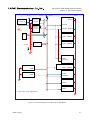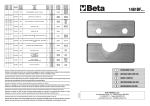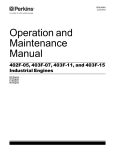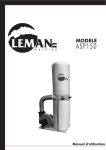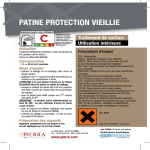Download ML610Q793 SDK BOARD Hardware Manual
Transcript
FEBL610Q793-02 ML610Q793 SDK BOARD Hardware Manual ML610Q793 Demo Kit Issue Date: Jan.22.2015. NOTES No copying or reproduction of this document, in part or in whole, is permitted without the consent of LAPIS Semiconductor Co., Ltd. The content specified herein is subject to change for improvement without notice. Examples of application circuits, circuit constants and any other information contained herein illustrate the standard usage and operations of the Products. The peripheral conditions must be taken into account when designing circuits for mass production. Great care was taken in ensuring the accuracy of the information specified in this document. However, should you incur any damage arising from any inaccuracy or misprint of such information, LAPIS Semiconductor shall bear no responsibility for such damage. The technical information specified herein is intended only to show the typical functions of and examples of application circuits for the Products. LAPIS Semiconductor does not grant you, explicitly or implicitly, any license to use or exercise intellectual property or other rights held by LAPIS Semiconductor and other parties. LAPIS Semiconductor shall bear no responsibility whatsoever for any dispute arising from the use of such technical information. The Products specified in this document are intended to be used with general-use electronic equipment or devices (such as audio visual equipment, office-automation equipment, communication devices, electronic appliances and amusement devices). The Products specified in this document are not designed to be radiation tolerant. While LAPIS Semiconductor always makes efforts to enhance the quality and reliability of its Products, a Product may fail or malfunction for a variety of reasons. Please be sure to implement in your equipment using the Products safety measures to guard against the possibility of physical injury, fire or any other damage caused in the event of the failure of any Product, such as derating, redundancy, fire control and fail-safe designs. LAPIS Semiconductor shall bear no responsibility whatsoever for your use of any Product outside of the prescribed scope or not in accordance with the instruction manual. The Products are not designed or manufactured to be used with any equipment, device or system which requires an extremely high level of reliability the failure or malfunction of which may result in a direct threat to human life or create a risk of human injury (such as a medical instrument, transportation equipment, aerospace machinery, nuclear-reactor controller, fuel-controller or other safety device). LAPIS Semiconductor shall bear no responsibility in any way for use of any of the Products for the above special purposes. If a Product is intended to be used for any such special purpose, please contact a ROHM sales representative before purchasing. If you intend to export or ship overseas any Product or technology specified herein that may be controlled under the Foreign Exchange and the Foreign Trade Law, you will be required to obtain a license or permit under the Law. Copyright 2013-2015 LAPIS Semiconductor Co., Ltd. 2-4-8 Shinyokohama, Kouhoku-ku, Yokohama 222-8575, Japan http://www.lapis-semi.com/en/ Table of Contents 1. Read this First ........................................................................................................................1-1 1.1. Precaution for Safe and Proper Use ................................................................................................................. 1-1 1.2. Import Safety Notes ......................................................................................................................................... 1-2 1.3. Import Safety Notes ......................................................................................................................................... 1-3 1.4. Inquiry ............................................................................................................................................................ 1-3 2. General Description ..............................................................................................................2-1 2.1. Overview ......................................................................................................................................................... 2-1 2.2. Main Components............................................................................................................................................ 2-2 2.3. System Connection Examples ......................................................................................................................... 2-4 2.4. Block Diagram................................................................................................................................................. 2-5 3. Setting .................................................................................................................................3-1 3.1. Setting operating mode of ML610Q793 SDK Board ...................................................................................... 3-1 3.1.1. Host IF switch ............................................................................................................................................ 3-1 3.1.2. UPDATE switch ........................................................................................................................................ 3-1 3.2. The switching of ML610Q793 SDK Board ..................................................................................................... 3-2 3.2.1. Reset switch ............................................................................................................................................... 3-2 4. Connectors .............................................................................................................................4-1 4.1. Connectors Pin Assignments ........................................................................................................................... 4-1 4.1.1. uEASE Connectors .................................................................................................................................... 4-1 4.1.2. SIO Connectors .......................................................................................................................................... 4-1 4.1.3. DEBUG IF Board Connectors (DEBUG IF Board) ................................................................................... 4-2 4.1.4. DEBUG IF Board Connectors (SDK Board) ............................................................................................. 4-2 5. Notes ................................................................................................................................5-1 5.1. Change about the setting hardware .................................................................................................................. 5-1 6. Revision History ....................................................................................................................6-1 6.1. Revision History ............................................................................................................................................. 6-1 Chapter 1 Read This First This chapter explains the first things to do when the user receives the ML610Q793 SDK Board. Before turning on the power of the ML610Q793 SDK Board, be sure to check that you understand the contents of this chapter. ML610Q793 SDK Board Hardware Manual Chapter 1 Read this First 1. Read this First 1.1. Precaution for Safe and Proper Use This manual uses various labels and icons that serve as your guides to operating this product safely and properly so as to prevent death, personal injury, and property damage. The following table lists these labels and their definitions. Labels Warning This label indicates precautions that, if ignored or otherwise not completely followed, could lead to death or serious personal injury. Caution This label indicates precautions that, if ignored or otherwise not completely followed, could lead to personal injury or property damage. Icons A triangular icon draws your attention to the presence of a hazard. The illustration inside the triangular frame indicates the nature of the hazard—in this example, an electrical shock hazard. A circular icon with a solid background illustrates an action to be performed. The illustration inside this circle indicates this action—in this example, unplugging the power cord. A circular icon with a crossbar indicates prohibition. The illustration inside this circle indicates the prohibited action—in this example, disassembly. FEBL610Q793 1-1 ML610Q793 SDK Board Hardware Manual Chapter 1 Read this First 1.2. Import Safety Notes Please read this page before using the product. Warning Use only the specified voltage. Using the wrong voltage risks fire or electrical shock. At the first signs of smoke, an unusual smell, or other problems, unplug the ML610Q793 SDK BOARD and disconnect all external power cords. Continued use risks fire or electrical shock. Do not use the product in an environment exposing it to moisture or high humidity. Such exposure risks fire or electrical shock. Do not pile objects on top of the product. Such pressure risks fire or electrical shock. At the first signs of breakdown, immediately stop using the product, unplug the ML610Q793 SDK BOARD, and disconnect all external power cords. Continued use risks fire or electrical shock. Caution Do not use this product on an unstable or inclined base as it can fall or overturn, producing injury. Do not use this product in an environment exposing it to temperatures outside the specified range, direct sunlight, or excessive dust. Such factors risk fire and breakdown. Do not use this product in an environment exposing it to excessive vibration, strong electromagnetic fields, or corrosive gases. Such factors can loosen or even disconnect cable connectors, producing a breakdown. Use only the cables and other accessories provided. Using non-compatible parts risks fire or breakdown. Always observe the specified order for turning equipment on and off. Using the incorrect order risks fire or breakdown. Do not use the cables and other accessories provided with other systems. Such improper usage risks fire. Always turn off the power supplies before connecting or disconnecting the cables and other accessories. Such improper handling risks fire or breakdown FEBL610Q793 1-2 ML610Q793 SDK Board Hardware Manual Chapter 1 Read this First 1.3. Import Safety Notes This manual utilizes the following notational conventions for convenience. 1.4. [Note] A “note” indicates a section of the manual that requires special attention. [Reference] A “reference” provides information related to the current topic and indicates the page number of a related section of the manual. [Execution example] An “execution example” indicates an example related to the current topic. (note x) “(note x)” is a reference to a numbered note that provides supplementary information lower on the same page. [Note x] “Note x” provides supplementary information related to the passage marked with “(note x)”. Inquiry Thank you for purchasing the ML610Q793 SDK Board. Please direct any questions or comments regarding this product to your LAPIS SEMICONDUCTOR distributor or the nearest LAPIS SEMICONDUCTOR sales office. FEBL610Q793 1-3 Chapter 2 General Description This chapter gives a general description of the ML610Q793 SDK Board. ML610Q793 SDK Board Hardware Manual Chapter 2 General Description 2. 2.1. General Description Overview The ML610Q793 SDK Board is equipped with the sensor hub microcontroller “ML610Q793”, various sensors include Accelerometer, Barometer and so on. The ML610Q793 is a high-performance 8-bit low power microcontroller optimized for sensor hub, that integrates LAPIS Semiconductor’s original high-performance 8-bit CPU core with a 16-bit multiplier/divider co-processor, 64 KByte flash memory, 4 KByte RAM, multiple interfaces for various sensors and host interfaces with 8 KByte logging RAM in small footprint package. The ML610Q793 is an ideal sensor hub microcontroller for smart phone to separate various sensors off from its application processor and control them effectively for reducing total system power consumption. In using the ML610Q793 SDK Board, also refer to the following document: • ML610Q793 User’s Manual FEBL610Q793 2-1 ML610Q793 SDK Board Hardware Manual Chapter 2 General Description 2.2. Main Components ML610Q793 SDK is consisted two boards for the sensor hub microcontroller SDK Board and DEBUG IF Board. Figure 2-1 to Figure 2-2 show the top and bottom views of the ML610Q793 SDK Board and Table 2-1 to Table 2-2 lists the main components of the board. [1] [7] [2] [8] [3] [4] [9] [5] [10] [6]*1 [11] Top view [14]*1 [12] [15] *1 [16] [13] Back view Figure 2-1 sensor hub microcontroller SDK Board FEBL610Q793 2-2 ML610Q793 SDK Board Hardware Manual Chapter 2 General Description Table 2-1 Components Mounted on sensor hub microcontroller SDK Board [2] [3] [4] [5] [6] [7] [8] [9] [10] Name Optical Proximity Sensor and Ambient Light Sensor 3-Axis Digital Accelerometer 3-Axis Digital Accelerometer Hall IC ML610Q793 UV sensor Humidity and Temperature Sensor HOST IF switch UPDATE switch Reset switch [11] HOST IF Jumper connector [12] [13] [14] DEBUG IF Board connector USB connector Magnetic Sensor [15] 3-Axis Gyroscope [16] Digital Barometer [1] Description Optical Proximity Sensor and Ambient Light Sensor (BH1772GLC made by ROHM ) 3-Axis Digital Accelerometer (KXTF9 made by Kionix) 3-Axis Digital Accelerometer (BMA250E made by BOSH) Hall IC (BU52061NVX made by ROHM) Sensor hub microcontroller *1 UV sensor (ML8511HA made by LAPIS) Humidity and Temperature Sensor (SHT20 made by SENSIRION) Switch for selecting the mode of HOST IF Firmware update switch Reset switch for ML610Q793 Setting to use the host of SDK. IF use the other host, remove this connector from pins. In the detail, see “circuit diagram of SDK Board”. DEBUG IF Board/10 pins FFC cable connector Supply Voltage for Board from USB mini B connector *1 Magnetic Sensor (AK8975B made by AsahiKASEI Elec) 3-Axis Gyroscope *1 (L3G4200D made by STMicro or KGY13 made by Kionix) Digital Barometer (BMP280 made by BOSH) *1 This sensor is not implemented. [2] [1] [3] Top View Back View Figure 2-2 DEBUG IF Board Table 2-2 Components Mounted on DEBUG IF Board Number Name Description 1 DEBUG IF Board connector SDK Board /10 pins FFC cable connector 2 SIO connector UART interface connector 3 uEASE connector uEASE connector FEBL610Q793 2-3 ML610Q793 SDK Board Hardware Manual Chapter 2 General Description 2.3. System Connection Examples Figure 2-3 show examples of ML610Q793 SDK Board power supply connections. Reset switch µEASE connector Oscillator FFC connector Reguretor SIO connector FFC Any sensor ML610Q793 DEBUG IF Board RS232C Convertor Sensor Hub Microcontroller SDK Board PC USB VBUS µEASE Figure 2-3 System connection example FEBL610Q793 2-4 ML610Q793 SDK Board Hardware Manual Chapter 2 General Description 2.4. Block Diagram Figure 2-4 is a block diagram of the ML610Q793 and Figure 2-5 to Figure 2-7 is a block diagram SDK Board. DVDD DGND AVDD AGND VDDL *1 *1 PA0_EXI00 , PA1_EXI01 , *1 *1 PA2_EXI02 , PA3_EXI03 , *1 *1 PA4_EXI04 , PA5_EXI05 , *1 *1 PA6_EXI06 , PA7_EXI07 , *1 *1 PB0_EXI08 , PB1_EXI09 , *1 *1 PB2_EXI10 , PB3_EXI11 , *1 *1 PB4_EXI12 , PB5_EXI13 , *1 *1 PB6_EXI14 , PB7_EXI15 *1 *1 PA0_EXI00 , PA1_EXI01 , *1 *1 PA2_EXI02 , PA3_EXI03 , *1 *1 PA4_EXI04 , PA5_EXI05 , *1 *1 PA6_EXI06 , PA7_EXI07 , *1 *1 PB0_EXI08 , PB1_EXI09 , *1 *1 PB2_EXI10 , PB3_EXI11 , *1 *1 PB4_EXI12 , PB5_EXI13 , *1 *1 PB6_EXI14 , PB7_EXI15 *2 PC0_INT_S , PC1, *3 *3 PC2_RXD0 , PC3_TXD0 , PC4 XT PB3_EXI11 RESET_N * VDDX 4 * XTN 4 *1 *2 *3 *4 CPU (uX-U8/100) Program Memory (Flash) 64KB Coprocessor HOST IF (RAM8KB) (SPI / I2C) RAM 4KB Interrupt Controller SPI (Master) General-purpose I/O Port 8-bit 2ch 5-bit 1ch I2C (Master) Successive ADC 12-bit 3ch Timer 8-bit 6ch Arithmetic Circuit I2C_SPISEL SDO_SDA_S SDI_SA1_S SCS_SA0_S SCLK_SCL_S *2 PC0_INT_S SDO_M SDI_M SCS_M SCLK_M SDA_M SCL_M ADC_IN0 ADC_IN1 ADC_IN2 VREF Asynchronous SIO 1ch PC2_RXD0 *3 PC3_TXD0 UART 1ch PB6_EXI14 *3 PB7_EXI15 *3 WDT Clock Controller Reset Controller *3 On Chip ICE PLL Test *4 VPP TEST1 TEST0 Shared by the interrupt pins and the general-purpose I/O port Shared by the interrupt output pin of the host interface and the general-purpose I/O port Shared by the UART/Asynchronous SIO transmit/receive pins and the general-purpose I/O port Leave this pin open in ML610Q793 Figure 2-4 the block diagram of ML610Q793 FEBL610Q793 2-5 ML610Q793 SDK Board Hardware Manual Chapter 2 General Description ML610Q793 SDK Board OSC1 ML610Q793 OSC2 XT UPDATE switch Reset switch ADC(3) DVDD TEST0 DEBUG IF Board connector HSTIF RESET(1) TEST1 USB +FT232H HOSTIF(4) I2C0_M(2) SDA_M I2C INT SCL_M SPI_M(4) PC2_RXD0 PC3_TXD0 HOST IF switch SPI INT1 DRDY SDO_M SDI_M SCS_M SCLK_M I2C INT IO Port (21) 3-Axis Digital Accelerometer 3-Axis Gyroscope *1 3-Axis Digital Accelerometer DVDD GND I2C_SPISEL I2C DRDY Magnetic Sensor *1 I2C Optical Proximity Sensor and INT Ambient Light Sensor I2C *1 This sensor is not implemented. LED Digital Barometer PIO I2C0_M SPI_M I2C Humidity and Temperature Sensor OUT Hall IC OUT UV sensor *1 Figure 2-5 the block diagram (1) of ML610Q793 SDK Board FEBL610Q793 2-6 ML610Q793 SDK Board Hardware Manual Chapter 2 General Description D50V D18V REGU1 USB connector AVDD DVDD ML610Q793 AGND Vo:1.8V Io:150mA D28V REGU2 Vo:2.8V Io:150mA GND HST IF AGND DVDD AVDD DGND BMA250E VDD、VDDIO FPC DGND KXTF9 VDD、VDDIO AK8975B (*) VDD VDDIO ML8511HA (*) VDD BU52061NVX VDD L4G4200D or KGY13 (*) VDD、VDDIO BMP280 VDD VDDIO SHT20 VDD BH1772GLC VDD (*) This sensor is not implemented. Figure 2-6 the block diagram (2) of ML610Q793 SDK Board FEBL610Q793 2-7 ML610Q793 SDK Board Hardware Manual Chapter 2 General Description TEST0 TEST1 RXD TXD Level Shifter PC2_RXD0 DEBUG IF Board connector SIO connector uEASE connector DEBUG IF Board PC3 TXD0 Figure 2-7 the block diagram of ML610Q793 SDK Board (DEBUG IF Board) FEBL610Q793 2-8 Chapter 3 Setting This chapter gives a Setting opreating mode of the ML610Q793 SDK Board. ML610Q793 SDK Board Hardware Manual Chapter 3 Setting 3. Setting 3.1. 3.1.1. Setting operating mode of ML610Q793 SDK Board Host IF switch ML610Q793 SDK Board enables switching the interface of host processor and microcontroller by the Host IF switch is integrated on SDK Board. Figure 3-1 shows the Host IF switch, Table 3-1 lists the switch setting. SW3 3 2 1 Figure 3-1 the Host IF switch Table 3-1 the Host IF switch Setting 1-2 2–3 3.1.2. Explanation The interface of host processor and microcontroller is “I2C”. The interface of host processor and microcontroller is “SPI”. (initial value) UPDATE switch ML610Q793 SDK Board realizes the function of firmware update for microcontroller by the UPDATE switch is integrated on SDK Board. Figure 3-2 shows the UPDATE switch, Table 3-2 lists the switch setting. SW2 3 2 1 Figure 3-2 the UPDATE switch Table 3-2 the UPDATE switch Setting 1–2 2–3 FEBL610Q793 Explanation “DVDD” is applied to the TEST0 pin for firmware update. The TEST0 pin connects to uEASE connector for operating normal mode and connecting to the debugger. (initial value) 3-1 ML610Q793 SDK Board Hardware Manual Chapter 3 Setting 3.2. The switching of ML610Q793 SDK Board 3.2.1. Reset switch This is the RESETN pin of ML610Q793. Pressing this switch configures the CPU core and the peripheral IO circuitry as a “Reset” is assertion. [Note] Cutting off the connecting to the debugger when “Reset” is assertion during connects to debugger. Assert “Reset” from the debugger during debug. Figure 3-3 the Reset switch FEBL610Q793 3-2 Chapter 4 Connectors This chapter describes the connectors mounted on the ML610Q793 SDK Board. ML610Q793 SDK Board Hardware Manual Chapter 4 Connectors 4. Connectors 4.1. 4.1.1. Connectors Pin Assignments uEASE Connectors Table 4-1 uEASE connector Pins Pin No. 1 2 3 4 5 6 7 8 9 10 11 12 13 14 4.1.2. Signal name VTref GND Vpp GND RESET_N GND TEST0 GND VDDL GND N.C. GND UVDD_O TESTMODE I/O O I I I/O I I O Destination DVDD GND test1 test0 GND GND GND - 13 14 1 2 SIO Connectors Table 4-2 SIO connector Pins I/O Destination 5V - D50V 2 TXD O PC3_TXD0 3 RXD I PC2_RXD0 4 GND - GND Pin No. Signal name 1 FEBL610Q793 4 1 4-1 ML610Q793 SDK Board Hardware Manual Chapter 4 Connectors 4.1.3. DEBUG IF Board Connectors (DEBUG IF Board) Table 4-3 DEBUG IF Board connector Pins Pin No. 1 2 3 4 5 6 7 8 9 10 4.1.4. Signal name D50V DVDD DVDD TEST0 TEST1 OPEN TXD RXD GND GND I/O I/O I/O I O - 10 1 DEBUG IF Board Connectors (SDK Board) Table 4-4 DEBUG IF Board connector Pins Pin No. 10 9 8 7 6 5 4 3 2 1 FEBL610Q793 Signal name D50V DVDD DVDD TEST0 TEST1 OPEN PC3_TXD0 PC2_RXD0 GND GND I/O I/O I/O O I - 1 10 4-2 Chapter 5 Notes This chapter describes the Notice when ML610Q793 SDK Board is used. 5. 5.1. Notes Change about the setting hardware IF when change setting of the switch and so on, Always turn off the power supplies to avoid malfunction and breakdown. FEBL610Q793 5-1 Chapter 6 Revision History ML610Q793 SDK Board Hardware Manual Chapter 6 Revision History 6. 6.1. Revision History Revision History Document No. Date FEBL610Q793-01 FEBL610Q793-02 Jun. 12, 2013 Jan. 22, 2015 FEBL610Q793 Page Previous Current Edition Edition – – – – Description Final edition issued Minor error correction 6-1