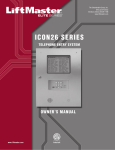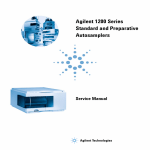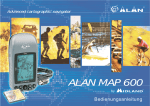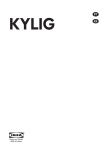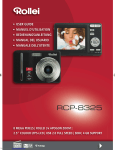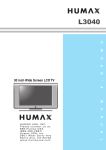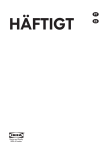Download AS-i 3.0 Safety Monitor for 2 AS-i circuits
Transcript
FACTORY AUTOMATION MANUAL VAS-2A1L-K31 VAS-4A16L-K31 AS-Interface Safety Monitor SAFETY AT WORK VAS-2A1L-K31 & VAS-4A16L-K31 With regard to the supply of products, the current issue of the following document is applicable: The General Terms of Delivery for Products and Services of the Electrical Industry, published by the Central Association of the Electrical Industry (Zentralverband Elektrotechnik und Elektroindustrie (ZVEI) e.V.) in its most recent version as well as the supplementary clause: "Expanded reservation of proprietorship" AS-Interface Table of contents Table of contents 1 1.1 2 2.1 2.1.1 2.2 3 Abbreviations ................................................................................................... 6 General .................................................................................................. 7 Product information......................................................................................... 7 AS-i Safety Monitor for 2 AS-i circuits .......................................................................... 7 Brief description .............................................................................................. 7 Safety..................................................................................................... 9 3.1 Safety standard ................................................................................................ 9 3.2 Intended use..................................................................................................... 9 3.2.1 3.2.2 Conditions of use............................................................................................................ 9 Residual risks (EN 292-1) ............................................................................................... 9 3.3 Areas of application......................................................................................... 9 3.4 Organizational requirements ........................................................................ 10 3.4.1 3.4.2 3.4.3 3.4.4 3.4.5 3.4.6 4 Documentation .............................................................................................................. 10 Traceability of the devices ........................................................................................... 10 Safety regulations ......................................................................................................... 10 Qualified personnel....................................................................................................... 11 Repair ............................................................................................................................. 11 Disposal ......................................................................................................................... 11 Spezifications ..................................................................................... 12 4.1 Technical data ................................................................................................ 12 4.2 Technical data ................................................................................................ 12 4.3 Safety-relevant characteristic data .............................................................. 13 4.3.1 Overview of parameter for determining the failure rates .......................................... 13 4.4 System reaction times – example calculations........................................... 14 4.5 Scope of delivery ........................................................................................... 17 5 5.1 Issue date: 21.10.2011 Symbol catalog ..................................................................................... 6 Installation........................................................................................... 18 Dimensions..................................................................................................... 18 5.2 Connections ................................................................................................... 18 5.3 Installing in the control cabinet .................................................................... 19 5.4 Removing........................................................................................................ 19 5.5 Electrical Connection .................................................................................... 20 5.6 Commissioning .............................................................................................. 20 5.6.1 Supply voltage for AS-I Safety Monitor....................................................................... 20 Subject to reasonable modifications due to technical advances. © Pepperl+Fuchs, Printed in Germany Pepperl+Fuchs Group · Tel.: Germany (6 21) 7 76-0 · USA (3 30) 4 25 35 55 · Singapore 7 79 90 91 Internet http://www.pepperl-fuchs.com 1 AS-i Safety Monitor for 2 AS-i circuits Table of contents 5.6.2 5.6.2.1 5.6.2.2 5.7.1 Replacing the chip card................................................................................. 22 Local parameter setting of safe AS-i/Gateways and Monitors .................................. 23 5.8 Replacing a defective safety-configured AS-i slave ................................... 25 5.9 Safe configuration using ASIMON 3 G2 ....................................................... 26 6 6.1 7 7.1 7.1.1 7.1.2 Maintenance ....................................................................................... 28 Checking for safe turn-off ............................................................................. 28 Electrical connection ......................................................................... 29 Overview of terminals, indicators and operating elements ....................... 29 VAS-2A1L-K31 ............................................................................................................... 29 VAS-4A16L-K31 .............................................................................................................30 7.2 AS-i bus connection....................................................................................... 31 7.3 Information about the device types.............................................................. 31 7.4 AS-i and power supply terminal assignments............................................. 31 7.4.1 7.4.2 7.5 7.5.1 Electrical connection VAS-2A1L-K31 ......................................................................... 32 Electrical connection VAS-4A16L-K31 ....................................................................... 33 Diagnostics interface ..................................................................................... 34 VAS-4A16L-K31, VAS-2A1L-K31 .................................................................................. 34 7.6 Chip card......................................................................................................... 34 7.7 Release circuits .............................................................................................. 35 7.7.1 7.7.2 7.8 7.8.1 7.8.2 7.8.3 7.8.4 7.8.5 8 Wiring overview – Safety Monitor VAS-4A16L-K31 .................................................... 35 Wiring overview – Safety Monitor VAS-2A1L-K31 ...................................................... 36 Indicators and operating elements............................................................... 37 LED indicators – Monitor VAS-4A16L-K31 .................................................................. 37 LED indicators – Safety Monitor VAS-2A1L-K31 ........................................................ 38 LED indicators – safety unit in VAS-4A16L-K31 ......................................................... 39 LED indicators – safety unit in VAS-2A1L-K31 .......................................................... 39 Buttons ........................................................................................................................... 40 Function and startup of the Safety Monitor..................................... 41 8.1 Powering up the device ................................................................................. 41 8.2 Functions of the AS-i Fault Detector ............................................................ 41 8.2.1 8.2.2 8.2.3 8.2.4 8.3 8.3.1 8.3.2 8.3.3 Duplicate address detection......................................................................................... 41 Earth/Ground Fault Detector ........................................................................................ 42 Noise Detector ............................................................................................................... 42 Over-voltage Detector ................................................................................................... 42 Configuration of the safety functions .......................................................... 42 Description of configuration using ASIMON 3 G2 software ...................................... 43 Description of configuration using chip card with master configuration ................ 44 Configuration using a chip card with complete configuration.................................. 44 8.4 Safety-relevant documentation of the application ...................................... 45 8.5 Diagnostic data............................................................................................... 45 2 Subject to reasonable modifications due to technical advances. © Pepperl+Fuchs, Printed in Germany Pepperl+Fuchs Group · Tel.: Germany (6 21) 7 76-0 · USA (3 30) 4 25 35 55 · Singapore 7 79 90 91 Internet http://www.pepperl-fuchs.com Issue date: 21.10.2011 5.7 Duplicate address recognition ..................................................................................... 20 AS-i Master without duplicate address recognition....................................................... 20 AS-i Master with duplicate address recognition............................................................ 21 AS-Interface Table of contents 8.5.1 8.5.2 8.6 8.6.1 8.6.2 Password protection ..................................................................................... 46 Procedure for configuring and teaching code sequences........................................ 46 Function of the ESC/Service key ................................................................................. 47 8.7 Safe coupling slaves on the AS-i circuits.................................................... 48 8.8 Chip card ........................................................................................................ 48 8.8.1 8.8.1.1 8.8.1.2 8.8.1.3 8.8.1.4 8.8.1.5 8.8.1.6 8.8.2 8.8.2.1 8.8.2.2 8.8.2.3 8.8.2.4 8.8.2.5 8.8.2.6 8.8.3 9 Unsafe data.................................................................................................................... 48 Card unformatted ......................................................................................................... 48 Data not compatible ..................................................................................................... 48 Card empty................................................................................................................... 49 Data compatible ........................................................................................................... 49 Data in the device and on the chip card identical......................................................... 49 Data in the device and on the chip card not identical................................................... 49 Safe data ........................................................................................................................ 50 Data incompatible ........................................................................................................ 50 Data compatible ........................................................................................................... 50 Complete configuration ................................................................................................ 50 Data on the chip card and in the device are identical .................................................. 51 Data not identical ......................................................................................................... 51 Operating the chip card from the menu........................................................................ 52 Working with multiple memory banks ........................................................................ 52 Operation in advanced display mode ............................................... 54 9.1 Overview ......................................................................................................... 54 9.2 Navigation in advanced mode ...................................................................... 56 9.3 AS-I SAFETY................................................................................................... 57 9.3.1 9.3.1.1 9.3.1.2 9.3.1.3 9.3.1.4 9.3.2 9.3.3 9.3.4 9.3.5 9.3.6 9.3.7 9.3.7.1 9.3.7.2 9.3.7.3 9.3.7.4 9.3.7.5 9.3.8 9.4 Issue date: 21.10.2011 Switch-off history.......................................................................................................... 46 Profile and diagnostics using AS-i.............................................................................. 46 9.4.1 9.4.2 9.4.3 9.4.3.1 9.4.3.2 9.4.3.3 9.4.4 9.4.5 9.4.6 9.4.7 TEACH CODES .............................................................................................................. 57 TEACH CODES – COMPLETE ................................................................................... 57 SINGLE SLAVE ........................................................................................................... 59 COUPLING SLAVE...................................................................................................... 60 INPUT CODE SEQ. ..................................................................................................... 61 SAFE OUTPUT CH (channels for the release circuits) .............................................. 62 SAFE COUPLING (optional menu)............................................................................... 62 START/STOP (changing the Monitor mode)............................................................... 62 CLEAR SAFE CFG (delete safe configuration)........................................................... 63 PIN (changing the PIN) ................................................................................................. 63 SAFE CHIPCARD........................................................................................................... 64 VIEW BANK X CONFIG (view active bank) ................................................................. 64 CARD –>MONITOR (copy card data to the Monitor) ................................................... 65 MONITOR –>CARD (copy Monitor data to the chip card) ........................................... 67 CLEAR CODES (delete code sequences) ................................................................... 68 CLEAR SAFE CARD.................................................................................................... 69 PROTECT (protect safe configuration) ....................................................................... 71 DIAGNOSTICS ................................................................................................ 71 AS-I CIRCUIT (Selecting the AS-i circuit).................................................................... 71 SAFETY SLAVES (safety oriented slaves).................................................................. 72 MONITOR ....................................................................................................................... 72 DIAGNOSIS ................................................................................................................. 72 LAST DIAGNOSIS ....................................................................................................... 74 MONITOR CONFIG ..................................................................................................... 75 FAULT DETECTOR........................................................................................................ 76 ERROR COUNTERS ...................................................................................................... 77 LPF (List of Peripheral Faults) ..................................................................................... 77 AS-I MONITOR (Info) ..................................................................................................... 78 Subject to reasonable modifications due to technical advances. © Pepperl+Fuchs, Printed in Germany Pepperl+Fuchs Group · Tel.: Germany (6 21) 7 76-0 · USA (3 30) 4 25 35 55 · Singapore 7 79 90 91 Internet http://www.pepperl-fuchs.com 3 AS-i Safety Monitor for 2 AS-i circuits Table of contents 9.5 SETUP ............................................................................................................. 78 9.5.1 9.5.2 9.5.3 CHIPCARD...................................................................................................................... 79 Language (menu language) .......................................................................................... 79 FACTORY RESET (factory default settings) ............................................................... 79 9.6 DISPLAY CONTRAST (set display contrast)................................................ 80 10 Configuration with Windows Software ASIMON 3 G2 .................... 81 11 Diagnostics for AS-i Monitor and networking using AS-i Master.. 82 11.1 Introduction .................................................................................................... 82 11.2 On-location operation .................................................................................... 82 11.3 Spontaneous messages ................................................................................ 82 11.4 Diagnostics using Profile S-7.5.5.................................................................. 83 11.4.1 11.4.2 11.4.2.1 11.4.2.2 11.4.3 11.4.3.1 11.4.3.2 11.4.3.3 11.4.3.4 11.4.3.5 11.4.3.6 12 Binary data ..................................................................................................................... 83 Transparent input data.................................................................................................. 83 Status codes for the release circuits (OSSD) ............................................................... 85 Transparent output data ............................................................................................... 85 Acyclical data................................................................................................................. 85 Vendor Specific Object 2 - Analyzer status AS-i Circuit 2 ............................................ 86 Vendor Specific Object 7 – Device Colors OSSD 1...................................................... 87 Vendor Specific Object 8 - Device Colors OSSD 1 with component index association 89 Vendor Specific Object 9 - Device Colors at switch off OSSD 1 .................................. 91 Vendor Specific Object 10 - Device Colors OSSD 1 with component index association......................................................................................................... 93 Vendor-Specific Object 11 ... 70 ................................................................................... 95 Status indication, faults and fault elimination................................. 96 12.1 Spontaneous display of faults from the safety unit.................................... 96 12.2 Replacing a defective safety-configured AS-i slave ................................... 97 12.3 Replacing a defective AS-i Safety Monitor .................................................. 98 12.4 Forget the password? What do I do now?................................................... 98 13 Codes indicated by the display ...................................................... 100 14 Glossary ............................................................................................ 101 15 Reference List .................................................................................. 104 Manual: “ASIMON 3 G2 Configuration Software“ ..................................... 104 15.2 Sources ......................................................................................................... 104 Issue date: 21.10.2011 15.1 4 Subject to reasonable modifications due to technical advances. © Pepperl+Fuchs, Printed in Germany Pepperl+Fuchs Group · Tel.: Germany (6 21) 7 76-0 · USA (3 30) 4 25 35 55 · Singapore 7 79 90 91 Internet http://www.pepperl-fuchs.com AS-Interface Conformity Statement The AS-i Safety Monitor for 2 AS-i circuits has been developed and produced in accordance with the applicable european standards and directives. The conformity statement according to the EC EMC-, low voltage, and maschinery directive can be sent to by request. Additional information can be found in the Pepperl+Fuchs GmbH basic catalogue or in the online catalogue in internet. Issue date: 21.10.2011 Subject to technical modifications. Subject to reasonable modifications due to technical advances. © Pepperl+Fuchs, Printed in Germany Pepperl+Fuchs Group · Tel.: Germany (6 21) 7 76-0 · USA (3 30) 4 25 35 55 · Singapore 7 79 90 91 Internet http://www.pepperl-fuchs.com 5 AS-i Safety Monitor for 2 AS-i circuits Symbol catalog 1. Symbol catalog Information! This symbol indicates important information. Attention! This symbol warns of a potential failure. Non-compliance may lead to interruptions of the device, the connected peripheral systems, or plant, potentially leading to total malfunctioning. Warning! This symbol warns of an imminent danger. Non-compliance may lead to personal injuries that could be fatal or result in material damages and destruction. 1.1 Abbreviations AS-i AS-interface (actuator sensor interface) AOPD Active opto-electronic protective device CRC Cyclic redundancy check I/O Input/output EDM External device monitoring EMC Electromagnetic compliance ESD Electrostatic discharge PELV Protective extra-low voltage PFD Probability of failure on demand PLC Programmable logic control SaW Safety at Work, safety technic Information! Issue date: 21.10.2011 Additional information can be found in section <Glossary>. 6 Subject to reasonable modifications due to technical advances. © Pepperl+Fuchs, Printed in Germany Pepperl+Fuchs Group · Tel.: Germany (6 21) 7 76-0 · USA (3 30) 4 25 35 55 · Singapore 7 79 90 91 Internet http://www.pepperl-fuchs.com AS-Interface General 2. General 2.1 Product information This system manual applies to the following Pepperl+Fuchs GmbH equipment: field bus interface number of AS-i Masters number of AS-i circuits power supply decoupling unit integrated RS 232 diagnostic interface Ethernet diagnostic interface number of release circuits electronic safe outputs integrated safety relays integrated SaW outputs non-safety related inputs AS-i Safety Monitor for 2 AS-i circuits VAS4A16L-K31 − − 2 − • − 16 2 2 • 4 VAS-2A1LK31 − − 2 − • − 16 − 2 • 4 BW2205 − − 2 − − • 16 − 2 • 4 Article no. 2.1.1 Tab. 2-1. Function range "AS-i Safety Monitor for 2 AS-i circuits" The AS-i Safety Monitor in a stainless steel enclosure is an E-STOP switching device which monitors safety configured slaves and correct function of the network. The safety unit provides 4 inputs which can be defined as either EDM or as START inputs. The unit features two hierarchically equal AS-i circuits and four output switching elements (two safety relays and two semiconductor outputs). Features: Issue date: 21.10.2011 2.2 • Greater computing power to allow more function modules • Graphical display for better diagnostics • Optional storing of configuration data on an interchangeable memory card. • EDM & START inputs can be defined freely Brief description The Actuator-Sensor-Interface (AS-i) has been established as a system for networking primarily binary sensors and actuators on the lowest level of the automation hierarchy. The large number of installed systems, ease of use and reliable operating behavior make AS-i also ideal for machine safety applications. Subject to reasonable modifications due to technical advances. © Pepperl+Fuchs, Printed in Germany Pepperl+Fuchs Group · Tel.: Germany (6 21) 7 76-0 · USA (3 30) 4 25 35 55 · Singapore 7 79 90 91 Internet http://www.pepperl-fuchs.com 7 AS-i Safety Monitor for 2 AS-i circuits General The safe AS-i system is intended for safety applications up to Category 4/SIL 3. Mixed use of standard components and safety components is possible. The AS-i Safety Monitor performs monitoring within an AS-i system of the userassigned safety slaves based on the configuration the user has set using configuration software. In case of a Stop request or a fault condition, the AS-i Safety Monitor safety shuts off the system with a response time of maximum 40 ms. AS-i Gateway Standard module AS-i Safety monitor Safety E-STOP switch Safety module AS-i power supply Safety light grid Safety limit switch Safety light grid Abb. 2-1. StandardModul Safety configured and standard components in an AS-i network Issue date: 21.10.2011 Multiple Safety Monitors can be used within one AS-i system. A safe slave can be monitored by more than one AS-i Safety Monitor. 8 Subject to reasonable modifications due to technical advances. © Pepperl+Fuchs, Printed in Germany Pepperl+Fuchs Group · Tel.: Germany (6 21) 7 76-0 · USA (3 30) 4 25 35 55 · Singapore 7 79 90 91 Internet http://www.pepperl-fuchs.com AS-Interface Safety 3. Safety 3.1 Safety standard The AS-I Safety Monitor has been developed, manufactured, tested and submitted for type testing in accordance with the safety standards prevailing at the time of testing. The safety requirements per Category 4 in accordance with EN 954-1, SIL3 in accordance with EN 61 508 and Performance Level “e” in accordance with EN ISO 13 849-1 are met by all devices. Information! A detailed listing of the values for probability of failure (PFD values) can be found in section Safety-relevant characteristic data. Following a risk analysis you can sue the AS-I Safety Monitor in accordance with its safety category as a shut-down protection device for protecting hazardous areas. 3.2 Intended use 3.2.1 Conditions of use The AS-I Safety Monitor has been developed as a shut-down protection device for protecting hazardous areas on powered equipment. Attention! Protection of operating personnel and equipment is not provided is the device is not used in accordance with its intended use. Attention! Manipulation of and changes to the devices other than expressly described in this Manual are not permitted. 3.2.2 Residual risks (EN 292-1) Issue date: 21.10.2011 The circuits suggested in this Manual have been tested and verified with the greatest care. The prevailing standards and regulations are met when using the components and wiring shown. Residual risks remain if: 3.3 • There are any deviations from the suggested wiring concept which may result in the connected safety-relevant assemblies or protective devices not being incorporated or only insufficiently incorporated into the safety circuit. • The operator does not follow the prevailing safety regulations for operation, setting and maintenance of the machine. Machine inspection and maintenance intervals must be strictly observed. Areas of application The AS-I Safety Monitor, when properly used, enables the operation of sensorcontrolled personal protection equipment and additional safety components. Subject to reasonable modifications due to technical advances. © Pepperl+Fuchs, Printed in Germany Pepperl+Fuchs Group · Tel.: Germany (6 21) 7 76-0 · USA (3 30) 4 25 35 55 · Singapore 7 79 90 91 Internet http://www.pepperl-fuchs.com 9 AS-i Safety Monitor for 2 AS-i circuits Safety The device also assumes the mandatory E-STOP function (Stop Category 0 or 1) for all non-manually operated machines, dynamic monitoring of the restart function and the protection monitoring function. Examples for use of the AS-I Safety Monitor: The device is used economically in machines and equipment in which the standard AS-I bus is the local bus. Using the Safety Monitor as a bus component allows already existing AS-I bus configurations to be easily expanded, and safety components having the corresponding AS-i Safety at Work interface can be inserted without difficulty. If there is no AS-I Safety at Work interface on the safety component, so-called coupling modules can be used to establish the connection. Existing AS-I masters and AS-I power supplies can be used as well. There are no industry-specific restrictions. Some of the key applications are listed below: • Machine tools • Expanded machining centers with multiple control elements and safety sensors for wood and metal processing • Printing and paper processing machines, trimming machines • Packaging machinery, both stand-alone and as systems • Food and beverage machinery • Workpiece and bulk material conveying systems • Rubber and plastics industry processing machinery • Automatic assembly and handling equipment. 3.4 Organizational requirements 3.4.1 Documentation All the specifications in this System Manual, in particular the sections “Safety Instructions” and “Commissioning”, must be strictly observed. All the safety instructions in the manual “ASIMON 3 G2 Configuration Software” must be strictly observed. Please note the safety rules when configuring the safety functions, see section Configuration of the safety functions. Checking of the release code and testing the system must be documented in writing and is part of the system documentation. Keep this System Manual in a safe location where it can be readily accessed. It should always be available. 3.4.2 Traceability of the devices 3.4.3 Safety regulations Observe the locally prevailing legal regulations and requirements of the trade associations. 10 Subject to reasonable modifications due to technical advances. © Pepperl+Fuchs, Printed in Germany Pepperl+Fuchs Group · Tel.: Germany (6 21) 7 76-0 · USA (3 30) 4 25 35 55 · Singapore 7 79 90 91 Internet http://www.pepperl-fuchs.com Issue date: 21.10.2011 The ordering party is responsible for ensuring traceability of the devices by serial number! AS-Interface Safety 3.4.4 Qualified personnel Installation, commissioning and maintenance of the devices are to be performed only by qualified specialists. Electrical work is to be performed only by electrical technicians. Setting and changing the device configuration via PC and ASIMON 3 G2 configuration software are to be performed only by an authorized safety representative. The password for changing a device configuration must be kept under lock and key by the safety representative. 3.4.5 Repair Repairs, in particular opening of the housing, are to be performed only by the manufacturer or by an authorized representative of the manufacturer. 3.4.6 Disposal Information! Electronic waste is hazardous waste. Please comply with all local ordinances when disposing this product! Issue date: 21.10.2011 The device does not contain batteries that need to be removed before disposing it. Subject to reasonable modifications due to technical advances. © Pepperl+Fuchs, Printed in Germany Pepperl+Fuchs Group · Tel.: Germany (6 21) 7 76-0 · USA (3 30) 4 25 35 55 · Singapore 7 79 90 91 Internet http://www.pepperl-fuchs.com 11 AS-i Safety Monitor for 2 AS-i circuits Spezifications 4. Spezifications 4.1 Technical data Attention! The AS-I power supply for the AS-I components must have isolation per IEC 60 742 and be able to handle momentary power interruptions of up to 20 ms. The power supply for the 24 V supply must also have isolation per IEC 60 742 and be able to handle momentary power interruptions of up to 20 ms. The maximum output voltage of the power supply must also be less than 42 V in case of a fault. 4.2 Technical data Issue date: 21.10.2011 The technical data are placed in the data sheet. Please view the current version on the web page: http://www.pepperl-fuchs.de. 12 Subject to reasonable modifications due to technical advances. © Pepperl+Fuchs, Printed in Germany Pepperl+Fuchs Group · Tel.: Germany (6 21) 7 76-0 · USA (3 30) 4 25 35 55 · Singapore 7 79 90 91 Internet http://www.pepperl-fuchs.com AS-Interface Spezifications 4.3 Safety-relevant characteristic data Characteristic data Value Standard Safety category 4 EN 954-1 Safety category 4 EN ISO 13849-1: 2008 Performance Level (PL) e Safety Integrity Level (SIL) 3 EN 61508 Lifespan (TM) in years 20 EN ISO 13849-1: 2008 Maximum switch-on time in months 12 EN 61508 Max. system reaction time in milliseconds 40 EN 61508 Tab. 4-2. Attention! In addition to the system reaction time of max. 40 ms, the reaction times of the safe ASinterface sensor slave, of the sensor being used for monitoring, of the safe AS-interface actuator slave and of the actuator used for this purpose must still be added. Please note that additional reaction times may likewise arise through the configuration of the safety monitor. Notice! Refer to the technical data for the slaves as well as to that for the sensors and actuators for the reaction times to be added. Attention! The system reaction times of the daisy-chained AS-interface components are added up. 4.3.1 Overview of parameter for determining the failure rates nop/y switching intervals t cycle [s] B10d value 2.500.000 electromechanics MTTF d [years] Standard PFH [1/h] 105.120 300 237,82 9,908 x 10-9 52.560 600 475,65 4,853 x 10-9 8.760 3600 2853,88 9,054 x 10-10 EN ISO 13849-1 Tab. 4-3. Issue date: 21.10.2011 nop/y switching intervals t cycle B10d value electronics PFH electromechanics MTTF d PFH total PFH 237,82 1,12 x 10-8 600 475,65 5,09 x 10-9 3600 2853,88 7,82 x 10-10 105.120 300 52.560 8.760 2.500.000 4,76 E-09 Standard 1,6 x 10-8 9,85 x 10-9 EN 62061 EN 61508 5,54 x 10-9 Tab. 4-4. Subject to reasonable modifications due to technical advances. © Pepperl+Fuchs, Printed in Germany Pepperl+Fuchs Group · Tel.: Germany (6 21) 7 76-0 · USA (3 30) 4 25 35 55 · Singapore 7 79 90 91 Internet http://www.pepperl-fuchs.com 13 AS-i Safety Monitor for 2 AS-i circuits Spezifications 4.4 System reaction times – example calculations System components: ASI1 AS-i network 1 ASI2 AS-i network 2 S1-1 Safe sensor slave (EMERGENCY-OFF switch: tR S1-1 = 100 ms) S1-2 Safe sensor slave (safety light barrier: tR S1-2 = 18 ms) S2-1 Safe sensor slave (EMERGENCY-OFF switch: tR S2-1 = 100ms) A2-1 Safe actuator slave (motor starter: tR A2-1 = 50ms) SM1-1 Safety monitor with 16 relais circuits and one safe AS-i output in AS-i network 1 SM1-2 Safety monitor with 2 relais circuits and one safe AS-i output in AS-i network 1 SM2-1 Safety monitor with 16 relais circuits and one safe AS-i output in AS-i network 2 Issue date: 21.10.2011 Tab. 4-5. 14 Subject to reasonable modifications due to technical advances. © Pepperl+Fuchs, Printed in Germany Pepperl+Fuchs Group · Tel.: Germany (6 21) 7 76-0 · USA (3 30) 4 25 35 55 · Singapore 7 79 90 91 Internet http://www.pepperl-fuchs.com AS-Interface Spezifications System configuration - example 1: Calculation of the system reaction time SM1-1 SM1-2 AS-i Safety Monitor AS-i Safety Monitor S1-1 M M S1-2 AS-i 1 SM2-1 M AS-i Safety Monitor S2-1 M I– I1 I+ I2 I+ 1.Y1 I+ 1.Y2 Prg A2-1 Pw r Fau Ou lt t Ala rm I1 I2 1.Y 1.Y1 2 Run Prg 1.13 1.14 ASI+ ASI– 1.23 nc 1.24 nc AS-i 2 Abb. 4-2. Upon activation of safety light barrier S1-2, the relay safety output of safety monitor SM1-2 is controlled. Calculation of the AS-i relevant system reaction time: Issue date: 21.10.2011 tSystem total a) = tR S1-2 + tR System = 18ms + 40ms = 58ms Subject to reasonable modifications due to technical advances. © Pepperl+Fuchs, Printed in Germany Pepperl+Fuchs Group · Tel.: Germany (6 21) 7 76-0 · USA (3 30) 4 25 35 55 · Singapore 7 79 90 91 Internet http://www.pepperl-fuchs.com 15 AS-i Safety Monitor for 2 AS-i circuits Spezifications System configuration - example 2: Calculation of the system reaction time SM1-1 SM1-2 AS-i Safety Monitor AS-i Safety Monitor S1-1 M M S1-2 AS-i 1 SM2-1 M AS-i Safety Monitor S2-1 M I+ I2 I– I1 I+ 1.Y1 I+ 1.Y2 Prg Pw r Fau Ou lt t Ala rm I1 I2 1.Y 1.Y1 2 Run A2-1 Prg 1.13 1.14 ASI+ ASI– 1.23 nc 1.24 nc AS-i 2 Abb. 4-3. Upon locking of the EMERGENCY-OFF switch S2-1, the motor starter is controlled via the safe AS-interface output of safety monitor SM2-1. Calculation of the AS-interface-relevant system reaction time: Issue date: 21.10.2011 tSystem total b) = tR S2-1 + tR System + tR A2-1 = 100ms + 40ms + 50ms = 190ms 16 Subject to reasonable modifications due to technical advances. © Pepperl+Fuchs, Printed in Germany Pepperl+Fuchs Group · Tel.: Germany (6 21) 7 76-0 · USA (3 30) 4 25 35 55 · Singapore 7 79 90 91 Internet http://www.pepperl-fuchs.com AS-Interface Spezifications System configuration - example 3: Calculation of the system reaction time SM1-1 SM1-2 AS-i Safety Monitor AS-i Safety Monitor S1-1 M M S1-2 AS-i 1 SM2-1 M AS-i Safety Monitor S2-1 M I– I1 I+ I2 I+ 1.Y1 I+ 1.Y2 Prg A2-1 Pw r Fau Ou lt t Ala rm I1 I2 1.Y 1.Y1 2 Run Prg 1.13 1.14 ASI+ ASI– 1.23 nc 1.24 nc AS-i 2 Abb. 4-4. Upon locking of the EMERGENCY-OFF switch S1-1, the relay output of safety monitor SM2-1 is controlled via the coupling of the safe AS-interface output of safety monitor SM1-1. Calculation of the AS-i relevant system reaction time: tSystem total c) = tR S1-1 + tR System ASI1 + tR System ASI2 = 100ms + 40ms + 40ms = 180ms 4.5 Scope of delivery The basic unit consists of: AS-i Safety Monitor for 2 AS-i circuits. The following accessories are available: Software CD with Issue date: 21.10.2011 • ASIMON 3 G2 communication software for Microsoft® Windows 2000/XP/ Vista/Windows 7 ® • System manual in PDF format (Adobe® Reader® Version 5.x or newer is required for viewing the files) Subject to reasonable modifications due to technical advances. © Pepperl+Fuchs, Printed in Germany Pepperl+Fuchs Group · Tel.: Germany (6 21) 7 76-0 · USA (3 30) 4 25 35 55 · Singapore 7 79 90 91 Internet http://www.pepperl-fuchs.com 17 AS-i Safety Monitor for 2 AS-i circuits Installation 5. Installation 5.1 Dimensions 85 96 120 Warning! Cover the top of the AS-I Safety Monitor when doing any drilling work above the unit. No particles, especially metal chips, should be allowed to enter the housing, since this could cause a short circuit. Information! For additional information, please refer to <Section 15 “Appendix: Installation Notes”>. 5.2 Connections 5 ... 6 mm / PZ2 0,8 Nm 7 LB.IN 10 2 2 x (0,5 ... 1,5) mm 10 2 2 x (0,5 ... 1,5) mm AWG 2 x 24 ...12 Attention! Issue date: 21.10.2011 The AS-I power supply for the AS-I components must have isolation per IEC 60 742 and be able to handle momentary power interruptions of up to 20 ms. The power supply for the 24 V supply must also have isolation per IEC 60 742 and be able to handle momentary power interruptions of up to 20 ms. The maximum output voltage of the power supply must also be less than 42 V in case of a fault. 18 Subject to reasonable modifications due to technical advances. © Pepperl+Fuchs, Printed in Germany Pepperl+Fuchs Group · Tel.: Germany (6 21) 7 76-0 · USA (3 30) 4 25 35 55 · Singapore 7 79 90 91 Internet http://www.pepperl-fuchs.com AS-Interface Installation 5.3 Installing in the control cabinet The AS-I Safety Monitor is installed in the control cabinet on 35mm DIN rails per DIN EN 50 022. Information! The enclosure of the AS-i Safety Monitor is made of stainless steel. The unit is also suitable for exposed wall mounting. To install, place the unit on the upper edge of the DIN rail and then snap in the lower edge. [1] [2] + 5.4 - + - + - Removing + - + - + - 1 3 Issue date: 21.10.2011 2 To remove, press the holding clamps [2] down using a screwdriver [1], press the unit firmly against the upper rail guide and lift out. Subject to reasonable modifications due to technical advances. © Pepperl+Fuchs, Printed in Germany Pepperl+Fuchs Group · Tel.: Germany (6 21) 7 76-0 · USA (3 30) 4 25 35 55 · Singapore 7 79 90 91 Internet http://www.pepperl-fuchs.com 19 AS-i Safety Monitor for 2 AS-i circuits Installation 5.5 Electrical Connection Information! Electrical connections are described in section Electrical connection 5.6 Commissioning 5.6.1 Supply voltage for AS-I Safety Monitor Supply by AS-i Redundant: supply out of AS-i... ...or out of 24 V aux. power AS-i AS-i ... or out of AS-i 2 24 V, 0 V AS-i 1 5.6.2 Duplicate address recognition 5.6.2.1 AS-i Master without duplicate address recognition Gateway AS-i 1 AS-i 2 Monitor Power supply AS-i 2 Power supply PWR 1 PWR 2 Issue date: 21.10.2011 Duplicate address recognition in the AS-i Safety Monitor active 20 Subject to reasonable modifications due to technical advances. © Pepperl+Fuchs, Printed in Germany Pepperl+Fuchs Group · Tel.: Germany (6 21) 7 76-0 · USA (3 30) 4 25 35 55 · Singapore 7 79 90 91 Internet http://www.pepperl-fuchs.com AS-Interface Installation 5.6.2.2 AS-i Master with duplicate address recognition Gateway Monitor AS-i 1 Power supply Power supply PWR 1 PWR 2 AS-i 2 Issue date: 21.10.2011 Duplicate address recognition in the AS-i Master active Subject to reasonable modifications due to technical advances. © Pepperl+Fuchs, Printed in Germany Pepperl+Fuchs Group · Tel.: Germany (6 21) 7 76-0 · USA (3 30) 4 25 35 55 · Singapore 7 79 90 91 Internet http://www.pepperl-fuchs.com 21 AS-i Safety Monitor for 2 AS-i circuits Installation 5.7 Replacing the chip card Always turn off power before inserting or removing the card! [1] [3] [2] [4] [5] old [6] [7] new Issue date: 21.10.2011 [8] 22 Subject to reasonable modifications due to technical advances. © Pepperl+Fuchs, Printed in Germany Pepperl+Fuchs Group · Tel.: Germany (6 21) 7 76-0 · USA (3 30) 4 25 35 55 · Singapore 7 79 90 91 Internet http://www.pepperl-fuchs.com Issue date: 21.10.2011 Fehlermeldung: /Error message/ CHIPCARD NOT COMPATIBLE Karte wird formatiert: /Formatting card / NEW CHIPCARD WILL BE FORMATTED DATA WILL BE SYNCHRONIZED Keine Aktion erforderlich /No action required/ /Aucune action requise/ /Nessuna azione richiesta/ /Ninguna deción requrida/ Karte löschen /Clear the card/ /Supprimer carte/ /Cancellare chipcard/ /Borrar chip/ Daten nicht kompatibel /Data not compatible/ Karte nicht formatiert Keine Aktion erforderlich /No action required/ /Aucune action requise/ /Nessuna azione richiesta/ /Ninguna deción requrida/ DATA FROM CHIPCARD TAKEN Daten werden übernommen: /Data being acepted/ /Data compatible (factory configuration)/ Keine Aktion erforderlich /No action required/ /Aucune action requise/ /Nessuna azione richiesta/ /Ninguna deción requrida/ CHIPCARD FOUND DATA WILL BE SYNCHRONIZED Daten werden synchronisiert: /Data being synchronized/ Karte leer + formatiert /Card empty + formatted/ Keine Aktion erforderlich /No action required/ /Aucune action requise/ /Nessuna azione richiesta/ /Ninguna deción requrida/ Keine Meldung /No message/ Geräte+Chipdaten gleich /Device data+card data equal/ Subject to reasonable modifications due to technical advances. © Pepperl+Fuchs, Printed in Germany Pepperl+Fuchs Group · Tel.: Germany (6 21) 7 76-0 · USA (3 30) 4 25 35 55 · Singapore 7 79 90 91 Internet http://www.pepperl-fuchs.com Copiar dates Chip->Maestro o Maestro ->Chip Copiare dati Chipcard->Master o copiare dati Master->Chipcard Copy data CARD->MASTER or MASTER->CARD Copier données Carte->Maître ou Maître-Carte Daten kopieren KARTE->MASTER oder MASTER->KARTE Fehlermeldung: /Error message/ CHIPCARD AND DATA DIFFERENT CARD->MASTER MASTER->CARD CONTINUE Geräte+Chipdaten ungleich (Werkskonfiguration geändert) /Device+card data not equal (Factory configuartion changed) 5.7.1 /Card not formatted/ Daten kompatibel (Werkskonfiguration) Unsichere Daten / Non-safe data/ Données non-sécurisées/ Dati non sicuri / Datos no seguros/ AS-Interface Installation Local parameter setting of safe AS-i/Gateways and Monitors 23 24 Issue date: 21.10.2011 Karte löschen /Clear the card/ /Supprimer carte/ /Cancellare chipcard/ /Borrar chip/ Fehlermeldung: /Error message/ CHIPCARD NOT COMPATIBLE /Safe data on the chip card not compatible to the device/ Sichere Daten auf der Chipkarte nicht kompatibel zum Gerät Validierte Konfiguration im Gerät, Chipkarte leer /Validated configuration in the device, chip card empty/ Daten werden synchronisiert: /Data being synchronized/ CHIPCARD FOUND SAFETY DATA WILL BE SYNCHRONIZED Keine Aktion erforderlich /No action required/ /Aucune action requise/ /Nessuna azione richiesta/ /Ninguna deción requrida/ Keine validierte Konfiguration im Gerät + Chipkarte /No validated configuration in the device + chip card/ Daten werden synchronisiert: /Data being synchronized/ CHIPCARD FOUND SAFETY DATA WILL BE SYNCHRONIZED Keine Aktion erforderlich /No action required/ /Aucune action requise/ /Nessuna azione richiesta/ /Ninguna deción requrida/ Konfiguration per Release-Code freigeben /Validate the configuration via release code/ /Respecter les indications de sécurité exposées dans le manuel ASIMON /Osservare le istruzioni di sicurezza riportate nel manuale ASIMON /Habilitar la configuratión con el código de liberatión/ COPY BANK A TO MONITOR ... RELEASE CODE: 1BDF --------------TYPE CODE 1BDF OK Keine Aktion erforderlich /No action required/ /Aucune action requise/ /Nessuna azione richiesta/ /Ninguna deción requrida/ Daten löschen /Clear data/ /Supprimer données / /Cancellare dati /Borrar datos ERROR. CHIPCARD AND SAFETY DATA DIFFERENT. DELETE CHIPCARD OR SAFETY DATA Fehlermeldung: /Error message/ Keine Meldung /No message/ Gerät enthält validierte Konfiguration, Daten ungleich /There is a validated configuration on the card, data not equal Beide Konfigurationen ungleich/ Both configurations not equal Stamm-/Vollständige Konfiguartion auf der Chipkarte /Master configuration or complete configuration on the card Stamm-/Vollständige Konfiguartion auf der Chipkarte enthalten /Master configuration or complete configuration on the card Beide Konfigurationen gleich/ Both configurations identical Gerät enthält validierte Konfiguration /There is a validated configuration on the card Gerät enthält keine validierte Konfiguration /No validated configuration in the device/ Datenfreigabe per Release-Code notwendig: /Data release via release code required/ Stamm-/Vollständige Konfiguartion auf der Chipkarte /Master configuration or complete configuration on the card Sichere Daten / Safe data/ Données sécurisées/ Dati sicuri / Datos seguros AS-i Safety Monitor for 2 AS-i circuits Installation For further information see manual, section <Chip card> Subject to reasonable modifications due to technical advances. © Pepperl+Fuchs, Printed in Germany Pepperl+Fuchs Group · Tel.: Germany (6 21) 7 76-0 · USA (3 30) 4 25 35 55 · Singapore 7 79 90 91 Internet http://www.pepperl-fuchs.com AS-Interface Installation 5.8 Replacing a defective safety-configured AS-i slave The new slave must be able to send teaching codes and must have the same address as the old one. Only one missing slave is allowed! [1] [2] ESC/Service (3 seconds) CONNECT N E W S L AV E 1 7 THEN PRESS SERVICE [3] [4] Issue date: 21.10.2011 ESC/Service (3 seconds) Subject to reasonable modifications due to technical advances. © Pepperl+Fuchs, Printed in Germany Pepperl+Fuchs Group · Tel.: Germany (6 21) 7 76-0 · USA (3 30) 4 25 35 55 · Singapore 7 79 90 91 Internet http://www.pepperl-fuchs.com 25 AS-i Safety Monitor for 2 AS-i circuits Installation Safe configuration using ASIMON 3 G2 RS232 5.9 ASIMON 3 G2 Software Start ASIMON 3 G2 Software Change the preset password during the first use of the device (Monitor/change password)! ASIMON 3 G2 Software Create the desired configuration. ASIMON 3 G2 Software Download the configuration with MONITOR / PC-> MONITOR into the device. Enter the password for this purpose. ASIMON 3 G2 Software You can acknowledge the request TEACH CODE SEQUENCES? selecting "Yes", or you can do it later via display selecting "No". ASIMON 3 G2 Software Check the configuration log (respect instructions in <chap. 5.8> of the ASIMON manual!). ASIMON 3 G2 Software Validate the configuration with MONITOR –> VALIDATION. Issue date: 21.10.2011 ASIMON 3 G2 Software Start the monitor with MONITOR–> START. 26 Subject to reasonable modifications due to technical advances. © Pepperl+Fuchs, Printed in Germany Pepperl+Fuchs Group · Tel.: Germany (6 21) 7 76-0 · USA (3 30) 4 25 35 55 · Singapore 7 79 90 91 Internet http://www.pepperl-fuchs.com AS-Interface Installation ☺Press OK for Menu Output Circuit 1:ON 2:OFF The device is in the protected mode now. ☺Press OK for Menu Output Circuit 1:ON 2:OFF If you have assigned the safety monitor its own address in the software ASIMON 3 G2, adjust the configuration in the AS-i master (Quick Setup)! This is also valid when using simulated slaves. Issue date: 21.10.2011 Please consider notes on safety in the software manual ASIMON 3 G2! Subject to reasonable modifications due to technical advances. © Pepperl+Fuchs, Printed in Germany Pepperl+Fuchs Group · Tel.: Germany (6 21) 7 76-0 · USA (3 30) 4 25 35 55 · Singapore 7 79 90 91 Internet http://www.pepperl-fuchs.com 27 AS-i Safety Monitor for 2 AS-i circuits Maintenance 6. Maintenance 6.1 Checking for safe turn-off The safety representative is responsible for checking flawless function of the AS-i Safety Monitor within the safety system. Safe turn-off when an associated safe sensor or switch is triggered must be checked at least once a year. Attention! To do this, actuate each safe AS-i slave and observe the switching behavior of the output circuits of the AS-i Safety Monitor. Attention! Note the maximum turn-on duration and the overall turn-on operating duration. These values depend on the PFD value selected (see section Safety-relevant characteristic data). When the maximum turn-on duration is reached (three, six or twelve months), check the complete safety system and its proper function. Issue date: 21.10.2011 When the total operating time (20 years) has been reached, the device must be returned to the manufacturer to check for proper function. 28 Subject to reasonable modifications due to technical advances. © Pepperl+Fuchs, Printed in Germany Pepperl+Fuchs Group · Tel.: Germany (6 21) 7 76-0 · USA (3 30) 4 25 35 55 · Singapore 7 79 90 91 Internet http://www.pepperl-fuchs.com AS-Interface Electrical connection 7. Electrical connection 7.1 Overview of terminals, indicators and operating elements 7.1.1 VAS-2A1L-K31 [3] [7] [4] [5] [7] [6] + - + - + - [1] 5 ... 6 mm / PZ2 0,8 Nm 7 LB.IN 10 2 2 x (0,5 ... 1,5) mm 10 2 2 x (0,5 ... 1,5) mm [2] AWG 2 x 24 ...12 Issue date: 21.10.2011 Legend: [1] Chip card slot [2] RS 232 diagnostics port1 [3] LEDs [4] LC display [5] Buttons [6] Terminals: Supply voltage and AS-i circuit [7] Terminals: Safety Monitor 1. Only together with ASIMON 3 G2 Software or AS-i Control Tools Subject to reasonable modifications due to technical advances. © Pepperl+Fuchs, Printed in Germany Pepperl+Fuchs Group · Tel.: Germany (6 21) 7 76-0 · USA (3 30) 4 25 35 55 · Singapore 7 79 90 91 Internet http://www.pepperl-fuchs.com 29 AS-i Safety Monitor for 2 AS-i circuits Electrical connection 7.1.2 VAS-4A16L-K31 [3] [7] [4] [3] [5] [7] [6] + - + - + - [1] 5 ... 6 mm / PZ2 0,8 Nm 7 LB.IN 10 2 2 x (0,5 ... 1,5) mm 10 2 2 x (0,5 ... 1,5) mm [2] AWG 2 x 24 ...12 1. 30 Issue date: 21.10.2011 Legend: [1] Chip card slot [2] RS 232 diagnostics port1 [3] LEDs [4] LC display [5] Buttons [6] Terminals: Supply voltage and AS-i circuit [7] Terminals: Safety Monitor Only together with ASIMON 3 G2 Software or AS-i Control Tools Subject to reasonable modifications due to technical advances. © Pepperl+Fuchs, Printed in Germany Pepperl+Fuchs Group · Tel.: Germany (6 21) 7 76-0 · USA (3 30) 4 25 35 55 · Singapore 7 79 90 91 Internet http://www.pepperl-fuchs.com AS-Interface Electrical connection 7.2 AS-i bus connection Blue AS-i- Yellow ASi ribbon cable Braun AS-i+ Blau AS-i- Brown AS-i+ 2-conductor AS-i round cable (Recommended: flexible power cable H05VV-F2x1,5 per DIN VDE 0281) Information! Electrical work is to be performed only by electrical technicians. 7.3 Information about the device types Information! A listing of the individual devices and their features can be found in section Product information. 7.4 AS-i and power supply terminal assignments Information! The cable indicated by grey must not have slaves or repeaters connected to it. The yellow cable must not have AS-i power suppliers or additional masters connected to it. Information! The function ground should be made with as short a cable as possible to ensure good EMC characteristics. Issue date: 21.10.2011 Attention! The AS-I power supply for the AS-I components must have isolation per IEC 60 742 and be able to handle momentary power interruptions of up to 20 ms. The power supply for the 24 V supply must also have isolation per IEC 60 742 and be able to handle momentary power interruptions of up to 20 ms. The maximum output voltage of the power supply must also be less than 42 V in case of a fault. Subject to reasonable modifications due to technical advances. © Pepperl+Fuchs, Printed in Germany Pepperl+Fuchs Group · Tel.: Germany (6 21) 7 76-0 · USA (3 30) 4 25 35 55 · Singapore 7 79 90 91 Internet http://www.pepperl-fuchs.com 31 AS-i Safety Monitor for 2 AS-i circuits Electrical connection +AS-i 2– (Connection to 2nd AS-i Circuit) More information about the additional slave circuit can be found in section Safe coupling slaves on the AS-i circuits. 7.4.1 Electrical connection VAS-2A1L-K31 + - + - + - +AS I 1– +AS I 1– AS I 1 +PWR- (max. 8 A) +AS I 2– / 24V, 0V + Terminal Signal / Description +ASI 1– Connection to AS-i Circuit 1 ASI 1 +PWR– Supply voltage for AS-i Circuit 1 (max. 8 A) +ASI 2 – / 24 V, 0 V Connection to AS-i Circuit 2; 24V supply Safety Monitor optional FG Function ground Information! AS-i Circuits 1 and 2 are powered by separate power supplies. Information! Issue date: 21.10.2011 For additional information, please refer to the section AS-i and power supply terminal assignments. 32 Subject to reasonable modifications due to technical advances. © Pepperl+Fuchs, Printed in Germany Pepperl+Fuchs Group · Tel.: Germany (6 21) 7 76-0 · USA (3 30) 4 25 35 55 · Singapore 7 79 90 91 Internet http://www.pepperl-fuchs.com AS-Interface Electrical connection 7.4.2 Electrical connection VAS-4A16L-K31 + - + - + - +ASI 1– ASI 1 +PWR– (max. 8A) +ASI 2– + 2 +PWR– (max. 8A) ASI Terminal Signal / Description +ASI 1– Connection to AS-i Circuit 1 +ASI 2– Connection to AS-i Circuit 2 ASI 1 +PWR– Supply voltage for AS-i Circuit 1 (max. 8 A) ASI 2 +PWR– Supply voltage for AS-i Circuit 2 (max. 8 A) FG Function ground Information! AS-i Circuits 1 and 2 are powered by separate power supplies. Information! Issue date: 21.10.2011 For additional information, please refer to the section AS-i and power supply terminal assignments. Subject to reasonable modifications due to technical advances. © Pepperl+Fuchs, Printed in Germany Pepperl+Fuchs Group · Tel.: Germany (6 21) 7 76-0 · USA (3 30) 4 25 35 55 · Singapore 7 79 90 91 Internet http://www.pepperl-fuchs.com 33 AS-i Safety Monitor for 2 AS-i circuits Electrical connection 7.5 Diagnostics interface The service and diagnostics interface (in conjunction with AS-i Control Tools or ASIMON 3 G2 software) is used for communication between the PC and the unit. 7.5.1 VAS-4A16L-K31, VAS-2A1L-K31 The service and diagnostics interface is configured as a mini DIN-6 female and it is placed on the front plate, on the left hand side. 7.6 Chip card The configuration is stored in a fixed installed EEPROM and can be overwritten by the chip card. The chip card does not have to be inserted in operation. Warning! Issue date: 21.10.2011 Power must always be turned off when removing or inserting the chip card! 34 Subject to reasonable modifications due to technical advances. © Pepperl+Fuchs, Printed in Germany Pepperl+Fuchs Group · Tel.: Germany (6 21) 7 76-0 · USA (3 30) 4 25 35 55 · Singapore 7 79 90 91 Internet http://www.pepperl-fuchs.com AS-Interface Electrical connection 7.7 Release circuits 7.7.1 Wiring overview – Safety Monitor VAS-4A16L-K31 1.13 0 V 24 V 2.13 2.Y2 +4 2.Y1 +3 Aux 1.Y1 1.Y2 2.Y1 2.Y2 K1 K2 K3 K4 +1 1.Y1 +2 1.Y2 1.14 3.14 4.14 2.14 1.Y1 (EDM 1/Start 1), 2.Y1 (EDM 2/Start 2), 1.Y2 (EDM 3/Start 3), 2.Y2 (EDM 4/Start 4) The safety unit provides 4 inputs. The EDM & START inputs can be defined freely. The inputs may not be connected to other potentials, but rather only directly or through potential-free switches to + (for EDM/START). Switching current static 4 mA at 24 V, dynamic 30 mA at 24 V (T=100 µs). 3.14, 4.14 Semiconductor outputs. Max. contact load: 0.5 A DC-13 at 30 V. 1.13, 1.14; 2.13, 2.14 Potential-free relay contacts. Safety relay with one contact set for read-back. Max. contact load: 3 A AC-15 at 30 V, 3 A DC-13 at 30 V. 0 V, 24 V Semiconductor outputs are powered by separate 24 V DC. +1, +2, +3, +4 (for EDM/Start) Issue date: 21.10.2011 Output supply, powered by AS-i. May not be connected to other potentials, but rather only directly or through potential-free switches to one of the EDM or START inputs. Voltage 30 ... 15 VDC. Subject to reasonable modifications due to technical advances. © Pepperl+Fuchs, Printed in Germany Pepperl+Fuchs Group · Tel.: Germany (6 21) 7 76-0 · USA (3 30) 4 25 35 55 · Singapore 7 79 90 91 Internet http://www.pepperl-fuchs.com 35 AS-i Safety Monitor for 2 AS-i circuits Electrical connection 7.7.2 Wiring overview – Safety Monitor VAS-2A1L-K31 1.13 2.Y2 1.23 + 2.Y1 + 1.Y1 1.24 2.24 1.14 2.23 + 2.13 + 1.Y2 2.14 1.Y1 (EDM 1), 1.Y2 (Start 1), 2.Y1 (EDM 2), 2.Y2 (Start 2) The safety unit provides 4 inputs. The EDM & START inputs can be defined freely. The inputs may not be connected to other potentials, but rather only directly or through potential-free switches to + (for EDM/START). Switching current static 4 mA at 24 V, dynamic 30 mA at 24 V (T=100 µs). 1.13, 1.14, 1.23, 1.24; 2.13, 2.14, 2.23, 2.24 Potential-free relay contacts. Safety relay with one contact set for read-back. Max. contact load: 3 A AC-15 bei 30 V, 3 A DC-13 bei 30 V. + (for EDM/Start) Issue date: 21.10.2011 Output supply, powered by AS-i. May not be connected to other potentials, but rather only directly or through potential-free switches to one of the EDM or START inputs. Voltage 30 ... 15 VDC. 36 Subject to reasonable modifications due to technical advances. © Pepperl+Fuchs, Printed in Germany Pepperl+Fuchs Group · Tel.: Germany (6 21) 7 76-0 · USA (3 30) 4 25 35 55 · Singapore 7 79 90 91 Internet http://www.pepperl-fuchs.com AS-Interface Electrical connection LED indicators – Monitor VAS-4A16L-K31 U re fa ad y 7.8.1 AS -i 1 U AS -i 2 Indicators and operating elements ul t 7.8 The LED’s on the front panel of the device indicate: power The monitor is receiving sufficient power. fault LED on: LED flashing: Communications fault on the AS-i cable At least 1 OSSD flashing red ready LED on: LED flashing: Startup/restart block active / External test required U AS-i 1 / U AS-i 2 Issue date: 21.10.2011 AS-i 1 / AS-i 2 receiving sufficient power Subject to reasonable modifications due to technical advances. © Pepperl+Fuchs, Printed in Germany Pepperl+Fuchs Group · Tel.: Germany (6 21) 7 76-0 · USA (3 30) 4 25 35 55 · Singapore 7 79 90 91 Internet http://www.pepperl-fuchs.com 37 AS-i Safety Monitor for 2 AS-i circuits Electrical connection /f ad aul t y ch an n ch el 1 an ne l2 LED indicators – Safety Monitor VAS-2A1L-K31 re U AS -i 7.8.2 The LED’s on the front panel of the device indicate: power The monitor is receiving sufficient power. U AS-i / fault Communications fault on the AS-i cable / Error lock, release circuit active flashes red if one AS-i safety slave is faulty illuminates red if communication on the AS-i bus is faulty illuminates green if AS-i voltage is sufficient ready LED on: LED flashing: startup/restart-disable active / external test necessary channel 1 / channel 2 Issue date: 21.10.2011 State of safety output contact (OSSD): LED off: open LED on: closed LED flashing: delay time runs in event of Stop Category 1 38 Subject to reasonable modifications due to technical advances. © Pepperl+Fuchs, Printed in Germany Pepperl+Fuchs Group · Tel.: Germany (6 21) 7 76-0 · USA (3 30) 4 25 35 55 · Singapore 7 79 90 91 Internet http://www.pepperl-fuchs.com AS-Interface Electrical connection 7.8.3 LED indicators – safety unit in VAS-4A16L-K31 1.13 0 V 24 V 2.13 2.Y2 +4 2.Y1 +3 Aux 1.Y1 1.Y2 2.Y1 2.Y2 K1 K2 K3 K4 +1 1.Y1 +2 1.Y2 1.14 3.14 4.14 2.14 The LED’s on the safety unit indicate: Aux 24 V supply for the semiconductor outputs is present. 1Y.1, 1Y2, 2Y.1, 2Y.2 Input 1.Y1 (EDM 1/Start 1), 2.Y1 (EDM 2/Start 2), 1.Y2 (EDM 3/Start 3), 2.Y2 (EDM 4/Start 4) is turned on. K1, K2 Contact sets 1.13, 1.14 (K1) resp. 2.13, 2.14 (K2) closed. K3, K4 Auxiliary voltage is present on the semiconductor output 3.14 (K3) resp.4.14 (K4). 7.8.4 LED indicators – safety unit in VAS-2A1L-K31 Issue date: 21.10.2011 LEDs are not used in the safety unit in these devices. Subject to reasonable modifications due to technical advances. © Pepperl+Fuchs, Printed in Germany Pepperl+Fuchs Group · Tel.: Germany (6 21) 7 76-0 · USA (3 30) 4 25 35 55 · Singapore 7 79 90 91 Internet http://www.pepperl-fuchs.com 39 AS-i Safety Monitor for 2 AS-i circuits Electrical connection 7.8.5 Buttons The buttons are used for the following: ⇑/⇓ Navigation in extended mode OK Change to extended mode ESC/Service For teaching the code table for a new safe slave, when exactly one safe slave is being replaced, and for unlocking the Safety Monitor. This button is also used to exit extended mode. For additional information see: <Section Function of the ESC/Service key • <Section Replacing a defective safety-configured AS-i slave • <Section Operation in advanced display mode Issue date: 21.10.2011 • 40 Subject to reasonable modifications due to technical advances. © Pepperl+Fuchs, Printed in Germany Pepperl+Fuchs Group · Tel.: Germany (6 21) 7 76-0 · USA (3 30) 4 25 35 55 · Singapore 7 79 90 91 Internet http://www.pepperl-fuchs.com AS-Interface Function and startup of the Safety Monitor 8. Function and startup of the Safety Monitor Configuration and startup of the AS-i Safety Monitor is accomplished using a PC/ Notebook and the ASIMON 3 G2 configuration software. The operating language of the device can be set for the respective country (see section Language (menu language)). Information! The description of the ASIMON 3 G2 software and startup of the AS-i Safety Monitor can be found in the manual “ASIMON 3 G2 AS-i Safety Monitor Configuration Software for Microsoft®-Windows®“. The software manual is an important component of the operating manual for the AS-i Safety Monitor. It is not possible to configure and start up the AS-i Safety Monitor without the ASIMON 3 G2 software. Configuration may be performed only by a safety authorized person. All safety-related commands are password protected. 8.1 Powering up the device As soon as supply voltage is present on the device an internal system test is started. This operating state is indicated by lighting of the upper LED row. 8.2 Functions of the AS-i Fault Detector 8.2.1 Duplicate address detection If two slaves on an AS-i network have the same address, a duplicate address exists. Since the master cannot communicate individually with these slaves any longer, this is considered an error. Because the two slave replies interfere, it is impossible for the master to recognize the slave responses. This results in extremely unstable network behavior. The duplicate address detection function is used to safely recognize a duplicate address and to display it on the screen and in AS-i Control Tools. A duplicate address causes a configuration error and is displayed on the screen. Information! Issue date: 21.10.2011 Duplicate addresses can be recognized only on an AS-i segment directly connected to the monitor. Subject to reasonable modifications due to technical advances. © Pepperl+Fuchs, Printed in Germany Pepperl+Fuchs Group · Tel.: Germany (6 21) 7 76-0 · USA (3 30) 4 25 35 55 · Singapore 7 79 90 91 Internet http://www.pepperl-fuchs.com 41 AS-i Safety Monitor for 2 AS-i circuits Function and startup of the Safety Monitor 8.2.2 Earth/Ground Fault Detector An Earth/Ground Fault exists when the voltage UGND (Nominal value of UGND=0,5 UAS-i.) is outside of the following range: 10% UAS-i ≤ UGND ≤ 90% UAS-i This error substantially limits the noise immunity of the AS-i communication. Ground faults are indicated on the master´s display as well as in AS-i Control Tools. Information! To recognize ground faults the monitor must be grounded with its machine ground connection. Information! A ground fault in one of the two networks of a double master in a version 1 power supply for two AS-i networks causes a ground fault in the other network as well because of the the existing galvanic connection. 8.2.3 Noise Detector The noise detector detects AC voltages on AS-i, that are not initiated by an AS-i master or AS-i slaves. These interference voltages can cause telegram disturbances. A frequent cause are insufficiently shielded frequency inverters or improperly routed cables. Noises is indicated on the master´s display as well as in AS-i Control Tools. 8.2.4 Over-voltage Detector Over-voltages are present if the conductors of an AS-i network that normally are routed electrically symmetrical with respect to machine ground, are strongly electrically raised. A cause can for example be startup procedures of large consumers. However, over-voltages do generally not interfere with the AS-i communication, but can under certain circumstances cause incorrect sensor signals. Over-voltages are indicated on the master´s display as well as in the AS-i Control Tools. 8.3 Configuration of the safety functions 1. 42 Using ASIMON 3 G2 software The ASIMON 3 G2 software represents the most universal method of configuring the Safety Monitor. Here the behavior of the Safety Monitor can be determined by linking various monitoring modules. After being sent to the Safety Monitor, this configuration is verified and can then be validated. Subject to reasonable modifications due to technical advances. © Pepperl+Fuchs, Printed in Germany Pepperl+Fuchs Group · Tel.: Germany (6 21) 7 76-0 · USA (3 30) 4 25 35 55 · Singapore 7 79 90 91 Internet http://www.pepperl-fuchs.com Issue date: 21.10.2011 The device can be configured in several ways: AS-Interface Function and startup of the Safety Monitor For additional information, refer to the separate manual for the ASIMON 3 G2 configuration software. 2. Using a chip card with the master configuration Configurations stored on the chip card, which are validated but which do not contain any code sequences, can be sent to the device. The code sequences must then be taught to the corresponding safety AS-i slaves. This procedure is useful when you want to use a safety program in several safety monitors without any changes. Information! For additional information refer to section Description of configuration using chip card with master configuration. 3. Using a chip card with complete configuration In contrast to the master configuration, the complete configuration also contains the code sequences for all included slaves. Sending the complete configuration from the chip card to the Safety Monitor can make replacement of the device enormously simpler and faster. Information! For additional information refer to Configuration using a chip card with complete configuration. 8.3.1 Description of configuration using ASIMON 3 G2 software The following description represents a short guide to configuring the AS-i Safety Monitor. For a detailed description of the ASIMON 3 G2 software, refer to the corresponding manual for the ASIMON 3 G2 configuration software. The ASIMON 3 G2 software is responsible for the following: • Configuring the AS-i Safety Monitor • Documenting the device configuration • Starting up the AS-i Safety Monitor • Diagnosing the AS-i Safety Monitor Information! The description of the ASIMON 3 G2 program can be found in the separate software manual. Proceed as follows: • Install the program on your PC. • Apply power to the AS-i Safety Monitor Information! Issue date: 21.10.2011 To prevent ESD damage, we recommend grounding at an appropriate location before plugging in the interface cable to the Safety Monitor. • Connection of monitors with a RS 232 diagnostics interface Subject to reasonable modifications due to technical advances. © Pepperl+Fuchs, Printed in Germany Pepperl+Fuchs Group · Tel.: Germany (6 21) 7 76-0 · USA (3 30) 4 25 35 55 · Singapore 7 79 90 91 Internet http://www.pepperl-fuchs.com 43 AS-i Safety Monitor for 2 AS-i circuits Function and startup of the Safety Monitor • • To connect, plug the diagnostic cable end with the PS2 connector into the socket of the diagnostic interface (RS 232) of the monitor and the other end with the 9-pin Sub-D socket connector to a free COM port (serial RS232 interface) on your PC (see section “Connection between the AS-i Safety Monitor and the PC" in the software manual). Configure the AS-i Safety Monitor and start it up as described in the software manual. Attention! Before starting up the device you must adapt the device configuration to your application. This means configuring the AS-i Safety Monitor according to the software manual so that the location to be protected is in fact protected by the device. 8.3.2 Description of configuration using chip card with master configuration Generating a master configuration: • Generate a configuration using the ASIMON 3 G2 software • Load the configuration into the device • Release (validate) the configuration, but do not teach the code sequences • The code sequences will be taught on the physical AS-i circuit Attention! Safety advisory: Ensure that the chip card contains the configuration intended for and released for the application! This can be done by comparing the release codes on the display (section MONITOR CONFIG (configuration of the int. monitor)): • The safety representative who generated and validated the release code stores the release code for the master configuration and approves use of the configuration for specific equipment. • The person performing the startup reads out the release code on the display before teaching the code and compares it with the release code stored and approved for the equipment. After the chip card has been used to load the configuration into the device, the safety functions of the device must be checked in the equipment. Checking of the release code and testing the system must be documented in writing and is part of the system documentation. 8.3.3 Configuration using a chip card with complete configuration • 44 An empty chip cared is plugged into an AS-i Safety Monitor which already contains a complete configuration, or Subject to reasonable modifications due to technical advances. © Pepperl+Fuchs, Printed in Germany Pepperl+Fuchs Group · Tel.: Germany (6 21) 7 76-0 · USA (3 30) 4 25 35 55 · Singapore 7 79 90 91 Internet http://www.pepperl-fuchs.com Issue date: 21.10.2011 The chip card contains the complete configuration if: AS-Interface Function and startup of the Safety Monitor • The chip card is already inserted while the configuration is being written into the device using ASIMON 3 G2 software and before validating the code sequences. If the AS-i Safety Monitor needs to be replaced, the stored configuration can be transferred by simply plugging the chip card from the old device into the new one. Attention! Safety advisory: Power must always be turned off when removing or inserting the chip card! Ensure that the chip card contains the configuration intended for and released for the application! This can be done by comparing the release codes on the display (sectionMONITOR CONFIG): • The safety representative who generated and validated the release code stores the release code for the master configuration and approves use of the configuration for specific equipment. • The person performing the startup reads out the release code on the display before starting the equipment and compares it with the release code stored and approved for the equipment. After the chip card has been used to load the configuration into the device, the safety functions of the device must be checked in the equipment. Checking of the release code and testing the system must be documented in writing and is part of the system documentation. 8.4 Safety-relevant documentation of the application Information! The detailed description of the safety-relevant documentation of the configuration for your application can be found in the separate software manual. Proceed as follows: Issue date: 21.10.2011 8.5 • Create the configuration of the AS-i Safety Monitor for your application. • Validate the configuration (done by the safety supervisor). • Print out the final configuration protocol and optionally the configuration overview (see Section "Configuration documentation" in the software manual). • Sign the final configuration protocol (done by the safety supervisor). • Take the protocol for the safety-relevant documentation for your application (machine documentation) and keep it in a safe place. Diagnostic data Information! A detailed description of the setting for diagnostics mode is described in the section “Setting diagnostics type” in the separate manual "AS-i 3.0 Command Interface". Subject to reasonable modifications due to technical advances. © Pepperl+Fuchs, Printed in Germany Pepperl+Fuchs Group · Tel.: Germany (6 21) 7 76-0 · USA (3 30) 4 25 35 55 · Singapore 7 79 90 91 Internet http://www.pepperl-fuchs.com 45 AS-i Safety Monitor for 2 AS-i circuits Function and startup of the Safety Monitor Diagnostics data can be obtained in any of 4 ways: • Display • Diagnostics through AS-i (see section Diagnostics for AS-i Monitor and networking using AS-i Master). • ASIMON software over diagnostic port • AS-i Control Tools over diagnostic port The following diagnostics can be displayed (see section DIAGNOSTICS): 8.5.1 • Display of the switching state of the outputs • State (“color”) of the devices; distinction when turning off only one channel (“Category 2“) • Error history for finding the cause of sporadic errors Switch-off history The switch-off history, accessible from the menu DIAGNOSTICS->INT MONITOR->LAST DIAGNOSTIC, is intended to make reconstruction of the reason for switch-off easier for the user. The states of all safety-relevant AS-i slaves and all devices at the time the state change on the output device (change from green to another color) are stored. 8.5.2 Profile and diagnostics using AS-i Diagnostics is handled using an AS-i slave based on profile S-7.5.5. For additional information see section Diagnostics using Profile S-7.5.5. 8.6 Password protection All safety-related commands are password protected. These include: • Loading configurations into the Monitor • Stopping • Learning code sequences • Releasing • Changing the password Information! No new release is necessary if when using safety-configured AS-i slaves code sequences have been newly learned using the ESC/Service key. Procedure for configuring and teaching code sequences The configuration is created using ASIMON 3 G2 software, loaded into the safety unit and released. The name of the person releasing and the date are stored at this moment. If code sequences controlled through the display are newly taught, this is secured by a PIN to prevent unintended/unauthorized changing of the code sequences. 46 Subject to reasonable modifications due to technical advances. © Pepperl+Fuchs, Printed in Germany Pepperl+Fuchs Group · Tel.: Germany (6 21) 7 76-0 · USA (3 30) 4 25 35 55 · Singapore 7 79 90 91 Internet http://www.pepperl-fuchs.com Issue date: 21.10.2011 8.6.1 AS-Interface Function and startup of the Safety Monitor Information! For additional information see sectionReplacing a defective safety-configured AS-i slave. • A PIN is a 4-digit number and can only be changed from the display, not via the ASIMON 3 G2 software. • After entering the PIN, the display can be used to start a teaching procedure for the code sequences. The monitor stops immediately after entering the PIN. After teaching, the monitor starts after a prompt and acknowledgement on the display. Action ASIMON Software Configure and load into Safety Monitor On AS-i Safety Monitor 3 (only from chip card) 3 Stopping 3 3 Releasing 3 – Starting 3 3 Teaching code sequences 3 3 Changing the password 3 3 (only from chip card) Changing the PIN 3 – Legend: "3" = possible; "–" = not possible Code sequences for releasing a configuration do not necessarily have to have been successfully learned. It is also possible to release without code sequences, which must then be learned at a later time. Teaching the code sequences is simple to perform: • Using the ESC/Service key (See section Replacing a defective safety-configured AS-i slave) or • Issue date: 21.10.2011 8.6.2 Using the display (See section TEACH CODES). Function of the ESC/Service key In traditional (classical) display mode, the ESC/Service key takes on two kinds of functions: • Briefly pressing the ESC/Service key unlocks the Safety Monitor when red is flashing Subject to reasonable modifications due to technical advances. © Pepperl+Fuchs, Printed in Germany Pepperl+Fuchs Group · Tel.: Germany (6 21) 7 76-0 · USA (3 30) 4 25 35 55 · Singapore 7 79 90 91 Internet http://www.pepperl-fuchs.com 47 AS-i Safety Monitor for 2 AS-i circuits Function and startup of the Safety Monitor • A longer press (3s) starts the teach procedure for a slave. Information! For additional information see section Replacing a defective safety-configured AS-i slave. 8.7 Safe coupling slaves on the AS-i circuits The two AS-i circuits are capable of emulating a total of up to sixteen safe coupling slaves. The assignment of the coupling slaves addresses to the release circuits is made using the ASIMON software. 8.8 Chip card The chip card is divided into two areas. One area is reserved for unsafe data and administration, the other for safe data. Warning! Always turn off power before inserting or removing the card. 8.8.1 Unsafe data This section describes the system behavior of the unsafe system section when using the chip card. 8.8.1.1 Card unformatted If an unformatted card is found when the device is started, the following is displayed: NEW CHIPCARD WILL BE FORMATED AS-I DATA WILL BE SYNCHRONIZED The chip card is formatted and then the data copied to the chip card. 8.8.1.2 Data not compatible If a card is found whose data are incompatible with the device, the following error message is displayed: 48 Issue date: 21.10.2011 CHIPCARD NOT COMPATIBLE Subject to reasonable modifications due to technical advances. © Pepperl+Fuchs, Printed in Germany Pepperl+Fuchs Group · Tel.: Germany (6 21) 7 76-0 · USA (3 30) 4 25 35 55 · Singapore 7 79 90 91 Internet http://www.pepperl-fuchs.com AS-Interface Function and startup of the Safety Monitor 8.8.1.3 Card empty The following message is displayed for an empty card: CHIPCARD FOUND AS-I DATA WILL BE SYNCHRONIZED From this time on all changes are made both in the device and on the chip card. 8.8.1.4 Data compatible When starting with an empty device (e.g. after a factory reset) a non-empty card is found whose data are compatible with the device, the following message is displayed: AS-I DATA FROM CHIPCARD TAKEN The card configuration is written to the device. From this time on all changes are made both in the device and on the chip card. 8.8.1.5 Data in the device and on the chip card identical If the card and device are not empty at start and the data are identical, no message is displayed. 8.8.1.6 Data in the device and on the chip card not identical If the card and device are not empty at start and the data are not identical, an error message is displayed and the card is not synchronized with the device. The following menu is then automatically opened: Issue date: 21.10.2011 CHIPCARD AND AS-I DATA DIFFERENT CARD->MONITOR MONITOR->CARD CONTINUE Command CHIP CARD>MONITOR Description Chip card data are copied to the Monitor Subject to reasonable modifications due to technical advances. © Pepperl+Fuchs, Printed in Germany Pepperl+Fuchs Group · Tel.: Germany (6 21) 7 76-0 · USA (3 30) 4 25 35 55 · Singapore 7 79 90 91 Internet http://www.pepperl-fuchs.com 49 AS-i Safety Monitor for 2 AS-i circuits Function and startup of the Safety Monitor MONITOR->CHIPCARD NEXT Monitor data are copied to the chip card No change to the data The menu can be exited by pressing the ESC/Service key without changing the data. 8.8.2 Safe data This section describes the system behavior of the safe unit when using the chip card. In general the safe part of the chip card has 4 memory banks (A…D). A bank is referred to as an active bank. Unless otherwise stated, the operations described in the following are always performed on the active bank. 8.8.2.1 Data incompatible If a card with incompatible data is found, the following error message is output: CHIPCARD NOT COMPATIBLE 8.8.2.2 Data compatible If a card with an empty active memory bank is found, the safety configuration including code sequences is written to the card and in future all changes are made in the card and in the device at the same time. The following message is displayed on the device: CHIPCARD FOUND. SAFETY DATA WILL BE SYNCHRONIZED 8.8.2.3 Complete configuration Issue date: 21.10.2011 If when starting with an empty device a card with a released safety configuration including code sequences is found (Complete safety configuration) in the active memory bank, this configuration is written to the device, then the menu for releasing using Release Code is opened: 50 Subject to reasonable modifications due to technical advances. © Pepperl+Fuchs, Printed in Germany Pepperl+Fuchs Group · Tel.: Germany (6 21) 7 76-0 · USA (3 30) 4 25 35 55 · Singapore 7 79 90 91 Internet http://www.pepperl-fuchs.com AS-Interface Function and startup of the Safety Monitor COPY BANK A TO MONITOR RELEASE DATE: 2006/06/17 18:43 BY: ROLF BECKER CONFIG NAME: L3040 MIT LADEVO RRICHTUNG LINKU ND PALETTENWECHS LER V1.23 RELEASE CODE: 1BDF - - - - - - - - - - - - - TYPE CODE 0000 OK If the active bank contains a Complete Configuration and if the data in the active bank on the memory card and the data in the device are identical (e.g. both empty), in future all changes are made in the card and in the device at the same time. 8.8.2.4 Data on the chip card and in the device are identical If the card and device are not empty at start and the data are identical, no message is displayed. 8.8.2.5 Data not identical If the active bank on the memory card and in the device are not empty at start and the data are not identical, the following message is displayed: ERROR. CHIPCARD AND SAFETY DATA DIFFERENT. DELETE CHIPCARD OR SAFETY DATA Issue date: 21.10.2011 The safety unit will not operate in this case. You must either clear the device or the active bank via menu. Subject to reasonable modifications due to technical advances. © Pepperl+Fuchs, Printed in Germany Pepperl+Fuchs Group · Tel.: Germany (6 21) 7 76-0 · USA (3 30) 4 25 35 55 · Singapore 7 79 90 91 Internet http://www.pepperl-fuchs.com 51 AS-i Safety Monitor for 2 AS-i circuits Function and startup of the Safety Monitor 8.8.2.6 Operating the chip card from the menu The data on the chip card can, as described in section SAFE CHIPCARD, be exchanged between the Monitor and the chip card. Note however the following: In order to store a configuration on the chip card as a master configuration (i.e. without code sequences), proceed as follows: • Write the released configuration into the Monitor without code sequences. • Copy the configuration into a memory bank using the menu. For additional information, see section CARD –>MONITOR (copy card data to the Monitor). To convert a master configuration on the memory card to a Complete Configuration, this configuration must be overwritten by a Complete Configuration. This is done as follows: 8.8.3 • Copy the card data to the Monitor. • Teach the code sequences • Write the data from the Monitor to the card. Working with multiple memory banks The chip card has four memory banks, each of which may contain a configuration (Complete or Master configuration). One of the banks is the active bank. The AS-i Safety Monitor for 2 AS-i circuits always independently utilizes the active bank. Menu commands can however be used to copy the other memory banks to the AS-i Safety Monitor. The corresponding memory bank thereby becomes the active bank. Issue date: 21.10.2011 If configurations from another memory bank are copied, a few safety rules need to be followed: 52 Subject to reasonable modifications due to technical advances. © Pepperl+Fuchs, Printed in Germany Pepperl+Fuchs Group · Tel.: Germany (6 21) 7 76-0 · USA (3 30) 4 25 35 55 · Singapore 7 79 90 91 Internet http://www.pepperl-fuchs.com AS-Interface Function and startup of the Safety Monitor Attention! Safety advisory: Ensure that the configuration intended for and released for the application is used! This can be done by comparing the release codes on the display (See section MONITOR CONFIG): • The safety representative who generated and validated the configuration stores the release code for the configuration (Complete or Master) stores the release code for the configuration and approves use of the configuration for specific equipment. • The person performing the startup reads out the release code on the display before starting the equipment or before teaching the code sequences in the case of master configurations and compares it with the release code released for the equipment. After the chip card has been used to load the configuration into the device, the safety functions of the device must be checked in the equipment. Issue date: 21.10.2011 Checking of the release code and testing the system must be documented in writing and is part of the system documentation. Subject to reasonable modifications due to technical advances. © Pepperl+Fuchs, Printed in Germany Pepperl+Fuchs Group · Tel.: Germany (6 21) 7 76-0 · USA (3 30) 4 25 35 55 · Singapore 7 79 90 91 Internet http://www.pepperl-fuchs.com 53 AS-i Safety Monitor for 2 AS-i circuits Operation in advanced display mode 9. Operation in advanced display mode Information! From SETUP/LANGUAGE you can set the desired menu language (German, English, French, Italian or Spanish), see Language (menu language). 9.1 Overview Commissioning classic mode 1.12A advanced display mode underlined data can be edited items in italic are not always available AS-I SAFETY DIAGNOSIS SETUP DISP CONTRAST TEACHING CODES CLOSE CONTACTS AS-I TEACH CODES COMPLETTE SINGLE SLAVE COUPLING SLAVE INPUT CODE SEQ. AS-II SAFET Y ASTEACH SAFETY SAFE OUTPUT CH SAFE COUPLING START/STOP CLEAR SAFE CFG PIN SAFE CHIPCARD PROTECT SAFE OUTPUT CHANNELS CH. 1: ON CH. 2: OFF ... CH. 16: OFF SAFE COUPLING 2 ON CHANNEL ADR <XY> <DISABLE> START/STOP ENTER PIN 0000 OK CLEAR SAFE CFG ENTER PIN 0000 OK CHANGE PIN ENTER PIN 0000 OK SAVE CHIPCARD ACTIVE: BANK B VIEW CARD -> MONI TOR OR MONI TOR OR -> CARD CLEAR CODES CLEAR SAFE CARD PROTECT ENTER PIN 0000 OK 1: | 1-OK 2-RX | 3-RR .... | 30-DC | 31-DC TEACH CODES ENTER PIN 0000 OK AS-I TEACH CODES ENTER PIN 0000 OK TEACHING CODES SLAVE ADDR. 2(1) OK ESC OK AS-I CIRCUIT 1 AS-I CIRCUIT 2 COUPLING SLAVE SLAVE ADDR. 2(1) ESC START/STOP STOP CHANGE OK SLAVE ADDR. 2 ENTER CODE (1) 00000000 ESC OK CLEAR SAFE CFG CLEAR CHANGE PIN ENTER NEW PIN 0000 0000 OK BANK WÄHLEN A OK SELECT BANK A OK ENTER PIN 0000 OK ENTER PIN 0000 OK START MONITOR? OK BANK A CONFIG COMPLETE CONFIGURATION: RELAIS IMMER AN MON. VER. : 3.0 RELEASED: BY ROLF BECKER ON 2008/01/21 AT 13:52 RELEASE CODE: B1D2 ENTER PIN 0000 OK ENTER PIN 0000 OK 2: | 1-OK 2-RX | 3-RR .... | 30-DC | 31-DC .... HELP NO SAFETY SL. MS MISSING SLAVE X CHANNEL OK R CH. RELEASED OK CODE LERNED DC DUPL. CODE ER CODE ERROR COPY BANK A TO MONITOR COMPLETE CONFIGURATION: RELAIS IMMER AN MON. VER. : 3.0 RELEASED: BY ROLF BECKER ON 2008/01/21 AT 13:52 RELEASE CODE: B1D2 -----------------------------RELEASE CODE? OK 1BDF STOP MONITOR? OK SELECT BANK A CLEAR DOWNLOAD NOT ALLOWED CHANGE Basic Operation Issue date: 21.10.2011 The device starts in the traditional mode. You can switch between the two modes with ESC or OK. In the advanced mode the cursor is moved by both arrow buttons. Pushing OK puts you to the superior menue (in the drawing one step to the right side). ESC puts you back to the previous menue. To edit data you first mark them with the cursor and then select them with OK, change them with the arrow buttons and finally apply them with OK. Pushing ESC cancels the editing. 54 Subject to reasonable modifications due to technical advances. © Pepperl+Fuchs, Printed in Germany Pepperl+Fuchs Group · Tel.: Germany (6 21) 7 76-0 · USA (3 30) 4 25 35 55 · Singapore 7 79 90 91 Internet http://www.pepperl-fuchs.com AS-Interface Operation in advanced display mode Commissioning classic mode 1.12A advanced display mode underlined data can be edited AS-I SAFETY DIAGNOSIS SETUP DISP CONTRAST DIAGNOSIS DIAG NOSIS AS-I CIRCUIT 1 AS-I CIRCUIT 2 SAFETY SLAVES MONITOR ERROR COUNTERS LPF FAULT DETECTOR AS-I MONITOR AS-I CIRCUIT 1 AS-I CIRCUIT 2 SETUP SP CONTRA O NTRAST DISP SAFETY ORIENTED SLAVES | 1-XX 2-RX | 3-RR 4| 5... HELP: X CHANNEL OK R CH. RELEASED ON OUTPUT ON OFF OUPUT OFF ? OUTPUT STATE UNKNOWN SAFETY MON DIAGNOSIS LAST DIAGNOSIS VIEW CONFIG DISPLAY CONTRAST DEFAULT SAFETY MON COMPLETE DIAG INDEX DIAGNOSIS CH. 1 OK FAULT DETECTOR RESET HISTORIC: EFLT OVRV NOIS ACTUAL: EFLT OVRV NOIS DUP ASI ADR: 0 |31B HELP: EFLT EARTH FAULT OVRV OVERVOLTAGE NOIS NOISE DUP ASI ADR DUPLICATE ASI SLAVE ADDRESS CHIPCARD CARD->MONITOR MONITOR->CARD CLEAR CHIPCARD LANGUAGE ENGLISH X ENGLIS DEUTSCH DEUTSC FRANCAIS FRANCAI ITALIAN ALIANO ESPANO ANOL SAFETY MO N DIAGNOSIS STATUS: CFG ... AS-I 1 SLAVES | 1-XX ... AS-I 2 ... A COLOR FACTORY RESET DO RESET RESE HELP: X CHANNEL OK R CH. RELEASED ON OUTPUT ON OFF OUTPUT OFF ? OUTPUTSTATE UNKNOWN A DEVICE ADR. LAST DIAGNOSIS CH COMPLETE DIAG INDEX ERRORCOUNTERS FOR SLV. DETAILS PRESS OK ON ADDR RESET RESE 1A0 ... 31A- 65535 1B34 ... 30B- 0 LPF LIST OF PERIPH. FAULTS | 1A-X 2A| 3A4A-X | 5A-X .... 30A-X | 31A| 1B-X CHIPCARD LANGUAGE FACTORY RESET MONITOR CONFIG COMPLETE CONFIGURATION FGDG MON.VER.: 3.0 RELEASED BY SA ON 2007/11/15 AT: 14:30 RELEASED CODE: 81FE SAFETY MO N LAST DIAG CH STATUS: CFG A COLOR 32 RED 33 GREY 34 F YELLOW .... HELP: A DEVICE ADR. + CHANGED SWID: 12345 SAFE CPU A: 12345 SAFE CPU B: 12345 UART CPU 1: 12345 UART CPU 2: 12345 Basic Operation Issue date: 21.10.2011 The device starts in the traditional mode. You can switch between the two modes with ESC or OK. In the advanced mode the cursor is moved by both arrow buttons. Pushing OK puts you to the superior menue (in the drawing one step to the right side). ESC puts you back to the previous menue. To edit data you first mark them with the cursor and then select them with OK, change them with the arrow buttons and finally apply them with OK. Pushing ESC cancels the editing. Subject to reasonable modifications due to technical advances. © Pepperl+Fuchs, Printed in Germany Pepperl+Fuchs Group · Tel.: Germany (6 21) 7 76-0 · USA (3 30) 4 25 35 55 · Singapore 7 79 90 91 Internet http://www.pepperl-fuchs.com 55 AS-i Safety Monitor for 2 AS-i circuits Operation in advanced display mode 9.2 Navigation in advanced mode AS-I SAFETY DIAGNOSTICS SETUP ☺☺ P r e PsRsE SOS KO Kf oF rO RMMeE n N Uu LCD CONTRAST T CIRCUIT O u t OpUuT tP UC ircuit 1 ON N 1 ::O 3:ON 2 :F OFN 2:O 4:ON The device starts up in traditional (classical) mode. Switch to advanced mode by pressing the OK key. From advanced mode you can return to traditional mode by repeatedly pressing the ESC/Service key. In advanced mode you can use the two arrow keys to move a selection bar up or down. The OK key changes to the selection function or to the displayed menu. The ESC/Service key returns the user to the previous menu. If the values need to be edited, they must first be highlighted in the selection bar, then selected using OK, changed using the arrow keys and then applied by pressing OK. The ESC/Service key cancels the editing. Issue date: 21.10.2011 When slave addresses are displayed, all possible slaves are shown in order. From 1A – 31A and from 1B – 31B. Data for single slaves are set for addresses 1A – 31A. 56 Subject to reasonable modifications due to technical advances. © Pepperl+Fuchs, Printed in Germany Pepperl+Fuchs Group · Tel.: Germany (6 21) 7 76-0 · USA (3 30) 4 25 35 55 · Singapore 7 79 90 91 Internet http://www.pepperl-fuchs.com AS-Interface Operation in advanced display mode 9.3 AS-I SAFETY Main Menu || AS-I SAFETY || TEACH SAFETY || TEACH SAFETY SAFE OUTPUT CH SAFE COUPLING START/STOP CLEAR SAFE CFG PIN SAFE CHIPCARD PROTECT This menu enables the following functions: TEACH SAFETY: SAFE OUTPUT CH: SAFE COUPLING: Teaching code sequences using the display Display function for the status of the individual channels Generating safe coupling slaves on the second AS-i circuit (Optional Menu)1 Changing mode Safe operating mode / configuration mode Deleting the safe configuration Changing the PIN number Chip card configuration Protecting the configuration on the chip card START/STOP CLEAR SAFE CFG: PIN: SAFE CHIPCARD: PROTECT: 1. This function is only displayed if no coupling slaves were entered in the configuration. 9.3.1 TEACH CODES The TEACH CODES menu enables teaching of code sequences using the display. 9.3.1.1 TEACH CODES – COMPLETE Main Menu || AS-I SAFETY || TEACH CODES || TEACH CODES COMPLETE || In the sub-menu TEACH CODES COMPLETE you teach the code tables for all included safety AS-i slaves. Issue date: 21.10.2011 First enter the PIN and confirm with OK. TEACH CODES COMPLETE SINGLE SLAVE COUPLING SLAVE SNGL SLAVE CODE Subject to reasonable modifications due to technical advances. © Pepperl+Fuchs, Printed in Germany Pepperl+Fuchs Group · Tel.: Germany (6 21) 7 76-0 · USA (3 30) 4 25 35 55 · Singapore 7 79 90 91 Internet http://www.pepperl-fuchs.com 57 AS-i Safety Monitor for 2 AS-i circuits Operation in advanced display mode TEACH CODES ENTER PIN 0000 OK If the PIN was correctly entered, the Monitor is stopped and the following information appears: TEACHING CODES CLOSE CONTACTS AS-I 1: |1-OK 2-RX | 3-RR .... | 30-DC |31-DC AS-I 2: | 1-OK 2-RX | 3-RR .... | 30-DC |31-DC .... HELP NO SAFETY SL MS MISSING SLAVE X CH OK R CH RELEASED OK CODE LEARNED ER CODE ERROR DC DUPL.CODE Information! All safety contacts (also in sequence) must be closed for the safety unit to learn the code sequences. Incomplete code tables are not learned. Press on ESC/Service to quit learning. It is then possible to restart the Monitor: 58 Subject to reasonable modifications due to technical advances. © Pepperl+Fuchs, Printed in Germany Pepperl+Fuchs Group · Tel.: Germany (6 21) 7 76-0 · USA (3 30) 4 25 35 55 · Singapore 7 79 90 91 Internet http://www.pepperl-fuchs.com Issue date: 21.10.2011 If all safety AS-i slaves have been successfully taught, the first line in the display changes from TEACHING CODES to CODES LEARNED. AS-Interface Operation in advanced display mode START MONITOR? OK Information! See also Procedure for configuring and teaching code sequences. 9.3.1.2 SINGLE SLAVE Main Menü || AS-I SAFETY || TEACH CODES || SINGLE SLAVE || This menu point allows you to teach the code table for a safe slave. Proceed as follows: • Use the arrow keys to navigate to the third line (0000) on the display • Enter the PIN there • Use the arrow keys to navigate to the fourth line (OK) on the display • Confirm your entries with OK TEACH CODES ENTER PIN 0000 OK In the following menu: • Use the arrow keys to select the AS-i circuit (1/2) • Confirm with OK AS-i CIRCUIT 1 AS-i CIRCUIT 2 After selecting the AS-i circuit the safe unit switches to configuration mode. In the following menu: Issue date: 21.10.2011 • Use the arrow keys to navigate to the second line (– –1) on the display TEACH CODES SLAVE ADDR. ESC ... HELP ––1 OK ⇓ Subject to reasonable modifications due to technical advances. © Pepperl+Fuchs, Printed in Germany Pepperl+Fuchs Group · Tel.: Germany (6 21) 7 76-0 · USA (3 30) 4 25 35 55 · Singapore 7 79 90 91 Internet http://www.pepperl-fuchs.com 59 AS-i Safety Monitor for 2 AS-i circuits Operation in advanced display mode • Confirm with OK (display flashes) • Use the arrow keys to enter the desired address • Confirm with OK (display stops flashing) • Use one of the two arrow keys to exit the input screen • Save with OK, or cancel the process by pressing ESC. Information! Be sure that all slave contacts on the corresponding slave are closed. The teaching procedure was successful if an OK appears in the third line. The grafical symbols indicate the state of the contacts: Message Description RR RX XR Both contacts open Left contact open, right contact closed. Right contact open, left contact closed. Press the OK key to save the learned code table or press ESC to discard it. 9.3.1.3 COUPLING SLAVE Main Menu || AS-I SAFETY || TEACH CODES || COUPLING SLAVE || This menu point allows you to teach the code table for a coupling slave. To continue, enter the PIN and confirm with OK. TEACH CODES ENTER PIN 0000 OK In the following menu you select the AS-i circuit. AS-i CIRCUIT 1 AS-i CIRCUIT 2 After selecting the AS-i circuit the safe unit switches to configuration mode. Then enter the slave address. COUPLING SLAVE SLAVE ADDR. ––1 60 Issue date: 21.10.2011 ESC Subject to reasonable modifications due to technical advances. © Pepperl+Fuchs, Printed in Germany Pepperl+Fuchs Group · Tel.: Germany (6 21) 7 76-0 · USA (3 30) 4 25 35 55 · Singapore 7 79 90 91 Internet http://www.pepperl-fuchs.com AS-Interface Operation in advanced display mode The teach procedure was successful if after approx. 2 s an OK appears in the display. COUPLING SLAVE SLAVE ADDR. ––1 ESC [OK] Save with OK, or cancel the process by pressing ESC. 9.3.1.4 INPUT CODE SEQ. Main Menu || AS-I SAFETY || TEACH CODES|| INPUT CODE SEQ. || This menu point allows you to directly enter the code sequence for a particular AS-i safety slave. If the slave address is already indicated, you can directly enter the sequence using the keys and then save or discard it. To continue, enter the PIN and confirm with OK. TEACH CODES ENTER PIN 0000 OK In the following menu you select the AS-i circuit. AS-i CIRCUIT 1 AS-i CIRCUIT 2 After selecting the AS-i circuit the safe unit switches to configuration mode. Then enter the code sequence. SLAVE ADDR ENTER CODE 00000000 ESC –– 1 OK If no error message is displayed, the teach procedure was successfully completed. Issue date: 21.10.2011 Use OK to save the entries and return to the previous menu. Use ESC to cancel the procedure. Subject to reasonable modifications due to technical advances. © Pepperl+Fuchs, Printed in Germany Pepperl+Fuchs Group · Tel.: Germany (6 21) 7 76-0 · USA (3 30) 4 25 35 55 · Singapore 7 79 90 91 Internet http://www.pepperl-fuchs.com 61 AS-i Safety Monitor for 2 AS-i circuits Operation in advanced display mode 9.3.2 SAFE OUTPUT CH (channels for the release circuits) Main Menu || AS-I SAFETY || SAFE OUTPUT CH || SAFE OUTPUT CHANNELS CH 1: ON CH 2: OFF ... CH 16: OFF In this menu you can read off the status of the 16 release circuits. 9.3.3 SAFE COUPLING (optional menu) Main menu || AS-I SAFETY || SAFE COUPLING || SAFE COUPLING ON CHANNEL 2 <ADR 00> <ENABLE> Information! This menu is only displayed if there are no coupling slaves in the configuration. On the 2nd AS-i circuit up to two safe AS-i slaves (coupling slaves) can be created which represent the states of the first two release circuits. SAFE COUPLING ON CHANNEl 2 <ADR 10> <DISABLE> After entering the address (using the arrow keys) and confirming (with OK), the display changes from ENABLE to DISABLE. Selecting DISABLE sets the address to “00”. For additional information refer to Safe coupling slaves on the AS-i circuits. 9.3.4 START/STOP (changing the Monitor mode) Main Menu || AS-I SAFETY || START/STOP || 62 Issue date: 21.10.2011 START/STOP ENTER PIN 0000 OK Subject to reasonable modifications due to technical advances. © Pepperl+Fuchs, Printed in Germany Pepperl+Fuchs Group · Tel.: Germany (6 21) 7 76-0 · USA (3 30) 4 25 35 55 · Singapore 7 79 90 91 Internet http://www.pepperl-fuchs.com AS-Interface Operation in advanced display mode START/STOP STOP In this menu you change the mode of the Monitor. START: STOP: 9.3.5 Sets the Monitor to protecting operating mode Sets the Monitor to configuration mode CLEAR SAFE CFG (delete safe configuration) Main Menu|| AS-I SAFETY || CLEAR SAFE CFG || CLEAR SAFE CFG ENTER PIN 0000 OK In the CLEAR SAFE CFG menu the stored safe information is deleted. This procedure is PIN protected. 9.3.6 PIN (changing the PIN) Main Menu || AS-I SAFETY || PIN || CHANGE PIN || CHANGE PIN ENTER PIN 0000 OK Issue date: 21.10.2011 CHANGE PIN ENTER NEW PIN 0000 0000 OK In this menu you change the PIN. This procedure is protected by entering the previous PIN. Subject to reasonable modifications due to technical advances. © Pepperl+Fuchs, Printed in Germany Pepperl+Fuchs Group · Tel.: Germany (6 21) 7 76-0 · USA (3 30) 4 25 35 55 · Singapore 7 79 90 91 Internet http://www.pepperl-fuchs.com 63 AS-i Safety Monitor for 2 AS-i circuits Operation in advanced display mode Information! The default setting for the PIN is “0000” and must not be changed. 9.3.7 SAFE CHIPCARD Main Menu || AS-I SAFETY || SAFE CHIPCARD || SAFE CHIPCARD ACTIVE: BANK B VIEW CARD -> MONITOR MONITOR -> CARD CLEAR CODES CLEAR SAFE CARD In this menu you can manage the safe area of the chip card. ACTIVE: BANK X VIEW: CARD->MONITOR: MONITOR->CARD: CLEAR CODES: CLEAR SAFE CARD: 9.3.7.1 Displays the active bank on the chip card. Reads out the safety configuration of a chip card bank. Copies the configuration of a chip card bank to the Monitor. Copies the Monitor configuration to a chip card bank. Deletes the safety configuration on the Monitor. Deletes a safe memory bank on the chip card. VIEW BANK X CONFIG (view active bank) Main Menu || AS-I SAFETY || SAFE CHIPCARD || VIEW || SELECT BANK || BANK X CONFIG || Issue date: 21.10.2011 SELECT BANK A OK 64 Subject to reasonable modifications due to technical advances. © Pepperl+Fuchs, Printed in Germany Pepperl+Fuchs Group · Tel.: Germany (6 21) 7 76-0 · USA (3 30) 4 25 35 55 · Singapore 7 79 90 91 Internet http://www.pepperl-fuchs.com AS-Interface Operation in advanced display mode BANK A CONFIG RELEASE DATE: 2006/06/17 18:43 BY: ROLF BECKER CONFIG NAME: L3040 MIT LADEVO RRICHTUNG LINK U ND PALETTENWECHS LER V1.23 RELEASE CODE: 1BDF After selecting the desired memory bank and confirming with OK, the configuration is displayed. For additional information refer to Chip card. 9.3.7.2 CARD –>MONITOR (copy card data to the Monitor) Main Menu || AS-I SAFETY || SAFE CHIP CARD || CARD -> MONITOR || ENTER PIN || SELECT BANK || COPY BANK X -> MONITOR || SAFE CHIPCARD ACTIVE: BANK B VIEW CARD -> MONITOR MONITOR -> CARD CLEAR CODES CLEAR SAFE CARD Issue date: 21.10.2011 ENTER PIN 0000 OK SELECT BANK A OK Subject to reasonable modifications due to technical advances. © Pepperl+Fuchs, Printed in Germany Pepperl+Fuchs Group · Tel.: Germany (6 21) 7 76-0 · USA (3 30) 4 25 35 55 · Singapore 7 79 90 91 Internet http://www.pepperl-fuchs.com 65 AS-i Safety Monitor for 2 AS-i circuits Operation in advanced display mode STOP MONITOR OK COPY BANK A to MONITOR RELEASE DATE: 2006/06/17 18:43 BY: ROLF BECKER CONFIG NAME: L3040 MIT LADEVO RRICHTUNG LINKS U ND PALETTENWECHS LER V1.23 RELEASE CODE: 1BDF --------------TYPE CODE 1BDF OK START MONITOR OK After a bank on the chip card has been written to, this bank is the active bank. To activate the new configuration, the Safety Monitor must be started. 66 Subject to reasonable modifications due to technical advances. © Pepperl+Fuchs, Printed in Germany Pepperl+Fuchs Group · Tel.: Germany (6 21) 7 76-0 · USA (3 30) 4 25 35 55 · Singapore 7 79 90 91 Internet http://www.pepperl-fuchs.com Issue date: 21.10.2011 In this menu you send the safe configuration stored on the memory card to the EEPROM on the Monitor. Use the keys to set the release code and confirm with OK. AS-Interface Operation in advanced display mode 9.3.7.3 MONITOR –>CARD (copy Monitor data to the chip card) Main Menu || AS-I SAFETY || SAFE CHIPCARD || MONITOR -> CARD || ENTER PIN || SELECT BANK || COPY X -> CARD || SAFE CHIPCARD ACTIVE: BANK B VIEW CARD -> MONITOR MONITOR -> CARD CLEAR CODES CLEAR SAFE CARD CLEAR SAFE CFG ENTER PIN 0000 OK SELECT BANK A OK STOP MONITOR OK Issue date: 21.10.2011 START MONITOR OK In this menu you sent the safe configuration from the EEPROM on the Monitor to the memory card. This procedure is PIN protected. Subject to reasonable modifications due to technical advances. © Pepperl+Fuchs, Printed in Germany Pepperl+Fuchs Group · Tel.: Germany (6 21) 7 76-0 · USA (3 30) 4 25 35 55 · Singapore 7 79 90 91 Internet http://www.pepperl-fuchs.com 67 AS-i Safety Monitor for 2 AS-i circuits Operation in advanced display mode 9.3.7.4 CLEAR CODES (delete code sequences) Main Menu || AS-I SAFETY || SAFE CHIPCARD || CLEAR CODES || ENTER PIN || SELECT BANK || DELETE || SAFE CHIPCARD ACTIVE: BANK B VIEW CARD -> MONITOR MONITOR -> CARD CLEAR CODES CLEAR SAFE CARD CLEAR CODES ENTER PIN 0000 OK SELECT BANK A OK SELECT BANK A CLEAR Issue date: 21.10.2011 STOP MONITOR OK 68 Subject to reasonable modifications due to technical advances. © Pepperl+Fuchs, Printed in Germany Pepperl+Fuchs Group · Tel.: Germany (6 21) 7 76-0 · USA (3 30) 4 25 35 55 · Singapore 7 79 90 91 Internet http://www.pepperl-fuchs.com AS-Interface Operation in advanced display mode START MONITOR OK In this menu you delete the code sequences from the selected bank. This procedure is PIN protected. 9.3.7.5 CLEAR SAFE CARD Main Menu || AS-I SAFETY || SAFE CHIPCARD || CLEAR SAFE CARD || ENTER PIN || SELECT BANK || CLEAR || SAFE CHIPCARD ACTIVE: BANK B VIEW CARD -> MONITOR MONITOR -> CARD CLEAR CODES CLEAR SAFE CARD ENTER PIN 0000 OK Issue date: 21.10.2011 SELECT BANK A OK SELECT BANK A CLEAR Subject to reasonable modifications due to technical advances. © Pepperl+Fuchs, Printed in Germany Pepperl+Fuchs Group · Tel.: Germany (6 21) 7 76-0 · USA (3 30) 4 25 35 55 · Singapore 7 79 90 91 Internet http://www.pepperl-fuchs.com 69 AS-i Safety Monitor for 2 AS-i circuits Operation in advanced display mode STOP MONITOR OK START MONITOR OK Issue date: 21.10.2011 Using this menu you can delete the safe configuration from a chip card bank. This procedure is PIN protected. 70 Subject to reasonable modifications due to technical advances. © Pepperl+Fuchs, Printed in Germany Pepperl+Fuchs Group · Tel.: Germany (6 21) 7 76-0 · USA (3 30) 4 25 35 55 · Singapore 7 79 90 91 Internet http://www.pepperl-fuchs.com AS-Interface Operation in advanced display mode 9.3.8 PROTECT (protect safe configuration) Main Menu|| AS-I SAFETY || PROTECT || PROTECT ENTER PIN 0000 OK This function allows you to protect the safe configuration before downloading over the serial interface. 9.4 DIAGNOSTICS Main Menu || DIAGNOSIS || SAFETY SLAVES MONITOR ERROR COUNTERS LPF FAULT DETECTOR AS-I MONITOR This menu contains the following sub-menus: SAFETY SLAVES: Safety input slaves MONITOR: Display the diagnosis data for the Safety Monitor ERROR COUNTERS: Fault counter for each single AS-i slave LPF: List of Peripheral Faults FAULT DETECTOR: Informations about the AS-i Fault Detector AS-I MONITOR: Display of the software states 9.4.1 AS-I CIRCUIT (Selecting the AS-i circuit) Main Menu || DIAGNOSIS || SAFETY SLAVES || AS-I CIRCUIT || AS-i CIRCUIT 1 AS-i CIRCUIT 2 Issue date: 21.10.2011 Please select the required AS-i circuit using the arrow buttons and the OK button. Than you get the diagnostic menu. Subject to reasonable modifications due to technical advances. © Pepperl+Fuchs, Printed in Germany Pepperl+Fuchs Group · Tel.: Germany (6 21) 7 76-0 · USA (3 30) 4 25 35 55 · Singapore 7 79 90 91 Internet http://www.pepperl-fuchs.com 71 AS-i Safety Monitor for 2 AS-i circuits Operation in advanced display mode 9.4.2 SAFETY SLAVES (safety oriented slaves) Main Menu|| DIAGNOSIS || SAFETY SLAVES || SAFETY ORIENTED SLAVES || SAFETY ORIENTED SLAVES | 1-XX 2-XR | 3-RR 4| 5The list of “Safety Input Slaves” (“AS-i Safety at Work”) shows the slaves for which the safety function has been released: X: R: 9.4.3 The channel is OK The channel has released MONITOR Main Menu || DIAGNOSIS || MONITOR || SAFETY MON || SAFETY MON DIAGNOSIS LAST DIAGNOSIS VIEW CONFIG This menu contains the following sub-menus: DIAGNOSIS: LAST DIAGNOSIS: VIEW CONFIG: 9.4.3.1 Current diagnosis for the Safety Monitor Diagnosis at the time the Safety Monitor was deactivated. Reads the current configuration of the Safety Monitor. DIAGNOSIS Main Menu || DIAGNOSIS || MONITOR || SAFETY MONITOR || DIAGNOSIS || Issue date: 21.10.2011 SAFETY MONITOR DIAGNOSIS LAST DIAGNOSIS VIEW CONFIG 72 Subject to reasonable modifications due to technical advances. © Pepperl+Fuchs, Printed in Germany Pepperl+Fuchs Group · Tel.: Germany (6 21) 7 76-0 · USA (3 30) 4 25 35 55 · Singapore 7 79 90 91 Internet http://www.pepperl-fuchs.com AS-Interface Operation in advanced display mode DIAGNOSIS CH OK 1 SAFETY MONITOR DIAGNOSIS COMPLETE DIAG INDEX SAFETY MONITOR DIAGNOSIS CH1.: ON ... ASI 1 SLAVES | 1-XX 2-RX | 3-RR 4| 5.... A COLOR 32 RED .... HELP: X CODE OK R RELEASED A DEVICE ADR. This menu shows the status of the safety AS-i safe slaves and the diagnostics for the integrated Safety Monitor for each release circuit separately. Issue date: 21.10.2011 COMPLETE: DIAG INDEX: The complete diagnostic is read out. The diagnostic is shown as it was configured under the "device_Index_Assignment" in ASIMON. Information! If the diagnosis is read using DIAG INDEX, the device count begins at 0, otherwise at 32! Subject to reasonable modifications due to technical advances. © Pepperl+Fuchs, Printed in Germany Pepperl+Fuchs Group · Tel.: Germany (6 21) 7 76-0 · USA (3 30) 4 25 35 55 · Singapore 7 79 90 91 Internet http://www.pepperl-fuchs.com 73 AS-i Safety Monitor for 2 AS-i circuits Operation in advanced display mode 9.4.3.2 LAST DIAGNOSIS Main Menu || DIAGNOSIS || MONITOR || SAFETY MONITOR || LAST DIAGNOSIS || SAFETY MONITOR DIAGNOSIS LAST DIAGNOSIS VIEW CONFIG DIAGNOSE CH OK 1 LAST DIAGNOSIS CH1 COMPLETE DIAG INDEX INT SAFETY MON LAST DIAG CH1 CH1.: OFF A COLOR 32 RET 33 GREY 34 YEL FL .... HELP: A DEVICE ADDR. + CHANGED Complete: DIAG INDEX: The complete diagnostic is read out. The diagnostic is shown as it was configured under the "device_index_assignment" in ASIMON For additional information, please refer to the <ASIMON> documentation. 74 Subject to reasonable modifications due to technical advances. © Pepperl+Fuchs, Printed in Germany Pepperl+Fuchs Group · Tel.: Germany (6 21) 7 76-0 · USA (3 30) 4 25 35 55 · Singapore 7 79 90 91 Internet http://www.pepperl-fuchs.com Issue date: 21.10.2011 This menu displays the diagnosis at the time the Safety Monitor was deactivated. AS-Interface Operation in advanced display mode Information! If the diagnosis is read using DIAG INDEX, the device count begins at 0, otherwise at 32! 9.4.3.3 MONITOR CONFIG Main Menu|| DIAGNOSIS || MONITOR || VIEW CONFIG || MONITOR CONFIG || SAFETY MONITOR DIAGNOSIS LAST DIAGNOSIS VIEW CONFIG MONITOR CONFIG COMPLETE CONFIGURATION FGDG MON.VER.: 3.0 RELEASED BY SA ON 2007/11/15 AT: 14:30 RELEASED CODE: 81FE Issue date: 21.10.2011 This menu indicates which configuration is loaded in the integrated Safety Monitor. Subject to reasonable modifications due to technical advances. © Pepperl+Fuchs, Printed in Germany Pepperl+Fuchs Group · Tel.: Germany (6 21) 7 76-0 · USA (3 30) 4 25 35 55 · Singapore 7 79 90 91 Internet http://www.pepperl-fuchs.com 75 AS-i Safety Monitor for 2 AS-i circuits Operation in advanced display mode 9.4.4 FAULT DETECTOR Main Menu || DIAGNOSIS || FAULT DETECTOR || FAULT DETECTOR RESET HISTORIC: EFLT OVRV NOIS ACTUAL: EFLT OVRV NOIS DUP ASI ADR: 0 | 31B HELP: EFLT EARTH FAULT OVRV OVERVOLTAGE NOIS NOISE DUP ASI ADDR DUPLICATE ASI SLAVE ADDRESS The FAULT DETECTOR menu displays information about the AS-i detector and allows you to delete the history of the AS-i Monitor. Also, the HELP section describes the abbreviations in full. By selecting RESET you can delete the history of the AS-i Monitor. The HISTORY section lists the fault messages which have occurred for the AS-i Monitor since the last RESET. The CURRENT section lists the current fault messages for the AS-i Monitor since the last RESET. The following fault messages are displayed: • Duplicate addressing (shows the 2 lowest slave addresses for which there is duplicate addressing) • Earth faults • Noise • Overvoltage Information! Issue date: 21.10.2011 See also chapter Functions of the AS-i Fault Detector for further information. 76 Subject to reasonable modifications due to technical advances. © Pepperl+Fuchs, Printed in Germany Pepperl+Fuchs Group · Tel.: Germany (6 21) 7 76-0 · USA (3 30) 4 25 35 55 · Singapore 7 79 90 91 Internet http://www.pepperl-fuchs.com AS-Interface Operation in advanced display mode 9.4.5 ERROR COUNTERS Main Menu|| DIAGNOSIS || ERROR COUNTERS || ERROR COUNTERS RESET 1A - 0 ... 31A - 65535 1B - 34 ... 30B - 0 This list displays the fault counter for each single AS-i slave. In addition, the number of voltage dropouts/undervoltage on AS-i (APF) is displayed. Selecting RESET resets the fault counter to 0. 9.4.6 LPF (List of Peripheral Faults) Main menu|| DIAGNOSIS || AS-I CIRCUIT || LPF LIST OF PERIPH. FAULTS || AS-I CIRCUIT 1 AS-I CIRCUIT 2 LPF LIST OF PERIPH. FAULTS | 1A-X 2A| 3A4A-X | 5A-X .... 30A-X | 31A| 1B-X This list shows the list of slaves which have triggered peripheral faults (LPF). Peripheral O.K. Peripheral fault Issue date: 21.10.2011 Empty field: X: Subject to reasonable modifications due to technical advances. © Pepperl+Fuchs, Printed in Germany Pepperl+Fuchs Group · Tel.: Germany (6 21) 7 76-0 · USA (3 30) 4 25 35 55 · Singapore 7 79 90 91 Internet http://www.pepperl-fuchs.com 77 AS-i Safety Monitor for 2 AS-i circuits Operation in advanced display mode 9.4.7 AS-I MONITOR (Info) Main Menu || DIAGNOSIS || AS-I MONITOR || SWID: 12345 SAFE CPU 12345 SAFE CPU 12345 UART CPU 12345 UART CPU 1234 A: B: 1: 2: This function shows information about the version and features of the AS-i master: 9.5 Information Meaning SWID FEATURE String SAFE CPU A SAFE CPU B UART 1 UART 2 Software ID for the AS-i master Feature string for the AS-i master Software ID of the SAFE CPU A Software ID of the SAFE CPU B Software ID for the Safety UART 1 Software ID for the Safety UART 2 SETUP Main Menu || SETUP || CHIPCARD LANGUAGE FACTORY RESET This menu contains the following sub-menus: Read/write or delete chip card Menu language selection Restore factory default settings Issue date: 21.10.2011 CHIPCARD: LANGUAGE: FACTORY RESET: 78 Subject to reasonable modifications due to technical advances. © Pepperl+Fuchs, Printed in Germany Pepperl+Fuchs Group · Tel.: Germany (6 21) 7 76-0 · USA (3 30) 4 25 35 55 · Singapore 7 79 90 91 Internet http://www.pepperl-fuchs.com AS-Interface Operation in advanced display mode 9.5.1 CHIPCARD Main Menu|| SETUP || CHIPCARD || CHIPCARD CARD -> MONITOR MONITOR -> CARD CLEAR CHIPCARD This function is used to send unsafe AS-i data between the master and chip card. In addition, the unsafe section of the chip card can be deleted. CHIPCARD->MONITOR: MONITOR->CHIPCARD: CLEAR CHIPCARD: Chip card data are copied to the Monitor Monitor data are copied to the chip card Chip card data are cleared For additional information refer to Chip card. 9.5.2 Language (menu language) Main Menu || SETUP || LANGUAGE || LANGUAGE ENGLISH DEUTSCH FRANÇAIS ITALIANO ESPAÑOL X From this menu you can select the menu language. „X“ marks the currently selected language. 9.5.3 FACTORY RESET (factory default settings) Main Menu || SETUP || FACTORY RESET || FACTORY RESET DO RESET This function can be used to reset the master to the factory default settings. The “Reset” is done by selecting menu point DO RESET. Issue date: 21.10.2011 Warning! This function should only be used in emergency cases, since all previously made settings are restored to the factory defaults, so that errorless communication and function of the Monitor with the AS-i circuit can no longer be assured. Subject to reasonable modifications due to technical advances. © Pepperl+Fuchs, Printed in Germany Pepperl+Fuchs Group · Tel.: Germany (6 21) 7 76-0 · USA (3 30) 4 25 35 55 · Singapore 7 79 90 91 Internet http://www.pepperl-fuchs.com 79 AS-i Safety Monitor for 2 AS-i circuits Operation in advanced display mode 9.6 DISPLAY CONTRAST (set display contrast) Main Menu || DISPLAY CONTRAST || DISPLAY CONTRAST DEFAULT __________________ This function allows you to set the display contrast. • Use the arrow keys to select the line with the bar • Confirm your selection with OK (bar flashes) • Use the arrow keys to set the display contrast • Use OK to apply the setting The factory settings are invoked from the DEFAULT field. If the contrast is set so that the display can no longer be read, it can be reset to the factory default setting as follows: Shut the unit off • Press the MODE and SET keys and hold them down. • Shut the unit on. Issue date: 21.10.2011 • 80 Subject to reasonable modifications due to technical advances. © Pepperl+Fuchs, Printed in Germany Pepperl+Fuchs Group · Tel.: Germany (6 21) 7 76-0 · USA (3 30) 4 25 35 55 · Singapore 7 79 90 91 Internet http://www.pepperl-fuchs.com AS-Interface Configuration with Windows Software ASIMON 3 G2 10. Configuration with Windows Software ASIMON 3 G2 Information! Issue date: 21.10.2011 Please note further information in the configuration software ASIMON 3 G2 for Windows. Subject to reasonable modifications due to technical advances. © Pepperl+Fuchs, Printed in Germany Pepperl+Fuchs Group · Tel.: Germany (6 21) 7 76-0 · USA (3 30) 4 25 35 55 · Singapore 7 79 90 91 Internet http://www.pepperl-fuchs.com 81 AS-i Safety Monitor for 2 AS-i circuits Diagnostics for AS-i Monitor and networking using AS-i Master 11. Diagnostics for AS-i Monitor and networking using AS-i Master 11.1 Introduction The new AS-i Safety Monitor – in conjunction with Pepperl+Fuchs GmbH AS-i Masters – offers not only superior on-location operation and diagnostics, but also makes this also accessible over the network. 11.2 On-location operation The Monitor display shows all the diagnostics data directly in the same manner as on the Gateway with integrated monitor. Information! The menu is described on the separate menu page. For characteristics which apply to both the 1st and 2nd AS-i circuit, the circuit is selected with this selection box: AS-I CIRCUIT 1 AS-I CIRCUIT 2 11.3 Spontaneous messages The strategy for spontaneous display of messages for AS-i masters is: • When the AS-i network is functioning error-free, a smiley is displayed. • When the fieldbus communication is failed, a text message is displayed. • When there is a fault on an AS-i slave, this is displayed until the fault is no longer present. For the Safety Monitor the desire is to keep the concept as similar as possible, since it is so familiar to and accepted by customers. When there are no faults present, the states of the safety unit are displayed as a text beneath the smiley. When two local release circuits are present, a line is displayed with their status, or two lines for 4 local circuits. Issue date: 21.10.2011 ☺Press OK for Menu Output Circuit 1:ON 2:ON 3:ON 4:ON 82 Subject to reasonable modifications due to technical advances. © Pepperl+Fuchs, Printed in Germany Pepperl+Fuchs Group · Tel.: Germany (6 21) 7 76-0 · USA (3 30) 4 25 35 55 · Singapore 7 79 90 91 Internet http://www.pepperl-fuchs.com AS-Interface Diagnostics for AS-i Monitor and networking using AS-i Master 11.4 Diagnostics using Profile S-7.5.5 Information! The old diagnostics for the Safety Monitor is no longer supported. 11.4.1 Binary data Monitor-> Master (input) D3 D2 D1 Serial communication Serial communication 1: Output 2 either 1: Output 1 either turned off or turned off or flashing green flashing green D0 Master-> Change from 0 to Change from 0 to Serial Monitor (output) 1 resets the fault 1 resets Circuit 1 communication lamp AS-i 2 fault lamp Serial communication Tab. 11-6. 11.4.2 Transparent input data Via profile 7.5.5 it is possible to cyclically query the condition of the release circuits (OSSD Safety Control Status) of the safety monitor (Tab. 11-7). For this, it is necessary to allocate an AS-i address (basic address) to the safety monitor, and to reserve an 8-byte analogue input slave in the control configuration for the basic address of the safety monitor. In these 8 bytes the diagnosis data (transparent input data) is listed as in the following table: Channel 27 0 AS-i circuit 1 1 Status OSSD 2 2 Status OSSD 6 3 OSSD 4 26 RD RF 25 24 YE GN 22 21 20 UA DA EF Status OSSD 1 Status OSSD 5 OSSD 3 YF 23 RF OSSD 2 YF RF OSSD 1 YF RF YF Tab. 11-7. Channel 215 0 AS-i circuit 2 1 Status OSSD 4 2 Status OSSD 8 3 OSSD 8 AU RD 213 212 YE GN 210 29 28 UA DA EF Status OSSD 7 OSSD 7 YF 211 Status OSSD 3 RF OSSD 6 YF Issue date: 21.10.2011 RF 214 RF OSSD 5 YF RF YF Tab. 11-8. Subject to reasonable modifications due to technical advances. © Pepperl+Fuchs, Printed in Germany Pepperl+Fuchs Group · Tel.: Germany (6 21) 7 76-0 · USA (3 30) 4 25 35 55 · Singapore 7 79 90 91 Internet http://www.pepperl-fuchs.com 83 AS-i Safety Monitor for 2 AS-i circuits Diagnostics for AS-i Monitor and networking using AS-i Master Channel 0 of the transparent input data describes the status of both AS-i circuits. The upper 8 bits describe the status of the AS-i 2 circuit and the lower 8 bits that of the AS-i 1 circuit. In channel 1 and 2 the colors of the release circuits follow (at present only 2 are used). Finally following in channel 3 is the collective information for the colors of the devices in the release circuits. Then the individual information is listed. EF Ground fault There is a ground fault 1: There is a ground fault 0: There is not a ground fault DA Duplicate address There is a duplicate address 1: Duplicate address on AS-i 0: No duplicate address on AS-i GN Green Errorless or nearly errorless communication Less than 1% telegram repetitions on AS-i YE Warning More frequent repetitions which need to be clarified depending on the application 1% - 5% telegram repetitions on AS-i RD Fault Serious faults Over 5% telegram repetitions on AS-i UA UAS-i The AS-i voltage is sufficient 1: Voltage is sufficient 0: Voltage is not sufficient AU AUX 24 V The 24 V for supplying the safe outputs is present 1: 24 V for supplying the safe outputs is present 0: 24 V for supplying the safe outputs is not present Tab. 11-9. Channels 1 and 2 describe the states of the respective release circuits (OSSD’s) of the Safety Monitor. For status codes and colors see section Status codes for the release circuits (OSSD). Channel 3 contains information as to whether there are warnings or faults in a release circuit for one or more of the devices associated with this release circuit. The information is as follows: YF Yellow flashing At least one of the devices associated with this release circuit is in the yellow flashing state RF Red flashing At least one of the devices associated with this release circuit is in the red flashing state Issue date: 21.10.2011 Tab. 11-10. 84 Subject to reasonable modifications due to technical advances. © Pepperl+Fuchs, Printed in Germany Pepperl+Fuchs Group · Tel.: Germany (6 21) 7 76-0 · USA (3 30) 4 25 35 55 · Singapore 7 79 90 91 Internet http://www.pepperl-fuchs.com AS-Interface Diagnostics for AS-i Monitor and networking using AS-i Master 11.4.2.1 Status codes for the release circuits (OSSD) Code bit [3..0] Status / color Description 0 continuous green Output on 1 flashing green Wait time for Stop 1 in effect 2 continuous yellow Startup / restart active 3 flashing yellow External test required / acknowledgement / Turn-on delay active 4 continuous red Output off 5 flashing red Fault 6 gray or off Output not assigned 7 ... F reserved Tab. 11-11. Information! Monitors supporting less than 8 release circuits set all non-present release circuits to “gray”. 11.4.2.2 Transparent output data The transparent output data are available there to the safe unit as non-safe additional bits, for example for Start keys. Ch 215 0 reserved 214 213 212 211 210 29 28 27 26 25 24 23 22 21 Start2 EDM 2 Start1 20 EDM 1 Tab. 11-12. 11.4.3 Acyclical data Vendor Specific Object 1 – Analyzer status AS-i Circuit 1 Read only. This object contains a bit pair for all 62 possible slaves which represents the status of the slaves at this address: Bit Lamp color 11 red 10 yellow 01 green 00 no slave Issue date: 21.10.2011 Tab. 11-13. Subject to reasonable modifications due to technical advances. © Pepperl+Fuchs, Printed in Germany Pepperl+Fuchs Group · Tel.: Germany (6 21) 7 76-0 · USA (3 30) 4 25 35 55 · Singapore 7 79 90 91 Internet http://www.pepperl-fuchs.com 85 AS-i Safety Monitor for 2 AS-i circuits Diagnostics for AS-i Monitor and networking using AS-i Master Byte 27 26 25 24 23 22 21 20 1 3/3A 3/3A 2/2A 2/2A 1/1A 1/1A – – 2 7/7A 7/7A 6/6A 6/6A 5/5A 5/5A 4/4A 4/4A … … 16 31B 31B 30B 30B 29B 29B 28B 28B Tab. 11-14. 11.4.3.1 Vendor Specific Object 2 - Analyzer status AS-i Circuit 2 Read only. This object contains a bit pair for all 62 possible slaves which represents the status of the slaves at this address: Bit Lamp color 11 red 10 yellow 01 green 00 no slave Tab. 11-15. Byte 27 26 25 24 23 22 21 20 1 3/3A 3/3A 2/2A 2/2A 1/1A 1/1A – – 2 7/7A 7/7A 6/6A 6/6A 5/5A 5/5A 4/4A 4/4A … … 16 31B 31B 30B 30B 29B 29B 28B 28B Issue date: 21.10.2011 Tab. 11-16. 86 Subject to reasonable modifications due to technical advances. © Pepperl+Fuchs, Printed in Germany Pepperl+Fuchs Group · Tel.: Germany (6 21) 7 76-0 · USA (3 30) 4 25 35 55 · Singapore 7 79 90 91 Internet http://www.pepperl-fuchs.com AS-Interface Diagnostics for AS-i Monitor and networking using AS-i Master 11.4.3.2 Vendor Specific Object 7 – Device Colors OSSD 1 Read only. This object contains all the devices associated with Release Circuit 1, the colors as well as additional information for all release circuits. Information! If not all 255 devices are used, the Monitor can shorten the S-7.5.5 telegram to save transmission time. Coding for the states and colors Byte Meaning 1 Bit 0 0=Configuration mode, 1=protecting mode Bit 3 ... 1 reserved, 0 Bit 4 State 1.Y1, EDM1 (0=open) Bit 5 State 1.Y2, Start1 (0=open) Bit 6 State 2.Y1, EDM2 (0=open) Bit 7 State 2.Y2, Start2 (0=open) 2 Relay status, Output 1+2 Bit 3 ... 0 State Output 1, diag_pc.ossd[0].relay-state Bit 7 ... 4 State Output 2, diag_pc.ossd[1].relay-state 3 ... 8 ... 9 Relay status, Output 15+16 Bit 3 ... 0 State Output 15, diag_pc.ossd[14].relay-state Bit 7 ... 4 State Output 16, diag_pc.ossd[15].relay-state 10 Bit field for devices which are present. Device 7..0 11 ... 40 ... 41 Bit field for devices which are present. Device 248..255 42 Color - Device 1+2 Bit 3..0 Color Device 1, diag_pc.device[0].color Bit 7..4 Color Device 2, diag_pc.device[1].color 43 ... 168 ... 169 Device 255+256 Bit 3..0 Color Device 255, diag_pc.device[254].color Bit 7..4 Color Device 256, diag_pc.device[255].color Issue date: 21.10.2011 Tab. 11-17. Subject to reasonable modifications due to technical advances. © Pepperl+Fuchs, Printed in Germany Pepperl+Fuchs Group · Tel.: Germany (6 21) 7 76-0 · USA (3 30) 4 25 35 55 · Singapore 7 79 90 91 Internet http://www.pepperl-fuchs.com 87 AS-i Safety Monitor for 2 AS-i circuits Diagnostics for AS-i Monitor and networking using AS-i Master Bit field coding for devices which are present: The numbers indicate the position of the bit for the corresponding device. 0: Device is not present 1: Device is present Byte 27 26 25 24 23 22 21 20 1 7 6 5 4 3 2 1 0 2 15 14 13 12 11 10 9 8 254 253 252 251 250 249 248 … … 32 255 Tab. 11-18. Coding of states and colors Code State or color Bit [2 … 0] 0 green permanent lighting 1 green flashing 2 yellow permanent lighting 3 yellow flashing 4 red permanent lighting 5 red flashing 6 grey or off 7 non existent Bit 3 0: Device is not present in this OSSD 1: Device is present in this OSSD Issue date: 21.10.2011 Tab. 11-19. 88 Subject to reasonable modifications due to technical advances. © Pepperl+Fuchs, Printed in Germany Pepperl+Fuchs Group · Tel.: Germany (6 21) 7 76-0 · USA (3 30) 4 25 35 55 · Singapore 7 79 90 91 Internet http://www.pepperl-fuchs.com AS-Interface Diagnostics for AS-i Monitor and networking using AS-i Master 11.4.3.3 Vendor Specific Object 8 - Device Colors OSSD 1 with component index association Read only. This object contains all the devices associated with Release Circuit 2, the colors as well as additional information for all release circuits with the component index association for the configuration. Coding for the states and colors Byte Meaning 1 Bit 0 0=Configuration mode, 1=protecting mode Bit 3 ... 1 reserved, 0 Bit 4 status 1.Y1, EDM1 (0=open) Bit 5 status 1.Y2, Start1 (0=open) Bit 6 status 2.Y1, EDM2 (0=open) Bit 7 status 2.Y2, Start2 (0=open) 2 Relay status, Output 1+2 Bit 3 ... 0 State Output 1, diag_pc.ossd[0].relay-state Bit 7 ... 4 State Output 2, diag_pc.ossd[1].relay-state 3 ... 8 ... 9 Relay status, Output 15+16 Bit 3..0 State Output 15, diag_pc.ossd[14].relay-state Bit 7..4 State Output 16, diag_pc.ossd[15].relay-state 10 Bit field for devices which are present. Device 7..0 11 ... 40 ... 41 Bit field for devices which are present. Device 248..255 42 Color - Device 1+2 Bit 3 ... 0 Color Device 1, diag_pc.device[0].color Bit 7 ... 4 Color Device 2, diag_pc.device[1].color 43 ... 168 ... 169 Device 255+256 Bit 3 ... 0 Color Device 255, diag_pc.device[254].color Bit 7 ... 4 Color Device 256, diag_pc.device[255].color Issue date: 21.10.2011 Tab. 11-20. Subject to reasonable modifications due to technical advances. © Pepperl+Fuchs, Printed in Germany Pepperl+Fuchs Group · Tel.: Germany (6 21) 7 76-0 · USA (3 30) 4 25 35 55 · Singapore 7 79 90 91 Internet http://www.pepperl-fuchs.com 89 AS-i Safety Monitor for 2 AS-i circuits Diagnostics for AS-i Monitor and networking using AS-i Master Bit field coding for devices which are present: The numbers indicate the position of the bit for the corresponding device. 0: Device is not present 1: Device is present Byte 27 26 25 24 23 22 21 20 1 7 6 5 4 3 2 1 0 2 15 14 13 12 11 10 9 8 254 253 252 251 250 249 248 … … 32 255 Tab. 11-21. Coding of states and colors Code State or color Bit [2 … 0] 0 green permanent lighting 1 green flashing 2 yellow permanent lighting 3 yellow flashing 4 red permanent lighting 5 red flashing 6 grey or off 7 non existent Bit 3 0: Device is not present in this OSSD 1: Device is present in this OSSD Issue date: 21.10.2011 Tab. 11-22. 90 Subject to reasonable modifications due to technical advances. © Pepperl+Fuchs, Printed in Germany Pepperl+Fuchs Group · Tel.: Germany (6 21) 7 76-0 · USA (3 30) 4 25 35 55 · Singapore 7 79 90 91 Internet http://www.pepperl-fuchs.com AS-Interface Diagnostics for AS-i Monitor and networking using AS-i Master 11.4.3.4 Vendor Specific Object 9 - Device Colors at switch off OSSD 1 Read only. This object contains the colors for all devices as well as additional information for all release circuits at the time of the last switch-off of Release Circuit 1. Also sent is which devices belong to Release Circuit 1. The information is retrieved using the command "Get Device Colors at switch off" from the safety unit. Coding for the states and colors Byte Meaning 1 Bit 0 0=Configuration mode, 1=protecting mode Bit 3 ... 1 reserved, 0 Bit 4 status 1.Y1, EDM1 (0=open) Bit 5 status 1.Y2, Start1 (0=open) Bit 6 status 2.Y1, EDM2 (0=open) Bit 7 status 2.Y2, Start2 (0=open) 2 Relay status, Output 1+2 Bit 3 ... 0 State Output 1, diag_pc.ossd[0].relay-state Bit 7 ... 4 State Output 2, diag_pc.ossd[1].relay-state 3 ... 8 ... 9 Relay status, Output 15+16 Bit 3 ... 0 State Output 15, diag_pc.ossd[14].relay-state Bit 7 ... 4 State Output 16, diag_pc.ossd[15].relay-state 10 Bit field for devices which are present. Device 7 ... 0 11 ... 40 ... 41 Bit field for devices which are present. Device 248 ... 255 42 Bit field for devices which changed in the last step. Device 7 ... 0 43 ... 72 ... 73 Bit field for devices which changed in the last step. Device 248 ... 255 74 Color - Device 1+2 Bit 3..0 Color Device 1, diag_pc.device[0].color Bit 7..4 Color Device 2, diag_pc.device[1].color 75 ... 200 ... 201 Device 255+256 Bit 3..0 Color Device 255, diag_pc.device[254].color Bit 7..4 Color Device 256, diag_pc.device[255].color Issue date: 21.10.2011 Tab. 11-23. Subject to reasonable modifications due to technical advances. © Pepperl+Fuchs, Printed in Germany Pepperl+Fuchs Group · Tel.: Germany (6 21) 7 76-0 · USA (3 30) 4 25 35 55 · Singapore 7 79 90 91 Internet http://www.pepperl-fuchs.com 91 AS-i Safety Monitor for 2 AS-i circuits Diagnostics for AS-i Monitor and networking using AS-i Master Bit field coding for devices which changed in the last step: The numbers indicate the position of the bit for the corresponding device. 0: Device did not change in the last step 1: Device changed in the last step Byte 27 26 25 24 23 22 21 20 1 7 6 5 4 3 2 1 0 2 15 14 13 12 11 10 9 8 254 253 252 251 250 249 248 … … 32 255 Tab. 11-24. Bit field coding for devices which are present: The numbers indicate the position of the bit for the corresponding device. 0: Device is not present 1: Device is present Byte 27 26 25 24 23 22 21 20 1 7 6 5 4 3 2 1 0 2 15 14 13 12 11 10 9 8 254 253 252 251 250 249 248 … … 32 255 Tab. 11-25. Coding of states and colors Code State or color 0 green permanent lighting 1 green flashing 2 yellow permanent lighting 3 yellow flashing 4 red permanent lighting 5 red flashing 6 grey or off 7 non existent Bit 3 0: Device is not present in this OSSD 1: Device is present in this OSSD Tab. 11-26. 92 Subject to reasonable modifications due to technical advances. © Pepperl+Fuchs, Printed in Germany Pepperl+Fuchs Group · Tel.: Germany (6 21) 7 76-0 · USA (3 30) 4 25 35 55 · Singapore 7 79 90 91 Internet http://www.pepperl-fuchs.com Issue date: 21.10.2011 Bit [2 … 0] AS-Interface Diagnostics for AS-i Monitor and networking using AS-i Master 11.4.3.5 Vendor Specific Object 10 - Device Colors OSSD 1 with component index association Read only. This object contains the colors for all devices as well as additional information for all release circuits at the time of the last shut-off of Release Circuit 1, in the order of the component assignment index. Also sent is which devices belong to Release Circuit 1. Coding for the states and colors Byte Meaning 1 Bit 0 0=Configuration mode, 1=protecting mode Bit 3 ... 1 reserved, 0 Bit 4 status 1.Y1, EDM1 (0=open) Bit 5 status 1.Y2, Start1 (0=open) Bit 6 status 2.Y1, EDM2 (0=open) Bit 7 status 2.Y2, Start2 (0=open) 2 Relay status, Output 1+2 Bit 3..0 State Output 1, diag_pc.ossd[0].relay-state Bit 7..4 State Output 2, diag_pc.ossd[1].relay-state 3..8 ... 9 Relay status, Output 15+16 Bit 3..0 State Output 15, diag_pc.ossd[14].relay-state Bit 7..4 State Output 16, diag_pc.ossd[15].relay-state 10 Bit field for devices which are present. Device 7 ... 0 11 ... 40 ... 41 Bit field for devices which are present. Device 248 ... 255 42 Bit field for devices which changed in the last step. Device 7 ... 0 43 ... 72 ... 73 Bit field for devices which changed in the last step. Device 248 ... 255 74 Color - Device 1+2 Bit 3 ... 0 Color Device 1, diag_pc.device[0].color Bit 7 ... 4 Color Device 2, diag_pc.device[1].color 75 ... 200 ... 201 Device 255+256 Bit 3 ... 0 Color Device 255, diag_pc.device[254].color Bit 7 ... 4 Color Device 256, diag_pc.device[255].color Issue date: 21.10.2011 Tab. 11-27. Subject to reasonable modifications due to technical advances. © Pepperl+Fuchs, Printed in Germany Pepperl+Fuchs Group · Tel.: Germany (6 21) 7 76-0 · USA (3 30) 4 25 35 55 · Singapore 7 79 90 91 Internet http://www.pepperl-fuchs.com 93 AS-i Safety Monitor for 2 AS-i circuits Diagnostics for AS-i Monitor and networking using AS-i Master Bit field coding for devices which changed in the last step: The numbers indicate the position of the bit for the corresponding device. 0: Device did not change in the last step 1: Device changed in the last step Byte 27 26 25 24 23 22 21 20 1 7 6 5 4 3 2 1 0 2 15 14 13 12 11 10 9 8 254 253 252 251 250 249 248 … … 32 255 Tab. 11-28. Bit field coding for devices which are present: The numbers indicate the position of the bit for the corresponding device. 0: Device is not present 1: Device is present Byte 27 26 25 24 23 22 21 20 1 7 6 5 4 3 2 1 0 2 15 14 13 12 11 10 9 8 254 253 252 251 250 249 248 … … 32 255 Tab. 11-29. Coding of states and colors Code State or color 0 green permanent lighting 1 green flashing 2 yellow permanent lighting 3 yellow flashing 4 red permanent lighting 5 red flashing 6 grey or off 7 non existent Bit 3 0: Device is not present in this OSSD 1: Device is present in this OSSD Tab. 11-30. 94 Subject to reasonable modifications due to technical advances. © Pepperl+Fuchs, Printed in Germany Pepperl+Fuchs Group · Tel.: Germany (6 21) 7 76-0 · USA (3 30) 4 25 35 55 · Singapore 7 79 90 91 Internet http://www.pepperl-fuchs.com Issue date: 21.10.2011 Bit [2 … 0] AS-Interface Diagnostics for AS-i Monitor and networking using AS-i Master 11.4.3.6 Vendor-Specific Object 11 ... 70 Objects 11 … 70 correspond to objects 7 … 10, but refer to the following release circuits. The table shows the relationship: OSSD Device Colors Device Colors with component index Device Colors at Switch off Device Colors at Switch off with component index - Pre-proc. Object 3 Object 4 - 1 Object 7 Object 8 Object 9 Object 10 2 Object 11 Object 12 Object 13 Object 14 3 Object 15 Object 16 Object 17 Object 18 4 Object 19 Object 20 Object 21 Object 22 5 Object 23 Object 24 Object 25 Object 26 6 Object 27 Object 28 Object 29 Object 30 7 Object 31 Object 32 Object 33 Object 34 8 Object 35 Object 36 Object 37 Object 38 9 Object 39 Object 40 Object 41 Object 42 10 Object 43 Object 44 Object 45 Object 46 11 Object 47 Object 48 Object 49 Object 50 12 Object 51 Object 52 Object 53 Object 54 13 Object 55 Object 56 Object 57 Object 58 14 Object 59 Object 60 Object 61 Object 62 15 Object 63 Object 64 Object 65 Object 66 16 Object 67 Object 68 Object 69 Object 70 Issue date: 21.10.2011 Tab. 11-31. Subject to reasonable modifications due to technical advances. © Pepperl+Fuchs, Printed in Germany Pepperl+Fuchs Group · Tel.: Germany (6 21) 7 76-0 · USA (3 30) 4 25 35 55 · Singapore 7 79 90 91 Internet http://www.pepperl-fuchs.com 95 AS-i Safety Monitor for 2 AS-i circuits Status indication, faults and fault elimination 12. Status indication, faults and fault elimination 12.1 Spontaneous display of faults from the safety unit Spontaneous messages are displayed on Pepperl+Fuchs GmbH AS-i monitors as follows: • When both networks are operating without error, a smiley is displayed. • When field bus communication fails, this is indicated by a text message. • When there is a fault on an AS-i slave, this is displayed until the fault is no longer present. • When there are no faults present, the states of the safety unit are displayed in text beneath the smiley. • When four local release circuits are present, a line is displayed with their status. ☺Press OK for Menu Output Circuit 1:ON 2:ON 3:ON 4:ON Coding: Display in protecting mode: 1, 2, 3 and 4 for the release circuits display status of the safety unit meaning ON green relais circuit turned on OFF red relais circuit turned off WAIT flashing green wait time Stop 1 running START yellow waiting for Start signal Display in error status: SAFETY FAULT: TEST: flashing red flashing yellow Red and flashing yellow are fault messages and are treated separately. Yellow flashing and red flashing means the AS-i slave address of the faulted device is displayed. If there are other faults present at the same time, all faults are displayed alternatingly. 96 Subject to reasonable modifications due to technical advances. © Pepperl+Fuchs, Printed in Germany Pepperl+Fuchs Group · Tel.: Germany (6 21) 7 76-0 · USA (3 30) 4 25 35 55 · Singapore 7 79 90 91 Internet http://www.pepperl-fuchs.com Issue date: 21.10.2011 If the safety unit is in configuration mode, this is indicated by the CONFIG-OPERATION display. AS-Interface Status indication, faults and fault elimination If the safety unit is in the red flashing state and no menu is open, the safety unit can be unlocked by pressing the ESC/Service key (Section Function of the ESC/ Service key). • If the message “Fatal Error” is reported from the safety unit, only this error message will be displayed in normal mode (not the menu). The non-safe unit continues to operate normally in this case and the menus can also be opened. FATAL ERROR 000 255 222 111 • All other messages are not shown spontaneously. If the safety unit is in the yellow flashing state, depending on the status of the configuration an external test may be required, an acknowledgement of the status may need to be made, or the turn-on delay active. 12.2 Replacing a defective safety-configured AS-i slave If a safety-configured AS-i slave is defective, it can be replaced even without a PC or reconfiguration of the AS-i Safety Monitor by pressing the ESC/Service key on the AS-i Safety Monitor. Information! Pressing the ESC/Service key changes the safety monitor from protecting mode to configuration mode. The output circuits are therefore not turned off. Code tables for replaced AS-i slaves can be taught without the PIN. Proceed as follows: 1. Disconnect the AS-i slave from the AS-i cable. 2. Press the ESC/Service key on the AS-i Safety Monitor and on all other safety monitors for approx. 3 seconds. CONNECT NEW SLAVE 17 THEN PRESS SERVICE Issue date: 21.10.2011 3. Connect the new safety-configured AS-i slave, which has already been programmed to the corresponding address, to the AS-i cable. 4. Press the ESC/Service key again on the AS-i Safety Monitor and on all other Safety Monitors which use the replacement safe AS-i slave for approx. 3 seconds. The code table for the new slave is taught and checked for correctness. If this is OK, the AS-i Safety Monitor changes to protecting mode. Otherwise you are prompted again to teach. Information! Inputs on the new slave must be turned on. Subject to reasonable modifications due to technical advances. © Pepperl+Fuchs, Printed in Germany Pepperl+Fuchs Group · Tel.: Germany (6 21) 7 76-0 · USA (3 30) 4 25 35 55 · Singapore 7 79 90 91 Internet http://www.pepperl-fuchs.com 97 AS-i Safety Monitor for 2 AS-i circuits Status indication, faults and fault elimination Attention! After replacing a defective safe AS-i slave, always check the correct function of the new slave. 12.3 Replacing a defective AS-i Safety Monitor If an AS-i Safety Monitor is defective and needs to be replaced, the replacement unit does not necessarily have to be newly configured using the ASIMON 3 G2 software, rather it is possible to copy the configuration of the defective device using a chip card. Requirement: The replacement unit has an empty configuration in its configuration memory. Information! After replacing a defective safe AS-i Safety Monitor, always check the correct function of the new AS-i Safety Monitor. 12.4 Forget the password? What do I do now? Attention! Only the responsible safety representative is permitted to retrieve a lost password as follows! If the password is lost for your configuration, proceed as follows: 1. Find the valid configuration protocol for the AS-i Safety Monitor whose password you have lost (printout or file). In the configuration protocol in line 10 (Monitor Section, Validated) you will find a 4-digit code. • If you do not have the configuration protocol and do not want to place the ASi safety monitor in configuration mode, connect the AS-i safety monitor whose password you have lost to the PC and start the ASIMON 3 G2 software. • Select a neutral configuration and start the diagnostics function in ASIMON 3 G2 using MONITOR -> DIAGNOSTICS. Wait until the current configuration appears on the screen. This may take up to 1 minute. • Open the window MONITOR/BUS INFORMATION (EDIT MENU -> MONITOR/BUS INFORMATION…). On the Title tab you will also find the 4-digit code in the Download time window area. Contact technical support at your supplier and enter the 4-digit code. From this code a master password can be generated which can be used to access the stored configuration. 4. Use this master password to stop the AS-i Safety Monitor and enter a new user password. In the Monitor menu of the ASIMON 3 G2 configuration software select the menu item Password changing. Attention! Please note that accessing the configuration stored in the AS-i Safety Monitor can affect the safe function of the system. Changes to released configurations are to be made only by authorized personnel. Any change must be made according to the instructions in the User's Manual for the ASIMON 3 G2 configuration software. 98 Subject to reasonable modifications due to technical advances. © Pepperl+Fuchs, Printed in Germany Pepperl+Fuchs Group · Tel.: Germany (6 21) 7 76-0 · USA (3 30) 4 25 35 55 · Singapore 7 79 90 91 Internet http://www.pepperl-fuchs.com Issue date: 21.10.2011 2. 3. AS-Interface Status indication, faults and fault elimination Information! Issue date: 21.10.2011 The default password (factory setting) of the AS-i safety monitor is "SIMON". If you would like to reconfigure the AS-i safety monitor, you must first change this default password to a new one known only to you as safety officer. Subject to reasonable modifications due to technical advances. © Pepperl+Fuchs, Printed in Germany Pepperl+Fuchs Group · Tel.: Germany (6 21) 7 76-0 · USA (3 30) 4 25 35 55 · Singapore 7 79 90 91 Internet http://www.pepperl-fuchs.com 99 AS-i Safety Monitor for 2 AS-i circuits Codes indicated by the display 13. Codes indicated by the display In the basic state of the configuration mode, the addresses of all detected slaves are displayed in two-second intervals. A blank display indicates that the LDS (List of Detected Slaves) is empty, no slaves were detected. In the basic state of the protected operating mode, the display is either blank or displays the address of a faulty assignment. During manual address programming, the slave address display has a different meaning (see also chapter "Operating in advanced display mode"). All displayed numbers bigger than 31 which can not be interpreted as a slave address are status or error messages of the master. They have the following meanings: 39 40 41 68 69 70 71 74 75 76 79 88 Advanced AS-i diagnostics: After pressing the ’set’-button a short-time AS-i power failure occurred. No AS-i Master connected or AS-i power fail. AS-i Master is connected. Hardware error: disturbed internal communication. Hardware error: disturbed internal communication. Hardware error: The AS-i master’s EEPROM cannot be written. Wrong PIC-type. Checksum error in the EEPROM. Error in the internal RAM. Error in the external RAM. Checksum error in the data menu. Display test while starting up the AS-i master Issue date: 21.10.2011 Tab. 13-32. 100 Subject to reasonable modifications due to technical advances. © Pepperl+Fuchs, Printed in Germany Pepperl+Fuchs Group · Tel.: Germany (6 21) 7 76-0 · USA (3 30) 4 25 35 55 · Singapore 7 79 90 91 Internet http://www.pepperl-fuchs.com AS-Interface Glossary 14. Glossary A/B slave An AS-i slave with extended addressing. The address range of an A/B slave extends from 1A to 31A and 1B to 31B. AS-i Power Fail Voltage below the threshold on the AS-i cable. Complete configuration Counterpart to ⇒ master configuration. Release configuration including code sequences. The device is always usable. EDM (External Device Monitoring, feedback circuit) Used for monitoring the switching function of the contactors connected to the Safety Monitor, whereby the normally closed contacts (forced-opening when possible) are fed back to the start circuit of the Safety Monitor. A restart is then only possible if the normally closed contacts are closed (in the quiescent state). ID code The ID code is set by the slave manufacturer and cannot be changed. The AS-i Association determines the ID codes which are assigned for a particular class of slaves. For example, all ⇒ A/B slaves have ID code “A“. ID1 Code, extended ID1 code The ID1 code is set by the slave manufacturer. In contrast to the other codes, which determine the profile, it can be changed from the master or using an addressing device. The user should however only use this feature in exceptional circumstances, since otherwise configuration errors may occur. In the case of A/B slaves, the MSB of the ID1 code is used for distinguishing between the A and the B address. Therefore, only the lowest 3 bits are relevant for these slaves. Since this code was not introduced until AS-i Specification 2.1, it is also referred to as extended ID1 code. Issue date: 21.10.2011 ID2 Code, extended ID2 code The ID2 code is set by the slave manufacturer and cannot be changed. The AS-i Association determines the ID2 codes, which are assigned for a particular class of slaves. For example, all 2-channel 16 bit input slaves having an S-16 bit code use ID2 code “D”. Since this code was not introduced until AS-i Specification 2.1, it is also referred to as extended ID2 code. Subject to reasonable modifications due to technical advances. © Pepperl+Fuchs, Printed in Germany Pepperl+Fuchs Group · Tel.: Germany (6 21) 7 76-0 · USA (3 30) 4 25 35 55 · Singapore 7 79 90 91 Internet http://www.pepperl-fuchs.com 101 AS-i Safety Monitor for 2 AS-i circuits Glossary Inclusion phase The AS-i master sends a command to an available slave address to detect new slaves. If no reply is received, it immediately begins with the next data exchange phase. I/O code The first digit of the slave profile, which indicates how many in- and outputs the slave has. A 4I/4O slave has for example a “7”, and a slave with 4 digital inputs a "0". LPF - List of Peripheral Faults The list of peripheral faults was introduced with specification 2.1. This list includes an entry for each slave that signals a ⇒ peripheral fault. Master configuration Released configuration, without code sequences. The safety unit cannot turn on the outputs, but as soon as the code sequences are learned, the device is usable. Such a master configuration can for example be used in serial production machine building for loading the safety program, whereby the configuration is created in the design and the code sequences taught on the physical machine. Offline phase In offline phase there is no communication on AS-i. Password Security code for a (security) configuration, is required for releasing a configuration or activating a changed configuration. The password is a string of 4 … 8 alphanumeric characters. It is stored in the configuration. Peripheral fault Depending on the slave, an overflow, an overload on the sensor supply, or some other fault affecting the slave peripheral can be displayed. PIN A security code is required for teaching code sequences. The PIN is a 4-digit decimal number. The PIN is stored in the EEPROM of the unprotected device section as well as in the unprotected area of the chip card, and is therefore sent to a new device when the chip card is replaced. When resetting to factory defaults, the PIN is set to 0000. 102 Subject to reasonable modifications due to technical advances. © Pepperl+Fuchs, Printed in Germany Pepperl+Fuchs Group · Tel.: Germany (6 21) 7 76-0 · USA (3 30) 4 25 35 55 · Singapore 7 79 90 91 Internet http://www.pepperl-fuchs.com Issue date: 21.10.2011 The PIN does not authorize for activating a safety configuration. AS-Interface Glossary Release Code Security code for a safety configuration on the chip card. A 4-character hex number generated by the ASIMON 3 G 2 software. The release code is displayed before copying a configuration from the memory card to the Monitor and must be repeated by the operator. This provides a technical safeguard against errors in the unprotected display and keyboard software. Single Slave A single slave can in contrast to a ⇒ A/B slave only be addressed from range 1 to 31; the fourth output data bit can be used. All slaves as defined by the older AS-i Specification 2.0 are single slaves. There are however also single slaves as defined by Specification 2.1, for example the new 16 bit slaves. Slave profile Configuration data for a slave, consisting of: ⇒ I/O configuration and ⇒ ID-Code, as well as ⇒ extended ID1-Code and ⇒ extended ID2-Code. The slave profile is used to distinguish between various slave classes. It is specified by the AS-i Association and set by the slave manufacturer. Issue date: 21.10.2011 AS-i 2.0 slaves do not have extended ID1 and ID2 codes. A 2.1 or 3.0 AS-interface master enters in this case an “F” for each of the extended ID1 and ID2 codes. Subject to reasonable modifications due to technical advances. © Pepperl+Fuchs, Printed in Germany Pepperl+Fuchs Group · Tel.: Germany (6 21) 7 76-0 · USA (3 30) 4 25 35 55 · Singapore 7 79 90 91 Internet http://www.pepperl-fuchs.com 103 AS-i Safety Monitor for 2 AS-i circuits Reference List 15. Reference List 15.1 Manual: “ASIMON 3 G2 Configuration Software“ This Manual contains a detailed description of the configuration software for the AS-i Safety Monitor. The manual is an important component of the documentation for the AS-i Safety Monitor. It is not possible to configure and start up the AS-i Safety Monitor without the ASIMON 3 G2 software. 15.2 Sources 1. Kriesel, Werner R.; Madelung, Otto W. (editors): AS-interface. Das Aktuator-Sensor-Interface für die Automation. Auflage, Carl Hanser Verlag; München, Wien, 1999, ISBN 3-446-21064-4 2. Spezifikation des AS-interface, ComSpec V3.0 AS-international Association (available from AS-international Association, http://www.as-interface.net). Vorschlag eines Grundsatzes für die Prüfung und Zertifizierung von „Bussystemen für die Übertragung sicherheitsrelevanter Nachrichten“, Stand 29.2.2000. AS-interface - Die Lösung in der Automation, Ein Kompendium über Technik, Funktion, Applikation (erhältlich, auch in englischer Sprache, bei ASinternational Association, http://www.as-interface.net). 3. Issue date: 21.10.2011 4. 104 Subject to reasonable modifications due to technical advances. © Pepperl+Fuchs, Printed in Germany Pepperl+Fuchs Group · Tel.: Germany (6 21) 7 76-0 · USA (3 30) 4 25 35 55 · Singapore 7 79 90 91 Internet http://www.pepperl-fuchs.com VAS-2A1L-K31 & VAS-4A16L-K31 FACTORY AUTOMATION – SENSING YOUR NEEDS Worldwide Headquarters Pepperl+Fuchs GmbH 68307 Mannheim · Germany Tel. +49 621 776-0 E-mail: [email protected] USA Headquarters Pepperl+Fuchs Inc. Twinsburg, Ohio 44087 · USA Tel. +1 330 4253555 E-mail: [email protected] Asia Pacific Headquarters Pepperl+Fuchs Pte Ltd. Company Registration No. 199003130E Singapore 139942 Tel. +65 67799091 E-mail: [email protected] www.pepperl-fuchs.com Subject to modifications Copyright PEPPERL+FUCHS • Printed in Germany 208696 TDOCT1481C_ENG 10/2011