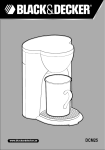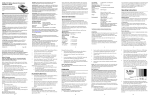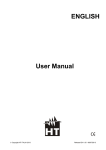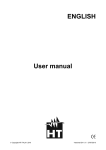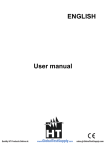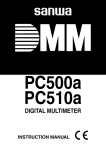Download Instruction Manual
Transcript
DIGITAL MULTIMETER OPERATION MANUAL Metravi 23Smkll 1. SUMMARIZE The instrument is a steady performance, battery-driven digital 4 1/2 digit digital multimete. It uses the LCD with 39.5mm-high figure to make the reading clear.The function of 5 sec. Backlight displaying and overload protection make operation more converient. The instrument has the function of measuring DCV, ACV, DCA,ACA resistance, capacitance, temperature and frequency, diode, and continuity performance tset. It adops double intergral A/D converter as its core, it is an excellent tool for labs,factories and radi-technology. 2. SAFETYNOTE This instrument is designed according to IEC1010 standard(safety standard issued by IEC),Please read the manual before operation. 1. Do not input a over range value when measuring. 2. Voltage less than 36V is a safety voltage. When measuring voltage higher than DC 36V, AC 25V check the connection and insulation of test leads to avoid electric shock. 3. Be sure to keep the test leads off the testing points when switching function and range. 4. Select correct function and range to avoid fault operation, you may still be careful to ensure the safety even the meter has all range protection function. 5. Please do not measuring before battery isn't installed and back cap is not firm. 6. Please do not input voltage when measuring resistance. 7. Please move the test leads away from test points and turn off the power before replacing batter fuse. 8. Introduction for safety symbol exists high voltage must refer to manual GND low battery dual insulation 3. CHARACTERISTIC 3-1. General 1. Displaying: LCD dispaying. 2. Max,indication: 1999(4 1/2)digits,auto polarity indication. 3. Measuring method: double integral A/D conversion. 4. Sampling rate: approx 3 times/sec. 5. Over-range display: 1 displays in the highest digit. 6. Low battery display:“ ” . 7. Working environment:(0~40)℃, relative humidity <80%. 8. Power supply: one 9V battery (NEDA 1604/6F22 or equivalent). 9. Dimension: 190x94.5x39.5mm (length/width/height). 10. Weight: approx .400g (including 9V battery). 11. Accessories: test leads, user manual,temperature probe,holster, gift box, and 9V battery. 3-2.Technical characeridtic 1. Accuracy:±(a%xrdg+dgt) environment temperature at (23±5)℃, relative humidity<75%, one year guarantee since production date. 2.Performance: Measuring DCV, ACV, DCV, ACA, resistance Ω, capactiance C, frequency f, temperature T, diode/continuity performance testing, with auto power off, backlight and data hold function. 3. Technical Parameter A. DC Volt (DCV) Range Resolution 200mV 2V 20V 10uV 100uV 1mV 200V 10mV 100mV 1000V Input resistance: All range is 10MΩ. Overload protection: 250V DC or AC effective value for range 200mV 1000V DC or 750V AC effective value. B. ACV Resolution 2V 100uV 1mV 20V 200V 750V 10mV 100mV Accuracy ±(0.8%rdg+25dgt) Overload protection ±(1.0%rdg+25dgt) C. DCA Range Resolution 0.01uA 0.1uA 1uA 10uA 1mA Accuracy Overload protection 0.2A/250V MAX ±(0.8%rdg+6dgt) ±(2.0%rdg+15dgt) 15A MAX D. ACA Resolution 20mA 1uA 200mA 10uA 1mA 20A 1000V DC/ 750V AC RMS ±(0.2%rdg+5dgt) Max measurement voltage drop: 200mV Max input current: 20A (within 10 seconds) Overload protection: 0.2A/250V resettable fuse , 20A measuring range 15A/250V time-lag fuse. Frequency response: (40 ~200)Hz. Display: Sine wave RMS (Average value response). Range Resolution 200Ω 2KΩ 0.01Ω 20KΩ 1Ω Overload protection Accuracy (0.4%rdg+10dtg) 0.1Ω 200KΩ 10Ω 2MΩ 100Ω 200MΩ 10KΩ (0.4%rdg+5dtg) 250V DC/AC effective value [5.0%(Reading 1000)+10] Open circuit: less than 3V Overload protection: 250V DC or AC effective value. ±(0.5%rdg+4dgt) Max measurement voltage drop: 200mV Max input current: 20A (within 10 seconds) Overload protection: 0.2A/250V resettable fuse , 20A measuring range 15A/250V time-lag fuse. Range ±(0.1%rdg+5dgt) E. Resistance( Ω ) 1000V DC/ 750V AC RMS Input impedance: All range is 10M Ω. Overload protection: 1000V DC or 750V AC effective value. Frequency response: (40~400)Hz range under 200V; (40~200)Hz for range 750V. Displaying: Sine wave rms (Average value response). 200uA 2mA 20mA 200mA 20A Overload protection 2 1 Range Accuracy Accuracy Overload protection ±(1.5%rdg+25dgt) 0.2A/250V MAX ±(2.5%rdg+35dgt) 15A MAX 3 a. At range 200Ω , short-circuit the test leads to measure the wire resistance, then subtracts it from the real measurement. b. At range200MΩ , when the test leads short circuit, LCD display 1.0MΩ.It is normal and doesn’t affect the accuracy. Please deduct the value from the real measurement. F. Capacitance (F) Range Resolution 20nF 2uF 100pF 200uF 10nF 1pF Accuracy ±(3.5%rdg+10dgt) ±(3.8%rdg+20dgt) Overload protection 36V DC/AC effective value Testing frequency: 400Hz Overload protection: 36V DC or AC effective value. 4 G. Frequency (Hz) Accuracy Overload protection Range Resolution 1Hz 250V DC/AC 20KHz ±(3.0%rdg+150dgt) effective value 200KHz 10Hz Input sensitivity: 2V effective value. Overload protection: 36V DC or AC effective value. (within 10 sec) H. Diode and continuity performance test. Range Resolution threshold the positive DC current is approx. 1mA,negative voltage is approx 3V open voltage is approx 3V Positive voltage drop of diode Buzzer sounds,the resistance is less than(70±20) Ω Overload protection 36V DC/AC effective value Overload protection: 250V DC or AC effective value. CAUTION: Do not input voltage at this range! I. Temperature (℃) Range Resolution (-20~1000)℃ Accuracy ±(0.8%rdg+40dgt) ≤400℃ ±(1.5%rdg+150dgt) ≥400℃ 0.1℃ K-type Thermoelement (banana plug type, temperature: -20 ~250℃) 4. OPERATION 23Smkll 4-1. P anel description 1. LCD:display the measuring value. 2. POWER: turn on/off the power. 3. : turn on/off the back light. 4. Continuity testing indicator. 5. HOLD key: press it ,the presently measured value is held on LCD and "H"symbol displays. press it again ,"H" symbol disappears, and the meter is exited the holding mode. 5 4-4. DCA Measurement 1. Insert the black test lead into the “COM”jack and the red one into the “mA” jack (the Max 200mA) . or to “20A”(the max 20A). 2. Set the knob to a proper DCA range, and connect the leads crossly to the electric circuit under test; LCD displays polarity and current under test connected by the red test lead. NOTE: ①. Firstly users should selectt the knob to the highest range, if users had no idea about the range of current under test, and then select the proper range based on displaying value.If the LCD displays “1”means the current is over range. thus should select the knob to g higher range. ②. Max input current is 200mA or 20A (subject to where the red test insert to), too large current will damage the fuse. 4-5. ACA Measurement 1. Insert the black test lead into the “COM”jack and the red one into the “mA” jack (the Max 200mA) or to “20A”(the Max 20A). 2. Selectt the knob to a proper ACA range, and connect the leads crossly to the electric circuit under test. NOTE: ①. Firstly users should set the knob to the highest range, if users had no idea about the range of current under test, and then select the proper range based on displaying value.If the LCD displays “1” it means the current is over range. thus should select the knob to g higher range.. ②. Max input current is 200mA or 20A (subject to where the red test lead insert to), too large current will damage the fuse. 4-6. Resistance Measurement 1. Insert the black test lead into the “COM”jack and the red one into the “ ”jack. 2. Set the knob to a proper resistance range, and connect the test leads crossly to the resistor under test. NOTE: ①. The LCD displas “1”while the resistance is over the selected range. The knob should be adjusted to higher range. When measuring value is over 1MΩ, the reading will take a few seconds to be stable. It is normal for high resistance measuring. 7 6. knob: to select measuring functio and range. 7. Voltage, resistance, frequency and diode jack. 8. GND, the anode jack of test capacitance and temperature. 9. Jack for measuring current 20A. 10. Jack for the cathode of capacitance, temperature and current lower than 200mA. 4-2. DCV measurement 1. Insert the black test lead into the“COM”jack and the red one into the “ ” jack. 2. Set the bnob to a proper DCV range, and connect the leads crossly to the electric circuit under test, LCD displays polarity and voltage under test connected by the red test lead. NOTE: ①. Firstly users should select the knob to the highest range, if users had no idea about the range of voltage under test, and then select the proper range based on displaying value. ②. If LCD lead displays “1” it means meter is over the max. Value of range, thus should select the knob to a higher range. ③. Do not input a voltage over DC 1000V. ④. Be careful while measuring a high voltage. don't touch the high circuit. 4-3. ACV measurement 1. Insert the black test lead into the “COM”jack and the red one into the “ ”jack. 2. Select the knob to a proper ACV range, and then connect the leads crossly to the electric circuit under test. NOTE: ①. Firstly users should select the knob to the highest range, if users had no idea about the range of voltage under test, and then select the proper range based on displaying value. ②. If LCD displays “1” it means meter is over the max, value of range, thus should set the knob to a higher range. ③. Do not input a voltage over 750V effective. ④. Be careful while measuring a high voltage, don't touch the voltage circuit. 6 ②. When input terminal is in open circuit, overload displays. ③. When measuring in line resistor, be sure that the power is off and all capacitors are released completely. ④. Do not input any voltage at resistance range. even the meter has voltage protection functions at this range! 4-7. Capacitance Measurement 1. Set the knob to proper capacitance range, and insert the measuring accessories or test leads into “COM”and“mA”jack. “COM”terminal is for positive pole “ ” “mA”terminal is 2. Connect test leads with the two points of capacitor, be wary of polarity if necessary. NOTE: ①. If the capacitance under tested is over the max, value of selected range, LCD displays “1” thus should set the knob to a higher range. ②. It is norminal that there is a remained value on LCD before capacitance measurement, and it doesn't affect the measurement. ③. When measuring at large capacitance range, if capacitor is crept bably or broken, LCD displays some unstable value. ④. Release the capacitor completely before measuring capacitance. ⑤. Unit: 1uF=1000pF,1nF=1000pF 4-8. Diode and Continuity performance test 1. Insert the black test lead into the “COM”jack and the red one into the “ ”jack (the polarity of red lead is “+” 2. Set the knob fo " "range. 3. Forward test: the red test lead connect to the positive of the tested the red test lead connect to diode positive polarity and black test lead connect to diode cathode polarity ,the reading is the approx Value of diode forward volt drop. 4. Reverse test: connect test leads with the diode under tested,the red test lead connect to diode cathode polarity, and the black test lead connect to diode posotive polarity,“1”will be displayed on LCD. 5. Insert test leads to two points of tested circuit, if the inner buzzer sounds and turn on light, the resistance is less than (70±20)Ω. 8 4-9. Frequency Measurement 1. Insert the red or shield cable in to the “COM”jack and the black one in to the “ ”jack. 2. Set the knob to frequency range, connect test leads or shielded cable crossly to the signal source or the lead which is test. NOTE: ①. The meter can still work if the input value is higher than 10V effective, but the accruacy is not guaranteed. ②. It noise environment, you did better use shield cable to measure a low signal. ③. when measuring high voltage circuit. Don't touch the high voltage circuit. ④. Don't input voltage higher than 250V DC ro AC effective value or it may damage the meter. 4-10. Temperature Measurement Select the knob to the “℃” range, i insert the cathode (black pin) of cold end (free end) of thermocouple into “mA”jack,anode (red pin) into “COM”jack, put the working end (temperature measruement port) of thermocouple on the surface or inside the object to be tested. Then you can read temperature from the screen, and the data is in Centigrade. If using the testing accessory, please insert testing accessory int “COM” and “mA” “COM”for anode and “mA”for cathode. 4-11. Date Hold Press the Hold switch, the pressently measrue value is held on LCD,press it again and the function is cancelled. NOTE: When turning on backlight, the working current will be enlarged, it leads to shorten battery usage and enlarge accuracy error of some functions. 5. MAINTENANCE Do not try to modify the electric circuit. 1. Keep the meter away from water, dust and shock. 2. Do not store and operate the meter under the condition of high temperature, high humidity, combustible, explosive and strong magnetic place. 3. Wipe the case with a damp cloth and detergent, do not use abrasives and alcohol. 4. If do not operate for a long time, should take out the battery to avoid leakage. A. When “ ”signal displays, should replace the battery following the steps. a. Unlock the button and remove the battery case. b. Take out the old battery and replace the new one. It is better to use alkaline battery for longer life. c. Fit on the battery case and lock the button. B. Fuse change: When replacing fuse, please change another same type and specification fuse. 6 . If the meter does not work properly,check the meter as following: Way to solve Conditions 4-12. Auto power off Turn on the power The meter will be into sleeping mode when it is out of work for (20 ±0) minutes. press “POWER”key twice to restart the power. 4-13. Backlight No reading on LCD Set the HOLD key to a correct mode Replace battery signal appears Press “ ”key to turn on the backlight, and it will turn off after 5 seconds. 9 The specifications are subject to change without notice. The content of this manual is regarded as correct, error or omits Pls. Contact with factory. We hereby will not be responsible for the accident and damage caused by improper operation. The function stated for this User Manual cannot be the reason of special usage. No current or temperature input Replace battery Replace fuse Big error Value Replace battery 10 DIGITAL MULTIMETER Metravi 23Smkll 23Smkll 11 OPERATION MANUAL