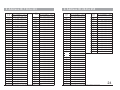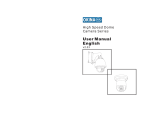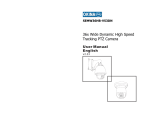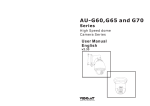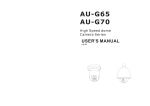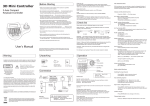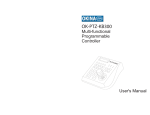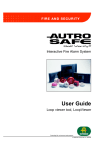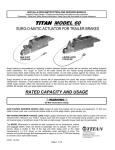Download User Manual English - Cal
Transcript
High Speed Dome Camera Series User Manual English v2.33 WARNING CONTENTS TO REDUCE THE RISK OF FIRE OR ELECTRIC SHOCK, DO NOT EXPOSE THIS PRODUCT TO RAIN OR MOISTURE. DO NOT INSERT ANY METALLIC OBJECTS THROUGH THE VENTILATION GRILLS OR OTHER OPENINGS ON THE EQUIPMENT. This symbol indicates that dangerous voltage constituting a risk of electric shock is present within this unit. CAUTION: TO REDUCE THE RISK OF ELECTRIC SHOCK, DO NOT REMOVE COVER (OR BACK). NO USER SERVICEABLE PARTS INSIDE. JUST QUALIFIED SERVICE PERSONNEL SHOULD SERIVICE THE PRODUCT. This symbol indicates that there are important operating and maintenance instructions in the literature accompanying this unit. FCC COMPLIANCE STATEMENT FCC INFORMATION: THIS EQUIPMENT HAS BEEN TESTED AND FOUND TO COMPLY WITH THE LIMITS FOR A CLASS A DIGITAL DEVICE, PURSUANT TO PART 15 OF THE FCC RULES. THESE LIMITS ARE DESIGHEND TO PROVIDE REASONABLE PROTECTION AGAINST HAMRFUL INTERFERENCE WHEN THE EQUIPMENT IS OPERATED IN A COMMERCIAL ENVIRONMENT. THIS EQUIPMENT GENERATES, USES, AND CAN RADIATE RADIO FREQUENCY ENGERGY AND IF NOT INSTALLED AND USED IN ACCORDANCE WITH THE INSTRUCTION MANUAL, MAY CAUSE HARMFUL INTERFERENCE TO RADIO COMMUNICATIONS. OPERATION OF THIS EQUIPMENT IN A RESIDENTIAL AREA IS LIKELY TO CAUSE HARMFUL INTERFERENCE IN WHICH CASE THE USER WILL BE REQUIRED TO CORRECT THE INTERFERENCE AT HIS OWN EXPENSE. 1. Precaution...................................................... 2. Features......................................................... 3. Packing list..................................................... 4. Installation..................................................... 5. Operating the Speed Dome.............................. 6. OSD............................................................... Map................................................................ System Setting................................................ Motion, Clear, Password.................................. Camera Setting............................................... Preset, Scan................................................... Platterns, Tours............................................... Zones and Privacy Mask................................... Alarm Setting................................................... 7. Protocol Setting............................................... 8. Address ID...................................................... 9. Specifications................................................. CAUTION: CHANGES OR MODIFICATIONS NOT EXPRESSLY APPROVED BY THE PARTY RESPONSIBLE FOR COMPLIANCE COULD VOID THE USERS‘S AUTHORITY TO OPERATE THE EQUIPMENT. CE COMPLIANCE STATEMENT WARNING: THIS IS A CLASS A PRODUCT. IN A DOMESTIC ENVIRONMENT THIS PRODUCT MAY CAUSE RADIO INTERFERENCE IN WHICH CASE THE USER MAY BE REQUIRED TO TAKE ADEQUATE MEASURES. CAUTION: BEFORE ATTEMPTING TO CONECT OR OPERATE THIS PRODUCT, PLEASE READ THE LABEL ON THE BOTTOM AND USER'S MANUAL CAREFULLY Technical specification are subjects to change without prior notification. Manual may contain mistakes or print errors. All trade marks mentioned belong to their respective owners. 1 2 3 4 10 11 12 13 14 15 16 17 18 19 20 21 25 2.FEATURES 1.PRECAUTION Refer all work related to the installaion of this product to qualified service personnel or system installers. Do not attemp to disassemble the appliance. To prevent electric shock, do not remove screws or cover. There are no userserviceable parts inside. Contact qualified service personnel for maintenance. Handle the appliance with care. Do not strike or shake, as this may damage the appliance. It should be protected against extreme pressure, vibration and humidity during transportation and storage. Damages caused by improper transportation voids the warranty. Do not use strong or abrasive detergents when cleaning the appliance body and transparent cover. Use a dry cloth to clean the appliance when dirty. When the dirt is hard to remove, use a mild detergent and wipe gently. Do not operate the apliance beyond its specified temperature, humidity or power source ratings. Do not use the dome camera in an extreme environment where high temperature or high humidity exists. Use the indoor models within -10°C to +50°C(14°F to 122°F) and a humidity below 90%. The input power source is 24V AC, 50/60Hz and requires 1000mA. Use the outdoor models within -20°C to +60°C(-4°F to 140°F) and a humidity below 90%. The input power source is 24V AC, 50/60Hz and requires 2500mA. Do not expose the indoor dome cameramodel to water or moisture, do not try to operate it in wet areas. Take immediate action when the indoor speed dome gets wet. Turn off the power and refer servicing to qualified service personnel. Moisture may damage the appliance and cause eletric shock. Do not expose the camera lens directly to sunlight or other strong light sources. This will cause permanent damage to the camera and voids the warranty. Read this user's manual carefully before operating the appliance. Make sure local electric safty standard are followed when using or installing the appliance. Do not install the camera in other orientation as designed. Do not bend or squeez the sturcture, as this may damage the mechanic sturcture of the appliance and voids the warranty. The high speed dome camera series are designed for in- and outdoor video surveillance applications. The integrated, motorized pan-tilt mechanic allows users to maneuver the camera to any position (360° horizontal and 180° vertical). Both series can be equipped with digital zoom camera modules, which provide zooming functon from 18 to 36 times (optical) and advanced image features. Key features: - 360° Pan and 180° Tilt range (90° with auto-image-flip) - Support most well-known camera modules - 128 preset points memory (80 can be used for auto tour function) - 4 pattern tours - 4 Scan tour - Basic setup directly from keyboard - Advanced setup through OSD (On Screen Display) menu - Up to 24 privacy masking zones (despends on camera module) - 7 alarm input & 2 output ( 4 input & 1 output pre-wired) - Multi-protocol through RS485 or coaxial cable - Direction indicator on screen - Aluminum alloy structure with high intensity and heat-sinking - High-precision step-motor for flicker-less image during movement Camera Features: -High resolution with 530TVL and Wide-Dynamic* - Auto-Focus - Auto-Iris - Auto- Brightness control - Auto-Balance - IR cutter control, Day-Night mode switching - Auto Slow-Shutter Temperature monitoring and protection: - Alarm notification will be displayed once the inner temperature exceeds the limit - In low temperature area, the dome camera will only start after the operation temperature is reached - Cooling fan activity is managed by the CPU ( extends the duration) Other features: - Proportional pan for Focus / Speed on different zoom factor - Auto-resuming user-defined action, such as tour, pattern or scan after selectable idle time - Power-up Action activates tour or pattern by default Do not touch the cover with bare hands or any objects. These will scratch the surface and negatively affect the image qulaity. * depends on camera module type 1 Some products may not be available in your country, please contact our distributor for more details Some products may not be available in your country, please contact our distributor for more details 2 3.PACKING LIST 4.INSTALLATION Safety Instructions before starting Indoor - Do not install and operate this appliance in a flammable and / or explosive environment. High Speed dome Came ra Series USE R'S Core unit 1 piece Indoor Roof-Mount base plate 1 piece MA NU AL Instruction and operation manual 1 piece - Make sure that the installation is done according to the local electricity safety regulations of your country. . - Before installation and maintenance, make sure that the appliance is disconnected from the power source. - Do not use any power source other than 24V AC, in order to prevent damages to the device. Please refer to the section "Precaution" for more details. - Handle the device during the installation with care. Droping the product or extreme vibration may cause irreparable damages and void the warranty. Outdoor High Speed dome Came ra Series USE R'S MA NU AL - Do not install or operate the appliance close to high-voltage devices or high-voltage cables. The safety distance should remain at least 50 m. - To archive best image quality, it is recommanded to use underground cables shielded by steel tube. Do not install the cable without any protection. Core unit 1 piece Outdoor housing with sun shield and cover 1 piece Spare dome cover 1 piece Instruction and operation manual 1 piece - In a thunderstorm area or region with high inductive voltage, such as high voltage transformer stations, it is necessary to use additional lightning-proof equipment and/or lightning robs for protection. - For outdoor installations, lightning protection and grounding of the device should be considered. Please refer to the industrial saftey regulations of your country. . - Grounding of the appliance should include anti-interference and fulfill the safety requirements. Do not connect the ground with short-circuited or other high-voltage electric networks. WARNING: The transparent cover part is sensitive and must be handled with care. Do not touch or rub the surface in any way with the protection foil.Inproper cleaning methods will cause permanent scratches on the cover and cause unclear image or focusing error of the camera. For cleaning the cover, replace the original cover with the spare cover, then wash it by immersing it into warm water containing a non-corrosive cleaning agent. - The resistance of down conductor should not exceed 4 Ohm, and its thickness should be at least 25mm ² . - This appliance has the lightning-proof function which can prevent damages caused by high-voltage pulse, such as lightning strikes below 1500 V. - This appliance meets the Ip66 standard for water and dust proof. Do not install the indoor model for out-door applications as the model is not designed withstanding permanent water exposure. Make sure that the installation is protected from long-time water-drop or spatter, which may damage the appliance. - Make sure that the enviroment of installation meets the requirements of the appliance, such as holding the weight and providing enough space for bracket and power supply. 3 Some products may not be available in your country, please contact our distributor for more details Some products may not be available in your country, please contact our distributor for more details 4 4.INSTALLATION 4.INSTALLATION Connector description Using optional accessories The speed dome camera series can be connected to various optional accessories through the standard connector types, which simplifiy the cable handling and avoid possible mistakes. All accessories are tested for max. Compatibility and best performance. Power Connector RED : AC 24V BLACK : AC 24V To power supply Outdoor power adaptor box AC 230V to AC 24V 3-Axis keyboard controller OK-P TZ-K B300 AC 24 Power supply AC 110V Power input Telemetric control camera setup RS 485 Connector RJ-11 YELLOW : RS485 GREEN : Rs485 + To keyboard or DVR devices for telemetric control RS 485 Indoor power adaptor AC 230V to AC 24V Video output BNC Inner Conn : Signal + Outer Conn : Ground Video Output to monitor or DVR 21”High Res. security monitor AC 24 Power supply Professional Real-time 16 Channel DVR AC 230V Power input Alarm I/O RED PINK YELLOW GREEN BLACK GRAY WHITE BLUE : Alarm input 1 : Alarm input 2 : Alarm input 3 : Alarm input 4 : COM : N.A : Alarm output - N.O : Alarm output - N.C I/O interface to additional alarm sensor or control devices 5 Some products may not be available in your country, please contact our distributor for more details Video signal RS485 cable The telemetric control of the appliance uses RS485 serial communication with halfduplex transmission technology. Depending on the cable type and baud rate, the transmission distance could vary. The following table shows max. distances based on cable with 0,56mm (24AWG) twisted pair: Baud Rate 2400 bps 4800 bps 9600 bps 19200 bps Max. Distance 1700m 1100 m 700m Due the environmental interferences, such as eletromagnetic and induction fields, or number of connected appliance on the RS485 bus, the transmission range may decrease. 400m Some products may not be available in your country, please contact our distributor for more details 6 4.INSTALLATION 4.INSTALLATION RS485 Termination Devices using RS485 control are usually connected in daisy-chain which reqiuers termination with 120 Ω resistor on both ends. The following graphic illustrates the connection methods. Please note that a daisy-chain connection type shall not exceed 7 meters. Star-Connection The star-form connection is a popular way to connect different devices. It enables longer distance connection of different dome cameras. It is recommended to use RS485 distributor to ensure the telemetric data transmission: The advantage of star-connection is that every channel can work independently and supports a cable length up to 1000 meters (depending on the quality of the cable). In case more dome cameras are installed, the starconnection can be extended with additional RS485 distributors. RS 485+ 120 Ω RS 485- 120 Ω Resistor RS485 cable up to 1000m per channel Resistor RS-485 Distributor Device 1 Device 2 Device 3 OK-PT Z-KB30 0 The speed dome series provide an integrated termination switch. It should be turned ON on the dome serving as the last device. If a controller keyboard is used, you also need to turn the termination ON on the keyboard. Please refer to the keyboard’s manual for details. RS 485+ RS 485OK-P TZ -KB3 00 Termination on Termination on Termination off Termination off How to turn termination ON on the speed dome The termination switch is located on the rear side of the connection board. For turning it ON open theconnector board. Termination on Termination activated on every end. Video Cable Coaxial cable with 75 Ω impedance with copper conductor at the center and shielded with 95% copper. The following table shows different cable types and their maximum length: Cable standard Max. Distance (m /ft ) RG 59 /U 229m / 750 ft RG 6 /U 305m/ 1000 ft RG 11 /U 457m / 1500 ft The values are for reference only. Depending on the qualiy tof the cable and environmental conditions the transmission distance might decrease. If the cable length is more than 400 m, it is recommended to use optional accessories, such as video amlifiers or twisted-pair video converters , to amplify the video signal. Up to 750m, coaxial cable Video Amplifier (optional) rear side 3 2 How to open the connector board The connector board can be opened by holding the metal clip and pull. Metal Clip holder 1 Termination Jumper 7 Jumper Term. On Term. Off ( default) Extend connection distance with video amplifier Some products may not be available in your country, please contact our distributor for more details Press the metal clip in and pull the board in the outlined direction. Real time DVR Center (optional) Up to 1200m, twisted pair or cat.5 cable transmitter (optional) 1 2 3 ON ON OFF OFF ON ON High Res Monitor (optional) Extend connection distance with Twisted-Pair video converter TP receiver (optional) High Res Monitor (optional) Real time DVR Center (optional) 8 Some products may not be available in your country, please contact our distributor for more details 4.INSTALLATION 5.OPERATING THE SPEED DOME Installing the core unit to base board. The core units and base boards are packed seperatly, in order to protect them during transportation. After unpacking and during the installation, the core unit should be installed as follows: Installing the core unit by inserting it into the housing. Please note the position of the connector. For releasing, please press the lever-lock to core and pull off the unit. FIRMWARE V2.25 Protocol: PELCO Dome Address: 001 Comm 9600,N,8,1 Initial Screen After powering up, the camera will enter into the self-test mode and display the status screen (see picture left). It contains information about the model and current settings. - “ FIRMWARE " : Model number - V2.25: Current firmware version - Protocol: Control protocol which currently used - Dome address: Address ID of speed dome. Please refer to the section "Protocol setup " for details - Comm 9600,N,8,1: Current setting of the serial communication interface 9600: Baud rate. Please refer to section "Baud-Rate setup" for details N, 8, 1: No parity bit, 8 bit length, 1 stop bit. This setting cannot be changed LeverLock Connector Interface The intial screen will remain on until any user action is taken. If the power-up action is set, the initial info wil vanish immediately. Power LED Once the base board is connected to power, the power LED will light up. Operation Screen Metal Clip The operation screen can display additional information. Optional bracket accessories The speed dome can be equipped with various bracket accessories for indoor and outdoor installation. Please contact your distributor for further details. Ceilling mount Wall mount and Power box Corner mount Indoor wall mount Pole mount Outdoor Power box Temperature: Current temperature inside the speed dome( °C) Cam title: User definable camera title Zone: Current zone name Pan deg.: Pan angle, 0-359° Tilt deg.: Tilt angle, 0-90° Zoom Factor: Zoom factor Temperature CAM TITLE ZONE-1 285 78 Display of the information can be activated or deactivated through the OSD menu.Pplease refer to the system setting for detais. 32.0 18X Zoom factor Tilt degree Pan degree Zone description PTZ operation Indoor embedded mount 9 Indoor ceilling mount Extended wall mount Swan-neck mounting bracket Some products may not be available in your country, please contact our distributor for more details Wall mount For the surveillance operation, the dome can be controlled from a keyboard device , Multiplexer or DVR through RS485 interface. Make sure that the cable is connected and the settings (baud rate, Address ID and protocol) of both, keyboard and the dome, are correctly configurated. For further details on operating the PTZ, please refer to the user’s manual of the keyboard. 10 Some products may not be available in your country, please contact our distributor for more details 11 Symbols and indicator Cursor. Sub item is selected. use up or down to change value Some products may not be available in your country, please contact our distributor for more details MOTION ON ON 005 NONE NONE 040 This item has subitem(s) Some products may not be available in your country, please contact our distributor for more details OLD PASSWORD : NEW PASSWORD : CONF PASSWORD : BACK EXIT ****** ****** ****** PASSWORD SETUP CLEAR ALL ZONES CLEAR ALL PRESETS CLEAR ALL PATTERNS CLEAR ALL TOURS CLEAR ALL WINDOWS FACTORY DEFAULTS RESTART BACK EXIT AUTO FLIP PROPORTION PAN PARK TIME PARK ACTION POWER UP ACTION FAN ENABLED BACK EXIT OFF OFF OFF OFF OFF OFF LEFT: DISPLAY SETUP RIGHT: - Moving between current menu items - Changing the value in sub items - Enter the selected menu item - Confirm the value change and return to item selection - Exit from sub menu DOME LABEL PRESET LABEL ZOOM LABEL ZONE LABEL DIRECTION LABEL TEMPERATURE LABEL BACK EXIT UP, DOWN: INFO Main Menu INITIAL To solve this inability stop the operation and try again. S P E E D D O M E V 2.33 P R O T O C O L : PELCO DOME ADDRESS: 001 C O M M : 96 0 0 . N . 8 . 1 BACK EXIT SYSTEM SETTING CAMERA SETTING FUNCTION SETTING WINDOW BLANKING ALARM EXIT After entering the OSD Menu, the screen will show menu items . Use the controller’s joystick to navigate the menu’s main and sub items by moving in the desired direction. The angle mark on the beginning of every item indicates the selection. SCAN 01 63 1 ZONES NUMBER SET LEFT LIMIT SET RIGHT LIMIT CLEAR ZONE E D I T Z O N E L A B E L→ BACK EXIT ZONES TOUR NUMBER E D I T T O U R→ RUN TOUR CLEAR TOUR BACK EXIT TOUR 1 PATTERN NUMBER PROGRAM PATTERN RUN PATTERN CLEAR PATTERN E D I T P A T T E R N L A B E L→ BACK EXIT PATTERNS SCAN NUMBER SCAN SPEED SET LEFT LIMIT SET RIGHT LIMIT CLEAR SCAN RUN SCAN EDIT SCAN LABEL BACK EXIT 1 PRESET 1. The dome is running a tour 2. Performing PTZ operations 3. Dome is receiving a command other than OSD-request from the keyboard EDIT AUTO SCAN EDIT T O U R P0-S- TM P0-S- TM 00-0- 00 00-0 - 00 00-0- 00 00-0 - 00 00-0- 00 00-0 - 00 00-0- 00 00-0 - 00 00-0- 00 00-0 - 00 LABEL: ZONE-1 BACK EXIT EDIT ZONE LABEL P0-S- TM 00-0- 00 00-0- 00 00-0- 00 00-0- 00 00-0- 00 BACK EXIT LABEL: PATTERN-1 BACK EXIT EDIT PATTERN LABEL LABEL: BACK EXIT EDIT SCAN LABEL LABEL Note that in some situations, it is not possible to access the OSD menu: LABEL: PRESET-01 BACK EXIT In case a DVR is used for operating the OSD, select “go to preset 95” or 2 X “go to preset 9”. Please refer to the DVR’s operation manual for more details. 001 Enter PRESETS 9 PRESET NUMBER SET PRESET SHOW PRESET CLEAR PRESET E D I T P R E S E T L A B E L→ BACK EXIT Shot AUTO N/A N/A N/A AUTO N/A N/A OFF 2X MODE SHUTTER IRIS BRIGHT WB MODE R GAIN B GAIN HI-RESOLUION BACK EXIT or ADVANCE SETTING Enter AE 5 EDIT DOME LABEL 9 L A B E L : S P E E D D O M E 1.00 BACK EXIT Shot WINDOW NUMBER EDIT WINDOW ENABLE WINDOW CLEAR WINDOW BACK EXIT ON ALARMS RESUME RESET DELEY ALARM CONTACT ALARM SETTING→ BACK EXIT With keyboard 01 Enter BLANKING 9 WINDOW call SETTING 2X FUNCTION or PRESETS→ SCAN→ PATTERNS→ TOUR→ ZONES→ BACK EXIT Enter CAMERA SETTING To start the OSD Menu, you need to press the following sequence on the keyboard: HIGH ON OFF SLOW SHUTTER ON IR CUT FILTER AUTO LI)NE SYNC OFF WDR MODE ON ADVANCE SETTING → BACK EXIT OFF 030 N/O How to start the OSD Menu ZOOM SPEED DIGITAL ZOOM BLC MODE 5 SETTING 9 SYSTEM ALARM NUMBER ALARN ACTION ACTIVATE AUXT BACK EXIT ALARMS SETTING 001 NONE OFF The speed dome are equipped with the new OSD Menu function. All operational functions and camera related settings can be controlled here. In order to use the OSD function, a telemetric controller device, such as keyboard, DVR or other devices with similiar functions, is required. Please make sure that the device used is properly physically connected to the dome and all connection parameters are set. EDIT DOME LABEL → INITIAL INFO → DISPLAY SETUP → MOTION → CLEAR → PASSWORD SETUP → BACK EXIT Main menu and navigation MENU call MAIN (3-Axis) With keyboard SYSTEM SETTING → CAMERA SETTING → FUNCTION SETTING → WINDOW BLANKING → ALARMS → EXIT 6.OSD 6.OSD - Map OSD Menu For more inforamtion, please refer to the illustration on the next page for the OSD Menu structure. 12 6.OSD - System Setting System Setting SYSTEM SETTING In the system setting menu, you can modify operation and display settings, such as dome label, temperature and display of various values on the operational screen. EDIT DOME LABEL INITIAL INFO DISPLAY SETUP MOTION CLEAR PASSWORD SETUP BACK EXIT Motion control MOTION AUTO FLIP PROPORTION PAN PARK TIME PARK ACTION POWER UP ACTION FAN ENABLED BACK EXIT ON ON 005 SCAN AUTO 040 Dome Label: EDIT DOME LABEL LABEL 6.OSD - Motion, Clear, Password ENTRANCE BACK 1. 2. 3. 4. use use use use UP or DOWN to change the character. RIGHT to move to next character. RIGHT to move to last char. and to save. Left to go to first char. and to cancel. EXIT CLEAR INITIAL INFO Initial Info: Shows the information about current settings. FIRMWARE V 2:33 PROTOCOL:FACTORY DOME ADDRESS:001 COMM:4800,N,8,1 BACK EXIT 13 OFF OFF ON OFF ON OFF Enables the display for the on-screen info during operaton mode. Dome label: Name of the dome Preset label: Shows the label of every preset Zoom label: Shows zoom factor on screen Zone label: Shows the zone name Direction label: Shows the coordinates Temperature label: Shows the current temp. in the dome Some products may not be available in your country, please contact our distributor for more details Clear You can clear setting’s memory or reset the camera to factory default. The follwing functions are supported: - Clear all zones Clear all presets Clear all patterns Clear all tours Clear all windows Factory defaults Warning: The clear action cannot be undone. Once an item is cleared it is impossible to retrieve the deleted setting. Please make sure that the requested clear action is desired. Display Setup DISPLAY SETUP DOME LABEL PRESET LABEL ZOOM LABEL ZONE LABEL DIRECTION LABEL TEMPRATURE LABEL BACK EXIT CLEAR ALL ZONES CLEAR ALL PRESETS CLEAR ALL PATTERNS CLEAR ALL TOURS CLEAR ALL WINDOWS FACTORY DEFAULTS RESTART BACK EXIT AUTO FLIP : Auto. image flip , tilt range from 90° to 180°. PROPORTIONAL PAN: Depending on the zoom factor, the dome will adjust the pan and tilt speed automatically for comfortable viewing. PARK TIME: Defines the idle time prior to start a custom defined action (park action).The duration can vary from 1 to 240 minutes. This function can bedisabled by setting the minute to 0. PARK ACTION: The action which will be started after the idle time (park time). Selectable between Preset, Scan, Pattern (Nr), Tour or None. POWER UP ACTION: Action which starts after power up and self test. Selectable between Auto, Preset 1, Scan, Pattern (Nr), Tour or None. By selecting Auto, the dome will resume the last action before power off. FAN ENABLED : Defines the temperature limit (in °C) at which the internal cooling starts operating. The standard limit is 40°C. PASSWORD SETUP O LD PASSWORD : ****** NEW PASSWORD : ****** CONF PASSWORD : ****** ENABLE PASSWORD OFF BACK EXIT Password setup You can change password to access the OSD menu. Default Password is 000000. Some products may not be available in your country, please contact our distributor for more details 14 6.OSD - Camera Setting CAMERA SETTING ZOOM SPEED DIGITAL ZOOM BLC MODE SLOW SHUTTER IR CUT FILTER LINE SYNC WDR MODE ADVANCE SETTING BACK EXIT HIGH ON OFF ON AUTO OFF ON Camera Setting In the camera setting menu, you can access camera module related settings. Please note that depending on module’s capability, some functions may not be available. Please contact your local sales representative for detailed information. ZOOM SPEED: Defines the speed whith which zoom functions are performed. 6.OSD - Preset, Scan FUNCTION SETTING PRESETS SCAN PATTERNS TOUR ZONES BACK EXIT DIGITAL ZOOM: Activates or deactivates the camera module’s digital zoom function. BLC MODE: Selects the Back Light Compensation mode which improves the image when an object has strong back light. SLOW SHUTTER: Activates the Slow Shutter function of the camera, which provides a higher light sensibility in low-lit environments. IR CUT FILTER: Enables the removal of Infrared Cutter Filter (IRC), also known as “DAY/NIGHT” mode. Enabling the IRC the camera turns into Black/White mode and has higher sensibility to low-light situations or turns on the IRlight , depending on the light condition. Selectable between On, Off or Auto. Only available on camera modules with IRC function. PRESETS PRESET NUMBER 001 SET PRESET SHOW PRESET CLEAR PRESET EDIT PRESET LABEL B A C K EXIT AUTO N/A N/A N/A AUTO N/A N/A OFF PRESET LABEL AE MODE: Auto Exposure mode. Depends on the light condition in the surveillance area, you can set the AE in different modes and adjust the parameters, such as shutter speed, iris factor and brightness for the best image quality. WB MODE: White Balance mode, a n image improvement based on DSP processing. You can also adjust the RedGain or Blue-Gain to change the color tone. 15 MAIN ENTR, Advanced Setting Under the advanced setting, you can make improvements tothe image quality depending on different environmental conditions. SET PRESET: Defining the preset points directly in OSD by entering this menu item and move the PTZ. Press IRIS-OPEN key on the keyboard to save. If the preset is pointed within digital zoom, it will automatically go back to the max. optical zoom range in order to provide the best image quality. CLEAR PRESET: Clears the current preset. LABEL BACK EXIT AE MODE SHUTTER IRIS BRIGHT WB MODE R GAIN B GAIN HI-RESOLUTION BACK EXIT PRESET NUMBER: supports up to 128 presets. The number can be selected from 0 to 128. SHOW PRESET: Moves to the current preset point. LINE SYNC: Enables and disables Line Synchronization. SETTING In function setting menu, you can define and activate different PTZ funcitons, such as preset points, auto scan, tours and patterns. Presets and tour functions can also be set or activated directly from the keyboard without entering the OSD Menu. Please refer to the keyboard’s manual for operation details. Presets EDIT ADVANCE Function Setting EDIT PRESET LABEL: For the current preset, you can define a name which will be displayed on the operation screen once the preset is called. Please choose the preset number first. The avaialbe characters are: 0-9, A-Z, <,>,. and space. Scan SCAN SCAN NUMBER 01 SCAN SPEED 63 SET LEFT LIMIT SET RIGHT LIMIT CLEAR SCAN RUN SCAN EDIT SCAN LABEL BACK EXIT The SCAN function moves the PTZ between 2predefined points with constant speed. The following parameters can be set: SCAN NUMBER: Supports up to 4 scans. SCAN SPEED: Cruising speed between the points. SET LEFT LIMIT: Defines the left point. SET RIGHT LIMIT: Defines the right point. CLEAR SCAN: Deletes the scan setting. RUN SCAN: Starts the scan function. EDIT SCAN LABEL: Sets the name for the scan. Hi-RESOLUTION: Switch between 470-530 TVL (only with FCB-1010P) Some products may not be available in your country, please contact our distributor for more details Some products may not be available in your country, please contact our distributor for more details 16 6.OSD - Patterns, Tours Patterns PATTERNS Patterns record the user’s movement while performing PTZ operations and stores them as a track. The Speed Dome can record up to 4 tracks with max. 180 sec. each. PATTERN NUMBER 1 PROGRAM PATTERN RUN PATTERN CLEAR PATTERN EDIT PATTERN LABEL BACK EXIT PATTERN NUMBER: Supports up to 4 patterns. 6.OSD - Zones and Privacy Mask ZONES ZONE NUMBER 1 SET LEFT LIMIT SET RIGHT LIMIT CLEAR ZONE EDIT ZONE LABEL BACK EXIT PROGRAM PATTERN: Starts recording the pattern when selected. You can perfom PTZ movements for recording (not exceeding 180 sec.). Press IRIS-OPEN to save the track. Zones You can define the zones in the whole PT range up to 8 zones. When the display setting “Zone Label” is activated, its label will be displayed on the screen. The defined ranges of the zones should not be overlapping. ZONE NUMBER: Supports up to 8 zones. SET LEFT LIMIT: Left boarder of the current zone. SET RIGHT LIMIT: Right boarder of the current zone. CLEAR ZONE: Delet the current zone. RUN PATTERN: Starts the current pattern. EDIT ZONE LABEL : Changes the label (name) of the current zone. CLEAR PATTERN: Deletes the current pattern. EDIT PATTERN LABEL : Sets the name for the current pattern. TOURS TOUR NUMBER EDIT TOUR RUN TOUR CLEAR TOUR BACK EXIT Tour 1 Tour is an auto-operation running through selected preset points with definable pause time. A tour can store up to 24 preset points. TOUR NUMBER: Supports up to 4 tours. TOUR PRESETS (P0): Move the joystick up and down to select the preset points by number and save the settings by going to the left end of the line. If a selected point has the value 0, all the following preset points will be ignored. EDIT TOUR PO-S-TM PO-S-TM PO-S-TM 00-0-00 00-0-00 00-0-00 00-0-00 00-0-00 00-0-00 00-0-00 00-0-00 00-0-00 00-0-00 00-0-00 00-0-00 00-0-00 00-0-00 00-0-00 00-0-00 00-0-00 00-0-00 00-0-00 00-0-00 00-0-00 00-0-00 00-0-00 00-0-00 BACK EXIT 17 SPEED (S): Speed of the dome between 2 points. WINDOW BLANKIN G WINDOW NUMBER 01 EDIT WINDOW ENABLE WINDOW OFF CLEAR WINDOW BACK EXIT Privacy Mask (Window Blanking) Privacy Mask is used to protect the privacy area that should not be displayed once the camera is pointed on it, such as lavatory areas or the operation desk of an ATM machine. This might be mandatory required by local law regulations. The Speed Dome supports up to 24 private masks (depending on the installed camera module; please contact your local sales representative for more information). Hitachi camera modules : 8 masking areas Sony Camera modules: up to 24 masking areas (except the 45 series provides only 8) LG,CNB Camera modules: no masking function TOUR DWELL (TM): Pause duration after reaching a preset point. Duration can be set between 0060(s). RUN TOUR: Starts the tour and exits the OSD Menu. Some products may not be available in your country, please contact our distributor for more details WINDOW NUMBER: Mask number. EDIT WINDOW: Edit position of the mask using the keyboard’s joystick. Presse IRIS-OPEN to save. ENABLE WINDOW: Shows the mask on the screen. CLEAR WINDOW: Deletes the mask. Some products may not be available in your country, please contact our distributor for more details 18 6.OSD - Alarm Setting Protocol Setting Alarms ALARMS RESUME 7.PROTOCOL SETTING RESET DELAY This procedure is needed if a connection of the telemetric control with the keyboard device is desired. You need to setup the dome address and protocol settings. RESUME: Continues the previous function of the camera before the alarm was activated. OFF 020 ALARM CONTACT N/C ALARM SETTING BACK RESET DELAY: How long the camera stays in Alarm mode. The speed dome support multiple communication protocols. The settings can be changed by rearranging the DIP-Switches on the rear side of the connector board as illustrated. ALARM CONTACT: Setting between N/C (normal Close) or N/O (normal Open). EXIT Sw1 Sw2 Please use the following table for detailed information. ALARM SETTING ALARM NUMBER 001 ALARM ACTION TOUR ACTIVATE AUX AUX1 BACK EXIT ALARM NUMBER: Ranging from 1-7. Protocol / DIP 123456 B02 001100 DIAMOND 100100 HUNDA 101100 KALATEL 010100 LILIN 110100 MOLYNX 001000 PANASONIC 111000 PELCO (D/P) 100000 PHILIPS 000001 SAE 010000 SAMSUNG 000100 Alarm input 1to 7 Common port Alarm output 1 SANTACHI 011000 UNIVISION 010001 Alarm output 2 VCL 110000 VICON 101000 AD 001100 ALARM ACTION: Setting for PRESET, SCAN, TOUR, PAT 1-4, or NONE, if the camera’s alarm function is activated. ACTIVATE AUX: Setting Alarm Output, when alarm is activated. Select between AUX1, AUX2 (not connected) or BOTH. Alarm Connection on Backboard AUX2 7 AUX1 GND 19 6 5 4 3 2 1 ALARMAS Some products may not be available in your country, please contact our distributor for more details SW 1: Represents the dome’s address in binary form. Please refer to the list on the next pages for reference. SW 2: Used for protocol settting and baud rate. DIP 1 to 6 : Protocol settings DIP 7 and 8:Baud rate settings Baud rate DIP 7 DIP8 2400 bps 0 0 4800 bps 1 0 9600 bps 0 1 19200 bps 1 1 Some products may not be available in your country, please contact our distributor for more details 8. Address ID, 1 to 67 ID 1 2 3 4 5 6 7 8 9 10 11 12 13 14 15 16 17 18 19 20 21 22 23 24 25 26 27 28 29 30 31 32 33 Switchnumber (Sw1) Bit 1 2 3 4 5 6 7 8 00000000 10000000 01000000 11000000 00100000 10100000 01100000 11100000 00010000 10010000 01010000 11010000 00110000 10110000 01110000 11110000 00001000 10001000 01001000 11001000 00101000 10101000 01101000 11101000 00011000 10011000 01011000 11011000 00111000 10111000 01111000 11111000 00000100 10000100 8.Address ID, 68 to 135 ID 34 35 36 37 38 39 40 41 42 43 44 45 46 47 48 49 50 51 52 53 54 55 56 57 58 59 60 61 62 63 64 65 66 67 Switchnumber (Sw1) Bit 1 2 3 4 5 6 7 8 01000100 11000100 00100100 10100100 01100100 11100100 00010100 10010100 01010100 11010100 00110100 10110100 01110100 11110100 00001100 10001100 01001100 11001100 00101100 10101100 01101100 11101100 00011100 10011100 01011100 11011100 00111100 10111100 01111100 11111100 00000010 10000010 01000010 11000010 Some products may not be available in your country, please contact our distributor for more details ID 68 69 70 71 72 73 74 75 76 77 78 79 80 81 82 83 84 85 86 87 88 89 90 91 92 93 94 95 96 97 98 99 100 101 Switchnumber (Sw1) Bit 1 2 3 4 5 6 7 8 00100010 10100010 01100010 11100010 00010010 10010010 01010010 11010010 00110010 10110010 01110010 11110010 00001010 10001010 01001010 11001010 00101010 10101010 01101010 11101010 00011010 10011010 01011010 11011010 00111010 10111010 01111010 11111010 00000110 10000110 01000110 11000110 00100110 10100110 ID 102 103 104 105 106 107 108 109 110 111 112 113 114 115 116 117 118 119 120 121 122 123 124 125 126 127 128 129 130 131 132 133 134 135 Switchnumber (Sw1) Bit 1 2 3 4 5 6 7 8 01100110 11100110 00010110 10010110 01010110 11010110 00110110 10110110 01110110 11110110 00001110 10001110 01001110 11001110 00101110 10101110 01101110 11101110 00011110 10011110 01011110 11011110 00111110 10111110 01111110 11111110 00000001 10000001 01000001 11000001 00100001 10100001 01100001 11100001 Some products may not be available in your country, please contact our distributor for more details 8. Address ID, 204 to 255 8. Address ID, 136 to 203 ID 136 137 138 139 140 141 142 143 144 145 146 147 148 149 150 151 152 153 154 155 156 157 158 159 160 161 162 163 164 165 166 167 168 169 Switchnumber Bit 1 2 3 4 5 00010 10010 01010 11010 00110 10110 01110 11110 00001 10001 01001 11001 00101 10101 01101 11101 00011 10011 01011 11011 00111 10111 01111 11111 00000 10000 01000 11000 00100 10100 01100 11100 00010 10010 (Sw1) 678 001 001 001 001 001 001 001 001 001 001 001 001 001 001 001 001 001 001 001 001 001 001 001 001 101 101 101 101 101 101 101 101 101 101 ID 170 171 172 173 174 175 176 177 178 179 180 181 182 183 184 185 186 187 188 189 190 191 192 193 194 195 196 197 198 199 200 201 202 203 Switchnumber Bit 1 2 3 4 5 01010 11010 00110 10110 01110 11110 00001 10001 01001 11001 00101 10101 01101 11101 00011 10011 01011 11011 00111 10111 01111 11111 00000 10000 01000 11000 00100 10100 01100 11100 00010 10010 01010 11010 Some products may not be available in your country, please contact our distributor for more details (Sw1) 678 101 101 101 101 101 101 101 101 101 101 101 101 101 101 101 101 101 101 101 101 101 101 011 011 011 011 011 011 011 011 011 011 011 011 ID 204 205 206 207 208 209 210 211 212 213 214 215 216 217 218 219 220 221 222 223 224 225 226 227 228 229 230 231 232 233 234 235 236 237 Switchnumber (Bit)1 2 3 4 5 00110 10110 01110 11110 00001 10001 01001 11001 00101 10101 01101 11101 00011 10011 01011 11011 00111 10111 01111 11111 00000 10000 01000 11000 00100 10100 01100 11100 00010 10010 01010 11010 00110 10110 (Sw1) 678 011 011 011 011 011 011 011 011 011 011 011 011 011 011 011 011 011 011 011 011 111 111 111 111 111 111 111 111 111 111 111 111 111 111 ID 238 239 240 241 242 243 244 245 246 247 248 249 250 251 252 253 254 255 Switchnumber (Sw1) (Bit)1 2 3 4 5 6 7 8 01110111 11110111 00001111 10001111 01001111 11001111 00101111 10101111 01101111 11101111 00011111 10011111 01011111 11011111 00111111 10111111 01111111 11111111 Some products may not be available in your country, please contact our distributor for more details 24 9.SPECIFICATION NOTES OK-SEM18I-V48DN OK-SEM26I-V48DN OK-SEMW36I-V53DN OK-SEM18S-V48DN OK-SEM26S-V48DN OK-SEMW36S-V53DN OK-SEM18HB-V48DN OK-SEM26HB-V48DN OK-SEMW36HB-V53DN Model Day / Night Day / Night Signal Format Progressive Scanning Image Sensor 1/4 inch Ex-View CCD 470 TVL, 440K Pixels (PAL) H. Resolution Viewing Angle 48.0° (Wide end) Min. Illumination Focus White Balance Shutter Speed Iris Control 36× Opt. / 12× Digital 0.7 Lux (1/50 sec., Color) Day: 0.7Lx (1/50), 0.1Lx (1/3) Day: 2.0Lx (1/50), 0.14Lx (1/3) Day: 1.4Lx (1/50), 0.1Lx (1/3) - Night: 0.01Lx (1/3) Night: 0.7Lx (1/50), 0.05Lx (1/3) Night: 0.01Lx (1/3) Auto / Manual Auto / Manual (ATW, Indoor, Outdoor, One Push WB, Manual WB) Wide Dynamic Function (Sb36 / Wb36 models) 1 to 1/10,000 Sec. VBS: 1.0Vp-p (Sync Negative), Y / C Output S/N Ratio More than 50 dB Pan Speed 0.4° - 300° per Sec. Tilt Speed 0.4° - 150° per Sec. Pan Range 360° Tilt Range 0 - 90° Tour / Sequence Alarm inputs Operating Temp. Power 25 1/3 to 1/10,000 Sec. Auto / Manua/ Auto Slow Shutter Auto / Manual (-3 to 28 dB, 2 dB steps, 16steps) Auto Pan 1.7° (Tele end) 26× Opt. / 12× Digital Video Output Preset Positions 57.8° (Wide end) 2.2° (Tele end) 18× Opt. / 12× Digital Gain Control Communication 470 TVL / 530 TVL (High Resolution) 54.2° (Wide end) 2.8° (Tele end) Zoom Day / Night PAL / NTSC RS485, multiple-protocol, coax 128 Presets Yes, between 2 presets 4 progr. Tours with max 24 presets/ 4 Pattern up to 180s 7 inputs / 2 output Outdoor: -40°C to 60°C / Indoor: -10℃ to50℃ 24V AC / 24 -60 VA (outdoor) Some products may not be available in your country, please contact our distributor for more details 26 Some products may not be available in your country, please contact our distributor for more details