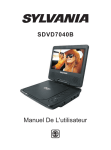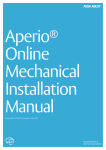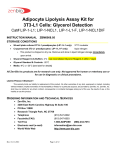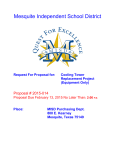Download T-BoxRelay User`s Manual
Transcript
TELTONIKA T-BoxRelay USER’S MANUAL V1.1 Legal Notice Copyright © 2004 Teltonika. All rights reserved. Reproduction, transfer, distribution or storage of part or all of the contents in this document in any form without the prior written permission of Teltonika is prohibited. Nokia and Nokia Connecting People are registered trademarks of Nokia Corporation. Other product and company names mentioned herein may be trademarks or trade names of their respective owners. 2 1.ABOUT THIS DOCUMENT This document describes the T-BoxRelay hardware integration, configuration and software configuration. This document should help T-BoxRelay integrators to integrate and configure the system. The document describes the mechanical and electrical installation and configuration. Document also describes how to test and run T-BoxRelay for the first time. 3 2.INTRODUCTION T-BoxRelay is an add-on for T-BoxN12R or T-Box/GPS-800, which enables to switch high power devices via GSM network. T-BoxRelay has eight SPDT (single pole double throw) relays inside, which can control eight high power devices. Usage of this device is really wide: from everyday house control to complicated systems installed in industrial companies. T-BoxN12R was designed for M2M (machine to machine) applications or other wireless solutions. Integrated Nokia 12 GSM module enables flexible wireless communications over GSM network. All this, connected with T-BoxRelay, extends opportunities to have a multiple system which ensure your intentions. Simply send SMS to turn on house alarm, or use WAP to watch the condition of all house equipments. Common, normally open and normally closed output contacts enables to connect one device and have on/off function, or connect two devices and have 1stON(2ndOFF) or 2ndON(1stOFF) function. For example, we can connect house heating system and operate with it ON or OFF, or we can build a system which turns heating OFF when we turn house alarm ON and vice-versa. The light diodes in front of the device afford ground for seeing the indication of power supply and watching in which state connected device is now. So it is easy to control your T-BoxRelay and quickly find the problem in case of some troubles in one of the devices. All these features enable to use this mobile solution in wide range of applications. 4 3.MECHANICAL INTEGRATION 3.1.Package contents These are the contents of your package: 1) T-BoxRelay module, 2) 8x connectors MSTB 2,5 HC/3-ST, 5x connectors MSTB 2,5 HC/2-ST, 3) CD with user manual, 4) Quick start guide 3.2.Dimensions 3.2.1.T-BoxRelay case The plastic case of T-BoxRelay is green and suitable for fitting with electronic instruments that can hook to the DIN EN 50022. 118mm 100mm 31mm Figure 1. Picture of T-BoxRelay 5 T-BoxRelay front panel 3.2.3.T-BoxRelay top view 6 4.ELECTRICAL INTEGRATION 4.1.Electrical characteristics 4.1.1.Connector pin-out Table 1. Connector pin-out Pin name Description GND + Device power. Voltage 12V DC. Power consumption 7875mW peak up to. IN2 IN3 IN4 IN5 IN8 IN9 IN7 IN6 NOP8 COM8 NCL8 NOP7 COM7 NCL7 NOP6 NCL1 COM1 NOP1 NCL2 COM2 NOP2 NCL3 COM3 NOP3 NCL4 COM4 NOP4 NCL5 COM5 NOP5 NCL6 COM6 NOP6 Input 2. Open collector input. 0…1V - true. 1…12V - false. Input 3. Open collector input. 0…1V - true. 1…12V - false. Input 4. Open collector input. 0…1V - true. 1…12V - false. Input 5. Open collector input. 0…1V - true. 1…12V - false. Input 8. Open collector input. 0…1V - true. 1…12V - false. Input 9. Open collector input. 0…1V - true. 1…12V - false. Input 7. Open collector input. 0…1V - true. 1…12V - false. Input 6. Open collector input. 0…1V - true. 1…12V - false. Normally open output 8. Active when signal is given to the input 8. Common pin for NOP8 and NCL8 Normally closed output8. Active in default mode. Normally open output 7. Active when signal is given to the input 7. Common pin for NOP7 and NCL7. Normally closed output7. Active in default mode Normally open output6. Active when signal is given to the input 6. Normally closed output1. Active in default mode Common pin for NOP1 and NCL Normally open output 1. Active when signal is given to the input1. Normally closed output2. Active in default mode Common pin for NOP2 and NCL2 Normally open output2. Active when signal is given to the input2. Normally closed output3. Active in default mode Common pin for NOP3 and NCL3. Normally open output3. Active when signal is given to the input3. Normally closed output4. Active in default mode Common pin for NOP4 and NCL4 Normally open output4. Active when signal is given to the input4. Normally closed output5. Active in default mode Common pin for NOP5 and NCL5 Normally open output5. Active when signal is given to the input5. Normally closed output6. Active in default mode Common pin for NOP6 and NCL6. Normally open output6. Active when signal is given to the input6. 7 4.1.2.Grounding The ground for power supply is marked as “-“. Please ensure that polarity is correct when connecting wires. The ground for the inputs and outputs remains the same. 4.1.3.Power supply T-BoxRelay uses 12V direct current. Please use AC/DC converter to adjust your household 220V to T-BoxRelay power supply. The same power source can be applied to T-BoxN12R and this can make your scheme simpler. 4.1.4.Digital Inputs There are seven open collector inputs. If the input voltage is less than 1V, relay switches over, else, if input voltage is more than 1V (up to 12V), relay turns to default position. The resistance of an input is about 2kΩ. 4.1.5. Outputs There are three kinds of outputs in T-BoxRelay: a) NCL output. Normally closed output, operates until the relay is switched, when the input voltage is more than 1V. b) NOP output. Normally open output, operates when les than 1V voltage is given to the input and relay is switched. c) COM output. It is common output for both pins (NCL and NOP). Outputs can hold 250V voltage and 10A (15A peak) current. 8 4.2.Sample electrical connection 4.2.1.Sample scheme 9 5. TROUBLESHOOTING 5.1.T-BoxRelay doesn’t power up 1) If the T-BoxRelay works well, the “PWR” LED should be always on. Please make sure you have connected the power supply wires to TBoxRelay according the scheme (positive terminal of power supply to pin 2 and GND to pin1) and that these wires are firmly holding the connector. 2) Please make sure that your power supply (AC/DC converter or battery) is 12V and at least 500mA. 5.2.Failed to control a device 1) If T-BoxRelay works properly the output LEDs should be on when input is given. If it doesn’t, make sure that the plug is firmly holding the connection. Make sure that you are trying to control the right output. Does the number of input and output coincide? Also check your TBoxN12R (or other control device), it might be breakdown, or wires might be snapped off. 2) Make sure that output contact is firmly in its position and check if device, which you want to control, is working properly in normal conditions (just put the plug in the socket), and there is a possibility that the socket doesn’t supply voltage. 3) Check if your mobile phone is configured properly, and your TBoxN12R (or other controller) is installed correctly. If there are some misunderstandings read T-BoxN12R user manual or contact our technical support. 4) Check your T-BoxRelay output and input voltage. Does it suit with values produced in this document? Input can’t overstep 12V (0…1-true; 1…12-false), outputs can’t overrun 250V voltage and 10A current. 10 6.TECHNICAL SPECIFICATIONS 6.1.Mechanical specifications and operating conditions Parameter Min Size Weight Storage temperature Typical Max Unit 118 × 100 × 31 mm 148 ± 10 g -40 +85 C0 6.2.Absolute maximum ratings Parameter Max Unit 12 V Maximum output current 10 (Peak to 15) A Maximum output voltage 250 V Maximum digital input voltage Maximum ratings are those values beyond which device damage can occur. Maximum ratings applied to the device are individual stress limit values (not normal operating conditions) and are not valid simultaneously. If these limits are exceeded, device functional operation is not implied, damage may occur and reliability may be affected. 6.3.Electrical parameters Parameter Min Power supply voltage Peak power consumption Typical Max Unit 12 V 7875 mW Digital input high voltage 0 0.99 V Digital input low voltage 1 12 V Digital input resistance 20 kΩ 11 7.TECHNICAL SUPPORT If you encounter any problems when using our products, please refer to Troubleshooting on page 11. If you do not find a solution for your problem, please contact our technical support by writing an e-mail to [email protected] . We will be pleased to help you. If you are interested in other products from Teltonika, please visit our website www.teltonika.lt, where you will find our newest products. If you are interested in product pricing or want to order our products with different antennas, connectors or built-in programs, please contact our sales department by writing an e-mail to [email protected] . 12