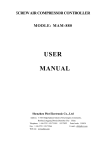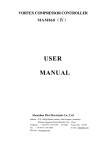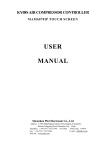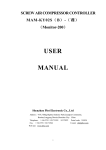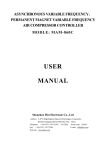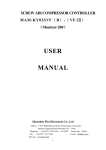Download USER MANUAL
Transcript
SCREW AIR COMPRESSOR TYPE: MAM-890( B) USER MANUAL Shenzhen Plot electronic Co., Ltd Address:4th Floor,5th Building,Highstar Industry Estate,Gangtou ,Bantian, Shenzhen City, China Telephone:(0755)83172098 83172822 Postal code:518129 Fax:(0755)83172966 E-mail:[email protected] Web site:www.pltsz.com VOTE OF THANKS Thank you for your trustworthy and select of PLOT air compressor controller ! Shenzhen Plot Electronic Co., Ltd specializes on the manufacture and R&D of air compressor controller. We are devoted to win customer trust through our high quality products and service. We try our best to ensure the completeness and correctness of the manual, but PLOT Company shall reserve the rights for continuous research and improvement on its products and assume no obligation for the modification and improvement on the previously delivered products. The design of products is subject to the change without notice. Please feel free to contact our after-sale service center if you encounter any problem with our product. You are always welcome to make suggestions and advices! Notice Please read all the operation manual before operating the set and keep this manual for further reference. Installation of MAM—8** compressor controller can be performed only by professional technicians. Installation position shall be considered carefully in order to ensure good ventilation and reduce electromagnetic interference. Wiring shall be performed respectively according to regulations for heavy and weak current to reduce electromagnetic interference. RC snubber must be connected to the two terminals of coil (such as AC contactor ,valve, etc),which are controlled by relay output. Port connection shall be inspected carefully before power on. Correct ground connection (the third ground)can help increase product capacity of resisting signal interference. Set rated current of motor: the max current of motor/1.2. Features: ● ● ● ● ● ● ● ● ● ● Chinese / English display. Remote control/Local control. Block mode/Independent mode. On-off control of motor. Prevention for air compressor reversion. Temperature measurement, control and protection. Voltage measurement and protection. RS485 communication function, supporting MODBUS RTU protocol. Protection for open phase, overload current, unbalance current, high voltage, low voltage. High integration, high reliability, high cost performance. Contents 1、Basic Operation ................................................................................................................................................... 5 1、Button Explanation ...................................................................................................................................... 5 2、Indicator instructions ................................................................................................................................... 6 3、Status Display and Operation ...................................................................................................................... 6 4、Operating parameters and Menu.................................................................................................................. 7 5、User Parameter View and Modification:...................................................................................................... 7 6、Customer Parameter and Functions ............................................................................................................. 8 7、Factory Parameter View and Modification ................................................................................................ 10 8、Factory Parameter Sheet and Function ...................................................................................................... 10 9、Calibration Parameter .................................................................................................................................11 10、Operating Authorization and Password ................................................................................................... 12 2、 Controller Function and Technical Parameter ................................................................................................. 13 3、 Model and specification................................................................................................................................... 14 1、 Instruction of type.................................................................................................................................... 14 2、Specification table for power of suited motor............................................................................................ 14 4、Installation ......................................................................................................................................................... 14 1、Mechanical Installation.............................................................................................................................. 14 2、Controller Installation................................................................................................................................ 15 2、Electrical Wiring Installation ..................................................................................................................... 16 5、 Alarm Function................................................................................................................................................ 17 1、Air Filter Alarm ......................................................................................................................................... 17 2、Oil Filter Alarm ......................................................................................................................................... 17 3、O/A separator Alarm.................................................................................................................................. 17 4、Lubricating Oil Alarm................................................................................................................................ 17 5、Grease Alarm ............................................................................................................................................. 17 6、Belt Alarm.................................................................................................................................................. 17 7、High Discharge Air Temperature Alarm .................................................................................................... 17 6、 Controller protection........................................................................................................................................ 18 1、Motor protection ........................................................................................................................................ 18 2、Protection of High Discharge Air Temperature ......................................................................................... 18 3、Protection of Air Compressor Non-reversing ............................................................................................ 18 4、Protection of High Pressure ....................................................................................................................... 18 5、Protection of Sensor Failure ...................................................................................................................... 18 7、Troubleshooting ................................................................................................................................................. 18 1、This Fault Review...................................................................................................................................... 18 2、 Common Failures and Causes.................................................................................................................. 19 8、Block mode control and net work...................................................................................................................... 20 1, Block mode control...................................................................................................................................... 20 2、Net Work.................................................................................................................................................... 21 9、Schematic Diagram............................................................................................................................................ 22 Page 4 of 23 1、Basic Operation 1、Button Explanation Figure 1.1.1 ——Start Button: 1, When compressor is at stop status, press this button to start the compressor. 2, When compressor is set as master (No.1) in block mode, press this button to start the compressor and activate block mode function at the same time. ——Stop Button: 1, When the compressor is at running status, press this button to stop the compressor; 2, When compressor is set as master (No.1) in block mode, press this button to stop compressor and block mode function as well; 3, When compressor is at stop status, long press this button to display software edition. ——Set Button /Loading / unloading Button: 1, When the compressor is at running status, press this button to load, unload; 2, When the compressor is at setting mode, press this button after modification to Page 5 of 23 confirm and save the modified data. ——Move down button / Decreasing button: 1, When viewing the menu, press this button to move downward the cursor; 2,When modifying data, press this button to decrease the data at current position. ——Move up button/Increasing button: 1, When viewing the menu, press this button to move upward the cursor; 2, When modifying data, press this button to increase the data at current position. ——Shift button /Enter button: 1, When modifying data, press this button to move to the next data bit; 2, When select menu, press this button to switch to submenu. If no submenu available, the controller will shift to data setting mode. ——Return button / Reset button: 1, When modifying data, press this button to exist data setting mode; 2, When viewing the menu, press this button to return to previous-menu; 3, When the controller is at failure stop status, long press this button to reset. 2、Indicator instructions Power Indicator:Indicator on when controller is energized. Run indicator:Indicator is on when motor is running. Alarm indicator:Indicator is blinking when alarming; indicator on when fail to stop; indicator off when error is cleared 3、Status Display and Operation The display screen will show as below after power on: SCREW After power on, show this menu COMPRESSOR After 5 seconds, the main page will show up as: PRES: 0.60MPa SYS STOP Press “ Main menu C01 ”, the main menu will show up as: TEMP: 80℃ SYS STOP Press “ Main menu C01 ” to enter into Selection Menu: Page 6 of 23 RUN PARA. USER PARA. Level 1 menu FACTORY PARA. MOD PARAMETER Level 1 menu 4、Operating parameters and Menu Press “ ”to move the cursor to “RUN PARAMETER”, then press “ the secondary menu: ” to switch to MOTOR(A) A-0100 B-0100 C-0100 Press “ ” to check the specific parameter. Such as viewing " FAN CUR ",”RUN TIME”,”LOAD TIME” and so on. Press the “ ” to return to the previous menu or the main menu. If no operation at the current menu for 60 Seconds, controller will automatically return to the main menu. 5、User Parameter View and Modification: In first menu, press the “ PARA." item, press the “ ” and “ ” to move the cursor to the "USER ” to switch to the following menu: LOAD PRES: 00.65MPa UNLOAD PRES: 00.65MPa In this menu, press “ ” to switch to the following menu which requires a user password input. PASSWORD:0*** Page 7 of 23 In this menu, the first data bit of password started blinking,press “ modify the the first bit of password,Press the “ ” or “ ” to ”, move the cursor to the next data bit, modify the second data of password. In accordance with the above, modify the third and fourth data of password in sequence. Press“ ” to confirm the input data and the menu will switch to the following menu after verification: LOAD PRES: 00.65MPa * In the menu above, press “ “ ” or “ The upper right corner with "* "indicates the system verification of the password ”, the first data of loading pressure starts to blink, user can press ” to modify the present data in accordance with the above method .Press “ move to next data bit and modify to the target data in sequence. When finished, press “ ” to ” to confirm and save the data. The controller prompt sends out a short voice to tip the completion of parameter set. 6、Customer Parameter and Functions Parameters Preset Value LOAD P. 00.60MPa UNLOAD P. 00.80Mpa MOTOR DELAY 0008S LOAD DELAY 0002S UNLOAD DELAY 0600S STOP DELAY 0010S START DELAY 0100S Functions 1, In AUTO LOADING, compressor will load if pressure is below this set data 2, In STANDBY mode, compressor will start if the pressure is below this set data 1, Compressor will unload automatically if air pressure is above this set data 2, This data should be set above LOAD P ,also should be set below ULD LIM P Set the master start time, record time when master is activated, controller will not start overload protection during this time to avoid stopping the master by impulse starting current Unloading in this set time after enter delta running When unloading continuously, compressor will automatically stop and enter to standby status if over this set time For NORMAL STOP operation, compressor will stop after it continuously unloading over this set time Machine can be restarted only over this set time at any case(after NORMAL STOP, STANDBY or FAILURE STOP ) Page 8 of 23 ON/OFF MODE LOCAL/REMOTE LOAD MODE AUTO/MANU COM MODE PROHIBIT /COMP./BLOCK COM ADDRESS 0001 BLOCK MODE MASTER/SLAVE TURN TIME 0099 Hours BLK NUMER 0000 BLK MIN 00.65MPa BLK MAX 00.75MPa BLK DELAY 0050S OIL FILTER 0000H 0000H O/A SEPARATOR AIR FILTER LUBE GREASE BELT 0000H 0000H 0000H 0000H 9999H OIL FILTER 9999H O/A SEPARATOR 1,When set as LOCAL ,only the button on the controller can turn on and turn off the machine. 2,When set as REMOTE mode, both the button on the controller and the remote control button can turn on and off the machine; 1,When set as the MANU: only when the pressure is above “unloading pressure”, compressor will unload automatically .For any other case, the Loading/Unloading function can only be executed by pressing “loading /unloading ” key. 2,When set as AUTO ,the loading/ unloading function can be executed by the fluctuation of air pressure automatically 1,When set as PROHIBIT, the communication function is invalid. 2,When set as COMP. ,compressor function as a slave and is able to communicate with computer or DCS 3,When set as BLOCK, compressor can net control Set the communication ADD in block mode or when communicate with monitoring center. This ADD is unique for every controller in net 1,When service as master in BLOCK. Master controls slave, the COM ADDRESS should be No.1 2,When service as slave in BLOCK, slave is controlled by master When master pressure is between BLOCK LOAD P and BLOCK UNLOAD P, master determine slave work alternatively over this set time . Number of air compressors in block net In BLOCK, one compressor will start or load when pressure is below this set data In BLOCK mode, one compressor will stop or unload when pressure is above this set data In BLOCK mode, when master sends two commands continuously, second command signal delays for this set data, Record total running time of oil filter, if changing new oil filter, the data should be reset by manual operation. Record total running time of O/A separator. If changing new O/A separator, the data should be reset by manual operation Record total running time of air filter .If changing new air filter, the data should be reset by manual operation Record total running time of lube. If changing lubricate ,the data should be reset by manual operation Record total running time of grease. If changing new grease, the data should be reset by manual operation Record total running time of belt. If changing new belt, the data should be reset by manual operation 1,Alarm prompts when total running time of oil filter is above the set data. 2,Set this data to “0” to clear oil filter running time 1,Alarm prompts when total running time of O/A separator is above the set data. 2,Set this data to “0” to clear O/A separator running time Page 9 of 23 9999H AIR FILTER 9999H LUB 9999H GREASE 9999H BELT LANGUAGE SEL ENGLISH/CHINESE USER PASSWORD **** 1,Alarm prompts when total running time of air filter is above the set data. 2,Set this data to “0” to clear air filter running time 1,Alarm prompts when total running time of lubricate is above the set data. 2, Set this data to “0” to clear lubricate running time. 1,Alarm prompts when total running time of grease is above the set data. 2,Set this data to “0” to clear grease running time 1,Alarm prompts when total running time of belt is above the set data. 2,Set this data to “0” to clear belt running time . 1,Set to “EN” , Display in English 2,Set to “CH” , Display in Chinese User could modify the user password by old user password or factory password 7、Factory Parameter View and Modification FACTORY PARAMETER store relatively parameter set by factory. To check FACTORY PARAMETER, you have to verify password first. In the first menu, press “ press “ ”to switch to the menu below. ” and “ ” to FACTORY PARAMETER, PASSWORD :0*** Input the correct password to switch to the FACTORY PARAMETER menu as below: MOTOR CURR: 100. 0A * For more factory parameter, please check factory parameter sheet. When modify factory parameter, please refer to customer parameter modification method, supperpassword is required to set TOTAL RUN TIME,PHASE PROT,POWER FREQ and MAX RUN TIME. 8、Factory Parameter Sheet and Function PARAMETER Initial Value Functions MOTOR CURR MAXIMUM OVERLOAD VAULE OF THE MOTOR /1.2 ALARM T. 105℃ STOP T. 110℃ STOP P. 1.00MPa MAX U.L. 0.80MPa When the current of motor is more than 1.2 times of the set data, the unit will stop for overload feature. (see table2.1.1) When discharge air temperature reaches this set data, compressor will alarm When the discharge air temperature reaches this set data, compressor will alarm and stop When pressure reaches this set data ,compressor will alarm and stop This data is the maximum of UNLOADING P. The UNLOADING P in the customer parameter must be Page 10 of 23 RUN TIME LOAD TIME 000100Hours 000095Hours CLR FAULT **** CUR UN.BAL. 0006 OPEN PAHSE 002.0s PROD DATE PROD NO ****-**-** ******** PHASE PROT.. ON/OFF POWER FREQ 50HZ/60HZ TIME LIM 0000H ALM STOP 0010H COM SET PARA ON/OFF PARA1 **** START SEL MODE DIRECT START/STAR-DELTA set no higher than this data. Modify the TOTAL RUN TIME Modify the TOTAL LOAD TIME Input the password 8888 and press “set “button to clear all the history failure record. MAX-MIN >= SET*MIN/10 ,respond time is 5s If the set data ≥ 15, the unbalance protection will be invalid. If OPEN PHASE protection ≥20 seconds, OPEN PHASE protection is invalid Production date Product serial No. ON: turn on phase sequence protection OFF: turn off phase sequence protection Set the operation power frequency 1,When the compressor is in a stop status and the TOTAL RUN TIME exceeds this TIME LIM set, the controller will stop the compressor and display USER MISTAKE; 2,If this data is set to ‘0000’, TIME LIMIT function is invalid. Controller detects oil filter, O/A separator, air filter, lubricate oil ,grease and belt running with alarming over this ALARM STOP set, compressor will stop and report ”ALARM LONG STOP ” 1,When set as ON, User can use DCS to set data through MODBUS protocol; 2,When set as OFF, User cannot use DCS to set data through MODBUS protocol 3, User can use DCS to set data only when compressor is at stop status User could modify the factory password by old factory password. DIRECT START or STAR-DELTA 9、Calibration Parameter You can set relative data of controller in CALBR PARA. It is not allowed to view and modify without manufacturers authorization, so please verify the password before view and modification. The modification of CALBR PARA is similar with CUSTOMER PARA. Main function is shown as below. FACTORY PARA. MOD PARAMETE Page 11 of 23 PARAMETER M O T O R A M O T O R B M O T O R C Initial Value TARGET CUR 0000 COEF 1.000 CUR ***.*A TARGET CUR 0000 COEF 1.000 CUR ***.*A TARGET CUR 0000 COEF 1.000 CUR ***.*A Functions 1,When calibrate the current of motor A, revise standard current data, controller calibrate the current by figuring the current coefficient and save the data automatically 2,Standard current data will return to zero after calibration When calibrate the current, revise coefficient. Current data in display=sample data*coefficient This data is qret 1,When calibrate the current of motor B, revise standard current data, controller calibrate the current by figuring the current coefficient and save the data automatically 2,Standard current data will return to zero after calibration When calibrate the current, revise coefficient. Current data in display=sample data*coefficient this data is qret 1,When calibrate the current of motor C, revise standard current data, controller calibrate the current by figuring the current coefficient and save the data automatically 2,Standard current data will return to zero after calibration When calibrate the current, revise coefficient. Current data in display=sample data*coefficient this data is qret 10、Operating Authorization and Password Controller provides multiple passwords and access management. According to different levels of passwords, controller provides different levels of operating authorization, details as following: 1. User operation password: fixed:___________ Permissions: allows to modify the LOADING P, UNLOADING P, FAN START T, FAN START T, ON/OFF MODE, LOAD MODE, COM MODE, COM ADD and BLOCKING MODE. 2. New user password: factory set:___________ Permissions: Allows to modify all CUSTOMER PRAMETER. 3. Mmanufacturer sales password: factory set:___________ Permissions: Allows users to modify all CUSTOMER PRAMETER, the NEW USER PIN, some MANUFACTURER PARAMETER, MANUFACTORY SALES PASSWORD. Page 12 of 23 4. Mmanufacturer operation Password: fixed:___________ Permissions: Allows users to modify all CUSTOMER PRAMETER, the NEW USER PIN, some MANUFACTURER PARAMETER, MANUFACTORY SALES PASSWORD. 5. Calibrate Password: fixed:___________ Permissions: Allows users to calibrate currents 6. in CALBR PARAMETER. Super Password: fixed:___________ Permissions: Allows users to modify TOTAL RUN TIME,PHASE SEQUENCE PROTECTION, OPWER FREQUENCY ,TIME LIMIT after user enter factory parameter and verify supper password. 2、 Controller Function and Technical Parameter 1、Digital input&output: 2 points of digital input ;3 points of digital relay output ; 2、Analog input: 1 point of Pt100 temperature input ; 1 point of 4~20mA pressure signal input; one group of three phases current inputs(CT provided); 3、Controller power supply: AC16-28V、50/60HZ、0.3A、5VA(Recommend:10VA); 4、Measurement ①、Discharge air temperature:-50~150℃;Accuracy:±1℃. ②、Operation time: 0~999999 hours. ③、Current:0~999.9A. ④、Pressure: 0~1.60MPa. Accuracy: ±0.01Mpa. 5、 Protection of motor: this controller has five basic protection functions for main motor and fan’s motor ①、Open phase protection:When any phase opens, the respond time equals to set time, when phase open time is set above 20s,open phase protection is invalid; ②、Unbalance protection: when MAX-MIN >= SET*MIN/10 ,respond time is 5s; ③、Protection features of overload (time unit: second),please see following table(table 2.1.1),multiple =Iactual/Iset ,motor operates with delay time according to overload multiples and operation time shown in following table (table 2.1.1) when motor working current is higher or equal to the set current from 1.2 times and 3.0 times . Iactual/Iset Time parameters ≥1.2 Operation time(S) 60 ≥1.3 ≥1.5 ≥1.6 ≥2.0 ≥3.0 48 24 8 5 1 Table 2.1.1 curve table of reverse time limit for protection of motor 6、Temperature protection: when actual temperature measured is larger than temperature set; response time≤ 2s; 7、Contact capacity of output relay: 250V,5A;Contact endurance 500000 times 8、Current error is less than 1.0%.; 9、RS485 communication function 1, Block mode control Page 13 of 23 2, Communicate with-external devices as slave through MODBUS RTU, baud rate 9600BPS,1start bit,8 data bits,1 stop bit and even parity 10,、Remote control compressor: When set as remote control mode, user can remotely control the compressor. 11、Remote or local start block mode. 3、 Model and specification 1、 Instruction of type MAM 890(B)(T) (40) Maximum work current match motor motor With RS485 communication B: pressure sensor; K: Pressure 890 controller Serial 2、Specification table for power of suited motor Specification MAM890(20) MAM890(40) MAM890(100) MAM890(200) MAM890(400) MAM890(600/5) Corresponding main motor power (KW) Below 11 8~20 11-18.5 16~40 100 22-45 200 55-90 400 110 600/5 200-250 Table 3.2.1 Power Table Current range (A) Remark With CT 4、Installation 1、Mechanical Installation The CT shall be installed at a place where the current of motor cable can be measured, thus controller Page 14 of 23 can be set according to instructions on motor nameplate, the detailed dimensions is shown as below: A B Figure 4.1.1. Structural dimensions of CT1 (ф36 through hole) Figure 4.1.2. Install dimensions of CT1 2、Controller Installation A certain room should be left around controller for wiring. The specific dimension is shown as below: 电源 运行 故障 Figure 4.1.5 Controller structure dimensions Page 15 of 23 74.5 107.5 Figure 4.1.6 Hole size A B RS-485 AC 20V 14 13 12 10 11 9 8 uc ub ua 15 16 17 18 19 20 21 C1 7 6 5 4 3 2 1 2、Electrical Wiring Installation A B C Figure 4.2.1 Terminal arrangement diagram Page 16 of 23 ①、Cable connection of controller: 2 4,5 9 Common terminal for digital input RS485 communication port Control start/stop valve 15,16 Connect pressure sensor 17,18,19 1 6,7 10 Input terminal for emergency stop signal AC 20V power Digital output common terminal Connect motor current transformer 3 8 12,13,14 20、21 Input terminal for remote control signal ( on/off ) Control inlet valve Input terminal for phase test Connect temperature sensor Note :Electromagnetism coil shall be connected nearest with RC snubber during wiring 5、 Alarm Function 1、Air Filter Alarm The monitor displays AIR LIFE END when the running time of the air filter exhausts. 2、Oil Filter Alarm Oil filter alarm The text displays OIL LIFE END when running time of the oil filter exhausts. 3、O/A separator Alarm The text displays “O/A LIFE END” when running time of the O/A separator exhausts. 4、Lubricating Oil Alarm The text displays LUBE LIFE END when running time of the lubricating exhausts. 5、Grease Alarm The text displays GREASE LIFE END when running time of the grease exhausts. 6、Belt Alarm The text displays BELT LIFE END when running time of the belt exhausts. 7、High Discharge Air Temperature Alarm The text display HIGH TEMPERATURE when controller detects the discharge air temperature higher than ALARM T set data in MANUFACTORY PARA. Page 17 of 23 6、 Controller protection 1、Motor protection MAM-890 air compressor controller provides overload, open phase, current unbalance for motor Electronic Failure Display Reason failure Overload, bearing wear and other mechanical Overload Display “MASTER/FAN OVER LOAD” failure Open Power supply, contactor and open phase of Display “MASTER OPEN PHASE” phase motor Poor contact of contactor, inside open-loop of Unbalance Display “MASTER-UNBLANCE” motor 2、Protection of High Discharge Air Temperature When discharge air temperature is above the high limit of set temperature, the controller will send out the alarm to shut down the machine and This fault displays HIGHT T. 3、Protection of Air Compressor Non-reversing When compressor stops and three phases sequence is not in order, THIS FAULT displays PHASE REVERSAL, and the controller cannot start the motor. Change the position of any arbitrary two-phase power lines and check the rotation of motor. 4、Protection of High Pressure When the discharge air pressure is above the MAX LIM P, the controller will send out the alarm to shut down the machine and THIS FAULT displays HIGH P. 5、Protection of Sensor Failure When pressure sensor or temperature sensor is disconnected, the controller will send out the alarm to shut down the machine and THIS FAULT displays **SENSOR FAULT. 6、Low Temperature Protection When discharge air temperature is below LOW T PRO in manufacturing parameter, THIS FAULT displays P SENSOR FAULT two minutes after compressor turns on, the controller will send out the alarm to shut down the machine. 7、Troubleshooting 1、This Fault Review Failure stop caused by the external parts of controllers may be removed by checking THIS FAULT or HISTORY FAULT , method is shown as below: When a fault occurs, the controller in the main interface displays the current fault content. For example, Page 18 of 23 When the pressure sensor failure, it displays the following interface: STOP: P SENSOR FAULT User can reset the error according to the following information 2、 Common Failures and Causes Failure Reason Solution High temperature of discharge air Bad vent condition, Oil shortage etc. Check the vent condition and lubricant amount etc. Temperature Sensor Failure Cable off or PT100 failure Check the wiring and PT100 High Pressure Pressure too high or the pressure sensor failure Check the pressure and the pressure converter Pressure Sensor Failure Cable off, Sensor failure or the cable connect reversed Check the converter Open Phase Overload Unbalance Power open phase or the contactor terminal failure Voltage too low, tubes block, bearing wear off or other mechanical failure or wrong set data etc. Power unbalance, contactor failure or the internal open loop of the motor wiring and pressure Check the power and contactors Check the set data, voltage, bearings, tubes and other mechanical system. Check the power, contactor and the motor Wrong Phase Sequence Reversed phase sequence or open phase Check the wiring Overload during start Master start time set to less than the star delta delay time Main Contactor shakes frequently The emergency button loose, controller reset by interference Reset the master start time to be longer than star delta delay + 2 seconds Check the wiring; if the coil of contactor connect with surge absorber or not Page 19 of 23 8、Block mode control and net work 1、 Block mode control ① Block control explanation MAM890 controller can block operate with MAM series compressor (with communication function).16 pcs compressors are allowed in the net at most. The cable connection for block mode control is as below.... ............ A B A B A B No.1 No.2 No.3 Master Slave Slave A B No.4 Slave A B No. N Slave Picture9.1.1 Compressor with net communication address 0001 is master, others are slave. Any one MAM series compressor can be set as master or slave. ②、Block mode setting ⒈ Set as master: In main menu, press “ ” to enter select menu and choose USER PARAMETER, press “ ” and switch to the menu below: LOAD P: 00.60MPa Continually press “ ” until enter COM MODE menu COM MODE: BLOCK Set COM MODE as BLOCK,COM ADD as “0001”. According to user requirement, set BLK STATE as MASTER, set ALTER TIME, BLK NUMER,BLK MIN,BLK MAX,BLK DELAY accordingly .After setting ,Power off and restart the controller to enable the setting. ⒉ Set as slave: When MAM890 controller serves as slave ,it is only necessary to set COM MODE as BLOCK mode, set COM ADD from2-16 with sequence according to the quantity of compressors, .BLK STATE set as SLAVE. ③、Start, stop block control: Make sure block cables connect correctly and the parameter of compressors in net set correctly. Activate master, master controls the compressors in net automatically according to the air pressure detected . Block control stops at the same time when manually stop the master so master will no longer send command to compressor in net . ④、Block communication receiving and sending message: The message received and sent by RS485 can be displayed by the corresponding indication screen which is convenient for customer to make sure if they have received and feedback data in BLOCK mode or COM MODE. The method to switch to communication menu is as below: press “ ” in main menu and enter main menu and select run parameter and move down the cursor to communication menu, press “ ” and switch to the COM MODE menu as below RX:— TX:— When controller receives data, RX “— ”and“*”display alternately, When sends data, TX:“— ”and“*”display alternately. When controller is in block control or communicates with monitoring center ,user can confirm the establishment of communication through this menu. 2、Net Work MAM860 controller supports MODBUS RTU protocol and can serve as slave when connect with other equipment and supports 03、06、16 MODBUS command. Communication baud rate: 9600BPS, 1 start bit, 8 data bits, 1 stop bits and even parity. For MODBUS register address, please see MODBUS communication manual. 第 21 页 共 23 页 9、Schematic Diagram A B 14 13 12 10 uc ub ua 8 9 11 15 16 17 18 19 20 21 C1 7 6 5 4 3 2 1 1,Star-delta start A B C 第 22 页 共 23 页 A B 14 13 12 10 uc ub ua 8 9 11 15 16 17 18 19 20 21 C1 7 6 5 4 3 2 1 2,direct start A B C 第 23 页 共 23 页