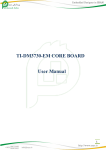Download User Manual - Microtronics Pakistan
Transcript
Microtronics Pakistan PIC Lab-II USB User Manual / 1 Invent Future PIC Lab-II USB User Manual Amer Iqbal Qureshi www.electronicspk.com [email protected] PIC Lab-II USB User Manual / 2 PIC Lab-II USB C ongratulations on purchasing Microtronics Pakistan PIC Lab-II USB development board. This board can act as both development as well as trainer to help you learn and explore Microchip PIC Microcontrollers. The PIC Lab-II features PIC18F2550 microcontroller from Microchip®. This is a 28 pin mid range 8 bit microcontroller with 32KB flash program memory. The special feature of this controller is that it has built in USB 2.0 slave module, so you can learn and explore how to make USB compliant devices. Another special feature of this and other PIC microcontrollers is ability to self program. This ability has been utilized by some developers to upload the new .hex file using serial or USB interface, thereby eliminating the need of an external hardware programmer. PIC Lab-II USB has many commonly used peripheral devices pre-fabricated so that you can learn to use them, as well as incorporate them in your project as per your requirement. The devices have been pre connected to the microcontroller IO Lines through DIP switches that can be used to connect or disconnect a device as per your needs. All IO lines have also been brought out as standard 0.1” male jumpers grouped together as microcontroller Ports along with 5V power supply for easy connections with your project circuit that needs to be controlled by the controller. The board can be powered through external 9-12V DC adapter or through USB connection of the host computer. PIC Lab-II USB User Manual / 3 Features In a Glance • • • • • • • • • • • • • • • • • • • • • • • PIC18F2550 Microcontroller Supports other 28 Pin Microchip PIC Microcontrollers Character LCD interface (All HD44780 compliant standard LCDs Supported) USB Type-B connector (implements USB 2.0 Slave features with 18F2550) I2C EEPROM (All 24CXXX Chips are supported) 24C08 included I2C Real time clock with battery backup (DS1307 included) One SPDT 10A relay 38KHz IR Remote sensor Dallas One-Wire device connectivity (DS18B20 digital temperature sensor) One channel ADC with voltage divider and 5.1v zener protection circuit Three tactile push switches Rest switch (can be used as tactile switch with proper configuration settings for MCLR) Two channels of PWM with Low-Pass filter and OP-AMP current booster. A Pre-Amp to acquire low power frequency input to measure external signal frequencies Standard In Circuit Programming header as per Microchip standard for use with PICkit-2 One user programmable LED 20 MHz Crystal Oscillator (18F2550 can be configured to run at 48MHz on the same crystal) On-board 5V 1A power supply regulator for external DC adapter (9-12V) Selection jumper to select power supply source, external adapter or USB All IO lines available as 0.1” headers for easy expansion. Standard FR4 double sided PCB with plated through-holes Dimensions : 3 x 4 inches All Devices can be connected or disconnected to microcontroller lines via Dip switches Powering The Board The board can be powered through an external 9-12V DC supply or through USB host computer. Most of the times when developing an application it is more convenient and practical to power the board through USB. However remember the capacity of USB to supply current is limited. The requirements of board itself including LCD is not much and can be provided by USB safely. However in case you also want to power the external device through this board like motors, or an array of bright LEDs it will be better to use external power supply. In that case you will still be able to program over USB. Close to the USB connector there is a jumper with three headers. This selects the supply source, between external or USB. A red LED in power section shows the status of supply. The external power supply will also be useful in cases where after programming the board is supposed to run without computer, as a standalone device. The power supply is also available for expansion cards etc through the IO headers. Make sure the Power supply Select Jumper power supply from IO headers is used only to supply the power and not to get power from other boards. Two devices, namely Relay and LM358 operational amplifier do not get power from 5V source, indeed they get 9-12V supply from the external source. Thus relay can not be turned ON from USB supply. Similarly DAC signals can not be produced from USB power supply. More details on PIC Lab-II USB User Manual / 4 this will be given in relevant sections. Character LCD Interface Character LCDs are commonly used in microcontroller projects to interact with user or display values of variables etc. Hitachi HD44780 is a popular LCD that is used. A number of other manufacturers are also making compatible LCDs. The PIC Lab-II USB board has an interface for this device. A female type header with 16 connections is available that will accept the standard LCD. The interface has supply for LCD backlight. Following are the standard pin configurations of HD44780 character LCDs. HD44780 Character LCD Pinout The LCD has 8 data lines and 3 control lines. PIC Lab-II USB LCD interface uses 4 data lines D4..D7 and 2 control lines, Register Select (RS) and Enable (En). The Read/Write line is connected to ground to configure the LCD in Write mode only. Although header has 16 pins, data lines D0..D3 are nor connected. Thus the board configures the LCD in 4 bit mode. The connections to microcontroller are: LCD Pin Microcontroller Port Usually LCD contrast is adjustRB2 able through a variable resistor. Register Select (RS) This board however provides a Enable RB3 fixed contrast using a 1.5K re- D4 RB4 sistor. RB5 There is also no associated DIP D5 switch to connect or disconnect D6 RB6 the IO lines. If LCD is inserted D7 RB7 PIC Lab-II USB User Manual / 5 the lines get connected, and if you want to use these IO lines through headers for some other purpose you can remove the LCD. The connector is general type and can accept all LCDs that have pin connections and controller compatible with HD44780 LCD controller. You can get various models of LCD with different display characteristics. Commonly available ones are: 8x1 : 8 characters and one line 16 X 2 : 16 characters per line, 2 Lines 16 X 4 : 16 characters per line, 4 lines 20 X 4 : 20 characters per line, 4 lines. LCD Schematic Connections LCD Inserted into The LCD Interface Header. Relay Relay is required in microcontroller applications where you want to switch a heavy AC or DC load through microcontroller. PIC Lab-II USB has a standard 12V relay. It is powered through external DC adapter. Therefore you can not use it when board is being powered through USB. The relay is connected through DIP switch to RA5 of microcontroller. The relay is powered on through an NPN transistor, which does not isolate it from the microcontroller, therefore beware when using with AC load. For a serious application better get a spate module with relays optically isolated from microcontroller. Relay Circuit PIC Lab-II USB User Manual / 6 The outputs of relay are available as a T-Block screw connector. With common in center and Normally open and normally closed connections on either side. Relay Module with T-Block Screw Terminal This relay can handle a 10A load, AC or DC. Frequency / Clock Pulse Input Frequently in microcontroller applications you have to measure the frequency of incoming signals. TTL level of signals can be directly fed to the microcontroller pin, but low powered signals need to be amplified a little bit. Moreover many signals are not square waves and they tend to be sine or triangle wave. We need to convert those signals to TTL type before they can be reliably counted. PIC Lab-II USB has a pre-built small amplifier / conditioning circuit for this job. The CLK output of this preconditioning circuit is fed through DIP switch to RA4 pin of Microcontroller. The RA4 pin is also T0CKI (Timer0 Clock In). Thus external pulses can be Frequency Input Circuit counted by the Timer0. The RA4 pin can respond to 60MHz signals maximum. Thus you can measure frequencies up to 60MHz. Infra-Red Remote Control Sensor Today infra-red remote controls for TV are available at very low price. This can be used to give inputs to your application using the infra-red remote sensor. This technology uses only one line of microcontroller and you get the facility of a number of switches. Indeed you can say we get a serial keypad with 20 or more keys. The IR remote sensor senses only 38Khz modulated pulses given out by remote controls, thereby eliminating interference by infra-red light in environment. The sensor is connected to RA3 pin of microcontroller through the DIP switch. Some compilers like Proton-Basic provide decoding libraries to decode the Sony and Philips remote controls. Others do not have such libraries pre-built and you will need to make the code yourself to decode the sig- 38KHz IR Remote Sensor PIC Lab-II USB User Manual / 7 nals. Dallas One-Wire Micro-Lan Network 1-Wire is a device communications bus system designed by Dallas Semiconductor Corp. that provides low-speed data, signaling, and power over a single signal. 1-Wire is similar in concept to I²C, but with lower data rates and longer range. It is typically used to communicate with small inexpensive devices such as digital thermometers and weather instruments. A network of 1-Wire devices with an IR Remote Sensor associated master device is called a MicroLan. One distinctive feature of the bus is the possibility of using only two wires: data and ground. To accomplish this, 1-wire devices include an 800 pF capacitor to store charge, and power the device during periods when the data line is active. It is not a compulsion to use only 1-wire, you can power up the device using standard power supplies if you want. PIC Lab-II USB has 1-wire header available for connecting either a single device or a network of devices. DS18B20 is the most commonly used device for this. This is a digital thermometer and can be directly plugged into the connector, or you can make a microloan. The 1-wire network connects to RA2 pin of microcontroller through Dipswitch. Please note the center pin on connector is the data pin, the one above is VDD (+5V) and the one below is GND. User Programmable LED Dallas 1-wire Connector A user programmable LED is also on board to indicate program status in your applications. This Dallas 1-wire Circuit also helps in starting as blinking an LED is the usual program one writes to test the application. The LED is active-high. This means the cathode is connected to ground and anode connected through a current limiting resistor to microcontroller. The LED is connected to RA1 of microcontroller through the Dip-Switch. Analog Input Channel Many applications need to interact with analog data. A large number of sensors give analog data as their output. The PIC18F2550 has 13 analog input channels distributed to various pins. All these pins are available through standard headers and can be used to acquire analog data. The PIC18F2550 input pins can tolerate a maximum of 5.2V dc voltage. More than that is likely to damage the controller circuitry. External signals where there is chance of voltages higher than this PIC Lab-II USB User Manual / 8 needs a pre-conditioning circuit to protect against accidental damage, or scale down the voltage to bring it into the acceptable range. PIC Lab-II USB has one channel circuit for this. The circuit essentially consists of a potentiometer which acts as a voltage divider. He slider selects the ratio of resistance above and below. The center point gives the output volts divided by the voltage divider. This is protected by a 5.1V zener diode so that any accidental spike gets to ground through zener. The Input pin is further protected by a 470 ohms resistor, in case the pin is made output accidentally and pot is connected to ground. The analog input channel connects to RA0, pin of the microcontroller through Dip-Switch. J1 is a three pin male header for acquiring analog data. The central pin collects analog signal whereas the two Analog Data Pre-Conditioning other pins are connected to 5V DC and ground respectively. Thus Circuit this header can be used to give out 5V supply to an analog sensor as well. If you want to acquire analog signal that has its own supply only use data and ground pins. Configuring the Voltage Divider The voltage divider can be used to scale down the input signals or to act as analog simulator. For example if you place a short jumper across the VDD and data pin on J1 header, the POT will get 5V (or VDD) as input signal. Now rotating the pot slider will send voltages from 0 to 5V to the input circuitry that you can experiment with. If you have an analog signal say up to 12V you would like to scale down it to 5V range. First disconnect the Dip-switch for AN0, so that high volts do not reach the controller. Lets scale down the input volts by 4 times. Thus a 12V will appear as 12/4= 3V on microcontroller line, which is well within safe range. All other lower volts will also be scaled down similarly. We can multiply the measured volts with 4 in software to get the actual volts. So make sure Dip is Off, put a short jumper on VDD and data pin so that 5V reach the POT. Now we have to measure the volts using a multi-meter at the center pin of POT. As you can see in the schematic above the anode of zener diode is connected to this point, you can easily measure the volts at anode of zener which is close to the POT. The point is shown by arrow in the above figure. Now to scale down the 5V by 4 5/4= 1.25, rotate the pot so that you get 1.25V at this point. Once you get 1.25V leave the pot at this position, now it is dividing the input volts by 4. Now remove the short jumper and turn on the Dip switch Analog Input Circuit and connect the data an ground pins to your analog data source. Please note we have assumed an exact 5V supply (VDD) to calculate the 1.25V it will be better to measure the VDD volts first and then divide that figure with 4 to get what should appear at zener anode pin. I2C Communication I2C communication protocol is commonly in electronics to make a network of devices. The PIC Lab-II USB board has two such devices integrated on board. A serial EEPROM and a Real Time clock. The I2C can be implemented using software techniques, however PIC18F2550 and many other modern controllers have a hardware module built into the controller to manage this task. The I2C is implemented through MSSPI module, that contains many other communication protocols. It use SDA and SCL lines for I2C communication. The SDA and SCL are located on RB0 and RB1 PIC Lab-II USB User Manual / 9 pins. The two lines are connected through two Dip Switches with SDA and SCL labels. The I2C Bus in PIC Lab-II has two 10K pull-up resistors on SDA and SCL lines. I2C EEPROM I2C EEPROM consists of one memory chip, from 24CXXX family. 24C08 is supplied by default with the board, however if you want to replace it with another one, you can easily do so by taking the chip out of socket and replacing with one having more memory like 24C512 has 512K bits (64 KB) memory. You can have up to 5 such chips on one Bus. The individual chips are then addressed using A0..A2 pins. The chip on board will have this address set to 0. I2C Real Time Clock DS1307 is a standard and very commonly used real time clock and calendar chip that uses I2C protocol. The chip has been provided by its own 32.7868KHz crystal as well as a Lithium ion battery to backup the timing circuitry even when the board has been powered off. The sout pin of DS1307 is unimpleI2C Bus Schematic mented. Extending I2C Bus In case you have another I2C device that needs to be attached to the PIC Lab-II it can be done simply by attaching its SDA and SCL pins to RB0 and RB1 on extension headers. In that case you do not need to connect the SDA and SCL Dip switches. The external device then should have its own Pull-Up resistors. In case you also want the services of on-board I2C devices and external device as well, just turn the SDA and SCL dip switches ON and connect the external device to RB0 and RB1 pins along with GND. If the external device also needs power it can be supplied through extension header. Push Switches : SW1, SW2 and SW3 PIC Lab-II USB has three user programmable push switches. These switches are active-Low with 10K Pull-up resistors. He switches are connected through 3 Dip Switches to, RC0, RC6 and RC7 respectively. The RC6 and RC7 are also used for serial communication. Reset Switch: RST There is a fourth switch labeled as RST on board. This is the reset switch and implements reset circuitry for the microcontroller. When pressed the microcontroller gets a warm re-boot. All RAM is cleared and program restarts from the first instruction. In case there is bootloader in the controller it starts again and if you have a new program it can be downloaded. In PIC18F2550 the MCLR pin can be configured as RE3 and therefore the reset switch can be used as fourth digital Input. Pulse Width Modulation and Analog Output PIC Lab-II USB has two channels of analog output. The analog signal is generated through two PWM channels in PIc18F2550. The raw digital output of these PWM channels is available at RC2 and RC1. In order to convert this data into true analog output one needs a low pass filter and a buffer circuit. PIC lab-II USB has two low pass filters and an LM358 OP AMP voltage follower cirPUSH Switches PIC Lab-II USB User Manual / 10 cuit to produce a clean analog signal directly usable by many devices. The Power supply for LM358 comes directly from external power source which is 9-12V. This is because the OP Amp can not go rail to rail output equal to its supply volts. Thus if the LM358 was powered from 5V it will not be able to generate more than 4.5V on its output. Please note the cut-off frequency of this low pass filter is about 160 Hz. In Circuit Serial Programming Low Pass Filter and Buffer circuit for PWM output Although bootloader in PIC Lab-II USB frees you from using a conventional programmer, yet in certain circumstances you may want to override the bootloader and program the controller through standard programmer / debuggers like PicKit-2. This board therefore has standard In Circuit Programming header where an external programmer/debugger can be attached. The pin orientation is fairly standard as per Microchip® recommendation. USB 2.0 PIC18F2550 has built-in USB 2.0 communication module. This module can be used as USB slave. It can perform to Full-speed standards and using appropriate descriptors all types of USB 2.0 compliant devices be made. PIC Lab-II USB User Manual / 11 DIP Switch Configuration Note: when programming through standard programmer all memory including bootloader is erased and you will not be able to use the bootloader again, unless you burn the bootloader .hex file again. In Circuit Programming PIC Lab-II USB User Manual / 12 Schematic of PIC Lab-II USB PIC Lab-II USB User Manual / 13 PIC Lab-II USB User Manual / 14 Component Layout