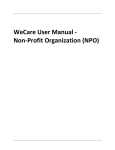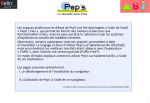Download Student Manual 2015-6 (Eng)
Transcript
Fun and Friends (HK Version) 2015 – 2016 User Manual Please login http://fnfclub.hk with your user information in a computer. If you are an iPad or Android tablet user, please make sure you have downloaded “Puffin Academy” browser from Apple “Apps Store” or Android “Google Play” before doing the programme. Username Password (Name of child / student ID, e.g. fnf.chan.tai.man / fnf.s20101001) (Please change your password immediately after login) Enquiries: Fun and Friends Learning Service Team Hotline: (852) 3188 2357 Email: [email protected] Address: Room 1411, Telford House, 16 Wang Hoi Road, Kowloon Bay, Hong Kong Service hour: Mon to Fri, 9:00 am – 8:00 pm For non-service hours, please leave us a message with the following details: • • • • • Your Your Your Your Your school name name class question contact no. We will respond to your service request within 1 working day. Room 2104-5, Telford House, 16 Wang Hoi Road, Kowloon Bay, Hong Kong 香港九龍灣宏開道 16 號德福大廈 1411 室 Tel (852) 3188 2600 Fax (852) 3007 2231 Email [email protected] Web www.wiseman.com.hk Fun and Friends (HK Version) 2015-16 User Manual Reminders: Programme Period: 21 Sep 2015 – 30 June 2016 Please use small letters for ‘Username’. Students must enter both email addresses in Profile for password retrieval and receiving Progress Report. To achieve maximum score, participation in all learning materials (including videos and sound clips) is necessary. System implementation and equipment requirement: I. Windows 2000 / XP / Vista / 7 / 8.1; Latest OSX for Mac Internet Explorer 10 or above, Chrome, Safari and Firefox (latest Version) Adobe Flash Player 10.1 or above Login 1. PC or Mac Users Login URL:http://fnfclub.hk Enter Username and Password. (This information can be found on the email to parents.) Click GO to Login Please click “Forgot password” and enter personal information if you forget your password. The password will be sent to the registered email address. 2. Android/iPad Users Download “Puffin Academy” from browser from Apple “Apps Store” or Android “Google Play” before doing the programme. When you are in Puffin Academy, search “Fun and Friends Club”. Click on the link provided to access to our programme. bookmark” Please to include Click “add “Fun and Friends Club” to your favourite list so that you can access to the webpage easily next time. By setting the bookmark, you can simply go to Puffin Academy and retrieve “Fun and Friends Club” from your list. You do not need to do the searching every time. The login procedures will be the same as PC/Mac users. II. Update Personal Information and Password Click here to view profile your Change Profile: Click here to fill in your phone number, email address, and new password Please enter your email address in the “Profile” section upon the first time of login. A Progress Report will be sent to your email for you to follow the progress of your child. III. Do the Lessons Click the home button to go back to the front page Select “Interactive Programme” Now you can choose the modules and start your learning journey!