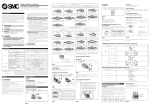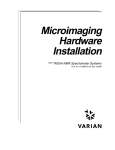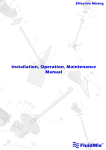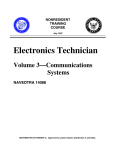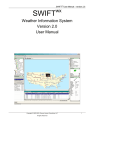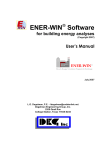Download RH-Plus MR2350 & MR2350-K - GE Measurement & Control
Transcript
GE Sensing & Inspection Technologies RH-Plus MR2350 & MR2350-K General Eastern Relative Humidity Analyzers Installation and Operation Manual GE Sensing & Inspection Technologies RH-Plus MR2350 & MR2350-K General Eastern Relative Humidity Analyzers Installation and Operation Manual 63005129E May 2008 The RH-Plus MR2350 & MR2350-K are General Eastern Instruments products. General Eastern has joined other GE high-technology sensing businesses under a new name—GE Sensing & Inspection Technologies. May 2008 Warranty Each instrument manufactured by GE Sensing, Inc. is warranted to be free from defects in material and workmanship. Liability under this warranty is limited to restoring the instrument to normal operation or replacing the instrument, at the sole discretion of GE. Fuses and batteries are specifically excluded from any liability. This warranty is effective from the date of delivery to the original purchaser. If GE determines that the equipment was defective, the warranty period is: • one year for general electronic failures of the instrument • one year for mechanical failures of the sensor If GE determines that the equipment was damaged by misuse, improper installation, the use of unauthorized replacement parts, or operating conditions outside the guidelines specified by GE, the repairs are not covered under this warranty. The warranties set forth herein are exclusive and are in lieu of all other warranties whether statutory, express or implied (including warranties or merchantability and fitness for a particular purpose, and warranties arising from course of dealing or usage or trade). iii May 2008 Return Policy If a GE Sensing, Inc. instrument malfunctions within the warranty period, the following procedure must be completed: 1. Notify GE, giving full details of the problem, and provide the model number and serial number of the instrument. If the nature of the problem indicates the need for factory service, GE will issue a RETURN AUTHORIZATION number (RA), and shipping instructions for the return of the instrument to a service center will be provided. 2. If GE instructs the sending of an instrument to a service center, it must be shipped prepaid to the authorized repair station indicated in the shipping instructions. 3. Upon receipt, GE will evaluate the instrument to determine the cause of the malfunction. Then, one of the following courses of action will then be taken: iv • If the damage is covered under the terms of the warranty, the instrument will be repaired at no cost to the owner and returned. • If GE determines that the damage is not covered under the terms of the warranty, or if the warranty has expired, an estimate for the cost of the repairs at standard rates will be provided. Upon receipt of the owner’s approval to proceed, the instrument will be repaired and returned. May 2008 Table of Contents Chapter 1: Features Introduction . . . . . . . . . . . . . . . . . . . . . . . . . . . . . . . . . . . . . . . . . . . . . . . . . . . . . . . . . . . . . . . . 1-1 Available Versions. . . . . . . . . . . . . . . . . . . . . . . . . . . . . . . . . . . . . . . . . . . . . . . . . . . . . . . . . . . 1-2 Unpacking and Inspection. . . . . . . . . . . . . . . . . . . . . . . . . . . . . . . . . . . . . . . . . . . . . . . . . . . 1-2 Theory of Operation . . . . . . . . . . . . . . . . . . . . . . . . . . . . . . . . . . . . . . . . . . . . . . . . . . . . . . . . . 1-4 Equipment Drawings . . . . . . . . . . . . . . . . . . . . . . . . . . . . . . . . . . . . . . . . . . . . . . . . . . . . . . . . 1-6 Chapter 2: Installation Mounting the Probe . . . . . . . . . . . . . . . . . . . . . . . . . . . . . . . . . . . . . . . . . . . . . . . . . . . . . . . . . 2-1 Opening the Wall-Mount Enclosure . . . . . . . . . . . . . . . . . . . . . . . . . . . . . . . . . . . . . . . . . . 2-3 Mounting the Wall-Mount Enclosure . . . . . . . . . . . . . . . . . . . . . . . . . . . . . . . . . . . . . . . . . 2-4 Mounting the Panel-Mount Enclosure . . . . . . . . . . . . . . . . . . . . . . . . . . . . . . . . . . . . . . . . 2-5 Wiring . . . . . . . . . . . . . . . . . . . . . . . . . . . . . . . . . . . . . . . . . . . . . . . . . . . . . . . . . . . . . . . . . . . . . . 2-5 Connecting the Probe . . . . . . . . . . . . . . . . . . . . . . . . . . . . . . . . . . . . . . . . . . . . . . . . . . . 2-7 Connecting the Power . . . . . . . . . . . . . . . . . . . . . . . . . . . . . . . . . . . . . . . . . . . . . . . . . . . 2-9 Connecting Outputs . . . . . . . . . . . . . . . . . . . . . . . . . . . . . . . . . . . . . . . . . . . . . . . . . . . . 2-11 Auxiliary Input Signals . . . . . . . . . . . . . . . . . . . . . . . . . . . . . . . . . . . . . . . . . . . . . . . . . . 2-12 Connecting RS-485. . . . . . . . . . . . . . . . . . . . . . . . . . . . . . . . . . . . . . . . . . . . . . . . . . . . . . . . . 2-14 Components Required. . . . . . . . . . . . . . . . . . . . . . . . . . . . . . . . . . . . . . . . . . . . . . . . . . 2-14 Connections . . . . . . . . . . . . . . . . . . . . . . . . . . . . . . . . . . . . . . . . . . . . . . . . . . . . . . . . . . . 2-14 v May 2008 Table of Contents (cont.) Chapter 3: Programming and Operation Introduction . . . . . . . . . . . . . . . . . . . . . . . . . . . . . . . . . . . . . . . . . . . . . . . . . . . . . . . . . . . . . . . . 3-1 Applying Power . . . . . . . . . . . . . . . . . . . . . . . . . . . . . . . . . . . . . . . . . . . . . . . . . . . . . . . . . . . . . 3-1 Standard Configuration . . . . . . . . . . . . . . . . . . . . . . . . . . . . . . . . . . . . . . . . . . . . . . . . . . . . . 3-1 Controls . . . . . . . . . . . . . . . . . . . . . . . . . . . . . . . . . . . . . . . . . . . . . . . . . . . . . . . . . . . . . . . . . . . . 3-2 The LCD Display. . . . . . . . . . . . . . . . . . . . . . . . . . . . . . . . . . . . . . . . . . . . . . . . . . . . . . . . . . . . . 3-3 The Programming Matrix . . . . . . . . . . . . . . . . . . . . . . . . . . . . . . . . . . . . . . . . . . . . . . . . . . . . 3-4 Moving Through the Matrix . . . . . . . . . . . . . . . . . . . . . . . . . . . . . . . . . . . . . . . . . . . . . . 3-4 Entering Data . . . . . . . . . . . . . . . . . . . . . . . . . . . . . . . . . . . . . . . . . . . . . . . . . . . . . . . . . . . 3-4 “Display Only” Cells . . . . . . . . . . . . . . . . . . . . . . . . . . . . . . . . . . . . . . . . . . . . . . . . . . . . . . 3-5 Function Guide. . . . . . . . . . . . . . . . . . . . . . . . . . . . . . . . . . . . . . . . . . . . . . . . . . . . . . . . . . 3-6 Accessing the Matrix . . . . . . . . . . . . . . . . . . . . . . . . . . . . . . . . . . . . . . . . . . . . . . . . . . . . 3-6 Locking the Matrix . . . . . . . . . . . . . . . . . . . . . . . . . . . . . . . . . . . . . . . . . . . . . . . . . . . . . . 3-9 Unlocking the Matrix . . . . . . . . . . . . . . . . . . . . . . . . . . . . . . . . . . . . . . . . . . . . . . . . . . . . 3-9 Matrix Field Details . . . . . . . . . . . . . . . . . . . . . . . . . . . . . . . . . . . . . . . . . . . . . . . . . . . . . 3-10 Analog Output Setup . . . . . . . . . . . . . . . . . . . . . . . . . . . . . . . . . . . . . . . . . . . . . . . . . . . . . . . 3-15 Relay Setup . . . . . . . . . . . . . . . . . . . . . . . . . . . . . . . . . . . . . . . . . . . . . . . . . . . . . . . . . . . . . . . . 3-17 Chapter 4: Calibration Introduction . . . . . . . . . . . . . . . . . . . . . . . . . . . . . . . . . . . . . . . . . . . . . . . . . . . . . . . . . . . . . . . . 4-1 Calibration Procedure . . . . . . . . . . . . . . . . . . . . . . . . . . . . . . . . . . . . . . . . . . . . . . . . . . . . . . . 4-2 vi May 2008 Table of Contents (cont.) Chapter 5: Troubleshooting and Maintenance General Problems . . . . . . . . . . . . . . . . . . . . . . . . . . . . . . . . . . . . . . . . . . . . . . . . . . . . . . . . . . . 5-1 Invalid Loop Current. . . . . . . . . . . . . . . . . . . . . . . . . . . . . . . . . . . . . . . . . . . . . . . . . . . . . 5-1 Slow Response Time. . . . . . . . . . . . . . . . . . . . . . . . . . . . . . . . . . . . . . . . . . . . . . . . . . . . . 5-2 Error Codes . . . . . . . . . . . . . . . . . . . . . . . . . . . . . . . . . . . . . . . . . . . . . . . . . . . . . . . . . . . . . . . . . 5-2 Notes. . . . . . . . . . . . . . . . . . . . . . . . . . . . . . . . . . . . . . . . . . . . . . . . . . . . . . . . . . . . . . . . . . . 5-4 Correcting Problems . . . . . . . . . . . . . . . . . . . . . . . . . . . . . . . . . . . . . . . . . . . . . . . . . . . . 5-4 Signal Test . . . . . . . . . . . . . . . . . . . . . . . . . . . . . . . . . . . . . . . . . . . . . . . . . . . . . . . . . . . . . . . . . . 5-5 Probe Replacement . . . . . . . . . . . . . . . . . . . . . . . . . . . . . . . . . . . . . . . . . . . . . . . . . . . . . . . . . 5-6 Appendix A: Specifications MR2350/MR2350-K Analyzer . . . . . . . . . . . . . . . . . . . . . . . . . . . . . . . . . . . . . . . . . . . . . . . . A-1 Panel Mount Enclosure . . . . . . . . . . . . . . . . . . . . . . . . . . . . . . . . . . . . . . . . . . . . . . . . . . . . . . A-3 MDR3 Probe . . . . . . . . . . . . . . . . . . . . . . . . . . . . . . . . . . . . . . . . . . . . . . . . . . . . . . . . . . . . . . . . A-4 MDR3-N(-K) Probe. . . . . . . . . . . . . . . . . . . . . . . . . . . . . . . . . . . . . . . . . . . . . . . . . . . . . . . . . . . A-5 Appendix B: Channel 1 Auxiliary Input Setup Wiring . . . . . . . . . . . . . . . . . . . . . . . . . . . . . . . . . . . . . . . . . . . . . . . . . . . . . . . . . . . . . . . . . . . . . . B-1 Configuration . . . . . . . . . . . . . . . . . . . . . . . . . . . . . . . . . . . . . . . . . . . . . . . . . . . . . . . . . . . . . . . B-2 vii Chapter 1 Features Introduction . . . . . . . . . . . . . . . . . . . . . . . . . . . . . . . . . . . . . . . . . . . . . . . . 1-1 Available Versions. . . . . . . . . . . . . . . . . . . . . . . . . . . . . . . . . . . . . . . . . . . 1-2 Unpacking and Inspection. . . . . . . . . . . . . . . . . . . . . . . . . . . . . . . . . . . . 1-2 Theory of Operation . . . . . . . . . . . . . . . . . . . . . . . . . . . . . . . . . . . . . . . . . 1-4 Equipment Drawings . . . . . . . . . . . . . . . . . . . . . . . . . . . . . . . . . . . . . . . . 1-6 May 2008 Introduction RH-Plus MR2350: The RH-Plus MR2350 is a moisture analyzer designed to operate with the GE Sensing MDR3 relative humidity probe. The unit offers an optional input that can be used for pressure compensation, an external temperature probe, or any other sensor. This input can be configured to accept 0 to 5 VDC or 0/4 to 20 mA. The standard product comes with one current output (0–20 mA or 4–20 mA), a system alarm relay, and three adjustable relays all with single-pole double-throw contacts, selectable fail-safe mode, and adjustable hysteresis. One or two additional current outputs are available as options. A display and push buttons form the user interface for data display, selection of units, ranges, setpoints, and special functions. RH-Plus MR2350-K: The RH-Plus MR2350-K is a moisture analyzer system designed to operate with the GE Sensing MDR3-N(-K) relative humidity probe. The standard product comes with two current outputs (0–20mA or 4–20mA), a system alarm relay, and three adjustable relays all with single-pole double-throw contacts, selectable fail-safe mode, and adjustable hysteresis. A display and push buttons form the user interface for data display, selection of units, ranges, setpoints, and special functions. The RH-Plus MR2350 and/or MR2350-K are to be used only as specified by GE Sensing. Use of an analyzer other than as specified may impair the safety precautions of the system. Features 1-1 May 2008 Available Versions The MR2350 is available in two mounting versions: wall mount and panel mount. This manual generally describes the installation and wiring of the wall-mount version. Specific instructions for the panelmount version are given where necessary. The panel-mount version is available either with or without a protective and lockable door covering the unit’s controls. Unpacking and Inspection Examine the shipping carton for broken or open packing, distortion, or any other evidence of mishandling. If inspection indicates damage to the unit or any of its components, notify the carrier promptly and request an inspection. Move the carton to a clean work area and unpack the unit. RH-Plus MR2350: The MR2350 carton should contain: • • RH-Plus MR2350 analyzer MDR3 probe with its cable • • User’s Manual Calibration certificate Figure 1-1: Unpacking the MR2350 Components 1-2 Features May 2008 RH-Plus MR2350-K: The MR2350-K carton should contain: • • RH-Plus MR2350-K analyzer MDR3-K probe with its cable, or MDR3-N probe with its cables • • User’s Manual Calibration certificate Figure 1-2: Unpacking the MR2350-K Components Features 1-3 May 2008 Theory of Operation Moisture and temperature sensor signals are converted within the probe to frequencies, allowing the use of shielded four-wire cable up to 1000 feet in length without noise interference. The raw frequencies can be displayed for troubleshooting, calibration and function control. Dewpoint, calculated from relative humidity and temperature, can be selected as the primary measurement unit. Temperature and dewpoint are displayed in either °F or °C. The temperature measurement is also used for compensation of the RH sensor. Other units such as g/m3, g/kg and wet bulb temperature are also available. MDR3 or MDR3-K Probe 1 ON 2 3 Moisture (Frequency) V Pt1000 f + HOME V H – + – V f Temperature (Frequency) MDR3-N Probe A P A 1 ON 2 3 Moisture (Frequency) V f Pt1000 A L A R M A L A R M + HOME V H – + – V f Temperature (Frequency) Figure 1-3: Theory of Operation 1-4 Features May 2008 Theory of Operation (cont.) Frequency Hz 10kHz 8kHz 6kHz 4kHz 2kHz 0% Relative Humidity 100% Figure 1-4: Typical RH Sensor Calibration Curve Features 1-5 May 2008 Equipment Drawings 17' (5.2m) 2.10" (53 mm) 9.00" (228 mm) 8.37" (212 mm) Ø0.50" (13 mm) Figure 1-5: MDR3 or MDR3-K Probe 8.9 (226) 20.00 (500) A Custom Cable Length 20.00 (500) 20.00 (500) 10.00 (254) P To Analyzer A Dimensions are in inches (millimeters). Figure 1-6: MDR3-N Probe 1-6 Features May 2008 Equipment Drawings (cont.) 5.25 (133) 2.50 (63) 1 ON 2 3 A L A R M + HOME V H – 9.65 (245) 2.77 (70) Dimensions are in inches (millimeters). Figure 1-7: RH-Plus MR2350 or MR2350-K Analyzer Features 1-7 May 2008 Equipment Drawings (cont.) Figure 1-8: MR2350 Panel Mount Version Wiring Connections Figure 1-9: MR2350 Panel Mount Version (rear view) 1-8 Features Chapter 2 Installation Mounting the Probe . . . . . . . . . . . . . . . . . . . . . . . . . . . . . . . . . . . . . . . . . 2-1 Opening the Wall-Mount Enclosure . . . . . . . . . . . . . . . . . . . . . . . . . . . 2-3 Mounting the Wall-Mount Enclosure . . . . . . . . . . . . . . . . . . . . . . . . . . 2-4 Mounting the Panel-Mount Enclosure . . . . . . . . . . . . . . . . . . . . . . . . . 2-5 Wiring . . . . . . . . . . . . . . . . . . . . . . . . . . . . . . . . . . . . . . . . . . . . . . . . . . . . . 2-5 Connecting RS-485 . . . . . . . . . . . . . . . . . . . . . . . . . . . . . . . . . . . . . . . . . 2-14 May 2008 Mounting the Probe It is preferable to mount the probe vertically so that the sensor tip points down. The probe is mounted in a ½” pipe thread connection or with a flange. Insure that the tip of the probe does not touch the inside wall of the pipe. Adjust the ferrule (nylon or stainless steel*) for a probe insertion length of 1” (minimum) and tighten the compression fitting as follows: 1. Hand-tighten the nut. 2. Using a wrench, tighten the nut one and one-half additional turns. With this procedure, the fitting is tight and can withstand pressure to 250 psig, provided a stainless steel ferrule is used. Note: A nylon ferrule is used in systems without pressure. However, a 316 stainless steel ferrule is required for use in pressurized systems. Ensure that the probe being used has the appropriate fitting for the application. To Analyzer Probe Pipe Figure 2-1: Probe Mounting Installation 2-1 May 2008 Probe Mounting Hardware The following fittings are available for the MDR 3 probe. A 316 stainless steel ferrule is provided for use in pressurized systems. For non-pressurized systems, a nylon ferrule is available. • ½” tube by ½” or ¾” MNPT compression fitting; ferrule • ¾” x 16 “O” ring fitting x ½” tube 316 DD compression fitting • Flange with ½” MNPT ½” tube compression fitting; adjustable probe insertion length • For metric systems, a compression fitting with gasket and G ½ thread, DIN-ISO 228, is available. Figure 2-2: Compression Fitting Ø3/16 (5) 4 places 2.94 (75) 2.00 (51) Dimensions are in inches (millimeters). Figure 2-3: Flange with Gasket and Fitting 2-2 Installation May 2008 Opening the WallMount Enclosure To access the mounting points and electrical connections, open the case as follows (refer to Figure 2-4 below): 1. Ensure that no electrical power is present at the analyzer. 2. Loosen the four plastic screws securing the cover to the enclosure and remove the cover. Note: The cover contains electronic components and is connected to the body of the analyzer. Either provide support for the cover, or unplug the cable from the enclosure. 3. Remove two plastic inserts at the bottom corners of the unit. Note: Either pry the inserts out with a small screwdriver, or fashion a tool by straightening a paper clip and making a right angle bend about 1/16 inch (1mm) from the end. 4. Unscrew the two Phillips head screws (about four turns is sufficient) and remove the wiring cover. 5. Remove the wiring cover. 1 ON 2 3 A L A R M Cover Screw (4 places) + HOME V H – Wiring Cover Plastic Inserts (2 places) Figure 2-4: Opening the Wall-Mount Enclosure Installation 2-3 May 2008 Mounting the WallMount Enclosure The RH-Plus MR2350 and MR2350-K analyzers are for indoor use only. They should be mounted with appropriate hardware, and all wiring should conform to local electrical codes and standards. A drilling template for locating the mounting holes is supplied with the unit. Choose mounting hardware appropriate for the application. Locate the analyzer module so that the probe cable length will not exceed 1000 feet (300 meters). 1. Remove the two covers as described in the previous section. 2. Slide the upper mounting bracket out from the rear of the case to expose the upper mounting point. 3. Mount the analyzer as shown in Figure 2-5 below. Note: Insert the upper screw into the mounting hole and tighten it. Then push the enclosure up, so that the tab slides back to a hidden position behind the case. Finally, insert the two lower screws. Figure 2-5: Mounting the Wall-Mount Enclosure 2-4 Installation May 2008 Mounting the WallMount Enclosure (cont.) 4. Replace the covers. Mounting the PanelMount Enclosure The panel-mount version of the MR2350 is for indoor use only and is designed to be mounted in a square cutout in an equipment panel. The unit accommodates a wide range of panel thicknesses. Mount the unit as described below: To dismount the instrument, remove the two lower screws, pull the enclosure down to expose the top mounting tab, and remove the top screw. 1. Make a cutout in the panel measuring 5.43” by 5.43” (138 by 138 mm). 2. Slide the unit into the cutout from the front of the panel. 3. From the rear side of the panel, slide the two mounting clamps into place on each side of the unit (see Figure 1-8 on page 1-8). 4. Tighten each clamp screw from the rear using a long screwdriver. Wiring Figure 2-6 below shows the MR2350/MR2350-K wiring compartment, showing typical connections for power and the MDR 3 probe. Figure 2-6: Wiring Compartment Installation 2-5 May 2008 Wiring (cont.) Figure 2-7 below shows the complete wiring diagram. Wiring for the probe, power and outputs are shown in the following sections. 249 Ohms +15 VDC Out +Ch. 3 Input 0–5V 249 Ohms (–) Inputs 249 Ohms +8.2V (Probe Red) FRQ1 (Probe Green) FRQ2 (Probe White) (–) (Probe Black) Wiring for the Panel Mount version is the same, except that the wiring connections are accessed from the rear of the unit. 19 20 21 22 23 24 25 26 27 28 29 30 31 32 33 34 35 36 Cable Shield Ground Wire 1 2 3 Line or + Neutral or – Earth Ground Current Out 3 Current Out 2 Outputs Current Out 1 Relay 4 Relay 3 Relay 2 Relay 1 + – + – + – NC C NO NC C NO NC C NO NC C NO 1 2 3 4 5 6 7 8 9 10 11 12 13 14 15 16 17 18 Power Figure 2-7: Wiring Connections 2-6 Installation May 2008 Wiring (cont.) Notes: 1. MDR3 and MDR3-N(-K) Probe connections: 19 = RED; 20 = GREEN; 21 = WHITE; 22 = BLACK 2. Pin 33 is 15 VDC output power for external transmitter such as 4 to 20 mA loop power. 3. Auxiliary resistors of 249 Ohms are internal and connected to (–). 4. For 0/1 to 5V outputs: Route 13, 15, 17 to 29, 32, 35 [0/1 to 5V against (–)]. 5. To input from 4 to 20 mA loop-powered devices: Connect transmitter (+) to +15 VDC out (33). Connect (–) to resistor (35). Jumper 35 to 34. 6. To input from active 4 to 20mA devices: Connect (+) to resistor (35). Connect (–) to 36. Jumper 35 to 34. Connecting the Probe Open the analyzer’s wiring cover as described on page 2-3. Feed the cable through the left-most fitting. Maximum cable diameter for this fitting is 0.28 inches (7 mm). Individual wires should be fed between the levers of the first row, to ease insertion into the terminal holes. Note: The default cable length is 17 feet (5 m). Other lengths are available on special order. Connect the probe cable to the analyzer as shown in Figure 2-8 on page 2-8. Use a pointed instrument to push back the white nylon lever above each terminal, insert the stripped wire, and release the lever. Installation 2-7 May 2008 Connecting the Probe (cont.) Connect the cable shield drain wire to the internal ground wire using the wire nut supplied. This connection is required to meet EMI/RFI specifications. Securely tighten the bushing to provide strain relief for the cable. This requires two wrenches: one to hold the fitting’s nut, and one to turn the fitting’s bushing. Two wrenches are also needed to loosen the bushing to remove the cable. Caution! Recheck all connections for security and correct placement of all wires. Severe damage can result from incorrect wiring. MDR3 & MDR3-N(-K) Probe Wires Red Green White Black nd wire Analyzer grou Cable shield drain wire Cable to Probe Figure 2-8: Wiring the Probe 2-8 Installation May 2008 Connecting the Power AC Supply To connect power wiring to the AC version of the analyzer: 1. Obtain an appropriate line cord (1A current capacity) that meets local codes. 2. Feed the line cord through the right-most fitting. Maximum cable diameter for the power fitting is 0.5” (12.5mm). 3. Tighten the bushing using two wrenches. 4. Connect the wires to the J2 terminal block: Line input to Pin 1, Neutral to Pin 2, and Earth Ground to Pin 3 as shown in Figure 2-9 below. Voltage ranges from 85 to 275 VAC are supported. Line Neutral 85 to 275 VAC Earth Ground Figure 2-9: AC Power Wiring Installation 2-9 May 2008 DC Supply To connect power wiring to the DC version of the analyzer: 1. Feed the cable through the right-most fitting. Maximum cable diameter for the power fitting is 0.5” (12.5mm). 2. Tighten the bushing using two wrenches. 3. Connect the wires to the J2 terminal block: Positive (+) to Pin 1, Negative (–) to Pin 2, and Earth Ground to Pin 3 as shown in Figure 2-10 below. Voltage ranges from 18 to 36VDC are supported. + - 18 to 36 VDC Earth Ground Figure 2-10: DC Power Wiring 2-10 Installation May 2008 Connecting Outputs Cables for the relay and analog outputs are run through the two center fittings. Maximum cable diameter for the output fittings is 0.4” (10mm). Shielded cable is required to meet RFI/EMI specifications. Connect the shield drain wire to the same analyzer ground wire used for the probe cable shield, using the wire nut provided. Relays Relay 1 is a system alarm that activates if an error condition occurs. Relays 2, 3 and 4 are programmable as alarms for the measured data. Wire as shown in Figure 2-7 on page 2-6 and Figure 2-11 below. Normally Closed Contacts (1, 4, 7, 10) Analyzer Common (2, 5, 8, 11) Normally Open Contacts (3, 6, 9, 12) Figure 2-11: Relay Output Wiring Current Outputs The MR2350 and MR2350-K come with 1, 2 or 3 current outputs, depending on the ordering configuration. Wire as shown in Figure 2-7 on page 2-6. The (–) outputs (terminals 14, 16, and 18) are all connected to system ground. Installation 2-11 May 2008 Voltage Outputs Each current output can be configured as a voltage output by connecting the current output to an internal 249 ohm resistor (see Figure 2-12 below). • For channel 1, connect the Channel 1 + output on terminal 13 to terminal 29. • For channel 2, connect the Channel 2 + output on terminal 15 to terminal 32. • For channel 3, connect the Channel 3 + output on terminal 17 to terminal 35. + Out Analyzer (–) 249 ohm Output (13, 15, 17) Internal (29, 32, 35) Resistor Figure 2-12: Voltage Output Wiring Auxiliary Input Signals One optional input (channel 3) can be used for pressure compensation, an external temperature probe, or other sensors. This input can be configured to accept 0–5 VDC or 4–20 mA signals. 4 to 20mA LoopPowered Device To connect a 4 to 20 mA loop powered device: 1. Connect terminal 33 (+15V) to the transmitter’s (+) wire. 2. Connect transmitter’s (–) wire to terminal 35 (the 249 ohm resistor). 3. Connect terminal 35 to terminal 34 (analyzer input). 2-12 Installation May 2008 4 to 20mA LoopPowered Device (cont.) 33 34 35 36 Analyzer (–) + – Loop-Powered 4–20mA Device Figure 2-13: Loop-Powered Input Active 4 to 20mA Device To connect an active 4 to 20mA device: 1. Connect input (+) wire to terminal 35 (the 249 ohm resistor). 2. Connect input (–) wire to terminal 36 (ground). 3. Connect terminal 35 to terminal 34 (analyzer input). Analyzer 33 34 35 36 Active + 4–20mA Device – Figure 2-14: Active Input Note: To connect a 4 to 20mA loop-powered device and set up an auxiliary input for Channel 1, see Appendix B. Installation 2-13 May 2008 Connecting RS-485 The unit’s RS-485 output can be connected to an RS-232 device such as a Personal Computer. Components Required • RS-232 to RS-485 converter/interface unit • 2-conductor cable terminating in a 2-position connector • RS-232 cable Connections 1. Connect the RS-232 cable from the PC comm port to the 232/485 converter. 2. Connect one wire of the 2-conductor cable from converter terminal A (or –) to P3, Pin 1 of the MR2350/MR2350-K. Note: P3 is located to the left of the 18-terminal connector in the wiring compartment. 3. Connect the other wire from converter terminal B (or +) to P3, Pin 2. 4. Run the PC Terminal Emulator program with the following configuration: 1200 baud, 8 data bits, 1 stop bit, no parity, no flow control, TTY generic An example of the PC display (the same values shown on the MR2350 display) follows: 46.8 46.8 46.9 46.9 46.8 2-14 26.3 26.2 26.2 26.3 26.4 Installation Chapter 3 Programming and Operation Introduction . . . . . . . . . . . . . . . . . . . . . . . . . . . . . . . . . . . . . . . . . . . . . . . . 3-1 Applying Power . . . . . . . . . . . . . . . . . . . . . . . . . . . . . . . . . . . . . . . . . . . . . 3-1 Standard Configuration. . . . . . . . . . . . . . . . . . . . . . . . . . . . . . . . . . . . . . 3-1 Controls . . . . . . . . . . . . . . . . . . . . . . . . . . . . . . . . . . . . . . . . . . . . . . . . . . . . 3-2 The LCD Display . . . . . . . . . . . . . . . . . . . . . . . . . . . . . . . . . . . . . . . . . . . . . 3-3 The Programming Matrix. . . . . . . . . . . . . . . . . . . . . . . . . . . . . . . . . . . . . 3-4 Analog Output Setup . . . . . . . . . . . . . . . . . . . . . . . . . . . . . . . . . . . . . . . 3-15 Relay Setup . . . . . . . . . . . . . . . . . . . . . . . . . . . . . . . . . . . . . . . . . . . . . . . . 3-17 May 2008 Introduction The concept of programming and operating the unit is very simple: The unit’s operation is controlled by a matrix of various functions (see Table 3-3 on page 3-7). Each display and setup operation is accessed by moving to the cell for that function. All operation and programming of the unit is controlled by moving through the matrix to the desired function. Applying Power When all wiring has been secured, power may be applied to the analyzer. (No power switch is supplied on the MR2350 or MR2350-K. The system turns on as soon as power is applied.) Upon power-up, the analyzer performs a software diagnostics test, and then displays humidity and temperature values. Standard Configuration Rh-Plus MR2350: The RH-Plus MR2350 analyzer is shipped with the following standard configuration: • Normal display: RH in %; Temperature in °C. • Alarm set points set to 30% and 30°C to allow for the specific setup. • Output 1 is set to 0 to 100% RH (delivers 4 to 20mA); 110% at fault. • Output 2, if ordered, is set to –15°C to +85°C (delivers 4 to 20 mA); 110% at fault. • Matrix cell V9-H8 is set to “51” (matrix locked). • Matrix cell V9-H9 is set to “0” (matrix read-only). Programming and Operation 3-1 May 2008 RH-Plus MR2350-K: The MR2350-K analyzer is shipped with the following standard configuration: Controls • Normal display: Dewpoint in °C; Temperature in °C. • Alarm set points are set to 25°C dewpoint. • Output 1 is set to –15°C to 85°C dewpoint (delivers 4 to 20mA); –10% at fault. • Output 2 is set to 0°C to +100°C (delivers 4 to 20 mA); –10% at fault. • Matrix cell V9-H8 is set to “51” (matrix locked). • Matrix cell V9-H9 is set to “0” (matrix read-only). Operate the MR2350 or MR2350-K using the five push buttons shown below. MEAS 1 ON Return to Home position of matrix (V0 H0) 2 3 A L A R M Increase the displayed value + HOME V H Decrease the displayed value – Move vertically down the matrix Move horizontally across the matrix Figure 3-1: MR2350/MR2350-K Controls 3-2 Programming and Operation May 2008 The LCD Display The unit’s display contains four elements: • Display mode (MEASure or SETUP) • Display value (with units when appropriate) • Matrix cell location • Matrix location name (current function) Display value MEAS Display Mode (MEASURE or SETUP) Units Matrix cell location Matrix location name Figure 3-2: MR2350/MR2350-K LCD Elements Programming and Operation 3-3 May 2008 The Programming Matrix Moving Through the Matrix The MR2350 or MR2350-K display shows the current matrix location (the “cell”) at all times, using the vertical and horizontal coordinates. For example, the upper left cell location (0,0) is designated as VH 00 on the display, and as V0-H0 in this manual. • Press the V button to move vertically down the matrix • Press H to move horizontally across the matrix • Press HOME to return to the home (upper left) cell of the matrix For example, beginning at V0-H0 and successively pressing the V button leads the user to V1-H0, V2-H0, V3-H0, V4-H0, V5-H0, V6-H0, V7-H0, V8-H0, V9-H0 and back to V0-H0. In the same manner, pressing the H button leads to V0-H1, V0-H2, etc. Using the V and H buttons, any matrix field can quickly be addressed. The function of each cell is detailed beginning on page 3-10. Entering Data Some matrix cells are used for data display, and others are for programming and setup. At any cell where a value can be changed by the user, the digit to be altered flashes and can be increased or decreased using the + and – buttons. In some cases, the data to be entered comprises several digits. To move the flashing cursor to the next digit to the left, press + and – simultaneously. IMPORTANT: 3-4 Always enter a multi-digit number from right to left. Programming and Operation May 2008 “Display Only” Cells Ten matrix cells are for display only and cannot be changed by the user. Input (or programmable) fields have a flashing digit in the display, whereas “display only” fields do not. The “display only” fields are as follows: Table 3-1: “Display Only” Fields Cell Function V0-H0 Display Moisture Value. V0-H8 Display raw frequency reading of Channel 1. V1-H0 Display Channel 2 value (usually temperature). V1-H8 Display raw frequency reading of Channel 2. V2-H0 Display Channel 3 value, e.g. pressure (Ch 3 is optional)*. V2-H8 Display raw frequency reading of Channel 3. V9-H0 Display Channel 1 Error Code. V9-H1 Display Channel 2 Error Code. V9-H2 Display Channel 3 Error Code. V9-H3 Display Software Version. *If inactive, the display shows dashes. “Display only” cells are shown with a white background in the matrix in Table 3-3 on page 3-7. Other cells allow user input for setup and control of the MR2350 or MR2350-K. These cells are shown with a light gray background in the matrix. Programming and Operation 3-5 May 2008 Function Guide The matrix is organized in functional families by rows (V0 through V9). Below is a general description of these functional families indicating the row in which they can be found. Table 3-2: Functional Families Cell Accessing the Matrix Function V0 Channel 1 data and selection of unit of measure V1 Channel 2 data and selection of unit of measure V2 Channel 3 data and selection of unit of measure (option) V3 Constants V4 Linearization (calibration) V5 Channel 1 output setup V6 Channel 2 output setup (option) V7 Channel 3 output setup (option) V8 Relay Setup V9 Error indications, miscellaneous setup Two matrix cells control access to the unit’s programming functions. The matrix must be unlocked before any items can be changed. To unlock the matrix, start at the HOME position and press V nine times and H eight times to move to cell V9-H8. Use the + and – buttons to enter the number 50. Next, to allow access to the programming cells, press H to move to cell V9-H9. To allow access to the User Setup cells, enter 1. 3-6 Programming and Operation May 2008 Table 3-3: Programming Matrix V0 CH1 Input V1 CH2 Input V2 CH3 Input H5 H6 H7 H8 H1 CH1 Raw Reading H4 H0 Set CH1 Unit CH2 Raw Reading H3 Display CH1 Value Set CH2 Unit H2 Display CH2 Value H9 Alarm Setup CH3 Raw Reading Relay 4 Hysteresis Value Level Set CH3 Unit Value Cycle through while in VH00 0=Disable Active Channels Lock Matrix Service 50 = Unlock Display CH3 Value Commit Calibration At Fault 1 Next Point Raw Reading Offset Enable At Fault 2 Value Output Type Offset Enable At Fault 3 Points Maximum Value Output Type Offset Enable Number of Input Minimum Channel Value Select Maximum Value Output Type Linearization Input Minimum Channel Value Select Maximum Value Copy Input Minimum Channel Value Select Relay 3 Setpoint Relay Fail-safe Mode (Non-Alarm) Relay 4 Setpoint Relay 3 Input Channel Select Relay 3 Relay 2 Hysteresis Value Hysteresis Relay 2 Setpoint Relay Test Relay 4 Input Channel Select Relay 2 Input Channel Select Serial Output Enable CH3 Error 0 = Disable CH2 Error Software Version CH1 Error Channel Select Pressure Temperature Temperature V3 Pressure Constant Constant Constant Constants Constant Unit Unit V4 User and Service V5 CH1 Output V6 CH1 Output V7 CH1 Output V8 Relay Setup V9 Misc. Setup 3-7 Programming and Operation May 2008 Table 3-4: Matrix Value Descriptions - 1 Matrix Value V0-H1 Moisture Unit V1-H1 Temperature Unit V2-H1 Pressure Unit V8-H9 Alarm Setup* 0 Td °C °C bara R4R3R2 = 000 1 Td °F °F barg R4R3R2 = 001 2 psia R4R3R2 = 010 3 psig R4R3R2 = 011 4 g/m3 hPaa R4R3R2 = 100 5 g/kg hPag R4R3R2 = 101 6 % RH R4R3R2 = 110 7 Pressure Td °C R4R3R2 = 111 8 Pressure Td °F 9 Tw C (Wet Bulb) 10 Tw F (Wet Bulb) 11 mmHg (Vapor) 12 hPa (Vapor) 13 Temp Adj. %RH * 0 = alarm if data > setpoint; 1 = alarm if data < setup Table 3-5: Matrix Value Descriptions - 2 V5-H3 V6-H3 V7-H3 Output Type V5-H4 V6-H4 V7-H4 Offset V5-H7 V6-H7 V7-H7 At Fault V9-H6 V9-H9 Fail-safe Mode Service Level 0 Off 0-20 mA –10% Energized Read Only 1 0/4-20 mA 4-20 mA +110% De-energized User Setup Matrix Value 2 3-8 Hold Programming and Operation May 2008 Locking the Matrix All of the entries in the matrix can be locked to prevent unauthorized or accidental changes to the unit’s operation. It is recommended that the matrix be kept locked except when changes are being made. The matrix is locked by entering any number other than 50 in cell V9-H8. The programming examples later in this manual refer to this section. To lock the matrix, follow the steps in Table 3-6 below: Table 3-6: Steps to Lock the Matrix Unlocking the Matrix Press Button Resulting Display HOME VH 00 Start at “home” cell. V (9 times) VH 90 Move to setup row. H (8 times) VH 98 Move to the “unlock” cell. + or – (if necessary) any number other than 50 “50” unlocks the matrix. Comments To unlock the matrix, follow the steps in Table 3-7 below: Table 3-7: Steps to Unlock the Matrix Programming and Operation Press Button Resulting Display HOME VH 00 Start at “home” cell. Comments V (9 times) VH 90 Move to setup row. H (8 times) VH 98 Move to the “unlock” cell. + or – (if necessary) 50 “50” unlocks the matrix. 3-9 May 2008 Matrix Field Details Not all of the cells in the matrix are used. Below are descriptions for the specific cells that are used to control the operation of the instrument. Note: To assist in setting a value in a cell, the cursor (the flashing digit to be altered) can be moved from digit to digit, right to left, by pressing the + and – buttons simultaneously. Table 3-8: Operation Cells Descriptions Cell Function Row V0: Channel 1 data and selection of units of measure V0-H0 Displays moisture, in units selected in cell V0-H1 V0-H1 Enter a number from the list below to select the desired moisture units to be displayed in V0-H0. This setting also affects the analog outputs and alarm setpoints. 0 = Td °C, dewpoint temperature 1 = Td °F, dewpoint temperature 4 = g/m3 5 = g/kg 6 = % RH 7 = Pressure Td °C 8 = Pressure Td °F 9 = Tw °C, wet bulb temperature 10 = Tw °F, wet bulb temperature 11 = mmHg water vapor pressure 12 = hPa water vapor pressure 13 = Temperature-adjusted % RH (special function) V0-H8 Displays the raw frequency value corresponding to the Channel 1 input (moisture content). Row V1: Channel 2 data and selection of units of measure V1-H0 Displays data for Channel 2, normally the temperature. V1-H1 Enter the units of measure for temperature: 0 for °C or 1 for °F. V1-H8 Displays the raw digital frequency value from the Channel 2 input (temperature). 3-10 Programming and Operation May 2008 Table 3-8: Operation Cells Descriptions (cont.) Cell Function Row V2: Channel 3 data and selection of unit of measure The Channel 3 input is optional. Contact the factory for information on using this input. V2-H0 Displays data for channel 3. V2-H1 Enter the unit of measure for channel 3. V2-H8 Displays the raw digital value from the Channel 3 input (if option is installed). Row V3: Compensation constants V3-H0 A pressure value from 0.1 to 999.9 bar can be entered to compensate concentration units such as g/kg. Example 1: Concentration units are pressure independent. However, the rh sensor measures the water vapor pressure. If the process pressure is increased, for example, by 10 atmospheres (10 times), the water vapor pressure will also increase by a factor of 10, (Dalton’s Law depicts that partial pressures increase by the same amount as the total pressure). The sensor monitors this correctly, and as a result a pressure constant of 10 must be entered in cell V3-H0 to correct for this law of physics. If the process pressure is fluctuating, a pressure transducer can be connected to the channel 3 input providing real-time pressure compensation. (This requires factory setup). Example 2: Consider a process pressure at 100 bar that uses a by-pass system which reduces the pressure to near atmospheric pressure. (Note that the MDR 3 is pressure rated up to 17 bar or 250 psi). The measured dewpoint will be much lower under these conditions according to Dalton’s Law (see V3-H0). Entering 100 in V3-H0 and selecting 7 (for °C) or 8 (for °F) in V0-H1 will cause the process pressure dewpoint to be displayed in V0-H0. V3-H1 If V3-H0 is used, enter the units of measure for that cell. See cell V0-H1 for a list of the available units. V3-H2 A constant temperature to be used in calculations for temperature compensation can be entered here. If a temperature measurement is provided by the probe on Channel 2, or by another sensor on Channel 3, any temperature constant entered in this field will be ignored. V3-H3 If a temperature has been entered in cell V3-H2, enter the units of measure for the temperature constant here: 0 = °C, 1 = °F Programming and Operation 3-11 May 2008 Table 3-8: Operation Cells Descriptions (cont.) Cell Function Row V4 Linearization (Probe calibration) Note: New 2350 systems (analyzer and probe) are shipped with matched components and there is normally no need to enter calibration values. The steps in V4-H0 through V4-H6 are necessary only when connecting a spare probe or a recalibrated probe. The calibration process uses cells V4-H0 through V4-H6. For channel 1 of the MDR3 rh probe, two calibration points are entered: the rh in cell V4-H4, and the corresponding frequency delivered by the probe’s electronics in matrix field V4-H3. (Up to 15 calibration points can be entered in case of special calibration at multiple points.) Channel 2 is calibrated in the same way. Enter the low and high frequency readings and temperature values. Details are shown in Chapter 4. V4-H0 In this cell, enter the channel that is to be calibrated. V4-H1 Enter 1. (Entering 0 would copy the entire calibration data contents of the previous channel into the current channel). V4-H2 Enter the number of calibration points to be used (normally 2). V4-H3 Enter the frequency value of selected point. V4-H4 Enter the rh % value of the selected point. V4-H5 Displays the number of the calibration point currently being entered. Press the + button to increase this number and immediately jump to V4-H3 to enter the next point. After the last point has been entered, move to V4-H6. V4-H6 Press + to increase the value to “1” to confirm and store the displayed calibration numbers. System then jumps immediately to V4 H0. Row V5 Channel 1 analog output setup The cells in this row configure the Channel 1 analog output. See page 3-15 for details. V5-H0 Select which input channel will drive output channel 1. Enter 1, 2, or 3. V5-H1 Program the output range: enter the minimum rh % value (corresponding to 0/4 mA). V5-H2 Program the output range: enter the full-scale rh % value (corresponding to 20 mA). V5-H3 Define the output type: 0 turns the output off, 1 turns it on. V5-H4 Offset the output range: 0 = 0 to 20 mA 1 = 4 to 20 mA Voltage output (with a 249 Ohm load resistor connected) will be 0 to 5V or 1 to 5V. V5-H7 Configure the current to be output if there is a system error: entering 0 sets the output to –10 % or 3.6 mA for the event; 1 sets the output to 110 % or 22 mA for the event; 2 freezes the output at the last measured value in the event. 3-12 Programming and Operation May 2008 Table 3-8: Operation Cells Descriptions (cont.) Cell Function Row V6: Channel 2 analog output setup (optional) V6-Hx Apply the same sequence described for Row V5 to output 2. Row V7: Channel 3 analog output setup (optional) V7-Hx Apply the same sequence described for Row V5 to output 3. Row V8: Relay setup The cells in this row configure the three alarm relay outputs. Step by step instructions begin on page 3-17. V8-H0 Select which input channel will control relay 2. Enter 1, 2 or 3. V8-H1 Enter the alarm set point for relay 2. For a negative value, use the – button to go below 0. V8-H2 Enter relay 2’s hysteresis value as a percentage of the measurement range (example: 1 = 1%). V8-H3 Select which input channel will control relay 3. Enter 1, 2 or 3. V8-H4 Enter the alarm set point for relay 3. For a negative value, use the – button to go below 0. V8-H5 Enter relay 3’s hysteresis value as a percentage of the measurement range (example: 1 = 1%). V8-H6 Select which input channel will control relay 4. Enter 1, 2 or 3. V8-H7 Enter the alarm set point for relay 4. For a negative value, use the – button to go below 0. V8-H8 Enter relay 4’s hysteresis value as a percentage of the measurement range (example: 1 = 1%). V8-H9 For each relay, designate whether it should trigger when the measured value is greater than the set point or lower than the set point (high/low alarm). If 0 is chosen, the relay alarms when the measured value is higher than the set point. If 1 is chosen, the relay alarms when the measured value is lower than the alarm set point. Choose the settings for each relay, find the combination below, and enter a number from 0 to 7. Rly 4 Rly 3 Rly 2 0 0 0 =0 0 0 1 =1 0 1 0 =2 0 1 1 =3 1 0 0 =4 1 0 1 =5 1 1 0 =6 1 1 1 =7 Programming and Operation 3-13 May 2008 Table 3-8: Operation Cells Descriptions (cont.) Cell Function Row V9 Miscellaneous setup V9-H0 Displays the error number in case of malfunction in Channel 1. See troubleshooting section for details. V9-H1 Displays the error number in case of malfunction in Channel 2. See troubleshooting section for details. V9-H2 Displays the error number in case of malfunction in Channel 3. See troubleshooting section for details. V9-H3 Displays the software version (e.g., 1.02). V9-H4 Enable the displayed channel data to be transmitted on the RS-485 communication port once per second, when non-zero. V9-H5 Perform a relay test. Enter 1 to cycle the system alarm. Enter 2 to cycle relay 2. Enter 3 to cycle relay 3. Enter 4 to cycle relay 4. V9-H6 Select the fail safe mode: Enter 0 for relays to be de-energized when an alarm is present. Enter 1 for relays to be energized when an alarm is present. Relay number 1 (the system alarm) is also controlled by this setting. V9-H7 Auto-sequence function. Entering 1 causes the display to sequence through the active input channels. For example, using the MDR 3 probe, the display would show the rh % value for 5 seconds, then the temperature value for 5 seconds and back to rh % for 5 seconds and so on. Entering 0 turns the sequencing function off. V9-H8 Entering any number other than 50 locks all matrix fields from entering values to prevent tampering. V9-H9 This field restricts access to programming. Entering 0 puts the instrument into a read-only mode where only certain matrix locations can be read. Entering 1 allows access to User Setup functions. These functions can be modified only if 50 is entered in field V9-H8. 3-14 Programming and Operation May 2008 Analog Output Setup The following steps configure the Channel 1 analog output (matrix row V5). For Channel 2, use row V6; for Channel 3, use row V7. To configure a channel: 1. Assign an input channel to control this output. 2. Set the minimum and maximum values. 3. Turn the output on. 4. Select the output current offset (0–20 mA or 4–20 mA). 5. Configure the system fault mode. First, unlock the matrix by entering “50” into V9-H8 as described above, and then follow the steps in for Channel 1. To set up Channel 2 or 3, follow the same sequence using row V6 for Channel 2, or row V7 for Channel 3. When the programming is finished, it is recommended that the matrix be locked by entering any number other than 50 into cell V9-H8 as described on page 3-9. Refer to Figure 2-7 on page 2-6 for wiring to the internal 249 ohm resistor(s) to facilitate measurements. Programming and Operation 3-15 May 2008 Table 3-9: Analog Output Setup (Channel 1) Press Button Resulting Display HOME VH 00 Move to home cell. V (5 times) VH 50 Move to “Channel 1 output” row. Assign input channel + or – (if necessary) 1 Enter minimum value H VH 51 + or – (if necessary) Desired minimum value H VH 52 + or – (if necessary) Desired maximum value H VH 53 + or – (if necessary) 1 H VH 54 Move to “offset” cell + or – (if necessary) 0 or 1 0 = 0-20 mA 1 = 4-20 mA H VH 57 Access Channel 1 output row. Enter maximum value Turn the output on Enter offset Enter the fault mode 3-16 + or – (if necessary) 0, 1 or 2 Comments Select Channel 1 (or other, if desired). Move to “minimum value” cell. Enter the measured value that should produce 0 or 4 mA output. Move to cell. Enter the measured value that should produce 20 mA output. Move to output type. Turn output on (0 would turn the output off). Move to cell. 0 = –10% 3.6 mA if fault 1 = +110% 22 mA if fault 2 = Hold freeze if fault Programming and Operation May 2008 Relay Setup The following steps configure Relay 2 using cells V8-H0, V8-H1 and V8-H2. • For Relay 3, use cells V8-H3, V8-H4 and V8-H5. • For Relay 4, use cells V8-H6, V8-H7 and V8-H8. The following steps are required: 1. Assign an input channel to control this relay. 2. Enter the set point. 3. Enter the hysteresis. 4. For each relay, choose whether it triggers when the measured value is above or below the set point. First, unlock the matrix by entering “50” into V9-H8 as described on page 3-9, and then follow the steps given in Table 3-10 on the next page for programming all relays. Programming and Operation 3-17 May 2008 Table 3-10: Relay Setup Press Button Resulting Display HOME VH 00 Move to home cell. V (8 times) VH 80 Move to “relay 1” cell. Assign input channel + or – (if necessary) 1 Enter set point H VH 81 + or – (if necessary) Desired set point Access relay setup row. H VH 82 + or – (if necessary) Desired hysteresis Move to Relay 2 H VH 83 Assign input channel + or – (if necessary) 1 Enter “set point” H VH 84 + or – (if necessary) Desired set point Enter hysteresis Enter hysteresis Move to Relay 3 Assign input channel 3-18 H VH 85 + or – (if necessary) Desired hysteresis H VH 86 + or – (if necessary) 1 Comments Select Channel 1 (or other, if desired). Move to “set point” cell. Move to cell. Move to “relay 2” cell. Select channel 2 (or other, if desired). Move to “set point” cell Move to cell. Move to “Relay 3” cell. Select channel 3 (or other, if desired). Programming and Operation May 2008 Table 3-10: Relay Setup (cont.) Press Button Resulting Display H VH 87 + or – (if necessary) Desired set point Enter “set point’ H VH 88 + or – (if necessary) Desired hysteresis Move to Alarm Setup H VH 89 Enter alarm setup code + or – code (0-7; see below) Enter hysteresis Relay Setup (cont.) Comments Move to “set point” cell. Move to cell. Move to cell. Code selects whether the relay’s alarm is above or below the set point. This single value controls the three relays. For the final entry choose 0 or 1 for each relay, and use Table 3-11 on the next page to combine these into a single digit (0 – 7). If 0 is chosen, the relay alarms measured value is higher than the set point. If 1 is chosen, the relay alarms measured value is lower than the alarm set point. Choose the settings for each relay, find the combination in Table 3-11 on the next page, and enter a number from 0 to 7. Programming and Operation 3-19 May 2008 Relay Setup (cont.) Table 3-11: Relay Settings Relay 4 Relay 3 Relay 2 0 0 0 =0 0 0 1 =1 0 1 0 =2 0 1 1 =3 1 0 0 =4 1 0 1 =5 1 1 0 =6 1 1 1 =7 When the programming is finished, it is recommended that the matrix be locked by entering any number other than 50 into cell V9-H8 as described on page 3-9. Operation of the relay contacts is summarized in Table 3-12 below. Relay 2 (the first programmable relay, which controls alarm LED #1) is shown as an example. Table 3-12: Relay Contact Operation (Relay 2) Power Alarm Condition Relay Coil NO (Normally Open) Contact NC (Normally Closed) Contact LED #1 Off --- De-energized Open Closed --- On No Alarm Energized Closed Open Off On Relay 2 in alarm state D-energized Open Closed On 3-20 Programming and Operation Chapter 4 Calibration Introduction . . . . . . . . . . . . . . . . . . . . . . . . . . . . . . . . . . . . . . . . . . . . . . . . 4-1 Calibration Procedure . . . . . . . . . . . . . . . . . . . . . . . . . . . . . . . . . . . . . . . 4-2 May 2008 Introduction The MR2350 or MR2350-K system is shipped with the analyzer precalibrated to the MDR 3 probe shipped with it. The calibration procedure is necessary only when the probe has to be replaced or recalibrated. A calibration sheet is supplied with each probe. A sample sheet is shown in Figure 4-1 below. Verify that the serial number on the calibration sheet matches the serial number on the probe. Frequency numbers from the sheet are copied into the analyzer during the procedure. Only the numbers circled below are used in the procedure. Figure 4-1: Sample Calibration Sheet Calibration 4-1 May 2008 Calibration Procedure In the steps below, when a cell is accessed to enter a number, the correct number may already be there. If this is the case, move on to the next step and continue. Table 4-1: Calibration Procedure Steps Unlock matrix Press Button Resulting Display HOME VH 00 Comments Start at “home” cell. V (9 times) VH 90 Move to setup row. H (8 times) VH 98 Move to “unlock” cell. + or – (if necessary) 50 H VH 99 + or – (if necessary) 1 HOME VH 00 Move to home cell. V (4 times) VH 40 Move to “channel select” cell. Select channel + or – (if necessary) 1 Access “copy” function H VH 41 Enable it + or – (if necessary) 1 H VH 42 Enter “User Setup” mode Access calibration row No. of calibration points 4-2 + or – (if necessary) 2 “50” unlocks the matrix. Move to cell. “1” is user setup mode. Select channel 1. Move to “copy” cell “1” enables copy function of selected channel. Move to next cell. Number of calibration points (normally 2 for the MDR3 probe) Calibration May 2008 Table 4-1: Calibration Procedure Steps (cont.) Press Button Resulting Display H VH 43 + or – from supplied calibration data (e.g., 1812) H VH 44 + or – From supplied calibration data (usually 0.0) H VH 45 + VH43 Enter frequency #2 + or – from supplied calibration data (e.g. 8441) Enter RH value #2 H VH 44 Move to cell. + or – from supplied calibration data (usually 100.0) RH for Point 2 All done H Commit 1 Commit values + VH 40 Enter frequency #1 Enter RH Value #1 Next point Calibration Comments Move to next cell. Frequency for Point 1 Move to next cell. RH for Point 1 Point No. is incremented and unit immediately moves back to cell V4-H3 to enter the next point. Frequency data for Point 2 Ready to store values. Cal values stored; ready for next channel. 4-3 May 2008 Calibration Procedure (cont.) Repeat this process, specifying Channel 2 and entering temperature calibration data, lower frequency first. When this programming is complete, leave user setup mode, as shown in Table 4-2 below. Table 4-2: Leaving User Setup Leave “User Setup” mode HOME VH 00 Start at “home” cell. V (9 times) VH 90 Move to setup row. H (9 times) VH 99 Move to service level cell. + or – (if necessary) 0 “0” is read-only mode. Finally, it is recommended that the matrix be locked by entering any number other than 50 into cell V9-H8 as described in Table 4-3 below. Table 4-3: Locking the Matrix Lock Matrix 4-4 H (9 times) VH 98 + or – (if necessary) any number other than 50 “Lock/unlock” cell. Lock matrix. Calibration Chapter 5 Troubleshooting and Maintenance General Problems . . . . . . . . . . . . . . . . . . . . . . . . . . . . . . . . . . . . . . . . . . . 5-1 Error Codes . . . . . . . . . . . . . . . . . . . . . . . . . . . . . . . . . . . . . . . . . . . . . . . . . 5-2 Signal Test. . . . . . . . . . . . . . . . . . . . . . . . . . . . . . . . . . . . . . . . . . . . . . . . . . 5-5 Probe Replacement. . . . . . . . . . . . . . . . . . . . . . . . . . . . . . . . . . . . . . . . . . 5-6 May 2008 General Problems Invalid Loop Current If the loop current shown on the display or current meter is outside the normal range of 4–20 mA (or 0–20 mA, if selected), a problem is indicated. If the Unit of Measure is RH (%): Note: 0% and 100% relative humidity are absolute limits. A defective sensor or a malfunction of the sensor electronics may generate sensor signal values that are out of the 0% to 100% range. Solution: Expose the sensor to ambient air, which normally possesses a relative humidity well away from 0% and 100% (i.e., between 10% and 90%). If the current returns to the 4 to 20 mA range, check the calibration with salt solutions. If an error is still indicated, consult the factory. If the Unit of Measure is Dewpoint: The process dewpoint is out of range. Solution 1: If the dewpoint is above +85°C (+185°F), the current will go to 22mA (if that fault mode is selected). Apply dry air for a few minutes. If the dewpoint doesn’t decrease, consult the factory. Solution 2: If the dewpoint is below –15°C (+5°F), the current will go to 3.6mA (if that fault mode is selected). Move the sensor into a wetter environment for a few minutes. If the dewpoint doesn’t increase, the cause may be a defective sensor assembly or an electronics malfunction. Consult the factory. The same approach is valid for the other available units of measure and for the second channel (temperature). Troubleshooting and Maintenance 5-1 May 2008 Slow Response Time System response time may become slow if the probe filter is dirty. Solution: Remove the protective filter cap by turning it counter-clockwise, then clean it with air flow or solvent. If the sensor filter is contaminated, clean it in hot water with a brush. Error Codes Error conditions are indicated by the flashing of the ALARM LED for the affected channel, and the channel value is displayed as dashes. To display the error code for the detected condition, access matrix cell V9-H0 for Channel 1, V9-H1 for Channel 2, or V9-H2 for Channel 3. A typical error code display is shown in Figure 5-1 below. Figure 5-1: Typical Error Code Display 5-2 Troubleshooting and Maintenance May 2008 Error Codes (cont.) Displayed error codes are described in Table 5-1 below: Table 5-1: Error Codes Code Description 0 No error 4 Maximum frequency exceeded 8 Zero frequency 16 Output under range 32 Output over range 64 Vapor Pressure - under range 128 Vapor Pressure - over range These error codes are often displayed in combination as the sum of two codes listed above. Specific problem situations are detailed in Table 5-2 below: Table 5-2: Problem Situations Input Signals Resulting Outputs Error Codes Channel 1 Moisture Channel 2 Temperature Output 1 Moisture Output 2 Temperature Channel 1 Channel 2 normal normal < 4 mA < 4 mA 16 16 normal normal > 20 mA > 20 mA 32 32 normal missing on on 0 16 normal missing off off 0 0 missing normal on on 88 40 missing normal off off 72 8 Troubleshooting and Maintenance 5-3 May 2008 Notes Error codes are driven by the output signal values. Even if the sensor signal is within the calibration range, the output range may be exceeded at the low or high end, generating the error code. When an error code is generated, the affected channel displays four dashes instead of a numeric value. Correcting Problems • To read a Channel 1 error code, go to cell V9-H0. • To read a Channel 2 error code, go to cell V9-H1. • To read a Channel 1 raw sensor frequency, go to V0-H8. If it is within the calibration range (0 to 100%), widen the output range (cells V5-H1 and/or V5-H2). • To read a Channel 2 raw sensor frequency, go to V1-H8. If it is within the calibration range (–10 to +90°C), widen the output range (cells V6-H1 and V6-H2). If the signal is missing, check for broken wires or loose connections on the probe cable. Connect another probe, if available. Make sure that the output range values correspond to the unit of measure for the channel. For example, if temperature units are changed from °C to °F, the output range must also be changed. 5-4 Troubleshooting and Maintenance May 2008 Signal Test If the system is not operating correctly, use the following procedure to determine whether the analyzer or the probe needs repair: 1. Remove the wiring cover as described on page 2-3. !WARNING! This test may involve using tools near the exposed AC power wiring on the right side of the wiring area. 2. Connect an oscilloscope to the white probe wire. 3. Observe the signals on terminal 21 (the white wire) and terminal 20 (green wire). Figure 5-2 below shows the correct response: White Wire Signal 0.4 Hz Square Wave Two different frequencies between 1 and 10 kHz on the Frequency Meter Green Wire Signal Figure 5-2: Oscilloscope Display Troubleshooting and Maintenance 5-5 May 2008 Signal Test (cont.) Note: If the terminal 21 signal deviates from the above or is missing, disconnect the white wire from the terminal strip and measure again, directly on terminal 21. If the terminal 21 signal still deviates from the correct signal or is missing, return the analyzer to the factory. 4. If the terminal 21 signal is correct, reconnect the white wire to terminal 21 and disconnect the green wire from terminal 20. Then check the green wire signal. Note: If the green wire signal is correct, return the analyzer to the factory. If the green wire signal deviates or is missing, return the probe to the factory. Probe Replacement If it is necessary to remove or replace the probe: 1. Open the analyzer covers as described on page 2-3 and disconnect the wires. 2. Loosen the bushing using two wrenches as described on page 2-7 and remove the cable. 3. When replacing the probe, follow the instructions shown on page 2-7. Be sure to ground the cable shield. 4. If the probe has been replaced with a different probe, be sure to follow the calibration procedure (see Calibration on page 4-2), using the calibration sheet included with the new probe. 5-6 Troubleshooting and Maintenance Appendix A Specifications MR2350/MR2350-K Analyzer. . . . . . . . . . . . . . . . . . . . . . . . . . . . . . . . . . A-1 Panel Mount Enclosure. . . . . . . . . . . . . . . . . . . . . . . . . . . . . . . . . . . . . . . A-3 MDR3 Probe . . . . . . . . . . . . . . . . . . . . . . . . . . . . . . . . . . . . . . . . . . . . . . . . A-4 MDR3-N(-K) Probe . . . . . . . . . . . . . . . . . . . . . . . . . . . . . . . . . . . . . . . . . . . A-5 May 2008 MR2350/MR2350-K Analyzer Electronics: State of the art micro-controller providing utmost flexibility to meet application needs. Standard Inputs: Two (moisture and temperature) from MDR3 probe Optional Input: For pressure transducer providing live pressure compensation or other analyzer. Signals: 0/1 to 5V, 0/4 to 20 mA loop powered, or 4 to 20 mA. Moisture Probe: Interconnects with MDR3xx probe. User Interface: 5 push-buttons, easy configuration using programming matrix. Display: Alpha-Numeric LCD, displays measured value with units of measure, matrix location and programming instructions, error indication with error code if malfunction occurs; user selectable scanning feature alternating the display every five seconds through active channels (3 max) European Compliance: Complies with EMC directive 89/336/EEC and LVD 73/23/EEC Units of Measure Moisture: RH%, dewpoint °C, °F, g/m3, g/kg, Tw °C, °F (wet bulb temperature), vapor pressure in hPa, mmHg, process pressure calculated dewpoint °C, °F, RH% calculated from separate temperature value (needs temperature measurement using the optional input) Temperature: °C, °F Pressure: For optional input used with a pressure transducer: bara, barg, psia, psig, hPaa, hPag Specifications A-1 May 2008 MR2350/MR2350-K Analyzer (cont.) Analog Outputs: Three, each configurable to any input, 0/4 to 20 mA, load resistance <500 ohms, 0/1 to 5 V, source resistance 249 ohms, user selectable range, user selectable condition in case of error to 110%, -10% or hold at last measured value. Digital Outputs: Four relays (SPDT dry contacts rated at 250 VAC, 2.5 A, PAC = 300 VA, cos phi > 0.7, PDC 100W, 100 VDC One relay is system alarm. Three relays are configurable to any input; failsafe mode: energized/de-energized selectable, programmable hysteresis, high/low alarm selectable Serial Output: RS485, update rate once per second. Program: Non-volatile memory Data: EEPROM Cable Entry: Metric cable glands M12, 2XM16, M20 Operational/Storage –10°C to 50°C (14°F to 122°F) Temperature: Supply Power: 85 to 275 VAC, optional 18 to 36 VDC Power Consumption: • 5.8 VA for line-powered units • 2.2 W for DC-powered units Enclosures: Wall mount, IP54, Type 12, separate connection compartment, Type 4X, Type 7, panel mount Weight: 1 kg (2.2 lb) A-2 Specifications May 2008 Panel Mount Enclosure Material: Black anodized aluminum Dimensions: 144 mm x 144 mm panel (5.67" x 5.67") Depth: Maximum protrusion at the rear of the panel: 209 mm (8.23") Maximum protrusion at the front of the panel: 8.25 mm (0.32") with bezel Maximum protrusion at the front of the panel: 32 mm (1.26") with door Panel cutout: 138 mm x 138 mm (5.43" x 5.43") Wiring: Same configuration as the wall mount unit, wired in the rear Mounting: Insert from front into the panel, install the clamps, tighten the clamp screws from the rear against the panel using a long screwdriver. Front panel surface: Overlay with membrane buttons integrated LEDs and clear window for display Specifications A-3 May 2008 MDR3 Probe Sensing element: Silicon-based polymer, capacitance principle, IC electronics RH range: 0 to 100% RH accuracy: ±2% in the range of 0 to 90%; ±3% in the range of 90 to 100% DP range: 5°F to 185°F (–15°C to +85°C) DP accuracy: Better than ±1.8°F (±1°C)for dewpoints >32°F (0°C) at 77°F (25°C) Standard Operating 5°F to 185°F (–15°C to +85°C) Temperature: Temperature Accuracy: ±0.9°F (±0.5°C) Maximum Operating 250 psig (17.2 bar) Pressure: Signal Transmission: Moisture and temperature converted to frequencies, allowing up to 1000 ft (300 m) of standard four-wire shielded cable Probe Cable Connector: 17 ft (5 m) cable permanently attached, or junction box with screw terminals Sensor Electronics: Integrated circuitry with a platinum RTD temperature sensor Probe Tube: 316 stainless steel, 0.5” diameter, 8.9” long Standard Probe 1/2” Tube x 1/2” NPT, 3/4” NPT, G12, 3/4”-16 compression Mounting: fitting or flange Sensor Guard: Rugged, removable easy-to-clean, 100 micron sintered 316L stainless steel filter; additional hydrophobic filter on sensor element allowing penetration of water vapor but not water droplets Weight: 1 lb (0.5 kg) Approval: ATEX II 1G, (EEx ia) IIC T4, 203°F (90°C), ATEX II 1D 212°F (100°C), Class I, Division 1, Groups A, B, C & D using zener barrier kit IS 20 ST from GE or equivalent A-4 Specifications May 2008 MDR3-N(-K) Probe Sensing Element: Silicon-based polymer, capacitance principle, IC electronics RH Range: 0 to 100% RH Accuracy: ±2% within the range of 10 to 90% Repeatability: Better than 0.5% RH Hysteresis: Less than 0.9% Dewpoint Range: 5°F to 185°F (–15°C to +85°C) Dewpoint Accuracy: From 10 to 90% RH; ±3.6°F (±2°C); From 0 to 10% RH and from 90 to100% r.h.: ±5.4°F (±3°C) Operating 14°F to 212°F (–10°C to +100°C) Temperature: Temperature Accuracy: ±0.9°F (±0.5°C) Maximum Operating 90 psig (6 barg) from all sides Pressure: Sensor Electronics: Integrated circuitry with built-in platinum temperature element Radiation Resistance max. 45 Gray Signal Transmission: Moisture and temperature converted to frequencies, two twisted pairs of individually shielded cable allowing up to 1000 ft. (300 m) distance (R max.: 25 ohms) Standard Cable Length 20” (50 mm) with Harting connector, Type Han, metal; MDR3-K: protection IP 65 (in closed position) Standard Cable Length All cables are 20” (50 mm); optional Harting connector, Type MDR3-N: Han, metal; protection IP 65 (in closed position) is provided. Specifications A-5 May 2008 MDR3-N(-K) Probe (cont.) Probe Tube MDR3-N: Stainless steel 1.4571; ½” (12.7 mm) dia.; length 8.9” (226 mm) housing the sensor only. Probe Tube MDR3-K: Stainless steel 1.4571; ½” (12.7 mm) dia.; length 8.9” (226 mm) housing the sensor and electronics. Location of Probe Resides in a remote 10” (254 mm) long, 0.625” (15.9 mm) dia. Electronics (MDR3-N): stainless steel tupe; with 20” (500 mm) cable on each side, to be interconnected by user. Location of Probe Resides within sensor tube (no remote electronics required). Electronics (MDR3-K): Sensor Guard: Removable stainless (316) sintered filter cap, additional hydrophobic filter on sensor element allowing penetration of water vapor but not water droplets. Weight: 0.5 lbs (256 g)/tube Approvals: Meets CE requirements; EEx ia IIC T4 approved by CENELEC and FM using zener barriers. A-6 Specifications Appendix B Channel 1 Auxiliary Input Setup Wiring . . . . . . . . . . . . . . . . . . . . . . . . . . . . . . . . . . . . . . . . . . . . . . . . . . . . . B-1 Configuration. . . . . . . . . . . . . . . . . . . . . . . . . . . . . . . . . . . . . . . . . . . . . . . B-2 May 2008 Wiring To set up an auxiliary input for Channel 1 with a loop-powered 4-20mA device, see Figure B-1 below, and make the following connections: 1. Connect 33 (+15V) to the transmitter (+) wire. 2. Connect (–) wire to terminal 29 (249 ohm internal resistor. 3. Connect terminal 29 to 28 (CH1 analyzer input). Analyzer 28 29 30 31 32 33 – Loop-Powered 4–20mA Device + Figure B-1: Channel 1 Auxiliary Input Setup Channel 1 Auxiliary Input Setup B-1 May 2008 Configuration To configure Channel 1 as an input channel, enter the following values: Table B-1: Calibration Procedure Steps Press Button Resulting Display Comments HOME VH 00 Start at “home” cell. V (9 times) VH 90 Move to setup row. H (8 times) VH 98 Move to “unlock” cell. + or – (if necessary) 50 H VH 99 + or – (if necessary) 2 Access calibration row H (2 times) VH 02 Move to next cell. Select channel + or – (if necessary) 1 Select channel 1. Access “copy” function H VH 03 Enable it + or – (if necessary) 1 Unlock matrix Enter “User Setup” mode Set CH1 Temperature Compensation Channel H VH 04 + or – (if necessary) 0 Set CH1 Pressure H VH 05 + or – 0 H VH 06 + or – 0 H VH 01 + or – 6 Compensation Channel Set Temperature Adjusted RH/ Temp. Channel Display CH1 value B-2 “50” unlocks the matrix. Move to cell. “2” is user setup mode. Move to “copy” cell “1” enables copy function of selected channel. Move to next cell. Select none. Move to next cell. None Move to next cell. None Set channel 1 unit % RH Channel 1 Auxiliary Input Setup May 2008 Table B-1: Calibration Procedure Steps (cont.) Press Button Resulting Display + or – (if necessary) VH 40 Move to next cell. 1 Select Channel 1 Access “copy” function H VH 41 Enable it + or – (if necessary) 1 Select channel No. of linearization points Raw reading Calibration Value Commit Next point Raw reading Calibration value Commit Comments Move to “copy” cell. “1” enables copy function of selected channel H VH 42 + or – (if necessary) 2 Move to next cell. H VH 43 + or – 4.00 H VH 44 Move to next cell. + or – (if necessary) 0 RH value at 4 mA Move to next cell. Number of linearization points = 2 Move to next cell. Set to 4 mA. H VH 46 + or – 1 H VH 45 + or – (if necessary) 2 H VH 43 Move to next cell. + or – 20.00 Set to 20 mA. H VH 44 Move to next cell. + or – (if necessary) 100.0 RH value at 20 mA H VH 46 Move to next cell. + or – 1 Same value Move to next cell. Next point Save value. Note: At the end, make sure that V0H0 reads “%RH.” Channel 1 Auxiliary Input Setup B-3 May 2008 Index A D AC Power . . . . . . . . . . . . . . . . . . . . . . .2-9 Analog Output, Setup . . . . . . . . 3-15, 3-16 Analyzer, Specifications . . . . . . . . . . . A-1 Auxiliary Input Channel 1. . . . . . . . . . . . . . . . . . . . . B-1 Configuration . . . . . . . . . . . . . . . . . B-2 Wiring . . . . . . . . . . . . . . . . . . . . . . . B-1 Data, Entering . . . . . . . . . . . . . . . . . . . 3-4 DC Power. . . . . . . . . . . . . . . . . . . . . . 2-10 Dewpoint . . . . . . . . . . . . . . . . . . . . . . . 1-4 Dimensions MDR3 or MDR3-K Probe . . . . . . . . 1-6 MDR3-N Probe . . . . . . . . . . . . . . . . 1-6 MR2350 or MR2350-K . . . . . . . . . . 1-7 Panel Mount . . . . . . . . . . . . . . . . . . . 1-8 Wall Mount . . . . . . . . . . . . . . . . . . . 1-7 Display . . . . . . . . . . . . . . . . . . . . . . . . . 3-3 Error Code . . . . . . . . . . . . . . . . . . . . 5-2 Oscilloscope. . . . . . . . . . . . . . . . . . . 5-5 Display Only Cells. . . . . . . . . . . . . . . . 3-5 C Calibration Data . . . . . . . . . . . . . . . . . . . . . . . . . .4-1 Procedure. . . . . . . . . . . . . . . . . . . . . .4-2 Sheet . . . . . . . . . . . . . . . . . . . . . . . . .4-1 Channel 1 Auxiliary Input . . . . . . . . . . . . B-1, B-2 Configuration . . . . . . . . . . . . . . . . . B-2 Components, System. . . . . . . . . . . . . . .1-2 Connecting Outputs . . . . . . . . . . . . . . . . . . . . . .2-11 Power. . . . . . . . . . . . . . . . . . . . . . . . .2-9 Probe Cable . . . . . . . . . . . . . . . . . . . .2-7 RS-485. . . . . . . . . . . . . . . . . . . . . . .2-14 Connections Auxiliary Input . . . . . . . . . . . . . . . . B-1 Connectors, Panel Mount . . . . . . . . . . .1-8 Controls . . . . . . . . . . . . . . . . . . . . . . . . .3-2 Current Outputs . . . . . . . . . . . . . . . . . .2-11 E Error Codes . . . . . . . . . . . . . . . . . . . . . 5-2 Description. . . . . . . . . . . . . . . . . . . . 5-3 Display . . . . . . . . . . . . . . . . . . . . . . . 5-2 F Function Families . . . . . . . . . . . . . . . . . . . . . . 3-6 Guide . . . . . . . . . . . . . . . . . . . . . . . . 3-6 I Inputs Active 4-20mA. . . . . . . . . . . . . . . . 2-13 Auxiliary . . . . . . . . . . . . . . . . . . . . 2-12 Loop-Powered 4-20mA . . . . .2-12, 2-13 Invalid Loop Current . . . . . . . . . . . . . . 5-1 1 May 2008 Index (cont.) L O LCD Display . . . . . . . . . . . . . . . . . . . . .3-3 Locking the Matrix . . . . . . . . . . . . 3-9, 4-4 Loop Current, Invalid . . . . . . . . . . . . . .5-1 Operation . . . . . . . . . . . . . . . . . . . . . . . 3-1 Cells . . . . . . . . . . . . . . . . . . . . . . . . 3-10 Theory of . . . . . . . . . . . . . . . . . . . . . 1-4 Outputs Analog . . . . . . . . . . . . . . . . . . . . . . 3-15 Connecting . . . . . . . . . . . . . . . . . . . 2-11 Current . . . . . . . . . . . . . . . . . . . . . . 2-11 Voltage . . . . . . . . . . . . . . . . . . . . . . 2-12 M Matrix Accessing . . . . . . . . . . . . . . . . . . . . .3-6 Field Details . . . . . . . . . . . . . . . . . .3-10 Locking . . . . . . . . . . . . . . . . . . . 3-9, 4-4 Moving Through . . . . . . . . . . . . . . . .3-4 Programming . . . . . . . . . . . . . . . 3-4, 3-7 Unlocking . . . . . . . . . . . . . . . . . . . . .3-9 Value Descriptions. . . . . . . . . . . . . . .3-8 MDR3 Probe Dimensions . . . . . . . . . . . . . . . . . . . .1-6 Wiring . . . . . . . . . . . . . . . . . . . . . . . .2-5 MDR3-K Probe Dimensions . . . . . . . . . . . . . . . . . . . .1-6 MDR3-N Probe Dimensions . . . . . . . . . . . . . . . . . . . .1-6 MDR3-N(-K) Specifications . . . . . . . . A-5 MR2350 Description . . . . . . . . . . . . . . . . . . . .1-1 Dimensions . . . . . . . . . . . . . . . . . . . .1-7 Options . . . . . . . . . . . . . . . . . . . . . . .1-1 Wiring . . . . . . . . . . . . . . . . . . . . . . . .2-5 MR2350/MR2350-K Specifications . . . . . . . . . . . . . . . . . A-1 MR2350-K Description . . . . . . . . . . . . . . . . . . . .1-1 Dimensions . . . . . . . . . . . . . . . . . . . .1-7 Options . . . . . . . . . . . . . . . . . . . . . . .1-1 2 P Panel Mount . . . . . . . . . . . . . . . . . . . . . 1-2 Connectors . . . . . . . . . . . . . . . . . . . . 1-8 Dimensions . . . . . . . . . . . . . . . . . . . 1-8 Mounting . . . . . . . . . . . . . . . . . . . . . 2-5 Specifications. . . . . . . . . . . . . . . . . . A-3 Power AC Wiring Diagram. . . . . . . . . . . . . 2-9 Applying . . . . . . . . . . . . . . . . . . . . . 3-1 Connecting . . . . . . . . . . . . . . . . . . . . 2-9 DC Wiring Diagram. . . . . . . . . . . . 2-10 Probe Mounting . . . . . . . . . . . . . . . . . . . . . 2-1 Mounting Hardware . . . . . . . . . . . . . 2-2 Replacement. . . . . . . . . . . . . . . . . . . 5-6 Serial Number . . . . . . . . . . . . . . . . . 4-1 Specifications. . . . . . . . . . . . . .A-4, A-5 Wiring Diagram . . . . . . . . . . . . . . . . 2-8 Problems . . . . . . . . . . . . . . . . . . . . . . . 5-1 Correcting . . . . . . . . . . . . . . . . . . . . 5-4 Situations . . . . . . . . . . . . . . . . . . . . . 5-3 Programming . . . . . . . . . . . . . . . . . . . . 3-1 Matrix. . . . . . . . . . . . . . . . . . . . .3-4, 3-7 Pushbuttons . . . . . . . . . . . . . . . . . . . . . 3-2 May 2008 Index (cont.) R W Relays Contact Operation . . . . . . . . . . . . . .3-20 Settings . . . . . . . . . . . . . . . . . . . . . .3-20 Setup . . . . . . . . . . . . . . . . . . . 3-17, 3-18 Wiring . . . . . . . . . . . . . . . . . . . . . . .2-11 Response Time, Slow . . . . . . . . . . . . . .5-2 RS-485 Components Required . . . . . . . . . . .2-14 Connecting . . . . . . . . . . . . . . . . . . .2-14 Wall Mount . . . . . . . . . . . . . . . . . . . . . 1-2 Dimensions . . . . . . . . . . . . . . . . . . . 1-7 Mounting . . . . . . . . . . . . . . . . . . . . . 2-4 Opening the Enclosure. . . . . . . . . . . 2-3 Wiring Active 4-20mA. . . . . . . . . . . . . . . . 2-13 Auxiliary Input. . . . . . . . . . . . . . . . . B-1 Connections . . . . . . . . . . . . . . . . . . . 2-6 DC Power. . . . . . . . . . . . . . . . . . . . 2-10 Diagram . . . . . . . . . . . . . . . . . . . . . . 2-6 Loop-Powered Input . . . . . . . . . . . 2-13 MDR3 Probe . . . . . . . . . . . . . . . . . . 2-5 MR2350 . . . . . . . . . . . . . . . . . . . . . . 2-5 Probe Cable . . . . . . . . . . . . . . . . . . . 2-7 Relays. . . . . . . . . . . . . . . . . . . . . . . 2-11 Voltage Outputs . . . . . . . . . . . . . . . 2-12 S Setup Analog Output . . . . . . . . . . . . 3-15, 3-16 Relays . . . . . . . . . . . . . . . . . . 3-17, 3-18 Signal Test . . . . . . . . . . . . . . . . . . . . . . .5-5 Specifications MDR3 Probe . . . . . . . . . . . . . . . . . . A-4 MDR3-N(-K) Probe . . . . . . . . . . . . A-5 MR2350/MR2350-K Analyzer . . . . A-1 Panel Mount Enclosure . . . . . . . . . . A-3 Standard Configuration . . . . . . . . . 3-1, 3-2 U Unlocking the Matrix . . . . . . . . . . . . . .3-9 V Voltage, Outputs . . . . . . . . . . . . . . . . .2-12 3 USA 1100 Technology Park Drive Billerica, MA 01821-4111 Web: www.gesensing.com Ireland Sensing House Shannon Free Zone East Shannon, County Clare