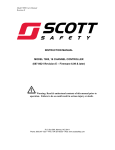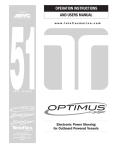Download 7600 Controller - User Manual
Transcript
Model 7600 Controller Users Manual Revision B INSTRUCTION MANUAL Model 7600, 6 CHANNEL CONTROLLER (087-0018 REVISION B) Modbus is a registered trademark of Modicon Corp. Warning: Read & understand contents of this manual prior to operation. Failure to do so could result in serious injury or death. P.O. Box 569, Monroe, NC 28111 Phone: 800-247-7257 • FAX: 704-291-8330 • Web: www.scottsafety.com REVISION HISTORY Revision B 1/28/2011 Update Section 3, 5, added warranty, added part number mapping, and add Revision History page. Added Scott Safety logos, and contact information. PART NUMBER MAPPING Description 8 Channel Cat Bead Input PCB Dual Channel Cat Bead Input PCB 60Watt Panel Mount Power Supply Main I/O Controller PCB Auxiliary Relay PCB Panel/Rack Mount Enclosure Wall Mount Enclosure, Fiberglass Wall Mount Enclosure, Explosion Proof 6 Channel Relay PCB I/O Controller PCB Main I/O Controller PCB Optional Analog Input PCB Optional 4-20mA Analog Out PCB P/N 10-0191 10-0192 10-0153 10-0142 10-0144 ST35PM/ 10-0207 ST-35N4 ST-35XP 10-0196 10-0166 10-0213 10-0171 10-0152 Ordering P/N 093-0217 093-0297 093-0570 093-0216 093-0222 093-0330 093-0282 093-0284 093-0217 093-0216 093-0568 093-0214 093-0215 Model 7600 Controller Users Manual Revision B WARRANTY Scott Safety, a Division of Scott Technologies, Inc. warrants to Buyer that at the time of delivery this product will be free from defects in material and manufacture and will conform substantially to Scott Safety’s applicable specifications. Scott Safety’s liability and Buyer’s remedy under this warranty are limited to the repair or replacement, at Scott Safety’s option, of this Product or parts thereof returned to Seller at the factory of manufacture and shown to Scott Safety’s reasonable satisfaction to have been defective; provided that written notice of the defect shall have been given by Buyer to Scott Safety within one (1) year after the date of this product by Scott Safety. Scott Safety warrants to Buyer that it will convey good title to the Product. Scott Safety’s liability and Buyer’s remedy under this warranty of title are limited to the removal of any title defects or, at the election of Scott Safety, to the replacement of this Product or parts thereof that are defective in title. The warranty set forth in paragraph 1 does not apply to parts the Operating Instructions designate as having a limited shelf-life or as being expended in normal use. THE FOREGOING WARRANTIES ARE EXCLUSIVE AND ARE GIVEN AND ACCEPTED IN LIEU OF (i) ANY AND ALL OTHER WARRANTIES, EXPRESS OR IMPLIED, INCLUDING WITHOUT LIMITATION THE IMPLIED WARRANTIES OF MERCHANTABILITY AND FITNESS FOR A PARTICULAR PURPOSE; AND (ii) ANY OBLIGATION, LIABILITY, RIGHT, CLAIM OR REMEDY IN CONTRACT OR TORT, WHETHER OR NOT ARISING FROM SCOTT SAFETY’S NEGLIGENCE, ACTUAL OR IMPLIED. The remedies of the Buyer shall be limited to those provided herein to the exclusion of any and all other remedies including, without limitation incidental or consequential damages. No agreement varying or extending the foregoing warranties, remedies or this limitation will be binding upon Scott Safety unless in writing, signed by a duly authorized officer of Scott Safety. WARNING! Because this instrument is used to detect and monitor materials and conditions which are listed by OSHA or others as potentially hazardous to personnel and property, the information in this manual must be fully understood and utilized to ensure that the instrument is operating properly and is both used and maintained in the proper manner by qualified personnel. An instrument that is not properly calibrated, operated and maintained by qualified personnel is likely to provide erroneous information, which could prevent user awareness of a potentially hazardous situation for the instrument user, other personnel and property. If, after reading the information in this manual, the user has questions regarding the operation, application or maintenance of the instrument, supervisory or training assistance should be obtained before use. Factory assistance is available by calling 800-247-7257. © 2011 Scott Safety. SCOTT, the SCOTT SAFETY Logo, Scott Health and Safety, Model 7600, Model 7800 are registered and/or unregistered marks of Scott Technologies, Inc. or its affiliates. All other trademarks are owned by their respective owners. SECTION 1 ........................................................................................................... 1 IMPORTANT SAFETY ISSUES .................................................................................................. 1 1.0 GENERAL DESCRIPTION ............................................................................................... 1 1.1 SPECIFICATIONS: .......................................................................................................... 2 1.2. DC POWER SUPPLY REQUIREMENTS ........................................................................ 2 1.2.1 60 WATT AC – 24VDC POWER SUPPLY ................................................................... 2 1.2.2 AMBIENT TEMPERATURE RANGE............................................................................ 3 1.2.3 HUMIDITY RANGE ....................................................................................................... 3 1.2.4 ALTITUDE ..................................................................................................................... 3 1.2.5 HOUSINGS ................................................................................................................... 3 1.2.5a NON-INTRUSIVE MAGNETIC KEYPAD ...................................................................... 3 1.2.6 APPROVALS ................................................................................................................ 3 SECTION 2 ........................................................................................................... 3 2.0 BASIC OPERATION......................................................................................................... 3 2.1 SYSTEM CONFIGURATION ........................................................................................... 4 2.1.1 CHANGING VARIABLES USING THE KEYPAD ........................................................ 4 2.2 CHANNEL CONFIGURATION MENUS .......................................................................... 4 2.2.1 CAL MODE ................................................................................................................... 6 2.2.2 DECIMAL POINT RESOLUTION / ASCII FIELDS ....................................................... 7 2.2.3 MEASUREMENT RANGE ............................................................................................ 7 2.2.4 ALARM 1 / ALARM 2 / HORN RELAY SET-UP .......................................................... 8 2.2.5 ALARM 3 / FAIL ALARM.............................................................................................. 8 2.2.6 RANGE OF A-D COUNTS ............................................................................................ 9 2.2.7 MODBUS, SENSOR OR ANALOG INPUTS? ............................................................. 9 2.2.8 COPY DATA TO? ....................................................................................................... 10 2.3 SYSTEM CONFIGURATION MENUS ............................................................................ 10 2.3.1 AUTHORIZATION MODE ........................................................................................... 10 2.3.2 ACTIVATING CHANNELS / SCAN TIMER ................................................................ 11 2.3.3 ALARM 2 RELAY ACKNOWLEDGE ......................................................................... 11 2.3.4 ALARM SCAN PRIORITY .......................................................................................... 11 2.3.5 FAIL SAFE / NORMAL ALARMS............................................................................... 11 2.3.6 MASTER / SLAVE SERIAL PORT MENUS ............................................................... 12 SECTION 3 ......................................................................................................... 12 3.0 3.1 3.2 3.3 3.3.1 3.4 3.5 MAIN I/O INTERFACE PCB 093-0216 / 093-0568 ........................................................ 12 OPTIONAL ANALOG INPUT PCB 093-0214 ................................................................ 13 OPTIONAL DISCRETE RELAY PCB 093-0217 ............................................................ 16 OPTIONAL CATALYTIC BEAD SENSOR INPUT BOARD 093-0217 .......................... 17 CATALYTIC BEAD SENSOR INITIAL SETUP .......................................................... 17 OPTIONAL 4-20mA ANALOG OUTPUT BOARD 093-0215 ....................................... 20 OPTIONAL 24VDC 60 WATT POWER SUPPLY 093-0570 .......................................... 21 SECTION 4 ......................................................................................................... 22 4.0 SYSTEM DIAGNOSTICS ............................................................................................... 22 SECTION 5 ......................................................................................................... 24 5.0 5.1 MODBUS RS-485 PORTS.............................................................................................. 24 MODBUS SLAVE REGISTER LOCATIONS ................................................................. 25 SECTION 6 ......................................................................................................... 29 6.1 6.2 6.3 093-0330 PANEL / RACK MOUNT ENCLOSURE ........................................................ 29 093-0282 NEMA 4X WALL MOUNT ENCLOSURE ...................................................... 30 093-0284 NEMA 7 EXPLOSION-PROOF WALL MOUNT ENCLOSURE ..................... 32 Model 7600 Controller Users Manual SECTION 1 IMPORTANT SAFETY ISSUES The following symbols are used in this manual to alert the user of important instrument operating issues: ! This symbol is intended to alert the user to the presence of important operating and maintenance (servicing) instructions. This symbol is intended to alert the user to the presence of dangerous voltage within the instrument enclosure that may be sufficient magnitude to constitute a risk of electric shock. ! WARNINGS: • Shock Hazard - Disconnect or turn off power before servicing this instrument. • NEMA 4X wall mount models should be fitted with a locking mechanism after installation to prevent access to high voltages by unauthorized personnel (see Figure 6.2). • Use a properly rated CERTIFIED AC power (mains) cable installed as per local or national codes • A certified AC power (mains) disconnect or circuit breaker should be mounted near the controller and installed following applicable local and national codes. If a switch is used instead of a circuit breaker, a properly rate CERTIFIED fuse or current limiter is required to installed as per local or national codes. Markings for positions of the switch or breaker should state (I) for on and (O) for off. • Clean only with a damp cloth without solvents. • Equipment not used as prescribed within this manual may impair overall safety. 1.0 GENERAL DESCRIPTION The Scott Safety, Model 7600, Six Channel Controller is designed to monitor, display, and control alarm event switching for up to six sensor data points. Alarm features such as ON and OFF delays, Alarm Acknowledge, and a dedicated horn relay make the well suited for many critical multi-point monitoring applications. Sensor data may be input to the by optional analog inputs or the standard Modbus® RTU master port. A Modbus RTU slave port is also standard for sending data to PC’s, PLC’s, DCS’s, or even other Controllers. Options such as analog I/O and discrete relays for each alarm are easily added to the addressable I2C bus. A high intensity LED display scans the six channel values at a programmable rate. These 12 alphanumeric digits indicate channel #, value with polarity, and six digits of engineering units. A 2 line by 16 character LCD display provides operator interface to Set-Up menus allowing configuration for a wide range of industrial applications. All Scott Safety 1 087-0018 Rev B Model 7600 Controller Users Manual Revision B configuration data is retained in non-volatile memory during power interruptions. The LCD also indicates each channel’s 16 character Measurement Name field when not being utilized for operator interface. This field displays user terminology descriptions of each channel. The front panel is shown below in Figure 1.1. Figure1.1 1.1 SPECIFICATIONS: 1.2. DC POWER SUPPLY REQUIREMENTS Standard power requirements are 10-30VDC @ 30 watts max applied to terminals 9 & 11 of TB2 on the standard I/O PCB (see section 3.0). Optional features increase power consumption as described below: • Discrete Relay PCB option; add 2 watts per PCB. • Analog Input PCB option; add 1/2 watt. • 4-20mA Output PCB option; add 1 watt. • Catalytic Bead Sensor Input option; add 9 watts max (depends upon sensor power). • TB2 terminals 10 & 12 of the standard I/O PCB provide a maximum of 500mA fused output power for powering of auxiliary external devices such as relays, lamps or transmitters. Power consumed from these terminals should be considered when calculating system power consumption. 1.2.1 60 WATT AC – 24VDC POWER SUPPLY 100-240 VAC @2.0A max Scott Safety 2 087-0018 Rev B Model 7600 Controller Users Manual Revision B The 093-0570 60 watt power supply (Figure 3.9) is for powering the and up to 6 transmitters. A minimum of 5 watts per channel is available for powering of external transmitters. 1.2.2 AMBIENT TEMPERATURE RANGE -25 to 50 degrees C 1.2.3 HUMIDITY RANGE 0 TO 90% R. H. Non-Condensing. 1.2.4 ALTITUDE Recommended up to 2000 meters 1.2.5 HOUSINGS • General purpose panel mount weighing 7 lbs and including hardware for 19” rack mounting (Figure 6.1). • *NEMA 4X wall mount in fiberglass enclosure weighing 17 lbs (Figure 6.2). • *NEMA 7 wall mount suitable for DIV 1&2 Groups B,C,D weighing 110 lbs (Figure 6.4). *Includes non-intrusive magnetic keypad. 1.2.5a NON-INTRUSIVE MAGNETIC KEYPAD The operator interface includes five front panel touch keys. A magnetic keypad option offers these five keys with adjacent magnetic keys. This option is included as a standard item when ordering NEMA 4X weather resistant or NEMA 7 explosion-proof enclosures. It is useful in applications where it may be inconvenient to open the enclosure’s door to access the touch keypad. 1.2.6 APPROVALS CSA C22.2 No 1010.1 and ISA S82.02: EN55011 & EN61000 (CE Mark) SECTION 2 2.0 BASIC OPERATION Modes of operation are configured via the Operator Interface LCD display. After initial power up, Normal mode operation is in effect causing both displays to scan active channels (see Figure 2a). An alternative Alarm Priority mode may be configured that only scans channels with alarms (see Figure 2b). Normal or Alarm Priority mode operation may be halted by initiating the Manual mode, allowing unlimited duration viewing of any channel (see Figure 2c). Manual mode is entered by pressing the UP/DOWN keys simultaneously and using UP or DOWN to step to the desired channel. A Set-Up mode is entered by pressing FUNCTION, scrolling to the desired menu tree using the UP/DOWN keys, and pressing EDIT (see Figure 2d). This Set-Up mode may be exited by pressing FUNCTION again. System critical alarm event switching of relays and front panel alarm LED indicators is not affected by entering the Set-Up mode. An Scott Safety 3 087-0018 Rev B Model 7600 Controller Users Manual Revision B AUTHORIZATION MENU feature may be utilized to prevent malicious and accidental tampering with alarm parameters. 0 PCTLEL SCANNING ALARMS Measurement Name Measurement Name Figure 2a (Normal) Figure 2b (Alarm MANUAL SCAN F=NORM E=EDIT C1 UP/DN SELECTS CH Measurement Name Figure 2c (Manual) Figure 2d (Set-Up) 2.1 SYSTEM CONFIGURATION Each Controller requires configuration of system and channel variables upon initial installation. After power up the controller will be in Normal mode or Alarm Priority mode, depending upon how it was last powered down. Configuration of system and channel variables requires entering the Set-Up mode by pressing FUNCTION, then EDIT. A menu tree is provided for each of the 6 channels and another for system variables. Select the tree to be entered by pressing the UP or DOWN buttons to scroll through C1, C2, C3, C4, C5, C6 SY and press EDIT to enter the desired tree. 2.1.1 CHANGING VARIABLES USING THE KEYPAD Each menu contains one or more entries to be configured. Some are simple YES/NO or ON/OFF entries that are toggled by pressing the EDIT key. Others, such as the Measurement Name and Engineering Units fields, may have many different ASCII character possibilities. EDIT is used to modify variables within any menu. If the item has only limited entries it toggles each time EDIT is pressed. If there are many possible entries, EDIT begins a flashing cursor over the item and UP/DN scrolls through each available entry. FUNCTION moves the flashing cursor to the next position within a field. EDIT discontinues the flashing cursor and loads that entry into non-volatile memory. 2.2 CHANNEL CONFIGURATION MENUS Figure 2.2 shows the menu tree for configuring all channel variables on the left side of the page. These only affect the specific channel that has been selected. The system menu tree is shown on the right side of the page and is described in section 2.3. Scott Safety 4 087-0018 Rev B Model 7600 Controller Users Manual Revision B LCD OPERATOR INTERFACE MENU TREES CHANNEL MENUMENU TREE (See Section 2.2) CHANNEL TREE SYSTEM MENU TREE (See Section 2.3) 0 PCTLEL 0 PCTLEL Measurement Name Measurement Name FUNCTION Section 2.0 FUNCTION F=NORM E=EDIT C1 UP/DN SELECTS CH UP/DN SELECTS CH Section 2.2.1 EDIT A/D Cnts = 905 EDIT 0 PCTLEL XXXX UNLOCKED Edit = Cal Zero NAME: John Doe EDIT Edit = Cal Mode UP/DOWN UP/DOWN Edit = Unity Resets Cal Mode Scan Timer 10s Edit = Cal Span Channels 1234-- Alarm 2 Relay Section 2.3.3 50.0=Cal Span F u n c t i o n UP/DOWN EUNITS D.P. = 0 Section 2.2.2 UP/DOWN 0.000 PCTLEL Enter Zero Value UP/DOWN Section 2.3.2 UP/DOWN These menus appear only if SENSOR is selected in the Input Data From: menu. Measurement Name Section 2.3.1 UP/DOWN 51 PCTLEL UP/DOWN 0.000=Cal Zero Acknowledge On UP/DOWN Alarm Scan Section 2.3.4 Priority Off UP/DOWN Alarm 1 Relays Normal UP/DOWN Section 2.2.3 100.0 PCTLEL F u n c t i o n Section 2.0 F=NORM E=EDIT SY Section 2.3.5 Alarm 2 Relays Enter 100% Value Fail Safe UP/DOWN UP/DOWN Alarm1 Horn-Off Slave Port 20.00 Latch?N H 9600 Baud Id 1 UP/DOWN UP/DOWN Alarm 1 Delays Section 2.3.6 Master Port On 0s Off 0m 9600 Baud UP/DOWN Section 2.2.4 UP/DOWN Alarm2 Horn-Beep 40.00 Latch?Y H UP/DOWN Alarm 2 Delays On 5s Off 5m Note: Arrows = Key Strokes UP/DOWN -5.000 Latch?N F Section 2.2.5 % Fault UP/DOWN 905 800 4000 Section 2.2.6 Input Min Max UP/DOWN Input Data From: Analog 12 Bit UP/DOWN Section 2.2.7 RTU 1 This menu appears only if Modbus is selected in the Input Data From: menu. Alias 33001 UP/DOWN Copy Data To: Section 2.2.8 Channel 1 Figure 2.2 UP/DOWN Scott Safety 5 087-0018 Rev B Model 7600 Controller Users Manual Revision B 2.2.1 CAL MODE IMPORTANT! Figure 2.3 CAL MODE menus are only visible if the Input Data From: menu, described in section 2.2.7, is set for Sensor. Figure 2.3 illustrates how the CAL MODE menus function to allow push button calibration of zero and span values. The correct zero and span set-point values must be entered in order for the to make the correct adjustments. This feature should be utilized only when there are no other zero/span controls within the monitoring system since it is inappropriate to calibrate the same signal at more than one point. Therefore, if calibration is to be performed at another transmitter or monitoring device, the CAL MODE feature should not be used. Unintentional calibrations are reset by the UNITY GAIN menu. Unity gain sets zero offset to 0 and span gain to 1. A/D Cnts = 905 0 PCTLEL Press Edit Edit = Cal Zero Edit = Cal Mode Press Dn Edit = Unity Press Up/Dn 51 PCTLEL Press Edit Reading =Zero Cal Set-Point Press Edit Edit = Cal Span Resets Cal Mode Press Dn Press Edit Offset = 0 Gain = 1 Press Func. Reading =Span Cal Set-Point Returns to Normal Mode* 0.000=Cal Zero 50.0=Cal Span Figure 2.3 The bottom line of the top left menu in Figure 2.3 allows access to the calibration menus by pressing EDIT. EDIT brings up the CAL ZERO display at the top right of Figure 2.3. The top line displays the live channel value in engineering units and the bottom line states: EDIT = ZERO CAL. It is important to understand that pressing EDIT now will force this channel’s reading to match the zero set-point value previously entered. Therefore, the sensor should have the appropriate stimulus to provide a response approximating the zero set-point. Pressing the Up or Down buttons from the CAL ZERO menu brings up the CAL SPAN menu. Pressing EDIT will cause a span adjustment forcing the reading to match the span set-point value previously entered. Again, the sensor should have the appropriate stimulus to provide a response approximating the span set-point. For example, if an LEL combustible sensor is to be spanned with 50% LEL Scott Safety 6 087-0018 Rev B Model 7600 Controller Users Manual Revision B span gas, the span set-point must be 50%. If 45% LEL is to be used later, the span setpoint must be changed to 45% to match the span calibration gas. 2.2.2 DECIMAL POINT RESOLUTION / ASCII FIELDS The Figure 2.4 menu sets the 6 character engineering unit and 16 character Measurement Name ASCII fields. Only uppercase letters and numbers 0-9 may be displayed in the engineering unit field since it is difficult to display lowercase letters on the large alphanumeric LED readout. The Measurement Name field is displayed only on the LCD and supports upper and lowercase letters along with many other symbols. Resolution of channel values is also configured in this menu by setting the number digits trailing the decimal point. Values are limited to a maximum of four digits and a polarity sign. auto-ranging displays the highest resolution allowed by this decimal point entry. For example, if three decimal points are entered and the range is 0 to 100ppm, the reading will be 0.000 at 0ppm and 100.0 at 100ppm. However, this may be undesirable due to the high resolution at zero unless the sensor’s output is extremely stable. If decimal points are limited to one the 0ppm reading becomes 0.0 and the 100ppm reading remains 100.0. Resolution may be limited further by setting decimal points to 0. In the above example, this causes 0ppm to display 0 and 100ppm to display 100. EUNITS D.P. = 0 Measurement Name Figure 2.4 2.2.3 MEASUREMENT RANGE The menus shown in Figure 2.5a & 2.5b allow configuration of the measurement range displayed on this channel. These menus work in conjunction with the A/D Counts menu described in section 2.2.6 and normally match the range of the input signal’s engineering units. For example, if a channel’s input is 4-20mA from a transmitter monitoring 0 to 10ppm chlorine, then the zero value should equal 0.000 and the 100% value equal 10.00. The six ASCII engineering units previously entered are automatically displayed to the right of the value as a reminder. The entire 4 digits must appear in this entry so trailing 0’s may appear here that are not displayed on the LED readout. 0.000 EUNITS 100.0 PCTLEL Enter Zero Value Enter 100% Value Figure 2.5a Scott Safety Figure 2.5b 7 087-0018 Rev B Model 7600 Controller Users Manual Revision B 2.2.4 ALARM 1 / ALARM 2 / HORN RELAY SET-UP The menus shown in Figure 2.6a & 2.6b allow configuration of ALARMS 1 & 2 and how each affect the horn relay. There are two each of the menus in Figure 2.6 affecting ALARM 1 identical to ALARM 2. The AlarmX Horn-XXXX menu shown in Figure 2.6a may be set for Beep, Off, or On. Beep causes the horn relay to pulse ON/OFF each second when the alarm is active. On causes the horn relay to be continuous when the alarm is active. Off causes the alarm to have no effect upon the horn relay. Discrete LED indicators on the front panel indicate the status of each alarm and relay. Any new alarm event causes the associated LED to flash until Alarm Reset occurs causing an acknowledged steady on condition. Operators should recognize new alarms by a flashing LED. Alarm Reset also turns off the horn relay until another new alarm occurs. The bottom line of this menu determines the alarm’s trip-point value, latching or non-latching, and high or low trip. The trip-point is entered in engineering units. After the Latch? icon, entering Y causes that alarm to require a manual Alarm Reset to clear. Y latches this alarm group’s common relay, this channel’s LED, and the optional discrete relay if so equipped. The far right character on the bottom line may be set to H for high trip alarms or L for low trip alarms determining if the alarm becomes active upon exceeding or falling below the trip-point. Alarm1 Horn-Beep Alarm 1 Delays 20.00 Latch?N H On 5s Off 0m Figure 2.6a Figure 2.6b The menus shown in Figure 2.6b allow entering ON and OFF time delays affecting how long the trip-point must be exceeded before an alarm event transition occurs. ON delays are limited to 10 seconds and OFF delays may be as long as 120 minutes. Delays are useful in many applications for preventing nuisance alarms and unwanted cycling into and out of alarm conditions. 2.2.5 ALARM 3 / FAIL ALARM The discrete channel alarms identified as Alarm 3/Fail may be configured either as a 3rd level alarm, or, as a Fail alarm providing notification that the input is out of range in the negative direction. This is controlled by the menu shown in Figure 2.7. It is important to understand that even though the discrete channel alarms may be set as Alarm 3 level alarms, the common relay for this group is always a Fail alarm. The out of range threshold for the channel is the most recent Fail trip point entered prior to changing the menu to alarm 3. The following example describes how to configure both the Fail and Alarm 3 trip points for a channel. If it is desired for the common Fail relay to trip as the input falls below negative 10% of full scale, and the discrete alarms trip as the input exceeds a level, the–10% Fail value must be entered first. Toggle the A/F character on the right side of the top line to F and enter –10.00% into the value entry. Next, toggle the A/F character back to A and enter the desired Alarm 3 trip level. The Fail value is retained in memory although it no longer appears on the menu. Scott Safety 8 087-0018 Rev B Model 7600 Controller Users Manual Revision B -10.00 Latch?N F % Fault Figure 2.7 2.2.6 RANGE OF A-D COUNTS The menu in Figure 2.8 defines what range of A-D (analog to digital) counts will provide Measurement Range read out values entered previously in section 2.2.3. This menu entry is determined by the A/D converter resolution of the channel’s input. For example, if the input is a 12 bit Modbus® device with zero at 800 counts and 100% at 4000 counts, then this menu’s MIN should be set at 800 and MAX at 4000. If communicating with the ’s optional 12 bit Analog Input PCB the MIN should be 800 and the MAX 4000. 905 800 4000 Input Min Max Figure 2.8 For questions what to enter in this menu, the variable on the left side of the top line displays actual raw A/D counts currently being read by this channel. This may be utilized to test the input device for what counts are provided for zero and 100% if these values are unknown. Forcing the input device to read zero should provide the A/D counts value needed to make this channel’s display also read zero. Likewise, forcing the input device to read 100% should provide the A/D counts value needed to make the channel’s display also read 100%. 2.2.7 MODBUS, SENSOR OR ANALOG INPUTS? Each channel may be independently configured to accept input data from the Modbus RS-485 master port, or, from an analog input card attached to the I2C bus. EDIT toggles the Figure 2.9a menu between Modbus RTU, Analog or Sensor. Within each of these possibilities are additional choices to accommodate the binary resolution of the input data (8 bit, 10 bit, 12 bit etc.). With Modbus selected the menu shown in Figure 2.9b requests the RTU # and the Alias register # location of the data to be retrieved from the RTU. Alias register numbers define the location of the floating point variable representing the input value. Analog should be selected when the channel’s input comes from a transmitter or monitoring device with a calibrated output such as 4-20mA. Sensor is identical to analog except it activates the ’s Cal Mode feature. Problems may arise if calibrations are performed in two places upon the same signal so Cal Mode menus are only visible when Sensor is selected. The Sensor selection should only be used when the input originates from a non-calibrated signal source such as the Catalytic Bead Sensor Input option described in section 3.3. Applications such as this require the to be used as the calibration point since the sensor signal has no zero and span adjustments. Scott Safety 9 087-0018 Rev B Model 7600 Controller Users Manual Revision B Input Data From: RTU 1 Analog 12 bit Alias 33001 Figure 2.9a Figure 2.9b 2.2.8 COPY DATA TO? This menu simplifies the Set-Up procedure by allowing similar channels to be copied from one to another. For example, if all channels are identical except for the Measurement Name entry, channel 1 could be configured first and copied to channels 2 – 6. Only Measurement Name would then need to be configured on channels 2 – 6. Use EDIT to activate the cursor then UP/DN to select the channel to copy to. Press EDIT once more to copy. Copy Data To: Channel 2 Figure 2.10 2.3 SYSTEM CONFIGURATION MENUS Some items requiring configuration are not specific to each channel but affect the entire system. These are located in the system menu tree shown in Figure 2.2 on the right side of the page. System menus are accessed by pressing FUNCTION, then DOWN until the SY icon appears in the upper right of the LCD readout, then EDIT. 2.3.1 AUTHORIZATION MODE The system menu in Figure 2.11 allows locking variables that might prevent critical alarm events if altered. Viewing menus is not denied but attempts to edit variables displays a brief System Locked message on the LCD. Authorized individuals locking the system should first enter a name, phone # or some sort of contact information into the 10 digit field on the bottom line. To lock or unlock the system the correct 4 digit authorization number must be entered into the XXXX field. UP or DOWN then toggles the UNLOCKED message to LOCKED. It is important to record the 4 digit code since the factory must be consulted if lost. XXXX UNLOCKED NAME: 4099257808 Figure 2.11 Scott Safety 10 087-0018 Rev B Model 7600 Controller Users Manual Revision B 2.3.2 ACTIVATING CHANNELS / SCAN TIMER The system menu in Figure 2.12 allows configuration of scan time and inactive channels. The scan timer entry on the top line of this menu sets how many seconds displays remain on an active channel while scanning. This may be from 1 – 99 seconds. The Channels entry on the bottom line determines what channels are active. A dash appears for inactive channels as demonstrated in channels 5 & 6 below. Inactive channels are not displayed and do not contribute to alarm events. Scan Timer 10s Channels 1234-Figure 2.12 2.3.3 ALARM 2 RELAY ACKNOWLEDGE This menu allows the ALARM 2 common alarm relay to be acknowledged. This means that while an alarm 2 event exists, the relay may be deactivated by an ALARM RESET. This is useful for silencing audible devices while personnel work to correct the alarm condition. Alarm 2 Relay Acknowledge On Figure 2.13 2.3.4 ALARM SCAN PRIORITY With the Alarm Scan Priority feature activated only channels with alarms are scanned by the displays. If no alarms exist then all active channels are scanned. With only one channel in alarm scanning halts on that channel. Alarm Scan Priority Off Figure 2.14 2.3.5 FAIL SAFE / NORMAL ALARMS These two menus allow ALARM 1 and ALARM 2 common and optional discrete relays to be configured for fail safe or normal operation. Fail safe means alarm conditions force the relay contacts to their power off, or shelf, state. Therefore, if the loses power the contacts will indicate the alarm condition rather than a safe condition. The common FAIL relay is always fail safe and is typically used to signal trouble conditions such as power or signal loss. Scott Safety 11 087-0018 Rev B Model 7600 Controller Users Manual Revision B Alarm 1 Relays Alarm 2 Relays Fail Safe Normal Figure 2.15a Figure 2.15b 2.3.6 MASTER / SLAVE SERIAL PORT MENUS The final two menus in the system tree, shown in Figures 2.16a 6a & 2.16b, allow setting baud rates for the master / slave Modbus serial ports. The RTU address of the slave port is also entered here. This slave port may be used to transfer data to a host device such as a PC, PLC or DCS. The slave port is addressable, allowing many controllers to be connected to a single RS-485 cable. Section 5 of this manual provides important information describing how to interface to the ’s Modbus slave port Slave Port Master Port 9600 Baud Id 1 9600 Baud Figure 2.16a Figure 2.16b SECTION 3 3.0 MAIN I/O INTERFACE PCB 093-0216 / 093-0568 093-0216 and 093-0568 Main I/O Interface PCB’s are equivalent except the 093-0568 has ribbon cable connector J1 mounted on the back of the PCB. 093-0216’s are supplied on all wall mount models while the 093-0568 is supplied only on the PM panel mount. ! The most basic Controller requires only the I/O PCB shown in Figure 3.1 for interfacing to field wiring. The primary power supply is applied to terminals 9 & 11 of TB2. This may be from 10 – 30 VDC. WARNING! HIGH VOLTAGES SUCH AS 115 VAC APPLIED TO THESE TERMINALS MAY CAUSE SEVERE DAMAGE! DC output terminals 10 & 12 on TB2 provide up to 500mA of output power for powering remote devices such as lamps, transmitters etc. This PCB includes both master (COMM 1) and slave (COMM 2) RS-485 Modbus ports, 5 amp form C relays for each common alarm event (A1, A2, FAULT/A3 & HORN), and power supply I/O terminals. JP1 allows the RS-485 ports to be configured for 2 or 4 wire operation. A 26 pin ribbon cable connects the I/O PCB to the CPU and Display nest assembly. Two I2C bus connectors allow addition of optional functions such as analog I/O and discrete alarm relays for each channel. Horizontal jumpers installed in JP1 connect the RS-485 port’s RX & TX lines, simplifying 2 wire daisy chains by providing additional terminals for incoming and outgoing cables. For example, installing the 2 COM 1 jumpers connects screw terminals 1 & 5 and terminals 3 & 7. Socketed RS-485 terminating resistors R6 (COMM 1) and R12 (COMM 2) are located on the MAIN I/O board. These resistors should be removed Scott Safety 12 087-0018 Rev B Model 7600 Controller Users Manual Revision B if communication wire lengths are very short (less than 25 feet), or, if the port is not at the end of the communication line. An optional Auxiliary Relays piggyback PCB (part 093-0222) may be added to the I/O PCB via ribbon cable J4. These add another form C contact set to the common A1, A2 and HORN alarms. Auxiliary Relay contacts are available at the TB1 (AUX) terminals shown in Figure 3.1. Figure 3.1 3.1 OPTIONAL ANALOG INPUT PCB 093-0214 Many transmitters or sensors have analog output signals and the 10 bit Analog Input PCB, shown in Figure 3.2, is available to accept these. TB1, with 24 positions, offers four terminals per channel to distribute power and receive analog inputs. These are EXC + / - and HI / LO inputs. TB2, with only two positions, is for connecting the power supply for powering external transmitters. SB1 and SB3 are solder bridge configuration jumpers that determine the wiring between TB1 & TB2. Precision 100 ohm resistors (R1 – R6) between each channel’s IN LO and IN HI terminals are socketed termination resistors for 4-20mA inputs. These may be removed if voltage inputs are to be applied. EXC –, EXC + and IN LO terminals are bussed together as shown by the wiring schematic in Figure 3.3. EXC + terminals are tied directly to TB2-2. EXC - terminals are tied directly to TB2-1 when solder bridge jumper SB1 is in the “A” position. IN LO terminals are tied to TB2-1 when SB1 is in the “B” position. With SB3 installed, all EXC - terminals are tied to the chassis/earth ground. SB1 in the “A” position and SB3 installed are normal factory settings. This provides terminals for landing drain wires from shielded cables and bussing allows transmitter power to be brought into the system Scott Safety 13 087-0018 Rev B Model 7600 Controller Users Manual Revision B at a single point. Transmitter power is available at each channel’s EXC + / IN LO terminals and simplifies field wiring. Figure 3.4 shows typical wiring to 3 wire transmitters and Figure 3.5 for 2 wire transmitters. In rare cases when a 4 wire transmitter’s negative power terminal must be isolated from the negative signal terminal, EXC - is available for carrying the negative power. For such applications remove SB3 and move SB1 to the "A" position. Figure 3.2 Scott Safety 14 087-0018 Rev B Model 7600 Controller Users Manual Revision B 3 7 11 15 19 23 EXC+’s TB2 2 1 1 5 9 17 13 21 2 6 10 14 18 EXC-‘s 22 IN LO’s A B SB1 SB3 TB1 ANALOG INPUT BUS WIRING DIAGRAM earth Figure 3.3 Typical 3 Wire Transmitter Wiring 3 wire 4-20mA transmitter +24V Com Sig 24VDC Power Supply + - 3 wire cable w/ shield shield 1 2 TB2 1 Field wiring Internal PCB traces 3 4 2 A B SB1 Typical, Ch1 shown TB1 SB3 Earth Figure 3.4 Scott Safety 15 087-0018 Rev B Model 7600 Controller Users Manual Revision B Typical 2 Wire Transmitter Wiring 2 wire 4-20mA transmitter 24VDC Power Supply + - +24V Sig 2 wire cable w/ shield shield 1 2 TB2 1 Field wiring Internal PCB traces 3 4 2 A B SB1 Typical, Ch1 shown TB1 SB3 Earth Figure 3.5 3.2 OPTIONAL DISCRETE RELAY PCB 093-0217 An optional Discrete Relay PCB, shown in Figure 3.5, adds six 5 amp form C relays per six channel alarm group. Each PCB may be jumper configured to function for ALARM 1, ALARM 2 or ALARM 3/FAIL. Alarm groups, or zones, may be created by connecting adjacent channels together using JP4 as shown. This creates an OR function with selected channels; causing any alarm included in the zone to actuate all relays. Scott Safety 16 087-0018 Rev B Model 7600 Controller Users Manual Revision B Figure 3.6 3.3 OPTIONAL CATALYTIC BEAD SENSOR INPUT BOARD 093-0217 An optional Catalytic Bead Sensor Input board allows these popular combustible gas detectors to be connected directly to the without additional signal conditioning or transmitters. Up to three dual channel 093-0297 modules may be installed in each 8channel 093-0217. Each 093-0297 channel is equipped with a bridge amplifier and balance potentiometer and an adjustable switching regulator for setting the correct sensor excitation voltage. A 3 position coarse gain jumper allows setting the gain of the bridge amplifier. Fault supervision circuitry forces the into a FAULT condition upon sensor failure or removal. This option may also be configured to accept 4-20mA inputs for mixing catalytic bead sensors and current loops into the same board. Placing any channel’s 2 position LEL/420mA jumper into 4-20mA position and installing the associated precision 100 ohm socketed resistor allows 4-20mA signals to be applied to it’s C & A terminals. The 0930297 sensor modules are not required for channels accepting 4-20mA. Channels receiving input data from this board should have the Data From: menu set for Sensor, as described in section 2.2.4. This activates Cal Mode menus described in section 2.2.7 needed to zero and span sensor readings. After performing the one time only Initial Setup as described below, all subsequent calibrations are by the ’s electronic Cal Mode menus. 3.3.1 CATALYTIC BEAD SENSOR INITIAL SETUP Catalytic bead sensors vary widely in power requirements and sensitivity. It is therefore important to configure each channel to match the sensor with which it will operate. Scott Safety 17 087-0018 Rev B Model 7600 Controller Users Manual Revision B 1. Prior to connecting sensors, apply power to the system. Note this PCB requires 24VDC power be connected to its TB2 terminals 1 & 2 as shown in Figure 3.5. Suitable fused power is available from the Main I/O board’s TB2 terminal 10 & 12 (see Figure 3.1). Measure the voltage between each channel’s A and R terminals and set the Voltage Adjust potentiometers for the correct sensor excitation voltage. This may range from 1.5 volts to 7.5 volts depending upon sensor specifications. Sensors may be damaged by accidental over voltage conditions. It is recommended the Voltage Adjust potentiometer screws be covered by a dollop of RTV or similar material after completion of this procedure to avoid accidental over voltage conditions. 2. Remove system power and connect sensor wires to the R-C-A terminals. Reapply system power and confirm correct voltage across each sensor’s A & R terminals. Note: If sensor wires are long, it may be necessary to measure the excitation voltage at the sensor end to compensate for I2R losses in the wiring. 3. With the minus voltmeter lead on TB2-2 (common), connect the plus lead to the channel’s test point. With zero air on that sensor, adjust it’s Balance potentiometer for .4 volts at the test point. 4. Apply 50% LEL combustible span gas to the sensor and allow the test point voltage to stabilize. Two volts = 100% input to the A – D Converter and .4 volts = 0%. Therefore, 1.2 volts = 50%. Place the 3 position Coarse LEL Gain jumper into the position which reads between .8 volts and 1.2 volts on the test point with 50% LEL gas on the sensor. Gain settings for each jumper position are as follows: no jumper = 1, LOW = 7, MED = 21, HI = 41. Multiple jumpers have an additive affect upon gain, so the LOW and MED jumpers together provide a gain of 28. Initial setup is now complete and normally only requires repeating if a sensor is replaced. Final calibration of this channel may now be performed using the ’s electronic Cal Mode feature described in section 2.2.1. Scott Safety 18 087-0018 Rev B Model 7600 Controller Users Manual Revision B Figure 3.7 Scott Safety 19 087-0018 Rev B Model 7600 Controller Users Manual Revision B 3.4 OPTIONAL 4-20mA ANALOG OUTPUT BOARD 093-0215 An optional 10 bit 4-20mA analog output board, shown in Figure 3.7, may be connected to the I2C bus. Each channel’s output will transmit 4mA for 0% readings and 20mA for 100% readings. Loop drive capability depends upon the level of the ’s primary DC power supply. With at least 20 volts DC primary power they are capable of driving 20mA through a 750 ohm load. Outputs are self powered and DC power should not be provided by the receiving device. This PCB requires 24VDC power be connected to it’s TB2 terminals 1 & 2 as shown in Figure 3.7. Suitable power is available from the Main I/O board’s TB2 terminal 10 & 12 (see Figure 3.1). 0010-1109 ASSY# 10-0152 ST-35 ANALOG OUTPUT BOARD REV.A TB2 24 VDC power for output current loops must be supplied through TB2. Connect to Main I/O PCB terminals 10 & 12 of TB2. (I2C5) J1 U8 J1 & J2 are interchangable I2C connectors used to add option PCB assemblies to the ST-71. U7 J2 2.048V REF. TP1 REF ADJ R19 Ref. Adj. allows trimming voltage on TP1. 2.048 volts provides 20mA (+1%) outputs with 100% of full scale readings. U9 U1 U2 U3 U4 U5 Q2 Q4 Q6 Q8 Q10 TB1 1 2 LO HI CH1 3 4 LO HI CH2 5 6 LO HI CH3 7 8 LO HI CH4 9 U6 Q12 10 11 12 LO HI CH5 LO HI CH6 4-20mA ANALOG OUTPUTS Figure 3.8 Scott Safety 20 087-0018 Rev B Model 7600 Controller Users Manual Revision B 3.5 OPTIONAL 24VDC 60 WATT POWER SUPPLY 093-0570 The Controller may be powered from 10-30VDC or 18VAC from a step down isolation transformer. However, many applications require 24VDC power to drive the monitors or transmitters providing inputs to the . A 60 watt AC / DC power supply (Figure 3.9) may be included for these applications. This supply has a universal 100VAC to 240VAC input range and requires no modification between 115VAC and 220VAC installations. When installed at the factory, it is pre-wired to provide 24VDC primary power for the controller as well as any transmitters or monitors that may be connected by the end user. Figure 3.9 Scott Safety 21 087-0018 Rev B Model 7600 Controller Users Manual Revision B SECTION 4 4.0 SYSTEM DIAGNOSTICS The restores configuration data from non-volatile memory each time power is applied. During this several second long procedure the LCD operator interface flashes messages stating firmware revision and what I2C options are connected. These messages are useful indications of the status of options such as discrete relays, analog outputs and others. A System Diagnostic Mode may also be entered while power is applied. This mode offers menus, shown in Figure 4.1, for testing LED’s, relays and analog I/O. To enter this mode press and hold the EDIT key while simultaneously pressing the UP/DOWN keys. A brief error code message appears. Immediately press and hold the FUNCTION key until a DIAGNOSTIC MODE message appears on the top line of the LCD readout. UP/DOWN keys are used to move through the various testing procedures. Pressing ALARM/RESET at any time will return the to the normal monitoring mode. With no keys pressed for 5 minutes, the diagnostic mode times out and automatically returns to the normal mode. It is very important to understand that CHANNEL INPUT DATA IS NOT PROCESSED DURING THE DIAGNOSTICS MODE. It is possible to miss important input values while utilizing this mode and ! appropriate safeguards should be in place. However, the Diagnostics Mode can prove invaluable when testing I/O since relays and analog outputs may be stimulated without driving inputs to precise levels. Scott Safety 22 087-0018 Rev B Model 7600 Controller Users Manual Revision B LCD SYSTEM DIAGNOSTIC MODE MENU TREES MODES = UP/DOWN EXIT =ALM RESET Press Alm reset Returns to Normal Mode Press Dn LED DISPLAY TEST Sequences test pattern across LED alphanumeric display; testing all segments Press Dn ANALOG OUT BOARD Chl 1 50% OUTPUT Cycles 50% (12mA) outputs to each channel’s output (if equipped) Press Dn ANALOG IN BOARD Chl 1 CNTS 1234 Cycles channels and reads raw A/D counts (if equipped) Press Dn ALARM X DISCRETE Press Edit Cycles discrete alarm LED’s & discrete relays (if equipped) Press Edit Cycles common HORN, ALARM 1, ALARM 2 & FAULT relays. Press Edit Cycles all discrete front panel alarm LED’s without tripping relays EDIT = TEST Press Dn COMMON RLY TEST EDIT = TEST Press Dn ALARM LED TEST EDIT = TEST Figure 4.1 Scott Safety 23 087-0018 Rev B Model 7600 Controller Users Manual Revision B SECTION 5 5.0 MODBUS RS-485 PORTS The is equipped with Master (COMM 1), and Slave (COMM 2), modbus RTU ports. Port configurations are described in sections 2.2 and 2.3 of this manual. Section 5.1 defines register locations of data available via the slave port. Figure 5.1 shows how to wire multiple ’s into a Master / Slave configuration. It is very important to understand that RS-485 is not a current loop. The drivers and receivers must share a common ground. This is why “two-wire network” is a misnomer when applied to RS-485 and a third 0V, or common wire, must also be run between devices that do not already share the same DC power supply. Figure 5.1 Scott Safety 24 087-0018 Rev B Model 7600 Controller Users Manual Revision B 5.1 MODBUS SLAVE REGISTER LOCATIONS The following table describes the ’s modbus slave database. Any portion of this data may be read by a modbus master device such as a PC, PLC or DCS. Since the modbus port is RS-485, many ’s may also be multi-dropped onto the same cable. MemoryIntAsciiRW Notes: ASCII which may be read 2 characters at a time or in strings using a multiple register read. Description Alias R/FC W/FC Type ---------------------------------------------------------------------------------------------------------------------Channel 1 tag 40401-40408 3 na Ascii 2 characters/reg Channel 2 tag 40409-40416 3 na Ascii 2 characters/reg Channel 3 tag 40417-40424 3 na Ascii 2 characters/reg Channel 4 tag 40425-40432 3 na Ascii 2 characters/reg Channel 5 tag 40433-40440 3 na Ascii 2 characters/reg Channel 6 tag 40441-40448 3 na Ascii 2 characters/reg Channel 1 eunits Channel 2 eunits Channel 3 eunits Channel 4 eunits Channel 5 eunits Channel 6 eunits 40449-40451 40452-40454 40455-40457 40458-40460 40461-40463 40464-40466 3 3 3 3 3 3 na na na na na na Ascii 2 characters/reg Ascii 2 characters/reg Ascii 2 characters/reg Ascii 2 characters/reg Ascii 2 characters/reg Ascii 2 characters/reg Channel 1 Ascii value 40467-40469 3 na Ascii 2 characters/reg Channel 2 Ascii value 40470-40472 3 na Ascii 2 characters/reg Channel 3 Ascii value 40473-40475 3 na Ascii 2 characters/reg Channel 4 Ascii value 40476-40478 3 na Ascii 2 characters/reg Channel 5 Ascii value 40479-40481 3 na Ascii 2 characters/reg Channel 6 Ascii value 40482-40484 3 na Ascii 2 characters/reg ---------------------------------------------------------------------------------------------------------------------MB_FltPtMemRO Notes: Returned as 15 bit 2s complement with +- 5% oner/underrange applied. Description Alias R/FC W/FC Type ---------------------------------------------------------------------------------------------------------------------Channel 1 float value 33001 4 na 2s comp 15 bit integer Channel 2 float value 33002 4 na 2s comp 15 bit integer Channel 3 float value 33003 4 na 2s comp 15 bit integer Channel 4 float value 33004 4 na 2s comp 15 bit integer Channel 5 float value 33005 4 na 2s comp 15 bit integer Channel 6 float value 33006 4 na 2s comp 15 bit integer ---------------------------------------------------------------------------------------------------------------------MemoryIntRO Notes: Channel a/d value = direct a/d counts. Alarm status words are bits packed into 16 bit integer where lsb = Channel 1 alarm status and msb = relay status. Description Alias R/FC W/FC Type ---------------------------------------------------------------------------------------------------------------------Channel 1 a/d value 31001 4 n/a 16 bit integer Channel 2 a/d value 31002 4 n/a 16 bit integer Channel 3 a/d value 31003 4 n/a 16 bit integer Channel 4 a/d value 31004 4 n/a 16 bit integer Channel 5 a/d value 31005 4 n/a 16 bit integer Channel 6 a/d value 31006 4 n/a 16 bit integer Scott Safety 25 087-0018 Rev B Model 7600 Controller Users Manual Revision B alarm1 status 31007 4 n/a 16 bit packed status alarm2 status 31008 4 n/a 16 bit packed status alarm3 status 31009 4 n/a 16 bit packed status ---------------------------------------------------------------------------------------------------------------------MemoryIntRW Notes: Integer representing current channel being displayed. Description Alias R/FC W/FC Type ---------------------------------------------------------------------------------------------------------------------current Channel 30250 4 n/a integer ---------------------------------------------------------------------------------------------------------------------CoilDbase Notes: Set this coil to issue an alarm acknowledge via modbus. Description Alias R/FC W/FC Type ---------------------------------------------------------------------------------------------------------------------remote alarm ack 2001 n/a 5 setable coil ---------------------------------------------------------------------------------------------------------------------MemoryDiscreteRO Notes: May be read as single discrete or packed with multiple register read. Description Alias R/FC W/FC Type ---------------------------------------------------------------------------------------------------------------------Channel 1 alarm1 12001 2 n/a 16bit packed integer Channel 2 alarm1 12002 2 n/a 16bit packed integer Channel 3 alarm1 12003 2 n/a 16bit packed integer Channel 4 alarm1 12004 2 n/a 16bit packed integer Channel 5 alarm1 12005 2 n/a 16bit packed integer Channel 6 alarm1 12006 2 n/a 16bit packed integer Channel 1 alarm2 Channel 2 alarm2 Channel 3 alarm2 Channel 4 alarm2 Channel 5 alarm2 Channel 6 alarm2 12007 12008 12008 12010 12011 12012 2 2 2 2 2 2 n/a n/a n/a n/a n/a n/a 16bit packed integer 16bit packed integer 16bit packed integer 16bit packed integer 16bit packed integer 16bit packed integer Channel 1 alarm3 12013 2 n/a 16bit packed integer Channel 2 alarm3 12014 2 n/a 16bit packed integer Channel 3 alarm3 12015 2 n/a 16bit packed integer Channel 4 alarm3 12016 2 n/a 16bit packed integer Channel 5 alarm3 12017 2 n/a 16bit packed integer Channel 6 alarm3 12018 2 n/a 16bit packed integer ---------------------------------------------------------------------------------------------------------------------MbFltPtMemRW Notes: Real value represents float value without the decimal point such as 123.4 is returned as 1234. Decimal devisor is returned as 1, 10, 100, or 1000 for decimal postion of 1, 2, 3, or 4, where 123.4 would return the value 10. Description Alias R/FC W/FC Type ---------------------------------------------------------------------------------------------------------------------Channel 1 zero real 41001 3 n/a real w/o decimal point Channel 2 zero real 41002 3 n/a real w/o decimal point Channel 3 zero real 41003 3 n/a real w/o decimal point Channel 4 zero real 41004 3 n/a real w/o decimal point Channel 5 zero real 41005 3 n/a real w/o decimal point Channel 6 zero real 41006 3 n/a real w/o decimal point Channel 1 zero decimal Scott Safety 41007 3 n/a 26 decimal position devisor 087-0018 Rev B Model 7600 Controller Users Manual Revision B Channel 2 zero decimal Channel 3 zero decimal Channel 4 zero decimal Channel 5 zero decimal Channel 6 zero decimal 41008 41009 41010 41011 41012 3 3 3 3 3 n/a n/a n/a n/a n/a decimal decimal decimal decimal decimal Channel 1 span real Channel 2 span real Channel 3 span real Channel 4 span real Channel 5 span real Channel 6 span real 41013 41014 41015 41016 41017 41018 3 3 3 3 3 3 n/a n/a n/a n/a n/a n/a real w/o decimal point real w/o decimal point real w/o decimal point real w/o decimal point real w/o decimal point real w/o decimal point Channel 1 span decimal Channel 2 span decimal Channel 3 span decimal Channel 4 zero decimal Channel 5 zero decimal Channel 6 zero decimal 41019 41020 41021 41022 41023 41024 3 3 3 3 3 3 n/a n/a n/a n/a n/a n/a decimal decimal decimal decimal decimal decimal Channel 1 alarm1 real Channel 2 alarm1 real Channel 3 alarm1 real Channel 4 alarm1 real Channel 5 alarm1 real Channel 6 alarm1 real 41025 41026 41027 41028 41029 41030 3 3 3 3 3 3 n/a n/a n/a n/a n/a n/a real w/o decimal point real w/o decimal point real w/o decimal point real w/o decimal point real w/o decimal point real w/o decimal point Channel 1 alarm1 decimal Channel 2 alarm1 decimal Channel 3 alarm1 decimal Channel 4 alarm1 decimal Channel 5 alarm1 decimal Channel 6 alarm1 decimal 41031 41032 41033 41034 41035 41036 3 3 3 3 3 3 n/a n/a n/a n/a n/a n/a decimal decimal decimal decimal decimal decimal Channel 1 alarm2 real Channel 2 alarm2 real Channel 3 alarm2 real Channel 4 alarm2 real Channel 5 alarm2 real Channel 6 alarm2 real 41037 41038 41039 41040 41041 41042 3 3 3 3 3 3 n/a n/a n/a n/a n/a n/a real w/o decimal point real w/o decimal point real w/o decimal point real w/o decimal point real w/o decimal point real w/o decimal point Channel 1 alarm2 decimal Channel 2 alarm2 decimal Channel 3 alarm2 decimal Channel 4 alarm2 decimal Channel 5 alarm2 decimal Channel 6 alarm2 decimal 41043 41044 41045 41046 41047 41048 3 3 3 3 3 3 n/a n/a n/a n/a n/a n/a decimal decimal decimal decimal decimal decimal Channel 1 alarm3 real Channel 2 alarm3 real Channel 3 alarm3 real Channel 4 alarm3 real Channel 5 alarm3 real Channel 6 alarm3 real 41049 41050 41051 41052 41053 41054 3 3 3 3 3 3 n/a n/a n/a n/a n/a n/a real w/o decimal point real w/o decimal point real w/o decimal point real w/o decimal point real w/o decimal point real w/o decimal point Channel 1 alarm3 decimal 41055 3 n/a decimal Scott Safety 27 position devisor position devisor position devisor position devisor position devisor position devisor position devisor position devisor position devisor position devisor position devisor position devisor position devisor position devisor position devisor position devisor position devisor position devisor position devisor position devisor position devisor position devisor position devisor position devisor 087-0018 Rev B Model 7600 Controller Users Manual Revision B Channel 2 alarm3 decimal Channel 3 alarm3 decimal Channel 4 alarm3 decimal Channel 5 alarm3 decimal Channel 6 alarm3 decimal 41056 41057 41058 41059 41060 3 3 3 3 3 n/a n/a n/a n/a n/a decimal decimal decimal decimal decimal Channel 1 fault real Channel 2 fault real Channel 3 fault real Channel 4 fault real Channel 5 fault real Channel 6 fault real 41061 41062 41063 41064 41065 41066 3 3 3 3 3 3 n/a n/a n/a n/a n/a n/a real w/o decimal point real w/o decimal point real w/o decimal point real w/o decimal point real w/o decimal point real w/o decimal point Channel 1 fault decimal Channel 2 fault decimal Channel 3 fault decimal Channel 4 fault decimal Channel 5 fault decimal Channel 6 fault decimal 41067 41068 41069 41070 41071 41072 3 3 3 3 3 3 n/a n/a n/a n/a n/a n/a decimal decimal decimal decimal decimal decimal Scott Safety 28 position devisor position devisor position devisor position devisor position devisor position devisor position devisor position devisor position devisor position devisor position devisor 087-0018 Rev B Model 7600 Controller Users Manual Revision B SECTION 6 6.1 093-0330 PANEL / RACK MOUNT ENCLOSURE The PM shown in Figure 6.1 is a half width 19” rack enclosure. It is supplied with hardware that allows mounting in either a full width 19” rack style cabinet or it may be panel mounted in a rectangular cutout. Only two 6 channel I/O option PCB’s such as analog input or discrete relays may be mounted directly to the back of the enclosure. Additional 6 channel I/O option PCB’s must be located external from the assembly on another mounting plate. A 3 foot length of I2C cable is also supplied for this purpose. Weight is approximately 7 pounds. Properly ground the enclosure and follow national and local electrical codes. 10.60 9.10 9.60 SIDE VIEW 5.22 FRONT VIEW Note: Panel cut-out = 5.25 X 9.20 RACK / PANEL MOUNT (19” RACK SPREADER PLATES & PANEL MOUNT BEZAL NOT SHOWN) Figure 6.1 Scott Safety 29 087-0018 Rev B Model 7600 Controller Users Manual Revision B 6.2 093-0282 NEMA 4X WALL MOUNT ENCLOSURE The N4 shown in Figure 6.2 is a fiberglass NEMA 4X wall mount enclosure. Seven 6 channel I/O option PCB’s such as analog input or discrete relays may be mounted inside this enclosure. It is suitable for mounting outdoors but an above mounted weather deflector shield is recommended. Weight is approximately 17 pounds. Figure 6.3 provides important warning information concerning correct grounding procedures for non-metallic enclosures. Conduit entries are not provided so installers may place entries as needed. Bottom or lower side areas are recommended. Care must be taken to avoid drilling into circuit boards mounted inside the enclosure. Properly ground the enclosure and follow national and local electrical codes. Figure 6.2 Scott Safety 30 087-0018 Rev B Model 7600 Controller Users Manual Revision B Figure 6.3 Scott Safety 31 087-0018 Rev B Model 7600 Controller Users Manual Revision B 6.3 093-0284 NEMA 7 EXPLOSION-PROOF WALL MOUNT ENCLOSURE The XP shown in Figure 6.4 is aluminum NEMA 7 wall mount enclosure designed for mounting into potentially hazardous areas. Eleven 6 channel I/O option PCB’s such as analog input or discrete relays may be mounted inside this enclosure. It is suitable for mounting outdoors but an above mounted weather deflector shield is recommended. Weight is approximately 110 pounds. Properly ground the enclosure and follow national and local electrical codes. 17 3/4 24 5/8 BOTTOM VIEW FRONT VIEW 22 3/8 3/4" CONDUIT ENTRY (TYP 4 PLACES) MOUNTING HOLE DIMENSION HORIZONTAL POSITION 15"W 12 7/8"H VERTICAL POSTIION 7"W 21"H MOUNTING FOOT (HORIZ POSITION) 9 1/16 2" CONDUIT ENTRY ST-71XP NEMA 7 EXPLOSION PROOF Figure 6.4 Scott Safety 32 087-0018 Rev B Model 7600 Controller Users Manual Revision B Scott Safety 33 087-0018 Rev B Model 7600 Controller Users Manual Monroe Corporate Center PO Box 569 Monroe, NC 28111 Telephone 1-800-247-7257 FAX (704) 291-8330 www.scottsafety.com