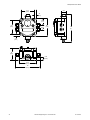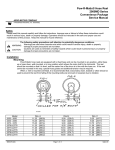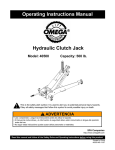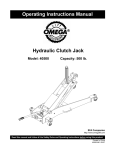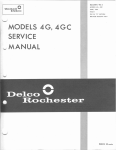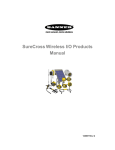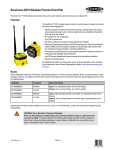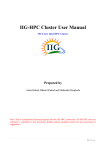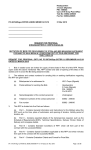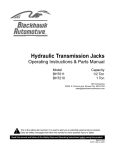Download MultiHop Radio Product Manual
Transcript
MultiHop Radio Product Manual 151317 Rev 0 8/29/2011 Contents Contents MultiHop Radio Overview .........................................................................................................................4 MultiHop Application Modes ................................................................................................................................................5 Transparent Mode .......................................................................................................................................................5 Modbus Mode .............................................................................................................................................................5 Setting up the Network .............................................................................................................................8 Configure the Devices .........................................................................................................................................................8 Wiring for MultiHop Radios .........................................................................................................................................8 Setting the MultiHop Radio (Slave) ID ................................................................................................................................9 Binding MultiHop Radios to Form Networks ........................................................................................................................9 Slave and Repeater LED Behavior ..........................................................................................................................10 Master LED Behavior ...............................................................................................................................................10 Conduct a Site Survey .......................................................................................................................................................11 Conducting a MultiHop Site Survey from the LCD Menu ..........................................................................................11 Installing Your SureCross™ Radios ................................................................................................................................12 Mounting SureCross Devices Outdoors ....................................................................................................................13 Other Installation Requirements ..............................................................................................................................15 Installation Quick Tips ..............................................................................................................................................15 Basic Remote Antenna Installation ...........................................................................................................................16 Modbus Register Configuration ............................................................................................................22 40000s Standard Physical Inputs ......................................................................................................................................22 40400s Extra Inputs ..................................................................................................................................................22 40500s Standard Physical Outputs ...................................................................................................................................22 40900s Extra Outputs ...............................................................................................................................................22 41000s Input Parameters ..................................................................................................................................................22 Switch Power Input Parameters ................................................................................................................................23 42000s Output Parameters ................................................................................................................................................24 42950s Default Output Parameters ...................................................................................................................................25 43000s Discrete Input Parameters ....................................................................................................................................25 43300s Analog Input Parameters ......................................................................................................................................25 43500s Counter Input Parameters .....................................................................................................................................27 43600s H-Bridge Output Parameters ................................................................................................................................28 43600s Switch Power Output Parameters ................................................................................................................28 43700s Discrete Output Parameters .................................................................................................................................29 44000s Analog Output Parameters ...................................................................................................................................29 44150s Initialization Controls .............................................................................................................................................30 44400s Output Flash Pattern Parameters .........................................................................................................................30 44500s M-GAGE Parameters ............................................................................................................................................30 44800s Ultrasonic Input Parameters .................................................................................................................................32 46050s Battery Monitoring Parameters ............................................................................................................................33 51000s SDI-12 Parameter Descriptions ............................................................................................................................33 Configuration Examples .....................................................................................................................................................34 Configuring an Analog IN to use SP3 .......................................................................................................................34 Configuring for Acclima SDI-12 Sensors ..................................................................................................................35 Configuring for Decagon 5T3 SDI-12 Sensors .........................................................................................................35 Manufacturer Parameter Registers ....................................................................................................................................36 Device and System Parameters ........................................................................................................................................37 48200s Sample On Demand .....................................................................................................................................37 Agency Certifications .............................................................................................................................38 FCC Certification, 900 MHz, 1 Watt Radios ......................................................................................................................38 FCC Certification, 2.4GHz .................................................................................................................................................39 2 151317 Rev 0 Contents Certified For Use in the Following Countries .....................................................................................................................40 Dimensions ..............................................................................................................................................43 Advanced Setup ......................................................................................................................................45 MultiHop Radio Menu System ...........................................................................................................................................45 Create the MultiHop Network by Manually Binding the Radios (using Menu Navigation) .................................................46 Conducting a Site Survey using Modbus Commands .......................................................................................................47 Using 10 to 30V dc to Power the MultiHop Radio and a Gateway ....................................................................................47 Using the Solar Supply to Power the MultiHop Radio and a FlexPower Gateway ............................................................48 3 MultiHop Radio Product Manual MultiHop Radio Overview MultiHop networks are made up of one master radio and many repeater and slave radios. The MultiHop networks are self-forming and self-healing networks constructed around a parent-child communication relationship. The MultiHop Radio architecture creates a hierarchical network of devices to solve the most challenging wireless applications. A MultiHop Radio is either a master radio, a repeater radio, or a slave radio. • The single master device controls the overall wireless network. • The repeater mode allows for range extension of the wireless network. • The slave radios are the end point of the wireless network. At the root of the wireless network is the master radio. All repeater or slave radios within range of the master radio connect as children of the master radio, which serves as their parent. After repeater radios synchronize to the master radio, additional radios within range of the repeater can join the network. The radios that synchronize to the repeater radio form the same parent/child relationship the repeater has with the master radio: the repeater is the parent and the new radios are children of the repeater. The network formation continues to build the hierarchical structure until all MultiHop radios connect to a parent radio. A MultiHop radio can only have one designated parent radio. If a radio loses synchronization to the wireless network it may reconnect to the network through a different parent radio. For the simple example network shown below, the following relationships exist: 1 2 3 4 5 6 • Radio 1 is the master radio and is parent to radio 2 (repeater). • Radio 2 (repeater) is child to radio 1 (master), but is parent to radios 3 (slave) and 4 (repeater). 4 www.bannerengineering.com - tel: 763-544-3164 151317 Rev 0 MultiHop Radio Product Manual • Radio 4 (repeater) is child to radio 2 (repeater), but is parent to radios 5 and 6 (both slaves). On the LCD of each device, the parent device address (PADR) and local device address (DADR) are shown. MultiHop Master Radio. Within a network of MultiHop data radios, there is only one master radio. The master radio controls the overall timing of the network and is always the parent device for other MultiHop radios. The host system connects to this master radio. MultiHop Repeater Radio. When a MultiHop radio is set to repeater mode, it acts as both a parent and a child. The repeater receives data packets from its parent, then re-transmits the data packet to the children within the repeater’s network. The incoming packet of information is re-transmitted on both the radio link and the local serial link. MultiHop Slave Radio. The slave radio is the end device of the MultiHop radio network. A radio in slave mode does not re-transmit the data packet on the radio link, only on the local serial (wired) bus. MultiHop Application Modes The MultiHop radios operate in Modbus mode or transparent mode. Use the internal DIP switches to select the mode of operation. All MultiHop radios within a wireless network must be in the same mode. Transparent Mode Use transparent mode for communication protocols other than Modbus. In transparent mode, the MultiHop radio packetizes data received from the hardwired serial connection and transmits the packet to all radios within range. A wireless system by definition is a lossy link. It is up to the host system protocol to guarantee the data integrity. For reliable packet transmission, follow all rules for packet size and inter-character timing listed in the specifications and allow sufficient time between packets to avoid overloading the MultiHop radio network. The time between packets varies based on the size of the network. Modbus Mode Modbus application mode provides additional functionality to optimize RF packet routing performance and allows register-based access and configuration of various parameters on the MultiHop radio. Modbus application mode requires that the system host device be running a Modbus master program and that the master radio is connected directly to the host. Packet Routing In Modbus application mode, the master radio first discovers all connected Modbus slaves in the network, then uses the Modbus slave ID contained in the incoming Modbus message to wirelessly route the packet only to the radio attached to the target Modbus slave. The packet is then passed via the radio’s serial interface to the Modbus device where it is processed. This is entirely transparent to the user. Direct packet by packet routing offers an advantage over broadcast addressing with MultiHop paths because each hop in the path can be retried independently in the event of a packet error. This results in significantly more reliable packet delivery over MultiHop paths. Modbus Slave IDs 01 through 10 are reserved for slaves directly connected to the host (local I/O). As such, polling messages addressed to these devices are not relayed over the wireless link. Use Modbus Slaves IDs 11 through 61 for remote Modbus slaves — devices serially connected to a data radio — allowing a maximum of 50 attached devices. The figure below illustrates a basic wireless network operating in Modbus application mode. Slave devices may be any Modbus slaves, including Banner's DX85 Modbus RTU Remote I/O devices or DX80 Gateways. 151317 Rev 0 www.bannerengineering.com - tel: 763-544-3164 5 MultiHop Radio Product Manual Slave ID 05 Master radio Host System Slave ID 01 S2 Slave ID 14 S1 Slave ID 12 Slave ID 13 MultiHop Radio Registers and Radio IDs The Modbus application mode also enables the host to access a radio’s internal Modbus registers to access radio configuration and status information. To enable access of a radio’s internal Modbus registers, the radio itself must be assigned a Modbus Slave ID, or MultiHop Radio ID, using the rotary dials on the front of the device. The left rotary dial acts as the tens unit while the right rotary dial acts as the ones unit. To set the slave ID to 12, set the left dial to 1 and the right dial to 2. SureCross Radio Rotary Dials 1. Left dial - Represents the tens unit of the slave or device ID. 2. Right dial - Represents the ones unit of the slave or device ID. When a Modbus message is received by the radio, the packet’s slave ID is compared to its own rotary dial address. If it matches, the radio accesses its internal Modbus registers. If it does not match, the radio delivers the packet to the serial interface thereby interrogating a connected Modbus slave. The range of acceptable Modbus Slave/MultiHop Radio IDs is from 11 to 61; a Slave ID setting of 0xFF disables access to the MultiHop radio’s internal registers but still delivers addressed messages to Modbus slaves that are serially connected to the radio. Detailed information about the contents and functions of the radio’s Modbus registers is provided in table 2. All MultiHop Radio internal registers are defined as 16-bit holding registers (4xxxx). To access the internal registers, set the radio to operate in Modbus mode (using the DIP switches) and set a valid MultiHop Radio ID (11 through 61). *Note: The radio’s rotary dial address must not be a duplicate of an attached Modbus slave ID. • Rotary dial positions 11 through 61. Valid wireless Modbus Slave IDs or MultiHop Radio IDs • Rotary dial position FF. Devices set to FF are not directly addressed by the Modbus host system but can deliver the message to the serially connected Modbus slaves This example host system is connected to three hardwired devices: DX85 Remote I/O Modbus slave 01, DX85 Remote I/O Modbus slave 05, and the master MultiHop Radio. Host messages for Modbus slaves 01 through 10 are ignored by the master radio. Messages for Modbus Slaves or MultiHop Radios 11 through 61 are sent out the wireless network. 6 www.bannerengineering.com - tel: 763-544-3164 151317 Rev 0 MultiHop Radio Product Manual Slave ID 05 DX85 Remote I/O MultiHop Radio Master (Radio ID 11) Host System Slave ID 01 DX85 MultiHop Radio Slave (Radio ID 16) MultiHop Radio Slave (Radio ID 14) Slave ID 15 DX85 Remote I/O Slave ID 13 Slave ID 12 DX85 DX80 Gateway DX80 Node DX80 Node 151317 Rev 0 www.bannerengineering.com - tel: 763-544-3164 7 MultiHop Radio Product Manual Setting up the Network 1 2 3 4 5 1 Rotary dials Sets the Modbus Slave ID when operating in Modbus mode. (Not used on the Ethernet Data Radio.) 2 Push button 1 Single-click to advance across all top-level data radio menus. Single-click to move down interactive menus, once a top-level menu is chosen. (See MultiHop Radio Menu System.) 3 Push button 2 Double-click to select a menu and to enter manual scrolling mode. Double-click to move up one level at a time. Triple click to enter binding mode. 4 LED 1 and 2 Provide real-time feedback to the user regarding RF link status, serial communications activity, and the error state. 5 LCD display Six-character display provides run mode user information such as the number of packets sent and received. This display allows the user to conduct a site survey. 6 5-Pin M12 Euro-style The Euro-style power is used for serial connections quick-disconnect port and power. (Not available on the Ethernet Data Radio.) 6 Configure the Devices MultiHop Radios use the master device identification number to form groups of radios that communicate with each other. Follow the procedure outlined below for binding radios to a particular master radio. Accessing the DIP Switches 1. Disconnect the power to all MultiHop radios. 2. Unscrew the four screws that mount the cover to the bottom housing. 3. Remove the cover from the housing without damaging the ribbon cable or the pins the cable plugs into. Setting the DIP Switches 1. Using DIP switches 7 and 8, set one unit to be the master radio (Sw 7 = OFF, Sw 8 = ON). By default, the MultiHop radios ship from the factory configured to be repeater radios. 2. Using DIP switches 7 and 8, set the other data radios to be repeaters or slaves. 3. Set any additional DIP switches now. (See the DIP Switches section in the data sheet for the positions and descriptions.) By default, the MultiHop radios ship from the factory in Modbus mode. If you need the radio to be in Transparent mode, configure that DIP switch now. 4. Power the devices to activate the DIP switch changes. Wiring for MultiHop Radios Connecting dc power to the communication pins will cause permanent damage. For FlexPower devices, do not apply more than 5.5V to the gray wire. The FlexPower Multihop radios will operate equally well when powered from the brown or gray wire. It is not necessary to supply both. The power for the sensors can be supplied by the radio's SPx terminals or from the 10 to 30V dc used to power the radio. 8 www.bannerengineering.com - tel: 763-544-3164 151317 Rev 0 MultiHop Radio Product Manual Wire No. Wire Color 10 to 30V dc (RS-485) FlexPower (RS-485) FlexPower (RS-232) 1 Brown 10 to 30V dc 10 to 30V dc 10 to 30V dc 2 White RS-485 / D1 / B / + RS-485 / D1 / B / + RS-232 Tx 3 Blue dc common (GND) dc common (GND) dc common (GND) 4 Black RS-485 / D0 / A / - RS-485 / D0 / A / - RS-232 Rx 5 Gray - 3.6 to 5.5V dc 3.6 to 5.5V dc Setting the MultiHop Radio (Slave) ID On a MultiHop radio, use the rotary dials to set the device’s MultiHop Radio ID. By factory default, Modbus Slave IDs 01 through 10 are reserved for slaves directly connected to the host (local I/O). Polling messages addressed to these devices are not relayed over the wireless link. Use Modbus Slave IDs 11 through 61 for MultiHop master, repeater, and slave radios. Up to 50 devices (local slaves and remote slaves) may be used in this system. With the left dial acting as the left digit and the right dial acting as the right digit, the MultiHop Radio ID can be set from 01 through 61. Binding MultiHop Radios to Form Networks To create your MultiHop network, bind the repeater and slave radios to the designated master radio. Binding MultiHop radios ensures all MultiHop radios within a network communicate only with other radios within the same network. The MultiHop radio master automatically generates a unique binding code when the radio master enters binding mode. This code is then transmitted to all radios within range that are also in binding mode. After a repeater/slave is bound, the repeater/slave radio accepts data only from the master to which it is bound. The binding code defines the network, and all radios within a network must use the same binding code. For Q45 Wireless Sensors, refer to the Q45 datasheet for binding and Slave ID instructions. For MultiHop M-HE models, refer to the MHE datasheet to set the Slave ID before following the binding instructions. Step 1. Apply power to all MultiHop radios and place the MultiHop radios configured as slaves or repeaters at least two meters away from the master radio. Step 2. On the MultiHop master radio, triple click button 2. For MultiHop master radios with only one button, triple click the button. For the two LED/button models, both LEDs flash red and the LCD shows *BINDNG and *MASTER. For single LED/button models, the LED flashes alternatively red and green. Step 3. On the MultiHop repeater or slave radio, triple click button 2. For repeaters or slaves with only one button, triple click the button. The child radio enters binding mode and searches for any Master radio in binding mode. While searching for the Master radio, the two red LEDs flash alternately. When the child radio finds the Master radio and is bound, both red LEDs are solid for four seconds, then both red LEDs flash simultaneously four times. For M-GAGE Nodes, both colors of the single LED are solid (looks orange), then flash. For Q45 radios, both the green and red are solid, then flash. After the slave/repeater receives the binding code transmitted by the master, the slave and repeater radios automatically exit binding mode. Step 4. Set the Slave ID. On MultiHop radios with rotary dials, use both rotary dials to assign a decimal MultiHop Radio ID between 11 and 61. The left rotary dial represents the tens digit (1–6) and the right dial represents the ones digit (0–9) of the MultiHop Radio ID. For MultiHop M-HE* models, see the Setting the Slave ID instructions. 151317 Rev 0 www.bannerengineering.com - tel: 763-544-3164 9 MultiHop Radio Product Manual Step 5. Repeat steps 3 through 4 for as many slave or repeater radios as are needed for your network. Step 6. When all MultiHop radios are bound, exit binding mode on the master by double-clicking button 2. All radio devices begin to form the network after the master data radio exits binding mode. Child Radios Synchronize to the Parent Radios The synchronization process enables a SureCross radio to join a wireless network formed by a master radio. After power-up, synchronization may take a few minutes to complete. First, all radios within range of the master data radio wirelessly synchronize to the master radio. These radios may be slave radios or repeater radios. After repeater radios are synchronized to the master radio, any radios that are not in sync with the master but can "hear" the repeater radio will synchronize to the repeater radios. Each repeater “family” that forms a wireless network path creates another layer of synchronization process. The table below details the process of synchronization with a parent. When testing the devices before installation, verify the radio devices are at least two meters apart or the communications may fail. Slave and Repeater LED Behavior All bound radios set to slave or repeater modes follow this LED behavior after powering up. Process Response Steps Two Button/LED Models Single Button/LED Models LED 1 LED 2 LED 1 Apply power to the radio - Solid yellow (briefly) Red and green 2 The slave/repeater searches for a parent device. Flashes red - Flashes red (1 per 3 sec) 3 A parent device is detected. The slave/repeater searches Solid red for other parent radios within range. - Solid red 4 The slave/repeater selects a suitable parent. - Solid yellow Solid red and green (looks yellow/orange) 5 The slave/repeater attempts to synchronize to the selected parent. - Solid red Solid red 6 The slave/repeater is synchronized to the parent. Flashes green - Flashes green 7 The slave/repeater enters RUN mode. Solid green, then flashes green Serial data packets begin transmitting between the slave/ repeater and its parent radio. Solid green, then flashes green Flashes yellow Flashes red and green (looks yellow/orange) Master LED Behavior All bound radios set to operate as masters follow this LED behavior after powering up. Process Response Steps 1 10 Apply power to the master radio Two Button/LED Models Single Button/LED Models LED 1 LED 2 LED - Solid yellow Red and green www.bannerengineering.com - tel: 763-544-3164 151317 Rev 0 MultiHop Radio Product Manual Two Button/LED Models Single Button/LED Models LED 1 LED 2 LED The master radio enters RUN mode. Flashes green - Flashes green Serial data packets begin transmitting between the master and its children radios. - Flashes yellow Flashes red and green (looks yellow/orange) Process Response Steps 2 Conduct a Site Survey A site survey analyzes the radio signal between a MultiHop child radio and its parent and reports the number of data packets missed or received at relative signal strengths. Conducting a MultiHop Site Survey from the LCD Menu Perform the site survey before permanently installing your network to pre-screen a site for its radio communication potential, compare link quality in different locations in a factory, or assist with final antenna placement and aiming. Site surveys can be conducted from either the master, repeater, or slave radios. A master radio is always a parent and the slave radios are always children radios within the radio communication relationship. A repeater radio, however, may be both a child radio to the master or another repeater and a parent radio to other repeater or slave radios. For a more detailed description of the parent-child relationships, refer to the device data sheets. Site Survey MultiHop Master Radio Site Survey MultiHop Repeater Radio MultiHop Slave Radio Other radios bound within the same network remain synchronized to the network, but are blocked from sending data while the site survey is running. The site survey analyzes the signal strength between the selected child and its parent radio only. Disable site survey on one radio before initiating it from another. Radios in site survey mode have a solid green LED for the duration of the site survey and the LCD display scrolls the results. Because the statistics represent the lesser of the round-trip results, one person can ascertain the link quality from either device. Single-click button 2 to pause or resume autoscrolling the site survey results. While paused, button 1 single-step advances through the four signal strength categories: green, yellow, red, and missed. Double-click button 2 to exit the results display. (Refer to the data sheet for the menu structure.) 1 On a data radio device, press button 1 until the display reads *SITE. When the site survey runs, serial and I/O data radio communication between that parent and its children stops. 2 Single-click button 2 to enter the Site Survey menu. Master radio: The displays reads CHLDRN. Repeater radio: The display reads PARENT. Slave radio: The display reads PARENT. 3 From the Master From the Repeater Single-click button 2 to display the Single-click button 1 to cycle between PAchild radio’s device address. (A ra- RENT and CHLDRN. 151317 Rev 0 www.bannerengineering.com - tel: 763-544-3164 From the Slave Single-click button 2 to display PARENT. 11 MultiHop Radio Product Manual dio’s device address is displayed under its *RUN menu). Single-click button 2 to select PARENT or CHLDRN. Single click button 1 to scroll between all the master radio’s children. When you reach the child radio you want to run the site survey with, single-click button 2. If conducting the site survey with one of the repeater’s children, single-click button 1 to scroll among a repeater’s children radios. (Each data radio’s device address is displayed under its *RUN menu.) Single-click button 2 to begin the site survey. Single-click button 2 at the device address screen to select the child or parent and begin the site survey. The site survey begins. LED 2 on both the parent and child radios flash for every received RF packet. To indicate the parent is in site survey mode, LED 1 is a solid green. The data radio analyzes the quality of the signal between the parent and child by counting the number of data packets received and measuring the signal strength (green, yellow, and red). 4 Examine reception readings (G, Y, R, M) of the devices at various locations. M displays the percent of missed packets while G, Y, and R display the percent of received packets at those signal strengths. These values are continuously updated as long as the site survey is running. GRN = GREEN excellent signal strength; YEL = YELLOW good signal strength; RED = RED marginal signal strength; MIS = Percentage of missed packets. When possible, install all devices to optimize the percentage of YELLOW and GREEN data packets received. 5 While the site survey is in process, single-click button 2 to pause or resume autoscrolling the site survey results. While paused, button 1 single-step advances through the four signal strength categories: green, yellow, red, and missed. Doubleclick button 2 to exit the results display. 6 Double-click button 2 on either the child or the parent device. Site survey ends and the devices automatically resume operation. Interpreting the MultiHop Site Survey Results Site survey mode works by having two radios (one child and one parent) repeatedly exchange data packets. For every round-trip exchange of data, the child data radio keeps track of the weaker of the two paths. Both units report the statistics as a percentage on their LCD display. The reports consists of sorting the data into one of four categories: Green, Yellow, Red, or Missed Packets. • • • • Green indicates strong signal, Yellow is less strong but still robust, Red means the packet was received but has a margin of less than 15 dB, and A missed packet means the data did not arrive or contained a checksum error. (During normal operation, missed packets are re-tried until they are received without errors. During a site survey, missed packets are not re-tried.) For applications with only a few hops, the system can tolerate up to 40% missed packets without serious degradation, but situations with more missed packets should be reviewed for proper antenna selection and placement, cabling, and transmit power levels. If your application includes many hops, modify the installation and antenna placement to reduce the missed packet count. Any radio can initiate a site survey. Other radios on the same network ID remain synchronized to the network, but are blocked from sending data while the site survey is running. In installations with multiple child radios, the site survey analyzes the signal strength between the selected child and its parent radio only. Disable site survey on one radio before initiating it from another. Radios in site survey mode have a solid green LED for the duration of the site survey and the LCD display scrolls the results. Because the statistics represent the lesser of the round-trip results, one person can ascertain the link quality from either device. Installing Your SureCross™ Radios The following are some recommendations for installing your wireless network components. 12 www.bannerengineering.com - tel: 763-544-3164 151317 Rev 0 MultiHop Radio Product Manual Mounting SureCross Devices Outdoors Mounting SureCross Devices Outdoors Use a Secondary Enclosure. For most outdoor applications, we recommend installing your SureCross devices inside a secondary enclosure. For a list of available enclosures, refer to the Accessories list. Point Away From Direct Sunlight. When you are not using a secondary enclosure, minimize the damaging effects of ultra-violet radiation by mounting the devices to avoid facing intense direct sunlight. • Mount under an overhang or other source of shade, • Install indoors, or • Face the devices north when installing outside. For harsh outdoor applications, consider installing your radio inside a secondary enclosure. For a list of available enclosures, refer to the Accessories list. Mount Vertically to Avoid Collecting Rain. When possible, mount the devices where rain or snow will drain away from the device. • Mount vertically so that precipitation, dust, and dirt do not accumulate on permeable surfaces. • Avoid mounting the devices on flat or concave surfaces, especially if the display will be pointing up. Moisture and Condensation. If condensation is present in any device, add a small desiccant packet to the inside of the radio. To help vent the radios, Banner also sells a vented plug (model number BWA-HW-031) for the 1/2" NPT port of the SureCross radios. Vented plug for the 1/2" NPT port. Watertight Glands and NPT Ports Watertight Glands and Plugs To make glands and plugs watertight, use PTFE tape and follow these steps. 151317 Rev 0 www.bannerengineering.com - tel: 763-544-3164 13 MultiHop Radio Product Manual To make the glands watertight: 1. Wrap four to eight passes of polytetrafluoroethylene (PTFE) tape around the threads as close as possible to the hexagonal body of the gland. 2. Manually thread the gland into the housing hole. Never apply more than 5 inlbf of torque to the gland or its cable clamp nut.* Seal any unused PG-7 access holes with one of the supplied black plastic plugs. To install a watertight PG-7 plug: 1. Wrap four to eight passes of PTFE tape around the plug’s threads, as close as possible to the flanged surface. 2. Carefully thread the plastic plug into the vacant hole in the housing and tighten using a slotting screwdriver. Never apply more than 10 in-lbf torque to the plastic plug. * This is not a lot of torque and is equivalent to the torque generated without using tools. If a wrench is used, apply only very light pressure. Torquing these fittings excessively damages the device. Watertight NPT Plugs Seal the 1/2” NPT port if it is not used. To install a watertight NPT plug: 1. Wrap 12 to 16 passes of PTFE tape evenly across the length of the threads. 2. Manually thread the plug into the housing port until reaching some resistance. 3. Using a 9/16” crescent wrench, turn the plug until all the plug’s threads are engaged by the housing port or until the resistance doubles. Do not overtighten as this will damage the SureCross unit. These threads are tapered and will create a waterproof seal without overtightening. * This is not a lot of torque and is equivalent to the torque generated without using tools. If a wrench is used, apply only very light pressure. Torquing these fittings excessively damages the device. Replacing the Rotary Dial Access Cover Check the rotary dial access cover o-ring every time the access cover is removed. Replace the o-ring when it is damaged, discolored, or showing signs of wear. The o-ring should be: • Seated firmly against the threads without stretching to fit or without bulging loosely, and • Pushed against the flanged cover. When removing or closing the rotary dial access cover, manually twist the cover into position. Do not allow cross-threading between the cover and the devce's face. Once the cover is in place and manually tightened, use a small screwdriver (no longer than five inches total length) as a lever to apply enough torque to bring the rotary dial access cover even with the cover surface. Replacing the Main Body Gasket Check the main body gasket every time a SureCross™ device is opened. 14 www.bannerengineering.com - tel: 763-544-3164 151317 Rev 0 MultiHop Radio Product Manual Replace the gasket when it is damaged, discolored, or showing signs of wear. The gasket must be: • Fully seated within its channel along the full length of the perimeter, and • Positioned straight within the channel with no twisting, stress, or stretching. Other Installation Requirements Reduce Chemical Exposure Before installing any devices in a chemically harsh environment, contact the manufacturer for more information regarding the life-expectancy. Solvents, oxidizing agents, and other chemicals will damage the devices. Minimize Mechanical Stress Although these radio devices are very durable, they are sophisticated electronic devices that are sensitive to shock and excessive loading. • Avoid mounting the devices to an object that may be shifting or vibrating excessively. High levels of static force or acceleration may damage the housing or electronic components. • Do not subject the devices to external loads. Do not step on them or use them as handgrips. • Do not allow long lengths of cable to hang from the glands on the Gateway or Node. Cabling heavier than 100 grams should be supported instead of allowed to hang from the housing. It is the user’s responsibility to install these devices so they will not be subject to overvoltage transients. Always ground the devices in accordance with local, state, or national regulations. Installation Quick Tips The following are some quick tips for improving the installation of wireless network components. Create a Clear Communication Path Wireless communication is hindered by radio interference and obstructions in the path between the transmitter and receiver. To achieve the best radio performance, carefully consider the installation locations for the Gateways and Nodes and select locations without obstructions in the path. For more information about antennas, please refer to the Antenna Basics reference guide, Banner document p/n 132113. Increase the Height of the Antennas Position the external antenna vertically for optimal RF communication. If necessary, consider changing the height of the SureCross radio, or its antenna, to improve reception. For outdoor applications, mounting the antenna on top of a building or pole may help achieve a lineof-sight radio link with the other radios in the network. 151317 Rev 0 www.bannerengineering.com - tel: 763-544-3164 15 MultiHop Radio Product Manual Line of sight Node Gateway No line of sight Avoid Collocating Radios When the radio network’s master device is located too close to another radio device, communications between all devices is interrupted. For this reason, do not install a Gateway device within two meters of another Gateway or Node. Be Aware of Seasonal Changes When conducting the initial Site Survey, the fewest possible missed packets for a given link is better. However, seasonal changes may affect the signal strength and the total signal quality. Radios installed outside with 50% missed packets in the winter months may have 80% or more missed packets in the summer when leaves and trees interfere with radio reception. Node Gateway A good signal strength in winter doesn’t always mean you’ll get the same signal strength the rest of the year. Node Gateway During spring and summer, leaves may block more of the radio signal. Basic Remote Antenna Installation A remote antenna system is any antenna system where the antenna is not connected directly to the radio. These systems typically use coaxial cable to connect the antenna to the radio. When installing a remote antenna system, always include a lightning arrestor or coaxial surge suppressor in the system. Remote antenna systems installed without surge protection invalidate the warranty of the radio devices. Surge suppressors should be properly grounded and mounted at ground level near where the cabling enters a building. Install the surge suppressor indoors or inside a weatherproof enclosure to minimize corrosion or component deterioration. For best results, mount the 16 www.bannerengineering.com - tel: 763-544-3164 151317 Rev 0 MultiHop Radio Product Manual surge suppressor as close to the ground as possible to minimize the length of the ground connection and use a single-point ground system to avoid creating ground loops. For more detailed information about how antennas work and how to install them, refer to Antenna Basics, Banner document 132113 (also included as a chapter within the product manual). 1. Antenna mounted remotely from the radio device. 1 2. Coaxial cable 3. Surge suppressor 4. Ground wire to a single-point ground system 2 3 4 I/O Isolation. When connecting analog and discrete I/O to external equipment such as VFDs (Variable Frequency Drives), it may be appropriate to install interposing relays and/or loop isolation devices to protect the DX80 unit from transients, noise, and ground plane interference originating from devices or the environment. Contact Banner Engineering Corp. for more information. Weatherproofing Remote Antenna Installations Prevent water damage to the cable and connections by sealing the connections with rubber splicing tape and electrical tape. Step 1: Verify both connections are clean and dry before connecting the antenna cable to the antenna or other cable and hand-tightening. Step 2: Tightly wrap the entire connection with rubber splicing tape. Begin wrapping the rubber splicing tape one inch away from the connection and continue wrapping until you are one inch past the other end of the connection. Each new round of tape should overlap about half the previous round. Step 3: Protect the rubber splicing tape from UV damage by tightly wrapping electrical tape on top of the rubber splicing tape. The electrical tape should completely cover the rubber splicing tape and overlap the rubber tape by one inch on each side of the connection. Antenna Installation Always install and properly ground a qualified surge suppressor when installing a remote antenna system. Remote antenna configurations installed without surge suppressors invalidate the manufacturer's warranty. 151317 Rev 0 www.bannerengineering.com - tel: 763-544-3164 17 MultiHop Radio Product Manual Always keep the ground wire as short as possible and make all ground connections to a single-point ground system to ensure no ground loops are created. No surge suppressor can absorb all lightning strikes. Do not touch the SureCross™ device or any equipment connected to the SureCross device during a thunderstorm. Mounting an RP-SMA Antenna Directly to the Cabinet This antenna mounts directly to the outside of the box, with the SureCross device mounted inside the box. This situation may be used either inside or outside the building. 1 2 3 4, 5 Model Number Description BWA-9O2-C Antenna, Omni, 902-928 MHz, 2 dBd, Rubber Swivel, RP-SMA MALE BWA-2O2-C Antenna, Omni, 2.4 GHz, 2 dBd, Rubber Swivel, RP-SMA MALE BWA-2O5-C Antenna, Omni, 2.4 GHz, 5 dBd, Rubber Swivel, RP-SMA MALE BWA-2O7-C Antenna, Omni, 2.4 GHz, 7 dBd, Rubber Swivel, RP-SMA MALE 2 BWC-LMRSFRPB Surge Suppressor, Bulkhead, RP-SMA Type, 900 MHz/2.4 GHz 3 BWC-1MRSFRSB02 RG58 Cable, RP-SMA TO RP-SMA Female Bulkhead, 0.2 m BWC-1MRSFRSB1 RG58 Cable, RP-SMA TO RP-SMA Female Bulkhead, 1 m BWC-1MRSFRSB2 RG58 Cable, RP-SMA TO RP-SMA Female Bulkhead, 2 m BWC-1MRSFRSB4 RG58 Cable, RP-SMA TO RP-SMA Female, Bulkhead, 4 m 1 18 www.bannerengineering.com - tel: 763-544-3164 151317 Rev 0 MultiHop Radio Product Manual Model Number Description 4 DIN-35-105 DIN Rail section, 105 mm long, 35 mm design 5 SMBDX80DIN DIN Rail Bracket Assembly for DX70 and DX80 models. Mounting an RP-SMA Antenna Remotely This antenna mounts remotely from the box, with the SureCross device mounted inside the box. This situation may be used either inside or outside the building, though a Yagi antenna is usually used in outdoors applications while an omni-directional antenna may be used either inside a building or outside. 1 2 3 4 5, 6 7, 8 9 Model Number Description BWA-9O2-C Antenna, Omni, 902-928 MHz, 2 dBd, Rubber Swivel, RP-SMA MALE BWA-9O5-C Antenna, Omni, 902-928 MHz, 5 dBd, Rubber Swivel, RP-SMA MALE BWA-2O2-C Antenna, Omni, 2.4 GHz, 2 dBd, Rubber Swivel, RP-SMA MALE BWA-2O5-C Antenna, Omni, 2.4 GHz, 5 dBd, Rubber Swivel, RP-SMA MALE BWA-2O7-C Antenna, Omni, 2.4 GHz, 7 dBd, Rubber Swivel, RP-SMA MALE BWC-1MRSFRSB02 RG58 Cable, RP-SMA TO RP-SMA Female Bulkhead, 0.2 m BWC-1MRSFRSB1 RG58 Cable, RP-SMA TO RP-SMA Female Bulkhead, 1 m BWC-1MRSFRSB2 RG58 Cable, RP-SMA TO RP-SMA Female Bulkhead, 2 m BWC-1MRSFRSB4 RG58 Cable, RP-SMA TO RP-SMA Female, Bulkhead, 4 m 3 BWC-LMRSFRPB Surge Suppressor, Bulkhead, RP-SMA Type, 900 MHz/2.4 GHz 4 BWC-1MRSFRSB02 RG58 Cable, RP-SMA TO RP-SMA Female Bulkhead, 0.2 m 1 2 151317 Rev 0 www.bannerengineering.com - tel: 763-544-3164 19 MultiHop Radio Product Manual Model Number Description BWC-1MRSFRSB1 RG58 Cable, RP-SMA TO RP-SMA Female Bulkhead, 1 m BWC-1MRSFRSB2 RG58 Cable, RP-SMA TO RP-SMA Female Bulkhead, 2 m BWC-1MRSFRSB4 RG58 Cable, RP-SMA TO RP-SMA Female, Bulkhead, 4 m 5 DIN-35-105 DIN Rail section, 105 mm long, 35 mm design 6 SMBDX80DIN Bracket Assembly, DIN Rail, for DX80 7 BWA-EF14128 Fiberglass enclosure, 14”x 12” x 8” 8 BWA-PA1412 Internal panel, 14” x 12” 9* DX81 DX81 FlexPower Battery Supply Module DX81P6 DX81P6 FlexPower Battery Supply 6-Pack PS24DX Power Supply, 24V dc, 200 mA PS24DXSR Power Supply, 24V dc, 200 mA, Solid State Relay * This example image depicts a DX80 radio with a PS24x power supply. The example installation may also work with the DX70 radios or MultiHop radios. However, the DX81 and DX81P6 FlexPower Battery Supply Modules can only power FlexPower devices. The battery supply modules cannot be used with any 10-30V dc-only powered devices and cannot be used with the DX70 radios. Mounting N-Type Antennas Remotely This antenna mounts remotely from the box, with the SureCross device mounted inside the box. This situation may be used either inside or outside the building, though a Yagi antenna is usually used in outdoors applications while an omni-directional antenna may be used either inside a building or outside. 2 3 1 4 5, 6 7, 8 9 20 www.bannerengineering.com - tel: 763-544-3164 151317 Rev 0 MultiHop Radio Product Manual Model Number Description BWA-9Y6-A Antenna, Yagi, 900 MHz, 6.5 dBd, N Female BWA-9Y10-A Antenna, Yagi, 900 MHz, 10 dBd, N Female BWA-9O6-A Antenna, Omni, 900 MHz, 6 dBd, Fiberglass, N Female BWA-9O5-B Antenna, Omni, 900 MHz, 5 dBd/7.2 dBi, With ground plane, N Female BWA-2O8-A Antenna, Omni, 2.4 GHz, 8.5 dBi, N Female, Fiberglass 24” BWA-2O6-A Antenna, Omni, 2.4 GHz, 6 dBi, N Female, Fiberglass 16” BWC-4MNFN3 LMR400 Cable, N-Male to N-Female, 3 Meters BWC-4MNFN6 LMR400 Cable, N-Male to N-Female, 6 Meters BWC-4MNFN15 LMR400 Cable, N-Male to N-Female, 15 Meters BWC-4MNFN30 LMR400 Cable, N-Male to N-Female, 30 Meters 3 BWC-LFNBMN Surge Suppressor, Bulkhead, N-Type, 900 MHz/2.4 GHz 4 BWC-1MRSMN05 LMR200 Cable, RP-SMA to N-Male, 0.5 Meters BWC-1MRSMN2 LMR200 Cable, RP-SMA to N-Male, 2 Meters 5 DIN-35-105 DIN Rail section, 105 mm long, 35 mm design 6 SMBDX80DIN Bracket Assembly, DIN Rail, for DX80 7 BWA-EF14128 Fiberglass enclosure, 14”x 12” x 8” 8 BWA-PA1412 Internal panel, 14” x 12” 9* DX81 DX81 FlexPower Battery Supply Module DX81P6 DX81P6 FlexPower Battery Supply 6-Pack PS24DX Power Supply, 24V dc, 200 mA PS24DXSR Power Supply, 24V dc, 200 mA, Solid State Relay 1 2 * This example image depicts a DX80 radio with a PS24x power supply. The example installation may also work with the DX70 radios or MultiHop radios. However, the DX81 and DX81P6 FlexPower Battery Supply Modules can only power FlexPower devices. They battery supply modules cannot be used with any 10-30V dc-only powered devices and cannot be used with the DX70 radios. 151317 Rev 0 www.bannerengineering.com - tel: 763-544-3164 21 MultiHop Radio Product Manual Modbus Register Configuration The factory default settings for the inputs, outputs, and device operations can be changed by the user through the device Modbus registers. To change parameters, the data radio network must be set to Modbus mode and the data radio must be assigned a valid Modbus slave ID. Generic input or output parameters are grouped together based on the device input or output number: input 1, input 2, output 1 etc. Operation type specific parameters (discrete, counter, analog 4 to 20 mA) are grouped together based on the I/O type number: analog 1, analog 2, counter 1, etc. Not all inputs or outputs may be available for all models. To determine which specific I/O is available on your model, refer to the Modbus Input/Output Register Maps listed in the device's data sheet. For more information about registers, refer to the MultiHop Product Manual, Banner part number 151317. 40000s Standard Physical Inputs Registers x0001 through x0016 are the results registers for inputs 1 through 16. For a list of the active results registers for your MultiHop radio, refer to your product's data sheet. 40400s Extra Inputs Registers x0401 through x0500 are the results registers for extra inputs 1 through 100. For a list of the active results registers for your MultiHop radio, refer to your product's data sheet. 40500s Standard Physical Outputs Registers x0501 through x0516 are the results registers for outputs 1 through 16. For a list of the active results registers for your MultiHop radio, refer to your product's data sheet. 40900s Extra Outputs Registers x0901 through x1000 are the results registers for extra outputs 1 through 100. For a list of the active results registers for your MultiHop radio, refer to your product's data sheet. 41000s Input Parameters Data radio inputs have the following generic parameters. These are not global parameters but are associated only with a particular input. There are currently 16 separate inputs possible; the factory default settings are defined in the I/O specifications. Parameters for Input 1 are at 41001 through 41008. Parameters for input 2 are at 41051 through 41058. Each following input is offset from the previous one by 50 registers. Input Parameters 22 4xxxx Registers Parameters Input 1 1001–1008 1xx1 Enable Input 2 1051–1058 1xx2 Sample Interval (high word) Input 3 1101–1108 1xx3 Sample Interval (low word) Input 4 1151–1158 1xx8 Out-of-Sync Enable Input 5 1201–1208 Input 6 1251–1258 Input 7 1301–1308 www.bannerengineering.com - tel: 763-544-3164 151317 Rev 0 MultiHop Radio Product Manual 4xxxx Registers Input 8 1351–1358 Input 9 1401–1408 Parameters 1xx1 Enable. A 1 enables the input and a 0 to disable the particular input. 1xx2 Sample Interval (High Word). The sample interval (rate) is a 32-bit value (requires two Modbus registers) that represents how often the data radio samples the input. The register value is the number of time units. For example, a Modbus register value of 125 (for a 900MHz device) represents a sample interval of 5 seconds (125 x .040 seconds = 5 seconds). A unit of time for a 900 MHz data radio is 40 milliseconds. A unit of time for a 2.4 GHz data radio is 20 milliseconds. 1xx3 Sample Interval (Low Word). See Sample Interval (High Word). 1xx4 through 1xx7. See Switch Power Input Parameters. 1xx8 Out-of-Sync Enable. Set to one (1) to enable the input to continue operating when the device is out of sync with the master radio. Set to zero (0) to disable the input when the device is not synchronized to the master radio. The default value is one (1). Switch Power Input Parameters These are not global parameters but are associated only with a particular input. There are currently 16 separate inputs possible; the factory default settings are defined in the I/O specifications. Parameters for Input 1 are at 41001 through 41007. Parameters for input 2 are at 41051 through 41057. Each following input is offset from the previous one by 50 registers. Switch Power Input Parameters 4xxxx Registers Parameters Input 1 1004–1007 1xx4 Switch Power Enable Input 2 1054–1057 1xx5 Switch Power Warm-up Input 3 1104–1107 1xx6 Switch Power Voltage Input 4 1154–1157 1xx7 Extended Input Read Input 5 1204–1207 Input 6 1254–1257 Input 7 1304–1307 Input 8 1354–1357 Input 9 1404–1407 1xx4 Switch Power Enable Mask. The bit mask can select any number of switch power outputs 1 through 4. Switch power enable works with the warm-up and voltage parameters to define the switch power output. Some devices have only two switch power outputs. Refer to your model's data sheet to confirm which switch power outputs are active for your MultiHop radio. Value Switch Power # 0x0 None 0x1 SP1 0x2 SP2 0x3 SP1 and SP2 0x4 SP3 0x8 SP4 0xC SP3 and SP4 151317 Rev 0 www.bannerengineering.com - tel: 763-544-3164 23 MultiHop Radio Product Manual 1xx5 Switch Power Warm-up. When the data radio supplies power to external sensors, the Switch Power Warm-up parameter defines how long power is applied to the external sensor before the input point is examined for changes. The register value is the number of time units. A unit of time for a 900 MHz data radio is 40 milliseconds. A unit of time for a 2.4 GHz data radio is 20 milliseconds. 1xx6 Switch Power Voltage. The Switch Power Voltage parameter defines the output voltage of the switch power output. This parameter applies only to inputs using switched power. If switch power is not used with an input, use the Continuous Voltage parameter to control the voltage. Output Voltage Parameter Value 0V 255 5V 204 7V 125 10V 69 15V 32 20V 12 24V 03 1xx7 Extended Input Read. The Extended Input Read is a bit field parameter that allows multiple inputs to be sampled with the same switch power parameters. If the bit field is set to 0x000F, the first four inputs are sampled after the switch power parameters are satisfied. If this parameter is set in the input 1 configuration registers, set inputs 2 through 4 to zero. 42000s Output Parameters The following characteristics are configurable for each output. Parameters for Output 1 start at 42001 through 42004. Parameters for output 2 start at 42051 through 42054. Each following output is offset from the previous one by 50 registers. 4xxxx Registers Parameters Output Parameters Output 1 2001–2004 2xx1 Enable Output 2 2051–2054 2xx2 Flash Output Enable Output 3 2101–2104 2xx3 Flash Index Output 4 2151–2154 2xx4 Out of Sync Enable Output 5 2201–2204 Output 6 2251–2254 Output 7 2301–2304 Output 8 2351–2354 Output 9 2401–2404 2xx1 Enable. Set to 1 to enable the output; set to 0 to disable the output. 2xx2 Flash Output Enable. The Flash Output Enable, Flash Index, and Output Flash Pattern registers are all used to set up flashing patterns for indicator lights connected to the data radio. Set the Flash Output Enable register to 1 to enable the ability to select an output flash pattern; set to 0 to disable this feature. Select the output pattern using the Flash Index and Output Flash Pattern registers. 2xx3 Flash Index. The Flash Index can have values 1, 2, 3, or 4. For a particular output, the Flash Index 1 through 4 select a certain output pattern as defined in registers 44401, 44411, 44421, or 44431. 2xx4 Out of Sync Enable. Set to one (1) to enable the output to continue operating when the device is out of sync with the master radio. Set to zero (0) to disable the output when the device is not synchronized to the master radio. The default value is one (1). 24 www.bannerengineering.com - tel: 763-544-3164 151317 Rev 0 MultiHop Radio Product Manual 42950s Default Output Parameters Several device conditions may be used to send outputs to their default state. Use these properties to define the device’s default output conditions. 2951 Enable Default Out Of Sync. When a radio is “out of sync,” it is not communicating with its parent radio. Set this value to 1 to enable the default condition when the device is not communicating with its parent radio. Set to 0 to disable. 2952 Enable Default Communication Timeout. A “communication timeout" refers to the communication between the host system and this radio. Set this register to 1 to enable the default condition when the host has not communicated with this radio for the period of time defined by the Communication Default IO Timeout. 2953 Communication Default I/O Timeout (100 ms/Count). This parameter defines the host timeout period in 100 millisecond increments. If a host does not communicate within this timeout period, the device outputs are set to the default values. 2954 Enable Default on Power Up. Setting this parameter to 1 sends the device outputs to their default condition when the radio is powered up. Set to 0 to disable this feature. 43000s Discrete Input Parameters The Discrete Input Configuration parameters configure certain aspects of the data radio’s discrete inputs. Parameters for Discrete Input 1 start at 43001 through 43004. Parameters for Discrete Input 2 start at 43021 through 43024. Each following input is offset from the previous one by 20 registers. Discrete Input Parameters 4xxxx Registers Parameters Discrete IN 1 3001–3009 30x1 PNP/NPN Discrete IN 2 3021–3029 30x2 Sample High Discrete IN 3 3041–3049 30x3 Sample Low Discrete IN 4 3061–3069 30x4 Enable Latch on Change of State 30x7 Enable Discrete Input Time Active Counter 30x8-30x9 Discrete Input Time Active Count 3xx1 PNP or NPN. Set to 1 to define the input as a PNP (sourcing) input. Set to 0 to define the input as an NPN (sinking) input. 3xx2 Sample High. The default value is 0, which disables this feature. The value range is 1 through 255. The Sample High parameter refers to the number of samples (1 through 255) a discrete input must be detected high (1) before it is considered to be a change of state. 3xx3 Sample Low. The default value of 0 disables this feature. The value range is 1 through 255. The Sample Low parameter refers to the number of samples (1 through 255) a discrete input must be detected low (0) before it is considered to be a change of state. 3xx4 Enable Latch on Change of State. Writing a 1 to this register causes a data "push" (data transmitted to the master radio) on Change of State. 3xx7 Enable Discrete Input Time Active Counter. The time active counter counts the time a discrete input is in the active state. Set to one (1) to enable the time counter; set to zero (0) to disable the counter. By default, this counter is enabled. 3xx8 and 3xx9 Discrete Input Time Active Count. These two registers contain the counter value. Register 3xx8 contains the high portion of the active counter and 3xx9 contains the low portion of the active counter. The counter stores a time value in 100 ms increments. This value is reset to zero when the power cycles off. 43300s Analog Input Parameters The following characteristics are configurable for each of the analog inputs. Analog Input parameters for Input 1 start at 43301 through 43307. Analog Input parameters for Input 2 start at 43321 through 43327. Each following input is offset from the previous one by 20 registers. 151317 Rev 0 www.bannerengineering.com - tel: 763-544-3164 25 MultiHop Radio Product Manual Analog Input Parameters 4xxxx Registers Parameters Analog IN 1 3301–3320 33x1 Max Analog Value Analog IN 2 3321–3340 33x2 Min Analog Value Analog IN 3 3341–3360 33x3 Enable Register Full Scale Analog IN 4 3361–3380 33x4 Degrees C/F 33x5 Temperature Double 33x6 Thermocouple Type Select 33x7 Temperature Resolution Select 33x8 Threshold 33x9 Hysteresis 33x0 Delta 33x6 Sample High 33x7 Sample Low 33x8 Change of State Push Enable 33x9 Median Filter Enable 33x0 Tau Filter Settings 33x1 Maximum Analog Value. The Maximum Value register stores the maximum allowed analog value. The specific units of measure apply to the register value. For example, the register may contain 20000, for 20 mA, or for a voltage input the register may contain 8000, for 8 volts. 33x2 Minimum Analog Value. The Minimum Value register stores the minimum allowed analog value. The specific units of measure apply to the register value. For example, the register may contain 4000, for 4 mA, or for a voltage input the register may contain 2000, for 2 volts. 33x3 Enable Register Full Scale. Set to 1 to enable a linear range from 0 to 65535 for specified input range. For a 4 to 20 mA input, a value of 0 represents 4 mA and 65535 represents 20 mA. Set this parameter to 0 to store input readings in unit-specific data. For example, the register data representing a 15.53 mA reading is 15530. For units of current (0 to 20 mA inputs), values are stored as µA (micro Amps) and voltage values are stored as mV (millivolts). 33x4 Select Degrees F or Degrees C. Set this parameter to 1 to represent temperature units in degrees Fahrenheit. Set this parameter to 0 to represent temperature units in degrees Celsius. (Only used for thermocouple inputs.) 33x5 Temperature Scaling. Set to 1 to store temperatures the same way as the DX80 devices (measured temp × 20) represent temperature. Set to 0 to store temperature values in tenths of a degree (measured temp × 10). For example, if the measured temperature is 20.5 degrees, using temperature scaling set to 1 would store the temperature value as 410; using temperature scaling set to 0 would store the temperature as 205. (Only used for thermocouple inputs.) 33x6 Select Thermocouple Type. Write the listed value to this register to select a thermocouple type. (Only used for thermocouple inputs.) Value Thermocouple Type Value Thermocouple Type Value Thermocouple Type 0 B 5 J 10 P 1 C 6 K 11 R 2 D 7 L 12 S 3 E 8 M 13 T 4 G 9 N 14 U 26 www.bannerengineering.com - tel: 763-544-3164 151317 Rev 0 MultiHop Radio Product Manual 33x7 Select Temperature Resolution. Thermocouples and RTDs may record temperatures in either high resolution (tenths of a degree) or low resolution (whole degree). Write a 0 to select high resolution (default) or a 1 to select low resolution. Choosing high or low resolution changes the range of temperatures that can be written to the register. (Only used for thermocouple inputs.) 33x8 and 33x9 Hysteresis and Threshold. Threshold and hysteresis work together to establish the ON and OFF points of an analog input. The threshold defines a trigger point or reporting threshold (ON point) for a sensor input. The hysteresis value establishes how much below the active threshold (ON point) an analog input is required to be before the input is considered OFF. A typical hysteresis value is 10% to 20% of the unit’s range. In the example shown graphically, the input is considered on at 15 mA. To consider the input off at 13 mA, set the hysteresis to 2 mA. The input will be considered off when the value is 2 mA less than the threshold. Input Value ON point Threshold Hysteresis Input OFF point Time 33x0 Delta. The delta parameter defines the change required between sample points of an analog input before the analog input reports a new value. To turn off this option, set the Delta value to 0. 33x6 and 3xx7 Sample High and Sample Low. For analog inputs, the sample high parameter defines the number of consecutive samples the input signal must be above the threshold before a signal is considered active. Sample low defines the number of consecutive samples the input signal must be below the threshold before a signal is considered deactivated. The sample high and sample low parameters are used to avoid unwanted input transitions. The default value is 0, which disables this feature. The value range is 1 through 255. 33x8 Change of State Push Enable. Set to one (1) to enable push registers for this input. When the analog input changes state, the register value will be pushed to the master radio if this register is configured to be a push register. 33x9 Median Filter Enable. Set to zero (0) to turn off the median filter. Set to one (1) to turn on the median filter. 33x0 Tau Filter. Set to zero (0) to turn off the tau filter. Set to 1 (weakest filter) through 6 (strongest filter) to turn on the tau filter. (In the DX80 products, the Low Pass Filter is a combination of the median filter and the tau filter.) 43500s Counter Input Parameters The following characteristic is configurable for the counter input. Counter Input parameters for Counter Input 1 start at 43501 through 43505. Counter Input parameters for Counter Input 2 start at 43521 through 43525. Each following counter input is offset from the previous one by 20 registers. Counter Input Parameters Counter IN 1 4xxxx Registers Parameters 3501–3505 35x1 Frequency/Event Counter 35x2 Enable Read Counter State 35x3 Set Preset Value 35x4 and 35x5 Counter Preset Value 35x1 Enable Frequency/Event Counter. A counter input can be defined to calculate the frequency of the input in hertz or as a counter that increments with every input change (event counter) from 0 to 1 (for PNP inputs). Set this parameter to 1 to configure the input to calculate frequency. Set to 0 to configure the counter to count input changes, e.g. an event counter or totalizer. Because the counter is reset to zero when power is cycled to the device, it is up to the host system to save count data. 35x2 Enable-Read Counter State. Manufacturing/test register only 151317 Rev 0 www.bannerengineering.com - tel: 763-544-3164 27 MultiHop Radio Product Manual 35x3 Set Preset Value. Writing this value to 1 signals the data radio to preset the counter with the value stored in Modbus registers 43504 and 43505. When the task is complete, the value is written to 0. 35x4 and 35x5 Counter Preset Value. Registers 43504 (high word) and 43505 (low word) contain the 32-bit value for presetting the counter. Write the ‘Counter Preset Value’ registers first, then use the ‘Set Preset Value’ register to execute the counter preset. 43600s H-Bridge Output Parameters The Power Output Configuration parameters provide the basic operation for each power output. These parameters are not associated to specific inputs. Parameters for H-bridge 1 start at 43604 through 43609. Parameters for H-bridge 2 start at 43624 through 43629. Each following switch power is offset from the previous one by 20 registers. H-Bridge Output Parameters H-Bridge 1 4xxxx Registers Parameters 3604–3609 36x4 Enable H-Bridge 36x5 H-Bridge Warmup Cap Time 36x6 H-Bridge Active Current Time 36x7–36x8 H-Bridge Switches 36x9 H-Bridge Booster Enabled When Active 36x4 Enable H-Bridge. Enable (1) or disable (0) the h-bridge inputs as needed. Disable the h-bridge inputs when using SDI-12 devices. 36x5 H-Bridge Warm Up Cap Time. Similar to the switch power warm up time, the h-bridge capacitor warm up time is the time allotted, in 40 millisecond increments, to charge the capacitor used to activate the h-bridge and latching solenoid. 36x6 H-Bridge Active Current Time. Set how long, in 40 millisecond increments, the capacitor is switched into and supplying power to the solenoid circuit. 36x7-36x8 H-Bridge Switches. Use these two parameters as a bit mask to set the ON and OFF conditions of the h-bridge switch. DO4 DO3 DO2 DO1 SP4 SP3 SP2 SP1 36x7 Rising Switch (ON) 0 0 1 0 0 0 0 1 36x8 Falling Switch (OFF) 0 0 0 1 0 0 1 0 36x9 H-Bridge Booster Enabled When Active. To use this parameter, contact the applications engineers at Banner Engineering Corp. This parameter leaves the boost voltage on while the capacitor discharges into the solenoid. While this can supply more power to the solenoid circuit, it may also brown-out the radio device. 43600s Switch Power Output Parameters Efficient power management technology enables some FlexPower devices to include an internal power supply, called switch power (SP), that briefly steps up to power sensors requiring 5, 10, or 15V power (ideally, 4–20 mA loop-powered sensors). When the switch power output cycles on, the voltage is boosted to the voltage needed to power the sensor for a specific warmup time. This warmup timedenotes how long the sensor must be powered before a reliable reading can be taken. After the warmup time has passed, the input reads the sensor, then the switch power shuts off to prolong battery life. The switch power voltage, warm-up time, and sample interval are configurable parameters. The Power Output Configuration parameters provide the basic operation for each power output. These parameters are not associated to specific inputs. Parameters for SP 1 start at 43601 through 43603. Parameters for SP 2 start at 43621 through 43623. Each following switch power is offset from the previous one by 20 registers. Switch Power Out- SP1 put Parameters SP2 28 4xxxx Registers Parameters 3601–3603 36x1 Continuous Voltage Setting 3621–3623 36x2 Default Output Voltage www.bannerengineering.com - tel: 763-544-3164 151317 Rev 0 MultiHop Radio Product Manual 4xxxx Registers Parameters SP3 3641–3643 36x3 Hold Last Voltage Enable SP4 3661–3663 36x1 Continuous Voltage Setting. Use this voltage parameter to set the output voltage when supplying continuous power through the SP# terminals (not associated with inputs). The Continuous Voltage parameter cannot be used if any input uses switch power. To set a continuous voltage on the SP output, also turn on the default output condition “default on power up.” This will turn on this continuous voltage output when the radio powers up. Output Voltage Parameter Value Output Voltage Parameter Value 0V 255 15V 32 5V 204 20V 12 7V 125 24V 03 10V 69 36x2 Default Output State. The Default Output State parameter represents the default condition of the switch power output. When communication is lost to the host or the wireless link is lost for the I/O data radio, the data radio can set the outputs and switch power outputs in this default state. When set to 0, the switch power is turned off. When set to 1, the switch power is set to the voltage established by the Continuous Voltage Setting. 36x3 Hold Last State Enable. Set Hold Last State Enable to 1 to set the switch power output to its last known value when communications are lost. Set this parameter to 0 to disable the Host Last State Enable and use the Default Output State settings. 43700s Discrete Output Parameters The following characteristics are configurable for each of the discrete outputs. Parameters for Output 1 start at 43701 through 43703. Parameters for Output 2 start at 43721 through 43723. Each following input is offset from the previous one by 20 registers. Discrete Output Parameters 4xxxx Registers Parameters Output 1 3701–3703 3xx1 Default Output State Output 2 3721–3723 3xx2 Hold Last State Enable Output 3 3741–3743 3xx3 Enable Switch Power Logic Output 4 3761–3763 3xx1 Default Output State. The Default Output State parameter represents the default condition of the discrete output. When an error condition exists, the outputs are set to this user-defined output state, either a 0 or a 1. 3xx2 Hold Last State Enable. Set the Hold Last State to 1 to set the output to its last known value before the error occurred. Set this parameter to 0 to disable the Hold Last State and use the Default Output State setting during an error condition. 3xx3 Enable Switch Power Logic. 44000s Analog Output Parameters The following characteristics are configurable for each of the analog outputs. Parameters for Analog Output 1 start at 44001 through 44005. Parameters for Analog Output 2 start at 44021 through 44025. Each following input is offset from the previous one by 20 registers. 151317 Rev 0 www.bannerengineering.com - tel: 763-544-3164 29 MultiHop Radio Product Manual 4xxxx Registers Parameters Analog Output Pa- Output 1 rameters Output 2 4001–4005 40x1 Maximum Analog Value 4021–4025 40x2 Minimum Analog Value Output 3 4041–4045 40x3 Enable Register Full Scale Output 4 4061–4065 40x4 Hold Last State Enable 40x5 Default Output State 40x1 Maximum Analog Value. The Maximum Analog Value register stores the maximum allowed analog value. The specific units of measure apply to the register value. For example, the register may contain 20000, for 20 mA, or for a voltage output the register may contain 8000, for 8 volts. 40x2 Minimum Analog Value. The Minimum Analog Value register stores the minimum allowed analog value. The specific units of measure apply to register value. For example, the register may contain 4000, for 4 mA, or for a voltage output the register may contain 2000, for 2 volts. 40x3 Enable Register Full Scale. Set to 1 to enable a linear range from 0 to 65535 for specified input range. For a 4-20 mA output, a value of 0 represents 4 mA and 65535 represents 20 mA. Set this parameter to 0 to store readings in unit-specific data. For example, the register data representing a 15.53 mA reading is 15530. For units of current (0-20 mA outputs), values are stored as µA (micro Amps) and voltage values are stored as mV (millivolts). 40x4 Hold Last State Enable. Set the Hold Last State to 1 to set the output to its last known value before the error occurred. Set this parameter to 0 to disable the Hold Last State and use the Default Output State setting during an error condition. 40x5 Default Output State. The Default Output State parameter represents the default condition of the analog output. When an error condition exists, the outputs are set to this 16-bit user-defined output state. 44150s Initialization Controls x4151 Reset Device. Write a 1 to this register to trigger a device reset of the parameters selected by the next three registers. x4152 Default I/O Configuration. Returns all I/O configuration parameters to their factory default settings. x4153 Default System Parameters. Returns all system-level parameters to their factory default settings. x4154 Initialize Variables from the Serial Number. Returns all variables that are normally calculated (or seeded) from the serial number to values seeded from the serial number. 44400s Output Flash Pattern Parameters Setting the flash pattern establishes an on and off pattern that can be used for a discrete output or switch power. Flash patterns are established by selecting specific timeslots to turn the output on or off. While originally the flash pattern was designed to turn on and off an indicator light, the flash pattern can be set for any discrete output or switch power. Each slot represents one frame size, which may vary from radio to radio. The default frame is 40 milliseconds. Users may configure up to four different flash patterns. 4401-4408 Flash Pattern Index 1. 4401-4408 Flash Pattern Index 2. 4401-4408 Flash Pattern Index 3. 4401-4408 Flash Pattern Index 4. 44500s M-GAGE Parameters The following characteristics are configurable for the M-GAGE devices. 30 www.bannerengineering.com - tel: 763-544-3164 151317 Rev 0 MultiHop Radio Product Manual x4501 Set Baseline. Write a 1 to this register to set the baseline. The baseline function of the M-GAGE stores the ambient magnetic field values of the X, Y, and Z axes as a baseline value. Once this baseline is established, any deviation in the magnetic field represents the presence of a ferrous object and will be reflected in the M-GAGE register. The more disruption in the magnetic field, the larger the MGAGE register value. x4502 Disable Axes. A bit-wise register (0000). Write a one to disable the selected axis where bit 0 is the x axis, bit 1 is the y axis, and bit 2 is the z axis. x4503 Disable Compensation Median Filter. Write a 1 to this register to disable the compensation median filter. x4504 Disable Sensing Median Filter. Write a 1 to this register to disable the sensing median filter. x4505 Low Pass Filter. The filters T0 through T6 are parameter settings that define the degree of input digital signal filtering for analog inputs. T0 is the least amount of filtering. T6 is the highest filter setting and has the least amount of fluctuation between readings. Write the following values to select a low pass (tau) filter. Low Pass (Tau) Filter Register Value Low Pass (Tau) Filter Register Value T0 0 T4 4 T1 1 T5 5 T2 2 T6 6 T3 3 x4506 Sample High. The sample high counter parameter defines the number of consecutive samples the input signal must be above the threshold before a signal is considered active. The default value is 0, which disables this feature. The value range is 1 through 255. The Sample High parameter refers to the number of samples (1 through 255) a discrete input must be detected high (1) before it is considered to be a change of state. x4507 Sample Low. The default value of 0 disables this feature. The value range is 1 through 255. The Sample Low parameter refers to the number of samples (1 through 255) a discrete input must be detected low (0) before it is considered to be a change of state. x4509 Delta. Rate of change filter. x4510 Threshold and x4511 Hysteresis. Threshold and hysteresis work together to establish the ON and OFF points of an analog input. The threshold defines a trigger point or reporting threshold (ON point) for the M-GAGE™ input. The hysteresis value establishes how much below the active threshold (ON point) an analog input is required to be before the input is considered OFF. A typical hysteresis value is 10% to 20% of the unit’s range. The M-GAGE’s threshold and hysteresis ranges are 0 to 65,535. The factory default threshold setting is 150 and default hysteresis is 30 (the sensor detects an OFF condition at threshold minus hysteresis, or 150 - 30 = 120). With the default settings, once the magnetic field reading is above 150, an ON or “1” is stored in the lowest significant bit (LSB) in the Modbus register. When the M-GAGE reading drops below the OFF point (threshold minus hysteresis), the LSB of the Modbus register is set to “0.” To determine your threshold, take M-GAGE readings of the test objects at the distance they are likely to be from the sensor. For example, if a car reads 150, a bicycle 15, and a truck reads 250, setting the threshold to 200 will detect only trucks of a specific size. Magnetic field fluctuations vary based on the amount of ferrous metal present and the distance from the sensor. x4512 Baseline (Drift) Filter Time. Baseline filter time. When the Baseline Filter is on and the magnetic field readings are below the baseline filter threshold setting, an algorithm is used to slowly match the device’s baseline to the current ambient magnetic field. This helps to account for the natural fluctuations in the magnetic field. x4513 Baseline (Drift) Filter Threshold. Baseline filter threshold is used with the baseline filter time to account for the natural fluctuations on the magnetic field. x4514 Baseline (Drift) Filter Tau. Baseline filter's low pass filter. x4521 Baseline Difference Signal Value Total. A combination of the x-, y-, and z-axis baseline different signal values. x4522 Baseline Difference Signal Value [x-axis]. The difference between the ambient magnetic field and the current magnetic field reading for the x axis. 151317 Rev 0 www.bannerengineering.com - tel: 763-544-3164 31 MultiHop Radio Product Manual x4523 Baseline Difference Signal Value [y-axis]. The difference between the ambient magnetic field and the current magnetic field reading for the y axis. x4524 Baseline Difference Signal Value [z-axis]. The difference between the ambient magnetic field and the current magnetic field reading for the z axis. x4525 Baseline Value [x-axis]. Ambient magnetic field reading for the x axis. x4526 Baseline Value [y-axis]. Ambient magnetic field reading for the y axis. x4527 Baseline Value [z-axis]. Ambient magnetic field reading for the z axis. x4528 Raw Signal Value [x-axis]. The actual magnetic field reading for the x axis. x4529 Raw Signal Value [y-axis]. The actual magnetic field reading for the y axis. x4530 Raw Signal Value [z-axis]. The actual magnetic field reading for the z axis. 44800s Ultrasonic Input Parameters The following characteristics are configurable for the Ultrasonic input devices. x4810 Max Scale Value. The Maximum Value register stores the maximum allowed analog value. The specific units of measure apply to the register value. For example, the register may contain 20000, for 20 mA, or for a voltage input the register may contain 8000, for 8 volts. x4811 Min Scale Value. The Minimum Value register stores the minimum allowed analog value. The specific units of measure apply to the register value. For example, the register may contain 4000, for 4 mA, or for a voltage input the register may contain 2000, for 2 volts. x4812 Enable Register Full Scale. Set to 1 to enable a linear range from 0 to 65535 for specified input range. For a 4 to 20 mA input, a value of 0 represents 4 mA and 65535 represents 20 mA. Set this parameter to 0 to store input readings in unit-specific data. For example, the register data representing a 15.53 mA reading is 15530. For units of current (0 to 20 mA inputs), values are stored as µA (micro Amps) and voltage values are stored as mV (millivolts). x4813 Threshold and x4814 Hysteresis. Threshold and hysteresis work together to establish the ON and OFF points of an analog input. The threshold defines a trigger point or reporting threshold (ON point) for a sensor input. The hysteresis value establishes how much below the active threshold (ON point) an analog input is required to be before the input is considered OFF. A typical hysteresis value is 10% to 20% of the unit’s range. Input Value ON point Threshold Hysteresis Input In the example shown graphically, the input is considered on at 15 mA. To consider the input off at 13 mA, set the hysteresis to 2 mA. The input will be considered off when the value is 2 mA less than the threshold. OFF point Time x4815 Delta. The delta parameter defines the change required between sample points of an analog input before the analog input reports a new value. To turn off this option, set the Delta value to 0. x4816 Sample High and x4817 Sample Low. For discrete inputs, the sample high parameter defines the number of consecutive samples the input signal must be high before a signal is considered active. Sample low defines the number of consecutive samples the input signal must be low before a signal is considered low. The sample high and sample low parameters are used to create a filter to avoid unwanted input transitions. The default value is 0, which disables this feature. The value range is 1 through 255. x4818 Change of State Push Enable. Set to one (1) to enable push registers for this input. When the analog input changes state, the register value will be pushed to the master radio if this register is configured to be a push register. x4819 Median Filter Enable. Set to zero (0) to turn off the median filter. Set to one (1) to turn on the median filter. 32 www.bannerengineering.com - tel: 763-544-3164 151317 Rev 0 MultiHop Radio Product Manual x4820 Low Pass (Tau) Filter. Set to zero (0) to turn off the tau filter. Set to 1 (weakest filter) through 6 (strongest filter) to turn on the tau filter. (In the DX80 products, the Low Pass Filter is a combination of the median filter and the tau filter.) Write the following values to select a low pass (tau) filter. Low Pass (Tau) Filter Register Value Low Pass (Tau) Filter Register Value T0 0 T4 4 T1 1 T5 5 T2 2 T6 6 T3 3 46050s Battery Monitoring Parameters Use the battery monitor parameters to monitor and set a threshold based on the incoming device voltage (on some models). The incoming voltage is approximately 3.6V dc from a battery input or 4.2V dc from the 10 to 30V dc input. These parameters allow users to determine which power source is powering the MultiHop device. 6051 Enable Battery Read. Set to zero to disable the battery read function. Set to 1 to enable the battery read function. 6052 Battery Read Sample Interval. Use this parameter to set the time interval at which the incoming voltage is read. Sample Interval (in seconds) = 0.040 seconds × 2^RegValue. Default register value: 9 (20 seconds). 6053 Battery Voltage Threshold. Use this parameter to define the incoming voltage threshold at which register 4061 will be set to a zero or one. Set this value in number of 100mA increments. The default value is 38 (or 3.8V). 6054 Hardware Reference Select. Use this parameter to allow for the correct calibration reference for different hardware platforms. Set to zero for 3.0V PCB Vcc. Set to one for 3.3V PCB Vcc. Default value is zero. 6061 Battery Threshold Reading. When zero (0), the incoming voltage is below the threshold defined by parameter 6053 (powered by battery). When one (1), the incoming voltage reading is above the defined threshold (powered by a solar panel or 10 to 30V dc). 6062 Battery Voltage Reading. Actual incoming voltage reading in units of 100mV. 51000s SDI-12 Parameter Descriptions The following characteristics are configurable for the SDI-12 devices. Device A refers to the first SDI-12 device and device B refers to the second SDI-12 device. We are using A and B instead of numbers to avoid confusion with the actual assigned device IDs of the SDI-12 devices. 11001 SDI-12 Device Address for Device A. Assign the SDI-12 device address for the first SDI-12 device to register 11001. 11201 SDI-12 Device Address for Device B. Assign the SDI-12 device address for the second SDI-12 device to register 11201. An SDI-12 Device Address may be an alphanumeric value of 0 through 9, ‘a’ through ‘z,’ or ‘A’ through ‘Z.’ For this reason, store its ASCII value in the Device Address register. For example, an SDI-12 address of 0 is stored as its ASCII value of 0x30. 11002 SDI-12 Mode Select for Device A. By default, the code supports the M! command. Enter a one (1) to support the C! command. 11202 SDI-12 Mode Select for Device B. By default, the code supports the M! command. Enter a one (1) to support the C! command. Configuration Registers for SDI-12 Devices There are nine registers for each SDI-12 device. The parameters are used to configure the properties of the information coming back from the SDI-12 device. Parameter numbering for the first SDI-12 device (device A) begins at 11011, with each Modbus register number offset from the previous one by 20 Modbus registers. For example, the first parameter for the first SDI-12 register begins at Modbus register 11011. The first parameter for the second SDI-12 register begins at Modbus register 11021. Parameter numbering for the second SDI-12 device (device B) begins at 11211. The registers for the second SDI-12 device are offset from the first device by 200. 151317 Rev 0 www.bannerengineering.com - tel: 763-544-3164 33 MultiHop Radio Product Manual Configuration Registers for SDI-12 Device A Register Enable Decimal Point Move Move Right or Left Signed or Unsigned 16 or 32 bit Register 1 11011 11012 11013 11014 11015 Register 2 11021 11022 11023 11024 11025 Register 3 11031 11032 11033 11034 11035 Register 4 11041 11042 11043 11044 11045 Register 5 11051 11052 11053 11054 11055 Register 6 11061 11062 11063 11064 11065 Register 7 11071 11072 11073 11074 11075 Register 8 11081 11082 11083 11084 11085 Register 9 11091 11092 11093 11094 11095 11xx1 Register Enable. Use this register or enable (1) or disable (0) each register. 11xx2 Decimal Point Move. Enter a value from 0 to 7 to indicate the number of places to move the decimal point to convert from the SDI-12 value to an integer. 11xx3 Move Right or Left. Write a 0 to move the decimal point to the right; write a 1 to move the decimal point to the left. 11xx4 Signed or Unsigned. Write a 1 for a signed value; write a 0 for an unsigned value. 11xx5 16-bit or 32-bit Registers. Write a 0 for a 16-bit value; write a 1 for a 32-bit value. Configuration Examples Configuring an Analog IN to use SP3 Example 1: Enable the first analog input to power an external sensor using switched power 3 and change the parameters based on the requirements of the external sensor. This data radio model has analog 1 associated to input 5. The parameters to adjust and their Modbus registers are: • Sample interval (reg 1202 hi word, 1203 low word): Change from factory default of 1 second to 15 minute sample interval • Switch Power Enable (reg 1204): Turn on switch power 3 for this input, using the bit mask • Switch Power Warm-up (reg 1205): Based on the sensor requirements, turn on the switched power for a certain time before it is sampled. • Switch Power Voltage (reg 1206): Set the voltage for the sensor operation. The values to set in the registers are: • • • • Sample Interval: 15 min, (900 seconds) Switch Power Enable: 0x4 Switched Power Warm-up: 1 second Switched Power Voltage: 15 Volts Set the following registers to the values shown. Modbus Register Value 1202 0 34 Description www.bannerengineering.com - tel: 763-544-3164 151317 Rev 0 MultiHop Radio Product Manual Modbus Register Value Description 1203 22,500 This register contains the number of 40 ms time units. 900 seconds ÷ 0.040 seconds = 22,500 1204 4 Enable switch power 3 for this input, see parameter description for bit mask. 1205 25 Set warm-up time to 1 second, the register contains the number of 40 ms time units. 1 seconds ÷ 0.040 seconds = 25 1206 32 Set switch power voltage to 15V. Value from table next to parameter description. Configuring for Acclima SDI-12 Sensors Use the following configuration for Acclima SDI-12 devices. Use the following parameters for Acclima SDI-12 sensors. SDI-12 Device Register (Acclima) Register Ena- Decimal Point ble (1) Move (0-7) Move Right (0) or Left (1) Signed (1) or Unsigned (0) 16 bit (0) or 32 bit (1) 1 Volumetric water content ON 2 Left Unsigned 32 bit 2 Temperature ON 1 Left Signed 32 bit 3 Soil Permittivity ON 2 Left Unsigned 32 bit 4 Soil Conductivity ON 2 Left Unsigned 32 bit Results Registers (high:low) Integer Conversion Multiplier Sample Reading Actual Value Results Registers Acclima Register No. 1 Volumetric water content 11101:11102 ×100 0:124 1.24% 2 Temperature 11103:11104 ×10 0:238 23.8°C 3 Soil Permittivity 11105:11106 ×100 0:402 4.02 4 Soil Conductivity 11107:11108 ×100 0:123 1.23 dS/m Configuring for Decagon 5T3 SDI-12 Sensors Use the following configuration for Decagon 5T3 SDI-12 devices. Use the following parameters for Decagon 5T3 SDI-12 sensors. SDI-12 Device Register (Decagon 5T3) Register Ena- Decimal Point ble (1) Move (0-7) Move Right (0) or Left (1) Signed (1) or Unsigned (0) 16 bit (0) or 32 bit (1) 1 Volumetric water content ON 2 Left Unsigned 32 bit 2 Soil Conductivity ON 2 Left Unsigned 32 bit 3 Temperature ON 1 Left Signed 32 bit Results Registers (high:low) Integer Conversion Multiplier Sample Reading Actual Value 11101:11102 ×100 0:124 1.24% Results Registers Decagon Register No. 1 Volumetric water content 151317 Rev 0 www.bannerengineering.com - tel: 763-544-3164 35 MultiHop Radio Product Manual Decagon Register No. Results Registers (high:low) Integer Conversion Multiplier Sample Reading Actual Value 2 Soil Conductivity 11103:11104 ×100 0:123 1.23 dS/m 3 Temperature 11105:11106 ×10 0:238 23.8°C Manufacturer Parameter Registers The following are the device-specific and manufacturer parameters for the MultiHop radio devices. These registers are all within the 4xxxx range. 44100s Manufacturing Information Address Name Format 4101–4104 Serial number, digits 1–8 ASCII, read only 4111–4113 Model number, digits 1–6 ASCII, read only 4121–4123 Production date, digits 1–6 ASCII, read only Address Name Format 4201–4209 Name characters 1-18 ASCII Address Name Format 4301–4303 RF firmware p/n ASCII, read only 4304–4305 RF firmware version ASCII, read only 4306–4308 RF EEPROM part number, digits 1–6 ASCII, read only 4309–4310 RF EEPROM version number, characters 1–3 ASCII, read only 4311–4313 LCD firmware p/n ASCII, read only 4314–4315 LCD firmware version ASCII, read only 4316–4318 LCD EEPROM part number, digits 1–6 ASCII, read only 4319–4320 LCD EEPROM version number, characters 1–3 ASCII, read only Address Name Format 6401 Device address Hex 6402 Parent address Hex, read only 44200s Device Name 44300s Software Information 46400s Message Parameters Strings stored in ASCII format are read as two characters per Modbus register. The lower numbered Modbus register contains the rightmost characters in the string. Within a given Modbus register, the upper byte contains the ASCII character that goes to the right of the character in the lower byte. 36 www.bannerengineering.com - tel: 763-544-3164 151317 Rev 0 MultiHop Radio Product Manual Storing a Model Number For example, the model number 148691 is stored as shown below. Address (4xxxx) Name Modbus Register Value (in hex) Character Representation 4111 Model number digits 6-5 0x3139 19 4112 Model number digits 4-3 0x3638 68 4113 Model number digits 2-1 0x3431 41 Parameters Stored as Numbers Parameters stored as number values (not ASCII) read out directly as 16-bit values. Examples of parameters of this type include the Parent Address or Device Address. Address (4xxxx) Name Value (in hex) Value (decimal) 6401 Device address 0x002A 42 6402 Parent address 0x0023 35 Device and System Parameters 48200s Sample On Demand To Sample on Demand is to trigger inputs to immediately sample. A host system triggers this sampling by writing a specific value to the Sample on Demand registers. After the selected inputs are sampled, the MultiHop device resets the Sample on Demand register(s) back to zero. It is up to the host system to retrieve the value of the sampled input. There are two ways to trigger a Sample on Demand. 1. Write a value to register x8201, or 2. Write a one (1) to any of the individual input's registers x8221 (input 1) through x8236 (input 16). Do not write to both register x8201 and the registers x8221 through x8236. x8201 Input 1-16 Sample on Demand Latch (bit field). Use this bit field register to trigger a sample on demand to more than one input using a single register. For example, to trigger a sample on demand for inputs 1 and 5, write 0000 0000 0001 0001 (0x0011) to this register. x8221 Input 1 Sample on Demand Latch. Write a one (1) to this register to sample input 1. x8221 Input 2 Sample on Demand Latch. Write a one (1) to this register to sample input 2. ... x8236 Input 16 Sample on Demand Latch. Write a one (1) to this register to sample input 16. 151317 Rev 0 www.bannerengineering.com - tel: 763-544-3164 37 MultiHop Radio Product Manual Agency Certifications FCC Certification, 900 MHz, 1 Watt Radios The DX80 Module complies with Part 15 of the FCC rules and regulations. FCC ID: UE3RM1809 This device complies with Part 15 of the FCC Rules. Operation is subject to the following two conditions: (1) this device may not cause harmful interference, and (2) this device must accept any interference received, including interference that may cause undesired operation. FCC Notices IMPORTANT: The radio modules have been certified by the FCC for use with other products without any further certification (as per FCC section 2.1091). Changes or modifications not expressly approved by the manufacturer could void the user’s authority to operate the equipment. IMPORTANT: The radio modules have been certified for fixed base station and mobile applications. If modules will be used for portable applications, the device must undergo SAR testing. IMPORTANT: If integrated into another product, the FCC ID label must be visible through a window on the final device or it must be visible when an access panel, door, or cover is easily removed. If not, a second label must be placed on the outside of the final device that contains the following text: Contains FCC ID: UE3RM1809. Note This equipment has been tested and found to comply with the limits for a Class B digital device, pursuant to Part 15 of the FCC Rules. These limits are designed to provide reasonable protection against harmful interference in a residential installation. This equipment generates, uses, and can radiate radio frequency energy and, if not installed and used in accordance with the instructions, may cause harmful interference to radio communications. However, there is no guarantee that interference will not occur in a particular installation. If this equipment does cause harmful interference to radio or television reception, which can be determined by turning the equipment off and on, the user is encouraged to try to correct the interference by one or more of the following measures: • • • • Reorient or relocate the receiving antenna, Increase the separation between the equipment and receiving module, Connect the equipment into an outlet on a circuit different from that to which the receiving module is connected, and/or Consult the dealer or an experienced radio/TV technician for help. Antenna WARNING: This device has been tested with Reverse Polarity SMA connectors with the antennas listed in Table 1 Appendix A. When integrated into OEM products, fixed antennas require installation preventing end-users from replacing them with non-approved antennas. Antennas not listed in the tables must be tested to comply with FCC Section 15.203 (unique antenna connectors) and Section 15.247 (emissions). FCC Approved Antennas WARNING: This equipment is approved only for mobile and base station transmitting devices. Antenna(s) used for this transmitter must be installed to provide a separation distance of at least 20 cm from all persons and must not be collocated or operating in conjunction with any other antenna or transmitter. DX80 Module may be used only with Approved Antennas that have been tested with this module. Model Number Antenna Type Maximum Gain Minimum Required Cable/Connector Loss - Integral Antenna Unity gain 0 BWA-9O1-x Omni, 1/4 wave dipole ≤2 dBi 0 38 www.bannerengineering.com - tel: 763-544-3164 151317 Rev 0 MultiHop Radio Product Manual Model Number Antenna Type Maximum Gain Minimum Required Cable/Connector Loss BWA-9O2-C Omni, 1/2 wave dipole, Swivel ≤2 dBi 0 BWA-9O6-A Omni Wideband, Fiberglass Radome ≤8.2 dBi 2.2 dB BWA-9O5-B Omni Base Whip ≤7.2 dBi 1.2 dB BWA-9Y10-A Yagi ≤10 dBi 4 dB FCC Certification, 2.4GHz The DX80 Module complies with Part 15 of the FCC rules and regulations. FCC ID: UE300DX80-2400 This device complies with Part 15 of the FCC Rules. Operation is subject to the following two conditions: (1) this device may not cause harmful interference, and (2) this device must accept any interference received, including interference that may cause undesired operation. FCC Notices IMPORTANT: The DX80 Modules have been certified by the FCC for use with other products without any further certification (as per FCC section 2.1091). Changes or modifications not expressly approved by the manufacturer could void the user’s authority to operate the equipment. IMPORTANT: The DX80 Modules have been certified for fixed base station and mobile applications. If modules will be used for portable applications, the device must undergo SAR testing. IMPORTANT: If integrated into another product, the FCC ID label must be visible through a window on the final device or it must be visible when an access panel, door, or cover is easily removed. If not, a second label must be placed on the outside of the final device that contains the following text: Contains FCC ID: UE300DX80-2400. Note This equipment has been tested and found to comply with the limits for a Class B digital device, pursuant to Part 15 of the FCC Rules. These limits are designed to provide reasonable protection against harmful interference in a residential installation. This equipment generates, uses, and can radiate radio frequency energy and, if not installed and used in accordance with the instructions, may cause harmful interference to radio communications. However, there is no guarantee that interference will not occur in a particular installation. If this equipment does cause harmful interference to radio or television reception, which can be determined by turning the equipment off and on, the user is encouraged to try to correct the interference by one or more of the following measures: • • • • Reorient or relocate the receiving antenna, Increase the separation between the equipment and receiving module, Connect the equipment into an outlet on a circuit different from that to which the receiving module is connected, and/or Consult the dealer or an experienced radio/TV technician for help. Antenna Warning WARNING: This device has been tested with Reverse Polarity SMA connectors with the antennas listed in Table 1 Appendix A. When integrated into OEM products, fixed antennas require installation preventing end-users from replacing them with nonapproved antennas. Antennas not listed in the tables must be tested to comply with FCC Section 15.203 (unique antenna connectors) and Section 15.247 (emissions). FCC Approved Antennas WARNING: This equipment is approved only for mobile and base station transmitting devices. Antenna(s) used for this transmitter must be installed to provide a separation distance of at least 20 cm from all persons and must not be collocated or operating in conjunction with any other antenna or transmitter. DX80 Module may be used only with Approved Antennas that have been tested with this module. 151317 Rev 0 www.bannerengineering.com - tel: 763-544-3164 39 MultiHop Radio Product Manual Model Number Antenna Type Maximum Gain Integral antenna Unity gain BWA-2O2-C Omni, 1/2 wave dipole, Swivel ≤2 dBi BWA-2O5-C Omni, Collinear, Swivel ≤5 dBi BWA-2O7-C Omni, Coaxial Sleeve, Swivel ≤7 dBi Certified For Use in the Following Countries The SureCross radio devices are approved for use in the following countries. Model Families Country Frequency DX80 Australia 2.4 GHz x x Austria 2.4 GHz x x x x x Bahamas, The 900 MHz x x x x x Bahamas, The 2.4 GHz x x x x x Bahrain (Kingdom of) 2.4 GHz x x x x x Belgium 2.4 GHz x x x x x Brazil 2.4 GHz x x x x Bulgaria 2.4 GHz x x x x x Canada 900 MHz x x x x Canada 2.4 GHz x x x x x Chile 2.4 GHz x x x x China (People's Republic of) 2.4 GHz x x Colombia 900 MHz x x x x x Colombia 2.4 GHz x x x x x Cyprus 2.4 GHz x x x x x Czech Republic 2.4 GHz x x x x x Denmark 2.4 GHz x x x x x Estonia 2.4 GHz x x x x x Finland 2.4 GHz x x x x x France 2.4 GHz x x x x x Germany 2.4 GHz x x x x x Greece 2.4 GHz x x x x x Hungary 2.4 GHz x x x x x Iceland 2.4 GHz x x x x x 40 DX80 1 Watt x www.bannerengineering.com - tel: 763-544-3164 DX70 x DX70 1 Watt DX91 DX99 DX80D R x x x 151317 Rev 0 MultiHop Radio Product Manual Model Families Country Frequency DX80 India 2.4 GHz x Ireland 2.4 GHz Israel DX91 DX99 DX80D R x x x x x x x x x 2.4 GHz x* x x* x Italy 2.4 GHz x x x x x Latvia 2.4 GHz x x x x x Liechtenstein 2.4 GHz x x x x x Lithuania 2.4 GHz x x x x x Luxembourg 2.4 GHz x x x x x Malta 2.4 GHz x x x x x Mexico 900 MHz x x x Mexico 2.4 GHz Netherlands 2.4 GHz x x New Zealand 2.4 GHz x x Norway 2.4 GHz x x x x x Panama 900 MHz x x x x x Panama 2.4 GHz x x x x x Poland 2.4 GHz x x x x x Portugal 2.4 GHz x x x x x Romania 2.4 GHz x x x x x Saudia Arabia (Kingdom of) 2.4 GHz x x x x x Singapore 2.4 GHz x Slovakia 2.4 GHz x x x x x Slovenia 2.4 GHz x x x x x South Africa 2.4 GHz x x Spain 2.4 GHz x x x x x Sweden 2.4 GHz x x x x x Switzerland 2.4 GHz x x x x x Taiwan 2.4 GHz x** x Thailand 2.4 GHz x United Arab Emirates 2.4 GHz x x x x x United Kingdom 2.4 GHz x x x x x United States of America 900 MHz x x x x United States of America 2.4 GHz x x x x 151317 Rev 0 DX80 1 Watt x DX70 x DX70 1 Watt x x x x x x x x x x** x x www.bannerengineering.com - tel: 763-544-3164 x x x 41 MultiHop Radio Product Manual Bulgaria - Authorization required for outdoor and public service use. Canada- This Class A digital apparatus meets all requirements of the Canadian Interference Causing Equipment Regulations. Operation is subject to the following two conditions: (1) this device may not cause harmful interference, and (2) this device must accept any interference received, including interference that may cause undesired operation. Cet appareil numérique de la classe A respecte toutes les exigences du Règlement sur le matériel brouiller du Canada. Le present appareil numérique n’emet pas de bruits radioélectriques dépassant les limites applicables aux appareils numeriques de le Classe A préscrites dans le Reglement sur le brouillage radioélectrique édits par le ministere des Communications du Canada. France - In Guyane (French Guiana) and La Réunion (Reunion Island), outdoor use not allowed. * Israel - DX80 and DX99 models are certified for the external antenna models only. Italy - If used outside of own premises, general authorization is required. Luxembourg - General authorization is required for public service. ** Taiwan - Taiwan is certified to operate specific DX80 and DX99 models. For a list of specific models, refer to the certificate. Additional Statements - 900 MHz This device has been designed to operate with the antennas listed on Banner Engineering’s website and having a maximum gain of 9 dBm. Antennas not included in this list or having a gain greater that 9 dBm are strictly prohibited for use with this device. The required antenna impedance is 50 ohms. To reduce potential radio interference to other users, the antenna type and its gain should be so chosen such that the equivalent isotropically radiated power (EIRP) is not more than that permitted for successful communication. Transmit Power Levels The SureCross wireless products were certified for use in these countries using the standard antenna that ships with the product. When using other antennas, verify you are not exceeding the transmit power levels allowed by local governing agencies. 42 www.bannerengineering.com - tel: 763-544-3164 151317 Rev 0 Dimensions MultiHop Radio, Low Profile Housing 65.0 [2.56”] 65.0 [2.56”] 7.9 [0.31”] 80.3 [3.16”] 109 [4.29”] 7.65 [0.30”] 42 [1.65”] 14.67 [0.578”] 80.8 [3.18”] MultiHop Radio with I/O 151317 Rev 0 www.bannerengineering.com - tel: 763-544-3164 43 MultiHop Radio Product Manual 65.0 [2.56”] 22.2 [0.875”] 7.9 [0.31”] 30.65 [1.21”] 65.0 [2.56”] 19 [0.75”] 80.3 [3.16”] 127 [5”] 7.65 [0.30”] 60 [2.36”] 14.67 [0.578”] 80.8 [3.18”] 120 [4.72”] 44 www.bannerengineering.com - tel: 763-544-3164 151317 Rev 0 Advanced Setup MultiHop Radio Menu System When power is applied, the MultiHop radio begins running. The display screen autoscrolls through the *RUN menu and communication between the devices is enabled. Autoscrolling through the *RUN menu is the normal operating mode for all devices on the wireless network. Access the menu system using the push buttons and the LCD. Single-click Button 1 to advance through menu Data (DEST) Radio XXXXXX * (DEV) MASTER <RCVD> XX <SENT> ** (DR9M S/N) XXXXXX (BICD) XXXXXX XX Master Repeater CHLDRN Single-click B1 PARENT XXXXXX XXXXXX Single-click B2 Slave CHLDRN XXXXXX (DR9M MODEL) XXXXXX (DR9M PDATE) XXXX AUTO DISPLAY LOOP AUTO DISPLAY LOOP GRN XX GRN XX YEL XX YEL XX RED XX MIS XX PARENT Single-click B2 RED XX MIS XX -BIND -DEST -FMPCT Single-click B2 Hold button 2 AUTO DISPLAY LOOP XXXXXX Device (NETA) ** SAVES DISPLAYED VALUE GRN XX YEL XX RED XX MIS XX Double-click B2 (NAME) (DEV) MASTER Initiate the Site Survey (from a child radio) Single-click B1 (DADR) XXXXXX ** Single-click Button 2 Single-click Button 2 AUTO DISPLAY LOOP Double-click B2 (DEV) MASTER DVCFG *Device Config Single-click B2 Repeater and slave only (PADR) XXXXXX *SiteSITE Survey Double-click B2 AUTO DISPLAY LOOP AUTO DISPLAY LOOP *FCTRY Factory Double-click B2 *DINFO Device Info Single-click B2 *RUN (RADIO * or BRDCST ** Master, repeater, or slave FMP/N) XXXXXX (RADIO FMVER) V X.XX (RADIO EEP/N) XXXXXX (LCD FMVER) V X.XX (RADIO EEVER) V X.XX (LCD FMP/N) XXXXXX (LCD EEP/N) XXXXXX (LCD EEVER) V X.XX From the *RUN Menu (or any menu), single-click button 1 to advance through the top-level menus. Top-level menus are displayed on the LCD with an asterisk (*) in front of the menu name. Double-click button 2 to pause or resume the auto display loop. Use button 1 to advance through the items in that menu. (Enter “auto scrolled” menus by double clicking button 2. Enter the other menus by single clicking button 2.) 151317 Rev 0 www.bannerengineering.com - tel: 763-544-3164 45 MultiHop Radio Product Manual RUN The RUN menu displays the network ID, parent address, device address, current destination address, operational mode (master, repeater, slave), and the number of received and sent data packets. PADR. Parent’s device address, a unique number based on the parent device’s serial number and assigned by the factory. The PADR is the 6-digit serial number minus 65535. DADR. Device address, a unique number based on the serial number and assigned by the factory. The DADR is the 6-digit serial number minus 65535. DEST. The current destination address to route messages. When this displays BRDCST, the device is either in transparent mode and is broadcasting the messages to all devices, or the device is in the early stages of Modbus mode and is broadcasting messages to determine the paths to specific device addresses. RCVD. The number of serial messages received. SENT. The number of serial messages sent. DINFO (Device Info) The DINFO menu displays the device information. (NAME). An 18-character name users may assign to the device. (NETA). Network Address (display only). (BICD). Binding Code (display only). FCTRY (Factory) The FCTRY menu displays the factory information about the device, including the model, dates of manufacture, and version numbers. S/N. The device’s serial number. Model #. The DX80DR9M family model number. PDate. Production date. Radio FMP/N. Firmware part number. SITE (Site Survey) Single-click button 2 to pause/resume the auto display loop. While paused, use button 1 to advance through the GRN, YEL, RED, and MIS displays. DVCFG (Device Configuration) Single-click button 2 to enter this menu. Use button 1 to move through the options in this menu. -BIND. Binding Code. Single click button 2 to manually set the binding code. Once in the binding code command, use button 2 to select the digits; use button 1 to increment the selected digit. Press and hold button 2 to save the new binding code. The device asks if you want to save the new setting (button 2) or discard the new setting and reselect (button 1). -DEST. Destination Address. To force message routing when operating in transparent mode, set a specific destination address. -FMPCT. Formation percentage, default value of 50%. This device will not form a parent/child relationship with a parent radio that misses more than 50% of the timing beacons (approximately a 25% site survey link value). If the only option for a child is a parent with a less than a 25% site survey link value, change this value. Create the MultiHop Network by Manually Binding the Radios (using Menu Navigation) To quickly replace radios or create ready-to-go spares in an existing network, use the manual binding feature to preset the binding code. Binding MultiHop radios ensures all MultiHop radios within a network communicate only with other radios within the same network. The MultiHop radio master automatically generates a unique binding code when the radio master enters binding mode. This code is then 46 www.bannerengineering.com - tel: 763-544-3164 151317 Rev 0 MultiHop Radio Product Manual transmitted to all radios within range that are also in binding mode. After a repeater/slave is bound, the repeater/slave radio accepts data only from the master to which it is bound. The binding code defines the network, and all radios within a network must use the same binding code. DVCFG *Device Config To manually enter a binding code: -BIND -DEST -FMPCT Hold button 2 SAVES DISPLAYED VALUE Double-click B2 Single-click B1 Single-click Button 2 Normally, all devices are bound together before they are physically installed. In a replacement situation, the master device may not always be accessible. Using the manual binding process eliminates the need to put the master device into binding mode and allows the wireless network to remain operational. 1. Single click button 1 to advance to the *DVCFG menu.1. 2. Single click button 2 to enter the DVCFG menu.2. -BIND displays on the screen as the first option under DVCFG. 3. Single click button 2 to display the binding code. Record this number if this is the binding code you are copying.3. 4. To change this binding code, use button 1 to increment the blinking digit. Use button 2 to advance, from left to 4. right, to the next digit. 5. When you are finished making changes, press and hold down button 2 to save your changes. When the screen 5. reads SAVE, release button 2. 6. The device confirms your request to save. Press button 1 to reject your changes. Press button 2 to save your 6. changes. 7. Double-click button 2 to exit the DVCFG menu. Conducting a Site Survey using Modbus Commands When triggering a site survey from a Modbus master/host system, only the child radio is used to start the site survey. While the site survey is running, you will not be able to communicate with the radio slave. To trigger a site survey using a Modbus master/host-controlled system, follow these steps: 1. Write zeros (0) to the child radio's Site Survey Results registers: 46452 through 46455. 2. Write a one (1) to the child radio’s External Site Survey Control register: 46451 The site survey between the child radio and its parent radio begins. Unlike other site survey processes, this method of triggering a site survey results in only 100 packets sent between the parent and child. 3. Wait about 10 seconds for the site survey to complete. After the 100 packets are sent, the site survey shuts down automatically. 4. Read the child radio’s results registers. Register 46452 contains the green signal strength results. Register 46453 contains the yellow signal strength results. Register 46454 contains the red signal strength results. Register 46455 contains the number of missed packets. Using 10 to 30V dc to Power the MultiHop Radio and a Gateway When using 10 to 30V dc to power both the MultiHop radio and a Gateway, use the 4-pin Euro-style splitter cable to avoid damaging the Gateway or MultiHop radio. 151317 Rev 0 www.bannerengineering.com - tel: 763-544-3164 47 MultiHop Radio Product Manual 1 CSB-M1240M1241. Splitter cable, 4-pin Euro-style QD, No trunk male, two female branches, yellow. Use to connect the Data Radio to the 10–30V dc DX80 Gateway. 2 DX80DR9M-Hx. MultiHop Data Radio 3 DX80 Gateway, powered by 10-30V dc Using the Solar Supply to Power the MultiHop Radio and a FlexPower Gateway When using the FlexPower Solar Supply to power both the data radio and the FlexPower Gateway, use the 5-pin Euro-style splitter cable. 48 1 CSRB-M1250M125.47M125.73. Splitter cable, 5-pin Euro-style QD, No trunk male, two female branches, black. Most commonly used with solar and other FlexPower devices.Splitter cable, 5-pin Eurostyle QD, No trunk male, two female branches, black. Most commonly used with solar and other FlexPower devices. 2 DX80DR9M-Hx. MultiHop Data Radio 3 DX80 FlexPower Gateway www.bannerengineering.com - tel: 763-544-3164 151317 Rev 0 Index A analog input parameters 25 analog output parameters 29 antenna direct installation 18 remote installation 19, 20 antenna installation remote 16 warning 17 weatherproofing 17 B baseline 31 baseline drift filter 31 binding 9 C certification FCC 39 certified countries 40 chemical exposure 15 child radio 4, 11 collocation 16 communication timeout 25 compensation median filter 31 continuous voltage 24, 29 counter input parameters 27 counter preset value 28 D default output 25 default output state analog output 30 switch power 29 delta 31 DIP switches 8 discrete input parameters 25 E electrical tape 17 enable frequency or event counter 27 enable h-bridge 28 enable input 23 enclosure 13 extended input read 24 F factory default settings returning to 30 flash index 24 flash output 24 forming networks 9 151317 Rev 0 full scale analog output 30 G gasket main body 15 glands and plugs 13 ground 15 ground wire 17, 18 H hold last state analog output 30 switch power 29 hose timeout 25 hysteresis M-GAGE 31 I I/O isolation 17 inter-character timing 5 L latch on change of state 25 LEDs 11 lightning arrestor 16 low pass filter 31 M M-GAGE baseline 31 M-GAGE baseline drift filter 31 M-GAGE compensation median filter 31 M-GAGE delta 31 M-GAGE low pass filter 31 M-GAGE parameters 30 manufacturer parameter registers 36 master radio 4, 5, 8, 11 maximum analog value output 30 maximum value 26, 32 mechanical stress 15 minimum analog value output 30 minimum value 26, 32 Modbus mode 5 Modbus register switch power output 28 Modbus registers analog output 29 counter input 27 default output parameters 25 discrete input 25 49 discrete output 29 extra inputs 22 extra outputs 22 H-Bridge outputs 28 I/O parameters 22 input parameters 22 M-GAGE 30 manufacturer parameters 36 output flash pattern 30 output parameters 24 sample on demand 37 SDI-12 33 standard inputs 22 standard outputs 22 switch power 23 Modbus Slave IDs 5 model number register 37 MultiHop Radio ID 6, 9 MultiHop Radio IDs 6 MultiHop Slave ID 9 rubber splicing tape 17 S network formation 4 NPT port 14 NPT ports 14 sample high M-GAGE 31 sample high/low 25 sample interval 23 sample low M-GAGE 31 sample on demand registers 37 sample rate 23 SDI-12 registers 33 seasonal changes 16 single-point ground 18 site survey interpreting results 12 slave radio 4, 5, 11 sunlight exposure 13 surge supressors 16 switch power 28 switch power inputs 23 switch power output 28 switch power voltage 24 switch power warm-up 24 O T N out of sync 25 outdoor installations 13 output flash pattern parameters 30 overvoltage transients 15 P packet routing 5 packet size 5 parameters I/O 22 output 24 parent radio 4, 11 PG-7 14 PNP or NPN selecting 25 PTFE tape 14 temperature resolution 27 temperature scaling 26 thermocouple type 26 threshold M-GAGE 31 transparent mode 5 V vibration 15 W warmup time 28 water exposure 13 watertight 13 R repeater radio 4, 5, 11 Warranty: Banner Engineering Corporation warrants its products to be free from defects for a period of one year. Banner Engineering Corporation will repair or replace, free of charge, any product of its manufacture found to be defective at the time it is returned to the factory during the warranty period. This warranty does not cover damage or liability for the improper application or installation of Banner products. This warranty is in lieu of any other warranty either expressed or implied.