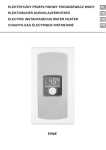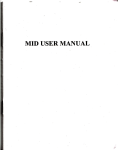Download Model 3051 Transmitter With FOUNDATION™ fieldbus
Transcript
00809-0100-4774 English Rev. BA Model 3051 Transmitter With FOUNDATION™ fieldbus protocol Device Revision 7 www.rosemount.com Product Manual Model 3051 Transmitter with FOUNDATION™ fieldbus NOTICE Read this manual before working with the product. For personal and system safety, and for optimum product performance, make sure you thoroughly understand the contents before installing, using, or maintaining this product. Within the United States, Rosemount Inc. has two toll-free assistance numbers: Customer Central Technical support, quoting, and order-related questions. 1-800-999-9307 (7:00 am to 7:00 pm CST) North American Response Center Equipment service needs. 1-800-654-7768 (24 hours—includes Canada) Outside of the United States, contact your local Rosemount representative. The products described in this document are NOT designed for nuclear-qualified applications. Using non-nuclear qualified products in applications that require nuclearqualified hardware or products may cause inaccurate readings. For information on Rosemount nuclear-qualified products, contact your local Rosemount Sales Representative. Patents and trademarks here. Copyright information here. COVER PHOTO: (ILLUSTRATION REFERENCE) Rosmeount Inc. 8200 Market Boulevard Chanhassen, MN 55317 USA Tel 1-800-999-9307 Fax (952) 949-7001 www.rosemount.com PR INT IN U. S. A. ED © Rosemount Inc., 2000 Product documentation available at... ¢00809-0100-4774q¤ 00809-0100-4774 Rev. BA 11/00 Fisher-Rosemount satisfies all obligations coming from legislation to harmonise product requirements in the European Union. Rosemount Model 3051 Transmitter with FOUNDATIONTM fieldbus Protocol Section 1 Introduction OVERVIEW The sections in this manual provide information on installing, operating, and maintaining the Rosemount Model 3051 Transmitter with FOUNDATION™ fieldbus with Revision 7 software. The sections are organized as follows: Section 2 Installation • Mechanical and electrical installation instructions Section 3 Configuration • Basic transmitter operation • Software functionality • Provides basic configuration procedures Section 4 Operation and Maintenance • Provides general maintenance information and procedures Appendix A Specifications and Reference Data • Specification data for all model 3051 transmitters with FOUNDATION fieldbus Appendix B Approvals • Intrinsic safety approval drawings • European ATEX directive information Appendix C Block Information • Transducer Block operation and parameters • Resource Block operation and parameters • Advanced Diagnostic block information • LCD block information 1-1 Rosemount Model 3051 Transmitter with FOUNDATIONTM fieldbus Protocol 1-2 Section 2 Installation OVERVIEW This section contains specific information pertaining to the installation of the Model 3051 Transmitter with FOUNDATION fieldbus. SAFETY MESSAGES Instructions and procedures in this section may require special precautions to ensure the safety of the personnel performing the operations. Information that raises potential safety issues is indicated by a warning symbol ( ). Please refer to the following safety messages before performing an operation preceded by this symbol. Warnings Explosions can result in death or serious injury. • Do not remove the transmitter covers in explosive environments when the circuit is live. • Both transmitter covers must be fully engaged to meet explosionproof requirements. • Verify that the operating atmosphere of the transmitter is consistent with the appropriate hazardous locations certifications. Electrical shock can result in death or serious injury. • Avoid contact with the leads and terminals. Process leaks could result in death or serious injury. • Install and tighten all four flange bolts before applying pressure. • Do not attempt to loosen or remove flange bolts while the transmitter is in service. Replacement equipment or spare parts not approved by Rosemount Inc. for use as spare parts could reduce the pressure retaining capabilities of the transmitter and may render the instrument dangerous. • Use only bolts supplied with the Model 3051 or sold by Rosemount Inc. as spare parts for the Model 3051. 2-1 Rosemount Model 3051 Transmitter with FOUNDATIONTM fieldbus Protocol GENERAL CONSIDERATIONS Measurement accuracy depends upon proper installation of the transmitter and impulse piping. Mount the transmitter close to the process and use a minimum of piping to achieve best accuracy. Keep in mind the need for easy access, personnel safety, practical field calibration, and a suitable transmitter environment. Install the transmitter to minimize vibration, shock, and temperature fluctuation. IMPORTANT Install the enclosed pipe plug in unused conduit openings with a minimum of five threads engaged to comply with explosionproof requirements. The transmitter is shipped with the plug installed on the transmitters ordered with CSA explosionproof approval. MECHANICAL CONSIDERATIONS Figures 2-1 through 2-5 on pages 2-3 through 2-6 show dimensional drawings of Model 3051 transmitters. Figure 2-8 on page 2-10 shows installation examples. Figures 2-9 through 2-12 on pages 2-14 through 2-17 show dimensional drawings of mounting brackets. NOTE For Model 3051CD0 and 3051CD1, mount the transmitter solidly to prevent tilting. A tilt in the physical transmitter may cause a zero shift in the transmitter output. NOTE For steam service, do not blow down impulse piping through the transmitter. Flush the lines with the blocking valves closed and refill the lines with water before resuming measurement. NOTE When the transmitter is mounted on its side, position the Coplanar flange to ensure proper venting or draining. Mount the flange as shown in Figure 2-8 on page 2-10, keeping drain/vent connections on the bottom for gas service and on the top for liquid service. NOTE The Model 3051 transmitter incorporates two independent seals between the process connection and the conduit connection. 2-2 Installation Figure 2-1. Model 3051CD Dimensional Drawings 5.0 (127) 1 /2–14 NPT Conduit Connection (Two Places, Other Sizes Available) Certification Label 4.1 (105) 0.75 (20) Clearance for Cover Removal 0.75 (20) Clearance for Cover Removal Terminal Connections Transmitter Circuitry 7.1 (180) Nameplate 8.2 (208) 3051-3031A06A, B06A Housing Rotation Set Screw Drain/Vent Valve 6.4 (163) 1 /2–14 NPT on Optional Flange Adapters. Adapters Can Be Rotated to Give Connection Centers of 2.00 (51), 2.125 (54), or 2.25 (57). 1 /4–18 NPT on Coplanar Flange for Pressure Connection Without the Use of Flange Adapters NOTE: Dimensions are in inches (millimeters) Figure 2-2. Model 3051CG and 3051CA Dimensional Drawings 5.0 (127) Certification Label 1 /2–14 NPT Conduit Connection (Two Places, Other Sizes Available) 0.75 (20) Clearance for Cover Removal 0.75 (20) Clearance for Cover Removal Transmitter Circuitry Transmitter Connections 4.1 (105) 7.1 (180) Nameplate 8.2 (208) 1 /2–14 NPT on Optional Flange Adapter 5.2 (132) 1 /4–18 NPT on Coplanar Flange for Pressure Connection Without the Use of Flange Adapters 3051-3031A06C, B06A Housing Rotation Set Screw NOTE: Dimensions are in inches (millimeters) 2-3 Rosemount Model 3051 Transmitter with FOUNDATIONTM fieldbus Protocol Figure 2-3. Model 3051C (Traditional Flange) Dimensional Drawings 5.0 (127) Certification Label 1 /2–14 NPT Conduit Connection (Two Places, Other Sizes Available) 4.1 (105) 0.75 (20) Clearance for Cover Removal 0.75 (20) Clearance for Cover Removal Terminal Connections Housing Rotation Set Screw 305-3031D30A, E30A 7.9 (201) 1.7 (43) Nameplate 1.1 (28) 2.2 (56) 3.4 (87) 1 /2–14 NPT on Optional Flange Adapters. Adaptors Can Be Rotated to Give Connection Centers of 2.00 (51), 2.125 (54), or 2.25 (57) 1 /4–18 NPT on Traditional Flange for Pressure Connection Without the Use of Flange Adapters 1.1 (28) Drain/Vent Valve NOTE: Dimensions are in inches (millimeters). Figure 2-4. Model 3051T Dimensional Drawings 5.0 (127) 0.75 (20) Clearance for Cover Removal Transmitter Circuitry 1 /2–14 NPT Conduit Connection (Two Places, Other Sizes Available) 0.75 (20) Clearance for Cover Removal Terminal Connections NOTE: Dimensions are in inches (millimeters) Housing Rotation Set Screw 3051-3051TA6B, TB6A 7.2 (183) Nameplate 2-4 4.1 (105) Certification Label Installation Table 2-1. Model 3051L Dimensional Specifications—Except Where Noted, Dimensions Are in Inches (Millimeters) Lower Housing Flange Thickness Bolt Diameter Outside Diameter Pipe Size A B C 2 (51) 1.12 (28) 4.75 (121) 3 (76) 1.31 (33) 4 (102) Exten. Diam.(1) O.D. Gask. Surf. Xmtr Side Proc. Side D E F G No. of Bolts Bolt Hole Diameter 6.0 (152) 4 0.75 (19) NA 3.75 (95) 2.9 (74) 2.16 (55) 6.0 (152) 7.5 (190) 4 0.75 (19) 2.58 (65) 5.0 (127) 3.11 (79) 3.11 (79) 1.31 (33) 7.5 (190) 9.0 (228) 8 0.75 (19) 3.5 (89) 6.81 (173) 4.06 (103) 4.06 (103) 2 (51) 1.25 (32) 5.0 (127) 6.5 (165) 8 0.75 (19) NA 3.75 (95) 2.9 (74) 2.16 (55) 3 (76) 1.50 (38) 6.62 (168) 8.25 (209) 8 0.88 (22) 2.58 (65) 5.0 (127) 3.11 (79) 3.11 (79) 4 (102) 1.62 (41) 7.88 (200) 10.0 (254) 8 0.88 (22) 3.5 (89) 6.81 (173) 4.06 (103) 4.06 (103) ASME B 16.5 (ANSI) Class 600 2 (51) 1.12 (28) 5.0 (127) 6.5 (165) 8 0.75 (19) NA 3.75 (95) 2.9 (74) 2.16 (55) 3 (76) 1.37 (35) 6.62 (168) 6.62 (168) 8 0.88 (22) 2.58 (65) 5.0 (127) 3.11 (79) 3.11 (79) DIN PN 10–40 DN 50 26 mm 125 mm 165 mm 4 18 mm NA 95 mm 74 mm 55 mm DIN PN 25/40 DN 80 30 mm 160 mm 200 mm 8 18 mm 65 mm 127 mm 79 mm 79 mm DN 100 30 mm 190 mm 235 mm 8 22 mm 89 mm 173 mm 103 mm 103 mm DN 100 26 mm 180 mm 220 mm 8 18 mm 89 mm 173 mm 103 mm 103 mm Class ASME B 16.5 (ANSI) Class 150 ASME B 16.5 (ANSI) Class 300 DIN PN 10/16 (1) Tolerances are 0.040 (1,02), –0.020 (0,51). NOTE Use Table 2-1 in combination with Figure 2-5. 2-5 Rosemount Model 3051 Transmitter with FOUNDATIONTM fieldbus Protocol Figure 2-5. Model 3051L Dimensional Drawings. Certification Label Certification Label 4.1 (105) 4.1 (105) Serrated Face Gasket Surface 1 (25) G E F D Lower Housing Required for 2-in. Configuration Gasket 1 A 1 /2–NPT Mounting Adapter (Optional) Extension 2, 4, or 6 (51, 102, or 152) 2-IN. FLANGE CONFIGURATION (FLUSH MOUNT ONLY) OPTIONAL FLUSHING CONNECTION RING (LOWER HOUSING) G 6.5 (165) 3- AND 4-IN. FLANGE CONFIGURATION 1 /2–NPT Conduit Connections (Optional) 1 (25) A 5.0 (127) Terminal Connections, 0.75 (20) Clearance for Cover Removal F /2–14 NPT Mounting Adapter (Optional) 3051-303127B, 27C E Housing Rotation Set Screw Transmitter Circuitry, 0.75 (20) Clearance for Cover Removal 5.14 (131) E 7.1 (180) Nameplate DIAPHRAGM ASSEMBLY AND MOUNTING FLANGE Drain/Vent Valve B C 1 /4–18 NPT on Flange for Pressure Connection Without the Use of Mounting Adapters NOTE: Dimensions are in inches (millimeters) 2-6 3051-303127C, 27B, 27A, C27E, B27B 8.2 (208) Flushing Connection Installation Figure 2-6. Typical Mounting Configurations for Model 3051 Transmitters with Model 305 and 305 Manifolds Model 3051C with Model 305 Manifold and Option Code B3/B9/BC Mounting Bracket 5.7 (146) 1.9 (49) 5.3 (146) B 3.4 (90) 305-3031L19A, 3051D04A 11.1 (281) 4.9 (123) 1.1 (28) Model 3051T with Model 306 Manifold and Option Code B4 Mounting Bracket Model Number Dimension B in. (mm) 0305AT2, Teflon Packing 3.6 (90) 0305AT2, Grafoil Packing 4.2 (107) 0305AT3, Teflon Packing 3.6 (90) 0305AT3, Grafoil Packing 4.2 (107) 0305AT7, ASME B 31.1 (ANSI) 4.2 (107) 0305AT8, ASME B 31.1 (ANSI) 4.2 (107) ≈4.11 ≈(103) 2.3 (59) 6.3 (159) 1 Actual dimension depends on the number of threads engaged to be leak tight. NOTE: Dimensions are in inches (millimeters) 2-7 Rosemount Model 3051 Transmitter with FOUNDATIONTM fieldbus Protocol Figure 2-7. Model 3051H Mounting Bracktes for 2-inch pipe and panel mount PIPE MOUNTING CONFIGURATION Impulse Piping 2.7 (67) 0.7 (16) 4.4 (109) PANEL MOUNTING CONFIGURATION 7/16-20 X 3/4 bolts supplied for attaching brackets to transmitter NOTE: Dimensions are in inches (millimeters) 2-8 2.7 (67) 3051-3031G19A, F19B, 3051HA3A, 3051HA3B Impulse Piping Installation Mounting The Model 3051C Pressure Transmitter weighs 5.8 lbs (2,6 kg) without additional options. Optional mounting brackets available with the Model 3051 allow mounting to a panel, wall, or 2-inch pipe. The B4 Bracket Option for use with the Coplanar flange and the Model 3051T is 304 SST with 316 SST bolts. Figures 2-9 and 2-10 on pages 2-14 and 2-15 show bracket dimensions and mounting configurations for the B4 Option. Bracket options B1, B2, B3, B7, B8, and B9 are sturdy polyurethane painted carbon steel brackets designed for use in pipe or panel mounting the traditional flange (H2, H3, H4, or H7 option). The B1–B3 brackets have carbon steel bolts, while the B7–B9 brackets have stainless steel bolts. Bracket options BA and BC are stainless steel with stainless steel bolts. Dimensionally, these brackets are identical to the B1–B3 brackets used with the Rosemount Model 1151 Pressure Transmitter except for the length of the bolts used to mount the transmitter to the bracket. When installing the transmitter to one of the mounting brackets, torque the bolts to 125 inch-pounds. NOTE The transmitter is calibrated in an upright position at the factory. If you mount the transmitter in any other position, the zero point will shift by an amount equivalent to the liquid head caused by the varied mounting position. Triming the sensor may be necessary to compensate for mounting positioning effects. CROSS REF HERE Mounting Requirements Refer to Figure 2-8 for examples of the following mounting configurations: Liquid Flow Measurement • Place taps to the side of the line to prevent sediment deposits on the transmitter’s process isolators. • Mount the transmitter beside or below the taps so gases can vent into the process line. • Mount drain/vent valve upward to allow gases to vent. Gas Flow Measurement • Place taps in the top or side of the line. • Mount the transmitter beside or above the taps so liquid will drain into the process line. Steam Flow Measurement • Place taps to the side of the line. • Mount the transmitter below the taps to ensure that the impulse piping will stay filled with condensate. • Fill impulse lines with water to prevent the steam from contacting the transmitter directly and to ensure accurate measurement at start-up. 2-9 Rosemount Model 3051 Transmitter with FOUNDATIONTM fieldbus Protocol NOTE In steam or other elevated temperature services, it is important that temperatures at the coplanar process flanges not exceed 250 °F (121 °C) for transmitters with silicone fill or 185 °F (85 °C) for inert fill. In vacuum service, these temperature limits are reduced to 220 °F (104 °C) for silicone fill and 160 °F (71 °C) for inert fill. Models 3051L, and the traditional flange allow higher temperatures. Figure 2-8. Installation Examples GAS OR LIQUID SERVICE GAS SERVICE STEAM SERVICE Flow Flow 3051-3031A03A, B03A, C03A Flow Impulse Piping The piping between the process and the transmitter must accurately transfer the pressure to obtain accurate measurements. There are five possible sources of error: pressure transfer, leaks, friction loss (particularly if purging is used), trapped gas in a liquid line, liquid in a gas line, and density variations between the legs. 2-10 Installation The best location for the transmitter in relation to the process pipe depends on the process itself. Use the following guidelines to determine transmitter location and placement of impulse piping: • Keep impulse piping as short as possible. • For liquid service, slope the impulse piping at least 1 inch per foot (8 cm per m) upward from the transmitter toward the process connection. • For gas service, slope the impulse piping at least 1 inch per foot (8 cm per m) downward from the transmitter toward the process connection. • Avoid high points in liquid lines and low points in gas lines. • Make sure both impulse legs are the same temperature. • Use impulse piping large enough to avoid friction effects and blockage. • Vent all gas from liquid piping legs. • When measuring a fluid, fill both piping legs to the same level. • When purging, make the purge connection close to the process taps and purge through equal lengths of the same size pipe. Avoid purging through the transmitter. • Keep corrosive or hot (above 250 °F [121 °C]) process material out of direct contact with the sensor module and flanges. • Prevent sediment deposits in the impulse piping. • Keep the liquid head balanced on both legs of the impulse piping. • Avoid conditions that might allow process fluid to freeze within the process flange. Process Connections Model 3051 process connections on the transmitter flange are 1 /4-18 NPT. Flange adapter unions with 1/2–14 NPT connections are supplied as standard. The threads are Class 2; use your plant-approved lubricant or sealant when making the process connections. The process connections on the transmitter flange are on 21/8-inch (54 mm) centers to allow direct mounting to a three-valve or five-valve manifold. Rotate one or both of the flange adapters to attain connection centers of 2 inches (51 mm), 21/8 inches (54 mm), or 21/4 inches (57 mm). See page 2-11 for information on the Model 3051T process connection. Install and tighten all four flange bolts before applying pressure, or process leakage will result. When properly installed, the flange bolts will protrude through the top of the module housing. Do not attempt to loosen or remove the flange bolts while the transmitter is in service. To install adapters to a Coplanar flange, perform the following procedure: See “Safety Messages” on page 2-1 for complete warning information. 2-11 Rosemount Model 3051 Transmitter with FOUNDATIONTM fieldbus Protocol 1. Remove the flange bolts. 2. Leaving the flange in place, move the adapters into position with the O-ring installed. 3. Clamp the adapters and the Coplanar flange to the transmitter module using the larger of the bolts supplied. 4. Tighten the bolts. Refer to “Mounting Bolts” on page 2-17 for torque specifications. Failure to install proper flange adapter O-rings can cause process leaks, which can result in death or serious injury. Each style of Rosemount flange adapters requires a unique O-ring, as shown below. Flange adapters are distinguished by their unique grooves. MODEL 3001/3051/2024/3095 O-ring O-ring 3051-0569A01A Unique O-ring Grooves MODEL 1151 Use only the O-ring designed to seal with an adapter. Refer to the Spare Parts list in Appendix A: Specifications and Reference Data for the correct part numbers of the flange adapters and O-rings designed for Model 3051 transmitters. When compressed, Teflon® O-rings tend to cold flow, which aids in their sealing capabilities. Whenever you remove flanges or adapters, visually inspect the Teflon O-rings. Replace them if there are any signs of damage, such as nicks or cuts. If they are undamaged, you may reuse them. If you replace the O-rings, retorque the flange bolts after installation to compensate for cold flow. Refer to the process sensor body reassembly procedure in Section 4 Operation and Maintenance. 2-12 Installation Model 3051T Process Connection Sensor Module Process Connection Housing Rotation 3051-3051TF6D Do not apply torque directly to the sensor module. Rotation between the sensor module and the process connection can damage the electronics. To avoid damage, apply torque only to the hex-shaped process connection. The electronics housing can be rotated up to 180 degrees (left or right) to improve field access or to better view the optional LCD meter. To rotate the housing, perform the following procedure: 1. Loosen the housing rotation set screw using a 9/64-in. hex wrench. NOTE Do not rotate the housing more than 180 degrees without first performing a disassembly procedure (see “Disassembly Procedures” on page 4-1). Over-rotation will sever the electrical connection between the sensor module and the electronics module. 2. Turn the housing up to 180 degrees to the left or right of its original (as shipped) position. 3. Retighten the housing rotation set screw. 2-13 Rosemount Model 3051 Transmitter with FOUNDATIONTM fieldbus Protocol Figure 2-9. Coplanar Flange Mounting Configurations with Optional Bracket (B4) for 2-in. Pipe or Panel Mounting PANEL MOUNTING 2.2 (56) 5.0 (127) 5 /16 × 11/2 Bolts for Panel Mounting (Not Supplied) 2.8 (71) 7.1 (180) 3 /8–16 × 11/4 Bolts for Mounting to Transmitter 1.3 (33) 6.2 (156) 3.4 (85) 2.8 (71) Panel Mounting Configuration 3/8–16 × 11/4 Bolts (2) Supplied for Attaching Bracket to Transmitter 4.8 (120) PIPE MOUNTING 3051-3031A04A, I04A, J04A, M04A 2-in. U-Bolt for Pipe Mounting 6.0 (152) NOTE Dimensions are in inches (millimeters) 2-14 3.3 (83) Installation Figure 2-10. Model 3051T Mounting Configurations with Optional Bracket (B4) for 2-in. Pipe or Panel Mounting PANEL MOUNTING 2.2 (56) 5.0 (127) PANEL MOUNTING BRACKET 2.8 (71) 5 /16 × 11/2 Bolts for Panel Mounting (Not Supplied) 5.1 (130) 2.0 (50) 1 /4 × 11/4 Bolts for Mounting to Transmitter 6.2 (156) 2.8 (71) 1.3 (33) 4.8 (120) 6.9 (175) PIPE MOUNTING PIPE MOUNTING BRACKET 1 /4 × 11/4 Bolts for Mounting to Transmitter 1.3 (33) 3.5 (90) 6.0 (152) 3051-3051TA4A, TB4A, TC4A, TD4A, TE4A 2-inch U-Bolt for Pipe Mounting NOTE Dimensions are in inches (millimeters) 2-15 Rosemount Model 3051 Transmitter with FOUNDATIONTM fieldbus Protocol Figure 2-11. Optional Mounting Bracket for Traditional Flange Options B1/B7/BA OPTION B1/B7/BA: TRADITIONAL FLANGE 2-IN. PIPE MOUNTING BRACKET 4.2 (106) Impulse Piping 1.1 (28) 2.7 (67) NOTE Dimensions are in inches (millimeters) 2-16 1.4 (33) 4.6 (116) 9.6 (243) 3051-3031C19A, I19A 3.8 (95) Installation Figure 2-12. Optional Mounting Brackets for Traditional Flange Options B2/B8, B3/B9/BC OPTION B2/B8: TRADITIONAL FLANGE PANEL MOUNTING BRACKET 8.8 (223) 11.0 (279) 4.9 (123) 2.0 (50) 5.8 (147) 5.3 (133) 5.8 (147) NOTE Dimensions are in inches (millimeters) Mounting Bolts 3051-3031E19B, H19A, J19D, J19E 2.7 (67) OPTION B3/B9/BC: TRADITIONAL FLANGE The following guidelines have been established to ensure a tight flange, adapter, or manifold seal. The Model 3051 is shipped with the Coplanar flange installed with four 1.75-inch flange bolts. The following bolts also are supplied to facilitate other mounting configurations: Differential Pressure • Four 2.88-inch flange/adapter bolts for mounting the flange adapters to the Coplanar flange. • Four 2.25-inch manifold/flange bolts for mounting the Coplanar flange on a three-valve manifold. In this configuration, the 1.75-inch bolts may be used to mount the flange adapters to the process connection side of the manifold. Gage/Absolute Pressure • Two 2.88-inch flange/adapter bolts for mounting the flange adapters to the Coplanar flange. Figures 2-13 and 2-14 on pages 2-19 and 2-20 show mounting bolts and bolting configurations. Stainless steel bolts supplied by Rosemount Inc. are coated with a lubricant to ease installation. Carbon steel bolts do not require lubrication. No additional lubricant should be applied when installing either type of bolt. Bolts supplied by Rosemount Inc. are identified by their head markings: 2-17 Rosemount Model 3051 Transmitter with FOUNDATIONTM fieldbus Protocol Head Markings Carbon Steel (CS) — Option L5 B7M Stainless Steel (SST) — Option L4 316 B8M F593_* * The last digit in the F593_ head marking may be any letter between A and M. Optional Flange and Adapter Bolts Option Codes L4, L5, and L6 replace the standard carbon steel flange and adapter bolts with alternative materials. The material types and torque specifications are given in Table 2-2 . Installation Only use bolts supplied with the Model 3051 or sold by Rosemount Inc. as spare parts for the Model 3051 transmitter. Use the following bolt installation procedure: 1. Finger-tighten the bolts. 2. Torque the bolts to the initial torque value using a crossing pattern (see Table 2-2 for torque values). 3. Torque the bolts to the final torque value using the same crossing pattern. Table 2-2. Bolt InstallationTorque Values. Bolt Material Initial Torque Value Final Torque Value CS-ASTM-A449 Standard 300 in.-lb (34 N-m) 650 in.-lb (73 N-m) 316 SST—Option L4 150 in.-lb (17 N-m) 300 in.-lb (34 N-m) ASTM-A-193-B7M—Option L5 300 in.-lb (34 N-m) 650 in.-lb (73 N-m) Monel—Option L6 300 in.-lb (34 N-m) 650 in.-lb (73 N-m) See “Safety Messages” on page 2-1 for complete warning information. 2-18 Installation Figure 2-13. Mounting Bolts and Bolt Configurations for Coplanar Flange TRANSMITTER WITH 3-VALVE MANIFOLD MANIFOLD/FLANGE BOLTS FLANGE ADAPTERS AND FLANGE/ADAPTER BOLTS TRANSMITTER WITH FLANGE BOLTS 2.25 (57) × 4 3051-3031E06FD E06F; 305-3031A29P 1.75 (44) × 4 (Differential Configuration Shown) TRANSMITTER WITH FLANGE ADAPTERS AND FLANGE/ADAPTER BOLTS 1.75 (44) × 4 Qty Size in. (mm) Flange Bolts 4 1.75 (44) Flange/Adapter Bolts 4 2.88 (73) Manifold/Flange Bolts 4 2.25 (57) Flange Bolts 4 1.74 (44) Flange/Adapter Bolts 2 2.88 (73) Description Differential Pressure 2.88 (73) × 4 NOTE Dimensions are in inches (millimeters) Gage/Absolute Pressure (1) (1) Model 3051T transmitters are direct mount and do not require bolts for process connection. 2-19 Rosemount Model 3051 Transmitter with FOUNDATIONTM fieldbus Protocol Figure 2-14. Traditional Flange Bolt Configurations DIFFERENTIAL TRANSMITTER GAGE/ABSOLUTE TRANSMITTER Plug 1.75 (44) × 4 1.50 (38) × 4 1.75 (44) × 4 3051-3031B07G, B07I Drain/Vent Drain/Vent 1.50 (38) × 4 NOTE Dimensions are in inches (millimeters) Vertical Mount (Option Codes FA, FB, FC, FD, FP, and FQ) Figure 2-15. Vertical Mount Flange These options convert the Model 3051C transmitter to a vertical mount level transmitter. A vented fitting on the low pressure side of the flange makes the flange suitable for use with a gage pressure transmitter. The fitting can be removed and replaced with impulse piping or wet leg connections when a low pressure reference is required for differential pressure measurements. Table 2-3 shows the sizes and rating of the vertical mount flanges. 2-20 Installation Table 2-3. Vertical Mount Flanges by Option Code Option Code Material Size Flange Type Flange Rating FA 316 SST 2-in. ASME B 16.5 (ANSI) Class 150 275 psi at 100 °F (19 bar at 38 °C) FB 316 SST 2-in. ASME B 16.5 (ANSI) Class 300 720 psi at 100 °F (50 bar at 38 °C) FC 316 SST 3-in. ASME B 16.5 (ANSI) Class 150 275 psi at 100 °F (19 bar at 38 °C) FD 316 SST 3-in. ASME B 16.5 (ANSI) Class 300 720 psi at 100 °F (50 bar at 38 °C) FP SST DIN DN 50 DIN PN 40 580 psi at 248 °F (40 bar at 120 °C) FQ SST DIN DN 80 DIN PN 40 580 psi at 248 °F (40 bar at 120 °C) Optional Traditional Flanges (Option Codes H2, H3, H4, H7, HJ, HK, and HL) Use a Model 3051 transmitter with the optional traditional flange in the following types of installations: • When you are replacing an existing traditional-style transmitter but do not want to replace existing manifolds, impulse piping, or bracket arrangements. • When you require a flange to withstand higher temperatures at the process ports. The traditional flange is rated to 300 °F (149 °C) at the process ports. Process ports on the traditional flange meet DIN Standard 19213 with 2.13 ± 0.008 in. (54 ± .203 mm) connection centers. Table 2-4 details the materials of construction and flange adapter sizes for each of the traditional flange types. Table 2-4. Traditional Flange Materials and Bolt Sizes Option Code Flange Material Drain/Vent Valve Material Flange Adapter Material H2 316 SST SST SST 7 Hastelloy C 7 H3 Hastelloy C Hastelloy C Flange to Adapter Bolt Size /16-in. /16-in. H4 Monel Monel Monel 7 H7 316 SST Hastelloy C SST 7 /16-in. /16-in. HJ SST SST SST 7 HK SST SST N/A 10 mm HL SST SST N/A 12 mm Model 305 Integral Manifolds /16-in. The Rosemount Model 305 integral manifold is available in two designs: traditional and Coplanar. The traditional Model 305 manifold can be mounted to the Rosemount Model 1195 Integral Orifice or to most primary elements with mounting adapters in the market today. Figure 2-16 shows both designs of the Model 305 manifold installed on a Model 3051 transmitter. 2-21 Rosemount Model 3051 Transmitter with FOUNDATIONTM fieldbus Protocol COPLANAR STYLE 2-22 TRADITIONAL STYLE FB-3051A29B, 3051-3031A29C Figure 2-16. Traditional and Coplanar Integral Manifolds Installation Model 305 Installation Procedure To install a Model 305 Integral mainfold to a Model 3051 transmitter follow the procedure below. 1. Inspect the Teflon (PTFE) sensor module O-rings. If the O-rings are undamaged, reusing them is recommended. If the O-rings have nicks, cuts, or other damage, replace them with new O-rings. IMPORTANT Do not scratch or deface the O-ring grooves or the surface of the isolating diaphragm while you remove the O-rings. 2. Install the integral manifold on the sensor module: a. Align the manifold and sensor module by inserting and finger-tightening the four 2.25-inch (57 mm) manifold bolts. b. Tighten the bolts incrementally in a cross-pattern until each of them reaches the initial torque value (See Table 2-2, depending upon the bolt material). c. Tighten the bolts incrementally again until each of them reaches the final torque value (See Table 2-2, depending upon the bolt material). 3. If the Teflon (PTFE) sensor module O-rings have been replaced, the flange bolts should be re-tightened after installation to compensate for cold flow of the O-rings. 4. Install the drain/vent valves: a. Apply two complete turns of sealing tape to the valve body threads (with the open end of the threads pointing toward you, wrap the tape clockwise beginning at the edge closest to you). b. Tighten the the valve body into the manifold to 250 in-lb (28,3 N-m). c. Orient the opening of the valve so that once the transmitter is installed the valve opening will point to the ground and away from personnel when the valve is opened. d. Tighten the valve bonnet and stem onto the valve body to 70 ± 10 in-lb (7,9 ± 1,1 N-m). e. Repeat a-d for each drain/vent valve. NOTE Perform a zero trim on the transmitter/manifold assembly after you combine them to eliminate any mounting effects. Model 306 Integral Manifolds The Model 306 integral manifold is for use only with a Model 3051T transmitter. Model 306 Installation To install a Model 306 Integral mainfold to a Model 3051 transmitter follow the procedure below. See “Safety Messages” on page 2-1 for complete warning information. 2-23 Rosemount Model 3051 Transmitter with FOUNDATIONTM fieldbus Protocol 1. Apply two complete turns of sealing tape to the manifold threads (with the open end of the threads pointing toward you, wrap the tape clockwise beginning at the edge closest to you). 2. Turn the manfiold threads into the sensor module to leak tight. Tagging Commissioning (Paper) Tag When commissioning more than one device on a fieldbus segment, it can be difficult to identify which device is at a particular location. A removable tag provided with the transmitter can aid in this process by linking the Device ID and a physical location. TheDevice ID is a unique code that identifies a particular device in the absence of a device tag. The device tag is used by the customer as an operational identification for the device and is usually defined by the Piping and Instrumentation Diagram (P & ID). The installer should note the physical location in both places on the removable commissioning tag and tear off the bottom portion. This should be done for each device on the segment. The bottom portion of the tags can be used for commissioning the segment in the control system, providing a direct link between the Device ID and the tag location. COMMISSIONING TAG Device ID: 0011513051010001440-121698091725 PD Tag: Tear Here Device ID: 0011513051010001440-121698091725 PD Tag: ELECTRICAL CONSIDERATIONS Proper electrical installation is necessary to prevent errors due to improper grounding and electrical noise. Shielded, twisted pair cable should be used for best results in electrically noisy environments. Cable Type A is recommended by FOUNDATION fieldbus. Hazardous Locations The Model 3051 has an explosionproof housing and circuitry suitable for intrinsically safe and non-incendive operation. Individual transmitters are clearly marked with a tag indicating the certifications they carry. See Appendix A: Specifications and Reference Data for specific approval categories, and see Appendix B: Approvals for installation drawings. 2-24 Installation NOTE Once a device labeled with multiple approval types is installed, it should not be reinstalled using any of the other labeled approval types. To ensure this, the approval label should be permanently marked to distinguish the used from the unused approval type(s). Field Wiring All power to the transmitter is supplied over the signal wiring. For best installation practices use a fieldbus type A cable. Do not run unshielded signal wiring in conduit or open trays with power wiring or near heavy electrical equipment. Do not remove the transmitter cover in explosive atmospheres when the circuit is alive. NOTE Do not apply high voltage (e.g. ac line voltage) to the transmitter terminals. Abnormally high voltage can damage the unit. Grounding Signal wiring of the fieldbus segment can not be grounded. Grounding out one of the signal wires will shut down the entire fieldbus segment. Shield Wire Ground To protect the fieldbus segment from noise, grounding techniques for shield wire usually require a single grounding point for shield wire to avoid creating a ground loop. The ground point is typically at the power supply. Figure 2-17. Model 3051 Transmitter Field Wiring 6234 ft (1900 m) max (depending upon cable characteristics) Integrated Power Conditioner and Filter Terminators Fieldbus Segment (Spur) (Trunk) (The power supply, FOUNDATION filter, first fieldbus terminator, and Configurati configuration tool on Tool are typically located in the control room.) fieldbus devices on segment *Intrinsically safe installations may allow fewer devices per I.S. barrier due to current limitations. Signal Wiring 51-3051_01A (Spur) Power Supply 2-25 Rosemount Model 3051 Transmitter with FOUNDATIONTM fieldbus Protocol Power Connections Use ordinary copper wire of sufficient size to ensure that the voltage across the transmitter power terminals does not go below 9 V dc. To power the transmitter, connect the power leads to the terminals marked “FIELDBUS WIRING” as shown in Figure 2-18. The power terminals are polarity insensitive, which means the electrical polarity of the power leads does not matter when connecting to the power terminals. When wiring to screw terminals, the use of crimped lugs is recommended. Tighten the terminal screws to ensure adequate contact. Figure 2-18. Transmitter Terminal Block Power Terminals NOTE “NC” is a No Connect terminal (do not use) NOTE Do not ground out the live signal wiring to the housing when working on a segment. Grounding the communication wires may result in temporary loss of communication with all devices on the segment. Grounding the Transmitter Housing The transmitter housing should always be grounded in accordance with national and local electrical codes. The most effective transmitter case grounding method is direct connection to earth ground with minimal impedance. Methods for grounding the transmitter case include: • Internal Ground Connection: The Internal Ground Connection screw is inside the FIELD TERMINALS side of the electronics housing. This screw is identified by a ground symbol ( ), and is standard on all Model 3051 transmitters. • External Ground Assembly: This assembly is included with the optional transient protection terminal block (Option Code T1), and it is included with CESI/CENELEC Flameproof Certification (Option Code E8), BASEEFA/CENELEC Intrinsic Safety Certification (Option Code I1), and BASEEFA/CENELEC Type N Certification (Option Code N1). The External Ground Assembly can also be ordered with the transmitter (Option Code V5), or as a spare part (03031-0398-0001). 2-26 3051-1049A04B Ground Terminal Installation NOTE Grounding the transmitter case using the threaded conduit connection may not provide a sufficient ground. The transient protection terminal block (Option Code T1) does not provide transient protection unless the transmitter case is properly grounded. Use the above guidelines to ground the transmitter case. Do not run the transient protection ground wire with signal wiring as the ground wire may carry excessive current if a lightning strike occurs. Surges/Transients The transmitter will withstand electrical transients of the energy level usually encountered in static discharges or induced switching transients. However, high-energy transients, such as those induced in wiring from nearby lightning strikes, can damage the transmitter. Optional Transient Protection Terminal Block The transient protection terminal block can be ordered as an installed option (Option Code T1 in the transmitter model number) or as a spare part to retrofit existing Model 3051 transmitters in the field. The spare part number is 03031-0332-2002. The symbol shown in Figure 2-19 identifies the transient protection terminal block. Figure 2-19. Transient Protection Terminal Block Transient Protection Symbol Installation When the transient protection terminal block is ordered as a spare part, it must be installed in place of the standard terminal block inside the transmitter housing. See “Remove the Terminal Block” on page 4-2. NOTE The transient protection terminal block provides transient protection only if the transmitter housing is properly grounded. See “Grounding the Transmitter Housing” on page 2-26. 2-27 Rosemount Model 3051 Transmitter with FOUNDATIONTM fieldbus Protocol Performance The transient protection terminal block increases the ability of the Model 3051 transmitter to withstand electrical transients induced by lightning, welding, or heavy electrical equipment. With the transient protection block installed, the Model 3051 transmitter meets the standard performance specifications as outlined in this product manual. In addition, the transient protection circuitry meets IEEE Standard 587, Category B and IEEE Standard 472, Surge Withstand Capability. Jumpers Security After you configure the transmitter, you may want to protect the configuration data from unwarranted changes. Each transmitter is equipped with a security jumper that can be positioned “ON” to prevent the accidental or deliberate change of configuration data. The jumper is located on the front side of the electronics module and is labeled SECURITY (see Figure 2-20). Simulate The simulate jumper is used in conjunction with the Analog Input (AI) function block. This switch is used to simulate the measurement and is used as a lock-out feature for the AI function block. To enable the simulate feature, insert the jumper across “ENABLE” (see Figure 2-20) while the transmitter is powered. NOTE When power is cycled to the transmitter, simulate is automatically disabled regardless of the position of the jumper. This prevents the transmitter from being accidentally left in simulate mode. Therefore, to enable the simulate feature, the jumper must be inserted after power is applied to the transmitter. Figure 2-20. Transmitter Jumper Locations Security Jumper Simulate Jumper ENVIRONMENTAL CONSIDERATIONS 2-28 The Model 3051 can tolerate a wide range of applications. To optimize performance, mount the transmitter to minimize ambient temperature changes, to avoid vibration and mechanical shock, and to avoid external contact with corrosive materials. Appendix A: Specifications and Reference Data lists the transmitter temperature operating limits. Installation Access Requirements When choosing an installation location and position, take into account the need for access to the transmitter. Process Flange Orientation Mount the process flanges with sufficient clearance for process connections. For safety reasons, place the drain/vent valves so the process fluid is directed away from technicians when the vents are used. In addition, consider the possible need for a testing or calibration input. Housing Rotation See “Housing Rotation” on page 2-13. Terminal Side of Electronics Housing Mount the transmitter so that the terminal side is accessible. A 0.75-inch (19 mm) clearance is required for cover removal. Install the provided conduit plug on the unused side of the conduit opening. Circuit Side of Electronics Housing Provide 3 inches (76.2 mm) clearance for cover removal. Three inches of clearance is required for cover removal if a meter is installed. Cover Installation Always install the electronics housing covers metal-to-metal to ensure a proper seal. 2-29 Rosemount Model 3051 Transmitter with FOUNDATIONTM fieldbus Protocol 2-30 Section 3 Configuration INTRODUCTION This section covers basic operation, software functionality, and basic configuration procedures for the Model 3051 transmitter with FOUNDATION fieldbus (Device Revision 7). For detailed information about FOUNDATION fieldbus technology and the function blocks used in the Model 3051 transmitter, refer to “Block Information” on page C-1 and the Foundation fieldbus Block manual (00809-0100-4783). Node Address The transmitter is shipped at a temporary address to allow a host to automatically assign an address. FOUNDATION fieldbus function blocks For more information on the Resource, Sensor Transducer, LCD Transducer, Advanced Process Diagnostics Transducer blocks refer to “Block Information” on page C-1. Resource Block The Resource block contains diagnostic, hardware, electronics and mode handling information. There are no linkable inputs or outputs to the Resource Block. Sensor Transducer Block The Sensor Transducer block contains sensor information including diagnostics and the ability to trim the pressure sensor or recall factory calibration. LCD Transducer Block The LCD Transducer block configures the process variables to be displayed on the LCD. Advanced Process Diagnostics Transducer Block The Advanced Process Diagnostics Transducer block allows a user to view and configure the plugged line detection diagnostic and statistical process monitoring. OUT OUT_D AI OUT OUT_D = The block output value and status = Discrete output that signals a selected alarm condition FIELDBUS-FBUS_31A AI Block 3-1 Rosemount Model 3051 Transmitter with FOUNDATIONTM fieldbus Protocol The Analog Input (AI) function block processes field device measurements and makes them available to other function blocks. The output value from the AI block is in engineering units and contains a status indicating the quality of the measurement. The measuring device may have several measurements or derived values available in different channels. Use the channel number to define the variable that the AI block processes. IN_ IN_ IN_3 IN_4 OUT OP_SELECT TRK_VAL ISEL DISABLE_ DISABLE_2 DISABLE_ DISABLE_ IN (1-4) DISABLE (1-4) SELECTED SELECTED OUT = Input used in the selection algorithm. = Discrete input used to enable or disable the associated input channel. = Input used to override algorithm. = The value after scaling applied to OUT in Local Override mode. = The selected channel number. = The block output and status. OP_SELEC fieldbus-fbus_40a ISEL Block The Input Selector (ISEL) function block can be used to select the first good, Hot Backup, maximum, minimum, or average of as many as four input values and place it at the output. The block supports signal status propagation. IN_1 IN_2 REV_FLOW1 REV_FLOW2 RESET_I IN_1 IN_2 OUT_PTRIP REV_FLOW1 OUT INT OUT_TRIP N_RESET REV_FLOW2 RESET_IN OUT OUT_PTRIP OUT_TRIP N_RESET = The first input value and status. = The second input value and status. = The discrete input that specifies whether IN_1 is positive or negative. = The discrete input that specifies whether IN_1 is positive or negative. = The discrete input that resets the integrator and holds reset until released. = The integration output value and status. = A discrete value that is set when the pre-trip limit value is reached. = A discrete value that is set when the trip target value (setpoint) is reached. = The number of times the integrator function block is initialized or reset. FIELDBUS-FBUS_35A Integrator Block The Integrator (INT) function block integrates one or two variables over time. The block compares the integrated or accumulated value to pre-trip and trip limits and generates discrete output signals when the limits are reached. 3-2 Configuration IN IN_LO OUT Arithmetic Block The Arithmetic function block provides the ability to configure a range extension function for a primary input and applies the nine (9) different arithmetic types as compensation to or augmentation of the range extended input. All operations are selected by parameter and input connection. ARTHM IN_1 IN_2 IN_3 IN_1 IN_2 OUT_1 SGCR IN_1 and IN_2 OUT_1 OUT_2 = The input values to the block. = The output associated with IN_1. = The output associated with IN_2. OUT_2 fieldbus-fbus_36a Signal Characterizer Block The Signal Characterizer (SGCR) function block characterizes or approximates any function that defines an input/output relationship. The function is defined by configuring as many as twenty X,Y coordinates. The block interpolates an output value for a given input value using the curve defined by the configured coordinates. Two separate analog input signals can be processed simultaneously to give two corresponding separate output values using the same defined curve. PID Block BKCAL_IN BKCAL_OUT PID OUT = The analog input value and status from another block’s BKCAL_OUT output that is used for backward output tracking for bumpless transfer and to pass limit status. CAS_IN = The remote setpoint value from another function block. FF_VAL = The feedforward control input value and status. IN = The connection for the process variable from another function block. TRK_IN_D = Initiates the external tracking function. TRK_VAL = The value after scaling applied to OUT in Local Override mode. BKCAL_OUT = The value and status required by the BKCAL_IN input of another function block to prevent reset windup and to provide bumpless transfer to closed loop control. OUT = The block output and status. FIELDBUS-FBUS_34A BKCAL_IN CAS_IN FF_VAL IN TRK_IN_D TRK_VAL The PID function block combines all of the necessary logic to perform proportional/integral/derivative (PID) control. The block supports mode control, signal scaling and limiting, feedforward control, override tracking, alarm limit detection, and signal status propagation. The block supports two forms of the PID equation: Standard and Series. You can choose the appropriate equation using the FORM parameter. The Standard ISA PID equation is the default selection. 3-3 Rosemount Model 3051 Transmitter with FOUNDATIONTM fieldbus Protocol Calibration A description of the Calibration Method can be found in “Methods” on page C-6. OPERATION WITH FISHER-ROSEMOUNT® DeltaV™ Software Trims The Model 3051 transmitter with FOUNDATION fieldbus software is designed to permit remote testing and configuration using the Fisher-Rosemount DeltaV™ fieldbus configuration tool, or other FOUNDATION fieldbus host. NOTE Device support files for the Model 3051 with Foundation fieldbus are available on www.rosemount.com. Correct revision of Device Support Files must be loaded into DeltaV to provide proper functionality. Figure 3-1. Navigating to Sensor Trim. Transducer Block Icon and Name Pop-Up Menu EXPLORING_POPUP_WINDOW Transmitter Icon and Name The Fieldbus Device Properties window appears (see Figure 3-2). 3-4 Configuration DEVICE_PROPERTIES Figure 3-2. Fieldbus Device Properties Window 1. Enter a description of the device properties information in the window. 2. Select “OK” to add the device to the segment. The device appears on the segment as a non-commissioned Fieldbus device ( ). BASIC_CONTROL Figure 3-3. Basic Control Strategy 3. Save the control strategy. 4. Select the “Assign to Node” button ( the correct node in the controller. Set Transmitter Configuration Parameters ) to assign the strategy to 1. Select DeltaV > Engineering > DeltaV Explorer from the Start menu. 2. Navigate through the file structure to find the transmitter you wish to configure (see Figure 3-4). 3-5 Rosemount Model 3051 Transmitter with FOUNDATIONTM fieldbus Protocol EXPLORER_DELTAV Figure 3-4. Sample location of a transmitter in DeltaV Explorer 3. Double click the transmitter you wish to configure/calibrate. The function blocks within the transmitter appear in the right half of the DeltaV Explorer window (see Figure 3-5). EXPLORER_DELTAV Figure 3-5. List of Function Blocks in DeltaV Explorer 4. Double click on the TRANSDUCER400 block icon. The transducer block properties window appears. 3-6 Configuration 400_PROP_PROCESS Figure 3-6. Transducer Block Properties Window 5. Select the Mode tab. 6. Select Out of Service (OOS) and deselect Auto in the Target Mode region of the window. The parameters you change in the properties window remain highlighted (as in Figure 3-6) so you can easily track changes. 7. Click the Apply button to apply the changes you made. The software warns you that the changes you made may upset the process and create a dangerous situation in your plant. Before you select OK, verify that the control loop is in manual control. The Actual Mode region changes to OOS. 8. A warning window will pop up, click OK to return to the DeltaV Explorer. 9. Right click on the TRANSDUCER block icon to access the configuration parameters menu. 10. Select the parameter you wish to configure, and follow the on-line instructions to complete the configuration. NOTE As you make changes to the configuration parameters, the software warns you that the changes you made may upset the process and create a dangerous situation in your plant. Before you select OK, verify that the control loop is in manual control. See “Transducer Block” on page C-1 to change the sensor type and to calibrate the sensors. 11. Repeat Steps 4 through 8 to return the mode of the transducer block to Auto. 3-7 Rosemount Model 3051 Transmitter with FOUNDATIONTM fieldbus Protocol Download the Control Strategy to the Device 1. Select DeltaV > Engineering > Control Studio from the start menu. The main control studio screen appears (see Figure 3-7). CONTROL_STUDIO Figure 3-7. Main Control Studio Screen 2. Open the control strategy that you defined on Pages 3-5 and 3-5. 3. Click the “Download” button (the down arrow located in the tool bar), and follow the on-line instructions to download the control strategy to the transmitter. 3-8 Section 4 OVERVIEW Operation and Maintenance This section provides instructions for disassembly and reassembly of the Model 3051 transmitter for the purpose of installing optional accessories or replacing spare parts. For a complete listing of available spare parts or accessories, refer to Appendix A: Specifications and Reference Data. SAFETY MESSAGES Procedures and instructions in this section may require special precautions to ensure the safety of the personnel performing the operations. Information that raises potential safety issues is indicated by a warning symbol ( ). Refer to the following safety messages before performing an operation preceded by this symbol. Warnings Explosions can result in death or serious injury. • Do not remove the transmitter covers in explosive environments when the circuit is alive. • Both transmitter covers must be fully engaged to meet explosionproof requirements. Static electricity can damage senstive components. • Observe safe handling precautions for static-sensitive components. NOTE The pictures shown in Section 7 are of a Model 3051 with 4–20 mA HART electronics. The maintenance steps are also correct for the FOUNDATION fieldbus electronics. DISASSEMBLY PROCEDURES Do not remove the instrument cover in explosive atmospheres when the circuit is live. See “Safety Messages” on page 4-1 for complete warning information. 4-1 Rosemount Model 3051 Transmitter with FOUNDATIONTM fieldbus Protocol Remove the Transmitter from Service NOTE Once you have determined a transmitter to be inoperable, remove it from service. Be aware of the following: • Isolate and vent the process from the transmitter before removing the transmitter from service. 3051-052AB • Remove all electrical leads and conduit. Avoid grounding out the lead wires if other devices on the fieldbus segment are operational. • Detach the process flange by removing the four flange bolts and the two alignment screws that secure it. • Do not scratch, puncture, or depress the isolating diaphragms. • Clean isolating diaphragms with a soft rag and a mild cleaning solution, and rinse with clear water. • Whenever you remove the process flange or flange adapters, visually inspect the Teflon O-rings. Replace the O-rings if they show any signs of damage, such as nicks or cuts. If they are undamaged, you may reuse them. The Model 3051C transmitter is attached to the process connection by four bolts and two cap screws. Remove the four bolts and separate the transmitter from the process connection manifold or flange. You can leave the process connection in place and ready for re-installation. The Model 3051T is attached to the process by a single hex nut process connection. Loosen the hex nut to separate the transmitter from the process. Remove the Terminal Block Electrical connections are located on the terminal block in the compartment labelled “FIELD TERMINALS.” Loosen the two small screws located at the 9 o'clock and 4 o'clock positions, and pull the entire terminal block out to remove it. Remove the Electronics Board The transmitter electronics board is located in the compartment opposite the terminal side. To remove the electronics board perform the following procedure: 3501-053AB 1. Remove the housing cover opposite the field terminal side. 4-2 Operation and Maintenance 3051-054AB 2. Loosen the two captive screws that anchor the board to the housing. The electronics board is electrostatically sensitive; observe handling precautions for static-sensitive components. NOTE If you are disassembling a transmitter with a LCD meter, loosen the two captive screws that are visible on the right and left side of the meter display. The two screws anchor the LCD meter to the electronics board and the electronics board to the housing. 3051-055AB 3. Slowly pull the electronics board out of the housing. With the two captive screws free of the transmitter housing, only the sensor module ribbon cable holds the board to the housing. 3051-056AB 4. Disconnect the sensor module ribbon cable to release the electroncis board from the transmitter. Remove the Sensor Module from the Electronics Housing 1. Carefully tuck the cable connector completely inside of the internal shroud. 3051-057AB NOTE Do not remove the housing until after you tuck the cable connector completely inside of the internal shroud. The shroud protects the cable from damage that can occur when you rotate the housing. See “Safety Messages” on page 4-1 for complete warning information. 4-3 Rosemount Model 3051 Transmitter with FOUNDATIONTM fieldbus Protocol 2. Loosen the housing rotation set screw with a 9/64-inch hex wrench, and back off one full turn. 3051-059AB IMPORTANT To prevent damage to the sensor module ribbon cable, disconnect it from the electronics board before you remove the sensor module from the electrical housing. 3. Unscrew the housing from the module, making sure the shroud and sensor cable do not catch on the housing. 3051-060AB 1. IMPORTANT Make sure the sensor ribbon cable and internal shroud remain completely free of the housing as you rotate it. Damage can occur to the cable if the internal shroud and sensor cable become hung up and rotate with the housing. REASSEMBLY PROCEDURES Attach the Sensor Module to the Electronics Housing 1. Inspect all cover and housing (non-process wetted) O-rings and replace if necessary. Lightly grease with silicone lubricant to ensure a good seal. 3051-062AB 2. Carefully tuck the cable connector completely inside the internal shroud. To do so, turn the shroud and cable counterclockwise one rotation to tighten the cable. 3. Lower the electronics housing onto the module. Guide the internal shroud and cable through the housing and into the external shroud. 3051-060AB 4. Turn the housing clockwise the fasten it to the module. 4-4 Operation and Maintenance IMPORTANT To prevent damage to the cable connector, watch the cable and shroud as you attach the housing to the module. Make sure the cable connector does not slip out of the internal shroud and begin to rotate with the housing. Reinsert the cable connector into the shroud if it escapes before the housing is fully fastened. 3051-059AB 5. Thread the housing completely onto the sensor module. The housing must be no more than one full turn from flush with the sensor module to comply with explosionproof requirements. 6. Tighten the housing rotation set screw using a 9/64-inch hex wrench. Attach the Electronics Board 1. Remove the cable connector from its position inside of the internal shroud and attach it to the electronics board. 3051-056AB 2. Insert the electronics board into the housing, making sure that the posts from the electronics housing properly engage the receptacles on the electronics board. 3051-054AB 3. Tighten the captive mounting screws. See “Safety Messages” on page 4-1 for complete warning information. 4-5 Rosemount Model 3051 Transmitter with FOUNDATIONTM fieldbus Protocol 3051-053AB 4. Replace the electronics housing cover. The transmitter covers must be engaged metal-to-metal to ensure a proper seal and to meet explosionproof requirements. Reassemble the Process Connection to the Sensor Module 1. Visually inspect the Teflon (PTFE) sensor module O-rings. If the O-rings are undamaged, you may reuse them. If the O-rings show signs of damage, such as nicks or cuts, or if there is any doubt about their ability to seal properly, replace them with new O-rings. NOTE If you are replacing the O-rings, be careful not to scratch the O-ring grooves or the surface of the isolating diaphragm when removing the damaged O-rings. 2. Install the process flange on the sensor module. To hold the process flange in place, install the two hex head alignment screws. These screws are not pressure retaining and need only be finger tight. Do not overtighten; this will affect the module/flange alignment. 3. Install the appropriate flange bolts. a. IF the installation requires a 1/4–18 NPT mounting, THEN use four 1.75-inch flange bolts. Go to Step f. b. IF the installation requires a 1/2–14 NPT mounting, THEN use four 2.88-inch process flange/adapter bolts. EXCEPTION: For gage pressure configurations, use two 2.88-inch bolts and two 1.75-inch bolts. Go to Step d. c. IF the installation uses a three-valve manifold (differential pressure applications only), THEN use four 2.25-inch manifold flange bolts. Go to Step e. d. Hold the flange adapters and adapter O-rings in place while finger-tightening the bolts. Go to Step g. e. Align the process flange with the three-valve manifold. f. Finger tighten the bolts. g. Tighten the bolts to the inital torque value using a crossed pattern. See Table 4-1 for appropriate torque values. h. Tighten the bolts to the final torque value using a crossed pattern. See Table 4-1 for appropriate torque values. When fully tightened, the bolts should extend through the top of the module housing. i. If the installation uses a three-valve manifold, then install flange adapters on the process end of the manifold using the 1.75-inch flange bolts supplied with the transmitter. See “Safety Messages” on page 4-1 for complete warning information. 4-6 Operation and Maintenance Table 4-1. Bolt Installation Torque Values. Bolt Material Initial Torque Value Final Torque Value CS-ASTM-A449 Standard 300 in.-lb (34 N-m) 650 in.-lb (73 N-m) 316 SST—Option L4 150 in.-lb (17 N-m) 300 in.-lb (34 N-m) ASTM-A-193-B7M—Option L5 300 in.-lb (34 N-m) 650 in.-lb (73 N-m) Monel—Option L6 300 in.-lb (34 N-m) 650 in.-lb (73 N-m) 4. IF you replaced the Teflon sensor module O-rings, THEN re-torque the flange bolts after installation to compensate for cold flow. 5. Install the drain/vent valve. a. Apply sealing tape to the threads on the seat. Starting at the base of the valve with the threaded end pointing toward the installer, apply two clockwise turns of the sealing tape. b. Take care to place the vent opening on the valve so that process fluid will drain toward the ground and away from personnel when the valve is opened. c. Tighten the drain/vent valve to 250 in.-lb (28.25 N-m). NOTE After replacing O-rings on Range 1 transmitters and re-installing the process flange, expose the transmitter to a temperature of 185 °F (85 °C) for two hours. Then re-tighten the flange bolts in a cross pattern, and again expose the transmitter to a temperature of 185 °F (85 °C) for two hours before calibration. Returning Rosemount Products and Materials To expedite the return process outside of the United States, contact the nearest Rosemount representative. Within the United States, call the Rosemount National Response Center using the 1-800-654-RSMT (7768) toll-free number. This center, available 24 hours a day, will assist you with any needed information or materials. The center will ask for product model and serial numbers, and will provide a Return Material Authorization (RMA) number. The center will also ask for the process material to which the product was last exposed. Individuals who handle products exposed to a hazardous substance can avoid injury if they are informed of and understand the hazard. If the product being returned was exposed to a hazardous substance as defined by OSHA, a copy of the required Material Safety Data Sheet (MSDS) for each hazardous substance identified must be included with the returned goods. Rosemount National Response Center representatives will explain the additional information and procedures necessary to return goods exposed to hazardous substances. 4-7 Rosemount Model 3051 Transmitter with FOUNDATIONTM fieldbus Protocol 4-8 Appendix A PERFORMANCE SPECIFICATIONS Specifications and Reference Data Total Performance is based upon combining errors of reference accuracy, ambient temperature effect, and line pressure. Model 3051C (Ranges 2–5), Model 3051T Reference Accuracy ±0.075% of calibrated range Total Performance ±0.15% of calibrated range ±50 °F (28 °C) Up to 1000 psi (6,9 MPa) 1:1 to 5:1 rangedown Stability ±0.125% of URL for five years ±50 °F (28 °C) Up to 1000 psi (6,9 MPa) 1:1 to 5:1 rangedown Model 3051CD (Ranges 0–1) Reference Accuracy ±0.10% of calibrated range Stability ±0.2% of URL for one year Model 3051L – Liquid Level Reference Accuracy ±0.075% of calibrated range Model 3051H — High Process Reference Accuracy ±0.075% of span Stability ±0.1% of URL for 12 months for Ranges 2 and 3 ±0.2% of URL for 12 months for Ranges 4 and 5 A-1 Rosemount Model 3051 Transmitter with FOUNDATIONTM fieldbus Protocol DETAILED PERFORMANCE SPECIFICATIONS Zero-based calibrations, reference conditions, silicone oil fill, and 316 SST isolating diaphragm Reference Accuracy Model 3051T/CA Ranges 1–5: For calibrated ranges less than 10:1, accuracy = URL 0.0075 ---------------------------------------------- % of Calibrated Range Calibrated Range Model 3051CA Range 0: For calibrated ranges less than 5:1, accuracy= Model 3051CD Ranges 1–5 and Model 3051CG: URL 0.025 + 0.01 ---------------------------------------------- % of Calibrated Rang Calibrated Range Model 3051 CD Ranges 1-5 and Model 3051 CG: For calibrated ranges less than 10:1 (15:1 for Model 3051CD Range 1), accuracy: URL ± 0.025 + 0.005 ----------------------------------------- % of Calibrated Range Calibrated Range Model 3051 CD Range 0 For calibrated ranges less than 2:1 to 30:1, accuracy = 0.05% URL Model 3051L and Model 3051H For calibrated ranges less than 10:1, accuracy = URL ± 0.025 + 0.005 ----------------------------------------- % of Calibrated Range Calibrated Range Ambient Temperature per 50 °F (28 °C) Model 3051CD/CG ±(0.0125% URL + 0.0625% calibrated range) from 1:1 to 10:1 ±(0.025% URL + 0.125% calibrated range) from 10:1 to 100:1 Range 1: ±(0.1% URL + 0.25% calibrated range) Range 0: ±(0.25% URL + 0.05% calibrated range) Model 3051L See the Rosemount Instrument Toolkit® or SOAP 2000™ software. Model 3051T and Model 3051CA ±(0.025% URL + 0.125% calibrated range) from 1:1 to 30:1 ±(0.035% URL + 0.125% calibrated range) from 30:1 to 100:1 Range 0:±(0.1% URL + 0.25% calibrated range) Range 5:±(0.1% URL + 0.15% calibrated range) A-2 Specifications and Reference Data Model 3051T Range 1: ±(0.025% URL + 0.125% calibrated range) from 1:1 to 10:1 ±(0.05% URL + 0.125% calibrated range) from 10:1 to 100:1 Model 3051H ±(0.025% URL + 0.125% span + 0.35 inH2O) For spans below 30:1 rangedown: ±(0.035% URL + 0.125% span + 0.35 inH2O) Static Pressure Zero Error (Calibrated) Zero line pressure effect per 1000 psi (69 bar); for static pressures above 2000 psi (137,9 bar), see manual. Model 3051CD Range 0(1) 1 2,3 Zero Effect ±0.125% URL ±0.25 URL % ±0.05 URL % (1) Specification expressed in%/100 psi (6,9 bar) up to 750 psi (52 bar) Percent of Reading Error (Not Calibrated) Percent of reading effect per 1000 psi (69 bar) Model Range 3051CD 0(1) 1 2,3 4,5 Zero Effect ±0.15% of reading ±0.40% of reading ±0.10% of reading ±0.20% of reading (1) Specification expressed in %/100 psi (6,9 bar) up to 750 psi (52 bar) Model 3051HD Zero Error (can be calibrated out at line pressure) ±0.1% of URL for line pressures from 0 to 2000 psi (0 to 137,9 bar) For static pressures above 2000 psi (137,9 bar), see user manual (Rosemount publication number 00809-0100-4001). Span Error ±0.1% of reading Mounting Position Effects Model 3051C Zero shifts(1) up to ±1.25 inH2O (3,1 mbar) Model 3051L Liquid level diaphragm with vertical plane: zero shift(1) up to 1 inH2O (25,4 mmH2O); diaphragm in horizontal plane: zero shift up to 5 inH2O (127 mmH2O) plus extension length on extended units Model 3051T/CA Zero shifts(1) up to 0.09 psi (6,2 mbar) (1) All zero shifts can be calibrated out. A-3 Rosemount Model 3051 Transmitter with FOUNDATIONTM fieldbus Protocol Model 3051H Zero shifts up to ±5 inH2O (127 mmH2O) can be calibrated out (no span effect) Vibration Effect All Models Measurement effect due to vibrations is insignificant except at resonance frequencies. At resonance frequencies, vibration effect is less than ±0.1% of URL per g when tested between 15 and 2000 Hz in any axis relative to pipe-mounted process conditions. Power Supply Effect All Models Less than ±0.005% of calibrated span per volt RFI Effects All Models ±0.1% of span from 20 to 1000 MHz and for field strength up to 30 V/m Transient Protection (Option Code T1) All Models Meets IEEE Standard 587, Category B 1 kV crest (10 × 1 000 microseconds) 3 kV crest (8 × 20 microseconds) 6 kV crest (1,2 × 50 microseconds) Meets IEEE Standard 472, Surge Withstand Capability SWC 2,5 kV crest, 1 MHz wave form General Specifications Response Time Peak Surge Current Peak Transient Voltage Loop Impedance Applicable Standards < 1 nanosecond 5000 amps to housing 100 V dc < 25 ohms IEC 801-4, IEC 801-5 NOTE: Calibrations at 68 °F (20 °C) per ASME Z210.1 (ANSI) FUNCTIONAL SPECIFICATIONS Range and Sensor Limits A-4 See Table 1 for the Model 3051CD, 3051CG, 3051L, and 3051H Range and Sensor Limits. Specifications and Reference Data Table A-1. Model 3051CD, 3051CG, 3051L, and 3051H Range and Sensor Limits Minimum Calibrated Range Range and Sensor Limits Lower (LRL) Model Range 3051 CD, CG, L, H 0 1 2 3 4 5 Upper (URL) 3051C Differential 0.1 inH2O (0,25 mbar) 0.5 inH2O (1,2 mbar) 2.5 inH2O (6,2 mbar) 10 inH2O (25 mbar) 3.0 inH2O (7,5 mbar) 25 inH2O (62,3 mbar) 250 inH2O (0,6 bar) 1000 inH2O (2,5 bar) –3.0 inH2O(1) (–7,5 mbar) –25 inH2O (1) (–62,3 mbar) –250 inH2O (–0,6 bar) –1000 inH2O (–2,5 bar) 3 psi (0,20 bar) 20 psi (1,4 bar) 300 psi (20,9 bar) 2000 psi (138 bar) –300 psi (1) (–20,9 bar) – 2000 psi (1) (–138 bar) 3051C Gage 3051L Differential 3051L Gage 3051H Differential 3051H Gage NA NA NA NA NA NA NA NA NA NA –250 inH2O (–0,6 bar) 0.5 psia (34,5 mbar) –250 inH2O (–0,6 bar) –1000 inH2O (–2,5 bar) –250 inH2O (–0,6 bar) 0.5 psia (34,5 mbar) –250 inH2O (–0,6 bar) 0.5 psia (34,5 mbar) 0.5 psia (34,5 mbar) 0.5 psia (34,5 mbar) –300 psi (–20,9 bar) NA 0.5 psia (34,5 mbar) NA –250 inH2O (–0,6 bar) –1000 inH2O (–2,5 bar) –300 psi (–2,9 bar) – 2000 psi (–138 bar) 0.5 psia (34,5 mbar) 0.5 psia (34,5 mbar) (1) This range not available for Model 3051P Reference Class Transmitters. Table A-2. Model 3051CA Range Range and Sensor Limits 0 1 2 3 4 Minimum Calibrated Range Upper (URL) Lower (LRL) 0.167 psia (11,5 mbar) 0.3 psia (20,7 mbar) 1.5 psia (103 mbar) 8 psia (0,55 bar) 40 psia (2,76 bar) 5 psia (0,34 bar) 30 psia (2,07 bar) 150 psia (10,3 bar) 800 psia (55,2 bar) 4,000 psia (276 bar) 0 psia (0 bar) 0 psia (0 bar) 0 psia (0 bar) 0 psia (0 bar) 0 psia (0 bar) Table A-3. Model 3051T Range Range and Sensor Limits Minimum Calibrated Range Upper (URL) 1 0.3 psi (0,02 bar) 1.5 psi (0,1 bar) 8 psi (0,55 bar) 40 psi (2,76 bar) 2000 psi (138 bar) 30 psi (2,1 bar) 150 psi (10,3 bar) 800 psi (55,2 bar) 4000 psi (276 bar) 10000 psi (689 bar) 2 3 4 5 Lower Lower(1) (LRL) (Abs.) (LRL) (Gage) 0 psia (0 bar) 0 psia (0 bar) 0 psia (0 bar) 0 psia (0 bar) 0 psia (0 bar) –14.7 psig (–1,01 bar) –14.7 psig (–1,01 bar) –14.7 psig (–1,01 bar) –14.7 psig (–1,01 bar) –14.7 psig (–1,01 bar) (1) Assumes atmospheric pressure of 14.7 psig Service Liquid, gas, and vapor applications A-5 Rosemount Model 3051 Transmitter with FOUNDATIONTM fieldbus Protocol Power Supply External power supply required; transmitters operate on 9.0 to 32.0 V dc transmitter terminal voltage. Current Draw 17.5 mA with all configurations (including LCD meter option) Overpressure Limits Transmitters withstand the following limits without damage: Model 3051CD/CG Range 0: 750 psi (52 bar) Range 1: 2000 psig (137,9 bar) Ranges 2–5: 3626 psig (250 bar) Model 3051CA Range 0: 60 psia (4,1 bar) Range 1:120 psia (8,3 bar) Range 2: 300 psia (20,7 bar) Range 3: 1600 psia (110 bar) Range 4: 6000 psia (414 bar) Model 3051H All Ranges: 3626 psig (250 bar) Model 3051TG/TA Range 1: 750 psi (52 bar) Range 2: 1500 psi (103 bar) Range 3: 1600 psi (110 bar) Range 4: 6000 psi (414 bar) Range 5: 15000 psi (1034 bar) NOTE For Model 3051L or Level Flange Option Codes FA, FB, FC, and FD, limit is 0 psia to the flange rating or sensor rating, whichever is lower. Table A-4. Model 3051L and Level Flange Rating Limits Standard Class ANSI/AS ME ANSI/AS ME ANSI/AS ME DIN 150 DIN DIN 300 600 PN 10-40 PN 10/16 PN 25/40 Carbon Steel Rating Stainless Steel Rating 285 psig(1) 740 psig(1) 1480 psig(1) 40 bar(2) 275 psig(1) 720 psig(1) 1440 psig(1) 40 bar(2) 16 bar(2) 16 bar(2) 40 bar(2) 40 bar(2) (1) At 100 °F (38 °C), rating decreases with increasing temperature A-6 Specifications and Reference Data (2) At 248°F (120 °C), rating decreases with increasing temperature Static Overpressure Limits Transmitters withstand the following limits without damage: Model 3051CD Only Operates within specifications between static line pressures of 0.5 psia and 3626 psig (4500 psig for Option Code P9) Range 0: 0.5 psia and 750 psig Range 1 (Model CD): 0.5 psia and 2000 psig Ranges 2–3 (Model PD): 0.5 psia and 2000 psig For Model 3051L or Level Flange Option Codes FA, FB, FC, and FD, limit is 0.5 psia to the flange rating or sensor rating, whichever is lower. Burst Pressure Limits Burst pressure on Coplanar or traditional process flange is 10000 psig (689 bar) Burst pressure for the Model 3051T is Ranges 1–4:11000 psi (758 bar) Range 5:26000 psig (1 793 bar) Alarms The AI block allows the user to configure HI-HI, HI, LO, or LO-LO alarms, with a variety of priority levels. Temperature Limits Ambient –40 to 185 °F (–40 to 85 °C) With integral meter: –4 to 175 °F (–20 to 80 °C) Storage –50 to 230 °F (–46 to 110 °C) With integral meter: –40 to 185 °F (–40 to 85 °C) Process At atmospheric pressures and above (see Table A-4) Table A-5. Model 3051 Process Temperature Limits Models 3051CD, 3051CG, 3051CA Silicone Fill Sensor(1) with Coplanar Flange with Traditional Flange with Level Flange with Model 305 Integral Manifold Inert Fill Sensor(1) –40 to 250 °F (–40 to 121 °C)(2) –40 to 300 °F (–40 to 149 °C)(2) –40 to 300 °F (–40 to 149 °C)(2) –40 to 300 °F (–40 to 149 °C)(2) 0 to 185 °F (–18 to 85 °C)(3) (4) Models 3051T (Process Fill Fluid) Silicone Fill Sensor(1) Inert Fill Sensor(1) –40 to 250 °F (–40 to 121 °C)(2) –22 to 250 °F (–30 to 121 °C)(2) Models 3051L Low-Side Temperature Limits A-7 Rosemount Model 3051 Transmitter with FOUNDATIONTM fieldbus Protocol Table A-5. Model 3051 Process Temperature Limits Silicone Fill Sensor(1) Inert Fill Sensor(1) –40 to 250 °F (–40 to 121 °C)(2) 0 to 185 °F (–18 to 85 °C)(2) Models 3051L High-Side Temperature Limits (Process Fill Fluid) Syltherm® XLT D.C. Silicone 704(5) D.C. Silicone 200 Inert Glycerin and Water Neobee M-20® Propylene Glycol and Water Syltherm 800 –100 to 300 °F (–73 to 149 °C) 60 to 600 °F (15 to 315 °C) –40 to 400 °F (–40 to 205 °C) –50 to 350 °F (–45 to 177 °C) 0 to 200 °F (–18 to 93 °C) 0 to 400 °F (–18 to 205 °C) 0 to 200 °F (–18 to 93 °C) –50 to 400 °F (–45 to 205 °C) Model 3051H (Process Fill Fluid) D.C. Silicone 200(1) Inert(1) Neobee M-20®(1) –40 to 375 °F (–40 to 191 °C) –50 to 350 °F (–45 to 177 °C) 0 to 375 °F (–18 to 191 °C) (1) Process temperatures above 185 °F (85 °C) require derating the ambient limits by a 1.5:1 ratio (0.6:1 ratio for Model 3051H) (2) 220 °F (104 °C) limit in vacuum service; 130 °F (54 °C) for pressures below 0.5 psia (3) 160 °F (71 °C) limit in vacuum service (4) Not available for Model 3051CA (5) Upper limit is for seal assemblies mounted away from the transmitter with the use of capillaries Humidity Limits 0–100% relative humidity Turn-on Time Performance within specifications is achieved less than 2.0 seconds after power is applied to the transmitter Volumetric Displacement Less than 0.005 in3 (0,08 cm3) Damping Output response to a step input change is user-selectable from 0 to 36 seconds for one time constant. This software damping is in addition to sensor module response time. PHYSICAL SPECIFICATIONS Electrical Connections /2–14 NPT, PG 13.5, G1/2, and M20 x 1.5 (CM20) conduit 1 Process Connections All Models except Model 3051L and Model 3051T /4–18 NPT on 21/8-in. centers; /2–14 NPT on 2-, 21/8-, or 21/4-in. centers 1 1 Model 3051L High pressure side: 2-, 3-, or 4-in., Class 150, 300 or 600 flange; 50, 80, or 100 mm, PN 40 or 10/16 flange A-8 Specifications and Reference Data Low pressure side: 1 /4–18 NPT on flange 1 /2–14 NPT on adapter Model 3051T 1 /4–18, 1/2–14 NPT female, G1/2 A DIN 16288 Male (Available in SST for Range 1–4 transmitters only), or Autoclave type F-250-C (Pressure relieved 9/16–18 gland thread; 1/4 OD high pressure tube 60° cone; available in SST for Range 5 transmitters only) • • • • • • • • 3051L • • • • • See Below 316L SST Hastelloy C-276 Monel Tantalum Gold-plated Monel Gold-plated SST 3051CA Isolating Diaphragm Material 3051T 3051CD/CG Process-Wetted Parts Table A-6. Process Isolating Diaphragms Drain/Vent Valves 316 SST, Hastelloy C, or Monel material (Monel is unavailable with Model 3051L) Process Flanges and Adapters Plated carbon steel, CF-8M (Cast version of 316 SST, material per ASTM-A743), Hastelloy C, or Monel Wetted O-rings Glass-filled TFE (Graphite-filled TFE with isolating diaphragm Option Code 6) Model 3051L Process Wetted Parts Flanged Process Connection (Transmitter High Side) Process diaphragms, including process gasket surface: 316L SST or Hastelloy C-276 Extension CF-3M (Cast version of 316L SST, material per ASTM-A743), or Hastelloy C; Fits schedule 40 and 80 pipe Mounting Flange Zinc-cobalt plated CS or SST A-9 Rosemount Model 3051 Transmitter with FOUNDATIONTM fieldbus Protocol Reference Process Connection (Low Side) Isolating Diaphragms 316L SST or Hastelloy C-276 Reference Flange and Adapter CF-3M (Cast version of 316 SST, material per ASTM-A743) Non-Wetted Parts Electronics Housing Low-copper aluminum or CF-8M (Cast version of 316 SST, material per ASTM-A743); NEMA 4X, IP 65, IP 66 Coplanar Sensor Module Housing CF-3M (Cast version of 316L SST, material per ASTM-A743) Bolts Plated carbon steel per ASTM A449, Type 1; Austenitic 316 SST, ANSI/ASTM-A-193-B7M, or Monel Sensor Module Fill Fluid Silicone or inert halocarbon (inert not available with Model 3051CA or Model 3051H); Model 3051T uses Fluorinert® FC-43 Process Fill Fluid (Model 3051L and 3051H only) Model 3051L: Syltherm® XLT, D.C.® Silicone 704, D.C. Silicone 200, inert, glycerin and water, Neobee M-20®, propylene glycol and water, or Syltherm 800. Model 3051H: inert, Neobee M-20, or D.C. 200 Silicone Paint Polyurethane Cover O-rings Buna-N Ordinary Location Certification As standard, the transmitter has been examined and tested to determine that the design meets basic electrical, mechanical, and fire protection requirements by FM, a nationally recognized testing laboratory (NRTL) as accredited by the Federal Occupational Safety and Health Administration (OSHA). Standard Configuration Unless otherwise specified, transmitter is shipped as follows: Engineering units: Differential/Gage Absolute/3051T A-10 inH2O (Range 1, 2, and 3) psi (Range 4 and 5) psi (all ranges) Specifications and Reference Data Tagging Calibration points: Full range unless otherwise specified. Flange type: Specified model code option. Flange material: Specified model code option. O-ring material: Specified model code option. Drain/vent: Specified model code option. Software tag: (Blank) Three customer tagging options are available: 1. Standard SST hardware tag is wired to the transmitter. Tag character height is 0.125 in. (3,18 mm), 56 characters maximum. 2. Tag may be permanently stamped on transmitter nameplate upon request, 56 characters maximum. 3. A software only tag may be installed in the transmitter, or the first 30 characters specified in steps 1 or 2 will be stored in the transmitter. Optional Model 305 Integral Manifolds Factory assembled to Coplanar Model 3051 transmitters. Refer to PDS 00813-0100-4733 for ordering information. Optional Three-Valve Conventional Manifolds (Packaged separately.) Part No. 01151-0150-0001 3-Valve Manifold, Carbon Steel (Anderson, Greenwood & Co., M4AVIC). Part No. 01151-0150-0002 3-Valve Manifold, 316 SST (Anderson, Greenwood & Co., M4AVIS). Output Information Available units of measure include: inH2O @ 68 °F Pa inHg @ 0 °C bar kPa ftH2O @ 68 °F mbar torr @ 0 °C mmH2O @ 68 °F g/cm2 mmHg @ 0 °C Shipping Weights psi kg/cm atm 2 Table A-7. Transmitter Weights without Options. Transmitter Add Weight in lb (kg) Model 3051C Model 3051L Model 3051T 6.0 (2,7) See Table A-8 3.0 (1,4) A-11 Rosemount Model 3051 Transmitter with FOUNDATIONTM fieldbus Protocol Table A-8. Model 3051L Transmitter Weights without Options. Flush Mount Flange Size Flange Type Weight: lb (kg) 2-in. 2-in. 2-in. 3-in. 3-in. 3-in. 4-in. 4-in. DIN DN 50 DIN DN 80 DIN DN 100 DIN DN 100 ASME/(ANSI) Class 150 ASME/(ANSI) Class 300 ASME/(ANSI) Class 600 ASME/(ANSI) Class 150 ASME/(ANSI) Class 300 ASME/(ANSI) Class 600 ASME/(ANSI) Class 150 ASME/(ANSI) Class 300 DIN PN 40 DIN PN 40 DIN PN 10/16 DIN PN 40 12.0 (5,5) 17.0 (7,7) 14.7 (6,7) 17.0 (7,7) 22.0 (10,0) 24.7 (11,2) 23.0 (10,5) 32.0 (14,5) 13.3 (6,0) 19.0 (8,6) 17.3 (7,9) 22.7 (10,3) With 2-inch Extension Flange Size Flange Type Weight: lb (kg) 3-in. 3-in. 3-in. 4-in. 4-in. DIN DN 80 DIN DN 100 DIN DN 100 ASME/(ANSI) Class 150 ASME/(ANSI) Class 300 ASME/(ANSI) Class 600 ASME/(ANSI) Class 150 ASME/(ANSI) Class 300 DIN PN 40 DIN PN 10/16 DIN PN 40 19.0 (8,6) 24.0 (10,9) 26.7 (12,1) 26.0 (11,8) 35.0 (15,9) 21.0 (9,5) 19.3 (8,8) 24.7 (11,3) With 4-inch Extension Flange Size Flange Type Weight: lb (kg) 3-in. 3-in. 3-in. 4-in. 4-in. DIN DN 80 DIN DN 100 DIN DN 100 ASME/(ANSI) Class 150 ASME/(ANSI) Class 300 ASME/(ANSI) Class 600 ASME/(ANSI) Class 150 ASME/(ANSI) Class 300 DIN PN 40 DIN PN 10/16 DIN PN 40 20.0 (9,1) 25.0 (11,3) 27.7 (12,6) 28.0 (12,7) 37.0 (16,8) 22.0 (10,0) 20.3 (9,3) 25.7 (11,7) With 6-inch Extension A-12 Flange Size Flange Type Weight: lb (kg) 3-in. 3-in. 3-in. 4-in. 4-in. DIN DN 80 DIN DN 100 DIN DN 100 ASME/(ANSI) Class 150 ASME/(ANSI) Class 300 ASME/(ANSI) Class 600 ASME/(ANSI) Class 150 ASME/(ANSI) Class 300 DIN PN 40 DIN PN 10/16 DIN PN 40 21.0 (9,5) 26.0 (11,8) 28.7 (13,0) 30 (13,6) 39.0 (17,7) 23.0 (10,4) 21.3 (9,7) 26.7 (12,1) Specifications and Reference Data Table A-9. Transmitter Option Weights. Added Weight lb (kg) Code Option J, K, L B4 Stainless Steel Housing SST Mounting Bracket for Coplanar Flange Mounting Bracket for Traditional Flange Mounting Bracket for Traditional Flange SST Bracket for Traditional Flange Mounting Bracket for Model 3051H Traditional Flange Traditional Flange Traditional Flange Traditional Flange DIN Compliant Traditional Flange DIN Compliant Traditional Flange DIN Compliant Traditional Flange Level Flange—3 in., 150 Level Flange—3 in., 300 Level Flange—2 in., 150 Level Flange—2 in., 300 DIN Level Flange: SST, DN 50, PN 40 DIN Level Flange: SST, DN 80, PN 40 B1, B2, B3 B7, B8, B9 BA, BC B5, B6 H2 H3 H4 H7 HJ HK HL FC FD FA FB FP FQ 3.1 (1,4) 1.0 (0,5) 2.3 (1,0) 2.3 (1,0) 2.3 (1,0) 2.9 (1,3) 2.4 (1,1) 2.7 (1,2) 2.6 (1,2) 2.5 (1,1) 10.8 (4,9) 14.3 (6,5) 10.7 (4,8) 14.0 (6,3) 8.3 (3,8) 13.7 (6,2) Table A-10. Manifold Weights. Manifold Model 0305AC2 0305AC3 0305AC7 0305AC8 0305AT2 0305AT3 0305AT7 0305AT8 (1) Added Weight(2) lb (kg) 4.5 (2,0) 5.0 (2,3) 4.7 (2,1) 5.2 (2,4) 5.9 (2,7) 6.4 (2,9) 6.1 (2,8) 6.6 (3,0) (1) Refer to PDS 00813-0100-4733 for additional information on Integral Manifold model numbers and weights. (2) For total weight, add the weight of the transmitter and options to the manifold weight. SPARE A-13 Rosemount Model 3051 Transmitter with FOUNDATIONTM fieldbus Protocol A-14 Appendix B HAZARDOUS LOCATIONS CERTIFICATIONS Approvals Stainless steel certification tag provided when optional approval is specified. Factory Mutual (FM) Approvals E5 Explosion proof for Class I, Division 1, Groups B, C, and D. Dust-Ignition Proof for Class II and Class III, Division 1, Groups E, F, and G; suitable for indoor and outdoor (NEMA 4X) hazardous locations; temp code T5 (Ta = 85 °C);factory sealed I5 Intrinsically Safe for use in Class I, Division 1, Groups A, B, C, and D; Class II, Division 1, Groups E, F, and G; Class III, Division 1 when connected in accordance with Rosemount drawing 03031-1019; temperature code T4 (Ta = 60 °C); non-incendive for Class I, Division 2, Groups A, B, C, and D; NEMA 4X; factory sealed. FM Approved Entity Parameters for Model 3051C FM Approved for Class I, II, III, Division 1 and 2, Groups: Vmax = 30V dc Imax = 300 mA Pmax = 1.3 W Ci = 0.0 µF LI = 0.0 µH A–G A–G A–G A–G A–G BASEEFA/CENELEC Intrinsic Safety and Dust Certification I1 EEx ia IIC T4 (-60 °C < Tamb < 60 °C) T70 °C(Tamb = –20 to + 40 °C) IP66 ATEX Category Marking: Ex II 1 GD CENELEC Approved Entity Parameters Ui= 30 V Ii= 300 mA Pi= 1.3 W Ci= 0.0 Li= 0.0 B-1 Rosemount Model 3051 Transmitter with FOUNDATIONTM fieldbus Protocol BASEEFA/CENELEC/Type N and Dust Certification N1 EEx nL IIC T5 (-40 °C < Tamb < 70 °C) T80 °C(Tamb = –20 to + 40 °C) IP66 ATEX Category Marking: Ex II 3 GD SPECIAL CONDITIONS FOR SAFE USE: When the (T1) optional transient protection terminal block is installed, the apparatus is not capable of withstanding the 500 V insulation test required by Clause 6.4.12 of EN50020:1994 for I1 and Clause 9.1 of EN50021:1998 for N1. This must be taken into account when installing the apparatus. KEMA/CENELEC Flameproof and Dust Certification E8 EEx d IIC T5 (–50 °C ≤ Tamb ≤ 80 °C) EEx d IIC T6 (–50 °C ≤ Tamb ≤ 65 °C) Dust rating T90 °C IP66 SPECIAL CONDITIONS FOR SAFE USE: This device contains a thin wall diaphragm. Installation, maintenance and use shall take into account the environmental conditions to which the diaphragm will be subjected. The manufacturer’s instructions for installation and maintenance shall be followed in detail to assure safety during its expected lifetime. Canadian Standards Association (CSA) Approvals E6 Explosion Proof for Class I, Division 1, Groups B, C, and D; dust-ignition proof for Class II and Class III, Division 1, Groups E, F, and G; suitable for Class I, Division 2, Groups A,B,C, and D; suitable for indoor and outdoor hazardous locations, CSA Enclosure Type 4X; factory sealed I6 Intrinsically Safe for Class I, Division 1, Groups A, B, C, and D when connected in accordance with Rosemount drawings 03031-1024; temperature code T3C CSA Approved Barriers for Model 3051C ≤ 30 V, ≥ 300 Ω ≤ 28 V, ≥ 235 Ω ≤ 25 V, ≥ 160 Ω ≤ 22 V, ≥ 100 Ω CSA Approved for Class I, Division 1 and 2, Groups: A–D CSA Approved Entity Parameters for Model 3051C Vmax = 30V dc Imax = 300 mA Pmax = 1.3 W Ci = 0.0 µF LI = 0.0 µH B-2 A–D A–D A–D A–D A–D Approvals SAA Flameproof Certification E7 Ex d IIC T6 (AMBIENT 40 °C) /DIP T6 (AMBIENT 40 °C) Ex d IIC T5 (AMBIENT 80 °C) /DIP T6 (AMBIENT 80 °C) IP65 Class I, Zone 1 SPECIAL CONDITIONS FOR SAFE USE: When the transmitter enclosure has a cable entry thread other than metric conduit treads, the device must be used with an appropriately certified thread adaptor. Combinations of Approvals K5 Combination of E5 and I5 KB Combination of K5 and C6 FM and CSA Explosion proof and Instrinsic Safety K6 Combination C6, I1, and E8 K8 Combination I1 and E8 C6 Combination I6 and E6 NOTE Additional U.S., Canadian, Asian, and European Approvals Pending. Consult factory for updated approval information. CENELEC/BASEEFA Type N European ATEX Directive Information Rosemount® Model 3051 pressure transmitters that have the following label attached, have been certified to comply with Directive 94/9/EC of the European Parliament and the Council as published in the Official Journal of the European Communities No. L 100/1 on 19–April–1994. 3051-0060A01A S B-3 Rosemount Model 3051 Transmitter with FOUNDATIONTM fieldbus Protocol The following information is provided as part of the labeling of the transmitter: • Name and address of the manufacturer (any of the following): • Rosemount USA • Rosemount Germany • Rosemount Singapore • Rosemount India • Complete model number (see Section 5 Specifications and Reference Data of the Model 3051 Reference Manual, document number 00809-0100-4001) • The serial number of the device • Year of construction • Marking for explosion protection: • EEx nL IIC T5 (–40 °C ≤ Tamb ≤ 0 °C) II 3 GD • Ui = 55 V dc Max • Dust rating T80 °C (Tamb –20 °C to 40 °C) IP66 • BASEEFA certificate number: BAS00ATEX3105X Special Conditions for Safe Use (X): Model 3051 transmitters fitted with the transient protection terminal block are not capable of withstanding the 500 V insulation test required by clause 9.1 of EN 50 021 (1998), and this must be taken into account when installing the apparatus. B-4 Approvals B-5 Rosemount Model 3051 Transmitter with FOUNDATIONTM fieldbus Protocol OVERVIEW Index of intrinsically safe Factory Mutual barrier systems and entity parameters for Models 3051C/L/P/H/T and 3001C/S (Drawing Number 03031-1019, Rev AB). Index of intrinsically safe C.S.A. barrier systems for Models 3051C/L/P/H/T and 3001C/S (Drawing Number 03031-1024, Rev AA). B-6 Approvals Electronic Master - PRINTED COPIES ARE UNCONTROLLED - Rosemount Proprietary B-7 Rosemount Model 3051 Transmitter with FOUNDATIONTM fieldbus Protocol Electronic Master - PRINTED COPIES ARE UNCONTROLLED - Rosemount Proprietary B-8 Approvals Electronic Master - PRINTED COPIES ARE UNCONTROLLED - Rosemount Proprietary B-9 Rosemount Model 3051 Transmitter with FOUNDATIONTM fieldbus Protocol Electronic Master - PRINTED COPIES ARE UNCONTROLLED - Rosemount Proprietary B-10 Approvals Electronic Master - PRINTED COPIES ARE UNCONTROLLED - Rosemount Proprietary B-11 Rosemount Model 3051 Transmitter with FOUNDATIONTM fieldbus Protocol Electronic Master - PRINTED COPIES ARE UNCONTROLLED - Rosemount Proprietary B-12 Approvals Electronic Master - PRINTED COPIES ARE UNCONTROLLED - Rosemount Proprietary B-13 Rosemount Model 3051 Transmitter with FOUNDATIONTM fieldbus Protocol Electronic Master - PRINTED COPIES ARE UNCONTROLLED - Rosemount Proprietary B-14 Approvals Electronic Master - PRINTED COPIES ARE UNCONTROLLED - Rosemount Proprietary B-15 Rosemount Model 3051 Transmitter with FOUNDATIONTM fieldbus Protocol Electronic Master - PRINTED COPIES ARE UNCONTROLLED - Rosemount Proprietary B-16 Approvals Electronic Master - PRINTED COPIES ARE UNCONTROLLED - Rosemount Proprietary B-17 Rosemount Model 3051 Transmitter with FOUNDATIONTM fieldbus Protocol Electronic Master - PRINTED COPIES ARE UNCONTROLLED - Rosemount Proprietary B-18 Approvals Electronic Master - PRINTED COPIES ARE UNCONTROLLED - Rosemount Proprietary B-19 Rosemount Model 3051 Transmitter with FOUNDATIONTM fieldbus Protocol Electronic Master - PRINTED COPIES ARE UNCONTROLLED - Rosemount Proprietary B-20 Approvals Electronic Master - PRINTED COPIES ARE UNCONTROLLED - Rosemount Proprietary B-21 Rosemount Model 3051 Transmitter with FOUNDATIONTM fieldbus Protocol Electronic Master - PRINTED COPIES ARE UNCONTROLLED - Rosemount Proprietary B-22 Approvals Electronic Master - PRINTED COPIES ARE UNCONTROLLED - Rosemount Proprietary B-23 Rosemount Model 3051 Transmitter with FOUNDATIONTM fieldbus Protocol EUROPEAN ATEX DIRECTIVE INFORMATION Rosemount® Model 3051 pressure transmitters that have the following label attached, have been certified to comply with Directive 94/9/EC of the European Parliament and the Council as published in the Official Journal of the European Communities No. L 100/1 on 19–April–1994. 3051-0038AO1B CENELEC/BASEEFA Type N The following information is provided as part of the labeling of the transmitter: • Name and address of the manufacturer (any of the following): • Rosemount USA • Rosemount Germany • Rosemount Singapore • Rosemount India • Complete model number (see Section 5 Specifications and Reference Data of the Model 3051 Reference Manual, document number 00809-0100-4001) • The serial number of the device • Year of construction • Marking for explosion protection: • EEx nL IIC T5 (–40 °C ≤ Tamb ≤ 0 °C) II 3 GD • Ui = 44 V dc Max • Dust rating T80 °C (Tamb –20 °C to 40 °C) IP66 • BASEEFA certificate number: BAS98ATEX3356X Special Conditions for Safe Use (X): Model 3051 transmitters fitted with the transient protection terminal block are not capable of withstanding the 500 V insulation test required by clause 9.1 of EN 50 021 (1998), and this must be taken into account when installing the apparatus. B-24 Approvals Rosemount Model 3051 pressure transmitters that have the following label attached, have been certified to comply with Directive 94/9/EC of the European Parliament and the Council as published in the Official Journal of the European Communities No. L 100/1 on 19–April–1994. 3051-0059A24 CENELEC/KEMA FLAMEPROOF AND DUST CERTIFICATION The following information is provided as part of the labeling of the transmitter: • Name and address of the manufacturer (any of the following): •Rosemount USA •Rosemount Germany •Rosemount Singapore 0600 • Complete model number (see Section 6 of the Model 3051 with Foundation fieldbus protocol Reference Manual, document number 00809-0100-4774) • The serial number of the device • Year of construction • Marking for explosion protection: •EEx d IIC T5 (–50 °C ≤ Tamb ≤ 80 °C) II 1/2 GD •EEx d IIC T6 (–50 °C ≤ Tamb ≤ 65 °C) •Dust rating T90 °C IP66 • KEMA certificate number: KEMA00ATEX2013X Special conditions for safe use (X) This device contains a thin wall diaphragm. Installation, maintenance, and use shall take into account the environmental conditions to which the diaphragm will be subjected. The manufacture’s instructions for installation and maintenance shall be followed in detail to assure safety during its expected lifetime. B-25 Rosemount Model 3051 Transmitter with FOUNDATIONTM fieldbus Protocol Rosemount Model 3095MV Multivariable Mass Flow Transmitters that have the following label attached, have been certified to comply with Directive 94/9/EC of the European Parliament and the Council as published in the Official Journal of the European Communities No. L 100/1 on 19 April 1994. 3051-0038A01B CENELEC/BASEEFA INTRINSIC SAFETY The following information is provided as part of the labeling of the transmitters: • Name and address of the manufacturer (may be any of the following): • Rosemount USA • Rosemount England • Rosemount Germany • Rosemount Singapore 0600 • Complete model number (see Section 6 Specifications and Reference Data) • The serial number of the device • Year of construction • Marking for explosion protection: II 1 G • EEx ia IIC T5 (–45 °C ≤ Tamb ≤ 40 °C) • EEx ia IIC T4 (–45 °C ≤ Tamb ≤ 70 °C) • Ui = 30 Vdc Ii = 200 mA Pi = 1.0 W Ci = 0.012 F • BASEEFA ATEX certificate number: BAS 98 ATEX 1359 Special conditions for safe use (X): Model 3095 transmitters fitted with the transient protection terminal block are not capable of withstanding the 500 V insulation test required by Clause 6.4.12 of EN 50 020 (1994), and this must be taken into account when installing the apparatus. B-26 Appendix C Block Information TRANSDUCER BLOCK Overview This section contains information on the 3051 Transducer Block (TB). Descriptions of all Transducer Block parameters, errors, and diagnostics are listed. Also, the modes, alarm detection, status handling, application information, and troubleshooting are discussed. Units/Ranging Channel. 1 Channel 2 P ST FIELDBUS-3051-FBUS_42B Diagnostics Damping Temperature Compensation Digital Signal Conversion Linearization Figure 0-1. Transducer Block Diagram TB Definition The transducer block contains the actual measurement data, including a pressure and temperature reading. Channels 1–2 are assigned to these measurements (see Figure 0-1 above). The transducer block includes information about sensor type, engineering units, linearization, reranging, temperature compensation, and diagnostics. Channel Definitions Each input has a channel assigned to it allowing the AI block to link to it. The channels for the Model 3051 are the following: 1. P (Pressure)(1) 2. ST (Sensor Temperature) (1) Can be either a DP, gage, or absolute pressure. C-1 Rosemount Model 3051 Transmitter with FOUNDATIONTM fieldbus Protocol Parameters and Descriptions Table C-1. Transducer Block Parameters Parameter Index Number ALERT_KEY 04 The identification number of the plant unit. BLOCK_ALM 08 The block alarm is used for all configuration, hardware, connection failure or system problems in the block. The cause of the alert is entered in the subcode field. The first alert to become active will set the Active status in the Status parameter. As soon as the Unreported status is cleared by the alert reporting task, another block alert may be reported without clearing the Active status, if the subcode has changed. BLOCK_ERR 06 This parameter reflects the error status associated with the hardware or software components associated with a block. It is a bit string, so that multiple errors may be shown. CAL_MIN_SPAN 18 The minimum calibration span value allowed. This minimum span information is necessary to ensure when calibration is done, the two calibrated points are not too close together. CAL_POINT_HI 16 The highest calibrated value. CAL_POINT_LO 17 The lowest calibrated value. CAL_UNIT 19 The device description engineering units code index for the calibration values. Valid calibration units are the following: 1130 = Pa 1133 = kPa 1137 = bar 1138 = mbar 1139 = torr 1140 = atm 1141 = psi 1144 = g/cm2 1145 = kg/cm2 1148 = inH2O @ 68 °F 1151 = mmH2O @ 68 °F 1154 = ftH2O @ 68 °F 1156 = inHg @ 0 °C 1158 = mmHg @ 0 °C COLLECTION_DIRECTORY 12 A directory that specifies the number, starting indices, and DD Item ID's of the data collections in each transducer within a transducer block. FACT_CAL_RECALL 33 Recalls the sensor calibration set at the factory. MODE_BLK 05 The actual, target, permitted, and normal modes of the block. Target: The mode to “go to” Actual: The mode the “block is currently in” Permitted: Allowed modes that target may take on Normal: Most common mode for target mODULE_TYPE 34 Indicates the type of sensor module. 0 = Standard coplanar (C) 1 = Standard threaded (T) 2 = Level Coplanar (L) 3 = Reference class coplanar (P) 4 = High temp. conventional (H) 252 = Unknown PRIMARY_VALUE 14 The measured value and status available to the function block. C-2 Description Block Information Table C-1. Transducer Block Parameters (continued) Parameter Index Number PRIMARY_VALUE_RANGE 15 The high and low range limit values, the engineering unit code, and the number of digits to the right of the decimal point to be used to display the final value. Valid engineering units are the following: 1130 = Pa 1133 = kPa 1137 = bar 1138 = mbar 1139 = torr 1140 = atm 1141 = psi 1144 = g/cm2 1145 = kg/cm2 1148 = inH2O @ 68 °F 1151 = mmH2O @ 68 °F 1154 = ftH2O @ 68 °F 1156 = inHg @ 0 °C 1158 = mmHg @ 0 °C PRIMARY_VALUE_TYPE 13 Type of measurement represented by the primary value. 107 = Differential pressure 108 = Gage pressure 109 = Absolute pressure SECONDARY_VALUE 29 The secondary value, related to the sensor. SECONDARY_VALUE_UNIT 30 Engineering units to be used with SECONDARY_VALUE. 1001 °C 1002 °F SENSOR_CAL_DATE 25 The last date on which the calibration was performed.This is intended to reflect the calibration of that part of the sensor that is usually wetted by the process. SENSOR_CAL_LOC 24 The last location of the sensor calibration. This describes the physical location at which the calibration was performed. SENSOR_CAL_METHOD 23 The last method used to calibrate the device. 103 = factory trim standard 104 = user trim standard SENSOR_CAL_TYPE 35 The type of last sensor calibration. 0 = Differential pressure 1 = Gage pressures 2 = Absolute pressure 252 = Unknown Description SENSOR_CAL_WHO 26 The name of the person responsible for the last sensor calibration. SENSOR_FILL_FLUID 28 Type of fill fluid used in sensor. 0 = Undefined 1 = Silicone 2 = Inert 3 = Undefined 7 - Neobee 251 = "None" 252 = "Unknown" 253 = "Special" SENSOR_ISOLATOR_MTL 27 Defines the construction material for the isolating diaphragms. 2 = 316 Stainless Steel 3 = Hastelloy C™ 4 = Monel 5 = Tantalum 253 = "Special" C-3 Rosemount Model 3051 Transmitter with FOUNDATIONTM fieldbus Protocol Table C-1. Transducer Block Parameters (continued) Parameter Index Number SENSOR_RANGE 21 The high and low range limit values, the engineering units code, and the number of digits to the right of the decimal point for the sensor. SENSOR_SN 22 Serial number of the sensor. SENSOR_TYPE 20 Type of sensor connected with the transducer block. Valid sensor types are the following: 117 = Capacitance 124 = Strain Gauge ST_REV 01 The revision level of the static data associated with the function block. STRATEGY 03 The strategy field can be used to identify grouping of blocks. TAG_DESC 02 The user description of the intended application of the block. TB_DETAILED_STATUS 31 Indicates the state of the transmitter. The parameter contains specific codes relating to the transducer block and the pressure sensor specifically. TRANSDUCER_DIRECTORY 09 Directory that specifies the number and starting indices of the transducers in the transducer block. TRANSDUCER_TYPE 10 Identifies the transducer that follows. 100 = Standard pressure with calibration UPDATE_EVT 07 This alert is generated by any change to the static data. XD_ERROR 11 Provides additional error codes related to transducer blocks. Block/Transducer Errors Description The following conditions are reported in the BLOCK_ERR and XD_ERROR parameters. Conditions in bold type are available. Conditions in italics are inactive for the Transducer block and are given here only for your reference. Table C-2. BLOCK_ERR and XD_ERR Conditions Condition Number C-4 Condition Name and Description 0 Other 1 Block Configuration Error 2 Link Configuration Error 3 Simulate Active 4 Local Override 5 Device Fault State Set 6 Device Needs Maintenance Soon 7 Input failure/process variable has bad status 8 Output Failure 9 Memory Failure 10 Lost Static Data 11 Lost NV Data 12 Readback Check Failed 13 Device Needs Maintenance Now 14 Power Up: The device was just powered-up. 15 Out of Service: The actual mode is out of service. Block Information Table C-2. BLOCK_ERR and XD_ERR Conditions Condition Number Condition Name and Description 17 General Error: A general error that cannot be specified below occurred 20 Electronics Failure: An electrical component failed. 22 I/O Failure: An I/O failure occurred. 23 Data Integrity Error: Data stored in the device is no longer valid due to a non-volatile memory checksum failure, a data verify after write failure, etc. 25 Algorithm Error: The algorithm used in the transducer block produced an error due to overflow, data reasonableness failure, etc. Diagnostics In addition to the BLOCK_ERR and XD_ERROR parameters, more detailed information on the measurement status can be obtained via TB_DETAILED_STATUS. Table C-3 lists the potential errors and the possible corrective actions for the given values. The corrective actions are in order of increasing system level compromises. The first step should always be to reset the transmitter and then if the error persists, try the steps in Table C-3. Start with the first corrective action and then try the second. Table C-3. TB_DETAILED_STATUS Descriptions and Corrective Actions. Value Description Corrective Actions 0x00000001 Sensor hardware incompatible with software 1. Restart Processor 2. Send to Service Center 0x00000002 Sensor board EEPROM burn failure 1. Restart the Processor 0x00000004 Sensor board EEPROM not initialized with factory data 1. Restart Processor 2. Send to Service Center 0x00000008 Temperature sensor not updating 1. Restart Processor 2. Reconnect sensor ribbon cable 3. Send to Service Center 0x00000010 Pressure sensor not updating 1. Restart Processor 2. Reconnect sensor ribbon cable 3. Send to Service Center 0x00000080 Sensor EEPROM Checksum failure 1. Restart Processor 2. Send to Service Center 0x00000100 Pressure sensor HI limit exceeded 1. Check Pressure 2. Restart Processor 0x00000200 Pressure sensor LO limit exceeded 1. Check Pressure 2. Restart Processor 0x00001000 Temperature sensor HI limit exceeded 1. Check Ambient Temp. 2. Restart Processor 0x00004000 Temperature SECONDARY_VALUE range exceeded 1. Check Ambient Temp. 2. Restart Processor Modes The transducer block supports two modes of operation as defined by the MODE_BLK Parameter: Automatic (Auto)—The channel outputs reflect the analog input measurement. C-5 Rosemount Model 3051 Transmitter with FOUNDATIONTM fieldbus Protocol Out of Service (OOS)—Channel outputs status is set to Bad: Out of Service for each channel. The BLOCK_ERR parameter shows Out of Service. In this mode, you can make changes to all configurable parameters. The target mode of a block may be restricted to one or more of the supported modes. Alarm Detection Alarms are not generated by the transducer block. By correctly handling the status of the channel values, the down stream block (AI) will generate the necessary alarms for the measurement. The error that generated this alarm can be determined by looking at BLOCK_ERR and XD_ERROR and TB_DETAILED_STATUS. Status Handling Normally, the status of the output channels reflects the status of the measurement value, the operating condition of the measurement electronics, and any active alarm condition. In Auto mode, PRIMARY_VALUE reflects the value and status quality of the output channels. Methods Sensor Calibration In order to calibrate the sensor, the following steps are performed by the user calibration method: 1. Set MODE_BLK.TARGET = OOS. 2. Apply desired pressure (low pressure); allow to stabilize. Pressure applied must be between range limits defined in PRIMARY_VALUE_RANGE. 3. Set CAL_POINT_LO to applied pressure. 4. Apply desired pressure (high pressure); allow to stabilize. Pressure applied must be between range limits defined in PRIMARY_VALUE_RANGE and greater than CAL_POINT_LO + CAL_MIN_SPAN. 5. Set CAL_POINT_HI to applied pressure. 6. Set SENSOR_CAL_DATE to current date. 7. Set SENSOR_CAL_WHO to person responsible for calibration. 8. Set SENSOR_CAL_LOC to calibration location. 9. Set MODE_BLK.TARGET = AUTO. Troubleshooting C-6 Refer to Table C-4 to troubleshoot any problems encountered. Block Information Table C-4. Troubleshooting Symptom Mode will not leave OOS Pressure or Sensor Temperature Status is BAD Possible Causes Corrective Action Target mode not set. Set target mode to something other than OOS. Detailed status error See “Diagnostics” on page C-5 Resource block The actual mode of the Resource block is OOS. See Resource Block Diagnostics for corrective action. Measurement or Device Error See “Diagnostics” on page C-5 RESOURCE BLOCK Overview This section contains information on the Model 3051 Resource Block. Descriptions of all Resource Block Parameters, errors, and diagnostics are included. Also the modes, alarm detection, status handling, and troubleshooting are discussed. Definition The resource block defines the physical resources of the device. The resource block also handles functionality that is common across multiple blocks. The block has no linkable inputs or outputs and it performs memory diagnostics. Parameters and Descriptions Table C-5 lists all of the configurable parameters of the Resource Block, including the descriptions and index numbers for each. Table C-5. Resource Block Parameters Parameter Index Number ACK_OPTION 38 Selection of whether alarms associated with the function block will be automatically acknowledged. ALARM_SUM 37 The current alert status, unacknowledged states, unreported states, and disabled states of the alarms associated with the function block. ALERT_KEY 04 The identification number of the plant unit. BLOCK_ALM 36 The block alarm is used for all configuration, hardware, connection failure or system problems in the block. The cause of the alert is entered in the subcode field. The first alert to become active will set the Active status in the Status parameter. As soon as the Unreported status is cleared by the alert reporting task, another block alert may be reported without clearing the Active status, if the subcode has changed. BLOCK_ERR 06 This parameter reflects the error status associated with the hardware or software components associated with a block. It is a bit string, so that multiple errors may be shown. Description CONFIRM_TIME 33 The time between retries of alert reports. CYCLE_SEL 20 Used to select the block execution method for this resource. The 3051 supports the following: Scheduled: Blocks are only executed based on the function block schedule. Block Execution: A block may be executed by linking to another blocks completion. CYCLE_TYPE 19 Identifies the block execution methods available for this resource. C-7 Rosemount Model 3051 Transmitter with FOUNDATIONTM fieldbus Protocol Table C-5. Resource Block Parameters (continued) C-8 Parameter Index Number DD_RESOURCE 09 String identifying the tag of the resource which contains the Device Description for this resource. DD_REV 13 Revision of the DD associated with the resource - used by an interface device to locate the DD file for the resource. Description define_write_lock 60 Enumerated value describing the implementation of the WRITE_LOCK. detailed_status 55 Indicateds the state of the transmitter. See Resource Block detailed status codes. DEV_REV 12 Manufacturer revision number associated with the resource - used by an interface device to locate the DD file for the resource. DEV_TYPE 11 Manufacturer’s model number associated with the resource - used by interface devices to locate the DD file for the resource. download_mode 67 Gives access to the boot block code for over-the-wire downloads. 0 = Uninitialized 1 = Run mode 2 = Download mode DRAIN_VENT_MAT 75 Type of material of the drain vents on the flange. See drain vent material codes. 2 = 316 Stainless Steel 3 = Hastelloy C™ 4 = Monel 251 = None 252 = "Unknown" 253 = "Special" FEATURES 17 Used to shows supported resource block options. FEATURES_SEL 18 Used to show selected resource block options. The 3051 supports the following: Unicode: Tells host to use unicode for string values Reports: Enables alarms. Must be set for alarming to work Software Lock: Software write locking enabled but not active. WRITE_LOCK must be set to activate. Hardware Lock: Hardware write locking enabled but not active. WRITE_LOCK follows the status of the security switch. final_assembly_number 49 Final Assembly Number is placed on the neck label. FLANGE_MTL 69 Type of material of the flange. See flange material codes. 0 = Carbon Steel 2 = 316 Stainless Steel 3 = Hastelloy C™ 4 = Monel 24 = Kynar™ 252 = "Unknown" 253 = "Special" Block Information Table C-5. Resource Block Parameters (continued) Parameter Index Number FLANGE_TYPE 68 Type of flange that is attached to the device. 12 = Conventional (Traditional) 13 = Coplanar 14 = Remote Seal 15 = Level; 3 in. 150 lbs. 16 = Level; 4 in. 150 lbs. 17 = Level; 3 in. 300 lbs. 18 = Level; 4 in. 300 lbs. 19 = Level; DN 80, PN 40 20 = Level; DN 100, PN 40 21 = Level; DN 100, PN 10/16 22 = Level; 2 in. 150 lbs. 23 = Level; 2 in. 300 lbs. 24 = Level; DN 50, PN 6 25 = Level; DN 50, PN 40 252 = "Unknown" 253 = "Special" FREE_TIME 25 Percent of the block processing time that is free to process additional blocks. Description FREE_SPACE 24 Percent of memory available for further configuration. Zero in a preconfigured device. GRANT_DENY 14 Options for controlling access of host computers and local control panels to operating, tuning, and alarm parameters of the block. Not used by device. HARD_TYPES 15 The types of hardware available as channel numbers. hardware_rev 52 Hardware revision of the hardware that has the resource block in it. LIM_NOTIFY 32 Maximum number of unconfirmed alert notify messages allowed. MANUFAC_ID 10 Manufacturer identification number – used by an interface device to locate the DD file for the resource. MAX_NOTIFY 31 Maximum number of unconfirmed alert notify messages possible. MEMORY_SIZE 22 Available configuration memory in the empty resource. To be checked before attempting a download. message_date 57 Date associated with the MESSAGE_TEXT parameter. message_text 58 Used to indicate changes made by the user to the device's installation, configuration, or calibration. MIN_CYCLE_T 21 Time duration of the shortest cycle interval of which the resource is capable. MODE_BLK 05 The actual, target, permitted, and normal modes of the block: Target: The mode to “go to” Actual: The mode the “block is currently in” Permitted: Allowed modes that target may take on Normal: Most common mode for actual NV_CYCLE_T 23 Minimum time interval specified by the manufacturer for writing copies of NV parameters to non-volitile memory. Zero means it will never be automativally copied. At the end of NV_CYCLE_T, only those parameters which have changed need to be updated in NVRAM. O_RING_MTL 69 Type of material of the flange o-rings. See O-ring material codes. 10 = PTFE (Teflon TM) 11 = Viton 12 = Buna–N 13 = Ethyl–Prop 252 = "Unknown" 253 = "Special" output_board_sn 53 Output board serial number. C-9 Rosemount Model 3051 Transmitter with FOUNDATIONTM fieldbus Protocol Table C-5. Resource Block Parameters (continued) C-10 Parameter Index Number self_test 59 Instructs resource block to perform self-test. Tests are device specific. distributor 42 Reserved for use as distributor ID. No Foundation enumerations defined at this time. REM_SEAL_FILL 73 Type of fill fluid used in the remote seals. 2 = Silicone 3 = Syltherm 800 4 = Inert (Halocarbon) 5 = Glycerin and Water 6 = Propylene Glycol and Water 7 = Neobee M–20 251 = None 252 = "Unknown" 253 = "Special" REM_SEAL_ISO_MAT 70 Type of material of the remote seal isolators. See remote seal number codes. 2 = 316L Stainless Steel 3 = Hastelloy C–276 5 = Tantalum 9 = Co–Cr–Ni 251 = None 252 = "Unknown" 253 = "Special" REM_SEAL_NUM 71 Number of remote seals. 1 = One seal 2 = Two seals 251 = None 252 = "Unknown" 253 = "Special" REM_SEAL_TYPE 66 Type of remote seals. 0 = Undefined 1 = Reserved 2 = CTW 3 = EFW (Expanded Flange Seal) 4 = PFW (Pancake) 5 = RFW (Flanged Remote) 6 = RTW (Threaded Remote) 7 = SCW 8 = SSW 9 = High Temperature 10 = FFW (Flanged Flush Surface) 11 = UCW 12 = TSW 251 = None 252 = "Unknown" 253 = "Special" RESTART 16 Allows a manual restart to be initiated. Several degrees of restart are possible. They are the following: 1 Run – nominal state when not restarting 2 Restart resource – not used 3 Restart with defaults – set parameters to default values. See START_WITH_DEFAULTS below for which parameters are set. 4 Restart processor – does a warm start of CPU. RS_STATE 07 State of the function block application state machine. save_config_blocks 62 Number of EEPROM blocks that have been modified since last burn. This value will count down to zero when the configuration is saved. save_config_now 61 Controls saving of configuration. Description Block Information Table C-5. Resource Block Parameters (continued) Parameter Index Number security_IO 65 Status of security jumper/switch. SHED_RCAS 26 Time duration at which to give up on computer writes to function block RCas locations. Shed from RCas shall never happen when SHED_ROUT = 0 SHED_ROUT 27 Time duration at which to give up on computer writes to function block ROut locations. Shed from ROut shall never happen when SHED_ROUT = 0 Simulate_STATE 66 The state of the simulate jumper. 0 = Uninitialized 1 = Jumper/ switch off, simulation not allowed 2 = Jumper/ switch on, simulation not allowed (need to cycle jumper/ switch) Description simulate_IO 64 Status of simulate jumper/switch. RB_SFTWR_REV_ALL 51 The string will contain the following fields: Major rev: 1-3 characters, decimal number 0-255 Minor rev: 1-3 characters, decimal number 0-255 Build rev: 1-5 characters, decimal number 0-255 Time of build: 8 characters, xx:xx:xx, military time Day of week of build: 3 characters, Sun, Mon,... Month of build: 3 characters, Jan, Feb... Day of month of build: 1-2 characters, decimal number 1-31 Year of build: 4 characters, decimal Builder: 7 characters, login name of builder RB_SFTWR_REV_BUILD 50 Build of software that the resource block was created with. RB_SFTWR_REV_MAJOR 48 Major revision of software that the resource block was created with. RB_SFTWR_REV_MINIOR 49 Minor revision of software that the resource block was created with. start_with_defaults 63 0 = Uninitialized 1 = do not power-up with NV defaults 2 = power-up with default node address 3 = power-up with default pd_tag and node address 4 = power-up with default data for the entire communications stack (no application data) STRATEGY 03 The strategy field can be used to identify grouping of blocks. ST_REV 01 The revision level of the static data associated with the function block. summary_status 56 An enumerated value of repair analysis. TAG_DESC 02 The user description of the intended application of the block. TEST_RW 08 Read/write test parameter - used only for conformance testing. UPDATE_EVT 35 This alert is generated by any change to the static data. WRITE_ALM 40 This alert is generated if the write lock parameter is cleared. WRITE_LOCK 34 If set, no writes from anywhere are allowed, except to clear WRITE_LOCK. Block inputs will continue to be updated. WRITE_PRI 39 Priority of the alarm generated by clearing the write lock. C-11 Rosemount Model 3051 Transmitter with FOUNDATIONTM fieldbus Protocol Block Errors Table C-2 lists conditions reported in the BLOCK_ERR parameter. Conditions in bold type are available. Conditions in italics are inactive for the Resource block and are given here only for your reference. Table C-6. BLOCK_ERR Conditions Condition Number C-12 Condition Name and Description 0 Other 1 Block Configuration Error: A feature in FEATURES_SEL is set that is not supported by FEATURES or an execution cycle in CYCLE_SEL is set that is not supported by CYCLE_TYPE. 3 Simulate Active: This indicates that the simulation jumper is in place. This is not an indication that the I/O blocks are using simulated data. 4 Local Override 5 Device Fault State Set 6 Device Needs Maintenance Soon 7 Input failure/process variable has bad status 9 Memory Failure: A memory failure has occurred in FLASH, RAM, or EEROM memory 10 Lost Static Data: Static data that is stored in non-volatile memory has been lost. 11 Lost NV Data: Non-volatile data that is stored in non-volatile memory has been lost. 12 Readback Check Failed 13 Device Needs Maintenance Now 14 Power Up: The device was just powered-up. 15 Out of Service: The actual mode is out of service. Block Information Diagnostics In addition to the BLOCK_ERR parameters, more detailed information on the device status can be obtained via DETAILED_STATUS. Table 5.3 lists potential errors and possible corrective actions for the given values. The first step should always be to reset the transmitter, then if the error persists, try steps in Table 5.3. Start with the first corrective action, and then try the second. Table C-7. Detailed Status Value Description Corrective Action 0x00000002 Sensor Transducer Error (Check TB_DETAILED_STATUS) 1. Restart processor 2. Send to service center 0x00000004 Manufacturing Block Integrity Error 1. Restart processor 2. Send to service center 0x00000008 HW/SW Incompatible 1. Restart processor 2. Send to service center 0x00000010 NV Integrity Error 1. Restart processor 2. Send to service center 0x00000040 ROM Integrity Error 1. Restart processor 2. Send to service center 0x00008000 ADB Transducer Block Error 1. Check impulse piping Modes The resource block supports two modes of operation as defined by the MODE_BLK parameter: • Automatic (Auto) The block is processing its normal background memory checks. • Out of Service (OOS) The block is not processing its tasks. When the resource block is in OOS, all blocks within the resource (device) are forced into OOS. The BLOCK_ERR parameter shows Out of Service. In this mode, you can make changes to all configurable parameters. The target mode of a block may be restricted to one or more of the supported modes. C-13 Rosemount Model 3051 Transmitter with FOUNDATIONTM fieldbus Protocol Alarm Detection A block alarm will be generated whenever the BLOCK_ERR has an error bit set. The types of block error for the resource block are defined above. A write alarm is generated whenever the WRITE_LOCK parameter is cleared. The priority of the write alarm is set in the WRITE_PRI parameter: Alarms are grouped into five levels of priority Priority Number Priority Description 0 Alarm is disabled. 1 Alarm is detected, but not sent as a report. 2 Alarm report is sent, but does not require operator attention. 3-7 Alarm conditions of priority 3 to 7 are advisory alarms of increasing priority. 8-15 Alarm conditions of priority 8 to 15 are critical alarms of increasing priority. Status Handling There are no status parameters associated with the resource block. Troubleshooting Refer to Table C-8 to troubleshoot any problems that you encounter. Table C-8. Troubleshooting Symptom Mode will not leave OOS Block Alarms Will not work C-14 Possible Causes Corrective Action Target mode not set. Set target mode to something other than OOS. Memory Failure BLOCK_ERR will show the memory failure. Check RESTART vallue. Restart the device by setting RESTART to Processor. If the block error does not clear, call the factory. Features FEATURES_SEL does not have Reports enabled. Enable the Reports bit. Notification LIM_NOTIFY is not high enough. Set equal to MAX_NOTIFY. Block Information DIAGNOSTICS (ADB) TRANSDUCER BLOCK The diagnostics block (ADB) is a transducer block that contains two different algorithms, Plugged Impulse Line Detection and Statistical Process Monitoring. Learning, detection and configuration are the three different phases to the Plugged Impulse Line and Statistical Process Monitoring. Plugged Impulse Line Detection Overview Plugged Impulse Line Detection is designed to be used in a continuous liquid flow application that is controlled by a set point. Learning Phase In the learning phase, the algorithm establishes a baseline of the process mean and process dynamics. The base line data is used to compare current process data when determining a plugged impulse line. Detection Phase The detection phase begins after a “Training Complete” message is posed by the learning phase. To determine if the impulse lines are plugged., the algorithm compares the baseline process variable mean to the standard deviation. Configuration Phase The configuration phase is an inactive state and the user can determine the affect on the PV status. Once the configuration is valid, the message “Valid Configuration is posted and the configuration phase stops. The configuration phase is also used to set up the parameters controlling the sensitivity, thresholds, length of leading and detecting phases. Statistical Process Monitoring Overview Statistical Process Monitoring algorithm is intended to provide basic information regarding the behavior of process measurement, PID control block and actual valve position. This algorithm can perform higher levels of diagnostics by distribution of computational power to field devices. The two statistical parameters monitored by the Statistical Process Monitoring is mean and standard deviation. By using the mean and standard deviation, the process or control levels and dynamics can be monitored for change over time. The algorithm also provides: • Configure limits/alarms for changes in mean and standard deviation with respect to the learned levels • High variation, low dynamics, and mean changes • Necessary statistical information for Regulatory Control Loop Diagnostics, Root Cause Diagnostics, and Operations Diagnostics Learning Phase In the learning phase of Statistical Process Monitoring, the algorithm establishes a baseline of the mean and dynamics of a Statistical Process Monitoring variable. The baseline data is compared to current data for calculating any changes in mean or dynamics of the Statistical Process Monitoring variables. C-15 Rosemount Model 3051 Transmitter with FOUNDATIONTM fieldbus Protocol Monitoring Phase The monitoring phase starts after a “Training Complete” message is posted for the variable. The algorithm compares the current values to the baseline values of the mean and standard deviation. During this phase the algorithm computes the percent change in mean and standard deviation to determine if the defined limits are violated. Configuration Phase The configuration phase is an inactive state or when the ADB mode is OOS. In this phase, the block tags, limits for high variation, low dynamics, and mean change detection can be set by the user. ADB Parameters For a complete listing of the diagnostic block parameters refer to the FOUNDATION™ fieldbus manual 00809-0100-4783. Configuration of the ADB To launch the configuration screens in DeltaV Explorer right click on the TRANSDUCER800 and select Properties. The window under the Process tab is a generic transducer block configuration screen and will not be discussed here. Impulse Line 800_PROP_PIL Figure C-2. Impulse Line Screen C-16 Block Information Plugged Line This parameter "enables" or "disables" the Plugged Impulse Line Algorithm. Having the ADB block activated does not automatically "enable" the Plugged Impulse Line Algorithm. The default state is "disabled". Affect PV Status Determines whether the quality of the DP measurement will be affected by the Plugged Impulse Line status. If the parameter is "true" the following status will cause the quality of the pressure measurement from the Sensor Transducer Block to go UNCERTAIN. • All Lines Plugged • Inactive...See History If the parameter is "false" the algorithm will detect plugged impulse lines, but has no affect on the quality of the pressure measurement from the Sensor Transducer Block. Sensitivity Determines the sensitivity of the PIL Detection Algorithm. Low sensitivity is primarily used if the process contains large amount of dynamics. Medium sensitivity would be recommended for normal processes. High sensitivity would be used for a process with minimal dynamics. User Command Allows the user to activate the learning phase of the PIL Detection Algorithm. To activate the relearn "Relearn" must be selected from the drop down list. This can be used to reinitiate the algorithm after a plugged line has been detected. The proper measures must be taken to clear the plug, and the process should be running normally before relearning the process. Relearning the process may also be necessary after changing parameters on the Adv Set window. C-17 Rosemount Model 3051 Transmitter with FOUNDATIONTM fieldbus Protocol Impulse Line [Adv. Set] 800_PROP_PIL(ADV.) Figure C-3. Impulse Line (Advanced Set) Screen Auto Relearn Determines whether or not the algorithm automatically changes to learning mode when the thresholds are exceeded. When "Enabled" is selected the algorithm will automatically relearn when the mean value changes by more than the Relearn Threshold value. If "Disabled" is selected relearn must be started manually on the Impulse Line window with the User Command. Relearn Threshold Is a value in % of URL of the transmitter range. If the mean has changed by this value and Auto Relearn is "Enabled", then the algorithm will automatically go into the learning state. If the Auto Relearn is "Disabled" this value is ignored. Learning Cycle Determines the length of time the learning cycle uses to calculate the mean and standard deviation for the baseline. If the process has a slow change in the mean over time, a longer learning cycle may provide a more stable value. C-18 Block Information Learning Sensitivity These parameters are to provide very specific adjustments to the sensitivity during the learning state. • Insufficient Dynamics Check: Ignores the insufficient dynamic check if not selected? • 10%-30% Stdev Change Check: Allows for 10-30% change in Standard Deviation while in the learning state. If this value is exceeded, the algorithm will stay in the verifying state until the value is not exceeded. • 3* & 6* Sigma Mean Change Check: Allows for a 3 or 6 Sigma change in the mean while in the learning state. If this value is exceeded, algorithm will stay in the verifying state until the value is not exceeded. • 2% Mean Change Check: The mean value of the baseline calculation can not vary more than 2% during the learning or verifying states. If this value is exceeded, algorithm will stay in the verifying state until the value is not exceeded. Detecting Cycle Is the length of time the algorithm uses to take the process values and calculate the mean and standard deviation to compare to the learned baseline. This value should be same as the learning cycle to avoid false detections. Detection cycle must be larger than the macro cycle of the system. Detecting Sensitivity Will override the sensitivity value from the Impulse Line Window. The values for this parameter are 10%-95% sensitivity. Low values are used in stable processes, and high values are used in noisy processes. C-19 Rosemount Model 3051 Transmitter with FOUNDATIONTM fieldbus Protocol Statistical Process Monitoring 800_PROP_SPM Figure C-4. Statistical Process Monitoring Screen SPM Parameter that starts the Statistical Process Monitoring when "Enabled". "Disabled" turns the diagnostic monitoring off. Bypass Verification If "Yes" the verification of the baseline is turned off. If "No" the learned baseline is compared to the next current calculated value to insure a good baseline value. Monitoring Cycle Length of time the process values are taken and used in each calculation. A longer monitoring cycle may provide a more stable mean value. SPM1 - SPM4 Provides for up to four variables to be monitored in a loop. The blocks that are monitored should follow the following convention: C-20 Block Information SPM Supported Blocks Supported Parameters 1 2 AI or ISEL PID or AO AI.OUT or ISEL.OUT PID.OUT or AO.CAS_IN 3 4 PID or AO AI or ISEL PID.BKCAL_IN or AO.PV AI.OUT or ISEL.OUT Intended Use Process Variable Control Block Output Valve Position 2nd Process Variable or Redundant SPM1 value • Block Tag - Must be a scheduled block. Otherwise the status will stay in the inactive state. Block tag must be entered, there is no pull down menu to select the tag. • Block Type - Allows specific block types to be selected for the corresponding Block Tag. • Parameter Index - Allows specific parameter types to be selected for the corresponding Block Type. • User Command - Requires the user to select "Detect" when all the parameters have been selected and monitoring is requested. "Idle" is the default value, which is a waiting or unused state. Thresholds Are used to allow alerts to be seen in the status screen when the values are beyond the threshold values that have been set for each parameter. • Mean Limit - Alert Limit value in +% change of the Mean compared with the baseline mean value. • High Variation - Alert Limit value in +% change of the Stdev compared with the baseline Stdev value. • Low Dynamics - Alert Limit value in -% change of the Stdev compared with the baseline Stdev value. Baseline Values Are the calculated values from the process over the Learning Cycle. • Mean - Calculated average of the process variable over the Learning Cycle. • Stdev - Calculated difference between minimum and maximum values over the Learning Cycle. C-21 Rosemount Model 3051 Transmitter with FOUNDATIONTM fieldbus Protocol Status of the ADB To launch the status screens in DeltaV Explorer right click on the TRANSDUCER800 and select Status. The window under the Alarms tab is a generic Transducer Block status screen and will not be discussed here. Process Take note of the ADB status on the Process tab window. The ADB status will change when the PIL status changes, only if the Affect PV Status is "True" (see configuration). 800_STATUS_PROCESS Figure C-5. Process Screen Capture Impulse Line The Impulse Line tab contains the following information: Time Stamp Shows the timestamp of the last update to the Plugged Impulse Line Status. NOTE: The current version of the DeltaV does not display this field. C-22 Block Information Status Current value of the Plugged Impulse Line Status. • OK - Algorithm is in the detection state. • Inactive - The algorithm is not enabled or more than an hour has passed since All lines Plugged has been detected. • Learning - Algorithm is currently learning the process characteristics. • Verifying - Algorithm is currently comparing the learned baseline with the current process. • Insufficient Dynamics - The process does not have enough dynamics to detect or the sensitivity is not set high enough. (see configuration) • Bad PV Status - The Sensor Transducer Status is uncertain or Bad, therefore the algorithm is paused. • Not Licenced - The ADB is not currently purchased or enabled in this device. • All Lines Plugged - Algorithm has detected all lines plugged. Plugged Impulse Line History Shows the last plugged impulse line detection • All Lines Plugged - All lines have been plugged. • No History - There have been no plugged lines detected for this device. 800_STATUS_PIL Figure C-6. Impulse Line Screen C-23 Rosemount Model 3051 Transmitter with FOUNDATIONTM fieldbus Protocol Statistical Process Monitoring Figure C-7. Statistical Process Monitoring Screen The Statistical Process Monitoring tab includes the following information: Block Tag Tag name that was entered in the configuration screen. (see configuration) Baseline Displays the Mean and Stdev values that were calculated during the learning state. Monitoring Current value that is calculated over the Monitoring Cycle. Change Value in % that is calculated using the Monitoring and Baseline values. The alert thresholds are compared to this value to determine Mean change, High Variation and Low Dynamic detections. Timestamp Displays the time value for the recent detections. This value is not currently displayed in DeltaV systems. C-24 Block Information Status Shows the state of the diagnostic is currently in. • No Detections - Monitoring the process and no detections are currently active. • Inactive - User Command in "Idle", SPM not Enabled, or the block is not scheduled. • Learning - Detect has been set in the User Command, and the baseline values are being calculated • Verifying - Compares the learned values to the current calculated values to verify the process is stable. • Not Licenced - SPM is not currently purchased or enabled in this device. Mean Change Detected Alert resulting from the Mean Change exceeding the Threshold Mean Limit. Can be caused by a set point change, a load change in the flow, or other obstruction or the removal of an obstruction in the process. High Variation Detected Alert resulting from the Stdev Change exceeding the Threshold High Variation value. This detection is a possible indicator for one impulse line being plugged, equipment failure such as a pump, an increase in the flow, or other flow turbulence. Low Dynamics Detected Alert resulting from the Stdev Change exceeding the Threshold Low Dynamics value. This is an indicator for all impulse lines being plugged, a lower flow, or other change resulting in a lowing of the turbulence in the flow. USER NOTE In fieldbus devices, a wealth of information is available to the user. Both process measurement and control is feasible at the device level. The devices themselves contain both the process measurements and control signals that are necessary to not only control the process, but to determine if the process and control is healthy. By looking at the process measurement data and control output over time, one can gain additional insight into the process. Under some load conditions and process demands, changes could be interpreted as degradation of instruments, valves or major components such as pumps, compressors, heat exchangers, etc... This degradation may also indicate that the loop control scheme needs to be re-tuned or re-evaluated. By learning a healthy process and continually comparing current information to the known healthy information, problems due to degradation and eventual failure can be avoided and remedied ahead of time. These diagnostics are to aid in the engineering and maintenance of the devices. These diagnostics can not possibly be 100% accurate in every process, temperature, and circumstance. False alarms and missed detections may occur. If a reoccurring problem in your process exists, please contact Rosemount for assistance with the diagnostics. C-25 Rosemount Model 3051 Transmitter with FOUNDATIONTM fieldbus Protocol LCD BLOCK The LCD can display up to four different parameters. If a parameter from a function block is displayed, then the function block must be scheduled (downloaded) in order for it to be displayed on the LCD. If a parameter from a different device is displayed, it must be linked to a block in the Model 3051 transmitter with the LCD display and it must be downloaded. It can display any input or output parameter of any block in the Model 3051. The first display is pre-configured to show the value of the transducer block of the Model 3051. This value can be left or changed. 1) Open the LCD block by double clicking on the LCD transducer block in Deltav Explorer. Figure C-8 will appear. Make sure the block is in "Automatic" mode. Then select the "Local Display" tab. 500_PROP_PROCESS Figure C-8. Transducer500 Properties: Process Screen C-26 Block Information For each parameter n(n =1 - 4) displayed on the LCD there are several fields in the "Local Display" tab that must be setup. 500_PROP_LOCALDISPLAY Figure C-9. Transducer500 Properties Local Display Screen 1. The first parameter is called "BLOCK TAG_n," here you must enter the exact name of the block to be displayed. This must be the same name as the one that is stored in the device. 2. Then select "BLOCK TYPE_n". This is a drop down menu showing the selections available in the device. Select the disired block to be displayed, in the "BLK_TYPE_n" field. 3. Select "UNITS_TYPE_n". Select "Custom" in this parameter if bringing a value from outside the Model 3051 device. "Auto" has only pressure units, which might or might not match the disired selection. 4. The next parameter is called "CUSTOM_TAG_n.” This is an optional selection in identifying which parameter, block or device to be viewed on the LCD. This can be any name up to five characters long. 5. Then select "PARAM_INDEX_n". This is a drop down menu and the selections available in the device will appear. Select which parameter is to be displayed, in the "PARAM_INDEX_n" field. 6. Select "CUSTOM_UNITS_n” if "Custom" was selected previously in the "UNITS_TYPE_n" field above. This is limited to five characters and is where the disired units you wish to be displayed are entered. 7. To display more than one parameter be sure and check the appropriate number of boxes in the "Display Parameter Select" field. C-27 Rosemount Model 3051 Transmitter with FOUNDATIONTM fieldbus Protocol NATIONAL INSTRUMENT (NI) SET UP FOR LCD This is a short procedure for displaying multiple devices on the Model 3051 transmitters LCD. If a value is brought in from a different device it must be linked to a block in the Model 3051 transmitter with the LCD display and it must be downloaded. . The LCD can display up to four different values. It can display any input or output of any block in the Model 3051. The first display is pre-configured to show the value of the transducer block of the Model 3051. The first display may be changed. 1. Open the LCD block. Select the "Others" tab. Next, scroll down the list of parameters and select "DISPLAY_PARAM_SEL." A drop down menu will appear. Select how the ammount of values to be displayed on the LCD. Next, select the "Write Changes" button. 2. The first parameter is called "BLK_TYPE_n". This is a drop down menu and the selections available in the device will appear. Select the block to be displayed, in the "BLK_TYPE_n" field. 3. Next, select "BLK_TAG_n," enter the exact name of the block to be to displayed. This must be the same name as the one that is stored in the device or shown in the NI-Configurator screen. 4. Then select "PARAM_INDEX_n." Use NI_Dialog for this step. The index number of the parameter that will be displayed on the LCD is needed for this step. Using NI-Dialog, open the "GetParamList" of the block in which the parameter resides. Count down the list until the desired parameter is reached. This is the number used next. Open the "GetParamList" list for the LCD block and write to parameter "PARAM_INDEX_n" the value obtained in the above parameter list, this must be in hex. 5. The next parameter is called "CUSTOM_TAG_n.” This is an optional selection that identifies which parameter, block or device you are viewing on the LCD. This can be any name up to five characters long. 6. Select "UNITS_TYPE_n". Select "Custom" in this parameter if bringing a value from outside the Model 3051 device. "Auto" has only pressure units, which might or might not match the disired selection. 7. Select "CUSTOM_UNITS_n.” This parameter is limited to five characters and is where the desired units are displayed if "Custom" was selected above. C-28 Emerson Process Management Rosemount Divison 8200 Market Boulevard Chanhassen, MN 55317 USA T (U.S.) 1-800-999-9307 T (International) (952) 906-8888 F (952) 949-7001 Rosemount Temperature GmbH Frankenstrasse 21 63791 Karlstein Germany T 49 (6188) 992 0 F 49 (6188) 992 112 www.rosemount.com ¢00809-0100-4774q¤ 00809-0100-4774 Rev. BA 11/00 © 9/22/03 Rosemount Inc. All rights reserved. Emerson Process Management Asia Pacific Private Limited 1 Pandan Crescent Singapore 128461 T (65) 6777 8211 F (65) 6777 0947 [email protected]