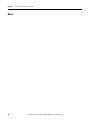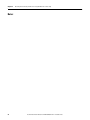Download MP-Series Integrated Linear Stage User Manual
Transcript
User Manual MP-Series Integrated Multi-axis Linear Stages Catalog Numbers MPMA-xABxxxx-S1C, MPMA-xACxxxx-S1C, MPMA-xAPxxxx-S1C, MPMA-xCBxxxx-S1C, MPMA-xCQxxxx-S1C, MPMA-xBExxxx-S2C, MPMA-xBIxxxx-S2C, MPMA-xBDxxxx-S2C Important User Information Solid-state equipment has operational characteristics differing from those of electromechanical equipment. Safety Guidelines for the Application, Installation and Maintenance of Solid State Controls (publication SGI-1.1 available from your local Rockwell Automation sales office or online at http://www.rockwellautomation.com/literature/) describes some important differences between solid-state equipment and hard-wired electromechanical devices. Because of this difference, and also because of the wide variety of uses for solid-state equipment, all persons responsible for applying this equipment must satisfy themselves that each intended application of this equipment is acceptable. In no event will Rockwell Automation, Inc. be responsible or liable for indirect or consequential damages resulting from the use or application of this equipment. The examples and diagrams in this manual are included solely for illustrative purposes. Because of the many variables and requirements associated with any particular installation, Rockwell Automation, Inc. cannot assume responsibility or liability for actual use based on the examples and diagrams. No patent liability is assumed by Rockwell Automation, Inc. with respect to use of information, circuits, equipment, or software described in this manual. Reproduction of the contents of this manual, in whole or in part, without written permission of Rockwell Automation, Inc., is prohibited. Throughout this manual, when necessary, we use notes to make you aware of safety considerations. WARNING: Identifies information about practices or circumstances that can cause an explosion in a hazardous environment, which may lead to personal injury or death, property damage, or economic loss. ATTENTION: Identifies information about practices or circumstances that can lead to personal injury or death, property damage, or economic loss. Attentions help you identify a hazard, avoid a hazard, and recognize the consequence SHOCK HAZARD: Labels may be on or inside the equipment, for example, a drive or motor, to alert people that dangerous voltage may be present. BURN HAZARD: Labels may be on or inside the equipment, for example, a drive or motor, to alert people that surfaces may reach dangerous temperatures. IMPORTANT Identifies information that is critical for successful application and understanding of the product. Allen-Bradley, Rockwell Software, Rockwell Automation, and TechConnect are trademarks of Rockwell Automation, Inc. Trademarks not belonging to Rockwell Automation are property of their respective companies. Table of Contents Preface About This Publication. . . . . . . . . . . . . . . . . . . . . . . . . . . . . . . . . . . . . . . . . . . . . 7 Who Should Use This Manual . . . . . . . . . . . . . . . . . . . . . . . . . . . . . . . . . . . . . . 7 Additional Resources . . . . . . . . . . . . . . . . . . . . . . . . . . . . . . . . . . . . . . . . . . . . . . . 7 Multi-axis Stage Safety Introduction. . . . . . . . . . . . . . . . . . . . . . . . . . . . . . . . . . . . . . . . . . . . . . . . . . . . . . . 9 Safety Labels . . . . . . . . . . . . . . . . . . . . . . . . . . . . . . . . . . . . . . . . . . . . . . . . . . . . . 10 Clearances . . . . . . . . . . . . . . . . . . . . . . . . . . . . . . . . . . . . . . . . . . . . . . . . . . . . . . . 12 General Safety . . . . . . . . . . . . . . . . . . . . . . . . . . . . . . . . . . . . . . . . . . . . . . . . . . . 12 Heat . . . . . . . . . . . . . . . . . . . . . . . . . . . . . . . . . . . . . . . . . . . . . . . . . . . . . . . . . . . . 12 Vertical or Inclined Payload . . . . . . . . . . . . . . . . . . . . . . . . . . . . . . . . . . . . . . 12 End of Travel Impacts . . . . . . . . . . . . . . . . . . . . . . . . . . . . . . . . . . . . . . . . . . . . 12 Air Freight Restrictions . . . . . . . . . . . . . . . . . . . . . . . . . . . . . . . . . . . . . . . . . . 12 Standards . . . . . . . . . . . . . . . . . . . . . . . . . . . . . . . . . . . . . . . . . . . . . . . . . . . . . . . 13 Motor Model Identification. . . . . . . . . . . . . . . . . . . . . . . . . . . . . . . . . . . . . . . 13 Understanding Your Multi-axis Introduction. . . . . . . . . . . . . . . . . . . . . . . . . . . . . . . . . . . . . . . . . . . . . . . . . . . . . 15 Identifying Your Multi-axis Stage. . . . . . . . . . . . . . . . . . . . . . . . . . . . . . . . . . 16 Stage Identifying the Components of Your Multi-axis Stage . . . . . . . . . . . . . . . Identifying the Individual Linear Stages in Your Multi-axis Stage . . . . Identifying the Components of Each Linear Stage. . . . . . . . . . . . . . . . . . . Component Descriptions . . . . . . . . . . . . . . . . . . . . . . . . . . . . . . . . . . . . . Maintenance Intervals . . . . . . . . . . . . . . . . . . . . . . . . . . . . . . . . . . . . . . . . . . . . Lubrication Intervals . . . . . . . . . . . . . . . . . . . . . . . . . . . . . . . . . . . . . . . . . Cable Carrier Replacement . . . . . . . . . . . . . . . . . . . . . . . . . . . . . . . . . . . 17 20 20 23 24 24 24 Planning a Multi-axis Stage Installation Introduction. . . . . . . . . . . . . . . . . . . . . . . . . . . . . . . . . . . . . . . . . . . . . . . . . . . . . General Safety Standards for Multi-axis Stage Installations . . . . . . . UL Safety Standards for Linear Stage Installations. . . . . . . . . . . . . . . Mounting Restrictions . . . . . . . . . . . . . . . . . . . . . . . . . . . . . . . . . . . . . . . 25 25 26 27 Mounting and Connecting the MP-Series Integrated Multi-axis Linear Stage Introduction. . . . . . . . . . . . . . . . . . . . . . . . . . . . . . . . . . . . . . . . . . . . . . . . . . . . . Unpacking, Handling, and Inspection . . . . . . . . . . . . . . . . . . . . . . . . . . . . . Unpacking Guidelines . . . . . . . . . . . . . . . . . . . . . . . . . . . . . . . . . . . . . . . . Store Packaging Material . . . . . . . . . . . . . . . . . . . . . . . . . . . . . . . . . . . . . Multi-axis Stage Storage . . . . . . . . . . . . . . . . . . . . . . . . . . . . . . . . . . . . . . . . . . Mount the Multi-axis Stage . . . . . . . . . . . . . . . . . . . . . . . . . . . . . . . . . . . . . . . Mount Your Application . . . . . . . . . . . . . . . . . . . . . . . . . . . . . . . . . . . . . . . . . Connect the Multi-axis Stage. . . . . . . . . . . . . . . . . . . . . . . . . . . . . . . . . . . . . . Attach the Ground Strap and Interface Cables . . . . . . . . . . . . . . . . . About the Air Option for Ball Screw Linear Stages . . . . . . . . . . . . . . . . . About the Brake Option for Ball Screw Linear Stages . . . . . . . . . . . . . . . Meeting UL Installation Standards . . . . . . . . . . . . . . . . . . . . . . . . . . . . . . . . 31 31 32 35 35 35 36 37 37 40 40 41 Linear Stage Connector Data Introduction. . . . . . . . . . . . . . . . . . . . . . . . . . . . . . . . . . . . . . . . . . . . . . . . . . . . . 43 Linear Stage Power and Feedback Connections . . . . . . . . . . . . . . . . . . . . . 43 Rockwell Automation Publication MPMA-UM001B-EN-P - November 2010 3 Table of Contents Configuration Guidelines Introduction . . . . . . . . . . . . . . . . . . . . . . . . . . . . . . . . . . . . . . . . . . . . . . . . . . . . . Required Files . . . . . . . . . . . . . . . . . . . . . . . . . . . . . . . . . . . . . . . . . . . . . . . . . . . Configure Your Linear Stage . . . . . . . . . . . . . . . . . . . . . . . . . . . . . . . . . . . . . . Configure RSLogix 5000 Software for Linear Stages with Kinetix Multi-axis Drives . . . . . . . . . . . . . . . . . . . . . . . . . . . . . . . . . . . . . . . . . Set Axis Properties in RSLogix Software . . . . . . . . . . . . . . . . . . . . . . . . Tuning Linear Stages with RSLogix 5000 Software . . . . . . . . . . . . . . Configure Ultraware Software for Linear Stages with Ultra3000 Drives . . . . . . . . . . . . . . . . . . . . . . . . . . . . . . . . . . . . . . . . . . . . . . . . Set Travel Limits . . . . . . . . . . . . . . . . . . . . . . . . . . . . . . . . . . . . . . . . . . . . . . . . . Program Home to Torque for Kinetix Multi-axis Drives with Linear Stages . . . . . . . . . . . . . . . . . . . . . . . . . . . . . . . . . . . . . . . . . . . . . . . . . . . . . 47 47 48 Maintenance Introduction . . . . . . . . . . . . . . . . . . . . . . . . . . . . . . . . . . . . . . . . . . . . . . . . . . . . . Before You Begin . . . . . . . . . . . . . . . . . . . . . . . . . . . . . . . . . . . . . . . . . . . . . . . . . Recommended Maintenance Intervals . . . . . . . . . . . . . . . . . . . . . . . . . . . . . Lubricate the Bearing . . . . . . . . . . . . . . . . . . . . . . . . . . . . . . . . . . . . . . . . . . . . . Clean the Strip Seal . . . . . . . . . . . . . . . . . . . . . . . . . . . . . . . . . . . . . . . . . . . . . . Clean the Cover . . . . . . . . . . . . . . . . . . . . . . . . . . . . . . . . . . . . . . . . . . . . . . . . . 61 61 61 62 63 63 Removing and Replacing Multi-axis Stage Components Introduction . . . . . . . . . . . . . . . . . . . . . . . . . . . . . . . . . . . . . . . . . . . . . . . . . . . . . Before You Begin . . . . . . . . . . . . . . . . . . . . . . . . . . . . . . . . . . . . . . . . . . . . . . . . . Cable Carrier Assembly Removal Procedures . . . . . . . . . . . . . . . . . . . . . . . Remove the Cable Carrier Assembly. . . . . . . . . . . . . . . . . . . . . . . . . . . . Cable Carrier Assembly Installation. . . . . . . . . . . . . . . . . . . . . . . . . . . . . . . . Remove the Strip Seal . . . . . . . . . . . . . . . . . . . . . . . . . . . . . . . . . . . . . . . . . . . . . Remove the Cover . . . . . . . . . . . . . . . . . . . . . . . . . . . . . . . . . . . . . . . . . . . . . . . . Install the Cover. . . . . . . . . . . . . . . . . . . . . . . . . . . . . . . . . . . . . . . . . . . . . . . . . . Replace the Strip Seal . . . . . . . . . . . . . . . . . . . . . . . . . . . . . . . . . . . . . . . . . . . . . Install the Side Cover . . . . . . . . . . . . . . . . . . . . . . . . . . . . . . . . . . . . . . . . . . . . . Replace the Rotary Motor . . . . . . . . . . . . . . . . . . . . . . . . . . . . . . . . . . . . . . . . . 65 66 66 67 69 69 70 70 71 72 73 Troubleshooting Introduction . . . . . . . . . . . . . . . . . . . . . . . . . . . . . . . . . . . . . . . . . . . . . . . . . . . . . Troubleshooting During Commission and Startup . . . . . . . . . . . . . . . . . Operational Troubleshooting . . . . . . . . . . . . . . . . . . . . . . . . . . . . . . . . . . . . . Evaluate the Direct Drive Linear Stage . . . . . . . . . . . . . . . . . . . . . . . . . Evaluate the Ball Screw Linear Stage . . . . . . . . . . . . . . . . . . . . . . . . . . . 75 76 76 77 77 49 49 53 58 60 60 Specifications and Dimensions MPMA-xABxxxxxx-xxx Product Specifications and Dimensions . . . . . 82 MPMA-xACxxxxxx-xxx Product Specifications and Dimensions . . . . . MPMA-xAPxxxxxx-xxx Product Specifications and Dimensions . . . . . MPMA-xCBxxxxxx-xxx Product Specifications and Dimensions . . . . . MPMA-xCQxxxxxx-xxx Product Specifications and Dimensions . . . . . MPMA-xBExxxxxx-xxx Product Specifications and Dimensions. . . . . . MPMA-xBIxxxxxx-xxx Product Specifications and Dimensions . . . . . . MPMA-xBDxxxxxx-xxx Product Specifications and Dimensions . . . . . 4 Rockwell Automation Publication MPMA-UM001B-EN-P - November 2010 84 86 89 92 94 96 98 Table of Contents PTC Thermal Signal . . . . . . . . . . . . . . . . . . . . . . . . . . . . . . . . . . . . . . . . 101 Certifications . . . . . . . . . . . . . . . . . . . . . . . . . . . . . . . . . . . . . . . . . . . . . . . 101 Accessories Introduction. . . . . . . . . . . . . . . . . . . . . . . . . . . . . . . . . . . . . . . . . . . . . . . . . . . . Interconnect Cables . . . . . . . . . . . . . . . . . . . . . . . . . . . . . . . . . . . . . . . . . . . . . Power Cable Dimensions, Pinout, and Schematic (2090-XXNPMF-16Sxx) . . . . . . . . . . . . . . . . . . . . . . . . . . . . . . . . . . . . Feedback Cable Dimensions, Pinout, and Schematic (2090-XXNFMF-Sxx) . . . . . . . . . . . . . . . . . . . . . . . . . . . . . . . . . . . . . . . Installation, Maintenance, and Replacement Kits . . . . . . . . . . . . . . . . . . 103 103 103 105 106 Interconnect Diagrams Introduction. . . . . . . . . . . . . . . . . . . . . . . . . . . . . . . . . . . . . . . . . . . . . . . . . . . . 111 Wiring Examples. . . . . . . . . . . . . . . . . . . . . . . . . . . . . . . . . . . . . . . . . . . . . . . . 111 Motor/Axis Module Wiring Examples . . . . . . . . . . . . . . . . . . . . . . . . 112 Home to Torque-level Example Introduction. . . . . . . . . . . . . . . . . . . . . . . . . . . . . . . . . . . . . . . . . . . . . . . . . . . . Applicable Drives . . . . . . . . . . . . . . . . . . . . . . . . . . . . . . . . . . . . . . . . . . . . . . . About Home to Torque-level Homing . . . . . . . . . . . . . . . . . . . . . . . . . . . . Drive Bipolar Torque Limit Adjustment . . . . . . . . . . . . . . . . . . . . . . . . . . Disable Soft Overtravel Limit . . . . . . . . . . . . . . . . . . . . . . . . . . . . . . . . . . . . Ladder Code Example . . . . . . . . . . . . . . . . . . . . . . . . . . . . . . . . . . . . . . . . . . . Potential for Position Error . . . . . . . . . . . . . . . . . . . . . . . . . . . . . . . . . . . . . . Mounting Bolts and Torque Values Introduction. . . . . . . . . . . . . . . . . . . . . . . . . . . . . . . . . . . . . . . . . . . . . . . . . . . . 127 Index . . . . . . . . . . . . . . . . . . . . . . . . . . . . . . . . . . . . . . . . . . . . . . . . . . . . . . . . . . . . . . . . 131 Rockwell Automation Publication MPMA-UM001B-EN-P - November 2010 115 115 116 118 119 119 126 5 Table of Contents Notes: 6 Rockwell Automation Publication MPMA-UM001B-EN-P - November 2010 Preface Read this preface to familiarize yourself with the rest of the manual. About This Publication This manual provides detailed installation instructions for mounting, wiring, maintaining, and troubleshooting your MP-SeriesTM multi-axis integrated linear stage. For ease of use, going forward, when referring to the entire assembly, it may be called a multi-axis stage. Each axis of a multi-axis stage is a MP-Series integrated linear stage. When referring to single axis it will be called a linear stage. Who Should Use This Manual This manual is intended for engineers or technicians directly involved in the installation, wiring, and maintenance of multi-axis stages. Any person that teaches, operates, maintains, or repairs these multi-axis stages must be trained and demonstrate the competence to safely perform the assigned task. If you do not have a basic understanding of multi-axis stages, contact your local Allen-Bradley/Rockwell Automation sales representative for information on available training courses before using this product. Read this entire manual before you attempt to install a multi-axis stage into your machine. Doing so will familiarize you with the multi-axis stage components and their relationship to each other and the system. After installation, check all system parameters to be sure you have configured your Logix control system properly. Be sure to follow all instructions carefully and pay special attention to safety concerns. Additional Resources The following documents contain additional information concerning related Allen-Bradley products: Resource Description Kinetix Motion Control Selection Guide, publication GMC-SG001 Information about Kinetix products Kinetix 2000 Multi-axis Servo Drive User Manual, publication How to install, setup, and troubleshoot a Kinetix 2000 drive Kinetix 6000 Multi-axis Servo Drive User Manual, publication How to install, setup, and troubleshoot a Kinetix 6000 drive ControlLogix Multi-Vendor Interface Module Programming Reference, publication 1756-RM04 More detailed information on the use of ControlLogix motion features and application examples ControlLogix SERCOS interface Module Installation Instructions, publication 1756-IN572 3, 8, or 16-Axis SERCOS interface module installation instructions Logix 5000 Controllers Motion Instructions Reference Manual, publication 1756-RM007 The instructions needed to program a motion application ControlLogix System User Manual, publication 1756-UM001 Information on configuring and troubleshooting your ControlLogix system Logix5000 Motion Modules User Manual, publication LOGIXUM002 Information on configuring and troubleshooting ControlLogix motion modules 2093-UM001 2094-UM001 Rockwell Automation Publication MPMA-UM001B-EN-P - November 2010 7 Preface Resource Description CompactLogix SERCOS Interface Module Installation Instructions, publication 1768-IN005 Information on configuring and troubleshooting a CompactLogix motion module 16-Axis PCI SERCOS Interface Card Installation Instructions, publication 1784-IN041 SoftLogix SERCOS interface PCI card installation instructions SoftLogix Motion Card Setup and Configuration Manual, publication 1784-UM003 Information on configuring and troubleshooting your SoftLogix PCI card System Design for Control of Electrical Noise Reference Manual, publication GMC-RM001 Information, examples, and techniques designed to minimize system failures caused by electrical noise Kinetix Safe-off Feature Safety Reference Manual, publication GMC-RM002 Information, examples, and techniques to utilize safety-related features of Kinetix drives Motion Analyzer, version 4.4 or later, is available at http:// Drive and motor sizing with application analysis software Safety Guidelines for the Application, Installation, and Maintenance of Solid State Controls, publication SGI-IN001 Characteristics, application, installation, and maintenance of solid state controls Rockwell Automation Product Certification Website, publication available at http://www.ab.com For declarations of conformity (DoC) currently available from Rockwell Automation National Electrical Code. Published by the National Fire Protection Association of Boston, MA. An article on wire sizes and types for grounding electrical equipment Allen-Bradley Industrial Automation Glossary, publication AG- A glossary of industrial automation terms and abbreviations Kinetix Accelerator Toolkit Brochure, publication MOTION- Information about the Kinetix Accelerator Toolkit www.ab.com/motion/software/analyzer.html 7.1 BR004 Kinetix Accelerator Toolkit Quick Start, publication IASIMP- QS002 Ultra3000 Digital Servo Drives Installation Manual, publication 2098-IN003 How to install, setup, and troubleshoot an Ultra 3000 drive Ultra3000 Digital Servo Drives Integration Manual, publication 2098-IN005 Home to Torque-level Example Application Notes, publication Describes RSLogix 5000 homing routines Kinetix 2000 Multi-axis Servo Drive Release Notes, publication 2093-RN001 Enhancements, known anomalies, and restrictions for your Kinetix 2000 drive firmware used with RSLogix 5000 software, version 16 2094-RN007 Kinetix 6000 Multi-axis Servo Drive Release Notes, publication Enhancements, known anomalies, and restrictions for your Kinetix 6000 drive firmware used with RSLogix 5000 software, version 16 Motion Modules in Logix5000 Control Systems User Manual, publication LOGIX-UM002 Information on configuring and troubleshooting your ControlLogix and CompactLogix SERCOS interface modules, and using the home to torque-level sequence MOTION-AT001 You can view or download publications at http://literature.rockwellautomation.com. To order paper copies of technical documentation, contact your local Rockwell Automation distributor or sales representative. 8 Rockwell Automation Publication MPMA-UM001B-EN-P - November 2010 Chapter 1 Multi-axis Stage Safety Introduction This chapter describes the safety issues encountered while using multi-axis stages and the precautions you can take to minimize risk. Potential hazards discussed here are identified by labels affixed to the device. Topic Page Safety Labels 10 Clearances 12 General Safety 12 Heat 12 Vertical or Inclined Payload 12 End of Travel Impacts 12 Air Freight Restrictions 12 Standards 13 Motor Model Identification 13 IMPORTANT Any person that teaches, operates, maintains, or repairs these multiaxis stages must be trained and demonstrate the competence to safely perform the assigned task. Rockwell Automation Publication MPMA-UM001B-EN-P - November 2010 9 Chapter 1 Multi-axis Stage Safety Safety Labels Title Location Danger - Pinch Points and Heavy Object A To prevent injury and damage to the linear stage, review the safety labels and the details and location for each table before using the linear stage. The stages are shown individually and un-stacked for clarity. Label Details DANGER PINCH POINTS Moving parts inside Lockout/Tagout LIFT HAZARD Two Person Lift or carry required Danger - Hazardous Voltage B DANGER HAZARDOUS VOLTAGE The multi-axis stages presents a muscle strain hazard if one person attempts to lift it. When attempting to move the linear stage use a three-person-lift to prevent personal injury or damage to the multi-axis stages. To Installer - There exists a Crush and Cut hazard while installing the multi-axis stages. The multi-axis stages weigh approx. 36.1 …90.3 kg (79.4…198.6 lb). To User - The Pinch Point label identifies a moving object hazard, caused by the movement of the carriage on the multi-axis stages Never put fingers, hands, or limbs near the multi-axis stages while running motion commands. Before executing any motion command, check that all maintenance tools have been removed from multi-axis stages. All types of multi-axis stages, present a pinch point hazard. This hazard may occur if fingers or hands come between the end cap and a moving carriage. Always install shipping clamps when attempting to lift multiaxis stages. Lift the multi-axis stages from the base of the lower axis and keep you fingers away from the strip seals. The Hazardous Voltage label identifies the junction box as a hazardous voltage area of the multi-axis stages. To avoid injury be sure to follow Lockout-Tagout procedures before attempting maintenance on these multi-axis stages. LOCKOUT AND TAGOUT POWER BEFORE SERVICING Danger - Strong Magnets C DANGER MAGNETIC FIELDS LOCATED IN THIS AREA Can be harmful to pacemakers and other sensitive equipment The Strong Magnets label identifies non-ionizing radiation found in the multi-axis stages. Magnet channels inside the multi-axis stages are constructed with strong magnets. Strong magnets can disrupt the functionality of automatic implantable cardioverter defibrillators (AICD); people with a pacemaker should not work near the linear stage. Maintenance personnel working on the multi-axis stages should avoid the use of metallic tools and secure items such as badge clip and other personal effects that could be attracted by the strong magnets. Strong magnets can erase magnetic media. Never let credit cards or floppy disks contact or come near the multi-axis stages. Do Not Lift by Junction Box D Do not attempt to move the multi-axis stages by grasping the cable junction box. Moving the multi-axis stages in this manner will damage the multi-axis stages and create a pinch or crush hazard. The junction box is attached to the carriage, which is free to move. Lifting the multiaxis stages in this manner will allow uncontrolled movement of the heavy base. Always install shipping clamps, use a three-person lift, and grasp the multi-axis stages by the base of the lower stage at the end caps. Stay Clear E Do not put hands or objects on the linear stage covers. Doing so could deform the cover and damage the linear stage, causing excessive wear on the cover supports or scraping noises when the linear stage is in motion. Sharp Edges F Always remove strip seals before removing the top or side covers. If it becomes necessary to remove the top or side covers or change the strip seal, exercise care when working near or on the strip seal. The edges of the strip seal are sharp and can cut if accidentally hit or if handled inappropriately. 10 Rockwell Automation Publication MPMA-UM001B-EN-P - November 2010 Multi-axis Stage Safety Chapter 1 Figure 1 - Label Locations for Direct Drive Linear Stages A F E Product Nameplate ER DANG POINTS PINCHparts inside Moving /Tagout Lockout ZARD LIFT HA son Lift d Two Per require or car ry D M LOAG CANE Ca TETIC pan be D INFIE se cemaha THLD S ns iti ke rm IS AR ve rs fu eq an l to EA uipd ot me he nt r A N GE R ER DANG OUS HAZARDE VOLTAGAND LOCKOUTPOW ER TAGOUTSERVICING BEFORE C B F D Figure 2 - Label Locations for Ball Screw Linear Stages A D ER DANG POINTS PINCHparts inside Moving /Tagout Lockout F Product Nameplate ZARD LIFT HA son Lift Two Perrequired or carry M PRAXIM ES 27 SUUM 40 0 Kp RE PS a I F Rockwell Automation Publication MPMA-UM001B-EN-P - November 2010 11 Chapter 1 Multi-axis Stage Safety Clearances Install the multi-axis stage to avoid interference with the building, structures, utilities, other machines and equipment that may create a trapping hazard of pinch points. Dress cables using the Clearance Requirements on page 29 as a guide. Do not cross the path of motion or interfere with the cable carrier motion. General Safety Linear stages are capable of sudden and fast motion. Rockwell Automation, Inc. is not responsible for misuse, or improper implementation of this equipment. Heat When the stages are running at their maximum rating, the temperature of the carriage can reach 75 ºC (167 ºF). Vertical or Inclined Payload A direct drive (linear motor driven) linear stage mounted vertically or on an incline will not maintain position when the power is removed. Under the influence of gravity the carriage and its payload will fall to the low end of travel. Design engineers should allow for this by using a ball screw driven linear stage with power-off holding brake, or designing in controlled power down circuits or mechanical controls to prevent the linear stage and its payload from being damaged when the power fails. End of Travel Impacts The internal bumpers of the linear stages are designed to take a large impact from uncontrolled motion. The table on page 60 lists the energy that the bumpers can absorb before risking damage to the linear stage. The carriage payload should be secured to the carriage such that it will not sheer off in the event of an impact in excess of the bumper ratings. The bolts securing the end caps will not be able to sustain multiple impacts and may eventually sheer. Correct the cause of the uncontrolled motion that caused the impact before continuing the use of the linear stage. Air Freight Restrictions When air freighting multi-axis stages, special preparations and precautions must be taken. The following information outlines the basic requirements at the publication date of this document. However, regulations are subject to change and additional area or carrier restrictions may be imposed. Always check with your carrier or logistics specialist regarding current local, regional, and national transportation requirements when shipping this product. The 200 mm or a 250 mm direct drive linear stages (catalog numbers MPASA8xxxE-ALMx2x, MPAS-B8xxxF-ALMx2x, MPAS-A9xxxK-ALMx2x, or MPAS-B9xxxL-ALMx2x,) contain magnetized material, as classified by 12 Rockwell Automation Publication MPMA-UM001B-EN-P - November 2010 Multi-axis Stage Safety Chapter 1 International Air Transport Association (IATA) Dangerous Goods Regulations. An IATA trained individual must be involved when shipping this product via domestic or international air freight. Packing Instruction 902 provides information regarding the preparation of this product for air transportation. Follow these regulations for general marking and labeling requirements, the application of specific Magnetized Material Handling Labels, and instructions for preparing the Shipper's Declaration for Dangerous Goods. As a minimum, refer to the following IATA Dangerous Goods Regulations: • Subsection 1.5: Training • Subsection 3.9.2.2: Classification as Magnetized Material • Subsection 4.2: Identification as UN 2807, Magnetized Material, Class 9, Packing Instruction 902 • Subsection 7.1.5: Marking • Subsection 7.2: Labeling • Subsection 7.4.1: Magnetized Material Label • Section 8: Shipper's Declaration for Dangerous Goods When shipped via ground in the United States, these products are not considered a U.S. D.O.T. Hazardous Material and standard shipping procedures apply. Standards Standards and requirements applicable to this product include, but are not limited to, the following: • ANSI/RIA R15.06, Industrial Robots and Robot Systems Safety Requirements - Teaching Multiple Robots • ANSI/NFPA 79, Electrical Standard for Industrial Machinery • CSA/CAN Z434, Industrial Robots and Robot Systems- General Safety Requirements • EN60204-1, Safety of Machinery. Electrical Equipment of Machines • UL 1740, UL Standard for Safety Industrial Robots and Robotic Equipment Motor Model Identification The nameplate on ball screw driven linear stages lists the specific MP-Series servo motor model used. Rockwell Automation Publication MPMA-UM001B-EN-P - November 2010 13 Chapter 1 Multi-axis Stage Safety Notes: 14 Rockwell Automation Publication MPMA-UM001B-EN-P - November 2010 Chapter 2 Understanding Your Multi-axis Stage Introduction Use this chapter to become familiar with the multi-axis stage components, its maintenance needs, and its configuration. Topic Page Identifying Your Multi-axis Stage 16 Identifying the Components of Your Multi-axis Stage 17 Identifying the Individual Linear Stages in Your Multi-axis Stage 20 Identifying the Components of Each Linear Stage 20 Maintenance Intervals 24 Bulletin MPMA multi-axis stages are comprised of custom Bulletin MPAS stages. The MPAS are custom due to the different cable management requirements for stacked-stage assemblies. Additionally, the Bulletin MPAS individual stage identifier embedded in the Bulletin MPMA catalog number does not correspond directly to the Bulletin MPAS catalog number used in the system combinations. Rockwell Automation Publication MPMA-UM001B-EN-P - November 2010 15 Chapter 2 Understanding Your Multi-axis Stage Identifying Your Multi-axis Stage MPMA - xxxxxxxxx - xxx Your multi-axis stage is constructed using linear stages and a cable carrier module assembly. Use the following key to identify your multi-axis stage and its options. For details on an individual stages refer to Identifying the Individual Linear Stages in Your Multi-axis Stage. Cable Termination(1) C = Cable track module with IP67 circular DIN-style connectors (applies to all Bulletin MPMA stages) Limits and Brake Options x-axis y-axis z-axis 1 = no brake, no limits 1 = no brake, no limits 1 = none 2 = no brake, no limits 2 = none 2 = 24V brake, no limits (ball screw only) Protection Options (Same as Bulletin MPAS Options)(1) S= Covered with strip seals Z axis 10s of mm 0 = 0 mm 2 = 20 4 = 40 mm 6 = 60 mm 8 = 80 mm 1 = 10 mm 3 = 30 5 = 50 mm 7 = 70 mm 9 = 90 mm Z axis 100s of mm A = 0 mm C = 200 mm E = 400 mm B = 100 mm D = 300 mm F = 500 mm Y axis 10s of mm 0 = 0 mm 2 = 20 mm 1 = 10 mm 3 = 30 mm Y axis 100s of mm A = 0 mm C = 200 mm B = 100 mm D = 300 mm 4 = 40 mm 6 = 60 mm 5 = 50 mm 7 = 70 mm 8 = 80 mm 9 = 90 mm E = 400 mm G = 600 mm F = 500 mm X axis 10s of mm 0 = 0 mm 2 = 20 mm 4 = 40 mm 6 = 60 mm 8 = 80 mm 1 = 10 mm 3 = 30 mm 5 = 50 mm 7 = 70 mm 9 = 90 mm X axis 100s of mm A = 0 mm C = 200 mm E = 400 mm G = 600 mm I = 800 mm B = 100 mm D = 300 mm F = 500 mm H = 700 mm J = 900 mm Bulletin MPAS Linear Stage x-axis (base) y-axis (secondary) B = MPAS-x9xxxK/L-ALMSX B = MPAS-x8xxxF/E-ALMS2X C = MPAS-x9xxxK/L-ALMSX C = MPAS-x9xxxK/L-ALMS2X D = MPAS-x9xxxK/L-ALMS2X D = none E = MPAS-x8xxxF/E-ALMS2X E = none I = MPAS-x8xxx2-V20S2X I = none P = MPAS-x8xxx2-V20S2X P = MPAS-x8xxx2-V20S2X Q = MPAS-x9xxx2-V20S2X Q = MPAS-x8xxx2-V20S2X Configuration A = Center Stacked XY B = Center Stacked XZ C = Cantilever Stacked XY (Left Side Cantilever) Voltage(1) A = 230V Motors B = 460V Motors Series Type MA = Multi-axis Bulletin Number (1) Applies to all stages. 16 Rockwell Automation Publication MPMA-UM001B-EN-P - November 2010 z-axis (secondary) B = none C = none D = MPAS-x6xxx2-V20S4X E = MPAS-x6xxx2-V20S4X I = MPAS-x6xxx2-V20S4X P = None Q = None Understanding Your Multi-axis Stage Identifying the Components of Your Multi-axis Stage Chapter 2 Use the diagrams and descriptions to identify the unique components of the multi-axis stage then refer to Identifying the Components of Each Linear Stage for details of the each linear stage component. Figure 3 - Components of XY Center Stacked Multi-axis Stage (MPMA- xAxxxxxxx-SxC shown) Y-Axis X- Axis 6 Refer to Component Descriptions beginning on page 23 for the name and description of each numbered item. Rockwell Automation Publication MPMA-UM001B-EN-P - November 2010 17 Chapter 2 Understanding Your Multi-axis Stage Figure 4 - Components of XZ Center Stacked Multi-axis Stage (MPMA-xBxxxxxx-SxC shown) Z-Axis X-Axis 6 Refer to Component Descriptions beginning on page 23 for the name and description of each numbered item. 18 Rockwell Automation Publication MPMA-UM001B-EN-P - November 2010 Understanding Your Multi-axis Stage Chapter 2 Figure 5 - Components of XY Cantilevered Stacked (Left Side Cantilever) Multi-axis Stages (MPMA- xCxxxxxxx-SxC shown) 6 Y-Axis X- Axis Refer to Component Descriptions beginning on page 23 for the name and description of each numbered item. Rockwell Automation Publication MPMA-UM001B-EN-P - November 2010 19 Chapter 2 Understanding Your Multi-axis Stage Identifying the Individual Linear Stages in Your Multi-axis Stage Use the following key to identify each linear stage and its options. MPAS - x x xxx x - x xx x x x Cable X = Cable carrier module identified at multi-axis level Brake 2 = No brake 4 = 24V DC brake Cover S = Covered with strip seals (IP30 protection) Screw Lead/Direct Drive 20 = 20.0 mm/rev (0.79 in./rev) ball screw LM = Direct drive linear motor Feedback V = Multi-turn high resolution encoder (absolute feedback) 128 cycles/rev A = 5 micron resolution incremental magnetic linear encoder Mechanical Drive/Motor Type 2 = Ball screw/MPLS-x220H-VJ4xxx B = Direct drive/LZ-030-T-240-D E = Direct drive/LC-050-200-D F = Direct drive/LC-050-200-E K = Direct drive/LC-075-200-D L = Direct drive/LC-075-200-E Stroke Length xxx = xxx cm Frame Size 6 = 150 mm (5.9 in.) base width 8 = 200 mm (7.9 in.) base width 9 = 250 mm (9.9 in.) base width Voltage Rating A = 230V AC B = 460V AC Series Type AS = Actuator, linear stage Bulletin Number Identifying the Components of Each Linear Stage Use the diagrams and descriptions to identify individual components of each linear stages. Not all components are part of the direct drive or the ball screw linear stage. For example, the direct drive linear stage does not have component - Rotary Motor and the ball screw linear stage does not have component 15 - Magnet Track. 20 Rockwell Automation Publication MPMA-UM001B-EN-P - November 2010 Understanding Your Multi-axis Stage Chapter 2 Figure 6 - Components of the Direct Drive Linear Stage (MPAS-xxxxxxx-ALMx2x) 4 3 9 (4x) 2 (4x) 7 (2x) 5 (2x) 6 8 (4x) 1 14 15 10 11 12 (4x) 13 (2x) Refer to Component Descriptions beginning on page 23 for the name and description of each numbered item. Rockwell Automation Publication MPMA-UM001B-EN-P - November 2010 21 Chapter 2 Understanding Your Multi-axis Stage Figure 7 - Components of the Ball Screw Linear Stage (MPAS-xxxxxx-VxxSxx) 4 3 9 (4x) 2 (4) 5 (2) 7 (2) 19 8 (4) 20 1 12 (4) 13 (2) 18 17 21 (2) 16 Refer to Component Descriptions beginning on page 23 for the name and description of each numbered item. 22 Rockwell Automation Publication MPMA-UM001B-EN-P - November 2010 Understanding Your Multi-axis Stage Chapter 2 Component Descriptions Component Number Component Description 1 Ground Screw and Ground Label Use the labeled M5 x 0.8 - 6H ground screw to connect the linear stage to a facility safety ground. 2 Bearing Lubrication Ports These capped ports provide access to the linear bearings without dismantling the linear stage. 3 Carriage This is where your load mounts. The carriage has mounting holes and pilot guide holes. 4 Top Cover This protective cover has magnetic edges that keep the upper edge of the strip seals in place. 5 Side Cover These protective covers have magnetic edges that keep the lower edge of the strip seal in place. 6 Cable Track Module This assembly may be a single or double track unit. It contains the power and I/O wiring for base linear stage and the secondary axis. Multi-axis stages with direct drive base and secondary axes will have a double cable carrier on the base axis and a single carrier on the secondary axis. The cable carrier replacement modules come as a complete unit that service the base and secondary axes. It facilitates quick and easy replacement of this wear item and is available as a spare part. 7 Stainless Steel Strip Seal These replaceable flexible stainless steel strips permit the linear stage to move while isolating the internal mechanism of the linear stage from the users environment. Keep the strip seals clean, and never apply a lubricant as this attracts contaminants. 8 Seal Guide These guides allow the strip seal to move smoothly around the carriage of the linear stage. 9 Seal Strip Clamps These clamps hold the strip seal in place. When replacing the seal strips, they are used to position it so it lays smooth against the top and side covers. 10 Magnetic Encoder Readhead This encoder readhead has a 5 micron resolution and very low maintenance needs. 11 Encoder Strip Part of the encoder system that provides magnetic encoded polarities to the encoder readhead. 12 Bearing These support bearings guide the carriage on the bearing rail and require periodic lubrication. 13 Bearing Rail These rails provide the linear track that the carriage assembly rides on, they should be kept free of debris. 14 Motor Coil This coil is part of the two piece linear motor. When it is excited by a drive, it generates magnetic forces which interact with the magnet track creating motion. LC motor coil shown here. LZ motor coil is a different configuration but works the same way. 15 Magnet Track This track of powerful static magnets is the other half of a linear motor. LC magnet track shown. LZ has a magnet channel but works the same way. 16 Ball Nut Lubrication Port This capped port provide access to the ball nut without dismantling the linear stage. 17 Ball Screw Shaft This is part of the mechanical power system on ball screw linear stages. This shaft should be kept free of debris. 18 Ball Nut Transfers mechanical power from the ball screw shaft to the carriage. It requires periodic lubrication. 19 Side Cover Support These supports stabilize the side cover on long linear stages. 20 Rotary Motor A bulletin MPLS rotary motor drives the ball screw mechanism. It is a specially configured MP-Series rotary motor, and is available as a spare part. 21 Air Port Provides an external air supply connection for a ball screw linear stage. You can apply a maximum of 270 kpa (40 psi) pressurized air to minimize the ingress of particulates from a dusty environment. Rockwell Automation Publication MPMA-UM001B-EN-P - November 2010 23 Chapter 2 Understanding Your Multi-axis Stage Maintenance Intervals This section lists typical maintenance intervals for your linear stage, and references the section where maintenance procedures are described. IMPORTANT The suggested time period for re-lubrication is only a starting point. You should determine the frequency of re-lubrication that is best suited to your application as an application's environment, motion profile, and duty cycle can effect the re-lubrication time period required. Lubrication Intervals Refer to the Maintenance chapter beginning on page 61 for lubrication procedures. Recommended lubrication intervals are: • direct drive linear stages every 6 months or 2500 km (1550 mi) of travel, whichever comes first • ball screw linear stages every 6 months or 150,000,000 revolutions, whichever comes first Cable Carrier Replacement The cable carrier module assembly has a useful lifetime of approximately 10,000,000 cycles. Refer to the Removing and Replacing Multi-axis Stage Components chapter beginning on page 65 for removal and replacement procedures. 24 Rockwell Automation Publication MPMA-UM001B-EN-P - November 2010 Chapter 3 Planning a Multi-axis Stage Installation Introduction Use this chapter to establish a suitable environment and physical location for your multi-axis stage. Topic Page General Safety Standards for Multi-axis Stage Installations 25 UL Safety Standards for Linear Stage Installations 26 Mounting Restrictions 27 Environmental Factors 27 Clearance Requirements 29 Requirements to be met when mounting your multi-axis stage include the following. General Safety Standards for Multi-axis Stage Installations General safety standards and requirements include, but are not limited to, the following: · ANSI/RIA R15.06, Industrial Robots and Robot Systems Safety Requirements - Teaching Multiple Robots · ANSI/NFPA 79, Electrical Standard for Industrial Machinery · CSA/CAN Z434, Industrial Robots and Robot Systems- General Safety Requirements · EN60204-1, Safety of Machinery. Electrical Equipment of Machines Rockwell Automation Publication MPMA-UM001B-EN-P - November 2010 25 Chapter 3 Planning a Multi-axis Stage Installation UL Safety Standards for Linear Stage Installations All linear stage installations should follow Underwriters Laboratories standard UL 1740 - Standard for Safety for Robots and Robotic Equipment. UL 1740 covers robots and robotic equipment rated at 600V or less and intended for installation in accordance with the National Electrical Code, ANSI/NFPA 70. Because end user installation of a robot and robotic equipment may vary for each user application, guidelines for end-product installation may be evaluated to the applicable sections of ANSI/RIA R15.06, Standard for Industrial Robots and Robot Systems-Safety Requirements. Portions of the requirements in this standard have been excerpted from the Robotic Industries Association's (RIA) Standard for Industrial Robots and Robot Systems – Safety Requirements, ANSI/RIA R15.06. ANSI/RIA R15.06 specifically requires two safety features be in the design. · A Power Enable light must be installed that meets all of these conditions: – Must be amber or yellow in color. – Must not have a screw type base or contain a filament. – Must be visible from all approaches to the work cell. – Must illuminate to indicate that drive power is available and motion is possible. For example, an Allen-Bradley 855T Control Tower Stack Light may be used with socket mount status indicators. Incandescent bulbs are not permitted. · Provide a means of emergency movement without drive power available. This should include a provision for a brake release on a ball screw linear stage. For example, refer to the Emergency Brake Release for Ball Screw Linear Stage Example diagram on page 41. Unique features or functions associated with the robotic application, not specifically addressed in UL 1740, shall also be evaluated to other applicable standards and requirements. These may include, but are not limited to the following: · UL 3101-1, Electrical Equipment for Laboratory Use; Part 1: General Requirements · UL 544, Medical and Dental Equipment · UL 79, Power Operated Pumps for Petroleum Product Dispensing Systems · ANSI/NFPA 79, Electrical Standard for Industrial Machinery 26 Rockwell Automation Publication MPMA-UM001B-EN-P - November 2010 Planning a Multi-axis Stage Installation Chapter 3 Mounting Restrictions When locating your multi-axis stage include the following: · Environmental Factors · Mounting Surface Restrictions · Mounting Orientations for Center and Cantilever Multi-axis Stage XY (MPMA-xA/Cxxxxxx-SxC) · Mounting Orientations for Center Stacked XZ Multi-axis Stage (MPMAxBxxxxxx-SxC) · Clearance Requirements Environmental Factors Factor Applicability Temperature The linear stage does not require any special cooling considerations. Avoid mounting it near any heat generating objects, such as a heat register. Sustained average operating temperature should not be greater than 40 °C (104 °F), nor less than 0 °C (32 °F). Humidity Avoid excessive humidity that can cause condensation on metal surfaces and consequently stage corrosion. The maximum permissible noncondensing humidity is 80% relative. Access and interference When possible, the system should be located where sufficient working space is available to perform periodic maintenance. Avoid installing where a trapping hazard or pinch point occurs as a result of interference with the building, structures, utilities, and other machines and equipment. Dust and airborne contaminants Avoid placing the stage in areas where excessive dust or other airborne contaminants are present. Chemical fumes or vapors can cause damage to internal components. Vibration The linear stage should be installed in a location free of excessive vibration. Ambient light Sufficient light should be readily available to enable inspection, testing, and other functions to be performed on the stage. Mounting Surface Restrictions Surface Restriction Flatness X-axis or base stage must be bolted or clamped to a flat, stable, and rigid surface along its entire length. Flatness deviation in the mounting surface should be less than or equal to 0.025 mm over a 300 x 300 mm (0.001 in. over a 12 x 12 in.) area. Flatness should be maintained during operation of the linear stage. Rockwell Automation Publication MPMA-UM001B-EN-P - November 2010 27 Chapter 3 Planning a Multi-axis Stage Installation Mounting Orientations for Center and Cantilever Multi-axis Stage XY (MPMA-xA/Cxxxxxx-SxC) Mounting Orientation Restriction Ceiling - inverted surface A ceiling mount (inverted on a horizontal surface) is not recommended. Stages mounted in this orientation are subject to premature cable carrier failure. Wall - horizontal vertical or incline Use only center stacked XZ multi-axis stage for wall mounting applications. Mounting Orientations for Center Stacked XZ Multi-axis Stage (MPMAxBxxxxxx-SxC) 28 Mounting Orientation Restriction Ceiling - inverted surface A ceiling mount (inverted on a horizontal surface) is not recommended. Stages mounted in this orientation are subject to premature cable carrier failure. Wall - horizontal vertical or incline Mount center stacked XZ multi-axis stages with the ball screw driven stage in the Z-axis only. Application of the holding brake through the operating program settings prevents uncontrolled motion. Rockwell Automation Publication MPMA-UM001B-EN-P - November 2010 Planning a Multi-axis Stage Installation Chapter 3 Clearance Requirements The figures depict the minimum clearances for each multi-axis stage type. Power and feedback cables may impose additional clearance requirements. Refer to Interconnect Cables on page 103 for connector and bend radius requirements. Figure 8 - Minimum Clearance Requirements MPMA-xBxxxxxx-SxC Additional Clearance Is Required for Power and Feedback Cables. 3.2 mm (0.125 in.) Clearance around entire stage, ballscrew stages require 101 mm (4 in.) at motor end for connector, except for wall mount stages. 419 mm (16.5 in.) Clearance at all ends for lubrication access, measured from stage base. MPMA-xA/Cxxxxxx-SxC Rockwell Automation Publication MPMA-UM001B-EN-P - November 2010 29 Chapter 3 Planning a Multi-axis Stage Installation Notes: 30 Rockwell Automation Publication MPMA-UM001B-EN-P - November 2010 Chapter 4 Mounting and Connecting the MP-Series Integrated Multi-axis Linear Stage Introduction This chapter provides unpacking, handling, and mounting instructions. Topic Page Unpacking, Handling, and Inspection 31 Multi-axis Stage Storage 35 Mount the Multi-axis Stage 35 Mount Your Application 36 Connect the Multi-axis Stage 37 About the Air Option for Ball Screw Linear Stages 40 About the Brake Option for Ball Screw Linear Stages 40 Meeting UL Installation Standards 41 IMPORTANT Unpacking, Handling, and Inspection Any person that teaches, operates, maintains, or repairs these multiaxis stages must be trained and demonstrate the competence to safely perform the assigned task. Inspect packaging to make certain no damage has occurred in shipment. Any damage or suspected damage should be immediately documented. Claims for damage due to shipment are usually made against the transportation company. Contact Rockwell Automation immediately for further advice. Rockwell Automation Publication MPMA-UM001B-EN-P - November 2010 31 Chapter 4 Mounting and Connecting the MP-Series Integrated Multi-axis Linear Stage Be sure the information listed on the purchase order correlates to the information on the packing slip for your linear stage and its accessories. Inspect the assemblies and confirm, if applicable, the presence of specified options. ATTENTION: Direct drive linear stages contain powerful permanent magnets that require extreme caution during handling. Do not disassemble the linear stage. The forces generated by permanent magnets are very powerful and can cause bodily injury. Persons with pacemakers or automatic implantable cardiac defibrillators (AICD) should maintain a minimum distance of 0.3 m (12 in.) from magnet assemblies. Additionally, unless absolutely unavoidable, a minimum distance of 1.5 m (5 ft) must be maintained between magnet assemblies and other magnetic or ferrous composite materials. Calipers, micrometers, laser equipment, and other types of instrumentation must be nonmetallic. Unpacking Guidelines Use an overhead lifting device for removing the platform from the shipping crate and lift platform by eyebolts. ATTENTION: Keep the multi-axis stage horizontal, cantilever multi-axis stages are top-heavy and will fall over if unsupported. To minimize the possibility of it tipping keep the multi-axis stage clamped to the platform until you are ready to install it. WARNING: Check that the load ratings of the lifting device, slings, hooks and shackles have a lifting capacity rated equal to or greater than the load. Failure to do so may result in personal injury and equipment damage. For your system's specific weight, refer to shipping weights on the packing slip. Do not pass ropes or cables through the eye bolts in the deck. Use slings with load-rated hooks or shackles. Lift the system a minimal amount to verify that it is properly secured and balanced before moving the equipment further. The lift points on the deck may not be equidistant from the center of gravity. Select or adjust the rigging lengths to compensate for the weight distribution or load. Maintain the system in an upright position. 32 Rockwell Automation Publication MPMA-UM001B-EN-P - November 2010 Mounting and Connecting the MP-Series Integrated Multi-axis Linear Stage Chapter 4 Unpack the Multi-axis Stage ATTENTION: Improper handling of a multi-axis stage can cause personal injury and damage to the equipment. Follow these unpacking instruction to safely unpack and avoid damaging your multi-axis stage. The following procedure show you how to safely remove the stack stage from its shipping crate. 1. Remove the crate cover and baces. 2. Attach lifting straps to shipping platform eyebolts. The angle between straps and vertical is not to exceed 45°. 45° max 3. Lift platform from crate using a hoist. Rockwell Automation Publication MPMA-UM001B-EN-P - November 2010 33 Chapter 4 Mounting and Connecting the MP-Series Integrated Multi-axis Linear Stage 4. Support cantilevered or secondary stage while removing crate shipping platform. ATTENTION: Never use lifting straps to move the multi-axis stage. Using lifting straps will deform covers and strip seals. Always use a three-person lift to move the multi-axis stage. Use a three-person lift to move the multi-axis stage. Three-Person Lift - One person at each end of base stage grasping the bottom of the stage near the ends. The third person will grasp the cantilevered end or top stage by the stage base only and apply only enough lift to balance the equipment. The bottom stage should bare most of the weight and the top used for balance only. Do not lift by the cover, side covers, or put pressure on the strip seals. WARNING: Do not remove stage shipping brackets until multiaxis stage is fully installed. Removing stage shipping brackets will allow the carriages to move unexpectedly which could cause personal injury and damage to the equipment. 5. WARNING: Improper lifting of this product may result in personal injury or damage equipment, never attempt to lift or move the multi-axis stage by means other than those listed in this publication. 34 Rockwell Automation Publication MPMA-UM001B-EN-P - November 2010 Mounting and Connecting the MP-Series Integrated Multi-axis Linear Stage Chapter 4 Store Packaging Material Keep the crate and packing materials in case the multi-axis stage needs to be returned for warranty service or stored for an extended period of time. 1. Tape screws and clamp hardware to the plywood board brace. 2. Put the end caps and braces in their original positions and place all packing material inside the crate. Multi-axis Stage Storage The multi-axis stage storage area should be clean, dry, vibration free, and have a relatively constant temperature. Refer to Environmental Specifications for Multiaxis Stages on page 101 for more detailed information. Mount the Multi-axis Stage Follow these steps to install a multi-axis stage on its mounting surface using the supplied tee nut bars. Refer to Specifications and Dimensions beginning on page 81 for detailed mounting dimensions and the number of fasteners required. Torque Recommended For N•m (lbf•in) Fastener Order Through Bolt(1) – M5 x 1.0 x 16 mm min Uncovered stages 3.4 (30) Toe clamps MPAS-TOE M6 x 1.0 x 16 mm min Covered stages 5.5 (48) Tee nuts(2) MPAPS-x-TNUT(3) M6 x1.0 Securing a stage from beneath the mounting surface. Tee Nut 5.5 (48) Square Nut 2.3 (30) (1) (2) (3) (4) Illustration User Supplies(4) Through bolt mounting is not an option for catalog number MPAS-x6xxxx-xLMxxx (150 mm) stages. The tee nut mount for a catalog number MPAS-x8xxxx-xxxxx (200 mm) stage is a square nut in a tee slot. Where x is the frame size of a stage, 6 = MPAS-x6xxxx-xxxxx (150 mm), 8 = MPAS-x8xxxx-xxxxx (200 mm), 9 = CHPS-x9xxxx-xxxxx (250 mm). You supply the bolts. Rockwell Automation Publication MPMA-UM001B-EN-P - November 2010 35 Chapter 4 Mounting and Connecting the MP-Series Integrated Multi-axis Linear Stage 1. Be sure the mounting surface is clear of any and all foreign material. IMPORTANT Do not use abrasives to clean the surface. If necessary, stone the mounting surface (acetone or methanol may be applied as cleaning agent). 2. Verify the flatness of the surface to which the linear stage is to be mounted. The total indicator reading (TIR) is 0.0254 mm (0.001 in.) per 300 mm (12 in.). TIR or runout, correlates to an overall flatness of a surface. ATTENTION: Do not attempt to move the multi-axis stage by grasping a cable junction box. Moving the multi-axis stage in this manner will damage it and create a pinch or crush hazard. The junction box is attached to the carriage, which is free to move. Lifting the multi-axis stage in this manner allows uncontrolled movement of the heavy base. Always use a three-person lift and grasp the multi-axis stage by the base axis at the end caps Keeping fingers clear of the upper axis and it carriage’s path of travel. Personal injury and equipment damage may occur if the linear stage is handled improperly. 3. Lift the multi-axis stage onto and the prepared mounting surface and align. 4. Insert the supplied tee nut bar and center it in the T-slot, long stages will require multiple tee nut bars, be sure to install tee nut bars in both T-slots. 5. Secure the linear stage by using all mounting holes. Torque all mounting bolts to 3.2 N•m (48 lb•in). Mount Your Application 36 Mount your application to the carriage using the following bolts and torque values: Cat. No. Bolt MPAS-x6xxxx-xxxxxx MPAS-x8xxxx-xxxxxx MPAS-x9xxxx-xxxxxx M6 M8 M8 Torque N•m (lb•in) 3.2 (48) 10.1 (90) 10.1 (90) Rockwell Automation Publication MPMA-UM001B-EN-P - November 2010 Mounting and Connecting the MP-Series Integrated Multi-axis Linear Stage Connect the Multi-axis Stage Chapter 4 The installation procedure assumes you have prepared your system for correct electrical bonding and understand the importance of electrical bonding for correct operation of the system to which your linear stage belongs. If you are unfamiliar with electrical bonding, the section Attach the Ground Strap and Interface Cables briefly describes and illustrates correct system grounding techniques. ATTENTION: Plan the installation of your multi-axis stage so that you can perform all cutting, drilling, tapping, and welding before installing the multi-axis stage. Be careful to keep any metal debris from falling into the stages. Metal debris or other foreign matter can become lodged in a stage, which can result in damage to the stage or its components. SHOCK HAZARD: To avoid hazard of electrical shock, perform all mounting and wiring of the multi-axis stage prior to applying power. Once power is applied, connector terminals may have voltage present even when not in use. Attach the Ground Strap and Interface Cables A ground strap and four cable connections are the only electrical connections necessary between the multi-axis stage and the drive system. The flat surfaces on the power and feedback connectors should align during connection, and significant resistance should not be felt when tightening either connector. 1. For electrical safety, connect the ground screw on the chassis of the lower linear stage to the groundbus for your system. To reduce the effects of electromagnetic interference (EMI), bond the stage with a braided ground strap, 12 mm (0.5 in.) wide minimum, to a grounded metal surface. This creates a low-impedance return path for high-frequency energy. Rockwell Automation Publication MPMA-UM001B-EN-P - November 2010 37 Chapter 4 Mounting and Connecting the MP-Series Integrated Multi-axis Linear Stage 2. Torque the ground screw at the lower stage to 2 N•m (18 lb•in.). M5 x 0.8 -6H Ground Screw Lug Braided Ground Wire 12 mm (0.5 in.) min. 3. Form a drip loop in each cable at a point directly before it attaches to the motor. Align Flat Surfaces Power/Brake Connector Drip Loop in Cable Feedback Connector 38 Rockwell Automation Publication MPMA-UM001B-EN-P - November 2010 Chapter 4 Mounting and Connecting the MP-Series Integrated Multi-axis Linear Stage OR Y-Axis (or Z-Axis) Power and Feedback Cables Lables Cable Drip Loop X-Axis Power and Feedback Cables Lables Align flat surfaces 4. Identify the multi-axis stage power and feedback cables by the labels near the connector. 5. Attach the feedback cable, and the combination power and brake cable to the motor. ATTENTION: Do not connect or disconnect the motor feedback cable, or the power and brake cable while power is applied to them. Inadvertent pin connections may result in unexpected motion or result in irreversible damage to the components. a. Carefully align each cable connector with the respective motor connector as shown in the diagram. b. Do not apply excessive force when mating the cable and motor connectors. If the connectors do not go together with light hand force, realign and try again. ATTENTION: Be sure that cables are installed and restrained to prevent uneven tension or flexing at the cable connectors. Excessive and uneven lateral force at the cable connectors may result in the connector’s environmental seal opening and closing as the cable flexes. Failure to observe these safety procedures could result in damage to the motor and its components. Rockwell Automation Publication MPMA-UM001B-EN-P - November 2010 39 Chapter 4 Mounting and Connecting the MP-Series Integrated Multi-axis Linear Stage c. Hand tighten the knurled collar five to six turns to fully seat each connector. ATTENTION: Keyed connectors must be properly aligned and hand-tightened the recommended number of turns. Improper alignment is indicated by the need for excessive force, such as the use of tools, to fully seat connectors. Connectors must be fully tightened for connector seals to be effective. Failure to observe these safety procedures could result in damage to the motor, cables, and connector components. About the Air Option for Ball Screw Linear Stages A ball screw linear stage may connect to an external air supply via the air port; see Component Descriptions on page 23. This can reduce the ingress of particulates in a dusty environment. • Air supplied to the ball screw stage should not exceed 10 kpa (1.45 psi). • Plastic air tubing should be 6 mm (0.2362 in.) OD Teflon FEP tubing. • If using only one port, plug other port. • Maximum flow rate 15 SCFM based on 4mm ID tube and 0.5m max length. About the Brake Option for Ball Screw Linear Stages The brakes offered as options on the ball screw linear stages are holding brakes. They are designed to hold the carriage in place up to the rated brake holding force. The brakes release when voltage is applied to the brake coil. Voltage and polarity supplied to the brake must be as specified to be sure of proper brake performance. The brakes are not designed to stop the movement of a linear stage. Servo drive inputs should be used to stop motion. The recommended method of stopping motion is to command the servo drive to decelerate to 0 mm/s (0 in/s), and engage the brake after the servo drive has decelerated the linear stage to 0 mm/s (0 in/s). If system main power fails, the brakes can withstand use as stopping brakes. However, use of the brakes as stopping brakes creates rotational mechanical backlash that is potentially damaging to the system, increases brake pad wear, and reduces brake life. The brakes are not designed nor are they intended to be used as a safety device. 40 Rockwell Automation Publication MPMA-UM001B-EN-P - November 2010 Chapter 4 Mounting and Connecting the MP-Series Integrated Multi-axis Linear Stage Meeting UL Installation Standards Multi-axis stage installations should follow Underwriters Laboratories standard UL 1740 - Standard for Safety for Robots and Robotic Equipment. Refer to UL Safety Standards for Linear Stage Installations on page 26 for a brief description of this standard. ATTENTION: UL 1740 requires all linear stage installations be equipped as described below. The design, operation, and verification of this implementation is the machine builders responsibility. A Power Enable light that illuminates when drive power is applied and motion is possible. Emergency movement must be possible when drive power is not available to a ball screw linear drive with a brake. The figure depicts an operator controlled circuit for a Kinetix 6000 drive that applies emergency power to release the brake. Figure 9 - Emergency Brake Release for Ball Screw Linear Stage Example MOTOR BRAKE EMERGENCY BRAKE RELEASE SWITCH DPDT BLK KINETIX 6000 BRAKE CONNECTOR MBRKMBRK+ WHT MOTOR CABLE 2090-XXNPMF COM PWR 24V RTN RTN EMERGENCY BRAKE POWER SUPPLY 24V BRAKE POWER SUPPLY Rockwell Automation Publication MPMA-UM001B-EN-P - November 2010 DBRKDBRK+ 6 5 4 3 2 1 41 Chapter 4 Mounting and Connecting the MP-Series Integrated Multi-axis Linear Stage Notes: 42 Rockwell Automation Publication MPMA-UM001B-EN-P - November 2010 Chapter 5 Linear Stage Connector Data Introduction This chapter provides power and feedback cable information for the linear stage. Linear Stage Power and Feedback Connections Topic Page Linear Stage Power and Feedback Connections 43 The following tables identify the power and feedback pinouts for circular connectors for used with standard Allen-Bradley cables. The direct drive and ball screw linear stages use different encoder types. Consequently, the feedback connector signals are different for each of these linear stage types. Table 1 - Power Connector Pin Color (1) Signal A Red U (A) Phase B White V (B) Phase C Black W (C) Phase D Green/Yellow Ground F White Brake+ (2) G Black Brake- (2) Case Shield Cable Shield and GND B A L C G F H D E Intercontec P/N BKUA090NN000550003500 Mating Cable Allen-Bradley 2090-XXNPMF-16Sxx (1) These are the wire colors for the leads on the direct drive linear stages (catalog number MPAS-xxxxxx-ALMx2X). Wires for the ball screw linear stages (catalog number MPAS-xxxxxx-V0xxSxX) are not field accessible. Refer to Accessories on page 103 for wire colors of interconnect cables. (2) Brake+ and Brake- are available only on ball screw linear stages having a rotary motor with a brake. ATTENTION: Disconnect input power supply before installing or servicing stage. Properly ground the stage as described in this manual and the drive manual. Rockwell Automation Publication MPMA-UM001B-EN-P - November 2010 43 Chapter 5 Linear Stage Connector Data Table 2 - Feedback Connector for Direct Drive Linear Stage Pin Signal Name Wire Color (2) Signal Description 1 AM+ Yellow A Quad B TTL - A Differential 2 AM- White/yellow A Quad B TTL - A Differential 3 BM+ Brown A Quad B TTL - B Differential 4 BM- White/Brown A Quad B TTL -B Differential 5 IM+ Violet TTL - Index Mark Differential 6 IM- White/Violet TTL - Index Mark Differential 7 Reserved – – 9 +5V DC White/Red Encoder and Hall Sensor Power 10 Common Black Common 11 Reserved – – 13 PTC Temp+ (1) Green PTC Thermistor 14 Common White/Black Common 15 S1 White/Green TTL - Trapezoidal Hall Commutation 16 S2 Blue TTL - Trapezoidal Hall Commutation 17 S3 White/Blue TTL - Trapezoidal Hall Commutation Case Shield – – 8 12 (1) PTC Temp- is connected to Common. (2) These are the wire colors for the leads on the direct drive linear stages (catalog number MPAS-xxxxxxALMx2X). Refer to Accessories on page 103 for wire colors of interconnect cables. 10 9 8 1 11 12 13 16 2 17 14 4 6 7 5 3 15 Intercontec P/N AKUA034NN00100035000 Mating Cable Allen-Bradley 2090-XXNFMF-Sxx 44 Rockwell Automation Publication MPMA-UM001B-EN-P - November 2010 Linear Stage Connector Data Chapter 5 Table 3 - Feedback Connector for Ball Screw Linear Stage Pin Signal Name MPAS- Signal Description Axxxxx (230V) Signal Name MPASBxxxxx (460V) 1 Sin+ Analog Differential 1V p-p Sin+ 2 Sin- Analog Differential 1V p-p Sin- 3 Cos+ Analog Differential 1V p-p Cos+ 4 Cos- Analog Differential 1V p-p Data- 5 Data+ Serial Data Differential Signal + Data+ 6 Data- Serial Data Differential Signal - Data- 7 Reserved – Reserved 9 +5V DC 230V MPAS Encoder Power 10 Common 230V MPAS Encoder Common 11 Reserved 460V MPAS Encoder Power +9V dc 460V MPAS Encoder Common Common 8 12 13 TS+ PTC Thermistor TS+ 14 TS- Common TS- 15 Reserved – Reserved Shield – Shield 16 17 Case 10 9 8 1 11 12 13 16 2 17 14 4 6 7 5 3 15 Intercontec P/N AKUA034NN00100035000 Mating Cable Allen-Bradley 2090-XXNFMF-Sxx Rockwell Automation Publication MPMA-UM001B-EN-P - November 2010 45 Chapter 5 Linear Stage Connector Data Notes: 46 Rockwell Automation Publication MPMA-UM001B-EN-P - November 2010 Chapter 6 Configuration Guidelines Introduction Required Files Your multi-axis stage is made from individual MP-Series Integrated Linear Stages. This chapter provides guidelines for using RSLogix 5000 software to configure a servo drive system with an Allen-Bradley MP-Series linear stage. Use this section to configure the individual stages. Topic Page Required Files 47 Configure Your Linear Stage 48 Configure RSLogix 5000 Software for Linear Stages with Kinetix Multi-axis Drives 49 Configure Ultraware Software for Linear Stages with Ultra3000 Drives 58 Set Travel Limits 60 Program Home to Torque for Kinetix Multi-axis Drives with Linear Stages 60 Firmware revisions and software versions required to support the linear stages include the following: • RSLogix 5000 software, version 16.00 or later • Kinetix 2000 or Kinetix 6000 multi-axis drives – Firmware revision 1.96 or later – For RSLogix 5000 software, version 16.xx use Motion Database file, version 4_13_0 or later – For RSLogix 5000 software, version 17.xx or later use Motion Database file, version 5_4_0 or later • Ultra3000 drives – Firmware revision 1.52 or later – Motion Database (.mdb) file, dated July 2007 or later • Motion Analyzer software, version 4.4 or later Download these files from http://support.rockwellautomation.com. Contact Rockwell Automation Technical Support at (440) 646-5800 for assistance. Rockwell Automation Publication MPMA-UM001B-EN-P - November 2010 47 Chapter 6 Configuration Guidelines Configure Your Linear Stage Configure the linear stage by using the parameter settings described in this chapter. ATTENTION: Moving parts can injure. Before running the stage, make sure all components are secure. Check that the linear stage is clear of foreign matter and tools. Objects hit by the moving stage can cause personnel injury or damage to the equipment. Incorrect motor, Hall, or encoder wiring can cause uncontrolled motion. IMPORTANT You are responsible to verify that the servo control system safely controls the linear stage with regard to maximum force, acceleration, and speed. The type of Allen-Bradley drive connected to the linear stage determines the configuration procedure. Refer to the following table to determine the configuration procedures to follow. If your servo drive is Start on page Continue with page Kinetix 2000 (2093-xxxx-xxx) 49 60 Kinetix 6000 (2094-xxxx-xxx-x) 49 Ultra3000 SERCOS (2098-DSD-xxxx-SE) 49 Ultra3000 non-SERCOS (2098-DSD-xxxx) 58 IMPORTANT N/A If you are using a Kinetix 2000 or Kinetix 6000 drive, you will find it useful to read and apply Appendix D, Home to Torque-level Example, to your system-level program. This appendix provides information on using torque-level homing to reference a known (home) position by monitoring torque while driving an axis into a mechanical hard-stop. 48 Rockwell Automation Publication MPMA-UM001B-EN-P - November 2010 Configuration Guidelines Configure RSLogix 5000 Software for Linear Stages with Kinetix Multi-axis Drives Chapter 6 The RSLogix 5000 software parameters provide here are for basic setup and tuning parameters of MP-Series Integrated Linear Stages. • In Set Axis Properties in RSLogix Software the drive parameters tables for direct drive and ball screw drive linear stage are shown. • In Tuning Linear Stages with RSLogix 5000 Software which begins on page 53 follow tasks are covered: – Tune Your Linear Stage – for ball screw stages only – Calculate and Configure the Loop Gain – for ball screw stages only – Set Travel Limits - for direct drive and ball screw stages Set Axis Properties in RSLogix Software Use parameter settings in the following table when you configure the ControlLogix drive system for your linear stage. Parameter settings differ between the direct drive and ball screw linear stages be sure to use the correct table. It is assumed the MP-Series linear stage and a Kinetix 2000 or Kinetix 6000 servo drive are installed and wired as one axis of a motion system. ATTENTION: Incorrect parameter settings may result in uncontrolled motion, with the potential for damage to the stage and machine. Do not set the Positioning mode to Rotary for any linear stage. This will result in incorrect positioning of the linear stage. Initiating a motion command on a linear stage with an incorrect Position mode setting may result in damage to the linear stage, and the machine in which it is installed. Direct Drive Linear Stages Enter these parameters in the Axis Properties tab of RSLogix 5000 software for direct drive linear stages, catalog number MPAS-xxxxxx-ALMx2x Axis Properties Tab Parameter Entry/Selection, with applicable distance unit settings Metric Drive/Motor Motor Feedback Motor Catalog Number Select one from the list xMPAS-A6xxxB-ALMS2x xMPAS-A8xxxE-ALMS2x xMPAS-A9xxxK-ALMS2x xMPAS-B8xxxF-ALMS2x xMPAS-B9xxxL-ALMS2x Drive Resolution 200 Drive Counts per Motor Millimeter Feedback Type TTL with Hall Cycles 50 Per Millimeter English Rockwell Automation Publication MPMA-UM001B-EN-P - November 2010 49 Chapter 6 Configuration Guidelines Axis Properties Tab Parameter Entry/Selection, with applicable distance unit settings Metric Conversion Hookup (1) English Positioning Mode Linear Conversion Constant 200 drive counts / 1.0 mm 5080 drive counts / 1.0 in. Test Increment 70 mm, min for Ultra3000 drive 20 mm Kinetix 2000 drive 20 mm Kinetix 6000 drive 2.76 in. min for Ultra3000 drive 0.787 in. Kinetix 2000 drive 0.787 in. Kinetix 6000 drive Drive Polarity Positive (-) Positive Direction (+) Homing Mode Active Position 0 (or programmable) Offset 5 mm, min Sequence Torque Level-to-Marker Direction Reverse Bi-directional Torque Level 80%, min Greater if the system friction, force, or weight exceeds 80% of the Continuous Force Rating at any point in the range of motion Speed 50 mm/s 1.97 in./s Return Speed 10 mm/s 0.39 in./s Hard Travel Limits Check if hardware limits are in use. Use Motion Analyzer to determine the maximum stopping distance in your application to set Negative and Positive Limits Soft Travel Limits Check Use Motion Analyzer to determine the maximum stopping distance in your application to set Negative and Positive Limits Position Error Tolerance(2) 10 mm Gains Feedforward Velocity Gain 100% Tune Velocity Feedforward(3) Check Limits 0.2 in., min 0.394 in. (1) The Command and Feedback test, accessed from the Hookup tab, does not verify the Hall Sensor wiring to a Kinetix 2000 or a Kinetix 6000 drive. The wire colors and continuity for the Hall signals must be manually verified. (2) Using Auto-tune will reset this parameter to the default value. (3) Using Velocity Feedforward will reduce position error during motion. 50 Rockwell Automation Publication MPMA-UM001B-EN-P - November 2010 Configuration Guidelines Chapter 6 Ball Screw Drive Stages Enter these parameters in the Axis Properties tab of RSLogix 5000 software for ball screw linear stages, catalog number MPAS-xxxxxx-Vxxxxx. Axis Properties Tab Parameter Entry/Selection, with applicable distance unit settings Metric Drive/Motor Conversion English Motor Catalog Number Select one from the list MPAS-Axxxx1-V05S2x MPAS-Axxxx1-V05S4x MPAS-Axxxx2-V20S2x MPAS-Axxxx2-V20S4x MPAS-Bxxxx1-V05S2x MPAS-Bxxxx1-V05S4x MPAS-Bxxxx2-V20S2x MPAS-Bxxxx2-V20S4x Drive Resolution 200,000 Drive Counts per Motor Millimeter Positioning Mode Linear ATTENTION: Setting the Positioning Mode to Rotary can cause damage to the stage or the machine due to incorrect positioning. Hookup Conversion Constant Test Increment 10,000 drive counts / 1.0 mm for 254,000 drive counts / 1.0 in. for 5 mm min 0.2 in., min Drive Polarity Positive (-) (+) Homing Positive Direction Mode Active Position 0 (or programmable) Offset 5 mm, min Sequence Torque Level-to-marker Direction Reverse Bi-directional Torque Level 50%, min Greater if the system friction, force, or weight exceeds 50% of the Continuous Force Rating at any point in the range of motion. Speed 50 mm/s 1.97 in./s Return Speed 10 mm/s 0.39 in./s 0.2 in., min Absolute Home is available for ball screw linear stages. For maximum range of motion, position the carriage so its proximal edge is 25.4 mm (1.0 in.) from the inside edge of the end plate. Rockwell Automation Publication MPMA-UM001B-EN-P - November 2010 51 Chapter 6 Configuration Guidelines Axis Properties Tab Parameter Entry/Selection, with applicable distance unit settings Metric Limits English Hard Travel Limits Check if hardware limits are in use. Use Motion Analyzer to determine the maximum stopping distance in your application to set Negative and Positive Limits Soft Travel Limits Check Use Motion Analyzer to determine the maximum stopping distance in your application to set Negative and Positive Limits Position Error Tolerance(1) 10 mm Gains Feedforward Velocity Gain 100% Tune Velocity Feedforward(2) Check 0.394 in. (1) Using Auto-tune will reset this parameter to the default value. (2) Using Velocity Feedforward will reduce position error during motion. 52 Rockwell Automation Publication MPMA-UM001B-EN-P - November 2010 Configuration Guidelines Chapter 6 Tuning Linear Stages with RSLogix 5000 Software This section shows the steps to tune linear stages with RSLogix 5000 software, version 16.xx. IMPORTANT ATTENTION: The Tuning and Loop Gain procedures apply only to the ball screw linear stages. The Travel Limit procedures apply to direct drive and ball screw linear stages. • Tuning your linear stage requires you to calculate and configure the loop gain based on the actual measured inertia. • By setting travel limits your application minimum deceleration is defined. Tune Your Linear Stage IMPORTANT ATTENTION: These procedures apply only to ball screw linear stages. Use the following steps to set the parameters in the Axis Properties tab of RSLogix 5000 software to tune a ball screw drive linear stage (catalog number MPAS-xxxxxx-VxxSxx). 1. In the Axis Properties dialog box, choose Fault Actions tab>Set Custom Stop Action>Custom Stop Attributes. TIP These parameter settings work best if the linear stage is installed in a horizontal (table top) or a wall mount (vertical) orientation. 2. Set the Brake Engage and the Brake Release delay times to the values listed in Brake Specifications for Ball Screw Linear Stage Motors on page 101. Rockwell Automation Publication MPMA-UM001B-EN-P - November 2010 53 Chapter 6 Configuration Guidelines 3. Reduce the default Stopping Time Limit from 10 seconds to 0.5 seconds. IMPORTANT To prevent the carriage from moving, or falling when installed in a vertical orientation, the Stopping Time Limit must be set to 0.99 seconds or less. 4. Select the Tune tab in the Axis Properties dialog box and enter the following parameters: • Travel Limit. Set to a maximum of the travel length of the linear stage. • Speed (velocity). • Torque/Force. IMPORTANT Only check Torque Offset, as shown below, if the linear stage is installed in a non-horizontal mount position. 5. On the Tune tab, click Start Tuning to access the Motion Initiation dialog box. 54 Rockwell Automation Publication MPMA-UM001B-EN-P - November 2010 Configuration Guidelines Chapter 6 6. Click Yes to begin tuning the linear stage. ATTENTION: Motion occurs immediately after clicking Yes. Tuning is complete when the Tune Servo dialog box appears. Rockwell Automation Publication MPMA-UM001B-EN-P - November 2010 55 Chapter 6 Configuration Guidelines 7. Select Yes to exit Tuning, and display the Tune Results dialog box. Calculate and Configure the Loop Gain IMPORTANT These Loop Gain procedures apply only to ball screw linear stages. You must calculate a position loop bandwidth based on the actual measured inertia. This is with the values from the Tune Results dialog box for a ball screw drive linear stage. The Tune Results dialog box above shows a default Position Loop Bandwidth of 45.14153 Hz, and a Load Inertia Ratio of 6.8707952. 1. Calculate the Corrected Position Bandwidth as follows: Corrected Position Loop Bandwidth = (Initial Position Loop Bandwidth Result/(Initial Load Inertia Ratio Result +1) For example, 5.73532 = 45.14153 / 7.8707952. 56 Rockwell Automation Publication MPMA-UM001B-EN-P - November 2010 Configuration Guidelines Chapter 6 2. Enter the Corrected Position Bandwidth value 5.73532 as the Position Loop Bandwidth and click OK. 3. Answer the remaining dialog boxes to apply the values. The proper Position Bandwidth results in a stable starting point, from which you may adjust the gains to fit the application requirements. Rockwell Automation Publication MPMA-UM001B-EN-P - November 2010 57 Chapter 6 Configuration Guidelines Configure Ultraware Software for Linear Stages with Ultra3000 Drives The following steps assume that the MP-Series linear stage and an Ultra3000 drive are installed and wired as one axis of a motion system. 1. Connect a serial cable model, catalog number 2090-DAPC-D09xx, to the CN3 connector on your Ultra3000 drive. 2. Apply AC input power to the Ultra3000 drive. 3. Establish communication with the Ultra3000 drive, and click Cancel when the Ultra3000 motor database dialog box appears. Clicking Cancel causes the Ultraware software to scan for online drives. When a drive is found, an Online Drive icon will display in the Workspace. 4. Double-click the Online Drive icon to view the main Drive setup dialog box. 5. Perform the action in the following table appropriate for your type of linear stage: If your linear stage is a Do this Direct drive MPAS-xxxxxx-ALMO2x Select your direct drive linear stage from the drop down in the Motor Model dialog box, and then verify the data in the Motor Field is correct for your direct drive linear stage. Ball Screw xMPAS-xxxxx-V20S2x Verify the data in the Model Field is correct for your ball screw linear stage. Auto Motor Iden (identification) is enabled only for ball screw linear stages. Auto Motor Iden remotely identifies the motor, and then populates the model field with the appropriate motor information. Direct drive linear stages do not interact with Auto Motor Iden, and the model field data must be manually selected for the appropriate motor information to load. 6. From the Displayed Units pull-down menu, choose User. This programs Ultraware software to make distance moves in User Units (mm or in.). 58 Rockwell Automation Publication MPMA-UM001B-EN-P - November 2010 Configuration Guidelines Chapter 6 7. In the Motor Encoder Units pull-down menu, enter the appropriate values from the tables on page 59. Velocity, position, and acceleration counts per unit are based on the selected User Units (mm or in.). User Unit Scaling Parameters (1) Distance Units for Ball Screw Linear Stages Metric English MPAS-xxxxxx-V20xxx MPAS-xxxxxx-V20xxx Velocity Label mm/s in./s Velocity Scale 6553.6 166461.44 Position Label mm in. Position Scale 6553.6 166461.44 Acceleration Label mm/s/s in./s/s Acceleration Scale 6553.6 166461.44 (1) User units are determined by the screw lead of the linear stage. The screw lead is defined in linear units of travel per revolution. For example, the travel per revolution of an MPAS-xxxxxx-V20xxx is 20 mm/rev. MPSeries Integrated Linear Stages with a ball screw use a feedback device that provides 128 sin/cos cycles per revolution of the motor. The Ultra3000 drive interpolates this signal by an additional 1024, causing the maximum count per internal motor revolution of the linear stage to be 131,072 counts/rev. Table 4 - Direct Drive Linear Stage Distance Unit Settings User Unit Scaling Parameters Distance Units Metric English Velocity Label mm/s in./s Velocity Scale 200 5080 Position Label mm in. Position Scale 200 5080 Acceleration Label mm/s/s in./s/s Acceleration Scale 200 5080 Rockwell Automation Publication MPMA-UM001B-EN-P - November 2010 59 Chapter 6 Configuration Guidelines Set Travel Limits MP-Series Integrated Linear Stages are designed to use the software overtravel limits available in RSLogix 5000 and Ultraware software. IMPORTANT Travel Limits apply to direct drive and ball screw linear stages. Set Overtravel limits according to the maximum speed of the servo drive system and the payload of the application. You can determine the Deceleration Distance between the slide and the end-of-travel bumpers based on the combination of the Deceleration Rate of the load, and the available peak force from the stage-drive. Then use Motion Analyzer software to calculate the minimum deceleration distance at the maximum speed of your application. (1) In addition to software overtravel limits, the end of travel bumpers for the linear stage will stop the carriage up to the ratings listed in the table. Table 5 - Bumper Stop Energy Limits for Linear Stage End of Travel Cat No. Energy Limit Cat No. Energy Limit Cat No. Energy Limit MPAS-x6xxxx-V20xxx 37.3 J (330 in•lb) MPAS-x8xxxx-V20xxx 22.7 J (201 in•lb) MPAS-x9xxxx-V20xxx 16.5 J (146 in•lb) MPAS-x8xxxx-ALMx2x 45.5 J (403 in•lb) MPAS-x9xxxx-ALMx2x 35.2 J (312 in•lb) MPAS-x6xxxx-ALMx2x ATTENTION: If energy greater than the bumper capacity is anticipated in the application, you must provide additional mechanical means for safely stopping the carriage. To calculate kinetic energy of the carriage with your payload use the formula ⎛ J = 1-- × M × V 2⎞ ⎝ ⎠ 2 J = energy in Joules M = moving mass (linear carriage + payload) [kg] V = maximum velocity of stage in your application [m/s] (1) Program Home to Torque for Kinetix Multi-axis Drives with Linear Stages If you are using a Kinetix 2000 or Kinetix 6000 drive, you will find it useful to read and apply About Home to Torque-level Homing on page 116 to your system-level program. IMPORTANT Home to Torque Programming should be performed only after you have tuned your drive and linear stage combination. You should have successfully completed tuning by performing the steps in the table on page 53. This appendix provides information on using torque-level homing to reference a known (home) position by monitoring torque while driving an axis into a mechanical hard-stop. (1) Velocity and kinetic energy can be much higher due to uncontrolled, worst-case motion that is only constrained by the length of stroke and the power capacity of the motor-drive pairing. 60 Rockwell Automation Publication MPMA-UM001B-EN-P - November 2010 Chapter 7 Maintenance Introduction This chapter describes the maintenance procedures for your linear stage. Topic Page Before You Begin 61 Recommended Maintenance Intervals 61 Lubricate the Bearing 62 Clean the Strip Seal 63 Clean the Cover 63 IMPORTANT Before You Begin Any person that teaches, operates, maintains, or repairs these linear stages must be trained and demonstrate the competence to safely perform the assigned task. You will need the following tools to lubricate and clean your linear stage: ATTENTION: Lockout and tagout input power before servicing. • 0.36 m (14 in.) or larger clamp with soft jaws • Grease pump kit (catalog number MPAS-GPUMP) with tip type installed and primed • Grease cartridge (catalog number MPAS-CART), included in grease pump kit. • Air line with a maximum pressure of 68 kpa (10 psi). • Lint free cloth • Isopropyl alcohol, as necessary for cleaning Recommended Maintenance Intervals Recommended maintenance and lubrication intervals are: • direct drive linear stages every 6 months or 2500 km (1550 mi) of travel, whichever comes first • ball screw linear stages every 6 months or 150,000,000 revolutions, whichever comes first Rockwell Automation Publication MPMA-UM001B-EN-P - November 2010 61 Chapter 7 Maintenance Lubricate the Bearing Lubricate the linear stage bearings as shown and described below. Use the MPSeries Integrated Linear Stage grease pump kit, and additional grease cartridges as necessary. Figure 11 - Direct Drive Linear Stage Lubrication Bearing Lubrication Ports (two per end cap) Figure 12 - Ball Screw Linear Stage Lubrication Ball Nut Lubrication Port (one per linear stage) Bearing Lubrication Ports (two per end cap) 1. Position the carriage at end of travel and clamp it to hold the linear stage against end block. ATTENTION: Do not use clamp across the side panels. This will deform and damage the side panels. 2. Remove the lubrication port protective caps on each end cap. 3. Insert the tip of the grease pump into the lubrication port, pushing in until firm contact with the grease fitting is made. 4. Pump the handle until back pressure is felt, or a maximum of two strokes are made. 62 Rockwell Automation Publication MPMA-UM001B-EN-P - November 2010 Maintenance Chapter 7 5. Repeat step 3 and step 4 to the other lubrication ports. 6. Move the carriage to opposite end of travel and repeat steps 1…5. 7. Remove the clamp. 8. Reinstall the protective caps on all the lubrication ports. Clean the Strip Seal Clean the strip seals, if installed, using a lint free cloth lightly saturated with isopropyl alcohol. IMPORTANT Replace the strip seal if it cannot be cleaned, or if an uneven or scored surface is detected during cleaning. A buildup of foreign material on the strip seal degrades the performance of the linear stage. This buildup coupled with rapid movement of the carrier and the resulting friction will score the surface and create a burnished appearance on the strip seal. Elements that contribute to a typical buildup on the strip seals are dust, grease, and other contaminants normally encountered in any operating environment that is not strictly controlled. Refer to the Remove the Strip Seal on page 69 and Replace the Strip Seal on page 71 when performing this task. Clean the Cover Clean the covers at the same time you clean the strip seals. Use pressurized air and a lint free cloth lightly saturated with isopropyl alcohol to remove any dirt or grease. Rockwell Automation Publication MPMA-UM001B-EN-P - November 2010 63 Chapter 7 Maintenance Notes: 64 Rockwell Automation Publication MPMA-UM001B-EN-P - November 2010 Chapter 8 Removing and Replacing Multi-axis Stage Components Introduction This chapter provides procedures for user-replaceable parts on the multi-axis stage. Procedures for the cover, and the rotary motor replacement are limited to the secondary stage. Return your multi-axis stage to factory for the cover and the rotary motor replacement for the base stage. Topic Page Before You Begin 66 Cable Carrier Assembly Removal Procedures 66 Cable Carrier Assembly Installation 69 Remove the Strip Seal 69 Remove the Cover 70 Install the Cover 70 Replace the Strip Seal 71 Install the Side Cover 72 Replace the Rotary Motor 73 ATTENTION: Lock out and tag out input power before servicing. These procedures are not applicable to both types of linear stages. Direct drive and ball screw linear stages have unique configurations. Rockwell Automation Publication MPMA-UM001B-EN-P - November 2010 65 Chapter 8 Removing and Replacing Multi-axis Stage Components Before You Begin Assemble these tools before you begin removal and replacement procedures. • Torque wrench • 2.5 mm, 3 mm, 4 mm, 5 mm, and 6mm L-shaped hex keys • 0.8 mm (0.030 in.) shim • Tin snips • Loctite 222 • Phillips and flat-blade screwdrivers • Ruler • Pencil or marker Cable Carrier Assembly Removal Procedures There are three different cable carrier removal procedures. They differ by the types of linear stage used on the base and secondary axis. Please be sure to follow the procedure appropriate for your multi-axis stage. The Cable Carrier Replacement diagram shows components common to all procedures. WARNING: Remove power from drive and disconnect extension cables before performing this procedure. Failure to remove power could result in personal injury and equipment damage. Never pull on wires when disconnecting power and feedback connectors. Pulling on wires could result in damage to circuit continuity. Figure 13 - Cable Carrier Replacement A single linear stage shown for clarity. 1 M3 x 0.5 x 8 LG Phillips Pan Head Screws (4) 2 M4 x0.7 x LG BHCS (2) 3 M4 x 0.7 x 10 LG SHCS (2) M3 x 0.5 x 8 LG SHCS (2) 7 66 6 5 4 Item Description Item Description 1 Junction Box Cover 5 Angle Bracket 2 Junction Box Side Cover 6 Feedback Connector 3 Cable Carrier Module 7 Motor Power Connector 4 End Bracket Rockwell Automation Publication MPMA-UM001B-EN-P - November 2010 Removing and Replacing Multi-axis Stage Components Chapter 8 Remove the Cable Carrier Assembly For MPMA-xxDxxxxxx-SxC and MPMA-xxExxxxxx-SxC Multi-axis Stages Follow this procedure is to remove the cable carrier assembly from multi-axis stage with a direct drive base axis and ballscrew secondary axis. TIP Mark the location of the end brackets before removing the cable carrier, this will make it easier to align it when reinstalling. 1. Remove and save for re-installation all P-clamps and hardware used to route cables from upper axis to lower axis. 2. Disconnect the motor power connector from the upper axis motor. 3. Disconnect the feedback connector from the upper axis motor. 4. Remove the three SHCS from junction box side cover of the lower stage that mount the outer cable carrier bracket. 5. Lay the outer cable carrier out flat. 6. Remove the two pan head phillips screws from junction box side cover. 7. Remove the two button head cap screws (BHCS) from the junction box cover. 8. Remove the junction box cover assembly. 9. Separate the motor power connector by squeezing the side tabs and pulling on the housing. Do not pull on the wires. 10. Separate the feedback connector from the circuit board by pushing on the center tab and pulling on the connector housing. Do not pull on the wires. 11. Remove the two SHCS from the cable carrier angle bracket. 12. Lay the cable carrier out flat and mark the location of the end bracket. TIP Avoid separation of SHCS from square nut in T-slot. Leaving them attached will make assembly easier. 13. Loosen, but do not remove, the two SHCS that secure the end bracket to the base of the lower stage. 14. Slide the screws out of the bracket slots and remove the cable carrier. For MPMA-xxIxxxxxx-SxC, MPMA-xxPxxxxxx-SxC, and MPMA-xxQxxxxxx-SxC Multi-axis Stages Follow this procedure to remove the cable carrier assembly for a multi-axis stage with a ballscrew base and ballscrew secondary axis. TIP Mark the location of the end brackets before removing the cable carrier, this will make it easier to align it when reinstalling. Rockwell Automation Publication MPMA-UM001B-EN-P - November 2010 67 Chapter 8 Removing and Replacing Multi-axis Stage Components 1. Remove and save for re-installation any P-clamps and hardware used to route cables from upper axis to lower axis. 2. Disconnect the motor power connector from the upper axis motor. 3. Disconnect the feedback connector from the upper axis motor. 4. Remove the two socket head cap screws (SHCS) that attach the cable carrier angle bracket to the underside of the lower carriage. 5. Lay the cable carrier out flat and mark the location of the end bracket. TIP Avoid separation of SHCS from square nut in T-slot. Leaving them attached will make assembly easier. 6. Loosen, but do not remove, the two SHCS securing the end bracket to the base of the lower stage. 7. Slide the screws out of the bracket slots and remove the cable carrier. For MPMA-xxBxxxxxx-SxC and MPMA-xxCxxxxxx-SxC Multi-axis Stages Follow this procedure to remove the cable carrier assembly from a multi-axis stage with a direct driver base and direct drive secondary axis. TIP Mark the location of the end brackets before removing the cable carrier, this will make it easier to align it when reinstalling. 1. Remove and retain for re-installation any P-clamps and hardware used to route cables from upper axis to lower axis. 2. Remove the four pan head phillips screws from junction box side cover of the upper stage. 3. Remove the two button head cap screws (BHCS) from the junction box cover. 4. Remove the junction box cover assembly. 5. Separate the motor power connector by squeezing the side tabs and pulling on the housing. Do not pull on the wires. 6. Separate the feedback connector from the circuit board by squeezing the center tab releasing lock and pulling on the connector housing. Do not pull on the wires. 7. Remove the two socket head cap screws (SHCS) from the cable carrier angle bracket. 8. Lay the cable carrier out flat and mark the location of the end bracket. TIP Avoid separation of SHCS from square nut in T-slot. Leaving them attached will make assembly easier. 9. Loosen, but do not remove, the two SHCS securing the end bracket to the base of the upper stage. 68 Rockwell Automation Publication MPMA-UM001B-EN-P - November 2010 Removing and Replacing Multi-axis Stage Components Chapter 8 10. Slide the screws out of the bracket slots and lay carrier parallel to lower stage. 11. Repeat step 3 through 10 for the base stage. Cable Carrier Assembly Installation Follow the Cable Carrier Assembly Removal procedure for your multi-axis stage in reverse adding the following steps when needed: • Align the cable carrier using the alignment marks made when the worn cable carrier was removed. • Use Loctite 222 on all hardware during installation. Remove the Strip Seal Follow these directions to remove a strip seal. Figure 14 - Linear Stage Seal Components Strip Seal Clamp (4) Seal Guide (4) M3 SHCS (8) M3 SHCS (2x per guide) Stainless Steel Strip Seal (2) . IMPORTANT Handle strip seal material with care. The strip seal has sharp edges that can cut if mishandled. 1. Loosen the strip seal clamps at each end of the linear stage. 2. Carefully grasp the end of the strip seal and slide it out of the linear stage. Rockwell Automation Publication MPMA-UM001B-EN-P - November 2010 69 Chapter 8 Removing and Replacing Multi-axis Stage Components Remove the Cover Follow these directions to remove a secondary stage cover. 1. Remove strip seals following the strip seal removal procedure. 2. Remove the four M4 screws securing the linear stage cover to the end caps. 3. Remove the cover. M4 SHCS (2 per side) Install the Cover Follow these directions to install a secondary stage cover. 1. Start at the end cap nearest the magnetic cautionary label or the MP motor, and install two M4 x 25 SHCS. 2. Torque the M4 x 25 SCHS to 4 N•m (35 lb•in). 3. Make sure the cover contacts the end cap. 4. On the opposite end install two M4 x 30 SHCS and bottom out the screw. The cover will not contact the end cap on this side and will float on the screw. 70 Rockwell Automation Publication MPMA-UM001B-EN-P - November 2010 Removing and Replacing Multi-axis Stage Components Replace the Strip Seal Chapter 8 Follow these directions to replace the strip seals. ATTENTION: Handle strip seal material with care. The strip seal has sharp edges that can cause personal injury if mishandled. 1. Remove power from the linear stage, and lock out and tag the power source. 2. Follow the instructions below on how to measure, mark, and cut new strip seals. 1) Mark needed strip length. 3) Make two 45° marks to centerline. 2) Mark strip width centerline. 4) Use tin snips to cut along 45° marks. 3. Position the carriage at the midpoint of stage travel. 4. Expose the center metal section of the carriage’s seal strip guide by loosening the screws securing the end clamps and those at the carriage seal guide. 5. Thread the new strip seal, point end first, through the seal guides, the carriage, and then the end clamps. 6. Center and smooth the strip seal against the top cover and the side panel magnetic strips. 7. Using very light pressure, hold the seal guide against the strip seal, and then tighten the seal guide. 8. Tighten one end clamp, but do not tighten the clamp on the other end. 9. Move the carriage by hand through the complete range of travel and make sure the strip seal seats smoothly against the cover and side panel magnet strips. Pulling against the tightened end clamp will help to smooth the seal. 10. Once the seal lays flat and smooth against the top cover and side panel, tighten the second end clamp. 11. With the outside edge of the end clamps as a guide, use tin snips to cut and remove excess strip seal material. 12. Position the carriage at the far ends of travel. Rockwell Automation Publication MPMA-UM001B-EN-P - November 2010 71 Chapter 8 Removing and Replacing Multi-axis Stage Components 13. Adjust the seal guide by inserting a 0.8 mm (0.030 in.) shim between the seal guide and the strip seal. Strip Seal 0.8 mm (0.03 in.) Shim Seal Guide 14. Return the linear stage to service. Install the Side Cover Follow these directions to install a side cover. 1. Insert a side cover into the base of the linear stage by holding it with the top slightly tilted outward and hooking the bottom of the side cover in the channel near the bottom of the base. TIP If installing the side cover with strip seals in place use a flat-blade screwdriver to lift the side cover by inserting the screwdriver under the cover between the cover and the base. 2. Starting at the end cap adjacent to the ground screw, install one M4 SHCS and torque it to 4 N•m (35 lb•in). 3. On the opposite end install one M3 SHCS and torque it to 2.5 N•m (20 lb•in). 72 Rockwell Automation Publication MPMA-UM001B-EN-P - November 2010 Removing and Replacing Multi-axis Stage Components Replace the Rotary Motor Chapter 8 Follow these directions to replace a secondary stage rotary motor. 1. Disconnect the motor cables. 2. Remove the four M5 SHCS and lock washers that secure the motor to the linear stage. M5 SHCS (4x) M4 SHCS B A 3. Remove the motor. IMPORTANT Measure the position of the coupling on the motor shaft as shown in panel B of the diagram above. 4. Mark the measured coupling position on the new motor shaft. 5. Loosen the M4 SHCS in the coupling and remove the coupling from old motor shaft. 6. Position the coupling on the new motor shaft, align it with the mark made in step 4, and then tighten the coupling. 7. Align the coupling halves and install the motor. 8. Secure the motor with four M5 SHCS and lock washers. 9. Torque each cap screw to 4 N•m (35 lb•in) using a diagonal tightening sequence. Rockwell Automation Publication MPMA-UM001B-EN-P - November 2010 73 Chapter 8 Removing and Replacing Multi-axis Stage Components 10. Attach the power and feedback cables to the motor, by aligning the flat edges on the cable connector with that on the motor connector. Align Flat Surfaces Power/Brake Connector Drip Loop in Cable Feedback Connector 74 Rockwell Automation Publication MPMA-UM001B-EN-P - November 2010 Chapter 9 Troubleshooting Introduction This chapter is divided into three sections. The first section provides diagnostic tables to use only during axis commissioning. Use the operational section to troubleshoot either a direct drive or ball screw linear stage after the axis is up and running, and use the thermistor measurement section only when direct drive operational troubleshooting suggests it. Refer to the following publications when troubleshooting a a linear stage connected to one of the following drives: • Kinetix 2000 Multi-axis Servo Drive User Manual, publication 2093UM001 • Kinetix 6000 Multi-axis Servo Drive User Manual, publication 2094UM001 • Ultra3000 Digital Servo Drives Installation Manual, publication 2098IN003 • Ultra3000 Digital Servo Drives Integration Manual, publication 2098IN005 Topic Page Troubleshooting During Commission and Startup 76 Operational Troubleshooting 76 Rockwell Automation Publication MPMA-UM001B-EN-P - November 2010 75 Chapter 9 Troubleshooting Troubleshooting During Commission and Startup Use this section to diagnose and correct troubles encountered while using RSLogix 5000 software to commission and startup your linear stage. Description Possible Cause Corrective Action Initialization stops at SERCOS Level 3 and Logix software reports Motor Attribute Error. Incorrect motor catalog number. Enter correct motor catalog number. Incorrect drive firmware. For Kinetix 6000 and Kinetix 2000 drives, verify the firmware revision is 1.96 or later, For a Ultra3000 drive, verify the firmware revision is 1.52 or later. Using a previously defined axis. Delete and recreate the axis. Incorrect feedback wiring. Verify feedback wiring. Refer to pages 112…114. Drive reports error E04, E11, or E07. In the Hookup tab of Axis Properties, click on the Test Command and Feedback button to verify wiring and commissioning of your linear stage. The following table lists possible solutions for problems encountered while performing this test: TIP Operational Troubleshooting Hookup test may fail if friction and weight forces exceed 20% of the stage’s continuous force rating. Description Possible Cause Corrective Action Linear stage, direct drive or ball screw, passes Hookup test but the carriage jumps position when the axis is enabled. Wiring of the Hall signals with relation to the motor’s power wiring is incorrect. Verify wiring of Hall signals (S1, S2, and S3) and power wires (U, V, and W). Direct drive linear stage fails Hookup test, but wiring is known to be correct. Incorrect drive firmware. Verify the Kinetix 6000 drive or, Kinetix 2000 drive has revision 1.96 or later firmware. Verify you are using revision 16.00 or later of Logix software. Use this section to diagnose and correct troubles with a direct drive or ball screw driven linear stage after it has been commissioned. Read the entire section to understand the kinds of troubles you may encounter and the possible fixes. The evaluation procedures for direct drive and ball screw linear stages will help you determine if faulty stage operation indicates a need to lubricate the stage or a more fundamental problem. To interpret error codes reported by the drive, refer to the Troubleshooting Procedures for Ball Screw Linear Stages table on page 79, or the drive manuals referenced on page 75. 76 Rockwell Automation Publication MPMA-UM001B-EN-P - November 2010 Troubleshooting Chapter 9 Evaluate the Direct Drive Linear Stage 1. Power down the drive system. 2. Disconnect the drive from the linear stage. ATTENTION: Lockout and tagout input power before servicing the linear stage. 3. By hand move the carriage through the entire range of motion. It should move free and smooth. 4. If excessive resistance is felt, clean and relubricate the linear bearings. 5. Perform the procedures for a direct drive linear stage listed in the troubleshooting tables on page 78. 6. If the problem persists, return for factory evaluation and possible repair. Evaluate the Ball Screw Linear Stage 1. Power down the drive system. 2. Disconnect the drive from the linear stage. ATTENTION: Lockout and tagout input power before servicing the linear stage. 3. Remove the rotary motor. 4. By hand move the carriage through the entire range of motion. It should move free and smooth. TIP To make it easier to move a fine pitch stage, connect an 11 mm (0.44 mm) extension rod to the motor coupling. Move the stage by turning the extension with a hand wrench. Motor Coupling Before disconnecting, mark the current position on the motor shaft. Extension Rod 11 mm (0.44 in.) min. diameter 150 mm (6 in.) approx. length Rockwell Automation Publication MPMA-UM001B-EN-P - November 2010 77 Chapter 9 Troubleshooting 5. If excessive resistance is felt, clean and relubricate the linear bearings. 6. Perform the procedures for a ball screw linear stage listed in the troubleshooting tables on page 78 and page 79. If the problem persists, return for factory evaluation and possible repair. Table 6 - Troubleshooting Procedures for Direct Drive or Ball Screw Linear Stages ATTENTION: Lockout and tagout input power before servicing the linear stage. Description Possible Cause Corrective Action Kinetix 6000 drive or Kinetix 2000 drive reporting error E19. Ultra3000 drive reporting error E19, E22, or E23. For sealed stages excess friction can be caused by contamination on the strip seal. Clean the strip seal with a clean, soft cloth wetted with isopropyl alcohol. If problem persists, replace strip seal. Refer to Remove the Strip Seal on page 69 and Replace the Strip Seal on page 71. Stage received a large impact. The ball screw or linear bearings have become misaligned or there is damage to the rails. Return stage to factory for evaluation and repair. Linear bearing has excess friction. Refer to Evaluate the Direct Drive Linear Stage on page 77 or Evaluate the Ball Screw Linear Stage on page 77. Table 7 - Troubleshooting Procedures for Direct Drive Linear Stages ATTENTION: Lockout and tagout input power before servicing the linear stage. Description Possible Cause Corrective Action Intermittent reporting of error E11, E07, or E20 by the drive. Cable carrier module exceeds its useful life of 10,000,000 cycles and is starting to fail. Replace cable carrier module; refer to page 66 for replacement instructions. Intermittent reporting of error E04 by the drive. Ambient temperature of the stage exceeds 40 °C (104 °F). Increase ventilation. Thermistor circuit is defective. Disconnect the flex cable and probe the open Junction Box. At room temperature 25 °C (77 °F), verify the resistance of the circuit is 100…200 Ohms. If not in range, return for factory service. Check resistance between J1 pin 8 and J2 pin 2 Refer to page 101 for thermistor resistance values at other temperature ranges. Cable carrier module exceeds its useful life of 10,000,000 cycles and is starting to fail. 78 Replace cable carrier module; refer to page 66 for replacement instructions. Rockwell Automation Publication MPMA-UM001B-EN-P - November 2010 Troubleshooting Chapter 9 Description Possible Cause Corrective Action Drive reporting error E07 or E20. Environment is electrically noisy and cable shield is compromised. Verify carrier cable module and extension cable shield termination are secure. Drive reporting error E05. Defective motor Disconnect the flex cable and probe the Motor Power connector (white Mate-N-Lok) in the open Junction Box. 1. Measure the resistance between pins 1 and 2, pins 2 and 3, and pins 1 and 3, and evaluate the measurements with the following criteria: – The resistance values will vary depending on the MPAS model, but must be less than 15 Ohms. – The difference between the three resistance measurements must be less than 1 Ohm. 2. There should be an open circuit between pins 1, 2, 3, and pin 4 (GND). If any measurement is not in range, return for factory service. Motor Power Connector Pin 1 Cable carrier module exceeds its useful life of 10,000,000 cycles and is starting to fail. Replace cable carrier module; refer to page 66 for replacement instructions. Table 8 - Troubleshooting Procedures for Ball Screw Linear Stages ATTENTION: Lockout and tagout input power before servicing the linear stage. Description Possible Cause Corrective Action Carriage is not moving but the controls report axis motion. Rotary motor coupling broken or slipping. Remove rotary motor and verify integrity of coupling. Excessive carriage play. Motor coupling set screw is loose. Tighten motor coupling set screw. Ball screw end blocks have excessive wear. Return stage to factory for service. Drive reporting error E05. Motor is damaged. Check that the phase-to-phase resistance of each motor phase. The resistance should be equal, and not shorted to ground or to the shield. Kinetix 6000 drive or Kinetix 2000 drive reporting error E19. Ultra3000 drive reporting error E19, E22, or E23. Brake on the motor does not release. Manually release brake, and check that motor shaft is free to turn and the bearing feels smooth. Rockwell Automation Publication MPMA-UM001B-EN-P - November 2010 79 Chapter 9 Troubleshooting Notes: 80 Rockwell Automation Publication MPMA-UM001B-EN-P - November 2010 Appendix A Specifications and Dimensions This appendix is a supplement to this document. Associated Kinetix publications listed in Additional Resources on page 7 and information in product specifications may supersede the information in this appendix. Topic Page MPMA-xABxxxxxx-xxx Product Specifications and Dimensions 82 MPMA-xACxxxxxx-xxx Product Specifications and Dimensions 84 MPMA-xAPxxxxxx-xxx Product Specifications and Dimensions 86 MPMA-xCBxxxxxx-xxx Product Specifications and Dimensions 89 MPMA-xCQxxxxxx-xxx Product Specifications and Dimensions 92 MPMA-xBExxxxxx-xxx Product Specifications and Dimensions 94 MPMA-xBIxxxxxx-xxx Product Specifications and Dimensions 96 MPMA-xBDxxxxxx-xxx Product Specifications and Dimensions 98 Brake Specifications for Ball Screw Linear Stage Motors 101 Environmental Specifications for Multi-axis Stages 101 PTC Thermal Signal 101 Certifications 101 Rockwell Automation Publication MPMA-UM001B-EN-P - November 2010 81 Appendix A Specifications and Dimensions MPMA-xABxxxxxx-xxx Product Specifications and Dimensions These specifications apply to Center Stacked X/Y stages with 250 mm frame linear motor driven X-axis and 200 mm frame linear motor driven Y-axis. Maximum payload is 15 kg (33.1 lb). For heavier loads, contact your Rockwell Automation sales representative. Table 9 - MPMA-xABxxxxxx-xxx Product Specifications Multi-axis Linear Stage Cat. No. Travel mm (in.) X-axis Y-axis MPMA-xABC0C0A0-S1C 200 (7.9) MPMA-xABC6C6A0-S1C 260 (10.2) Bi-directional Repeatability (µm) Encoder Type Z-axis X-axis Y-axis Z-axis X-axis Y-axis Z-axis Weight, Approx. kg (lb) 56.4 (124.1) 59.2 (130.2) 5 micron resolution incremental magnetic linear encoder (direct drive only) MPMA-xABD2D2A0-S1C 320 (12.6) MPMA-xABD8D8A0-S1C 380 (15.0) MPMA-xABE4E4A0-S1C 440 (17.3) 67.3 (148.1) MPMA-xABF6F6A0-S1C 560 (22.0) 73.1 (160.8) N/A N/A 15 15 N/A 62.1 (136.6) 64.4 (141.7) Table 10 - Allowable Payload Based Upon X-axis Acceleration and Y-axis Travel Y-axis Travel mm (in.) X-axis Acceleration (1) g 200 260 320 380 440 560 1.4 0.5 — — — — — 1.3 3.6 2.4 1.0 0.2 — — 1.2 7.2 6.0 4.6 3.8 2.4 0.1 1.1 11.4 10.2 8.8 8.0 6.6 4.3 1.0 16.5 15.3 13.9 13.1 11.7 9.4 0.9 22.7 21.5 20.1 19.3 17.9 15.6 (1) Acceleration values are based on the motors instantaneous and average motor temperature limits not being exceeded. 82 Rockwell Automation Publication MPMA-UM001B-EN-P - November 2010 Specifications and Dimensions Appendix A Table 11 - MPMA-xABxxxxxx-xxx Product Dimensions 232 (9.13) TL/2 25.4 (1.00) Bumper Travel TL/2 215.7 (8.49) 25.4 (1.00) Bumper Travel 25.4 (1.00) Bumper Travel 53.6 (2.11) TU/2 See Detail A 65.4 (2.58) 130.8 (5.15) Base 248.7 (9.79) 86.1 (3.39) 339 (13.35) Carriage Base 172.2 (6.78) B 104.1 (4.10) 117.7 (4.63) TU/2 (4X) M8 X 1.25-6H 12.0 (0.47) (4X) Ø 6.8 (0.27) 45.4 (1.79) Thru Secondary 3.35 (0.132) Dimensions are in mm (in.) Secondary is not centered on base carriage. (4X) M10 x 1.5-6H Thru (2 per end cap) Access point for linear bearing lubrication. 25.4 (1.00) Bumper Travel Detail A (4X) M10 x 1.5-6H Thru (2 per end cap) Access point for linear bearing lubrication. 45.4 (1.79) Ground Screw (M5 x 0.8-6H) 6.5 max (0.26) 210.9 (8.30) 5.6 min (0.22) Quantity C Mount to base using M6 x 1.0 hardware at 120 mm spacing and the tee-nut bar shipped with stacked stage. 0.025 / 300 x 300 (0.001 / 12.0 x 12.0) Flatness requirement for assembly mounting surface. Base A Table 12 - MPMA-xABxxxxxx-xxx Dimensions Multi-axis Linear Stage Cat. No. A Stage Length (X-axis) TL Travel (X-axis) B Stage Length (Y-axis) TU Travel (Y-axis) C Mounting Locations (X-axis) mm (in.) mm (in.) mm (in.) mm (in.) Qty MPMA-AABC0C0A0-S1C 641 (25.2) 200 (7.9) 641 (25.2) 200 (7.9) 10 MPMA-AABC6C6A0-S1C 701 (27.6) 260 (10.2) 701 (27.6) 260 (10.2) MPMA-AABD2D2A0-S1C 761 (30.0) 320 (12.6) 761 (30.0) 320 (12.6) MPMA-AABD8D8A0-S1C 821 (32.3) 380 (15.0) 821 (32.3) 380 (15.0) MPMA-AABE4E4A0-S1C 881 (34.7) 440 (17.3) 881 (34.7) 440 (17.3) MPMA-AABF6F6A0-S1C 1001 (39.4) 560 (22.0) 1001 (39.4) 560 (22.0) 16 MPMA-BABC0C0A0-S1C 641 (25.2) 200 (7.9) 641 (25.2) 200 (7.9) 10 MPMA-BABC6C6A0-S1C 701 (27.6) 260 (10.2) 701 (27.6) 260 (10.2) MPMA-BABD2D2A0-S1C 761 (30.0) 320 (12.6) 761 (30.0) 320 (12.6) MPMA-BABD8D8A0-S1C 821 (32.3) 380 (15.0) 821 (32.3) 380 (15.0) MPMA-BABE4E4A0-S1C 881 (34.7) 440 (17.3) 881 (34.7) 440 (17.3) MPMA-BABF6F6A0-S1C 1001 (39.4) 560 (22.0) 1001 (39.4) 560 (22.0) 12 14 12 14 16 Actuators are designed to metric dimensions. Inch dimensions are approximate conversions from millimeters. Dimensions without tolerances are for reference. Rockwell Automation Publication MPMA-UM001B-EN-P - November 2010 83 Appendix A Specifications and Dimensions MPMA-xACxxxxxx-xxx Product Specifications and Dimensions These specifications apply to Center Stacked X/Y stages with 250 mm frame linear motor driven X-axis and 250 mm frame linear motor driven Y-axis. Maximum payload is 20 kg (44.0 lb). For heavier loads, contact your Rockwell Automation sales representative. Table 13 - MPMA-xACxxxxxx-xxx Product Specifications Travel mm (in.) Multi-axis Linear Stage Cat. No. MPMA-xACB4B4A0-S1C X-axis Y-axis Bi-directional Repeatability (µm) Encoder Type Z-axis X-axis Y-axis N/A 5 micron resolution incremental magnetic linear encoder (direct drive only) Z-axis X-axis Y-axis Z-axis 140 (5.5) MPMA-xACC0C0A0-S1C 200 (7.9) MPMA-xACC6C6A0-S1C 260 (10.2) MPMA-xACD2D2A0-S1C 320 (12.6) Weight, Approx. kg (lb) 62.2 (136.8) N/A 15 15 N/A 66.0 (145.2) 69.2 (152.2) 72.2 (158.8) Table 14 - Allowable Payload Based Upon X-axis Acceleration and Y-axis Travel Y-axis Travel mm (in.) X-axis Acceleration (1) g 140 200 260 320 1.3 1.1 — — — 1.2 4.6 2.7 1.1 — 1.1 8.9 7.0 5.4 3.9 1.0 13.9 12.0 10.4 8.9 0.9 20.1 18.2 16.6 15.1 (1) Acceleration values are based on the motors instantaneous and average motor temperature limits not being exceeded. 84 Rockwell Automation Publication MPMA-UM001B-EN-P - November 2010 Specifications and Dimensions Appendix A Table 15 - MPMA-xACxxxxxx-xxx Product Dimensions 281 (11.06) TL/2 25.4 (1.00) Bumper Travel TL/2 264.7 (10.42) 25.4 (1.00) Bumper Travel 25.4 (1.00) Bumper Travel 53.5 (2.11) TU/2 (4X) M8 X 1.25-6H 12.0 (0.47) (4X) Ø 6.8 (0.27) 45.4 (1.79) Thru See Detail A 65.4 (2.57) 339 (13.35) Carriage 130.8 (5.15) Base 86.1 (3.39) Base B 248.7 (9.79) 172.2 (6.78) 104.1 (4.10) 117.7 (4.63) TU/2 Dimensions are in mm (in.) (4X) 9/16-12 UNC Thru (2 per end cap) Access point for linear bearing lubrication. 25.4 (1.00) Bumper Travel Secondary 45.5 (1.79) (4X) 9/16-12 UNC Thru (2 per end cap) Access point for linear bearing lubrication. Detail A 223.6 (8.80) Ground Screw (M5 x 0.8-6H) 5.6 min (0.22) Quantity C Mount to base using M6 x 1.0 hardware at 120 mm spacing and the tee-nut bar shipped with stacked stage. 0.025 / 300 x 300 (0.001 / 12.0 x 12.0) Flatness requirement for assembly mounting surface. Base A 6.5 max (0.26) Table 16 - MPMA-xACxxxxxx-xxx Dimensions A Stage Length (X-axis) TL Travel (X-axis) B Stage Length (Y-axis) TU Travel (Y-axis) C Mounting Locations (X-axis) mm (in.) mm (in.) mm (in.) mm (in.) Qty MPMA-AACB4B4A0-S1C 581 (22.9) 140 (5.5) 581 (22.9) 140 (5.5) MPMA-AACC0C0A0-S1C 641 (25.2) 200 (7.9) 641 (25.2) 200 (7.9) MPMA-AACC6C6A0-S1C 701 (27.6) 260 (10.2) 701 (27.6) 260 (10.2) MPMA-AACD2D2A0-S1C 761 (30.0) 320 (12.6) 761 (30.0) 320 (12.6) MPMA-BACB4B4A0-S1C 581 (22.9) 140 (5.5) 581 (22.9) 140 (5.5) MPMA-BACC0C0A0-S1C 641 (25.2) 200 (7.9) 641 (25.2) 200 (7.9) MPMA-BACC6C6A0-S1C 701 (27.6) 260 (10.2) 701 (27.6) 260 (10.2) MPMA-BACD2D2A0-S1C 761 (30.0) 320 (12.6) 761 (30.0) 320 (12.6) Multi-axis Linear Stage Cat. No. 10 12 10 12 Actuators are designed to metric dimensions. Inch dimensions are approximate conversions from millimeters. Dimensions without tolerances are for reference. Rockwell Automation Publication MPMA-UM001B-EN-P - November 2010 85 Appendix A Specifications and Dimensions MPMA-xAPxxxxxx-xxx Product Specifications and Dimensions These specifications apply to Center Stacked X/Y stages with 200 mm frame ballscrew driven X-axis and 200 mm frame ballscrew driven Y-axis. Maximum payload is 20 kg (44.0 lb). For heavier loads, contact your Rockwell Automation sales representative. Table 17 - MPMA-xAPxxxxxx-xxx Product Specifications Travel mm (in.) Multi-axis Linear Stage Cat. No. MPMA-xAPB8B8A0-S1C X-axis Y-axis Z-axis Bi-directional Repeatability (µm) Encoder Type X-axis Y-axis Z-axis X-axis Y-axis Z-axis 180 (7.1) MPMA-xAPC4C4A0-S1C 240 (9.4) MPMA-xAPD0D0A0-S1C 300 (11.8) MPMA-xAPE2E2A0-S1C 420 (16.5) MPMA-xAPG6G6A0-S1C 660 (26.0) Weight, Approx. kg (lb) 36.1 (79.4) N/A Multi-turn high resolution encoder absolute feedback, 128 cycle/rev. (ballscrew only) 37.9 (83.4) N/A 60 60 N/A 39.9 (87.8) 43.9 (96.6) 51.5 (113.3) Table 18 - Allowable Payload Based Upon X-axis Acceleration and Y-axis Travel Y-axis Travel mm (in.) X-axis Acceleration (1) g 180 240 300 420 660 4 9.4 8.4 7.4 5.4 1.4 3.8 10.5 9.5 8.5 6.5 2.5 3.6 11.8 10.8 9.8 7.8 3.8 3.4 13.2 12.2 11.2 9.2 5.2 3.2 14.8 13.8 12.8 10.8 6.8 3 16.6 15.6 14.6 12.6 8.6 2.8 18.7 17.7 16.7 14.7 10.7 2.6 21.1 20.1 19.1 17.1 13.1 2.4 23.8 22.8 21.8 19.8 15.8 2.2 27.1 26.1 25.1 23.1 19.1 (1) Acceleration values are based on the motors instantaneous and average motor temperature limits not being exceeded. Do not exceed 1.1 m/s maximum velocity of ballscrew axis. 86 Rockwell Automation Publication MPMA-UM001B-EN-P - November 2010 Specifications and Dimensions Appendix A Table 19 - MPMA-xAPxxxxxx-xxx Product Dimensions 232 (9.13) 25.4 (1.00) Bumper Travel TL/2 TL/2 215.7 (8.49) 25.4 (1.00) Bumper Travel (4X) M10 x 1.5-6H Thru (2 per end cap) Access point for linear bearing lubrication. 25.4 (1.00) Bumper Travel Ø13.0 (0.5) Access point for ballscrew nut lubrication. TU/2 44.2 (1.74) 75.3 (2.97) See Detail A 61.5 (2.42) B 130.8 Base (5.15) 239 (9.4) Carriage Base 130.8 (5.15) 199.7 (7.86) 69.7 (2.74) TU/2 (4X) M8 X 1.25-6H 12.0 (0.47) (4X) Ø 6.8 (0.27) 45.1 (1.78) Thru Mounting holes are not centered on carriage. 121.7 (4.79) Secondary Secondary is not centered on base carriage. Ground Screw (M5 x 0.8-6H) 6.6 (0.26) 45.1 (1.78) Dimensions are in mm (in.) 101.6 (4.00) Clearance envelope required for connectors at orientation shown. Quantity C Mount to base using M6 x 1.0 hardware at 120 mm spacing. 25.4 (1.00) Bumper Travel Detail A (4X) M10 x 1.5-6H Thru (2 per end cap) Access point for linear bearing lubrication. 210.9 (8.30) Base A 6.0 max (0.24) 5.22 min (0.21) Quantity C Mount to base using M6 x 1.0 hardware at 120 mm spacing and the tee-nut bar shipped with stacked stage. 0.025 / 300 x 300 (0.001 / 12.0 x 12.0) Flatness requirement for assembly mounting surface. Rockwell Automation Publication MPMA-UM001B-EN-P - November 2010 87 Appendix A Specifications and Dimensions Table 20 - MPMA-xAPxxxxxx-xxx Dimensions A Stage Length (X-axis) TL Travel (X-axis) B Stage Length (Y-axis) TU Travel (Y-axis) C Mounting Locations (X-axis) mm (in.) mm (in.) mm (in.) mm (in.) Qty MPMA-AAPB8B8A0-S1C 521 (20.5) 180 (7.1) 521 (20.5) 180 (7.1) 8 MPMA-AAPC4C4A0-S1C 581 (22.9) 240 (9.4) 581 (22.9) 240 (9.4) MPMA-AAPD0D0A0-S1C 641 (25.2) 300 (11.8) 641 (25.2) 300 (11.8) MPMA-AAPE2E2A0-S1C 761 (30.0) 420 (16.5) 761 (30.0) 420 (16.5) 12 MPMA-AAPG6G6A0-S1C 1001 (39.4) 660 (26.0) 1001 (39.4) 660 (26.0) 16 MPMA-BAPB8B8A0-S1C 521 (20.5) 180 (7.1) 521 (20.5) 180 (7.1) 8 MPMA-BAPC4C4A0-S1C 581 (22.9) 240 (9.4) 581 (22.9) 240 (9.4) MPMA-BAPD0D0A0-S1C 641 (25.2) 300 (11.8) 641 (25.2) 300 (11.8) MPMA-BAPE2E2A0-S1C 761 (30.0) 420 (16.5) 761 (30.0) 420 (16.5) 12 MPMA-BAPG6G6A0-S1C 1001 (39.4) 660 (26.0) 1001 (39.4) 660 (26.0) 16 Multi-axis Linear Stage Cat. No. 10 10 Actuators are designed to metric dimensions. Inch dimensions are approximate conversions from millimeters. Dimensions without tolerances are for reference. 88 Rockwell Automation Publication MPMA-UM001B-EN-P - November 2010 Specifications and Dimensions MPMA-xCBxxxxxx-xxx Product Specifications and Dimensions Appendix A These specifications apply to Cartesian Stacked X/Y stages with 250 mm frame linear motor driven X-axis and 200 mm frame linear motor driven Y-axis. Maximum payload is 20 kg (44.0 lb). For heavier loads, contact your Rockwell Automation sales representative. Table 21 - MPMA-xCBxxxxxx-xxx Product Specifications Travel mm (in.) Multi-axis Linear Stage Cat. No. X-axis MPMA-xCBD2D2A0-S1C 320 (12.6) MPMA-xCBE4D2A0-S1C MPMA-xCBE4E4A0-S1C MPMA-xCBF6E4A0-S1C MPMA-xCBG8E4A0-S1C MPMA-xCBG8F6A0-S1C Y-axis Bi-directional Repeatability (µm) Encoder Type Z-axis X-axis Y-axis Z-axis X-axis Y-axis Z-axis 69.7 (153.3) 320 (12.6) 72.7 (159.9) 440 (17.3) 560 (22.0) 74.9 (164.7) 440 (17.3) 680 (26.8) MPMA-xCBI0F6A0-S1C 800 (31.5) MPMA-xCBJ2F6A0-S1C 920 (36.2) Weight, Approx. kg (lb) N/A 5 micron resolution incremental magnetic linear encoder (direct drive only) N/A 15 15 N/A 78.4 (172.4) 81.4 (179.0) 83.7 (184.1) 560 (22.0) 87.2 (191.8) 90.3 (198.6) Table 22 - Allowable Payload Based Upon X-axis Acceleration and Y-axis Travel Y-axis Travel mm (in.) X-axis Acceleration (1) g 320 440 560 1.1 4.1 1.9 — 1.0 9.1 6.9 4.6 0.9 15.3 13.1 10.8 0.8 23.0 20.8 18.5 (1) Acceleration values are based on the motors instantaneous and average motor temperature limits not being exceeded. Rockwell Automation Publication MPMA-UM001B-EN-P - November 2010 89 Appendix A Specifications and Dimensions Table 23 - MPMA-xCBxxxxxx-xxx Product Dimensions TL/2 25.4 (1.00) Bumper Travel (4X) M8 X 1.25-6H 12.0 (0.47) (4X) Ø 6.8 (0.27) 45.1 (1.77) Thru TL/2 25.4 (1.00) Bumper Travel TU/2 (4X) 9/16-12 UNC Thru (2 per end cap) Access point for linear bearing lubrication. 104.1 (4.10) Secondary 130.8 (5.15) See Detail A 248.7 (9.79) 172.2 Base (6.78) B Secondary 339 (13.3) Carriage 198 (7.8) 86.1 (3.39) 117.7 (4.63) 215.7 (8.49) 121.9 (4.80) 232 (9.13) Detail A 6.5 max (0.26) Quantity C Mount to base using M6 x 1.0 hardware at 120 mm spacing and the tee-nut bar shipped with stacked stage. Base TU/2 25.4 (1.00) Bumper Travel Dimensions are in mm (in.) 45.1 (1.77) (4X) M10 x 1.5-6H Thru (2 per end cap) Access point for linear bearing lubrication. 411.1 (16.18) 5.6 min (0.22) 32.5 (1.28) Ground Screw (M5 x 0.8-6H) 0.025 / 300 x 300 (0.001 / 12.0 x 12.0) Flatness requirement for assembly mounting surface. 93.9 (3.7) Base Position of secondary (Y) axis carriage at center of travel of base (X) axis. A 90 Rockwell Automation Publication MPMA-UM001B-EN-P - November 2010 Specifications and Dimensions Appendix A Table 24 - MPMA-xCBxxxxxx-xxx Dimensions A Stage Length (X-axis) TL Travel (X-axis) B Stage Length (Y-axis) TU Travel (Y-axis) C Mounting Locations (X-axis) mm (in.) mm (in.) mm (in.) mm (in.) Qty 761 (30.0) 320 (12.6) 761 (30.0) 320 (12.6) 881 (34.7) 440 (17.3) 1001 (39.4) 560 (22.0) 1121 (44.1) 680 (26.8) MPMA-ACBI0F6A0-S1C 1241 (48.9) 800 (31.5) MPMA-ACBJ2F6A0-S1C 1361 (53.6) 920 (36.2) MPMA-BCBD2D2A0-S1C 761 (30.0) 320 (12.6) 881 (34.7) 440 (17.3) 1001 (39.4) 560 (22.0) 1121 (44.1) 680 (26.8) MPMA-BCBI0F6A0-S1C 1241 (48.9) 800 (31.5) MPMA-BCBJ2F6A0-S1C 1361 (53.6) 920 (36.2) Multi-axis Linear Stage Cat. No. MPMA-ACBD2D2A0-S1C MPMA-ACBE4D2A0-S1C MPMA-ACBE4E4A0-S1C MPMA-ACBF6E4A0-S1C MPMA-ACBG8E4A0-S1C MPMA-ACBG8F6A0-S1C MPMA-BCBE4D2A0-S1C MPMA-BCBE4E4A0-S1C MPMA-BCBF6E4A0-S1C MPMA-BCBG8E4A0-S1C MPMA-BCBG8F6A0-S1C 12 14 881 (34.7) 440 (17.3) 16 18 1001 (39.4) 560 (22.0) 20 22 761 (30.0) 320 (12.6) 12 14 881 (34.7) 440 (17.3) 16 18 1001 (39.4) 560 (22.0) 20 22 Actuators are designed to metric dimensions. Inch dimensions are approximate conversions from millimeters. Dimensions without tolerances are for reference. Rockwell Automation Publication MPMA-UM001B-EN-P - November 2010 91 Appendix A Specifications and Dimensions MPMA-xCQxxxxxx-xxx Product Specifications and Dimensions These specifications apply to Cartesian Stacked X/Y stages with 250 mm frame ballscrew driven X-axis and 200 mm frame ballscrew driven Y-axis. Maximum payload is 25 kg (55.1 lb). For heavier loads, contact your Rockwell Automation sales representative. Table 25 - MPMA-xCQxxxxxx-xxx Product Specifications Travel mm (in.) Multi-axis Linear Stage Cat. No. X-axis MPMA-xCQD0D0A0-S1C 300 (11.8) MPMA-xCQE2D0A0-S1C MPMA-xCQE2E2A0-S1C MPMA-xCQG6E2A0-S1C MPMA-xCQG6G6A0-S1C Y-axis Z-axis 420 (16.5) 660 (26.0) 780 (30.7) MPMA-xCQJ0G6A0-S1C 900 (35.4) X-axis Y-axis Z-axis X-axis Y-axis Z-axis Weight, Approx. kg (lb) 51.7 (113.7) 300 (11.8) 54.3 (119.4) 420 (16.5) MPMA-xCQH8G6A0-S1C Bi-directional Repeatability (µm) Encoder Type N/A Multi-turn high resolution encoder absolute feedback, 128 cycle/rev. (ballscrew only) 56.3 (123.8) N/A 60 60 N/A 61.4 (135.0) 65.2 (143.4) 660 (26.0) 67.7 (148.9) 70.2 (154.4) Table 26 - Allowable Payload Based Upon X-axis Acceleration and Y-axis Travel Y-axis Travel mm (in.) X-axis Acceleration (1) g 300 420 660 4 10.0 12.0 16.0 3.8 7.4 5.4 1.4 3.6 8.5 6.5 2.5 3.4 9.8 7.8 3.8 3.2 11.2 9.2 5.2 3 12.8 10.8 6.8 2.8 14.6 12.6 8.6 2.6 16.7 14.7 10.7 2.4 19.1 17.1 13.1 2.2 21.8 19.8 15.8 2 25.1 23.1 19.1 (1) Acceleration values are based on the motors instantaneous and average motor temperature limits not being exceeded. Do not exceed 1.1 m/s maximum velocity of ballscrew axis. 92 Rockwell Automation Publication MPMA-UM001B-EN-P - November 2010 Specifications and Dimensions Appendix A Table 27 - MPMA-xCQxxxxxx-xxx Product Dimensions 25.4 (1.00) Bumper Travel 25.4 (1.00) Bumper Travel (4X) M8 X 1.25-6H 12.0 (0.47) (4X) Ø 6.8 (0.27) 45.1 (1.77) Thru Mounting holes are not centered on carriage. (4X) 9/16-12 UNC Thru (2 per end cap) Access point for linear bearing lubrication. TL/2 TL/2 25.4 (1.00) Bumper Travel TU/2 44.2 (1.74) 75.3 239 (2.96) 130.8 (9.4) 239 (5.15) (9.4) Carriage Secondary B Secondary 298.7 (11.76) See Detail A TU/2 248.7 (9.79) 172.2 Base (6.78) 86.8 (3.42) Base 121.7 (4.79) 69.7 (2.74) 25.4 (1.00) Bumper Travel Cable 101.6 Clearance (4.00) 215.7 (8.49) 232 (9.13) 121.6 (4.79) Dimensions are in mm (in.) (4X) M10 x 1.5-6H Thru (2 per end cap) Access point for linear bearing lubrication. Detail A 6.5 max (0.26) 353.6 (13.92) Ground Screw (M5 x 0.8-6H) 5.6 min (0.22) Quantity C Mount to base using M6 x 1.0 hardware at 120 mm spacing and the tee-nut bar shipped with stacked stage. 0.025 / 300 x 300 (0.001 / 12.0 x 12.0) Flatness requirement for assembly mounting surface. 136.1 Base (5.36) Position of secondary (Y) axis carriage at center of travel of base (X) axis. A Table 28 - MPMA-xCQxxxxxx-xxx Dimensions A Stage Length (X-axis) TL Travel (X-axis) B Stage Length (Y-axis) TU Travel (Y-axis) C Mounting Locations (X-axis) mm (in.) mm (in.) mm (in.) mm (in.) Qty MPMA-ACQD0D0A0-S1C 641 (25.2) 300 (11.8) 641 (25.2) 300 (11.8) 10 MPMA-ACQE2D0A0-S1C 761 (30.0) 420 (16.5) 1001 (39.4) 660 (26.0) 1121 (44.1) 780 (30.7) Multi-axis Linear Stage Cat. No. MPMA-ACQE2E2A0-S1C MPMA-ACQG6E2A0-S1C 761 (30.0) MPMA-ACQG6G6A0-S1C MPMA-ACQH8G6A0-S1C 1241 (48.9) 900 (35.4) MPMA-BCQD0D0A0-S1C 641 (25.2) 300 (11.8) MPMA-BCQE2D0A0-S1C 761 (30.0) 420 (16.5) MPMA-BCQE2E2A0-S1C 1001 (39.4) 420 (16.5) 16 1001 (39.4) MPMA-ACQJ0G6A0-S1C MPMA-BCQG6E2A0-S1C 12 660 (26.0) 18 20 641 (25.2) 300 (11.8) 761 (30.0) 420 (16.5) 1001 (39.4) 660 (26.0) 12 660 (26.0) MPMA-BCQG6G6A0-S1C 10 16 MPMA-BCQH8G6A0-S1C 1121 (44.1) 780 (30.7) 18 MPMA-BCQJ0G6A0-S1C 1241 (48.9) 900 (35.4) 20 Actuators are designed to metric dimensions. Inch dimensions are approximate conversions from millimeters. Dimensions without tolerances are for reference. Rockwell Automation Publication MPMA-UM001B-EN-P - November 2010 93 Appendix A Specifications and Dimensions MPMA-xBExxxxxx-xxx Product Specifications and Dimensions These specifications apply to Center Stacked X/Z stages with 200 mm frame linear motor driven X-axis and 150 mm frame ballscrew driven Z-axis. Maximum payload is 20 kg (44.0 lb). For heavier loads, contact your Rockwell Automation sales representative. Table 29 - MPMA-xBExxxxxx-xxx Product Specifications Travel mm (in.) Bi-directional Repeatability (µm) Encoder Type Multi-axis Linear Stage Cat. No. X-axis Y-axis Z-axis X-axis Y-axis Z-axis MPMA-xBED2A0B8-S2C 320 (12.6) N/A 180 (7.1) 5 micron resolution incremental magnetic linear encoder (direct drive only) N/A Multi-turn high 15 resolution encoder absolute feedback, 128 cycle/rev. (ballscrew only) MPMA-xBED2A0D0-S2C MPMA-xBEE4A0B8-S2C 300 (11.8) 440 (17.3) MPMA-xBEE4A0D0-S2C MPMA-xBEG8A0B8-S2C MPMA-xBEG8A0D0-S2C 180 (7.1) 300 (11.8) 680 (26.8) X-axis Y-axis Z-axis Weight, Approx. kg (lb) N/A 60 44.5 (98.0) 46.2 (101.7) 46.7 (102.8) 48.4 (106.6) 180 (7.1) 51.2 (112.7) 300 (11.8) 52.9 (116.9) Table 30 - Allowable Payload Based Upon X-axis Acceleration and Z-axis Travel Z-axis Travel mm (in.) X-axis Acceleration (1) g 180 300 1.3 0.2 — 1.2 2.6 0.9 1.1 5.4 3.7 1.0 8.9 7.2 0.9 13.1 11.4 (1) Acceleration values are based on the motors instantaneous and average motor temperature limits not being exceeded. 94 Rockwell Automation Publication MPMA-UM001B-EN-P - November 2010 Specifications and Dimensions Appendix A Table 31 - MPMA-xBExxxxxx-xxx Product Dimensions 181.5 (7.15) TL/2 25.4 (1.00) Bumper Travel TL/2 30.0 (1.18) Bumper Travel 25.4 (1.00) Bumper Travel 165 (6.5) (4X) Ø 7.00 (0.276) Thru 65.0 (2.56) 62.15 (2.45) B 239 (9.4) Carriage 165 (6.5) Base See Detail A TU/2 82.5 (3.25) Base 130.8 (5.15) 130 (5.12) 117.7 (4.63) TU/2 (4X) M10 x 1.25 Thru (2 per end cap) Access point for linear bearing lubrication. (4X) M8 X 1.25-6H 12.0 (0.47) 163.1 (6.42) 30.0 (1.18) Bumper Travel Dimensions are in mm (in.) Clearance required for connectors at orientation shown. 25.4 (1.00) 45.1 (1.78) Secondary (4X) M10 x 1.25 Thru (2 per end cap) Access point for linear bearing lubrication. Detail A 241.3 (9.50) Ground Screw (M5 x 0.8-6H) 6.0 max (0.24) 5.22 min (0.21) Quantity C Mount to base using M6 x 1.0 hardware at 120 mm spacing and the tee-nut bar shipped with stacked stage. 0.025 / 300 x 300 (0.001 / 12.0 x 12.0) Flatness requirement for assembly mounting surface. Base A 199.7 (7.86) Table 32 - MPMA-xBExxxxxx-xxx Dimensions Multi-axis Linear Stage Cat. No. MPMA-ABED2A0B8-S2C A Stage Length (X-axis) TL Travel (X-axis) mm (in.) mm (in.) mm (in.) Qty 320 (12.6) 530 (20.9) 180 (7.1) 12 650 (25.6) 300 (11.8) 881 (34.7) 440 (17.3) 530 (20.9) 180 (7.1) 650 (25.6) 300 (11.8) 1121 (44.1) 680 (26.8) 530 (20.9) 180 (7.1) 650 (25.6) 300 (11.8) 761 (30.0) 320 (12.6) 530 (20.9) 180 (7.1) 650 (25.6) 300 (11.8) 881 (34.7) 440 (17.3) 530 (20.9) 180 (7.1) 650 (25.6) 300 (11.8) 1121 (44.1) 680 (26.8) 530 (20.9) 180 (7.1) 650 (25.6) 300 (11.8) MPMA-ABEG8A0D0-S2C MPMA-BBED2A0B8-S2C MPMA-BBED2A0D0-S2C MPMA-BBEE4A0B8-S2C MPMA-BBEE4A0D0-S2C MPMA-BBEG8A0B8-S2C MPMA-BBEG8A0D0-S2C C Mounting Locations (X-axis) mm (in.) MPMA-ABEE4A0D0-S2C MPMA-ABEG8A0B8-S2C TU Travel (Z-axis) 761 (30.0) MPMA-ABED2A0D0-S2C MPMA-ABEE4A0B8-S2C B Stage Length (Z-axis) 14 18 12 14 18 Actuators are designed to metric dimensions. Inch dimensions are approximate conversions from millimeters. Dimensions without tolerances are for reference. Rockwell Automation Publication MPMA-UM001B-EN-P - November 2010 95 Appendix A Specifications and Dimensions MPMA-xBIxxxxxx-xxx Product Specifications and Dimensions These specifications apply to Center Stacked X/Z stages with 200 mm frame ballscrew driven X-axis and 150 mm frame ballscrew driven Z-axis. Maximum payload is 25 kg (55.1 lb). For heavier loads, contact your Rockwell Automation sales representative. Table 33 - MPMA-xBIxxxxxx-xxx Product Specifications Travel mm (in.) Multi-axis Linear Stage Cat. No. X-axis Y-axis Z-axis X-axis MPMA-xBID0A0B8-S2C 300 (11.8) N/A 180 (7.1) Multi-turn high N/A resolution encoder absolute feedback, 128 cycle/rev. (ballscrew only) MPMA-xBID0A0D0-S2C MPMA-xBIE2A0B8-S2C 300 (11.8) 420 (16.5) MPMA-xBIE2A0D0-S2C MPMA-xBIG6A0B8-S2C MPMP-xBIG6A0D0-S2C 180 (7.1) 300 (11.8) 660 (26.0) Bi-directional Repeatability (µm) Encoder Type Y-axis Z-axis X-axis Multi-turn high 60 resolution encoder absolute feedback, 128 cycle/rev. (ballscrew only) Y-axis Z-axis Weight, Approx. kg (lb) N/A 60 37.7 (83.0) 39.4 (86.8) 39.7 (87.4) 41.4 (91.2) 180 (7.1) 43.5 (95.8) 300 (11.8) 45.2 (99.5) Table 34 - Allowable Payload Based Upon X-axis Acceleration and Z-axis Travel Z-axis Travel mm (in.) X-axis Acceleration (1) g 180 300 4 2.0 0.3 3.8 3.1 1.4 3.6 4.4 2.7 3.4 5.8 4.1 3.2 7.4 5.7 3 9.2 7.5 2.8 11.3 9.6 2.6 13.7 12.0 2.4 16.4 14.7 2.2 19.7 18.0 2 23.7 22.0 (1) Acceleration values are based on the motors instantaneous and average motor temperature limits not being exceeded. Do not exceed 1.1 m/s maximum velocity of ballscrew axis. 96 Rockwell Automation Publication MPMA-UM001B-EN-P - November 2010 Specifications and Dimensions Appendix A Table 35 - MPMA-xBIxxxxxx-xxx Product Dimensions 25.4 (1.00) Bumper Travel 181.5 (7.15) 165 (6.5) TL/2 TL/2 37.0 (1.46) (4X) Ø7.00 (0.276) Thru 65.0 (2.56) Base (4X) M10 x 1.25 Thru (2 per end cap) Access point for linear bearing lubrication. 30.0 (1.18) Bumper Travel 25.4 (1.00) Bumper Travel Ø13.0 (0.5) Access point for ballscrew nut lubrication. TU/2 82.5 (3.25) 62.1 (2.45) B 239 (9.4) Carriage 165 (6.5) Base 130.8 (5.15) 199.7 (7.86) 130 (5.12) 69.7 (2.74) TU/2 (4X) M8 X 1.25-6H 12.0 (0.47) 163.1 (6.42) Dimensions are in mm (in.) See Detail A 30.0 (1.18) Bumper Travel 25.4 (1.00) Secondary (4X) M10 x 1.25 Thru (2 per end cap) Access point for linear bearing lubrication. Clearance required for connectors at orientation shown. Detail A 45.1 (1.78) Ground Screw (M5 x 0.8-6H) 6.0 max (0.24) 241.3 (9.50) 0.025 / 300 x 300 (0.001 / 12.0 x 12.0) Flatness requirement for assembly mounting surface. Base A 5.22 min (0.21) Quantity C Mount to base using M6 x 1.0 hardware at 120 mm spacing and the tee-nut bar shipped with stacked stage. Table 36 - MPMA-xBIxxxxxx-xxx Dimensions Multi-axis Linear Stage Cat. No. MPMA-ABID0A0B8-S2C A Stage Length (X-axis) TL Travel (X-axis) B Stage Length (Z-axis) TU Travel (Z-axis) C Mounting Locations (X-axis) mm (in.) mm (in.) mm (in.) mm (in.) Qty 641 (25.2) 300 (11.8) 530 (20.9) 180 (7.1) 10 650 (25.6) 300 (11.8) 530 (20.9) 180 (7.1) 650 (25.6) 300 (11.8) 530 (20.9) 180 (7.1) 650 (25.6) 300 (11.8) MPMA-ABID0A0D0-S2C MPMA-ABIE2A0B8-S2C 761 (30.0) 420 (16.5) MPMA-ABIE2A0D0-S2C MPMA-ABIG6A0B8-S2C 1001 (39.4) 660 (26.0) MPMA-ABIG6A0D0-S2C MPMA-BBID0A0B8-S2C 641 (25.2) 300 (11.8) MPMA-BBID0A0D0-S2C MPMA-BBIE2A0B8-S2C 761 (30.0) 420 (16.5) MPMA-BBIE2A0D0-S2C MPMA-BBIG6A0B8-S2C MPMA-BBIG6A0D0-S2C 1001 (39.4) 660 (26.0) 530 (20.9) 180 (7.1) 650 (25.6) 300 (11.8) 530 (20.9) 180 (7.1) 650 (25.6) 300 (11.8) 530 (20.9) 180 (7.1) 650 (25.6) 300 (11.8) 12 16 10 12 16 Actuators are designed to metric dimensions. Inch dimensions are approximate conversions from millimeters. Dimensions without tolerances are for reference. Rockwell Automation Publication MPMA-UM001B-EN-P - November 2010 97 Appendix A Specifications and Dimensions MPMA-xBDxxxxxx-xxx Product Specifications and Dimensions These specifications apply to Center Stacked X/Z stages with 250 mm frame linear motor driven X-axis and 150 mm frame ballscrew driven Z-axis. Maximum payload is 20 kg (44.0 lb). For heavier loads, contact your Rockwell Automation sales representative. Table 37 - MPMA-xBDxxxxxx-xxx Product Specifications Travel mm (in.) Bi-directional Repeatability (µm) Encoder Type Multi-axis Linear Stage Cat. No. X-axis Y-axis Z-axis X-axis Y-axis Z-axis MPMA-xBDD2A0B8-S2C 320 (12.6) N/A 180 (7.1) 5 micron resolution incremental magnetic linear encoder (direct drive only) N/A Multi-turn high 15 resolution encoder absolute feedback, 128 cycle/rev. (ballscrew only) MPMA-xBDD2A0D0-S2C MPMA-xBDE4A0B8-S2C 300 (11.8) 440 (17.3) 180 (7.1) X-axis Y-axis Z-axis Weight, Approx. kg (lb) N/A 60 52.2 (114.9) 53.9 (118.7) 55.2 (121.5) MPMA-xBDE4A0D0-S2C 300 (11.8) MPMA-xBDE4A0E2-S2C 420 (16.5) 58.6 (129.0) 180 (7.1) 61.7 (135.8) MPMA-xBDG8A0D0-S2C 300 (11.8) 63.4 (139.6) MPMA-xBDG8A0E2-S2C 420 (16.5) 65.1 (143.3) 180 (7.1) 65.2 (143.5) MPMA-xBDI0A0D0-S2C 300 (11.8) 66.9 (147.3) MPMA-xBDI0A0E2-S2C 420 (16.5) 68.6 (151.0) 300 (11.8) 70.0 (154.1) MPMA-xBDJ2A0E2-S2C 420 (16.5) 71.7 (157.8) MPMA-xBDJ2A0F4-S2C 540 (21.3) 73.5 (161.8) MPMA-xBDG8A0B8-S2C MPMA-xBDI0A0B8-S2C MPMA-xBDJ2A0D0-S2C 680 (26.8) 800 (31.5) 920 (36.2) 56.9 (125.3) Table 38 - Allowable Payload Based Upon X-axis Acceleration and Z-axis Travel Z-axis Travel mm (in.) X-axis Acceleration (1) g 180 300 420 540 1.8 0.5 — — — 1.7 2.3 0.6 — — 1.6 4.4 2.7 1.0 — 1.5 6.7 5.0 3.3 — 1.4 9.4 7.7 6.0 2.5 1.3 12.5 10.8 9.1 5.6 1.2 16.0 14.3 12.6 9.1 1.1 20.3 18.6 16.9 13.4 1.0 25.4 23.7 22.0 18.5 (1) Acceleration values are based on the motors instantaneous and average motor temperature limits not being exceeded. 98 Rockwell Automation Publication MPMA-UM001B-EN-P - November 2010 Specifications and Dimensions Appendix A Table 39 - MPMA-xBDxxxxxx-xxx Product Dimensions 25.4 (1.00) Bumper Travel 181.5 (7.15) TL/2 TL/2 165 (6.5) 30.0 (1.18) Bumper Travel 25.4 (1.00) Bumper Travel (4X) 9/16-12 UNC Thru (2 per end cap) Access point for linear bearing lubrication. (4X) Ø7.00 (0.276) Thru See Detail A TU/2 82.5 (3.25) 65 (2.56) Base 86.1 (3.39) 239 (9.4) Carriage 165 (6.5) 248.7 (9.79) Base B 172.2 (6.78) 130 (5.12) (4X) M6 X 1.25-6H 12.0 (0.47) Dimensions are in mm (in.) 163.1 (6.42) 30.0 (1.18) Bumper Travel Clearance required for connectors at orientation shown. 25.4 (1.00) 45.1 (1.78) Secondary (4X) M10 x 1.5-6H Thru (2 per end cap) Access point for linear bearing lubrication. Detail A 6.0 max (0.24) 241.3 (9.50) Ground Screw (M5 x 0.8-6H) Base A 117.7 (4.63) TU/2 0.025 / 300 x 300 (0.001 / 12.0 x 12.0) Flatness requirement for assembly mounting surface. Rockwell Automation Publication MPMA-UM001B-EN-P - November 2010 5.22 min (0.21) Quantity C Mount to base using M6 x 1.0 hardware at 120 mm spacing and the tee-nut bar shipped with stacked stage. 99 Appendix A Specifications and Dimensions Table 40 - MPMA-xBDxxxxxx-xxx Dimensions A Stage Length (X-axis) TL Travel (X-axis) B Stage Length (Z-axis) TU Travel (Z-axis) C Mounting Locations (X-axis) mm (in.) mm (in.) mm (in.) mm (in.) Qty 761 (30.0) 320 (12.6) 530 (20.9) 180 (7.1) 12 650 (25.6) 300 (11.8) 530 (20.9) 180 (7.1) MPMA-ABDE4A0D0-S2C 650 (25.6) 300 (11.8) MPMA-ABDE4A0E2-S2C 770 (30.3) 420 (16.5) 530 (20.9) 180 (7.1) MPMA-ABDG8A0D0-S2C 650 (25.6) 300 (11.8) MPMA-ABDG8A0E2-S2C 770 (30.3) 420 (16.5) 530 (20.9) 180 (7.1) MPMA-ABDI0A0D0-S2C 650 (25.6) 300 (11.8) MPMA-ABDI0A0E2-S2C 770 (30.3) 420 (16.5) 650 (25.6) 300 (11.8) MPMA-ABDJ2A0E2-S2C 770 (30.3) 420 (16.5) MPMA-ABDJ2A0F4-S2C 890 (35.0) 540 (21.3) 530 (20.9) 180 (7.1) 650 (25.6) 300 (11.8) 530 (20.9) 180 (7.1) MPMA-BBDE4A0D0-S2C 650 (25.6) 300 (11.8) MPMA-BBDE4A0E2-S2C 770 (30.3) 420 (16.5) 530 (20.9) 180 (7.1) MPMA-BBDG8A0D0-S2C 650 (25.6) 300 (11.8) MPMA-BBDG8A0E2-S2C 770 (30.3) 420 (16.5) 530 (20.9) 180 (7.1) MPMA-BBDI0A0D0-S2C 650 (25.6) 300 (11.8) MPMA-BBDI0A0E2-S2C 770 (30.3) 420 (16.5) 650 (25.6) 300 (11.8) MPMA-BBDJ2A0E2-S2C 770 (30.3) 420 (16.5) MPMA-BBDJ2A0F4-S2C 890 (35.0) 540 (21.3) Multi-axis Linear Stage Cat. No. MPMA-ABDD2A0B8-S2C MPMA-ABDD2A0D0-S2C MPMA-ABDE4A0B8-S2C MPMA-ABDG8A0B8-S2C MPMA-ABDI0A0B8-S2C MPMA-ABDJ2A0D0-S2C MPMA-BBDD2A0B8-S2C 881 (34.7) 1121 (44.1) 1241 (48.9) 1361 (53.6) 761 (30.0) 440 (17.3) 680 (26.8) 800 (31.5) 920 (36.2) 320 (12.6) MPMA-BBDD2A0D0-S2C MPMA-BBDE4A0B8-S2C MPMA-BBDG8A0B8-S2C MPMA-BBDI0A0B8-S2C MPMA-BBDJ2A0D0-S2C 881 (34.7) 1121 (44.1) 1241 (48.9) 1361 (53.6) 440 (17.3) 680 (26.8) 800 (31.5) 920 (36.2) 14 18 20 22 12 14 18 20 22 Actuators are designed to metric dimensions. Inch dimensions are approximate conversions from millimeters. Dimensions without tolerances are for reference. 100 Rockwell Automation Publication MPMA-UM001B-EN-P - November 2010 Specifications and Dimensions Appendix A Table 41 - Brake Specifications for Ball Screw Linear Stage Motors Brake Response Time Backlash (brake engaged) Motor Cat. No. MPAS-xxxxxx-V05xA MPAS-xxxxxx-V20xA Release Engage Suppression via MOV Engage Suppression via Diode A ms ms ms 0.46…0.56 50 20 42 Holding Force Coil Current (at 24V dc) µm (in.) N (lb) 100 (0.004) 5187 (1166) 1294 (291) Table 42 - Environmental Specifications for Multi-axis Stages Attribute Value Ambient temperature 0…40 °C (32…104 °F) Storage temperature -30…70 °C (-22…158 °F) Relative humidity 5%…95% noncondensing Shock 20 g peak, 6 ms duration Vibration 0.1 grms @ Hz, 30…2000 Hz Ball screw lifetime 300,000 krevs, with a 11.4 kg (25 lb) max load, 1g max acceleration, in a clean and dry environment, with lubrication intervals that do not exceed 150,000 krevs or 3 months. Cable carrier lifetime 10,000,000 cycles Direct drive linear stages require lubrication every 6 months of 5,000 km of travel. Ball screw linear stages require lubrication every 3 months or 150,000,000 revolutions. Use the MP-Series Integrated Linear Stage grease pump kit, and additional grease cartridges if needed. Pressurized air (ball screw only) Plastic air tubing should be 6 mm (0.2362 in.) OD Teflon FEP tubing. Air supplied to the stage should not exceed 270 kpa (40 psi). Maximum flow rate 15 SCFM based on 4mm ID tube and 0.5m max length. PTC Thermal Signal Temperature °C (°F) Resistance in Ohms (1) Up to 100 (212) ≤ 750 Up to 105 (221) ≤ 7500 Up to 110 (230) ≥ 10,000 (1) Measure the resistance of the thermistor in a direct drive linear stage on the feedback connector at pins 13 and 14 respectively; see Feedback Connector for Direct Drive Linear Stage on page 44 for more information. Certifications Refer to the Initiator Product Certification website, http://www.ab.com, for Declarations of Conformity Certificates applicable to this product. Rockwell Automation Publication MPMA-UM001B-EN-P - November 2010 101 Appendix A Specifications and Dimensions Notes: 102 Rockwell Automation Publication MPMA-UM001B-EN-P - November 2010 Appendix B Accessories Introduction This chapter shows accessories for the stacked stages. Interconnect Cables Topic Page Interconnect Cables 103 Installation, Maintenance, and Replacement Kits 106 Linear stages connect to a drive through a power and a feedback cables. Power Cable Dimensions, Pinout, and Schematic (2090-XXNPMF-16Sxx) You can use a cable length of up to 10 m (32.8 ft) for MPAS-xxxxxx-ALMxxx and up to 30 m (98.4 ft) for MPAS-xxxxxx-Vxxxxx. Brown Black Cable Shield (overall) 75 (2.9) Blue Green/Yellow MBRK+ MBRK- 75 (2.9) Start of Bend Radius 28.0 (1.1) Connector Diameter Bend Radius1 Cable Shield (for brake wires, not used for linear motor stages) 142 (5.59) 14.0 (0.55) E H F L Cable Diameter A B C U V W GND 16 AWG 16 AWG 16 AWG 16 AWG Brown Black Blue Green/Yellow F G MBRK+ MBRK- 18 AWG 18 AWG White Black 18 AWG 18 AWG White Red U V W GND C G B MBRK+ MBRK- A E H L Dimensions are in mm (in.) Denotes shield wire Denotes wire splice (Heatshrink insulates wire-to-wire splices.) 1 1 2 N/C Connector Backshell Shielded 360° Bend radius (BR) is the specified minimum bend radius for cable assemblies. For standard cable, BR is a onetime flex application. Flex cables have a much higher BR to withstand flex applications. Rockwell Automation Publication MPMA-UM001B-EN-P - November 2010 103 Appendix B Accessories Table 43 - Power Cable Pinout (2090-XXNPMF-16Sxx) 104 Pin Gauge Color Signal Designation A 16 Brown U B 16 Black V C 16 Blue W GND 16 Green/Yellow GND F 18 White MBRK+ G 18 Black MBRK- E 18 White 1 H 18 Red 2 L N/A N/A N/A SHIELD N/A N/A N/A Rockwell Automation Publication MPMA-UM001B-EN-P - November 2010 Brake Not used Appendix B Accessories Feedback Cable Dimensions, Pinout, and Schematic (2090-XXNFMF-Sxx) You can use a cable length of up to 10 m (32.8 ft) for MPAS-xxxxxx-ALMxxx and up to 30 m (98.4 ft) for MPAS-xxxxxx-Vxxxxx. 54 (2.1) Start of Bend Radius Dimensions are in mm (in.) 57 (2.2) Bend Radius 1 99 (3.9) 26 (1.0) Connector Diameter 1 2 3 4 5 6 9 10 11 13 14 15 16 17 7 8 12 10 (0.4) Cable Diameter SIN+ SINCOS+ COSDATA+ DATAEPWR 5V ECOM EPWR 9V TS+ TSS1 S2 S3 LIMIT+ LIMITCOM 22 AWG 22 AWG 22 AWG N/C N/C Motor connector backshell shielded 360° 1 Black White/Black Red White/Red Green White/Green Grey White/Grey Orange White/Orange Blue White/Blue Yellow White/Yellow Brown White/Brown 28 AWG 28 AWG Violet White/Violet 28 AWG Drain SIN+ SINCOS+ COSDATA+ DATAEPWR 5V ECOM EPWR 9V TS+ N/C S1 S2 S3 LIMIT+ LIMIT- 22 AWG Jumper Connects 10, 12, 14 N/C 1 12 11 16 10 2 13 9 3 14 15 8 17 4 7 5 6 28 AWG 28 AWG 28 AWG 28 AWG 28 AWG 28 AWG 16 AWG 16 AWG 22 AWG 22 AWG 28 AWG 28 AWG 28 AWG 28 AWG 28 AWG 28 AWG Denotes twisted pairing of wires Denotes shield wire Denotes wire splice or connection (Heatshrink insulates wire-to-wire splices.) N/C N/C Customer must provide 360° shield to ground connection Bend radius (BR) is the specified minimum bend radius for cable assemblies. For standard cable, BR is a onetime flex application. Flex cables have a much higher BR to withstand flex applications. Rockwell Automation Publication MPMA-UM001B-EN-P - November 2010 105 Appendix B Accessories Installation, Maintenance, and Replacement Kits Accessories available for installing linear stages, replacing items, and performing maintenance at regular intervals are listed in the tables that follow. Table 44 - Accessory Kits Common to All Multi-axis Linear Stages Linear Stage Cat. No. MPAS-A/Bxxxx MPAS-A8xxx, MPAS-B8xxx MPAS-A9xxx, MPAS-B9xxx 106 Description Accessory Cat. No. Kit, grease gun for all integrated linear stages. MPAS-GPUMP Grease gun refill cartridge for all integrated linear stages. MPAS-CART Kit, Tee-nuts (10 per package). Rockwell Automation Publication MPMA-UM001B-EN-P - November 2010 MPAS-8-TNUT MPAS-9-TNUT Accessories Appendix B Table 45 - Accessory Kits for Multi-axis Direct-drive Linear Stages Linear Stage Cat. No. Description MPAS-6xxxB-SEAL (1) MPAS-x6xxxx-ALMS2x MPAS-x8xxxx-ALMS2x Accessory Cat. No. Kit, strip seal for direct-drive linear stage. MPAS-8xxxE-SEAL (2) MPAS-x9xxxx-ALMS2x MPAS-9xxxK-SEAL (2) MPAS-x6xxxx-ALMS2x MPAS-6xxxB-SIDE (1) MPAS-x8xxxx-ALMS2x Kit, side covers for direct-drive linear stage. MPAS-8xxxE-SIDE (2) MPAS-x9xxxx-ALMS2x MPAS-9xxxK-SIDE (2) MPAS-x6xxxx-ALMS2x MPAS-6xxxB-TOP (1) MPAS-x8xxxx-ALMS2x Kit, top cover for direct-drive linear stage. MPAS-8xxxE-TOP (2) MPAS-9xxxK-TOP (2) MPAS-x9xxxx-ALMS2x (1) Variable xxx (mm stroke x 10) is 012, 018, 024, 030, 036, 042, 054, 066, 078, 090, 102, or 114. (2) Variable xxx (mm stroke x 10) is 014, 020, 026, 032, 038, 044, 056, 068, 080, 092, 104, 128, 152, 176, or 194. Table 46 - Accessory Kits for Multi-axis Ballscrew Linear Stages Linear Stage Cat. No. Description Accessory Cat. No. MPAS-x6xxxx-VxxSxx Coupler, for ballscrew linear stage. MPAS-6-COUP MPAS-x8xxxx-VxxSxx MPAS-8-COUP MPAS-x9xxxx-VxxSxx MPAS-9-COUP MPAS-Axxxx1-V05S2x Motor, 230V, without brake for 5 mm/rev ballscrew linear stage. MPLS-A210E-VJ42AA MPAS-Axxxx1-V05S4x Motor, 230V, with brake for 5 mm/rev ballscrew linear stage. MPLS-A210E-VJ44AA MPAS-Bxxxx1-V05S2x Motor, 460V, without brake for 5 mm/rev ballscrew linear stage. MPLS-B210E-VJ42AA MPAS-Bxxxx1-V05S4x Motor, 460V, with brake for 5 mm/rev ballscrew linear stage. MPLS-B210E-VJ44AA MPAS-Axxxx2-V20S2x Motor, 230V, without brake for 20 mm/rev ballscrew linear stage. MPLS-A220H-VJ42AA MPAS-Axxxx2-V20S4x Motor, 230V with brake for 20 mm/rev ballscrew linear stage. MPAS-Bxxxx2-V20S2x Motor, 460V, without brake for 20 mm/rev ballscrew linear stage. MPLS-B220H-VJ42AA MPAS-Bxxxx2-V20S4x Motor, 460V with brake for 20 mm/rev ballscrew linear stage. MPLS-B220H-VJ44AA MPAS-x6xxxx-VxxSxx Kit, strip seal for ballscrew linear stage. MPAS-6xxx1-SEAL (1) MPLS-A220H-VJ44AA MPAS-x8xxxx-VxxSxx MPAS-8xxx1-SEAL (2) MPAS-x9xxxx-VxxSxx MPAS-9xxx1-SEAL (2) MPAS-x6xxxx-VxxSxx Kit, side cover for ballscrew linear stage. MPAS-6xxx1-SIDE (1) MPAS-x8xxxx-VxxSxx MPAS-8xxx1-SIDE (2) MPAS-x9xxxx-VxxSxx MPAS-9xxx1-SIDE (2) MPAS-x6xxxx-VxxSxx Kit, top cover for ballscrew linear stage. MPAS-6xxx1-TOP (1) MPAS-x8xxxx-VxxSxx MPAS-8xxx1-TOP (2) MPAS-x9xxxx-VxxSxx MPAS-9xxx1-TOP (2) (1) Variable xxx (mm stroke x 10) is 012, 018, 024, 030, 036, 042, 054, or 066. (2) Variable xxx (mm stroke x 10) is 012, 018, 024, 030, 036, 042, 054, 066, 078, 090, or 102. Rockwell Automation Publication MPMA-UM001B-EN-P - November 2010 107 Appendix B Accessories Table 47 - Accessory Kits for Center Multi-axis X/Y Cable Modules Multi-axis Linear Stage Cat. No. Description Accessory Cat. No. MPMA-xABC0C0A0-xxx Cable track module for MPMA-xAB series X/Y Center Stacked Stages MPMA-xABC0C0A0-CBL MPMA-xABC6C6A0-xxx MPMA-xABC6C6A0-CBL MPMA-xABD2D2A0-xxx MPMA-xABD2D2A0-CBL MPMA-xABD8D8A0-xxx MPMA-xABD8D8A0-CBL MPMA-xABE4E4A0-xxx MPMA-xABE4E4A0-CBL MPMA-xABF6F6A0-xxx MPMA-xABF6F6A0-CBL MPMA-xACB4B4A0-xxx Cable track module for MPMA-xAC series X/Y Center Stacked Stages MPMA-xACB4B4A0-CBL MPMA-xACC0C0A0-xxx MPMA-xACC0C0A0-CBL MPMA-xACC6C6A0-xxx MPMA-xACC6C6A0-CBL MPMA-xACD2D2A0-xxx MPMA-xACD2D2A0-CBL MPMA-xAPB8B8A0-xxx Cable track module for MPMA-xAP series X/Y Center Stacked Stages MPMA-xAPB8B8A0-CBL MPMA-xAPC4C4A0-xxx MPMA-xAPC4C4A0-CBL MPMA-xAPD0D0A0-xxx MPMA-xAPD0D0A0-CBL MPMA-xAPE2E2A0-xxx MPMA-xAPE2E2A0-CBL MPMA-xAPG6G6A0-xxx MPMA-xAPG6G6A0-CBL Table 48 - Accessory Kits for Cartesian Multi-axis X/Y Cable Modules 108 Multi-axis Linear Stage Cat. No. Description Accessory Cat. No. MPMA-xCBD2D2A0-xxx Cable track module for MPMA-xCB series X/Y Cartesian Stacked Stages MPMA-xCBD2D2A0-CBL MPMA-xCBE4D2A0-xxx MPMA-xCBE4D2A0-CBL MPMA-xCBE4E4A0-xxx MPMA-xCBE4E4A0-CBL MPMA-xCBF6E4A0-xxx MPMA-xCBF6E4A0-CBL MPMA-xCBG8E4A0-xxx MPMA-xCBG8E4A0-CBL MPMA-xCBG8F6A0-xxx MPMA-xCBG8F6A0-CBL MPMA-xCBI0F6A0-xxx MPMA-xCBI0F6A0-CBL MPMA-xCBJ2F6A0-xxx MPMA-xCBJ2F6A0-CBL MPMA-xCQD0D0A0-xxx Cable track module for MPMA-xCQ series X/Y Cartesian Stacked Stages MPMA-xCQD0D0A0-CBL MPMA-xCQE2D0A0-xxx MPMA-xCQE2D0A0-CBL MPMA-xCQE2E2A0-xxx MPMA-xCQE2E2A0-CBL MPMA-xCQG6E2A0-xxx MPMA-xCQG6E2A0-CBL MPMA-xCQG6G6A0-xxx MPMA-xCQG6G6A0-CBL MPMA-xCQH8G6A0-xxx MPMA-xCQH8G6A0-CBL MPMA-xCQJ0G6A0-xxx MPMA-xCQJ0G6A0-CBL Rockwell Automation Publication MPMA-UM001B-EN-P - November 2010 Accessories Appendix B Table 49 - Accessory Kits for Center Multi-axis X/Z Cable Modules Multi-axis Linear Stage Cat. No. Description Accessory Cat. No. MPMA-xBDD2A0B8-xxx Cable track module for MPMA-xBD series X/Z Center Stacked Stages MPMA-xBDD2A0B8-CBL MPMA-xBDD2A0D0-xxx MPMA-xBDD2A0D0-CBL MPMA-xBDE4A0B8-xxx MPMA-xBDE4A0B8-CBL MPMA-xBDE4A0D0-xxx MPMA-xBDE4A0D0-CBL MPMA-xBDE4A0E2-xxx MPMA-xBDE4A0E2-CBL MPMA-xBDG8A0B8-xxx MPMA-xBDG8A0B8-CBL MPMA-xBDG8A0D0-xxx MPMA-xBDG8A0D0-CBL MPMA-xBDG8A0E2-xxx MPMA-xBDG8A0E2-CBL MPMA-xBDI0A0B8-xxx MPMA-xBDI0A0B8-CBL MPMA-xBDI0A0D0-xxx MPMA-xBDI0A0D0-CBL MPMA-xBDI0A0E2-xxx MPMA-xBDI0A0E2-CBL MPMA-xBDJ2A0D0-xxx MPMA-xBDJ2A0D0-CBL MPMA-xBDJ2A0E2-xxx MPMA-xBDJ2A0E2-CBL MPMA-xBDJ2A0F4-xxx MPMA-xBDJ2A0F4-CBL MPMA-xBED2A0B8-xxx Cable track module for MPMA-xBE series X/Z Center Stacked Stages MPMA-xBED2A0B8-CBL MPMA-xBED2A0D0-xxx MPMA-xBED2A0D0-CBL MPMA-xBEE4A0B8-xxx MPMA-xBEE4A0B8-CBL MPMA-xBEE4A0D0-xxx MPMA-xBEE4A0D0-CBL MPMA-xBEG8A0B8-xxx MPMA-xBEG8A0B8-CBL MPMA-xBEG8A0D0-xxx MPMA-xBEG8A0D0-CBL MPMA-xBID0A0B8-xxx Cable track module for MPMA-xBI series X/Z Center Stacked Stages MPMA-xBID0A0B8-CBL MPMA-xBID0A0D0-xxx MPMA-xBID0A0D0-CBL MPMA-xBIE2A0B8-xxx MPMA-xBIE2A0B8-CBL MPMA-xBIE2A0D0-xxx MPMA-xBIE2A0D0-CBL MPMA-xBIG6A0B8-xxx MPMA-xBIG6A0B8-CBL MPMP-xBIG6A0D0-xxx MPMP-xBIG6A0D0-CBL Rockwell Automation Publication MPMA-UM001B-EN-P - November 2010 109 Appendix B Accessories Table 50 - Mounting Bar Accessory Kits for Multi-axis X-axis Linear Stages 110 Multi-axis Linear Stage Cat. No. Description Accessory Cat. No. MPMA-xxxB4xxxx-xxx Mounting Bar for X-axis having B4 travel MPAS-TBAR-B4 MPMA-xxxB8xxxx-xxx Mounting Bar for X-axis having B8 travel MPAS-TBAR-B8 MPMA-xxxC0xxxx-xxx Mounting Bar for X-axis having C0 travel MPAS-TBAR-C0 MPMA-xxxC4xxxx-xxx Mounting Bar for X-axis having C4 travel MPAS-TBAR-C4 MPMA-xxxC6xxxx-xxx Mounting Bar for X-axis having C6 travel MPAS-TBAR-C6 MPMA-xxxD0xxxx-xxx Mounting Bar for X-axis having D0 travel MPAS-TBAR-D0 MPMA-xxxD2xxxx-xxx Mounting Bar for X-axis having D2 travel MPAS-TBAR-D2 MPMA-xxxD8xxxx-xxx Mounting Bar for X-axis having D8 travel MPAS-TBAR-D8 MPMA-xxxE2xxxx-xxx Mounting Bar for X-axis having E2 travel MPAS-TBAR-E2 MPMA-xxxE4xxxx-xxx Mounting Bar for X-axis having E4 travel MPAS-TBAR-E4 MPMA-xxxF6xxxx-xxx Mounting Bar for X-axis having F6 travel MPAS-TBAR-F6 MPMA-xxxG6xxxx-xxx Mounting Bar for X-axis having G6 travel MPAS-TBAR-G6 MPMA-xxxG8xxxx-xxx Mounting Bar for X-axis having G8 travel MPAS-TBAR-G8 MPMA-xxxH8xxxx-xxx Mounting Bar for X-axis having H8 travel MPAS-TBAR-H8 MPMA-xxxI0xxxx-xxx Mounting Bar for X-axis having I0 travel MPAS-TBAR-I0 MPMA-xxxJ0xxxx-xxx Mounting Bar for X-axis having J0 travel MPAS-TBAR-J0 MPMA-xxxJ2xxxx-xxx Mounting Bar for X-axis having J2 travel MPAS-TBAR-J2 Rockwell Automation Publication MPMA-UM001B-EN-P - November 2010 Appendix C Interconnect Diagrams Introduction Wiring Examples This appendix provides wiring examples to assist you in wiring an MPAS linear stage to a Allen-Bradley drive. Topic Page Wiring Examples 111 Motor/Axis Module Wiring Examples 112 The notes below apply to the wiring examples on the pages that follow. Not all of the notes apply to each example. Note Information 1 Cable shield clamp must be used in order to meet CE requirements. No external connection to ground is required. 2 The Kinetix 2000 or Kinetix 6000 axis module referenced is either an individual axis module or the same axis module that resides within an multi-axis system. 3 For motor cable specifications, refer to the Kinetix Motion Control Selection Guide, publication GMC-SG001. 4 MPAS-Axxxxxx encoders use the +5V dc supply. MPAS-Bxxxxxx encoders use +9V dc. 5 Use a flyback diode for noise suppression of the motor brake coil of an Ultra3000 drive. For more information, refer to System Design for Control of Electrical Noise, publication GMC-RM001. Rockwell Automation Publication MPMA-UM001B-EN-P - November 2010 111 Appendix C Interconnect Diagrams Motor/Axis Module Wiring Examples Figure 15 - Wiring Examples for MP-Series Integrated Linear Stages and Kinetix 2000 Drives Cable Shield Clamp Kit KINETIX 2000 IAM (inverter) or AM BALL SCREW STAGES WITH HIGH RESOLUTION FEEDBACK MPAS-A/Bxxxx-V05SxA and MPAS-A/Bxxxx-V20SxA Note 1 0 1 2 3 4 5 6 7 8 9 10 11 12 13 14 15 Shield W V U Motor Power (MP) Connector 4 3 2 1 Green/Yellow D Blue C B W Black Brown A U 2090-XXNPMF-xx Sxx Motor Power Cable Notes 3, 5 Motor Feedback (MF) Connector GND V Motor Feedback Three-Phase Motor Power Thermostat Motor Brake (BC) Connector MBRK + MBRK PWR COM 2 Black 3 White 1 G F BRBR+ Brake 1 2 BLACK WHT/BLACK 3 4 RED WHT/RED 5 6 9 10 11 13 GREEN WHT/GREEN 14 1 2 SIN+ SINCOS+ COS- 3 4 ORANGE WHT/ORANGE DATA+ DATA+5VDC ECOM +9VDC TS+ 5 10 14 6 7 11 BLUE TS- GRAY WHT/GRAY COM 12 24V dc (1.2A max.) User Supplied 4 Motor Feedback (MF) Connector (IAM/AM) Refer to Low Profile Connector illustration (lower left) for proper grounding technique. 2090-XXNFMF-Sxx Feedback Cable Notes 3, 4 DIRECT DRIVE STAGES WITH INCREMENTAL FEEDBACK MPAS-A/Bxxxx-ALMx2C 2090-XXNPMF-xxSxx Motor Power Cable connects to Motor Power (MP) and Cable Shield Clamp as shown above Grounding Technique for Feedback Cable Shield Connection to Drive D C B A W GND V Three-Phase U Motor Power Motor Feedback Low Profile Connector (2090-K2CK-D15xx shown) Thermostat 1 2 BLACK WHT/BLACK 3 4 RED WHT/RED 5 6 9 10 11 13 GREEN WHT/GREEN 14 15 16 17 12 Clamp Exposed shield secured under clamp GRAY WHT/GRAY ORANGE WHT/ORANGE BLUE WHT/BLUE YELLOW WHT/YELLOW AM+ AMBM+ BMIM+ IM+5VDC ECOM – TS+ TSS1 S2 S3 COM Refer to Low Profile Connector illustration (lower left) for proper grounding technique. Clamp screw Turn clamp over to hold small cables secure 112 Motor Feedback (MF) Connector (IAM/AM) Rockwell Automation Publication MPMA-UM001B-EN-P - November 2010 2090-XXNFMF-Sxx Feedback Cable Notes 3, 4 1 2 3 4 5 10 14 6 11 12 13 8 Interconnect Diagrams Appendix C Figure 16 - Wiring Examples for MP-Series Integrated Linear Stages and Kinetix 6000 Drives KINETIX 6000 IAM (inverter) or AM BALL SCREW STAGES WITH HIGH RESOLUTION FEEDBACK MPAS-A/Bxxxx-V05SxA and MPAS-A/Bxxxx-V20SxA Note 2 0 1 2 3 4 5 6 7 8 9 10 11 12 13 14 15 Cable Shield Clamp Shield Note 1 W V U Motor Power (MP) Connector 4 3 2 1 Green/Yellow D Blue C B W Black Brown A U 2090-XXNPMF-xxSxx Motor Power Cable Note 3 Motor Feedback (MF) Connector MBRK + Motor Feedback Three-Phase Motor Power Motor/Resistive Brake (BC) Connector MBRK - GND V Thermostat 6 Black G 5 White F BRBR+ Brake Motor Feedback (MF) Connector (IAM/AM) 1 2 BLACK WHT/BLACK 3 4 RED WHT/RED 5 6 9 10 11 13 GREEN WHT/GREEN 14 3 4 ORANGE WHT/ORANGE DATA+ DATA+5VDC ECOM +9VDC TS+ 5 10 14 6 7 11 BLUE TS- GRAY WHT/GRAY COM 12 4 COM 3 PWR DBRK DBRK + 2 BR- 1 BR+ User Supplied 24V dc (1.2A max.) Refer to Low Profile Connector illustration (lower left) for proper grounding technique. Resistive Brake Connections 2090-XXNFMF-Sxx Feedback Cable Notes 3, 4 DIRECT DRIVE STAGES WITH INCREMENTAL FEEDBACK MPAS-A/Bxxxx-ALMx2C D 2090-XXNPMF-xxSxx Motor Power Cable connects to Motor Power (MP) and Cable Shield Clamp as shown above Grounding Technique for Feedback Cable Shield Connection to Drive 1 2 SIN+ SINCOS+ COS- C B A W GND V Three-Phase U Motor Power Motor Feedback Low Profile Connector (2090-K2CK-D15xx shown) Thermostat 1 2 BLACK WHT/BLACK 3 4 RED WHT/RED 5 6 9 10 11 13 GREEN WHT/GREEN 14 15 16 17 12 Clamp Motor Feedback (MF) Connector (IAM/AM) Exposed shield secured under clamp GRAY WHT/GRAY ORANGE WHT/ORANGE BLUE WHT/BLUE YELLOW WHT/YELLOW AM+ AMBM+ BMIM+ IM+5VDC ECOM – TS+ TSS1 S2 S3 COM 1 2 3 4 5 10 14 6 11 12 13 8 Refer to Low Profile Connector illustration (lower left) for proper grounding technique. Clamp screw Turn clamp over to hold small cables secure Rockwell Automation Publication MPMA-UM001B-EN-P - November 2010 2090-XXNFMF-Sxx Feedback Cable Notes 3, 4 113 Appendix C Interconnect Diagrams Figure 17 - Wiring Examples for MP-Series Integrated Linear Stages and Ultra3000 Drives ULTRA3000 DIGITAL SERVO DRIVE BALL SCREW STAGES WITH HIGH RESOLUTION FEEDBACK MPAS-A/Bxxxx-V05SxA and MPAS-A/Bxxxx-V20SxA Note 2 0 1 2 3 4 5 6 7 8 9 10 11 12 13 14 15 Cable Shield Clamp Shield Note 1 Motor Power (TB1) Connector W V U 4 3 2 1 Green/Yellow D Blue Black C B Brown A W GND V Three-Phase U Motor Power 2090-XXNPMF-xx Sxx Motor Power Cable Note 3 Motor Feedback (CN2) Connector Motor Feedback Thermostat Control Interface (CN1) Connector BRK BRK+ 43 44 Black G BR- White F BR+ Brake Motor Feedback (CN2) Connector 1 2 BLACK WHT/BLACK 3 4 RED WHT/RED 5 6 9 10 11 13 GREEN WHT/GREEN 14 1 2 SIN+ SINCOS+ COS- 3 4 ORANGE WHT/ORANGE DATA+ DATA+5VDC ECOM +9VDC TS+ 5 10 14 6 7 11 BLUE TS- GRAY WHT/GRAY COM 12 2090-XXNFMF-Sxx Feedback Cable Notes 3, 4 COM +24V User Supplied 24V dc (1.0A max) Note 5 DIRECT DRIVE STAGES WITH INCREMENTAL FEEDBACK MPAS-A/Bxxxx-ALMx2C Motor Feedback (CN2) Connector 2090-XXNPMF-xxSxx Motor Power Cable connects to Motor Power (TB1) and Cable Shield Clamp as shown above D C B A W GND V Three-Phase U Motor Power Motor Feedback Thermostat 1 2 BLACK WHT/BLACK 3 4 RED WHT/RED 5 6 9 10 11 13 GREEN WHT/GREEN GRAY WHT/GRAY ORANGE WHT/ORANGE 14 15 16 17 12 BLUE WHT/BLUE YELLOW WHT/YELLOW AM+ AMBM+ BMIM+ IM+5VDC ECOM – TS+ TSS1 S2 S3 COM Refer to Low Profile Connector illustration (lower left) for proper grounding technique. 2090-XXNFMF-Sxx Feedback Cable Notes 3, 4 114 Rockwell Automation Publication MPMA-UM001B-EN-P - November 2010 1 2 3 4 5 10 14 6 11 12 13 8 Appendix D Home to Torque-level Example Introduction Use this appendix to become familiar with the Home to Torque-level sequence in RSLogix 5000 software, version 16 or later, and the considerations required when using this homing method. This document provides an example for a typical homing program routine. The example shown does not claim to be complete and does not apply to any specific application. Applicable Drives Topic Page Applicable Drives 115 About Home to Torque-level Homing 116 Drive Bipolar Torque Limit Adjustment 118 Disable Soft Overtravel Limit 119 Ladder Code Example 119 Potential for Position Error 126 This information in this document applies to the following drives: Drive Type Cat. No. Kinetix 2000 2093-AC05-MPx, 2093-AMxx Kinetix 6000 2094-ACxx-Mxx, 2094-AMxx, 2094-ACxx-Mxx-S, 2094-AMxx-S, 2094-BCxx-Mxx, 2094-BMxx, 2094-BCxx-Mxx-S, 2094-BMxx-S Rockwell Automation Publication MPMA-UM001B-EN-P - November 2010 115 Appendix D Home to Torque-level Example About Home to Torque-level Homing Home to torque-level homing is a process that references a known position by monitoring torque while driving an axis into a mechanical hard-stop. Once the actual torque level reaches or exceeds a specified torque level for a set time of 500 ms, a status flag is set in the controller. IMPORTANT Because the process of home to torque-level requires axis motion, the axis homing mode must be configured as Active. Figure 18 - Axis Properties - Homing Tab Table 51 - Torque-level Homing Sequence Type Description Torque Level Sets the Home Position after the output torque reaches the Torque Level value, reverses direction, and moves until the Homing Torque Above Threshold bit is low and the status bit sets. Torque Level - Marker Sets the Home Position after the output torque reaches the Torque Level value, reverses direction, and encounters an encoder marker. When either the Torque Level or Torque Level - Marker homing option is selected on the Homing tab, the Torque Level field is activated in the Active Home Sequence Group. The units for this field are a percentage of the continuous torque of the motor (% Continuous Torque) limited by the driverated current/motor-rated current ratio. This number is interpreted in the drive as an absolute value and the range is 0 through the TorqueLimitPositive value. Forward Bi-directional and Reverse Bi-directional are the only options for the Direction field when Torque Level or Torque Level - Marker homing sequence is selected. Uni-directional homing is not possible, because the Home to Torquelevel sequence relies on a mechanical hard-stop. 116 Rockwell Automation Publication MPMA-UM001B-EN-P - November 2010 Home to Torque-level Example Appendix D Figure 19 - Position/Velocity Diagram for Torque-level Homing Figure 20 - Position/Velocity Diagram for Torque-level - Marker Homing Rockwell Automation Publication MPMA-UM001B-EN-P - November 2010 117 Appendix D Home to Torque-level Example Drive Bipolar Torque Limit Adjustment When homing an axis to a mechanical hard-stop, set the Home Torque-level value above the torque value required to move the system, but low enough not to cause problems with the system mechanics. As part of the process of homing to a torque limit, limit the Peak Torque value to a level 10% above the Home Torque value to reduce the stresses on the mechanics and to eliminate the chance of an over-current error. IMPORTANT The 10% value is an estimated starting point. This value may need adjustment based on the application requirements. Limit the Peak Torque value before issuing the homing instruction (MAH) and reset the Peak Torque field to the original value after homing completes. Table 52 - Bipolar Torque Limit Adjustment 118 Rockwell Automation Publication MPMA-UM001B-EN-P - November 2010 Home to Torque-level Example Disable Soft Overtravel Limit If the application requires the use of soft-overtravel limits (Limits tab) to safeguard the system mechanics, disable the Soft Travel Limits for the axis to home. The Soft Travel Limits are disabled to prevent a fault from occurring during the homing operation, but re-enable them after homing completes. IMPORTANT Ladder Code Example Appendix D Those responsible for the application must determine when it is safe and appropriate to disable soft-overtravel checking. This example shows how to adjust the peak torque limit and disable the softovertravel limit checking when homing to a torque limit. The code uses a state model methodology in which each rung of code needs to complete successfully before moving to the next rung. IMPORTANT Because the home to torque-level sequence relies on the mechanical end of travel for operation, Uni-directional homing is not possible. You must choose between Forward Bi-directional or Reverse Bi-directional. Rung 11 of the ladder code checks to make sure that the axis position, after homing, is within the Soft Travel Limits before re-enabling soft-overtravel limit checking. In this example, a 1.15 cm Offset move is configured in the Homing tab and that is the final home position. The 0.5 cm is within the Soft Travel Limits set on the Limits tab. Table 53 - Tags Used Tag Name Data Type Description Saved_FaultConfig DINT Storage location for FaultConfigurationBits (motion attributes) Bit 0 = soft-overtravel limit checking Clear_SoftOT_Mask DINT Set to -2. This masks the off soft-overtravel enable bit without changing the other configuration bits. Temp_FaultConfig DINT Temporary hold word for FaultConfigurableBits SoftOT_Disabled BOOL Soft-overtravel checking disabled status bit Saved_TQLim_Bipolar REAL Storage location for Peak Torque (TorqueLimitBipolar) HomeTQ_Level REAL Home Torque Level from the Home tab in Axis Properties Temp_TQLim_Bipolar REAL Temporary Peak Torque for Homing (10% higher than Home Torque Limit) Axis_01_MI.MAH MOTION_INSTRUCTION Control for MAH instruction (using a UDT) Positive_Overtravel REAL Max Positive Soft-overtravel value Negative_Overtravel REAL Max Negative Soft-overtravel value Saved_PosErrorTol REAL Storage location for Actual Position Error value Temp_PosErrorTol REAL Temporary Position Error value for Homing Rockwell Automation Publication MPMA-UM001B-EN-P - November 2010 119 Appendix D Home to Torque-level Example Figure 21 - Axis Properties - Homing Tab Figure 22 - Axis Properties - Limits Tab 120 Rockwell Automation Publication MPMA-UM001B-EN-P - November 2010 Home to Torque-level Example Appendix D 3 2 1 0 Table 54 - Ladder Code Example Rockwell Automation Publication MPMA-UM001B-EN-P - November 2010 121 Appendix D Home to Torque-level Example 122 Rockwell Automation Publication MPMA-UM001B-EN-P - November 2010 6 5 4 Table 55 - Ladder Code Example, continued Home to Torque-level Example Appendix D Rockwell Automation Publication MPMA-UM001B-EN-P - November 2010 9 8 7 Table 56 - Ladder Code Example, continued 123 Appendix D Home to Torque-level Example 124 11 10 Table 57 - Ladder Code Example, continued Rockwell Automation Publication MPMA-UM001B-EN-P - November 2010 Home to Torque-level Example Appendix D Rockwell Automation Publication MPMA-UM001B-EN-P - November 2010 (End) 14 13 12 Table 58 - Ladder Code Example, continued 125 Appendix D Home to Torque-level Example Potential for Position Error When executing a torque limit homing procedure there is potential for a position error. As mentioned earlier, for the home to torque limit to complete, the output torque to the motor must reach or exceed the specified torque level for a set time of 500 ms. During this time the axis is against the mechanical hard-stop, and following error is increasing in the position loop. If the Position Error Tolerance value is exceeded before completion of the homing instruction, a Position Error (E19) results. There are two methods to limit the occurrence of an E19. • Set the Position Error Tolerance value on the Limits tab of the Axis Properties to 10 mm. • Modify the Position Error Tolerance value to 10 mm using a SSV instruction code. You can use code similar to the code on page 122 which is used to change the Bipolar Torque Limit. TIP The second method is preferred because it temporarily sets Position Error Tolerance to a value appropriate for homing to a mechanical hard-stop and then resets it to the original value set in the Axis Properties dialog box. Rung 6 of the ladder code opens the Position Error window. This lets the Homing complete without causing a Position Error. The original value is reset after Homing completes. 126 Rockwell Automation Publication MPMA-UM001B-EN-P - November 2010 Appendix E Mounting Bolts and Torque Values Introduction This appendix provides typical torque values for standard and metric bolts. Topic Page Recommended Seating Torque for Metric Bolts 127 Recommended Seating Torque for Mild Steel Rb 87 or Cast Iron Rb 83 128 Recommended Seating Torque for Brass Rb 72 129 Recommended Seating Torque for Aluminum Rb 72 (2024-T4) 130 Table 59 - Recommended Seating Torque for Metric Bolts Plain Cadmium Plated Zinc Pitch Nm (lb•in) Nm (lb•in) Nm (lb•in) M1.6 (2) 0.35 0.29 (2.6) 0.22 (1.95) 0.41(3.64) M2 (2) 0.40 0.60 (5.3) 0.45 (3.98) 0.84 (7.42) M2.5 (2) 0.45 1.24 (11) 0.93 (8.25) 1.74 (15.4) M3 0.5 2.15 (19) 1.61 (14.25) 3.00 (26.6) M4 0.7 4.6 (41) 3.47 (30.75) 6.48 (57.4) M5 0.8 9.6 (85) 7.20 (63.75) 13.4 (119) M6 1.0 15.8 (140) 11.9 (105) 22.1 (196) M8 1.25 39.5 (350) 29.7 (262.5) 55.4 (490) M10 1.5 76.8 (680) 57.6 (510) 115.2 (1020) Bolt Size (Metric) (1) (1) Mounting hardware is ISO 898/1 socket head cap bolt that meets or exceeds ANSI B113M, ISO 261, ISO 262 (coarse series only). (2) Microsize bolt. Rockwell Automation Publication MPMA-UM001B-EN-P - November 2010 127 Appendix E Mounting Bolts and Torque Values Table 60 - Recommended Seating Torque for Mild Steel Rb 87 or Cast Iron Rb 83 UNC Bolt Size (1), (2) UNF Plain Cadmium Plated Plain Cadmium Plated Nm (lb•in) Nm (lb•in) Nm (lb•in) 0.18 (1.6) (3) #0 – – 0.24 (2.1) #1 0.44 (3.89) (3) 0.53 (4.7) (3) 0.46 (4.1) (3) 0.34 (3.0) (3) #2 0.71 (6.3) (3) 0.53 (4.7) (3) 0.76 (6.8) (3) 0.58 (5.1) (3) #3 1.08 (9.6) (3) 0.81 (7.2) (3) 1.16 (10.3) (3) 0.87 (7.7) (3) #4 1.52 (13.5) (3) 1.13 (10) (3) 1.67 (14.8) (3) 1.2 (11) (3) #5 2.3 (20) (3) 1.7 (15) (3) 2.37 (21) (3) 1.8 (16) (3) #6 2.8 (25) (3) 2.1 (19) (3) 3.2 (28) (3) 2.4 (21) (3) #8 5.2 (46) (3) 3.8 (34) (3) 5.4 (48) (3) 4.1 (36) (3) #10 7.6 (67) (3) 5.6 (50) (3) 8.6 (76) (3) 6.4 (57) (3) 1/4 17.8 (158) (3) 13.4 (119) (3) 20.3 (180) (3) 15.4 (136) (3) 5/16 36.8 (326) (3) 27.7 (245) (3) 40.7 (360) (3) 30.5 (270) (3) 3/8 65.5 (580) (3) 49.1 (435) 71.7 (635) 53.7 (476) 7/16 105 (930) (3) 78.9 (698) (3) 117.5 (1,040) (3) 88.1 (780) (3) 1/2 160 (1420) (3) 172.8 (1530) (3) 254.2 (2250) 190.9 (1690)) (3) (1) Mounting hardware is 1960-series socket head cap bolt that meets or exceeds ANSI B18.3. (2) Torque is based on 80,000 psi bearing stress under the head of the bolt. (3) Denotes torque based on 100,000 psi tensile stress, with threads up to one inch in diameter. 128 Nm (lb•in) (3) Rockwell Automation Publication MPMA-UM001B-EN-P - November 2010 Mounting Bolts and Torque Values Appendix E Table 61 - Recommended Seating Torque for Brass Rb 72 UNC Bolt Size (1), (2) UNF Plain Cadmium Plated Plain Cadmium Plated Nm (lb•in) Nm (lb•in) Nm (lb•in) (3) Nm (lb•in) 0.18 (1.6) (3) #0 – – 0.24 (2.1) #1 0.43(3.8) (3) 0.33 (2.9) (3) 0.46 (4.1) 0.34 (3.0) (3) #2 0.71 (6.3) (3) 0.53 (4.7) (3) 0.77 (6.8) (3) 0.58 (5.1) (3) #3 1.08 (9.6) (3) 0.81 (7.2) (3) 1.16 (10.3) (3) 0.87 (7.7) (3) #4 1.52 (13.5) (3) 1.1 (10) (3) 1.67 (14.8) (3) 1.24 (11) (3) #5 2.2 (20) (3) 1.7 (15) (3) 2.4 (21) (3) 1.8 (16) (3) #6 2.8 (25) (3) 2.1 (19) (3) 3.2 (28) (3) 2.4 (21) (3) #8 5.2 (46) (3) 3.8 (34) 5.4 (48) (3) 4.1 (36) (3) #10 7.6 (67) (3) 5.6 (50) (3) 8.6 (76) (3) 6.4 (57) (3) 1/4 15.3 (136) 11.5 (102) 15.4 (136) 11.5 (102) 5/16 25.8 (228) 19.3 (171) 25.8 (228) 19.3 (171) 3/8 53.7 (476) 40.3 (357) 53.7 (476) 40.3 (357) 7/16 76.8 (680) 57.6 (510) 76.8 (680) 57.6 (510) (1) Mounting hardware is 1960-series socket head cap bolt that meets or exceeds ANSI B18.3. (2) Torque is based on 60,000 psi bearing stress under the head of the bolt. (3) Denotes torques based on 100,000 psi tensile stress with threads up to one inch in diameter. Rockwell Automation Publication MPMA-UM001B-EN-P - November 2010 129 Appendix E Mounting Bolts and Torque Values Table 62 - Recommended Seating Torque for Aluminum Rb 72 (2024-T4) UNC Bolt Size (1), (2) UNF Plain Cadmium Plated Plain Cadmium Plated Nm (lb•in) Nm (lb•in) Nm (lb•in) (3) 0.18 (1.6) (3) #0 - - 0.24 (2.1) #1 0.44 (3.8) (3) 0.33 (2.9) (3) 0.46 (4.1) (3) #2 0.71 (6.3) (3) (3) (3) #3 1.08 (9.6) (3) 0.81 (7.2) (3) 1.16 (10.3) (3) 0.87 (7.7) (3) #4 1.52 (13.5) (3) 1.1 (10) (3) 1.67 (14.8) (3) 1.24 (11) (3) #5 2.3 (20) (3) 1.7 (15) (3) 2.37 (21) (3) 1.8 (16) (3) #6 2.8 (25) (3) 2.1 (19) (3) 3.2 (28) (3) 2.37 (21) (3) #8 5.2 (46) (3) 3.8 (34) (3) 3.2 (48) (3) 4.1 (36) (3) #10 7.6 (67) (3) 5.6 (50) (3) 8. 6 (76) (3) 6.4 (57) (3) 1/4 12.8 (113) 9.6 (85) 12.8 (113) 9.6 (85) 5/16 21.5 (190) 16.1 (143) 21.5 (190) 16.1 (143) 3/8 44.8 (397) 33.6 (298) 44.8 (397) 33.7 (298) 7/16 64.4 (570) 48.0 (425) 64.4 (570) 48.0 (425) 1/2 159.3 (1410) 119.8 (1060) 159.3 (1410) 119.8 (1060) 0.53 (4.7) 0.77 (6.8) (1) Mounting hardware is 1960-series socket head cap bolt that meets or exceeds ANSI B18.3. (2) Torque is based on 50,000 psi bearing stress under the head of the bolt. (3) Denotes torques based on 100,000 psi tensile stress with threads up to one inch in diameter. 130 Nm (lb•in) Rockwell Automation Publication MPMA-UM001B-EN-P - November 2010 0.34 3.0v 0.58 (5.1) (3) Index A accessibility 29 accessories 111 feedback cable 113 power cable 111 agency standards UL 1740 - industrial robot safety 43 emergency brake release 28 power enable lighting 28 air port 26 ANSI/NFPA 79 - electrical for industrial machines 27 ANSI/RIA R15.06 - industrial robot, multiple teaching 27, 28 B ball nut 26 ball screw 26 connector pinout feedback connector 47 power connector 45 lubrication port 25 maintenance interval 65 motor 26 ball screw lifetime 109 bearing 25 lubrication 25 bearing rail 25 brake specification 109 C cable carrier 25 lifetime 109 replacement 26 carriage 25 max temperature 12 catalog number identification 22 certification 110 cleaning 26, 85 cleaning interval 65, 67 clearance 31 clearances 31 coil 25 component description air port 26 ball nut 26 ball screw shaft 26 bearing 25 bearing rail 25 cable carrier 25 carriage 25 encoder strip 25 ground label 25 ground screw 25 lubrication ports 25 magnet track 25 magnetic encoder 25 motor coil 25 readhead 25 rotary motor 26 seal guide 25 seal strip clamp 25 side cover 25 side cover support 26 strip seal 25 top cover 25 components 22 configuration ball screw Logix parameters 54 ball screw stage parameters 61 ball screw with Ultraware 62 direct drive Logix parameters 51 direct drive stage Ultraware parameters 62 end-of-travel bumpers 63 home-to-torque 123 Kinetix 2000 drive 50, 51 Kinetix 6000 drive 50, 51 travel limits 63 tuning Kinetix 2000 system 56 Kinetix 6000 system 56 Ultra3000 direct drive parameters 61 Ultra3000 drive 50 connector ball screw feedback 47 direct drive feedback 46 power 45 cover installation 75 removal 75 side 25 top 25 torque 75 D dimensions MPMA-xABxxxxxx-xxx 91 MPMA-xACxxxxxx-xxx 93 MPMA-xAPxxxxxx-xxx 95 MPMA-xBDxxxxxx-xxx 107 MPMA-xBExxxxxx-xxx 103 MPMA-xBIxxxxxx-xxx 105 MPMA-xCBxxxxxx-xxx 98 MPMA-xCQxxxxxx-xxx 101 direct drive connector pinout feedback connector 46 power connector 45 lubrication interval 65 maintenance interval 65 dust 29 E emergency brake release 28, 43 Rockwell Automation Publication MPMA-UM001B-EN-P - November 2010 131 Index encoder strip 25 end of travel impact 12 extension cables 111 F firmware revision 49 G ground label 25 ground screw 25 H home-to-torque adjust bipolar limit 126 disable overtravel 127 ladder code 127 position error 134 hookup tab 82 humidity range 109 I inclined installation 12 installation clearance restrictions 31 configuration with drive 50 end-of-travel bumpers 63 environmental restrictions 29 firmware 49 home-to-torque 123 Logix configuration 51 Logix parameters ball screw stage 54 direct drive stage 51 mounting restrictions 29 mounting surface restrictions 29 orientation restrictions 30 software 49 travel limits 63 tuning with Logix 56 Ultraware parameters ball screw stage 61 direct drive stage 61 interconnect cables 111 feedback 113 power 111 interconnect diagrams linear stage to Kinetix 2000 120 linear stage to Kinetix 6000 121 linear stage to Ultra3000 122 motor and drive wiring 120 wiring example notes 119 L lead screw 26 132 lighting 29 power enable requirement 28 lubrication 26 lubrication interval 26, 65 ball screw 65 direct drive 65 lubrication port 25, 66 M magnet track 25 magnetic encoder 25 maintenance 26 bearing lubrication 66 cable carrier 26 cleaning interval 65 cover cleaning 67 cover installation 75 cover removal 75 lubrication interval 26, 65 lubrication ports 66 required tools 70 rotary motor replacement 78 side cover installation 77 strip seal 74, 76 strip seal cleaning 67 tools 65 motion analyzer version 49 motor coil 25 motor database 49 mounting before mounting 124 brake option 42 EMI bonding 39 fastener torque 38 feedback cable 46, 47 ground strap 39 interface cable 39, 40 power cable 45 pressurized air connection 42 surface flatness 37 mounting restrictions 29, 30, 31 mounting surface restrictions 29 O operating temperature 109 options 22 overtemperature 110 P packaging 37 pinout feedback cable 113 feedback connector 46, 47 power cable 111 power connector 45 power connector 45 Rockwell Automation Publication MPMA-UM001B-EN-P - November 2010 Index pressurized air, maximum 109 procedure cable carrier assembly removal 70 procedures bearing lubrication 66 brake option 42 cable drip loop 40 cover cleaning 67 emergency brake release 43 EMI bonding 39 fastener torque 38 feedback connection 46, 47 ground strap 39 interface cable 39, 40 positive air pressure 42 power connection 45 storing of packing material 37 strip seal cleaning 67 surface flatness 37 unpacking 33 prodecure cable carrier assembly installation 74 product certification website 110 R rail 25 readhead 25 reference documents A-B automation glossary 7 drive manuals 7 SERCOS interface 7 standards 27, 28 ANSI/NFPA 79 - industrial machinery electrical standard 28 CSA/CAN Z434 - industrial robot safety 27 UL 1740 - industrial robot safety 28 UL 3101-1 - laboratory electrical equipment 28 UL 544 - medical and dental equipment 28 UL 79 - petroleum dispensing equipment 28 requirements 29, 31 rotary motor 26 installation 78 torque 78 S safety bolts 10 cover 10 emergency brake release 43 end cap impact 13 hazardous voltage 10 heat 10 inclined payload 12 junction box 10 labels 10 pinch points 10 power enable indicator 43 sharp edges 10 strong magnets 10 sudden motion 12 uncontrolled impact 13 vertical payload 12 safety label, location of 11 screw shaft 26 seal guide 25 seal strip 25 clamp 25 setting parameters 51 shipping air freight restriction 14 brace 37 clamp 37 container storage 37 dangerous goods declaration 14 form 902 instructions 14 shock 109 side cover installation 77 torque 77 software, required version 49 specifications brake 109 humidity range 109 MPMA-xABxxxxxx-xxx 90 MPMA-xACxxxxxx-xxx 92 MPMA-xAPxxxxxx-xxx 94 MPMA-xBDxxxxxx-xxx 106 MPMA-xBExxxxxx-xxx 102 MPMA-xBIxxxxxx-xxx 104 MPMA-xCBxxxxxx-xxx 97 MPMA-xCQxxxxxx-xxx 100 pressurized air 26 product certification 110 PTC thermal signal 110 shock and vibration 109 storage and operating temperature 109 stage connectors 45 cover installation 75 cover removal 75 rotary motor installation 78 side cover installation 77 side cover torque 77 side cover support 26 storage 37 standards EN60204-1 safety of electrical machines 27 storage 37 storage temperature 109 strip seal 25, 85 guide 25 installation 76 removal 74 strip seal installation 76 Rockwell Automation Publication MPMA-UM001B-EN-P - November 2010 133 Index T temperature max carriage 12 operating range 29 thermistor 110 tools for maintenance 70 travel limits 63 troubleshooting ball screw 83 carriage not moving 88 direct drive 83 error code E04 82 E05 87, 88 E07 82, 86 E11 82 E19 85, 88 E20 86 E22 85, 88 E23 85, 88 intermittent E04 86 134 intermittent E07, E11, E20 85 excess carriage play 88 hookup tab 82 operational errors 82 SERCOS initialization 82 startup errors 82 tuning home-to-torque for Kinetix drives 123 Kinetix drive system 56 U unpacking 34 V vertical installation 12 vibration 29, 109 Rockwell Automation Publication MPMA-UM001B-EN-P - November 2010 Rockwell Automation Support Rockwell Automation provides technical information on the Web to assist you in using its products. At http://www.rockwellautomation.com/support/, you can find technical manuals, a knowledge base of FAQs, technical and application notes, sample code and links to software service packs, and a MySupport feature that you can customize to make the best use of these tools. For an additional level of technical phone support for installation, configuration, and troubleshooting, we offer TechConnect support programs. For more information, contact your local distributor or Rockwell Automation representative, or visit http://www.rockwellautomation.com/support/. Installation Assistance If you experience a problem within the first 24 hours of installation, review the information that is contained in this manual. You can contact Customer Support for initial help in getting your product up and running. United States or Canada 1.440.646.3434 Outside United States or Canada Use the Worldwide Locator at http://www.rockwellautomation.com/support/americas/phone_en.html, or contact your local Rockwell Automation representative. New Product Satisfaction Return Rockwell Automation tests all of its products to ensure that they are fully operational when shipped from the manufacturing facility. However, if your product is not functioning and needs to be returned, follow these procedures. United States Contact your distributor. You must provide a Customer Support case number (call the phone number above to obtain one) to your distributor to complete the return process. Outside United States Please contact your local Rockwell Automation representative for the return procedure. Documentation Feedback Your comments will help us serve your documentation needs better. If you have any suggestions on how to improve this document, complete this form, publication RA-DU002, available at http://www.rockwellautomation.com/literature/. Rockwell Otomasyon Ticaret A.Ş., Kar Plaza İş Merkezi E Blok Kat:6 34752 İçerenköy, İstanbul, Tel: +90 (216) 5698400 Publication MPMA-UM001B-EN-P - November 2010 136 Supersedes Publication MPMA-UM001A-EN-P - October 2008 PN-814059 Copyright © 2010 Rockwell Automation, Inc. All rights reserved. Printed in the U.S.A.