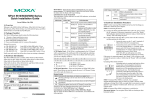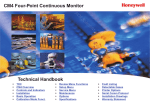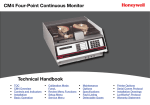Download MB-Gateway User Manual
Transcript
SPECIFICATIONS CHAPTER 2 In This Chapter... Specifications . . . . . . . . . . . . . . . . . . . . . . . . . . . . . . . . . . . . . . . . . . . . . . . . . . . . . .2–2 LED Indicators . . . . . . . . . . . . . . . . . . . . . . . . . . . . . . . . . . . . . . . . . . . . . . . . . . . . . .2–3 Dip Switch Information . . . . . . . . . . . . . . . . . . . . . . . . . . . . . . . . . . . . . . . . . . . . . .2–4 Dimensional Drawing . . . . . . . . . . . . . . . . . . . . . . . . . . . . . . . . . . . . . . . . . . . . . . . .2–5 Chapter 2: Specifications 1 2 3 4 5 6 7 8 9 10 11 12 13 14 A B C D Specifications 2–2 Specifications Port Ethernet Interface Serial Interface RJ-45 Speed 10/100 Mbps Protection Built-in 1.5 KV magnetic isolation Protocol Supported Modbus TCP/IP Server (Slave) Clients (Masters) Supported 12 simultaneous Modbus TCP connections Cable Type Autodetects Ethernet cable types (MDI/MDX) Port 6-position terminal strip (Phoenix #1863194) provided Supported Signal Lines RS-422 (5-wire) Signals: TX+, TX-, RX-, RX+, GND RS-485 (3-wire) Signals: Data+, Data -, GND Supported Baud Rates 300*, 600*, 1200*, 4800, 9600, 14.4k, 19.2k, 38.4k, 57.6k, 115.2k Parity * Cannot be set with DIP switches. Must be set via web browser configuration. Odd, Even, None Data Bits 8 Stop Bits 1, 2 Protocol Supported Modbus RTU Client (Master) Servers (Slaves) Supported 128 Termination Power Consumption Wire Range Wire Strip Length Screw Torque Operating Temperature Range Storage Temperature Range Humidity Environmental Air Vibration Shock Weight Permanently installed 120 Ω resistor between Data+ and Data 2W Use Class 2 power supply Use conductors rated 60/75 °C 3-position terminal strip (Phoenix #1863165) provided 16 - 28 AWG Solid or Stranded Conductor (1.5 mm2) 0.24 - 0.27 in (6 - 7 mm) 1.7 lb-in (0.2 Nm) 0 to 60 °C (32 to 140 °F) -20 to 70 °C (-4 to 158 °F) 5 to 95% RH (non-condensing) For use in Pollution Degree 2 Environment MIL STD 810C 514.2 MIL STD 810C 516.2 0.2 lbs (0.09 kg) MB-GATEWAY-USER-M Hardware User Manual, 1st Ed. Rev. C 10/13 Chapter 2: Specifications LED Indicators STA The STA or STATUS LED is steady ON when the MB-GATEWAY has passed power-up diagnostics and is ready for use. SPD The SPD or SPEED LED is used to represent the Ethernet speed. The LED will be ON when the Ethernet speed is 100Mbps and OFF when the speed is 10Mbps. TXD The TXD or TRANSMIT DATA LED flashes to indicate that the MB-GATEWAY is sending data through the serial port. ERR If the MB-GATEWAY’s ERR (ERROR) indicator is ON, a critical error has occurred. The error may be in the card itself, or a network problem may be causing this symptom. The ERROR indication can be caused by a faulty ground, an electrical spike or other types of electrical disturbances. Cycle power to the system to attempt clearing the error. The ERROR LED will also flash (once per second) when a firmware update is in progress. If the ERROR LED is flashing randomly then this is indicating a Modbus/RTU error is occurring. This could be a timeout or an actual error response. LK/A The LK/A or LINK GOOD/ACTIVITY LED flashes to indicate that the card sees data traveling on the Ethernet network. If any network device is sending or receiving data, the LK/A LED will be flashing. During heavy communication loads, this indicator will be steady ON. If the LED is OFF, then a problem with the Ethernet connection has been detected. RXD The RXD or RECEIVE DATA LED flashes to indicate that the MB-GATEWAY is receiving data through the serial port. MB-GATEWAY-USER-M Hardware User Manual, 1st Ed. Rev. C 10/13 1 2 3 4 5 6 7 8 9 10 11 12 13 14 A B C D 2–3 Chapter 2: Specifications S7 S6 S5 S4 S3 S2 S1 S0 ON GND RXD+ RXDTXDTXD+ GND S7 S6 S5 S4 S3 S2 S1 S0 Baud Rate OFF ON Parity 4 3 - Switch 0 0 = None 0 1 = Odd 1 0 = Even 1 1 = Resvd MB-GATEWAY MODBUS TCP/IP to MODBUS RTU +V + INPUT 10-36 VDC COM 2 1 0 - Switch 0 0 0 = SW cfg 0 0 1 = 4800 0 1 0 = 9600 0 1 1 = 14400 1 0 0 = 19200 1 0 1 = 38400 1 1 0 = 57600 1 1 1 = 115200 Stop Bits 5 - Switch 0 = 1 Bit 1 = 2 Bits 6 - Reset IP Cfg 7 - Reserved Chasis S7 S6 S5 1 Reserved S3 0 0 1 1 0 1 0 1 S2 0 0 0 0 1 1 1 1 S1 0 0 1 1 0 0 1 1 S0 Switch se!ng 0 So"ware Config 1 4800 0 9600 1 14400 0 19200 1 38400 0 57600 1 115200 None Odd Even Reserved 1 Bit 2 Bits * Stop Reset Bits IP 0 1 S4 Parity 2–4 OFF Baud Rate 1 2 3 4 5 6 7 8 9 10 11 12 13 14 A B C D Dip Switch Information S7 reserved * Se!ng S6 to on will, on power cycle, set the IP address, subnet mask and gateway address in the MB-GATEWAY to 0.0.0.0 MB-GATEWAY-USER-M Hardware User Manual, 1st Ed. Rev. C 10/13 Chapter 2: Specifications Dimensional Drawing Inches [mm] Baud Rate 2 1 0 - Switch 0 0 0 = SW cfg 0 0 1 = 4800 0 1 0 = 9600 0 1 1 = 14400 1 0 0 = 19200 1 0 1 = 38400 1 1 0 = 57600 1 1 1 = 115200 Parity 4 3 - Switch 0 0 = None 0 1 = Odd 1 0 = Even 1 1 = Resvd Stop Bits 5 - Switch 0 = 1 Bit 1 = 2 Bits 6 - Reset IP Cfg 7 - Reserved MB-GATEWAY-USER-M Hardware User Manual, 1st Ed. Rev. C 10/13 1 2 3 4 5 6 7 8 9 10 11 12 13 14 A B C D 2–5