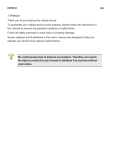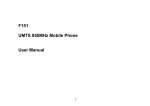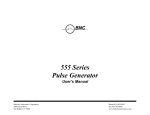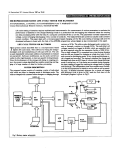Download Manual
Transcript
Arcci By Jethro SC00051B SC00051R User manual 1 Contents 1 Basic Information...................................................................................................................... 4 1.1 Introduction ..................................................................................................................... 4 1.2 1.3 Safety precautions ............................................................................................................ 4 Safety warnings and precautions ...................................................................................... 4 1.3.1 Precautions of using mobile phone .......................................................................... 4 1.3.2Cleaning and maintenance ........................................................................................ 5 2 Before Using............................................................................................................................... 6 2.1 The name of each part ...................................................................................................... 6 2.2 battery .............................................................................................................................. 6 2.3 Charging the battery ......................................................................................................... 6 2.4 Connecting to network ..................................................................................................... 6 2.4.1 SIM card ................................................................................................................ 6 2.4.2 Installing/removing SIM card ............................................................................. 7 3 Function Menus ......................................................................................................................... 7 3.1 Using function menus ...................................................................................................... 7 3.2 Phonebook........................................................................................................................ 7 3.3 Message............................................................................................................................ 7 3.3.1 Inbox ..................................................................................................................... 8 3.3.2 Write message ....................................................................................................... 8 3.3.3 Draft box ............................................................................................................... 8 3.3.4 Outbox................................................................................................................... 8 3.3.5 Common phrases ................................................................................................... 8 3.3.6 Message settings.................................................................................................... 8 3.3.7 Voicemail............................................................................................................... 8 3.3.8 MMS ..................................................................................................................... 8 3.4 Setting: ............................................................................................................................ 9 3.4.1 Emergency setting(SOS) .................................................................................. 9 3.4.2 Mobile phone set ................................................................................................. 10 3.4.3 Call settings ......................................................................................................... 10 3.4.4 The ring settings .................................................................................................. 11 3.4.5 Voice broadcast. .................................................................................................. 11 3.4.6 Voice alarm.......................................................................................................... 11 3.4.7 Security settings .................................................................................................. 11 3.4.8 network settings .................................................................................................. 12 3.4.9 Restore factory settings ....................................................................................... 12 3.5 Organizer .................................................................................................................... 12 3.5.1 Alarm ................................................................................................................ 12 3.5.2 Tasks.................................................................................................................. 13 3.5.3 Audio player ...................................................................................................... 13 3.5.4 FM Radio .......................................................................................................... 13 3.5.5 Calendar ............................................................................................................ 13 2 3.6 Call center ..................................................................................................................... 14 3.6.1 SIM Missed calls:.............................................................................................. 14 3.6.2 Dialled calls: ....................................................................................................... 14 3.6.3 Received calls...................................................................................................... 14 3.6.4 Delete the record ................................................................................................. 14 4 Input Methods ......................................................................................................................... 14 4.1 Key definitions .............................................................................................................. 14 4.2 Text input ....................................................................................................................... 15 5 4.2.1 English and number input methods ..................................................................... 15 About T-flash Card ............................................................................................................... 16 5.1 Installing and removing T-flash card ............................................................................. 16 5.2 Using T-flash card.......................................................................................................... 16 6 Troubleshooting ....................................................................................................................... 17 3 1 Basic Information 1.1 Introduction Figure Thanks for choosing this mobile phone. With this user manual, you can understand the operation of the mobile phone and enjoy its perfect function and simple operation. This color digital mobile phone is designed for GSM/GPRS network. Besides basic messaging function, it also provides various practical functions, including SIM card, SMS and MMS, Camera, Image viewer, Audio player, FM radio, Video recorder, Video player, Bluetooth, Calculator, Calendar, Schedule power on/off, keypad lock, to make your work and entertainment more convenient. In addition, the phone utilizes personalized human-computer interface and satisfies your different requirements with its perfect functions. The contents are subject to changes without prior notice. 1.2 Safety precautions If your mobile phone is lost or stolen, please inform local telecommunication department or distributor to disable the mobile phone and SIM card. It will prevent the economic loss caused by illegal operation. When you contact telecommunication department, they will ask you the IMEI number (It is printed on the label in the rear of the mobile phone and you will find it after removing the battery). Please write down this number and keep it properly for future use. To avoid illegal operation, please take the preventative measures, for example: Set PIN code of the SIM card and modify in time. Do not put the mobile phone at salient places before leaving your car. You'd better take it with you or lock it in the luggage. Set call barring. 1.3 Safety warnings and precautions Please read these precautions carefully before using this mobile phone to ensure safe and correct operation. 1.3.1 Precautions of using mobile phone Only approved battery and charger can be used. It may cause battery leakage, overheating, explosion and fire if you use other products. Do not impact, shock or throw the mobile phone to avoid fault and fire. Do not put the battery, mobile phone and charger in microwave oven or high pressure equipment, otherwise it may damage the circuit and cause fire. Do not use the mobile phone near places with inflammable and explosive gas; otherwise it may cause mobile phone fault and fire. Do not put the mobile phone at places with high temperature, humidity or much dust, otherwise it may cause fault. Put the mobile phone out of children's reach to avoid children taking it as a toy and getting hurt. Do not put the mobile phone on a surface that is not flat or stable to avoid fault or damage caused by falling. 4 In places near fuels, chemical products or explosives, please follow the regulation and turn off your mobile phone. Please follow your local laws and regulations of using mobile phone when you are driving. If you need to use mobile phone when you are driving, please comply with these rules: Concentrate when you are driving; use the function of hands-free when your are conversing; if the condition of road is bad, please dial or answer a call after parking. Please turn off your mobile phone in airplane, hospital or other places where using mobile phone is prohibited. The mobile phone will affect the normal operation of electronic equipment and medical instrument. Please follow correlative regulations when you use mobile phone at these places. This mobile phone has schedule power on/off function. Please check the alarm clock setting to make sure the mobile phone won’t be power on automatically in airplane. Do not use the mobile phone at places with weak signals or near high precision electronic equipment. The radio wave interference may cause misoperation and other problems of electronic equipment. Pay special attention when you are near the following equipment: hearing aid, pace maker and other medical electronic equipment, fire detector, auto door and other automatic control devices. Please consult the manufacturer or local distributor for the influence of mobile phone on pace maker and other medical electronic devices. Do not press the LCD screen hard or knock at other objects with it; otherwise the LCD board may be damaged and LCD liquid may leak. It may cause blindness if the liquid comes into eyes. Please use clean water to clean eyes immediately (do not knead your eyes) and go to see your doctor. Do not disassemble or refit the mobile phone, otherwise it may cause mobile phone damage, electricity leakage and circuit fault. Under few conditions, the mobile phone has negative effects on the electronic equipment when it is used in some models of cars. Do not use the mobile phone at this moment in order to guarantee your safety. Do not use needle, pen head or other sharp objects to press keys, otherwise it may damage the mobile phone or cause misoperation. Do not use the mobile phone if the antenna is damaged, otherwise it may hurt your body. Do not put the mobile phone too close to magnetic cards or other magnetic objects. The radiative wave of the mobile phone may eliminate the information saved in floppy disk, prepaid card and credit card. Put the drawing pins and other small metal objects away from the headphone of the mobile phone. The loudspeaker is magnetic during working and will magnetize these small metal objects; it may hurt human body or damage the mobile phone thereby. Do not make the mobile phone moistened; it may cause overheating, electricity leakage and fault if water or other liquids enter the mobile phone. 1.3.2 Cleaning and maintenance The mobile phone, battery and charger are not waterproof. Do not use them in bathroom or other places with high humidity and also avoid being drenched with rain. Use soft cloth to clean the mobile phone, battery and charger. Do not use alcohol, diluents or benzene solution to clean the mobile phone. Outlet with dirt may cause bad contact and power off, and can’t charge thereby. Please clean 5 regularly. 2 Before Using 2.1 The name of each part Figure 2.2 battery Figure The battery in original state has about 50% electricity quantity and you can use it after unpacking. It performs best after full charge/discharge for the first three times. To remove and install the battery: To remove the battery: ① push the back cover downwards; ② lift the battery from the rear and remove it. To install the battery: ① insert the battery; ② put on the mobile phone cover. 2.3 Charging the battery Figure Connect the power supply of charger. Insert the plug of the charger into the bottom of mobile phone (keep the surface with arrow upwards). Disconnect the AC outlet from mobile phone and charger when the charging is finished. Please charge the battery in time if the mobile phone is power off automatically or indicates “Low battery”. If the electricity hasn’t been run out before charging, the charging time will be shortened automatically. Disconnect the charger from mobile phone and power supply after charging. 2.4 Connecting to network 2.4.1 SIM card 6 You must insert one valid SIM card before using your mobile phone. SIM card is the key for you to access digital GSM/GPRS network. 2.4.2 Installing/removing SIM card Figure The SIM card is usually stored in a card and you need to take it out carefully before installing. Turn off the mobile phone and remove battery and external power supply. Insert the SIM card into the slot. Notice: Please turn off the mobile phone and remove the battery before removing the SIM card. 3 Function Menus 3.1 Using function menus Scroll to search and select: In standby state, press the Down key to access Main menu. In all menus and submenus, you can enter or exit the menu by pressing the Dial key, the Hung_up key and the direction key. Exit: Generally, you can press the Hung_up key to return to the previous menu or press and hold the Hang_Up key to return in standby state. 3.2 Phonebook You can use the function of the Phonebook to record the information of Name, Number, Caller picture, Caller ringtone and Caller group for important persons. Choosing the Phonebook from the main menu or press the Hung_up key in standby state, you can get into the Phonebook. Note: The mobile phone can save 100 telephone numbers. When the cursor is at the station of Add new contact after accessing the Phonebook, press the Dial key to enter the Options, you can see the submenus as follows,you can also keep number On Standby interface. 3.3 Message 7 When the short message service, please click on the button to select the [information]. 3.3.1 Inbox Access it and select a message and press the Dial key to view this message; pressing Hung_Up key to return to previous menu. 3.3.2 Write message In [information] sub menu select [text] into a short message editing window. In writing the information editing interface,Use the key to switch input method editor # messages can be left at the top of the screen display input method is selected;Use the * key to enter special characters. SMS is finished, return to SMS interface.If the set in the [[settings] message status checked [report],after the success of SMS sending, will send the report back.. 3.3.3 Draft box Send failed number is saved in the drafts. To view, edit, delete and retransmission, delete all of the information in the draft box. 3.3.4 Outbox Access Outbox to view the messages you have sent and saved or the messages you don’t sent but saved. Select a message and press the Dial key and then select the Dial key again to perform corresponding operations. 3.3.5 Common phrases Enter the common phrases, can write information, edit and removal of the common phrases. 3.3.6 Message settings In the message settings can make the following operation button. ● SIM card:Can set the message center number, text messages, send, send the effective value format report, return path. ● The storage state:Can query message capacity. ●Save sent message:Can choose whether or not to save sent message. ● The preferred storage location:Can choose a preferred location stored in the SIM card or mobile phone. 3.3.7 Voicemail You receive voice information stored in the network, to listen to the information you need to call the voicemail number. 3.3.8 MMS You should write a receiver, Cc, Bcc, subject and contents. Press the Dial key to get into the editor interface of multimedia message, you can carry on editing the receiver, Cc (copy and send this colorful message namely to this person), Bcc (send a current colorful message to this person, others don’t know that a multimedia message has been sent out to this person), input telephone number E-mail, as a target to be sent out, each concludes one or many; you can also carry on 8 setting up the target and the content of the news after editing the content of the multimedia message. You can input the content of the character directly,or insert some kinds of targets into the multimedia message according to your hobby. In the interface of editing the content, press the Dial key to enter the menu of editing options, the editing options menu,you can then choose to send, save and send, save as draft, sending options and exit(If the recipient of an empty, only display the save as draft and exit option). ● inbox: Multimedia information received(The specific operation with text messages in the inbox). ● Outbox: Multimedia information storage is not successfully sent. ● Setting: Parameter setting of sending and receiving multimedia information. Edit settings: ● Automatic signature:The signature is added to open or close the sending MMS ● The signature text:Edit automatic signature name Send: ● You can choose on or Off.If select on, the system will send out confirmation information after receiver receives a multimedia message if the network allows. ● Read report: You can choose On or Off. If select On, the system will send out the confirmation information after receiver read a multimedia message if the network allows. ● Priority: If the network allows, you can choose the grade of the priority to send out the multimedia message: Medium, High or Low. Receiving set: ● Read the report:Select send, do not send or ask the three modes to deal with this function ● Choose to send a report:Select [OK] to turn on this feature, select [off] to turn off this feature ● Filter: It can carry on whether this phone can receive or refuse an anonymous letter or not ● An anonymous sender:Choose to allow or returned to the anonymous MMS this machine ● Advertising messages:Choose to allow or returned to the advertisement information from the service provider of the machine ● store status:Capacity information view MMS 3.4 Setting: 3.4.1 Emergency setting(SOS) ● The emergency number set:Here you can edit, save the five emergency number in the mobile phone ● Edit the emergency message:The editor using the emergency call function, automatically sent out emergency mobile phone short message content ● Emergency help screen settings:Set the owner's name, the main type, main process types, incidence of family name, the family phone When the emergency number in the list have the numbers stored and edited and saved when the emergency message,press the SOS button on the back of the mobile phone,Mobile phone will automatically send SOS messages and calls to emergency numbers in the list of emergency 9 numbers(First dial the first number),Set up emergency help screen at the end of a phone call in the interface display machine lord name, main type, main process type of onset, family name, the family phone. Notice:When the emergency number in the list have the number storage and emergency messages have edit and save time, SOS functions to achieve. 3.4.2 Mobile phone set In the mobile phone set you can according to their own preferences or the operation habit setting the time and date, speech, language, the preferred input method. 3.4.3 Call settings ● SIM call settings ● Call waiting: Open or close this function, choose query to check the current call waiting state. ● Call divert: Divert all voice calls: After open this function, any call to you will be transfered to the appointed number under any condition. Divert if unreachable: After open this function, any call that cannot reach you directly will be transferrd to the appointed number. Divert if no answer: After open this function, any call to you that isn't replied directly will be transferd to the appointed number. Divert if busy: After open this function, any call to you will be transfered to the appointed number when your cellphone is busy with other functions. Divert all data calls: When the call shows numbers only, it can be transfered to the appointed number. Cancel all divert: Cancel all the call transfers. ● Call barring: restrict the numbers you dial or receive. Limit set aside: ● All calls:All telephone dial the emergency telephone outside the ban ● International phone:Ban make an international call ●Excluding domestic international:In a foreign country or country(The home network provider's country) can only call to call. Limit the call: ● All calls:A ban on all incoming call ● Roam call:Prohibit the roaming process incoming call Each of the above options menu with the same,as follows: ● Firing:Need to enter the forbidden password, and then start the selected limit call function ● Close:The same input disable password, and then close the selected limit call function ● Inquiry:The query now banned call state ● Remove all:Cancel all call restriction ● Change password:Modify the password can dial Notice:Requires network support some settings.Call restriction needs of local network and the SIM card to open this function can make. ● Line switching: Switch the line between 1 and 2. Notice:If the choice of line 2, whether can dial the telephone and network operators. ● Advanced settings 10 ● Auto redial: After open this function, every time the call fails or rejected it will dial the number again automatically. ● IP dial: ● Call time reminder: Off: Close the function of Call time reminder. Single: Select it and set the time, and then the phone will remind you when the coversing time is just the time which you have set. Periodic: Select it and set the time, for example, you have set it by 30s, then the phone will remind you every 30s when you are coversing. ● Answer mode:Answer a call can be set to any key or headset mode automatic response ● Answer mode: 3.4.4 The ring settings Select the settings you need to ring mode, set up to confirm press dial key. ● Firing:Press the dial key can start the selected mode ● The ring settings:Contains calls, information and key ring set ● Volume:Regulation of tones and tone volume ●Prompt type:Can only ringing, only the vibration, vibration and ringing and ringing after vibration ●The bell type: can choose to repeat, a two types 3.4.5 Voice broadcast. When you turn on this feature, mobile phone will make speech in the whole or any arrived 3.4.6 Voice alarm Select the open / close voice alarm, when you turn on this feature, the button when voice alarm. 3.4.7 Security settings You can set security options in this menu to avoid illegal operation of the mobile phone or SIM card. ● SIM lock: ● PIN code: PIN code can prevent you SIM card from illegal operation. If the PIN code is disabled, choose Enable and you can start PIN code protection. The mobile phone will ask you to enter PIN code the next time you turn on the phone. If the PIN code is enabled, choose Disable and you can stop PIN code protection. Choose Change PIN code and you can set new PIN code. Please input old PIN code, new PIN 11 code and repeat new PIN code according to the prompt. Note: If you enter invalid PIN code for three times consecutively, the SIM card will be locked and you need PUK code to unlock the SIM card. The PIN code and PUK code may be provided together with SIM card. Please contact your network operator if not. The default PIN code is 1234. Please change it into your own private password as soon as possible. ● Mobile phone security settings: Mobile phone password input,generally "password required 1234" or "1122" after the boot when the input,Input again can turn off the mobile phone lock or change the password. 3.4.8 network settings This section content with your network supplier related,Please contact your network provider in use,if you want to access a and you originally belongs to the network without a roaming protocol network,mobile phone can only be used for emergency calls. In this function, you can do SIM card network settings: Network selection: New search: Start to find the network again. Select network: Select the network which you prefer. Selection mode: Press the Dial key to choose Done or press the Hung_Up key to exit the submenu. Preferences: Pre-store several networks you prefer. 3.4.9 Restore factory settings The default password of Restore factory settings is 1122. 3.5 Organizer 3.5.1 Alarm You can customize five alarm clocks in this mobile phone. Select an alarm clock to edit. 12 3.5.2 Tasks Users can add the names of things or time, with alarm clock way to remind users. 3.5.3 Audio player Select [music player] into the MP3 player interface. The music player screen subtitle [options] and [play].Choose options to display the downloaded music;Choose a song to play,Also can be in the player interface, select [play] button to play music,Press Select navigation on a song and a song,Press the left button "+" or "*, #" key to adjust the volume. The player interface by [options] button to enter the list, select exit to quit MP3. 3.5.4 FM Radio This cellular phone provides the function of the radio. In the interface of the radio,press the Right key can open or close the function of searching automatically.After opening this function,until search a channel. ; When you close the function of searching automatically, you can carry on searching by yourself. Press the the up/down key will increase/reduce 0.1 HZ. Attention: The result of listening will be influenced while listening indoors and if the phone is shield. You can through the following paths to improve the effect: Close to a window, change the position of the phone or adopt to adjust the channels by hand. 3.5.5 Calendar Select Calendar and press the Dial key to display the date. Press the Up/Down key to select date and month. Press Options to access the submenu: Jump to date. 3.5.6 Calculator Your cell phone provides the function including four types of calculation at your convenience to carry on basic calculation. Choose to enter this function, and it will show you the operation interface. Press the number keys to input the value you want convert. Press # to input the decimal point (.). Press the Up/down key to carry on calculation about +, -, ×, ÷. 3.5.7 File manager Insert the T-Flash card, enter the file management interface.Choose [Memory card], you can see: ● Open:open T-Flash card ● Format:format T-Flash card,Lattice off all the memory file(The operation carefully, files are lattice off can not be restored) ● Detailed information:Select the detail, we can see all the space of the T-Flash card and the remaining space 3.5.8 Bluetooth Bluetooth is turned on, transfer can be carried out both mobile phone picture, MP3, video. 13 3.6 Call center 3.6.1 SIM Missed calls: View the missed call list.Select a phone records, proceed as follows to the recording press dial key can: ●Call details:Check the record number, such as the number of detai ● call:Calls to the phone ● Send text messages:Can send information to a missed call ● Into the phonebook:The number is saved to SIM card or to mobile phone ● Call before editing:Edit the number after the SIM language calling card ● Delete:Delete the phone records 3.6.2 Dialled calls: View the dialed list.Select a phone records,press the dial key can operate with a missed call] [to the record of the same. 3.6.3 Received calls To view the list of calls.Select a recording of the call, press the dial key can operate with a missed call] [to the record of the same. 3.6.4 Delete the record Determine the press dial key,delete missed calls, mobile phones, has to pick up the phone or phone,If you select [all],will all call records to delete, has missed and received。delete the record could take the call record space. Input method description The mobile phone with a variety of input method,you enter characters in the edit SMS, MMS, add or search phone book function.The input method of the mobile phone is available:English input (case), Pinyin, stroke input, digital input and punctuation(Commonly used symbols). To allow the importation of Chinese characters in the function of a mobile phone: ● The input, edit information ● The input, edit phone book name ● Find the phone number input name 4 Input Methods 4.1 Key definitions The general definition of keypad is as follow. Please refer to Chapter 4.2 “Text input” for the keypad definition in specific input method. 14 The Dial key: Press to confirm. The Hung_up key: Press to clear a character. * key: Input symbols. # key: Switch input methods. Number keys (0-9): Input the letters on each key in Pinyin or English method. 4.2 4.2.1 Text input English and number input methods The specific definition of keypad in English and number input methods: Keys Characters or Description functions Input Number key 1 .,-?!’@:#$/_1 symbols Number key 2 ABCabc2 Number key 3 DEFdef3 Number key 4 GHIghi4 Number key 5 JKLjkl5 Number key 6 MNOmno6 Number key 7 PQRSpqrs7 Number key 8 TUVtuv8 Number key 9 WXYZwxyz9 Number key 0 0 and space * key Execute the functions 15 displayed in lower right corner of the screen # key Switch input methods The Dial key Confirm The Hung_up key Clear To input English letters: Each key allows you to input more than one character. Press the key repeatedly and quickly until needed character appears. Input next character when the cursor moves. To change an input method, press # Key. To input a space in English input mode, press Number key “0” once. 5 About T-flash Card This mobile phone supports T-flash card memory extension. The operations are as follows: 5.1 Installing and removing T-flash card Figure 1. Switch off the phone and pull out the battery. 2. Open the cover and insert the memory card into the slot. 3. Put on the cover to fix the card in the slot. Please switch off the mobile phone before removing the memory card from the slot. Generally, the installation and removing of T-flash card are not recommended. 5.2 Using T-flash card T-flash card is configured as the default memory device of mobile phone before delivery. 16 You needn’t to perform any setting. Use T-flash card as the memory device of mobile phone: when insert the T-flash card for the first time, you need to set memory card as default storage device of Music player. Used as U-Disk: After conneting with the computer by the USB line, it may carry out the function of copying datas or files between the T-Flash and the computer. You may know he details of operation about using the T-Flash refer to the using way of U-Disk. 6 Troubleshooting Refer to the following table to eliminate faults. Problem Reason Solution Use the mobile phone in bad receiving area, for example, near tall building Try to avoid. Bad receiving or in basement, the radio waves can’t reach these areas effectively. Using your phone during the intensive time. Try to avoid. 17 Ask the network Relate to the distance of operator for base station. service area map. Problem Reason Solution Please switch off your phone The standby time is temporarily if related The to the system you are in the standby settings of the network. area with bad time is shorter receiving effect. Change Need to change battery. new battery 18 a If the phone can not Please move receive will to area with transmit continuously to strong signals search for base station, or switch off with which it will consume the a phone lot signal, of it battery and shorten the standby time. mobile temporarily. Check Can’t switch the power of your Battery is depleted. on battery or charge it. Problem Reason Solution Due to the regional problems Hang up and because of the disconnection redial, the trunk or bad connection about the Echo or noise lines may be network. replaced with a Some phone lines are poor better one. in some areas. Please SIM card contact SIM card is damaged. appears error network operator. 19 your Make sure the The SIM card hasn‘t been SIM card is installed properly. installed properly. Wipe the metal There is dirt on the metal contacts of surface of the SIM card SIM card with clean cloth. Please PIN appears error Input invalid PIN code for contact three times. network your operator. Problem Reason Solution Please contact your SIM card is invalid. network Can’t connect operator. to network Ask Beyond GSM network service operator for area. service area. 20 Move to place a with Weak signal. strong signal and try again. Battery or charger Change the battery or is damaged. charger. Change it in Charge in the the normal environment with extreme charging Can’t charge temperature. environment. Check whether Bad contact. the plug is connected properly. Your network operator Please these contact services or you haven’t network applied. operator. Can not set doesn’t provide certain functions 21 your 22