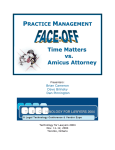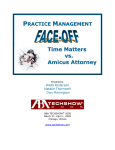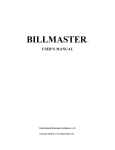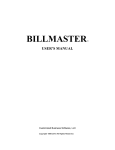Download (case) load off with the right software
Transcript
Reprinted From TRIAL Monthly Magazine of the Association of Trial Lawyers of America Feature May 2006 | Volume 42, Issue 5 Take a (case) load off with the right software Is your desk hidden under a mountain of paper? Case management software can help you get your records and your schedule under control—and keep them that way. Choose carefully to find the package that’s right for your firm. Daniel J. Siegel Also: Consider your choices, by Daniel J. Siegel Phone numbers, addresses, trial deadlines, discovery deadlines, time billing, correspondence, medical reports, client records, finances . . . You name it—lawyers need to keep track of it. And they need to do so efficiently. Not long ago, most of us used index cards, Rolodexes, notebooks, and rudimentary computer programs to stay on top of our cases. Now, it seems that every software company has “the” solution to streamline all this paperwork: case management software (CMS). Designed to permit convenient storage and retrieval of client and case information, CMS has become a necessity for most law firms. Setting up a CMS program is one of the most important—and may be one of the most expensive—decisions your firm will make. There are many CMS programs to choose from, and one size does not fit all. A system that works wonderfully for one firm may be disastrous for another. To select the best one, you need to know each program’s major features and how well they would meet your firm’s specific needs. Core functions CMS vendors are reluctant to admit it, but most case management programs perform similar functions, and they all do so pretty efficiently. Where the programs differ is in their emphasis. Some focus specifically on the needs of litigators, others are designed for transactional attorneys, and still others try to be all things to all lawyers. In general, all CMS programs will include a calendar showing appointments, filing deadlines, trials, court appearances, depositions, “to do” lists, and reminders a database of the names, addresses, and phone numbers of clients, insurance adjusters, witnesses, opposing counsel, medical providers, and other people connected to the case e-mail, both external (with full or partial integration with e-mail programs already in use) and internal (either through a CMS-specific program or the firm’s own e-mail software), and in all instances, permitting e-mail messages to be stored automatically and linked directly to cases in the CMS database Take a (case) load off with the right software Page 2 automated document creation—to easily produce letters, memoranda, pleadings, settlement packets, medical records, investigative reports, and other paperwork—and the ability to link documents and other items with each client’s case standard and customized reports, to get quick information about statutes of limitations, government notice requirements, case aging (how many files have been open for various periods of time), case activity (showing all the work that has been or needs to be completed for one case, selected cases, or all cases in the database), and potential conflicts of interest; and also to create mailing lists and labels based on various criteria such as zip code, occupation, or voting district checklists, including pre-litigation and litigation “to do” lists daily reports of all items scheduled on a particular date or within a specific time period central storage of all notes, correspondence, and memoranda for a particular case, allowing easy access and review by all staff integration with legal research services such as Lexis and Westlaw, business and trust accounting software, and time billing software remote access capabilities, so that you and your staff can use the CMS while traveling or at home. These functions work together to ease the retrieval and sharing of information. Soon after you implement a CMS program, your firm will see significant benefits. A good program will save you time and money, simplify routine tasks, attract and retain talented employees who want to work with cutting-edge technology, and improve efficiency without increasing staff size. It will become easy to generate reports, create mailing lists, and ensure that all documents that come from your firm have a professional and uniform look and feel. These features boil down to four functions that are the hallmark of any good case management program: client information, e-mail, calendars, and document management. Client information. In my experience, the more information a CMS program can store, the better. Having key information—phone numbers, addresses, background, medical and employment histories, and so on—at your fingertips makes every aspect of handling a case easier. A good program will also store information about opposing counsel, insurance companies, witnesses, and other people relevant to your cases. And when you get updated information—say, an address or new cell phone number—making one change to the CMS database will automatically update the information for every user in your firm. E-mail. Most law offices use Microsoft Outlook, Novell GroupWise, or similar programs. Many also use these e-mail systems to maintain their calendars, keep “address books” of contact information, schedule appointments, set up “to do” lists and program reminders, and many other functions. If these are working for you, you might wonder: Why use a CMS system at all? The answer is simple. Many firms lack a central electronic storage location for this information, and individual staff members often cannot or do not get the information they need from an up- Take a (case) load off with the right software Page 3 to-date central database. For instance, if a client moves or gets a new e-mail address, only one user may put that change into his or her Outlook database. Even if that person sends out a firmwide e-mail announcing the news, there’s no guarantee that everyone else will make the change to their individual databases. That’s when you get problems: A staffer may attempt to contact a client at a stale address or, worse, send a birthday card to someone who has died. Most CMS programs work, at least to some degree, with standard e-mail programs like Outlook and Novell. Make sure you ask every CMS vendor you talk to how its program integrates with your e-mail system and whether it allows easy sharing of users’ information. One product, for example, lets you use either its own proprietary e-mail program or Outlook, but not both. The proprietary program is poor, but if you choose Outlook, the program won’t store any case-specific dates (such as depositions, hearings, or trials) in a client’s file. Nor does it give you any way to obtain a comprehensive case calendar. When considering a CMS program, ask for a full explanation of how it works with your e-mail system and what you can expect it to do and not to do. Calendars. The CMS program you choose should let you easily track statutes of limitations and other deadlines. When a user opens up a file, the program should require the user to either enter an injury or incident date—after which the program automatically calculates the date the statute expires—or enter the limitations date manually. This is an important feature, but at least one program I know of does not include it. Usually, CMS calendars link to the particular case for which an event is scheduled, allowing any user to see all events related to a case. Users can also see attorneys’ and staffers’ schedules, making it possible to schedule appointments without making numerous phone calls or sending e-mails to check each person’s availability. Again, some programs will not link dates to client files unless you use the vendor’s proprietary e-mail software, so you can lose these benefits depending on which system you choose. A good CMS program lets everyone see each other’s schedules, avoiding mix-ups and speeding up the process of setting up meetings. It would let your secretary put appointments into your calendar and let you create your own “private” appointments. Many programs allow you to create “confidential” appointments that either appear only on your personal calendar or provide no details to other staff. This brings up another crucial point: If your firm’s lawyers and other employees use portable devices, such as Blackberrys and PDAs, ask the vendor if the CMS works with them. Document management. Any business, not just a law firm, should have a standard format for letters, memoranda, and other documents, in order to display a uniform, professional image to its clients and the public. CMS can help you develop a standard style for both the appearance and content of these documents. If your firm sends out form letters, CMS document management features ensure that every attorney is providing the most relevant information, whether the document is a welcome letter to a client, a letter of representation to an insurance carrier, or a letter rejecting a case. Take a (case) load off with the right software Page 4 Most case management programs let you create documents using information already stored in your system. Some have their own document creation software that works with popular word-processing programs like Microsoft Word and Corel WordPerfect. When evaluating a CMS program, determine which features are essential to your firm, which ones would be nice to have, and which are unimportant. For example, if your firm uses Word, don’t waste time evaluating a program that doesn’t integrate with it. If your firm does little or no time billing, it is immaterial whether a CMS program integrates well with time billing software. Many firms keep their case management and accounting components completely separate from each other, but some offices may want to grant their employees limited access to accounting data (such as case costs). If that’s true for your firm, make sure your accounting software will work with your CMS. If you buy the right case management program, every part of your firm’s operations will improve. So will your staff’s morale. Lawyers who have set up good case management systems consistently say it was one of the best decisions they ever made. On the other hand, buying a CMS program in haste can lead to disaster. One midsized firm I know of purchased a program based on the recommendation of one partner, who had used it before. Unfortunately, the software was hard to use, the vendor provided little training, and the system had many flaws. As a result, most of the firm’s staffers either don’t use it or use it at such a rudimentary level that it is practically worthless. This story brings up another important point: The biggest problem with your new CMS program may come from within. If members of your staff resist using it because they were never consulted about it, they hate the product, they never learned how to use it properly, or some other reason, it won’t do you much good. When a CMS program fails, the culprits are usually lack of planning and poor acceptance in the firm. Choosing a CMS program requires time, patience, and careful preparation. Don’t buy one based on what friends or colleagues say, because if their needs are not the same as yours, you could end up wasting time and money. Also, don’t rely solely on a consultant’s advice, especially if he or she is affiliated with one CMS vendor. Remember, too, that CMS may not be necessary for every practice. Some small firms with relatively basic needs may find that Microsoft Outlook, Microsoft Access, Corel Quattro Pro, or a similar program is all they need to manage client information, schedules, and deadlines. These programs can handle basic case management. If your firm has been using one, however, you should evaluate whether it is meeting your needs and will continue to do so— one, three, and five years down the road. Or, perhaps your office is already using an older CMS program that has not been updated in years, or maybe your firm has outgrown the older system. Whatever the reason, it may be time for an overhaul. Steps to a new system In most cases, the advantages of utilizing CMS greatly outweigh the advantages of using Outlook or a generic database. In addition, the larger your firm, the less likely it is that you are operating efficiently without CMS. Thus, for most offices an honest assessment will lead to the conclusion that your office needs CMS. What’s next? Take a (case) load off with the right software Page 5 First, set up a committee that represents a reasonable cross-section of your firm, including attorneys, paralegals, secretaries, computer support staff, and accounting staff. Give the committee a timetable and specific goals. (You could hire a legal technology consultant instead of using a committee, but don’t give him or her carte blanche to make decisions.) The next step is to assess your firm’s infrastructure—that is, its current hardware and software. If your firm has more than one location, the committee should consider how the various offices communicate with each other and how each will use the CMS. It must then determine whether a new CMS program will require upgrading the firm’s hardware (including networks and servers) and operating systems, and the cost of doing so. Third, the committee should list the CMS features your office requires. Some firms prefer a stand-alone product, others want one that integrates with its existing programs, and some want a program that does “everything.” Decide which will work best for you. Next, evaluate the options. Most vendors will allow you to test their products with a limited number of users in your office before you make a decision. This is important because not every program operates as advertised, and you need to feel confident that the system you choose can withstand your firm’s particular demands. Also, it can be very helpful to get feedback from a vendor’s clients. If a vendor refuses to give you these names, think twice before buying its product. Ask the clients what they like about the program or why they stopped using it. Be sure to ask about the quality of training and customer support, and the long-term costs of using the software (these include annual technical support costs, upgrade fees, and costs for customizing program features). Finally, your committee should create a plan for implementing the new CMS. A new system will require great amounts of data input, because it is difficult to transfer files from old programs to new ones. Decide how data will be switched over, and how much of it to include at this stage. Client records and information about current cases, of course, must be input first, but you can probably add other data such as the names of insurance carriers and opposing counsel later as the need arises. Your decision will depend on whether your staff will have access to its older system (but only for looking up historical data), and how much time and money you’ve allocated to cover the cost of converting data. One caveat: Once you have implemented the new system and converted the key data, do not allow staff to continue to use your old system. Otherwise, some users may simply “refuse” to use the new system and much of your work will have been for naught. That’s why installing a new CMS requires the entire firm’s commitment. Everyone—from the managing partner to the file clerks—must learn the system and commit to using it. Your selection committee can act as an internal “sales staff,” explaining why you are installing the new system, how it will streamline work, and the many benefits staffers will get from using it. Before installing the system firmwide, it is best to perform a test installation for a small group of users. This lets you test the system’s efficiency, judge the quality of the data conversion and Take a (case) load off with the right software Page 6 data input, and locate any glitches. Once you are comfortable with the program, make a schedule outlining when and how the conversion will occur. Check whether any of your firm’s attorneys has a trial or other significant event in the near future. You don’t want to install a new CMS program on the weekend before someone starts a monthlong jury trial. Also, it’s crucial to find out what kind of training the vendor offers, and how much it costs. Some CMS vendors provide on-site training, others offer telephone training, while others offer no formal training at all, and the costs vary dramatically. If you choose a program with limited training, factor in the likely (and often expensive) cost of hiring someone to provide on-site assistance. Training must be mandatory and comprehensive. Every person who will use the CMS must attend the sessions, and the firm—together with the vendor—should assess each user’s skill level before and after training is done. Since lawyers are notorious for making excuses about why they can’t attend a class, the firm must emphasize that training is not optional. Compatibility and customization There are other issues to consider before you write a check for your new CMS. One is compatibility. Besides integrating with the Microsoft Office Suite and similar programs, some CMS programs work with research services such as Westlaw and Lexis, and others with medical-records retrieval services. Ask vendors which programs (generally called “add-ons”) work with the software. In many cases, add-ons can be enormous time-savers, and because the companies have worked together to develop them, the possibility of program incompatibility is small. Another important, and often overlooked, aspect of CMS is customization. Very few people use software exactly the way it was installed. Whether the tweak is small or large, users make changes so that software works better for them. Consider almost any piece of software you use. Did you change the background? Did you change the way the items appear on the screen? Did you add features? Did you customize the toolbar? Almost certainly, one of your answers is yes. The same is true for CMS. Few firms use it as it comes “out of the box.” When you need to make changes, will users or the firm’s information technology (IT) department be able to do this—or do you need the software vendor to do it? If the latter, how much will it cost, and how long will it take? Reports are a good example. Most case management systems can put together standard reports on generic issues, such as statutes of limitations, trial dates, and marketing data. But at some point, your firm will want a report that is not part of the standard package. What happens then? Can you create the report by yourself? Is there a “wizard” (a help feature in the program) to help you along? Can your IT department handle it? The answers to these questions mean time and money for you. If you can easily write the reports, great, but if not, how much will it cost to hire someone outside the company to do it, Take a (case) load off with the right software Page 7 and what is the turnaround time? One CMS program requires users to create custom reports using SQL, a complex database programming language that is difficult to learn. I actually saw users cry trying to write these reports. A firm using this particular CMS must rely on its IT staff—if the firm is fortunate enough to have an IT staff and, in particular, a person who knows SQL programming—or on the software vendor or consultants. This brings up one factor that CMS buyers often overlook: technical support. There are numerous questions to ask. Is there a fee for it? Are you required to sign a contract for it? If you do not purchase technical support as a package, what does the vendor charge for “perincident” support? Is technical support live, and is it done by e-mail or telephone? What hours is it available? How good is it? Is there a user’s manual? If the technical support staff is on the East Coast and you are on the West Coast, or vice versa, will there be periods when no support is available? Remember to ask who will provide support. How many technical support people does the vendor have? What is the average length of employment for the vendor’s support personnel, and how extensive is their training? When you talk with current and former clients of the CMS vendors, ask about their experiences with technical support. Don’t forget to ask about hidden costs. Does the price of the software include “fixes,” service releases (periodic upgrades), and upgrades when the vendor issues a new version of the program? If not, what do they cost? How often are upgrades released? The final hurdle to getting your CMS up and running is more personal. People like to handle their own files with their own software, without anyone else butting in. Don’t ignore this issue. When staff members raise problems and complaints, address them. But don’t let them get in the way of implementing your CMS successfully. Case management software can revolutionize your office’s day-to-day operations. Buying a CMS program, like any major purchase, requires careful thought, research, and planning. With clear-cut goals and a firmwide commitment to its success, CMS can significantly increase your firm’s efficiency, productivity, morale, and bottom line. Attorney Daniel J. Siegel is the president of Integrated Technology Services in Havertown, Pennsylvania. He can be reached at [email protected]. The views expressed in this article are the author’s and do not constitute an endorsement of any product by TRIAL or ATLA. Reprinted with permission of TRIAL (May 2006) Copyright The Association of Trial Lawyers of America. For more information about case management software, or the many other services provided by Dan Siegel and Integrated Technology Services, LLC, contact Dan Siegel at (610) 446-3467 or send an email to [email protected]. Please also visit the ITS website at www.itsllconline.com. Consider your choices Page 8 Consider your choices Daniel J. Siegel Buying case management software is like shopping for a car. While any model can transport you from point A to point B, each has a different design and different features. In addition, just as a contractor might need a pickup truck and an executive might buy a luxury sedan, a law office with a specialized practice will often work best with a specific type of program. With those caveats in mind, following (in alphabetical order) are some of the better programs available: AbacusLaw (www.abacuslaw.com). AbacusLaw’s strength is its versatility. While the basic program works well in many firms, Abacus also offers “special editions” designed for personal injury, family law, estate planning, and workers’ compensation practitioners. Time-billing functions are optional. Client Profiles (www.clientprofiles.com). Client Profiles uses an easy-to-navigate design in a comprehensive program that has excellent calendar, e-mail, and contact-, document-, and financial-management capabilities. DeNovo CaseMgr (www.denovosys.com). This is an inexpensive case management program designed for personal injury firms. It tracks all the people and companies involved in a case, including clients, other parties, witnesses, attorneys, medical providers, and insurance carriers. The program offers many built-in reports and checklists. Its calendar tracks deadlines and appointments, but it does not link with Outlook and is not as versatile as some of its competitors. Legal Files (www.legalfiles.com). Although primarily designed for larger firms, Legal Files can adapt to work in offices of all sizes, because its developers have “partnered” with major software vendors, including Microsoft, Summation, LiveNote, Worldox, and Tabs. The program has an appealing appearance, which can be customized to meet a firm’s particular needs. Time Matters (www.timematters.com). Along with its sister program, Billing Matters, Time Matters is a good solution for firms whose practices encompass not only personal injury litigation, but also transactional and other cases. Time Matters includes client and matter management, calendar and docketing capabilities, document management, and other features. Attorney Daniel J. Siegel is the president of Integrated Technology Services in Havertown, Pennsylvania. He can be reached at [email protected]. The views expressed in this article are the author’s and do not constitute an endorsement of any product by TRIAL or ATLA. Reprinted with permission of TRIAL (May 2006) Copyright The Association of Trial Lawyers of America. For more information about case management software, or the many other services provided by Dan Siegel and Integrated Technology Services, LLC, contact Dan Siegel at (610) 446-3467 or send an email to [email protected]. Please also visit the ITS website at www.itsllconline.com.