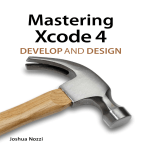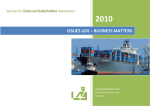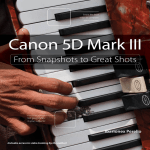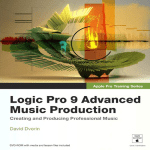Download Mastering Xcode 4: Develop and Design
Transcript
Mastering Xcode 4 Develop and Design Joshua Nozzi Mastering Xcode 4 Develop and Design Joshua Nozzi Mastering Xcode 4: Develop and Design Joshua Nozzi Peachpit Press 1249 Eighth Street Berkeley, CA 94710 510/524-2178 510/524-2221 (fax) Find us on the Web at: www.peachpit.com To report errors, please send a note to [email protected] Peachpit Press is a division of Pearson Education Copyright © 2012 by Joshua Nozzi Editor: Cliff Colby Production editor: Myrna Vladic Development editor: Kim Wimpsett and Robyn G. Thomas Copyeditor: Scout Festa Technical Editor: Duncan Campbell Cover design: Aren Howell Straiger Interior design: Mimi Heft Compositor: David Van Ness Indexer: Ann Rogers Notice of Rights All rights reserved. No part of this book may be reproduced or transmitted in any form by any means, electronic, mechanical, photocopying, recording, or otherwise, without the prior written permission of the publisher. For information on getting permission for reprints and excerpts, contact [email protected]. Notice of Liability The information in this book is distributed on an “As Is” basis, without warranty. While every precaution has been taken in the preparation of the book, neither the author nor Peachpit Press shall have any liability to any person or entity with respect to any loss or damage caused or alleged to be caused directly or indirectly by the instructions contained in this book or by the computer software and hardware products described in it. Trademarks Xcode is a trademark of Apple Inc., registered in the United States and other countries. Many of the designations used by manufacturers and sellers to distinguish their products are claimed as trademarks. Where those designations appear in this book, and Peachpit Press was aware of a trademark claim, the designations appear as requested by the owner of the trademark. All other product names and services identified throughout this book are used in editorial fashion only and for the benefit of such companies with no intention of infringement of the trademark. No such use, or the use of any trade name, is intended to convey endorsement or other affiliation with this book. ISBN 13: 978-0-321-76752-3 ISBN 10: 0-321-76752-7 9 8 7 6 5 4 3 2 1 Printed and bound in the United States of America Thanks to all my peers, friends, and family for their enthusiastic support, to a great team of professionals for helping me reach this goal, and to Matt for putting up with yet another of my time-consuming projects. Acknowledgments I wish to thank the following people whose work I used while writing this book. Cyril Godefroy Cyril’s masterfully broken code examples demonstrated some nice highlights of the Clang Static Analyzer. You can find them at http://xcodebook.com/cgodefroy. Colin Wheeler Colin’s Xcode shortcut cheat sheet saved me loads of tedium when creating Appendix B. You can find the original, downloadable version that Colin maintains at http://xcodebook.com/cwheeler. iv MASTERING XCODE 4 Contents Introduction . . . . . . . . . . . . . . . . . . . . . . . . . . . . . . . . . . . . . . . . . . . . . . . . . . . . . . . . . . . x Welcome to Xcode . . . . . . . . . . . . . . . . . . . . . . . . . . . . . . . . . . . . . . . . . . . . . . . . . . . . xii Part I The Basics: Getting Started with Xcode 4 chapter 1 Discovering Xcode Tools . . . . . . . . . . . . . . . . . . . . . . . . . . . . . . . . . . . 2 Downloading . . . . . . . . . . . . . . . . . . . . . . . . . . . . . . . . . . . . . . . . . . . . . . . . . . . . . . . . . . 4 Installing . . . . . . . . . . . . . . . . . . . . . . . . . . . . . . . . . . . . . . . . . . . . . . . . . . . . . . . . . . . . . . . 4 Exploring . . . . . . . . . . . . . . . . . . . . . . . . . . . . . . . . . . . . . . . . . . . . . . . . . . . . . . . . . . . . . . 5 Wrapping Up . . . . . . . . . . . . . . . . . . . . . . . . . . . . . . . . . . . . . . . . . . . . . . . . . . . . . . . . . . 7 chapter 2 Starting a Project . . . . . . . . . . . . . . . . . . . . . . . . . . . . . . . . . . . . . . . . . . . 8 Welcome to Xcode! . . . . . . . . . . . . . . . . . . . . . . . . . . . . . . . . . . . . . . . . . . . . . . . . . . . 10 Creating a New Project . . . . . . . . . . . . . . . . . . . . . . . . . . . . . . . . . . . . . . . . . . . . . . . 11 Project Modernization . . . . . . . . . . . . . . . . . . . . . . . . . . . . . . . . . . . . . . . . . . . . . . . . 15 Building and Running an Application . . . . . . . . . . . . . . . . . . . . . . . . . . . . . . . . 17 Wrapping Up . . . . . . . . . . . . . . . . . . . . . . . . . . . . . . . . . . . . . . . . . . . . . . . . . . . . . . . . . 17 chapter 3 Navigating a Project . . . . . . . . . . . . . . . . . . . . . . . . . . . . . . . . . . . . . . 18 The Workspace Window . . . . . . . . . . . . . . . . . . . . . . . . . . . . . . . . . . . . . . . . . . . . 20 The Navigator Area . . . . . . . . . . . . . . . . . . . . . . . . . . . . . . . . . . . . . . . . . . . . . . . . . . . 21 The Jump Bar . . . . . . . . . . . . . . . . . . . . . . . . . . . . . . . . . . . . . . . . . . . . . . . . . . . . . . . . . 26 The Editor Area . . . . . . . . . . . . . . . . . . . . . . . . . . . . . . . . . . . . . . . . . . . . . . . . . . . . . . . 27 The Utility Area . . . . . . . . . . . . . . . . . . . . . . . . . . . . . . . . . . . . . . . . . . . . . . . . . . . . . . 31 The Debug Area . . . . . . . . . . . . . . . . . . . . . . . . . . . . . . . . . . . . . . . . . . . . . . . . . . . . . . 32 The Activity Viewer . . . . . . . . . . . . . . . . . . . . . . . . . . . . . . . . . . . . . . . . . . . . . . . . . . 33 The Tabs . . . . . . . . . . . . . . . . . . . . . . . . . . . . . . . . . . . . . . . . . . . . . . . . . . . . . . . . . . . . . . 34 The Organizer Window . . . . . . . . . . . . . . . . . . . . . . . . . . . . . . . . . . . . . . . . . . . . . . 35 Wrapping Up . . . . . . . . . . . . . . . . . . . . . . . . . . . . . . . . . . . . . . . . . . . . . . . . . . . . . . . . . 35 chapter 4 Getting Help . . . . . . . . . . . . . . . . . . . . . . . . . . . . . . . . . . . . . . . . . . . . . . . . 36 The Help Menu . . . . . . . . . . . . . . . . . . . . . . . . . . . . . . . . . . . . . . . . . . . . . . . . . . . . . . . 38 The Organizer’s Documentation Tab . . . . . . . . . . . . . . . . . . . . . . . . . . . . . . . . . 39 The Source Editor . . . . . . . . . . . . . . . . . . . . . . . . . . . . . . . . . . . . . . . . . . . . . . . . . . . . 41 Community Help and Feedback . . . . . . . . . . . . . . . . . . . . . . . . . . . . . . . . . . . . . . 42 Wrapping Up . . . . . . . . . . . . . . . . . . . . . . . . . . . . . . . . . . . . . . . . . . . . . . . . . . . . . . . . . 43 Contents v Part II Working with Cocoa Applications chapter 5 Creating User Interfaces . . . . . . . . . . . . . . . . . . . . . . . . . . . . . . . . . 46 Understanding Nibs . . . . . . . . . . . . . . . . . . . . . . . . . . . . . . . . . . . . . . . . . . . . . . . . . . 48 Getting Familiar with Interface Builder . . . . . . . . . . . . . . . . . . . . . . . . . . . . . 50 Adding User Interface Elements . . . . . . . . . . . . . . . . . . . . . . . . . . . . . . . . . . . . . 55 Layout . . . . . . . . . . . . . . . . . . . . . . . . . . . . . . . . . . . . . . . . . . . . . . . . . . . . . . . . . . . . . . . . 58 Wrapping Up . . . . . . . . . . . . . . . . . . . . . . . . . . . . . . . . . . . . . . . . . . . . . . . . . . . . . . . . 69 chapter 6 Adding Files to a Project . . . . . . . . . . . . . . . . . . . . . . . . . . . . . . . . . . 70 Adding Existing Files . . . . . . . . . . . . . . . . . . . . . . . . . . . . . . . . . . . . . . . . . . . . . . . . . 72 Creating New Files . . . . . . . . . . . . . . . . . . . . . . . . . . . . . . . . . . . . . . . . . . . . . . . . . . . . 74 Using the File Template Library . . . . . . . . . . . . . . . . . . . . . . . . . . . . . . . . . . . . . . 76 Removing Files from the Project . . . . . . . . . . . . . . . . . . . . . . . . . . . . . . . . . . . . . 77 Wrapping Up . . . . . . . . . . . . . . . . . . . . . . . . . . . . . . . . . . . . . . . . . . . . . . . . . . . . . . . . . 77 chapter 7 Writing Code with the Source Editor . . . . . . . . . . . . . . . . . . . 78 Exploring the Source Editor Interface . . . . . . . . . . . . . . . . . . . . . . . . . . . . . . . 80 Navigating Source Code . . . . . . . . . . . . . . . . . . . . . . . . . . . . . . . . . . . . . . . . . . . . . . 81 Using Code Completion . . . . . . . . . . . . . . . . . . . . . . . . . . . . . . . . . . . . . . . . . . . . . . 84 Exploring the Code Snippet Library . . . . . . . . . . . . . . . . . . . . . . . . . . . . . . . . . . 85 The Assistant . . . . . . . . . . . . . . . . . . . . . . . . . . . . . . . . . . . . . . . . . . . . . . . . . . . . . . . . . 87 Wrapping Up . . . . . . . . . . . . . . . . . . . . . . . . . . . . . . . . . . . . . . . . . . . . . . . . . . . . . . . . . 87 chapter 8 Searching and Replacing . . . . . . . . . . . . . . . . . . . . . . . . . . . . . . . . 88 Using the Search Navigator . . . . . . . . . . . . . . . . . . . . . . . . . . . . . . . . . . . . . . . . . . 90 Searching within Files . . . . . . . . . . . . . . . . . . . . . . . . . . . . . . . . . . . . . . . . . . . . . . . . 97 Wrapping Up . . . . . . . . . . . . . . . . . . . . . . . . . . . . . . . . . . . . . . . . . . . . . . . . . . . . . . . . . 97 chapter 9 Basic Debugging and Analysis . . . . . . . . . . . . . . . . . . . . . . . . . . . 98 Compile-Time Debugging . . . . . . . . . . . . . . . . . . . . . . . . . . . . . . . . . . . . . . . . . . 100 Runtime Debugging . . . . . . . . . . . . . . . . . . . . . . . . . . . . . . . . . . . . . . . . . . . . . . . . 102 Wrapping Up . . . . . . . . . . . . . . . . . . . . . . . . . . . . . . . . . . . . . . . . . . . . . . . . . . . . . . . 109 chapter 10 Using the Data Model Editor . . . . . . . . . . . . . . . . . . . . . . . . . . . . 110 Introducing Core Data . . . . . . . . . . . . . . . . . . . . . . . . . . . . . . . . . . . . . . . . . . . . . . . 112 Using the Data Model Editor . . . . . . . . . . . . . . . . . . . . . . . . . . . . . . . . . . . . . . . . 115 vi MASTERING XCODE 4 Creating a Basic Data Model . . . . . . . . . . . . . . . . . . . . . . . . . . . . . . . . . . . . . . . . . 117 Creating a UI for the Model . . . . . . . . . . . . . . . . . . . . . . . . . . . . . . . . . . . . . . . . . 118 Using the Assistant . . . . . . . . . . . . . . . . . . . . . . . . . . . . . . . . . . . . . . . . . . . . . . . . . . 125 Wrapping Up . . . . . . . . . . . . . . . . . . . . . . . . . . . . . . . . . . . . . . . . . . . . . . . . . . . . . . . . 125 chapter 11 Customizing the Application Icon . . . . . . . . . . . . . . . . . . . . . . 126 Picking the Ideal Artwork . . . . . . . . . . . . . . . . . . . . . . . . . . . . . . . . . . . . . . . . . . . 128 Creating Icons . . . . . . . . . . . . . . . . . . . . . . . . . . . . . . . . . . . . . . . . . . . . . . . . . . . . . . . 129 Setting the Application Icon . . . . . . . . . . . . . . . . . . . . . . . . . . . . . . . . . . . . . . . . 131 Setting Document Icons . . . . . . . . . . . . . . . . . . . . . . . . . . . . . . . . . . . . . . . . . . . . . 133 Wrapping Up . . . . . . . . . . . . . . . . . . . . . . . . . . . . . . . . . . . . . . . . . . . . . . . . . . . . . . . . 133 chapter 12 Deploying an Application . . . . . . . . . . . . . . . . . . . . . . . . . . . . . . . . 134 Archiving . . . . . . . . . . . . . . . . . . . . . . . . . . . . . . . . . . . . . . . . . . . . . . . . . . . . . . . . . . . . 136 Alternatives to Archiving . . . . . . . . . . . . . . . . . . . . . . . . . . . . . . . . . . . . . . . . . . . 140 Wrapping Up . . . . . . . . . . . . . . . . . . . . . . . . . . . . . . . . . . . . . . . . . . . . . . . . . . . . . . . . 141 Part III Going Beyond the Basics chapter 13 Advanced Editing . . . . . . . . . . . . . . . . . . . . . . . . . . . . . . . . . . . . . . . . . 144 Renaming Symbols . . . . . . . . . . . . . . . . . . . . . . . . . . . . . . . . . . . . . . . . . . . . . . . . . . 146 Refactoring . . . . . . . . . . . . . . . . . . . . . . . . . . . . . . . . . . . . . . . . . . . . . . . . . . . . . . . . . . 147 Organizing with Macros . . . . . . . . . . . . . . . . . . . . . . . . . . . . . . . . . . . . . . . . . . . . 150 Changing Editor Key Bindings . . . . . . . . . . . . . . . . . . . . . . . . . . . . . . . . . . . . . . 151 Jump to Definition . . . . . . . . . . . . . . . . . . . . . . . . . . . . . . . . . . . . . . . . . . . . . . . . . . . 152 My Company Name . . . . . . . . . . . . . . . . . . . . . . . . . . . . . . . . . . . . . . . . . . . . . . . . . . 153 Wrapping Up . . . . . . . . . . . . . . . . . . . . . . . . . . . . . . . . . . . . . . . . . . . . . . . . . . . . . . . . 153 chapter 14 The Build System . . . . . . . . . . . . . . . . . . . . . . . . . . . . . . . . . . . . . . . . . . . 154 An Overview . . . . . . . . . . . . . . . . . . . . . . . . . . . . . . . . . . . . . . . . . . . . . . . . . . . . . . . . . 156 Working with Targets . . . . . . . . . . . . . . . . . . . . . . . . . . . . . . . . . . . . . . . . . . . . . . . 159 Working with Schemes . . . . . . . . . . . . . . . . . . . . . . . . . . . . . . . . . . . . . . . . . . . . . . 178 Entitlements (Sandboxing) . . . . . . . . . . . . . . . . . . . . . . . . . . . . . . . . . . . . . . . . . . 191 Wrapping Up . . . . . . . . . . . . . . . . . . . . . . . . . . . . . . . . . . . . . . . . . . . . . . . . . . . . . . . . 193 Contents vii chapter 15 Libraries, Frameworks, and Loadable Bundles . . . . . . . 194 What are Libraries, Frameworks, and Bundles? . . . . . . . . . . . . . . . . . . . . 196 Using Existing Libraries and Frameworks . . . . . . . . . . . . . . . . . . . . . . . . . . 199 Creating a Framework . . . . . . . . . . . . . . . . . . . . . . . . . . . . . . . . . . . . . . . . . . . . . . 208 Wrapping Up . . . . . . . . . . . . . . . . . . . . . . . . . . . . . . . . . . . . . . . . . . . . . . . . . . . . . . . . 215 chapter 16 Workspaces . . . . . . . . . . . . . . . . . . . . . . . . . . . . . . . . . . . . . . . . . . . . . . . . 216 What Is a Workspace? . . . . . . . . . . . . . . . . . . . . . . . . . . . . . . . . . . . . . . . . . . . . . . . 218 When to Use a Workspace . . . . . . . . . . . . . . . . . . . . . . . . . . . . . . . . . . . . . . . . . . 220 Creating a Workspace . . . . . . . . . . . . . . . . . . . . . . . . . . . . . . . . . . . . . . . . . . . . . . . 221 Another Kind of Workspace . . . . . . . . . . . . . . . . . . . . . . . . . . . . . . . . . . . . . . . . 228 Wrapping Up . . . . . . . . . . . . . . . . . . . . . . . . . . . . . . . . . . . . . . . . . . . . . . . . . . . . . . . . 231 chapter 17 Debugging AND Analysis In Depth . . . . . . . . . . . . . . . . . . . . . . . 232 Using the Clang Static Analyzer . . . . . . . . . . . . . . . . . . . . . . . . . . . . . . . . . . . . 234 Exploring Analyzer Results . . . . . . . . . . . . . . . . . . . . . . . . . . . . . . . . . . . . . . . . . 236 Threads and Stacks . . . . . . . . . . . . . . . . . . . . . . . . . . . . . . . . . . . . . . . . . . . . . . . . . 242 Inspecting Memory . . . . . . . . . . . . . . . . . . . . . . . . . . . . . . . . . . . . . . . . . . . . . . . . . 246 Conferring with the Console . . . . . . . . . . . . . . . . . . . . . . . . . . . . . . . . . . . . . . . 250 Viewing Generated Output . . . . . . . . . . . . . . . . . . . . . . . . . . . . . . . . . . . . . . . . . 258 Debugging Apps for iOS Devices . . . . . . . . . . . . . . . . . . . . . . . . . . . . . . . . . . . 260 Wrapping Up . . . . . . . . . . . . . . . . . . . . . . . . . . . . . . . . . . . . . . . . . . . . . . . . . . . . . . . 269 chapter 18 Unit Testing . . . . . . . . . . . . . . . . . . . . . . . . . . . . . . . . . . . . . . . . . . . . . . . 270 What is Unit Testing? . . . . . . . . . . . . . . . . . . . . . . . . . . . . . . . . . . . . . . . . . . . . . . . 272 Unit Testing in Xcode . . . . . . . . . . . . . . . . . . . . . . . . . . . . . . . . . . . . . . . . . . . . . . 276 Writing a Unit Test . . . . . . . . . . . . . . . . . . . . . . . . . . . . . . . . . . . . . . . . . . . . . . . . . 284 Adding Unit Tests to Existing Projects . . . . . . . . . . . . . . . . . . . . . . . . . . . . . 295 Wrapping Up . . . . . . . . . . . . . . . . . . . . . . . . . . . . . . . . . . . . . . . . . . . . . . . . . . . . . . . 297 chapter 19 Using Scripting and Preprocessing . . . . . . . . . . . . . . . . . . . 298 Extending Your Workflow with Custom Scripts . . . . . . . . . . . . . . . . . . . 300 Using the Preprocessor . . . . . . . . . . . . . . . . . . . . . . . . . . . . . . . . . . . . . . . . . . . . . . 313 Wrapping Up . . . . . . . . . . . . . . . . . . . . . . . . . . . . . . . . . . . . . . . . . . . . . . . . . . . . . . . 322 viii MASTERING XCODE 4 chapter 20 Using Instruments . . . . . . . . . . . . . . . . . . . . . . . . . . . . . . . . . . . . . . . . 324 An Overview of DTrace . . . . . . . . . . . . . . . . . . . . . . . . . . . . . . . . . . . . . . . . . . . . . 326 A Tour of Instruments . . . . . . . . . . . . . . . . . . . . . . . . . . . . . . . . . . . . . . . . . . . . . . . 327 Using Instruments for Common Tasks . . . . . . . . . . . . . . . . . . . . . . . . . . . . . . 339 Wrapping Up . . . . . . . . . . . . . . . . . . . . . . . . . . . . . . . . . . . . . . . . . . . . . . . . . . . . . . . 348 Source Code Management . . . . . . . . . . . . . . . . . . . . . . . . . . . . . . 350 chapter 21 Xcode Snapshots . . . . . . . . . . . . . . . . . . . . . . . . . . . . . . . . . . . . . . . . . . . . . . . . . . . 352 Using an SCM System . . . . . . . . . . . . . . . . . . . . . . . . . . . . . . . . . . . . . . . . . . . . . . 356 Wrapping Up . . . . . . . . . . . . . . . . . . . . . . . . . . . . . . . . . . . . . . . . . . . . . . . . . . . . . . . . 373 Index . . . . . . . . . . . . . . . . . . . . . . . . . . . . . . . . . . . . . . . . . . . . . . . . . . . . . . . . . . . . . . . . . 374 Appendixes Appendix A Managing Your iOS Devices. . . . . . . . . . . . . . . . . . . . . . . . . . . . . . . . a-1 Appendix B Gestures and Keyboard Shortcuts. . . . . . . . . . . . . . . . . . . . . . B-17 Appendix C Documentation Updates . . . . . . . . . . . . . . . . . . . . . . . . . . . . . . . . . C-32 Appendix D Other Resources . . . . . . . . . . . . . . . . . . . . . . . . . . . . . . . . . . . . . . . . . . D-36 Contents ix Introduction This book is an intermediate-level introduction to Xcode 4, Apple’s integrated development environment. It assumes you have some development experience and are familiar with the Cocoa API. It won’t teach you how to write code or much at all about Cocoa. There are other books for that. This one is strictly focused on how to use Xcode itself, whatever your development endeavors. Of course, since Xcode is most often used with the Cocoa API and Objective-C, there are basic introductions to Cocoa concepts and a few trivial code samples sprinkled here and there to illustrate various points. In these cases, I point to the documentation that Apple provides (to save you some trouble looking it up), but I only had a limited number of pages in which to show you Xcode stuff, so please keep this in mind when writing your scathing Amazon reviews. Also, I’ve formed the opinion that Apple is crafty when it comes to software releases. Not only are they ultra-secretive, but they appear to know my precise schedule and plans (I blame iCloud). They seem to use this knowledge to wait until I’m almost finished and then change a bunch of stuff in a single release, necessitating the tracking down and editing of many fine details. I imagine an Apple overseer watching me through my Mac’s camera, stroking a wrinkly, hairless cat and waiting until I’m almost finished. He then orders his henchmen to release the next set of random changes and leans toward the screen expectantly, muttering “Yeeesssss . . .” as I shake my fist at the sky and shout his name in dramatic fashion. The cat, of course, is hairless to avoid messing up his black turtleneck. Whatever the case, I may say things that no longer apply to some future version or mention menus that no longer exist as such. Sorry. Blame Apple. Then buy my next edition. x MASTERING XCODE 4 What You Will Learn This book is divided into three major parts and includes four appendixes on the book’s companion Web site. Part I: The Basics: Getting Started with Xcode 4 In very short order, you’ll install Xcode and get down to business building a useless application. Nobody but perhaps your mother would buy it, but it very neatly demonstrates the Xcode 4 project workflow and how to find your way around a project. Part II: Working with Cocoa Applications Next, you’ll learn how to build and edit user interfaces, add resources, and customize the application. You’ll explore all major aspects of the Xcode user interface and its primary editors. You’ll learn to refactor code, to use the debugger and the Core Data modeler, and to archive builds for deployment (independently or via the App Store). Part III: Going Beyond the Basics Then you’ll dive a little deeper and explore Xcode’s build system (including the new schemes system). You’ll learn how to create and use libraries and frameworks and how to combine multiple projects into a single workspace. You’ll create and run unit tests and use custom scripts with the build process. Finally, you’ll take a solid tour of Instruments (Apple’s profiling tool) and experience its uncanny ability to point out your mistakes and make you feel stupid. Thoroughly abashed, you’ll wrap up with an overview of Xcode’s integrated source code management support. Appendixes You’ll find four appendixes on the book’s companion Web site (http://xcodebook.com/ extracontent). Appendix A helps you manage your iOS devices. Appendix B includes tables of gestures and keyboard shortcuts for frequently used tasks. Appendix C shows you how to manage Xcode documentation updates. Appendix D provides you with Apple and third-party resources for additional information. Introduction xi Welcome to Xcode Upstart newbies. Always strolling in and making short work of stuff that used to take you hours. In your day, you typed all your build commands and liked it. Uphill. Both ways. In the snow. Then again, why let those newbies outpace you? Xcode puts the same powerful tools you know (and some new ones you may not) in your hands. Despite its shiny, easy-to-use interface, a lot of power lurks just under the Interface Builder Clang Static Analyzer Build and edit rich user interfaces with Interface Builder. Drag and drop outlets and actions directly into your code using the Assistant editor. Find subtle errors in your programs with the Clang Static Analyzer. Follow the blue arrows through your code as the problem is broken down step by step. xii surface. Xcode 4 lets you write and manage your code, design and build user interfaces, analyze and debug your apps, and more. So what if it takes you less time? Instruments Source Code Management Trace and profile your code with Instruments. Follow your application’s activity through time to find and analyze performance problems and more. Manage your source code with the integrated source code management features. Branch, merge, pull, push, and resolve conflicts all from within Xcode. xiii This page intentionally left blank 4 Getting Help You can get help in Xcode 4 for the IDE as well as the Cocoa frameworks in a number of ways. In this chapter, you’ll learn how to find the answers you need. 37 The Help Menu Figure 4.1 The Xcode Help menu You’ll start with the most obvious place first. If you’re familiar with Mac OS X, you should be familiar with the Help menu. Starting with Mac OS X 10.5, the Help menu (Figure 4.1) features a standard Search field, which shows you not only help topics but main menu items that match your search term. Beneath the Search field are menu choices to open some of the more important help libraries with which you should familiarize yourself. A link to Xcode’s release notes is also listed there. Most of these will open the Organizer window, which you saw in Chapter 3. Xcode Help The Xcode User Guide menu item opens a splash page containing video and links about how to find help in Xcode. Xcode User Guide The Xcode Help menu item opens the user manual for Xcode. Inside you’ll find in-depth explanations and how-to instructions for all Xcode features. Documentation and API Reference The Documentation and API Reference menu item simply opens the Organizer window in Documentation mode so you can browse or search the installed documentation libraries. It will remain on the currently selected page without navigating away and simply show the window. The Rest The remaining menu items trigger quick help for the currently selected code in the active workspace window, and open the Organizer window in Documentation mode with the text input cursor in the search bar, respectively. 38 Chapter 4 Getting Help The Organizer’s Documentation Tab Figure 4.2 The Organizer’s Documentation tab The Documentation section of the Organizer is Xcode’s main viewer for all SDK and developer tools documentation. Open the Organizer by choosing Window > Organizer from the main menu, and then choose the Documentation tab in the toolbar (Figure 4.2). The Organizer responds by showing you a pane on the left (similar to Xcode’s Navigator area) and a main viewing area. Along the top of the main viewing area, you’ll see a Jump Bar similar to the one you explored in Chapter 3. This Jump Bar, however, allows you to navigate the documentation as opposed to your project. The Organizer’s navigation area has three modes: Explore, Search, and Bookmarks. The button bar at the top of the pane switches between the modes. The Organizer’s Documentation Tab 39 Explore Figure 4.3 The Organizer’s search options panel In Explore mode, an outline of each of the documentation sets and their sections displays. You can drill down by topic through the guides and API reference documents. Search In Search mode, a search field appears, allowing you to search all installed documentation sets. Clicking the magnifying glass icon, then choosing Show Find Options from the context menu reveals a set of filtering options (Figure 4.3) that let you ignore unwanted libraries and more. The results are grouped by type (such as Reference, System Guides, Sample Code, and so on). Bookmarks In Bookmarks mode, you can jump directly to documentation pages you’ve bookmarked. You can set bookmarks by choosing Editor > Bookmarks from the main menu or by right-clicking anywhere in the page and choosing Add Bookmark for Current Page from the context menu. To delete a bookmark, select it and press the Delete key. 40 Chapter 4 Getting Help The Source Editor Although you’ll explore the depths of the Source Editor in Part II, there are a couple of useful ways to find contextual help from within your code. Quick Help in the Utility Area As you saw in Chapter 3, Xcode’s Utility area gives you access to various properties, code snippets, user interface elements for Interface Builder, and Quick Help. The Quick Help utility continuously updates its content depending on what you’ve selected in the Source Editor. To get a feel for this utility, make sure your TestApp project is open and then select the TestAppAppDelegate.m source file from the Classes group in the Project navigator. Open the Utility area, and select the Quick Help utility. In the Source Editor, click window in the @synthesize window; statement. Quick Help responds by showing you the name of the symbol (window) and the header file in which it is declared (the TestApp project’s TestAppAppDelegate.h file). For a more interesting example, scroll down a bit until you find the – (NSString *) applicationSupportDirectory method, and click the NSString symbol. Quick Help responds by showing a much more detailed description of the NSString class (Figure 4.4), which is part of the Cocoa frameworks and is documented by the built-in document libraries. Any text highlighted in blue is a hyperlink to the corresponding documentation. Clicking a Quick Help hyperlink opens the linked information in the Documentation section of the Organizer. Figure 4.4 The Quick Help utility Search Documentation for Selected Text Another handy way to find the documentation for symbols such as NSString is to select the symbol in the Source Editor and then choose Help > Search Documentation for Selected Text from the main menu. As with hyperlinks in the Quick Help pane, choosing this option will open any corresponding documentation it finds in the Documentation section of the Organizer. Tip: It’s not necessary to open the Utility pane to see Quick Help content. The same information will appear in a pop-up bubble by holding down the Option key and clicking the symbol you want to locate. The Source Editor 41 Community Help and Feedback There are a number of community Web sites for finding more help than is available in the documentation, including Apple’s own developer forums. See Appendix D for more information. Apple’s Developer Forums Apple’s developer forums are accessible to ADC members (http://devforums.apple. com). There you can receive help and advice from the Cocoa developer community as well as the occasional Apple engineer. Because this is a public forum, it’s important to keep in mind that most people there are developers like you and are volunteering their time. Take extra care to search for similar questions before posting, ask detailed and clearly written questions, and be civil. As with any community, anything less than civility and courtesy will make the community less likely to help you in the future. Documentation Errors If there is anything about Apple’s documentation that is unclear, incorrect, or lacking in any way in Xcode, you are encouraged to submit feedback to Apple. At the bottom of every page of the documentation are hyperlinks that allow you to submit feedback—good, sort-of-good, and bad—to the Apple documentation team. Constructive, detailed feedback helps Apple provide better documentation, and improvements are released often. 42 Chapter 4 Getting Help Wrapping Up Xcode offers many ways to find help. Most of those ways point to the same documentation set, but even the documentation pages help you submit suggestions for improvement. In addition, you will find a number of community Web sites (one of which is Apple-hosted) and blogs a quick Google search away. Even if the built-in documentation doesn’t help, the chances are quite good you’ll find your answer on the World Wide Web. You should now have your bearings in the Xcode IDE. In Part II, you’ll use Xcode to expand on the TestApp project by adding some user interface elements, writing some code, defining a data model, and more. From there, you’ll delve into the debugger and building the application for deployment. Wrapping Up 43 This page intentionally left blank Index A .a extension for libraries, 196 accessors, creating, 124 action buttons, adding, 55–56 actions adding and removing, 301 nibs, 48 post-Build-action actions, 301 Activity Viewer, 33 Add Files sheet, 72–73, 204 Add to Targets option, for adding files, 73 adding actions, 301 breakpoints, 24 files to projects. See files, adding to projects repositories manually, 359–361 addresses (memory), 246–247 analysis. See debugging and analysis Analyze action, 189, 234 App Store, submitting applications to, 139 AppKit.framework, 197 Apple Cocoa documentation, 49 developer forums, 42 documentation errors, 42 iOS Developer Program, 260 Application Help Books, 93 application icons, customizing, 127–133 application icons, setting, 131–132 artwork, 128 document icons, setting, 133 icons, creating, 129–130 applications. See also iOS devices, debugging apps for building and running, 17 document-based/plain applications, 13 naming, 12–13 when to use workspaces, 220 374 Index applications, deploying, 135–141 alternatives to archiving, 140 archiving, 136–139 Release mode and, 135–136 apps. See applications; iOS devices, debugging apps for Apps controls (build systems), 193 ARCHIVE_DSYMS_PATH, 140 ARCHIVE_PATH, 140 ARCHIVE_PRODUCTS_PATH, 140 archiving, 136–140 alternative to, 140 applications, sharing, 139 applications, submitting to App Store, 139 applications, testing, 139 Archive action (schemes), 189 archives, creating, 136 archives, examining, 138 archives, finding, 137 scripting example for (amended), 310–311 scripting example for (simple), 307–309 Arguments tab Profile action, 188 Run action, 185 Test action, 186, 187 array controllers adding to UI for data model, 121 binding columns to, 122 artwork Icon Composer and, 6, 129 ideal, selecting for icons, 128 assertions, testing and, 279–280 Assistant data models and, 125 in Editor area, 28–29 Interface Builder, 50, 54 viewing generated output and, 258–259 writing code and, 80, 87 Assistant windows, Jump Bar in, 26 auto-creating schemes, 180, 181 Autolayout, 63–69 activating, 64 basics, 63 constraints, 64–67, 68, 69 new functionality, 68–69 automated refactoring, 147–148 Automatic behavior (Assistant), 54, 125 Autosizing control, 59, 60, 61, 62 B backtrace, viewing, 254 badges (status), 364 bar pointer, memory addresses and, 246, 247 bash shell, 303 behaviors behavior modes (Assistant), 30, 87, 125 Behaviors menu, 229 Behaviors panel, 228 when creating workspaces, 228–230 beta versions, 315–321 beta warnings, 316, 319, 321 bezel alert, creating, 230 bindings, Cocoa Bindings controller layer, 121, 122 /bin/sh shell, 301, 303, 306 Blame mode (Version Editor), 372 bookmarks, documentation pages and, 40 branches (Git), creating and switching, 369–370 Breakpoint navigator basics, 24 runtime debugging and, 107 breakpoints runtime debugging and, 106–107 vs. threads, 245 bt command, 254–255 Build action (schemes), 183–184 build environments, defining macros in, 316–321 build errors example, 101 Build Phases tab, 169–172, 206 Build Rules tab, 173–174 Build Settings sheet, 16 Build Settings tab, 165–168 build systems, 155–193 build phases, 158, 169–172 build rules, 158 Build settings, 157 configurations, 157 entitlements, 191–193 overview, 156–158 run destinations, 157 schemes. See schemes targets. See targets build time vs. runtime, 322 building applications, 17 bundles. See also loadable bundles bundle identifiers, 12 defined, 198 similarity with libraries and frameworks, 196 button bar Debug navigator, 242, 243 Navigator area, 20, 21 buttons, adding to UI for data model, 118–119 C c command (console), 256 C preprocessor. See preprocessor call tree (Instruments), 336, 341–342 case matching, searches and, 92, 95 Categories and Protocols behaviors (Assistant), 87 C/C++, Xcode 4 and, 3 change management, unit testing and, 273 checking out, 361–363 Clang Static Analyzer. See static analyzer Class behavior (Assistant), 54 classes. See also subclasses custom, for data model UI, 124 test classes, 278 as units, 272 cloning, 361–363 Cocoa Autolayout Guide, 66 Cocoa frameworks application project windows, 14 Cocoa Bindings controller layer, 121 Core Data and, 112 document-based/plain applications, 13 Xcode 4 and, 3 Cocoa Fundamentals Guide, 49 Cocoa Touch Unit Testing Bundle option, 295–296 code. See also source code adding (system framework example), 202–203 adding (third-party framework example), 207 adding when creating frameworks, 210–211 code completion, 256 code profiling tool. See Instruments code-folding ribbon, 82 units, defined, 272 writing with Source Editor. See Source Editor, writing code with Code Signing and Application Sandboxing Guide, 191 Code Snippet library, 85–86 colors, of issues, 100 com.apple.main-thread dispatch queue, 244 command sets, managing, 152 Command+Q for quitting iOS applications, 262 commands categories of (debugger help), 257 console execution control commands, 256 committing changes to repositories (SCM), 366–367 commits, Git vs. SVN, 356 community Web sites for help, 42 Company Identifier field, 12 company name, changing, 153 compartmentalization (nibs), 49 Compile Sources phase (targets), 170 compile time compile-time debugging, 100–101 vs. runtime, 322 conditionals, preprocessor and, 315–316 CONFIGURATION variable, 310–311 configurations Build Configuration pop-up, 184 build systems, 157 Configurations group (targets), 160 per-configuration settings (targets), 166 configuring snapshots, 352–353 console. See debugger console constraints Autolayout, 64–67, 68, 69 layout, 63 containers for schemes, changing, 227 continue-to-here, debugging and, 108 controllers controller objects (nibs), 48 creating for data model UI, 121 controls Apps controls (build systems), 193 Debugger Bar, 103 hardware controls (build systems), 192 memory view, 248, 249 positioning, 60–61 schemes, 182 sizing, 63 wiring for data model UI, 122 Index 375 Convert to Objective-C 2.0 option, 148 Copy Bundle Resources phase, 170, 177 Copy Files phase (targets), 171 Copy Frameworks build phase, 224 Copy Headers build phase, 212, 213 Copy Headers phase (targets), 172 Copy PlugIns build phase, 171 copyrights, company name and, 153 Core Data, 112–113 Counterparts behavior (Assistant), 87 CPP (C preprocessor). See preprocessor “Create a branch” sheet, 369 Create Snapshot sheet, 353 Create Superclass option, refactoring and, 147–148 custom classes, creating for data model UI, 124 custom find scopes, 92–94 customizing behaviors, 229–230 debug behavior, 32 shortcuts, 151–152 D dangling references, tracking down, 345–347 Data Model Editor, 111–125 Assistant and, 28, 125 basic data model, creating, 117 basic use of, 115–116 Core Data, 112–113 UI for data model, creating. See user interface for data model, creating date date formatter, adding to data model UI, 120 due date (data model UI), 117, 118, 122 Debug area, 20, 32, 102 376 Index Debug configuration, 157 Debug navigator, 24, 109, 242–243 Debugger Bar, 103–104 debugger console, 250–257 backtrace, viewing, 254–255 basics, 104–105, 250 code completion, 256 help, 257 objects and values, printing, 251–254 program execution, controlling, 256 debugging and analysis, 99–109, 233–269 for apps for iOS devices. See iOS devices, debugging apps for; iOS Simulator Beta release scheme and, 321 compile-time debugging, 100–101 Debug navigator, 242–243 debugger console. See debugger console generated output, viewing, 258–259 logic errors (static analyzer), 241 memory and, 246–249 memory leaks (static analyzer), 236 memory over-releases (static analyzer), 237–240 runtime debugging. See runtime debugging scripts, 305 threads and stacks, 242–245 using (static analyzer), 234–235 #define directive, 313 defining macros, 313–314 definitions, jumping to, 152 deleting files, 77 folders, 363 snapshots, 354 dependencies automatic detection, 218 defining, 185 Find Implicit Dependencies option, 183 inter-project dependencies, 222–225 new targets, adding and, 176 subprojects and, 222 Target Dependencies build phase, 169, 177 deploying applications. See applications, deploying Deployment Target group (targets), 160 -description method, 108 design of software, unit testing and, 273 Detail view (Instruments), 335–336 developer forums (Apple), 42 developer tools documentation, viewing, 39 Diagnostics tab (Run action), 186 discarding local changes (SCM), 373 dispatch queues, 244–245 document icons, setting, 133 document types custom, 133 setting icons, 133 targets, 164 documentation Documentation and API Reference menu item, 38 Documentation mode for Help, 39–40 reporting Apple documentation errors, 42 searching for text, 41 document-based applications, 13 downloading Xcode 4, 4 drag and drop for adding files to projects, 72, 73 adding frameworks to projects with, 204 projects into workspaces and, 222, 223 script files, 304 snippets, 85 dSYM files, archiving and, 136 DTrace, 5, 326 .dylib extension for libraries, 196 dynamic libraries, 196 E Edit All in Scope command, 146, 149 editing breakpoints, 24 snippets, 86 editing schemes, 181–190 Analyze action, 189 Archive action, 189 Build action, 183–184 Pre- and Post-actions scripts, 190 Profile action, 188 Run action, 184–186 scheme controls, 182 Test action, 186–187 Editor area basics, 20, 27–29 Interface Builder, 51–52 editors in Editor area, 27 split pane editors. See Assistant embedding frameworks, 206 Encapsulate, refactoring and, 148 entities adding, 117 Core Data and, 114 entity subclasses, creating, 124 entitlements (build systems), 191–193 environment variables, scripting and, 301, 305–306 errors, navigable, 283 events common device events (iOS Simulator), 266–267 multi-touch events (iOS Simulator), 263 execution pointer, debugging and, 109 Explore mode (Organizer), 40 exporting schemes, 180 snapshots, 354 expressions, testing, 280 Extended Detail view (Instruments), 336 Extract option, refactoring and, 147–148 F File Template library, 76, 278, 287 files Copy Files phase (targets), 171 entitlements, 192 File System pop-up (build systems), 192 files structure, built frameworks, 214 locating project files with Finder, 222 opening in Assistant, 29 owners (nibs), 48 searching within, 97 Xcode source files, 20 files, adding to projects, 71–76 creating new files, 74–75 existing files, 72–73 File Template library, 76 removing files, 77 File’s Owner, 28, 48 fin command (console), 256 Find panel (Source Editor), 97 Find Scopes sheet, 92 Finder finding archives and, 137 locating project files with, 222 viewing packages in, 138 finding archives, 137 Find In option (Search navigator), 92 Find options (Search navigator), 91–92 leaks with Instruments, 342–344 projects' targets, 160 system-defined symbols and macros, 314 Fix-it feature, 101 focusing on scopes, 82 folders folder structure, built frameworks, 214 Folders option, for adding files, 73 managing in SVN, 363 media folders (build systems), 193 folding code, 83 Foo.framework, 204–207 Foundation.framework, 197 Framework Programming Guide, 206 frameworks basics, 197, 199 Framework and Library sheet, 199 linking targets to, 161 similarity to libraries and bundles, 196 system framework example. See system framework example third-party example, 204–207 frameworks, creating, 208–215 code, adding, 210–211 headers, configuring, 212–215 new framework projects, creating, 208–209 Free Pascal, 174 G garbage collection, static analyzer and, 240, 347 GCC poison pragma directive (poison), 315 GDB debugger, 250, 254, 257 generated output, viewing, 258–259 Index 377 Git branches, 369–370 pushing changes and, 367 repositories, adding, 360 repositories, creating, 358–359 vs. SVN, 356, 360, 361 Grand Central Dispatch, 109, 244–245 graph mode (Data Model Editor), 116 H hardware controls (build systems), 192 headers configuring, when creating frameworks, 212–215 frameworks, adding code to and, 202 selecting correct, 207 umbrella headers, 207, 210–211 WebKit.h header, 202 Hello World action, adding, 55–56 help, 37–43 community Web sites for, 42 debugger console, 257 Help menu, 38 Organizer Documentation tab, 39–40 Source Editor, 41 user manual, 38 in Utility area, 41 Xcode help, 38 Help Book, 6, 93 Help Indexer, 6 hiding schemes, 226 Hits Must option (Search navigator), 91 I (IBAction)performSomeAction: (id)sender;, 48 (IBAction)performSomeOther Action:(id)sender;, 48 .icns format, 6, 127 378 Index Icon Composer, 6, 129–130 icons. See also application icons, customizing creating, 129–130 document icons, setting, 133 icon file formats, 127 images of icons, 129–130 PNG and TIFF, 128 importing schemes, 180 In-Call Status Bar (iOS devices), 267 Include Unit Tests option, 13, 208 Includes and Included By behaviors (Assistant), 87 indexes, project, 219 Info tab targets, 162–165 Test action editor, 186, 187 TestApp target, 318 Info.plist file, 162–163 Inspection Range controls (Instruments), 330 Installer packages, 6 installing Installer packages and, 6 Xcode 4, 4 instances, entities and, 114 Instruments, 325–348 basics, 5 dangling references, 345–347 Detail view, 335–336 DTrace overview, 326 Extended Detail view, 336 finding leaks, 342–344 instruments, defined, 326 Instruments view, 334 launching, 337–338 other capabilities of, 347 Profile action and, 188 Strategy bar, 332–333 templates, 188 time profiling with, 339–342 toolbar, 330–332 user interface, 327–329 integration testing, 273, 274 Interface Builder, 50–54 Assistant, 54 Editor area, 51–52 Interface Builder Object library, 53 UI for data model, creating, 118 Utility area, 53 Xcode 4 and, 7 interfaces single/multiple interface windows, 19 Source Editor, 80 iOS devices, debugging apps for, 260–269 applications, quitting, 262 debugging, 268 iOS Developer Program, 260 iOS project, creating, 260–262 iOS Simulator. See iOS Simulator iOS Simulator, 263–268 basics, 5, 263 debugger and, 268 devices and versions, 264 multi-touch events, 263 rotation, 264–266 simulating common device events, 266–267 simulating TV Out, 267 iPads hooking to projectors, 267 iOS Simulator and, 264 iPad Simulators run destinations, 262 iPhones. See also iOS devices, debugging apps for In-Call Status Bar, 267 project settings, 261 run destinations, 262, 263 iPhoto app (simulated), 267 Issue navigator basics, 23 failures in, 291 navigable errors and, 283 warnings, 15 issues Activity Viewer and, 33 basics, 100 defined, 23, 100 logic issues, 241 static analyzer and, 234–235 J Jump Bar basics, 26 editing source code and, 81 Jump to Definition, 152 K key bindings, changing, 151–152 keyboard shortcuts Assistant panes, opening with, 29 behaviors shortcuts, 229, 230 breakpoints, setting with, 106 customizing, 151–152 tab use, speeding up with, 34 L launching Instruments, 337–338 layout Autolayout. See Autolayout Autosizing control, 59 basics, 58 constraints, 63 data model UI, 118–120 layout behavior (Assistant), changing, 30 positioning, 60–61 sizing, 62 springs and struts, 59–63 leaks finding with Instruments, 342–344 memory leaks, 236 levels settings (targets), 167–168 libobjc.a.dylib, 196 libraries basics, 196 Code Snippet library, 85–86 defined, 196 File Template library, 76 Help, 38 ignoring unwanted, 40 Interface Builder Object library, 53 Link Binary With Libraries phase (targets), 170, 222 linking targets to, 161, 170 using, 199 Library control (Instruments), 331 Link Binary With Libraries phase, 170, 222 linking against frameworks, 199, 205, 224 targets, 170 Lion Autolayout and, 58, 63 document versions API, 185–186 low memory and, 342 upgrading to, 64 lists, filtering, 22, 23, 24 LLDB debugger, 250 loadable bundles, 198 Localizations group (targets), 161 Lock button, current memory view and, 248 Log mode (Version Editor), 372 Log navigator basics, 25 debugging and, 101 output from scripts showing in, 302 test results log, 281–282 logic errors, static analyzer and, 241 logs, output from scripts showing in, 302 low memory warnings iOS devices, 266 leaks and, 342 M Mac OS X 10.7 (Lion) Autolayout, 63–64 document versions API, 185–186 low memory and, 342 upgrading to, 64 macros defining, 150, 313–314 preprocessor and, 316–321 uses for, 313–314 Manage Schemes sheet, 181 managed object contexts, 114 managed object model (MOM) Core Data and, 113 in Data Model Editor, 115 in model graph mode, 116 managing folders in SVN, 363 schemes (build systems), 179–181 snapshots, 354 source code. See source code management Manual mode (Assistant), 30 manually generated output, viewing, 258 Match Case option (Search navigator), 92 memory debugging and, 246–249 examining contents, 246–249 finding leaks and, 342 low memory warnings, 266, 342 memory addresses, zombies and, 345–347 memory leaks, static analyzer and, 236 memory over-releases, static analyzer and, 237–240 viewing, 248–249 merging changes (SCM), 368–369 methods testing, 272, 274, 280 as units, 272 model layer, managing, 112 Index 379 modernization of projects, 15–16 Modernize Loop option, refactoring and, 148 MOM (managed object model) Core Data and, 113 in Data Model Editor, 115 in model graph mode, 116 mouse pointer, examining variables with, 108 Move Up/Move Down option, refactoring and, 148 multi-touch events (iOS Simulator), 263 N names company name, changing, 153 testing, 286, 292 naming. See also renaming applications, 12–13 clones, 362 navigable errors, 283 navigating projects. See projects, navigating Navigator area, 20, 21–25 Breakpoint navigator, 24 Debug navigator, 24 Issue navigator, 23 Log navigator, 25 Project navigator, 21 Search navigator, 23 Symbol navigator, 22 network communication (build systems), 192 New File sheet, 74 New Project options sheet, 12 New Project template sheet, 11, 260 New Scheme sheet, 180 New Target sheet, 175 next command (console), 256 .nib extension (NextStep Interface Builder), 48 380 Index nibs, 48–49 NSManagedObject subclass creating custom, 124 generating accessor source code, 124 NSZombie, 345 O objects printing from console, 251–253 testing, 274, 279, 280 unit testing and, 272 OCUnit, 278–283 assertions, 279–280 navigable errors, 283 test results log, 281–282 test targets and classes, 278 Options bar (templates), 11 Options tab (Run action), 185–186 Organizer preventing opening of, 309 Organizer Documentation tab for Help, 39–40 Organizer window basics, 35 snapshots and, 354 orientation, changing (iOS devices), 264–266 outdated projects, modernizing, 15–16 outlets nibs, 48–49 Outlets and Referencing Outlets behaviors (Assistant), 54 over-releases, memory, 237–240 owners (nibs), 48 P p (NSUInteger)[[googleURL scheme] length] command, 253 PackageMaker, 6 packages, defined, 138 panes, adding and removing (Assistant), 29 Parallelize Build option, 183, 184 Pause/Continue button (Debugger Bar), 103 .pch file, for macros, 313 persistent stores, 113 Person class, adding for unit testing, 284–286 plug-ins, Copy PlugIns build phase, 171 PNG (.png) images, 128 po command, 251, 253 poison, 315 positioning (layout), 60–61 positiveFlag variable, 241 post-action scripts custom, 300–302 schemes, 190 post-Build-action actions, 301 pragma mark directive, 150, 313 pre- and post-action editor, 300–301 pre- and post-actions scripts custom, 300–302 schemes, 190 preprocessor, 313–322 compile or build time vs. runtime, 322 conditionals, 315–316 macros, 150, 313–314, 316–321 poison, 315 previewing replacements, 95–96 printenv command, environment variables and, 305 printing objects and values, 251–254 probes, defined, 326 Product Name field, 12–13 Profile action (schemes), 188 program execution, controlling, 256 Project navigator, 21, 363, 365 project options sheet, 208, 209 projects adding frameworks to, 204–207 adding to workspaces, 222 adding unit tests to, 295–297 inter-project dependencies, 222–225 iOS project, creating, 260–262 linking against frameworks, 199, 205 subprojects, defined, 222 projects, creating building upon and running new projects, 17 modernization, 15–16 new framework project, 208–210 templates, 11 test project, creating, 12–14 Welcome to Xcode window, 10 projects, navigating, 19–35 Activity Viewer, 33 Breakpoint navigator, 24 Debug area, 20, 32 Debug navigator, 24 Editor area, 20, 27–29 Issue navigator, 23 Jump Bar, 26 Log navigator, 25 Navigator area, 21–25 Organizer window, 35 Project navigator, 21 Search navigator, 23 Symbol navigator, 22 tabs, 34 Utility area, 20, 31 workspace window, 20 Protocols behavior (Assistant), 87 provisioning iOS devices, debugging and, 268 pulling changes (SCM), 368–369 pushing changes (SCM), 367 Q Quartz Composer, 6 queues, dispatch, 244–245 quitting applications, 262 R Record and Target controls (Instruments), 330 Refactor tool, renaming symbols and, 96 refactoring basics, 147–149 unit testing and, 273 References behavior (Assistant), 125 Referencing Outlets behavior (Assistant), 54 regular expression (regex) searches, 91 release builds, triggering scripts on, 310–311 Release configuration, 157 Release mode, 135–136 removing actions, 301 Assistant panes, 29 breakpoints, 24, 106 files from projects, 77 schemes, 180 renaming entities, 117 folders, 363 refactoring and, 147 renaming sheets, 148, 149 symbols, 96, 146 tabs, 34 unit tests, 274 reordering schemes, 180 Replace preview sheet, 95 replacing text (Search navigator), 94–96 repositories, 357–363 basics, 357–358 cloning and checking out, 361–363 creating, 358–359 manually adding, 359–361 restoring from snapshots, 355 reverting to earlier versions (SCM), 373 revision control. See source code management rotation (iOS Simulator), 264–266 rules (build systems), 157 Run action (schemes), 184–186, 187 Run Archive Script build phase, 308 Run button, 17 run destinations (build systems), 157 run logs, 25 Run Script build phases custom scripts, 300, 303, 306, 312 targets, 172 Runtime Classes behavior (Assistant), 125 runtime debugging, 102–109 basics, 102 console, 104–105 Debug navigator, 109 Debugger Bar, 103–104 Source Editor and, 108–109 using breakpoints, 106–107 runtime vs. build time, 322 S s command (console), 256 sandboxing, 191–193 Save As sheet, 75, 221 saving icons, 130 workspaces, 221 scalars, testing, 279 Scheme Editor. See also editing schemes Scheme Editor sheet, 181, 182, 319 tests in, 274, 291 unit testing and, 290 Index 381 schemes. See also editing schemes basics, 156 debugger attachment and, 102 managing when building macros, 319 in workspaces, 219, 226–227 schemes (build systems), 178–189 basics, 178 finding projects' schemes, 178 managing, 179–181 scheme manager sheet, 179 Scheme selector control, 178 SCM systems, 356–373 branches, creating and switching, 369–370 committing, 366–367 comparing and browsing history, 370–372 folders, managing in SVN, 363 local changes, reverting and discarding, 373 pulling and merging changes, 368–369 pushing changes, 367 repositories, managing. See repositories status, checking, 364–365 scopes custom find scopes, 92–94 Edit All in Scope command, 146, 149 Find Scopes sheet, 92 focusing on, 82 screen savers, loadable bundles and, 198 scripting environment variables and, 305–306 simple example, 307 scripts creating, 308–309 debugging, 305 extending, 312 382 Index pre- and post-action scripts, 300–302 Run Script build phase, 300, 303–305 triggering on release builds only, 310–311 scrubber control (Instruments), 331 scrubbing revision timeline, 371 SDKs (software development kits), Xcode 4 installation and, 4 search and replace (project members and source), 89–97 Search navigator. See Search navigator searching within files, 97 Search control (Instruments), 331 Search navigator, 90–95 basics, 23, 90 custom find scopes, 92–94 Find Options panel, 91–92 jumping to, 90 replacing text, 94–96 searches build log search results, 302 options in Organizer, 40 searching documentation for text, 41 standard Help searches, 38 selection, defined, 30 self, printing, 252 Sent Actions behavior (Assistant), 54 SenTestingKit.framework, 278 Shake event (iOS devices), 267 sharing applications, 139 Shell field (Run Script action), 301, 303 shell script file template, 304 shortcuts. See keyboard shortcuts -shouldAutorotateToInterface Orientation: method, 265 Show environment variables in build log check box, 303, 305, 306 Siblings behavior (Assistant), 87 sizing of images, 128 layout and, 62–63 slider control (Debug navigator), 242, 243 snapping to guides for fixing constraints, 67 snapshots feature, 352–355 snippets creating and editing, 86 examining and using, 85 software development kits (SDKs), Xcode 4 installation and, 4 source code generating accessor source code, 124 navigating, 81–83 source code management Git vs. SVN, 356 SCM systems. See repositories; SCM systems snapshots, 352–355 Source Editor analyzer issue highlighted in, 100 compiler issue highlighted in, 100 finding symbols and macros with, 314 Help and, 41 interacting with debugger, 108–109 managing breakpoints in, 106 navigable errors and, 283 search and replace with, 97 Source Editor, writing code with, 79–87 Assistant and, 87 code completion, 84 Code Snippet library, 85–86 interface, 80 source code, navigating, 81–83 split pane editor. See Assistant Spotlight Include Spotlight Importer option, 13 loadable bundles and, 198 springs and struts, 59–63 Autosizing control, 59 constraints, 63 positioning, 60–61 sizing, 62 SSH keys, setting up, 363 stacks. See threads and stacks staging feature (Git), 366 STAssertEqualObjects() assertion, 279 static analyzer Analyze action and, 189 analyzer results bar, 235 debugging and, 100 logic errors and, 241 memory leaks and, 236 memory over-releases and, 237–240 using, 234–235 static libraries, 196 status SCM, checking. See Subversion (SVN) status control (Instruments), 331 Step Into button (Debugger Bar), 103 Step Out button (Debugger Bar), 103 Step Over button (Debugger Bar), 103 STFail() assertion, 279 Strategy bar (Instruments), 332–333 structs, testing, 279 struts. See also springs and struts defined, 59 Style option (Search navigator), 91 styles, in Data Model Editor, 116 subclasses creating for entities, 124 refactoring and, 148 Subclasses behavior (Assistant), 87 subprojects, defined, 222 Subversion (SVN) folders, managing in, 363 vs. Git, 356, 360, 361 locally hosted repositories, creating, 359 Summary tab (targets), 161–162, 163 superclasses refactoring and, 147–148 Superclasses and Subclasses behaviors (Assistant), 87 SVN. See Subversion (SVN) switching branches (Git), 369–370 Symbol navigator, 22 symbols code completion, 84 finding, 314 finding documentation for, 41 moving between, 81 renaming, 96, 146 system framework example code, adding, 202–203 importance of WebKit.framework, 203 linking against frameworks, 199 UI, adding, 200–201 T table mode (Data Model Editor) basics, 115, 116 table view control, adding to UI, 118–119 tabs creating new, 34 as new Xcode feature, 34 Target Dependencies build phase, 169, 177 targets, 159–177 adding new, 175–177 basics, 156, 159 Build Phases tab, 169–172 Build Rules tab, 173–174 Build Settings tab, 165–168 Info tab, 162–165 project-wide settings, 160–161 selecting projects' targets, 160 Summary tab, 161–162, 163 test targets, 215, 278 templates basics, 9 creating new projects and, 11 defined (DTrace), 326 projects, creating new, 11 target template chooser, 159 target template sheet, 175 terminology, Git vs. SVN, 356 TestFoo class, 211 testing. See also OCUnit; unit testing applications, 139 data model UI, 123 icons, 130 integration testing, 273, 274 Test action (schemes), 186–187 test case class, 287 TestAppTouchTests test target, 295–297 testing bundle, 295, 296 text replacing with Search navigator, 94–96 searching, 91 searching documentation for, 41 text fields, adding, 57 third-party framework example, 204–207 threads and stacks Debug navigator and, 109 debugging and, 242–245 minimal, full, and semi-filtered stacks, 243 suspending threads, 245 threads vs. breakpoints, 245 Threads and Stacks navigator, 104, 105 Threads strategy (Instruments), 332–333 TIFF (.tif) images, 128 time profiling with Instruments, 339–342 Time Profiler, 308–309 to-do items (basic data model), 117–118, 121, 123 Index 383 toolbar (Instruments), 330–332 tools. See Xcode Tools Top Level Objects behavior (Assistant), 54 tracing. See also DTrace defined, 326 TV Out, simulating (iOS Simulator), 267 U UIKit.framework, 197 umbrella headers basics, 207, 210–211 defined, 210 Uniform Type Identifiers (UTIs), defining, 164 unions, testing, 279 unit testing, 271–297 adding to projects, 295–297 basics, 271–272 benefits of, 273 controversy over, 275 Include Unit Tests option, 13, 208 vs. integration testing, 273, 274 limitations of, 274 OCUnit and. See OCUnit Person class, adding, 284–286 Test action and, 187, 276 TestAppTests, 276–277 tests, designing, 286 tests, passing, 292–294 tests, testing 291 tests, writing, 287–290 units, defined, 272 unlocking, debugging iOS devices and, 268 updating changes (SCM), 368–369 URLs, defining (targets), 165 user interface for data model, creating, 118–125 accessors, creating, 124 controllers, creating, 121 384 Index custom classes, creating, 124 layout, 118–120 testing, 123 wiring controls, 122 user interface (Instruments), 327–329 user interfaces (UIs), creating, 47–69 elements, basics of adding, 55 Hello World action, adding, 55–56 Interface Builder. See Interface Builder layout. See Autolayout; layout nibs, 48–49 system framework example, 200–201 text fields, adding, 57 user manual (Help), 38 user-defined build settings, 168 Utility area basics, 20, 31 Help in, 41 Interface Builder, 53 UTIs (Uniform Type Identifiers), defining, 164 V validating apps, 139 values, printing from console, 251, 253–254 variables environment variables, scripting and, 301, 305–306 inspecting in Source Editor, 108 Variables pane, 105 Variables view (Debug area), 246 version control. See source code management Version Editor, 370–371 Version Editor mode (Source Editor), 80 versions in repository, comparing and browsing history, 370–372 View controls (Instruments), 331 W warnings beta warnings, 316, 319, 321, 322 issues and, 101 low memory warnings, 266, 342 of outdated project settings, 16 watches, setting, 246–247 Web sites for downloading Foo.framework, 204 Web sites for further information appendixes to book, xi C preprocessor, 313 Clang Static Analyzer, iv, 100 Cocoa Autolayout Guide, 66 Cocoa Fundamentals Guide, 49 Code Signing and Application Sandboxing Guide, 191 Git, 356 Grand Central Dispatch, 244 Help, 42 OCUnit, 278 print, 254 SSH keys, setting up, 363 SVN, 356 Xcode shortcut cheat sheet, iv WebKit.framework. See system framework example Welcome to Xcode window, 10 windows. See also specific windows single/multiple interface windows, 19 workspace window, 20 workspaces, 218–231 adding, 228–230 basics, 218–219 defined, 218, 228 true, 217 when to use, 220 workspaces, creating, 221–227 basics, 221 inter-project dependencies, 222–225 projects, adding to workspaces, 222 schemes, in workspaces, 226–227 writing code. See Source Editor, writing code with unit tests, 287–290 X .xcarchive format, 138 Xcode Archive format, 138 Xcode 4 advantages of, xii installing, 4 obtaining, 4 relationship to Xcode Tools, 3 Xcode integrated development environment (IDE), 5 Xcode Tools basics, 3 relationship to Xcode 4, 3 tools, listed, 5–7 .xcodeproj files, 217 .xib (XML Interface Builder), 48 xibs, 48–49 Z zipping, packages or bundles and, 139 zombies, killing, 345–347 Index 385