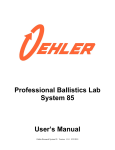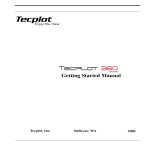Download QuickLOAD © User`s Manual
Transcript
QuickLOAD
©
Interior Ballistics Program
for
Ammunition Development
and for
Experienced Handloaders
Calculating Effects of Varying Interior Ballistics
System Data for Guns with Normal Barrels
IMPORTANT!
BEFORE OPENING ASSOCIATED SOFTWARE PACKET OR USING THAT SOFTWARE, CAREFULLY READ
AND UNDERSTAND THE FOLLOWING STATEMENT:
By opening the sealed packet, which contains the QuickLOAD software, you indicate your acceptance of the following
Software License Agreement.
© Dipl.-Ing. Hartmut G. Broemel – Neubruecker Weg 15 - D-64832 Babenhausen / Germany
QuickLOAD INTERIOR BALLISTICS PROGRAM
END-USER LICENSE AGREEMENT
FOR QuickLOAD “SOFTWARE PRODUCT” - IMPORTANT! - READ FOLLOWING
This End-User License Agreement ('' EULA '') is a legal agreement between you (either an individual or a single entity) and the
Distributor as the Contractor for the USA, Canada and Mexico of the software product(s) accompanying this EULA. The products
include(s) computer software and may include "online" or electronic documentation, associated media, hardware and printed
materials (''SOFTWARE PRODUCT''). This End-User License Agreement (''EULA'') includes the Warranty and Special
Provisions on the following pages of this manual. By opening the sealed SOFTWARE package and/or installing, copying, or
otherwise using the SOFTWARE PRODUCT or any UPDATE (as defined below), you agree to be bound by the terms of this
EULA. If you do not agree to the terms of this EULA, do not install, copy, or otherwise use the SOFTWARE PRODUCT; you
may, however, return it to your place of purchase for a full refund. In addition, by installing, copying, or otherwise using any
updates or other components of the SOFTWARE PRODUCT that you receive separately as part of the SOFTWARE PRODUCT
(''UPDATE''), you agree to be bound by any additional license terms that accompany such UPDATES. If you do not agree to the
additional license terms that accompany such UPDATES, you may not install, copy, or otherwise use such UPDATES.
GRANT OF LICENSE. This License Agreement permits you to use one copy of the SOFTWARE program(s) included in this
package (the "SOFTWARE PRODUCT") on your computer in the country where you acquired the SOFTWARE PRODUCT.
The SOFTWARE PRODUCT is in "use" on a computer when it is loaded into temporary memory (e.g. RAM) or installed into
the computer permanent memory (e.g. hard disk, CD-ROM, or other storage device).
COPYRIGHT. The SOFTWARE PRODUCT (including any images, Logos, photographs, animations, video, audio, music and
text incorporated into the SOFTWARE PRODUCT) is owned by the owner of the license or its suppliers and is protected by
United States and European-Community copyright laws, international treaty provisions, and all other applicable international
laws. Therefore, you must treat the SOFTWARE PRODUCT like any other copyrighted material (e.g., a book or musical
recording) except that if the SOFTWARE PRODUCT is not copy protected you may either (a) Make one copy of the
SOFTWARE PRODUCT solely for backup or archival purposes or (b) transfer the SOFTWARE PRODUCT to a single hard
disk provided you keep the original copy solely for backup or archival purposes. You may not copy the User documentation
accompanying the SOFTWARE PRODUCT.
SOFTWARE MEDIA. You might receive the SOFTWARE PRODUCT on disk media or on a CD-ROM or installed on a hard disk
drive or ROM of your computer, or in multiple forms of media. Regardless of the number of type(s) of media you receive,
you can use only the media appropriate for your personal computer. You cannot use the other media on another computer
or loan, rent, lease, or transfer that media to another user except as part of the permanent transfer (as provided below) of
the SOFTWARE PRODUCT and User documentation. Note that we specifically allow installation of the program on more
than one computer, providing that all such computers belong to the program purchaser and that no more than one is
running with QuickLOAD at any one time.
OTHER RESTRICTIONS. You may not rent or lease the SOFTWARE PRODUCT. You cannot make any network-based,
wireless or online transfer of the SOFTWARE PRODUCT. You can transfer the SOFTWARE PRODUCT and User
documentation on a permanent basis, provided that you retain no copies, and only with previously written permission of the
distributor or seller and under the terms of this Agreement, and providing that the recipient agrees by letter to the terms of
this Agreement. If the SOFTWARE PRODUCT is an update or has been updated, any transfer must include the most recent
update and all prior versions. You may not reverse engineer, decompile or disassemble the SOFTWARE PRODUCT,
unless otherwise provided in the Warranty and Special Provisions for your country.
U.S. GOVERNMENT RESTRICTED RIGHTS. The SOFTWARE PRODUCT and documentation are provided with RESTRICTED
RIGHTS. Use, duplication, or disclosure by the Government is subject to restrictions as set forth in subparagraph (c)(1)(ii) of
the Rights in Technical Data and Computer Software clause at DFARS 252.227-7013 or subparagraphs (c)(1) and (2) of the
Commercial Computer Software-Restricted Rights at 58 CFR 52.227-19, as applicable.
EXPORT CONTROLS. None of the SOFTWARE PRODUCTS, UPDATES or underlying information or technology may be
transferred by any kind of telecommunication, network or otherwise exported or re-exported (a) into (or to a national or
resident of) any country to which the European Community or Germany or the USA has embargoed goods.
HIGH-RISK-ACTIVITIES. The SOFTWARE PRODUCT is not fault-tolerant and is not designed, manufactured or intended for
use or resale as control equipment in hazardous environments requiring fail-safe performance, such as in the operation of
nuclear facilities, aircraft navigation, communications systems, air traffic control, direct life support machines, or weapons
systems, in which the failure of the SOFTWARE PRODUCT could lead directly to death, personal injury, or severe physical
or environmental damage ("High Risk Activities"). The Distributor and its suppliers specifically disclaim any express or
implied warranty of fitness for High Risk Activities.
MISCELLANEOUS. If the copy of the SOFTWARE PRODUCT you received was accompanied by a printed or other form of
"hard-copy", End User License Agreement with terms that vary from this Agreement; then that hard-copy End User License
Agreement governs your use of the SOFTWARE PRODUCT. This Agreement represents the complete agreement
concerning this license and can be amended only by a written agreement executed by both parties. THE ACCEPTANCE
OF ANY PURCHASE ORDER PLACED BY YOU IS EXPRESSLY MADE CONDITIONAL ON YOUR ASSENT TO THE
TERMS SET FORTH HEREIN, AND NOT THOSE TERMS IN YOUR PURCHASE ORDER. If any provision of this
Agreement is held to be unenforceable, such provision, or provisions, shall be reformed only to the extent necessary to
make this Agreement enforceable.
TERMINATION. This license will terminate automatically if you fail to comply with the limitations described herein. On
termination, you must destroy all copies of the SOFTWARE PRODUCT and Documentation.
Page 2
QuickLOAD INTERIOR BALLISTICS PROGRAM
Please see the following Warranty and Special Provisions for information concerning governing law. The manufacturer does not
provide product support for the SOFTWARE PRODUCT. Should you have any questions concerning this Agreement, please
refer to the address provided in the documentation for the SOFTWARE PRODUCT.
WARRANTY AND SPECIAL PROVISIONS
LIMITED WARRANTY. The Distributor warrants that for a period of ninety (90) days from the date of acquisition, the
SOFTWARE PRODUCT, if operated as directed, will substantially achieve the functionality described in the Documentation.
However, the Distributor does not warrant that your use of the SOFTWARE PRODUCT will be uninterrupted or that the
operation of the SOFTWARE PRODUCT will be error free or secure. You must determine that the SOFTWARE PRODUCT
sufficiently meets your requirements. The Distributor also warrants that the media containing the SOFTWARE PRODUCT, if
provided by the Distributor and Importer, is free from defects in material and workmanship and will so remain for ninety (90)
days from the date that you acquired the SOFTWARE PRODUCT.
The Distributor and Importer's sole liability for any breach of this warranty shall be, at the Distributor and Importer's sole
discretion: (a) to replace your defective media; or (b) to advise you how to achieve substantially the same functionality with
the SOFTWARE PRODUCT as described in the Documentation through a procedure different from that set forth in the
Documentation; or (c) if the above remedies are impracticable, to refund the license fee you paid for the SOFTWARE
PRODUCT.
Repaired, corrected, or replaced SOFTWARE PRODUCT and Documentation shall be covered by this limited warranty for the
period remaining under the warranty that covered the original SOFTWARE PRODUCT, or if longer, for sixty (60) days after
the date (a) of shipment to you of the repaired or replaced SOFTWARE PRODUCT, or (b) the Distributor advised you how
to operate the SOFTWARE PRODUCT so as to achieve the functionality described in the Documentation. The Distributor
will be obligated to honor this warranty only if you inform the Distributor of your problem with the SOFTWARE PRODUCT
during the applicable warranty period and provide evidence of the date you purchased a license to the SOFTWARE
PRODUCT. The Distributor will use reasonable commercial efforts to repair, replace, advise or, for individual consumers,
refund pursuant to the foregoing warranty within ninety (90) days of being so notified.
NO OTHER WARRANTIES: THIS IS A LIMITED WARRANTY AND IT IS THE ONLY WARRANTY MADE BY THE DISTRIBUTOR ANT
IT’S SUPPLIERS. THE DISTRIBUTOR MAKES NO OTHER EXPRESS WARRANTY AND NO WARRANTY OF NON-INFRINGEMENT
OF THIRD PARTIES' RIGHTS. TO THE MAXIMUM EXTENT PERMITTED BY APPLICABLE LAW, THE DISTRIBUTOR AND ITS
SUPPLIERS DISCLAIM ALL OTHER WARRANTIES AND CONDITIONS, EITHER EXPRESS OR IMPLIED, INCLUDING, BUT NOT
LIMITED TO, IMPLIED WARRANTIES OR CONDITIONS OF MERCHANTABILITY, FITNESS FOR A PARTICULAR PURPOSE, TITLE
AND NON-INFRINGEMENT, WITH REGARD TO THE SOFTWARE PRODUCT, AND THE PROVISION OF OR FAILURE TO PROVIDE
SUPPORT SERVICES. THIS LIMITED WARRANTY GIVES YOU SPECIFIC LEGAL RIGHTS. YOU MAY HAVE OTHERS, WHICH
VARY FROM STATE/JURISDICTION TO STATE/JURISDICTION. Some states/jurisdictions do not allow limitations on duration of an
implied warranty, so the above limitation may not apply to you. NO DISTRIBUTOR, DEALER'S AGENT, OR EMPLOYEE IS
AUTHORIZED TO MAKE ANY MODIFICATIONS, EXTENSIONS, OR ADDITIONS TO THIS WARRANTY.
TERMINATION. If you make any modifications to the SOFTWARE PRODUCT during the warranty period; if the media is
subjected to accident, abuse, or improper use; or if you violate the terms of this Agreement, then this warranty shall
immediately be terminated. This warranty shall not apply if the SOFTWARE PRODUCT is used on or in conjunction with
hardware or software other than the unmodified version of the hardware and software with which the SOFTWARE
PRODUCT was designed to be used as described in the documentation.
THIS WARRANTY GIVES YOU SPECIFIC LEGAL RIGHTS, AND YOU MAY HAVE OTHER LEGAL RIGHTS THAT VARY BY
JURISDICTION.
CUSTOMER REMEDIES. This limited Warranty is void if failure of the SOFTWARE PRODUCT has resulted from accident,
abuse, or misapplication. Any replacement SOFTWARE PRODUCT will be warranted for the remainder of the original
warranty period or sixty (60) days, whichever is longer.
LIMITATION OF LIABILITY. NO LIABILITY FOR CONSEQUENTIAL DAMAGES. TO THE MAXIMUM EXTENT PERMITTED BY
APPLICABLE LAW, IN NO EVENT SHALL THE DISTRIBUTOR OR ITS SUPPLIERS BE LIABLE FOR ANY SPECIAL, INCIDENTAL,
INDIRECT, OR CONSEQUENTIAL DAMAGES WHATSOEVER (INCLUDING, WITHOUT LIMITATION, DIRECT OR INDIRECT
DAMAGES FOR PERSONAL INJURY OR DEATH, DAMAGES FOR LOSS OF BUSINESS PROFITS, BUSINESS INTERRUPTION,
LOSS OF BUSINESS INFORMATION, OR ANY OTHER PECUNIARY LOSS) ARISING OUT OF THE USE OF OR INABILITY TO USE
THE SOFTWARE PRODUCT OR THE FAILURE TO PROVIDE SUPPORT SERVICES, EVEN IF THE DISTRIBUTOR HAS BEEN
ADVISED OF THE POSSIBILITY OF SUCH DAMAGES. IN ANY CASE, THE DISTRIBUTOR'S AND ITS SUPPLIERS' ENTIRE
LIABILITY UNDER ANY PROVISION OF THIS EULA SHALL BE LIMITED TO THE GREATER OF THE AMOUNT ACTUALLY PAID BY
YOU FOR THE SOFTWARE PRODUCT OR U.S.$5.00; PROVIDED, BECAUSE SOME STATES / JURISDICTIONS DO NOT ALLOW
THE EXCLUSION OR LIMITATION OF LIABILITY, THE ABOVE LIMITATION MAY NOT APPLY TO YOU.
SPECIAL PROVISIONS. California law (except for conflict of law provisions) shall govern this Agreement. The application of the
United Nations Convention of Contracts for the International Sale of Goods is expressly excluded.
PRODUCT SUPPORT. The Distributor or its subsidiaries provide product support at their free discretion for the SOFTWARE
PRODUCT.
Distributor and Contractor cited within this warranty is named on program disk label.
Page 3
QuickLOAD INTERIOR BALLISTICS PROGRAM
Disclaimer
Since we have no control over equipment, components or data that
might be used with this program, we neither imply nor assume any
responsibility for results obtained through such use.
The program and data user assumes the acknowledge of following
safe handloading practices. Failure to do so can result in serious
personal injury, property damage or death to that individual and
bystanders.
Those who use the results of Interior Ballistics Calculations are
strongly advised to verify the computed results against loading
data available in current handloading manuals. In any case, only
data obtained from current loading manuals are valid.
This latter point is especially true when this program calculates
any load using a powder charge that is either greater than or less
than a corresponding maximum load or minimum load, as
published in current handloading manuals. Remember always:
Interior Ballistics programs cannot predict EXACT ballistic
results under all conditions.
Besides the obvious effects of loading techniques, component lot
variations, shooting conditions and the like, brand-to-brand
substitution of primers or bullets and variations in chambering &
barrel dimensions often result in significant differences in
pressure and other internal ballistic results.
SPECIAL WARNING
Not all guns are suited to fire handloads. In recent years it has become very
apparent that there exists a situation regarding some pistols which may not provide
complete support to the case when a cartridge is chambered. This warning is not
aimed at specific weapons. Furthermore it has become very apparent that there
exists a situation regarding modern rifles which may, in case of case-failure, propell
the bolt backwards to shooters head, injuring the shooter seriously.
Ask manufacturer of weapon to determine if gun is capable or allowed to fire
handloaded ammunition !
The established maximum average pressure for the cartridges used in the above
mentioned guns seems to be safe for use in firearms which provide complete support of the
case while using flawless factory-new cases. Resizing bulged cases results in weakening the
case strength. Failure to fully support the case with cartridges of such intensity may result in
bulged cases, ruptured cases, separated case heads or other consequences which may result in
damage to the firearm and/or injury or death to the shooter and/or bystanders. If you own
such a firearm, we recommend you contact the manufacturer to determine if the case is fully
supported and suited to fire handloads.
If your firearm does not provide complete support for the case or is not
intended to fire handloads, DO NOT USE QuickLOAD loading data to reload your
ammunition for this specific firearm. Refrain from using handloads in such guns.
This is the first time we have felt it necessary to place such a restriction on the use of
QuickLOAD's data, but the continued safety and welfare of the shooting public compels us to
do so.
Page 4
QuickLOAD INTERIOR BALLISTICS PROGRAM
Advice to Handloaders regarding the Use of Propellants
1.
Never mix propellants of different lots even of the same designation, because the
chemical composition has not been matched and from this an unpredictable rate of
combustion could result.
2.
Disintegrated or deteriorating propellants must not be further used or stored, because
the rate of combustion has changed considerably and could accidentally lead to self
combustion. Deteriorating propellants are recognized as brownish red in color,
somewhat acrid fumes.
3.
Deteriorating propellant particles must not contact good propellant; otherwise the
disintegration of the fresh propellant might be expedited through an automatic catalytic
reaction !
4.
Never substitute primers of a proven load against other types until you work up the load
from a save level again.
5.
Never shoot someone else's handloads.
6.
Be aware that 'canister-grade' propellants differ from lot-to-lot.
7.
Never smoke or use open fire while working with propellants. Avoid electrostatical
discharge.
Microsoft, Windows, NT4.0 and XP are either registered trademarks or trademarks of Microsoft
Corporation in the United States and/or other countries. Adobe, the Adobe logo, Acrobat and Reader are
either registered trademarks or trademarks of Adobe Systems Incorporated in the United States and/or
other countries. Naming of any other manufacturer’s product in this documentation serves exclusively for
information purposes and does not represent any trademark misuse.
No part of this document can be copied, reprinted, reproduced or transmitted in any form or by any
means, electronic, mechanical or optical, for any purpose, without the author’s express written
permission.
Information in this document is subject to change without notice and may differ from actual program
version supplied.
© Copyright 1995 - 2004, Hartmut G. Broemel, D-64832 Babenhausen/Germany.
Page 5
QuickLOAD INTERIOR BALLISTICS PROGRAM
Program Installation
The software will run and has been tested on IBM-PC compatible computers under the
operating systems Microsoft® Windows® 98, ME, NT4.0®SP4, 2000 and XP, versions and
releases dated before December 2003.
It is assumed the program will run also under newer releases and versions of Microsoft®
Windows®, but it cannot be guaranteed.
Recommended screen resolution is 1024 x 768 and higher.
The installation program will automatically start after inserting the CD into the drive when the
autostart feature for your CD-Rom drive is enabled.
To install the software manually run the 'SETUP.EXE' program from the root directory of the CD.
In addition, follow the instructions on screen. This setup program will invoke the program
installation for QuickLOAD and QuickTARGET.
You will be asked for a destination directory where you want to install QuickLOAD and
QuickTARGET.
If you have already installed Cartridge Designer Program QuickDESIGN you will have the
opportunity to tell the setup program where to find QuickDESIGN files. Setup program will then
install necessary settings to QuickLOAD enabling you to retrieve data provided by
QuickDESIGN.
You may uninstall the program by selecting My Computer icon, Control Panel icon, Software
icon. Search there for QuickLOAD entry to uninstall the program. Files you may have created
meanwhile which are not known to the uninstaller program cannot be removed and have to be
removed manually.
To read this manual you must have the Acrobat® Reader ready installed.
The actual version of Adobe® Acrobat® Reader you will find on QuickLOAD Setup-CD in
directory or folder Adobe\.
Note:
The program is registered to the computer on which it was first installed by saving a unique
equipment ID. Changing the motherboard, CPU or significant system’s settings may cause a reinstallation of the program.
Please save your own load-, bullet-, case- and powder data from time to time to a separate
backup medium.
Please do not copy the QuickLOAD CD to prevent software piracy. The QuickLOAD CD
contains a unique identification tag which cannot be copied to identify illegal copies of the CD.
The DEMO version of QuickLOAD/QuickTARGET cannot save any data. There are only 3
propellants, 3 cartridges and 3 bullets in caliber .308.
Page 6
QuickLOAD INTERIOR BALLISTICS PROGRAM
Foreword
The idea to code an interior ballistics program arises, when the author as a handloader and student,
first got unrestricted access to a Digital Equipment PDP 8 computer about 1969 at Technical University of
Darmstadt. Programming language was Focal and the console terminal was a Teletype typewriter. The
storage media consists of a paper tape fed into a punched-tape reader and puncher. The first propellant
specifications were derived from four military small to medium caliber powder types, gun data were
taken from anti-aircraft gun barrels. With these components an interior ballistics model was programmed
and verified against laboratory data. By the time program migrates to a DEC PDP11 equipment using
RT11 operating system and Fortran programming language. Console terminal was a VT52 and program
was stored on magnetic tape now. Finally, in the eighties, I moved the program to an IBM PC.
First version on PC was a DOS-based program. At this time there were data of about fifteen powders
within program available and I gave copies to friends working in ammunition test labs who like to use it
accompanying their work. After a while a lot of people involved with ammunition making noticed and
tested the program there and I received many requests to make the program available to the public.
It was a lot of work to prepare and retrieve all the propellant data, and in late 1995 I released the first
Windows' version of the program named QuickLOAD including data of 45 propellants. The program
became soon a success and was improved over the time until today.
I must credit those companies, especially some powder manufacturers, whose kind consent facilitated
incorporating the data herein. The investment in time and money represented by their preparation of data
is difficult to imagine. Also, I would like to thank those companies and individuals who facilitated me to
acquire used ballistics lab equipment.
Specifically, I would like to thank Mic McPherson, author of various handloading publications, for the
numerous tips and ideas to improve the user interface of the program to the needs of handloaders.
And last but not least, I would thank my wife for all the patience she has with me while I am working
with and for QuickLOAD.
The user should be aware that this program uses only one possible model for interior ballistics
calculations. There are numerous different approaches modeled to accomplish this task. Some perform
better for specific tasks and some are much more complicated to operate. But all use simplifications and
deliver sometimes faulty results or may be not appropriate for the task they are used for.
Never trust blindfolded the results of interior ballistic calculations. Always compare results with safe
known data.
You may copy factory data but seldom improve them. Handloaders do not have all the powders a
factory has. To get higher performance means to exceed safe pressure limits. That is like leaving the
paved way and walk over a glacier without being safeguarded by a rope, not seeing how close you walk
to the edge of the next crevasse.
There are two similar safety standards for (civil) ammunition established all over the world, which
every handloader should know. In the USA, the SAAMI (Sporting Arms and Ammunition
Manufacturer’s Institute, Inc., 555 Danbury Road, Wilton, Connecticut 06897) publishes and sponsors
standards approved by ANSI (American National Standards Institute) as voluntary industry performance
standards for the use by commercial manufacturers. The C.I.P. (Commission Internationale Permanente
Pour l’Epreuve des Armes à Feu portatives, 45, Rue Fond-des-Tawes, 4000 Liège, Belgium) sets the
standards for civil ammunition and weapons for member countries. These standards are mandatory (like a
law, or forced into local law) in countries having ratified the CIP Standard. By working together, the CIP
and SAAMI are working towards the development of international standards.
Maximum standardized pressures are listed in QuickLOAD's database; so far the cartridge is
governed by CIP or SAAMI.
Hartmut G. Broemel
Page 7
QuickLOAD INTERIOR BALLISTICS PROGRAM
Table of Contents
END-USER LICENSE AGREEMENT ......................................................... 2
Disclaimer .......................................................................................4
S P E C I A L W A R N I N G ...............................................................4
Program Installation.......................................................................6
Foreword.........................................................................................7
Table of Contents............................................................................8
Starting QuickLOAD ......................................................................11
Quickstart Data Entry Screen Window ............................................... 12
Drop-Down sub-window with slider bar ............................................ 13
Fitting QuickLOAD Windows to the Desktop Area.............................. 14
Sizing Font to Correctly Fit QuickLOAD Windows .............................. 15
QuickLOAD Bubble Help System......................................................... 15
Important QuickLOAD Keyboard Commands ..................................... 15
Important QuickLOAD Views & Actions.............................................. 16
Default QuickLOAD Input & Output Windows ...........................................16
Menus............................................................................................18
Menu Item File ................................................................................... 18
Menu Item Info .................................................................................. 19
about... Window ........................................................................................20
Menu Item Windows .......................................................................... 20
Menu Item Options............................................................................. 22
The sub-menu item Options – ...................................................................22
Output window settings ..................................................................................... 22
Set Resolution..................................................................................................... 23
Loadtable settings .............................................................................................. 23
Propellant table setup ........................................................................................ 24
Long Barrel Friction ............................................................................................ 26
Recoil Analysis .................................................................................................... 27
Black Powder Estimator...................................................................................... 28
Conversion of units ............................................................................................. 29
Other Option Menus............................................................................................ 29
The Menu Data, Add, Change, Load, Save .......................................... 30
The sub-menu Data – Case / Caliber data .................................................30
Cartridge data window ....................................................................................... 30
Load caliber file window ..................................................................................... 31
Create new empty file window ........................................................................... 31
Case Save as... window....................................................................................... 32
Case caliber selection – Searching in all… window............................................ 32
Case caliber selection – Searching in loaded file ... window.............................. 33
Change Cartridge Data Record in Active File...................................................... 34
Cartridge data – Selecting Calc X-section of bore.............................................. 36
Cartridge data – Selecting Calc Case capacity ................................................... 37
Load a Case/Caliber File ..................................................................................... 40
Create New Empty Cartridge File ....................................................................... 41
Page 8
QuickLOAD INTERIOR BALLISTICS PROGRAM
Save Cartridge File as… ...................................................................................... 42
Caliber Selection – Search all Cartridge Files ..................................................... 43
Caliber Selection – Search in Loaded Cartridge File........................................... 45
The sub-menu Data – Projectile / Bullet data ...........................................46
Projectile data window ....................................................................................... 46
Load Bullet File ................................................................................................... 47
Create New Empty Bullet File ............................................................................. 47
Save Bullet File as…............................................................................................ 47
Caliber Selection – Search Bullet of Same Caliber in Files ................................. 47
Change Bullet Data Record in Active File ........................................................... 48
Edit multiple BCs................................................................................................. 50
The sub-menu Data – Propellant data.......................................................51
Propellant data window...................................................................................... 51
Load Powder File................................................................................................. 52
Create New Powder File ..................................................................................... 52
Save active Powder File as… .............................................................................. 52
Change Powder Data Record in Active File ........................................................ 52
- Interactive Option selected.............................................................................. 52
Table / Mean values option selected .................................................................. 54
- Edit Press. Reference option selected .............................................................. 55
Propellant Data Record....................................................................................... 57
The sub-menu Data – Gun Data ......................................................... 58
The Guns window ......................................................................................58
QuickLOAD's Main Working Windows...........................................60
Cartridge Dimensions Window ........................................................... 60
Volume of cone / tail Window ...................................................................63
Measurement points on bullet base ..........................................................63
Friction reduction multiplier Window........................................................64
Charge Window (conventional bullet)................................................ 65
Powder Temperature Variation window............................................................. 67
Charge Window (friction-proofed bullet) ..................................................67
QuickLOAD Results window..........................................................68
Results Window (initial display) ........................................................ 68
Results Window (alternative display) .......................................................68
Results Text Window.................................................................................70
Table Window..................................................................................... 72
Charge Variations Window ................................................................. 73
Checking propellants window ............................................................ 74
Graphic outputs of results .................................................................. 75
Automatic Interactive Recalculation.................................................. 76
Graph preferences .............................................................................. 77
APPENDIX .....................................................................................78
QLOADFW.INI..................................................................................... 78
QLOADFW.VOL.................................................................................... 79
QLOADFW.PRO ................................................................................... 80
QLOADFW.BUL.................................................................................... 81
Bullet Manufacturer Abbreviations and File Names ........................... 82
Propellant Data in QuickLOAD ............................................................ 83
Cartridges in QuickLOAD .................................................................... 84
Page 9
QuickLOAD INTERIOR BALLISTICS PROGRAM
Chart of Approximate Burning Rate ................................................... 87
Reflections on Interior Ballistics ..................................................89
Components of Interior Ballistic Calculations .................................... 90
The Process of Firing .......................................................................... 91
The Relationships of Energy During Firing ......................................... 93
The Distribution of Pressure Inside Barrel ......................................... 94
The Process of Ignition....................................................................... 94
Process of Combustion ....................................................................... 96
The Components of Smokeless Propellants........................................ 99
Single-Base Propellants...........................................................................100
Double-Base Propellants .........................................................................100
Triple-Base Propellants ...........................................................................101
LOVA- or IM Propellants ..........................................................................101
Ageing of Propellants ..............................................................................101
Granule’s Shape and Manufacturing Process ................................... 102
Modeling the conversion of propellants ........................................... 103
The combustion in the manometric (or closed-) vessel or bomb ............105
Burning course of an actual propellant ..................................................105
Example of an approximation of a burning function ...............................107
Good Advice: ...............................................................................108
Bibliography ..................................................................................... 109
INDEX .........................................................................................110
List of Illustrations ........................................................................... 111
Page 10
QuickLOAD INTERIOR BALLISTICS PROGRAM
QuickLOAD User’s guide
Starting QuickLOAD
Run QuickLOAD by double-clicking on this program icon on desktop or in startmenu.
QuickLOAD
NOTE: The ongoing addition of new QuickLOAD features limits our ability to include pictorial
and textual information on every program option.
After a few seconds of loading, a text window with important warnings and notes appears.
At the first run of QuickLOAD you must accept the warnings shown on entry screen:
Picture 1: Initial Entry Window containing warnings
Please read and understand this entire message. Then select the appropriate button, according
to your decision.
The license agreement and important advice, that you must necessarily read and understand,
are located on the opening pages of this manual. Please also refer to readme.txt file on CD.
If the program does not start or aborts without error notification, the program code or the code of
QLOADFW32.DLL, a file placed in WINDOWS\SYSTEM32 directory, could be corrupted or
tampered with by a virus (Checksum failure). Please uninstall program and try to reinstall the
program with the installation disk. You may also have to re-install the software when changing
motherboard or CPU or by placing harddisk in different computers.
Errors and warnings, during loading of the files QLOADFW.VOL, QLOADFW.PRO,
QLOADFW.BUL or QLOADFW.INI mean that the reported file is corrupt or does not exist in the
program directory.
Page 11
QuickLOAD INTERIOR BALLISTICS PROGRAM
That can occur, e.g. when a text editor program has processed these files and characters have
been inserted, deleted or when unidentified characters have been added.
Backup these files frequently, especially when you generate new cartridge, bullet- or propellant
records.
The file QLOADFW.INI holds data of the last computation; options set state and important
constants that should not be altered. At restart, the user can always continue with those values
last used before exiting the prior session.
The structure of these files is explained in APPENDIX.
Upon program opening, the Quickstart data entry screen opens. This window allows entry of
minimum necessary data for calculations. This screen is only available during initial startup.
The purpose of this window is to simplify use of this program for a first-time user or a computer
novice. After running QuickLOAD a few times, most users will turn this feature off. It can be reenabled in the main menu, under Info... (see Page 19, Menu Item Info).
Quickstart Data Entry Screen Window
Opens drop-down
for new selection
Shows selected
cartridge
Chioce of new
bullet file
Shows default or
user defined length
Shows bullet
selection
Shows bullet
length or user
input
Shows bullet
option
Shows propellant
selection
Opens drop-down
for new selection
Shows user
entry
Toggles
berween english
and metric units
Shows user
entry
Disable
window
Process
entries
Picture 2: Quickstart Window
The Quickstart data entry window contains data from the last session. The user can accept
these values or choose new data. When all data entries are valid, positioning the mouse cursor
over the Apply&Calculate button and pressing the left mouse button once selects the
Apply&Calculate button. This transfers that data into the main program windows, which are
automatically opened.
The user can also choose to bypass this window at next program start by selecting the check
box: Bypass this window at next program start.
Page 12
QuickLOAD INTERIOR BALLISTICS PROGRAM
This window contains three drop-down-windows with slider-bars: Cartridge type, Bullet type &
Powder type. Selecting one of the down arrows (at right side of data entry window) opens the
associated database. The user can then use the slider to bring the desired item into view in the
sub-window. To select the desired item, position the cursor over that item and single-click.
QuickLOAD automatically places the selected item into the associated data entry window.
After specifying all necessary data, single-click the Apply&Calculate button to perform the initial
entry into the main QuickLOAD window.
Depending upon program settings, one or more new (child) windows will appear. If only one of
these windows opens, single-click the Apply&Calc button at the lower-right of that window. This
will open a second window, single-click the Apply&Calc button at the lower-left of that window.
This will open two new windows. If two of these windows initially open, single-click the
Apply&Calc button at the lower-left of the visible window. If four of these windows initially open,
proceed as described in the following section.
Drop-Down sub-window with slider bar
Opens dropdown list for
new selection
Select by clicking
to line containing
desired item
Move slider up
and down
Picture 3: Drop-down list field sample
A lot of entry fields are combined function fields allowing direct manual entries or selection of
items from a list which may drop-down on command. Example : Cartridge type selection field in
Quickstart window as described before. To open drop-down list select downward pointing arrow
at the right corner of entry field. Easy mouse action can be replaced by following keyboard
commands:
• While blinking cursor is inside field press [ALT-ARROW DOWN] key to open drop down list.
• Use ARROW-DOWN or ARROW-UP keys to scroll selection bar up and down the list.
• Use PAGE-UP or PAGE-DOWN keys to advance one full page up or down.
• Press ENTER key to select highlighted selection.
Note: When blinking cursor is inside field and you press Alt-S key the field toggles from and to
"Search Mode". Search mode is indicated by yellow background color. In search mode you may
type in any matching characters and the list field drops down and displays the first found match.
Page 13
QuickLOAD INTERIOR BALLISTICS PROGRAM
Fitting QuickLOAD Windows to the Desktop Area
If your computer has an very low resolution monitor that has to run in the 800x600 or lower
screen resolution mode, QuickLOAD must be run in the arrange cascaded windows
arrangement mode. In this mode, the QuickLOAD child windows are displayed in an
overlapping style. Single-clicking on any visible area of any of these windows brings that
window to the front. To enable this display mode, single-click the QuickLOAD menu item
Windows (to open the Windows menu). Single-click the arrange cascaded option.
For most monitors, the alternative display method, arrange tiled, is feasible. This option provides
superior program usefulness. However, owing to the many variables in monitors and settings,
especially the arrangement of the taskbar which may reside anywhere on the screen sides, it is
sometimes necessary to adjust the child windows to achieve a proper screen fit.
Picture 4: Menu Windows... to arrange windows
Upon initial entry into the main QuickLOAD window, the four child windows might not align and
fit properly in the display area. To achieve a proper fit of the QuickLOAD child windows (each is
fully visible, without any overlapping, and these four windows occupy essentially the entire
active viewing area) follow procedure :
1)
2)
3)
4)
5)
Single-click the word Windows in the menu bar (this opens the Windows menu);
Single-click the menu option arrange tiled.
Single-click the menu option Resize to fit Screen tiled
A message window Resize Windows displays, single-click the Yes icon;
A new message window displays, single-click the OK icon;
Under Windows XP with Service Pack 1 QuickLOAD's windows should now properly fit the area
of screen leaving the taskbar visible. Under older Versions of Windows operating system you
may have to do some additional work.
Even after following this procedure, the child menus might not properly fit the screen. In this
case, the windows will be either too small or too large. This depends upon various QuickLOAD
and Windows Operating System preference settings. QuickLOAD provides an additional
method to achieve a near perfect screen fit of the four child windows.
If the child windows are initially too large, resulting in overlapping and hidden portions of the
QuickLOAD windows, follow this procedure:
1) Single-click the word Windows in the menu bar
2) Single-click the menu option Size windows 2% smaller;
3) A message window Resize Windows displays, single-click the Yes icon;
4) A new message window displays (specifying that you might have to restart QuickLOAD
to get the new settings to take effect), single-click the OK icon;
If the windows still do not properly fit the monitor, repeat the above steps, as many times as
might be necessary.
If the child windows are initially too small, resulting in a display with unused screen area and
gaps between the QuickLOAD child windows, follow previous procedure with the exception that
in step 2 choose the Size windows 2% larger option.
Page 14
QuickLOAD INTERIOR BALLISTICS PROGRAM
Sizing Font to Correctly Fit QuickLOAD Windows
In some instances, the text in the correctly sized windows might be either too large or too small
to allow a legible display (see below). QuickLOAD window font adjustment is achieved as
described here:
1) Single-click the word Options in the menu bar;
2) Single-click the Setup screen font option;
3) A message window Resize fonts displays, single-click the Yes icon;
4) The Font window displays;
5) Use standard Windows procedures to select font, style and size.
(To choose a font, single-click over any displayed font choice. Use the keyboard arrow keys to
move up or down through the list. When the desired font is displayed in the box above the list,
single-click the desired font style in the Font style option. Then double-click over the entry box
just below the word size. Note that the list below shows the range of likely font size integer
choices. Type in an integer falling within the displayed list. Single-click the OK button. Usually,
MS sans serif, regular, 9 or 10 provides good legibility.)
If not, try again, increase or decrease font size, as necessary, to produce a fully legible display
of all child-window data.
If the end result of correctly following these procedures and the above font size adjustment does
not produce legible results in windows that properly fit the screen, it is very likely that the screen
resolution settings or Font DPI settings in the Windows Operating System (or Desktop
properties) do not match your monitor. Refer to Windows Operating System help for information
on correctly sizing the monitor and setting screen resolution.
QuickLOAD Bubble Help System
QuickLOAD includes a user selectable and interactive Bubble-help system named the ToolTip
help system. When this system is active, positioning the mouse cursor over any data box and
pausing one second opens a sub-window containing useful information about the selected box
or screen area.
This system is enabled and disabled by a toggle switch under the Info menu item. The initial
program startup value is On. We suggest leaving this system active until you are reasonably
familiar with QuickLOAD.
After initial program startup (or when Quickstart menu is disabled) program execution
proceeds as described below.
Important QuickLOAD Keyboard Commands
User can access Main menu with the < Alt > + < PgUp > key combination.
Holding the < Alt > key down while pressing the key corresponding to the underlined character
in a menu begins the desired action.
Activate or jump over opened windows by pressing < Ctrl > + < Tab >; activate or jump over
input fields by pressing < Tab >.
In the input fields, the user can navigate with the arrow keys.
Drop Down fields (e.g. powders) are opened with < Alt > + < arrow down >.
Program exit is initiated by pressing < Alt > + < F4 >.
After starting and loading all necessary files, the Main Menu Bar and the Symbol Toolbar
(similar to the following) appear on the screen:
Page 15
QuickLOAD INTERIOR BALLISTICS PROGRAM
Important QuickLOAD Views & Actions
Picture 5: Main Menu Bar & Symbol Toolbar
We address all Main Menu Bar options later in this text.
The Symbol Toolbar provides various shortcut options to oft-used QuickLOAD features. Those
features are not described separately here. Rather, we indicate under the menu choice
discussions when a Symbol shortcut option is available.
Default QuickLOAD Input & Output Windows
QuickLOAD Cartridge Dimensions Window
This window is normally located just below the Main
Menu Bar and Symbol Toolbar. Tiled window
position is upper-left screen corner. This window
allows selection and specification of necessary
ammunition and gun dimensions.
QuickLOAD Charge Window
This window is normally located just below the Main Menu Bar
and Symbol Toolbar. Tiled window position is upper-right screen
corner. This is where powder and charge information is selected
and entered.
QuickLOAD Diagram Window
Tiled window position is lower-left screen corner. This is
where graphic diagrams (and various other special outputs)
are displayed. The standard output graphs also allow data
entry – an exciting and useful feature.
QuickLOAD Results Window
Tiled window position is lower-right screen corner.
This is where various standard output data is
displayed – this screen includes a switch feature, to
allow display of more information.
Page 16
QuickLOAD INTERIOR BALLISTICS PROGRAM
Selecting menu items from Main menu bar
The main menu line contains the sub menus: File; Data, Add, Change, Load, Save; Options;
Windows; Info. Use the mouse cursor and left button to access these functions in the standard
Windows method.
Alternatively, to activate these options from the keyboard, press the < Alt > key or, from within
other active windows, press < Alt > + < PgUp > keys. To open one of these menus, hold down
the < Alt > key and press the key corresponding to the underlined character.
After a menu is opened, simply press the key corresponding to the underlined character on the
desired option.
Selecting options in menus
Selecting an option in a QuickLOAD menu is achieved by moving the mouse cursor over that
option and single-clicking the left mouse button. Selecting a menu option produces one of three
results:
A new window opens,
The selected item is either turned On or Off (depending upon the state of the item before the
selection),
A sub-menu opens, providing for selection among new choices.
Each time the user makes any selection in any menu (or sub-menu), the parent menu item
automatically closes. To select an additional menu (or sub-menu) choice, the user must reselect
the menu (or sub-menu). Note that “toggle switches” either place or clear a check mark ( ✔ ) to
the left of the selected item (presence of a checkmark signifies that the named option is
enabled) or changes the text describing the item (to indicate whether the option is enabled or
disabled).
Page 17
QuickLOAD INTERIOR BALLISTICS PROGRAM
Menus
Menu Item File
Picture 6: Menu File
The menu File provides these options:
! Calculate Interior Ballistics:
# Activates cartridge dimensions window (not normally needed);
! Save results as text file:
# Stores all inputs and calculated results as an ASCII text file;
! Save.../Load.../Delete... cartridge data:
# Save or retrieve cartridge data set;
(Also available with these Symbol toolbar icons.) Open:
Save:
! Retrieve data from QuickDESIGN:
# If available, fetch actual cartridge design data from QuickDESIGN
program;
(Also available with this Symbol toolbar icon.)
! Edit title line of printer form:
# Enter form heading used in printed results;
! Printer setup:
# Opens printer setup dialogue box;
$ select and setup temporary printer for program
! Select Printer Font:
# Select a font of your choice for printig datasheets;
! Print:
# Provides the user the option to print all pertinent data on the active cartridge along with
one of the following;
$ The displayed graph, but only one of six standard graphs, no optional graph
$ Time and space graphs,
$ A single-powder, stepwise incremental loading table,
$ A load table listing data for various powders meeting specified requirements.
This print-menu point is disabled when no valid calculations are available. Print color is coupled
to screen colors (for color printers). Before printing, the user is asked to add an optional
comment line.
Page 18
QuickLOAD INTERIOR BALLISTICS PROGRAM
! Set Language to:
# Select one of three languages used in QuickLOAD's windows: English, German or
French (French not available yet)
Selecting a different language causes a re-write of all labels to new language in program's
windows and fields. Text in larger text fields or comments is updated to new language after next
calculation cycle.
! Exit program:
# Terminate QuickLOAD session. Returns operation to Windows;
! Recent file list::
# A file list containing the last nine loading data files used appears in lower portion of the
file menu. Loading data can be re-selected by click on recent file selection or using key
combination <ALT+ Number of recent file>
Menu Item Info
Picture 7: The menu Info
provides these options:
# Toggle switch for Quickstart window:
♦ Position mouse cursor over selection and single-click left mouse button (shown
enabled);
# Toggle switch for ToolTip help:
♦ Position mouse cursor over selection and single-click left mouse button (shown
enabled);
# Toggle switch for Symbol toolbar:
♦ Position mouse cursor over selection and single-click left mouse button (shown
enabled);
# about... (repeats QuickLOAD startup text window);
Page 19
QuickLOAD INTERIOR BALLISTICS PROGRAM
about... Window
Picture 8: ..about window
Menu Item Windows
Picture 9: Windows Management
The menu Windows provides these options:
For a detailed discussion on the various QuickLOAD windows size and position adjusting
functions, refer to the text titled, Sizing & Positioning QuickLOAD Windows to Fit Monitor, found
near the opening of this section.
• Arrange tiled: Positions the four active windows at the screen corners; Most useful on fullsize monitors – shown selected.)
Page 20
QuickLOAD INTERIOR BALLISTICS PROGRAM
•
Arrange cascaded: Positions the four active windows in an overlapping mode: (Most useful
on smaller monitors and for those with limited visual acuity – shown unselected.)
• Resize to fit screen: In some instances, the default window sizes within QuickLOAD might
not be correct; (This option provides for an automatic adjustment that usually sizes the
windows to properly fit the screen in the tiled mode.)
• Default size: Resizes windows to the default size settings;
• Size Windows 2% larger: Enlarges windows 2% from the current size; see details below
• Size Windows 2% smaller: Reduces windows 2% from the current size;
• Center on screen: Provides a means of forcing a window that might have been inadvertently
hidden to zoom onto the screen;
Remaining options center the identified window at screen front.
Picture 10: Size Windows 2% options
User can also move arrange adjacent QuickLOAD windows or move hidden or partially masked
QuickLOAD windows. To do this, use the Windows Operating System “Drag” function: simply
position the mouse cursor over the title bar of the desired window, press and hold the left mouse
button, then drag the window by moving the mouse.
Page 21
QuickLOAD INTERIOR BALLISTICS PROGRAM
Menu Item Options
Picture 11: Menu Options
The menu Options provides these choices:
! Output window settings:
# Opens sub-sub-menu allowing selection among various graphs or tables for viewing
and printing calculation results;
The sub-menu item Options –
Output window settings
Picture 12: Submenu Output Window Settings
The sub-menu Options –
Output window settings provides these choices:
! Table of different propellants:
# Enables generation of a table listing predicted loads and results for various
propellants; (According to user inputs specified in the Setup propellant table option –
described below. Also available through a Symbol toolbar icon.)
! Charge increments of one propellant:
# Enables generation of a charge table for one propellant according to the user
Page 22
QuickLOAD INTERIOR BALLISTICS PROGRAM
specifications as described below;
! Progress of combustion:
# Enables production of a tabular output listing based upon the specified load
parameters;
! P vs. time:
# Enables output graph showing pressure versus time;
! V vs. time:
# Enables output graph showing velocity versus time;
! P and V vs. time:
# Enables output graph showing both pressure and velocity versus time;
! P vs. space:
# Enables output graph showing pressure versus space (bullet travel);
! V vs. space:
# Enables output graph showing velocity versus space (bullet travel);
! P and V vs. space (shown selected):
# Enables output graph showing both pressure and velocity versus space (bullet
travel).
(Each of the above options is available through shown Symbol toolbar icon.)
The sub-menu item Options Set Resolution
Picture 13: Set resolution of calculations
The sub-menu Options – Set resolution:
(Interior ballistic calculations use a self adapting step width, the user can change here the initial
value. With resolution set low, time calculations are not supported but calculation results are
greatly accelerated. Rarely, there will be a useful (or significant) difference in calculation
accuracy between medium and high.)
! Set resolution:
# high (shown selected –for fast computers),
# medium (for all normal calculations, default setting),
# low (recommended only for very-slow computers).
The sub-menu item Options –
Loadtable settings
Picture 14: Loadtable settings
The sub-menu Options – Set Loadtable incremental step width provides these choices:
! Set Loadtable incremental load width:
# Select step width for a Loadtable showing charges and results using the active
powder at the specified incremental load steps;
$ 1%, to produce an incremental Loadtable with charges ranging from 90% to 105%
of the specified charge (shown selected),
Page 23
QuickLOAD INTERIOR BALLISTICS PROGRAM
2%, to produce an incremental Loadtable with charges ranging from 80% to 110%
of the specified charge, 3%, to produce an incremental Loadtable with charges
ranging from 70% to 115% of the specified charge,
$ User defined, to allow specification of a Loadtable using increments as low as
0.2%.
The sub-menu Options – Set burning rate variation provides these choices:
! Set burning rate variation:
# Select maximum lot-to-lot variation bandwidth of burning rate of selected powder in
percents; the last two lines of Loadtable contains calculation results using your
nominal charge but varies burn-rate by selected percentage (increased and reduced).
So you can look what happens "if" your powder's properties vary.
$
The sub-menu item Options –
Propellant table setup
Picture 15: Window Propellant Table Setup
The sub-menu Options – Propellant table setup, settings that QuickLOAD will use in the
creation of a table containing data for one cartridge loaded with different propellants:
! Setup propellant table:
# Slider bars or manual entry in data boxes for Ba factor (initial burning rate coefficient);
(A low Ba factor corresponds to “slow” powders; a high Ba factor corresponds to “fast” powders.
Adjusting these slider bars limits the resulting calculations to specific classes of powders. The
following examples should provide a useful reference:
Propellant
Ba
Propellant
Ba
Propellant
Ba
PCL 514
5.93
Bullseye
3.63
Unique
2.35
H 4227
1.01
VV N133
0.75
H 335
0.61
IMR 4350
0.46
Norma MRP
0.37
VV 20N29
0.24
(Note that Ba values have no exact relationship to overall effective burning rate in a cartridge, it
is only the rate of outer layer which changes (so called vivacity) when the granule burns
down,… Norma MRP is not, in any useful sense, twice as slow as VV N133).
Page 24
QuickLOAD INTERIOR BALLISTICS PROGRAM
Calculate a Charge Table to Match...
! … a Nominal Maximum Pressure NMP (+/-1%);
# If this is the only goal, select this radio button and specify a maximum pressure for
calculations: (Default pressure value represents 85% of specified maximum cartridge
pressure.)
! … a Usable Case Capacity Filled up to;
# If this is the only goal, select this radio button and specify a case filling percentage:
(Percentage of usable case capacity occupied by powder, default setting is always the
same as the last-specified value. Some or all of the resulting predictions can fall
outside of safe limits).
! … Both Settings Above (default);
# Allows limitation of calculations based upon limits of both pressure and powder
compression.
! … Suggested Muzzle Velocity;
# If this is the desired result, select this radio button and specify a calculation velocity
for all powders tested. (Some or all of the resulting predictions can fall outside of safe
limits.)
! … Total Case Capacity Filled up to...;
# If this is the desired result, select this radio button and specify a filling percentage for
case without seated bullet for all powders tested. (Some or all of the resulting
predictions can fall outside of safe limits.)
! … above Set Pmax and Pmax minus (a second load generating less pressure);
# If this is the desired result, select this radio button and specify a pressure reduction
(percentage below maximum specified pressure).
! … the Barrel Time of the Entry Load;
# Selecting this radio button results in calculations for all selected powders giving
charges that match the barrel time of the entry load (as specified in the charge
window). (Some or all of the resulting predictions can fall outside of safe limits.)
! … the Pressure Rise Time of the Entry Load;
# Selecting this radio button results in calculations for all selected powders giving
charges that match the pressure rise time of the entry load (as specified in the charge
window). (Some or all of the resulting predictions can fall outside of safe limits.)
! We believe the latter two options might be useful to those interested in developing accuracy
loads. For example, if the entry load has been shown to produce particularly good accuracy
in a given rifle, other loads generating similar barrel time might also be accurate….
! … NMP and Velocity above, change Gun;
# Selecting this radio button results in calculations for all selected powders giving
charges that match the pressure and velocity specified above. Case capacity and
barrel length will be changed to find a match for selected powder range.
We believe the latter option might be useful to those interested in developing a new cartridge.
! Select Apply&Exit button;
# Automatically begins specified calculation. (To achieve useful results, the user must
specify the desired parameters and actions. A new window, QuickLOAD checking
propellants, opens at bottom-left screen corner. User can maximize this window, scroll
through results – using a slider bar – and print calculated data. This is a one-time
operation. At the next recalculation, QuickLOAD closes the QuickLOAD checking
propellants window and displays the selected graphic output window.)
! Select Cancel&Exit button;
# Closes window and menu, without taking any action.
(Also available through this Symbol toolbar icon.)
Page 25
QuickLOAD INTERIOR BALLISTICS PROGRAM
The sub-menu item Options –
Long Barrel Friction
Picture 16: Set Long Barrel Friction
The sub-menu Options – Long Barrel Friction:
! Setup Long Barrel Friction:
# Specify estimated barrel friction of barrel;
$ Default pressure is based upon specified Shot start pressure – set to 3625-psi in this
example,
# Select radio button to turn simulation On or Off – set to Off here;
# When entries are as desired, select Apply&Exit button,
$ Closes window and menu.
(Simulation stays On or Off, according to specified setting, throughout QuickLOAD session.
Simulation is always turned Off at program restart.)
The sub-menu Options – Reference:
! Save trace as Reference:
# Retains current calculation in memory;
$ Upon next calculation, displays new graph together with saved graph – for
comparison purposes.
! Delete Reference:
# Deletes saved reference graph.
Page 26
QuickLOAD INTERIOR BALLISTICS PROGRAM
The sub-menu item Options –
Recoil Analysis
Picture 17: Recoil Window
The sub-menu Options – Recoil Analysis (Menu point enabled only after a valid
calculation):
(Also available through this Symbol toolbar icon.)
Recoil calculation:
! Input data boxes:
# Scope + Mount Weight:
$ Enter actual weight or weight of interest;
# Total gun weight:
$ Enter actual weight or weight of interest;
# Forward moved part of charge:
$ Adjust to see effect.
(Changes to aforementioned fields results in automatic recalculation of pertinent data.)
! Units Metric / English:
# Toggles all input and output units.
! Selecting Cancel&Exit button closes window.
Results of this recoil calculation are only applicable to realistic relationships of projectile mass
and entire whole gun mass (when the gun is significantly heavier than combined mass of
projectile and powder).
As gun weight is reduced, results at first err slightly. With continuing reduction in gun mass,
error reaches significant level. Finally, all internal ballistic calculation results become useless.
For such a system, the inertial reference frame must be changed. This means, a different
movement of the masses has to be modeled within the interior ballistic calculation.
QuickLOAD interior ballistic calculations assume a fixed gun with projectile and some amount
of charge moving forward. The short recoil of a real gun, while a projectile moves through the
barrel, has little calculation effect.
Actual recoil momentum and recoil energy values for a gun, which is pulled tightly against the
shooter’s shoulder (the shooter adds mass to the gun) or which uses a muzzle brake (some of
the propellant gases are vented tangentially to the bore axis) or some other braking device, are
lower than QuickLOAD calculated values. These values are valid only for an ideal free-recoiling
gun, with the center of gravity along bore axis.
Page 27
QuickLOAD INTERIOR BALLISTICS PROGRAM
The sub-menu item Options – Reference pressure Curve
! Reference pressure Curve:
# Enables reference pressure curve that will display with subsequent calculated
curves. This curve must been set up in Powder properties window before you can
use it.
The sub-menu item Options –
Black Powder Estimator
Picture 18: Black Powder Window
(Also available through this Symbol toolbar icon.)
The sub-menu Options – Black Powder Estimator:
! Black Powder Calculator: (Provides rough-estimate calculations for pressure and velocity
with loads using blackpowder and blackpowder substitutes.
# When the user enters new data in the option window, Estimate round ball weight,
QuickLOAD automatically estimates weight of a pure-lead round ball of the
specified diameter;
# Adjusting charge, bullet weight and powder type results in automatic recalculation;
! (Note that not all powder type listings provide data for each calculation option listed under
Gun or cartridge type.)
# Selecting Cancel&Exit button closes window.
Page 28
QuickLOAD INTERIOR BALLISTICS PROGRAM
The sub-menu item Options –
Conversion of units
Picture 19: Unit Conversion Calculator
(Also available through this Symbol toolbar icon.)
The sub-menu Options – Conversion of units:
! Conversion of units:
# Select units from pull-down menu field;
# Enter any value in either result field
$ QuickLOAD automatically calculates corresponding value.
! Cancel:
# closes window
Other Option Menus
! Set pressure units to MPa or to bars… :
# Allows the user to select display and entry metric pressure units; MPa (megapascals) is
actual metric "SI Standard" pressure unit for high pressures, bars are obsolete, but still
used by CIP.
! Set units of output to... :
# Allows the user to select between Metric & English (SAE) systems;
! System beep on/off :
# Toggles default error signal beep On and Off;
! Setup screen font :
# Allows the user to alter the font used within QuickLOAD's windows, useful when
characters are truncated within a window. Appearance may be different after re-starting
the program. User must try out to find optimal font. (This is a basic screen setup
operation, described previously in this section.)
Page 29
QuickLOAD INTERIOR BALLISTICS PROGRAM
The Menu Data, Add, Change, Load, Save
contains
The sub-menu Data – Case / Caliber data
Picture 20: Case /Caliber Data
The sub-menu Data – Case / Caliber data provides these options:
! Case / Caliber data:
# Change data records in active file;
$ Invokes a window where the user can create or change a single data record,
Cartridge data window
Picture 21: Cartridge Data Window
(see Section titled Case: Change Cartridge Data in Active File for a complete
description of this option.):
(Also available through this Symbol toolbar icon.)
Page 30
QuickLOAD INTERIOR BALLISTICS PROGRAM
! Case / Caliber data:
# Load a case/caliber file;
$ Opens a file dialogue window to allow loading of a different case/caliber data file,
Load caliber file window
Select file here, then press OK or double click on file name
Picture 22: Load Caliber File window
(see Section titled : Load Cartridge File for a complete description of this option.)
! Case / Caliber data:
# Create new case / caliber file;
$ Opens a file dialogue window to allow the user to create a new case/caliber data file,
Create new empty file window
Picture 23: Create new empty file window
(see Section titled Case: Create New Empty Cartridge File for a complete description of this
option.)
Page 31
QuickLOAD INTERIOR BALLISTICS PROGRAM
! Case / Caliber data:
! Save active case / caliber file as…;
! Opens a file dialogue window to allow the user to rename the active (loaded) powder file,
Case Save as... window
Enter a new file name here, then press OK (remove *Asterisk-character in line if one exists)
Picture 24: Case Save as... window
(Refer to Section titled Case: Save Cartridge File as... for a complete description of this
option.)
! Case / Caliber data:
# Search cartridges of same caliber;
$ Opens Searching in all *.vol files window where the user specifies a cartridge caliber
for QuickLOAD search,
Case caliber selection – Searching in all… window
Picture 25: Case caliber selection – searching in all… window
(Refer to Section titled Case: Caliber Selection – Search all Cartridge Files for a
complete description of this option.):
(Also available through this Symbol toolbar icon.)
Page 32
QuickLOAD INTERIOR BALLISTICS PROGRAM
! Case / Caliber data:
# Show only cartridges of same caliber;
$ Opens Searching in loaded file window where the user specifies a cartridge caliber
for QuickLOAD search,
Case caliber selection – Searching in loaded file ... window
Picture 26: Searching in loaded file window
Performing this step selects all cartridges of same bullet caliber (+/- 0.0016 inch). In Cartridge
Dimensions Window the Selected Cartridge box is populated only with this selection of calibers;
the File field above this box contains the diameter as a hint to this selection. A checkmark is
placed in front of menu option Show only cartridges of same caliber. Undo this selection by
selecting menu option Show only cartridges of same caliber again; then checkmark will be
removed.
Page 33
QuickLOAD INTERIOR BALLISTICS PROGRAM
Change Cartridge Data Record in Active File
Main Menu Selection:
! Data: add, load, change, save:
# Case / Caliber data;
$ Change data records in active file,
Opens the following window:
Picture 27: Cartridge data window
(Also available through a Symbol toolbar icon.)
! Add New or Delete Data:
# Input, name of cartridge, or select a cartridge
This field should include sufficient information to provide positive cartridge identification. Field
must contain 5 ore more characters.
Cartridge name for “inch” designations must begin with a decimal point; name for “mm”
designation must begin with a number and should include a space between the number and the
mm – 6.5 mm, not 6.5mm. That is because windows sorts all names in the drop-down list.
Otherwise the cartridge you look for will be not at the place where you believe to find it.
Page 34
QuickLOAD INTERIOR BALLISTICS PROGRAM
! Maximum Cartridge Length:
# Input, nominal cartridge length (mm or inches); shipped values are SAAMI or CIP
maximum values. User entry may exceed those values.
! Case length:
# Input, nominal case length (mm or inches);
! Caliber (groove):
# Input, nominal groove diameter (mm or inches);
! Cross sectional bore area:
# Input, if known, in mm2 or square inches; When this value is not known, calculation is
started with Calc button left of input field. Opens window, QuickLOAD Cartridge data –
Calc X-section of bore, described below – requires specific knowledge of actual bore
dimensions.
! Case capacity, overflow:
# Input, cm3 or grains of water; When it is not feasible to accurately determine this volume
by weighing, calculation is started with Calc button left of input field. Opens window,
QuickLOAD Cartridge capacity, described below.
! Weighing Factor:
# Input, value by experience; Average about 0.5 (0.25 to 0.75 is a good range). Refer to
Bubble help.
! Max. Avg. Pressure:
# Optional input, Maximum Average Pressure; (Based upon CIP or ANSI/SAAMI
specifications or construction of gun – should only be referenced to piezo pressure
method.)
! Meas. Method:
# Optional input, method for pressure measurement;
Standard text characters. Examples: Piezo, SAAMI psi, ANSI psi, CUP (Copper Crusher), Strain
gauges, and CIP bars. Or Mpas.
Adding a new data record:
After specifying all cartridge data, including distinct name, select Add new. This adds the
cartridge to the active program cartridge file. This action rewrites the file [filename].VOL.
Simultaneously the existing file is renamed to [filename].VO$.
Deleting an existing data record:
Use the slider to select a cartridge from the current file list. Select the Delete button to initiate
removal of that cartridge from the active file. Confirmation of deletion erases selected data
record from file [filename].VOL. Simultaneously, existing previous file is renamed to
[filename].VO$.
Canceling action:
Selecting the Cancel button cancels action and closes window without taking any action.
Page 35
QuickLOAD INTERIOR BALLISTICS PROGRAM
Main Menu Selection:
! Data: add, load, change, save:
# Case / Caliber data;
$ Change data records in active file,
%
Cross-sectional bore area,
Selecting Calc Button opens one of these windows:
Cartridge data – Selecting Calc X-section of bore
(Version depends upon selection of rifling type)
Picture 28: Cartridge data – Selecting Calc X-section of bore:
(Dimensions can be taken with a caliper at muzzle or by measuring a soft lead bullet that has
been used to “slug” the bore.)
! Caliber (groove):
# Input diameter between opposing grooves (maximum);
! Caliber (bore):
# Input diameter between opposing lands (minimum diameter);
! Width of groove or Large Radius (R):
# Input width across groove (or polygon radius – as supplied by barrel maker);
(Note that until a specific value is entered, the groove width is shown as total circumference of
bore -- π × diameter – divided by entered number of grooves, leaving zero for land width.
Further, data entry into this box automatically enters correct corresponding value into Width of
land box. See note below.)
! Width of Lands or Small Radius (r):
# Input width across lands (or polygon radius – as supplied by barrel maker);
! Number of grooves:
# Input number of grooves;
Page 36
QuickLOAD INTERIOR BALLISTICS PROGRAM
! Normal rifling:
# Select for conventional-style rifling – land & groove rifling with approximately squaresided grooves);
! HK polygon rifling:
# Select for Heckler and Koch (rounded) rifling profile);
!
!
!
!
Select mm / inches bar to switches between metric and English units:
Select Calculate to calculate cross-sectional bore area (based upon entered data):
Select Use data to close window (transfers calculated value to previous window and returns
operation to previous window).
Select Cancel to close window (no transfer of calculated value to previous window).
VIEW shows a picture representing an approximately correct cross-sectional view of the
described bore.
Note that for conventional bores, groove width is usually about 60% of total land-groove pair
width. Therefore, a reasonable estimate results from multiplying the initial start groove width
(100% of total) by 0.6 and entering the result (60% of total) into width of grooves entry box. Data
entry into either width box results in automatic filling of corresponding box with a value
representing the remaining width that is available, based upon number of grooves selected and
bore diameter specified.
For those calibers found in the default database, the default QuickLOAD value is derived from
ANSI/SAAMI or CIP specifications and is sufficiently accurate for most applications.
Unless the user has specific data that is very accurate, it is unlikely that the results based upon
any “rough estimate” will be as accurate as the default value.
Main Menu Selection:
! Data: add, load, change, save:
# Case / Caliber data;
$ Change data records in active file,
%
Case capacity, overflow,
Selecting Calc Button opens this window:
Cartridge data – Selecting Calc Case capacity
Picture 29: Case capacity window
Page 37
QuickLOAD INTERIOR BALLISTICS PROGRAM
– calculating case volume (designators beside input fields correspond to CIP naming
conventions):
! Dimensions in inches / mm:
# Selection toggles input values – must match entry units;
Head type:
! Rimless;
# Selection specifies conventional rimless, semi-rimmed and rebated rimmed case types,
! Rimmed;
# Selection specifies rimmed case type,
! Belted;
# Selection specifies belted case type.
Shape of case:
! Bottleneck;
# Selection specifies conventional bottlenecked case type,
! Tapered;
# Selection specifies tapered case type (example shown),
! Straight;
# Selection specifies cylindrical case type (such as a typical revolver case).
Material of case:
! Brass;
# Selection specifies conventional cartridge brass (70% copper, 30% zinc),
! Soft steel;
# Selection specifies mild steel, as is used in military small-arms to medium calibers case
construction,
! Aluminum;
# Selection specifies that case is made from aluminum, as is used in non-reloadable
small-arms and many larger military cartridges.
Dimensions:
! R1:
# Enter case rim diameter;
! P1:
# Enter case diameter at web (just in front of rim or rim cut);
! P2 (if applicable):
# Enter case diameter at front of body (just behind case shoulder);
! R:
# Enter rim thickness;
! L1 (if applicable):
# Enter case body length – distance between head and end of case body;
! L2 (if applicable):
# Enter case body plus case shoulder length – distance between head and base of case
neck;
! L3:
# Enter case length;
! H1 (if applicable):
# Diameter at base of case neck;
! H2:
# Diameter at end of case neck;
! Case weight:
# Weight of empty, unprimed case.
! Calculated case capacity:
# Output window, provides estimate based upon input data.
! Calculate:
# Selecting Calculate button calculates case capacity (grains of water), based upon data
entries.
(All data must be entered very carefully. No plausibility check is performed! Typing errors and
wrong input values can lead to absurd case volumes, unpredictable results and potentially
dangerous data.)
Page 38
QuickLOAD INTERIOR BALLISTICS PROGRAM
Apply&Exit:
# Selecting Use data button closes window (transfers calculated value to QuickLOAD
Cartridge volume window and returns operation to previous window).
! Cancel:
# Selecting Cancel button closes window and returns operation to QuickLOAD Cartridge
volume window.
!
For calculations with low-pressure cartridges (most pistol, revolver and black-powder era rifle
cartridges) use case dimensions from a resized case. For high-pressure cartridges, use
dimensions from a fired case.
For user information only, with bottleneck cases, case shoulder angle (included angle) is
calculated. Once these data fields are filled, all dimensions are permanently stored in the
cartridge data file.
QuickLOAD's Database does not contain dimensions of case diameters and case head section.
Only a few samples contain full dimensions as in picture above : the .308 WIN case.
Page 39
QuickLOAD INTERIOR BALLISTICS PROGRAM
Load a Case/Caliber File
Main Menu Selection:
! Data: add, load, change, save:
# Case / Caliber data;
$ Load a case/caliber file,
Opens dialogue window to allow loading of a different case/caliber data file:
Picture 30: Load caliber file window
! File’s comment:
# Contains information describing the contents of the file;
! Filename:
# Contains selected filename and allows direct entry of filename; An asterisk * in
filename's text has to be removed (* is a placeholder sign), otherwise an error message
displays.
! Directory:
# Shows currently active files and allows selection of other files and directories;
! Drives:
# Shows currently selected drive and allows selection of other drives;
! File type:
# Selects to view only the specified file types;
! OK:
# Selecting OK button results in a search for (under Filename) specified file,
! If search is successful, loads file and closes window,
# If search fails, error message displays (user must respond).
! Cancel:
# Selecting Cancel button closes window without taking any action.
Page 40
QuickLOAD INTERIOR BALLISTICS PROGRAM
Create New Empty Cartridge File
Main Menu Selection:
! Data: add, load, change, save:
# Case / Caliber data;
$ Create new case / caliber file,
Opens dialogue window to allow loading of a different case/caliber data file:
Picture 31: Create new empty file window
! File’s comment:
# Input sufficient information to uniquely describe new file contents;
! Filename:
# Input a new filename; Following characters are not allowed in filenames :
$ ? * ; : = ' ^ ° > < | \ % ; Filename plus path should not exceed 255 characters.
! Directory:
# Select folder to save file in; Default: [program files]\quickload\data\calibers
! Drives:
# Selection of drive to save file on;
! Type:
# Select file type (extension must be .VOL for use as case file);
! OK:
# Selecting OK button creates new file, as specified. If file already exists or file name
contains illegal characters a warning is displayed.
! Cancel:
# Selecting Cancel button closes window without taking any further action.
Page 41
QuickLOAD INTERIOR BALLISTICS PROGRAM
Save Cartridge File as…
Main Menu Selection:
! Data: add, load, change, save:
# Case / Caliber data;
$ Save active case/caliber file as,
Opens this dialogue window to allow saving the active case file under a new name:
Picture 32:Case save as… window
! File’s comment:
# Input sufficient information to uniquely describe duplicate file;
! Filename:
# Input a new filename; Following characters are not allowed in filenames:
$
?*;:='^°><|\%
! Directory:
# Select folder to save file in; Default: [program files]\quickload\data\calibers
! Drives:
# Selection of drive to save file on;
! Type:
# Select file type (extension must be .VOL for case file);
! OK:
# Selecting OK button saves open file with new name, as specified.
! Cancel:
# Selecting Cancel button closes window without taking any further action.
Page 42
QuickLOAD INTERIOR BALLISTICS PROGRAM
Caliber Selection – Search all Cartridge Files
Main Menu Selection:
! Data: add, load, change, save:
# Case / Caliber data;
$ Search cartridges of same caliber,
Opens this window:
Picture 33:Case caliber selection – searching in all… window
(Also available through a Symbol toolbar icon.)
! Enter desired caliber (as directed in window text):
# Select OK button, (When invalid data is entered or no match is found, a warning
message window opens, user must acknowledge this message. When a match is found
QuickLOAD prompts the user to save the file.)
$ Opens select a directory or folder... window.
Select a directory where to search for caliber files containing selected caliber.
Picture 34: -select a directory or folder
Default: directory is [program files]\quickload\data\calibers .
After selecting directory (selection is displayed under the word Directory)
!
!
OK button, opens Save as… window (see next page)
Cancel – cancels action and closes window.
Page 43
QuickLOAD INTERIOR BALLISTICS PROGRAM
Picture 35: Save as… window
! Enter a descriptive comment:
# (Comment text should uniquely describe the file contents).
! Change the default filename (if desired): Program suggests diameter as file name.
# (Cartridge files must use the extension .VOL. - or omit dot and extension, the program
will add appropriate extension)
! Select OK:
# Begins search for entered diameter, displays found calibers in Cartridge dimensions
window, Selected Caliber box, then saves collection in the file (as described and
named).
! Select Cancel:
# Begins search for entered diameter, displays found calibers in Cartridge dimensions
window, Selected Caliber box but does not save collection. Closes window.
(If user selects Cancel, QuickLOAD will proceed and will work with the selected data; however,
if the user tries to change any cartridge data this window will reopen – you must save the file
before making any changes or reload an existing cartridge file.)
Page 44
QuickLOAD INTERIOR BALLISTICS PROGRAM
Caliber Selection – Search in Loaded Cartridge File
Main Menu Selection:
! Data: add, load, change, save:
# Case / Caliber data;
$ Show only cartridges of same caliber,
Opens this window:
Picture 36: Case caliber selection – Searching in loaded file
! Enter desired caliber (as directed in window text):
! Select OK button:
(When invalid data is entered or no match is found, a warning message window opens, user
must acknowledge this message.)
When a valid value is entered, QuickLOAD searches the active file for matching cartridges. A
successful search restricts the Cartridge dimensions window to display only those cartridges
matching the specified caliber; an unsuccessful search produces the message, “No specimen of
“.XXX” cal. found,” – displayed in the Selected cartridge data box in the Cartridge dimensions
window.
Page 45
QuickLOAD INTERIOR BALLISTICS PROGRAM
The sub-menu Data – Projectile / Bullet data
Picture 37: sub-menu Data – Projectile / Bullet
The sub-menu Data – Projectile / Bullet data provides these options:
! Projectile / Bullet data:
# Change data records in active file;
$ Invokes a window where the user can create or change a single data record,
Projectile data window
Picture 38: Projectile data window
(Refer to Section titled Projectile: Change Bullet Data in Active File for a complete
description of this option.):
(Also available through this Symbol toolbar icon.)
Page 46
QuickLOAD INTERIOR BALLISTICS PROGRAM
Note: all extensions for bullet files must be .BUL or .BU$
Load Bullet File
! Projectile / Bullet data:
# Load a projectile/bullet file;
$ Opens a file dialogue window to allow loading of a different projectile/bullet data file,
Load bullet file window (Refer to Section titled Load Case/Caliber File for a complete
description of this option.)
Create New Empty Bullet File
! Projectile / Bullet data:
# Create new empty bullet file;
$ Opens a file dialogue window to allow the user to create a new bullet data file,
Create new empty file window (Refer to Section titled Create New Empty Cartridge File for a
complete description of this option.)
Save Bullet File as…
! Projectile / Bullet data:
# Save active bullet file as…;
$ Opens a file dialogue window to allow the user to rename the active (loaded) bullet
file.
Bullet Save as... window (Refer to Section titled Save Cartridge File as… for a complete
description of this option.)
Caliber Selection – Search Bullet of Same Caliber in Files
! Projectile / Bullet data:
# Search bullets of same caliber;
$ Opens Searching in all *.bul files window where the user specifies a bullet diameter
for QuickLOAD search,
Bullet selection – searching in all… window (Refer to Section titled Case caliber selection –
Searching in all files… window for a complete description of this option.):
(Also available through a Symbol toolbar icon.)
Page 47
QuickLOAD INTERIOR BALLISTICS PROGRAM
Change Bullet Data Record in Active File
Main Menu Selection:
! Data: add, load, change, save:
# Projectile / bullet data;
$ Change data records in active file,
Opens this window:
Projectile data window:
! Add New or Delete Data
# Input, descriptive name of bullet or select a bullet;
This field should include sufficient information to provide positive bullet identification. This field
must contain 5 or more characters; for proper sorting and consistency with pre-established
QuickLOAD bullet files, all bullets should be named as follows: bullet diameter in inches (don't
forget the leading dot), comma, space, bullet weight in grains, comma, space, Manufacturer(see
Bullet Manufacturer Abbreviations and File Names) and descriptive information)
! Projectile length:
# Input, nominal bullet length (mm or inches);
! Projectile diameter:
# Input, bullet shank diameter (mm or inches);
! Projectile weight:
# Input, in grains or grams;
! Projectile BC:
# Single datum;
$ Input, bullet BC (Std. ICAO or Std. Metro),
# Multiple data;
$ Select Edit multiple BCs box, (Opens Ballistic Coefficients C1 window, described
below.)
Page 48
QuickLOAD INTERIOR BALLISTICS PROGRAM
! Shot start / init pressure:
# Input, pressure needed to drive bullet from case and into rifling – refer to bubble help
tool tip for reasonable values;
(Since QuickLOAD includes a separate switch to account for the Shot start pressure reduction
associated with friction-proofing of bullets, we suggest entering the value for a non-frictionproofed version of the bullet here, rather than keeping separate files for each basic bullet…)
! Small diameter of cone:
# Optional input, diameter of base of boattail or bottom of hollowbase cavity – if applicable;
! Large diameter of cone:
# Optional input, diameter of large end of boattail or opening of hollowbase cavity – if
applicable;
! Length of cone:
# Optional input, length (along bullet axis) of boattail section or depth of hollowbase cavity
– if applicable;
! Boattail selection box:
# If bullet design includes a boattail, select this box and fill in the related data;
! Hollowbase selection box:
# If bullet design includes a boattail, select this box and fill in the related data;
! Flatbase:
# If bullet is a flatbase design, select this box (clears any data entries in the related data
boxes).
Adding a new data record:
After specifying all data bullet, including a distinct name, select the Add new button.
This adds the bullet to the active program cartridge file. This action rewrites the file
[filename].BUL Simultaneously, the existing file is renamed to [filename].BU$.
Deleting an existing data record:
Use the slider to select a bullet from the current file list. Select the delete button to initiate
removal of that bullet from the active file. Confirmation of deletion erases selected data record
from file [filename].BUL. Simultaneously, existing previous file is renamed to [filename].BU$.
Canceling action:
Selecting the Cancel button cancels action and closes window without taking any action.
Main Menu Selection:
! Data: add, load, change, save:
# Projectile / bullet data;
$ Change data records in active file,
$ Edit multiple BCs,
Selecting this button opens this window:
Page 49
QuickLOAD INTERIOR BALLISTICS PROGRAM
Edit multiple BCs
Picture 39: Multiple Ballistic Coefficients C1 window
Bullet data – Selecting Edit multiple BCs:
(Some manufacturers provide multiple, velocity dependent, BC data. The data for this example,
the 0.224” Sierra 80-grain Matchking, is found in Sierra’s 50th Anniversary Manual.)
1. Ballistic Coefficient, as measured at maximum feasible velocities:
Input data, in either Standard ICAO or standard Metro (depending upon system used to
calculate BC data);
1. Velocity boundary: Input minimum velocity, in either fps or m/s, for above data value;
2. Ballistic Coefficient, as measured within second-fastest velocity range:
Input data, in either Standard ICAO or standard Metro (depending upon system used to
calculate BC data);
2. Velocity boundary: Input minimum velocity, in either fps or m/s, for above data value;
3. Ballistic Coefficient, as measured within third-fastest velocity range:
Input data, in either Standard ICAO or standard Metro (depending upon system used to
calculate BC data);
3. Velocity boundary: Input minimum velocity, in either fps or m/s, for above data value;
4. Ballistic Coefficient, as measured within fourth-fastest velocity range:
Input data, in either Standard ICAO or standard Metro (depending upon system used to
calculate BC data);
4. Velocity boundary: Input minimum velocity, in either fps or m/s, for above data value;
5. Ballistic Coefficient, as measured below fourth-fastest velocity range:
Input data, in either Standard ICAO or Standard Metro (depending upon system used to
calculate BC data);
(Note, refer to the window text box for detailed instructions.)
! Restore Old:
# Selecting Restore button clears any entries and returns previous values;
! Clear All:
# Selecting Clear all button clears all values, whether user entered or default data;
! Apply&Exit:
# Selecting Apply&Exit button closes window and transfers entered data to Projectile data
window.
(Note, QuickLOAD does not require BC data. However, any bullet used in QuickTARGET must
include valid BC data. For this reason, it is usually best to include an estimated BC value with
any bullet – specify this by adding a note in bullet name such as, “…est. BC”.)
Page 50
QuickLOAD INTERIOR BALLISTICS PROGRAM
The sub-menu Data – Propellant data
Picture 40: Sub menu Propellant data
The sub-menu Data – Propellant data provides these options:
! Propellant data:
# Change data records in active file;
$ Invokes a window where the user can create or change a single data record or
temporarily work on powder data,
Propellant data window
Picture 41: Propellant window
Page 51
QuickLOAD INTERIOR BALLISTICS PROGRAM
Note: all extensions for powder files must be .VOL or .VO$
Load Powder File
! Powder data:
# Load a powder file;
$ Opens a file dialogue window to allow loading of a different powder data file,
Load powder file window (Refer to Section titled Load Case/Caliber File for a complete
description of this option.)
Create New Powder File
! Powder data:
# Create new powder file;
$ Opens a file dialogue window to allow the user to create a new empty powder data
file,
Create new powder file window (Refer to Section titled Create New Empty Cartridge File for
a complete description of this option.)
Save active Powder File as…
! Powder data:
# Save active powder file as…;
$ Opens a file dialogue window to allow the user to rename the active (loaded) powder
file.
Save active powder file as... window (Refer to Section titled Save Cartridge File as… for a
complete description of this option.)
Change Powder Data Record in Active File
- Interactive Option selected
Main Menu Selection:
! Data: add, load, change, save:
# Propellant data;
$ Change data records in active file,
Opens following window:
Page 52
QuickLOAD INTERIOR BALLISTICS PROGRAM
Propellant window – Mode Interactive
Picture 42: Propellant window – Interactive
(Also available through this Symbol toolbar icon.)
This window facilitates generating & adapting burning function data and
saving & deleting propellant data:
With Interactive button activated, the following manipulations and calculations are allowed:
1) User can either change burning function directly or enter values within Coefficients of
Burning Function frame to generate new values that correspond to formula [8] (see
section, Reflections on Interior Ballistics). After changing any field, activate Calc button
in this frame. Any new input data entered must fulfill equations in formula [8].
i) When making changes, only one value should be changed at any time. Activate
Calc button before making any other change. Doing so calculates new burning
function and immediately changes graph to match that function. Results are
(temporarily) transferred into window, QuickLOAD Charge.
2) User can interactively modify the graph by using the mouse:
i) Place mouse cursor on the left, progressive (blue) part of curve. Press and hold
left mouse button. Moving mouse up or down modifies left part of curve
accordingly. Burning rate coefficient automatically changes to match new curve.
Releasing mouse button (temporarily) transfers new coefficient values into the
corresponding fields and into the window, QuickLOAD Charge.
ii) Place mouse cursor to right of intersection point on degressive (green) side of
curve. Press and hold left mouse button. Move mouse up (or down) to raise (or
lower) the intersection point of the curves. Rise of first arc and value of (b) are
changed automatically. Releasing mouse button (temporarily) transfers new values
of these coefficients to window, QuickLOAD Charge.
iii) Press and hold right mouse button. Moving mouse left or right moves intersection
of curves horizontally. Rise of first arc, limit z1 and value of (b) are automatically
changed. Releasing mouse button (temporarily) transfers new values of these
coefficients to window, QuickLOAD Charge.
Page 53
QuickLOAD INTERIOR BALLISTICS PROGRAM
3) Upon release of mouse button, when main menu Options... Reference pressure curve is
activated (under 2 above), mouse movements result in new set of interior ballistics
calculations, based upon new powder burning coefficients.
i) In addition, this brings up window, QuickLOAD diagram, which shows both a fixed
and a variable pressure curve. This is displayed every time these values are
changed. This interactive process can be continued until the settings result in
sufficient correspondence between these curves.
(Other propellant properties, barrel length and volumes etc. must, also, be adjusted to achieve
congruency).
ii) Deactivating Options… Reference pressure curve, in main menu bar cancels this
routine.
Change Powder Data Record in Active File
Table / Mean values option selected
Main Menu Selection:
! Data: add, load, change, save:
# Propellant data;
$ Change data records in active file,
Opens this window:
Propellant window – Mode Table / Mean values
(with sample values from closed vessel, manometric- or closed bomb)
Picture 43: Propellant window – Table / Mean values
Activating Table/Mean values button facilitates the following manipulations and
calculations:
Within table Vivacities from Closed Bomb, Vivacity values according to their P/Pmax values are
manually transferred into nom. column. All nine lines have to be filled completely (Vivacities are
always recorded in bars or MPa, so no psi values are shown). Next, positioning and clicking the
mouse cursor marks two P/Pmax fields. These marked fields are yellow.
Inserted data should come from almost progressive portion of burning curve.
Page 54
QuickLOAD INTERIOR BALLISTICS PROGRAM
After activating Calc button below entry table, a initial burning function graph is displayed in red
color. This curve crosses both marked function values, shown in column act. and in the graph.
This burning function can be further adapted by using the mouse with the procedures described
in the previous section (Propellant window – interactive).
Often, only average Vivacity values are known. These are usually:
! mean value of vivacity from;
# P/Pmax 30-70 = P/Pmax from 0.3 to 0.7,
! mean value of vivacity from;
# P/Pmax 30-80 = P/Pmax from 0.3 to 0.8.
User can enter these values into the special fields (other table fields are empty or filled with
zeros). Selecting the Calc button under the table reveals a red point, through which the curve
with P/Pmax = 0.8 passes. In addition, actual values are shown in the respective fields. The
burning function can be further adapted using the mouse cursor, as described in the previous
section (Propellant window – interactive). In this manner, actual mean values can be compared
with nominal mean values.
Change Powder Data Record in Active File
- Edit Press. Reference option selected
Main Menu Selection:
! Data: add, load, change, save:
# Propellant data;
$ Change data records in active file,
Opens this window:
Propellant window – Mode Edit press. Reference
(with sample results from pressure gun curve)
Picture 44:Propellant window – Edit Press. Reference
Activating Edit press. Reference button facilitates the following manipulations and
calculations:
Page 55
QuickLOAD INTERIOR BALLISTICS PROGRAM
From a pressure curve (as a time function), which was generated using a pressure gun
equipped with piezoelectric transducer, 12 value pairs are transferred into the Pressure versus
time table.
Timing begins at muzzle (t = 0). Time (in milliseconds) and corresponding pressure values are
then entered backward (as bullet gets closer to the starting location). That is because bullet exit
is easier to detect than bullet start.
For best results, choose points where important alterations of pressure exist (maximum
pressure, inflection points (curve changing from getting steeper to getting flatter and vice versa),
maximum rise rate, etc. Good choices can adequately characterize the curve. All fields must
contain values.
In the text field, Comments, enter ballistics system data, to allow subsequent curve
identification. Activating Save button stores the curve and a comment in the QLOADFW.INI file.
Choosing Load button allows loading of an existing reference data file. Activation of Reference
pressure curve displays both actual and reference curves.
Attention: The user cannot alter data in the original propellant files named
QLOADFW.PRO or ALLPOWDR.PRO!
This safeguard provides additional security against the inadvertent corruption of these critical
files. If you want to “play with” altering powder properties and save any theoretical powders or if
you have data on a powder not found in the database and want to save that data, you must
create a new powder file. This file can be a renamed duplicate of an existing file. For example,
QUICKTST.PRO.
Before you save propellant data you should check the input fields at the right side of the window
for correct entries:
! Ba:
# Burning rate coefficient; It's the value of synthetic vivacity function at the origin of
function for z=0.
! Factor b:
# Coefficient, necessary to fit equation [8]; will be calculated by pressing Calc button.
! Limit z1:
# Value of intersection of both arcs of function.
! Pro-/Degressivity Coefficient:
# Coefficient a0: defining the slope of first arc of function; zero means neutral or horizontal
line, positive values cause rising curve; negative values cause falling curve.
! Calc button in frame Coefficients of Burnig Function:
# Checks entered cvalues and corrects values to match function.
! Ratio of specific heats:
# adiabatic exponent cp/cv; altered and adjusted to match interior ballistics model.
! Heat of Explosion:
# Caloric energy of powder substance per unit of mass.
! Solid Density:
# Density of powder substance (not density of granules)
! Bulk Density:
# also gravimetric density, of granuled powder. Ratio of weight of powder filling a particular
volume (under prescibed conditions).
When every entry is properly checked, user may add new powder data record to powder file:
Page 56
QuickLOAD INTERIOR BALLISTICS PROGRAM
Adding a new data record /deleting a data record:
After specifying all propellant data select Save / Delete button.
Selecting this button opens this window:
Propellant Data Record
Picture 45: Propellant Data Record window
Adding a new data record
Enter a distinct name into the New Name Of Data Record field. Selecting Add new button adds
the propellant to the active program powder file. This action rewrites the file [filename].PRO.
Simultaneously, the existing file is renamed to [filename].PR$.
Note: Other than with saving bullet- or cartridge data, you are not allowed to overwrite powder
data with the same designation. This prevents from accidental overwriting. In you want to do so,
you have first to delete the old data and then write the new one or save the new one under a
slightly modified designation. This safeguard applies for powder files only, because it is more
difficult for powder data to recover the lost data than for bullets or cartridges.
Deleting an existing data record:
Use the slider to select a powder from the current file list. Select the Delete button to initiate
removal of that powder from the active file. Confirmation of deletion erases selected data record
from file [filename].PRO. Simultaneously, existing previous file is renamed to [filename].PR$.
Canceling action:
Selecting the Cancel button cancels action and closes Propellant Data Record window without
taking any action.
Selecting Cancel
Propellant window – All Modes
Canceling action:
Selecting the Cancel button closes Propellant window. All changes made to actual propellant
properties are transferred to the Charge window and used by the next calculation. The powder
name in the Charge window gets leading and trailing question marks, indicating changed
powder data.
Page 57
QuickLOAD INTERIOR BALLISTICS PROGRAM
The sub-menu Data – Gun Data
Picture 46: Sub menu Gun Data
The sub-menu Data – Gun data provides these options:
! Projectile / Bullet data:
# Change data records in active file;
$ Invokes a window where the user can create or change a single data record
# Load a Gun file;
$ Invokes the open file window
# Save active gun file as;
$ invokes save as window, allowing you to save gun database under a new name
and/or new location on disk.
The Guns window
Picture 47: Guns window
Page 58
QuickLOAD INTERIOR BALLISTICS PROGRAM
In this window user may specify his guns dimensions necessary for QuickLOAD and
QuickTARGET. In list field Select a gun user may retrieve gun data which is then transferred by
OK/Apply button to QuickLOAD's Dimensions window. Selecting the MOA button opens window
to change settings for elevation- and windage correction clicks. See description in
QuickTARGET manual.
! Select a gun;
# Input or drop-down selection field;
$ When specifying a new gun enter gun's descriptive name.
$ When selecting a gun to work with, drop down list field and select an existing gun.
! Caliber;
# Drop-down selection field of all calibers available in program.
$ When specifying a new gun, drop-down list and select appropriate caliber.
$ When selecting a gun to work with, no action.
! Comment;
# Enter a comment for appropriate for the gun. Information is saved in data record.
! Barrel length;
# Input field;
$ Enter gun's barrel length while specifying new gun.
! Height of Sight above Bore Axis;
# Input field;
$ Enter distance between virtual Line of Sight and Bore Axis measured at muzzle of
gun with iron sights or use distance from centerline of scope to firing pin (center fire).
$ Valid only for use within QuickTARGET.
! Elevation/Windage per Click;
# Read-only value of units per click or scale mark value of your gun sight's adjustment
device.
# By pressing button, an additional window opens to specify adjustment setting.
$ Valid only for use within QuickTARGET. For a detailed description see
QuickTARGET manual.
! Gun weight;
# Input field;
$ Enter complete gun weight including magazine weight and telescope weight.
$ Used in QuickLOAD by recoil calculations.
Buttons:
! Save data;
# Saves above entered data to gun database. Overwriting an existing record needs
confirmation.
! OK/Apply;
# Data displayed is transferred to Dimensions window. Gun window is closed.
! Delete data;
# Data record of selected gun will be erased from database.
! Cancel;
# Window is closed; no action performed.
Page 59
QuickLOAD INTERIOR BALLISTICS PROGRAM
QuickLOAD's Main Working Windows
Cartridge Dimensions Window
Picture 48: Cartridge Dimensions Window
In this input window all essential cartridge data and most bullet data used in QuickLOAD
calculations are recorded or entered:
In this window, the user can select the cartridge and bullet to use. Doing so fills all data fields
with default values that are associated with the cartridge and bullet. However, the user can
make temporary changes to most of these fields. Such changes affect calculations but are not
permanently reflected in the data files associated with the cartridge and bullet.
Not all text and numerical fields are input fields. Some values, such as Bullet travel, Seating
depth, Usable case capacity and Volume occupied by seated bullet are calculated by
QuickLOAD, based upon other values (either manually entered or defaults). Enabled input
fields have a white background; other fields have a slightly stippled or gray background (which
does not show in this representation).
All numerical fields automatically convert units. Changing English (SAE) figures changes data in
the Metric fields and vice-versa.
The input character for the decimal point is always the keyboard period. QuickLOAD
checks for lower and upper limits on all entries in numerical input fields. A limit violation
activates a yellow popup field warning of error and showing suggested (or required) input value
limits. However, owing to wide variations in chambering and user goals, it is not possible to
guard against all unrealistic data entry values. Therefore, it is possible to calculate results with
undesired or unintended values – verify all entries!
Fields in approximate order of screen arrangement:
! Selected bullet:
# Bullet name/description (See above comment and note.);
Page 60
QuickLOAD INTERIOR BALLISTICS PROGRAM
This is a "combo list" field. By single-clicking the down arrow, the user can select from the
available cartridges. All fields corresponding with data record information are immediately
updated when a cartridge is chosen;
(User can use any ANSI character in this field. This field must contain characters. Singleclicking the label to the right of the Selected cartridge label invokes a dialogue box for loading a
new cartridge file into memory.)
Note: When cursor is inside this field and you press Alt-S key the field changes from and to
"Search Mode". Search mode is indicated by yellow background color. In search mode you may
type in any matching characters and the field displays the first found match. The same is true for
the Selected Cartridge field.
On left side:
! Seating depth:
# Input or Output, calculated by QuickLOAD;
! Shank Seating depth:
# Input or Output, calculated by QuickLOAD; valid with boattail bullets
! Bullet length:
# Input, actual length of bullet;
(Default is measurement of hand sample or data provided by QuickLOAD's bullet files, the
bullet manufacturer or other source.)
! Bullet diameter:
# Input, diameter of bullet (See above comment.);
! Cartridge length:
# Input, actual overall length of cartridge; (Default is maximum SAAMI, CIP or nominal
datum.)
! Case length:
# Input, length of empty case; (Default is case length of an sample case used to measure
case capacity .)
! Groove Caliber:
# Input of bore groove diameter (bullet diameter); (Default value, according to CIP, SAAMI
or as measured.)
! Barrel length:
# Input, measured length from bolt face to muzzle; (Default is last value entered by the
user….)
! Bullet travel:
# Output, calculated by QuickLOAD; way from bullet's base start position to muzzle exit.
On right side:
! Selected Cartridge:
# Cartridge name;
! Pmax (MAP):
# Input, Maximum Average Pressure in psi, bars or MPa; [1 bar = 14.503 psi].
NOTE: Database contains, so far available, absolute maximum allowed values according to
SAAMI or CIP and depending upon selected input settings. Most values in the shipped
database are related to piezoelectric measurement, which delivers normally higher, but true,
numbers with rifle calibers than CUP – copper crusher method figures at both equal pressures.
For safety reasons, in many European countries, it is illegal to use cartridges exceeding CIP
maximum pressure values, furthermore it is illegal to use smokeless powder in guns designed
for Black Powder.
! Meas. Method:
# Measurement system, e.g. Piezo according to SAAMI or CIP or other
! Bullet weight:
# Input in grains or grams (Default is manufacturer’s nominal value.);
! Cross-sectional Bore area:
# Input, bullet base area worked upon by gas force (pressure);
Page 61
QuickLOAD INTERIOR BALLISTICS PROGRAM
(The shipped database normally contains minimum values according to CIP or ANSI/SAAMI
specifications. If no data exists, QuickLOAD estimates this area based upon specified groove
diameter.)
! Maximum case capacity, overflow:
# Input, grains of water or cm3.
(The shipped database contains capacities for differing calibers and case makes. These are
only first-approximation values – obtain better data by measuring capacity of a fired case, see
text below).
It is imperative to accurately determine the average capacity for a given group of cases (brand
and lot) because case capacity differs substantially from lot-to-lot and brand-to-brand. This
measurement is easily done using a dry, empty fired case (with fired primer in place).
(For published loading data anywhere in magazines we often find case brand information
together with bullet, charge and primer data. This is tradition, but it makes no sense at all.
Cases are often "outsourced" manufactured, so in truth the manufacturer of one brand may
differ, and therefore the tools for drawing cases too).
For most RIFLE CALIBERS and other guns using peak pressures above 30,000 psi (2,000
bars): use a case fired in the specific gun you are working with. Do not resize the case before
making the capacity measurement.
For most PISTOL CALIBERS and other guns using peak pressures below 30,000 psi (2,000
bars): use a resized case.
After obtaining the weight of a dry empty case (with used primer in place), fill the case with cold
water. Eliminate any air bubbles and bring water even to end of case neck. Reweigh water-filled
case. Subtract dry weight from water-filled weight. This gives case capacity in grains of water,
which is the standard unit of measure.
QuickLOAD provides another means for estimating case capacity. This option is addressed
under Cartridge data, which is described elsewhere (see Page 37Cartridge data – Selecting
Calc Case capacity).
! Volume occupied by seated bullet:
# Output, case volume displaced by seated bullet – amount subtracted from Maximum
case capacity (overflow);
! Usable case capacity:
# Output, calculated by QuickLOAD based upon various germane input parameters;
! Weighing factor:
# Input, represents energy losses from friction, heating and gas leakage;
(Default is an estimated value based upon consideration of various cartridge parameters.)
Most data records contain a 0.5. This means that 50% of the propellant mass is considered to
move with the bullet. For typical cartridges, this is a good figure with which to work, so long as
nothing better is available. Refer to the associated Bubble-help (tool tip) window for more
information.
When using so-called solid bullets, like Winchester FailSafe™, MEN-SF™, SFS, Hirtenberger
ABC™ or Barnes X™, the user can set this value slightly higher (add 0.05).
With moly-coated bullets (like NECO-Coat™ processed) reduce this value about 0.02.
Note that frictional loss percentage probably varies with jacket materials and barrel materials
and bore profiles and this value is not constant along the path of the bullet through the bore.
Nevertheless, in the current QuickLOAD version, a mean value of friction is assumed.
The marking box:
! Tail/Base shaped:
Effective combustion chamber volume is calculated by subtracting the volume of that portion of
the bullet extending into the case from Maximum case capacity (overflow).
With flat-base bullets, calculation of the area occupied by the bullet requires only bullet diameter
and seating depth. With boattail or hollowbase bullets, neglecting base design introduces
serious calculation errors.
# When this box is checked, the window Volume of Cone / Tail is activated, see below.
Page 62
QuickLOAD INTERIOR BALLISTICS PROGRAM
Volume of cone / tail Window
Picture 49: Volume of cone / tail window
All inputs to define base cone of bullet occur in this window:
! Small diameter of Taper:
# Required input; (For boattail bullets, this is the diameter at the juncture of the projectile
base and the boattail section. For hollowbase bullets, this is the diameter at the bottom
of the hollowbase.)
! Large diameter of Taper:
# Required input; (For boattail bullets, this is the diameter at the fattest position of cone
(equals bullet diameter except in stepped or rebated boattail designs). For hollowbase
bullets, this is the diameter at the opening in the projectile base.)
! Length of Taper:
# Input necessary; (Length, along axis of bullet between small & large diameter
measurement points.)
! Boattail / Hollow base angle (Output only): Angle to centerline of bullet. Value automatically
calculated, based upon the input values; (Boattail/hollowbase angle is calculated and
displayed by QuickLOAD only for user information.)
! Option button Boattail:
# Specifies a boattail bullet configuration (requires inputs in the above specified fields);
! Option button Hollowbase:
# Specifies a hollowbase bullet configuration (requires inputs in the above specified fields);
! Option button Flatbase:
# Specifies a flat bullet base (clears all data entry fields to zero);
! Apply&Exit Button:
# Values checked, window closed, enters boattail, hollowbase or flatbase data in bullet file.
Measurement points on bullet base
Picture 50: Defining Points on Bullet base
Page 63
QuickLOAD INTERIOR BALLISTICS PROGRAM
The marking box:
# Friction-proofed:
♦ This box allows the user to specify that the selected bullet has been friction-modified in
some manner.
Selecting this box opens the following window. The response in that window temporarily alters
the default Shot start pressure for the selected bullet (discussed later).
Friction reduction multiplier Window
Picture 51: Friction reduction multiplier entry
Inputs to adjust the friction characteristics of the bullet occur here (as described in the
window text)
Exit data entry in QuickLOAD Cartridge dimensions window by single-clicking (selecting) the
Appily&Calc button – at lower-right window corner.
Should any inputs fail a plausibility check, a beep sounds and a warning message displays. The
user must acknowledge and correct any errors.
The first window, where a wrong input was located, is activated. After correction, select OK
button again.
If a complete interior ballistic calculation was already done and the values in all other windows
are valid, selecting the Apply&Calc button launches a new calculation.
If QuickLOAD is not ready to perform calculations (owing to lack of input data), window
QuickLOAD Charge is activated.
Page 64
QuickLOAD INTERIOR BALLISTICS PROGRAM
Charge Window (conventional bullet)
Picture 52: Charge window
In this input window all essential propellant and charge data and one bullet datum (Shot
start pressure) is recorded or entered:
In this window, the user can select the powder to use for calculations. Doing so fills all data
fields with default values that are associated with the specified powder. However, the user can
make temporary changes to most of these fields. Such changes affect calculations but are not
reflected in the data files associated with the powder.
Before the user can change any powder characteristic values, it is necessary to click the
stylized “writing hand” icon at the left of the powder name field. The Temperature button
becomes visible above the Apply&Calc button. This is a toggle-switch function.
The User can enter charge weight and all required propellant parameters here. All fields, with
the exception of Factor b, are input fields and must be filled with data. However, most fields are
filled with default values when a powder is chosen from the database. The user should not alter
these default values without specific information suggesting more accurate data.
Changes made here are temporary, applied only during the active session. To make permanent
changes, refer to Data… menu choices.
All datum included in the propellant database are partly derived from one propellant lot available
on market and are not compared with all production lots that are actually available. Normally,
new production lots vary somewhat from the reference lot, which was used in defining these
default values.
This unavoidable computational accuracy-limiting situation can result in incorrect results
in pressure calculations.
Data for new powder lots must always be corrected and adjusted. Tolerances among propellant
production lots (including handloader propellants) are significant. Sometimes a propellant of a
slower category burns as rapidly as one from the, supposedly, next-faster category. This
unfortunate fact prevents the generation of any permanently valid propellant data for any
nominal powder type.
Page 65
QuickLOAD INTERIOR BALLISTICS PROGRAM
Often, minor deviations can be observed in baseline velocity (V0) measurements. The
sophisticated user can adjust this data by changing burning rate coefficient Ba or ratio of specific
heats cp/cv. However, any such adjustment is applicable only to the currently active load.
Input fields:
! Selected propellant:
# Powder name and/or description;
This is a drop-down list field. By selecting the down arrow, the user can select from the available
powders. All fields corresponding with data record information are immediately updated when a
powder is chosen.
! Heat of Explosion:
# Input of specific Heat of Explosion (Qex) in kJ/kg or in J/g – depending upon use
specified program settings;
! Ratio of specific heats:
# Input of κ (cp/cv, also called adiabatic exponent) adjusted to system used in
QuickLOAD;
! Burning rate factor Ba:
# Input of Ba, mean burning function coefficient, as used in QuickLOAD;
! Pro- or Degressivity factor:
# Input of a0, characterizes rise or fall of first segment of burning function arc (Formula 8);
! Progressive burning limit z1:
# Input of limit value z, valid to extent of first arc segment (Formula 8);
(Refer to Reflections on Interior Ballistics section.)
! Factor b:
# Output of b, moves second arc segment to desired intersection point with first arc
segment (Formula 8);
(Refer to Reflections on Interior Ballistics section.)
! Propellant solid density:
# Input of solid density (ρ) in g/cm3;
! Shot start / Initialization pressure:
# Start pressure input value, pressure where projectile begins to move from case or
engrave rifling;
(Represents force necessary to push bullet from case added to force necessary to engrave
bullet into the bore rifling.)
IMPORTANT: A pressure of 2900 psi to 3600 psi (200 - 250 bars) is a practical value for normal
soft-point, soft-cored projectiles.
So-called copper solids (without a lead-alloy core) or tungsten hard-cored jacketed bullets
require a Shot start pressure exceeding 6500 psi (450 bars).
Short pistol bullets can require only 1000-psi (70 bars) hard-cast lead and jacketed soft-core
pistol bullets up to 2100 psi (150 bars).
Moly-coated or otherwise friction-proofed bullets can require a reduction of 35% (or more) in the
above mentioned values. Example: If your Standard Shot Start Pressure is set to 3600 psi (soft
point bullet without moly), set it for 2400 psi (2/3 x 3600) when using moly-coated bullets. See
below. (For more information, refer to Bubble-help text.)
! Filling %:
# Optional input field. Usable space occupied by charge with seated bullet; also named
Load Ratio
(Any value exceeding 100% usually indicates a charge compressed by the seated bullet.)
! Charge weight:
# input of propellant mass (charge weight);
(Automatic unit conversion fills unused entry field – user must verify charge weight entry into
correct field.)
Page 66
QuickLOAD INTERIOR BALLISTICS PROGRAM
By selecting Temperature button
the
Powder Temperature Variation window
opens:
Picture 53: Powder Temperature Variation window
The user may vary powder temperature at ignition time. Default is 70° F.
Changing the temperature means that burning rate and vivacity is
corrected according to Yamagas formulas. This produces temporarily
usable powder data and this change is not saved to powder's database.
This function is only applicable with single base powders which are
not temperature compensated.
To day, most manufacturers take efforts to reduce influence of
temperature on burning rate - used formula my not be valid.
Charge Window (friction-proofed bullet)
Picture 54: Charge window - friction proofed bullet
This is the Charge window when the friction-proofed box is checked in the Cartridge
Dimensions window:
Note that the Shot Start box specifies that friction-proofed bullet data is already entered. See
text in Start pressure label. Therefore, make no further Shot start pressure reduction.
Exit QuickLOAD propellant window by selecting the Apply&Calc button.
Page 67
QuickLOAD INTERIOR BALLISTICS PROGRAM
Plausibility errors in input values result in a warning beep and a message box. User must
acknowledge (and, typically, make input corrections). After correction, the user must again
select Apply&Calc button. Selecting Apply&Exit button begins new interior ballistics calculation
cycle. Window QuickLOAD results is activated :
QuickLOAD Results window
During calculation, background color of Results window changes. Background appears yellow,
during calculation of progressive part; then red, during degressive part; then gray, at end of
powder combustion. This function allows observation of progress during long calculations on
slow computers.
Choosing unrealistic interior ballistics combinations can result in calculations that last several
seconds, such situations are always possible. An overflow error can occur and display. In this
situation, either lower the calculation resolution (options menu) or alter other input values.
Results Window (initial display)
Picture 55: Results window
Results Window (alternative display)
Results window displays significant interior ballistics computational results:
! Maximum Chamber Pressure (Pmax):
# Pmax, Peak chamber pressure, shown in MPa or bar (depending upon settings) and psi;
Page 68
QuickLOAD INTERIOR BALLISTICS PROGRAM
Values comparable with conventional piezo transducer data. Do not compare with CUP-,
conformal transducer- or strain gauge data. Background color of this field indicates pressure
regime of calculated load. Default values use the following color scheme: YELLOW between
75% and 85% of Pmax; CYAN between 85% and 100% of Pmax; RED exceeds Pmax (or no
maximum cartridge pressure specified).
(Result of pressure calculation depends strongly upon quality of propellant data. With "weak"
propellant data, the user must expect serious deviations from actual values.)
! Loading density:
# Ratio of charge weight (grains) to usable case capacity (grains of water) or grams per
cubic centimeters; Contrary to common belief, this contains no comparative
information about the space occupied by the charge. A Loading Density of "1"
does not necessarily mean a totally filled case! For example: A charge with a low
Loading Density value may result in a compressed load by using a powder with low bulk
density – opposite, a higher Loading Density obtained with high bulk density powder
which may not fill the case sufficiently.
! Bullet movement at Pmax:
# Distance projectile base has moved at occurrence of maximum chamber pressure
(Pmax);
! Energy density:
# Ratio of charge energy to useable case capacity (net combustion chamber volume)
(J/cm3);
! Muzzle pressure:
# Pressure at bullet base when bullet passes muzzle;
(Typically about 15% less than chamber pressure, depending upon load characteristics. For
chamber pressure results at each increment of bullet travel, see Progress of combustion display
under options.)
! Barrel time, 10% Pmax to muzzle:
# Time between instant chamber pressure first reaches 10% of Pmax and the instant bullet
base passes muzzle;
! Amount of burned propellant:
# Percentage of starting charge burned when bullet base passes muzzle;
! Muzzle velocity:
# Projectile velocity (V0) at the instant bullet base passes muzzle. (Units, m/s & fps.);
! Projectile energy:
# Bullet kinetic energy (E0), without rotational energy, at muzzle exit. Units in Joules & foot
pounds;
! Ballistic efficiency:
# Ratio of bullet energy to theoretical powder charge energy;
(As noted above, a text field for comments is located in the lower part of the window. It displays
messages corresponding to these calculations as well as IPSC Factor and German DSB MIP
factor).
Single-clicking on the message, Values when bullet base exits muzzle… click here for more
data brings up the following additional values in the center portion of the Results window:
! Charge to mass ratio:
# Charge weight divided by bullet weight;
! Expansion ratio:
# Total volume of chamber and barrel divided by usable chamber volume (case capacity
with a seated bullet);
! Pressure rise time:
# Time between first occurrence of 10% of Pmax and maximum chamber pressure;
! Bullet movement at “all-burnt”:
# Distance bullet has moved when 100% of the powder charge has burned; (An “n.a.” in
this field signifies that the powder did not finish burning before the bullet exited the
muzzle).
! Time 10% Pmax to “all-burnt”:
Page 69
QuickLOAD INTERIOR BALLISTICS PROGRAM
# Time between instant that 10% of maximum pressure first occurred and instant that
100% of the powder charge burned; (An “n.a.” in this field signifies that the powder did
not finish burning before the bullet exited the muzzle).
The Results text, partially displayed in the above representation of the standard Results window,
contains important and useful information about the calculated load. To temporarily display this
entire message, position the mouse cursor over the visible text and single-click the left mouse
button. To view the entire message it is also sometimes necessary to use the scroll function.
Moving the cursor from the message cancels this display.
Results Text Window
Picture 56: Results Comments Display
Example text, only applicable to the example calculation:
(This window can contain messages similar to any of the following, along with other important
information.)
! End of combustion after bullet exits muzzle:
# Powder combustion near the end of granule burning is highly variable because the
geometry of burned-down granule will split into "slivers" of different shape. Program
assumes an evenly burning through all layers of powder granule. When the program
indicates that 100% of combustion is reached near the end of the bore, it is likely that
some incompletely burned powder will still exist; (Variations in powder lots and other
factors significantly affect this data point.)
! Real maximum of pressure (Pmax ) inside barrel:
# A normal, or real, pressure maximum has occurred; Pressure rises to peak and then
drops before bullet exits barrel.
! Unreal maximum of pressure when bullet passes muzzle:
# Barrel length so short that a “real” maximum pressure cannot occur; (Any such data is
highly suspect and such loads cannot be used in a gun with a longer barrel because
excessive pressures will occur.)
! Unreal maximum of pressure at end of combustion cycle:
# Entire propellant charge converted before a real maximum pressure is reached.
(This calculation result can occur under highly artificial situations.)
Various Results window pressure warnings (not necessarily visible without manipulation
of the results text…):
! Peak pressure between 85% and 100% of entered Maximum Average Pressure elicits the
following message:
# WARNING: Pressure near maximum level - unknown tolerance variations can cause
dangerous pressure! Component tolerances could result in excessive loads.
! When peak pressure exceeds specified Maximum Average Pressure the following message
is displayed:
# DANGER: Pressure exceeds maximum level! Pressure exceeds given Maximum
Average Pressure. Cartridge case or Gun could fail with catastrophic results.
Page 70
QuickLOAD INTERIOR BALLISTICS PROGRAM
! When no Maximum Average Pressure is listed, the following message will display and print:
# DANGER: Unknown Maximum Average Pressure. Pressure may exceed maximum
level! No Maximum Average Pressure value is entered. No reference value exists.
! After calculations are completed, all results are entered into QuickLOAD Results window
and into QuickLOAD table window or the QuickLOAD Diagram window as selected.
Remember, these are not handloading recommendations!
QuickLOAD predictions are based on precision of all entries, therefore no QuickLOAD result
represents any handloading recommendation! Rather, this data represents a “comparative
analysis.” This is useful for relating various powders or other load alterations – e.g., bullet length
or weight and cartridge overall length. These results also give fair comparisons of various
cartridges using similar components and loading pressures. Finally, this data provides very
useful and accurate information on the results of altering barrel length with any given loading.
Page 71
QuickLOAD INTERIOR BALLISTICS PROGRAM
Table Window
Picture 57: Progress of Combustion table
(This example representation shows two segments of the complete output for a specific
calculation.)
Window QuickLOAD table is activated from main menu bar under Options, Output
window settings sub-menu, Progress of combustion.
(This window is also available through this Symbol toolbar icon.)
This table lists the results of one interior ballistics calculation cycle. The header of the table
contains a short identification of the cartridge. By columns, each line contains:
1. Line and waypoint number,
2. projectile displacement (x),
3. % of charge burnt (z),
4. projectile velocity (v),
5. chamber pressure (p),
6. transition time (t in milliseconds).
Within QuickLOAD, time calculations begin when the bullet base is at the muzzle and proceed
backward, to when the bullet base was closer to the breech. A maximum of 950 lines per
calculation is possible. At Resolution... low, no time values are displayed.
The User may edit the entire text of the table. After starting a new calculation or using the Menu
Toggle units, all edited text is replaced by default text.
With mouse cursor positioned on window and left mouse button pressed, window contents are
selected. Then under menu point Copy to... copies data to a file, the clipboard or MS-Excel
(when MS-Excel is completely installed; however, we cannot guarantee that this function will
operate correctly). With Menu Toggle Units, the user can switch between English and Metric
units.
Page 72
QuickLOAD INTERIOR BALLISTICS PROGRAM
If mouse pointer is located within this window and the user presses the right mouse button, font
of window can be changed by dialogue. Only fixed-space (monospaced) fonts should be used
(e.g. COURIER NEW). (Pressing the < Alt > key activates the menu line.)
Charge Variations Window
Picture 58: Charge Variations Results
QuickLOAD Charge Variations window is displayed by activation from main menu bar under
Options, Output window settings sub-menu, Charge increments of one propellant.
(This window is also available through this Symbol toolbar icon.)
To print this table use File..., Print.… On a color printer, values exceeding specified
maximum average pressure (Pmax) are printed in red.
This table shows results of one interior ballistics calculation on one line; each line contains data
for a different charge, by columns:
1. Deviation in % of specified charge,
2. Powder filling percentage,
3. Charge weight,
4. Velocity,
5. Energy,
6. Pmax,
7. Muzzle Pressure,
8. Burnt propellant quantity in %,
9. Barrel time in milliseconds.
Data is referenced from entered nominal charge in window QuickLOAD Charge.
Bottom line of incremental charges usually shows 20% lighter charge (depending upon chosen
Loadtable increment). Charge increases in each line by about 2% up to line 16, which then
displays a charge that is about 10% heavier than the specified charge (again, depending upon
the specified increment).
Page 73
QuickLOAD INTERIOR BALLISTICS PROGRAM
User can set incremental percentage in Menu Options, Loadtable step width:
Picture 59: Set Loadtable increment
The lower two lines contain calculations at nominal charge weight but the +Ba line contains
results for an increased burning rate of powder by 10% while the -Ba line contains results for a
by 10% lowered burning rate. The burning rate alteration percentage can be selected by main
menu Options, Loadtable settings, Set burning rate variation - percentage:
Picture 60: Set burning rate variation
User may edit the text of this window. With mouse cursor and left mouse button select contents
of this window. Then, under menu point Copy to..., copy table to file, clipboard, printer or MSExcel.
Positioning mouse pointer within window and pressing right mouse button facilitates window font
change (see above).
Checking propellants window
Picture 61: Propellant table
QuickLOAD Propellant table window is displayed by activation from main menu bar under
Options, Setup Propellant table.
(This window is also available through this Symbol toolbar icon.)
Table contains information about cartridge and one line with results for each powder
in selected range. The first column contains the powder's name, the other columns are depend
on your settings in Propellant table setup window (see Page 24 Propellant table setup)
Page 74
QuickLOAD INTERIOR BALLISTICS PROGRAM
Graphic outputs of results
Picture 62: Diagram Velocity and Pressure vs. Barrel length
Six standard graphical windows are available by following Symbolbar icons:
Velocity and
Pressure vs.
Bullet Travel
Velocity and
Pressure vs.
Time
Velocity vs.
Bullet Travel
Velocity vs.
Time
Page 75
Pressure vs.
Bullet Travel
Pressure vs.
Time
QuickLOAD INTERIOR BALLISTICS PROGRAM
Automatic Interactive Recalculation
Intercative Regions
Picture 63: Automatic Recalculation
The six standard graphs provide an "Active Region" feature.
Under menu Change diagram, Show active areas the user may toggle the active regions on and
off.
Select option here
Picture 64: Diagram: Menu Change diagram
The activated region is marked in light yellow color. When the mouse cursor is over active part
of one of three possible axis the cursor changes to an up-arrow indicating being over active
area. The corresponding numerical box is highlighted. Always when box is highlighted, singleclicking the mouse recalculates :
o charge to achieve highlighted pressure,
o charge to achieve highlighted muzzle velocity
o charge to achieve highlighted travel time
o barrel length to highlighted length
Page 76
QuickLOAD INTERIOR BALLISTICS PROGRAM
This diagram shows velocity and pressure curves vs. Time axis. The mouse cursor is over the
drawing area and looks like a small crosshair. In this picture cursor is located at the point where
the green Z1 marking crosses the red pressure curve. The small numeric fields near by the
axis' legends reports at anytime values of pressure, velocity time and/or bullet travel.
Additional to six standard graphs you may select up to 64 different graphical displays. Selecting
menu Change diagram, Optional diagrams opens following window:
Graph preferences
Picture 65: Graph preferences window
Picture 66: Example of an optional graph
Example shows amount of propellant burnt versus bullet's base position in barrel
Page 77
QuickLOAD INTERIOR BALLISTICS PROGRAM
APPENDIX
QLOADFW.INI
Short explanation of single positions in an example file
[startup]
excel_yes=-1
schrit= 1
ldstep= 1
metyes= 0
tabfon=Courier New
tabsiz= 8
tabbld=-1
scrfon=MS Sans Serif
scrsiz=8
scrbld=-1
scrita=0
volfil=c:\qloadfw\qloadfw.
ibulfil=c:\qloadfw\qloadfw.
ebulfil=c:\qloadfw\qloadfw.
profil=c:\qloadfw\qloadfw.
ititle=
etitle=
labfil=c:\qloadfw\308.dat
filcnt= 9
recent0=c:\qloadfw\308.
recent1=c:\qloadfw\308.
recent2=c:\qloadfw\30-379.
recent3=c:\qloadfw\222.
Keyword
enable Excel automation -1=on, 0=off
Computational resolution 0,1,2
Loadtable steps
Units –0=english 1=metrisch
Font name for spreadsheets
Font size for spreadsheet in points
Font bold for spreadsheet -1=on
Screen font name
Screen font size in points
Screen font bold, -1=on
Screen font italic, 0=off
Cartridge volume file
Bullet file used by QuickLOAD
Bullet file used by QuickTARGET
Powder file
Printer title line for QuickLOAD
Printer title line for QuickTARGET
Actual loaded lab-file
Recent file count ( 4 to 9 )
Recent lab file
Recent lab file
Recent lab file
Recent lab file
[tiphelp]
toltip= 0
tiptim= .5
tipwid= 3000
Keyword
Tooltips on=-1 off=0
Tip duration minimum in sec.
Width of the tip-window
[constants]
norm_P0=98066.5
dicht_H2=.998
dicht_ms=8.65
dicht_fe=7.87
dicht_al=2.75
pri_font_nam=ARIAL
pri_font_siz=8
pri_graph1page=1
Technical pressure p0 in Pascals
Density of water
Density of brass
Density of soft steel
Density of aluminium
Printer font name
Printer font size
Print all on one page
[exterior]
anifil=c:\qloadfw\pr_dog.wmf
tgtfil=c:\qloadfw\nra_c-2.tgt
trjfil=c:\qloadfw\338_200.
filcnt= 4
recent0=c:\qloadfw\338_200.
recent1=c:\qloadfw\338_250.
recent2=c:\qloadfw\222_55.
recent3=c:\qloadfw\7x64DK~1.
Keyword
Target wmf-file (picture)
Target with rings
Trajectory file for QuickTARGET
Recent file count maximum (4 to 9)
Recent Trajectory file
Recent Trajectory file
Recent Trajectory file
Recent Trajectory file
[metrics]
pattyp=.300 WIN MAG
bultyp=Soft Point
Keyword
Ammunition identifier
Bullet type
[chargedata]
pulver=Spherical 4701
abkof0=.424
[referenz]
...............Reference data follows
[recoil]
gunmas=3.5
Keyword
Propellant identifier
Burning rate coefficient
Keyword
Keyword
Weight of gun
[user]
Keyword
1=BF3BCAB308F338125AC36BCDBBED5C5D187C3F8BEC22D8518D4AAEB8
2=8C4B8A53667B546D4A706A63629DFBD3FCDBFDF21CB511B51C8031662E
Caution: never change license string under [user].
Page 78
QuickLOAD INTERIOR BALLISTICS PROGRAM
QLOADFW.VOL
These data files are subject to change without any notice.!
Example:
; This is a test file for case volumes
" 7 [patronen]"
".308 Win.
","57","2.01",".308",".5","47.5","415","Piezo CIP","2.8",_
"1.56","1.712",".054",".473",".471",".454",".343",".343","0","193",_ __"",""
Description:
At the beginning of the file we can place comment lines beginning with a semicolon. The
keyword [patronen] is always located in the line before the data lines. This is preceded by a
number that correspond to the number of following data lines (in this example 7). If this number
is wrong, a faulty reading may occur and an error could follow. Likewise each line must include
21 fields (,"ABC","","", etc.), each in parentheses. Some can be empty. Also, no empty lines are
allowed. Decimal points must be represented by a point (.). No parentheses and no commas are
allowed within data.
Structure of a data line:
”name of cartridge ”,
”Case volume Grains Water ”,
”Case length L3 in inches ”,
”Groove diameter/caliber in inches”,
”Sebert’s factor”,
”Bore area in mm3 ”,
”Maximum average pressure in MPa”,
”Method of measurement, body of regulation“,
”Cartridge length L6 inches“,
”Length to shoulder L1 inches“,
”Length to neck L2 inches“,
”Rim thickness R inches“,
”Rim diameter R1 inches“,
”Base diameter P1 inches“
”Shoulder diameter P2 inches“,
”Neck diameter at shoulder H1 inches“,
”Neck diameter at mouth H2 inches“,
”Type code“,
”Case weight in grains“,
“coded case dimensions“,““
The maximum allowable average gas pressure is taken from CIP, ANSI/SAAMI publications,
whenever possible. It is important to use pressure values resulting from piezoelectric
transducers.
QuickLOAD can represent only such values, which cannot be obtained by or converted from
copper crushers data, conformal transducers or strain gauge transducers.
.
Page 79
QuickLOAD INTERIOR BALLISTICS PROGRAM
QLOADFW.PRO
Example of file:
" 5 [pulver]"
"Vihtavuori N150
"Hodgdon H4198
"Alliant UNIQUE
"Norma 200
"IMR 4227
","3780"," 1.2560"," 1.560"," 0.4300"," 2.985","0.356","1.790"
",”4000"," 1.2530"," 1.635"," 0.6140"," 0.699","0.736","2.395"
","4550"," 1.2220"," 1.630"," 2.2335"," 6.000","0.186","1.6123"
","4010"," 1.2400"," 1.580"," 0.7052"," 0.197","0.413","1.357"
","3990"," 1.2590"," 1.500"," 0.9310"," 1.790"," .613","2.3279"
Description:
For special characters refer to qloadfw.vol section.
Structure of a data line:
" 35 characters name of powder ",
+"Heat of explosion Qex in J/g",
+"Ratio of spec. heats cp/cv",
+"Solid density in g/cm3",
+"Burning coeff Ba",
+"Progress/degress. factor. a0",
+"Limit z1",
+"Factor b",
+“Bulk density”
+Any further necessary empty placeholders ,""
The + signs is used here only because the text will not fit onto one line.
In case of a corrupted file, a backup copy or a renamed backup file *.vo$ or *.pr$ can be used.
Page 80
QuickLOAD INTERIOR BALLISTICS PROGRAM
QLOADFW.BUL
Bullet file
Example of file:
; This is a comment line beginning with a semicolon
" 108 [bullet] "
".284, 160, Sierra SPBT
","160","1.258","5.59","7.21","3.68","0","2",_
".284",".447",".447",".462",".464",".452","0","2800","2300","1600",_ "0","0","25"
Description:
For special characters refer to qloadfw.vol section.
Structure of a data line, must contain 21 entrys or placeholders:
”35 characters name of bullet”,
”Bullet weight in grains”,
”Bullet overall length in inches”,
”Boattail/Hollowbase small diameter in mm”,
”Boattail/Hollowbase large diameter in mm”,
”Boattail/Hollowbase length in mm”,
””,
”Tail code “, 1=Hollow base; 2=Boattail
”Bullet diameter in inches“,
”single BC“,
”1.BC“,
”2.BC“,
”3.BC“,
”4.BC“
”5.BC“,
”1.V in fps“,
”2.V in fps“,
”3.V in fps“,
”4.V in fps“,
““,
“Shot-start pressure in MPa“
Page 81
QuickLOAD INTERIOR BALLISTICS PROGRAM
Bullet Manufacturer Abbreviations and File Names
Abbreviation Manufacturer
Bullet File Name
ABW = Alaska Bullet Works
ASQ = Asquare
BAR = Barnes
BER = Berger
Blaser
CLH = Calhoon Bullets
CBB = Colorado Bonded
CT
= Combined Technology
DEL = Delsing Speciality Bullets
DKT = DKT (Huntington)
FED = Federal
FIO
= Fiocci
Fortek
GPA = G.P.A. Bullets
HWK = Hawk Bullets
HIR
= Hirtenberger
H&N = Haendler&Natermann
HDY = Hornady
IMI
= IMI Bullets
Impala = Impala Bullets
JLK
= JLK Bullets
LAP = Lapua
LRB = Lost River Technologies
LYM = Lyman
MEN = Metallwerke Elisenhuette Nassau
NOR = Norma
NOS = Nosler
PMC = PMC Bullets
PMP = Pretoria Metal Pressing
RCB = RCBS
RBG = Reichenberger Bullets
REM = Remington
RWS = Dynamite Nobel Bullets
SAK = Sako
SEB = Sellier&Bellot
SHI
= Shilen
SRA = Sierra
SIF
= Sinterfire
SPR = Speer
SWF = Swift
RUA = Swiss (SM, RUAG) Bullets
WIN = Winchester
WDL = Woodleigh
ALASKA.BUL
ASQUARE.BUL
BARNES.BUL
BERGER.BUL
BLASER.BUL
CALHOON.BUL
COLORADO.BUL
COMBINED.BUL
DELSING.BUL
DKT.BUL
FEDERAL.BUL
FIOCCI.BUL
FORTEK.BUL
GPA.BUL
HAWK.BUL
HIRTENB.BUL
H-NSPORT.BUL
HORNADY.BUL
IMI.BUL
IMPALA.BUL
JLK.BUL
LAPUA.BUL
LOSTRIVR.BUL
LYMAN.BUL
MEN.BUL
NORMA.BUL
NOSLER.BUL
PMC.BUL
PMP.BUL
RCBS.BUL
REICHENB.BUL
REMINGT.BUL
RWS.BUL
SAKO.BUL
SEL_BEL.BUL
SHILEN.BUL
SIERRA.BUL
SINTERFI.BUL
SPEER.BUL
SWIFT.BUL
SWISRUAG.BUL
WINCHES.BUL
WOODLEI.BUL
... used in QuickLOAD and QuickTARGET.
NOTE: Actual file count shipped with program may differ from this list because companies
disappeared or new brands emerged meanwhile. Not all bullets contain full dimensions, some
bullets contain only BC's. Some manufacturers refuse to submit dimensional data.
Page 82
QuickLOAD INTERIOR BALLISTICS PROGRAM
Propellant Data in QuickLOAD
following powder types have been included in QuickLOAD:
Accurate
Accurate
Accurate
Accurate
Accurate
Accurate
Accurate
Accurate
Accurate
Accurate
Accurate
Accurate
Accurate
Accurate
Accurate
Accurate
Accurate
Accurate
Accurate
Accurate
Solo 1000
Solo 1250
Solo 4100
Nitro 150
No.2
No.5
No.7
No.9
1680
2230
2520
2460
2700
8700
XMR5744
XMR2015
XMR2495
XMR4064
XMR4350
XMR3100
ADI AS 30
ADI AS 50N
ADI AP 70N
ADI AP 90
ADI AP 100
ADI AR 2205
ADI AR 2207
ADI AR 2210
ADI AR 2206
ADI AR 2208
ADI AR 2209
ADI AR 2213
ADI AP 2214
ADI AR 2218
Vihtavuori N310
Vihtavuori N320
Vihtavuori N330
Vihtavuori N340
Vihtavuori N350
Vihtavuori 3N37
Vihtavuori N105
Vihtavuori N110
Vihtavuori N120
Vihtavuori N130
Vihtavuori N133
Vihtavuori N135
Vihtavuori N140
Vihtavuori N150
Vihtavuori N160
Vihtavuori N165
Vihtavuori N170
Vihtavuori N540
Vihtavuori N550
Vihtavuori N560
Vihtavuori 24N41
Vihtavuori 20N29
Alliant BULLSEYE
Alliant RED DOT
Alliant HERCO
Alliant GREEN DOT
Alliant UNIQUE
Alliant BLUE DOT
Alliant Power Pistol
Alliant 2400
Alliant Reloder- 7
Alliant Reloder-10x
Alliant Reloder-12
Alliant Reloder-15
Alliant Reloder-19
Alliant Reloder-22
Alliant Reloder-25
Hodgdon Clays
Hodgdon HP38
Hodgdon Universal
Hodgdon H110
Hodgdon H4227
Hodgdon H4198
Hodgdon Benchmark
Hodgdon H322
Hodgdon H4895
Hodgdon BL-C2
Hodgdon Varget
Hodgdon H335
Hodgdon H380
Hodgdon H414
Hodgdon H4350
Hodgdon H4831(SC)
Hodgdon H1000
Hodgdon H870
Hodgdon H50BMG
IMR 4227
IMR 4198
IMR 3031
IMR 4064
IMR 4895
IMR 4320
IMR 4350
IMR 4831
IMR 7828
Rottweil R904
Rottweil R905
Rottweil R907
Rottweil R910
Rottweil P801
Rottweil P803
Rottweil P804
Rottweil P805
Rottweil P806
Rottweil J706
PB Clermont PCL 514
PB Clermont PCL 509
PB Clermont PCL 515
PB Clermont PCL 506
PB Clermont PCL 501
PB Clermont PCL 504
PB Clermont PCL 512
PB Clermont PCL 508
PB Clermont PCL 507
PB Clermont PCL 516
PB Clermont PCL 517
PB Clermont PCL 513/520
Ramshot ZIP
Ramshot Silhouette
Ramshot True Blue
Ramshot Enforcer
Ramshot X-Terminator
Ramshot TAC
Ramshot Big Game
Ramshot Magnum (Big Boy)
SF 033 fl (Russian)
SNPE Vectan SP 10
SNPE Vectan SP 9
SNPE Vectan Sp 7
SNPE Vectan SP 11
Somchem S335
Somchem S321
Somchem S341
Somchem S365
Somchem S385
Somchem MP200
Somchem MS200
Somchem S221
Somchem S265
Lovex D-032
Lovex S-020
Lovex D-063
Lovex S-060
Lovex D-073
Lovex S-070
Norma R1
Norma R123
Norma 200
Norma 201
Norma 202
Norma 203
Norma 203B
Norma 204
Norma MRP
Norma MRP2
NitroChemie AS 0200
NitroChemie AS 0300
Winchester 231
Winchester WAP
Winchester 540
Winchester 296
Winchester 748
Winchester 760
Winchester WXR
Rottweil R901
Rottweil R902
Rottweil R903
Note: Some powder manufacturers and brand holders are not willing or are unable to support
author with data of their propellants.
Page 83
QuickLOAD INTERIOR BALLISTICS PROGRAM
Cartridges in QuickLOAD
.14 Jones
.14 Walker Hornet
.14-221 Walker
.14-222
.17 Ackley Bee
.17 Ackley Hornet
.17 Bumble Bee
.17 Hempalina
.17 Hornady Mag Rimfire
.17 Javalina
.17 K Hornet
.17 Libra
.17 Mach IV
.17 Rem.
.17/218 Bee
.17/22-250 Rem
.17/222
.17/223
.17/224 Weatherby
.17/225 Win
.17/30 Carb.
.19 Calhoon
.19-223 Calhoon
.20-17 Rem. (.20 TNT)
.20-222 Rem.
.20-222 Rem.Mag.
.218 Bee
.219 Don. Wasp
.219 ICL Wolverine
.219 Stingray
.219 Zipper
.22 CHeetah MKII
.22 Harvey Kay-Chuk
.22 Hornet
.22 Hornet (.224)
.22 ICL Gopher
.22 Jet Imp. Ackley
.22 K-Hornet
.22 KSS
.22 Krag Short
.22 Long Rifle, experiment.
.22 Mashburn Bee
.22 Maynard Extra Long
.22 Newton
.22 Nieder Mag
.22 PPC USA
.22 Picra
.22 Rem. Jet Mag.
.22 Savage
.22 Savage Imp. Ackl.
.22 Stark
.22 Waldog
.22 Wasp (303)
.22 Win. Mag. R.F. ,experiment.
.22-15-60 Stevens
.22-250 Ackley Imp.
.22-250 Rem.
.22/06 Easling
.22/243 Win.
.22/284 Win
.22/30-30 Ack Imp
.22/3000 Lovell
.22/303 Sprinter
.22/303 Varmit-R
.22/350 Rem.Mag.
.220 Jaybird
.220 Russian (5,6x39)
.220 Swift
.220 Swift Ack Imp
.220 Weatherby Rocket
.221 Rem Fireball
.222 'K' Imp.
.222 Rem.
.222 Rem. Mag.
.222 Rimmed
.223 Ack Imp
.223 Rem.
.223 Rem. (SAAMI)
.223 WSSM
.224 BOZ
.224 HV
.224 Weath. Mag.
.225 Win.
.226 Barnes QT
.226 JDJ
.228 Ackley Mag.
.228 Hawk
.240 Belt. Riml. Nitr. Exp.
.240 Cobra
.240 Flang. Nitro Exp.
.240 Weath. Mag.
.243 Ack Imp
.243 Rockchucker
.243 WSSM
.243 Win.
.244 Ack Imp
.244 H&H Mag. Belted
.244 Halger Magnum
.244 Rem.
.246 Purdey Flg.
.25 ACP (6.35 Browning)
.25 Ackley Mag.
.25 Gibbs
.25 Hornet
.25 Souper
.25 Souper Imp.
.25-06 Ack Imp.
.25-06 Rem.
.25-20 Win.CF
.25-284
.25-35 Win.
.25/222 Copperhead
.25/284 Win
.250 Ack Imp (250 Savage)
.250 Savage
.256 Mag. Gibbs
.256 Newton
.256 Win. Mag.
.257 Ack Imp (257 Rob)
.257 Arch
.257 Jamison
.257 Roberts
.257 Roberts +P (SAAMI)
.257 Roberts Imp.
.257 Weath. Mag
.260 PICRA
.260 Rem
.264 Jamison
.264 Leroy N.E.
.264 Win. Mag.
.270 Ackley Mag.
.270 Ingram
.270 JDJ
.270 Jamison
.270 Savage
.270 WSM
Page 84
.270 Weath. Mag.
.270 Win.
.270/257 Roberts
.270/284 Win.
.270/300 Weath. Mag.
.270/308 Win.
.270/338 Win Mag.
.275 Belt. N.E.
.275 Fl. Mag. H&H
.275 H&H Belted.
.275 H.V. Rigby (Rimless)
.277 GS
.280 Ack Imp
.280 Halger
.280 Rem.
.280 Riml. NE. Ross
.284 Jamison
.284 Win.
.297/230 Morris Short
.297/230 Morris long
.297/250 Rook Rifle
.30 Borchard
.30 Carbine
.30 Fl. N.E. Purdey
.30 Gibbs
.30 Herrett
.30 Howell
.30 ICL Grizzly
.30 Luger
.30 Newton
.30 PICRA
.30 R Blaser
.30 Rem.
.30-.284
.30-06 Ack Imp
.30-06 Court Cartry
.30-06 Spring.
.30-30 Ack Imp
.30-30 Wesson
.30-30 Win. (CIP)
.30-30 Win. (SAAMI)
.30-357 AeT
.30-378 Weath. Mag.
.30-40 Krag
.30-40 Wesson
.30-78 Single Shot
.30/224 Weatherby
.30/284 Win.
.30/30 Carb.
.30/338 Win. Mag.
.30/348 Ack Imp
.30/348 Win.
.30/350 Rem Mag.
.30/357 Paxton
.30/378 Arch
.30/444 Marlin (Ackley)
.300 Ack Mag Imp (300 H&H)
.300 Dakota
.300 H.& H. Mag.
.300 ICL Tornado
.300 Jamison
.300 Lapua Mag.
.300 Mashburn Sup.
.300 PMVF (Hollyw.Gun Shop)
.300 Pegasus
.300 Phoenix
.300 Rem SA Ultra Mag
.300 Rem Ultra Mag
QuickLOAD INTERIOR BALLISTICS PROGRAM
.300 Savage
.300 Sherwood
.300 WSM
.300 Weath. Mag.
.300 Whisper
.300 Win. Mag.(@)
.300 Win. Mag.(F)
.300 Win. Mag.(N)
.300 Win. Mag.(R)
.300 Win. Mag.(W)
.300/295 Rook Rifle
.303 British
.303 British (SAAMI)
.303 British Imp. Epps
.303 Magnum Jeffery
.303 Savage
.303 Sporting
.307 Win.
.308 Corbon
.308 Norma Mag.
.308 Win.
.308 x 1.5
.308 x 1.75
.309 JDJ
.310 Cadet Rifle
.318 Riml. N.E. Westl Rich.
.32 ACP (7.65 Browning)
.32 Ballard Extra Long
.32 H&R Magnum
.32 Ideal (M44)
.32 Long Colt
.32 Rem.
.32 S&W (Short)
.32 S&W Long N.P.
.32 S&W Long Wad Cut.
.32 Short Colt
.32 Win. Spec.
.32-20 Win.
.32-30 Rem.
.32-35 Stev. & Maynard
.32-40 Bullard
.32-40 Rem. Hepburn
.32-40 Win.
.32-44 S&W
.320 Long (Revolver)
.320 Short (Revolver)
.33 Belted Riml. BSA
.33 Jeffery Rimmed
.33 Newton
.33 Poacher's Pet
.33 Win.
.33/308 Win.
.330 Dakota
.333 Riml. N.E.
.338 Excalibur
.338 JDJ
.338 Jamison
.338 Lapua Mag.
.338 Rem Ultra Mag
.338 WSM
.338 Water Drop
.338 Win Mag.
.338-06 A-Square
.338-378 Weath. Mag.
.340 Weath. Mag.
.348 Win.
.348 Win. Imp. Ackley
.35 Brown-Whelen
.35 Lever Power Wade
.35 Newton
.35 Rem.
.35 S&W Auto (1913)
.35 Whelen
.35 Win S.L.
.35 Win.
.35-30 Maynard 1865
.35-30 Maynard 1873
.35-30 Maynard 1882
.35-40 Maynard 1882
.35/284 Win.
.35/30-30 Win.
.35/348 Win.
.350 Jamison
.350 Mag. Rigby
.350 Mashburn Short Mag.
.350 Mashburn Super Mag.
.350 Rem. Mag.
.351 Win. SL
.356 TSW
.356 Win.
.357 Auto Magnum
.357 Herrett
.357 Magnum (CIP)
.357 Magnum (SAAMI)
.357 Maximum (CIP)
.357 Maximum (SAAMI)
.357 SIG
.358 Ackley Mag.
.358 Ackley Mag. Imp.
.358 Barnes Supreme
.358 JDJ
.358 Lee Magnum
.358 Norma Mag.
.358 STA
.358 Win.
.360 #2 N.E.
.360 #5 Rook
.360 Dan Wesson
.360 N.E. 2 1/4 in. (9.3x57R 360)
.369 N.E. Purdey
.375 Barnes Supreme
.375 Dakota
.375 Fl. Mag. N.E.
.375 H.& H. Ackley Imp.
.375 H.& H. Mag.
.375 ICL Kodiak
.375 JDJ
.375 JRS
.375 Jamison
.375 Jurras
.375 Rem Ultra Mag
.375 Shannon
.375 Van Horn
.375 Waters Express
.375 Weath. Mag.
.375 Westley Richards
.375 Whelen
.375 Win.
.375/338 Chatfield-Taylor
.375/38-40 Rimless
.376 Steyr
.378 Weath. Mag.
.38 Auto
.38 Ballard Extra Long
.38 Casull
.38 Long Colt
.38 S&W (Colt N.P.) (CIP)
.38 S&W (Colt N.P.) (SAAMI)
.38 S&W +P (Colt N.P.) (SAAMI)
.38 Short Colt
.38 Special (CIP)
.38 Special (SAAMI)
.38 Special +P (SAAMI)
.38 Super Auto (CIP)
Page 85
.38 Super Auto +P (SAAMI)
.38 Super Comp
.38-35 Stevens
.38-40 Rem. Hepburn
.38-40 Win. CF
.38-45 ACP
.38-45 Bullard
.38-45 Stevens
.38-50 Ballard
.38-50 Maynard 1882
.38-50 Rem.
.38-55 Win.
.38-56 Win.
.38-70 Win.
.38-72 Win.
.38-90 Win. Expr.
.380 Auto (9mm Kurz)
.380 Long Brit.
.380 Short Brit.
.40 S&W
.40 Super
.40 x 2'' Winters
.40-110 Win. Express
.40-40 Maynard 1865
.40-40 Maynard 1873
.40-50 Sharps Necked
.40-50 Sharps Straight
.40-60 Marlin
.40-60 Maynard 1882
.40-60 Win.
.40-65 Ballard Everlast.
.40-65 Sharps Straight
.40-65 Win.
.40-70 Ballard
.40-70 Maynard 1882
.40-70 Peabody What Cheer
.40-70 Rem.
.40-70 Sharps Necked
.40-70 Win.
.40-72 Win.
.40-75 Bullard
.40-82 Win.
.40-85 Ballard
.40-90 Bullard
.40-90 Peabody What Cheer
.40-90 Sharps Necked
.40-90 Sharps Straight
.40/348 Win.
.400 Brown Whelen
.400 Cor-Bon
.400 N.E. B.P. 3 Purdey
.400 Williams
.400/350 Rigby N.E.
.400/360 NE Purdey 2 3/4''
.401 Cor-Bon
.401 Win. SL
.404 Barnes Supreme
.404 Dakota
.404 Riml.NE (Jeffery, 10.75x73)
.405 Win
.408 Cheyenne Tactical
.408 Win. Rimmed
.41 AMP/Jurras
.41 Act.Exp.
.41 Avenger JDJ
.41 Long Colt
.41 Rem. Mag. (CIP)
.41 Rem. Mag. (SAAMI)
.41 Short Colt
.41-44 CL (Gaertner)
.411 JDJ
.411 Mag. Bowman
QuickLOAD INTERIOR BALLISTICS PROGRAM
.414 Super Mag.
.416 Barnes Supreme
.416 Dakota
.416 Hoffman
.416 Howell
.416 Jamison
.416 Jurras
.416 R (Chapuis)
.416 Rem. Mag.
.416 Rigby
.416 Taylor
.416 Weath. Mag.
.416/348 Win.
.423 Van Horn
.425 Westl. Richards
.430 JDJ
.44 Auto Mag.
.44 Henry
.44 Rem. Mag. (CIP)
.44 Rem. Mag. (SAAMI)
.44 S&W Russian
.44 S&W Special
.44 Van Houten Super
.44-357 Bain Davis
.44-40 Win. CF
.440 Cor-Bon Mag.
.444 Marlin
.445 Super Mag.
.45 Auto (ACP) (CIP)
.45 Auto (ACP) (SAAMI)
.45 Auto +P (ACP) (SAAMI)
.45 Auto Rim
.45 Blaser
.45 Boxer-Henry Long 1869
.45 Brown
.45 Colt (CIP)
.45 Colt (SAAMI)
.45 Glock Auto Pistol
.45 HP
.45 New South Wales (Mart-Henry)
.45 S&W Schofield
.45 Super (ACP)
.45 Webley
.45 Win. Mag.
.45-100 Rem.
.45-100 Sharps 2.4''
.45-100 Sharps 2.6''
.45-100 Sharps Straight
.45-120 Sharps Straight
.45-125 Win. Express
.45-70 Govt. CIP
.45-70 Govt. SAAMI
.45-75 Sharps Straight
.45-80 Sharpshooter
.45-85 Ward Burton
.45-90 Sharps Straight
.45-90 Win.
.450 Ackley Mag.
.450 Alaskan
.450 Dakota
.450 Fuller
.450 Marlin
.450 Mashburn Mag.
.450 N.E. 3 1/4''
.450 Rigby
.450 SMC
.450 Short
.450 Watts Mag.
.450/400 Mag. N.E. 3 1/4''
.450/400 N. 2 3/8'' B.P.
.450/400 N.E. 3''
.454 Casull Magnum
.455 MK I /Colt Eley Enf.
.455 MK II
.458 Jamison
.458 Lott
.458 RCBS
.458 Win.Mag.
.458 x 2'' American
.460 G&A Mag.
.460 Jurras
.460 Rowland
.460 Short A-Square
.460 Van Horn
.460 Weath. Mag.
.470 N.E.
.475 #2 Jeffery
.475 #2 N.E. 3 1/2''
.475 Ackley Mag.
.475 Jurras
.475 LTD
.475 Linebaugh
.476 Westl. Richards
.480 Ruger
.495 A-Square
.499 Leitner-Wise
.50 A.E.
.50 A.E. SAAMI
.50 Browning MG (12.7x99)
.50 Russian MG (12.7x108 DK)
.50-110 Win
.50-70 Gov./Musket
.500 A-Square
.500 Jeffery Rimless
.500 Jurras
.500 N.E. 3 1/4''
.500 N.E. 3''
.500 NAI Long Mag.
.500 NAI Short Mag.
.500 S&W Magnum
.500/.416 N.E. 3 1/4''
.500/.465 N.E.
.500/450 #1 Express
.500/450 #2 Musket
.500/450 Magnum BP Express
.505 Barnes Supreme
.505 Mag. Gibbs
.577 N.E. 3''
.577 N.E. 2 3/4''
.577 REWA 577/600
.577 Sld. Snider
.577/450 Sld. Martini Henry
.577/500 #2 N.E.
.577/500 Magnum N.E.
.600 N.E.
4.3 x 45 DAG, experiment.
4.6 mm x 30 HK, experiment.
4.6 x 36 HK, experiment.
4.7 x 45 DAG, experiment.
4.85 mm Brit.Enf., experiment.
5 mm Craig
5 mm Rem. Mag., experiment.
5 mm/223 Rem.
5.45 x 18 Russ.
5.45 x 39 mm (.215 Russ.)
5.6 x 33 Rook
5.6 x 35 R Vierling
5.6 x 50 Mag.
5.6 x 50 R Mag.
5.6 x 52 R
5.6 x 57
5.6 x 57 R
Page 86
5.6 x 61 R SE v.Hofe
5.6 x 61 SE v.Hofe
5.7 mm Johnson
5.7 mm UCC Voere (equivalent)
5.7 x 28 FN
5.75 Velodog
6 mm Arch
6 mm Arnold
6 mm Atlas
6 mm B.R. Norma
6 mm B.R. Rem
6 mm International
6 mm JDJ #2
6 mm Lee Navy
6 mm Musgrave
6 mm PPC
6 mm PPC USA
6 mm Rem.
6 mm Rem. (SAAMI)
6 mm Shipley Pipsqueak
6 mm T/CU
6 x 29.5 Stahl
6 x 45 (6-223)
6 x 47 (6-222RemMag)
6 x 47 ATZL
6 x 47 SM
6 x 50 R Scheiring
6 x 51 ATZL
6 x 52 R Bretschneider
6 x 57 mm Mauser
6 x 58 R Forster
6 x 58 mm Forster
6 x 61 Shape & Hart
6 x 62 Freres
6 x 62 R Freres
6 x 70 R
6.3 x 53 R Finn.
6.35 Browning
6.5 Gibbs
6.5 JDJ
6.5 mm Bergmann
6.5 mm Gibbs
6.5 mm Rem. Mag.
6.5 mm T/CU
6.5 mm-08
6.5 x 27 R
6.5 x 40 R Sauer
6.5 x 48 R Sauer
6.5 x 50 R
6.5 x 51 R Jap. Arisaka
6.5 x 52 Carcano
6.5 x 52 R
6.5 x 53 R (Dutch) Mannlicher
6.5 x 54 Mann. Schoen.
6.5 x 54 mm Mauser
6.5 x 55 Swedish
6.5 x 57 R
6.5 x 57 mm Mauser
6.5 x 58 R (Sauer)
6.5 x 58 R Krag-Jorg.
6.5 x 58 mm Mauser
6.5 x 61 R Mauser
6.5 x 61 mm Mauser
6.5 x 63 Messner
6.5 x 64 Brenneke
6.5 x 65 RWS
6.5 x 65 R RWS
6.5 x 68
6.5 x 68 R
6.5 x 70 R
6.5-06
6.5-284 Norma
QuickLOAD INTERIOR BALLISTICS PROGRAM
6.53 Scramjet (Lazzeroni)
6.7 x 54 R Russ./Finn.
6.71 Blackbird (Lazzeroni)
6.71 Phantom (Lazzeroni)
7 - 30 Waters
7 mm B.R. Rem.
7 mm Dakota
7 mm Exp. Rem.
7 mm Gibbs
7 mm JDJ
7 mm KM Katzmaier 7mm-338 Lapua
7 mm Mag Fl. H&H
7 mm Nambu
7 mm PPC
7 mm Rem SA Ultra Mag
7 mm Rem Ultra Mag
7 mm Rem. Mag.
7 mm STW
7 mm T/CU
7 mm WSM
7 mm Weath. Mag.
7 mm-08 Rem.
7 x 33 Sako
7 x 39 Giat
7 x 45 Giat
7 x 45 Ingram
7 x 49 Brit. Enfield experim.
7 x 49 GJW
7 x 49 R GJW (aus 5.6x50R)
7 x 50 R
7 x 57 Imp. Ackley
7 x 57 R
7 x 57 mm Mauser
7 x 57 mm Mauser (SAAMI)
7 x 61 S&H (Super)
7 x 64 Brenneke
7 x 65 R Brenneke
7 x 66 SE v.Hofe
7 x 72 R
7 x 75 R SE v.Hofe
7.21 Firehawk (Lazzeroni)
7.21 Tomahawk (Lazzeroni)
7.35 x 52 Carcano
7.5 Ord. Suisse (Swiss Army)
7.5 Swed. Nagant Revolver
7.5 x 53,5 R Rubin
7.5 x 54 mm MAS French
7.5 x 55 GP31 SWISS
7.62 Nagant Russ.
7.62 UKM
7.62 x 25 Tokarev
7.62 x 39 (.308) Russ.
7.62 x 39 (M43) Russ.
7.62 x 45 M52 Czech.
7.62 x 51 mm NATO Mil.
7.62 x 53 R Fin.
7.62 x 54 R Russ.Nagant
7.63 Mannlicher
7.63 Mauser
7.65 Browning
7.65 Long (French)
7.65 Para (.30 Luger)
7.65 x 53 Arg./Belg. Mauser
7.7 mm Japan (Arisaka)
7.82 Patriot (Lazzeroni)
7.82 Warbird (Lazzeroni)
7.82 x 24 Leitner-Wise Sabot
7.92 CETME
7.92 x 33 kurz
7.92 x 61 Norway M17
8 mm -348 Win.
8 mm /300 Win. Mag.
8 mm Gibbs
8 mm Lebel (Revolver)
8 mm Lebel M/93 (8x50R)
8 mm Nambu
8 mm Rast-Gasser
8 mm Rem. Mag.
8 mm Roth-Steyr
8 mm-06
8 x 42 R
8 x 48 R Sauer
8 x 50 R Mannlicher
8 x 51 R Mauser
8 x 51 mm Mauser
8 x 52 R Siam. Mauser
8 x 53 R Murata
8 x 54 Krag-Jorgensen
8 x 56 Mannl.-Schoenauer
8 x 56 R M 89 Port.Krop.
8 x 56 R M30
8 x 56 R M30S
8 x 57 I
8 x 57 IR
8 x 57 IRS
8 x 57 IS (8 mm Mauser CIP)
8 x 57 R 360
8 x 57 mm Mauser (SAAMI)
8 x 58 R (S&S)
8 x 58 RD (Danish Krag)
8 x 59 Breda
8 x 60
8 x 60 R
8 x 60 R Guedes
8 x 60 R Kropatschek M/86
8 x 60 RS
8 x 60 S
8 x 63 Swedish
8 x 64 S
8 x 65 RS
8 x 68 S
8 x 71 Peterlongo
8 x 72 R (Sauer)
8 x 75 RS
8 x 75 S
8.15 x 46 R
8.2 x 53 R Fin.
8.4 mm M 95 S Hung.Mann.
8.5 x 63
8.5 x 63 R
8.59 Titan (Lazzeroni)
9 mm Bergmann-Bayard (long)
9 mm Browning kurz
9 mm Browning long
9 mm FAR
9 mm Luger (Para)
9 mm Makarov
9 mm Mauser
9 mm Steyr
9 mm Super Comp
9 mm Win.Mag.
9 x 18 (Ultra)
9 x 21
9 x 22 MJR
9 x 23 Win.
9 x 24 KC
9 x 25 Super Auto G
9 x 47 R Deutsche Schützen
9 x 56 Mannl.-Schoenauer
9 x 57 Mauser
9 x 57 R Mauser
9 x 85 MEN ,experiment.
9 x 90 HK ,experiment.
9.12 x 77 Lapua ,experiment.
9.3 x 53 R Fin.
9.3 x 53 R Swiss
9.3 x 53 Swiss
9.3 x 57
9.3 x 62
9.3 x 64 Brenneke
9.3 x 65 R
9.3 x 66 Sako
9.3 x 70 Mag. (DWM569)
9.3 x 70 R (360)
9.3 x 72 R (360)
9.3 x 72 R Sauer
9.3 x 74 R
9.3 x 80 R (360)
9.3 x 82 R (360)
9.5 Tornado
9.5 x 47 R Martini
9.5 x 57 Mannl.- Schoenauer
9.5 x 60 R Mauser Turkish
9.5 x 66 SE v. Hofe
9.5 x 73 Miller Greiss
10 mm Auto
10 mm Bren
10 mm IAI Magnum
10.15 x 61 R Jarmann
10.3 x 60 R Swiss
10.3 x 65 R Baenziger
10.4 Ordnance Italy (Glisenti)
10.4 x 38 R Swiss Vetterli M69/81
10.4 x 42 R Vetterli
10.4 x 47 R Vetterli M70 Italy
10.57 Meteor (Lazzeroni)
10.7 x 57 R Krag Petersen
10.75 x 68 (Mauser)
11 x 52 R Beaumont NL
11.15 x 60 R Mauser
11.2 x 60 Mauser/Schueler
11.2 x 72 Schueler
11.43 x 41 Peabody-Martini
12.5 x 70 Schueler
12.7 x 108 Russ. DSHK
12.7 x 70 (.500 Schüler)
14.5 x 114 Russ. KPV
20 mm x 139 Rh202/HS820
Chart of Approximate Burning Rate
Accurate
Arms
ADI
Alliant
Bofors
Hodgdon
IMR
ICI
Norma
PRB
Ramshot Rottweil
SNPE
Somchem Synthesia
Winchester
Vihtavuori
FAST BURNING
AP30N
R1
Bullseye
PK5
Titewad
PCL514
Nobel78
P805
Page 87
Ba10
N310
QuickLOAD INTERIOR BALLISTICS PROGRAM
Clays
AA 2 Imp
AS30N
RedDot
Solo1000
Am.
AP50N
Select
GreenDot
PK1
JK6
WST
TiteGroup
Nobel80
HP38
700X
Internatio
nal
PB
AS50N
AP70N
Unique
AS70N
Power
Pistol
Herco
Solo1250
AP90
No.7
AP100
BlueDot
No.9
PK3
XMP5744 AR2205
A1
P803
Ba9
Nobel83
PCL506
NGPP2
PCL501 Silhouette
NGSP84
PCL504 True Blue
HS6
SR4756
HS7
800X
Reloder10
X
BM2
A0
NGPP1
H110
22 Horn.
H4227
H4198
RP1
RP12
AR2206 Reloder12
RP2
XMR2495 AR2210
SR4759
PCL2595
AR2208
N340
WAP
3N37
LovexD03
6
W571
N350
W630
3N38
W296
N110
W680
N125
S221
S265
LovexS05
3
LovexD06
3
Sp3
N200
Nobel3
Benchmar IMR3031
k
H335
XTerminato
PCL508
TAC
N120
Sp10
S335
N201
IMR4895
RP3
BLC(2)
IMR4064
IMR4320
Nobel2
R902
N202
S321
PCL507 Big Game
Nobel1
RP11
N203
Sp9
S341
PCL516
PCL511
Nobel0
N530
N540
N140
Tu5000
Sp7
S355
LovexS06
5
Hunter
S365
N204
N550
W760
R904
N150
LovexS07
0
Tu7000
N160
LovexS07
1
Reloder19
XMR3100 AR2213
IMR4831
MAGPRO
N133
N135
IMR4350
H450
W748
Sp11
R907
H4350
N130
LovexS06
2
RP7
H414
LovexD07
5
LovexD07
3L
LovexD07
3
LovexD07
3T
LovexD08
3N
LovexD08
3
R903
N203B
Reloder
21
N105
Tu2000
R901
Tu3000
Varget
RP4
W540
Sp2
R910
RV1
IMR4198
7.62
XMR4350 AR2209
LovexS01
2
LovexD03
7
PCL512 Enforcer
H380
AA2700
N330
Ba6
H322
RP8
Reloder15
RP5
Reloder22
S385
H4831
R905
H570
SK
WXR
Tu8000
N560
WMR
MRP
IMR7828
Reloder25
N165
MRP 2
785
PCL517 Magnum
AR2214
H1000
AR2218
N170
Retumbo
12.7
H870
H5010
AR2211
WSL
MP200 LovexS01 473AA
1
WSF
R123
Nobel89
IMR4227
P806
H4895
XMR4064
AA8700
N320
452AA
Sp8
Lil'Gun
BM1
AS
P804
Universal
H108
XMR2015 AR2207 Reloder7
AA2520
J706
PCL515
LongShot
RP13
AA1680
AA2460
ZIP
MS200
Nobel82
PK6
2400
Solo4100
AA2230
PCL509
W231
SR7625
PK4
No.5
LovexD03
2
LovexS01
5
P801
H50BMG
W870
PCL513
PCL9520
LovexD10
0
LovexD10
3
24N41
20N29
SLOW BURNING
Do not use any "burning rate chart" as a guide to reloading. Because there are a lot of factors which
determine the combustion of a charge within a cartridge, there exists no comparable "burning rate" for
propellants. Propellants have different vivacities and different energy contents as well as other properties
which are of importance on combustion. Because of the grid structure used in above chart some powders may
not be at their appropriate places.
Page 88
QuickLOAD INTERIOR BALLISTICS PROGRAM
Reflections on Interior Ballistics
THE FOLLOWING REFLECTIONS ON INTERNAL BALLISTICS REFER TO INTERIOR BALLISTICS OF
FIREARMS WITH NORMAL BORES (NO TAPER, CONSTANT TWIST, ETC.). THESE FACETS ARE
INTERESTING TO TECHNICALLY INCLINED SHOOTERS AND HANDLOADERS. THE HANDBOOK ON
WEAPONRY, RHEINMETALL GMBH, DUESSELDORF OR MILITARY BALLISTICS, A BASIC MANUAL,
BRASSEY’S , LONDON - WASHINGTON COVERS THIS TOPIC COMPREHENSIVELY. THEREIN ONE FINDS
A DESCRIPTION OF ESSENTIAL TOPICS ON INTERIOR BALLISTICS.
The science of firearms interior ballistics includes the propulsion of a projectile along a barrel of
a weapon by gas pressure acting on the base of the projectile. In firearms, transmission of
kinetic energy to the projectile results from combustion of normally solid chemical propellants
into highly energetic gasses.
The purpose of interior ballistics is to describe the propulsive process of a projectile through a
bore under specified conditions of both gun and ammunition systems. This results in a
theoretical determination of both the resulting projectile velocity and propellant gas pressure.
Conversely, it is also possible to calculate system parameters at a given maximum pressure and
projectile velocity.
The beginnings of mathematical descriptions of interior ballistics processes date to the early
19th century. Names like Lagrange, Resal, Vieille, Charbonnier and Cranz are often referenced
in this context.
In 1908, Charbonnier published a comprehensive volume in the Encyclopédie Scientifique.
Therein, he covered the interior ballistics problem in an edition titled, Ballistique Interieur.
The interior ballistic system can be described by either of two models, hydrodynamic or
thermodynamic. Current military interior ballistic modeling development favors the
hydrodynamic model.
Progress of the firing process is complex. Complicated thermodynamic and hydrodynamic
reactions are linked with the conversion of solid propellant into highly energetic (hot) gases.
Generally, these calculations use approximations. The thermo- and hydrodynamic processes
are simplified and the conversion of the propellant is described by empirical formulas.
Nevertheless, for interior ballistic systems, calculated results (based upon theoretical
parameters) have been proven to agree sufficiently with measured values.
The thermodynamic solution takes the energy flow, the combustion of propellant and the
projectile movement into relationship with one another. The hydrodynamic solution models the
behavior of the gaseous mass, propellant granules and the combustion with respect to the
geometry of the steady expanding combustion chamber (caused by moving projectile), which is
almost represented in programs by mesh of small finite cells.
Although the same combustion model could be used for either method, the hydrodynamic
solution requires a disproportionately higher number of calculations.
Additionally, no suitable hydrodynamic model exists for small caliber firearms at this time.
Hydrodynamic modeling is complicated by the relatively low gas- and projectile velocities as
well as the comparatively large and tightly packed propellant particles relative to bore size.
Comparable results are achieved with either method, by which the hydrodynamic procedure
even enables a description of the gas pressure course and the description of the oscillation of
the gases up through the barrel. Today mainly hydrodynamic models are used for the interior
ballistic optimization of big bore, ultra high velocity guns (V0 exceeds 5200 fps/ 1600 m/s).
It is not practical for a handloader to supply the necessary data used for the hydrodynamic
calculation.
Therefore, the QuickLOAD program uses a thermodynamic model of the interior ballistics
system because it delivers similarly satisfactory results for handloading purposes.
Page 89
QuickLOAD INTERIOR BALLISTICS PROGRAM
Components of Interior Ballistic Calculations
QuickLOAD uses the following parameters in calculating interior ballistics values:
• Internal barrel dimensions
• Combustion chamber dimensions, as influenced by case dimensions
• Projectile dimensions
• Propellant charge properties
The barrel consists of either a rifled or smooth tube with the projectile moving forward under the
action of the gas pressure toward and out of the muzzle. This section of the barrel, from the
base of the seated projectile in the case up to the muzzle, corresponds to the projectile path (or
bullet travel).
Physically bore diameter across the path of the projectile is called gun- or barrel "caliber".
In rifled barrels, caliber is measured across the lands (bore diameter). Groove diameter is
sometimes also used to characterize caliber, especially in English-language regions for small
arms without driving bands on projectiles. There, caliber is often listed as projectile diameter,
which corresponds to groove diameter, e.g. .308 Win, .375 H&H.
The rear part of the barrel consists of a combustion chamber. The interior of the cartridge case
forms this chamber. The diameter of this section is normally somewhat larger than bore
diameter (with bottlenecked cases). The case head, which is supported by the breechblock (or
bolt face), forms the back end of the combustion chamber.
That portion of the barrel between chamber and rifled barrel, which consists of a cylindrical part
and a normally slightly tapered part, is given several names: forcing cone, throat or leade.
In cartridge firearms, gas sealing at the rear of the barrel is provided by the cartridge case. With
combustible cases or caseless ammo, sealing is achieved by special seal rings, which are
located between the breech and chamber.
Normal ammunition consists of case, projectile, propellant and primer.
Propellant, primer and projectile are housed in a case. Insertion of primer and projectile includes
a press fit and sometimes crimping or gluing.
Sealing between the projectile and bore results from forcing the (approximately groove
diameter) projectile or, in artillery projectiles, a groove fitting driving band into the barrel profile.
In addition, in small arms, the bullets main parts, core and/or jacket, are usually unable to
support totally the acceleration applied by the propellant gasses. So the bullet obturates (or
swells) solidly into the bore, thereby forming a more or less intimate seal.
In rifled barrels, the lands cause a displacement and shaping (swaging) of the projectile or
driving band material. (This can also be achieved by means of a polygonal rifling pattern.)
Grooves thus formed on the projectile transmit spin (rotation) to the projectile during its forward
movement through the bore.
In small arms, rifling twist along the length of the barrel is normally constant. The number of
rifling grooves depends upon barrel make and type. Right-hand twist or left-hand twist is also
practicable. Twist rate is characterized in units of bullet travel distance per turn – as in, 1 in 12
(meaning 1 turn in 12- inches).
The imparted spin gyroscopically and dynamically stabilizes the projectile during its atmospheric
flight. Spin rate (twist) must be chosen according to projectile’s shape, length, center of gravity
and muzzle velocity.
For each gun and ammunition combination, a theoretical optimum twist exists. For proper
stabilization (accuracy), long projectiles require a higher rotational rate than shorter projectiles.
Annular sealing discs or sabots made of compressible material (either around or behind the
projectile) seal smooth bore barrels.
Page 90
QuickLOAD INTERIOR BALLISTICS PROGRAM
The Process of Firing
In small arms, normally, the firing process is initiated by pulling the trigger of the loaded gun.
This allows (or causes) a spring-loaded firing pin to fall. This pin hits the primer cap and ignites
the primer pellet. (In electric ignition, heating ignites a primer compound to achieve ignition.)
The primer compound produces a stream of hot particles and gases, which (ideally) should
simultaneously ignite the entire surface of every granule in the propellant charge and do so
without fracturing any granules. (While such perfectly simultaneous and non-damaging ignition
is impossible, the closer the primer flash comes to achieving this goal, the more consistent
combustion will be.)
In small arms, delay between firing pin impact and beginning of propellant combustion is less
than one millisecond (<0.001-second). In typical cannons this delay is several dozen
milliseconds.
Upon ignition, smokeless propellants proceed to burn in a self-sustained reaction (so far no gas
leakage occurs). This process converts solid propellant into a large volume of energetic
gaseous products. This chemical reaction produces sufficient heat energy to raise propellant
gas temperature above 4000°K.
(Conversion products of both blackpowder and nitroguanidine propellants include solid
substances. In blackpowder, solid particulates comprise more than 50%, by weight, of the
combustion products.)
Hot propellant gases generate high pressure inside the chamber (that section of the barrel
between breech and projectile base). This high-pressure gas accelerates the projectile
progressively forward until it reaches maximum velocity, normally achieved shortly after bullet
base exits muzzle. The flow of gases following the bullet out of the muzzle provides additional
acceleration for several calibers distance beyond the muzzle.
Until 100% of the entire charge has combusted the pressure curve form inside the barrel is
characterized by the following phenomena:
Coupled to increasing confining pressure, propellant burning rate increases, quite significantly
too. This condition accelerates pressure rise. Under the action of this pressure, the projectile
absorbs kinetic energy, which is withdrawn from propellant gas energy. Simultaneously with the
projectile forward movement, chamber volume (space available to the propellant gases)
increases. This results in a decline in pressure, especially in that region near the projectile base.
Normally, gas pressure inside the barrel (near the breechblock) and along the projectile path
increases smoothly until it reaches a maximum value. It then decreases until the end of
propellant conversion (all-burnt) is reached. After propellant combustion (solid-to-gas
conversion) is completed, pressure declines continuously in a process called polytrophic
expansion.
Note that, when optimizing a cartridge load, through appropriate selection of components (and
thereby parameters) combustion preferably ends before the projectile passes the muzzle
(achieving more than 95% of burnt propellant will be fair load). This improves energy utilization
and somewhat influences the generation and appearance of muzzle flash.
In small arms, projectile propulsion lasts from 1 to 2 milliseconds. Acceleration can exceed
150,000 times the acceleration of gravity on earth! Projectile muzzle velocity can exceed 4000
fps and maximum pressures can significantly exceed 60,000 pounds per square inch (psi).
To gain an exact knowledge of interior ballistics phenomena, it is important to extensively
measure every important parameter. Information from theoretical procedures can be very helpful
in this quest.
In addition to muzzle velocity measurement, which anyone can now easily do, pressure
measurement and measurement of projectile movement inside the barrel play central roles in
understanding and predicting internal ballistics. These complex measurements require costly
equipment.
Page 91
QuickLOAD INTERIOR BALLISTICS PROGRAM
Picture 67: Typical Pressure Curve Inside the Combustion Chamber
(as measured inside chamber).
Electric terminal,
coaxial plug
Transducer body
Obturating washer
and thermal
protective shield
Drilled and tapped
chamber walls
Vent hole
Case wall
Picture 68: Transducer mounted into Chamber Wall
Piezoelectric transducers are commonly used to measure pressure. A small hole is drilled
through especially thick chamber walls of a pressure gun barrel and prepared with threads to
accept a screwed -in transducer. Upon firing pressure and corresponding times are recorded
into a computer. These pressure and corresponding time values are used to generate a realtime pressure curve.
There are also so called "conformal" piezo-transducers in use. These are mounted on top of a
piston, which reaches through a drilled hole in the chamber walls down into the chamber. The
surface of piston head reaching into chamber is perfectly reamed to the shape of chamber wall
contours. The case wall expands under pressure and applies force to the piston, which is
recorded by the transducer. This system is preferred in quality assurance tests of mass
production of ammunition, because cases have not to be drilled and characteristics of case
walls are known (calibrated into system).
The copper crusher measurement method is generally obsolete for load development; that
system is, nevertheless, a very good method for proving purposes especially when pressures
expected are totally unknown.
NOTE: The Oehler, Model-43 system uses strain gauges to measure the real-time pressure
related curve within the barrel of a gun. This system provides significant useful information and
is available to the average shooter.
Page 92
QuickLOAD INTERIOR BALLISTICS PROGRAM
The Relationships of Energy During Firing
Release of energy by propellant chemical conversion is parsed as follows:
•
•
•
•
•
•
•
•
Energy of linear projectile movement
Energy of projectile spin
Energy of recoiling weapon
Energy to drive (actuate) self-loading mechanism (if applicable)
Flow energy of propellant gases
Internal energy of propellant gases
Energy of gas losses
Heating and deforming of barrel, projectile and case – through heat transmission
and friction
• Work against barrel air column
• Work against release friction of case mouth
• Work to force projectile (or driving band) into rifling
Normally, only a tiny percentage of combustion energy is consumed on projectile spin, gun
recoil, actuation energy and barrel air column. Therefore, normally, neglecting these
considerations has little calculable effect.
Conversely, because this effect occurs at the beginning of the process, work against case
mouth friction and forcing the bullet into the rifling (engravement) are important when calculating
interior ballistic data for sporting arms ammunition. Extracting projectile from case requires
about 450 psi. Rifling engravement requires approximately 1,400 psi to 4,000 psi for normal
soft-point (soft-cored) projectiles; it can be greater than 8,000 psi for so-called "solids" or
tungsten-cored projectiles.
Counter-intuitively, very thinly jacketed, soft-cored, projectiles (such as are used in many
handgun, varmint, 444 Marlin and 45-70 Springfield loads) sometimes show a higher forcing
resistance, compared to projectiles used in more conventional ammo. (This is likely a result of
greater obturation deformation, which results from the lower internal strength of such bullets and
results in increased bullet-to-bore friction.)
The calculated force necessary to overcome static forcing resistance is higher than is measured
during cartridge firing. During actual firing, gases and particles are driven between projectile and
bore. This generates a lubricating or „washing“ effect. Furthermore, the barrel stretches under
propellant gas pressure: bore cross-sectional area increases (ballistically breathing).
Therefore, it is not feasible to use statically determined values for these forces for general
interior ballistic calculations. Also, starting (initial or offset) gas pressure at the forcing cone
(leade) is higher with projectiles seated to touch (and seal) the rifling, compared with projectiles
seated normally (which have some rotationless forward movement before reaching the rifling).
In addition, where the bullet does not touch the rifling it can be accelerated a short distance
before barrel resistance begins. So bullet energy supports forcing the bullet into the rifling.
QuickLOAD accounts for energy losses by use of a weighing factor (also known as Sebert’s
factor) – A portion of the propellant charge is added to the bullet mass. By adding a part of the
charge mass to the projectile mass, Sebert’s factor accounts for losses from bullet, barrel and
ammunition heating, flowing propellant gas kinetic energy and friction – as is often the case in
physics, this calculation uses an „effective mass.“
Starting pressure, resulting from forcing resistance and case mouth resistance is generated by
the primer and that part of the charge combusted before projectile movement begins. These
effects must be included in any interior ballistics calculations. More precise results are possible
by the mathematical description of these resistances using special functions. However, the
required input values are out of reach to the typical user. Therefore, QuickLOAD uses the
aforementioned weighing factor and a Shot start pressure. These simplifications introduce no
significant overall error, but detailed modeling of ignition phase is neglected.
Page 93
QuickLOAD INTERIOR BALLISTICS PROGRAM
Obviously, that portion of total propellant mass energy that is converted into projectile kinetic
energy is of special interest.
Typical small arms and loads convert about 15% to 35% of the energy available in the
propellant into projectile kinetic energy. However, for various reasons, projectile energy does not
increase precisely according to increases in charge mass.
Theoretically, maximum possible projectile velocity resides near 11,500 fps (3500 m/s). Limiting
factors include charge total energy and maximum possible flow speed of propellant gases and
their existing molecular weight. However, in the real world of conventional small arms with the
allowed maximum average pressures, it is generally not feasible to produce projectile velocities
exceeding about 5200 fps (1600 m/s), despite use of relatively lightweight projectiles.
Internal propellant gas energy at the instant the projectile passes the muzzle is calculated from
overall barrel volume and muzzle gas pressure distribution inside barrel.
High muzzle pressure suggests thermal inefficiency. This also corresponds to general
experience suggesting that shooting precision (accuracy) can be negatively influenced.
Furthermore, high muzzle pressures correspond to considerable propellant gas influence upon
both strength and type of recoil.
The Distribution of Pressure Inside Barrel
The projectile, gun (by recoil), powder mass and generated propellant gases are all accelerated
during the firing process. Because of projectile and powder gas acceleration, chamber pressure
normally decreases from breech to projectile base.
Actual pressure at any position in the barrel results from a superposition of propellant gas
pressure (resulting from combustion) with pressure oscillations inside that gas column. These
oscillations traverse between breech and projectile base. This results in frequent pressure
variations. When we talk about these oscillations one must consider that there is normally only a
beginning of an oscillation existing. The wave period time is approximately same as the barrel
time in small arms, so only one significant wave front may propagate back towards breech,
mostly never reaching the breech because bullet has meanwhile exit the barrel. With large
cannons several waves may be released causing superimposing of pressures up to dangerous
levels.
A small percentage of total propellant energy is changed into gas flow energy.
QuickLOAD initially calculates chamber pressure near the breech, where it is normally
measured. Distribution of pressure along the barrel is represented by a weighing factor
(effective mass).
The Process of Ignition
Smokeless propellants are self-igniting at a temperature between 300°F to 480°F (150°C to
250°C). Self-ignition (kindling) temperature depends upon heating rate (temperature rise slope).
A faster temperature rise increases apparent kindling temperature. Long-term powder- or
ammunition storage at elevated temperature decreases kindling temperature.
Initiation of primer combustion results from firing pin impact with percussion primers. This
crushes the primer compound between the cup and anvil. Both a minimum firing pin striking
energy and striking velocity are required for proper primer action. Priming compounds are
shock-sensitive high explosive mixtures consisting of several substances. The resulting ignition
stream consists of hot gases and hot particles that pass through one or more flash holes and
infiltrate the powder charge. For electric primers initiation of the primer is accomplished by an
electrical discharge from the contact button, through the mix, to the external cup. The actual
mechanism of electrically igniting the mix has not been determined yet. It seems to be essential
that a sufficient amout of calcium silicide plays an important role in electric primers.
Delay from initiation of primer ignition until chamber pressure reaches ~10% of the maximum
value (Pmax) is called ignition delay time. This time depends upon propellant granule ignition
resistance and upon composition and volume of priming compound. Propellant surface
treatment (deterrent coating) places substances into the outer layers of the powder granule.
Deterrents prolong ignition delay, in contrast to untreated propellants (so-called green corn).
Particle-rich primer compounds cause highly variable ignition delay times. Conversely, gas rich
compounds result in more uniform ignition delays. Particle-rich, gas-poor primers cause
Page 94
QuickLOAD INTERIOR BALLISTICS PROGRAM
differential shot-to-shot ignition delay because propellant granules located near the flash hole
absorb the incandescent primer particles. These granules, therefore, ignite rapidly. Shot-to-shot
uniformity suffers because the number of granules that are „super-ignited“ varies dramatically,
depending upon granule packing, orientation and other variables.
The limited gasses of such primers might not carry enough heat into the upper, cold layer of
propellant granules. In that case, the primer gases can convert back into the liquid or solid
phase without sufficiently heating the powder granule surface to achieve kindling temperature.
This can cause hangfires. Further, generally, gases will penetrate deeper into the powder
column, compared to particles.
Conversely, relatively gas-rich primers (those generating more gas and less particulate matter)
produce a more favorable energy distribution throughout the powder charge. With these
primers, a high percentage of the priming energy is transferred to the charge in the form of
condensation energy, where the primer gasses directly contact the granules. Condensation of
hot gases onto powder granule surfaces provides the fastest and most uniform means of
granule heating. Hangfires can cause total system failure with external driven gatling guns who
are extracting the living hangfiring round which will explode in breech-feeding mechanism.
For proper ignition we need a primer compound giving a proper balance between particle- and
hot gas generation.
The amount of energy transferred to the granules depends upon propellant surface structure.
Research demonstrates that the usual graphite propellant glazing has no measurable influence
upon ignition energy transfer.
J/mm
mostly particles
mostly gaseous
Propellant column
mm
Picture 69: Energy Transfer of Different Primer Compounds.
Uniform propellant ignition requires uniform bullet extraction force (bullet pull). Uniformity of
bullet pull can be improved through a consistent bullet-to-case press fit; case mouth crimping
into a projectile cannelure; or special handloading techniques.
With a loose projectile-to-case fit, the bullet can release before all powder granules have begun
to combust. In this instance, gases can bypass the projectile before it obturates or seals against
the forcing cone. If so, pressure will drop. This will cause cooling and condensation of generated
gases. This can lead to an irregular and sometimes dangerous combustion. Long, straight
cases (and sometimes shotgun loads with improper crimp strength) using low loading densities
and relatively slow-burning powders can produce similar effects.
Benchrest shooters avert this potential problem. In their cartridges, the bullet of the chambered
round touches the rifling. Bullet-to-rifling engravement force restrains the bullet as ignition
begins. Therefore, neither a crimp nor a press fit is required. (Generally, a charge reduction is
necessary.)
Usually, propellant ignition is neither precisely uniform nor altogether simultaneous. With any
given combination of primer, propellant, charge, case design, etc., a certain primer ignition
Page 95
QuickLOAD INTERIOR BALLISTICS PROGRAM
depth is expected. Granule ignition begins first at the flash hole, then progresses into and
through the propellant column. To meet handloader requirements, manufacturers offer primers
for special purposes (e.g. Benchrest, Magnum and Pistol).
From the beginning of 1900s to the end of second World War primer mixes contained partly
mercury fulminate and/or sodium chlorate causing heavy corrosion in barrels. Current primer
mixes do no longer contain corrosive ingredients. Most actual composition consists mainly of
lead styphnate, tetracene, barium nitrate, calcium silicide and aluminium- or titan powder. With
the upcoming of in-house shooting ranges, so called green-primer mixes emerge, omitting the
use of lead and other toxic components in primers. 'Green' primers are currently not available to
the public because they work only with certain propellants properly which has to overcome in
future developments.
Primers available to handloders are separated into small and large rifle primers, small and large
pistol primers and may be classified as normal or 'magnum' primers. There is no information
about the difference between normal or magnum types. Some may cause a longer duration of
priming stream by change of primimg mix; others simply contain some more priming mix than
normal primers. Rifle primers contain more priming compound than pistol primers and the cup
material is thicker than that for pistol primers.
There is no evidence that 'magnum' types cause higher pressures than normal primers. It may
happen, but the opposite reaction may also be true. As a rule of thumb: use magnum primers
with highly deterrent coated propellants and with spherical propellants which are difficult to
ignite.
Ignition behavior, ignition delay and primer mix energy are not taken into consideration
in QuickLOAD calculations. The mildest primer sufficient for the given task is assumed.
Process of Combustion
Transformation of smokeless propellant into hot gases occurs on the overall exposed surface of
each ignited granule. Ignition proceeds, uniformly, through each parallel layer of powder
substance. The conversion rate through layers near the surface of each granule (so-called
linear burning rate), depends mainly upon chemical composition of the powder and pressure in
its gaseous phase Propellant.
Flame zone
reacting gas phase
Burning surface
Bubbles,
containing reacting
decomposition
products
reacting foam layer
Liquid layer, 1-100 µm,
varies with pressure
Melting front
Propellant grain
solid grain
Direction of progress
of flame front
Picture 70: Burning Surface of Propellant Granule
As a matter of interest, owing to porosity, blackpowder granules with a density less than 1.75
g/cm3 burns through the entire granule. Denser blackpowder, however, burns in layers. In that
instance, burning rate depends upon granule form and size, similar as smokeless powder.
The percentage of powder charge transformed into gas per unit of time depends upon linear
burning rate of the propellant and geometric formation of the granule. Various relationships and
different pressure dependencies for linear burning rates are provided in literature on that
subject.
According to literature, the following relationship (used in QuickLOAD) is a fair approximation in
a pressure range between about 12,000-psi and about 70,000-psi. At lower gas pressures,
users can expect significant deviations between calculation and actual combustion course.
Page 96
QuickLOAD INTERIOR BALLISTICS PROGRAM
The propellant burning rate is defined by the following relationship:
p
de
= β
dt
p0
α
, (also r = βpα Vieille's Law) [Equation 1]
• de/dt: linear burning rate per unit of time
• pressure
• ß : a powder constant
• po : the constant normal pressure (technical)
• For high pressures α is set to unity. ( p=130 bars - α ~0,5; p=1500 bars - α ~0,96)
The linear burning rate also depends to some extent on propellant temperature. This explains
the influence of propellant temperature on muzzle velocity and gas pressure.
Usually propellants generate higher gas pressure at higher ambient temperatures (an essential
consideration with ammunition intended for use in tropical or polar regions). However, certain
types of extruded propellants available to the public, contain temperature compensating
components in their mixture.
The relationship between amount of propellant that is converted per unit time dz/dt and
propellant granule geometry is expressed by the equation:
ρ c Aa
dz
A
de
[Equation 2]
=
×
×
dt
Aa
mc
dt
• Aa: initial surface of propellant
• A: granule surface at actual time t
The quotient A/Aa is described as form function ϕ(z); to each value of z, a surface A could be
assigned. The possible range varies between 0 (granule has not ignited) and 1 (granule
completely burnt).
• mc: charge mass
• ρc: solid density
Geometric granule form and size determines the surface area of the propellant granule.
Therefore, propellant granules are produced in many forms.
Shape / morphology of granules of propellants
Tubular
Cylinder
7 - hole shape
Spherical
Flakes or rolled spherical shape
Stripes , flakes from sheet
Picture 71: Examples of Smokeless Propellants, Granule Form.
Smokeless propellants are currently produced in tubular, cylindrical, cubic, spherical, flake and
strip forms. Cylindrical forms include those with 0, 1, 7 or 19 longitudinal perforations. Also
rosette form and slotted cylinders exist.
Page 97
QuickLOAD INTERIOR BALLISTICS PROGRAM
Each geometric shape could be assigned a specific form function ϕ(z). Currently available
canister grade handloader powders include the simpler types of these shapes.
In an early model of smokeless powder burning, Vieille considered the conversion of each,
identically shaped powder granule to correspond to its surface alteration during the conversion
process: The burning function was dependent upon time, pressure and chemical composition of
the mixture.
Charbonnier was the first who used transformation of overall charge mass, which does not
always proceed evenly. He thereby extended and improved Vieille’s solution because the
burning course is additionally dependent upon the momentarily converted portion of a charge
and a propellant constant (Formula 2).
Form Function ϕ(z) Burning Course for Powders with Various Types of Powder Granule
Geometry
Picture 72: Shapes of Powder's Geometric Form Functions
Picture 72 shows that the ideal tubular (Single-Perforation) granule burns with a constant
exposed surface area. This means that burning rate is neutral (ϕ(z) =1).
The decrease of outside surface area is compensated by an increase of inside surface area. In
this view, surface area alteration resulting from reaction (burning) at the ends of the tube is
neglected, i.e. a tube with infinite length.
Strips and flakes act similarly when strip width and length are significantly greater than its
thickness.
Cubic and spherical granules, granules in the form of solid cylinders as well as porous
propellants show a strongly degressive form function course (surface area decreases during
combustion, powder burns „de- or re-gressively“).
This stands in contrast to 7- or 19-perforation granules, where surface area increases until the
webs separating into the perforations have burnt. The remaining parts are so called slivers their surface area decreases. However, as Picture 72 shows, these granules burn mostly
progressively.
Technical remark: In this context, the term offensive (fast-burning) is often used in opposition to
the incorrectly used descriptive term progressive (in the sense of slow-burning). The attribute
offensive has nothing to do with the attributes progressive / neutral / regressive (or degressive).
Here, the attribute offensive only signifies that granule conversion occurs quickly (or severely).
An offensive powder can, nonetheless, also be a progressively-burning powder.
When used with long barrels, progressive propellants tend to achieve higher projectile muzzle
velocities at comparatively low maximum gas pressures. Therefore, propellants used in rifle
cartridges are normally progressive propellants. Propellants for shotgun cartridges and handgun
ammunition show predominantly degressive characteristics.
Through the application of deterrent coatings, a progressive burning characteristic is often
achieved in propellant granules having a degressive form factor caused by their shape.
Page 98
QuickLOAD INTERIOR BALLISTICS PROGRAM
To accomplish this, the granule is treated with suitable inert chemicals. (These chemicals do not
form compounds as the propellant burns.) This reduces heat energy (caloric value) of the
treated (outer) granule layer. Therefore, the temperature of the produced gases is reduced. This
reduces linear burning rate. Therefore, without alteration of surface geometry, initial conversion
rate is reduced, compared to subsequent conversion rate.
The manufacturer must consider the physical stability of the treated powder surface; i.e., the
applied substances must maintain concentration and chemical composition for many years –
these substances must neither vaporize out from nor diffuse further into the powder granule nor
chemically react with the granule during storage or combustion.
The mathematical relationship of propellant conversion is derived from equation [1] with [2]:
dz
A ρ c Aa β
p
=
×
×
dt
Aa
mc
p0
Herein with:
Ba =
ρ c Aa β
mc
The burning equation of the propellant is:
dz
p
= Baϕ ( z )
dt
p0
[Equation 3]
Ba: linear burning coefficient of the propellant as used in QuickLOAD. Here α is set to unity.
This causes that this relationship is invalid for nitrocellulose propellants during combustion at
very low pressures. In that circumstance, combustion shows an exponential dependence upon
confining pressure (see Equation1, α). (In that situation, α plays a major role, otherwise rocket
motors will not function). Also, unfortunately, blackpowder is not correctly represented by these
formulas. QuickLOAD also uses this relationship as a basic function.
The Components of Smokeless Propellants
Black powder has been in use for thousands of years and is composed by a mixture of
potassium nitrate, sulphur and charcoal. It produces, when fired, white smoke and corrosive
fouling inside the barrel. It is very sensitive to electrostatic discharge and easily ignited.
Meanwhile there exist black powder substitutes, like Pyrodex® or TripleSeven® from Hodgdon
or MRBPS from Thiokol Propulsion. These should be a drop-in replacement for original black
powder, making it more moisture resistant, lesser risky during manufacture. MRBPS consists of
potassium nitrate and potassium perchlorate as oxydizers, phenolphthalein as charcoal
replacement and ethyl cellulose as binding agent. Sulfur is not used and the Heat of Explosion
equals that of normal black powder.
Propellants that produce less smoke than black gunpowder, commonly called smokeless
propellants, consist mainly of nitrocellulose (NC). In 1884, Paul Vieille invented poudre
B(lanche): white powder. He made this product from gelatinized guncotton. In 1888, Alfred
Nobel invented Ballistite powder, combining nitrocellulose (NC) and nitroglycerin (NG).
In 1889, at the request of the British government, Abel and Dewar invented a smokeless
powder using 37% guncotton, 58% nitroglycerin and 5% petroleum jelly. Because this was
extruded into spaghetti-like rods (cords), it was called Cordite. While otherwise successful, the
high nitroglycerin content resulted in rapid and heavy barrel erosion. Munroe (USA) developed
Indurite, a nitrocellulose propellant in 1891.
There are many manufacturing methods for smokeless propellants. The following are just a few
examples:
Dry nitrocellulose is an explosive and extremely sensitive to friction, impact and electrostatic
discharge. Therefore, for safety reasons, nitrocellulose is normally processed in a moist state.
Nitrocellulose originates through the action of nitric and sulfuric acid on cellulose (cotton, wood
cellulose or other similar raw materials). (Nitric acid does the work; sulfuric acid is strongly
hygroscopic and, therefore, leaches and isolates water produced by the reaction of the nitric on
the cellulose.) This produces a chemical compound of carbon, hydrogen, oxygen and nitrogen
that is capable of self-sustained combustion (burning without oxygen from an external source).
Page 99
QuickLOAD INTERIOR BALLISTICS PROGRAM
Degree of nitration determines energy content. Average nitrocellulose contains about 13%
nitrogen (by weight).
Further additive substances that are mixed with the nitrocellulose can increase energy content
(the resulting powders are called double- or triple-based powders). Additives include
nitroglycerin (high energy) and diglykoldinitrate, which has a lower flame temperature.
Muzzle flash can also be moderated with additives. Muzzle flash is generated and visible even
when combustion has completed before the projectile leaves the barrel (all-burnt inside barrel).
The propellant gases, standing under high temperature and pressure, consist of combustible
components such as carbon compounds (e.g. carbon monoxide) and hydrogen. If the gas
temperature is high enough when gases exit muzzle, the combustible components react with
atmospheric oxygen and, therefore burn like a explosion. Muzzle flash hiders distribute the
exhausting gases into several jets streams mixed with cool air which reduces the ability to react
with the oxygen.
A surface treatment and stabilization against decomposition is applied using substances such
as camphor, centralite, dibuthylphthalate (DBP), polymeric deterrents or diphenylamine.
Graphite is added as a glazing to reduce the risk of a static electric discharge. Today, more
modern anti-static coatings are also used.
In small and medium calibre ammunition, three different propellant types are used almost
exclusively: single base propellants, “semi double base” propellants (e.g. spherical powders and
extruded propellants; with nitro-glycerine contents between 2% and 15%), and double base
propellants (usually containing more than 15% of nitroglycerine or other blasting oils).
Single-Base Propellants
Single-base propellants contain a single energy source: nitrocellulose. Therefore, their specific
heat of explosion amounts to approximately 2500-to 4000 kJ/kg, depending upon the nitrogen
content of the nitrocellulose and type & degree of surface treatment.
Nitrocellulose is gelatinized with solvents (typically, common ethyl ether and/or ethyl alcohol).
This gel is treated with additive stabilizing agents. These prevent decomposition during longterm storage, which could result from the release of nitrosous gases generated by residual nitric
acid. Additional additive substances decrease the appearance of muzzle flash and lower the
combustion temperature. Some or all of the gel can be dyed to facilitate visual differentiation of
otherwise identical appearing powders (double-based examples include Alliant’s Red Dot,
Green Dot, etc.).
The plasticized mass is then worked into the desired granule size and shape by any of various
means. For example, extrusion through correspondingly shaped dies which generate the
familiar tubes, cylinders and other shapes.
The dough must then be dried, whereby the solvent vaporizes. Therein, the granules shrink
considerably. Since granule size and geometry are crucial to combustion course, manufacturers
must know the amount of shrinkage involved in order to produce correctly sized extrusion and
forming tools.
Inert substances are diffused into the surface of each powder granule (adsorption). This
decreases the reaction heat energy of the outer layers of the granule. This alters (slows) the
initial burning rate and improves chemical consistency. Finally, the granules are glazed with
graphite. This minimizes electrostatic charge buildup and enhances blending qualities.
Manufacturing quantity of each propellant batch is relatively small and it is not practical to
produce essentially identical batches. Mixing and blending of many production batches provides
larger batches (production lots) that are ballistically more similar.
Double-Base Propellants
Here, the energy source consists of two components, usually nitrocellulose with nitroglycerin
(NG, trinitroglycerin) or diethyleneglycol dinitrate (DEGDN).
No solvents are required to gelatinize the nitrocellulose in these propellants. Nitrocellulose is
washed in water and nitroglycerin is added. The nitroglycerin is adsorbed by the nitrocellulose
(adsorption creates an intimate physical mixture at the molecular level). The water is purged
and the dough is kneaded in this softened state. (In Germany, during WWII, these propellants
are also called P.O.L.-propellants – Pulver Ohne Lösungsmittel = Propellants Without Solvents).
Page 100
QuickLOAD INTERIOR BALLISTICS PROGRAM
Further treatment follows, which is similar to that of single-base propellants. In other processes,
double-base propellants are further gelatinized with solvents (e.g. acetone).
By gelatinizing with DEGN instead of nitroglycerin, a so-called cold propellant is produced. This
powder has a much lower Heat of Explosion; therefore, lower propellant gas temperature. This
considerably decreases barrel erosion. The specific volume of gases is higher than with doublebase nitrocellulose/nitroglycerin propellants; therefore, the lower energy content is somewhat
compensated. This double-base powder thereby, achieves usable ballistic performance.
The specific heat of explosion of propellants containing nitroglycerin can exceed 5000 kJ/kg.
Nevertheless, propellants containing NG are not necessarily more energetic than single-base
propellants. This depends upon the nitrogen content of the nitrocellulose used in the particular
powder.
Triple-Base Propellants
Addition of a small amount of nitroguanidine to diethyleneglycoldinitrate / nitrocellulose gelatin
results in a so-called nitroguanidine propellant (another cold propellant). Nitroguanidine is a
crystalline explosive. It does not dissolve into the gelatin but must be pulverized and intimately
mixed into the dough.
The propellant generated in this way is called a triple base propellant and is preferred for naval
artillery ammunition because nitroguanidine reduces heat-generated barrel erosion. It produces
a gray smoke and is not as smokeless as the aforementioned propellants. However, adding
10% to 15% nitroguanidine to the propellant practically eliminates muzzle flash.
LOVA- or IM Propellants
LOVA stands for LOw-Vulnerability-Ammunition, IM for Insensitive Ammunition. This special
ammunition is (should be, as a goal) relatively insensitive to impact of bullets or jets of shaped
charges. In case of accident or fatal impact it should burn and not explode or detonate. Most of
them are used in explosive charges and warheads, few are used as propellant.
Generally, LOVA propellants are not based upon nitrocellulose. These propellants are not
available for reloading purposes.
The energy source can be nitramines (all high explosives) like (Hexogen / RDX, Octogen / HMX
and nitroguanidine) or nitramit formulations (ADN=ammonium dinitramite), tongue-twisters like
hexanitro-hexa-aza-isowurtzitane (HNIW, sometimes called CL20). Furthermore, a reduced
sensitivity RDX (RS-RDX) is under development; which differs from normal RDX only by
modification of almost same production process.
In LOVA propellants, the explosives are embedded or cross-linked in polymer compounds so
that the explosive attributes are prevented, guaranteeing normal (propellant) combustion. The in
matrices cross-linked polymeric substances can actively or passively contribute to combustion.
Those energetic binder systems containing both energetic polymers and plasticizers are under
development. Active binders are for example: Glycidyl azide polymer (GAP), polyglycidyl nitrate
(PGN).
It is also possible to produce "block co-polymers". These are not cross-linked and can be melted
(i.e., thermoplastic elastomers, so called TPEs). They are attractive for use in energetic
materials because they allow reforming of the propellant during production and utilize the
possibility of simple recovery of the energetics at the end of service life.
LOVA-propellant granule shape can correspond to conventional propellants. In certain
instances, these propellants can contain also some nitrocellulose.
These propellants are mainly used in the manufacture of caseless and cased ammunition, used
in tank cannons, in helicopters guns and in rocket motors.
(HITP = High Ignition Temperature Propellants, mainly used with H&K’s historical G11 caseless
ammunition, belong to this propellant class.)
Ageing of Propellants
The ageing of surface coated single base propellants causes almost no serious problems: The
rates of stabilizer depletion and nitrocellulose degradation are very low. The deterrents
commonly used for surface coating diffuse very slowly into the single base propellant grains.
Therefore, only minor changes in interior ballistic behavior occur even under proper (dry and
cool) long time storage conditions. Contrary to this, most deterrents diffuse quickly into double
Page 101
QuickLOAD INTERIOR BALLISTICS PROGRAM
base propellants. The rate of chemical ageing is increased in double base propellants (due to
the lower stability of nitroglycerine compared to nitrocellulose), especially if deterrents of small
molecular weight were applied (Camphor, DBP). Therefore, it is more difficult to obtain sufficient
functional life with surface coated double base propellants for small arms.
Granule’s Shape and Manufacturing Process
Spherically shaped propellants are normally double-base propellants. These are easy to meter
and dose well, enabling the realization of high loading densities (ballistically Loading Ratios).
The degressive burning caused by the spherical shape can be mitigated through suitable
surface (deterrent) treatment.
The manufacturing process used to make spherical propellants and rolled flattened spheres can
also be used for single-base propellants, but not for triple-base propellants.
All other shapes can be formed out of single-, double- or triple-based propellant substances.
Cylindrical, tubular and other die-formed shapes are produced by extrusion of gelatinized
dough, which is cut to the desired length.
Strip and rectangular flake propellants were, in earlier days, rolled and cut, but today those are
also extruded and then cut.
There are few processes to make spherical powders. For example, Primex Technologies, St.
Marks, FL (former OLIN) produces a spherical propellant, which they named Ball Powder®. The
process was developed by Olsen, Western Cartridge Co. in the 1930s. The spherical
propellants of PB Clermont of Belgium are produced by the same process after aquisition of a
license from OLIN in 1952. Some PB Clermont propellants are available in USA under the
Ramshot brand name.
With modifications to original process the unique procedure looks like this:
The raw nitrocellulose is washed with emulsifying additives, stabilizers (e.g. inorganic salts,
gelatin) in warm ethyl acetate and the nitrocellulose is partly dissolved to form a viscous
doughlike lacquer that is then extruded through a perforated plate with die-face cutting blades
into water and continuosly stirred. The resulting suspension consists entirely of tiny spheres of
different size. The suspension is slowly heated to distill the solvent. The individual granules thus
retain the ball shape as they harden. After cooling, the balls are impregnated with nitroglycerin
and dried. The different spheres are separated by sieving the whole batch through sieves of
different size of meshes.
The raw material can also incorporate nitroglycerin (NG). If required, the ball shape is flattened
to modify exposed surface area. To finish, the granules are surface treated and graphite glazed.
The original patented process was a small volume batch process that produced a spherical
globule of limited size and therefore useful only to limited range of calibers. Meanwhile the
process has been improved to allow production of larger spheres.
Primex has also developed a process for 'in-case compaction' of spherical powders. This results
in an increase of charge up to 25% by deforming the granules shape, but without significantly
changing propellant vivacity. That is, because the form function of a undistorted sphere differs
not significantly from a distorted sphere wich is pressed to a cube-like shape bei neighbour
spheres. Use of very slow- and progressively burning powders and such high-density charges
can produce significant ballistic advantage. Other manufacturers use proprietary processes to
produce ‘Consolidated Charges’ using extruded powders for increased load density and higher
progressivity. Those charges are used in small to medium caliber military rounds and in the civil
‘increased-velocity’ or ‘mini-mag’ factory loads.
We must also mention "cast“ and "baked“ propellants. In these, the raw material consists mostly
of soft, wet spherical nitrocellulose. From this dough, propellant bodies (granules) are produced
which sometimes exceed 4-inches in diameter. These see primary application in rocket motors.
Page 102
QuickLOAD INTERIOR BALLISTICS PROGRAM
Modeling the conversion of propellants
The shape functions shown in Picture 72 begin with φ(z) =1 for z=0 (begin of combustion). As
seen in equation [3], φ(z) has to be multiplied with Ba to get approximately the actual burning
function Ba* φ(z) as a function of z. In principle, the curve looks similar to those shape
functions represented in Picture 72, only the scale of the vertical axis (y) is changed. However,
that does not correspond to the actual burning course.
Because virtually all propellants are surface treated, the shape of burning function differs
considerably from the ideal of the geometrically set course of the shape function.
For the interior ballistics calculation, the following propellant properties are required:
• the burning coefficient(s),
•
the shape- or burning function(s),
•
the Heat of Explosion and/or the force of the propellant
•
the solid density of the propellant
•
the covolume
•
the ratio of specific heats at constant pressure and volume.
How does one now get the actual burning rate of a propellant and the properties required for the
interior ballistics calculation?
Once the desired data is obtained through measurement of projectile velocities and pressure
course of different charges (load densities) in an otherwise unaltered arms system (interior
ballistic system) it is recalculated with an interior ballistics program.
With an unknown burning function one could estimate only the burning function by experience
and correct it if necessary. These data then are valid only for the interior ballistic system upon
which the calculations are based and bring very good results in calculating this definite system.
With expensive equipment, the projectile base pressure and the projectile movement can be
measured inside the barrel, e.g. by active and passive microwave interferometrics and so still
more exact values can be obtained.
Historically the specific Heat of explosion Qex of the propellant is defined with assistance of a
calorimetric bomb: a small charge of the propellant is ignited in a pressure vessel submerged in
water and the temperature increase of the water is measured. From this the Heat of Explosion
could be calculated. To day, the chemical composition and the chemical reactions of
substances are known and the Heat of Explosion and further thermodynamic parameters will be
calculated also with thermochemical methods on a computer.
The measurement of the burning rate is done in the manometric closed pressure vessel. This is
a hermetically sealed combustion chamber with screw caps, electric primer and pressure
transducer and has a defined volume, burning a definite quantity of propellant.
Here, pressure course and times are measured and recorded. The rise of the pressure is
calculated to defined, short and consecutive time intervals and drawn in a curved plot over the
relationship of the corresponding pressure to maximum pressure (p/pmax).
This results in a curve form which is similar to a shape function. The pressure relationship on
the horizontal x-axis P/Pmax proceeds exactly as the part of burnt powder "z" from 0 to 1. P/Pmax
corresponds to z with homogeneous propellants, e.g. half of the propellant burnt corresponds to
a pressure of about half of Pmax (only in the pressure vessel/bomb).
The estimated start value of this curve represents the Burning rate function coefficient Ba.
The so found curve represents the ‘dynamic’ Vivacity of the propellant. Through a series of
Page 103
QuickLOAD INTERIOR BALLISTICS PROGRAM
measurements, different propellant parameters are easily calculated when only the load
densities are changed because, in the pressure vessel (in contrast to the real weapon), the
volume does not change and the pressure climbs monotonously until end of combustion.
Therefore, the formulas required for the calculations are simple and the determination of the
propellant constants, with the exception of the shape function, is easily made.
With
•
the propellant force
f
•
the covolume of gases
η
•
the ratio of specific heats
κ
•
the maximum pressure
Pn
•
the load densities
Ln
•
the volume of chamber
V
•
the solid density of propellant
ρ
you obtain with two different loading densities L12
the force
f =
VP 1 P2 ( L 2 − L 1 )
L 1 L 2 ( P2 − P1 )
V ( P2 L1 − P1L2 )
L1L2 ( P2 − P1 )
the covolume
η=
the solid density
ρ ≈
the Ratio of Specific Heats
κ =1 +
1
η
f
Qex
, and
[4,5] , further
[6] , and
[7].
(The formula for the solid density is an approximation and is sometimes inaccurate for
nitrocellulose propellants at very high load densities. It brings sufficient accuracy at normal load
densities and for nitroglycerine propellants).
[6] and [7] is used by the program within the system of the interior ballistic equations.
There are approaches today to calculate burning rate using computational models. The gasphase process, including convection, reactions, thermal conduction and molecular diffusion is
well modeled by computer code. But the condensed phase is not modeled yet because the
nature of the chemical and physical processes ongoing there is not sufficiently researched and
no detailed information is available.
Page 104
QuickLOAD INTERIOR BALLISTICS PROGRAM
The combustion in the manometric (or closed-) vessel or bomb
P
all burnt - Pmax
t
Picture 73: Pressure curve from closed bomb
A slow pressure increase, which becomes continuously steeper, is recognizable. After the allburnt point, the pressure sinks slowly through cooling of the gases. Pmax at all-burnt point.
Burning course of an actual propellant
Picture 74: Vivacity from closed bomb
From a measurement of the Vivacity determined in the pressure vessel vs. the ratio of pressure
to max. pressure, corresponding to the burning function of a typical rifle propellant.
Instead of P/Pmax you can put in z and instead of 1/ bar*s you can put in Ba φ(z)/p0. Ba/p0 can
be estimated at z=0 with 0.42.
Page 105
QuickLOAD INTERIOR BALLISTICS PROGRAM
The curve in Picture 72 fits to no one of those theoretical shape functions shown in Picture 70. It
is a highly surface treated propellant, which is also on the market for reloading purposes.
The so obtained shape of the burning course and the different calculated propellant constants
can now serve as basis for the input values required for the interior ballistics program. But it
must be noted that the conversion in the pressure vessel differs somewhat from the conversion
in the weapon.
In the pressure vessel, the pressure rises continuously until it reaches Pmax, the chamber
volume stays constant, the combustion proceeds until the all-burnt point and the hot gases are
always heating the same walls.
In the weapon, the pressure ascends and then falls off, the combustion chamber increases its
volume constantly and the gases come in contact with new, cold barrel sections. The chemical
transposition of the propellant in the weapon therefore differs somewhat from that in the
pressure vessel.
The values determined in the weapon, dependent on the energy contents of the propellant, are
higher than those obtained through the measurement in the pressure vessel.
So all of the parameters dependent on propellant energy must be modified. Such empirical
values must be adjusted by interior ballistics calculation and corrected to real firing
measurements.
The burning course shown in Picture 72 had to be described and approximated by a
mathematical function, so that a calculation can be performed in an interior ballistics calculation
procedure.
The program QuickLOAD uses here a two part composite shape function, providing that the
burning is characterized as partly progressive and partly degressive.
With this the burning function of almost all current propellants can be simulated, in that all
geometrical shape functions are included or could be approximated.
The burning function used in QuickLOAD is similar to the following equations:
n
1st Part
ϕ ( z ) = (1 + a0 z ) ....0 ≤ z ≤ z1
and
2nd Part
ϕ(z) = b • (1+ a1z)m....z1 ≤ z ≤ 1
.
[8]
The intersection of both parts is determined when both functions deliver the same value for z=
z1.
This function also allows a simulation of purely progressive, purely degressive or neutral
burning powders.
•
•
•
For a = 0 a neutral burning is described.
For a > 0 a progressive burning is described.
For a < 0 a degressive burning is described.
Page 106
QuickLOAD INTERIOR BALLISTICS PROGRAM
Example of an approximation of a burning function
ϕ (z) (1/s)
0.4
Bu rning rate of p ropellant B a
0.5
0.3
0.2
real, measured course
Approximation, by 2 parabolic arcs
0.1
0
0
.2
.4
.6
.8
1
Part of burnt propellant (z)
Picture 75: Approximated vivacity
Measured burning function (dashed) and approximated burning function (solid), simulated by
two parabolic arcs, intersecting at z1 =0.48.
The interior ballistic formalism included in QuickLOAD allows a composition of the burning
(shape) function with any number of sub functions, which enables the still more exact simulation
of the burning course for testing purposes.
For ease and convenience in handling for the user, the function with 2 arcs was chosen and
implemented. Future spherical propellants with intensive surface treatment may require a higher
resulotion of the burning function.
With help of the equations for the combustion of propellant, the movement equations of the
projectile and the energy equations of the interior ballistics system, a solution of the interior
ballistics problem was worked out and implemented in QuickLOAD.
Comparisons with scientific publications and with measurements have shown that with this
model of shape function (and so the burning function), it is possible to obtain good results which
correspond very closely with reality.
However, one may not expect exact correlation with published load charts because often a
great deal of their underlying parameters are unknown and vague, and sometimes not
published.
The burning course of some fewer propellants (pistol- or shotgun types) who burn extremely
degressively is simulated only roughly. Some few (very long, straight wall) cartridges show a
higher calculated efficiency than in reality. It is assumed that here the ignition process of the
charge closest to the projectile is somewhat delayed or sometimes non-existend.
A strictly exact calculation procedure for Interior Ballistics does not exist and will probably never
be in the future. It should be borne in mind that the model used does not have to be perfect to
be useful; sometimes it would be enormously helpful to have even semi-quantitatively correct
theorethical guidance in interior ballistics work.
The program QuickLOAD includes tools and procedures allowing very easy adaptation of the
burning function to measured curves and single measurements.
The description of further necessary details of the interior ballistics system is described in the
explanation of the user interface to the program and its functions.
Page 107
QuickLOAD INTERIOR BALLISTICS PROGRAM
Good Advice:
1.
Never mix propellants of different lots even of the same designation, because
the chemical composition has not been matched and from this an
unpredictable rate of combustion could result.
2.
Disintegrated or deteriorating propellants must not be further used or stored,
because the rate of combustion has changed considerably and could
accidentally lead to self combustion. Deteriorating propellants are recognized
as brownish red in color, somewhat acrid fumes.
3.
Deteriorating propellant particles must not contact good propellant;
otherwise the disintegration of the fresh propellant might be expedited
through an automatic catalytic reaction !
4.
Never substitute primers of a proven load against other types until you work
up the load from a save level again.
5.
Never shoot someone else's handloads.
6.
Be careful. Always assume that two lots of propellants are different ! There
are propellants known for differences even within the same lot.
An Army/NASA test report published at Munitions Technology Symposium IV, 1997 in
Reno, NV, shows among other results, following (author cites a sentence in abbreviated
form):
"The results of the evaluation of two batches of propellant)* ... exhibited
considerable performance differences. Propellant Lot #X was much less
sensitive to ignition than was Lot #Y in all test parameters: (1) ignition time
was 25% longer, (2) time to peak pressure was 17% longer, (3) peak pressure
was 11% lower, and (4) ignitability was 30% lower."
)* same type of propellant, types and numbers made anonymous. You should
know that this was not a so called 'canister grade' propellant (remark by
author).
Page 108
QuickLOAD INTERIOR BALLISTICS PROGRAM
Bibliography
This section provides only a limited reference to books where data used in this program can be
studied. These hold information on the previously described topics and were used in developing
this interior-ballistics-model. Because of the nature of this subject (mainly military), not all
interesting published papers are freely accessible.
Charbonnier, P:
Enyclopédie Scientifique: Balistique Intérieure, Doin Paris, 1908
Cranz, Carl:
Lehrbuch der Ballistik, Innere Ballistik, Springer Berlin, 1926
Corner, J.:
Theory of the Interior Ballistics of Guns, J. Wiley and Sons, New
York; Chapman and Hall, London 1950
Oerlikon-Bührle AG
Oerlikon Taschenbuch, 2nd Edition 1981, Zürich, Switzerland
Davis, Tenney D.:
The Chemistry of Powder and Explosives, Wiley, New York, 2.
Edi.1950
Urbanski, Tadeusz:
Chemie und Technologie der Explosivstoffe, 3 Bde., VEB DVfG
Leipzig 1964
Badhwar; Murphy:
A new internal ballistics computation system. Phase I+II; Comp.
Dev. of Canada 1965
Jogelekar, Phadke, Wu:
Iterative Modeling of Interior Ballistics of Small Arms; Journal of
Spacecraft and Rocketry, Vol.10, No.7, 1973
Krier, R. (Editor):
Interior Ballistic of Guns, Progress in Astronautics and Aeronautics,
Vol. 66, AIAA, New York 1979
Fordham, Stanley:
High Explosives and Propellants, Pergamon Press Toronto, 2.Edi.
1980
Rheinmetall GmbH:
Handbook of Weaponry, Rheinmetall GmbH, Düsseldorf, 6th
English Edition, 1982
Stiefel, L. (Editor):
Gun Propulsion Technology, Progress in Astronautics and
Aeronautics, Vol. 109, AIAA, 1988
Nusca, M. J.:
Investigation of Solid Propellant Gun System using the Next
Generation Interior Ballistics Code, TR 1994, Army Ballistic Lab,
Aberdeen Prov. Ground.
Moss, Leeming, Farrar
Military Ballistics, Royal Military College of Science, Shrivenham,
UK; Brassey’s Ltd. London, Washington, 1995
Bement, Holmes, McGrory, Schimmel
An Investigation to Improve Evaluations of Primers and Propellant
for 20mm Munitions, Munitions Technology Symposium IV, 1997,
Reno,NV.
B. Vogelsanger and R. Sopranetti,
Safety, Stability and Shelf Life of Propellants; 10th Symposium
on Chemical Problems Connected with the Stability of Explosives,
Båstad, 1998.
Further information used in the development of this model: Reports published by ARL / BRL, ISL
and by defense industries, dissertations on the topic of interior ballistics, as well as reports of
ICT Fraunhofer Institutes.
Page 109
QuickLOAD INTERIOR BALLISTICS PROGRAM
INDEX
A
G
Adding a new data record --------- 35, 49, 57
APPENDIX ------------------------------------- 78
APPLY -------------------------------------------- 3
Granules Shape and Manufacturing Process
---------------------------------------------- 102
B
Bibliography ---------------------------------- 109
Black Powder Estimator --------------------- 28
Bullet data – Selecting Edit multiple BCs -50,
57
C
Caliber Selection – Search all Cartridge Files
-------------------------------------------32, 43
Caliber Selection – Search Only Loaded
Cartridge File ------------------------------- 45
Cartridge data – Selecting Calc Case
capacity, overflow ------------------------- 37
Cartridge data window ---------------------- 34
Cartridge Dimensions Window ------------- 60
Case caliber selection – Searching in all…
window -------------------------------------- 32
Case save as… window---------------------- 42
Change Bullet Data Record in Active File - 48
Change Cartridge Data Record in Active File
----------------------------------------------- 34
Change Powder Data Record in Active File
-------------------------------------- 52, 55, 57
Charge Variations Window------------------ 73
Charge Window (conventional bullet)----- 65
Charge Window (friction-proofed bullet) - 67
Components of Interior Ballistic Calculations
----------------------------------------------- 90
Components of Smokeless Propellants --- 99
Conversion of units -------------------------- 29
Create New Empty Bullet File ----------47, 52
Create New Empty Cartridge File ------31, 41
I
Important QuickLOAD Keyboard Commands
------------------------------------------------ 15
Important QuickLOAD Views & Actions --- 16
installation -------------------------------------- 6
L
Load Bullet File --------------------------- 47, 52
Load caliber file window ---------------- 31, 40
Load Cartridge File ---------------------- 31, 40
Long Barrel Friction--------------------------- 26
LOVA Propellants --------------------------- 101
M
Measurement points on bullet base ------- 63
Menu Item File -------------------------------- 18
Menu Item Info ------------------------------- 19
Menu Item Options --------------------------- 22
Menu Item Windows ------------------------- 20
O
Output window settings ----------- 22, 72, 73
P
Process of Combustion----------------------- 96
Process of Firing ------------------------------ 91
Process of Ignition---------------------------- 94
Program Installation--------------------------- 6
Projectile data window----------------------- 46
Propellant data ---------------------- 52, 54, 55
Propellant table setup------------------------ 24
Propellant window ---------------------------- 53
D
Q
Deleting an existing data record -- 35, 49, 57
Distribution of Pressure Inside Barrel ----- 94
Double-Base Propellants ------------------- 100
QuickLOAD Bubble Help System ----------- 15
QuickLOAD Cartridge Dimensions Window16
QuickLOAD Charge Window----------------- 16
QuickLOAD Diagram Window --------------- 16
QuickLOAD Results Window ---------------- 16
Quickstart Data Entry Screen Window ---- 12
QuickTARGET---------------------------------- 50
E
EULA ---------------------------------------------- 2
F
Fitting QuickLOAD Windows to the Monitor
----------------------------------------------- 14
Friction reduction multiplier Window ------ 64
R
Recoil Analysis--------------------------------- 27
Reflections on Interior Ballistics ------------ 89
Relationships of Energy During Firing ----- 93
Page 110
QuickLOAD INTERIOR BALLISTICS PROGRAM
Results Text Window ------------------------ 70
Results Window (alternative display) ----- 68
Results Window (initial display) ------------ 68
S
Save Bullet File as…----------------------47, 52
Save Cartridge File as… --------------------- 42
Selecting menu items from Main menu bar
----------------------------------------------- 17
Selecting options in menus ----------------- 17
Set resolution --------------------------------- 23
SETUP.EXE -------------------------------------- 6
Single-Base Propellants--------------------- 100
Sizing Font to Correctly Fit QuickLOAD
Windows ------------------------------------ 15
T
Table Window --------------------------------- 72
The sub-menu Data – Case / Caliber data 30
The sub-menu Data – Projectile / Bullet
data ------------------------------------------ 46
Triple-Base Propellants -------------------- 101
V
Various Results window pressure warnings
------------------------------------------------ 70
Volume of cone / tail Window -------------- 63
W
Warning & Disclaimer ------------------------- 4
WARRANTY AND SPECIAL PROVISIONS ------- 3
Windows® -------------------------------------- 6
List of Illustrations
Picture 1: Initial Entry Window containing warnings...........................................................................11
Picture 2: Quickstart Window .................................................................................................................12
Picture 3: Drop-down list field sample ....................................................................................................13
Picture 4: Menu Windows... to arrange windows ..................................................................................14
Picture 5: Main Menu Bar & Symbol Toolbar .......................................................................................16
Picture 6: Menu File .................................................................................................................................18
Picture 7: The menu Info..........................................................................................................................19
Picture 8: ..about window .........................................................................................................................20
Picture 9: Windows Management............................................................................................................20
Picture 10: Size Windows 2% options.....................................................................................................21
Picture 11: Menu Options.........................................................................................................................22
Picture 12: Submenu Output Window Settings......................................................................................22
Picture 13: Set resolution of calculations ................................................................................................23
Picture 14: Loadtable settings..................................................................................................................23
Picture 15: Window Propellant Table Setup ..........................................................................................24
Picture 16: Set Long Barrel Friction .......................................................................................................26
Picture 17: Recoil Window .......................................................................................................................27
Picture 18: Black Powder Window..........................................................................................................28
Picture 19: Unit Conversion Calculator..................................................................................................29
Picture 20: Case /Caliber Data.................................................................................................................30
Picture 21: Cartridge Data Window........................................................................................................30
Picture 22: Load Caliber File window.....................................................................................................31
Picture 23: Create new empty file window .............................................................................................31
Picture 24: Case Save as... window ..........................................................................................................32
Picture 25: Case caliber selection – searching in all… window ............................................................32
Picture 26: Searching in loaded file window...........................................................................................33
Picture 27: Cartridge data window .........................................................................................................34
Picture 28: Cartridge data – Selecting Calc X-section of bore:.............................................................36
Picture 29: Case capacity window ...........................................................................................................37
Picture 30: Load caliber file window........................................................................................................40
Picture 31: Create new empty file window ...............................................................................................41
Picture 32:Case save as… window ...........................................................................................................42
Picture 33:Case caliber selection – searching in all… window...............................................................43
Picture 34: -select a directory or folder...................................................................................................43
Picture 35: Save as… window ..................................................................................................................44
Picture 36: Case caliber selection – Searching in loaded file.................................................................45
Page 111
QuickLOAD INTERIOR BALLISTICS PROGRAM
Picture 37: sub-menu Data – Projectile / Bullet.......................................................................................46
Picture 38: Projectile data window ...........................................................................................................46
Picture 39: Multiple Ballistic Coefficients C1 window ..........................................................................50
Picture 40: Sub menu Propellant data ....................................................................................................51
Picture 41: Propellant window.................................................................................................................51
Picture 42: Propellant window – Interactive............................................................................................53
Picture 43: Propellant window – Table / Mean values............................................................................54
Picture 44:Propellant window – Edit Press. Reference ..........................................................................55
Picture 45: Propellant Data Record window.............................................................................................57
Picture 46: Sub menu Gun Data ..............................................................................................................58
Picture 47: Guns window..........................................................................................................................58
Picture 48: Cartridge Dimensions Window ............................................................................................60
Picture 49: Volume of cone / tail window................................................................................................63
Picture 50: Defining Points on Bullet base..............................................................................................63
Picture 51: Friction reduction multiplier entry......................................................................................64
Picture 52: Charge window ......................................................................................................................65
Picture 53: Powder Temperature Variation window.............................................................................67
Picture 54: Charge window - friction proofed bullet .............................................................................67
Picture 55: Results window ......................................................................................................................68
Picture 56: Results Comments Display ...................................................................................................70
Picture 57: Progress of Combustion table...............................................................................................72
Picture 58: Charge Variations Results ....................................................................................................73
Picture 59: Set Loadtable increment .......................................................................................................74
Picture 60: Set burning rate variation.....................................................................................................74
Picture 61: Propellant table......................................................................................................................74
Picture 62: Diagram Velocity and Pressure vs. Barrel length...............................................................75
Picture 63: Automatic Recalculation.......................................................................................................76
Picture 64: Diagram: Menu Change diagram ........................................................................................76
Picture 65: Graph preferences window...................................................................................................77
Picture 66: Example of an optional graph ..............................................................................................77
Picture 67: Typical Pressure Curve Inside the Combustion Chamber ................................................92
Picture 68: Transducer mounted into Chamber Wall ...........................................................................92
Picture 69: Energy Transfer of Different Primer Compounds..............................................................95
Picture 70: Burning Surface of Propellant Granule ..............................................................................96
Picture 71: Examples of Smokeless Propellants, Granule Form...........................................................97
Picture 72: Shapes of Powder's Geometric Form Functions.................................................................98
Picture 73: Pressure curve from closed bomb ......................................................................................105
Picture 74: Vivacity from closed bomb .................................................................................................105
Picture 75: Approximated vivacity ........................................................................................................107
Page 112