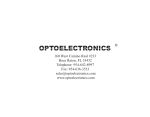Download pdd-02-manual-en
Transcript
rev 1.05 / 2013 10 01 PDD-02 : Pulsed laser diode driver User manual Read carefully this document before start operations Overview / Applications PDD-02 is a pulsed diode driver with the possibility of high current operations. The maximal output current is 200A. The maximal output voltage is 6V. The maximal output power is 100W-150W in dependence on the configuration. Both short and long pulse widths are possible. In some cases CW operations is also possible. Since PDD-02 supposes a lot of modifications different with current, voltage, pulse width, at the stage of inquiry we ask you to specify the parameters you need: 1. maximal output current IMAX (up to 200A) 2. maximal compliance voltage VMAX (up to 6V) 3. maximal pulse width needed TMAX (up to CW) 4. maximal repetition rate needed FMAX (up to 10kHz) Example: PDD-02-200A-2V-300us-100Hz Cooling / coverage case Module is supplied as a printed board sandwich with a preinstalled fan. Appearance Connections, signals, signal descriptions POWER INPUT Power input is organized with two wires thick enough to supply high currents needed. Power input positive is marked with a piece of red shrink tube. Recommended power input voltage is 1V above the actual diode voltage measured with the voltage meter. Higher input voltage is possible, but the maximal output power is reduced. +12V DC: 2 PIN MOLEX MINIFIT Input type connector Feeds interface circuits of the module PIN (color) DESCRIPTION 1 (red) +12V DC positive 2 (blue) +12V DC negative (return) Alternatively, +12V DC voltage can be supplied to the board through the corresponding pin of INTERFACE connector. OUTPUT: 2x STUDS WITH M6 THREAD Output type connector Connects the driver to the laser diode PIN (color) DESCRIPTION output positive (red mark) to laser diode anode output negative (no mark) to laser diode cathode INTERFACE: 10 PIN connector PIN (type, color) DESIGNATION DESCRIPTION 1 (output, purple) TMonitor The voltage at this pin is a monitor signal proportional to the measured value of module’s temperature. Calibration table is provided by the manufacturer. 2 (input, blue) IProgram The voltage applied to this pin sets the output current. 0-10V are linear with 0-IMAX 3,4 (input, red) +12V DC Feeds the interface circuits. The voltage should be stabilized. The current consumption is less than 500mA. 5,6 GND Return of all interface circuits Pulse Once the driver is enabled its output starts to follow the input Pulse signal. While Pulse is logical “0” no output occurs; when Pulse is logical “1” (5V) current is applied to the output Enable Apply +5V DC to this pin to enable PDD-02. While 0V are applied to this pin or pin is unconnected module is disabled. Once fault case has occurred module is blocked till you eliminate fault cause, then disable module and enable it again. Fault 2* If module is enabled and some trouble has occurred, module automatically stops operations and sets Fault status (Fault is set to “0”). In case of normal operations Fault is set to “1” (5V at the pin). Fault 1* If module is enabled and some trouble has occurred, module automatically stops operations and sets Fault status (Fault is set to “0”). In case of normal operations Fault is set to “1” (5V at the pin). 7 (input, white) 8 (input, green) 9 (output, orange) 10 (output, yellow) * see also Faults section ENABLE JUMPER: Use ENABLE JUMPER instead of ENABLE signal of INTERFACE (pin 8). Don’t use ENABLE JUMPER and ENABLE signal at the same time. CURRENT JUMPER AND CURRENT TRIMPOT: Use CURRENT JUMPER instead of IPROGRAM signal of INTERFACE (pin 2). Once this jumper is installed use CURRENT TRIMPOT to set desired output current value. Don’t use CURRENT JUMPER and IPROGRAM signal at the same time. Operations 1. 2. 3. 4. 5. 6. Connect laser diode to the module (OUTPUT sockets) Disable module, set Pulse off, set IProgram signal to 0V Feed both DC powers to the module Set desired value of output current (IProgram signal) Enable module Use Pulse signal to On/Off output current To power down PDD-02 1. Set Pulse to 0V, then Disable module 2. Remove power from the module Faults and protections Module sets Fault state in the following cases: • short circuit – Fault 1 is set to “0”, red LED is lighted. • open circuit – Fault 2 is set to “0”, yellow LED is lighted. • overheating (temperature of the module exceeds 78+/–2 °C level) – both Fault 1 and Fault 2 are set to “0”. Once Fault has occurred you should eliminate the fault cause, then “reboot” module (Disable module and Enable it again). The module has also protections from too long pulses (> 110% of TMAX) and from too frequent pulses (>110% of FMAX). These protections don’t cause fault cases. Specifications ELECTRICAL SPECIFICATIONS INPUTS OUPUTS ENVIRONMENTAL Operation temperature Storage temperature Humidity see datasheet of your modification see datasheet of your modification +10 … +40 °C -20 … +60 °C 90%, non-condensing MECHANICAL SPECIFICATIONS Dimensions Weight 167 x 112 x 60 mm 0.5 kg TMonitor calibration table (typical) t,C - Tmonitor,V 29.20 - 4.92 30.00 - 4.66 34.00 - 4.29 37.00 - 4.00 42.50 - 3.50 49.20 - 3.00 56.00 - 2.50 64.00 - 2.00 74.00 - 1.50 78.00 - 1.34 protection from overheating Typical modification 1 : Nd:YAG Datasheet INPUTS Power input Interface feeding OUTPUT Output current Output voltage Pulse width Pulse repetition rate Rise/fall time Current overshoot Current ripple Current regulation accuracy 4V-5V * +12V DC stabilized, 0.5A max 40A-200A adjustable up to 2V 40us – 300us 0Hz – 200Hz about 20us (with proper cable) < 5% of IMAX < 1% of IMAX < 1% of IMAX * recommended input voltage depends on the actual diode voltage and preferably should be 2.6V higher Typical modification 2 : Er:Glass Datasheet INPUTS Power input Interface feeding OUTPUT Output current Output voltage Pulse width Pulse repetition rate Rise/fall time Current overshoot Current ripple Current regulation accuracy 4V-5V * +12V DC stabilized, 0.5A max 40A-200A ** up to 2V ** 40us – 3ms ** 0Hz – 200Hz ** about 20us (with proper cable) < 5% of IMAX < 1% of IMAX < 1% of IMAX * recommended input voltage depends on the actual diode voltage and preferably should be 2.6V higher; different input voltage increases heat dissipation in driver’s components and thus decreases the performance ** these parameters aren’t independent and cannot achieve their maximums at the same time because of possible driver’s overheating; even if the input voltage is properly selected, the maximal output power cannot exceed 120W-150W