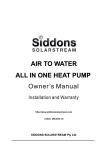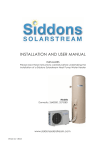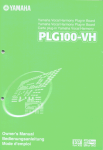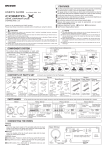Download HEAT PUMP SPECIFICATIONS
Transcript
HEAT PUMP SPECIFICATIONS For more information, go to the website: www.siddonssolarstream.com For installation video, go to: www.siddonssolarstream.com/installation To be read in conjunction with the: Installation and User Manual Product Brochure Content I. Specification........................................................................ 1 1.How it works................................................................................. 1 2.Stainless Stell Water Tank.............................................................. 1 3.Flexible and Accessible Split System.............................................. 1 II. Heat Pump........................................................................... 2 1.Technical parameter for the main unit............................................. 2 2.Current Heat Pump version........................................................... 3 3.Heat Pump check ......................................................................... 4 III. Technical Guid.................................................................... 4 1.Staring Current and Peak Current.................................................. 4 2.Electrical wiring........................................................................... 5 3.Gas Levels and Pressures............................................................. 5 4.Electionic expansion vavle............................................................ 5 IV. Use............................................. . ....................................... 6 1. Mounting and fixing method of the remote controller......................... 6 2.Use of remote controller................................................................ 6 3.Operation date setting................................................................... 10 7 V. Maintenance and repair ....................................................... 11 VI. Wiring diagram .......................................................... .. ...... 12 Notice 1.1 In order to use this product better and safer, please read this instruction carefully before install and operate it. Please pay attention to all the notice in operation and maintenance. Save all manuals and documentation for future reference. 1.2 Air to water pump is a special appliance. Improper installation will cause damage and danger. It should be installed and maintained by the professionals. Please contact our authorized local service point for installation and maintenance. Please read and follow this instruction carefully before and during installation. 1.3 Please check whether the distribution power capacity, switch and socket are compliance with the requirements of our unit power. Details please refer to the rating label or parameter table in this manual. 1.4 The power should be equipped with leakage protection separately. Power cable should be chosen in accordance with the operation requirements of the unit. 1.5 The unit must be grounded safely. Do not use the unit if grounded unsafely. Do not connect the ground line to the neutral and or tap water pipe. 1.6 The wire must be joined in compliance with the requirements of the wiring chart. Do not alternate and or repair the unit personally. 1.7 Do not install the unit closed to inflammable, explosive and naked light spot. 1.8 To ensure the unit operate properly, please equipped with a filter in the water input when installation. I General 1. How it works 2. Stainless Steel Water Tank Siddons Solarstream features a marine grade (316) stainless steel water tank for longer life without the need for sacrificial anodes. Anodes are required for mild steel water tanks and should be changed periodically in order to achieve reasonable water tank life. Weight of the 327 litre water tank is just 73kg, much less than a glass lined steel water tank of the same volume capacity; the 264 litre tank weighs 62kg. The condenser coils wraps around the outside of the tank and the patented heat transfer system delivers a broad, gentle heating over the whole surface of the tank resisting mineral deposits on the heating surface and this maintains the efficiency of the heating surface for life. The refrigerant in the condenser coils on the outside of the tank walls is kept completely away from the potable water inside the water tank; there is no chance of mishap. 3. Flexible and Accessible Split System The split system allows design flexible options in installation and is easily accessible for servicing. Installations may vary from the side by side configuration of heat pump and water tank to placement of the heat pump up to 9 metres distant from the water tank including up to 3 metres above such as installation of the heat pump on a roof with water tank on the ground. Both the Water Tank and the Heat Pump come pre-charged with refrigerant gas. Pre-charging ensures the correct refrigeration charge is in the system from the factory. 1 II Heat Pump 1. Technical parameter for the main unit MODEL COOLING MAHRW015WAA RATED CAPACITY W 3500 RATED CURRENT A 4.7 RATED POWER INPUT W 1080 WW 3.15 EER STAR RATING HEATING 4.5 HEATING CAPACITY W 3500 RATED CURRENT A 4.5 RATED POWER INPUT W 1020 WW 3.2 EER STAR RATING POWER SUPPLY 4 Ph/V/Hz 1/~220-240/50 A 10.2 dB(A) 53 MAX OPERATION CURRENT NOISE LEVEL INDOOR/OUTDOOR 3 m /h 620 DEHUMIDIFICATION CAPACITY L/h 1.5 REFRIGERANT TYPE/CHARGE /(g) R134a /1500(g) W 780 D 258 H 540 Kg 10/40 Liquid LIQUID 6.35(1/4) GAS Gas 9.52(3/8) VOLUMETRIC CAPACITY INDOOR/OUTDOOR UNIT DIMENSION (mm) NET WEIGHT INDOOR/OUTDOOR CONNECTION PIPE SIZE mm(inch) COMPRESSOR COMPRESSOR TYPE TYPE Rotary LCD REMOTE CONTROL TEMPERATURE SETTING RANGE Y O C 16-30 OPERATION MODES 4 FAN SPEEDS 3 24-HOUR 24-HOUR ON/OFF ON/OFF TIMER TIMER Y Automatic UP/DOWN LOUVER Manual LEFT/RIGHT LOUVER HI-POWER Y SLEEP MODE Y DRY MODE Y LED DISPLAY ON FRONT PANEL Y SOFT START N M APPLICATION AREA* Compressor 2 18-30 brand Mitsubishi model TB36G 2 2. Current Heat Pump version B D A C Units: mm MAHRW Size A B C D 015WAA 280 505 805 542 The heat comes apart easily. Firstly remove the lid, then the case can be opened by undoing the screws. The box is insulated for sound attenuation. 3 3. Heat Pump checks Flare Nuts Ensure the flare nuts are tight, use two spanners and apply pressure, one spanner countering the force of the other. Compressor Sitting Squarely This image shows the Heat Pump without the casing revealing the compressor. Note the compressor sits in a tray under its own weight and can occasionally shift its alignment during transit and/or installation. If there is any metallic vibrating or rattling sound present, try shifting the compressor with your hands to ensure it squarely seated in the tray. III Technical Guid 1. Starting Current and Peak Current When the Heat Pump starts up for the first time, when the tank has cold water, the power input will be approximately 700 watts / 220 volts = 3.1 amps. The current will gradually rise over the heating cycle until it reaches the maximum power input of 1.38kw/220 volts = 6.2 amps, just before the thermostat cuts out the Heat Pump compressor. The power input ranges between 0.8kw to 1.38kw, 1.1kw average, and will produce Heat Output of 3.3kw at 20 deg C and 4.4kw at 30 deg C ambient temperature at lower humidity. 4 2. Electrical wiring The unit should use dedicated power supply, power supply voltage line corresponding with rated voltage. The unit power cable must use copper cable, the cable diameter must ensure that the unit's maximum starting current requirements. The unit power supply circuit must have a grounding wire, which should connect with a reliable external ground wire, and the external ground wire is effective. Wiring construction must be installed by professional technicians refer to circuit diagram. Power lines and signal line layout should be neat, rational, strong and weak lines separate and can not interfere with each other, while not contacted with the connecting pipe and the valve body. When power lines and control lines parallel, the wires were placed in each tube, also leave appropriate distance between the lines. Unit electric wire connection: take the unit power line, remote control three core lines, electric heater power line, solar circulated water pump control power line, water tank temperature sensing line, solar collector temperature sensor line, terminal equipments connect to unit lines, through the unit wiring hole set into the electrical box, connect to the appropriate terminals according to wiring diagram, and fix it by the pressure line of board in the electrical box. Unit control panel Code MK4068, Fuse specifications: 5A/250V. Electric wire selection Mode Host Power Phase line Zero line Ground line Max.line length (m) Signal line MAHRW015WAA 220V/1PH/50Hz 1.5mm2 1.5mm2 1.5mm2 15 0.5mm2 Max.line Tem. sensor assistance line length (m) 0.5mm2 50 Note: 1. used PVC insulated copper wire for above wiring 2. for installation requires, the line is longer than the maximum line length, please contact the company. 3. Gas Levels and Pressures The Split System comes pre-charged with the following gas levels: For standard side by side system: 1.5 kg made up of Gas type: R22, R417a, R438a or R134a The high pressure hot gas line will start at around 1,100 kPa at 20 deg C and lower in colder temperatures, such as 900kPa at 10 deg C, and reach around 2,600 kPa at cut out temperature (60 deg C water temp) irrespective of the ambient temperature. 4. Electronic expansion valve Household air-conditioning electronic expansion valve is mainly applied in air-conditioning system, to automatically control refrigerant flowrate, thus to make air-conditioning system work in the best situation. 5 IV Use 1. Mounting and fixing method of the remote controller: The remote controller is designed and employed standard electrical box dimensions(86*86,fixed hole distance 60mm). The electrical box and three core can be built in the wall before decoration, which makes the interior decoration more perfect. The illustration shows as below: Illustration 2 Illustration 1 Use a flat screwdriver to press down the two tabs Remove the top covering leftwards to disengage and lift open the face covering. two top tabs. Illustration 3 Illustration 4 Put the Digital controller into the base box and tighten the two setting screws. Complete the installation by pressing the Digital Controller down firmly to reengage the tabs. 2. Use of remote controller 2.1 The user interface and function shows as below: Keep flash (defrost status icon) operate mode display Running hot water mode Keep flash (Running manual water supply mode) Don t flash (Running automatic water supply mode) Operate status, parameter setting display % Buttons locking icon Unit turn on/off button ElEC % Electric heater mode icon 1 2 Timer 1(the unit turn on/off timer setting) CLOCK TIMER Timer 2(the automatic water supply mode turn on/off timer setting) Manual electric heater turn on/off button Timer setting button Open the wire controller from this button(push it) Clock setting button 6 2.2 Initial power on and stand by status Power on after check and confirm the unit is normal. The remote controller will be full-screen display. The main unit will be on stand by status 10 seconds later. Distance will display the standby. Initialization status % Standby status % 1 2 ElEC ElEC CLOCK TIMER CLOCK TIMER 2.3 ON/OFF control ON/OFF button. Press this button to power on and off. In the ON mode, the remote controller displays the operation mode, clock, timing status, bottom of water tank temperature and ambient temperature. Notice: When the unit power on at first time, there's no 3 minutes turning on delay. Other time, there's the 3 minutes turning on delay. Solar collector temperature. Hot water tank temperature ElEC CLOCK TIMER 2.4 Electric heater control There are two mode of electric heater control, one is independent electric heater mode, another is auxiliary electric heater mode under the hot water mode. A: Independent electric heater mode: under the turn off status, press the ElEC button, you can turn on the independent electric heater mode the sign of display on the interface like the picture 1. press the ElEC button again turn off the independent electric heater mode like the picture 2. ElEC ElEC CLOCK TIMER picture 1 CLOCK TIMER picture 2 B: Auxiliary electric heater mode: under the turn on status, press the ElEC button, you can turn on the auxiliary electric heater mode, the sign of display on the interface like the picture 1. When the delay time which is begin when you turn on the unit is longer than the parameter of 3 setting, the electric heater signal will output. Press the ElEC button again turn off the auxiliary electric heater mode like the picture 2. ElEC ElEC CLOCK TIMER picture 1 CLOCK TIMER picture 2 7 2.5 Turn on/off the water supply pump by manually. Press the COLCK button, you can turn on the water supply pump,the sign of display on the interface like the picture 1 . press the COLCK button again turn off the water supply pumplike the picture 2. ElEC ElEC CLOCK TIMER picture 1 CLOCK TIMER picture 2 2.6 Clock setting Under power on or stand by status, press COLCK to adjust clock. The hour and minute bit flicker at that time. Press again COLCK the hour bit flicker. Use to adjust hour. Press COLCK again. The minute bit flicker again. Use to adjust minute. Press COLCK again to quit clock adjustment. ElEC ElEC ElEC CLOCK TIMER CLOCK TIMER CLOCK TIMER 2.7 Timer 1 ON/OFF setting Press TIMER button for hour, minutes and timing. The ON symbol flickers. Press TIMER again, now the hour display flickers. Press the button to adjust the setting of the hour. Press TIMER button again, and the minute display flickers. Press buttons to adjust the minute setting. Press TIMER button again and the hour and timer OFF symbol flickers. Press TIMER again and the hour display flickers, press button to adjust the hour setting. Press TIMER button again, and the minute display flickers. Press buttons to adjust the minute setting. Press TIMER button, then exit the timer ON/OFF setting. The following example shows the heat pump set to turn on at 8:30 every morning, and turn off at 23:30 every night. (Timing 1 is the unit's timing ON/OFF) 1 ElEC CLOCK TIMER 1 ElEC CLOCK TIMER 1 ElEC CLOCK TIMER 1 CLOCK TIMER ElEC 1 ElEC CLOCK TIMER 1 ElEC CLOCK TIMER 1 ElEC CLOCK TIMER 2.8 Setting of timing hot water supply (timing 2) Press TIMER 5s for hour, minutes and timing. The ON symbol flickers. Press TIMER again, now the hour display flickers. Press the button to adjust the setting of the hour. Press TIMER button again, and the minute display flickers. Press buttons to adjust the minute setting. Press TIMER button again and the hour and timer OFF symbol flickers. Press TIMER again and the hour display flickers, press button to adjust the hour setting. Press TIMER button again, and the minute display flickers. Press buttons to adjust the minute setting. Press TIMER button, then exit the timer ON/OFF setting. The following example shows the heat pump set to turn on at 8:30 every morning, and turn off at 23:30 every night. (Timing 2 is the hot water supply timing ON/OFF) 8 2 CLOCK TIMER ElEC 2 ElEC 2 CLOCK TIMER CLOCK TIMER ElEC 2 2 CLOCK TIMER ElEC CLOCK TIMER ElEC 2 ElEC 2 CLOCK TIMER CLOCK TIMER ElEC 2.9 Cancellation of timing setting operation Press button and press button to cancel the timing 1. Press 5 seconds and press button to cancel the timing 2. 2.10 Parameter setting In the standby mode, press key to enter the browsing interface and can see the parameters of 0-17/A/b/c/d/E/F, then choose the parameters you want to modify, and press the key and ELEC at the same time to enter the interface of parameters modifying, then press the key to modify the corresponding parameter value, then press the and ELEC at the same time for confirm the modification . Note: 1. All the parameters could not be modified under boot-up state and just can be modified under standby mode. In the operation, if stop operation for 10 seconds, then quit Settings. ElEC CLOCK TIMER Parameter 0 Domestic hot water tank temperature Alternative range: 10 to 60 . Default: 55 ElEC CLOCK TIMER Parameter 5 Not applicable on this model ElEC CLOCK TIMER Parameter 10 Not applicable on this model ElEC CLOCK TIMER Parameter 1 Domestic hot water ,the compressor restart difference temperature Alternative range: 2 to 15 . Default: 5 ElEC CLOCK TIMER Parameter 6 Defrost cycle Alternative range: 30 to 90 min. Default: 45 min ElEC CLOCK TIMER CLOCK TIMER ElEC Parameter 2 Not applicable on this model CLOCK TIMER ElEC Parameter 7 Enter defrost temperature Alternative range: -30 to 0 . Default: -7 CLOCK TIMER ElEC Parameter 11 Parameter 12 The Target superheat Electronic expansion valves control the selection temp.Alternative range:-F(-15) to F(15) . 0:mannual control 1:automatic control default setting:5 default setting:1 9 ElEC CLOCK TIMER Parameter 3 Not applicable on this model ElEC CLOCK TIMER ElEC CLOCK TIMER Parameter 4 Not applicable on this model ElEC CLOCK TIMER Parameter 8 Parameter 9 Exit defrost temperature Exit defrost time condition Alternative range: 2 to 30 . Alternative range: 1 to 12 min. Default: 13 Default: 8 min ElEC CLOCK TIMER Parameter 13 The electric expansion valve operation step setting for the manual control style default setting :35 (measure valve=35*10) ElEC CLOCK TIMER Parameter 14 The ambient setting for the electronic expansion valves turn back to the manual control style Alternative range:-F(15) to 0 . Default: -5 CLOCK TIMER ElEC ElEC Parameter15 Not applicable on this model ElEC CLOCK Parameter16 The ambient temp.setting for the unit enter the ambient temp. Too low protection Alternative range: -30 to 0 Default: - 15 (The minus sign can not display) ElEC TIMER Parameter C System coil temperature Alternative range: -9 to 99 Actual testing value CLOCK TIMER CLOCK TIMER ElEC Parameter17 The paramter is set for recovering refrigerant or adding refrigerant 0:The unit normal running 1:The unit enter recovering or adding refrigerant mode Default: 0 CLOCK TIMER Parameter d System suction temperature Alternative range: -9 to 99 Actual testing value Parameter A Hot water tank temperature Alternative range: -9 to 99 Actual testing value CLOCK TIMER ElEC CLOCK TIMER ElEC CLOCK TIMER ElEC Parameter E Not applicable on this model Parameter F Ambient temperature Alternative range: -9 to 99 Actual testing value CLOCK TIMER ElEC Parameter b Not applicable on this model CLOCK TIMER ElEC Parameter G The electric expansion valve opening Alternative r ange: 15*10 35*10 Actual testing value Note: After recovering refrigerant or adding refrigerant,you must reset the paramter 17 to 0,or else the unit can not heating. 3. Operation data setting The unit's operation data can be set on the wire controller. Please set according to the table below. Parameter 0 1 2 range default Adjust 10 60 55 Adjustable 2 15 5 Adjusted by technicians 1 10 90 55 Not applicable 1 0 90 1 60 90 Content description Domestic hot water tank temperature setting Tank temperature difference value for the compressor restart setting The hot water tank temperature setting of auxiliary electric heater mode 4 Electric heating start time delay the time after the unit turn on The temp. of start high-temperature disinfection per week setting 5 High-temperature disinfection maintain time 6 Defrost cycle setting 7 Enter defrost temperature setting -30 0 -7 Adjusted by technicians 8 Exit defrost temperature setting 2 30 13 Adjusted by technicians 9 Exit defrost max. time cycle setting 8 min Adjusted by technicians 6 Not applicable 3 10 11 12 13 14 15 70 Not applicable Not applicable 0 90 min 30 min Not applicable 30 90 min 45 min Adjusted by technicians 1 12 min Difference temp. Value between solar and tank for Solar pump start setting The target superheat temperature setting for the electric expansion valve. The control style selection of the electronic expansion valve The electric expansion operation step setting for the electric expansion manual control style The ambient setting for the ele.c expansion valve turn back to the manual control style The ambient temp.setting for turn on the EVI valve 30 1~20 -F(15) F(15) 5 Adjusted by technicians 0: manual control 1:automatic control 1 Adjusted by technicians 15*10 35*10 (35*10) Adjusted by technicians -F(15) F(15) -5 Adjusted by technicians -F(15) F(15) 5 Not applicable 10 17 The ambient temp.setting for the unit enter the ambient temp.too low protection The paramteris set for recovering old refrigerant or adding new refrigerant A Hot water tank temperature -9 99 Actual testing value B Water outlet temperature -9 99 Actual testing value C System coil temperature -9 99 Actual testing value D System suction temperature -9 99 Actual testing value E Solar collector temperature -9 99 Not applicable F Ambient temperature -9 99 Actual testing value G The electric expansion valve opening 16 -30 ~0 0: normal running 1: recover or add refrigerant 15 Adjusted by technicians 0 Adjusted by technicians 15*10 35*10 Actual testing value Note: :is just apply to the heat pump with Aux. electric heater. : Is just apply to the heat pump with Solar collector. :The minus sign can t display. In the operation, if you stop operating for 10 seconds, it will log out automatically. V Maintenance and repair Malfunction Indicating Table. Determine and solve the malfuction by malfuction code as below: Fault code Malfunction and Protection Name Solution Standby Normal start PP1 Hot water tank temp. Sensor failure 1.Check whether the temperature thermistor of the bottom of the water tank is connected loose or not . 2.Connect temperature thermistor of the bottom of the water tank tight or change the temperature thermistor. PP2 Water outlet temp.Sensor failure 1. Check whether the temperature thermistor of the upper part of the water tank is connected loose or not . 2. Connect temperature thermistor of the upper part of the water tank tight or change the temperature thermistor. PP3 System coil temp. Sensor failure 1. Check whether the temperature thermistor of the coil is connected loose or not . 2. Connect temperature thermistor of coil tight or change the temperature thermistor. PP4 System suction temp. sensor failure 1. Check whether the exhaust temperature thermistor is connected loose or not . 2. Connect exhaust temperature thermistor tight or change the exhaust temperature thermistor. PP5 Solar collector temp. sensor failure 1. Check whether the temperature thermistor of the solar collector is connected loose or not . 2. Connect temperature thermistor of the solar collector tight or change the temperature thermistor. PP6 PP7 Ambient temp. sensor failure 1. Check whether the ambient temperature thermistor is connected loose or not . 2. Connect ambient temperature thermistor tight or change the ambient temperature thermistor Water flow protection 1:Check whether lack of water in the system or cycle heating system pipe exist air and need discharge the air. 2:check the water flow volume water pump is failure or not. 11 Check whether lack of water in the system or cycle heating system pipe exist air and need discharge the air , or the water temperature is too high or the refrigerant is too much or high pressure switch has been damaged. EE1 System high pressure protection EE2 System low pressure The system lack of refrigerant or the low pressure switch has been damaged. protection EE3 EE4 The aux. electric heater is broken ,so the unit make overheat protection only effective to the unit with auxiliary electrical heater lack of water protection Check whether the three phase power supply is normal or not, whether the phase is lose or the phase sequence is error. Whether the running current is large than the standard current, check the ac.contactor connection is normal or not. aux. electric heater overheat protection Power phase sequence protection System is running defrost program. Unit defrosting status EE8 Communication failure Communication wires disconnect or Connection Error. VI Wiring diagram Wiring diagram MK4068-0101 effective for the mode of MAHRW015WAA Wiring diagram MK4068-0101 VA1 AC-N OT1 CN1 CN2 Yellow Blue Brown VA2 HP1 Comp S White Blue Capacitance CN3 LP1 G/Y R CN19 FP1 Black Red G/Y Fan ×Ø White Brown CN4 29 28 27 26 25 24 23 22 21 20 19 18 01 02 03 04 05 06 07 08 09 10 11 12 13 14 15 16 17 SW2 Red Capacitance Transformer SW1 SW3 C OT2 T T T T T T T1 T2 T3 T4 T5 T6 Blue Red Blue L N Power input (220V/1PH/50Hz) Legend: : Wire controller SW3:Unit turn on/off switch(close circuit) Fp1: Auxiliary electric heater : 4 way valve coil overload protection switch(close circuit) VA1: 4-way valve T1 : Hot water tank temperature VA2: Electric expansion valve T2 : 5K resistor LP1: System low pressure switch HP1: System high pressure switch T3 : System coil temperature T4 : System suction temperature SW1: Power phase sequence protection switch(close circuit) T5 : 5K resistor SW2:Water flow switch(close circuit) T6 : Ambient temperature 12 CODE:MK4068-01 MACON AIR TO WATER HEAT PUMP