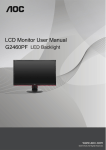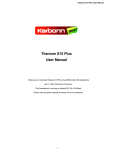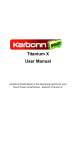Download Titanium S204 User Manual
Transcript
Titanium S204 User Manual Android™ 5.0, Lollipop the Operating System for your Touch Screen Smartphone – Karbonn Titanium S204 1 INTRODUCTION Thanks for choosing the Titanium S204, Dual SIM Android smart phone with Quad Core processor. This smart phone is running on Android 5.0 Lollipop. If you’d like your phone to live a long and fruitful life, please read this guide carefully and keep it for future reference. You never know when you might need it. And don’t worry if the pictures we use to demonstrate your phone’s functions look a little different from what you see on its screen. It’s the functions that matter. * The Manufacturer reserves the right for the changes in the manual without advanced notice. Images may be different to demonstrate functions. 2 CO NT ENT Content ...................................................................................... 3 Get Started ............................................................................... 5 Insert SIM card ....................................................................... 5 Charge the Battery or Connect to a Computer .............. 5 The Parts of your Phone......................................................... 6 Make it yours ........................................................................... 7 Add Widgets and more icons to Home Screen.................... 8 Add widgets and icons to home screen............................ 8 Rearrange or remove widgets and icons on your Home screen ......................................................................................... 8 Enter Launcher........................................................................ 9 Open and Switch Applications........................................... 9 Switch to Recently Used Application ............................ 10 Make a Call ........................................................................... 11 Call Log .................................................................................. 12 Add a Contact ....................................................................... 13 Send and Receive Message(s) ............................................. 14 Browse the Web .................................................................... 16 3 Download Applications from Google Play store ............. 17 Manage APPS ....................................................................... 18 Special Features .................................................................... 19 Interesting Gallery Video ViewError! Bookmark not defined. Games Hub ................ Error! Bookmark not defined. Maintenance & Safety ......................................................... 19 Environmental Concern ...................................................... 21 SAR Value ............................................................................. 23 RoHS Declaration................................................................. 23 4 G E T S T AR T E D INS ERT S IM CAR D The phone is a Dual SIM mobile phone allowing you to use the facility of two networks. Steps: 1. Remove the back cover of the device and battery. 2. Insert the SIM cards in the device. 3. Attach the battery. 4. Push the battery cover until it clicks into place. CHARG E T HE B ATT ERY OR CONN ECT TO A COMPUTER 5 You can charge your battery using the charger or connect the USB cable (supplied with this phone) to the computer. Steps: 1. Plug the connector of the charger into the jack of the device. 2. Plug the charger into a standard AC wall outlet. You must fully charge the battery before using the device for the first time. It is recommended to charge the battery for three hours before using the device for the first time. T H E P AR T S O F Y O U R P H O N E 1. TP 6 2. 3. 4. 5. 6. 7. 8. 9. 10. 11. 12. P L Sensor Receiver Front Camera Volume Up/Down Key Power Key Rear Camera Flashlight Speaker Mic USB Jack Headset Jack M A K E IT Y O U R S 1) Home screen: It is your starting point to access all the features on your phone. It displays application icons, widgets, shortcuts, and other features. 2) Notification Bar: At the top of the screen, the Status bar displays the time, status, and notifications. If there is a new message, missed call or something in the notification bar, you can drag it down to open notification panel and click the desired one to have a view. When you finished, you can close it by dragging the panel up or pressing “Back”. 3) Launcher: Touch the Launcher icon at the bottom of the screen to view all installed applications. 7 A D D W ID G E T S A N D M O R E IC O N S T O H O M E SCREEN ADD W IDG ETS A ND ICO NS T O HOME SCR EEN Enter Launcher and long press and hold an application till the app displays on the home screen, and then release your finger hold. REARRANG E OR R EMOV E W IDG ETS A ND IC ONS ON YO UR HOM E SCREE N 8 a). Long press and hold the widget or icon you want to move. Once “Remove” appears, don't release your hold on the icon and drag the widget or icon to a new location on the screen. b). Press and hold on icon for several seconds, and drag the widgets or icon to remove! Touch and hold an app to move remove it. ENTER LAUNCHER OPEN A ND SW ITCH A PP LICA TIONS The Launcher holds icons for all of the applications on your phone, including any application that you downloaded from Google Play 9 store or other sources. On the Home screen, touch the Launcher icon to open the main menu. Slide the Launcher left or Right Touch an Application to open it Press Home icon or Back icon to close the Launcher. SWITCH T O RECE NT LY US ED APP LICA T ION 10 Double click applications. the icon on home screen to show the recently used Touch to open recent application Touch to remove recent application MAKE A CALL On the start screen choose phone number to make a call. , then click 11 and enter a complete CALL LOG Enter Phone interface, tap the to enter into Call Log. In call log options, you can call back, add see the call details. 12 A D D A C O N T AC T In the dialer: Enter number > Tap >Create new contact. 13 In the People interface: Tap and enter Contacts and then add a contact (see figure below.) Tap to add a new contact to Phone or SIM card. S E N D A N D R E C E IV E M E S S A G E ( S ) Enter Messaging, and then compose new message. You touch a text field where you want to enter text, to open the keyboard. 14 Here to add desired contact to Send SMS/MMS Touch once to capitalize the letter you type, Touch and hold for caps Press space or punctuation mark to enter The highlighted suggestion. a. When you are composing a new text message, you can select text for cutting or copying. The selected text is highlighted in blue. Touch the text field or portion that contains text.(see the below figure) You can select all contexts, copy, cut and paste. b. When a new message comes, you can read by dragging notification panel and click the message, or entering Message to read it directly. Tap this Copy Tap this to Cut Tap this to select all 15 1. Tap one of the all message thread, you can delete the message thread. 2.Touch and hold message in a message conversation window. 3. Touch Forward in the menu that opens. 4. View Details. 5. Touch Send icon to send the message. BROWSE THE WEB Switch on Data connection or WiFi Touch it to On/Off Wi-fi Touch it to On/Off Data 16 Tips:To browse the web, you need switch on Data connection. If there is Wi-Fi around, you can switch on Wi-Fi to use and browse the web. Some may need password. D o wn l o a d Ap p l i c a t i o n s f r o m G o o g l e P l a y s t o r e a. Add a GoogleTMaccount b. Enter Google Play and download apps. 17 MANAGE APPS Before you install downloaded Apps, you need to switch on “Unknown sources” in Security settings. Enter Setting >Apps then manage the applications. Tap any app to view the information of the applications, and you can also force the apps to stop or uninstall the apps. 18 SPEC IAL FE ATURE S M AI N T E N A N C E & S AF E T Y Please read and observe the following information for safe and proper use of your phone and to prevent damage. Also, keep the user guide in an accessible place at all the times after reading it. 1. After sales service Kindly refer to the Warranty Card provided in the sales package box. 2. Charger and Adapter Safety Charger and adapter are designed for indoor use only. 3. Battery Information and Care o Please do not disassemble the rear cover of the mobile phone, since the battery is inbuilt. o Recharge the battery after long periods of non-use to maximize battery life. o Battery life will vary due to usage patterns and environmental conditions. o The self-protection function of the battery cuts the power of the phone when its operation is in an abnormal status. In this case, remove the battery from the phone, reinsert it, and turn the phone on. 4. Safety Precaution o Do not use the phone while you are driving. o Do not place magnetic storage media near your phone. Radiation from the phone may erase the information stored on them. o Keep your phone and its accessories away from children. 19 o Mobile phones can interfere with the functioning of medical devices such as hearing aids or pacemakers. People having active medical implants should keep their cell phone at least 15 cm away from the implant. o Permanent hearing loss may occur if you use earphones or headphones at high volume. o Use a wireless hands-free system (headphone/ headset) with a low power Bluetooth emitter. o Keep your calls short or send a text message (SMS) instead. This advice applies specially to children adolescents and pregnant women. o Use cell phone when the signal quality is good. 5. Notice o Do not dismantle the device or accessories, otherwise, manufacturer is not liable to pay for damages as the device and accessories are not covered by warranty. o Use only original batteries and charging devices. o Please back up your important data timely and keep them properly. The company is not liable for any failure to call or loss of data due to mis-operation, poor signal or power cut, etc. o All the screens in this manual are for reference only, and some contents actually displayed may depend upon the presetting of the service provider or the network operator, or the SIM card. If any functions referred to in this manual are different from those of your device, please follow your device. o Do not use it in a place with flammable gas such as a petrol pumps. The temperature recommended for using the device is 5-35℃. Do not touch the charger, power cable or socket with wet hands. This may cause an electric shock. If your phone or any of its accessories do not function normally, 20 then please visit your nearest authorized service facility. The qualified personnel will assist you, and if necessary, will arrange for the service. ENVIRONMENTAL CONCERN Help us save Our Environment…GO GREEN..!! All our endeavors are directed towards providing environment friendly products to you. The materials used in our devices are recyclable and can be reused to make new products. We strive to make products that are safe for our consumers as well as the environment. Come join hands with us and make world a better place to live. Preserve natural resources for future generations by recycling your phone. The phone contains some metals, when recycled properly; these can be put back into circulation, decreasing the need for new metal mining. Recycling reduces the need for raw materials, saves energy, helps mitigate Global Warming and reduces pollution, reduces waste products in landfills; therefore preserving natural resources for the future and saving the planet. Follow some simple steps and contribute towards saving the planet. DOs Recycle your handset and its accessories. To protect natural resources and to promote re-use of the material, kindly separate batteries from other type of waste. DONTs Do not dispose off your mobile and its battery in fire. Do not dispose your mobile with the regular waste. 21 Do not overcharge your handset. Remove the charger when battery is full. Don’t trash your phone, instead RECYCLE it! This logo signifies that this product and/or its constituents should not be disposed off with other household waste. Hazards of Improper handling, accidental breakage, damage and /or improper recycling of hazardous elements If this product is improperly handled, broken or damaged or carelessly recycled or disposed off in the fire, can result in environmental and data security concerns, including the following: o Affect nearly every system in the human body and result in birth defects, brain, heart, liver, kidney and skeletal system damage. They will also significantly affect the nervous and reproductive systems of the human body; o When burned, create cancer-producing dioxins which are released into the air we breathe; If thrown in landfills, may leach into groundwater affecting your local community; In warm climates, the oxidation of mercury in the environment can be accelerated, leading to the creation of oxidized Hg atoms that are known to be associated with ozone depletion; and Improper recycling additionally results in data security issues, as private electronic information remains on hard drive, if not properly removed before disposal. How to Recycle Please get your electronics products recycled only through authorized recyclers, approved by Pollution Control Board. We provide facility of recycling of our products. For details of our collection centers, please visit our website or call our customer care. 22 Help us to GO GREEN. Constitution of Hazardous Elements in your Device: Your device does not contain the following hazardous elements in a proportion higher than the limits provided hereunder: maximum concentration value of 0.1% by weight in homogenous materials for lead, mercury, hexavalenthromium, polybrominated biphenyls and polybrominateddiphenyl ethers; and maximum concentration value of 0.01% by weight in homogenous materials for cadmium. S AR V A L U E Your mobile phone model has been designed to compile with applicable safety requirements for exposure to radio waves. The radio wave exposure guidelines employ a unit of measurement called Specific Absorption Rate (SAR). The recommended SAR limit for mobile handset is 1.6 W/Kg averaged over a 6 minutes period and taken over a volume containing a mass 1g of human tissue. The highest SAR value for this mobile phone model is 0.864Watt/Kg averaged over a 6 minutes period and taken over a volume containing a mass 1g of human tissue. Use cell phone when the signal strength is good. Keep your calls short or instead use headset or send a text message. This advice applies especially to children, adolescents and pregnant women. If you are using a Bluetooth headset device, please make sure it has a low power emitter. R O H S D E C L A R A TI O N Declaration of Conformity with the requirements of the e-waste Management Rules, 2011 (adopted by Notification S.O.1035 (E) of Ministry of Environment and Forests) 23 The Product is in conformity with the requirements of Rule 13 of the e-waste Rules. The content of hazardous substance with the exemption of the applications listed in SCHEDULE II of the e-waste Rules: 1. Lead (Pb) – not over 0.1% by weight; 2. Cadmium (Cd) – not over 0.01% by weight; 3. Mercury (Hg) – not over 0.1% by weight; 4. Hexavalent chromium (Cr6+) – not over 0.1% by weight; 5. Polybrominated biphenyls (PBBs) – not over 0.1% by weight; 6. Polybrominateddiphenyl ethers (PBDEs) – not over 0.1% by weight. 24