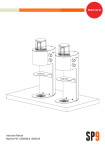Download CURTIS – TOLEDO - Air Compressors Direct
Transcript
CAP320 AUGUST, 2004 REV.A CURTIS – TOLEDO OPERATOR’S MANUAL SUPPLEMENT AF Series Compressors VS models with VFD WARNING Personal injury and/or equipment damage will result by failing to pay attention to the vital safety information and instructions in this manual. Carefully read, understand, and retain all safety information and instructions before operating this compressor. Curtis – Toledo 1905 Kienlen Ave. St. Louis, MO 63133 phone: 314-383-1300 fax: 314-381-1439 Email: [email protected] CAP320 FOREWORD The Curtis-Toledo AF Series is a single stage helical rotary screw air compressor, belt or direct driven by an electric motor. The package includes the compressor (air end), main and fan motors, VFD controls for operating the motors, air intake system, air/oil separator and compressor instrumentation. Curtis-Toledo designs the AF Series compressors for indoor installation. Standard control panel enclosure is NEMA 1. This manual is a supplement to basic rotary screw manual and written to aid the user in the daily operation of your compressor. It does not repeat installation, safety, and maintenance instruction and have a target to give comprehensive description of control system functions and operation. We urge you to read and follow these instructions for the safe and economical operation of this unit. Electricity and compressed air have the potential to cause severe personal injury and or property damage. Before installing, wiring, starting, operating or making any adjustments identify the components of the air compressor using basic manual and this supplement as a guide. Qualified personnel, adequately equipped with the proper tools, should perform maintenance. Follow the maintenance schedules as outlined in the manual to insure problem free operation after initial start-up. The operator should use common sense and good working practices while operating and maintaining this unit. i CAP320 TABLE OF CONTENTS 1. CONTROL SYSTEM & SETTINGS..…………………………………………………………… 1.1. INTRODUCTION ……………………………………………………………………………… 1.2. SOFTWARE …………………………………………………………………………………… 1.3. PARAMETER TABLES. ……………………………………………………………………… 1.3.1. BASIC PARAMETERS AND SETTINGS…………………………………………………… 1.3.2. SERVICE AND STATISTICS………………………………………………………………… 1.3.3. ENERGY SAVINGS. …………………………………………………………………………. 1.3.4. COMPRESSOR TYPE DATA………………………………………………………………… 1.4. PARAMETER DEFINITIONS AND DESCRIPTIONS……………………………………… 1.4.1. BASIC PARAMETERS……………………………………………………………………….. 1.4.2. ENERGY SAVINGS…………………………………………………………………………… 2. TOUCH SCREEN OVERVIEW & OPERATION………………………………………………. 3. DRIVE KEYPAD OPERATION………………………………………………………………….. 4. MAINTANENCE 5. DRAWINGS 1 2 2 2 3 3 3 4 4 5 5 6 7 25 27 28 CAP 320 1. CONTROL SYSTEM AND SETTINGS 1.1.Introduction AF rotary screw compressor series with variable frequency AC drives (VFD) is a new generation of energy saving Curtis compressors. AF is compact package including: control panel with compressor & fan VFD, touch screen and other electrical components; pressure and temperature sensors, air filter switch. Compressor VFD - ACS800 AC drive (ABB Inc.) utilizes Direct Torque Control (TDC) of motor control system. Fan VFD – ACS550 AC drive (ABB Inc.) utilize V/Hz control method. Touch screen (TS) is Operator Interface Terminal connected to compressor drive PLC. Detail drives information; safety & maintenance instructions are described in “ACS800 Hardware Manual”, ACS Firmware Manual” & “ACS550 User’s Manual” included in document’s package of this unit. 1.2.Software The ACS800 application consists of drive configuration parameter Groups and control. Software is custom made for Curtis Toledo rotary screw compressors. VFD Parameter Groups used for drive PLC programming, appear on drive keypad. Keypad must be used only ABB certified technical professionals. Software provides the compressor operation in Pressure PI loop control. Compressor motor speed reflects the system air demand at designed operating pressure. 2 CAP320 1.3. Parameter tables 1.3.1. Basic parameters and settings Table 1 Parameter Name Default Min External pressure Sump pressure Actual psi Actual psi 0 0 200psi 200psi Max TS Fig.1, 7 TS Fig.1, 8 DP pressure Calculated 0 15psi N/A Unload pressure 125psi Load P +10psi Load pressure 105psi 85 psi Operating pressure (Load P+ Unload P)/2 Wake-up pressure Load P Shutdown pressure Oil temperature Shutdown temperature Auto restart time Stop delay time Blowdown time Cutout delay time Standby delay time Control mode 140psi Actual t° Load P + 5psi Load P – 20psi 0 32°F 225°F 0 30sec 5sec 10sec 0.5min Auto Shutdown P-10psi Unload P – 10psi Unload P – 5psi Display Remarks Displays actual pressure Displays actual pressure Calc. Sump P – Ext. P Warning if DP >10psi TS Fig.15 Default = Type 5 (Table 4) TS Fig.15 Default = Type 5 (Table 4) TS Fig.19 Default setting is calculated. Compressor is in AUTO mode Operating P TS Fig.19 Default = Type 1-13 (Table 4) 215psi 225°F TS Fig.45 TS Fig.1, 9 Default = Type 5 (Table 4) Displays actual temperature 194°F 240°F TS Fig.37, 45 Warning if t°=shutdn.t°- 10°F 240sec 240sec 120sec 100sec 60min N/A TS Fig.15 TS Fig.15 TS Fig.15 TS Fig.19 TS Fig.19 TS Fig.19 Motor max speed TS Fig.18 Manual=0, Auto=1-240 sec Default = Type 1-13 (Table 4) Default = Type 1-13 (Table 4) Preset by program Default = Type 1-13 (Table 4) Auto, Constant Must be set inside of max-min motor speed range, if constant mode applied ON TS Fig.18 5psi TS Fig.18 Constant mode motor speed Motor min speed Remote control OFF 0 10sec 5sec 10sec 0 N/A Motor min speed OFF Lead/Lag control 0psi 0psi Oil temperature 180°F 160°F 240°F TS Fig.27 setpoint PSI BAR PSI TS Fig.20 Pressure unit °F °C °F TS Fig.20 Temperature unit Notes: 1. Default setting, as an example for this manual, is type 5 (see Table 2). 2. Lead/Lag control disables Remote start/stop functionality. 3. Lead/Lag control installation, setup and recommended setting see 1.5. Lead/Lag operational if differential pressure value has been set Displays the setting 1.3.2. Service and statistics Table 2 Parameter Name Default Min 1000 hrs 2000 hrs 4000 hrs 8000 hrs 2000 hrs 0 hrs 0 hrs 0 hrs 0 hrs 0 hrs Running hours 0 0 99999 Loaded hours 0 0 99999 Oil filter Air filter Separator Oil Panel filter Max 1000 hrs 2000 hrs 4000 hrs 12000 hrs 2000 hrs 3 Display TS Fig.3-6 TS Fig.3-6 TS Fig.3-6 TS Fig.3-6 TS Fig.3-6 TS Fig.3-6, 22,37,45 TS Fig.3-6, 22,37,45 Remarks Warning message at 0 hrs Warning message at 0 hrs Warning message at 0 hrs Warning message at 0 hrs Warning message at 0 hrs CAP320 1.3.3. Energy savings Table 3 Parameter Name Energy savings Dollar savings Load motor Amp % Unload motor Amp % Motor load time % Default 0 kWhx100 0.0 95% 30% 50% Min 0 kWhX100 0.0 N/A N/A N/A Max 99999 kWhX100 99999.9 150% 150% 100% Display Remarks TS Fig.26 TS Fig.26 TS Fig.22 TS Fig.22 TS Fig.22 1.3.4. Compressor type data Table 4 Parameter Name Default Min Max 5sec 5sec 120sec Blowdown time 30sec 10sec 240sec Stop delay time 80psi / 5.5bar 60psi / 4.1bar 95psi / 6.6bar Load pressure 100psi / 6.9bar 70psi / 4.8bar 105psi / 7.2bar Unload pressure 115psi / 7.9bar 0 115psi / 7.9bar Shutdown pressure 5sec 5sec 120sec Blowdown time 30sec 10sec 240sec Stop delay time 105psi / 7.2bar 85psi / 5.9bar 120psi / 8.3bar Load pressure 125psi / 8.6bar 95psi / 6.6bar 130psi / 9.0bar Unload pressure 140psi / 9.6bar 0 140psi / 9.6bar Shutdown pressure 5sec 5sec 120sec Blowdown time 30sec 10sec 240sec Stop delay time 130psi / 9.0bar 110psi /7.6bar 145psi / 10.0bar Load pressure 150psi /10.3bar 120psi / 8.3bar 155psi / 10.7bar Unload pressure 165psi /11.4bar 0 165psi / 11.4bar Shutdown pressure 5sec 5sec 120sec Blowdown time 30sec 10sec 240sec Stop delay time 155psi / 10.7bar 135psi /9.3bar 170psi / 11.7bar Load pressure 175psi / 12.1bar 145psi /10.0bar 180psi / 12.4bar Unload pressure 190psi / 13.1bar 0 190psi / 13.1bar Shutdown pressure Notes: 1. For pressure range 175 – 200psi consult factory. 2. Compressor type set by factory or field service personnel. 4 Comp type 1 1 1 1 1 5 5 5 5 5 9 9 9 9 9 13 13 13 13 13 CAP320 1.4. Parameter definitions & descriptions 1.4.1. Basic parameters • EXTERNAL PRESSURE – is compressor discharge pressure. Measured by pressure transducer, providing analog (4-20mA) pressure feedback signal to drive PLC (TS FIG.1). • SUMP PRESSURE – separator pressure. Measured by pressure transducer, providing analog (4-20mA) pressure feedback signal to PLC (TS FIG.1). • DP PRESSURE – is differential pressure between wet side of sump & discharge air line. Calculated as Sump Pressure – External Pressure. • UNLOAD PRESSURE – is External Pressure level that determines when the compressor starts working offload (TS FIG.15). The unloading of the sump will occur if Unload Level is met for period of time defined by CUTOUT DELAY TIME or External Pressure will reach Unload Level + 5psi. Unload Pressure level is adjustable. • LOAD PRESSURE – is External Pressure level that determines when the compressor starts working load (TS FIG.15). Load Pressure level is adjustable. • OPERATING PRESSURE – is the pressure setpoint used to regulate the speed of the compressor based on External Pressure feedback signal (TS FIG.19). Operating Pressure level is adjustable. • WAKE-UP PESSURE – is External Pressure level that determines when the compressor, being in Standby Mode, will automatically re-enter the running loading condition (TS FIG.19). Wake-up Pressure level is adjustable. • SHUTDOWN PRESSURE – is External Pressure or Sump Pressure maximum level to blow down and stop compressor, if this pressure level will be exceeded (TS FIG.45). Alarm message will be issued. Shutdown Pressure is adjustable by factory personnel only. • OIL TEMPERATURE – is the air end discharge oil temperature. Measured by temperature sensor, providing analog feedback signal to drive PLC (TS FIG.1). • SHUTDOWN TEMPERATURE – is maximum oil temperature to blow down and stop compressor, if this temperature level will be exceeded (TS FIG.37, 45). Alarm message will be issued. Warning message will be issued when the temperature exceeds Shutdown Temp - 10°F (5.56°C). Shutdown Temperature is adjustable by factory and field service personnel only. • AUTO RESTART TIME – is adjustable time delay the compressor will wait on a power loss before automatically restarting (TS FIG.15). • STOP DELAY TIME – is adjustable time delay. It defines the interval of time the compressor will continue to run at the last speed when the drive is issued a stop command (TS FIG.15). • BLOWDOWN TIME – is adjustable interval of time after the compressor has been issued a stop command that the drive is not allowed to restart (TS FIG.15). • CUTOUT DELAY TIME – is adjustable time delay issued when External Pressure reaches the Unload Pressure level (compressor running in AUTO mode) to allow PLC to respond to a slight pressure overshoot (TS FIG.19). This will only apply at initial start or if drastic pressure changes have occurred in the system. • STANDBY DELAY TIME - is adjustable delay time to activate Standby (sleep) mode (TS FIG.19) when the motor Minimum Speed Limit + 10rpm is met. • CONTROL MODE – has two selections Constant & Auto. Constant Mode is used to run the compressor at a user defined Constant Motor Speed, entered by TS numeric keypad (TS FIG.18) and does not use Pressure Loop Control for speed regulation. Auto Mode (TS FIG.17, 19) enables the Pressure Loop Control for compressor speed regulation based on External Pressure and, holding the constant pressure, makes the compressor produce the air to meet user air system demand. • REMOTE CONTROL – enables Remote Start/ Stop optional device by selecting ON at TS Setup Mode (TS FIG.17). When parameter is set to ON, then the start command is no longer given by the TS Start key, but a remote switch wired to terminals 11 & 15 (Ref. Wiring diagram FIG.49). Stop command still can be issued from TS (TS FIG.35). • LEAD/ LAG CONTROL – is operation of two compressors. By setting a value of zero (TS FIG.17) the Lead/ Lag Control is disabled. When a pressure value is set, then the Lead/ Lag Control is activated. An external hardware timer is used to alternate Lead & Lag mode between two compressors. Timer wired in accordance with Wiring diagram FIG.49. On both compressors the Lead/ Lag Control pressure value; Load, Unload & Operating Pressure must be set the same. On Lag Compressor the Operating Pressure will automatically change to a value of Pressure Setpoint – 3psi & Wake-up Pressure level will automatically set to value of Load Pressure – Lead/ Lag pressure value (default = 5psi). Both parameters are not adjustable by user. • EXTERNAL ALARM - is optional device (110VAC, 2A) wired to terminals 19 & N (Ref. Wiring diagram FIG.49). 5 CAP320 • OIL TEMPERATURE SETPOINT – is used to set optimum oil temperature for compressor normal operation (set -TS FIG.41, displayed – TS FIG.27). Oil Temperature set by factory or field service personnel only. Fan motor will start when oil temperature will reach the setpoint and stop at 160°F (71.1°C). Fan VFD regulates fan speed holding the oil temperature at setpoint. 1.4.2. Energy savings Energy savings data calculated by PLC based on comparison of energy consumption by compressor operating from VFD in a Closed Loop Pressure control system and Across-the-Line starter with continuous run at full speed while loading – unloading the compressor. User should set the following parameters. • LOAD MOTOR AMP % – This is percentage of the Main Motor Nominal Current (FLA) that would be required by Across-the-Line motor running compressor under load. • UNLOAD MOTOR AMP % – This is percentage of the Main Motor Nominal Current (FLA) that would be required by Across-the-Line motor running compressor when unloaded. • MOTOR LOAD TIME % - This is percentage of common cycle of the machine (load + unload) when compressor runs in a loaded condition. 6 CAP320 2. TOUCH SCREEN OVERVIEW & OPERATION 1.Compressor is powered up. Screen digital displays show the oil t°, external & sump pressure, power usage of main motor. Messages: - Drive Stopped - Compressor Unloaded 2.Press START key to start compressor. 3.Main screen messages in different operation modes (FIG.31-35). FIG.1 MAIN SCREEN – NOT RUNNING 1.Press the MENU key (FIG.1) to see all menu options. 2.Press the CLOSE key to return to FIG.1 Note: menu can be browsed any time whether compressor is in stop or run mode. FIG.2 MAIN SCREEN - MENU 1.Press the SERVICE key (FIG.2) to get Compressor & Service Statistic screen. Screen shows actual hours remaining until service required & run, load hours. 2.Press appropriate Reset key after service has been completed to reset hours (FIG.4). 3.Press Adjust Hours key to set service hours different (less) than factory setting (FIG.5). FIG.3 SERVICE – STATISTICS 7 CAP320 1.Press YES or NO on pop-up screen, after appropriate Reset key is pressed, to reset hours of service. FIG.4 SERVICE - RESET 1.Press any digital display needs to be adjusted and numeric keypad will appear (FIG.6). FIG.5 SERVICE – HOUR ADJUSTMENT 1.Press the digits need to be entered, look at upper right corner of keypad to make sure the right number was entered. 2.Press ENTER, CLR or ESC to enter number, clear number or close application without changes. Note: all numeric keypads used with other screens are typical. FIG.6 SERVICE – NUMERIC KEYPAD 8 CAP320 1.Press the METERS key (FIG.2) to get compressor output data in analog form. Actual parameter values are the same as on main screen digital displays. 2.Push Ext Press, Sump Press or Oil Temp keys for analog display. 3.Press Main key to return to screen (FIG.1). FIG.7 METERS – EXTERNAL PRESSURE See description to FIG.7 FIG.8 METERS – SUMP PRESSURE See description to FIG.7 FIG.9 METERS – OIL TEMPERATURE 9 CAP320 1.When New Alarm message is flashing on main screen, there are two options to activate alarm definition: - press New Alarm message - press MENU & press Alarms & Warnings key (FIG.2). Alarms & Warnings screen will appear (FIG.11). FIG.10 MAIN SCREEN – NEW ALARM 1.Screen shows active alarm or warning. 2.Press History key to see Alarm History screen (FIG.12). 3.Press inscription to see pop-up screen with explanation & recommendation (FIG.13). 4.Press & hold Compressor Drive Reset after problem has been fixed – all messages & Drive Reset key should disappear. 5.Press Main to return to main screen. FIG.11 ALARMS & WARNINGS SCREEN 1.Screen shows date & time when system went to alarm & time when it went out (problem fixed & drive reset). Active alarms or warnings are red & historical are white. Up to 200 messages stored in history. 2.Press Up & Down keys to scroll alarm’s history. FIG.12 ALARMS & WARNINGS - HISTORY 10 CAP320 1.Press the digits on numeric keypad need to be entered & press ENTER. FIG.16 SETUP – BASIC W/NUMERIC KEYPAD 1.Compressor Mode Setup screen is designed to set different modes & controls - Constant or Auto to set operational mode; ON or OFF to activate remote control (option) & Lead/Lag control (option). 2.Press Back, Main or Next Page, to switch among the screens. FIG.17 SETUP - MODE 1.Press Constant to set the constant speed mode. Digital display & Constant inscription will appear. Press digital display & enter desirable motor speed on numeric keypad. Note: compressor can be switched from Auto to Constant during stop or run. 2.To activate Lead/Lag control set value using numeric keypad (recommended setting 5psi). Message Lead/Lag Active on main screen will appear (FIG.34). 3.To activate remote control option press ON key. Inscription will change to Remote Start ON. Message Start From Remote Site on main screen will appear (FIG.35). FIG.18 SETUP – MODE - CONSTANT 12 CAP320 1.Press Auto – Auto Mode Setup (FIG.17, 18) to set auto mode parameters. Auto/ Standby Mode Setup screen will appear (FIG.19). 2.Press digital display & use numeric keypad to change parameters setting. FIG.19 SETUP – MODE – AUTO/ STANDBY 1.Press UNITS TIME key on setup menu (FIG.14) screen will appear. 2.Press BAR or PSI, C° or F° to switch between units. Changes will reflect on all digital displays & dial meters on touch screen. 3.When C° or F° key is pressed the screen FIG.20a with message Downloading Parameters Please wait… will appear. 4.Press Adjust Time & Date key to make appropriate adjustments. Adjust Time & Date screen will appear (FIG.21). FIG.20 SETUP – UNITS 1.Downloading parameters will take 12-15sec. After completion the screen FIG.20 will appear. FIG.20a SETUP – UNITS 13 CAP320 1.Press the Close key to return to screen FIG.20. FIG.20b SETUP – UNITS/ TEMPERATURE 1.Press the digits of item need to be adjusted & numeric keypad will appear (FIG.21a). FIG.21 SETUP – TIME & DATE 2.Use numeric keypad to make time & date adjustment. FIG.21a SETUP – TIME & DATE 14 CAP320 1.Press Energy Savings key on screen (FIG.14) or Next Page key on Units/ Time Setup screen (FIG.20) to get the Energy Savings Setup screen. 2.Press digital display & use numeric keypad to change parameters setting. Note: cycle analysis required to set parameters (FIG.3 & FIG.26). FIG.22 SETUP – ENERGY SAVINGS 1.To reset Energy Savings (FIG.26), Run & Load Hours (FIG.3) press appropriate reset key. Confirm YES or NO on pop-up screen. 2.Press Main to return to main screen. FIG.23 SETUP – ENERGY SAVINGS-RESET 1.Factory setup has multiple level of password protection. Low order protection used by Field Service Personnel only. High order protection used by Factory Engineering & Testing Personnel only. FIG.24 SETUP - FACTORY 15 CAP320 1.Press COMP STATUS key on screen (FIG.2) to see compressor status menu options. 2.Press the CLOSE key to return to FIG.1. Note: status menu can be browsed any time whether compressor is in stop or run mode. FIG.25 COMPRESSOR STATUS - MENU 1.Press COMP VFD STATUS on menu FIG.25 & screen with compressor data will appear. Note: Mains (V) – actual voltage is displayed when compressor is running. FIG.26 COMPRESSOR VFD STATUS 1.Press FAN VFD STATUS on menu FIG.25 & screen with fan data will appear. FIG.27 FAN VFD STATUS 16 CAP320 1.Press I/ O STATUS key on screen (FIG.25) to see input/output data. 2.Sceen displays: - oil temperature & air pressure analog sensors output data; - digital inputs status; - status of devices. 3.Press Output Testing key to test solenoid valve, fan & optional external alarm (FIG.30) Note: output testing is only permitted in compressor stop mode. FIG.28 I/O STATUS – COMPRESSOR STOPPED 1.Screen displays input/output data in compressor run mode. Note: E-Stop & High Air Temperature inputs light on in normal conditions. Compressor & Fan are running, Solenoid Valve energizing. FIG.29 I/O STATUS – COMPRESSOR RUNNING 1.Press Activate Outputs key to test serviceability of outputs (RO1 – fan, RO2- external alarm, RO3 – solenoid valve): - activated relays will light up with 10sec time delay; - relays stay activated for 20sec. FIG.30 COMPRESSOR STATUS – OUTPUT TESTING 17 CAP320 MAIN SCREEN MESSAGES 1.Compressor is running normally in Auto or Const mode. Messages: Drive Active - Cooling Fan Active - Compressor Loaded 2.Press STOP key (if desired) to stop compressor. FIG.31 MAIN SCREEN –RUNNING NORMALLY MAIN SCREEN MESSAGES 1.Compressor is blowing down & will stop. Messages: Drive Active - Cooling Fan Active - Blowing Down…Will Stop FIG.32 MAIN SCREEN – BLOWING DOWN…WILL STOP MAIN SCREEN MESSAGES 1.Compressor is in Standby (sleep) mode. Standby Active message is flashing as a warning, that compressor can restart any time, activated by air demand. Messages: Drive Active - Standby Active - Compressor Unloaded FIG.33 MAIN SCREEN – STANDBY MODE 18 CAP320 MAIN SCREEN MESSAGES 1.Compressor is in Lead Mode of Lead/Lag control & running normally. When time is out compressor will switch to Lag Mode & screen message will change to Lag Mode. Messages: Drive Active - Cooling Fan Active - Compressor Loaded - Lead/Lag Active - Lead Mode FIG.34 MAIN SCREEN – LEAD/LAG CONTROL MAIN SCREEN MESSAGES 1.Compressor is in remote control & can only start remotely. START key on screen replaced by Start From Remote Site message. Messages: Drive Stopped - Compressor Unloaded - Start From Remote Site FIG.35 MAIN SCREEN – REMOTE OPERATION 19 CAP320 FOR FIELD SERVICE 1.On Security Logon screen (FIG.24) press the “0” to get numeric keypad & enter 4-digit password (consult factory for password) & Field Service Setup key will appear. 2.Press this key to get Field Service Access Setup screen FIG.37. FIG.36 FIELD SERVICE SETUP - ACCESS 1.Press digital display Compressor type, Fan motor HP, Shutdown Temp & use numeric keypad to change parameters setting. If wrong compressor type is entered, the flashing message Invalid Comp Type will appear. 2.Run Hrs & Load Hrs digital displays are for information only. 3.Press Compressor Motor Configure key to get Compressor Motor Nameplate Data screen (FIG.38). 4.Press Cooling Fan Motor Configure key to get Cooling Fan Setup screen (FIG.39). FIG.37 FIELD SERVICE SETUP – MAIN SCREEN Note: change the nameplate data, run motor ID only if motor data has been changed. 1.Enter motor nameplate data pressing each digital display & change value by using numeric keypad. 2.When Motor ID Required flashing message will appear press Run Motor ID key to save new motor data on drive. When Motor ID is saved the Motor ID Complete message will appear. 3.Press Motor Rotation Check key to check the motors rotation only if motors have been changed. Rotation Check Active message will appear & motors will rotate slowly for 10sec. 4.Press Back key to return to screen FIG.37. FIG.38 COMPRESSOR MOTOR NAMEPLATE DATA 20 CAP320 1.Press Cooling Fan Motor Data key to get screen FIG.40. 2.Press Cooling Fan Temp Setpoint key to get screen (FIG.41). 3.Press Back to return to screen FIG.37. 4.Press Drive Parameter Download key, the screen FIG.42 with message Downloading Parameters Please wait… will appear. At completion, the screen FIG.43 with message Parameter Download Complete along with Close key will appear. FIG.39 COOLING FAN SETUP – MAIN SCREEN Note: change the nameplate data & download motor parameters only if motor has been changed. 1.Enter motor nameplate data pressing each digital display & change value by using numeric keypad. 2.Press Back to return to screen FIG.39 & press Drive Parameter Download key on screen FIG.39 to save fan motor parameters to fan drive. FIG.40 COOLING FAN MOTOR NAMEPLATE DATA 1.Press digital display &, using numeric keypad, enter desirable oil temperature setpoint (default temperature is 180°F ≈ 82°C). Note: fan drive will automatically adjust fan motor speed to hold oil temperature at setpoint. 2.Press Back to return to screen FIG.39. FIG.41 COOLING FAN SETUP – TEMPERATURE SET 21 CAP320 See description to FIG.39. FIG.42 COOLING FAN SETUP – PARAMETER DOWNLOAD PROCESS 1. Press the Close key to return to screen FIG.39. FIG.43 COOLING FAN SETUP - PARAMETER DOWNLOAD COMPLETE 22 CAP320 FOR FACTORY PERSONNEL ONLY 1.On Security Logon screen (FIG.24) press the “0” to get numeric keypad & enter 4-digit password & Factory Setup key will appear. 2.Press this key to get Factory Access Setup screen FIG.45. FIG.44 FACTORY SETUP - ACCESS 1.Press digital display Compressor type, Fan motor HP, Shutdown Temp, Pressure Shutdown & use numeric keypad to change parameter setting. 2.Run Hrs & Load Hrs digital displays are for information only. This data cannot be reset from field service or operator screens. 3.Press Compressor Motor Configure key to get Compressor Motor Nameplate Data screen FIG.46. 4.Press Cooling Fan Motor Configure key to get Cooling Fan Setup screen FIG.39. To configure fan motor use screens & descriptions to screens FIG.39-43. FIG.45 FACTORY SETUP - MAIN SCREEN Note: change the nameplate data & run motor ID only if motor data has been changed. 1.Enter motor nameplate data pressing each digital display & change value by using numeric keypad. 2.When Motor ID Required flashing message will appear press Run Motor ID key to save new motor data on drive. When Motor ID saved the Motor ID Complete message will appear. 3.Press Motor Rotation Check key to check the motors rotation only if motors have been changed. Rotation Check Active message will appear & motors will rotate slowly for 10sec. 4.Press Back to return to screen FIG.45 & press Input Configure key on screen FIG.45 to get Input Configure screen FIG.47. FIG.46 COMPRESSOR MOTOR NAMEPLATE DATA 23 CAP320 1.Press Norm Open or Norm Closed key to change drive inputs 2 – 8 configuration. Inscription on right column of screen will change accordingly. 2.Press Back to return to screen FIG.45. FIG.47 INPUT CONFIGURE 24 CAP320 3. DRIVE KEYPAD OPERATION In emergency situation when Touch Screen has failed the compressor START/STOP function can be made from the compressor VFD keypad (control panel) mounted on the ACS800 drive. Follow the instruction below to reconfigure system & operate from keypad. 1a 1b 2a 2b 2c To enter the Programming mode at 17:01 VFD START/STOP, press the PAR button. If the display does not show group 17 press the double up arrow or the double down arrow until the display shows group 17 To change the selection for parameter 17:01 VFD START/STOP to KEYPAD. This will allow VFD to Start and Stop Compressor To change from COMM MODULE to KEYPAD press the single down arrow To save the new value press the ENTER button 3 To advance to the next parameter 17:06 EXT REF1 SELECT Press the single up arrow button 4a To change the selection for parameter 17:06 EXT REF1 SELECT to KEYPAD. This will allow VFD CONSTANT speed reference to come from the KEYPAD To change from COMM MODULE to KEYPAD press the single down arrow. This is only required if Constant Speed is desired from the VFD Keypad 4b 4c PAR To save the new value press the ENTER button OR 1 R -> 115.0 PSI 17 START/STOP/REF 01 VFD START/STOP COMM. MODULE 1 R -> 115.0 PSI 17 START/STOP/REF 01 VFD START/STOP COMM. MODULE 1 R -> 115.0 PSI 17 START/STOP/REF 01 VFD START/STOP [COMM. MODULE] ENTER 1 R -> 115.0 PSI 17 START/STOP/REF 01 VFD START/STOP [KEYPAD] 1 R -> 115.0 PSI 17 START/STOP/REF 01 VFD START/STOP KEYPAD ENTER 1 R -> 115.0 PSI 17 START/STOP/REF 06 EXT REF1 SELECT COMM MODULE 1 R -> 115.0 PSI 17 START/STOP/REF 06 EXT REF1 SELECT [COMM. MODULE] ENTER 1 R -> 115.0 PSI 17 START/STOP/REF 06 EXT REF1 SELECT [KEYPAD] 1 R -> 115.0 PSI 17 START/STOP/REF 06 EXT REF1 SELECT KEYPAD ENTER 25 CAP320 5 6 6a To return the display to the Actual Signal Display Mode press the ACT button To change from REMOTE to LOCAL Mode, press the LOC/REM button. Notice the L on the display instead of the R To return to the REMOTE Mode Notice the R on the display nstead of the L ACT LOC REM LOC REM 7 7a To start the motor, press the Start Button. 1 R -> 115.0 PSI EXT PRES xx.x PSI SMP PRES xx.x PSI OIL TEMP xxx F 1 L -> 115.0 PSI EXT PRES xx.x PSI SMP PRES xx.x PSI OIL TEMP xxx F 1 R -> 115.0 PSI EXT PRES xx.x PSI SMP PRES xx.x PSI OIL TEMP xxx F 1 R -> 115.0 PSI EXT PRES xx.x PSI SMP PRES xx.x PSI OIL TEMP xxx F To stop the motor, press the Stop Button. Once pressed the motor will continue running Unloaded for the Stop Delay Time. 1 R -> 115.0 PSI EXT PRES xx.x PSI SMP PRES xx.x PSI OIL TEMP xxx F 26 CAP 320 4. MAINTENANCE 4.1.Introduction Maintenance procedure & schedule for air filter, separator element, oil & oil filter described in “Rotary Screw Compressor Operation & Instruction Manual”. 4.2.Control panel cooling fan & exhaust filters. Temperature & functioning of drives mounted inside of control panel depends on cooling fan filter condition. Frequency of servicing the filter element will depend on the environmental conditions under which the compressor is operating. Service the filter elements under any of the following conditions whichever comes first. • Drive temperature exceeds 230 °F. Refer to Compressor VFD Status screen (TS FIG.26). • Change every two thousand (2000) hours of operation or every six (6) months. TS FIG.3 shows default setting 2000 hours. • Under extremely dusty & dirty ambient conditions change the elements as required. 27 CAP320 8.03 5.90 1.55 Maximum depth behind the FRONT of any panel. Front View 1.91 .36 Panel-mounting clamp, 4 places (only 1 shown) 1.65 Shielded DE9S female connector Shielded DE9P male connector FUSE Rear View Side View POWER MALE CONNECTOR FIG.48 TOUCH SCREEN DIMENSIONAL DRAWING 28 CAP320 FIG.49 WIRING DIARGRAM (pg.1) 29 CAP320 FIG.49 WIRING DIARGRAM (pg.2) 30 CAP320 FIG.50 INSTALLATION DRAWING VS50, 50D (OPEN UNIT) FIG.51 INSTALLATION DRAWING VS50, 50D (ENCLOSED UNIT) 31 CAP320 FIG.52 INSTALLATION DRAWING VS75 & VS100 (OPEN UNIT) FIG.53 INSTALLATION DRAWING VS75 & VS100 (ENCLOSED UNIT) 32 CAP320 FIG.54 INSTALLATION DRAWING VS125-150 (OPEN UNIT) FIG.55 INSTALLATION DRAWING VS125-150 (ENCLOSED UNIT) 33