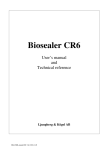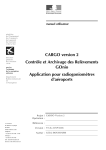Download Global Positioning System
Transcript
Global Positioning System - GPS450 User Manual Edition: 1 Date: 23-Mar-10 Status: Released Issue Global Positioning System - GPS450 Edition Date: 23-Mar-10 DOCUMENT CHARACTERISTICS General Global Positioning System - GPS450 User Manual Edition: 1 Edition Date: 23-March-2010 Status: Released Issue Keywords: User manual, GPS, GPS450 Abstract: This user manual will explain how to use the Weatherproof GPS450 for UTC Timing and for position measurement in conjunction with the RASS-S GPS software. Contact Information Author: Elke Vanuytven Editor: Elke Vanuytven Contact Person: Niels Van Hoef Tel: +32 14 23 18 11 E-mail Address: [email protected] Document Control Information Document Name: IE-UM-00161-001 GPS450 User Manual.odt Path: C:\Documents and Settings\elke\Desktop\RASS-S User Manuals\GPS450\ Host System: Mac OS X 10.5.6 Software: OpenOffice.org 3.0.1 Size: 821021Bytes IE-UM-00161-001 GPS450 User Manual.odt 2/21 Global Positioning System - GPS450 Edition Date: 23-Mar-10 DOCUMENT CHANGE RECORD Revision Date Reasons for change 001 18-03-2010 New document IE-UM-00161-001 GPS450 User Manual.odt Pages Affected Approved by All EV 3/21 Global Positioning System - GPS450 Edition Date: 23-Mar-10 TABLE OF CONTENTS 1. TECHNICAL MANUAL GPS450......................................................................................8 1.1. General Introduction...........................................................................................................................8 1.1.1. Introduction to GPS......................................................................................................................8 1.1.2. GPS450........................................................................................................................................8 1.2. Key Features.......................................................................................................................................8 1.3. Hardware Description.........................................................................................................................9 1.3.1. Block Diagram..............................................................................................................................9 1.3.2. Technical Specifications................................................................................................................9 2. DETERMINE GPS POSITION.........................................................................................10 2.1. Getting Started..................................................................................................................................10 2.2. Software.............................................................................................................................................11 2.2.1. Selecting the COM Port..............................................................................................................11 2.2.2. Enable Messages/Logging..........................................................................................................12 2.2.3. Performing a Recording..............................................................................................................13 2.3. Example Messages...........................................................................................................................14 2.3.1. 1000 : Geodetical Position..........................................................................................................14 2.3.2. 1001 : ECEF Position ( Old type GPS).......................................................................................14 2.3.3. 1002 : Channel Summary...........................................................................................................14 2.3.4. 1003 : Visible Satelites................................................................................................................14 2.3.5. 1005 : Differential GPS Status....................................................................................................15 2.3.6. 1009 : ECEF Position.................................................................................................................15 2.3.7. 1011 : Receiver ID......................................................................................................................15 2.3.8. 1100 : Built-In-Test Results.........................................................................................................16 2.3.9. 1108 : UTC Time Mark Pulse......................................................................................................16 2.3.10. 1130 : Serial Port Communication.............................................................................................16 2.4. Troubleshooting................................................................................................................................16 3. REVIEW GPS LOGFILE..............................................................................................17 3.1. Getting Started..................................................................................................................................17 3.2. Software.............................................................................................................................................18 3.2.1. Enter Radar Position (Reference)...............................................................................................18 3.2.2. Load GPS Logfile........................................................................................................................18 3.2.3. Save S4 file.................................................................................................................................19 4. USING GPS450 FOR UTC TIMESTAMPING....................................................................19 5. ANNEXES.................................................................................................................20 5.1. Annex 1: Connection Diagram.........................................................................................................20 5.2. Annex 2: Configuration List.............................................................................................................21 IE-UM-00161-001 GPS450 User Manual.odt 4/21 Global Positioning System - GPS450 Edition Date: 23-Mar-10 TABLE OF FIGURES Figure 1: GPS450 Block diagram..................................................................................................................9 Figure 2: GPS450 connections to workstation or RASS-S equipment......................................................9 Figure 3: RASS-S Set-up panel – GPS450 type selection.........................................................................10 Figure 4: GPS Interface software (Determine GPS Position application)................................................11 Figure 5: Example with UDR600 as serial port interface...........................................................................12 Figure 6: Edit Messages window................................................................................................................13 Figure 7: View GPS Software.......................................................................................................................17 Figure 8: Converted GPS data in XY view relative to reference...............................................................19 Figure 9: GPS450 Set-up..............................................................................................................................20 IE-UM-00161-001 GPS450 User Manual.odt 5/21 Global Positioning System - GPS450 Edition Date: 23-Mar-10 CONVENTIONS USED G Note: This icon to the left of bold italicized text denotes a note, which alerts you to important information. % Caution: This icon to the left of bold italicized text denotes a caution, which alerts you to the possibility of data loss or a system crash. M Warning: This icon to the left of bold italicized text denotes a warning, which alerts you to t he possibility of damage to you or your equipment. IE-UM-00161-001 GPS450 User Manual.odt 6/21 Global Positioning System - GPS450 Edition Date: 23-Mar-10 GLOSSARY OF TERMS ACP ASCII ARP ATC ECEF position GPS ICD IE Radar RASS-R RASS-S SAC SIC UTC Azimuth Change Pulse American Standard Code for Information Interchange Azimuth Reference Pulse Air Traffic Control Earth-Centered, Earth-Fixed (Cartesian coordinate system) Global Positioning System Interface Control Document Intersoft Electronics Radio Detection And Ranging Radar Analysis Support Systems – Real-time measurements Radar Analysis Support Systems – Site measurements System Area Code System Identification Code Coordinated Universal Time IE-UM-00161-001 GPS450 User Manual.odt 7/21 Global Positioning System - GPS450 Edition Date: 23-Mar-10 1. TECHNICAL MANUAL GPS450 1.1. General Introduction 1.1.1. Introduction to GPS A GPS receiver determines its geographic position by measuring the ranges (the distance between a satellite with known coordinates in space and the receiver’s antenna) of several satellites and computing the geometric intersection of these ranges. To measure a range, the receiver measures the time required for the GPS signal to travel from the satellite to the receiver antenna. The timing code generated by each satellite is compared to an identical code generated by the receiver. GPS supports a wide variety of applications including navigation, surveying and time transfer. Receivers may be used in a standalone mode or integrated with other systems to enhance the overall system performance. 1.1.2. GPS450 The weatherproof, portable GPS receiver is automatically powered up after it is connected to the host computers serial port. Using a simple HMI the GPS450 data can be recorded and reviewed afterwards for analysis. The GPS450 data can also be interpolated to be used as a reference source for data analysis (RASS-R function). Another important function of this GPS450 is the absolute time stamping of radar data recorded by one of the radar data recording tools. By using the GPS450 each incoming radar message (ASTERIX) can be absolutely time stamped with an accuracy of 50μs. This allows the analysis of the processing delay of the radar. The time stamping is required for typical RASS analysis. 1.2. Key Features • • • Position determination UTC Time stamp Time mark 1 second pulse IE-UM-00161-001 GPS450 User Manual.odt 8/21 Global Positioning System - GPS450 Edition Date: 23-Mar-10 1.3. Hardware Description 1.3.1. Block Diagram Figure 1: GPS450 Block diagram 1.3.2. • • • • • Technical Specifications Input voltage: 9 to 15V 12 parallel-channel receiver engine Operation/storage temperature range: 0° C to +70° C The rising edge of each TMARK pulse is synchronized with the UTC one second epochs to within ±1 microsecond. Maximum extention cable length GPS450 is 50 meters, defined for a cable with following spec: 26AWG (0,12 Ohm/meter). Figure 2: GPS450 connections to workstation or RASS-S equipment IE-UM-00161-001 GPS450 User Manual.odt 9/21 Global Positioning System - GPS450 Edition Date: 23-Mar-10 2. DETERMINE GPS POSITION 2.1. Getting Started On first time usage of the system, make sure you have selected the correct type of GPS unit. This can be done in the RASS-S Set-up panel which can be called from the Change Settings button in the toolbox. Depending on the selected type, the corresponding driver will be loaded. For the Weatherproof GPS450 the type GPS450 has to be selected. Figure 3: RASS-S Set-up panel – GPS450 type selection The GPS Interface application can be loaded using the GPS Toolbox (in the list the tool is called Determine GPS Position). IE-UM-00161-001 GPS450 User Manual.odt button on the right-side of the RASS-S 10/21 Global Positioning System - GPS450 Edition Date: 23-Mar-10 Figure 4: GPS Interface software (Determine GPS Position application) Make the connections as shown in Annex 1: Connection Diagram. 2.2. Software 2.2.1. Selecting the COM Port Upon starting the tool, the available COM Ports on the host computer will be listed in the GPS Port menu. Select the COM Port you connected the GPS450 to. Please note that you can also use the UDR600 as serial port interface for the GPS450. IE-UM-00161-001 GPS450 User Manual.odt 11/21 Global Positioning System - GPS450 Edition Date: 23-Mar-10 Figure 5: Example with UDR600 as serial port interface 2.2.2. Enable Messages/Logging Open the Edit Messages window using the Edit Message List button in the software. This window allows you to enable or disable any message coming from the GPS450. It also allows you to specify whether a specific message must be logged to disk or not. The logged files can later be used for differential GPS position determination. The GPS device operates by sending specific messages of data to the computer. Several types of messages exist: • 1000 : Geodetical Position • 1001 : ECEF Position • 1002 : Channel Summary • 1003 : Visible Satellites • 1005 : Differential GPS Status • 1009 : ECEF Position • 1011 : Receiver ID • 1012 : User Settings • 1100 : Built-In-Test Results • 1108 : UTC Time Mark Pulse • 1130 : Serial Port Communication IE-UM-00161-001 GPS450 User Manual.odt 12/21 Global Positioning System - GPS450 Edition Date: 23-Mar-10 Each message has its own specific contents. Example messages are listed in section 2.3. Example Messages. Figure 6: Edit Messages window You can enable a message using the Message enable (Enabled/Disabled) feature in the Edit section. Messages can be send once or on a regular basis (once per second) by the GPS450. This can be selected by the Query (Permanent/One shot) and Trigger (On time/On update) menus. The period can be set per message (from once per second to higher interval times) using the Interval and Offset parameters. Each message can be marked individually for recording (logging) or not (Log message to file selector). The logging itself can be switched on or off separately, but the user needs to enable the logging for a specific message. Typically, the message “1000 : Geodetical Position” is sufficient for a GPS position recording. The Delete button disables all messages at once. Click OK to leave the Edit Messages window and to return to the GPS Interface software. If you still don't see the GPS data flowing in, make sure you’ve selected the correct serial port and the proper Bit rate. Most GPS450 sets are preset for 9600 Baud (default value). Next, you can verify your position by selecting the “1000 : Geodetical Position” item in the GPS messages list as shown in figure 5 . You will see the time and position update once a second in the GPS Information Display. 2.2.3. Performing a Recording If the Log icon is visible, the data is marked to be logged to disk. The actual logging is activated using the Record button. When you click this button, the data is logged to a temporary file. When you click the Stop and click OK. button, a dialog will pop up to save the data to file. Enter a filename for the file IE-UM-00161-001 GPS450 User Manual.odt 13/21 Global Positioning System - GPS450 Edition Date: 23-Mar-10 2.3. Example Messages 2.3.1. 1000 : Geodetical Position Set Time : 1695070.18 Sequence Number : 24001 Satellite Measurement Sequence Number : 24001 #Satellites Used in Solution: 4 Date : 27/04/2000, Time : 07:36:15 Geodetic Position : 51.147664, 4.912762, 99.630000 [°, °, m] Geoidal Separation: 47.36[m] Ground Speed: 0.60[m/s] True Course: 243.564[°] Magnetic Variation: -1.4[°] Climb Rate: -0.47[m/s] Expected Horizontal Position Error: 16.33[m] Expected Vertical Position Error: 12.37[m] Expected Time Error: 10.84[m] Expected Horizontal Velocity Error: 1.26[m/s] Clock Bias: 13.72[m] Clock Bias Standard Deviation: 10.84[m] Clock Drift: 0.27[m/s] Clock Drift Standard Deviation: 0.77[m/s] 2.3.2. 1001 : ECEF Position ( Old type GPS) Set Time: 1703629.19 Sequence Number : 32560 Satellite Measurement Sequence Number : 32560 ECEF Position (X Y Z) : 3994454.35, 343338.32, 4944088.50 [m, m, m] Velocity (X Y Z): -0.14, -0.01, -0.17 [m/s, m/s, m/s] 2.3.3. 1002 : Channel Summary Set Time: 1703549.19 Sequence Number : 32480 Measurement Sequence Number : 32480 GPS Week Number: 1059 PRN | C/No [dBHz] | Used | Ephemeris | Valid | DPGS 30 27 x 01 26 x 18 32 x x 25 45 x x x 19 26 x 22 40 x x x 17 28 x 23 33 x x 03 47 x x x 06 00 x 10 00 00 00 2.3.4. 1003 : Visible Satelites Set Time: 1703581.19 Sequence Number : 16275 Best Possible GDOP : 2.00 Best Possible PDOP : 1.80 Best Possible HDOP : 0.99 IE-UM-00161-001 GPS450 User Manual.odt 14/21 Global Positioning System - GPS450 Edition Date: 23-Mar-10 Best Possible VDOP : 1.50 Best Possible TDOP : 0.88 Number of Visible Satellites : 11 PRN | Azimuth [deg] | Elevation [deg] 17 120.47 065.72 22 293.12 053.89 06 076.83 040.46 25 212.06 026.41 03 263.56 020.61 10 035.61 014.94 30 131.63 012.14 23 142.19 005.72 19 331.76 005.38 18 329.65 002.91 01 296.29 002.77 2.3.5. 1005 : Differential GPS Status Set Time: 1703612.19 Sequence Number : 32543 Station Health : Ok, User enabled Station ID : 0 Age of Last Correction : 999 [s] # of Available Corrections : 11 Satellite Correction Information PRN : 17, UDRE too high PRN : 22, UDRE too high PRN : 6, UDRE too high PRN : 25, UDRE too high PRN : 3, UDRE too high PRN : 10, corrections not available, UDRE too high PRN : 30, UDRE too high PRN : 23, UDRE too high PRN : 19, UDRE too high PRN : 18, UDRE too high PRN : 1, UDRE too high 2.3.6. 1009 : ECEF Position Set Time: 1703629.19 Sequence Number : 32560 Satellite Measurement Sequence Number : 32560 ECEF Position (X Y Z) : 3994454.35, 343338.32, 4944088.50 [m, m, m] Velocity (X Y Z): -0.14, -0.01, -0.17 [m/s, m/s, m/s] 2.3.7. 1011 : Receiver ID Number of Channels : 12 Software Version : 01.80 Software Date : 11/26/97 Options : 0003 1012 : User Settings Set Time: 1703691.19 Sequence Number : 1 Operational Status Power Management : disabled Cold Start : enabled DGPS : enabled Held Altitude : enabled IE-UM-00161-001 GPS450 User Manual.odt 15/21 Global Positioning System - GPS450 Edition Date: 23-Mar-10 Ground Track Smoothing : enabled Position Pinning : enabled Active Antenna : disabled Cold Start Time-Out : 300 [s] DGPS Correction Time-Out : 45 [s] Elevation Mask : 9.97 [°] Selected Candidates : 11111111111111111111111111111111 Altitude Not Used not required, DGPS not required Number of Satellites in Track : 0 Minimum Expected Horizontal Error : 100.00 [m] Minimum Expected Vertical Error : 150.00 [m] Application Platform : default 2.3.8. 1100 : Built-In-Test Results Not available to user 2.3.9. 1108 : UTC Time Mark Pulse Set Time: 1703713.78 Sequence Number : 23881 UTC Time of Day : 10:00:20 GPS to UTC Time Offset : 12.999999998 [s] Time Mark valid, UTC Sync. 2.3.10. 1130 : Serial Port Communication Set Time: 1703744.19 SN : 1 Port 1 : 9600, 8, No, 1, [0, 0] Port 2 : 9600, 8, No, 1, [0, 0] 2.4. Troubleshooting Error 116 message pops up the minute you run the instrument The computer has no serial ports. Please use a USB to serial port adapter (Keyspan) before starting the program. Make sure to correctly assign the serial ports. If you own a UDR600 you can use that as serial port interface for GPS recordings. IE-UM-00161-001 GPS450 User Manual.odt 16/21 Global Positioning System - GPS450 Edition Date: 23-Mar-10 3. REVIEW GPS LOGFILE 3.1. Getting Started The RASS-S GPS viewing tool expects you to select a GPS recording and will then read and decode the file in order to plot the GPS coordinates translated to a new XY coordinate system. The tool can also read other GPS file data (such as ENATOR ASCII files, STNA ASCII files etc...) and copy the data into an S4 dataset. This S4 file can then be read by the Inventory tool and be used as a reference input (e.g. for the Pd and accuracy tool) or can further be processed by the GPS Interpolation tool. Figure 7: View GPS Software The View GPS tool can be opened from the GPS the list the tool is called Review GPS Logfile). button on the right-side of the RASS-S Toolbox (in IE-UM-00161-001 GPS450 User Manual.odt 17/21 Global Positioning System - GPS450 Edition Date: 23-Mar-10 3.2. Software 3.2.1. Enter Radar Position (Reference) Multiple methods are available for entering the reference position: • Manually enter the position in the Radar position section of the software • • • 3.2.2. Load the Long-Lat position entered in the site file, by clicking the Site file button. Use the first point of the GPS data as the reference position (by clicking the Use start of file check box). Use a GPS recording containing a fixed position and average it to be used as reference position. Load GPS Logfile The GPS logfile should contain the test flight data. The positional data is then recalculated (coordinate translation) relative to the reference position. Load the GPS logfile using the Import following input data formats are supported: 1. RASS-S GPS logfile 2. ENATOR ASCII data (.gas) 3. STNA format (.gps) 4. EADS1 data (.dat) 5. EADS2 data (.f08) 6. IE RFA GPS data (uplink) 7. NMEA-0183 format (.gps) 8. Flight Inspection format (.asc) 9. GPS Datalogger format (.csv) 10. Hellenic GPS data (.txt) 11. Cyrrus GPS data (.txt) drop-down list. The Select the data format of interest, select the logfile from the File Dialog that opens up and hit OK. The data is converted and displayed in an XY position relative to the given reference. IE-UM-00161-001 GPS450 User Manual.odt 18/21 Global Positioning System - GPS450 Edition Date: 23-Mar-10 Figure 8: Converted GPS data in XY view relative to reference 3.2.3. Save S4 file Use the Save button to save the data into an S4 format file that can be read by the same tools as used for viewing recorded data, i.e. the Inventory tool. 4. USING GPS450 FOR UTC TIMESTAMPING The use of the GPS450 for UTC Timestamping of RASS-S data recordings is described in the corresponding data recorder manuals (UDR600 or RDR679 user manual). IE-UM-00161-001 GPS450 User Manual.odt 19/21 Global Positioning System - GPS450 Edition Date: 23-Mar-10 5. ANNEXES 5.1. Annex 1: Connection Diagram Figure 9: GPS450 Set-up IE-UM-00161-001 GPS450 User Manual.odt 20/21 Global Positioning System - GPS450 Edition Date: 23-Mar-10 5.2. Annex 2: Configuration List Check Qty Description/Item List Weatherproof GPS O 1 Weatherproof GPS450 O 1 External Power Supply O 1 Mains power cable (country specific) GPS Accessories - P475 O 1 GPS Pulse per Second Connection module O 1 BNC(m) to BNC(m) RG581 - 1m black O 1 Sub DB25(m) to Sub DB9(f) - 1.8m O 1 CAT5 STP patch cord RJ45-RJ45 - 5m O 1 CAT5 STP patch cord RJ45-RJ45 - 15m O 2 RJ45 (8p) Extension connector Keyspan O 1 Keyspan - USB Serial adaptor O 1 USB cable A to B - 1m IE-UM-00161-001 GPS450 User Manual.odt 21/21