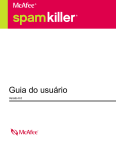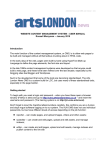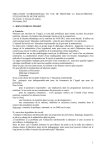Download Commercial Paint Estimator 7.3a User`s Manual
Transcript
Commercial Paint Estimator 7.3a User’s Manual Published By: 5106 Kiowa Dr. Greeley Colo. 80634 While every reasonable precaution is taken to ensure the accuracy of this program and the information contained in this publication, Front Range Coating Consultants, Inc. accepts no liability for loss or damages of any kind resulting from the use of materials or information contained herein, or from Estimator error or misuse in the user setup or user programming of this program. If you disagree with any of the materials, information or the industry standard production rates used as a base line with this program, do not use them. Change them to what you believe they should be. By using them it will be assumed that you agreed with them. Unauthorized reproduction or distribution of this program, or any portion of it, may result in severe civil and criminal penalties and will be prosecuted to the maximum extent possible under the law. Copyright © 2007 - 2013 L. Lieser All Rights Reserved Copyright infringements will be enforced and prosecuted. Page 1 Contents Introduction -------------------------------------------------------------------- Page 3 - 3 Programs Table of Contents ------------------------------------------------ Page 4 - 4 Programming Introduction ------------------------------------------------- Page 5 - 5 Programming the Setup Sheet -------------------------------------------- Page 6 - 14 Setting up the Work Sheets ----------------------------------------------- Page 15 - 17 Entering Work to the Program ----------------------------------------- Page 18 - 23 Estimating ------------------------------------------------------------------- Page 24 - 31 Getting Extra Mileage from your Estimate --------------------------- Page 32 - 33 Page 2 Introduction Congratulations, you have purchased the most comprehensive bid pricing program on the market. Its use will significantly reduce the possibility of mathematical errors when totaling your bid and the time involved in looking up production and material coverage rates. You will always have a very detailed bid with a total breakdown of hours for each step of the job and an accurate detailed amount of the materials that will be needed. You will be able to instruct your Foreman or Field Supervisors as to how long each phase of the job should take and how much material will be needed and then track their productivity to see how well they are doing. You will also have a detailed breakdown of your overhead as it applies to the job. This will help track each job so that you know not only how this job is doing, but how your business is performing as well. This will give you the ability to catch problems sooner and correct the situation if needed. The program is completely user programmable for overhead, materials, and production rates to suit your company and the way you do business. We have endeavored to include many practical aspects used in the estimating of residential and commercial work. For those unusual things such as “widgets” there is a section on page “Misc.31”, where you can enter the estimated man hours and the estimated cost of the material, and the price for those “widgets” will be included in your bid total. To my Dad and all the other old timers who gave me the benefit of their painting experience. Thank you, Les Lieser Page 3 Programs Table of Contents Job Setup - - - - - - - - - - - - - - - - - - Program Sheet to enter base information for your company. Job Totals - - - - - - - - - - - - - - - - - - - - - - - - - - - - - - - - - - - - - - - - Total summary of the job bid. GYP or Plaster Walls 1 - - - - - - - - - - - - - - - - - - - - - - - - GYP or Plaster wall painting systems. CMU & Wood Walls 2 - - - - - - - - - - - - - - -Finishing systems for CMU and wood paneled walls. GYP or Plaster Ceilings 3 - - - - - - - - - - - - - - - - - - - - - GYP or Plaster ceiling Painting systems. Wood & Acoustic Ceilings 4 - - - - - - - - - - - - - - - - - - - - - Wood and Acoustical Ceiling Systems. Misc. Ceilings 5 - - - - - - - - - - - - - - - - - - Exposed structure, concrete, and misc. ceiling systems. Interior Steel 6 - - - - - - - - - - - Painting steel joist, ductwork, conduit, pipe, and structural steel. Prep & Misc. 7 - - - - - - - - - - - - - - Wall covering removal. Drywall surfacing primer, caulking. Door Frames 8 - - - - - - - - - - - - - - - - - - - - - - - - Finishing hollow metal and wood door frames. Doors Systems 9 - - - - - - - - - - - - - - - - - - - - - - - - - - Finishing of hollow metal and wood doors. Windows 10 - - - - - - - - - - - - - - - - - - - - - - - - - - - - Finishing of hollow metal or wood windows. Wood Trim & Moldings 11- - - - - - - - - - - - - - - - - - - - - - - - - - Finishing of moldings and trim. Cabinets & Beams 12 - - - - - - - - - - - - - - - - Finishing of cabinets, shelves, beams, and columns. Wood Stairs 13 - - - - - - - - - - - - - - - - Finishing wood guard railing, hand rail, skirts, and risers. Steel Stairs 14 - - - - - - - - - - - - - - - - - - -Painting steel guard railing, pipe rail and stair systems. Sealed or painted Floors 15 - - - - - - - - - - - - - - - - - - - - - - - Sealed concrete and painted floors. VWC and WC Primer 16 - - - - - - - - - - - - - - - - - - - - - - - - - - Vinyl Wall covering installation. VWC 17 - - - - - - - - - - - - - - - - - - - - - - - - - - - - - - - Continued Vinyl Wall covering installation. Wallpaper 18 - - - - - - - - - - - - - - - - - - - - - - - - - - - - - - - - - - - - - - - - - - -Wallpaper installation. Wallpaper 19 - - - - - - - - - - - - - - - - - - - - - - - - - - - - - - - - - - Continued Wallpaper installation. Borders 20 - - - - - - - - - - - - - - - - - - - - - - - - - - - - - - - - - - - - - - - Wallpaper Border installation. Fabric WC 21 - - - - - - - - - - - - - - - - - - - - - - - - - - - - - - - - - -Fabric Wall Covering installation. Misc. WC 22 - - - - - - - - - - - - - - Wood Veneers and spray on multi color coatings installations. Ext. CMU 23 - - - - - - - - - - - - - - - - - - - - - - - - - - -Exterior concrete, CMU, and stucco finishes. Ext. Siding 24 - - - - - - - - - - - - - - - - - - - - - - - - - - - - - - - - - - - - - - - - - - Exterior siding finishes. Ext. Trim & Soffits 25 - - - - - - - - - - - - - - - - - - - - - - - - - - - - - Exterior trim and soffits finishes. Overhead Doors & Prep 26 - - - - - - - - - - - - - - - - - - - - - - - - Overhead doors and surface prep. Bollards & Misc. 27 - - - - - - - - - -Bollards, lintels, vents, roof ladders, caulking, and RTU units. Fencing & Decks 28 - - - - - - - - - - - - - - - - - - - - - - - - - Fencing wood decks, stairs and railings. Ext. Pipe & Steel 29 - - - - - - - - - - - - - - - - - - - - - - - - Exterior pipe and structural steel systems. Ext. Steel Stairs 30 - - - - - - - - - - - - - - - - - - - - Steel stairs, guard rail, and pipe railing finishes. Misc. Hours 31 - - - - - - - - - - - - - -Enter miscellaneous work not covered elsewhere in program. Misc. Eqpt. Subs Travel 32 - - - - - - - - - - - - - Equipment, subs, mileage and misc. job expenses. Page 4 Programming Introduction In the following tutorial you will be taken through a sample setup for a small painting company. Many small, and sometimes not so small, companies do not have a good understanding of how their overhead affects what they need to charge per hour to make a profit. All too often, an arbitrary markup figure is used with the hope that it will cover the overhead and leave something for a profit. With out establishing what your overhead is, and what your break-even hourly rate is, you are only guessing at what you should be charging. Guessing can either leave you short on your estimate to the point where you will lose money, or your bid may be higher than it needs to be and you may not get the job. In the economy we live with today, you cannot afford to guess, you need to be right on the mark. This program will take the guesswork out of your bidding process and show you what you need to charge to make the profit margin you desire. It is strongly suggested that you go through this entire sample setup before setting up your own company. It won’t take very long and it will give you a good idea as to how the program functions. For the sample setup please use the figures and rates suggested so that you can see how the program works. It’s not hard; just follow the directions and examples in this user manual. As you move through the program, you will want to be mindful of the help tips on the right of each screen. On a small screen computer you may have to scroll to the right to see them. They will usually be in columns K through Q and will give you advice and directions for that page. If you get this ##### or this #VALUE! in the program, it is an error message. Don’t panic, you have just accidently entered a letter or punctuation mark in a number entry area. This can occur when entering the price of material if you mistakenly enter a comma instead of a period between dollars and cents. Just go find your mistaken entry and remove it, the program will correct itself. Page 5 Programming the Job Setup Page At the top of the page, “Job Setup” is “Job Name, Estimator, and Date”. These are not part of the initial setup but will be filled in for each job when bid. By filling in these fields, they will be displayed on all pages identifying them as part of that bid. Labor Rates: Calculating your break-even rate can be a time consuming and somewhat difficult task. Contractors who have tried to tackle this manually say it can take them many hours if not days to complete. Once the calculation is complete, they discover that one change in their business can cause them to start the process all over again. Meaning wasted time and effort. We also hear from contractors who say that they try to calculate it but are not sure where to start or what to include in their break-even rate to get an accurate number. Your break-even rate consists of your average direct labor rate, burden rate, any fringe rates that may apply, and your overhead rate. Our estimating program calculates all these numbers and takes all the guesswork out of what to include to get an accurate break-even rate for your business. With out an accurate break-even figure you have no idea what to charge let alone what your profit might be. Line 8, column D, Average Painters labor rate per hour is part of your initial setup and is the average hourly rate of pay for all field employees including working field Foremen. These are the employees that do the work and produce the income for your company. It would be very impractical if not impossible to calculate the hourly rate for each employee into a bid, so we use an average labor rate. For an example, let’s say you have ten employees; two Laborers at $13.00, two Apprentices at $14.00, two Journeymen at $18.50, two Master Painters at $19.00, and two Foremen at $20.50. Your total hourly rate is $170.00 per hour. Divide that by ten and you get your average hourly rate of $17.00. Now enter this figure on line 8, column D, “Average Painters Labor Rate”, on the Program Sheet. It is very important that this figure accurately represents your average labor rate. You will want to track this figure and update it as needed. Prevailing Wage: On lines 10 and 11, column D, you will enter the Prevailing Wage and Fringe rate when they are required. Be sure and enter both the wage and fringe rate. The two together make up the Prevailing Wage Rate. You will usually be notified of the requirements to use these rates on your bid invitation. Be sure and always check what the current Prevailing wage and Fringe rate is. Not only does it change often, it may vary in different counties and areas. Note: you do not have to remove the Average Painters Labor Rate; the program will automatically use the higher rate. In some instances the Prevailing rate may be lower than your normal rate. In this case you would probably want to use your normal rate, the higher rate. Page 6 Sales Tax: On line 15, column I, enter the Sales Tax for the area where you normally work. If the job you are bidding is in a municipality that has a different tax rate then where you usually work type in that rate. Some jobs may also have a tax exemption or reduction and you can make those changes as needed for the job you are bidding. For an example will use 7.60%. Miscellaneous Materials: On line 16, column I, enter a percentage for miscellaneous materials. Items such as caulking, masking, and solvents are not directly covered in the bid. This percentage of markup on the material is to cover these items, which will generally run between 5 and 15 percent of the overall material cost on any given job. You will want to track this percentage and adjust it as necessary. Typically, smaller jobs will need to be at a higher rate than larger jobs. For this example, we will use 5%. Labor Overhead: Contract painting can generally be considered a labor intense business. Labor, in most cases, is the most important component, often the highest single cost item. No contract can be performed without labor, however, it is entirely possible to perform a contract with little or no material cost. There are situations where the owner may furnish most if not all of the materials needed. Labor is by far the best measurement of time, therefore, the best measurement in determining the degree of completion of any given job. Because of these and many more facts relating to the importance of labor, labor is the most desirable method with which to monitor overhead or operating cost. By applying overhead cost as a percentage of labor cost, the contractor has a better opportunity to measure and recover his overhead. Labor, material, and other job costs are generally very tangible and recognizable cost and thus easily identified. Many contractors make the mistake of using an arbitrary or inaccurate figure to cover their overhead cost. This will often result in an inaccurate profit figure. The contractor must establish precisely what his overhead cost will be for the year ahead. This can be done accurately by following this simple procedure. This program uses overhead broken down into three categories, Variable Overhead, Operations Overhead, and Management Overhead. Following is a breakdown of each category and how to determine its value and how to set it up. This information may be considered confidential and the general manager or the owner may not want to reveal it to the estimating department. Your accountant, bookkeeper, or the owner themselves can follow the following instruction and generate the percentages that your estimating department will need to setup the program. Page 7 Variable Overhead: Lines 20 through 30, column C, fall into the category of Variable Overhead. Variable Overhead cost is that overhead cost generated by your workers themselves, a cost which you would not have if you did not have employees. Variable Overhead can be broken down into two basic categories, lines 20 through 25 represent Labor Burden which would include FICA, Medicare, FUTA, SUTA, Workers Comp, and General Liability, and lines 27 through 30 represent Fringe Benefits which would include Health, and Disability / Life insurance, Retirement Contribution as in a 401K, and Paid Vacations. Labor Burden is mandatory to the cost of your labor while Fringe Benefits is just that, Fringe Benefits, and may or may not be offered as part of your pay package. FICA, Medicare, FUTA, and SUTA tax rates can be found from your accountant or the government agencies that represent them. FICA is Social Security, FUTA is Federal Unemployment and SUTA is State Unemployment. FUTA and SUTA may be based on a limited amount of salary, example, as in the first $7000.00. Do not try to take it off once an employ has met that criteria. Remember you are establishing an average hourly rate, not each employee’s rate. Workers Comp, General Liability, Health, and Disability / Life insurance rates or percentages can be found from your insurance providers. For this example let’s assume that FICA is 5.65%, Medicare is 2.00% FUTA is 0.80%, SUTA is 2.00%, WorkComp.8.20%, General Liability is 2.13% and you do not offer any of the rest. Your total Variable Overhead would be 20.78% for this example. NOTE: If you were a company that subs out all its labor, you would enter the labor rate that you pay the sub contractor at “Average Painters Labor Rate” on line 8 column D and leave the labor Burden and Fringe, lines 20 through 30, blank. These would be the sub contractor’s responsibility. You would still leave your Operations and Management Overheads, lines 32 and 33 in tacked. These are your expenses to run your business. As a point of note, if you do not sub all your work and have some in-house painters, based on the Average Painters Labor Rate of $17 with the Variable Overhead of 20.78% the maximum amount you would want to pay a subcontractor would be $20.53 per hour. For this sample setup do not change the pre-programmed percentages, just leave the figures the way they are. You will want to change them however when you setup for your own business. Fixed or Operations Overhead: Line 32, column C, Operations Overhead that is also referred to as Fixed Overhead. The term “Fixed” is a little misleading. Actually, all cost can vary if sales volume fluctuates significantly from what is normal or expected. Cost referred to under this heading is simply less variable than other overhead costs. Tools and Equipment, such as brushes and rollers may be considered as Variable Overhead by your accountant with the though that if you did not have employees you would not have the cost of these items. I prefer to consider them as Fixed Overhead and find it easer to track them as such. Management salaries are also usually considered as Fixed Overhead. Management Overhead is the salaries of all non-productive employees in your company. This would include the Owner if he or she draws a salary and does not work in the field and produce direct income. General Managers, Estimators, Receptionist, Secretary, Bookkeepers, Warehouse Manager, and Project Managers are all Page 8 usually non-productive employees. These employees may have yearly salaries or may be hourly paid. They are essential to your operation but they do not directly produce income. Where as Management salaries have a very significant impact on your overhead, I prefer to track them separately to be able to keep a close track of this cost. Your Fixed Overhead is the cost of everything your company uses to make it function besides labor. If you are using a balance sheet from your bookkeeper or accountant to find your Fixed Overhead, it may show things like bond cost, equipment rental, housing for employees when working away from home, drug testing for employees. Do not include these cost in when calculating your Fixed Overhead, these types of expenses are direct job cost and are charged directly to the job when needed. Fixed Overhead or Operations Overhead includes: Advertising and Business Promotions, Accounting and Legal Fees, Auto and Truck cost and expenses, Insurance and Taxes not related to labor, Licenses, Building rent or payment, Utilities, Dues and Subscriptions, Office Supplies and Expense, Depreciation, Interest on long term loans, Travel Expenses that are not charged to the job, Bad Debts, Tools and Equipment including equipment repair and any other cost you might have. Make sure all of these costs are realistic and reflect anticipated expenses for the coming year. If you have been in business for a while, you will want to look back at that history and use it as a guide for setting up your new year. Again, your accountant should be able to help you with this. Let’s set up an example. You anticipate spending $600 on advertising, and your accounting fees to be $1,500. You have two trucks that with their payment, maintenance, gas, insurance and licenses will run $15,000 each for a total for the two of $30,000 for the year. Your building rent is $1,000 per month and the utilities are an average of $450 per month. The rent and utilities would be $17,400 for the year. You estimate spending $1,200 on office supplies and $10,000 on equipment and repairs for a total Operations Overhead of $60,700 for the year. This is an extremely simplified example; your actual Operations Overhead will most likely contain many more factors. Management Overhead: Line 33, column C, Management Overhead is the salaries of all non-productive employees in your company. Management Labor Cost represents the estimated hours and labor cost involved in preparing the estimate, supervising the job and all office hours involved in clerical work for the project from start to finish. This would include the Owner if he or she draws a salary and does not work in the field and produce work. General Managers, Estimators, Receptionist, Secretary, Bookkeepers, Warehouse Manager, and Project Managers are all usually non productive employees. These employees may have yearly salaries or may be hourly paid. They are essential to your operation but they do not directly produce income. Now we will look at how to set up the program for Management Overhead. For an example let’s say the Owner draws a salary of $75,000 a year and has a Secretary/Bookkeeper with a salary of $30,000. An Estimator at $45,000 and a Project Manager with a salary of $40,000 for a total of $150,000 for Management salaries projected for the year. At this point we are Page 9 going to calculate an average hourly rate for our Management employees. This is done a little differently than it was with the hourly people. Let’s take the $150,000 salaries package and divide it by the total hours for our Management team. Four employees at 2080 hours per year give us a total of 8320 hours, which equals $18.03 per hour. Enter this rate on the Program Sheet at line 37, column C, “Average Management Labor per Hour”. This hourly rate will be used by the program to budget the management hours to each job. These salary packages include any vacations you may offer. You are in effect just giving them time off with pay and it does not cost you any extra as it would with hourly employees. Now at lines 37 through 45 in column C, you need to add Burden and any Fringe Benefits that you may offer to your Management personnel. These are very similar to your hourly employees. FICA, Medicare, FUTA, SUTA, Work Comp, General Liability, Health, Disability / Life, and any 401K contribution you may offer. Some of these rates may be different then the hourly employees because their exposure is less so be sure to get actual rates from your insurance agent. For this example let’s assume that FICA is 5.65%, Medicare 2.00%, FUTA is 0.80%, SUTA is 2.00%, WorkComp.3.20%, General Liability is 2.13% for a total Labor Burden of 15.78% and you do not offer any of the Fringe Benefits. Remember this is Fixed Overhead, you have to pay these Burdens as part of you Management teams’ salary package. The 15.78% of the $150,000 represents $23,670.00, which needs to be added to the $150,000 for a total Management teams’ salary package cost to your company of $173,670. Let’s take a minute here to look at a small company where the owner may work in the field painting. For an example let’s say you have two employees and you work with them most of the time except when you have to bid a job or run for material. The only time you are earning your pay is when you are painting. When you are bidding a job or going for materials you are Management Overhead. You need to evaluate how much time is spent painting and how much is spent in the management of your business. Let’s say it’s about 5050 and you pay your self $40,000 a year. $20,000 or 50% need to be considered as Management salary and treated as such. If your wife does your books for you and draws a salary, that would fall in this Management category also. In this example, the owner’s $40,000 salary would represent $19.23 per hour based on a 2080-hour working year. You are only working half of the year in the field so divide the $19.23 by 2 to get $9.62 per hour. To find your “Average Employees Hourly Rate”, you would add the $9.62 to the two employees at $17.00 each for a total of $43.62 and divide by 3, the two employees and you, for an Average Employees Hourly Rate of $14.54. Let’s do a quick check: $43.62, the average hourly rate for the two employees and the owner times 2080 the working hours in a year, equals $90,729.60 payroll for the year. The employees at $17.00 per hour earn $35,360.00 each for a total of $70,720.00 for the year. $90,729.60 total payroll minus the $70,720.00 for the two employees leaves $20,009.60, which is the 50% or half-year salary of the owner. Converting to Percentages: Now let’s convert the Operations Overhead and Management Overhead to percentages that you can use in this program. For this example we used ten employees with an average wage of $17 per hour. There are 2,080 working hours in a year so these ten employees will work 20,800 hours at $17 to generate $353,600 in revenue. As a painting company you are selling Page 10 labor. You may include some material in your bids to your customers but in reality you are only selling your labor and that is where all your overhead needs to come from. NOTE: For a company subbing out all its labor you need to calculate what revenue the subcontractor will generate over the year. Example: your sub contractor charges $20 per hour and he has 10 employees that you have determined you will be able to keep busy over the year. The revenue generate will be $416,000. This is the revenue amount you will use to calculate your Operation and Management Overheads. You will want to track the volume of work being done and if you are not meeting the above criteria, you will need to recalculate your Operation and Management Overheads or you will not meet your yearly demand for these categories. In our example, we determined we were going to have a Fixed or Operations Overhead of $60,700. Divide this amount by the $353,600 of revenue and you will get 17.17% for your Operations Overhead. The Management Overhead of $173,670, remember we had to add the 15.78% burden to the $150,000 salary package. Divided the $173,670 by the revenue of $353,600 gives us a Management Overhead of 49.11%. Add the Operations Overhead of 17.17%, the Management Overhead of 49.11% and the Variable Overhead on our employees pay of 20.78% that we determined earlier and we have our total labor overhead of 87.06%. On the Job Setup Sheet at Operating Overhead, line 32, in column C, enter the 17.17%. At Management Overhead, line 33, column C enter 49.11%. Now remember this is only an example. Do not use these figures in your own business. In order to be able to establish an accurate hourly rate to charge your customer and to be able to control your profit you must determine what these overheads are. Accurately establishing these overhead rates will make it possible to create a break-even rate to build on and control you profit margins. Profit: At the top of the page, “Cost of Labor per hr. with Overhead”, line 8, column I, you will see that your cost of labor is $31.80. This labor has no profit but it would pay all the bills and salaries. This is your break-even rate. In the, “Enter the percentage of Gross Markup to be used”, lines 9 and 10, column I, enter the percent of mark up for profit that you want to use. For this example, place 25% in the yellow square. Now you will note the “Total Selling Price of Labor with Profit” has changed to $39.75 reflecting your labor with profit. This is the rate that you would sell your labor for. Profit should normally generate from all items of cost; that is labor, material, overhead, and other job cost. This is the way this program will apply profit to your bid. Any one of these factors not being clearly defined will distort your profit figure. Let’s take a minute to look at what profit is. The Webster Dictionary says profit is; “excess of income over expenditures”, “income from an investment or transaction”, “an advantage or benefit derived from an activity”, “making money on something”, and that is precisely why you are in business, to make money. Page 11 Hypothetically without profit all bills would be paid, all salaries would be paid and every one would go home happy. However this is not a perfect world and estimating is not an exact science. It is an estimate of what it will take to do the job. Mistakes will be made and jobs will not go exactly as planned. You will need a profit margin as a buffer to cover this. You will need profit to grow your company, buy new equipment, to build a reserve to cover those mistakes and unforeseen problems. The owner of the company has their assets invested in the company. Invested capital includes all money in fixed assets, working capital, and the value of intangibles, such as a trained organized crew, goodwill, business contacts, technical competence, and so forth. The owner needs to be rewarded for their investment. As the dictionary said, “Income from an investment.” Don’t make the mistake that you can leave profit out of your bid, or set the profit too low just to get jobs. You won’t be in business long doing that, but don’t get greedy either. Set a realistic profit margin that will cover the things we have been over and allow your company to grow, prosper and the owner to make a reward on their investment of assets. Setup Check: Let’s run a quick check and see how this plays out. Let’s go to sheet “Misc. Hours 31” and on line 7, column C, at “Enter Est. Labor Hours” enter the 20800 hours that we projected that our 10 employees would work in a year. Now go back to the “Job Totals” page and we will see how this all adds up. Starting on line 7, column D, we see the “Total Estimated Man Hours in Job” of 20800. Going on down the page, we see that our average labor rate is $17.00 per hour and that equals $353,600 of labor in the job just as we anticipated. Following are the taxes and insurance overheads that we entered into the program. Line 21 shows us our ‘Operations Overhead” at $60,713.12 and the “Management Overhead” at $173,652.96. We had estimated them to be $60,700 and $173,670 respectively. The slight differences are in the way things are rounded off by the computer. Line 23 shows that the total overhead is $307,844.16. That is the total cost of doing this hypothetical years work with the 10 employees and the 4 management people. At line 24, adding the overhead of $307,844.16 to the cost of labor at $353,600.00 shows a total Cost of Labor with Overhead at $661,444.16. Line 37, column J, shows $165,361.04 which is the 25% Gross Markup we programmed in on the “Job Setup” page at lines 9 and10, column I. Line 39, column J shows our total bid, or in this case years work, is $826,805.20. Our net margin or profit, line 38, column I, is 20% for $165,361.04. At lines 30 through 33 in column J you see how the management cost apply to the job you are bidding. This management cost is not just for the Project Manger or Field Manger salary, it represents all management wages. The owners, the estimators, the secretaries, and bookkeeper’s salaries are all represented here as they apply to this job. Notice the amount of management hours at line 30 in column H, (8319), required to generate the $353,600.00 of labor. Now go back to page “Misc. Hours 31” and delete the 20800 hours that you entered on line 7. Go back to the “Job Setup” page and click save. You have setup the first phase of this demonstration program. Remember this is only a demonstration and training exercise. Now let’s run a little test. Page 12 Test Bid: It is important to stress that this program is only as accurate as what you put into it. First you need to do an accurate and detailed takeoff of the project you are bidding. It can be a field takeoff from an existing building or from a set of plans. It is best to do your takeoff in sections. On the exterior of a building you may want to do the takeoff by the side as in the North side, the East side and so on. On the interior, it is suggested by the room. You will find that this is easier to keep track of what you are doing and you won’t be as likely to miss something. Let’s say we are doing a bid on a small new office and it has a Reception room with a GWB ceiling at 10 feet high. The room is 20 feet long and 13 feet wide. That will give us 66 feet of wall at 10 high for 660 square feet of walls and 260 square feet of ceiling. Now we have two offices with tile ceilings at 8 feet high. Office #1 is 14 feet long and 12 feet wide for 52 feet times 8 feet high for 416 square feet. Office #2 is 12 feet long and 12 feet wide for 48 feet times 8 feet high for 384 square feet. We have a total of 260 square feet of ceiling, 1460 square feet of walls and will say there are 4 hollow metal door frames to paint. Now that we have our takeoff let’s enter it into the Estimating program and see what it is going to cost to do this job, how many hours it will take, and how much materials will be needed. At the top of the Setup Sheet enter Test Bid for the job name. You can put in the date and an estimator name if you would like. We will assume that this job is not prevailing wage and leave that blank. The program is already setup with $17 for average painter labor rate and all of our overheads. We have previously entered 25% for our profit margin and for this test bid let’s leave it that way. Now go to sheet “GYP or Plaster Walls 1” and at line 6 enter the square feet of the wall, 1460. You will see we are priming one coat and two finish coats. Priming will take 5 hours and need 4 gallons of primer. Two finish coats will take 9 hours and 7 gallons of material. The information should be self-explanatory. The cost Per Square Foot of .44 cents is before profit and the Selling per Square Foot of .55 cents is with the profit added. On sheet “GYP or Plaster Ceilings 3” at line 6 enter the 260 square feet of the Reception room ceiling. Go to sheet “Door Frames 8” and enter the 4 Hollow Metal frames on line 6. You will note that we are not priming these. Most Hollow Metal frames are pre primed. When you start using the program you will see that some programs, like this one round up the amount on just a few items to compensate for minimum labor and material. The more frames you enter the cheaper they will get to a limit. For an example the 4 frames are $49.97 each, 10 frames are $43.95 and 100 frames are $40.74 each. Let’s go back to sheet “Job Totals” and look at the bid we just created. It should be selfexplanatory. Lines 8 through 10 in column J you will see the total estimated materials at $236.55, the miscellaneous materials at the programmed 5% and the sales tax at the programmed 7.60%. This 5% for miscellaneous materials may be ok for larger jobs but would be light for a small job like this one. As you go down the sheet, you will see how the program builds your bid. Lines 22 through 28, column J shows how your Field Labor of 21 hours applies. Lines 30 through 33, column J shows how Management Labor of 8 hours applies to this job. Line 39 column J shows Total in House Job Cost with the 25% markup added for $1,167.70. Line 45 column J is the Total of Sub Contract Work in the Bid. In this case, there were no sub contracts. Line 48 column J will show you your total bid with Sub Page 13 Contracts add when relevant. In column “L”, you will see a “Yes” telling you, which pages, you have made entries on and may want to print out. You only need to print the pages that pertain to your bid. Remember this is only a test or setup bid and the production and coverage rates may not represent what your company is use to, and the material prices are fictitious. You do not want to use this program for a real bid yet. Now delete the amounts we just entered at walls, ceilings, frames, and the job name on the Setup Sheet. The “Job Totals” sheet should be blank except for average labor rate on line 9 column D. Now would be a good time to go back and put in the real figures that represent what your company will need for the next year or until the end of the period you are working in now. Just follow the instructions that we just went through for the demonstration, only use real figures that represent your business. Page 14 Setting Up the Work Sheets Now assuming that you have gone back and programmed the Job Setup Sheet for your company, we will take the time to setup the rest of the program to work the way you do business so you can get started bidding work. There are many factors that will affect production and material usage rates achieved on any particular job. The tables contained in this program may need to be modified to fit a particular contractor’s experience and the company workforce’s ability. Materials: Looking at sheet “Walls 1”, you will see that under the heading of “Primer” it just lists “Latex Wall Primer” and at a cost per gallon of $13.89. At “Finish” it just lists “Latex E/S” at a cost of $16.72 per gallon. NOTE: All of the prices that come pre-programmed are only for demonstration and test purposes and do not reflect the real price of any product. You must record the real price you pay for the products you use. All of the areas in yellow are programmable on the fly. It is a good idea however to set them up with the products and prices you normally use, then you only have to change them if the situation changes. For example if you normally use Sherwin Williams’ products you may want to enter Prep Rite 200 B28W200 for the primer and Pro Mar 200 E/S B20W2251 for the finish material with the prices you pay for them. In the green squares in column “K” the material coverage rates are pre set at basic industry standards. Coverage rates can vary from manufacturer to manufacturer on the same type of product. Paint manufacture product information sheets or there container labels usually indicate there Coverage rates. However, the listed rates are theoretical and do not take into account absorption of the substrate, application technique, or waste. Guideline for application waste: Brush & Roll Add 5 to 10% Airless spray Add 20 to 25% Conventional spray Add 25 to 30% Paint Coverage Rates by Calculation: You can calculate the theoretical coverage rate specified or indicated by data if you know the dry film thickness (DFT) of a coat of paint and the percent by volume of solids of the paint. Coverage Rate (SF/GAL) equals percent of Solids by Volume times 1604 divided by Dry Film Thickness in mils. (DFT). For example, paint with 38% solids by volume, and a specified dry film thickness of two mils would yield a theoretical coverage of 305 SF/GAL. .38 x 1604 / 2 = 305 SF/GAL To be accurate you need to check the material coverage specifications for the manufacturer of materials you are using and program them into the green squares. So take the time and go Page 15 through the program and fill in the products that you normally use and the prices that you pay for them. You will want to fill in a detailed name of the products so that your job foreman or project manager will be able to know what you bid. Once you have entered all the products and the prices you pay for them in to the program, save it. You will want to upgrade the prices when ever your supplier changes your cost. Production Rates: The production rates in the green squares in column K are preset based on industry standards. They are user changeable to fit your needs or situation. When any particular form of work is performed on a routine basis, the experience and increased skill may result in increased production rates. If or when you establish that a production rate is not right for your company and you always have to change it, then you would probably want to change the program to represent the way you do business most of the time. On the right side of the screen, in the blue shaded area at the top of some pages, you will see a notice regarding the use of man lifts, rolling staging, extension ladders, etc. With this notice is a percentage of deduction that should be used if these systems are anticipated to be used on the job you are bidding. The use of this equipment can have a significant impact on the man hours for your job. You may also find notices at some sections for a percent of production rate decrease for such things as breaks, downtime, cleanup, and etc. Be sure to take their use into consideration when setting production rates. A fifteen minute morning break, a couple bath room breaks and cleanup at the end of the day are not productive, but they will be part of your work day. If your painters can produce at 400 square feet per hour they would produce 3,200 square feet of walls in eight hours. If they take the above break, go to the bathroom, and use 10 or 15 minutes to cleanup at the end of the day they will lose about 45 minutes. If you deduct 10% you will have a production rate of 360 square feet per hour for 2,880 for the day which will compensate for the 45 to 50 minutes of downtime. Industry standards production rates do not take in consideration for down time or prep. Now if you have programmed the Job Setup Sheet for your business, entered the materials you will be using, entered the price you pay for them, and you accept the production rates or have changed them to what you believe they should be; you are ready to price your work. It is recommended that each estimator in your company have their own password to protect their work. This password prevents an unauthorized person from changing the bid. Anyone can open and read the bid but if they change it they have to save it under a new name and the original is unchanged. To setup a password in Excel 2002 to 2003 click on Tools then Options and then Security. At “Password to Modify”, click in the box and type in your password and click OK. You will be asked to reenter password to modify. After reentering your password again, click OK. Now don’t forget your password. To setup a password in Excel 2007 click on the round windows button in the upper left corner of your screen and scroll down to “Save As” and select “Excel Workbook”. In the save as screen select the “Tools” button at the bottom of the window just to the left of the save button. Click the tools button and select “General Options”. In the general options box Page 16 at password to modify click in the box, type in your new password, and click “Ok”. Reenter your new password and click “Ok” again, click save. You will be notified that Commercial Paint Estimator 7.0 already exists. Do you want to replace it? Click “yes” and you have added your password. Again, don’t forget it. These next two situations were pointed out earlier on page 5 but a reminder is appropriate here also. As you move through the program, you will want to be mindful of the help tips on the right of each screen. On a small screen computer, you may have to scroll to the right to see them. They will usually be in columns K through Q and will give you advice and directions for that page. If you get this ##### or this #VALUE! in the program, it is an error message. Don’t panic, you have just accidently entered a letter or punctuation mark in a number entry area. This can occur when entering the price of material if you mistakenly enter a coma instead of a period between dollars and cents. Just go find your mistaken entry and remove it, the program will correct itself. Page 17 Entering Work into the Program Job Setup Page: When you are going to price a job start at the “Job Setup” page, enter the job name, the estimator’s name, and the date. Now go to “Save As” and save the job in a different file on your desk top or in some other job folder that you would normally use. Now you can do your entry without contaminating the program. You will always have a fresh program for your next bid. In some situations, you may need to enter the prevailing wage, adjust the tax rate and miscellaneous materials percentage and change the profit margin for a particular job. Job Totals Page: This page is a summary of your job. The only entry you can make on this page is to you’re Bond Rate. Lines 7 through 26 in column D, gives you a breakdown of hours, labor rate, burden, fringe benefits and overheads that apply to this job. Lines 8 through 11 in column J, shows material cost, miscellaneous materials and sales tax. Lines 12 through 20 show equipment, mileage, perdiem, housing, and parking to name a few. Line 21 through 28 in column J is a break down of field labor cost. Line 29 through 33 in column J is how management labor applies to your job. This represents all management. Project managers, estimators, secretaries, CEO, and anyone else that draw a salary and do not directly produce income. Lines 35 through 39 are the total in house bid with gross percent of markup and net margin. Lines 41 through 45 in column J gives a summary of any Sub Contracts that will apply to your bid. Lines 47 through 49 shows the total bid with any Sub Contracts that apply to the bid and the total net profit margin. On line 52, column J, you will enter your Bond Rate percentage when one is required. A bond is usually sold as a percentage of the total contract you are bonding, as in 1.5% to 4%. You will need to contact a bonding company to establish your bond rate. Your ability to provide security will influence not only your bond rate but also your ability to acquire one. The bond cost is not part of the Job overhead; it is a separate cost for the Bond service and should be listed as a line item on your bid. The General Contractor or your Customer that is asking for the bond will pay you for it. The payment for the bond should be billed with your mobilization billing or your first billing for the job. Be aware that the bond will also apply to any add on work or change orders for this job. When pricing add on work or change orders be sure to include the bond cost in that work also. On the right of the screen in column “L”, you will see a “Yes or No” telling you which sheets you have made entries on in preparing your bid. This will guide you to the sheets you used for review or that you may want to print out. You only need to print the pages that pertain to your bid. On a small screen computer, you may have to scroll to the right to see all of the details. Work Entry Pages: The work entry pages are all typical in how you make entries on them. We will look at “GYP or Plaster Walls 1” for the typical and then examine some of the other pages that work a little differently. At “GYP or Plaster Walls 1”, you have GYP or Plaster Wall System Page 18 #1 through 5. These five systems can be set up all alike or if you have other systems you use often, such as a no VOC material or maybe an S/G system, you can program for those in advance. Or you may want to set them up for different production rates as in brush and roll, or spray application. They can also be setup for Accent Walls or for Walls with an Enamel or Epoxy finish. If you followed the suggestion on page 14 at materials and entered the product you normally use, your basic materials and there prices are already programmed in for you. If your need to change one for a particular job just click in the yellow area and you can type in the change. In some situations you may want to change how many coats you will apply. As an example you may have a job that only calls for primer and one finish coat. Just change the two to a one. As you are pricing your job if you see a production rate that is either too slow or too fast for the particular job you are doing you can fine tune it to suit the situation. Go to the green squares in column K and change the rate of production to what you want it to be. For an example Accent Walls, you would undoubtedly hand cut and roll the finish coats at a production rate of 200 to 350 square feet per hour, however you may very likely spray the primer along with all the other walls thus the priming production rate would be in the 500 to 800 square feet per hour range. Another example: You have 1200 square feet of textured walls in an occupied area where spray application would not be practical. You would enter the 1200 square feet and at “Description” you might enter, “Textured walls roller applied paint”. If priming is required, be sure there is a one or two in the yellow square under Primer on the left side of the screen for one or two coats of primer. In the yellow square at “Finish”, you would enter a one, two, or three for the number of finish coats desired. As you can see the system is very user friendly and gives you the ability to set the production and coverage rates the way you want them. This also makes the user responsible that the rates are set right. Be sure the production rate you are changing is achievable. If it’s too fast you won’t be able to get the work done in the time bid and you will lose money. If it’s to slow it will make your bid higher than it should be and you may not get the job. As stated earlier, always pay attention to the help information on the right side of your screen. On pages “GYP or Plaster Walls 1 and GYP or Plaster Ceilings 3” the production rate of 90 to 100 square feet per hour for Repaints, includes one coat of paint in an occupied area of a home or office, having to protect floors and surroundings, with minor wall prep and clean up. The author has found this formula to be very affective however as stated earlier it may need to be adjusted or modified to fit a contractor’s experience. Add coats would be at industry standard production rates. Page “Misc. Ceilings 5” at Exposed Structural Lids, this would typically be a metal deck with exposed bar joist, conduit, and ductwork. The author’s formula is to paint all surfaces the same color with a dry fall material using the floor square feet. Remember, items having similar surface, finishes, application method, and accessibility may be grouped together and an appropriate production rate may be applied to the entire group. When items are adjacent, which do not have all grouping factors in common; they should be listed separately on your take off. You would also want to add for unusually large joist or framing members, excessive amounts of conduit or ductwork. This page also covers metal and concrete lids or ceilings. Page 19 Page “Int. Steel 6” covers Open Web Joists, Duct Work, Conduit or Pipe and Structural Steel systems. When measuring Open Web Joists or similar items to find the square feet to finish, multiply the total length by the depth, (height), then by 2 for both sides. Pipes, rods, structural steel and other items to be painted whose circumference or perimeter are less then one foot is measured as one foot, otherwise the actual measurement is used. No object is considered less then one linear foot long and less then one square foot per linear foot. “Page Prep & Misc. 7” covers a verity of prep situations from Wall Covering Removal, Floating or Skim coating Walls, Drywall Surfacing Primer, Caulking, Door and Lockset remove and install to Masking of Sprinkler Heads. As always, you will find helps on the right side of the sheet. “Door Frames 8, Doors Systems 9 and Windows 10”. These sheets are used to estimate interior and exterior frames, doors and windows. On the right side of the sheets are instructions to setup for a verity of different types of units. “Wood Trim & Moldings 11”. Chair Rail, Crown Molding, Base, etc. up to 12 inches wide are considered to have one square foot per linear foot. Over 12 inches the actual measurement is used to calculate the square foot of surface to finish and that square footage is entered in the program instead of the linear footage. “Wood Stairs 13 and Steel Stairs 14”. These two sheets paint Guard Railing, Hand or Pipe Railing and Stair systems. Example: Wood Stair system with a length of 12 feet and a width of 3 feet with an “X” at Risers show 85 square feet to paint. This paints the skirts and risers. If the treads were to be painted, you would place an “X” at Treads and the square feet to paint increases to 134 square feet. At “Primer”, enter the number of coats of primer; at “Finish” enter the number of finish coats to be applied. Steel Stairs 14 works the same except it allows you to paint the pan or underside of the stair also. The length or linear feet of stairs is measured from the lip of the top landing to the lip of the bottom stair and entered at the nearest whole foot. The width is entered as a fraction of a foot as in 3.5 feet for 3 feet and 6 inches. If the stairs are flared, wider at the bottom then the top, find the average width. “Floors 15” covers sealed concrete, painted or epoxy finishes with general floor prep and shot blasting for concrete floors. “VWC 16 to Misc. WC 22” are entry sheets for different types of wall coverings. Note that wall priming for all wall coverings is calculated on sheet “VWC 16”. If priming is not needed for a particular wall covering remove the “X” in the yellow square in column “A” at priming for that material. Also in column “A” at VWC #, WC3 or Border #, you can enter a product number to identify the material you are using. Each sheet will calculate the manhours and labor cost to install the wall covering that that sheet represents. However, if you price the installation for a sub contractor the estimated man hours and labor cost will not be displayed on the Job Totals page. Instead, it will be shown as a Sub Contract on line 41 column J of the Job Totals page. On line 44 column I, of the Job Totals page a percentage of your Management Overhead will be added to the amount of sub contract. Management Labor Cost represents the estimated hours and labor cost involved in preparing the estimate, Page 20 supervising the job and all office hours involved in clerical work for the project from start to finish. Whereas the cost to manage sub contract work may not be as high as managing in house cost, you can enter a percentage to modify your Management Overhead as it is applied to the sub contracts in the program. For an example, if you only want to apply a third of your Management Overhead to your sub contracts. On the Job Setup page at line 33 column G, you would enter 33% at percent to modify. Using the pre entered example of Management Overhead of 49.11% modified by a third, “33%”, 16.21% would be applied to your subcontractors for your Management Overhead cost. Adding this overhead to the sub contract covers the cost of biding the job, acquiring the contract, collecting the money, supervising the job and paying the Sub Contractor. Without adding this, your management team would be working for nothing. Most wall covering contractors furnish their own paste. The program assumes that the Sub Contractor is furnishing his own paste. If you do not do this work in house and sub it out be sure and always get a commitment of price from your sub before you bid. VWC, (Vinyl Wall Covering), pages 16 and 17. In the green squares on the right, enter the width of the VWC material to be used in inches. The program will calculate the square feet minis 10% for waste. Most Vinyl Wall Covering is 54 inches wide and has 12 square feet of usable material in a linear yard. When measuring to find the square feet of walls to receive VWC, do not deduct for windows and doors unless they are very large, at least 60 square feet each. At Wallpaper, pages 18 and 19 you will need to determined the size of the rolls that the material you are using comes in. American rolls have 30 square feet of usable material and European rolls have 25 square feet. Once you have determined which you are using enter either 25 or 30 at, "SF per Single Roll". Note: If you do encounter an odd size roll of wallpaper, for example 75 square feet to the roll, enter the 75 in the green square at “SF per Single Roll. Enter the price of that 75 square foot roll at the “Cost Per Single Roll and the program will calculate you wall covering material. When measuring to find the square footage of walls to receive wallpaper, do not deduct for windows and doors unless they are very large, at least 60 square feet each. If the wallpaper to be used has a pattern repeat, you will need to consider it in determining your ceiling height, or more appropriately, your sheet length. Example: The plans show a ceiling height of 8 feet which is 96 inches. The specs show that the wallpaper has a pattern repeat of 18 inches. Divide the 96 inches, (height of walls in inches); by the 18-inch repeat, you get 5.33 repeats. You will need six repeats or a 9-foot sheet to reach the ceiling. Take the18 inches repeat times the six repeats needed = 108 inches or 9 feet. You are going to have 12 inches of waste on each sheet with this repeat. Now you need to select the type of wallpaper material being used from the chart on the right side of your screen. Once determined enter the production rate for that material in the green square at "Wallpaper Labor at SF/HR". For "Borders 20", Wallpaper borders are taken off by the linear foot. Borders are usually sold in 5-yard spools but may come in 10, 20, or 30-yard spools also. You will need to enter the size of spool that the border material you are using comes in. Enter the production rate of Page 21 either 45 LFH (linear feet per hour) for 2 to 6 inch borders, or 35 LFH for 6 to 12 inch wide borders. At "Fabric WC 21", Enter the width of the material to be used in inches. Fabric materials may come in widths from 36 to 60 inches wide. On the right side of the screen at, "Fabric Wall Covering Installation", determine the type of fabric to be used and select the corresponding production rate. Acoustical fabrics are probably the most common material to be used however, the production rate for installation varies greatly so be sure to verify what material will be installed. “Ext. CMU 23”. This sheet is for exterior masonry and allows you to build the system you need. In column “A” you will select the systems to be used by placing a number in the yellow box. The number will represent the number of coats to be applied. Example, on a block building you may install one coat block filler and two coats of paint. On a tilt up you may use one coat of a masonry primer and two coats of a Tex coat material. “Exterior Steel Stairs and Railing 30”. This sheet works the same as Steel Stairs 14. It paints Guard Railing, Pipe Railing and steel Stair systems. It is included here in the exterior section for convenience. You may want to set it up with exterior materials. “Misc. Hours 31” is an area where you can enter a price for something that will not fit any were else. It may be that you just want to add some hours and money for miscellaneous or unforeseen work. You can type in a description of the work or purpose; enter anticipated hours and material cost and a description of the material. On this page, you can also enter the painting of interior or exterior Accent Bands or Stripes. “Misc. Eqpt. Subs. Travel 32” If you need to rent or charge for the use of equipment, you would make the entry here. Type in a description of the equipment to be used. At “Time Needed”, enter a 1, 2 or what ever and at “Duration” enter what that duration is, as in weeks or months. At “Rate per day, week, or month”, enter the rate for that duration. Example, enter 2 at “Time Needed”, enter weeks at “Duration”, enter $125.00 for a weekly rate at “Rate per day, week, or month”, and we will assume that there will be a $25.00 delivery and pickup charge and enter that at “Delivery and Pickup”. The program takes the $125.00 per week rate times the two weeks needed and adds the $25.00 for pick up and delivery plus sales tax for the total cost of $295.90. The total selling of $340.29 is with the percent of gross markup you have entered on the Setup page. This is what this equipment well be sold for in your bid. Even if you own the equipment, you may want to charge for its use. At Sub Contractors, you can enter a description of the work you will be subbing, the amount of the sub contract and a percent of markup that you would like to make on the sub. To be competitive you may not want to mark up sub work as much as you would in house work. As stated earlier on page 20 at “VWC 16”, based on how it is setup, a percent of Management Overhead will be added to the amount of the sub contracts. This is the cost of biding the job, acquiring the contract, collecting the money, supervising the job and paying the Sub Contractor. With out adding this you would be working for nothing. Always get a Page 22 commitment of price from your sub contractor before you bid. It would be best that you get this commitment in the form of a written contract At Travel Expenses, the Federal Government has requirements that under some circumstances you have to pay travel time to your employees to and from work. You need to check these regulations to see how they may apply to your company. If you were doing a job in another city or state where it is too far to travel every day, you would most likely put your crew in a motel and stay there during the week. For an example lets say it will take four hours to get from your place of business to the job. You will have a six-man crew working on this job, and it will take two weeks to finish but you will be coming home for the weekend. At Travel Hours, you will enter the four hours to get there. At Number of Employees Traveling, enter six for the number of men making the trip. At Total Travel Days, enter two for the two trips to the job to finish in two weeks. The program will calculate the cost for both ways to and from the job. If the travel time is to be paid at a different hourly rate then your stander rate, enter that rate at G-34, otherwise your stander hourly rate will be used for travel pay. At Perdiem, Housing and Parking the program will enter the number of days in the job. Example, for Perdiem in column “I” you would enter what you are planning to pay each man for perdiem. Perdiem is to offset living expenses while in the field such as for meals. At housing, you would enter the cost of a Motel room. If two men were sharing a room that is to cost $100.00 per night, you would enter $50.00 or half the cost for one man. At Parking, enter the total cost of the parking permits or passes for the number of men driving to the job. You may have five or six men on the job each day but they will travel in just two vehicles, you only need two permits. Differential Pay, If a job requires shift work such as night work, you may want, or be required to pay a differential or higher rate per hour for this work. At line 52 column “C”, enter the total estimated hours affected by this work, and at line 52 column “I” enter the dollar amount per hour to be added for this work. Example; the job has 40 hours of work at $17.00 per hour. 8 hours of the job has to be done at night and it will pay $20.00 per hour for the night shift. At line 52 column “C”, you would enter the 8 hours and at line 52 column “I” enter $3.00, the extra differential pay per hour require. Another example, some prevailing wage jobs require you to pay a higher rate for spray painting. You would enter the estimated hours in your bid for spray painting and the amount of extra hourly rate required to cover spray painting. As you can see all sheets work pretty much the same and they do have helps on the right side in columns K through Q to guide you Page 23 Estimating Estimating is a combination of art and science. While it may be difficult to consider all of the factors that can affect the cost of completing any particular job, a sound method must be employed to accurately estimate all cost. A well defined estimate will normally consist of four basic components: Labor, Material, Overhead, and Profit. The estimate may also contain such other items as travel expenses, special scaffolding, equipment, etc. The amount of labor and material for a job should be calculated by applying production rates and material coverage rates to a sound takeoff of the square feet of surface to be covered. This method is usually referred to as developed price estimating. While it can be more time consuming then unit pricing or labor pricing, developed pricing has the advantage of separating the various factors that influence price. Each factor, labor, material, overhead, and profit, is separately adjusted to allow for change in cost, unusual conditions, etc. Each cost retains the proper relation to the other when a change is made. Estimating is so important that the tempo and performance of the entire company hinge on how well or how poorly it is done. Go over the plans and spec book thoroughly so that you have a good understanding of the job and how it is to be done. Be precise in your takeoff and be thorough with the specs. The estimate should properly record what was seen and understood at the time of the takeoff, and accurately summarize the measurements used. A good estimate is neatly organized and clearly written so that it is easy to read by people other then the estimator. It is the responsibility of the user of this estimating program to correctly and thoroughly study each individual project and bid accurately to the specifications with labor, material, overhead, and profit rates appropriate for your company and the region where you do business. As stated earlier the use of this program will significantly reduce the possibility of mathematical errors when totaling your bid and the time involved in looking up production and material coverage rates. You will have a detailed breakdown of hours, amounts of materials, cost of materials, and cost of all other overheads as they apply to your job. This will help you accurately bid more work, have a better understanding of the job bid, and be more profitable. Following are seven steps that should be included in the estimating process: 1) 2) 3) 4) 5) Identifying all items and surfaces to be finished. Measuring or counting all items and surfaces to be finished. Calculating the labor cost to perform the job. Calculating the cost of material to perform the job. Identifying and estimating additional job cost such as rental equipment, bonds, subcontracts, etc. 6) Adding proper overhead cost. 7) Applying the desired profit. Page 24 Following are nine rules of measurement used in estimating that should be employed when doing a takeoff: Rule #1) No object is considered less than one linear foot long and shall be measured as one square foot per linear foot. Rule #2) Pipes, rods, structural steel, lumber, and other items to be finished whose circumference or perimeter is less than one foot is measured as one foot, otherwise the actual measurement is used. Rule #3) Items having similar surface, finishes, application method, and accessibility may be grouped together and an appropriate production rate may be applied to the entire group. Rule #4) When items are adjacent, which do not have all grouping factors in common; they should be listed separately on the quantity take off and measured at no less than one square foot per linear foot. Rule#5) When items having equivalent surfaces, finishes, application method, and accessibility change direction at sharp angles and continue for a significant distance in the new direction, then measurement of the object increases by the length of the new direction, but usually not less than one square foot per linear foot. Rule #6) When measuring non-uniformly shaped and curved items, the added length of the surface due to its curvature, change of direction, or non-uniformity must be measured. Rule #7) Closely fabricated items, such as chain link fence, open web joists, and grating, should be measured as being solid. If both sides of a closely fabricated item are finished, double the surface area. When a closely fabricated item is attached to a framework finished in a different color or material, measure the framework separately as described in rule 2. Rule #8) When a small opening interrupts a continuous surface, the opening is disregarded and considered part of the continuous surface. Any openings extending from floor to ceiling and exceeding five feet in width should be deducted. All openings 100 square feet or larger are deducted. Rule #9) Cabinets, tubs, showers and other items that restrict movement or access shall not be deducted from measurements of total surface area. It is best to do your takeoff in sections. On the exterior of a building you may want to do the takeoff by the side as in the North side, the East side and so on. For the interior, it is best to do each room separately. You will find that this is easier to keep track of what you are doing and you won’t be as likely to miss something. Following are some formulas and take off information that may help in taking off a project. If you are new to estimating it is strongly recommend that you acquire a copy of PDCA’s Cost and Estimating, Volume 2: Rates and Tables. PDCA, Painting and Decorating Contractors of America are a great organization that you may want to join. This organization has done wonders to improve the painting industry over the years and their ongoing training would be an asset to any growing painting company. Page 25 Formulas for Geometric Shapes: Geometric shapes may be found all over a floor plain or a building in odd shaped rooms, walls and exterior details. They are really not hard to accurately take off if you know a few formulas. Parallelogram: The Parallelogram along with a Rectangle and a Square are similar in how you would find the square feet or the area. With the Rectangle, Square, and Parallelogram The opposite sides and opposite ends are of the same length and opposite angles are the same degrees. To find the area take the length (B) times the height (H). Area = B x H Trapezoid: The Trapezoid is different from the Parallelogram or Square in that all sides and ends may have different lengths and all the angles may be different however it will have two parallel sides. If you stood this shape on its end you might encounter it on a stair wall. To find the area add (B) and (C), the parallel sides, and divide by 2 then multiply by (H) the height or width depending how the figure is positioned. Area = (B+C)/2 x H. Basically what you are doing when you add B plus C and divided by 2 is finding the average length. When you multiply the average length by the height or width you get the area of the figure. Trapezium: Where as a Trapezium is similar to a Trapezoid in appearance there are no parallel sides. To find the area of a Trapezium divide it into two triangles and fined there areas as in the example for Triangles below. Area = Sum of the 2 triangles Page 26 Triangle: You could find a variation of this shape in the gables of buildings. To find the area take the length of the longest side (B) times the height (H) and divide by 2 Area = B x H/2 Circle: Circles, Ellipse, Cylinders, Cones, and Spheres are shapes that you will encounter quite often on buildings and blueprints. They are not hard to calculate if you know a few formulas. Pi which may be represented by the symbol π = 3.1416. Two other numbers that you will be using are derivatives of Pi. .7854 and .0796. When you see a number or letter with a small 2 at the upper right hand corner as R² it says that that number is to be squared or taken times it’s self. Example, 5² would be, 5X5 = 25. In the diagram C represents the Circumference or distance around the circle, D represents Diameter the distance across, and R represents the Radius or half the diameter. On a blueprint you may only be able to measure a duct, column, tank, or pipes diameter, distance across, and you need to know the circumference to find the square feet of its surface. To find the circumference (C), take Pi, 3.1416, times (D) the diameter. C=πxD To find the area of a circle there are several formulas you can use depending on what information you have. If you know the radius (R) it would be Pi, 3.1416 times R squared. Area = π x R² If you have the diameter (D) you would use the derivative of Pi, .7854 times D squared. Area = .7854 x D² If you know the circumference (C) you would use another derivative of Pi, .0796 times C squared. Area = .0796 x C² Cylinder or Tank: The area of the top or bottom of a tank or cylinder would be found using one of the formulas for the area of a circle. To find the area of the sides of the tank take the circumference (C) times the height (h). Area = C x h If you just know the diameter the formula for the area of the sides of the tank would be; Area= π x D x h If needed you would add the area for the ends. You would find the area for pipe or duct the same way just substitute length for height. Page 27 Ellipse: The area of an ellipse is easy to find with the right formula. Area = .7854 times height (m) times width (M). For an ellipse, a circle, or any egg shaped figure find the area of the box that it will fit in and times it by .7854 and you have the area of your ellipse, circle or egg shape. With the formula for the area of a circle, .7854 x D², when you square D you are basically finding the area of a box. Area = .7854 x M x m To find the perimeter, the distances around the ellipse, add M + m and divide it by 2, then times by Pi, 3.1416. Perimeter = π x (M + m/ 2) Sphere: A sphere shape may be found as a tank or a decorative object on a building. The area is found by taking Pi, 3.1416 times the diameter squared. Area = π x D² Cone: You might find this as a steeple roof on a Church. The surface area of the cone shape excluding the base is found by taking 2 times Pi, 3.1416 times the radius (R) times the slant height (hѕ) divide by 2. If the radius is 5 feet and the slant height is 10 feet the calculation would look like this, 2 x 3.1416 x 5 x 10 / 2 = 157.08 square feet of surface area of the cone. Area = 2 x π x R x Hѕ / 2 Page 28 Window Sash and Trim This 2 lite, 3X5 wood window example has a total of 35 LF of sash and trim. Labor Production rates in “Windows 13” of the program have been determined assuming the sash and perimeter trim detail components of a window assembly are measured individually and then totaled. The 3X5 window example has 19 LF of vertical and horizontal sash plus 16 LF of perimeter trim. Note that a linear foot of perimeter trim is assumed to include the jamb and casing. If this example was a double hung window it would have 38 LF of sash and trim. It would have 22 LF of vertical and horizontal sash because in the double hung window there are two center cross pieces, the bottom of the top sash, and the top of the bottom sash. The perimeter trim would still be 16 LF. If this 3X5 window was hollow metal it would be measured at 19 LF total. Hollow metal windows do not have the complexity of a wood window. Usually the glass is set directly into what is the jamb and casing of a wood window. Your take off would be two vertical sides for 10 LF and the three horizontal pieces, top, middle and bottom for 9 LF to give you the total of 19 LF for the window unit. Once in a while you will find hollow metal windows that are operable. If you encounter this type of a hollow metal window take it off as you would the wood windows. The above take off scenarios would paint one side of the window. If you have browed light units inside the building and both sides are to be painted be sure to enter the total LF for both side of all of the units in to the windows program at “Windows 10”. If one side of the window unit were to have a different finish than the other side, you would want to enter the LF in to two different programs. One setup for the finish system on the one side, and one setup for the finish system on the other side. Examples would be the above browed lights or the interior and exterior of windows. Page 29 Metal Decking, Siding, and Sheeting Corrugated Surfaces: 2 ½” Corrugated Sheet – to find width before corrugation, multiply the width after corrugation by 1.08. Assume depth to be 5/8”. 1 ¼” Corrugated Sheet – to find width before corrugation, multiply the width after corrugation by 1.11. Assume depth to be 5/8”. Roof Deck, Metal Sheeting: If the surface has a cross sectional view similar to that shown, first figure the square foot area, then multiply by 2.42 to obtain the actual square foot. If the cross section has a view similar to that shown, figure the top side as the square foot area of the surface. Figure the underside as follows: A. For each square foot area multiply by 1.63 for actual surface area. B. Multiply by 1.75 C. Multiply by 1.92 If the surface area has a cross sectional view similar to that shown, multiply the square foot of area by 1.5 to get the actual surface area per side. If the surface area has a cross sectional view similar to that shown, multiply the square foot of area by 1.42 to get the actual surface area per side. If the surface area has a cross sectional view similar to that shown, multiply the square foot of area by 1.75 to get the actual surface area per side. Page 30 Common Estimating Multipliers Following is a list of some multipliers commonly used in paint estimating. The use of multipliers will save time while performing a quantity takeoff and they provide a reasonable approximation of the actual surface area of the various items that are to be painted. Acoustical grid in linear feet Chin link fencing Closed cabinets Open shelving Fire sprinkler piping = = = = = Open wood and steel joists Standard flush door Standard doorframe Steel stairs and railing Typical 2 pipe railing Typical 3 pipe railing Typical 4 pipe railing Typical 5 pipe railing Standard Concrete Double Tees Square Waffle Concrete Slabs = = = = = = = = = = L = Length H = Height Area of the Ceiling Length x Height x 2 sides Length x Height x 6 Length x Height x 4 12 to 15 LF for every 100 SF of ceiling area (add 15% for pipe hangers) Length x Height x 2 sides 42 Square Feet each 34 Square Feet each 20 Square Feet per riser Length x 3.5 Length x 4.5 Length x 5.5 Length x 6.5 2 times the floor area 3 times the floor area SF = Square Feet SF/EA = Square Feet / Each Scaffolding, ladders, and other equipment required for access to work The following percentages are to be deducted from the appropriate production rate to compensate for the reduced production involved with the use of the following equipment. Rolling stage to 10 foot working height --------------------------------- 10% to 15% Rolling stage above 10 foot working height ---------------------------- 10% to 15% Extension ladders ----------------------------------------------------------- 25% to 50% Swing staging --------------------------------------------------------------- 30% to 40% Man lifts (Booms) ---------------------------------------------------------- 10% to 20% Page 31 Getting extra mileage from your estimate Once your bid is submitted, it would be easy to think that your estimate has served its purpose and can be filed away. Wrong! If you got the job, your estimate becomes a valuable planning and control tool. It will be the key to setting job performance standards and controlling the job in order to earn a maximum profit. When the job is contracted the estimator will need to have a transfer meeting with the job foreman or project manager and go over the estimate. When an estimator looks at the job, he envisions it being accomplished in a particular manner. Ideas may be generated on scaffolding, sequence, method of application, crew size, etc. If these ideas are communicated to the foreman or project manager, they are given an approach which they can take or use to improve upon. If the estimator has filled out the estimating sheets with notes and materials by name, the foreman or project manager will have detailed description of each phase of the job with projected man hours and the gallons of the specified materials needed to do the job. This information combined with the production and material consumption rates used will help set goals for your employees so as to complete the job as scheduled. Once your overall goal is set you can work with your employees to develop individual objectives which will meet that goal. Knowing how many man-hours it should take to do the job you can inform your employees what their production rate need to be. The production rates used throughout this program are all based on industry standards. These are rates that are tried and true and can easily be met by any qualified painter. The inability to meet a production goal is usually not that the rate is too high, but that an eight o-clock starting time may not happen until around eight twenty. A fifteen minute break ends up twenty and a thirty minute lunch stretches out to forty five minutes. Now add in four or five bathroom breaks at ten to fifteen minutes each and a half dozen smoke breaks at five minutes each and you have lost two hours of production. If you want someone to put paint on at the rate of 400 square feet per hour you would expect him or her to produce for at least 7 hours at 400 square feet for a day’s work of 2,800 square feet of painted wall. In the above scenario, they only produced 342 square feet per hour for a total of 2,400 square feet, because they only worked about 6 hours. It is extremely important that the measurement of progress toward the goals can be made impartially and quantitatively in terms that are readily apparent and understood, such as square feet, number of doors or frames, lineal feet of trim, etc. Ideally, an employee should be able to judge his own progress toward a goal. For instance, if his goal is to paint at the rate of 400 square feet per hour to a good quality standard, he can determine his own progress by measuring the area and by comparing quality to visual standards. There should be little, if any, difference of opinion possible about whether or not the goal is being accomplished. You won’t be put in the position of seeming arbitrary because you’ve set up a very subjective system of measuring progress. In this way, feedback is automatic for the employee and there is no room for argument. He knows when he’s doing a good job and when he’s not. Page 32 This also permits another solid management technique: “Management by Exception.” You as a manager need only focus your attention on the situations where performance is not meeting expectations and can let the other jobs be run, without interference, by those to whom responsibility and authority have been delegated. This conserves your manager’s time and energy, letting them work where they can be most productive. Now your thinking, “Oh No, If a man knows he’s doing real well he’ll want more money.” So what! Of course, more money and promotions are eventually expected when performance consistently exceeds objectives or standards. If the performance is better, then can’t you afford more? Wouldn’t a raise be a good investment in the future productivity? I can’t think of a better reason to give a raise. Also the estimate can be readily converted to a budget for controlling a successfully bid job if it is clearly set forth in terms of man-hours and gallons of materials for the various activities of the job. With an estimate like the one you will create with this program, as opposed to one which is vague and has unit prices or lumps together several activities with one total labor figure or dollar cost, it is easy for your bookkeeper to prepare schedule of values, payroll reports, or material cost records to track your job. An estimate prepared with this program will also show your bookkeeper all of the overhead cost, taxes and general condition cost that went into your bid. As the job progresses your bookkeeper will be able to tell at a glance how well the job is doing. If a problem has come up you will be able to respond in a timely fashion. Problems caught early can many times be corrected. Keep your pencil sharp and Happy Bidding Page 33