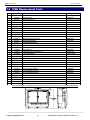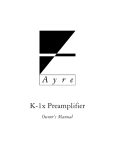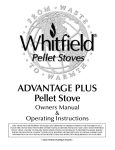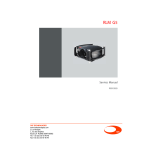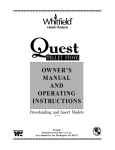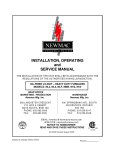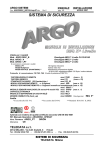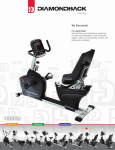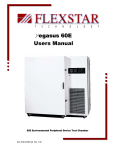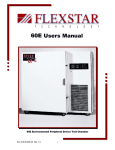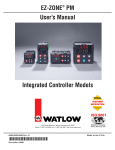Download Orion 104B Users Manual
Transcript
Orion 104B Users Manual S ST TA AN ND DA AR RD DA AN ND DC CE E 104B Burn-In Peripheral Device Test Chamber Document # 98-38181-00 Rev 6.0 11/29/2006 2 PEGASUS 104B Rev. 6: ECO2156 ORION is a Trademark of FLEXSTAR TECHNOLOGY, INC. This document supersedes all previous releases and revisions to the Operation and Maintenance Manual for the ORION 104B. 1.0 Operation Procedures 4 1.1 Rack Installation 4 1.2 Earth Quake Lock Down 4 1.3 Main AC Power Hook-up 5 1.4 Rack Power Up / Power Down 6 1.5 Hazardous Energy Identification 7 1.6 Emergency Machine Off 7 1.7 Rear EMO Switch Installation 8 1.8 Control Panel Identification 9 2.0 Watlow 984C Temperature Controller 10 2.1 Setup / Modifying Settings 10 3.0 Rack Maintenance 12 3.1 Cabinet Cleaning 12 3.2 Drive Fixture 13 3.2.1 Drive Installation 13 3.2.2 Sub Adapter Removal 13 3.2.3 Fixture Adjustment 13 3.2.4 Fixture Shelf Removal and Installation 14 3.2.5 Shelf Duct Configuration 14 3.3 SBC Rear Tray 15 3.4 Air Handler 16 3.5 Circulation Blower Housing (Ass'y P/N 01-37681-00) 18 3.6 Heater Assembly 19 3.7 Circulation Damper Assembly (Ass’y P/N 01-38464-00) 20 3.8 Exhaust Blower Assembly (Ass’y P/N 01-50670-01) 21 3.9 SBC Cooling Fan Replacement (Intake Ass’y 01-38609-00, Exhaust Ass’y 01-38608-00) 22 3.10 Pallet Ladder Assembly (Ass’y P/N 01-36279-00) 23 3.11 Hub Assembly 24 3.12 15 VDC Power Supply Replacement 25 3.13 Thermal Over Temperature Shut Down 26 4.0 ABB Frequency Converter 26 4.1 Frequency Converter Power On 27 FLEXSTAR TECHNOLOGY INC. 2 P/N 98-38181-00 98-38181-00 104B PEGASUS MANUAL 6_0 3 PEGASUS 104B Rev. 6: ECO2156 4.2 Frequency Converter Power Reset 27 4.3 Installing the Frequency Converter Circuit 27 4.4 Programming the ABB Frequency Converter 27 5.0 WIRING DIAGRAMS 30 5.1 Port Wiring 30 5.2 Control Wiring Diagram 31 5.3 Rack Wiring Diagram 31 6.0 104B Trouble Shooting 32 7.0 104B Replacement Parts 33 8.0 104B Decommissioning Procedure 34 9.0 Technical Support 34 Manuals included with the 104B Host Software Manual Fboot Software Manual NPM 1-CH User’s Manual Pegasus SBC User’s Manual Watlow 984C 24 V Manual www.watlo.com/literature/prodtechinfo/search.cfm Watlow 988 Communication Manual www.watlo.com/literature/prodtechinfo/search.cfm ABB Frequency Converter User’s Manual www.ABB.com 100 Base T Hub Manual FLEXSTAR TECHNOLOGY INC. 3 P/N 98-38181-00 98-38181-00 104B PEGASUS MANUAL 6_0 4 PEGASUS 104B Rev. 6: ECO2156 1.0 Operation Procedures Read and observe all WARNING labels before servicing. See example below. Caution: Indicates a potentially hazardous situation which, if not avoided, may result in a minor or moderate injury. Warning: Indicates a potentially hazardous situation which, if not avoided, could result in death or serious injury. Danger: Indicates an imminently hazardous situation which, if not avoided, will result in death or serous injury. Warning: When power cycling the 104B the power must remain off for 60 seconds and the controller must be in the exhaust mode to allow the 9 AMP phase converter to reset and all components time to discharge stored energy. 1.1 Rack Installation Roll the cabinet into the desired location. NOTE: 36” of working space should be provided on all sides with electrical enclosures and cooling fans. If this clearance cannot be provided on the right side of the system (no electrical enclosures), then the second EMO switch should be provided on the back of the unit. See section 1.5. Using an adjustable wrench, tighten the six load locks against the floor. Warning: the load locks are intended to hold the cabinet in position and are NOT intended to support the weight of the cabinet. LOAD LOCK 1.2 Earth Quake Lock Down To install the 104B in an Earthquake prone region follow instructions below to install the 6 Earthquake Lock Down Plates. Complete Section 1.1 Rack Installation. Slide Earthquake Lock Down Plate (19-38615-00) over the load lock and mark the locations of the 4 3/8” holes on the floor. Once all Lock Down Plate holes have been marked roll the 104B aside and drill for 3/8” concrete drive anchors. For all other floors use appropriate 3/8” hardware. Roll the rack back into position and bolt the plates to the floor. To secure the rack to the ceiling use a strut channel bolted to the rack and the ceiling with a ¼” or 5/16” nut and bolt. See diagram below for mounting hole location. For ease of installation remove the Top Cap after marking and drilling mounting holes. Strut Channel with ceiling mounting plate. (not provided) Top Cap Right side of 104b showing the mounting hole for the strut channel. FLEXSTAR TECHNOLOGY INC. Earthquake Lock Down Plate (19-38615-00) 4 3/8” Drive Anchor (not provided) P/N 98-38181-00 98-38181-00 104B PEGASUS MANUAL 6_0 5 PEGASUS 104B Rev. 6: ECO2156 1.3 Main AC Power Hook-up Power Requirements: 230VAC @ 40 AMP 50/60hz Three Phase unless otherwise stated on the machine. Insure customer supplied power meets this requirement. The Orion Series is high performance test equipment. In order to ensure proper operation, care must be taken to supply computer grade AC power. This includes a low impedance ground. Failure to do so may cause unexpected operation or other errors. The 104B main power switch is a UL listed 1077-circuit protector. Customer supplied power must use a UL 489 or IEC 947-2 10k AIC listed breaker for proper 104B protection. The 104B is not supplied with a main power disconnect. The customer must supply a main power disconnect. It is acceptable to use a cord and plug as a disconnect device provided it is accessible and can be easily reached. The main AC power can be installed through the top or bottom of the rack. Locate and remove the AC breaker panel. Remove the breaker cover and connect the AC power wires to the circuit breaker. For easy access remove the power panel and the bottom intake fan assembly. To insure proper circulation and exhaust blower rotation insure the power phases are in line. This can be done by turning off the motor drive and visually inspecting the blower blade rotation. Both blower blades spin clock wise when functioning properly. If the blades are rotating backwards reverse two of the main power phases. Rear Power panel Bottom Intake Fan Assembly AC Breaker Panel AC Breaker Cover FLEXSTAR TECHNOLOGY INC. 5 P/N 98-38181-00 98-38181-00 104B PEGASUS MANUAL 6_0 6 PEGASUS 104B Rev. 6: ECO2156 1.4 Rack Power Up / Power Down To safely power the 104B insure the main AC power cable is connected. Flip up the main circuit protector switch located at the back of the unit. To safely turn on the 104B push the start button located on the front control panel. A green LED will indicate unit powered. To safely power down the 104B push the Stop Button located on the front panel. A red LED will indicate power down. Flip down the main power switch, wait 60 seconds to allow stored energy to discharge disconnect the main power cable and apply LOCK OUT DEVICE. Main Power On / Off Switch Rear Panel To apply power flip handle up. To disconnect power flip handle down. Machine ON Button Rear Power panel Main Circuit Protector Machine OFF Button FLEXSTAR TECHNOLOGY INC. 6 P/N 98-38181-00 98-38181-00 104B PEGASUS MANUAL 6_0 7 PEGASUS 104B Rev. 6: ECO2156 1.5 Hazardous Energy Identification Main Circuit Protector: 40 AMP, Lower rear left side panel. Contactor: 55 AMP. Inside the electrical bay, rear bottom left. 15VDC 1200 Watt Power Supply 80 AMP. QTY 8, Inside the power supply bay, rear bottom right, behind the power panel 24VDC 600 Watt Power Supply 25 AMP. QTY 1, Inside the power supply bay, rear bottom right, behind the power supply panel 1500 Watt Finned Strip heaters 7.2 AMP. Qty 4, Inside the heater bay, front lower left behind the intake panel. 24VDC 40 Watt Power Supply 1.66 AMP. QTY 1, Inside the power supply bay, rear bottom right, behind the power supply panel 1.6 Emergency Machine Off Location: Operation: Control Panel Push IN to activate Emergency Machine Off. Twist clock wise to Re-Set EMO. Push main start BUTTON to power machine. MAIN POWER ON BUTTON EMO SWITCH FLEXSTAR TECHNOLOGY INC. 7 P/N 98-38181-00 98-38181-00 104B PEGASUS MANUAL 6_0 8 PEGASUS 104B Rev. 6: ECO2156 1.7 Rear EMO Switch Installation WARNING HAZARDOUS VOLTAGE. Contact may cause electric shock or burn. Turn off and lock out power before servicing. To install the EPO switch on the back of the 104B locate the EMO knock out on the rear left side panel and remove with a flat head screw drive. The EMO switch must meet all EMO safety standards and can be ordered from Flexstar Technology, see part list below. Refer to the 104B-wiring diagram for recommended wiring procedure. For easy access to the inside of the left side panel remove the intake fan assemblies. ITEM P/N DESCRIPTION 1 35-38650-00 FLANGE, NARROW 2 38-38649-00 BUTTON, EMO 3 38-38651-00 EMO CONTACT BLOCK, NC Intake fan assembly Rear EMO Switch Knock out Rear EMO Switch FLEXSTAR TECHNOLOGY INC. 8 P/N 98-38181-00 98-38181-00 104B PEGASUS MANUAL 6_0 9 PEGASUS 104B Rev. 6: ECO2156 1.8 Control Panel Identification To access the control wiring remove control panel cover. CONTROL PANEL Set Point Overtemp Alarm-Audible WATLOW 984C Controller Set Point Overtemp Alarm-Visual 100 BASE T Hub Port RJ45 24VAC Lamp. To replace the indicator lamp unscrew the lens and remove the lamp Thermal Overload 24VAC Lamp. To replace the indicator lamp unscrew the lens and remove the lamp Set Point Overtemp Alarm Manual Override ESD Ground Jacks Frequency Converter Bypass Alarm 24VAC Lamp. To replace the indicator lamp unscrew the lens and remove the lamp Start Switch Push to turn machine ON Stop Switch Control Panel Cover Push to turn machine OFF WATLOW Com. Port Warning: When power cycling the 104B the power must remain off for 60 seconds and the controller must be in the exhaust mode to allow the frequency converter to reset. Control Panel functions: Start Switch Starts machine. Green LED unit energized. The main circuit protector must be on the start machine. Stop Switch Stops machine. Red LED unit de-energized. Thermal Overload When the Thermal Overload light is energized either the heater bay or the DUT bay has gone into an over-temp condition and the unit the main power has shut off. See section 3.13 Frequency Converter Bypass When the frequency converter bypass light is energized the motor drive has failed and the blowers are now operating on house power. If the control panel does not have a Fequency Converter bypass light installed then the 104B does not have the Frequency Converter circuitry installed. See section 4.0 Set Point Overtemp. Alarm Visual/Audible-Alarm When the Set Point Overtemp alarm is energized the DUT bay has exceeded the high temp set point. To silence the alarm turn the Set Point Overtemp alarm Manual Override switch to off and manually decrease the racks set point. See section 2.1 FLEXSTAR TECHNOLOGY INC. 9 P/N 98-38181-00 98-38181-00 104B PEGASUS MANUAL 6_0 10 PEGASUS 104B Rev. 6: ECO2156 2.0 Watlow 984C Temperature Controller NOTE: The Controller has been factory set prior to shipment. Refer to Chapter 6 Section 6.7 Factory Calibration in the WATLOW 984C Controller Users Manual to modify settings. A WATLOW 984C Manual is provided with the system. Refer to the manual for all 984C lockouts. 2.1 Setup / Modifying Settings The following will setup Flexstar’s preset controller parameters. 1) Push the UP ( ) and DOWN ( ) ARROW KEYS simultaneously and hold for three Seconds. SEt (Setup) will appear in the lower display. Push the UP ( ) ARROW KEY until InPt (Input Menu) appears in the upper display. 2) Press the MODE KEY to enter the current Value and advance to the next prompt. The Prompt appears in the lower display and the Value in the upper display. Push the UP ( DOWN ( ) ARROW KEYS to select the Value. To set the thermocouple type enter To set the low temperature range enter set the high temperature range enter RH1 calibration offset enter CAL1 “0” enter FTR1 “0” PROMPT IN1 RL1 “60” ) and VALUE NEW VALUE “J” “0” To To set the To set the software filter Press the MODE KEY to return or change menu. 3) Push the UP ( ) ARROW KEY until OtPt (Output Menu) has been reached. 4) Press the MODE KEY to enter the current Value and advance to the next Prompt. The Prompt appears in the lower display and the Value in the upper display. Confirm heater is connected to output 1. Heater hysteresis setting. Exhaust fans are connected to output 2. Hysteresis setting for the exhaust fans. (+ or - degrees of temp. setting) Connect energized alarm on to output 3. Deviation reference alarm input 1. Hysteresis for the alarm. Non-latching condition for the alarm. Permit operator to reset the alarm output. PROMPT VALUE NEW VALUE OT1 HYS1 OT2 HYS2 “HT” “2” “CL” “2” OT3 AL3 HYS3 LAT3 SIL3 “AL3n” “dE1” “1” “nLA” “on” 5) At this point push the DISPLAY KEY. Pressing the DISPLAY KEY returns the controller to the “Home” or operational state from any Prompt in any menu. 6) Push the MODE KEY. FLEXSTAR TECHNOLOGY INC. 10 P/N 98-38181-00 98-38181-00 104B PEGASUS MANUAL 6_0 11 PEGASUS 104B 7) Press the UP ( commands. Rev. 6: ECO2156 ) ARROW KEY until SYS has been reached. Push the MODE KEY and enter the following Degrees below setting for alarm warning. Degrees above setting for alarm warning. Turns off the auto-tune. PROMPT VALUE NEW VALUE A3Lo A3Hi Aut “-5” “5” “off” Press the MODE KEY to return or change menu. 8) Push the UP ( ) ARROW KEY until PId appears. 9) Press the MODE KEY to enter the current Value and advance to the next Prompt. The Prompt appears in the lower display and the Value in the upper display. Degrees of process units or % of span. Eliminates offset between set point and actual process temperature. Eliminate overshoot on start-up after the set point changes. Time for the controller to complete one on/off cycle. Expressed in seconds. Degrees of process units or % of span. The area between output 1 and output 2 where no heating or cooling takes place in a heat/cool proportional control. PROMPT VALUE NEW VALUE Pb1 “1” rE1 “0.00” rA1 “0.00” Ct1 Pb2 “5.0 “0” db “0” 10) Push the DISPLAY KEY. Adjust the set points with the UP ( ) and DOWN ( ) ARROW KEYS. The alarm will follow the set point ± 5°. The alarm will not be on when first powered up. It will wait until the temperature is in the set point before it is enabled. FLEXSTAR TECHNOLOGY INC. 11 P/N 98-38181-00 98-38181-00 104B PEGASUS MANUAL 6_0 12 PEGASUS 104B Rev. 6: ECO2156 3.0 Rack Maintenance 3.1 Cabinet Cleaning Exterior Keep Cabinet free of dust and dirt. Clean the exterior of the Cabinet with a soft damp cloth. DO NOT USE ABRASIVE CLEANSER. Interior TO PREVENT ELECTRICAL SHOCK, DISCONNECT CABINET POWER BEFORE PERFORMING MAINTENANCE, SERVICE OR CLEANING. Inspect the Cabinets interior compartments frequently. If needed clean with an ESD safe cloth. Door Operation Inspect the two sliding doors rollers periodically. If the doors begin to move with difficulty lubricate the roller bearings with a small amount of Lithium grease. Properly dispose Lithium grease applicator according to MFG recommended process and local ordinances. Plexiglas Care Clean when required with soft damp cloth to remove smudges and dirt. DO NOT USE ABRASIVE CLEANSER. Cable / Connection Care TO PREVENT ELECTRICAL SHOCK DISCONNECT THE CABINET FROM POWER BEFORE MAINTENANCE, & SERVICE. Frequently inspect the Cabinet’s AC, DC Power cabling, and connections, insuring good contact. Insure Ethernet cabling is kink free. SBC Cooling Intake and Exhaust Fans For optimal SBC performance frequently inspect and clean the SBC intake and exhaust cooling fans. FLEXSTAR TECHNOLOGY INC. 12 P/N 98-38181-00 98-38181-00 104B PEGASUS MANUAL 6_0 13 PEGASUS 104B Rev. 6: ECO2156 3.2 Drive Fixture 3.2.1 Drive Installation To install a drive into the fixture, grasp the black ball knob and rotate the lever handle then pull the slider out until it stops on the hinge pin. Carefully place the drive into the fixture then push the slider in until it stops against the hinge pin then rotate the black ball knob closed. The drive has fully engaged the sub adapter when the lever has stopped against the right side of the fixture. 3.2.2 Sub Adapter Removal To remove the slider and sub adapter, rotate the lever handle and pull out the slider until it stops on the hinge pin. Unsnap the left card guide and rotate up tilting the slider up and out. Disconnect the cables and grasp the sub adapter pulling up and out. Reverse process to install sub adapter and slider. 3.2.3 Fixture Adjustment Fixture Adjustment: place the drive in the fixture and slowly close the fixture until it engages the sub adapter. Tighten the 10-32 spring plungers on the right side of the fixture until they contact the edge of the slider then turn the spring plungers out 1 turn. ITEM P/N DESC 1 19-36245-00 BASE, OPEN VIB II FIX 2 3 4 5 19-37584-00 19-34797-00 19-37587-00 25-30136-00 6 7 25-34578-00 POLYETHYLENE TAPE 25-34779-00 KNOB BALL 11/16" DIA 8 12 25-34810-00 25-37649-00 22-34800-03 25-34812-00 22-36023-01 25-34813-00 22-36023-02 29-37588-00 13 27-34316-00 SCREW, 6-32x1/4 BTN-SCREWS 14 15 16 17 18 19 27-34816-00 27-34808-00 27-34831-00 27-38281-00 27-35238-00 27-70029-00 20 27-34808-00 SCREW, #4x1/4 TAP, FLAT-PH, SS 21 22-34802-01 PCB RAIL VIB FIXTURE 22 22-34801-03 SLIDER RAIL 9 10 11 23 12 IBM ULTRASTAR SLIDER LEVER, EJECTOR, 3.5" VIB FIXT IBM ULTRASTAR SLIDER RETAINER 4,6 BUMPON 12 2 22 WEAR STRIP, UHMW CE WEAR STRIP 94VO VIB FIXTURE BASE RAIL CARD GUIDE 6.5" LT CE CARD GUIDE LT CARD GUIDE 6.6" RT CE CARD GUIDE RT 5 8 ALUMINUM COUNTERSINK RIVET .125 DIA 17 SCREW, SPRING-PLUNGER SCREW, #4x1/4 TAP, SCREWS SPACER ALUM 10-32 NOSE SPRING PLUNGER WASHER, .218 ID NYLON SCREW, 10-32x3/4 SCREW, BLK SUB- ADAPTER 13,18 21 9 3 6 9 CONTACT FLEXSTAR FOR PART NUMBER To order replacement parts please use the above part numbers and description. 14 1 7,16,19 11 10 FLEXSTAR TECHNOLOGY INC. 20 13 P/N 98-38181-00 98-38181-00 104B PEGASUS MANUAL 6_0 14 PEGASUS 104B Rev. 6: ECO2156 3.2.4 Fixture Shelf Removal and Installation To remove the fixture-shelf, remove the air duct above and below the shelf to be removed and place aside. Disconnect all cables from the bulkhead and remove with shelf. If the rack is configured with IDE, Fibre or SATA cables disconnect them from the sub adapter and leave on the bulkhead. Unscrew the panel fastener on the bottom of the shelf guides and slide the shelf out of the rack. To remove the fixtures from the shelf unscrew four 6-32 screws from the bottom of the shelf. Reverse process to install the fixture shelf and ducts. Fixture Drive Shelf 3.2.5 Shelf Duct Configuration The 104B drive shelves are equipped with air ducts that deliver an equal amount of conditioned air to each drive. To remove an air duct grasp the bottom side of the duct and pull straight out. The ducts are labeled LEFT DUCT and RIGHT DUCT and the 104B should never be operated with the ducts swapped. To maintain optimal thermal performance the 104B should never be operated without the air ducts in position. Left Air Duct FLEXSTAR TECHNOLOGY INC. 14 P/N 98-38181-00 98-38181-00 104B PEGASUS MANUAL 6_0 15 PEGASUS 104B Rev. 6: ECO2156 3.3 SBC Rear Tray WARNING Lifting hazard. Single person lift could cause injury. Use assistance when moving or lifting. SBC Panel Weight 33lb, 19kg SBC Tray Assembly To access the SBC trays lift off the two SBC panels on the back of the machine. Warning: the removable SBC panels are a two-person lift. Single person lift could cause injury. To remove the SBC tray disconnect the cables that run from the sub adapter to the bulkhead nose. From the rear of the rack disconnect the Power and Ethernet Cables; unscrew the panel fastener on the rear of the tray and slide the tray out. If the rack is configured with IDE or Fibre or SATA cables carefully slide the pallet out to insure the cables do not chafe on the bulkhead. To replace the tray, reverse the process. Warning: Do Not Operate the Rack For More then 10 Minutes with the SBC Panels Removed ITEM P/N 1 02-37183-00 PWA, TWO SLOT RISER 2 02-37177-XX 3 02-37351-00 PWA, PEGASUS SBC, CONTACT FLEXTAR FOR PART NUMBER PWA, 1-CH NWK POWER MARGIN 4 DESC HOST BUS ADAPTER CONTACT FLEXSTAR FOR PART NUMBER 5 6 03-50564-11 INTERFACE CABLE CONTACT FLEXSTAR FOR PART NUMBER CABLE, POWER MARGIN NOSE 7 03-50584-15 CABLE, LED, PALLET 8 03-50585-17 CABLE, VGA / KEYBOARD 9 19-50204-00 PALLET NOSE 10 19-37355-00 PALLET, 104B, 11 22-50215-00 NOSE INSULATION 12 25-30777-00 TIE WRAP, 6" 13 27-30359-00 CABLE TIE MOUNT 14 27-34106-00 SCREW, 6-32x1/4 SCREW 15 27-50315-00 SCREW, 4-40x1/4 SCREW 16 27-70009-00 SCREW, 4-40x3/8 SCREW 17 27-70048-00 SCREW, 4-40x1/2 SCREW 18 27-70101-00 NUT, 4-40 KEP, SCREW 19 35-37634-00 FAN CPU COOLING 20 43-50097-00 GASKET PALLET 21 53-37977-00 IC, CPU, CELERON, 733MHZ 22 53-37170-00 DIMM, 64M RAM, PC-100 3 21,19 1 8 To order replacement parts please use the above part numbers and description. 11 9 4 6 22 2 7 20 10 5 FLEXSTAR TECHNOLOGY INC. 15 P/N 98-38181-00 98-38181-00 104B PEGASUS MANUAL 6_0 16 PEGASUS 104B Rev. 6: ECO2156 3.4 Air Handler The 104B air handler consists of the intake baffle, circulation blower, circulation baffle and the exhaust blower. When the rack calls for cooling, the circulation blower draws air into the rack through the intake baffle. The circulation blower then pushes the air into the right side plenum over the DUT and to the left side plenum where it is picked up by the exhaust blower and removed form the rack. When the rack calls for heat the intake baffle closes, the circulation baffle opens, the exhaust blower turns off and the heaters turn on until the desired temperature is reached. Intake Baffle (Ass'y P/N 01-37895-01) WARNING HAZARDOUS VOLTAGE. Contact may cause electric shock or burn. Turn off and lock out power before servicing. WARNING burn hazard. Hot surface inside. Allow this area to cool before servicing. To access the intake baffle, remove the lower front panel and disconnect the intake actuator power. The intake baffle is on the inside of the lower front panel. To replace the actuator, remove the 12-24-nut, actuator pivot, 1032 nuts and the actuator clamp. Reverse the above process to install the baffle assembly. See page 14 for baffle adjustment. ITEM P/N DESCRIPTION ITEM P/N DESCRIPTION 1 19-50627-00 PANEL, INTAKE BASE, 104B 17 27-37901-00 SCREW, 6-32 X 5/8" HEX HEAD 2 19-37724-00 INTAKE BAFFLE, 104B 18 27-50136-00 NUT, 8-32 KEP, STZN 3 19-50633-00 SLIDER, INTAKE BAFFLE, 104B 19 27-70104-00 NUT, 10-32 KEP, 3/8", STZN 4 19-50631-00 PLATE, INTAKE PUSH, 104B 20 38-37892-00 SWITCH, SWITCH BASIC 5 19-37825-00 ACTUATOR MOUNT, 104B 21 43-37896-00 GASKET, TEMP WEATHER STRIP 6 19-50630-00 PIVOT, ACTUATOR, 104B 22 43-37900-00 INSULATION, INTAKE BAFFLE 104B 7 19-37826-00 PIVOT BRACKET, INTAKE ACT 104B 23 32-30396-00 CONN, 4 POS AMP 8 24 32-30397-00 TERM, FEMALE, AMP 25 32-50462-00 CONN, 4 POS 'MATE N LOC' HSG 26 32-50463-00 CRIMP, MATE N LOC 14-20 GA. 9 19-50635-00 INTAKE BAFFLE PERF, 104B ACTUATOR, THERMAL SERIES 700 39-37953-00 THERMAL ACTUATOR 24V 10 27-34474-00 WASHER, #6 FLAT STAINLESS 11 27-34106-00 SCREW, 6-32x1/4 PH-PHIL, SS 12 27-50636-00 NUT, 12-24 HEX, STZN 13 27-50637-00 WASHER, #6 FENDER, 5/8 OD, SZ 14 27-70106-00 NUT, 6-32 KEP, 1/4" STZN 15 27-70064-00 SCREW, 10-32x3/8 PH-PHIL, STZN 16 27-70048-00 SCREW, 4-40x1/2 PH-PHIL, BLACK To order replacement parts please use the above part numbers and description. 27 33-36092-00 TERM, 0.187" FASTON, AMP 28 41-35378-00 WIRE, 18 AWG BLACK, UL1061 29 41-35409-00 WIRE, 14 AWG SF-2 30 25-31695-00 TIE WRAP, 3" 31 43-50043-00 1” CLOSED CELL INSULATION 32 43-50008-00 ¼” LYTHERM INSULATION 4,19 2,8 ,22 10,11 13, 14 31,32 21 15 FLEXSTAR TECHNOLOGY INC. 16 1 3,18 P/N 98-38181-00 98-38181-00 104B PEGASUS MANUAL 6_0 17 PEGASUS 104B Rev. 6: ECO2156 6 10,11 20 9 7 10,11 9 9 5 9 12 11 14,17 20 27 16 25,26 28,29 ACTUATOR OPEN ACTUATOR CLOSED ADJUSTMENT SCREW 2 ADJUSTMENT SCREW 1 ACTUATOR No. 1 THIS ACTUATOR CONTROLS THE BAFFLE IN THE RAMP DOWN CYCLE. THE BAFFLE IS MOVED TO EXPOSE THE OPENINGS IN THE INTAKE BASE PANEL. FLEXSTAR TECHNOLOGY INC. MICRO SWITCH No. 1 THIS MICRO SWITCH IS USED TO FINE TUNE THE LOCATION OF THE BAFFLE. BY TURNING THE ADJUSTMENT SCREW 1, IN OR OUT, THE BAFFLE CAN BE ADJUSTED TO ENSURE THE AIR INTAKE OPENINGS IN THE INTAKE BASE PANEL ARE COMPLETELY EXPOSED. 17 MICRO SWITCH No. 2 THIS MICRO SWITCH IS USED TO FINE TUNE THE LOCATION OF THE BAFFLE. BY TURNING THE ADJUSTMENT SCREW 2, IN OR OUT, THE BAFFLE CAN BE ADJUSTED TO ENSURE THE AIR INTAKE OPENINGS IN THE INTAKE BASE PANEL ARE COMPLETELY SEALED OFF. ACTUATOR No. 2 THIS ACTUATOR CONTROLS THE BAFFLE IN THE RAMP UP CYCLE. THE BAFFLE IS MOVED TO CLOSE OFF THE OPENINGS IN THE INTAKE BASE PANEL. P/N 98-38181-00 98-38181-00 104B PEGASUS MANUAL 6_0 18 PEGASUS 104B Rev. 6: ECO2156 3.5 Circulation Blower Housing (Ass'y P/N 01-37681-00) WARNING HAZARDOUS VOLTAGE. Contact may cause electric shock or burn. Turn off and lock out power before servicing. WARNING Lifting hazard. Single person lift could cause injury. Use assistance when moving or lifting. Circulation Blower Weight 55lb, 25kg WARNING Rotating fan blades. Can cause serious injury or cut. Keep hands clear. Turn off and lockout unit before servicing. Warning: When power cycling the 104B the power must remain off for 60 seconds and the controller must be set in the exhaust mode to allow the frequency converter to reset. To access the circulation blower housing, remove the lower front panel and disconnect the intake actuator power. To remove the blower housing, disconnect the blower power at the terminal block in the rear to the cabinet. Unscrew the four 8-32 screws that secure the blower housing to the cabinet and slide out the blower housing out of the cabinet. To replace the blower, remove the 8-32 screws from the housing cover. Turn the blower over and remove the four 6MM bolts from the blower motor. Reverse the above process to install the blower. To access the lower section of the right plenum and the inside of blower box without removing the intake panel remove the access panel on the left side of the rack. The circulation blower assembly contains the following: ITEM P/N DESCRIPTION 1 19-38049-00 BLOWER BOX 2 19-38050-00 COVER, BLOWER BOX, 104B 3 19-38051-00 BLOWER MOUNT 4 27-34455-00 WASHER, #8 FLAT 5 27-37104-00 6 27-37117-00 SCREW, #10-32 X 1/4" PH-PHIL STZN WASHER, 1/4" FLAT STZN 7 27-38052-00 VIBRATION MOUNT, RUBBER 8 27-38053-00 WASHER, RUBBER .23 ID X 1/2" OD X .093 9 27-38067-00 10 27-50158-00 SCREW, M6 X 16 PH-PHIL STZN SCREW, #8-32 X 1/4" PH-PHIL STZN 11 35-37681-00 12 43-35795-00 BACKWARD CURVED IMPELLER 3100CFM GROMMET .312 ID, RUBBER 13 22-37692-00 DAMPENING RING 14 25-37098-00 CLAMP, RETAINING 15 27-70001-00 16 27-70103-00 SCREW, 6-32x3/8 PH-PHIL, STZN NUT, 6-32 KEP STZN 2 4,10 11 13 5 To order replacement parts please use the above part numbers and description. 12 3 6,9,8 7 1 14,15,16 FLEXSTAR TECHNOLOGY INC. 18 P/N 98-38181-00 98-38181-00 104B PEGASUS MANUAL 6_0 19 PEGASUS 104B Rev. 6: ECO2156 3.6 Heater Assembly WARNING HAZARDOUS VOLTAGE. Contact may cause electric shock or burn. Turn off and lock out power before servicing. WARNING burn hazard. Hot surface inside. Allow this area to cool before servicing. To access the heater assembly, remove the lower front intake panel and disconnect the intake actuator power. To replace a heater, disconnect the power; unscrew the 8-32 nuts that secure the heaters to the mounts. ITEM P/N 1 19-50362-00 HEATER MOUNT DESCRIPTION 2 34-37663-00 FINNED STRIP HEATER 3 27-50141-00 8-32 X 3/8 SCREWS To order replacement parts please use the above part numbers and description. 2 1 3 FLEXSTAR TECHNOLOGY INC. 19 P/N 98-38181-00 98-38181-00 104B PEGASUS MANUAL 6_0 20 PEGASUS 104B Rev. 6: ECO2156 3.7 Circulation Damper Assembly (Ass’y P/N 01-38464-00) WARNING HAZARDOUS VOLTAGE. Contact may cause electric shock or burn. Turn off and lock out power before servicing. WARNING burn hazard. Hot surface inside. Allow this area to cool before servicing. Warning: When power cycling the 104B the power must remain off for 60 seconds and the controller must be in the exhaust mode to allow the frequency converter to reset. To access the circulation baffle, remove the lower front intake panel and disconnect the intake actuator power. To remove the circulation baffle, unscrew the six 8-32 screws that secure the baffle to the cabinet, rotate the base toward the heater assembly and slide out. Reverse the above process to install the baffle assembly. ITEM P/N DESCRIPTION 1 19-38403-00 DOOR, CIRCULATION DAMPER 2 19-38404-00 FRAME, CIRCULATION DAMPER 3 27-35225-00 4 27-38405-00 WASHER, SHOULDER .200 ID X .093 5 27-38406-00 WASHER, SHOULDER .200 ID X .250 6 43-38473-12 TAPE, FIBERGLASS HIGH TEMP. 7 43-38473-08 TAPE, FIBERGLASS HIGH TEMP. SCREW, #4-40 X 1/4 PH-PHIL, SS To order replacement parts please use the above part numbers and description. 2 1 5 6 4 7 3 FLEXSTAR TECHNOLOGY INC. 20 P/N 98-38181-00 98-38181-00 104B PEGASUS MANUAL 6_0 21 PEGASUS 104B Rev. 6: ECO2156 3.8 Exhaust Blower Assembly (Ass’y P/N 01-50670-01) WARNING HAZARDOUS VOLTAGE. Contact may cause electric shock or burn. Turn off and lock out power before servicing. WARNING Lifting hazard. Single person lift could cause injury. Use assistance when moving or lifting. Exhaust Blower Assembly Weight 39lb, 18kg WARNING Rotating fan blades. Can cause serious injury or cut. Keep hands clear. Turn off and lockout unit before servicing. Warning: When power cycling the 104B the power must remain off for 60 seconds and the controller must be in the exhaust mode to allow the frequency converter to reset. To replace the exhaust blower, remove the exhaust stack cover on the left side of the cabinet and disconnect the power. Remove the four 6mm bolts that mount the blower to the panel. 9 7,11 12 8 Exhaust Blower The Exhaust Blower Assembly contains the following: ITEM P/N Damper shown installed DESCRIPTION 1 19-50620-00 EXHAUST STACK COVER 2 35-37683-00 IMPELLER, BACKWARD CURVED 3PH 230/460 19-50619-00 EXHAUST STACK BOTTOM 3 1 4 27-36461-00 #8-32 X 1 1/2 PHIL PAN STZN 5 27-50136-00 NUT, #8-32 KEP, STZN 6 27-35803-00 SCREW, M6x10mm PH-PHIL, STZN 7 27-70001-00 SCREW, 6-32x3/8 PH-PHIL, STZN 8 9 43-37986-00 INSET EXHAUST DAMPER INSULATION 19-37985-00 INSET EXHAUST DAMPER 10 27-50141-00 SCREW, 8-32x3/8 PH-PHIL, STZN 11 27-37794-00 WASHER, #8 STAINLESS 12 19-37734-00 PIVOT, DAMPER 13 43-50043-01 STOP, INSULATION 13 14 27-34471-00 SCREW, 8-32x1/4 PH-PHIL, SS 15 27-70064-00 SCREW, 10-32x3/8 PH-PHIL, STZN 16 27-70103-00 NUT, 6-32 KEP STZN 17 25-37098-00 CLAMP, RETAINING 5,10 To order replacement parts please use the above part numbers and description. 4,11 6 11,14 2 FLEXSTAR TECHNOLOGY INC. 21 5 3 P/N 98-38181-00 98-38181-00 104B PEGASUS MANUAL 6_0 22 PEGASUS 104B Rev. 6: ECO2156 3.9 SBC Cooling Fan Replacement (Intake Ass’y 01-38609-00, Exhaust Ass’y 01-38608-00) WARNING HAZARDOUS VOLTAGE. Contact may cause electric shock or burn. Turn off and lock out power before servicing. To replace an SBC cooling fan carefully remove the fan assembly from the side of the rack and disconnect the power connector. To insure proper airflow locate the airflow arrow on the frame of the fan and follow the assembly diagrams. For optimal SBC performance frequently inspect and clean the SBC intake and exhaust cooling fans. The fans are powered by one 24VDC 600-watt power supply. See 3.12 for replacement. Intake Ass’y 01-38609-00 ITEM PART NUMBER 1 2 3 4 5 6 35-31015-00 19-50588-00 19-37653-00 27-70106-00 35-38555-00 25-50181-00 27-50168-00 FAN GUARD 4.5" FAN PLATE CE FAN PLATE NUT, #6-32 KEP STZN FAN, 4.5" 130CFM 24VDC GROMMET 150 DAMP SCR.,6-32 X 2.5 PH-SLOT STZN DESCRIPTION 7 8 27-50637-00 32-36096-00 WASHER, #6 FENDER, 5/8 OD CONN. .156 2 POSITION RECEPTACLE 9 33-35841-00 MINI FIT, FEMALE 18-22 AWG, GOLD Arrows indicate direction of airflow To order replacement parts please use the above part numbers and description. 2 1 8,9 6 3 4 4 5 Exhaust Ass’y 01-38608-00 ITEM PART NUMBER 1 2 3 35-31015-00 19-50588-00 19-37653-00 27-70106-00 FAN GUARD 4.5" FAN PLATE CE FAN PLATE NUT, #6-32 KEP STZN DESCRIPTION 4 35-38555-00 FAN, 4.5" 130CFM 24VDC 5 25-50181-00 GROMMET 150 DAMP 6 27-50168-00 SCR.,6-32 X 2.5 PH-SLOT STZN 7 27-50637-00 WASHER, #6 FENDER, 5/8 OD 8 19-37722-00 PEGASUS 104B AIR DEFLECTOR 9 32-36096-00 CONN. .156 2 POSITION RECEPTACLE 10 33-35841-00 MINI FIT, FEMALE 18-22 AWG, GOLD Arrows indicate direction of airflow To order replacement parts please use the above part numbers and description. 9,10 1 6 3 2 8 FLEXSTAR TECHNOLOGY INC. 7 22 4 Intake Ass’y 01-38609-00 5 P/N 98-38181-00 98-38181-00 104B PEGASUS MANUAL 6_0 23 PEGASUS 104B Rev. 6: ECO2156 3.10 Pallet Ladder Assembly (Ass’y P/N 01-36279-00) WARNING HAZARDOUS VOLTAGE. Contact may cause electric shock or burn. Turn off and lock out power before servicing. WARNING Lifting hazard. Single person lift could cause injury. Use assistance when moving or lifting. SBC Panel Weight 33lb, 19kg To replace a damaged power or Ethernet cable in the power ladder remove all the SBC pallets on both sides of the column with the damaged cable. Unscrew the Left Hand Tray Guide from Right Hand Tray Guide carefully clip the zip ties and remove the damaged cable. Reverse the process to replace the cable carefully zip tying the cable back into place. To access the Ethernet cables and RJ45 couplers in the top of the rack remove the access panel on the top of the rack. Warning: Do Not Operate the Rack For More then 10 Minutes with the SBC Panels Removed 14 ITEM PART NUMBER 1 03-38532-24 CABLE, RJ45-RJ45, 24" DESCRIPTION 2 03-38532-36 CABLE, RJ45-RJ45, 36" 3 03-38532-48 CABLE, RJ45-RJ45, 48" 4 03-38532-60 CABLE, RJ45-RJ45, 60" 5 03-38702-00 CABLE, LADDER PWR SHORT, 104B 6 03-38703-00 CABLE, LADDER POWER, 104B 7 19-38011-00 8 19-38012-00 TRAY GUIDE, RIGHT HAND, 104B TRAY GUIDE, LEFT HAND, 104B NOT 9 25-30777-00 1 SHOWN TIE WRAP, 6" 10 25-31695-00 TIE WRAP, 3" 11 25-50542-00 WIRE TIE MOUNT, 1" 12 27-30359-00 CABLE TIE MOUNT 13 27-70000-00 SCREW, 6-32x1/4 PH-PHIL, STZN 14 32-50103-00 CONN, COUPLER, RJ45-RJ45 2 14 7 3 4 6 5 FLEXSTAR TECHNOLOGY INC. 23 P/N 98-38181-00 98-38181-00 104B PEGASUS MANUAL 6_0 24 PEGASUS 104B Rev. 6: ECO2156 3.11 Hub Assembly WARNING HAZARDOUS VOLTAGE. Contact may cause electric shock or burn. Turn off and lock out power before servicing. WARNING Lifting hazard. Single person lift could cause injury. Use assistance when moving or lifting. TOP Cap Weight 64lb, 29kg Warning: When power cycling the 104B the power must remain off for 60 seconds and the controller must be in the exhaust mode to allow the frequency converter to reset. To replace the Ethernet Hubs remove the 6 10-32 screws in the top cap and lift the top cap off the rack. Unplug the Ethernet and power cables, remove the 4 8-32 screws in the hub bracket and lift the hub assembly off the rack. Remove the two hub brackets mounted to the hub. Reverse process to install a hub. ITEM PART NUMBER DESCRIPTION 1 01-37710-00 32 PORT 100 BASE T HUB 2 01-50367-00 TOP CAP 104B 3 19-38355-00 HUB BRACKET 4 03-38532-36 36” ETHERNET CABLE 5 27-50311-00 10-32 X 3 1/2 SCREW Not shown RJ45 8 Position Ethernet connector AMP PT-088R 03-35613-36 ETHERNET CABLE 1 TO 1 COLOR TO COLOR 6 27-34308-00 8-32 X 1/4 SCREW Not shown 7 36-30275-00 ETHERNET POWER CABLE Not shown 8 38-37709-00 5 PORT HUB SWITCH (if necessary) 5 Category 5 8 conductor twisted pair Ethernet Cable 2 3,6 8 1 FLEXSTAR TECHNOLOGY INC. 24 P/N 98-38181-00 98-38181-00 104B PEGASUS MANUAL 6_0 25 PEGASUS 104B Rev. 6: ECO2156 3.12 15 VDC Power Supply Replacement WARNING HAZARDOUS VOLTAGE. Contact may cause electric shock or burn. Turn off and lock out power before servicing. WARNING Rotating fan blades. Can cause serious injury or cut. Keep hands clear. Turn off and lockout unit before servicing. The 104B is equipped with 8 1200-watt 15VDC power supplies. Each power supply has two independent 600watt outputs, which provide 92 watts of DC power to each port. The SBC assembly requires 35 watt, which leaves 57 watts of margined power for each drive. Remove the lower right rear power panel to access the 15VDC power supplies. To replace a power supply remove all wiring, unscrew the 10-32 holding the power supply tray in position and slide the assembly out. Remove the two TY plates that are on the top of the assembly. Turn the assembly over and remove the screws on the bottom and side of the assembly. Replace the power supply and reverse the process. When installing the power supply assembly ensure the tab at the rear of the tray engages the slot at the back of the power supply base. TY Plate Power Supply Tray 15VDC 1200-Watt Power Supply Assembly 24 VDC Control Circuit Power Supply FLEXSTAR TECHNOLOGY INC. 24 VDC SBC Cooling Fan Supply Power Supply Base 25 P/N 98-38181-00 98-38181-00 104B PEGASUS MANUAL 6_0 26 PEGASUS 104B Rev. 6: ECO2156 3.13 Thermal Over Temperature Shut Down WARNING HAZARDOUS VOLTAGE. Contact may cause electric shock or burn. Turn off and lock out power before servicing. WARNING burn hazard. Hot surface inside. Allow this area to cool before servicing. The 104B has two thermal fuses that shut down the system when it goes into an over temperature condition. The first fuse is in the center of the DUT bay. It will shut down the system when the air temperature reaches 71 degrees Celsius. The second thermal fuse is in the heater bay and will shut down the system when the heater bay reaches 140 degrees Celsius. When either fuse is blown the machine shuts off and activates an amber light located on the control panel indicating one of the fuses has blown and needs to be replaced. To replace the fuse in the DUT bay locate the fuse holder in the center of the bay and unplug it from the terminal block. To replace the fuse in the heater bay remove the intake panel, locate the fuse assembly above heater and remove the two 8-32 nuts. Reverse process to install fuse. Heater Bay Thermal Fuse Replace Fuse with part # 01-38456-00 Some parts in this view not shown DUT Bay Thermal Fuse Replace Fuse with part # 01-38457-00 4.0 ABB Frequency Converter WARNING HAZARDOUS VOLTAGE. Contact may cause electric shock or burn. Turn off and lock out power before servicing. WARNING Rotating fan blades. Can cause serious injury or cut. Keep hands clear. Turn off and lockout unit before servicing. FLEXSTAR TECHNOLOGY INC. 26 P/N 98-38181-00 98-38181-00 104B PEGASUS MANUAL 6_0 27 PEGASUS 104B Rev. 6: ECO2156 The 104B has been equipped with an ABB Frequency Converter that powers the circulation and exhaust blowers. This was done to provide a constant frequency of 60Hz to the blowers regardless of the input frequency and to provide the customer with the flexibility of shipping the 104B to sites that have 50Hz frequency. The ABB Frequency Converter is located in the power bay next to the main circuit breaker. See the ABB Frequency Converter User’s Manual for more information. Frequency Converter 4.1 Frequency Converter Power On The ABB Frequency Converter has been factory set to automatically start when the 104B is powered up. A green LED on the converter will indicate proper function. 4.2 Frequency Converter Power Reset The Frequency Converter will shut down in an over current and over heat condition. When this occurs, the circulation and exhaust blowers will automatically switch to house power and continue running at a lower CFM. The 104B will continue to safely operate in this condition until test tests are complete and the operator can safely power down the system. To reset the Frequency Converter power down the 104B, waiting 60 seconds for the Frequency Converter to reset and power the 104B up in the cool mode. 4.3 Installing the Frequency Converter Circuit If the Control Panel does not have a Frequency Converter bypass light installed then the 104B does not have the Frequency Converter circuitry installed. To wire in the Frequency Converter circuit simply add the warning light, change three wires and three jumpers. See wiring diagram 104B Pegasus 208V 50/60Hz Fused Wiring Diagram 96-39634-00 4.4 Programming the ABB Frequency Converter PROGRAMMING PROCEDURE FOR ACS150 SERIES MOTOR DRIVE This procedure is to be done when the 104B has been produced or rewired with the ABB ACS150 series motor drive. The ABB ACS150 Motor Drive needs to have parameters changed from the default settings to operate per Flexstar’s requirements. Below is a procedure and correct values required for proper motor drive operation. Please review the PROGRAMMING section pages 43 through 54 of the ABB ACS150 user’s manual before proceeding. FLEXSTAR TECHNOLOGY INC. 27 P/N 98-38181-00 98-38181-00 104B PEGASUS MANUAL 6_0 28 PEGASUS 104B Rev. 6: ECO2156 ABB - ACS 150 Series - Parameter Setup Apply AC power Immediately hit the REM/LOC button to put the unit in LOC mode Set Watlow 984 to OFF LOC OUTPUT LOC Hit Enter button to enter Main Menu 0.0 rEF MENU LOC Use to select next Parameter LOC LOC to select Parameter LOC LOC to select next Parameter LOC to select next Parameter LOC to select next Parameter LOC 9906 Hold Enter 9907 Hold Enter LOC to select next Parameter LOC LOC to select next Parameter LOC to select next Parameter LOC LOC to select next Parameter LOC FWD to set Parameter Hit Enter to exit 230 Use to set Parameter Hit Enter to exit 7.5 Use to set Parameter Hit Enter to exit Use to set Parameter Hit Enter to exit Use to set Parameter Hit Enter to exit Use to set Parameter Hit Enter to exit Use to set Parameter Hit Enter to exit PAR SET FWD LOC FWD 60.0 PAR SET FWD FWD FWD 1103 Hold Enter LOC FWD 1 PAR SET FWD LOC FWD 1 PAR SET FWD LOC FWD 0 PAR SET FWD -11- FWD -16PAR FLEXSTAR TECHNOLOGY INC. Use PAR SET FWD Hold Enter PAR Use FWD 1003 PAR Hit Exit LOC Hold Enter PAR Use 1 PAR SET FWD 1001 PAR Use FWD -10PAR Hit Enter LOC -99PAR Use FWD Hold Enter PAR Hit Exit FWD 9905 PAR Use FWD Hold Enter PAR Use FWD 9902 PAR Use s -99PAR Hit Enter to enter Parameters FWD -10PAR Use If unit is new out of the box it will be in local mode, thus will not start. PAr L MENU Hit Enter to enter sub menu s HZ FWD 28 P/N 98-38181-00 98-38181-00 104B PEGASUS MANUAL 6_0 29 PEGASUS 104B Rev. 6: ECO2156 LOC Hit Enter 1601 PAR LOC Hit Exit LOC to select next Parameter LOC LOC to select next Parameter LOC to select next Parameter 3103 Hold Enter 3104 Hold Enter 3105 Hold Enter 3106 Hold Enter 3107 Hold Enter PAR LOC Use to select next Parameter PAR LOC Use to select next Parameter PAR LOC Use to select next Parameter PAR LOC Hit Exit LOC to select next Parameter LOC LOC to select next Parameter LOC LOC Use to set Parameter Hit Enter to exit LOC FWD 5.0 Use to set Parameter Hit Enter to exit Use to set Parameter Hit Enter to exit Use to set Parameter Hit Enter to exit Use to set Parameter Hit Enter to exit Use to set Parameter Hit Enter to exit Use to set Parameter Hit Enter to exit PAR SET FWD LOC FWD 1 PAR SET FWD LOC FWD 1 PAR SET FWD LOC FWD 1 PAR SET FWD LOC FWD 1 PAR SET FWD FWD FWD FWD LOC Hold Enter FWD 1 PAR SET FWD -16PAR Hit Exit 5 PAR SET FWD 1607 PAR Hit Exit FWD 1601 PAR Use LOC -16PAR Hit Enter Hit Enter to exit -31PAR Use to set Parameter FWD Hold Enter PAR Use Use FWD 3101 PAR Use 1 PAR SET FWD -31PAR Hit Enter FWD -16PAR Use LOC Hold Enter FWD PAr L MENU FWD Set POT to MAX Speed LOC Hit Exit OUTPUT 0.0 s HZ FWD Hit REM/LOC button so that REM is displayed. Display should ramp up to 60.0Hz Programming is complete. Scroll through the values to verify proper settings. Wait about 30 seconds and turn the 104B back on. When the 104B is turned back on the fans will start to spin then shut down and the by-pass lamp will come on. The By-pass lamp should stay on for about two to three seconds and then go out. Once by-pass lamp goes off the fans will restart. If the lamp does not go off and fans restart the MD did not fully power down. If it takes more than two to three seconds for the by-pass lamp to go off then the time-delay relay time is set too high, readjust relay by turning time adjustment screw fully CCW then CW ¼ turn. FLEXSTAR TECHNOLOGY INC. 29 P/N 98-38181-00 98-38181-00 104B PEGASUS MANUAL 6_0 30 PEGASUS 104B Rev. 6: ECO2156 5.0 WIRING DIAGRAMS 5.1 Port Wiring FLEXSTAR TECHNOLOGY INC. 30 P/N 98-38181-00 98-38181-00 104B PEGASUS MANUAL 6_0 31 PEGASUS 104B Rev. 6: ECO2156 5.2 Control Wiring Diagram To access the control wiring remove control panel cover. See diagram: 104B Fused Control Panel Wiring Diagram 89-38602-00 5.3 Rack Wiring Diagram To access the fused wiring base remove the power panel at the rear lower left of the rack. See diagram: 104B Pegasus 208V 50/60Hz Fused Wiring Diagram 96-39632-00 and 96-39634-00 FLEXSTAR TECHNOLOGY INC. 31 P/N 98-38181-00 98-38181-00 104B PEGASUS MANUAL 6_0 32 PEGASUS 104B Rev. 6: ECO2156 6.0 104B Trouble Shooting The rack does not reach desired temperature. Check the Watlow controller to ensure it is properly programmed. See page 7 If the rack does not reach the desired elevated temperature insure the intake baffle is completely closed. If the baffle does not close remove the intake panel and insure the assembly is property adjusted and does not bind, insure the thermal actuators are fully functional, replace parts that exhibit excessive wear or do not function. See pages 13-14. If the rack does not reach the desired elevated temperature insure the circulation baffle is completely open. Remove the intake panel and insure the assembly is property adjusted and does not bind, insure the thermal actuator is fully functional, replace parts that exhibit excessive wear or do not function. See page 17. If the rack does not reach the desired elevated temperature insure the exhaust stack baffle is fully closed. See page 18. If the rack does not reach the desired elevated temperature insure the heaters are fully functioning. Each heater should produce 1500 watts of heat. See page 16. The intake panel is hot to the touch. Check the Watlow controller to insure it is properly programmed. See page 7 Insure the circulation baffle is completely open during the heat mode. Remove the intake panel and insure the assembly is property adjusted and does not bind, insure the thermal actuator is fully functional, replace parts that exhibit excessive wear or do not function. See page 17. The blowers do not come on or the have shut down or seem to be producing lower airflow. The ABB drive motor does not power up. The ABB drive motor has been factory set to start up when power is applied. Check the ABB jumper setting against the wiring diagram for the proper jumper settings. The ABB drive motor has gone into current overload and the blowers are not running on house power. Reset the drive motor by powering down the 104B, waiting 60 seconds for the drive motor to reset and powering the 104B up in the cool mode. If the 104B is equipped with a drive motor reset switch use that to reset the drive motor. See page 22. One of the blowers is wired backwards. If one of the blowers are wired backwards it will draw more current sending the drive motor into current overload shutting down the drive motor. Check the blower wiring against the wiring diagram. When the exhaust blower is properly wired it will draw 1.5 amps, when wired backwards it will draw 2.5 amps. When the circulation blower is properly wired it will draw 1.8 amps, when wired backwards it will draw 2.8 amps. The SBC cooling fans have shut down. If all the SBC cooling fans have stop running immediately turn off the machine. DO NOT RUN THE MACHINE FOR MORE THEN 10 MINUTES WITH THE SBC COOLING FANS OFF. Check all the fuses in line with the power supply and replace as necessary. If the fuses are ok check the 600 watt 24 VDC power supply in the power bay. See page 24 If one of the fans has failed power down the machine and replace the fan. See page 20 The drive does not engage the sub adapter. The fixture slider ball plungers are not adjusted. Place the drive in the fixture and slowly close the fixture until it engages the sub adapter, tighten the ball plungers on the side of the fixture until they contact the edge of the slider then turn the ball plungers out 1 turn. See page 10. The sub adapter is out of alignment. Place the drive in the fixture and slowly close the fixture until it engages the sub adapter, Tighten the ball plungers in the PCB Rail Vib Fixture to lock the sub adapter in place. See page 10. Excessive drive vibration The fixture is not tightened down. Insure the four 6-32 screws that fasten the fixture to the shelf are completely tightened down. See page 10 The drive shelf is not tightened down. Insure the panel fasteners on the shelf guides are completely tightened down. See page 10. The circulation blower is out of balance. Remove the intake panel and check the circulation blower for proper alignment. The blower should spin freely with little or not noticeable wobble. Replace the blower if excessive wobble is present. See page 15. Network Communication The port is not communicating with the hub. Ensure all cables are connected. Use an Ethernet tester to test each Ethernet cable. Replace or reterminate any cable in question. See page 20. If all cables test good replace the Ethernet couplers in the pallet ladder assembly. See page 20. The hubs do not communicate with the hub switch. Insure all cables are connected. Insure the switch has power. If the switch has power but no led indicators replace switch. Use an Ethernet tester to test the cable between the hub and hub switch. Replace cable if necessary. Insure the Ethernet cross over coupler is present and connected. Use an Ethernet tester to test the cross over coupler. Replace the coupler if necessary. See page 21. FLEXSTAR TECHNOLOGY INC. 32 P/N 98-38181-00 98-38181-00 104B PEGASUS MANUAL 6_0 33 PEGASUS 104B Rev. 6: ECO2156 7.0 104B Replacement Parts ITEM PART NUMBER DESCRIPTION WHERE USED 1 13-37659-00 984C WATLOW CONTROLLER CONTROL PANEL 2 13-38653-00 PWR SUP. 24V DIN POWER BASE 3 32-50103-00 COUPLER, RJ45 TO RJ45 4 32-50104-00 D-SUB 25 PIN SOLDER TYPE PANEL MOUNT CONN. CONTROL PANEL, PALLET LADDER ASSEMBLY CONTROL PANEL 5 13-38671-00 POWER SUPPLY, 1200W 15VDC, MPI POWER SUPPLY BAY CONTROL PANEL 6 35-38650-00 FLANGE, NARROW 7 38-38649-00 BUTTON, EMO CONTROL PANEL 8 38-38651-00 EOM CONTACT BLOCK, NC CONTROL PANEL 9 38-50064-00 TOGGLE SWITCH CONTROL PANEL 10 13-38676-00 POWER SUPPLY, 600W 24VDC, MP6 POWER SUPPLY BAY 11 38-50120-00 TOGGLE SWITCH SEAL CONTROL PANEL 12 39-38652-00 CONTACTOR, 55 AMP, 24VDC COIL POWER BASE 13 40 AMP CIRCUIT BREAKER CE CIRCUIT BREAKER 25AMP 25 AMP 3 PHASE 240 VAC OUTPUT 3 TO 32 VDC OUTPUT SOLID STATE RELAY POWER BASE 14 38-38087-00 38-37664-00 39-37693-00 CONTROL PANEL 15 39-50042-00 45 AMP 240 VAC OUTPUT 3 TO 32 VDC OUTPUT SOLID STATE RELAY CONTROL PANEL 16 40-50113-00 VISUAL ALARM SOCKET CONTROL PANEL 17 41-35409-00 WIRE 14 AWG SF-2 HEATER BAY 18 01-39873-00 AC MTR DRIVE, 230V 3PH, ABB ACS150 POWER PANEL 19 50-37658-00 CE VISUAL ALARM BULB CONTROL PANEL 20 50-50112-00 VISUAL ALARM LENS CONTROL PANEL 21 68-37660-00 AUDIBLE ALARM CONTROL PANEL 22 39-38311-00 RELAY 4PDT 24V COIL POWER BASE 23 39-38304-00 RELAY, TIME DELAY POWER BASE 24 37-35436-00 FUSE 2A CERAMIC 3AB POWER BASE 25 37-35437-00 FUSE 15 AMP 3AB POWER BASE 26 37-37704-00 FUSE, 4A 1/4"X1 1/4" CERAMIC POWER BASE 27 37-38611-00 FUSE, 3A CERSLOW BLOW 104B POWER BASE 28 37-38618-00 FUSE, 5A CERSLOW BLOW 104B POWER BASE 29 37-38619-00 FUSE, 7A CERSLOW BLOW 104B POWER BASE 30 50-38305-00 AMBER LENS CONTROL PANEL 31 39-38646-00 RELAY, DIN RAIL, 24V COIL CONTROL PANEL 32 01-38459-00 HEATER BAY OVER TEMP. TEHRMAL FUSE HEATER BAY 01-38457-00 DUT BAY OVER TEMP THERMAL FUSE DUT BAY 33 PART IDENTIFIED WITH “CE” INDICATE THE PART IS USED IN THE 104B 400VAC CE UNIT ONLY, ALL OTHER PARTS ARE IDENTICAL FLEXSTAR TECHNOLOGY INC. 33 P/N 98-38181-00 98-38181-00 104B PEGASUS MANUAL 6_0 34 PEGASUS 104B Rev. 6: ECO2156 8.0 104B Decommissioning Procedure The total weight of the 104B is 2100 lbs The 104B is made up of 1425lb sheet steel, 325lb electronics, 225lb wire and cable assemblies, 100lb aluminum and 25lb plastic. Separate the 104B into the above categories and recycle or dispose components according to local ordinances. 9.0 Technical Support Flexstar Technology 47323 Warm Springs Boulevard Fremont, CA 94539 (510) 440-0170 Fax (510) 440-0177 Email: [email protected] www.flexstar.com Flexstar Technology 1871 Lefthand Circle, Suite A Longmont, CO 80501 (303) 776-8030 Fax (303) 776-8086 104B Replacement Parts .........................................28 Drive Fixtures Fixture Assembly..............................................10 Fixture Shelf Removal and Installation .......11 Operation Procedures ..........................................4 Control Panel Identification ..............................6 Emergency Shut Down .....................................5 Rack Installation .................................................4 Rack Power Up / Power Down .......................4 Rack Maintenance .................................................9 Air Handler .........................................................13 Cabinet Cleaning................................................9 Circulation Baffle Assembly ...........................17 FLEXSTAR TECHNOLOGY INC. 34 Circulation Blower Housing ...........................15 Drive Fixtures ....................................................10 Exhaust Blower Assembly .............................18 Heater Assembly ..............................................16 SBC Rear Tray .................................................12 Technical Support ...............................................29 Watlow 892 Temperature Controller Setup / Modifying Settings ...............................7 Watlow 982 Temperature Controller .................7 Wiring Diagrams ..................................................22 Control Wiring Diagram ..................................24 Rack Wiring Diagram ......................................22 P/N 98-38181-00 98-38181-00 104B PEGASUS MANUAL 6_0