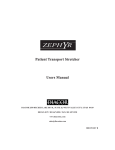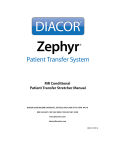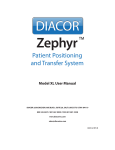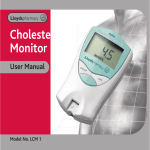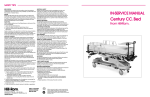Download Patient Positioning and Transfer System
Transcript
YR ZEPH Patient Positioning and Transfer System Patient Transport Stretcher User Manual DIACOR 2550 DECKER LAKE BLVD., SUITE 26, SALT LAKE CITY, UTAH 84119 800 342-2679 / 801 467-0050 / FAX: 801 487-3258 www.diacorinc.com [email protected] 800139 REV C This manual contains the latest information at the time of publication. Diacor, Inc. reserves the right to revise this manual without notice. WARNING The Zephyr Patient Positioning and Transfer System is indicated to aid in the support, positioning, and transfer of a patient for procedures involving imaging, including MRI, and external beam radiation therapy treatment with electrons, photons, or protons, as well as other procedures requiring transfer of a patient. The Zephyr Patient Transport Stretcher is intended for use only by physicians qualified in imaging and/or experienced in patient set up for planning or treatment, or by therapists at the specific direction of such qualified physicians. Diacor, Inc. has appointed M. Devices Group as our EU Authorized Representative. Contact Information: M. Devices Group, Marlborough House, Riding Street, Southport, PR8 1EW, United Kingdom, Tel: +44 1704 544 944, Fax: +44 1704 544 050 Zephyr is a trademark of Diacor, Inc. Diacor is a registered trademark of Diacor, Inc. Velcro is a registered trademark of Velcro Industries B.V. SANI-CLOTH® is a registered trademark of Professional Disposables International OneStep is a registered trademark of Hill-Rom Services, Inc. Steering Plus is a trademark of Hill-Rom Services, Inc. ©2010 Diacor, Inc. Printed in U.S.A. 800139 REV C Figure 1.1 Diacor Zephyr Patient Transport Stretcher 800139 REV C 800139 REV C TABLE OF CONTENTS 1. INTRODUCTION 1 2. GENERAL DESCRIPTION 3 2.1GENERAL 3 2.2FEATURES 2.2.1 Stretcher Top and Extensions 2.2.2 Stretcher Top Extension Lock 2.2.3 Stretcher Top End Stops 2.2.4 Air Blower Transport Cage 2.2.5 Stretcher Top Height Stops 2.2.6 Stretcher Hand Rails 2.2.7 Wheel Locks 3. UNPACKING, INSPECTION, USE 3 3 4 4 4 4 6 6 7 3.1GENERAL 7 3.2UNPACKING 7 3.3INSPECTION 7 3.4USE 3.4.1 Set the Resting Stretcher Height 3.4.1.1 Adjust the Height Stops 3.4.2 Use with Base Board and Patient 7 8 8 9 4. SERVICING 13 4.1GENERAL 13 4.2CLEANING 4.2.1 Cleaning Method 13 13 4.3 13 PERIODIC MAINTENANCE 5. WARRANTY 15 5.1GENERAL 15 5.2 WARRANTY DISCLAIMERS 15 5.3 WARRANTY PERFORMANCE 15 i 800139 REV C 6. TECHNICAL INFORMATION 17 6.1SPECIFICATIONS 17 ii 800139 REV C SECTION INTRODUCTION 1 The Zephyr Patient Positioning and Transfer System is used to aid in the support, positioning, and transfer of a patient for procedures involving Magnetic Resonance Imaging (MRI), Computed Tomography Imaging (CTI), Positron Emission Tomography (PET) imaging, Diagnostic Xray Imaging (DXI), Radiation Therapy (RT) treatment by Medical Linear Accelerator or Charged Particle Accelerator and other procedures requiring transfer of a patient. The Patient Transport Stretcher is part of the Zephyr Patient Positioning and Transfer System. This wheeled stretcher provides the capability to easily transfer a patient to/from a flat surface while using the system. The stretcher also provides the means to transport a patient from one location to another. The Patient Transport Stretcher consists of a flat metal top that is mounted to a conventional patient stretcher. This flat metal surface has a hinged extension along each side that folds down to create a bridge between the stretcher and a flat surface such as a CT Flat Table Top (FTT). The Zephyr base board (sold separately) is placed on the wheeled stretcher. The patient is then positioned on the base board with positioning aids, if applicable. The wheeled stretcher is then rolled to the procedure room and placed against the imaging or treatment table. The patient is transferred to the imaging or treatment table by activating the air blower. The blower is then deactivated and the base board settles on the flat supporting surface. The patient is then imaged or treated as required. After the procedure, the blower is activated and the base board and patient are transferred to the wheeled stretcher. The blower is then deactivated, and the wheeled stretcher is removed from the procedure room. 1 800139 REV C 2 800139 REV C Set-Up Room Imaging Room Home 2 1 2 4 1 4 4 After treatment, the low-pressure blower is activated and the patient and the Zephyr base board are transferred back to the flat-topped stretcher and wheeled back to the Set-up room to be removed from the immobilization devices and the base board. 3 The patient is wheeled to the Treatment Room. The low-pressure blower is activated. While remaining on the Zephyr base board, the patient is transferred to the treatment couch where they are then treated. 2 Treatment Days 1 through n: In a Set-Up Room, the Zephyr base board is placed on the Patient Transport Stretcher. The patient is placed on the base board and immobilized in the treatment position utilized during imaging. 1 First day in the clinic: The Zephyr base board is placed on an imaging table. The patient is placed on the Zephyr base board and immobilized in the treatment position. After the scanning/imaging takes place, the patient is removed from the immobilization devices and sent home until the first treatment day. In the meantime, the imaging data will be used to assist in radiation therapy treatment planning. The Common Workflow Benefit: Setup and disassembly of the patient’s immobilization and positioning devices can occur in a Set-Up Room. This decreases the time a patient occupies the Treatment Room and increases the time available to treat patients. Diacor Zephyr Patient Positioning and Transfer System Workflow Treatment Room 3 SECTION GENERAL DESCRIPTION 2 2.1GENERAL The stretcher is a modified Hill-Rom Procedural Stretcher. However, the top and mattress of the Hill-Rom procedural stretcher have been removed and replaced with a flat metal top. The features of this stretcher are described in the Hill-Rom User Manual such as the push handles, the brake and steer pedals, the IV pole sockets and pole, the TuckAway OneStep® side rails, the bumper system, the Steering Plus™ and the 8” urethane carpet casters. Figure 2.1 Zephyr Stretcher Features 2.2FEATURES Figures 2.1 and 2.2 show the various features of the Zephyr Transport Stretcher. 2.2.1 Stretcher Top and Extensions A flat metal top replaces the Hill-Rom stretcher top. The two long sides of the top have hinged extensions that serve as bridges between the stretcher top and the FTT (flat table top) to/from which a patient is transferred. When not in use, the hinged extensions should be locked in a vertical position. 3 800139 REV C Figure 2.2 Zephyr Stretcher Height Stops and Top 2.2.2 Stretcher Top Extension Lock Locks are provided at the head end of the stretcher to hold the top extensions in an upright position. The lock is a spring loaded block that prevents the extension from dropping to a horizontal position. The user pulls the red handle of the lock away from the lock assembly and lifts the extension to a vertical position. The handle is released and the block locks the extension in the vertical position. Keeping the top extensions upright allows the stretcher side rails to be used without interference from the top extensions. To lower the extension, the user pulls the red handle of the lock away from the lock assembly and lowers the extension to the horizontal position. 2.2.3 Stretcher Top End Stops Two vertical pins at each end of the stretcher top stop the Zephyr Transport base board from being pushed off either end. 2.2.4 Air Blower Transport Cage The head end of the stretcher is designed to hold the air blower cage. This allows the air blower to be carried with the stretcher when it is moved from room to room. (Note: The air blower assembly is sold separately and included in the base board assembly.) 2.2.5 Stretcher Top Height Stops The stretcher has two mechanical hinged stops which allow it to be held at a fixed position. The position of these stops should be determined during set-up. (Refer to Section 3.4 for more detailed instructions) The top should be in the lowest position when the patient is mounting/ dismounting the stretcher. See Figure 2.3 Stretcher Height Stops in Horizontal Position. During patient transfer, the top should match the elevation of the CT FTT, with the stops locked in vertical position. See Figure 2.4 Stretcher Height Stops in Locked Vertical Position. 4 800139 REV C Figure 2.3 Zephyr Stretcher Height Stops in Horizontal Position Figure 2.4 Zephyr Stretcher Height Stops in Locked Vertical Position 5 800139 REV C 2.2.6 Stretcher Hand Rails Hand rails are found on both sides of the stretcher. These rails can be released and moved under the stretcher table top during the lateral transfer of a patient. The hand rails should be lifted and locked in place whenever the patient is stationed on the stretcher and/or in transport. WARNING Always lift and lock the stretcher hand rails whenever a patient is unattended or is in transport. 2.2.7 Wheel Locks The stretcher wheels include locks that can be set and released from both sides and each end of the stretcher. It is critical that the stretcher locks are set whenever the stretcher is stopped and a patient is being transferred to/from the stretcher. WARNING It is imperative that the stretcher wheel locks are set whenever a patient is being transferred to/from the stretcher to eliminate any risk of falling. 6 800139 REV C SECTION UNPACKING, INSPECTION, USE 3 3.1GENERAL The Diacor Zephyr Transport Stretcher is ready for inspection following removal from its packing container and removal of packing protection restraints. Caution Always use two people when lifting the stretcher. 3.2UNPACKING When the Zephyr Transport Stretcher arrives, inspect all shipping containers for evidence of physical damage. If there are any dents, scratches or other evidence of physical damage to the boxes, note the damage on the shipper’s copy of the bill of lading and file a claim against the shipper. In the case of shortages or malfunctions, notify Diacor immediately to arrange for replacement or repair. Refer to section 5.3 for the discussion of replacement or repair of products under warranty. Save all packing containers and materials for the Zephyr Transport Stretcher in the event it needs to be returned to Diacor for replacement or repair. 3.3INSPECTION The Zephyr Transport Stretcher requires inspection before it is ready to use. The two top extensions should rotate freely on their hinges between the upright and horizontal positions and lock in the upright position. The two stretcher top height stops should be locked in their upright position. The two stretcher side rails should lift and lock in place. The stretcher brakes should release and lock the wheels. The stretcher hydraulic lift system should allow the top to be raised and lowered. WARNING In the event the stretcher begins to tip, do not grasp the top. The flat metal top of the stretcher is held in place by its weight. 3.4USE Two functions must be accomplished prior to use: First, the stretcher should be cleaned by the standard requirements of the user for any product that may come in contact with a patient. 7 800139 REV C Second, adjustments to establish the fixed or resting height of the stretcher must be made to match a determined height of the CT FTT. These adjustments must be made before any transferring of a patient. 3.4.1 Set the Resting Stretcher Height Lower the stretcher top so that it is resting on the fixed height stops. Move the stretcher next to the CT FTT with the stretcher extension in the horizontal position. Adjust the height of the CT FTT so that one or both of the extension supports rest on the surface of the CT FTT. Both the head and foot end of the stretcher may be separately adjusted to match the CT FTT height but usually only one end of the height stops need adjustment. Figure 3.1 shows the height stops in their vertical position. If the stretcher is used against the opposite side of the CT FTT or the opposite extension is used, it may be necessary to readjust the height stops. Figure 3.1 View of Zephyr Height Stops in Place 3.4.1.1 Adjust the Height Stops Use the foot pedals to elevate the stretcher top to its highest point. Unlock the two adjustment nuts so that they may be rotated about the threaded vertical post. See Figure 3.1. Rotate the adjustment nuts to fine tune the height of the stretcher top so that the extension supports at 8 800139 REV C Figure 3.2 Extension Support on FTT both ends of the stretcher rest on the surface of the FTT. See Figure 3.2. The stretcher top must be lowered so it rests on the height stop to determine if the adjustment is correct. It may take several incremental adjustments to achieve the final adjustment. 3.4.2 Use with Base Board and Patient The following steps are suggested to utilize the Zephyr Transport Stretcher with the Zephyr Patient Positioning and Transfer Base Board. These steps assume that the base board is centered and on one side of the stretcher top to allow a patient to get on or off the board. They also assume that the stretcher stops have been set to match the CT FTT. Refer to the User Manuals for the base board and the Hill-Rom Stretcher for details on their use and operation. Adjust the Stretcher to Allow a Patient to Mount/Dismount the Base Board 1. Use the foot pedal to lift the stretcher top to its highest position. 2. Lower both mechanical stops from beneath the stretcher top. 3. Lower the stretcher to its lowest position. 4. Lock the wheels of the stretcher. 5. Assist the patient as he/she positions themselves on the board. Adjust patient’s position on the board and in the stirrups (if applicable) to physician’s standards Adjust the Stretcher to Transport the Patient to the CT Room 1. Raise the stretcher to its top position. 2. Raise both mechanical stops beneath the stretcher top. 3. Drop the stretcher top until it rests on the mechanical stops. 9 800139 REV C 4. 5. 6. 7. Lock the extensions in their vertical position. Raise and lock the stretcher side rails in the up position. Unlock the wheels on the stretcher. Transport the patient to the CT room. Adjust the Stretcher to Allow Base Board and Patient Transfer to CT FTT 1. Drop the side rail and unlock the stretcher extension next to the CT table. 2. Set the elevation of the CT FTT to the value determined during the set up procedure. 3. Position the stretcher close to the CT FTT to ensure the stretcher extension supports rest on the CT FTT. 4. Lock the wheels of the stretcher. Transfer the Base Board and Patient to the CT FTT 1. Connect the air blower to the base board and to electrical power. 2. Turn the blower on and using two people, guide the base board from the stretcher to the CT FTT until the base board is fully supported by the CT FTT. Turn the air blower off. The patient is then imaged or treated as required. Reverse these steps as the base board and patient are moved from the CT FTT to the stretcher where the patient dismounts. Caution The stretcher wheels must be locked before activating the air blower. Caution Prevent pinched fingers. Whenever the Zephyr base board is elevated by the air pads, it is possible for the users or the patient to allow their fingers to go underneath the base. When the blower is turned off, the base board will lose its lift and may pinch fingers that are beneath it. Caution It is extremely easy to move a patient that has been lifted by the air pads. However, for safety purposes, two people must assist in moving the patient whenever the base board is supported by the air pads. 10 800139 REV C 11 800139 REV C 12 800139 REV C SECTION SERVICING 4 4.1GENERAL The Diacor Zephyr Patient Transport Stretcher requires careful handling and cleaning following each use but generally requires minimal service. 4.2CLEANING The Zephyr Patient Transport Stretcher makes noncritical patient contact, but these contact areas must be thoroughly cleaned following each use to prevent spread of infection by contact. 4.2.1 Cleaning Method After each use, wipe the surfaces of the stretcher with wipes containing a mild cleaning and disinfecting solution of 14% alcohol and active quaternary ammonium chlorides or a similar disinfecting solution. (One such solution is offered by Professional Disposables International with a trade name of SANI-CLOTH® PLUS). After the cleaning process is complete, let the cleaned surfaces air dry. Do not use water as either a cleaning or rinsing agent. Never use aerosol cleaning sprays, cleaning agents, solvents or abrasive detergents. 4.3 PERIODIC MAINTENANCE Diacor recommends inspecting the stretcher monthly for broken or non-functioning parts. Contact Diacor for replacement parts. See section 5.3. 13 800139 REV C 14 800139 REV C SECTION WARRANTY 5 5.1GENERAL The Zephyr Patient Transport Stretcher is warranted by Diacor for a period of one (1) year from the date of shipment. The Diacor warranty coverage is limited to defective materials or workmanship. The warranty is void if the Zephyr Patient Transport Stretcher has been damaged by accident, unreasonable or improper use, neglect, or other causes not arising out of defects in material or workmanship. 5.2 WARRANTY DISCLAIMERS The express warranty provided herein is in lieu of any and all implied warranties arising out of the sale of the Zephyr Patient Transport Stretcher, including but not limited to the implied warranties of merchantability and fitness for a particular purpose. Diacor shall not be liable for loss of use of the Zephyr Patient Transport Stretcher or other incidental or consequential costs, expenses, or damages incurred by the customer or other user. 5.3 WARRANTY PERFORMANCE During the stated warranty period, the Zephyr Patient Transport Stretcher will be repaired or replaced, at the option of Diacor, Inc., with a new or reconditioned Zephyr Patient Transport Stretcher when the units are returned shipping prepaid to Diacor, Inc., 2550 Decker Lake Blvd., Suite 26, Salt Lake City, Utah 84119. Please contact Diacor, 800-342-2679 or 801-467-0050, for a Return Material Authorization (RMA) prior to sending the defective unit back. The replacement of a Zephyr Patient Transport Stretcher will not extend the expressed warranty stated herein beyond the original warranty period. 15 800139 REV C 16 800139 REV C SECTION TECHNICAL INFORMATION 6 6.1SPECIFICATIONS Weight 320 lb. 145.5 kg. 83 in. 210.8 cm. 43.8in. 111.2 cm. Length Width (with side rails down and extensions down) Width (with side rails up) Side Rail Length 36 in. 91.4 cm. 47 in. 119.4 cm. 24 in. x 50.5 in. 61 cm. x 128.3 cm. 8 in. 20.3 cm. 600 lb. 272 kg. Wheel Base Caster Size Maximum Working Load 17 800139 REV C