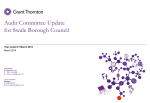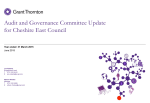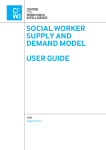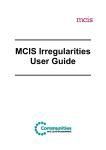Download GroupNotes on Tablets: Sustaining Diversity in Social Learning
Transcript
GroupNotes on Tablets: Sustaining Diversity in Social Learning through Shared Individual Workspaces. Mark Reilly, Lawrence Sambrooks, Haifeng Shen, Brett Wilkinson School of Computer Science, Engineering and Mathematics, Flinders University GPO Box 2100, Adelaide 5001, South Australia [m.reilly, lawrence.sambrooks, haifeng.shen, brett.wilkinson]@flinders.edu.au ABSTRACT This paper presents the GroupNotes interface for tablets which allow a small group of students to increase their engagement during lectures by allowing them to cooperate without disrupting others in the lecture venue, or require any changes to the existing pedagogy. The unique interface provides an individual workspace to each group member, which may be viewed and edited by all members in the session but allows for the individual to choose when and where their viewing of any other group members workspace is to occur; real-time, after the fact or a combination of both. The paper provides examples identifying the manner in which the interface enables students to follow principles identified as good practice in undergraduate education while still allowing for the individual to contribute and interact with regard to their own ability and preferred learning style. Author Keywords Computer Supported Collaborative Learning; small group cooperative learning; social learning; mobile learning INTRODUCTION This paper relates to the unique multi user multi, document interface developed for GroupNotes, other technical aspects of the project are discussed in another article [9]. GroupNotes is a system aimed at improving the engagement of students during lectures by providing a communication platform on recently available, and affordable, mobile devices to both enable and encourage cooperation using interaction. This interaction reflects the social aspect common to learning and which is absent from the traditional didactic lecture which still exists and is a major reason provided by students as the reason for not attending lectures [3]. Seven Principles for Good Practice in Undergraduate Education [2] provides a roadmap of what works in undergraduate education and is based on 50 years of research into how teachers teach and how students learn. Despite being published 25 years ago it is still relevant yet the first principle, to encourage contact between students and faculty is still absent in many lectures, IWCES13, Feb 23–27, 2013, San Antonio, Texas, USA. with a one-way flow of information and no questions or interruptions permitted. GroupNotes is an attempt at horizontal rather than vertical implementation of the remaining six principles into this type of lecture environment where the emphasis is on student to student involvement rather than staff to student [8]. The next section provides a brief review of prior work, particularly Livenotes, and highlights the contribution that GroupNotes brings to the field. Section 3 provides the Seven Principles for Good Practice in Undergraduate Education and provides examples of the available patterns of use which the interface allows. Section 4 details the GroupNotes interface and provides the rationale for the design decisions. Section 5 will provide the planned future work for this project, including availability on multiple tablet platforms, including Smartphones. RELATED WORK The major inspiration for this research was the Livenotes [4]. project at the University of California at Berkeley. This pioneer work enabled small groups of students to work together to jointly annotate lecture slides in real-time using Tablet PCs connected via wireless networks in a way that only required minimal institutional or pedagogical change and was independent of the size of the class in the lecture venue. Its multiuser interface was a shared whiteboard which did not support structured notes, either individual or community and the single-document interface did not allow the individual student to concentrate solely on their own task, or flexibly choose their preferred manner of working with their peers notes using technology. Where GroupNotes differs most importantly from Livenotes is that while it provides the same benefits; it allows the individual the choice to be part of a group, to contribute to the shared goals of the group but to do so in a manner that best suits their own capabilities and learning style while assuming no change in pedagogical style from the lecturer. While Livenotes provided a single shared workspace where all content was always visible to all contributors GroupNotes provides a workspace which allows for shared interaction on individually owned notes. Where Livenotes provided a single shared workspace for the group this did not allow the individual user in the group the opportunity to filter the amount of information delivered; it was all or none which means that students who did not think they could cope with all that information, or chose not to, would not join a Livenotes session. With GroupNotes even though all this information is delivered to each individual they choose the amount of information they will access, they are not required to see all information provided if they find it distracting or cognitively overwhelming. The opportunity to mimic the use of Livenotes is still available using the Lecture Slides tab of GroupNotes if that is how the group members choose to cooperate, but there is greater flexibility built in to allow individuals who would not volunteer for this type of working arrangement to still join a group and work in a manner that suits themselves and still contributes to others in the group in pursuit of their shared goal of increased learning through greater engagement. A key point with Livenotes found that 66% of the students who responded to the post-deployment survey agreed that it was more useful to take notes in a collaborative fashion however there was a qualification that this was only feasible when group members were willing to share and as the group were randomly assigned membership this was not always true. GroupNotes is designed to allow groups to form according to their own criteria, which also includes the ability to remove a group member who is not contributing to the level expected thereby negating this issue of non-performance. The same survey found that the level of distraction users felt from the system improved from 2.6 up to 3.83 on a scale of 5 by the end of the four week trial suggesting that increased familiarity with the system reduced the distraction. GroupNotes will be provided on the mobile platform that the student already uses; a device that has already been accepted by them as useful and have voluntarily invested the time to use efficiently and effectively as part of their daily life. The level of distraction from unfamiliarity should not be a factor. A comment from a Livenotes participant was that they could not employ their usual style of note taking as they were not sure that others in the group would understand it. This would not be an issue with GroupNotes as group membership would generally remain constant and it is only a short period of time before members of a group working closely together adapt to each others note taking style. Overall Livenotes found that cooperative note-taking produced more than twice as many notes as individual note takers and made more questioning, answering and reinforcement markings in their notes suggesting they used the opportunity presented with the use of the system to engage each other during the lecture. Users of the Livenotes system scored lower overall than individual note-takers during quizzes however the differences were not statistically significant. We feel that GroupNotes is an opportunity for all students to engage, particularly those who would not consider the single shared workspace of Livenotes as suitable to enhancing their own learning outcomes. GroupNotes provides a platform which allows individuals to contribute to their group while accepting the other group members contributions as and when they choose. Notetaker [15] suggested that the ideal electronic device for taking notes required a keyboard for the speed improvement over hand writing, a pen to enable faster and superior draw- ing than from a mouse while still needing the mouse for exact positioning of text and drawing within the page. Touchscreen interfaces allow for a stylus for exact positioning and ease of drawing while the touchscreen interface allows the stylus to write notes or else use the onscreen keyboard to type the notes which is why we consider that this type of device now makes the interaction of group members in a lecture achievable. The ability to use a single piece of hardware with either your finger or a stylus to apply the same level of precision that previously required three extra tools means that the time required to locate and commence using those other tools is now saved. Your finger writes some text then draws a diagram without an appreciable loss of time. Work closely related to this research includes a wide range of real-time collaborative editors (RTCE), such as Google Docs, Codoxword [13], and WRACE [11] , but this research is significantly new. First, GroupNotes has a novel multitouch multi-user interface adaptable to multiple mobile touchscreen devices, whereas existing RTCEs (except Google Docs) use either desktop-based or Web-based multi-user interfaces. Second, GroupNotes has a multidocument interface giving each student the flexibility in choosing their preferred way of interacting with peers, whereas existing RTCEs all use single-document interfaces. Third, the aforesaid RTCEs all use operational transformation (OT) for document synchronization in a session involving a single shared document and members with symmetric access rights, but GroupNotes needs to cope with sessions involving multiple shared documents and members with asymmetric access rights and even federated sessions. SEVEN PRINCIPLES FOR GOOD PRACTICE IN UNDERGRADUATE EDUCATION In 1987 Chickering & Gamson delivered the Seven Principles for Good Practice in Undergraduate Education [2]. These principles were not intended as a silver bullet, they were guidelines based on 50 years of research identifying how students work with one another, how teachers teach and students learn, and the way that students and teachers talk to each other. These principles are as follows: 1. Encourages contact between students and faculty 2. Develops reciprocity and cooperation among students 3. Uses active learning techniques 4. Gives prompt feedback 5. Emphasizes time on task 6. Communicates high expectations 7. Respects diverse talents and ways of learning Implementing these principles is primarily the responsibility of the teachers and the students however it is also the responsibility of the university to enable the conditions which allow the environment to exist which promotes these principles. The purpose of the university is to provide an environment where the learner is able to learn, and then to encourage the learner to learn how to learn. Learning is the acquisition of new knowledge or the modification of existing knowledge and involves the reconciliation of multiple perspectives, including that of the peers of the learner [5]. In the instance of a didactic style lecture the environment is explicitly constraining the ability of the individual learner to access the perspective of their peers at the appropriate teaching moment during the lecture when it would provide the greatest benefit. In undergraduate education we see interactive learning using these principles on a daily basis during tutorials, lab sessions, workshops, discussion groups, forums, wikis etc. The common theme is one of interaction, whether from teaching staff to students or from students to other students, the process of learning involves active participation with and from others. These teaching methods typically account for approximately 50% of staff to student contact hours in our faculty, with the remaining time made up of lectures. Lectures can also implement these principles through various methods such as by allowing questions at the correct teaching moment and providing explanations, even where the question was unsuitable. Activities such as pop quizzes, short relevant video clips, peer review [7], with a few minutes time out during the lecture to catch-up on notes, question peers, reflect on the content just delivered etc. all encourage participation. Unfortunately this interactive type of lecture is not universal, the traditional didactic lecture with its one-way information flow is still common, and many students do not like it and show this, either by not attending lectures at all, or attending but participating in non-learning activities during the lecture such as using Facebook or Twitter, surfing the internet, playing games or even sleeping. The reasons students provide for not attending lectures include valid points, such as timetable clashes or work commitments but also include comments such as lecturer just reads the slides, no added value to just reading the notes at home, does not allow questions and questions have to wait until the end, by which time it is too late etc. [3]. Yet these same students attend other sessions which do involve interaction, the participation rate is much higher where participation or interaction is required. The lecturer controls the lecture environment and sets the tone for interaction. If the tone is that of the sage-on-the-stage where the information is presented as though a performance, the audience are not active participants in their own knowledge construction, instead they are passive observers. This type of setting precludes even the interaction between audience members; in much the same way as you comply with the expected behaviour at the movies and do not talk while the show is on, you do not talk while the lecture is on. The important point here is talk; there is a real or implied prohibition on disrupting or distracting others in the audience from the lecture delivery and until recently there has not been an alternative means of communication to voice. There now exist converged mobile devices suitable for fast, silent, textbased interaction with multiple collaborators during a lecture. These devices are already popular, and considered very desirable for the daily activities of the major target demographic, activities such as internet access, Facebook, Twitter, reading, listening to music, watching movies etc. Our hypothesis is that these devices, with suitably developed software can reproduce the interactivity missing from these didactic lectures and provide a horizontal, student-to-student implementation of principles 2 - 6 in a manner that changes audience members into active participants in their own knowledge construction without disrupting either the lecturer, or the other students. The remainder of this section will illustrate the way that GroupNotes will allow principles 2 7 of the 7 Principles for Good Practice in Undergraduate Education to be adopted during a lecture. Principles 2 6 will be presented using examples which assume a group of four and that the individual group members are using all the information channels available to them at all times. Principle 7, that of respecting diverse talents and ways of learning will then provide a counterpoint and show how the individual is able to use the flexibility incorporated in the interface to customise their own environment to suit their own learning style and ability. Principle 2 encourages reciprocity and cooperation among students. GroupNotes will enable students to form a group based on whatever criteria they choose; friendship, academic ability, shared goals, work ethic etc. without compromising the ability of any one individual to work in a manner that suits their own learning style. This self-selected group can then cooperate in a manner which best suits their shared goal of knowledge acquisition by allowing text to be written; drawings to be made and lecture slides to be annotated by these individuals, and with results available to all other group members in real-time. Figure 2 shows the device owner is editing text in their own Note while simultaneously viewing the most recent editing activity of the other three group members, in this case; text on a note, drawing on a note, and annotation of a slide. The activities being carried out may be the result of cooperation, all members doing their own thing and pooling the results or they may be a collaborative effort which aims to provide the best result for the group as a whole by designating certain tasks to those best equipped to handle them, in this case two members take text notes, another annotates the slides and the final member does all the drawings. Rather than the staff member directing and encouraging cooperation and reciprocity it is the self-selected members of the group who are organising their own group to meet their own goals in a manner that best suits them in achieving their goal. Principle 3 encourages using active learning techniques. By this Chickering and Gamson mean that the students must talk and write about what they are learning, relate it to past experiences and apply it to their daily life. The act of taking notes by a student to illustrate the content being delivered is a means of relating this new content to their existing knowledge and experiences. GroupNotes provides a platform to not only take notes as quickly as traditional pen and paper but also provides the opportunity for viewing other group members notes and drawings illustrating their own knowledge and experiences regarding the same content. Providing this in real-time, with the individual able to access them at the appropriate teaching moment during the lecture enables the student to also query others in their group when they are unclear on a certain aspect of the content or to explain their own knowledge to others as required in order that they keep up with the lecture content. The ability to view and discuss content of which they are uncertain, or disagree with, at the time of their choosing, either in real time or after the lecture when reviewing the entirety of the groups notes brings multiple perspectives to what is traditionally an individual endeavour. Principle 4 advises giving prompt feedback. Chickering and Gamson identify this as knowing what you do, and do not know, as well as identifying opportunities for improvement. The ability to view the content generated by the other members in your group as it is created provides immediate feedback in the form of validation of your own knowledge if they agree with you. If the content of your other group members does not agree with your knowledge you have the opportunity to investigate further and create new knowledge through a negotiation process which may involve just reading the content they have generated and accepting it into your own world view or it may involve asking questions. Your questions may be asked in your own Notes area or you may choose to ask a question in the note of another group member who you consider the most likely to be able to provide to you the answer you require at the time to allow you to progress, while it may be another group member who provides the right explanation with the right example which allows you to consolidate this knowledge after further review. Your ability to assist your other group members when they require assistance in understanding something will highlight to yourself where you have opportunities to improve your knowledge. If you can quickly provide sufficient knowledge, an example or experience to allow a fellow group member to continue being engaged in the lecture, and not give up due to the content no longer making sense then you are identifying if you need to improve in those areas. Principle 5 emphasis time on task and from Chickering and Gamsons perspective this means learning to use ones time well, time management being a skill critical to both students and professionals. The major factor responsible for a lack of engagement during lectures is the absence of interaction however with GroupNotes providing the ability to gain insight into another group members understanding during the lecture this interaction is returned. While this may not provide the impetus to remain on task on all occasions, the student may be unwell or tired etc. there are other factors present which will contribute to the students remaining on task. The principle agent paradigm states that a worker will withdraw effort from a task whenever the supervisory agent is removed. In this case the supervision is always present in the form of each other group member therefore negating the likelihood of reducing effort on the task at hand and performing unrelated tasks such as checking Facebook, Twitter, surfing the net etc. The dynamics of the group, since it is self-selected with the purpose of attaining a specific goal, will encourage time on task through implicit motivation to perform for the people you have chosen, and they have agreed, to work with. Principle 6 is the promotion of high expectations. The theory of bounded rationality implies that an individual does not always aim for an optimum solution, they aim for a solution that is the best they can achieve with the resources they have available and are willing and able to contribute. On a cold wet morning when you know you should go for your morning walk you can decide it is not needed today and go back to sleep, and quite often do. If someone is expecting you to meet them for the morning walk it is a different matter and you will get up and meet them. It is the same forces that will apply to the maintaining of high standards due to the high expectations agreed to with others in your group. You have selected, and they have accepted, a group of individuals you want to work with for the shared goal of acquiring new knowledge to a predetermined high standard and regardless of your attitude on the day you will strive to meet the commitment you have agreed to. Principle 7, respect for diverse talents and ways of learning is the reason for implementing this type of technology into the lecture environment as the belief that one-size-fits-all is appropriate appears illogical given the increasing diversity of the student population. In these circumstances where there is a lack of interaction and with a real or implied prohibition on talking the only option available is to provide a solution which does not affect or require any change from the lecturer themselves, either in preparation or behaviour. GroupNotes provides a platform to allow for social interaction to occur quickly and silently without providing any disruption to those not involved. While the examples provided above deliver the platform for group members to pursue a shared goal and assume that all students are willing and able to deal with multiple channels of information simultaneously; something obviously this is not the case, it also provides the flexibility to allow the individual to control of their own device interface. The individual user, based on their own learning style, preferences and abilities to cope with multiple information sources will determine how many of these information sources they access at any given moment, and do so knowing they are not impacting others in their group from choosing their own preferred interface layout. While their device will receive all the content generated by the other members in their group in realtime it is the individual who decides when and how to view it. The user can choose to minimise all screens in the radar view so that only the identification bar of other group members Notes are visible (Figure 3). The user can choose not to look at any other group members Notes at all, they may only be in the group to work alone, but choose to participate in order to provide their content to others in the group for reasons of their own. The user may choose to keep the Viewing Pane minimised at all times other than when they are having difficulty with content from a particular lecture slide and then raise the Viewing Pane to view the current screens of their other group members (Figure 2), or they may choose to refer to the Community Notes tab (Figure 4) or the lecture slides tab (no figure provided but an example provided at the top of Figure 5). TABLET INTERFACE DESIGN The design of GroupNotes provides a mobile platform which enables the social interaction common to learning [1] into the lecture environment. It is a multi-touch multi-device multiuser multi-document interface that: (1) allows a user to naturally operate a touchscreen with common multi-touch gestures; (2) automatically adapts itself onto multiple devices, i.e., the user interface components available on a smartphone are a (transformed) subset of those available on a tablet; and (3) facilitates real-time cooperation and collaboration among a small group of students, while emphasising each individuals control of the multi-document interface. GroupNotes provides the individual user the flexibility to control the level of interaction they are exposed to thereby allowing them to work in the manner which best suits themself, while at the same time contributing to the engagement and learning outcomes of the other members they have selected to work with, regardless of the criteria they have chosen to assemble their group. Individual users are provided all content generated by other members in their group in real-time and in a form which enables immediate identification of the author. The individual chooses when and where to access this information, depending on their own ability and preferences. The interface as presented has incorporated features which were seen as important by the authors and from a needs finding questionnaire delivered to a class of undergraduate computer science students. The design is built on the premise that you are able to edit any Note, either text or drawing, belonging to any group member, at any time. The GroupNotes interface makes use of the gestures familiar to tablet and smartphone users to navigate and interact with the device and includes a Swype [14] interface keyboard for the speed of text entry which makes it comparable with the traditional handwritten method of note taking involving pen and paper. Individual group members are identified by a picture or avatar, their chosen username and a unique colour which persists throughout the entire session and is consistent on all devices active in the group, this colour identifies all content, written or drawn, by each group member to all other group members. The structure of group members notes, either drawing or text, is to mimic that of the lecture. Individuals provide comment in either the drawing or text workspace of a Note which corresponds to the slide provided by the lecturer, e.g. comments on their seventh page of a Note relates to content delivered by the lecturer from their own seventh slide. As the lecturer begins a new slide each group member would add a new page to their Note where they start commenting on the new content. This means that not everyone will start a new page at the same time as some members will still be finishing content from the previous slide, it will however associate all content from a particular slide into the same area of the Community Notes. As individuals are able to edit other group members notes the notion of individual ownership of a note is required to keep comments relevant to where they are intended. An individual who starts a Note owns that Note and all comments inside it, regardless of who made them. This means that when viewing the content of a Note you may see multiple colours in text and in drawings; this makes sense for the reading of the content as a modification or addition to an individuals Notes will generally only make sense when you see them in context. All content generated either in their own or others notes occurs in a local space and is transferred to a server in the cloud where synchronisation takes place and is then delivered to all other group members [9]. A session consists of a small number of students, typically 3-4, limited by the cognitive complexity of keeping up with both the lecturer and the peers. A session of n users shares 2n+1 editable multi-page documents (the slides document plus each note consisting of a text and a drawing document) that can be jointly edited by the n users in real time. The n users are full members of this session and have full access to all the shared documents. A session may also accept guest members from other sessions, who will be granted full or partial access (read only or write only) by the session to its shared documents. The sessions access to a guest members documents is specified by the guests joining request. Multiple sessions can further be federated to facilitate even broader interaction among students taking the same lecture, e.g., session A may request to be federated with session B, offering full access to its documents and session B may grant session A partial access to its documents. It is worth clarifying that if a user has read-only access to a shared document, they will receive all updates to this document from others but updates made by this user are only local and not seen by others. Synchronisation of documents within a session or federated sessions will be based on Operational Transformation (OT) [12, 10, 6], an optimistic lock-free technology for consistency maintenance and concurrency control in advanced groupware systems. For our specific implementation related to GroupNotes please refer to our earlier paper [9]. The GroupNotes interface comprises three separate tabbed sections, a Notes area, a Lecture Slides area and a Community Notes area. The Notes tab shown in Figure 1 comprises an Editing Pane and a Viewing Pane divided by a splitter and the keyboard which remains visible at all times the Notes tab is selected therefore enabling immediate keyboard interaction. The Note, when visible in the Editing Pane contains a vertical identification bar on the left. This coloured bar identifies the slide number to which the content of the Note refers, the unique colour associated with all content generated by the owner of the Note, an avatar or picture of them, and their username. While the Note remains in the editing pane it also includes navigation arrows to traverse backwards or forwards through the available pages and access to the two available workspaces available, text or drawing. The forward navigation arrow also generates a new empty page if there are no more available to access in advance; this page is then ready for new content as the lecturer continues with new slides. Content generation is only possible when a Note is visible in the Editing Pane and is limited to a single Note at a time. The user who created the note would generate content to which other group members may further add, either through additional comment or through emphasis of the originators content by such means as highlighting or underlining the text or drawing using their own unique colour. They may also choose to disagree with the originators content in which case they cannot delete that content, only an author of content may delete that content, but they can strikethrough it if text, or if a drawing, by drawing over the original using their own unique colour. The use of unique colour to identify the contribution of each member of the group allows each user to determine how much weight they give to that content in relation to their own knowledge validation or construction. Content within an individual page shown in the viewing pane is scrollable within that Note but is not editable, nor is a different page from that same group member able to be selected from within the viewing pane. Access to other than the most recent content generated by a group is available through accessing the read-only Community Notes tab (discussed later), or if there is the intention of editing can only be accessed through dragging the Notes of that group member into the Editable Pane. Figure 1. View all information sources The Viewing Pane will show the pages of the individual Notes of the other group members which were most recently edited. In the example provided in Figure 1 pages belonging to Cat (centre) and Lister (right ) are showing Slide 2, the same as Kryten in the editing pane however ) Rimmer (left) has not yet commenced to page 1, the text on page 1 is the most recent that was worked on and is therefore shown. The splitter dividing the editing pane from the viewing pane is to provide for the individuals who find the viewing area a distraction. The splitter is able to reduce the on-screen area of the viewing pane until only the identification bars, now horizontal across the top of each Note, of the available group members is visible (refer to Figure 2). To return these Notes to the point that content is once again visible is a matter of dragging the splitter up until the viewing pane is at the desired height (Figure 1). The identification bar of the Notes shown in a radar view within the Viewing Pane is a subset of that shown when in the Editing Pane consisting only of the unique colour, avatar or picture, username and slide number to which the content within refers. This reflects the deliberate lack of interaction available to users when a Note is in this Viewing Pane area. Figure 2. Minimise Viewing Pane Should a group member choose to edit a page of another members Note, either text or drawing, they are required to drag the targeted note into the editing pane. As soon as a user has a Note in the editing pane they are able to navigate backwards and forwards through the pages of that Notes entire session history from first to the most recent page and are able to generate their own content into those pages wherever they choose. The second tabbed area of the interface is for the Lecturers Slides. The content in this tabbed area differs from a Note in that it is owned by the group and any member can annotate the slide as required. Depending on the wishes of the group this may be left true to the original as provided by the lecturer and only amended as directed by the lecturer, or it may be something that is constantly annotated by one or more members as part of the group working dynamic and using their own unique colours to identify the generator of the specific annotation. The inclusion of the lecturers slides is important for two reasons. Firstly it is these slides which will be incorporated into the finalised Community Notes (Figure 4) and must be accurate at the time the lecture is delivered, with any modifications required by the lecturer, such as correcting a mathematical formula, an incorrect date or some other important point which is important to the completeness and correctness of the slides for the expected learning outcomes. The second reason for the inclusion is to provide greater flexibility for the users of GroupNotes in their preferred manner of taking notes with the option of annotating the lecturers slides now available. Currently this is not the preferred suggestion of our research group as the overhead to provide real-time updating of these annotated slides is too high, meaning that the comments these annotations provide are not available to other group members through the community notes as provided during the lecture and only become accessible at the conclusion of a session. The content of these annotated slides is still available to other group members when this tab is selected, and also through the viewing area as a radar view containing the most recent edit if another user has edited them as their most recent task. Community Notes tab it is associated with. (Figure 3) This allows a user to view the entirety of an individuals thoughts along with any additional comments by others related to a specific lecture slides content in a single view, and then do the same with each other group members generated content for the same slide. In the example shown in Figure 4 there is no content displayed by the user named Kryten, this is because that group member has not yet produced any content related to slide 2 as they are still working on slide 1 (Figure 1, left editor in radar view). Figure 4. Finalised Community Notes The second stage of the community notes is delivered when the last entry to the notes has been completed by all group members. At this point a single PDF document, the Finalised Community Notes is created which includes the lecture slide, annotated or otherwise immediately prior to the content as described in the previous paragraph and illustrated in Figure 4. Figure 3. Real-time Community Notes During a session all content generated in the pages of a Note is delivered in real-time to its own section of the page of the The Purpose of GroupNotes is to increase the engagement of students in their lectures. Through the provision of an environment in a lecture theatre which facilitates practices known to be good for undergraduate education and applying them from a peer-to-peer perspective; uses mobile devices popular with the target audience, and permits maximum flexibility with regard to learning styles, preferences and abilities to allow for small group composition to be formed using whatever criteria those in the group choose. Increased engagement in the content being delivered will, we expect, lead to higher learning outcomes for the students involved. FUTURE WORK The evaluation of GroupNotes will consist of four phases. First, usability testing for the purpose of improving the application through user feedback and second, controlled experiments to study the effectiveness of using GroupNotes to engage students in lectures as compared to using alternative methods, e.g., the conventional method not disallowing small group interaction at all, a method with physical grouping and shared pen-and-paper notes, and a third method with virtual grouping and Google Docs on Android devices. Third, controlled experiments to compare the effectiveness of different real-time interaction paradigms using GroupNotes, such as individual (focusing on own task only), cooperative (members taking different roles), and collaborative (members taking equal roles). Last, pilot field studies of using GroupNotes for lectures in different disciplines, e.g., disciplines that we have already liaised with including computer science, engineering, mathematics, medicine, nursing, and education at the PIs institution. The current trend towards bringing your own device to your work or school environment for productivity purposes is gaining traction and on successful implementation of the GroupNotes project using Android based tablets we intend to include other tablet devices as well as laptop computers. A further major area of investigation will be to determine the usability of this entire interface on a Smartphone, to see what features, if any, translate well onto the smaller screen surface available. We wish to determine if individual students will be constrained in their choice of group members to those using similar sized devices, or whether Smartphone users can co-exist with tablet and laptop owners. REFERENCES 1. Bransford, J. How People Learn : Brain, Mind, Experience and School (Expanded Edition). National Academies Press, 2000. 2. Chickering, A. W., and Gamson, Z. F. Seven principles for good practice in undergraduate education. New directions for teaching and learning 1991, 47 (1991), 63–69. 3. Hitchens, M., and Lister, R. A focus group study of student attitudes to lectures. In Eleventh Australasian Computing Education Conference (ACE 2009), M. Hamilton and T. Clear, Eds., vol. 95 of CRPIT, ACS (2009), 93–100. abstract. 4. Kam, M., Wang, J., Iles, A., Tse, E., Chiu, J., Glaser, D., Tarshish, O., and Canny, J. Livenotes: a system for cooperative and augmented note-taking in lectures, 2005. 1055046 531-540. 5. Koschmann, T. Toward a dialogic theory of learning: Bakhtin’s contribution to understanding learning in settings of collaboration, 1999. 1150278 38. 6. Li, R., Li, D., and Sun, C. A time interval based consistency control algorithm for interactive groupware applications, 2004. 7. Mazur, E. Peer Instruction: A User’s Manual. Prentice-Hall, New Jersey, 1997. 8. Reilly, M. D., and Shen, H. Groupnotes: encouraging proactive student engagement in lectures through collaborative note-taking on smartphones. In 9th International Conference on Computer Supported Collaborative Learning. CSCL2011: Connecting computer supported collaborative learning to policy and practice . (2011). 9. Shen, H., and Reilly, M. Personalized multi-user view and content synchronization and retrieval in real-time mobile social software applications. J. Comput. Syst. Sci. 78, 4 (2012), 1185–1203. 10. Shen, H., and Sun, C. Flexible notification for collaborative systems, 2002. 11. Shen, H., and Sun, C. Achieving data consistency by contextualization in web-based collaborative applications. ACM Trans. Internet Technol. 10, 4 (2011), 1–37. 12. Sun, C., and Ellis, C. Operational transformation in real-time group editors: issues, algorithms, and achievements, 1998. 13. Sun, C., Xia, S., Sun, D., Chen, D., Shen, H., and Cai, W. Transparent adaptation of single-user applications for multi-user real-time collaboration. ACM Trans. Comput.-Hum. Interact. 13, 4 (2006), 531–582. 14. Swype. Text input for screens, 2010. 15. Ward, N., and Tatsukawa, H. A tool for taking class notes. International Journal of Human-Computer Studies 59, 6 (2003), 959–981. doi: DOI: 10.1016/j.ijhcs.2003.07.003.