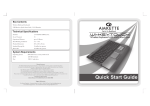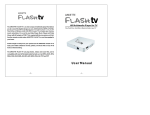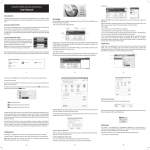Transcript
ELEMENT Compact Wireless Mouse The Element Compact Wireless Mouse is the per fect combination of fashion and function. For those inspired by practical luxury, this is where high fashion meets elemental function. The Element Wireless Mouse boasts a scratch resistant elegant piano finish with an appealing brushed metallic curvature. Add to that it uses an Advanced 2.4GHz Wireless Technology, which enhances range, power and function, the Plug & Forget Nano Receiver, which can be safely placed under the mouse, and its portable size, it’s almost Elemental to own one. System Requirements Operating System Windows XP/Vista/7, Linux, Mac OS X RAM Minimum 64MB Recommended Port USB 1.1 or above. Warranty Statement The Element Wireless Mouse is backed by a 3 Years performance warranty against any manufacturing defects in material or workmanship from the date of original purchase. This warranty entitles the purchaser to get the product repaired or replaced under the following conditions : • • • The warranty applies to the original purchaser. Proof of original purchase is required. The warranty does not cover the damage caused by misuse, abuse or improper storage. In no event shall Amkette be responsible for any direct, incidental, consequential or other damages of any kind. Please contact our Technical Support Line and/or send the defective product, postage pre-paid, together with the proof of purchase to our Customer Care Service Center to avail warranty service. Return postage will be paid by us. Customer Care Service Center Amkette House, C-64/4, Okhla, Phase-II, New Delhi-110020 Quick Start Guide -4- -1- How to Use Identifying the Parts 2 1 3 4 5 6 7 1 Left Click Button 2 Scroll Wheel/ Middle Button 3 Right Click Button 4 ON/OFF Switch 5 Optical Sensor 6 Nano Receiver Holder 7 Nano Receiver A Press the top cover B C Lift the top cover D Put the AAA battery with right polarity E Place the top cover F Slide the top cover Things to Remember a. If the mouse is not used for an extended period, please remove the battery to avoid corrosion and damage. Slide the top cover forward b. Keep the mouse away from extreme hot and extreme cold temperatures. c. Avoid leaving the mouse in direct sunlight. d. Keep the mouse away from liquids. Note: Mouse can be easily turned OFF by toggling the ON/OFF switch at the bottom. G Troubleshooting 1. 2. 3. 4. Put the nano receiver in an available USB port H Turn ON the mouse & enjoy your wireless freedom Please make sure the mouse is turned ON Check the Battery Plug the Nano receiver into a different USB Port Restart your PC or Notebook with USB Nano Receiver plugged in Note: If in case the above steps don’t fix the problem, please contact our technical support @ +91-9312691448 -3- -2-