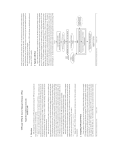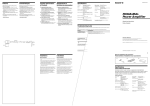Download Power Model User`s Manual
Transcript
Power Model User’s Manual (Version 1.1) Prepared by Kara Poon July 30, 2003 University of British Columbia 1 Table of Content 1 2 3 Introduction.......................................................................................................................................................... 4 1.1 What is new? ............................................................................................................................................... 4 1.2 Power Estimation Flow............................................................................................................................. 5 1.3 Framework................................................................................................................................................... 6 1.3.1 Original Framework...............................................................................................................................6 1.3.2 Modified Framework .............................................................................................................................7 Setup....................................................................................................................................................................... 8 2.1 Setup SIS ...................................................................................................................................................... 8 2.2 Setup VPR.................................................................................................................................................... 9 Activity Generation ..........................................................................................................................................11 3.1 3.1.1 Activity Estimator.....................................................................................................................................11 Commands.............................................................................................................................................11 3.2................................................................................................................................................................................12 3.2.1 Text Output File Format (.txt)............................................................................................................12 3.2.2 Activity Output File Format (.act).....................................................................................................13 3.3 4 Logic Simulator.........................................................................................................................................14 3.3.1 Vector Generator..................................................................................................................................14 3.3.2 Logic Simulator Commands...............................................................................................................14 3.3.3 Logic Simulator Output Format (.act) ..............................................................................................16 Modified T-VPack.............................................................................................................................................16 4.1 Commands .................................................................................................................................................16 4.2 Output Activity File Format (.ac2)........................................................................................................18 2 4.3 5 Output Function File Format (.fun)......................................................................................................18 Modified VPR ....................................................................................................................................................19 5.1 Commands .................................................................................................................................................19 5.2 Architecture File.......................................................................................................................................19 5.3 Power Analysis Output Files..................................................................................................................23 5.3.1 Power.echo ............................................................................................................................................23 5.3.2 ROUTINGPower.echo ........................................................................................................................24 5.3.3 LBPower.echo ......................................................................................................................................24 5.3.4 CLKPower.echo ...................................................................................................................................25 6 Conclusion...........................................................................................................................................................25 7 References ...........................................................................................................................................................26 3 1 Introduction The power model is for non-commercial use only. For commercial use, please contact the authors for their consent. Note: This manual is for users who are familiar with SIS and VPR. SIS is available at http://www-cad.eecs.berkeley.edu/Software/software.html VPR can be downloaded at http://www.eecg.toronto.edu/~vaughn/vpr/vpr.html The power model is built on top of SIS [7] and VPR CAD tool[1]. This manual focuses on how to use the power model. For the algorithms and theories applied in the power model, please refer to the references in section 6. In this document, the italicized words in angled brackets <> should be replaced by appropriate file names, values, or options, while the bolded words are keywords. 1.1 What is new? The first version (version 1.0) of this power model was posted online in August 2002. Since then, several changes have been made to the original power model. Here is the list of the changes. Update on version 1.1: 1. A logic simulator is added, so users can generate the switching activity for each node in the benchmark circuits using logic simulation. 2. The power model has been revised. Here is a list of modified files. read_arch.c read_arch.h power.c power.h vpr_types.h The following is a list of specific changes: read_arch.c Added four new functions: 1. calc_num_buffer_stages(FO, desired_stage_effort) 2. calc_buffer_stage_effort(N, FO) 3. calc_internal_buffer_cap(FO, desired_stage_effort) 4. calc_internal_switch_caps(num_switch_types) read_arch.h Added two function declarations 1. calc_num_buffer_stages(FO, desired_stage_effort) 2. calc_buffer_stage_effort(N, FO) Note: these are now used in power.c for calculating leakage within buffers 4 power.c 1. Modified function find_routing_power() to also consider the capacitance between cascaded buffer stages. 2 Modified function find_logic_block_power. While calculating the leakage power of a logic block, the variable unused_CLB_leakage wasn't initialized to 0.0 causing the leakage power to be exagerated. 3. Modified function calculate_switch_leakage(). Fixed calculation error. power.h Added two function declarations 1. find_cap 2. calculate_INV_cap vpr_types.h Added one member to the s_switch_inf structure: 1. float Cinternal Node: this new member stores the internal capacitance of a cascaded buffer for the given switch type 1.2 Power Estimation Flow Figure 1.1 shows the power estimation flow employed for this project. First, benchmark circuits were optimized and mapped using SIS [4]. The mapped netlist are imputed to either an activity estimator or a logic simulator to generate activities for all nodes in the mapped circuits. The activity estimator applies the Transitional Density Model [3] (a probabilistic method) while the logic simulator applies logic simulation for activity generation. Afterwards, TVPack groups the LUTs and registers into logic blocks based on the userspecified cluster size. Then, VPR is used to perform placement and routing for the circuits. Each circuit is mapped to logic block array with sufficient logic blocks and pads. The VPR router determines the minimum number of tracks per channel required to route the circuit. The power estimation step has been incorporated in VPR to calculate power dissipation based on the specified architecture [1]. 5 Start Vector Generator (Stand-alone) Input stimuli Netlist Vector File Logic Optimization (SIS) Technology Mapping (SIS) Activity Estimator (Stand-alone) Mapped Netlist Logic Simulator (SIS) Switching Activity Information Packing (modified TVPack) Parametized Architecture Placement (VPR) Routing (VPR) Power Estimation (IVPR) Power Estimates End Figure 1.1 Power estimation flow 1.3 Framework This power model is built on top of The Versatile Place and Route (VPR) CAD tool. VPR is a widely used placement and routing tool available for FPGA architectural studies. It is used in combination with VPACK or TVACK, a logic block packing tool which packs each logic block to capacity and minimizes the number of inter-cluster connections on the critical path [1]. 1.3.1 Original Framework VPR has two components: a place and route tool, and a detailed area and delay model (See Figure 1.2). The place and route tool maps a circuit to an FPGA. The area and delay models estimate the area and critical path delay based on results from the place and route tool. The two components interact with each other to determine the best placement and routing for a user circuit. A description of the underlying FPGA architecture is provided to the tool in the form of an architecture file, which contains information such as segment length, connection topologies, logic block size and composition, and process parameters. 6 User Circuit Architecture Description Detailed Area/Delay Model Place and Route Tool Area/Speed Estimates Figure 1.2 VPR framework 1.3.2 Modified Framework Figure 1.3 shows the VPR framework with the new power model. In this framework, the power model is part of the area and delay model. An activity generator (either the activity estimator or the logic simulator) has been incorporated in the framework to estimate the switching frequencies of all nodes in the circuit. In the current implementation, the activity estimator and the power model are not used to guide the placement and routing. It estimates the power consumption only after placement and routing has occurred. However, it is possible to use the power estimates to guide the placement and routing process in order to optimize for power. User Circuit Architecture Description VPR (Place and Route) Activity Generator Detailed Area/Delay/ Power Model Area/Speed/Power Estimates Figure 1.3 Framework with power model 7 2 Setup If you haven’t downloaded the powermodel, go to the following site and download the latest version of the power model to the “powermodel” directory. The latest version is version 1.1. http://www.ece.ubc.ca/~stevew/powermodel.html Decompress the <powermodel_version.tar> file by typing tar –xvf <powermodel_version.tar> You should find two .tar files: powermodel_version_sis.tar and powermodel_version_vpr.tar under the powermodel_version directory. Note the version in the directory and file names above indicates the current version number of the power model. As you may have noticed, the current powermodel has two sections: one section of the model is incorporated in SIS while the other section is incorporated in VPR. As a result, these sections have to be installed separately. The current version of the power model works on Solaris-based Unix machines, and it can be compiled using g++ and gcc compilers. You may have to make modifications if you use other operation systems or compilers. Follow the instructions below to download the software 2.1 Setup SIS This section shows you how to install the vector generator and the logic simulator. The vector generator is a stand-alone program, but the logic simulator is incorporated inside SIS. Also, you may need to download other additional SIS packages, such as Flowmap[2], based on the need of your research. 1. Download and compile SIS by following the instruction at: http://www-cad.eecs.berkeley.edu/Software/software.html 2. Copy the powermodel_version_sis.tar file from the powermodel_version directory to the parent directory of SIS. 3. Decompress powermodel_version_sis.tar using the following command: tar –xvf <powermodel_version_sis.tar> Under the parent directory of SIS, you should have three new directories, which are listed below and a script file, named setup_sis.pl. Directory Name Description vecgen Contains the source code of the vector generator (written in C) actsim Contains the source code of the logic simulator, which will be moved as a sub-directory of the sis directory after running setup_sis. pl. sample Contains sample scripts 8 4. First of all, install the vector generator by executing the following commands cd vecgen compile_vecgen cd .. 5. Then, install the logic simulator by executing the setup_sis.pl script in the parent directory using: perl setup_sis.pl 6. Recompile SIS with the logic simulator by typing: make –i You should have a SIS executable now. Note: Sample scripts for SIS are available under the sample directory. These scripts are provided to give you an example on how to use the logic simulator in SIS. To run the sample script, go to the sample directory and type the following commands: run_vecgen <sis_executable> < sample_sis_command 2.2 Setup VPR This section shows you how to install the activity estimator and the power model. The activity estimator is a stand-alone program, but the power model is incorporated in VPR. 1. Make a new directory called “powermodel” 2. Go to the following site and download the version 4.30 of VPR to the powermodel directory. The uncompressed version is recommended. The site is: http://www.eecg.toronto.edu/~vaughn/vpr/vpr.html 3. Copy the powermodel_version_vpr.tar under the powermodel_version directory to the powermodel directory. Your powermodel directory should now contain two .tar files (vpr_430.tar and powermodel_version_vpr.tar). 4. Decompress the vpr_430.tar file first, and then decompress the powermodel_version_vpr.tar file. You could use the following command to extract the files. tar -xvf <tar_file name> Run the setup_powermodel Perl script. This script completes the compilation of the activity estimator, T-Vpack and VPR automatically for you. The script assumes that you are running a Solaris-based machine, and g++ and gcc compilers are available. If your compilers are different, you may have to make some modifications to the makefile situated in each of the following sub-directories. 9 Directory Name Description ace contains the activity estimator source code (written in C++) t-vpack contains the T-Vpack source code (written in C) vpr contains the VPR source code (written in C) Note: A demo is available with the power model source code to help you understand the power estimation flow in VPR. To run the demo, execute the run_sample shell script in your new powermodel directory after you finish the compilation. 10 3 Activity Generation Switching activities of the nodes in the benchmark circuit can be generated either by activity estimator (using Transition Density Model [3]) or by logic simulator (using logic simulation). The following are the commands for these two methods. 3.1 Activity Estimator 3.1.1 Commands The activity estimator takes a technology-mapped netlist of look-up-tables (LUTs) and flipflops in .blif format, and determines the switching activity of each node in the circuit by applying the transition density model. To run the activity estimator, use the following command: ace -f <input.blif> -o <text output file> -n <activity output file> [other options] Option Description -f <input.blif> The input .blif file contains the netlist for a specific circuit. These files can be obtained from Microelectronics Center of North Carolina (MCNC). -o <text output file> The text output file (.txt) contains activity information (in a readable format) for user’s reference only -n <activity output The activity output file (.act) contains activity information file> which will be used by T-Vpack later -e <float> error tolerance for the static probability calculation The value has to be between 0 and 1. (default: 0.05) -i <int> max number of iterations (default: 10) -p output static probability only -d output transition density only (default: -d -p) Note: Both static probability and transition density are available in the output files by default. You need both for TVpack. -l <K> look-up-table (LUT) size (default: 4) -s <float> static probability for the primary inputs The value is between 0 and 1. (default: 0.5) 11 Option Description -t <float> transition density of the primary inputs (default: 0.5) -r <float> rise and fall time expressed as a value relative to the clock period This value is used for the low-pass filter mechanism of the Transition Density Model [4][6]. (default: 0.1 which means the rise and fall time is 10% of the clock frequency) 3.2 3.2.1 Text Output File Format (.txt) File format: Number of Luts: 10 Lut 0 Input: a Static Probability: Transition Probability: Transition Density: Input: b Static Probability: Transition Probability: Transition Density: Input: c Static Probability: Transition Probability: Transition Density: 0.500000 0.500000 0.500000 0.500000 0.500000 0.500000 0.937500 0.117188 0.250000 Output: d Static Probability: 0.984375 Transition Probability: 0.030762 Transition Density: 0.093750 Output is high for values: 1 2 3 4 5 6 7 . . . Order of luts to be done 0 is lut 8 . . . Now printing out the latch names and probability values. latchNameIn: e latchNameOut: f inProb: 0.455149 outProb 0.455149 12 Description The .txt file is for user’s reference only. It will not be used by T-Vpack or VPR. The first line indicates the total number of look-up-tables (LUT) in the circuit. Then, the activity information of each LUT is shown. In this example, a LUT with three inputs (a, b, and c) and the output, d, is illustrated. The corresponding static probability, transition probability, and transition density are also provided in this text file. The line with “Output is high for values:” shows the numerical values of the logic functions when the output of the LUT is high. After that, the order of the LUTs is listed in the file. Finally, the static probability information of each latch in the circuit is printed at the end of the file. 3.2.2 Activity Output File Format (.act) File format: a b c d 0.500000 0.500000 0.937500 0.984375 0.500000 0.500000 0.250000 0.093750 Description: The .act file will be used by T-VPack later on. It contains the static probability and transition density information of each node in the circuit. The first column is the name of the node; the second and third columns list the corresponding static probability and transition density of each node respectively. 13 3.3 Logic Simulator The logic simulator takes a technology-mapped netlist to determine the switching activity of each node in the circuit by applying logic simulation. It consists of two parts: a vector generator and a logic simulator. 3.3.1 Vector Generator The vector generator provides input vectors for the logic simulator. Users can specify their own vectors instead, but it would be more convenient to generate the vector file automatically using this vector generator. Users can pipe the output to a vector file as an input file of the logic simulator. To run the vector generator, use the following command: vecgen <overall_activity> <num_of_primary_inputs> <num_of_vectors> <correlation> > <vector_file> Option Description <overall_activity> Switching activity (transition density) at the primary inputs <num_of_primary_inputs> Number of primary inputs in the circuit <num_of_vectors> Number of vectors generated Note: Using a larger number of vectors would increase the simulation time, but the simulation results should be more accurate. <correlation> The correlation between the primary inputs (The value is between 0 and 1.) A value of zero means the inputs are not correlated to each other, whereas a value of one indicates the inputs are 100% correlated. 3.3.2 Logic Simulator Commands Before executing any logic simulator commands in SIS, the benchmark circuit (in .blif format) has to be input to SIS first by using the following command: read_blif <benchmark.blif> 14 Here is the list of logic simulator commands to set the delay of gates in the input circuit. Command Description ls_zero_delay Set the delay of all the gates to zero ls_random_logic_delay <base_delay_value> Randomly generate the delay for all the gates based on the base_delay_value ls_logic_delay <num> Set the delay of all gates as a specific value, num. (Unit : seconds) After setting the delay value, run the logic simulator by typing: ls_simulate_circuit –d <delay_portion> -f <filter_value> <input_vector_file> <output_activity_file> Option Description –d <delay_portion> Both parameters are for modeling the filtration of glitches by the gate. -f <filter_value> If a signal pulse is shorter than (d*gate_delay - f), then the pulse would be filtered out by the gate. The equation is derived by plotting the glitch width against the gate delay. Figure 3.1 shows the relationship between the glitch width and the gate delay by assuming the glitch is around 50% of the gate delay. Based on our HSPICE simulation, the slope of the graph, d, is 0.89 and the yintercept, f, is 6.4e11. Users can define the values according to the characteristics of their circuits. Note: the number of simulator cycles is equal to the number of vectors in your input vector files. 15 Glitch Width for 50% response (ns) 800 700 y = 0.89x - 64.01 600 500 400 300 200 100 0 0 100 200 300 400 500 600 700 800 900 Gate Delay - including wire and attached capacitances (ns) Figure 3.1 Glitch width versus gate-delay 3.3.3 Logic Simulator Output Format (.act) File format: a b c d 0.500000 0.500000 0.937500 0.984375 0.500000 0.500000 0.250000 0.093750 Description: The output activity file generated by the logic simulator is the same as that generated by the activity estimator of logic simulator. As a result, this output file can also be imported to TVPack later on. The first column is the name of the node; the second and third columns list the corresponding static probability and transition density of each node respectively. 4 Modified T-VPack 4.1 Commands T-VPack takes the same technology-mapped netlist (in .blif format) as the one used for the activity estimator as its input and packs the look-up-table into clusters (logic blocks). For the power model, T-VPack is employed to match the input switching activity information (.act file) produced by the activity estimator in section 3 with the inputs and outputs of the logic blocks. 16 To run T-VPack, use the following command: t-vpack <input.blif> <output.net> -activity_in <input activity file> -activity_out <output activity file> -function_out <function output> [other options] Please refer to the VPR user’s manual for the descriptions of the other options for this command. To execute the power model, three additional options are required. These options are listed below. Option Description -activity_in <input activity file> The input activity file (.act) which was generated by the activity estimator -activity_out file> <output activity The output activity file (.ac2) which contains the switching activity information for each logic block. This file will be ported to VPR later. -function_out <function output> The function output file (.fun) which contains the configuration bits for each look-up-table in the logic blocks. This piece of information will be used by VPR for power estimation. 17 4.2 Output Activity File Format (.ac2) File Format: global_net_probability clk 0.5 global_net_density clk 2.0 intercluster_probability a 0.5 intercluster_net_density a 0.2 intercluster_net_probability b intercluster_net_density b 0.3 intercluster_net_probability z intercluster_net_density z 0.5 . . . subblock_probability z 0.5 0.1 subblock_density z 0.2 0.3 0.0 0.1 0.5 0.0 0.0 0.5 0.2 0.5 0.0 2.0 0.4 0.5 Description: The .act2 will be used by VPR later on in the flow. Each global net in the design has its corresponding global_net_probability and global_net_density lines. Following the keyword global_net_probability or global_net_density, the probability or the transition density value corresponding to the global net is listed. Nets that connect clusters (ie. use the generalpurpose routing) are listed using intercluster_net_probability and intercluster_net_density lines. The format of each of these lines is the same as the global_net_probability (or global_net_density) lines. Each subblock (LUT and/or FF) has its corresponding subblock_probability and subblock_density lines. Following the keyword subblock_probability (or subblock_density), the subblock name is listed. Then, the activities of all inputs (are then listed, followed by the clock static probability (or clock transition density). Then, the probability (or transition density) of the node between the LUT and flip-flop (if there is both a LUT and flip-flop used within this subblock) is listed. (this number is 0 if a flip-flop is not used). Finally, the activity of the output is listed. 4.3 Output Function File Format (.fun) File Format: subblock_function sb1 0011111111111111 subblock_function sb2 0011111111111111 Description: The file will also be used by VPR in the power estimation flow. Following the keyword, subblock_function, is the name of the subblock and the corresponding logic function implemented in the subblock. 18 5 Modified VPR 5.1 Commands To run VPR with the power model, use the following command: vpr <circuit.net> <fpga.arch> <placed.out> <routed.out> -activity_file <input activity file> -function_file <input function file> [other VPR options] Please refer to the VPR user manual [1] for other VPR options. Two additional options have been added for power analysis. Option Description -activity_file <input activity file> The input activity file (.ac2) was created by TVPack -function_file file> <input function The input function file (.fun) was generated by T-VPack 5.2 Architecture File The following are the parameters in the architecture file for power analysis. 1. global_clock_num <int> Number of global clock network in the circuit [The current version of power model can only handle one global H-tree clock network] 2. clock_network buffer_R: <float> buffer_Cin: <float> buffer_Cout: <float> Rwire: <float> Cwire: <float> Cin_per_clb_clock_pin: <float> The characteristics of a clock network, which includes: Parameter Description buffer_R: <float> Resistance of the clock buffer buffer_Cin: <float> Input capacitance of the clock buffer buffer_Cout: <float> Output capacitance of the clock buffer Rwire: <float> Wire resistance per unit segment length Cwire: <float> Wire capacitance per unit segment length Cin_per_clb_clock_pin: <float> Input capacitance for the clock input pin of each logic block 19 3. CLB_Cwire <float> Wire capacitance per segment length for local connections inside the logic block 4. temp <int> NMOS_NFS: <float> PMOS_NFS: <float> NFS is the current fitting parameter that determines the slope of the sub-threshold current-voltage characteristic. Specific NFS values are required for both NMOS and PMOS transistors at a particular operation temperature [6]. These parameters are used for sub-threshold current calculation. 5. Nmos Vth: <float> CJ: <float> CJSW: <float> CJSWG: <float> CGDO: <float> COX: <float> EC: <float> Characteristics of an NMOS transistor, which includes: Parameter Description Vth: <float> Threshold voltage (Unit: volt) CJ: <float> Area junction capacitance (Unit: F/m2) CJSW: <float> Sidewall junction capacitance (Unit: F/m) CJSWG: <float> Zero-bias gate-edge sidewall bulk junction capacitance (Unit: F/m) CGDO: <float> gate-drain overlap capacitance (Unit: F/m) COX: <float> Gate oxide capacitance (Unit: F/m2) EC: <float> Piecewise carrier drift velocity These parameters are used in the capacitance model and leakage current calculation described in [6]. 6. Pmos Vth: <float> CJ: <float> CJSW: <float> CJSWG: <float> CGDO: <float> COX: <float> EC: <float> Characteristics of an PMOS transistor (similar to those for the NMOS transistor) These parameters are used in the capacitance model and leakage current calculation described in [6]. 20 7. poly Cpoly: <float> poly_extension: <float> Characteristics of the polysilicon, which are: Parameter Description Cpoly: <float> capacitance of the polysilicon (Unit: F/m) poly_extension: <float> The extension of the polysilicon line (Unit: m) Refer to Figure 5.1. These parameters are used in the capacitance model described in [6]. DRAIN G A T E SOURCE W poly_extension Leff Figure 5.1 Transistor layout 8. min_transistor_size length: <float> width: <float> Size of a minimum transistor 9. Parameter Description length: <float> channel length [see Leff in Figure 5.1] (Unit: m) width: <float> transistor width [see W in Figure 5.1] (Unit:m) Vdd <float> supply voltage (Unit: volt) 10. Vswing <float> swing voltage (Unit: volt) 21 11. Vgs_for_leakage <float> Gate-source voltage when the transistor is off. This parameter is used for leakage current calculation. (Unit: volt) 12. SRAM_leakage <float> Leakage current inside the SRAM cell (Unit: Amp) 13. short_circuit_power_percentage <float> Short circuit power is represented as a percentage of the dynamic power within the circuit. For example, if this value is set to 0.1, then short circuit power is modeled as 10% of the dynamic power dissipation Note: Two architecture sample files (4lut_sanitized.arch and 4x4lut_sanitized.arch) are provided in the samples directory to show you the format of the additional parameters. However, the values in the sample files have been tailored to fulfill the non-disclosure agreement that we signed with TSMC. 22 5.3 Power Analysis Output Files The following are the formats of the four output files from VPR: 5.3.1 Power.echo File format: Critical_Path: 1.08982e-08 layout of FPGA: 2 x 2 operation temperature: 25 inputs: 6, outputs: 8, total clbs: 3, total global: 0 net num: 16, block num: 17 Power Analysis: routing Power: 0.000826981 W(62.961876 percent) Total Logic Block Power: 0.000173622 W(13.218604 percent) Clock Power Dissipation: 0.000312861 W(23.819517 percent) ----------------------------------------Total Power Dissipation: 0.00131346 W Leakage Power Analysis: Routing Leakage Power: 1.99469e-05 W (1.518652 percent) Logic Block Leakage Power: 2.74211e-06 W (0.208770 percent) Clock Leakage Power: 0 W (0.000000 percent) ----------------------------------------Total Leakage Power: 2.2689e-05 W (1.727421 percent of the total power dissipation) Energy Analysis: Routing Energy: 9.01257e-12 J Logic Block Energy: 1.89216e-12 J Clock Energy: 3.40961e-12 J ----------------------------------------Total Energy: 1.43143e-11 J Power Analysis Completed Description: Power.echo first lists both the overall power (including dynamic, short-circuit and leakage power) dissipation from the routing, logic blocks, and clock network. Then, it lists only the leakage portion of the overall power. Finally, it includes an analysis on the energy dissipation for the circuit. 23 5.3.2 ROUTINGPower.echo File format: net 0: 0.000113028 W Description: ROUTINGPower.echo records the power dissipation of each net in the circuit. Following the keyword, net, is the net number and the power dissipation of that particular net 5.3.3 LBPower.echo File format: ******** Logic Block Power Analysis ******* block number: 1 subblock name:a subblock power: 1.02171e-05 subblock name:b subblock power: 1.07384e-05 subblock name:c subblock power: 1.02171e-05 subblock name:d subblock power: 1.23027e-05 Number of unused subblocks: 0 Leakage power from unused subblocks: 0 W Power dissipated by this block: 6.50786e-05 w W W W W . . . ========================================================== Total Logic Block energy: 0.000170879 w Description: LBPower.echo contains information regarding the power dissipated by each logic block. Following with the keyword, block number, is the number of a specific block. Then, a list of the subblocks included in this block is shown. After that, the number of unused subblocks in this block and the amount of leakage power from those unused subblocks are provided. The power dissipated by this block consists of the power dissipated by subblocks and local connections inside the block. Finally, the total power dissipated by all the logic blocks (CLBs) in the circuits is listed. 24 5.3.4 CLKPower.echo File format: Clock Network 0: Power= 0.000312861, Delay=8.00063e-11 Description: Currently, the power model can only handle one clock network. However, multiple clock networks may be included in this power model in the future. To investigate the power consumption of each clock network, the CLKPower.echo is provided. Following the keyword, Clock Network, is the number of this particular clock network, its power dissipation (in Watt), and the clock delay (in seconds). The clock delay is calculated by adding the clock buffer delay with the clock wire delay along the path from the clock input to the input of a CLB. The clock skew has not been considered in this model. The clock delay provided is only a rough estimation. 6 Conclusion This power model is developed to establish a practical platform for future research on power analysis and optimization within FPGAs. It consists of a vector generator, logic simulator, activity estimator, and a power model. We understand that there is always room for improvement for us to build a more robust power model. Your feedbacks and comments about the future development of this power model is invaluable for our team and the FPGA research community. Please feel free to let us know about your opinions. Thank you for you interest in our power model and good luck on your research. 25 7 References [1] V.Betz, VPR and T-VPack User’s Manual, ver 4.30, March 2000. [2] J. Cong and Y.Ding, “Flowmap: An Optimal Technology Mapping Algorithm for Delay Optimization in Lookup-Table Based FPGA Designs,” IEEE Trans. on ComputerAided Design of Integrated Circuits and Systems, Vol. 13, No. 1, pp.1-12, January 1994. [3] F.N. Najm, “Transition Density, A New Measure of Activity in Digital Circuits,” Texas Instruments Technical Report #7529/0032, August 1991. [4] F.N. Najm, “Low-pass Filter for Computing the Transition Density in Digital Circuits,” IEEE Transactions on Computer-Aided Design, vol. 13, no. 9, pp. 1123-1131, September 1994. [5] K.Poon, A.Yan, S.J.E. Wilton, “A Flexible Power Model for FPGAs,” in International Conference on Field-Programmable Logic and Applications, September 2002. [6] K.K.W. Poon, “Power Estimation For Field Programmable Gate Arrays,” Master’s Thesis, University of British Columbia, August 2002. [7] E.M. Sentovich, K.J. Singh, C. Moon, H. Savoj, R. K. Brayton, and A.L. SangiovanniVincentelli, “Sequential Circuit Design Using Synthesis and Optimization,” ICCD, pp.328-333, 1992. 26





























![[U4.53.01] Opérateur DYNA_NON_LINE](http://vs1.manualzilla.com/store/data/006362356_1-a18ba5203ff6a78bf38356682490341a-150x150.png)



![[U4.53.01] Opérateur DYNA_NON_LINE](http://vs1.manualzilla.com/store/data/006361140_1-c6823d371505afbfe108409e7ca50202-150x150.png)