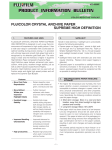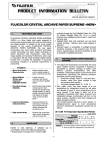Download User Manual
Transcript
User Manual AGRETO PFM II Baler Mounted Moisture Meter 05.03.2014 © AGRETO electronics GmbH AGRETO PFM II Content 1 2 3 4 Introduction ........................................................................................................... 3 Scope of delivery .................................................................................................. 3 Intended use ......................................................................................................... 3 Security ................................................................................................................. 4 4.1 4.2 4.3 4.4 Safety instructions for the buyer...................................................................................... 4 Safety instructions for the operator ................................................................................ 4 Personal protective equipment ....................................................................................... 5 Residual risks .................................................................................................................. 5 5 Technical specifications ....................................................................................... 6 5.1 5.2 5.3 Display unit ..................................................................................................................... 6 Sensor plate .................................................................................................................... 6 Cabling ........................................................................................................................... 6 6 Installation............................................................................................................. 7 6.1 6.2 6.3 6.4 6.5 Positioning of the sensor in round balers........................................................................ 7 Positioning of the sensor in square balers ...................................................................... 7 Installation of the sensor plate and the sensor cable...................................................... 7 Installation of the display unit .......................................................................................... 9 Pin assignment sensor cable ........................................................................................ 10 7 Working with the device...................................................................................... 11 7.1 7.2 7.3 7.4 7.5 7.6 7.7 7.8 Keypad.......................................................................................................................... 11 Switching on the device ................................................................................................ 11 Performing measurements............................................................................................ 11 Setting the display interval ............................................................................................ 12 Forming manual averages ............................................................................................ 12 Retrieving the average value ......................................................................................... 12 Clearing the total memory ............................................................................................. 12 Switching off the device ................................................................................................ 12 8 Factors influencing moisture measurements .................................................... 13 8.1 8.2 Bale density .................................................................................................................. 13 Material ......................................................................................................................... 13 9 10 Maintenance and cleaning ................................................................................. 14 Troubleshooting .................................................................................................. 14 10.1 10.2 10.3 11 12 13 14 No reading on the display ......................................................................................... 14 Incorrect measuring values ....................................................................................... 14 Damages on the device ............................................................................................ 14 Warranty ............................................................................................................. 15 Disposal .............................................................................................................. 15 Declaration of Conformity ................................................................................... 16 Imprint ................................................................................................................. 17 © AGRETO electronics GmbH Seite:2 Seite:2 AGRETO PFM II 1 Introduction Thank you for choosing an AGRETO baler mounted moisture meter. You have acquired a robust tool for daily use. Please read this manual carefully before using the equipment. 2 Scope of delivery 1 Display Unit 1 Mounting bracket with 2 fixing screws 2 m Power cable with fuse 12 m Sensor cable 1 Sensor plate Sensor mounting material: 4 x mounting screws M8 x 40, 8 discs, 6 x Retaining rings and 6 x stainless steel nuts; 4 x nuts und 4 x plastic isolation discs 1 Manual 3 Intended use The AGRETO PFM II Baler mounted moisture meter is designed for measuring the moisture of hay and straw bales during the pressing process. In order to get meaningful values, the sensor plate must be installed in the baler according to this installation instructions. In practice it is usually not so important to get an exact moisture percentage, but a review of the bale in terms of quality and shelf life. The higher readings should be given priority in the bale. © AGRETO electronics GmbH Seite:3 Seite:3 AGRETO PFM II User information: The display unit is not waterproof and must be operated and stored in a dry place 4 Security 4.1 Safety instructions for the buyer Important! Make sure that every person who works for the first time with the AGRETO PFM II, has read and understood this manual. 4.2 Safety instructions for the operator DANGER! The AGRETO PFM II may only be operated by persons who are familiar with the operation of the device. CAUTION! Keep the work area clean! Soiled areas contributes to accidents. RISK! Risk of injury from tip-over / fall and inattention while working with the measuring instrument during getting on and off the tractor. © AGRETO electronics GmbH Seite:4 Seite:4 AGRETO PFM II 4.3 Personal protective equipment WARNING! For individuals who work with the device or reside in the working area the wearing of safety shoes are required. 4.4 Residual risks When using the device Residual hazards for persons and objects may occur that can‘t be prevented by design or technical protection measures. WARNING! The AGRETO PFM II must not be operated in explosive areas. © AGRETO electronics GmbH Seite:5 Seite:5 AGRETO PFM II 5 Technical specifications Packaging dimensions: 316x226x54 mm (LxWxH) Weight incl. packaging: 1.400 g 5.1 Display unit Dust-and splash water resistant housing Dimensions with mounting bracket: 70x131x62 mm (BxHxT) Keypad with 4 keys LCD-Display 15mm digit height Moisture Measuring range 9 - 50% Resolution 0,1%; Accuracy 0,8% Continuous display of the measured value during the pressing process Display of average values in adjustable intervals (1, 2 or 5 seconds) Manual averaging, counting function Power supply 12 Volt 5.2 Sensor plate Round sensor plate of high-strength plastic Outer diameter of 110 mm with surrounding fase 10 mm, thickness 8 mm Mounting screws, washers and nuts made of stainless steel Insulation and spacers made of plastic 5.3 Cabling 12 m coaxial cable with waterproof screw connectors 2 m power supply cable with fuse © AGRETO electronics GmbH Seite:6 Seite:6 AGRETO PFM II 6 Installation 6.1 Positioning of the sensor in round balers Select to install the sensor a vacancy in the lower third in a side wall of the compression chamber or the tailgate (left or right), which is accessible for installation even from the outside. 6.2 Positioning of the sensor in square balers Select to install the sensor a vacancy at half height and 0.5 m before the end of the bale chamber in a sidewall of the bale chamber, which is accessible for installation even from the outside. If the pressed material is cut on one side, mount the sensor on the other side, where the material to be pressed is not cut. 6.3 Installation of the sensor plate and the sensor cable Hold the sensor plate to the desired location Use the sensor plate as a template, mark the 4 holes with a pen. Use a pin, which is visible on the side wall of the press. Is best to record each time the total square contour of the holes according to the sensor plate with the penSchlagen Sie mit einem Körner jeweils in die Mitte der markierten Bereiche. Drill the 4 holes using a drill in a first step with about 4 to 6 mm in diameter. Drill the holes in a second step using a drill with 12 mm diameter. Deburr the 4 holes inside and outside with a Countersink or other suitable tool. Insert the four screws through the holes of the sensor plate and slide the 4 small insulating plastic over the screws. © AGRETO electronics GmbH Seite:7 Seite:7 AGRETO PFM II Insert the 4 screws with the sensor plate through the holes in the side wall and press the sensor plate so to the press wall that the 4 small grommets slide into the holes. If necessary, you can push it gently with a small hammer. If you have drilled the holes inaccurate, it is possible to drill again one or more holes from 12 mm to 13 mm. The sensor plate must be in contact uniformly with the press wall without spacing, otherwise there is the danger that stalks are pinched or the sensor plate is torn. Mount on the outside first one plastic spacer. Then fit a washer on each bolt, a locking ring and a hex nut. Tighten the nuts with a spanner with a key width of 13 mm. When tightening make sure that the position of the square of the bolts corresponds with the position of the square of the sensor plate. The sensor cable is assembled with the two cable loops to 2 of the screws. Which cable is mounted on which screw is not relevant. Use in any case two screws next to each other. © AGRETO electronics GmbH Seite:8 Seite:8 AGRETO PFM II Install on each of the two screws a washer, a cable eye, again a washer, a locking ring and a hex nut. Tighten the two nuts with the wrench. When tightening, ensure not to rotate the cable lugs and possibly the cable is damaged. Route the cable to the hitch of the press in protected places and fasten the cable at suitable points with the cable ties. Keep in mind that the cable must be so long that the plug in the attached state is in the cab of the tractor. The excess cable length best to be fixed at a sheltered position at the press. The cable should not be reduced. 6.4 Installation of the display unit For mounting the display unit the bracket has to be removed. To do this, remove the top thumbscrew completely and loosen the lower thumbscrew so far, until the lower part of the bracket can be pulled sideways. Find a suitable location in the cab for mounting the display unit. You can use the 6 holes in the bracket for mounting on a bracket, a mounting panel or directly to a cab upright. If you perform drilling operations make sure that you do not damage any cables or other parts. A direct drilling in a cabin part, you should only perform according to operating instructions or consult the manufacturer. If you are using the two supplied self-drilling screws, you need to use depending on the material thickness a drill with a diameter of 3.5 to 4 mm. After the bracket is mounted, mount the display unit back to the bracket. Make sure that the slot of the lower bracket fits between spacer and thumb screw (and not between the plastic housing and spacer) Rotate the display device in the desired direction and tighten the upper thumbscrew. Connect the power cable to an electrical circuit, which is connected to the ignition. If you do not want to connect the power supply directly, you can also mount a plug for the cigarette lighter or power outlet. Do not remove the fuse holder with the fuse. © AGRETO electronics GmbH Seite:9 Seite:9 AGRETO PFM II Position the 4-pin screw connector at an accessible location. Here you have to connect and disconnect the sensor cable at the attachment and detachment of the press. 6.5 Pin assignment sensor cable If you dismount a connector on the sensor cable and need to re-connect use the pin assignment according to this table: Pin No 1 2 3 4 Description Signal + Not used Not used Signal - © AGRETO electronics GmbH Cable part Inner conductor Cable Shielding Seite:10 Seite:10 AGRETO PFM II 7 Working with the device 7.1 7.2 Keypad Light On/Off Interval Average Switching on the device Make sure that the sensor is connected and turn the power on by pressing the [On / Off] button. 7.3 Performing measurements Once the device is turned on, it is in the measurement mode and continuously displays moisture levels. These readings are only useful if compacted material is applied to the sensor. The device measures 25 times per second and calculates within the set display interval (1, 2 or 5 seconds) an average of all measurements in this interval. This average value is displayed as a measured value. Moisture values are shown from 9 to 50 percent. At moisture levels below 9%, the device displays the text "L" At moisture levels above 50%, the moisture flashes with the text "H" © AGRETO electronics GmbH Seite:11 Seite:11 AGRETO PFM II The current display is signaled by the flashing decimal point. 7.4 Setting the display interval The button [Interval] the duration of the display interval can be set in seconds. Possible values are 1, 2 and 5 seconds. The set interval is displayed briefly, then the device automatically returns to the measurement mode. 7.5 Forming manual averages To form an average of several displayed moisture values manually , proceed as follows: Once a measured value is on the display briefly press the button [average]. The displayed measured value is written into the memory. On the display appears for 5 seconds the number of measurements that are already in memory. After that, the unit will return to the automatic display of the moisture. Repeat the process as many times as you like with different values in the same bale or measurements of several bales. 7.6 Retrieving the average value To display the average of the stored measurements, proceed as follows: Press and hold the [interval] for about 3 seconds. The average moisture value of all stored results will appear on the display. This value will flash alternately with the letter "A". The total memory is not cleared. To return to the current display press the button [interval] again briefly. 7.7 Clearing the total memory To delete the total memory, switch the device manually off and on again. 7.8 Switching off the device To switch off the device, press the button [On / Off]. When you turn off and the total memory is deleted. © AGRETO electronics GmbH Seite:12 Seite:12 AGRETO PFM II 8 Factors influencing moisture measurements 8.1 Bale density Hay and straw bales are of different density. In practice, the bale density can usually not be determined. In addition, the density within a bale can be very different, intentionally or unintentionally. The calibration of the AGRETO PFM II is designed for an average bale density. In bales with higher density, a higher humidity level will tend to appear. At lower density bales rather a lower value. This fact is advantageous in practice, in many cases, as with more compressed bales increased sensitivity is advisable with respect to quality and storability. 8.2 Material A hay or straw bale consists of different plant parts, which dry unevenly. Also, the material in the bale is not always stored uniformly. The leaf / stem ratio is not always the same throughout the bales. Accordingly, the moisture within the bale is different. Bales with higher humidity typically have at higher moisture differences within the bale. With increasing drying, the differences are less. The AGRETO PFM II measures the moisture only in the area of the material that sweeps directly in the area of the sensor plate. © AGRETO electronics GmbH Seite:13 Seite:13 AGRETO PFM II 9 Maintenance and cleaning Clean before the season and any visible dirt the bolt heads in the sensor plate with fine steel wool and / or alcohol. Store the display unit in a dry and safe place. 10 Troubleshooting 10.1 No reading on the display Check if the power supply is upright and if the fuse in the power cable is okay. 10.2 Incorrect measuring values If you have reason to believe that the displayed values are not correct, please note the following: Note the information in the chapter "Factors influencing moisture measurements" Note to the fact that moist spots occur even in dry bales. Make sure that the sensor screws are not contaminated on the sensor plate and dry. 10.3 Damages on the device Please contact the manufacturer or your dealer © AGRETO electronics GmbH Seite:14 Seite:14 AGRETO PFM II 11 Warranty Over and above statutory warranty for AGRETO hydraulic balance following warranty provisions apply : The AGRETO electronics GmbH guarantees the function and repairs or replaces all the parts that have a material or manufacturing damage within the warranty period. Warranty services will be performed by the AGRETO electronics GmbH. The decision on the existence of a warranty claim is sole responsibility of the AGRETO electronics GmbH. The warranty period begins with the first accounting to an end customer and ends 5 years from this date of invoice. Prerequisite for warranty service are the presentation of the original invoice and compliance with all elements of this instruction manual. Excluded from warranty are wear, normal wear and tear, damage due to misuse, negligence or accident. When processing a warranty claim transport costs incurred will be charged to the buyer. 12 Disposal Dispose the product in the definitive shutdown or parts of environmentally friendly (metal to the respective metal scrap, plastic to plastic waste, etc. - Do not dispose as household waste!)! Detailed information can be found in Directive 2002/96/EC © AGRETO electronics GmbH Seite:15 Seite:15 AGRETO PFM II 13 Declaration of Conformity EC Declaration of Conformity For the following named product AGRETO PFM II Baler Mounted Moister Meter This is to confirm that it complies with the essential protection requirements of Council Directive on the approximation of the laws of Member States relating to electromagnetic compatibility (2004/108/EC). For the evaluation regarding electromagnetic compatibility, the following standards were applied: EN 61000-6-1 :2007 EN 61000-6-3 :2007 +A1:2011 EN 61326-2-3:2006 This explanation is given by the manufacturer AGRETO electronics GmbH Pommersdorf 11 3820 Raabs Submitted by: Anton Eder Business Manager Pommersdorf ___________________ 05.03.2014 ________________ ______________________ rechtsgültige Unterschrift © AGRETO electronics GmbH Seite:16 Seite:16 AGRETO PFM II 14 Imprint All information, specifications and illustrations are as of 2013, subject to technical changes or design changes. All information in this manual are supplied without liability despite careful preparation. A liability by the author is excluded. Copyright © 2014, AGRETO electronics GmbH AGRETO electronics GmbH Pommersdorf 11 A-3820 Raabs Tel.: +43 2846 620 60 Fax: +43 2846 620 69 E-Mail: [email protected] Internet: www.agreto.com © AGRETO electronics GmbH Seite:17 Seite:17