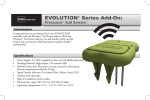Download Manual AGRETO GFM Grain Moisture Tester
Transcript
Manual AGRETO GFM Grain Moisture Tester __________________________________________________________________ Thank you for purchasing an AGRETO GFM product. You have purchased a robust device for practical use every day. Please read this user manual carefully, before using the Agreto GFM the first time. Please fill in this manual the serial number of your Argreto GFM. You can find the serial number on the ground of the Agreto GFM. Serial number: . Date of purchase: .......................................... All information, specifications and illustrations correct as of 2011, subject to technical modifications or design changes. Warranty: For this device, the warranty is two years from the date of purchase. We accept no responsibility for the needed batteries, improper use, misoperation or damage from outside. __________________________________________________________________ Page: 2 © AGRIS GmbH __________________________________________________________________ Contents: Warranty: ........................................................................................................... 2 Delivery:............................................................................................................. 4 Operational Conditions: .................................................................................... 4 Insert the batteries: ........................................................................................... 5 Select the language: ......................................................................................... 6 Clean / Care of Equipment: .............................................................................. 6 Measure under normal conditions: ................................................................... 7 The formation of averages: ............................................................................... 8 Temperature display with empty cell: ............................................................... 9 Measuring with preheating: .............................................................................. 9 Adjust the calibration: ..................................................................................... 10 Delete the calibration: ..................................................................................... 11 Measuring ranges / measurable cultures: ...................................................... 12 Switching ON and OFF the display backlight: ............................................... 14 System Messages: ......................................................................................... 14 Fix a Problem: ................................................................................................. 15 __________________________________________________________________ © AGRIS GmbH Page: 3 __________________________________________________________________ Delivery: The delivery of GFM AGRETO includes: This manual, The meter AGRETO GFM, the measuring cap, 2 piece 9 volt batteries, 1 carrier bag. Operational Conditions: Condensation: If the temperature difference between the device and the ambient air or the test sample is greater than 11° C, then condensation forms and falsified the results. Make sure for each measurement that the measuring cell has not expired and the device has room temperature. Also make sure, that the measured grain has the same temperature as the device. Wet corn (rain, condensation) falsify the results. Temperature: Although the device has a temperature correction, you should avoid extreme temperatures. The best results can be measured at temperatures between 16°C and 32°C. The range of application of the device is between 1 °C und 49 °C. __________________________________________________________________ Page: 4 © AGRIS GmbH __________________________________________________________________ Measuring Cell / sampling: Make sure, that no sample residue left behind is in the measuring cell, before adding the next sample. Each grain has a different shape; therefore each sample is also vary greatly compressed. Take always three measurements with different samples and form the mean values. Please note that the grain sample changes the moisture, if this is not hermetically sealed. Keep the time between sampling and measurement to a minimum. Transport / storage: Note that the AGRETO GMF is not weatherproof. Please carry the AGRETO GFM into the included bag. You can use the device with the bag during the measuring process. Store the AGRETO GFM at room temperature. Insert the batteries: The AGRETO GFM included 2 piece 9 volt batteries. You can find the battery compartments on the ground of your device. The battery on the left side supplies the display lighting; the right side provides the current for the measurement. Take care by insert of the right polarity. Then check the state of charge. Now follow this instructions: 1. By pressing the button ON/OFF switch the device on. 2. Confirm the button SELECT till the menu shows you “battery” and press the TEST button. 3. After a few seconds, the battery level is displayed. The battery for the backlight display is not absolutely necessary for the measurement. Do not leave empty batteries in the device, this could result to damage. __________________________________________________________________ © AGRIS GmbH Page: 5 __________________________________________________________________ Select the language: The AGRETO GFM comes with a standard language. By a power failure, the language is automatically reset to the default language. Find out how to change to another language: 1. By pressing the button ON/OFF switch the device on. 2. Confirm the button SELECT till the menu shows you LANGUAGES and press the TEST button now. 3. Select now your language and confirm it with the TEST button. Clean / Care of Equipment: Clean the AGRETO GFM with a damp cloth or cleaning paper. To cleaning the measuring cell do not use pointed or sharp objects. Also do not use abrasives or harsh chemicals. This can damage the device. Please don´t make the device wet (no water or other fluids). Do not leave any residue sample in the measuring cell; it can also damage the cell by oxidation. __________________________________________________________________ Page: 6 © AGRIS GmbH __________________________________________________________________ Measure under normal conditions: Measure under normal conditions means, at room temperature and the same temperature of the grain sample. If differences in the temperature or extreme temperatures exist, please see the „Measuring with preheating.” 1. Unscrew the cap and check if the cell is empty and clean. 2. Confirm the ON/OFF button. 3. The display shows you the last measured culture. 4. Select the culture with the SELECT button. 5. Fill now the cell with the sample of grain to the edge. 6. Screw the cap onto the measuring cell, until the pressure indicator on the measuring cap has the same level as the measuring cap lid. 7. Press the TEST button, the display will show you REVIEW. 8. After about 10 seconds, the measurement result is displayed. The display shows you now in the first row the moisture content, in the second line of sample the temperature in ° C and ° F. __________________________________________________________________ © AGRIS GmbH Page: 7 __________________________________________________________________ Important! Perform at least three measurements with different samples and calculate an average value of the acquired measurement data. The formation of averages: After measuring the grain moisture measurement, the result is about 10 seconds long on the display. If you press the MEMORY button during this time, the unit stores the measurement. The display shows you the measured value and the current number of stored measurements in the clamp. The next time you repeat the measurement process press again the MEMORY button to save your result. You can save up to 20 measurements. The AGRETO GFM stores the measurement values for each culture separately. It can not be formed averages over different cultures. After the desired number of measurements are carried out and saved, press the AVG button. The AGRETO GFM shows you now the average value of all stored measurements. To clear the average value, confirm the AVG button and then press the CLEAR button. The display shows now the zero position. (picture on the left) Now you can add new measurements for a new averaging perform. __________________________________________________________________ Page: 8 © AGRIS GmbH __________________________________________________________________ Temperature display with empty cell: To display the temperature of the empty cell, turn the device with the ON/OFF button on. Confirm to the SELECT button till the menu point TEMPERATUR appears. Confirm it with the TEST button. The cell temperature is displayed in °C and ° F. See illustration at right. Compare this value with the temperature value of the temperature of your grain moisture measurement sample. The temperature difference should be not more than 5° C. Measuring with preheating: Important! If the temperature difference between the equipment and the grain sample is greater than 11° C, you must perform the following measurements as: 1. Unscrew the cap and check if the cell is empty and clean. 2. Turn the device on. 3. Select the desired culture with the SELECT button. __________________________________________________________________ © AGRIS GmbH Page: 9 __________________________________________________________________ 4. Fill the cell with a grain sample. 5. Screw the cap slightly to the measuring cell. Do not tighten! 6. After 30 seconds, screw the measuring cap and empty the cell. 7. Fill a fresh sample of grain into the measuring cell. 8. Screw the cap onto the measuring cell, until the pressure indicator on the measuring cap has the same level as the measuring cap lid. 9. Press the TEST button, the display will show REVIEW. 10. After about 10 seconds, the measurement result is displayed. By this operation, the measurement cell is brought to the same temperature as the grain sample. This will avoid occurrence of condensation and increase the measurement accuracy. If the grain sample has the same temperature as the device you can carry out the measurement. Follow the point “Measure under normal conditions”. Adjust the calibration: Before you change the calibration, you should always calculate the average of at least three measurements of the same grain sample for recalibration. For each culture a deduction or surcharge will be defined on the standard trace. The maximum deduction or surcharge is 5,0 percentage points. To adjust calibrations do the following: 1. By pressing the button ON/OFF switch the device on. 2. Perform a normal measurement as described on page 7. 3. If the result is displayed, press the CAL button. __________________________________________________________________ Page: 10 © AGRIS GmbH __________________________________________________________________ 4. On display the last measured value is displayed according to the standard curve. 5. Define with the SELECT button to adjust the deduction or surcharge to the standard trace. 6. Press the CAL button to store the calibration. If you know exactly how many percentage points the trace has to be adjusted, you can do this even without measurement. Simply select from the culture, press the CAL button and proceed with step 5. Important: The AGRETO GFM stores the calibration for each culture. That means, the calibration is valid only for the selected culture. The calibration can only be changed down to the lower or upper measured limit. Exceeding these limits is not possible with the calibration. Delete the calibration: To delete a calibration, do the following: 1. By pressing the button ON/OFF switch on. 2. Confirm with the SELECT button the culture to be calibrated. 3. Confirm with the CAL button. 4. Now confirm with the CLEAR button on display will be shown 0,0% in the second line. Important: After pressing the CAL button, the display shows you in both lines 0,0%, no calibration was performed for this culture. __________________________________________________________________ © AGRIS GmbH Page:11 __________________________________________________________________ Measuring ranges / measurable cultures: Culture: lower top Limit Limit Alfalfa .....................................................................6,0 % ....................... 24,0 % Buckwheat .............................................................6,0 % ....................... 23,0 % Winter wheat ..........................................................7,0 % ....................... 21,0 % Spring wheat (white) ..............................................7,0 % ....................... 22,0 % Feed wheat ............................................................7,0 % ....................... 21,0 % Durum wheat..........................................................7,0 % ....................... 21,0 % Wheat glass ..........................................................8,0 % ....................... 20,0 % Peas .......................................................................8,0 % ....................... 20,0 % Triticale ...................................................................7,0 % ....................... 23,0 % Kidney beans .........................................................8,0 % ....................... 20,0 % Dactyl .....................................................................7,0 % ....................... 22,0 % Yellow peas ............................................................7,0 % ....................... 21,0 % Green peas ............................................................7,0 % ....................... 21,0 % Flax (linseed) ..........................................................5,0 % ....................... 17,0 % Barley .....................................................................7,0 % ....................... 25,0 % Oats........................................................................6,0 % ....................... 23,0 % Millet .......................................................................6,0 % ....................... 21,0 % Red clover (violet) ..................................................6,0 % ....................... 20,0 % White clover............................................................6,0 % ....................... 20,0 % Foxtail millet ...........................................................8,0 % ....................... 23,0 % Lenses....................................................................7,0 % ....................... 18,0 % Corn with low moisture ..........................................6,0 % ....................... 22,0 % __________________________________________________________________ Page: 12 © AGRIS GmbH __________________________________________________________________ Corn with high moisture ........................................ 15,0 %...................... 40,0 % Yellow corn popcorn ............................................. 6,0 %........................ 24,0 % White corn popcorn .............................................. 6,0 %........................ 24,0 % Phleum .................................................................. 6,0 %........................ 22,0 % Rape ...................................................................... 7,0 %........................ 15,0 % Long-grain rice ..................................................... 8,0 %........................ 22,0 % Medium-length rice ............................................... 8,0 %........................ 22,0 % Rye ........................................................................ 7,0 %........................ 26,0 % Rye grass seed ..................................................... 9,0 % ....................... 20,0 % Red beet seeds ..................................................... 8,0 %........................ 20,0 % Saffron ................................................................... 6,0 %........................ 28,0 % Sheep´s fescue .................................................... 6,0 %........................ 22,0 % Mustard seeds ...................................................... 5,0 %........................ 21,0 % Soybeans .............................................................. 8,0 %........................ 25,0 % Sunflower strips..................................................... 6,0 %........................ 22,0 % Sunflower oil .......................................................... 4,0 %........................ 20,0 % Sorghum................................................................ 9,0 %........................ 21,0 % Spanish peanuts ................................................... 6,0 %........................ 15,0 % Attention: The measureable moisture values may vary slightly according to factory calibration and physiological properties of the test material. __________________________________________________________________ © AGRIS GmbH Page:13 __________________________________________________________________ Switching ON and OFF the display backlight: The backlight is designed for low light conditions and can not be seen in sunlight. 1. By pressing the button ON/OFF switch the device on. 2. Confirm the LIGHT button. 3. The device switch off automatically after 2 minutes. System Messages: Importance of the following system messages: System battery is empty change the battery (right battery) Moisture under limit value the grain moisture is below the measurable range Moisture above limit value the grain moisture is above the measurable range Service needed Electronic Failure. Send the device back to Agris. __________________________________________________________________ Page: 14 © AGRIS GmbH __________________________________________________________________ Fix a Problem: The device will not turn on or the backlight does not work: The batteries are not loaded Press the ON/OFF button shorter The battery contacts are oxidized. Clean the contacts and check the tension of the metal contacts. If necessary, raise with a pair of pliers. The device measures inaccurate: If the temperature difference between the equipment and the grain sample is greater than 11° C (see page 9) Perform the measurement again at room temperature The batteries bring no longer enough power. Check this. (see page 5) It was a wrong calibration performed (see page 10) The display shows the message: Moisture above or under limit: The grain sample is too dry or too wet (see page 12) The display shows the message: Service needed On of electronics components is defective. The device must be repaired from AGRIS. Please send it to Agris in original packaging. __________________________________________________________________ © AGRIS GmbH Page:15 AGRIS GmbH Agrarinformationssysteme Pommersdorf 11 A-3820 Raabs/Thaya Tel.: Fax: Mail: Web: +43 2846 620 0 +43 2846 620 44 [email protected] www.agreto.com