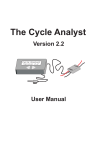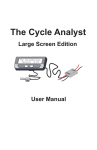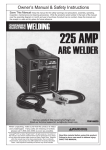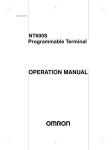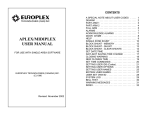Download CycleAnalyst Man.cdr
Transcript
The Cycle Analyst Version 2.0 User Manual The Cycle Analyst 2.0 User Manual The Renaissance Bicycle Company 4570 Main Street Vancouver, BC, Canada V5V 3R5 ph: (604) 288-7316 email: [email protected] web: http://www.ebikes.ca Copyright © 2008 1 Table of Contents 1. Basic Usage . . . . . . . . . . . . . . . . . . . . . . . . 3 2. Device Summary . . . . . . . . . . . . . . . . . . . . 4 3. Installation . . . . . . . . . . . . . . . . . . . . . . . . . 5 4. Display Information . . . . . . . . . . . . . . . . . . 7 5. Additional Resetting Options . . . . . . . . . . 9 6. Setup Menu . . . . . . . . . . . . . . . . . . . . . . . . 10 7. Using the Limiting Features . . . . . . . . . . 12 8. Advanced Setup Menu . . . . . . . . . . . . . . . 14 9. Operation in Wet and Cold Conditions . . 17 10. Specifications . . . . . . . . . . . . . . . . . . . . . . 18 2 Congratulations on your purchase of a Cycle Analyst, the first digital dashboard and battery monitor designed to the specific requirements of electric bicycles, scooters, and other small electric vehicles. This device measures the energy consumption and speed of a vehicle, and displays this information and related statistics on an easy-to-read backlit LCD screen. When appropriately wired to a motor controller, it is also capable of imposing a custom speed, current, or low voltage limit, by regulating the throttle signal. We hope that you find it a useful accessory that optimizes the experience of your electric vehicle. 1. Basic Usage The Cycle Analyst will turn on automatically when more than 15V appears across the circuit, and will turn off when this voltage is removed. The default screen shows 5 pieces of information that are most relevant to the rider. This includes three instantaneous quantities: the voltage of the battery pack, the power output in watts, and the speed of the vehicle; as well as two accumulated quantities: trip distance and net amp-hours (Ah) from the battery. Toggles betwen Ah and Distance Press Button to Change Display A quick press of the button will show other display screens of interest, while a long button press will reset trip statistics. The 2nd display shows just the electrical information on the battery pack, including the current in amps. 2nd Display Screen Additional button presses scroll through a total of 7 display screens, which are discussed in detail in section 4. 3 1.1 As a Fuel Gauge Amp-hours (Ah) are the 'fuel' equivalent of a battery pack, but rather than behaving like a fuel gauge and estimating how much fuel is left, the Cycle Analyst instead tells you exactly how much you have used, starting from 0 and counting upwards. For example, if you have an 8 Ah battery pack, and the CA shows 6.1 amp-hours consumed, you would know there are just under 2 amp-hours remaining in the battery. This will become quite intuitive after a few rides, and you will be able to gauge with high accuracy exactly when the pack will run flat. 1.2 Resetting After you have recharged the battery pack, you should reset the trip statistics (Ah, Distance, and Time) to clear them all to zero. This is done by pressing and holding the button for 1 second, until the message “Reset” shows up across the display. Hold Button for 1 second to reset 1.3 Saving The Cycle Analyst will automatically save all the statistics when power from the battery pack is cut out. This allows you to turn off the vehicle at any time and turn it on later without losing data. 2. Device Summary Like most electric monitoring devices, the Cycle Analyst measures the battery current in amps by amplifying the small voltage produced when current is made to flow across a shunt resistor. Battery + - Motor Controller Shunt Resistor V+ Current Flow Shunt + Shunt - 4 Signals for Cycle Analyst This shunt resistor must be wired in series with the negative lead of the battery pack. The power to run the CA device then comes from the connection to the positive lead of the battery. The Stand Alone Cycle Analyst (CA-SA) includes a molded shunt capable of 45 amps of continuous current (100 amps peak), while the Direct Plug-in models (CA-DP or -DPS) requires access to the shunt resistor inside your motor controller. The High Current model (CA-HC) is supplied with terminals to connect to a larger user-supplied shunt. 60” Wire Typical Display Box Molded Shunt for CA-SA Ring Terminals for CA-HC Speedometer Pickup (Not in CA-DP) Button Connector for CA-DP(S) The Cycle Analyst picks up the vehicle speed information using either a spoke magnet, or in the case of the CA-DP device, through the hall sensor signals from a brushless motor controller. 3. Installation The Cycle Analyst display box comes with a mounting bracket for installation on the handlebar of your bicycle. This bracket has pivoting arm that allows the box to be raised high above the tube for clearance from other devices if necessary. Use rubber shims as required around the tube if the clamp diameter is too large for your bar. Rare Earth Rotate to Adjust Handlebar Clearance Spoke Magnet Cable Ties In the case of the CA-SA, CA-DPS, and CA-HC models, there is also a speedometer pickup cable and spoke magnet. The pickup attaches to the fork with two cable ties, and must be mounted to pass within 1mm of the magnet for the speed readings to register. The optional rare earth magnet is included to allow for much greater clearance. 5 The remaining installation details depend on the model: 3.1 Wiring of the CA-DP(S) With the Direct Plug models, simply plug the 6-pin connector of the CA into the matching 6-pin connector on the motor controller. Because there are large voltages present through this connector, it is a good idea to protect the pins with dielectric grease, particularly if it will be exposed to wet conditions. To Cycle Analyst Motor Controller 3.2 Wiring of the CA-SA With the Stand Alone version, wire the molded shunt in between your battery and the motor controller. This is most conveniently done by attaching connectors on the shunt leads which match your battery connectors. If you have a switch in the system, it is best to wire the shunt after the switch so that the Cycle Analyst powers down. CNTRLR To Motor Controller - - BATT + (Fuse) + On/Off Switch + - Battery Connectors To Cycle Analyst 3.3 Wiring of the CA-HC The High Current model attaches to a 3rd party shunt resistor as per the following diagram: (Fuse) + + - Battery On/Off Switch + Solid Orange to V+ Striped Orange to Shunt + Striped and Solid Blue to Shunt - 6 - Motor Controller To Cycle Analyst 4. Display Information In addition to the screens discussed in section 1, there are 5 others that show a range of statistical information relating to the energy use of your vehicle. 4.1 Display Screen #3 - Power Information Watt-hrs: This is a measure of the total energy that has been pulled out of the battery pack. One watt-hour is 1/1000th of a kWh and slightly less than one food calorie. To a first approximation, the watthours available from a battery should be equal to the voltage of the pack multiplied by its amp-hours, but it will typically be less than this because of voltage droop caused by large current draw. Notice that only the positive watt-hours pulled from the pack are recorded. During regenerative braking when the watts are negative, the watthours value does not decrease. Wh/km or Wh/mi: The watt-hours used per unit of distance travelled is a measure of the average energy efficiency of your vehicle. With this figure, you can readily quantify how different riding styles impact your range and predict with high accuracy the expected travel distance with any particular battery pack. The Wh/km or Wh/mi figure is calculated taking into account current that may have flowed back into the battery pack from regenerative braking. The actual formula used is: Wh Dist = 1 Wh FwdAh - RegenAh Dist FwdAh ) ( In order to reduce computational round-off errors, the figure only displays after a total distance of 0.5 km or mi has been travelled. 4.2 Display Screen #4 - Regenerative Braking The next screen shows information that pertains to negative current, that is current flowing into the battery pack. % Regen: The percent regen indicates by how much your range was extended as a result of energy returned to the battery from regenerative current. Most direct drive vehicles that do not have 7 explicit regen braking can still produce negative current when they are driven at high speeds. As well, vehicles with a freewheel in the drive could regenerate for brief periods from the energy stored in the motor’s inertia. The formula used for computing this percentage is: %Regen RegenAh = FwdAh - RegenAh X 100 Fwd Ah and Regen Ah : The actual forward amp hours and regen (negative) amps hours to the nearest 0.0001 Ah alternate on the right side of the screen. The net amp-hours shown on the main display is the difference between these two. 4.3 Display Screen #5 - Peak Statistics The peak electrical statistics yield information that is useful to understanding the electrical limits that the battery is subject to. Amin: Peak negative or regen current that was captured by the meter. Amax: Maximum amperage that was drawn from the battery. Vmin: The voltage of a battery pack will sag, sometimes considerably, when it is under heavy load. Vmin is a local minimum measurement that shows by how much your packs voltage droops. Typically Vmin and Amax occur at the same point, and the maximum power draw can be computed from Vmin*Amax. 4.4 Display Screen #6 - Speeds and Time Smax and Savg: The maximum and average speed of the vehicle in the programmed units of km/hr or mi/hr. 0h00m00s: This is the trip time in hours, minutes, and seconds. It counts only the time that the vehicle is in motion, and stops incrementing once the speed falls to zero. 4.4 Display Screen #7 - Lifecycle Statistics The final display screen provides the lifetime information of the battery pack. These figures are especially useful in computing the lifecycle costs of the vehicle and comparing the economics of different battery chemistries. This display is not shown when the vehicle is in motion. 8 Cycl: The cycles value increments when the meter is reset. Provided that the meter is reset each time the battery is charged then this will indicate the number of charge and discharge cycles on the pack. In order to prevent false cycle counts from cases where frequent resetting is performed, the value is only incremented if more than 1.6 amp-hours was drawn at the time of the reset. TotAh: The total battery amp-hours is a running sum of battery use over its life to the nearest 1Ah. TotMi or TotKm: This is the odometer function, showing the total distance that has been travelled on the battery pack. 5. Additional Resetting Options In addition to a regular reset to clear the trip distance, time, and amphour data (see Section 1.2), there are two other reset possibilities. 5.1 Peak Reset In some instances for diagnostic and performance testing, it is desirable to clear only the peak statistics (Amax, Amin, Vmin, and Smax) without resetting anything else. This can be accomplished by holding the reset button when the display is showing Amin, Amax, and Vmin. The message "PEAK STATS RESET" will appear on the screen and only the previously mentioned values will be cleared. 5.2 Full Reset When it is time to switch battery packs, then the battery cycle count, lifetime amp-hours, and total distance can be zeroed by performing a full reset on the system. This is accomplished by continuing to hold the button for 6 seconds after "RESET" is displayed. The message "FULL RESET" will appear to indicate that all stored data has been cleared from memory. Notice that a Full Reset does not restore any of the gain or calibration values that may have been changed in the setup menu. The default values for these are shown in Section 8. 9 6. Setup Menu There are many setup options that can be accessed by holding down the button while the unit is being powered on. After the splash screen you will see the text “SETUP”, at which point you can let go of the button. Hold button while turning on Once entered, navigate through the setup options with 1 button in the following manner: Press the button briefly to toggle the information at hand. (arrow key) Hold the button down for one second to save that information. (enter key) 6.1 Select your units: The first setup option is to choose between displaying in miles or kilometers. If you want to change the setting, hold the button until _OK appears in the bottom right. Then pressing the button will toggle between mi or km, and holding the button again will save your selection and move to the next item. 6.2 Setting the wheel size After units are input, you will be presented with 'Set Wheel' to input the circumference of the tire. To change this to your actual wheel size, hold the button until _OK appears in the bottom right hand corner. Then the first digit will flash, and you can cycle it through 0-9 by pressing the button. When the correct value appears, hold down the button to save it and move on to the next digit. Button Increments Selected Digit Hold Button for _OK to Save and go to Next Digit 10 The following table is a convenient reference on the circumference of several popular bicycle tire sizes. For highest accuracy, measure the actual circumference directly with a tape measurer or similar technique. Tire Size Circumference Tire Size Circumference 16 x 1.50 16 x 1 3/8 20 x 1.75 20 x 1-3/8 24 x 1-1/8 24 x 1-1/4 24 x 1.75 24 x 2.00 24 x 2.125 1185 1282 1515 1615 1795 1905 1890 1925 1965 26 x 1.25 26 x 1-1/8 26 x 1-3/8 26 x 1-1/2 26 x 1.50 700c x 23 700c x 28 700c x 32 700c x 38 1953 1970 2068 2100 2010 2097 2136 2155 2180 The next three setup items only matter to Cycle Analysts that have been wired with the throttle over-ride signal connected to the motor controller. The direct-plug in models already have this appropriately connected, but the Stand-Alone and High Current version require additional wiring for these settings to have any effect. 6.3 Speed Limit Set the maximum speed beyond which the motor controller will cease to provide useful output power. The Cycle Analyst will vary the throttle signal such that the vehicle will continue to cruise at this set point speed. 6.4 Volts Limit Program the low voltage rollback point for your battery pack. The Cycle Analyst will reduce power drawn from the controller in order to keep the battery voltage from dropping below this limit. 6.5 Max Amps Set the upper current limit. If the Cycle Analyst senses current above this value, it will scale down the throttle appropriately to reduce the amperage draw. 11 6.6 Main Display Finally, the last setup option allows the user to select whether the primary display screen shows watts or amps in the bottom left corner, depending on the user preference. The 2nd display screen will always show both quantities. Select Watts or Amps 7. 38.4 V 25.6 kph 3.13 A 6.214 Ah Using the Limiting Features There are many situations when it is desirable to limit the amount of power that the controller is able to draw from the battery pack. For instance, you might want a current limit in order to: A) Protect the cells in a battery pack from delivering more than their rated amperage B) Extend the range of your vehicle by reducing current draw during acceleration and hill climbing. C) Safely cycle at low current a NiMH or NiCad pack that has been sitting unused for a long period D) Keep the motor's power within a legally stipulated power limit A speed limit can help make any electric bicycle abide by the legal speed caps that exist in most jurisdictions while not affecting performance below that speed. It can also be useful for extending the range or for taming a setup that is otherwise too fast for comfort, without sacrificing hill climbing torque. The voltage limit is used primarily to prevent the battery pack from being over discharged which can be damaging to the cells. Typically, you would set it at 29-31V for a 36V pack, and 39-41V for a 48V pack. 7.1 How the feedback works To understand how the limiting features work, just imagine how you would operate the throttle manually. If you are going over a desired speed limit, you would back off the throttle. If the vehicle then hit a hill and started to slow down from your target speed, you would further engage the throttle, thus continuously adjusting the throttle position to keep at your desired velocity. 12 The Cycle Analyst behaves similarly. When it senses that any one of the limiting quantities has been exceeded, then the throttle over-ride signal starts to decrease from its default resting value (usually between 4 to 5V, determined by ITermMax). A simple circuit is required so that the controller only sees the lower value of the throttle signal or the Cycle Analyst signal. This is generally achieved with a diode as follows: Resistor Diode 5V (Typically already inside controller) Throttle Throttle Over-ride to Cycle Analyst G Throt Signal Throttle Signal inside Controller 2 - 10 k There are various setup options which control the speed at which the Cycle Analyst responds to these signals. If the settings are too fast, then the control can be twitchy or oscillate around the desired value, while gain settings that are too low will cause a long lag time before the limiting kicks in. 7.2 PI Controller Each of the three limiting features is implemented as a digital Proportional/Integral (PI) controller. The actual output for speed regulation is computed as follows: ITerm = Previous ITerm + IntSGain*(Set Speed - Actual Speed) Clamp: ITermMin < ITerm < ITermMax Override = ITerm + PSGain*(Set Speed - Actual Speed) Similar values are calculated with the current limit, and low voltage limit, and the smallest of the three over-ride terms is output as a voltage. If this output is less than the user’s throttle voltage, then it is the Cycle Analyst which is ultimately controlling the vehicle. 7.3 Tuning the feedback The ability of the Cycle Analyst to limit the speed, current, or low voltage in a fast yet smooth manner depends on setting the appropriate Gain terms for the feedback loop. The default values work well for ebike setups in the 300-600 watt power range. For more powerful systems, they will usually lead to the vehicle oscillating around the programmed set point rather than holding steady. In this case, it is necessary to tone down the appropriate feedback gains in the advanced setup menu. 13 8. Advanced Setup Menu The advanced setup menu is accessed by pressing and holding the button when the message 'advanced' shows up at the end of the regular setup menu, and allows for setting less frequently changed parameters. 8.1 Range Mode There are two mode settings that are available to accommodate the wide scope of electric vehicles. The high range mode should be used with shunts that are under 1mOhm, such as in electric motorcycles and small electric cars that draw hundreds of amps. In this mode, the Cycle Analyst will display current to the nearest 0.1 A and will show power in kW. For shunts that are over 1 mOhm but less than 10 mOhm, the LowRange mode must be selected. This will increase the resolution to 0.01 A. 8.2 Averaging In an electric vehicle, the current and voltage can fluctuate rapidly under normal use, making the instantaneous values difficult to read. These values are averaged before display. Short averaging times allow you to get a better real time feel for the power fluctuations, while longer averaging times produce a stable reading that is easier to record. The range is 1-7, which correlates to 0.025 seconds to 1.6 seconds between display updates. The default setting is 5 (0.4 sec). 8.3 Set Rshunt The Cycle Analyst is calibrated by programming a resistance value for the current sensing shunt. If you are using a known shunt resistor, then as a first estimate this value can be programmed directly in mOhm. This will usually get the meter accurate to within 3%. For highest accuracy, the shunt value should be calibrated so that the displayed amperage matches that of a known current reference, which may not be precisely the same as the mOhm rating on the resistor. If the current is reading too low, then the shunt resistance value needs to be decreased, and vice versa. Allowed values are: · · 0.763 to 9.999 mOhm in Low Range Mode 0.0763 to 0.9999 mOhm in High Range Mode 14 8.4 Zero Amps Over time and with temperature fluctuations, it is possible for the zero point to drift, such that even when no current is flowing through the shunt a number like 0.03A is displayed. This can be reset to zero by holding down the button after the 'zero amps' screen until the _OK flashes on the bottom right. Note though that many shunt materials, especially the wire shunts used in motor controllers, are prone to generating thermoelectric voltage for a short while after being used. This has the effect of producing what appears to be a lingering current that slowly decays back to zero, and it should not be confused for a current offset in the Cycle Analyst. 8.5 Volts Sense Changing this value will change the calibration for the voltage that gets displayed on the screen. The circuitboard uses a ~22:1 resistive voltage divider ratio, so that each volt that is read by the analog to digital converter is scaled by a factor of approximately 23 before being displayed on the screen. This value can be changed either for calibration or to display a voltage that is proportionally higher or lower than the voltage across the shunt. 8.6 Set # Poles For Direct Plug-in units, this should be set to the number of hall effect transitions per rotation of the wheel. Crystalyte 400 series hubs have 8 while the 5300 series hubs have 12. For units that use a speedometer sensor and spoke magnet, #poles should be set to 1, unless you have multiple magnets on the wheel. The #poles can range from 1-14. If your motor requires more than 14 poles, then you will have to compensate by reducing the wheel circumference. 8.7 PSGain This is the Proportional Speed Gain for the over-ride output. It can decrease the response time and reduce overshooting the set point speed, but at the risk of causing rapid vibrations if it is too high. The range can vary from 0 to 0.99 V/kph or V/mph. Default = 0.08 15 8.8 IntSGain This value determines how rapidly the over-ride output will ramp down when the speed of the vehicle exceeds the limit speed. Increasing this value will speed up the response time for the speed control, but at the risk of causing oscillations. Too low of a value will allow considerable overshoot of the speed limit. The range of values is from 0 to 999, and the scaling is currently arbitrary. Default = 200 8.9 PAGain This is the Proportional Current Gain for the over-ride output. In general it has been found that integral feedback alone is adequate for the current regulation, so this term can be set to zero without much detriment. Range from 0 to 0.99 V/A. Default = 0.05 V/A 8.10 IntAGain This value determines how rapidly the over-ride output will ramp down when the current from the battery pack exceeds the programmed current limit. Too low of a value will result in considerable overshooting of the set point current, while too large of a Gain will cause the controller to oscillate above and below the limit. The range of allowable values is from 0 to 999. Default = 300 8.11 PVGain This is the Proportional Voltage Gain for the over-ride output. Values can range from 0 to 0.99 V/V. Default = 0.38 V/V 8.12 IntVGain This value determines how rapidly the over-ride output signal will scale down when the pack voltage falls below the set low voltage cutout. The range of allowable values is from 0 to 999, and the scaling is arbitrary. Default = 800 8.13 ITermMax This puts an upper limit on how high the throttle over-ride will drift upwards when none of the limit values are being exceeded. Ideally this value is set to the voltage that is considered full throttle by the controller, which is often less than 5V. For hall effect throttles, full power occurs at about 4V, and limiting the ITerm to this value will speed up the response time of the limiting features. Allowable values are from 0 to 4.99V. Default = 3.79 V 16 8.14 ITermMin This value imposes a lower limit on how low the throttle over-ride can drift downwards when one of the limiting values is being exceeded. By preventing the over-ride signal from going all the way to 0V, you can decrease the recovery time for the signal to go back upwards. Range from 0 to 4.99V, and must be less than ItermMax. Default = 0.49V 8.15 Max Throttle This value puts a maximum cap on the throttle output signal. It can be useful to simulate a lower speed motor by simply clamping the throttle signal to a value between 0 to 5V. Be aware that the majority of hall effect throttles only operate from 1V to 4V, and so the desired setting to reduce the speed would fall in this range less the diode voltage drop. 8.16 Set Ratio This is the amplification ratio between the high gain and low gain current amplifiers on the circuitboard. It is usually around 0.1, is factory calibrated, and should not be changed. 9. Operation in Wet and Cold Conditions The Cycle Analyst enclosure contains a clear sealed window to protect the circuitboard and LCD from water exposure. There is no problem using the meter in light rain. However, in cases of prolonged exposure to wet conditions, it is possible for moisture to enter the box though the back cover which is not sealed. This can cause the window to fog up in cold conditions and render the display difficult to read. Should this occure, simply remove the back cover and let the unit dry thoroughly indoors so that the moisture can escape. When it is reassembled, you may consider using a sealant around the lip and screw holes to render the box fully waterproof. o o The LCD screen is specified to operate between -10 C to 50 C. At the colder end of the temperature range, the response time of the LCD segments is slow, and so rapidly changing digits and screen changes will appear as a blur. The underlying operation of the internal circuitry is unaffected. 17 10. Specifications Voltage Range: Voltage Resolution: 15-100V standard. 20-200V optional by custom order 0.1 V Current Draw: 7 mA Current Range: ± 200 mV/Rshunt. For instance, with a 2 mOhm sense resistor, the maximum current is 100 amps. With a 0.5 mOhm sense resistor, up to 400 amps, and so forth Current Resolution: 0.01 A in low range mode, 0.1A in high range mode Temperature coefficient and accuracy depend on the shunt and calibration. With the pre-calibrated Stand-Alone model, it is within 2% +- 0.06A Both forwards and negative amp-hours are limited to 199 Ah per Ah and Wh: trip, while the watt-hours can go up to 1999 Wh+ Up to 600 kph or mph. There is an upper limit of about 1kHz for the Speed Range: speed sensor input Wheel Size: 0 to 9999 mm Trip distance is capped at 199 km or miles.+Odometer distance is Distance: 99,999 km or mi Current Accuracy: + Note that if any Ah, Wh, or Distance limits are exceeded, then the calculated values such as Wh/km and average speed will be incorrect. Be sure to reset after each battery recharge. CA-DP Connector Pinout: 1 = Vbatt (Red) 2 = Ground (Black) 3 = Shunt - (Blue) 4 = Shunt + (White) 5 = Speed (Yellow) 6 = Throttle Over-ride (Green) -1-2-3-4-5-6- 18