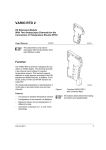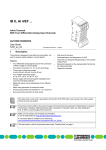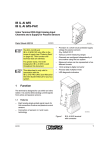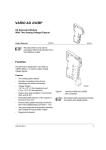Download Data Sheet DB EN IB IL AI 2/SF-ME
Transcript
IB IL AI 2/SF-ME Inline Terminal With Two Analog Input Channels Data Sheet 703700 04/2004 5 5 6 4 B 0 0 1 This data sheet is only valid in association with the IB IL SYS PRO UM E user manual or the Inline system manual for your bus system. Function The terminal is designed for use within an Inline station. It is used to acquire analog voltage or current signals. Features – Two analog single-ended signal inputs for the connection of either voltage or current signals – Sensors are connected using 2-wire technology – Three current measuring ranges: 0 mA to 20 mA, ±20 mA, 4 mA to 20 mA – Two voltage measuring ranges: 0 V to 10 V, ±10 V – Channels are configured independently of one another using the bus – Measured values can be represented in four different formats – 12-bit resolution – Process data update of both channels in 1.5 ms, maximum – Diagnostic indicator 703700 5 5 6 4 C 0 1 0 Figure 1 IB IL AI 2/SF-ME terminal 1 IB IL AI 2/SF-ME Table of Contents Function ........................................................................................................................................... 1 Table of Contents ............................................................................................................................. 2 Installation Instructions...................................................................................................................... 3 Internal Circuit Diagram ................................................................................................................... 4 Electrical Isolation ............................................................................................................................5 Connection Notes ............................................................................................................................. 5 Connection Examples ...................................................................................................................... 8 Programming Data/Configuration Data ........................................................................................... 10 Process Data................................................................................................................................... 11 Formats for Representing Measured Values ................................................................................. 15 Technical Data ............................................................................................................................... 24 Ordering Data.................................................................................................................................. 29 2 703700 IB IL AI 2/SF-ME Local Diagnostic and Status Indicators Des. D D Color Meaning Green Diagnostics A I2 Terminal Assignment 1 2 1 .1 1 1 2 .1 1 .2 2 2 2 .2 1 .3 3 3 2 .3 1 .4 4 4 2 .4 Terminal Signal Points Assignment 1.1 +U1 Voltage input channel 1 2.1 +U2 Voltage input channel 2 1.2 +I1 Current input channel 1 2.2 +I2 Current input channel 2 1.3 -1 Minus input for channel 1 (common for current and voltage) 2.3 -2 Minus input for channel 2 (common for current and voltage) 1.4, 2.4 Shield Shield connection 5 5 6 4 C 0 0 2 Figure 2 IB IL AI 2/SF-ME terminal Installation Instructions High current flowing through the potential jumpers UM and US leads to a temperature rise of the potential jumpers and the inside of the terminal. Observe the following instructions to keep the current flowing through the potential jumpers of the analog terminals as low as possible: Create a separate main circuit for the analog terminals. If this is not possible in your application and you are using analog terminals in a main circuit together with other terminals, place the analog terminals behind all the other terminals at the end of the main circuit. 703700 3 IB IL AI 2/SF-ME Internal Circuit Diagram Key: L o c a l b u s O P C OPC U U U Protocol chip L + A N A L - Optocoupler 2 4 V x x x X X X + 5 V / + 1 0 V µ P M U X µ P M U X R E F E E P R O M + 2 4 V (U M ) U IN I IN 1 U 4 Reference voltage Electrically erasable programmable read-only memory Amplifier IN I IN Coupling network 2 5 5 6 4 C 0 0 3 Figure 3 Microprocessor with multiplexer and analog-to-digital converter R E F E E P R O M + 2 4 V (U S ) Power supply unit with electrical isolation Other symbols used are explained in the IB IL SYS PRO UM E user manual or in the Inline system manual for your bus system. Internal wiring of the terminal points 703700 IB IL AI 2/SF-ME Electrical Isolation L o c a l b u s (IN ) U L B u s c o n n e c tio n O P C (7 .5 V D C ) L o c a l b u s (O U T ) U L U U A N A (2 4 V D C ) 2 4 V 5 V 1 0 V 5 V 1 0 V F E p o te n tia l Figure 4 (7 .5 V D C ) A N A (2 4 V D C ) A I/O in te r fa c e a n d m ic r o p r o c e s s o r A n a lo g in p u ts B E le c tr ic a l is o la tio n b e tw e e n a re a s A a n d B 5 5 6 4 B 0 1 1 Electrical isolation of the individual function areas Connection Notes Do not connect voltages exceeding ±5 V to a current input. This damages the module electronics as the maximum permissible current of ±100 mA is exceeded. Always connect the analog sensors using shielded, twisted pair cables. Connect the shielding of the sensor with PE potential. When using cables > 1 m (3.28 ft.) fold the outer cable sheath back and connect the shield to the terminal via the contacts 1.4 or 2.4. These contacts connect the shield directly to FE (functional earth ground) on the terminal side. Additional wiring is not necessary. 703700 5 IB IL AI 2/SF-ME Within the terminal, ground is connected to FE via an RC-element. A B 5 5 2 0 A 0 4 3 Figure 5 Connection of analog sensors, signal cables If you want to use both channels of the IB IL AI 2/SF-ME terminal, you can connect the shield in various ways depending on the cable feed. 1 If one multi-wire cable is used to connect both sensors, connect the shielding as described above (see Figure 5). 2 If two individual cables are used to connect the sensors, proceed as follows to prevent ground loops (see Figure 6): 6 • Install a busbar with a connection to the ground potential in front of the Inline terminal (detail B in Figure 6). Fold back the outer sheath of the two cables at the appropriate position and connect the shields of both cables, e.g., using an SK shield clamp ( see "CLIPLINE" catalog). The busbar must be the only point at which the shield of every cable is connected to ground potential. • Lead the cables to the Inline terminal and connect the shield, as described above, to the terminal points 1.4 and 2.4. (Detail A in Figure 5). • Lead the sensor cable into the sensor making sure to maintain the integrity of the cable insulation (detail C in Figure 6). 703700 IB IL AI 2/SF-ME A B C 5 5 2 0 B 1 1 8 Figure 6 703700 Connection of two analog sensors with individual cables 7 IB IL AI 2/SF-ME Connection Examples Figure 7 and Figure 8 show the connection schematically (without shield connector). One side of the shielding must be connected at the sensor or at an appropriate point to the functional earth ground potential. Connection of Passive Sensors IB IL 2 4 S E G /F D IB IL A I 2 /S F -M E S E G /F A I2 1 1 2 Figure 7 2 1 2 1 2 2 2 2 2 2 3 3 3 3 3 3 4 4 4 4 4 4 IN B 5 5 6 4 A 0 0 4 Connection of active sensors in 2-wire technology Active sensor with voltage output (channel 1) B Active sensor with current output (channel 2) IN 1 1 IN 1 2 4 V 1 A 8 A I2 1 IN A D U S U M 2 4 V Connection of Active Sensors 5 5 6 4 B 0 0 5 Figure 8 Connection of two passive sensors in 2-wire technology Figure 8 shows the passive sensor supply. The sensors are supplied through a pre-connected segment terminal with a fuse. The sensors can also be supplied from an external power supply unit. 703700 IB IL AI 2/SF-ME Connection for Battery Monitoring Both reference inputs (minus inputs) of each IB IL AI 2/SF-ME terminal are connected to each other. If signal sources are connected in series, wrong connections can lead to a short circuit of individual signal sources. Because of the single-ended inputs, the following connections are necessary: Connect the reference input of a terminal between two voltage sources. Channel 1 measures the first voltage source with opposite polarity. The measured value must be adapted in the control system to the polarity. Channel 2 measures the second voltage source with correct polarity. Configure the terminal to bipolar (±10 V). D D A I2 1 2 V D A I2 2 1 A I2 2 703700 2 1 1 1 1 1 1 2 2 2 2 2 2 3 3 3 3 3 3 4 4 4 4 4 4 2 V 2 V 2 V 1 2 V Figure 9 1 2 V 2 V 5 5 6 4 A 0 1 2 Connection for battery monitoring 9 IB IL AI 2/SF-ME Programming Data/ Configuration Data INTERBUS ID code 7Fhex (127dec) Length code 02hex Input address area 4 bytes Output address area 4 bytes Parameter channel (PCP) 0 bytes Register length (bus) 4 bytes Other Bus Systems For the programming data/ configuration data of other bus systems, please refer to the corresponding electronic device data sheet (GSD, EDS). 10 703700 IB IL AI 2/SF-ME Process Data For the assignment of the illustrated (byte.bit) view to your INTERBUS control or computer system, please refer to the data sheet DB GB IBS SYS ADDRESS Order No. 90 00 99 0. OUT Process Data Words for the Configuration of the Terminal (see page 13) (Word.bit) view Byte Bit Word 0 15 14 13 12 11 10 9 8 7 6 5 4 3 2 1 0 2 1 0 (Byte.bit) view Byte Bit 7 6 5 4 3 2 1 0 7 6 5 Channel 1 Assignment 1 0 0 0 0 0 Filter 0 0 Format Measuring range Channel 2 Assignment 1 0 0 0 0 0 Filter 0 0 Format Measuring range Byte 0 Byte 1 4 3 Assignment of the Terminal Points to the IN Process Data Words (see page 14) (Word.bit) view Byte (Byte.bit) view Byte Bit 7 1 0 7 6 5 4 Channel 1 Signal 15 14 13 12 11 10 9 8 7 6 5 7 6 5 Bit Word 0 15 14 13 12 11 10 9 8 7 6 5 Byte 0 6 5 4 3 4 3 2 1 0 3 2 1 0 4 3 2 1 0 4 3 2 1 0 Byte 1 2 Terminal point 1.1: voltage input Terminal point 1.2: current input Signal reference Terminal point 1.3 Channel 2 Shielding (FE) Terminal point 1.4 Signal 15 14 13 12 11 10 9 8 Terminal point 2.1: voltage input Terminal point 2.2: current input Signal reference Terminal point 2.3 Shielding 703700 Terminal point 2.4 11 IB IL AI 2/SF-ME OUT Process Data Words With the two OUT process data words you can configure each channel of the terminal independently. The following configurations are possible: – Selecting a measuring range according to the input signal – Switching off average value generation – Changing the formats of the measured value representation The configuration settings are not saved. It must be transmitted in each bus cycle. After applying voltage (power up) to the Inline station, the "Measured value invalid" message (error code 8004hex) appears in the IN process data words. After 1 second, maximum, the preset configuration is accepted and the first measured value is available. If you change the configuration the corresponding channel is reinitialized. The "Measured value invalid" message (error code 8004hex) appears in the OUT process data words for 100 ms, maximum. 12 Default: Measuring range: 0 V to 10 V Average value generation: Switched on Output format: IL format You cannot change the signal input type through the OUT process data words. Current or voltage measurement is selected by applying the measured signal to the current or voltage input. In addition, select the corresponding measuring range through the OUT process data words. Do not simultaneously apply current and voltage signals to an input channel as you will not obtain valid measured values. 703700 IB IL AI 2/SF-ME P ro c e s s d a ta w o rd 1 P ro c e s s d a ta w o rd 2 C h a n n e l 1 C h a n n e l 2 M S B L S B 1 4 1 5 1 3 1 2 1 1 C o n fig u r a tio n 1 0 9 8 7 6 F ilte r 5 4 3 F o rm a t 2 1 0 M e a s u r in g r a n g e 5 5 6 4 0 0 0 6 Figure 10 OUT process data words MSB Most significant bit One OUT process data word is available for the configuration of each channel. Set bit 15 of the corresponding output word to 1 to configure the terminal. If bit 15 = 0 the preset configuration is active. Bit 9 and bit 8: LSB Least significant bit Bit 15: Code Configuration 0 Default 1 Configuration data Bit 5 and bit 4: Code Filter Code Format 00 16-sample average value (default) 00 IB IL (12 bits) (default) 01 No filter 01 IB ST (12 bits) 10, 11 Reserved 10 IB RT (12 bits) 11 Standardized display Bit 3 to bit 0: Code Measuring Range (Voltage) Code Measuring Range (Current) 0000 0 V through 10 V (default) 1000 0 mA through 20 mA 0001 ±10 V 1001 ±20 mA 0010 through 0111 Reserved 1010 4 mA through 20 mA 1011 through 1111 Reserved Set all reserved bits to 0. 703700 13 IB IL AI 2/SF-ME IN Process Data Words The measured values are transmitted, per channel, to the controller board or the computer by means of the IN process data words. P ro c e s s d a ta w o rd 2 P ro c e s s d a ta w o rd 1 C h a n n e l 1 C h a n n e l 2 F o rm a t: M S B 1 5 L S B 1 4 1 3 1 2 1 1 1 0 9 7 6 5 4 3 2 A V S B 1 5 8 1 4 1 3 1 2 1 1 1 0 9 1 x 8 7 6 5 4 3 0 x x 2 1 0 0 /4 O C O R IL R T S ta n d a r d iz e d d is p la y S T A V S B 5 5 6 4 B 0 0 9 Figure 11 Sequence of the IN process data words and display of the bits of the first process data word in the different formats SB Sign bit OC Open circuit AV Analog value OR Overrange 0/4 Measuring range 4 through 20 mA x Without meaning (may be 0 or 1) MSB Most significant bit LSB Least significant bit The "IB IL" and "standardized display" process data formats support extended diagnostics. The following error codes are possible: Code (hex) Error 8001 Overrange 8002 Open circuit 8004 Measured value invalid/no valid measured value available 8010 Configuration invalid 8040 Module faulty 8080 Underrange 14 703700 IB IL AI 2/SF-ME Formats for Representing the Measured Values "IB IL" Format The measured value is represented in bits 14 through 3. An additional bit (bit 15) is available as a sign bit. This format supports extended diagnostics. Values >8000hex indicate an error. The error codes are listed on page 14. 1 5 1 4 1 3 1 2 1 1 1 0 9 8 7 6 5 4 3 A V S B 2 1 x x 0 x 5 5 6 4 A 0 0 8 Figure 12 Measured value representation in "IB IL" format (12 bits) SB Sign bit AV x Without meaning (may be 0 or 1) Analog value This format is preset (default). To ensure that the terminal can be operated in previously used data formats, the measured value representation can be switched to different formats. Significant Measured Values Some codes are used for diagnostic functions. In this case, take the complete 16-bit value into account. Measuring range 0 mA through 20 mA / 0 V through 10 V Input Data Word (Two’s Complement) hex dec 8001 Overrange 7F00 0 mA to 20 mA IInput 0 V to 10 V UInput mA V > +21.675 > +10.837 32512 +21.675 +10.837 7530 30000 +20.0 +10.0 0008 8 0000 0 0000 0 703700 +5.33 µA +2.667 mV 0 < 0 0 < 0 15 IB IL AI 2/SF-ME Measuring range -20 mA through +20 mA / -10 V through +10 V Input Data Word (Two’s Complement) hex dec 8001 Overrange 7F00 -20 mA to +20 mA IInput -10 V to +10 V UInput mA V > +21.675 > +10.837 32512 +21.675 +10.837 7530 30000 +20.0 +10.0 0008 8 0000 0 FFF8 -8 8AD0 -30000 -20.0 -10.0 8100 -32000 -21.675 -10.837 8080 Underrange < -21.675 < -10.837 +5.33 µA 0 +2.667 mV 0 -5.33 µA -2.667 mV Measuring range 4 mA through 20 mA Input Data Word (Two’s Complement) 16 4 mA to 20 mA IInput hex dec mA 8001 Overrange 7F00 32512 +21.3397 7530 30000 +20.0 0008 8 +4.004267 0000 0 +4.0 to 3.2 8002 Open circuit > +21.3397 < +3.2 703700 IB IL AI 2/SF-ME "IB ST" Format The measured value is represented in bits 14 through 3. The remaining 4 bits are available as sign, measuring range and error bits. This format corresponds to the data format used on INTERBUS ST modules. 1 5 1 4 1 3 1 2 1 1 1 0 9 8 7 6 5 4 3 A V S B 2 1 0 0 /4 O C O R 5 5 6 4 0 0 0 7 Figure 13 Measured value representation in "IB ST" format (12 bits) SB Sign bit OC Open circuit AV Analog value OR Overrange 0/4 Measuring range 4 through 20 mA Significant Measured Values Measuring range 0 mA through 20 mA / 0 V through 10 V Input Data Word (Two’s Complement) 0 mA to 20 mA IInput 0 V to 10 V UInput hex mA V 7FF9 703700 > 21.5 > 10.75 7FF8 20.0 to 21.5 10.00 to 10.75 7FF8 19.9951 9.9975 4000 10.0 5.0 0008 0.0048828 0.002441 0000 0 0 17 IB IL AI 2/SF-ME Measuring range -20 mA through +20 mA / -10 V through +10 V Input Data Word (Two’s Complement) -20 mA to +20 mA IInput -10 V to +10 V UInput hex mA V 7FF9 > 21.5 > 10.75 7FF8 20.0 to 21.5 7FF8 19.9951 10.00 to 10.75 9.9975 0008 0.0048828 0.002441 0000 0 0 FFF8 -0.0048828 8000 -20.0 to -21.5 8001 < -21.5 -0.002441 -10.00 to -10.75 < -10.75 Measuring range 4 mA through 20 mA Input Data Word (Two’s Complement) 4 mA to 20 mA IInput hex mA 7FFD 7FFC 20.0 to 21.5 7FFC 19.9961 000C 4.003906 0004 3.2 to 4.0 0006 18 > 21.5 < 3.2 703700 IB IL AI 2/SF-ME "IB RT" Format The measured value is represented in bits 14 through 0. An additional bit (bit 15) is available as a sign bit. This format corresponds to the data format used on INTERBUS RT modules. In this data format error codes or error bits are not defined. An open circuit is indicated by the positive final value 7FFFhex. 1 5 1 4 1 3 1 2 1 1 1 0 9 8 7 6 5 4 3 A V S B 2 1 x x 0 x 5 5 6 4 A 0 0 8 Figure 14 Measured value representation in "IB RT" format (15 bits) SB Sign bit AV x Without meaning (may be 0 or 1) Analog value Significant Measured Values Measuring range 0 mA through 20 mA / 0 V through 10 V Input Data Word (Two’s Complement) 0 mA to 20 mA IInput 0 V to 10 V UInput hex mA V 7FF8 ≥ 19.9951 4000 10.0 0008 0000 703700 ≥ 5.0 4.88 µA ≤ 0 9.9976 2.447 mV ≤ 0 19 IB IL AI 2/SF-ME Measuring range -20 mA through +20 mA / -10 V through +10 V Input Data Word (Two’s Complement) -20 mA to +20 mA IInput -10 V to +10 V UInput hex mA V 7FF8 +19.9951 +9.9976 4000 +10.0 +5.0 0008 0000 +4.883 µA 0 0 FFF8 -4.883 µA 8008 -19.999389 8000 +2.442 mV ≤ -20.0 -2.442 mV -9.99939 ≤ -10.0 Measuring range 4 mA through 20 mA Input Data Word (Two’s Complement) 4 mA to 20 mA IInput hex mA 7FF8 19.9961 4000 12.0 0008 4.0039 0000 4.0 0000 3.2 to 4.0 7FF8 20 < 3.2 703700 IB IL AI 2/SF-ME "Standardized Display" Format The data is represented in bits 14 through 3. An additional bit (bit 15) is available as a sign bit. In this format, data is standardized to the measuring range and represented in such a way that it indicates the corresponding value without conversion. In this format one bit has the value of 1 mV or 1 µA. Quantization from bit 3 is 8 mV or 8 µA. This format supports extended diagnostics. Values >8000hex indicate an error. The error codes are listed on page 14. 1 5 1 4 1 3 1 2 1 1 1 0 9 8 7 6 5 4 3 2 A V S B 1 x 0 x x 5 5 6 4 A 0 0 8 Figure 15 Measured value representation in "standardized display" format (15 bits) SB Sign bit AV x Without meaning (may be 0 or 1) Analog value Significant Measured Values Because of the display standardization not all of the possible codes are used. Some codes are additionally used for diagnostic functions. Therefore, the resolution is not 15 bits but exactly 13.287713 bits. Measuring range 0 V through 10 V Input Data Word (Two’s Complement) hex dec 8001 Measuring range 0 mA through 20 mA 0 V to 10 V UInput Input Data Word (Two’s Complement) 0 mA to 20 mA IInput V hex dec Overrange > +10.837 8001 Overrange > +21.674 2710 10000 +10.0 4E20 20000 +20.0 0008 8 0008 8 0000 0 0000 0 703700 +0.008 ≤ 0 mA +0.008 ≤ 0 21 IB IL AI 2/SF-ME Measuring range -10 V through +10 V Input Data Word (Two’s Complement) -10 V to +10 V UInput Measuring range -20 mA through +20 mA Input Data Word (Two’s Complement) V -20 mA to +20 mA IInput hex dec 8001 Overrange > +10.837 hex dec 2710 10000 +10.0 8001 Overrange > +21.674 0008 8 4E20 20000 +20.0 0000 0 0008 8 FFF8 -8 0000 0 D8F0 -10000 -10.0 FFF8 -8 8080 Underrange < -10.837 B1E0 -20000 -20.0 8080 Underrange < -21.674 +0.008 0 -0.008 mA +0.008 0 -0.008 Measuring range 4 mA through 20 mA Input Data Word (Two’s Complement) 4 mA to 20 mA IInput hex dec 8001 Overrange > 21.339 3E80 16000 20.0 0008 8 4.008 0000 0 4.0 to 3.2 8002 Open circuit 22 mA < 3.2 703700 IB IL AI 2/SF-ME Example Measured value representation in different data formats. Measuring range: 0 mA to 20 mA Measured value: 10 mA Input data word: Format hex Value dec Value Measured Value IB IL 3A98 15 000 10 mA IB ST 4000 16 384 10 mA IB RT 4000 16 384 10 mA Standardized display 2710 10 000 10 mA 703700 23 IB IL AI 2/SF-ME Technical Data General Data Order Designation IB IL AI 2/SF-ME Order No. 28 63 94 4 Housing dimensions (width x height x depth) 12.2 mm x 120 mm x 71.5 mm (0.480 x 4.724 x 2.815 in.) Weight 47 g (without connectors) Operating mode Process data mode with 2 words Transmission speed 500 kbaud Type of sensor connection 2 and 3-wire technology Power supply for the sensors With an external power supply unit or with an additional segment terminal with a fuse (IB IL 24 SEG/F) Permissible temperature (operation) -25°C to +55°C (-13°F to +131°F) Permissible temperature (storage/transport) -25°C to +85°C (-13°F to +185°F) Permissible humidity (operation) 75% on average, to 85% occasionally In the range from -25°C to +55°C (-13°F to +131°F) appropriate measures against increased humidity (> 85%) must be taken. Permissible humidity (storage/transport) 75% on average, to 85% occasionally For a short period, slight condensation may appear on the outside of the housing if, for example, the terminal is brought into a closed room from a vehicle. Permissible air pressure (operation) 80 kPa to 106 kPa (up to 2000 m [6562 ft.] above sea level) Permissible air pressure (storage/transport) 70 kPa to 106 kPa (up to 3000 m [9843 ft.] above sea level) Degree of protection IP20 according to IEC 60529 Class of protection Class 3 according to VDE 0106, IEC 60536 24 703700 IB IL AI 2/SF-ME Deviations From Common Technical Data That Are Indicated in the IB IL SYS PRO UM E User Manual Noise Immunity Test According to EN 50082-2 Electrostatic discharge (ESD) according to EN 61000-4-2; IEC 61000-4-2 Criterion B 6 kV contact discharge 6 kV air discharge Mechanical Requirements Shock test according to EN 60068-2-27; IEC 60068-2-27 15g load for 11 ms, half sinusoidal wave, three shocks in each space direction and orientation 25g load for 11 ms, half sinusoidal wave, three shocks in each space direction and orientation Interface Local bus Data routing Power Consumption Communications power UL 7.5 V Current consumption from UL 45 mA (typical) / 60 mA (maximum) I/O supply voltage UANA 24 V DC Current consumption at UANA 13.5 mA (typical) / 18.0 mA (maximum) Total power consumption 622 mW (typical) Supply of the Module Electronics and I/O Through the Bus Terminal/Power Terminal Connection method 703700 Potential routing 25 IB IL AI 2/SF-ME Analog Inputs Number 2 analog single-ended inputs Measured value representation In the formats IB IL IB ST IB RT Standardized display (12 bits with sign bit) (12 bits with sign bit) (12 bits with sign bit) (12 bits with sign bit) Please read the notes on page 15 and page 21 on measured value representation in "IB IL" and "standardized display" format. Average value generation Over 16 measured values (can be switched off) Conversion time of the A/D converter 120 µs, approximately Analog Input Stages Voltage Inputs Input resistance >220 kΩ Limit frequency (-3 dB) of the input filter 40 Hz Process data update of both channels <1.5 ms Behavior upon sensor failure Goes to 0 V Maximum permissible voltage between analog ±32 V voltage inputs and analog reference potential 26 Common mode rejection (CMR) 90 dB, minimum Reference: voltage input signal, valid for permissible DC common mode voltage range 110 dB, typical Permissible DC common mode voltage for CMR 40 V between voltage input and FE 703700 IB IL AI 2/SF-ME Analog Input Stages (Continued) Current Inputs Input resistance 50 Ω (shunt) Limit frequency (-3 dB) of the input filter 40 Hz Process data update of both channels <1.5 ms Behavior upon sensor failure Goes to 0 mA/4 mA Maximum permissible voltage between analog ±5 V (corresponding with 100 mA across the current inputs and analog reference potential sensor resistances) Common mode rejection (CMR) 90 dB, minimum Reference: current input signal, valid for permissible DC common mode voltage range 110 dB, typical Permissible DC common mode voltage for CMR 40 V between current input and FE Maximum permissible current ±100 mA Tolerance Behavior and Temperature Response of the Voltage Inputs (The error indications refer to the measuring range final value of 10 V.) Typical Maximum Total error of the voltage inputs at 23°C (73.4°F) offset error + gain error + linearity error ±0.25% ±0.50% Total error of the voltage inputs (-25°C to +55°C [-13°F to +131°F]) offset error + gain error + linearity error + drift error ±0.40% ±0.75% Tolerance Behavior and Temperature Response of the Current Inputs (The error indications refer to the measuring range final value of 20 mA.) Typical Maximum Total error of the current inputs at 23°C (73.4°F) offset error + gain error + linearity error ±0.30% ±0.55% Total error of the current inputs (-25°C to +55°C [-13°F to +131°F]) offset error + gain error + linearity error + drift error ±0.45% ±0.80% 703700 27 IB IL AI 2/SF-ME Additional Tolerances Influenced by Electromagnetic Fields Type of Electromagnetic Interference Typical Deviation from the Measuring Range Final Value (Voltage Input) Typical Deviation from the Measuring Range Final Value (Current Input) Relative Absolute Relative Absolute Electromagnetic fields; field strength 10 V/m, according to EN 61000-4-3/IEC 61000-4-3 < ±2% < ±200 mV < ±2% < ±400 µA Conducted interference Class 3 (test voltage 10 V), according to EN 61000-4-6/IEC 61000-4-6 < ±1% < ±100 mV < ±1% < ±100 µA Fast transients (burst) 4 kV supply, 2 kV input, according to EN 61000-4-4/IEC 61000-4-4 < ±1% < ±100 mV < ±1% < ±100 µA Safety Equipment Surge voltage Suppressor diodes in the analog inputs Electrical Isolation/Isolation of the Voltage Areas To provide electrical isolation between the logic level and the I/O area, it is necessary to supply the station bus terminal and the sensors connected to the analog input terminal, from separate power supply units. Interconnection of the power supply units in the 24 V area is not permitted. (See also user manual.) Common Potentials The 24 V main voltage, 24 V segment voltage, and GND have the same potential. FE is a separate potential area. Separate Potentials in the System Consisting of Bus Terminal/Power Terminal and I/O Terminal - Test Distance - Test Voltage 5 V supply incoming remote bus / 7.5 V supply (bus logic) 500 V AC, 50 Hz, 1 min 5 V supply outgoing remote bus / 7.5 V supply (bus logic) 500 V AC, 50 Hz, 1 min 7.5 V supply (bus logic), 24 V supply UANA / I/O 500 V AC, 50 Hz, 1 min 7.5 V supply (bus logic), 24 V supply UANA/functional earth ground 500 V AC, 50 Hz, 1 min I/O / functional earth ground 500 V AC, 50 Hz, 1 min 28 703700 IB IL AI 2/SF-ME Error Messages to the Higher-Level Control or Computer System Failure of the internal voltage supply Yes Peripheral fault/user error Yes, error message via the IN process data (see page 14) Ordering Data Description Order Designation Order No. Terminal with two analog input channels; including connectors and labeling fields IB IL AI 2/SF-ME 28 63 94 4 Connector with six spring-cage connections and IB IL SCN-6-SHIELD-TWIN shield connection (green, w/o color print); pack of 5 27 40 24 5 "Configuring and Installing the INTERBUS Inline IB IL SYS PRO UM E Product Range" user manual 27 43 04 8 © Phoenix Contact 04/2004 Technical modifications reserved TNR 90 20 82 5 As an option, you can connect the shield using the shield connector which is available as an accessory. Phoenix Contact GmbH & Co. KG Flachsmarktstr. 8 32825 Blomberg Germany + 49 - (0) 52 35 - 3-00 + 49 - (0) 52 35 - 3-4 12 00 www.phoenixcontact.com Worldwide Locations: www.phoenixcontact.com/salesnetwork 29 703700