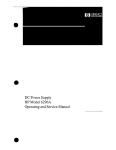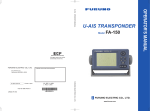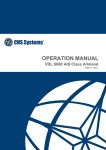Download 2.2 SAILOR 6280/6281 AIS System
Transcript
SAILOR 6280/6281 AIS System
Installation manual
SAILOR 6280/6281 AIS System
Installation manual
Document number: 98-137573-B
Release date: November 29, 2013
Disclaimer
Any responsibility or liability for loss or damage in connection with the use of this product and the
accompanying documentation is disclaimed by Thrane & Thrane A/S. The information in this manual is
provided for information purposes only, is subject to change without notice and may contain errors or
inaccuracies. Manuals issued by Thrane & Thrane A/S are periodically revised and updated. Anyone
relying on this information should acquire the most current version e.g. from www.cobham.com/satcom
or from the distributor. Thrane & Thrane A/S is not responsible for the content or accuracy of any
translations or reproductions, in whole or in part, of this manual from any other source.
Thrane & Thrane A/S is trading as Cobham SATCOM.
Copyright
© 2013 Thrane & Thrane A/S. All rights reserved.
Trademark acknowledgements
• SAILOR is a registered trademark of Thrane & Thrane A/S in the European Union, the United States of
America and other countries.
• Other product and company names mentioned in this manual may be trademarks or trade names of
their respective owners.
• This product contains Android™ software (a Google Inc. trademark).
GPL notification
The software included in this product contains copyrighted software that is licensed under the GPL/LGPL.
The verbatim licenses can be found online at:
http://www.gnu.org/licenses/old-licenses/gpl-2.0.html
http://www.gnu.org/licenses/old-licenses/lgpl-2.1.html
You may obtain the complete corresponding source code from us for a period of three years after our last
shipment of this product, which will be no earlier than 2021, by sending a money order or check for DKK
50 to:
SW Technology/GPL Compliance,
Thrane & Thrane A/S,
Lundtoftegaardsvej 93D
2800 Lyngby
DENMARK
Please write "source for product SAILOR 6282 AIS Transponder" in the memo line of your payment. This
offer is valid to anyone in receipt of this information.
ii
98-137573-B
Safety summary
Observe the following general safety precautions during all phases of operation, service and repair of this
equipment. Failure to comply with these precautions or with specific warnings elsewhere in this manual
violates safety standards of design, manufacture and intended use of the equipment. Thrane & Thrane
A/S assumes no liability for the customer's failure to comply with these requirements.
Ground the equipment
To minimise shock hazard, connect the SAILOR 6282 AIS Transponder to an electrical ground and follow
the cable instructions.
RF exposure hazards and instructions
The SAILOR unit generates electromagnetic RF energy when transmitting. To ensure that you and those
around you are not exposed to excessive amounts of energy and to avoid health hazards from excessive
exposure to RF energy, all persons must be at least 0.2 m away from the antenna when the unit is
transmitting.
Warranty limitation
IMPORTANT - The SAILOR 6285 GPS Antenna – Active is a sealed waterproof unit (classified IPx6 &
IPx8). To create and maintain its waterproof integrity it was assembled in a controlled environment using
special equipment. The SAILOR 6282 AIS Transponder is not a user maintainable unit, and under no
circumstances should the unit be opened except by authorized personnel. Unauthorized opening of the
unit will invalidate the warranty.
Installation and service
Installation and general service must be done by skilled service personnel.
Compass safe distance
Compass safe distance: 55 cm (Standard magnetic compass), 45 cm (Emergency magnetic compass)
from the SAILOR 6282 AIS Transponder or the SAILOR 6283 AIS Connection Box and Wall Tray.
98-137573-B
iii
Preface
Approvals
The SAILOR 6282 AIS Transponder fulfills the requirements of the Marine Equipment Directive 96/98/EC
with 8th amend 2012/32/EU and is intended for use in maritime environment.
The SAILOR 6282 AIS Transponder is approved to MED 2011/75/EU and fulfills the requirements in the
standards: IEC 61993-2 (2012), IEC 60945 ed.4 (2002), ITU-R M.1371-4, IEC 61162-1 (2010),
IEC61162-2 (1999).
The SAILOR 6282 AIS Transponder is approved to FCC CFR47 part 80 with USCG approval no.
165.155/0168/BABT/MED000046/0575.
The SAILOR 6282 AIS Transponder is approved to IC and fulfills the requirements in RSS-182.
The approvals of the SAILOR 6282 AIS Transponder are constantly monitored. New national approvals
will be applied for and granted and new test standards may come into force. Therefore the above list may
not be complete. Contact your authorized dealer for more information.
iv
98-137573-B
Training information
The SAILOR 6282 AIS Transponder is designed for occupational use only and is also classified as such. It
must only be used in the course of employment by individuals aware of the hazards as well as the way to
minimize those hazards.
The unit is thus NOT intended for use in an uncontrolled environment by general public. The SAILOR
6282 AIS Transponder has been tested and complies with the FCC RF exposure limits for Occupational
Use Only. The unit also complies with the following guidelines and standards regarding RF energy and
electromagnetic energy levels including the recommended levels for human exposure:
• FCC OET Bulletin 65 Supplement C, evaluating compliance with FCC guidelines for human exposure to
radio frequency electromagnetic fields.
• American National Standards Institute (C95.1) IEEE standard for safety levels with respect to human
exposure to radio frequency electromagnetic fields, 3 kHz to 300 GHz.
• American National Standards Institute (C95.3) IEEE recommended practice for the measurement of
potentially hazardous electromagnetic fields - RF and microwaves.
Below is a description of the RF exposure hazards and instructions in safe operation of the unit within the
FCC RF exposure limits established for it.
Warning
Your SAILOR unit generates electromagnetic RF (radio frequency) energy when it is transmitting. To
ensure that you and those around you are not exposed to excessive amounts of that energy (beyond FCC
allowable limits for occupational use) and thus to avoid health hazards from excessive exposure to RF
energy, FCC OET bulletin 65 establishes a Maximum Permissible Exposure (MPE) radius of 0.2 m for the
maximum power of your unit (12.5 W selected) with a half wave omni-directional antenna having a
maximum gain of 3 dB (5.2 dBi). This means all persons must be at least 0.2 m away from the antenna
when the unit is transmitting.
Alerte de Sécurité
Dangers liés á l'exposition aux fréquences radio et instructions. Conformément á la réglementation
d'industrie Canada, le present radio emetteur ne peut fonctionner qu'avec une antenne de type
omnidirectionelle, demi-onde ou d'un gain maximale de 3 dB, approuvée par Industrie Canada. Pour
éviter les risques pour la santé dûs á une exposition excessive aux champs de fréquences radio, une
distance minimale de 0.2 m est nécessaire entre l'utilisateur et le radio-émetteur.
Installation
The SAILOR 6282 AIS Transponder is designed for installation by a skilled service person.
1. An omni-directional antenna with a maximum power gain of 5.2 dBi must be mounted at least 2.2 m
above the highest deck where people may be staying during radio transmissions. The distance is to be
measured vertically from the lowest point of the antenna. This provides the minimum separation
distance which is in compliance with RF exposure requirements and is based on the MPE radius of 0.2
m plus the 2 m height of an adult.
2. On vessels that cannot fulfill requirements in item 1, the antenna must be mounted so that its lowest
point is at least 0.2 m vertically above the heads of people on deck and all persons must be outside the
0.2 m MPE radius during radio transmission.
• Always mount the antenna at least 0.2 m from possible human access.
98-137573-B
v
• Never touch the antenna when transmitting
• Use only authorized SAILOR accessories.
3. If the antenna has to be placed in public areas or near people with no awareness of the radio
transmission, the antenna must be placed at a distance not less than 1.8 m from possible human
access.
Failure to observe any of these warnings may cause you or other people to exceed FCC RF exposure
limits or create other dangerous conditions.
Record of Revisions
Rev.
Description
Release Date
Initials
A
Original document
28 June 2013
UFO
B
The following sections have been added: 5.3.4, 5.4,
App. D, App. E
December 2013
UFO
The following sections have been edited:
Preface,Training information, 2.2.2, 3.2.4, 4.2, 4.2.2,
4.5, 5.3.2, 5.4.1, 6.1, B.2.26
The following figures have been added: 5-21
The following figures have been edited: 5-5, 5-20
The following tables have been edited: 3-3, 5-2
vi
98-137573-B
Table of contents
Chapter 1
Chapter 2
About this manual
1.1
Intended readers ..............................................................................................................1-1
1.2
Manual overview ...............................................................................................................1-1
1.3
Related documentation ...............................................................................................1-1
1.4
Precautions ............................................................................................................................1-2
Introduction
2.1 Introduction to AIS ........................................................................................................2-1
2.1.1 Overview ..................................................................................................................................2-1
2.1.2 AIS applications and purpose ........................................................................................2-2
2.1.3 AIS classes ..............................................................................................................................2-3
2.2 SAILOR 6280/6281 AIS System ............................................................................2-3
2.2.1 Overview of a SAILOR 6281 AIS Basic System ....................................................2-3
2.2.2 Features ...................................................................................................................................2-4
2.3 System components .......................................................................................................2-5
2.3.1 SAILOR 6282 AIS Transponder ....................................................................................2-5
2.3.2 SAILOR 6285 GPS Antenna - Active ..........................................................................2-5
2.3.3 SAILOR 6004 Control panel ...........................................................................................2-6
2.3.4 SAILOR 6283 AIS Connection Box and Wall Tray (optional) ........................2-6
2.4 Part numbers and options .........................................................................................2-7
2.4.1 Applicable part numbers ..................................................................................................2-7
2.4.2 Accessories .............................................................................................................................2-7
Chapter 3
Installation
3.1 Unpacking and initial inspection ..........................................................................3-1
3.1.1 Unpacking ...............................................................................................................................3-1
3.1.2 Initial inspection ..................................................................................................................3-1
3.2 VHF and GPS antenna installation ......................................................................3-2
3.2.1 Combined VHF and GPS antenna ................................................................................3-2
3.2.2 Cable requirements ............................................................................................................3-3
3.2.3 VHF RX/TX antenna ............................................................................................................3-4
3.2.4 SAILOR 6285 GPS Antenna - Active ..........................................................................3-5
3.3 Physical installation of the SAILOR 6280 AIS System .......................3-6
3.3.1 SAILOR 6280 AIS System - wiring ...........................................................................3-10
3.3.2 Cable specifications ........................................................................................................3-11
3.4 Physical installation of the SAILOR 6281 AIS System ....................3-12
3.4.1 SAILOR 6181 AIS Basic System - wiring ...............................................................3-17
3.5
98-137573-B
Physical installation of the SAILOR 6004 Control panel ................3-18
vii
Table of contents
Chapter 4
Interface description
4.1 Power .........................................................................................................................................4-1
4.1.1 Connecting DC power .......................................................................................................4-2
4.2 Sensor input .........................................................................................................................4-3
4.2.1 Electrical characteristics ...................................................................................................4-3
4.2.2 Sensor configuration .........................................................................................................4-4
4.2.3 Position (GNS, RMC, DTM, GGA) .................................................................................4-4
4.2.4 Heading (HDT) ......................................................................................................................4-5
4.2.5 Rate of Turn (ROT) ..............................................................................................................4-5
4.2.6 Log (VBW) ...............................................................................................................................4-5
4.3 Presentation Interfaces ..............................................................................................4-6
4.3.1 Overview ..................................................................................................................................4-6
4.3.2 Electrical Characteristics ..................................................................................................4-7
4.3.3 Configuration of the Presentation Interfaces .......................................................4-7
4.3.4 Pilot plug connection ........................................................................................................4-8
4.4
Alarm relay ............................................................................................................................4-9
4.5
Low power forced control 1 W ..............................................................................4-9
4.6 Blue sign input .................................................................................................................4-10
4.6.1 Electrical interface ...........................................................................................................4-10
4.6.2 Configuration of Blue sign input ...............................................................................4-11
4.7 Ethernet interfaces ......................................................................................................4-11
4.7.1 Ethernet configuration ..................................................................................................4-11
Chapter 5
Configuration
5.1 Start up .....................................................................................................................................5-1
5.1.1 To Power on and off ..........................................................................................................5-1
5.1.2 Dim and night mode ..........................................................................................................5-1
5.2 AIS app installation and system settings ......................................................5-2
5.2.1 System app .............................................................................................................................5-2
5.2.2 AIS app – daily use .............................................................................................................5-4
5.3 Configuration with the Service Interface .....................................................5-4
5.3.1 Accessing the Service Interface ...................................................................................5-4
5.3.2 General settings ...................................................................................................................5-8
5.3.3 Long Range ..........................................................................................................................5-10
5.3.4 Inland Waterways ............................................................................................................5-11
5.3.5 Password settings .............................................................................................................5-13
5.3.6 Interface settings .............................................................................................................5-14
5.3.7 Read logs ..............................................................................................................................5-20
5.3.8 System control ..................................................................................................................5-21
5.3.9 Reboot device ....................................................................................................................5-22
5.3.10 Connecting a chart plotter ..........................................................................................5-22
5.4 Configuration with the SAILOR 6004 Control Panel .........................5-22
5.4.1 Static Data ...........................................................................................................................5-23
5.4.2 Connection ..........................................................................................................................5-25
viii
98-137573-B
Table of contents
5.1 Verification .........................................................................................................................5-26
5.1.1 NMEA Trace tool ..............................................................................................................5-26
Chapter 6
Service & maintenance
6.1
Contact for support ........................................................................................................6-1
6.2 Maintenance .........................................................................................................................6-1
6.2.1 Preventive maintenance ..................................................................................................6-1
6.2.2 Error messages ......................................................................................................................6-2
6.2.3 Software update using the TMA (ThraneLINK Management Application) 6-2
6.3 Disassembling ......................................................................................................................6-3
6.3.1 Removing the SAILOR 6282 AIS Transponder from the wall tray ..............6-3
6.4 Alarms and notifications ............................................................................................6-5
6.4.1 Overview ..................................................................................................................................6-5
6.4.2 List of alarms ..........................................................................................................................6-6
6.5 Troubleshooting guide ...............................................................................................6-12
6.5.1 Recovering communication with the SAILOR 6004 Control Panel ..........6-13
6.6 Warranty and returning units for repair ......................................................6-14
6.6.1 Repacking for shipment ................................................................................................6-14
Appendix A
Technical specifications
A.1 SAILOR 6282 AIS Transponder ............................................................................ A-1
A.1.1 Reporting Intervals ............................................................................................................ A-2
Appendix B
A.2
SAILOR 6285 GPS Antenna - Active ................................................................. A-3
A.3
SAILOR 6283 AIS Connection Box and Wall Tray ................................. A-4
A.4
SAILOR 6004 Control Panel .................................................................................... A-4
NMEA sentences
B.1 NMEA sentences used ..................................................................................................B-1
B.1.1 Light weight Ethernet - LWE ..........................................................................................B-1
B.1.2 Sentence characteristics and their linkage with port configuration ...........B-1
B.2 Sentence use reference ...............................................................................................B-3
B.2.1 Overview of supported sentences ..............................................................................B-3
B.2.2 ABK - AIS addressed and binary broadcast acknowledgement (output) .B-4
B.2.3 ABM - AIS addressed binary and safety related message (input) ................B-4
B.2.4 ACA - AIS channel assignment message (input / output) ...............................B-5
B.2.5 ACK - Acknowledge alarm (input) ...............................................................................B-5
B.2.6 AIR - AIS interrogation request (input) ....................................................................B-6
B.2.7 ALR - Set alarm state (output) .......................................................................................B-6
B.2.8 BBM - AIS broadcast binary message (input) ........................................................B-6
B.2.9 DTM - Datum reference (input) ...................................................................................B-7
B.2.10 EPV - Command or report equipment property value (input/response output)
B-7
B.2.11 GBS - GNSS satellite fault detection (input) ...........................................................B-7
B.2.12 GGA - Global positioning system (GPS) fix data (input) ...................................B-8
98-137573-B
ix
Table of contents
B.2.13
B.2.14
B.2.15
B.2.16
B.2.17
B.2.18
B.2.19
B.2.20
B.2.21
B.2.22
B.2.23
B.2.24
B.2.25
B.2.26
B.2.27
B.2.28
B.2.29
B.2.30
B.2.31
B.2.32
B.2.33
B.2.34
B.2.35
B.2.36
B.2.37
B.2.38
B.2.39
Appendix C
Supported keys
C.1
Appendix D
GNS - Fix data (input) ........................................................................................................B-8
HBT - Heartbeat supervision sentence (input) ......................................................B-9
HDT - Heading true (input) .............................................................................................B-9
LR1 - AIS long-range reply sentence 1 (output) ...................................................B-9
LR2 - AIS long-range reply sentence 2 (output) ................................................B-10
LR3 - AIS long-range reply sentence 3 (output) ................................................B-10
LRF - AIS long-range function (input / output) ..................................................B-11
LRI - AIS long-range interrogation (input / output) .........................................B-11
NAK - Negative acknowledgement (output) .......................................................B-11
PIWWIVD - Inland Waterway voyage data (input / output) ......................B-12
PIWWSSD - Inland Waterway Static Ship data (input / output) ...............B-13
PTHRAOC - AIS operational control (input / output) ......................................B-13
PTHRROS - Radio operational status (output) ....................................................B-14
RMC - Recommended minimum specific GNSS data (input) ......................B-15
ROT - Rate of turn (input) .............................................................................................B-15
SPW - Security password sentence (input) ..........................................................B-15
SSD - AIS ship static data (input / output) ...........................................................B-16
THS -True heading and status (input) ....................................................................B-16
TRL - AIS transmitter non functioning log (output) ........................................B-16
TXT - Text transmission (output) .............................................................................B-17
VBW - Dual ground/water speed (input) ...............................................................B-17
VDM - AIS VHF data-link message (output) ........................................................B-17
VDO - AIS VHF data-link own-vessel report (output) .....................................B-18
VER - Version (output) ...................................................................................................B-18
VSD - AIS voyage static data (input / output) ....................................................B-18
VTG - Course over ground and ground speed (input) ....................................B-19
ZDA - Time and Date (output) ...................................................................................B-19
Keys supported by the SAILOR 6004 Control Panel ............................ C-1
Ship types
D.1 Supported ship types ................................................................................................... D-1
D.1.1 Identifiers to report the ship type ............................................................................. D-1
Appendix E
Talker ID
E.1
Talker device and identifier ......................................................................................E-1
Glossary
..............................................................................................................................................................Glossary-1
Index
................................................................................................................................................................... Index-1
x
98-137573-B
1111
About this manual
1.1
1
Intended readers
This is an installation manual for the SAILOR 6280/6281 AIS System. It is intended for
installers of the system and service personnel. Personnel installing or servicing the system
must be properly trained by Cobham SATCOM. It is important that you observe all safety
requirements listed in the beginning of this manual, and install the system according to the
guidelines in this manual. For daily use see the SAILOR 6282 AIS Transponder User manual.
1.2
Manual overview
This manual has the following chapters and appendices:
• Introduction
• Installation
• Interface description
• Configuration
• Service & maintenance
• Technical specifications
• NMEA sentences
• Supported keys
1.3
Related documentation
The following table shows the documents related to this manual and to the SAILOR 6282 AIS
Transponder.
Document
number
Title and description
SAILOR 6282 AIS Transponder & SAILOR 6280/6281 AIS System, User manual 98-135323
SAILOR 6004 Control Panel, Installation manual
98-136644
SAILOR 6282 AIS Transponder, Installation guide
98-136017
SAILOR 6283 AIS Connection Box and Wall Tray, Installation guide
98-136018
SAILOR 6285 GPS Antenna - Active, Installation guide
98-136019
Table 1-1: Related documents
98-137573-B
1-1
About this manual
Chapter 1
Precautions
1.4
Precautions
Warnings, Cautions and Notes
Text marked with “Warning”, “Caution”, “Note” or “Important” show the following type of
data:
• Warning: A Warning is an operation or maintenance procedure that, if not obeyed, can
cause injury or death, or jeopardize the safety on board.
• Caution: A Caution is an operation or maintenance procedure that, if not obeyed, can
cause damage to the equipment.
• Note: A Note gives information to help the reader.
• Important: A text marked Important gives information that is important to the user,
e.g. to make the system work properly. This text does not concern damage on
equipment, travel safety nor personal safety.
General precautions
All personnel who operate equipment or do maintenance as specified in this manual must
know and follow the safety precautions. The warnings and cautions that follow apply to all
parts of this manual.
CAUTION! Do not use materials that are not equivalent to materials
specified by Cobham SATCOM. Materials that are not equivalent can cause
damage to the equipment.
CAUTION! The system contains items that are electrostatic discharge
sensitive. Use approved industry precautions to keep the risk of damage to a
minimum when you touch, remove or insert parts or assemblies.
1-2
Chapter 1: About this manual
98-137573-B
2222
Chapter 2
Introduction
This chapter has the following sections:
2
Introduction
• Introduction to AIS
• SAILOR 6280/6281 AIS System
• System components
• Part numbers and options
2.1
Introduction to AIS
2.1.1
Overview
AIS (Automatic Identification System) is a communication system for the exchange of
navigation data. An AIS station can be a ship station or a shore-side base station. AIS
stations operate without interaction by ship or shore personnel (autonomous and
continuous). AIS has evolved to include devices such as AIS as a navigation aid, AIS on
search and rescue aircraft and AIS search and rescue transmitters (AIS SART).
Figure 2-1: AIS for exchange of data
AIS enables the automatic exchange of shipboard information from the vessel's sensors
(dynamic data), as well as manually entered static and voyage related data, between one
vessel and another and between a vessel and a shore station(s). AIS also provides the
possibility to send short safety related text messaging for ship or shore personnel. AIS
devices are required internationally on most commercial vessels as identified by the
International Maritime Organization (IMO) in the Safety of Life at Sea Convention (SOLAS),
Chapter V. In addition, AIS is often required domestically on other vessels by some
administrations.
98-137573-B
2-1
Introduction to AIS
2.1.2
AIS applications and purpose
The principal applications of AIS are:
• Information exchange between vessels within VHF range of each other, increasing
situation awareness
• Information exchange between a vessel and a shore station, such as a Vessel Traffic
Service (VTS), to improve traffic management in congested waterways
• Automatic reporting in areas of mandatory and voluntary reporting
• Exchange of safety related information between vessels and between vessels and shore
station(s).
The purpose of AIS is to improve the safety of navigation and protection of the
environment by assisting in the effective navigation of ships and the operation of VTS. This
is achieved through the following:
• In a ship-to-ship mode for collision avoidance
• As a means for littoral states to obtain information about a ship and its cargo
• As a VTS tool, i.e. ship-to-shore, for traffic management
• Increased situational awareness which enables effective response to emergencies such
as search and rescue (SAR) as well as environmental pollution
• Providing data to identify trends or improvements to enhance navigational safety.
Note
Not all ships are required to have AIS. Furthermore, AIS may
be switched off if there is a potential risk that the operation of
AIS might compromise the safety or security of the ship, or if
security incidents are imminent.
If a vessel operating in a mandatory ship reporting system does switch off its AIS, this
should be reported to the relevant authority. Note that some data is entered or updated
manually, meaning that there is potential for false entry and for the entered data to
become out of date. This includes data related to static information (e.g. ship identity,
dimension) and voyage related data (e.g. navigational status).
AIS and radar
A difference between AIS and radar is that AIS uses an absolute referencing system to
determine the position, whereas radar determines the position by relative measurements
from the vessel or shore base to observed targets. AIS may be used together with radar
information to provide:
• Vessel identification, heading, course over ground (COG) and speed over ground (SOG)
• Improved vessel tracking (no target swap)
• Wider geographical coverage
• Greater positional accuracy, dependent on the position input sensor
• Information in radar shadow area ('sees' around bends and behind islands)
• Maneuver data in nearly real time
• No loss of targets in sea, rain and snow clutter
2-2
Chapter 2: Introduction
98-137573-B
2222
2.1.3
AIS classes
AIS is not only used on board ships. It can be grouped by 'class' (shipborne) and function. A
Ship borne AIS device which contributes by most of the flow of AIS information, is
classified as either Class A or B. The AIS Class A stations are ship borne units which meet
IMO performance standards and are required on most commercial ships by the
International Maritime organization (IMO). The SAILOR 6282 AIS Transponder is a Class A
AIS.
2.2
SAILOR 6280/6281 AIS System
The SAILOR 6280 AIS System consists of the following units:
1. SAILOR 6282 AIS Transponder
2. SAILOR 6285 GPS Antenna - Active
3. SAILOR 6004 Control Panel
4. SAILOR 6283 AIS Connection Box and Wall Tray
The SAILOR 6281 AIS Basic System consists of the following units:
1. SAILOR 6282 AIS Transponder
2. SAILOR 6285 GPS Antenna - Active
3. SAILOR 6004 Control Panel
2.2.1
Overview of a SAILOR 6281 AIS Basic System
The following figure shows the system configuration.
SAILOR 6285
GPS Antenna - Active
VHF Antenna
SAILOR 6004 Control Panel
SAILOR 6282 AIS Transponder
PWR
TEST
AUX
ACC
1
VHF/GPS
GPS
FUSE
12-24V DC
SUB-D50
12-24 VDC
Connector for interface connections
or connection board
Figure 2-2: System configuration for the SAILOR 6281 AIS Basic System
98-137573-B
Chapter 2: Introduction
2-3
Introduction
SAILOR 6280/6281 AIS System
SAILOR 6280/6281 AIS System
The SAILOR 6004 Control Panel is connected to the SAILOR 6282 AIS Transponder through
a LAN connection (LWE/IEC 61162-450), here after called LWE. The SAILOR 6281 AIS Basic
System is operated using the touch display of the SAILOR 6004 Control Panel.
2.2.2
Features
• AIS Class A compliant and approved
• Active GPS antenna included
• Interface for ThraneLINK applications and INS available
• Programmable interface for connection to sensors using the NMEA interface versions
2.0, ...,4.1
• Touch screen on the SAILOR 6004 Control Panel
• Easy installation with the dedicated connection box available (SAILOR 6283 AIS
Connection Box and Wall Tray)
• Easy service - on the unit, through the ThraneLINK Management Application (TMA) or a
web browser
• Built-in self-diagnostic system
• Built-in DC output on GPS antenna connector
• Possibility for a combined VHF and GPS antenna
• River use compliant with CCNR requirements
• Works with both GPS and GLONASS
• Input for Low Power Forced Control, 1W output (gas alarm)
• Support of Class B carrier sense messages
• Function for discarding Class B messages
• Support for Long Range satellite tracking on channel 75 & channel 76
• Interface for pilot plug
2-4
Chapter 2: Introduction
98-137573-B
2222
2.3
System components
2.3.1
SAILOR 6282 AIS Transponder
The SAILOR 6282 AIS Transponder is a Class A AIS. It has connectors for GPS and VHF
antenna, a ground stud, connector for DC power (12–24 VDC), multi connector for
interfaces and 2 LAN connectors. The SAILOR 6282 AIS Transponder is always on, provided
there is DC power.
The SAILOR 6282 AIS Transponder supports 3 sensor inputs for e.g. GPS and ROT and 4
presentation interfaces for e.g. ECDIS, Radar, Long Range and Pilot Plug. It also has inputs
for Blue Sign functionality, Low Power Forced Control (gas alarm) and output for alarm. The
SAILOR 6282 AIS Transponder has three LEDs showing the status of Power, Rx and Tx.
Figure 2-3: SAILOR 6282 AIS Transponder
2.3.2
SAILOR 6285 GPS Antenna - Active
The SAILOR 6285 GPS Antenna - Active is a robust, sealed and waterproof GPS antenna
(classified IPx6 & IPx8).
Figure 2-4: SAILOR 6285 GPS Antenna - Active
98-137573-B
Chapter 2: Introduction
2-5
Introduction
System components
System components
2.3.3
SAILOR 6004 Control panel
The SAILOR 6004 Control panel is the user interface for the SAILOR 6282 AIS Transponder.
Through the touch panel you access all settings that can be changed by the user. Alarms
and notifications are shown in the display. The SAILOR 6004 Control panel has a buzzer for
alarm tones. The display supports night mode. The AIS application is loaded into the
SAILOR 6004 Control Panel during installation.
Figure 2-5: SAILOR 6004 Control panel
2.3.4
SAILOR 6283 AIS Connection Box and Wall Tray (optional)
The SAILOR 6283 AIS Connection Box and Wall Tray has spring-loaded terminals for easy
connection of all interfaces. See SAILOR 6282 AIS Transponder on page 2-5 for more
information on interfaces.
Figure 2-6: SAILOR 6283 AIS Connection Box and Wall Tray
2-6
Chapter 2: Introduction
98-137573-B
2222
Part numbers and options
2.4
Part numbers and options
2.4.1
Applicable part numbers
Part number
Description
406282A
SAILOR 6282 AIS Transponder
406004A
SAILOR 6004 Control Panel
406285A
SAILOR 6285 GPS Antenna - Active
406283A
SAILOR 6283 AIS Connection Box and Wall Tray
Introduction
This installation manual is for the SAILOR 6282 AIS Transponder system and is applicable
to the model- and part numbers below:
Table 2-1: Part numbers for the SAILOR 6280/6281 AIS System
2.4.2
Accessories
The following accessories are included in the delivery:
Part number
Description accessories
37-130130
DC Power cable for SAILOR 6282 AIS Transponder and
SAILOR 6004 Control Panel
37-135955
SUB-D50 cable, 1 m
37-207073-000 RJ45 Cat5e STP LAN cable, 5 m
41-135855
GPS Antenna bracket
67-135974
Pilot plug
Table 2-2: Part numbers for accessories
98-137573-B
Chapter 2: Introduction
2-7
Part numbers and options
2-8
Chapter 2: Introduction
98-137573-B
3333
Chapter 3
Installation
3
This chapter has the following sections:
• Unpacking and initial inspection
• VHF and GPS antenna installation
• Physical installation of the SAILOR 6280 AIS System
• Physical installation of the SAILOR 6281 AIS System
3.1
Unpacking and initial inspection
3.1.1
Unpacking
Installation
• Physical installation of the SAILOR 6004 Control panel
The following items are included in the delivery of a SAILOR 6282 AIS Transponder:
• SAILOR 6282 AIS Transponder
• SAILOR 6285 GPS Antenna - Active
• GPS antenna bracket
• User manual SAILOR 6282 AIS Transponder & SAILOR 6280/6281 AIS System
• Installation guide SAILOR 6282 AIS Transponder
• Installation guide SAILOR 6285 GPS Antenna - Active
• Power cable, 1 m
• Cable D-SUB, 50 pin, 1 m
• Cable RJ45 Cat5e STP, 5 m
• Fuse puller
• Fuse (7.5 AF)
• Screw M5-40 TORX, black (5 pieces)
• Screw ST4.8x50 TORX (5 pieces)
• Pilot plug
3.1.2
Initial inspection
Inspect the shipping carton immediately upon receipt for evidence of damage during
transport. If the shipping carton is severely damaged or water stained, request that the
carrier's agent be present when opening the carton. Save the carton packing material for
future use.
98-137573-B
3-1
VHF and GPS antenna installation
WARNING! To avoid electric shock, do not apply
power to the system if there is any sign of shipping
damage to any part of the front or rear panel or the
outer cover. Read the safety summary at the front of this
manual before installing or operating the system.
After unpacking the system, inspect it thoroughly for hidden damage and loose
components or fittings. If the contents are incomplete, if there is mechanical damage or
defect, or if the system does not work properly, notify your dealer.
3.2
VHF and GPS antenna installation
The SAILOR 6282 AIS Transponder must be installed with one antenna for VHF RX/TX
communication and one antenna for GPS communication. You can install all commonly
available 50 Ohm antennas covering the appropriate frequency range and providing a
VSWR less than 1.5 over this range.
For further details on equipment and antenna installation, see IMOCOMSAR/Circ. 32,
GUIDELINES FOR THE HARMONIZATION OF GMDSS REQUIREMENTS FOR RADIO
INSTALLATIONS ON BOARD SOLAS SHIPS.
3.2.1
Combined VHF and GPS antenna
Typically the SAILOR 6282 AIS Transponder is connected to a VHF antenna and a GPS with
two cables. The SAILOR 6282 AIS Transponder can also be connected to a combined VHF
and GPS antenna with only one cable. The combined antenna must be approved to work
with the SAILOR 6282 AIS Transponder. The approved combined VHF and GPS antennas
are listed in Table 3-3 on page 3-11.
The combined VHF and GPS antenna is connected to the VHF plug of the SAILOR 6282 AIS
Transponder. During installation the SAILOR 6282 AIS Transponder must be set up for the
one-cable installation. You do this using a service PC with the TT6282 AIS Service Interface,
setup menu.
3-2
Chapter 3: Installation
98-137573-B
3333
VHF and GPS antenna installation
Combined
VHF and GPS
antenna
SAILOR 6004 Control Panel
3:5
7(67
$8;
$&&
SAILOR 6282 AIS Transponder
VHF/GPS
GPS
FUSE
12-24V DC
SUB-D50
1
12 – 24 VDC
Installation
9
LAN
3
Service PC
9
Figure 3-1: Installation of a combined VHF and GPS antenna
3.2.2
Cable requirements
Connect the antennas using a low loss type 50 Ohm coaxial cable, e.g. good quality RG214
or better. IMO-COMSAR/Circ. 32 recommends the use of a double screened type cable (like
e.g. RG214) with a maximum insertion loss of 3 dB across the antenna cable installation.
The maximum antenna cable length in the installation depends on the quality of the cable,
i.e. the specified attenuation (dB/m) of the cable of choice at the high end of the VHF
frequency band. As a rule of thumb the cable length using e.g. RG214 coaxial cable should
not exceed 25 m.
98-137573-B
Chapter 3: Installation
3-3
VHF and GPS antenna installation
3.2.3
VHF RX/TX antenna
In installations with two or more units it is important to ensure the optimum performance
of these by carefully selecting the antenna positions for both units. It is recommended to
maximize the RF attenuation between the VHF RX/TX antennas in the installation. You can
ensure this by not having the RX/TX antennas positioned at the same horizontal level, i.e.
the RX/TX antennas for each radio must be installed at shifted elevations as shown in the
following drawing.
If sufficient vertical distance between two or more such antennas cannot be achieved, the
horizontal distance between them is increasingly important for optimum performance. If
there is hardly any vertical separation ensure that there is a minimum of 5 m horizontal
distance between any RX/TX antennas in the installation.
To minimize any increase in VSWR of the VHF RX/TX antenna, install the antenna at a
vertical distance of at least 2 m to any other mast, pole or other RF antennas. Keep VHF
antennas as far away as possible from the antenna main beam of any radar and satellite
equipment.
VHF
RX/TX
GPS for AIS
AIS VHF
or combined
AIS VHF/GPS
VHF DSC
39679
Figure 3-2: Antenna positioning
3-4
Chapter 3: Installation
98-137573-B
3333
VHF and GPS antenna installation
3.2.4
SAILOR 6285 GPS Antenna - Active
To install the SAILOR 6285 GPS Antenna - Active do as follows:
1. Install the bracket on the pipe. It is highly recommended to use silicone glue to lock the
bracket to the pipe.
2. Pass the cable through the top of the bracket and connect the antenna cable to the
antenna (screw lock). Seal the connection to prevent water ingress.
Installation
3. Click the antenna onto the bracket.
Figure 3-3: Installing the SAILOR 6285 GPS Antenna - Active
98-137573-B
Chapter 3: Installation
3-5
Physical installation of the SAILOR 6280 AIS System
3.3
Physical installation of the SAILOR 6280 AIS
System
The SAILOR 6280 AIS System consists of the following units:
1. SAILOR 6282 AIS Transponder
2. SAILOR 6004 Control Panel
3. SAILOR 6285 GPS Antenna - Active
4. SAILOR 6283 AIS Connection Box and Wall Tray
You can mount the SAILOR 6283 AIS Connection Box and Wall Tray on a desktop or on a
wall. Provide space enough to access the connectors and the fuse. Allow space for the
cables.
Application example
VHF antenna
GPS antenna
Ground
Low power forced
control
PI1, e.g. ECDIS
Power
PI4, e.g. long range
Blue sign
Sensor 1
PI3, e.g. pilot plug
Sensor 3
BIIT relay
PI2, e.g. radar
Sensor 2
Figure 3-4: Application example with SAILOR 6283 AIS Connection Box and Wall Tray
3-6
Chapter 3: Installation
98-137573-B
3333
Physical installation of the SAILOR 6280 AIS System
Compass safe distance
Device
Compass safe distance
SAILOR 6282 AIS Transponder
55 cm (standard magnetic compass)
45 cm (Emergency magnetic compass)
SAILOR 6283 AIS Connection
Box and Wall Tray
55 cm (standard magnetic compass)
45 cm (Emergency magnetic compass)
SAILOR 6004 Control Panel
60 cm
Installation
Make sure that the SAILOR 6282 AIS Transponder is far enough from any magnetic
compass. See the following table for the safe distance after magnetization between the
nearest point of the device and the centre of the compass at which it will produce a
deviation of 0.3°.
Table 3-1: Compass safe distance for SAILOR 6282 AIS Transponder
Physical installation
344.5 mm
54 mm
245 mm
40 mm
See the following figure for installing the SAILOR 6283 AIS Connection Box and Wall Tray.
9.5 mm
290 mm
9.5 mm
309 mm
Figure 3-5: Installing the SAILOR 6283 AIS Connection Box and Wall Tray
1. Put the SAILOR 6282 AIS Transponder on the SAILOR 6283 AIS Connection Box and
Wall Tray and fasten it with 4 screws (included in the delivery).
2. Leave the lid of the SAILOR 6283 AIS Connection Box and Wall Tray off until all
equipment is connected to the spring-loaded terminals.
3. Use the integrated cable relief to secure the cables.
98-137573-B
Chapter 3: Installation
3-7
Physical installation of the SAILOR 6280 AIS System
4. Having connected and secured all cables fasten the lid on the SAILOR 6283 AIS
Connection Box and Wall Tray with 2 screws (included in the delivery).
Connector overview – SAILOR 6282 AIS Transponder
The following figure shows the connectors of the SAILOR 6282 AIS Transponder.
1
VHF/GPS
GPS
12-24V DC
FUSE
SUB-D50
Figure 3-6: Connectors of the SAILOR 6282 AIS Transponder
VHF/GPS
Connect the VHF antenna or the combined VHF/GPS antenna to this connector.
GPS
Connect the cable from the SAILOR 6285 GPS Antenna - Active to this connector.
Grounding
To connect the SAILOR 6282 AIS Transponder to ship ground, do as
follows:
Ground stud
1. Connect a ground cable of shortest possible length and minimum
4 mm2 cross section to the Ground stud and fasten it with the wing
nut.
2. Connect the other end of the cable to ship ground.
DC Power input 12–24 VDC
For more information on DC power input, pin allocation and instructions how to connect
DC power see Connecting DC power on page 4-2.
Connector overview – spring loaded terminals
The following figure shows the spring loaded terminals of the SAILOR 6283 AIS Connection
Box and Wall Tray.
3-8
Chapter 3: Installation
98-137573-B
3333
Physical installation of the SAILOR 6280 AIS System
J1
RV1
R1
W1
Rx C
W4
W6
Rx A
Rx A
Rx B
Rx B
Rx B
Rx B
Rx C
Rx C
Rx C
Rx C
Tx A
Tx A
Tx A
PI3
Rx A
Tx A
Tx B
Tx C
Tx B
Tx B
Tx B
Tx C
Tx C
Tx C
R4
Rx C
J11
SENSOR3
Rx B
Rx B
Rx A
PI2
PI1
SENSOR2
POWER
SENSOR1
ALARM
1W
Rx A
Rx A
J6
+ FUSED
-
R6
R7
W7
J5
J7
P
ON_IN
ON_OUT
Rx C
W2
R2
C
Rx B
DC -
W3
R3
NC
Rx A
J10
DC +
J9
COM
N
BLUESIGN
J2
R5
W5
PI4
AIS ON
NO
Installation
W8
J3
J8
Figure 3-7: Connectors of the SAILOR 6283 AIS Connection Box and Wall Tray
Maximum wire cross section: 2.5 mm
If the SENSOR or PI is used for high speed communication (38400 baud) the related jumper
must be closed. Closing the jumper terminates the Rx A and Rx B lines with 120 Ohm.
Jumper
Description
W5
SENSOR 1
W3
SENSOR 2
W1
SENSOR 3
W2
PI1
W7
PI2
W6
PI3
W4
PI4
W8
Must always be closed to switch on the SAILOR 6282
AIS Transponder.
Table 3-2: Jumper settings on the SAILOR 6283 AIS Connection Box and
Wall Tray
98-137573-B
Chapter 3: Installation
3-9
Chapter 3: Installation
NC
COM
Alarm
P
C
6
5
4
12 - 24VDC
3
3
&
1
1&
)86('
&20
12
-
N
-
-
Blue Sign
1W
:
7[%
7[&
5[&
5[%
5[$
:
21B287
21B,1
'&
'& $,621
SUB-D50
7[&
-
7[%
5
7[$
59
7[$
5[&
5[%
5[$
:
5[&
5[%
5[$
:
FUSE
12-24V DC
-
NO
12W
Forced low power
GPS
%/8(6,*1
2
1
VHF/GPS
32:(5
3,
$/$50
SAILOR 6282 AIS Transponder
6(1625
6(1625
VHF Antenna
-
:
5
3,
5
3,
7[&
7[%
7[&
7[%
7[$
5[&
7[$
5[&
5[%
5[%
5[$
5[$
:
5[&
:
5[%
5[&
5[$
:
5[%
:
-
5[$
5
6(1625
3-10
-
-
LAN
5
8
8
8
7
7
7
7
9
7(67
9
GPS input SENSOR 1
Input SENSOR 2
Input SENSOR 3
ECDIS, PI 1
Pilot, PI 2
PI 3
3:5
3-6-2013
Service PC
$&&
Long Range, PI 4
$8;
SAILOR 6004 Control Panel
3.3.1
3,
SAILOR 6285
GPS Antenna Active
Physical installation of the SAILOR 6280 AIS System
SAILOR 6280 AIS System - wiring
5
-
5
Figure 3-8: SAILOR 6280 AIS System, wiring
98-137573-B
3333
Physical installation of the SAILOR 6280 AIS System
3.3.2
Cable specifications
Number
1
Cable for:
VHF antenna
Specification
Coaxial RG 214 or similar
Length
Max. 45 m
Maximum cable loss: 3 dB
Combined antennas
for VHF and GPS
Comrod VHF / GPS antenna type AC17M4-AIS,
item number 014822.
Max. 40 m
Maximum cable loss: 3 dB at 160 MHz and 14 dB
at 1.6 GHz
Max. 40 m
Installation
Comrod VHF / GPS antenna type AC17P4-AIS,
item no 014828.
Maximum cable loss: 3 dB at 160 MHz and 14 dB
at 1.6 GHz
AC Marine VHF / GPS antenna type VHF/GPS-B
Max. 35 m
Maximum cable loss: 3 dB at 160 MHz and 8 dB
at 1.6 GHz
2
SAILOR 6285 GPS
Antenna - Active
Coaxial RG 214 or similar
Max. 55 m
3
DC supply
2 x AWG 14 with screen, length 1.2 m, Included.
–
4
Low power forced
control (gas alarm):
1W
2 leaded wire with screen.
15 m
5
Blue Sign input
3 leaded wire with screen
50 m
6
Alarm output
3 leaded wire with screen
50 m
7
Sensor input, Sensor 1 2 wire twisted, screened cable for NMEA, wire
gauge 0.5 mm2
- Sensor 3
The name of the signals are also printed on the
connection board:
Maximum cable loss: 20 dB at 1.6 GHz
Max. 100 m
• RxA (signal A)
• RxB (signal B)
• RxC (screen)
Table 3-3: Cable specifications, SAILOR 6280 AIS System
98-137573-B
Chapter 3: Installation
3-11
Physical installation of the SAILOR 6281 AIS System
Number
8
Cable for:
Specification
Presentation Interface, 4 wire twisted pair, screened cable for NMEA,
wire gauge 0.5 mm2
PI1 - PI4
The name of the signals are also printed on the
connection board:
Length
Max. 100 m
• RxA (signal A)
• RxB (signal B)
• RxC (screen)
• TxA (signal A)
• TxB (signal B)
• TxC (screen)
9
LAN
Ethernet cable, shielded Cat 5
Max. 100 m
10
Interface cable
Multi wire with SUB-D 50 pin (male) connector.
Included in the delivery.
1.5 m
Table 3-3: Cable specifications, SAILOR 6280 AIS System
3.4
Physical installation of the SAILOR 6281 AIS
System
The SAILOR 6281 AIS System consists of the following units:
1. SAILOR 6282 AIS Transponder
2. SAILOR 6004 Control Panel
3. SAILOR 6285 GPS Antenna - Active
You can mount the SAILOR 6282 AIS Transponder on a desktop or on a wall. Provide space
enough to access the connectors and the fuse. Allow space for the cables.
Compass safe distance
See Compass safe distance on page 3-7.
3-12
Chapter 3: Installation
98-137573-B
3333
Physical installation of the SAILOR 6281 AIS System
Physical installation
Installation
155 mm
42.5 mm
See the following figure for dimensions of the SAILOR 6282 AIS Transponder.
270 mm
Figure 3-9: Dimensions of the SAILOR 6282 AIS Transponder
Fasten the SAILOR 6282 AIS Transponder using the delivered screws according to the
following measures:
162.5 mm
155 mm
30 mm
95 mm
30 mm
4 x M5 or hole for
self-tapping ø4.8mm
12.5 mm
245 mm
12.5 mm
270 mm
Figure 3-10: Measures for installing the SAILOR 6282 AIS Transponder
98-137573-B
Chapter 3: Installation
3-13
Physical installation of the SAILOR 6281 AIS System
Connector overview
The following figure shows the connectors of the SAILOR 6282 AIS Transponder.
1
VHF/GPS
GPS
12-24V DC
FUSE
SUB-D50
Figure 3-11: Connectors of the SAILOR 6282 AIS Transponder
VHF/GPS
Connect the VHF antenna or the combined VHF/GPS antenna to this connector.
GPS
Connect the cable from the SAILOR 6285 GPS Antenna - Active to this connector.
Grounding
To connect the SAILOR 6282 AIS Transponder to ship ground, do as
follows:
Ground stud
1. Connect a ground cable of shortest possible length and minimum
4 mm2 cross section to the Ground stud and fasten it with the wing
nut.
2. Connect the other end of the cable to ship ground.
DC Power input 12–24 VDC
For more information on DC power input, pin allocation and instructions how to connect
DC power see Connecting DC power on page 4-2.
SUB-D50 connector and cable
For a detailed description of the
interfaces see Interface description on
page 4-1.
The SUB-D50 connector is intended for
connecting external sensors and devices
connected to PI1 to PI4.
3-14
Chapter 3: Installation
View on SAILOR 6282 AIS Transponder
SUB-D, 50 pin female
1
18
34
98-137573-B
3333
Physical installation of the SAILOR 6281 AIS System
Description
Pin
number
SENSOR 3 Rx C
1
Black
1W
29
Brown/Black
SENSOR 3 Rx B
2
Brown
ALARM COM
30
Red/Black
SENSOR 3 Rx A
3
Red
ALARM NC
31
Orange/Black
SENSOR 2 Rx C
4
Orange
DC- (0 VDC)
32
Yellow/Black
SENSOR 2 Rx B
5
Yellow
PI 3 Tx B
34
Green/Black
SENSOR 2 Rx A
6
Green
PI 3 Tx A
35
Blue/Black
BLUESIGN N
11
Blue
PI 3 Rx C
36
Purple/Black
AUX
12
Purple
PI 3 Rx B
37
Grey/Black
ON_IN
13
Grey
PI 3 Rx A
38
Brown/Red
BLUESIGN C
14
White
PI 2 Tx B
39
Orange/Red
ON_OUT
15
Pink
PI 2 Tx A
40
Green/Red
PI 4 Rx A
18
Light Green
PI 2 Rx C
41
Blue/Red
PI 4 Rx B
19
Light Blue
PI 2 Rx B
42
Purple/Red
PI 4 Rx C
20
Black/White
PI 2 Rx A
43
Grey/Red
PI 4 Tx A
21
Brown/White
SENSOR 1 Rx C
44
White/Red
PI 4 Tx B
22
Red/White
SENSOR 1 Rx B
45
Yellow/Green
PI 1 Tx B
23
Orange/White
BLUESIGN P
46
Black/Red
PI 1 Tx A
24
Yellow/White
ALARM NO
47
Blue/Green
PI 1 Rx C
25
Green/White
DC- (0 VDC)
48
Purple/Green
PI 1 Rx B
26
Blue/White
DC- (0 VDC)
49
Grey/Green
PI 1 Rx A
27
Purple/White
CABLE SHIELD
50
Drain wire
SENSOR 1 Rx A
28
Grey/White
Description
Pin
number
Wire colour
Installation
Wire colour
Table 3-4: Pin allocation, SUB-D50
LAN connector and cable
The SAILOR 6282 AIS Transponder has two LAN connections used for connection to the
display and keyboard of the SAILOR 6004 Control Panel and for ThraneLINK Management
Application (Service Tool).
The two connectors are identical and of the type RJ45 with 8 leads
Important
For GMDSS installations: Only connect units that
are part of the system. For safety and compliance
reasons, the Ethernet interface is restricted to internal
communication in an isolated system.
The figure and table below show the connector outline and pin assignments.
98-137573-B
Chapter 3: Installation
3-15
Physical installation of the SAILOR 6281 AIS System
Pin
Pin function
Wire colour
1
Tx+
White/Orange
2
Tx-
Orange
3
Rx+
White/Green
4
Not connected
Blue
5
Not connected
White/Blue
6
Rx-
Green
7
Not connected
White/Brown
8
Not connected
Brown
12345678
RJ-45 female
Table 3-5: Pin allocation, LAN connector and cable
Cable type: Cat5e STP
For instructions how to connect to a LAN network see Ethernet interfaces on page 4-11
3-16
Chapter 3: Installation
98-137573-B
98-137573-B
Chapter 3: Installation
1W
NC
COM
Alarm
P
C
N
Blue Sign
NO
12W
Forced low power
2
SAILOR 6285
GPS Antenna Active
12 - 24VDC
1
VHF Antenna
6
5
4
3
VHF/GPS
GPS
FUSE
12-24V DC
10
SUB-D50
SAILOR 6282 AIS Transponder
Installation
PILOT
ECDIS
GPS
LAN
9
$8;
7(67
9
3:5
3-6-2013
Service PC
$&&
SAILOR 6004 Control Panel
3.4.1
SAILOR 6181 AIS Basic System - wiring
3333
Physical installation of the SAILOR 6281 AIS System
Figure 3-12: SAILOR 6281 AIS Basic System, wiring
For cable specifications see Cable specifications on page 3-11.
3-17
Physical installation of the SAILOR 6004 Control panel
3.5
Physical installation of the SAILOR 6004 Control
panel
For instructions how to install the SAILOR 6004 Control Panel see separate installation
manual for the SAILOR 6004 Control panel (part number 98-136644).
Connect a LAN connector at the SAILOR 6282 AIS Transponder to a LAN connector at the
SAILOR 6004 Control Panel.
3-18
Chapter 3: Installation
98-137573-B
4444
Chapter 4
Interface description
This chapter describes the electrical interfaces of the SAILOR 6282 AIS Transponder in
details. It has the following sections:
• Power
• Sensor input
• Presentation Interfaces
• Alarm relay
• Low power forced control 1 W
• Blue sign input
• Ethernet interfaces
4.1
Power
The SAILOR 6282 AIS Transponder is designed to operate on 24 VDC. The transponder can
also operate in the voltage range 10.8 to 31.2 VDC.
The SAILOR 6282 AIS Transponder is protected with a 7.5 AT fuse. The fuse is located on
the transponder next to the power connector. The power connector is a custom connector
and a power cable with matching connector is included in the box. To avoid power and
voltage drops in the power line it is important that a sufficient sized cable is used (for
further details see Cable specifications on page 3-11).
The figure and table below show the connector outline on the SAILOR 6282 AIS
Transponder, pin assignments and wire color in the power cable delivered with the SAILOR
6282 AIS Transponder.
Pin
Pin function
Wire color
in power
cable
1
DC+ (10.8 31.2 VDC)
Red
2
DC- (0 VDC)
Black
3
ON_IN
White
4
ON_OUT
Blue
Front view on Control
Panel lock, 4 pin male
Table 4-1: Pin allocation, DC connector
98-137573-B
4-1
Interface description
4
Power
4.1.1
Connecting DC power
Connect DC+ (red wire) to DC out + from your DC supply.
Connect DC- (black wire) to DC out - from your DC supply.
Connect the white wire in the power cable to DC- (black wire) unless you want to use the
Remote on/off (ON_IN) function. See the next section for further details on remote on/off.
Connecting remote on/off (ON_IN)
With the remote on/off function you can remotely switch on and off the SAILOR 6282 AIS
Transponder. To connect the remote on/off function do as follows:
1. Connect DC+ and DC- as described in the previous section.
2. Connect a switch to the white wire in the power cable (pin3, ON_IN, in the power
connector)
3. Connect the other side of the switch to the black wire in the power cable (DC- (0 VDC)
in the power connector).
To switch on the SAILOR 6282 AIS Transponder, close the switch.
Connecting on/off control (ON_OUT)
You can use pin 4 in the power connector (blue wire) to switch other units on and off when
the SAILOR 6282 AIS Transponder is switched on and off. How to connect this pin depends
on the units you connect.
The function of pin 4 is as follows:
• SAILOR 6282 AIS Transponder off: Pin 4 is in high impedance state.
• SAILOR 6282 AIS Transponder on: Pin 4 is low (DC- from the power supply, with 10
kOhm serial resistance).
4-2
Chapter 4: Interface description
98-137573-B
4444
4.2
Sensor input
The SAILOR 6282 AIS Transponder has three sensor inputs (SENSOR 1, SENSOR 2 and
SENSOR 3). These can be connected to the ship’s sensors which can provide information
about e.g. speed over ground (SOG), course over ground (COG), heading (HDT), rate of turn
(ROT) and position.
These sensors are connected to the sensor input through the SUB-D 50 pin connector,
which is connected to the SAILOR 6283 AIS Connection Box and Wall Tray or the multiwire cable supplied with the SAILOR 6282 AIS Transponder. See the section SUB-D50
connector and cable on page 3-14 for a description of the connector and the cable. Rx-A
and Rx-B are the data wires and Rx-C is an electrically isolated ground.
The three sensor inputs are input-only data and support the following NMEA0183
(IEC61162-1/2) sentences, version 2.0 to 4.1:
• IEC 61162-1 sensor sentences: DTM, GGA, GNS, GBS, RMC, VBW, HDT, THS, ROT
See Appendix B.2.26 for further details.
4.2.1
Electrical characteristics
The schematics of the sensor inputs is shown in the following figure. The sensor inputs
support both IEC61162-1 and IEC61162-2, i.e. baud rates ranging from 4800 to 38400,
input voltages down to 0.3 VDC and electrical isolation between each sensor input and the
internal power supply.
VCC_ISO4
C623
100nF
R283
R786
R280
1.54k
15.4R
1.54k
3V3
2
10k
R287
10k
SENSOR 1 RX A
R285
R286
1.54k
1.54k
R290
3 +
4 -
SENSOR 1 RX C
1
U38
TS7221
R284
10k
R289
464R
1
2
3
4
6
U39
R288
10k
5
7
8
C219
22pF
E27
C220
22pF
SENSOR_1_RX
3
Q14
BC817-40W
1
5
10k
R779
1M
R293
1M
3V3
MOC207-M
R282
VCC
SENSOR 1 RX B
R279
R291
100k
R292
3.83k
2
GND_ISO4
1k
BLM15AG102SN1
Figure 4-1: Schematics of sensor inputs
The load of each sensor input is maximum 2 mA at minimum 2 VDC.
If the sensor input is configured as high speed (38400) it is recommended to terminate the
signal lines with 120 Ohm in both ends of the bus. See the figure below:
120 Ohm
Sensor
output
120 Ohm
A
B
C
A
B SAILOR 6282
C
Other
equipment
Other
equipment
Figure 4-2: Termination of signal lines
98-137573-B
Chapter 4: Interface description
4-3
Interface description
Sensor input
Sensor input
4.2.2
Sensor configuration
All three sensor inputs are IEC61162-1/2 (RS-422) compliant and can be configured
individually with different baud rates. From the factory the ports are set up with the default
baud rate as stated in the following table:
Port ID
Default baud rate
Function
SENSOR 1
4800
GPS input
SENSOR 2
4800
Input
SENSOR 3
4800
Input
Table 4-2: Sensor inputs – default baud rate
In the Service Interface you can set the sensor input to another baud rate.
See Interface settings on page 5-14 to learn how to set up the SAILOR 6282 AIS
Transponder using the Service Interface.
4.2.3
Position (GNS, RMC, DTM, GGA)
The SAILOR 6282 AIS Transponder processes the position from both the external GNSS
sensor and the internal GNSS receiver. Therefore you must enter the dimensions of the
physical location of both GNSS antennas. To do this use the Service Interface, General
Settings. The dimensions are defined as shown in the following figure. Enter the values in
metres.
$
%
&
'
Figure 4-3: Physical location of the GNSS antennas
The SAILOR 6282 AIS Transponder automatically selects the position source with the
highest priority as defined in IEC 61993-2.
See General settings on page 5-8 to learn how to set up the reference points for reported
position in the SAILOR 6282 AIS Transponder using the Service Interface.
4-4
Chapter 4: Interface description
98-137573-B
4444
4.2.4
Heading (HDT)
The SAILOR 6282 AIS Transponder can process heading information from heading sensors
that provide an IEC 61162 output. If THS (True Heading and Status) and HDT are available,
THS is preferred.
4.2.5
Rate of Turn (ROT)
If a Rate of Turn (ROT) sensor is available and provides an IEC 61162 output, the sensor
must be connected to the SAILOR 6282 AIS Transponder.
If the ROT information is not available from a Rate of Turn sensor it may optionally be
delivered from another source, e.g. a gyrocompass or other external sources giving ROT or
heading.
The SAILOR 6282 AIS Transponder automatically selects the ROT source with the highest
priority. The priority is defined in IEC 61993-2. It is decided by the Talker ID, where TI
(Turn Indicator) has a higher priority than HE (Heading sensor; lower priority). TI and HE are
the talker IDs of these devices.
4.2.6
Log (VBW)
The Log (VBW, Dual ground/water speed) refers to the speed log sensor. It has nothing to
do with the malfunction log and system log. The Log (VBW) is about water-referenced and
ground-referenced speed data.
Priority: Only one sensor is allowed to be connected to the SAILOR 6282 AIS Transponder.
You can also use Talker ID filtering to ensure that VBW only at one port can enter the
SAILOR 6282 AIS Transponder.
98-137573-B
Chapter 4: Interface description
4-5
Interface description
Sensor input
Presentation Interfaces
4.3
Presentation Interfaces
4.3.1
Overview
The SAILOR 6282 AIS Transponder has four presentation interfaces (PI1, PI2, PI3 and PI4).
A presentation interface is a bidirectional interface used for e.g. an ECDIS, pilot plug, Long
Range equipment or similar. The presentation interfaces are connected through the SUB-D
50 pin connector, which is connected to the SAILOR 6283 AIS Connection Box and Wall
Tray or the multi-wire cable supplied with the SAILOR 6282 AIS Transponder. See the
section SUB-D50 connector and cable on page 3-14 for a description of the connector and
the cable.
Rx-A and Rx-B are the data input wires and Tx-A and Tx-B are the data output wires to the
SAILOR 6282 AIS Transponder. Rx-C is an electrically isolated ground for the input. Tx-C is
connected to DC- on the SAILOR 6283 AIS Connection Box and Wall Tray.
The presentation interfaces are bidirectional data ports and support the following
NMEA0183 (IEC61162-1/2) sentences, version 2.0 to 4.1:
IEC 61993-2 Sentence
Support
AIS High-speed input data and
formats
VSD, SSD, ABM, BBM, ABK, AIR, ACA, HBT,
ACK, LRF
AIS high speed output data and
formats
ABK, VDO, ALR/TXT, ACA, VDM, LRI, LRF, SSD,
VSD, VER
AIS Long-range communications
input data and formats
LRI, LRF
LR output data formats
LR1, LR2, LR3
Optional PI port sentences
EPV, SPW, TRL
Transmission of binary Message 25
and 26
ABM, BBM, ABK
Proprietary sentences
PIWWIVD, PIWWSSD, PTHRAOC, PTHRROS
Table 4-3: Supported IEC 61993-2 sentences
See Appendix B.2.26 for further details.
Long Range
The Long Range functionality uses an appropriate long-range communication link (e.g.
Inmarsat C or MF/HF) to provide a means for ship reporting and tracking systems which
cannot use AIS VHF coverage due to the distance to the next AIS base station ashore.
Long-range messages are input to and output from external long-range communication
systems, e.g. Inmarsat C via one of the four PI.
4-6
Chapter 4: Interface description
98-137573-B
4444
4.3.2
Electrical Characteristics
The schematics for the presentation interfaces is shown in the following figure. The
presentation interfaces support both IEC61162-1 and IEC61162-2, i.e. baud rates from
4800 to 38400, input voltages down to 0.3 VDC and electrical isolation between each
sensor input and the internal power supply.
BLM15AG102SN1
E21
PI 1 TX A
E22
PI 1 TX B
U29D
14
13
BLM15AG102SN1
Y4
DI4
15
PI_1_TX
Z4
ISL32374E
Figure 4-4: Schematics of presentation interfaces
The load of each input is maximum 2 mA at minimum 2 VDC.
Each output can drive maximum 20 listeners, each consuming 2 mA.
4.3.3
Configuration of the Presentation Interfaces
All four presentation interfaces are IEC61162-1/2 (RS-422) compliant and can be
configured individually with different baud rates. From the factory the ports are setup with
the default baud rate as follows:
Port ID
Default baud rate
Function
PI1
38400
ECDIS
PI4
4800
Long Range
PI2
38400
Pilot plug
PI3
38400
AUX
Table 4-4: Presentation interfaces – default baud rate
See Interface settings on page 5-14 to learn how to set up theSAILOR 6282 AIS
Transponder using the Service Interface.
98-137573-B
Chapter 4: Interface description
4-7
Interface description
Presentation Interfaces
Presentation Interfaces
4.3.4
Pilot plug connection
The pilot plug provides a connection to the SAILOR 6282 AIS Transponder for pilots using
the standard pilot plug connector. This connector is supplied with the SAILOR 6282 AIS
Transponder. Mount it in an appropriate position for easy access by the pilot. The
connector kit for the pilot plug consists of the following items:
Type
Manufacturer
Part number
Pilot Plug Connector AMP/Tyco
206486-2, Square Flange
Contact Pins
AMP/Tyco
66570-3, solder type
Sealing Cap
AMP/Tyco
208800-1
Table 4-5: Connector kit for the pilot plug
Connect the pilot plug as shown below:
PI 2
Rx A
Rx B
Rx C
Tx A
Tx B
2
1
3
6
4
5
7
9
8
Tx C
Figure 4-5: Pilot plug connection (front view)
4-8
Chapter 4: Interface description
98-137573-B
4444
Alarm relay
4.4
Alarm relay
The SAILOR 6282 AIS Transponder has an internal alarm relay. Connect the alarm relay to
an audible alarm device or the ships alarm system, if available.
Signal
Function
ALARM COM Alarm relay common
ALARM NC
Alarm relay normally closed
ALARM NO
Alarm relay normally open
Table 4-6: Alarm relay connections
When the SAILOR 6282 AIS Transponder is powered on and there are no alarms the relay is
energized, i.e. ALARM COM and ALARM NO is connected.
The maximum switching current is 1 A.
The maximum switching voltage is 125 VAC, 60 VDC.
4.5
Low power forced control 1 W
The transmitter output power of the SAILOR 6282 AIS Transponder is normally 12 W. For
the vessel type defined as Tanker(s) and the voyage data set to Moored the transmitter
output power will automatically be reduced to 1 W.
The transmitter can be forced to an output power of 1 W under certain conditions, if
connected e.g. to a gas alarm. This is done by shorting the '1W' signal to DC-.
The Low power forced control 1W can be connected to a switch to DC- through the SUB-D
50 pin connector, which is connected to the SAILOR 6283 AIS Connection Box and Wall
Tray or the multi-wire cable supplied with the SAILOR 6282 AIS Transponder. See the
section SUB-D50 connector and cable on page 3-14 for a description of the connector and
the cable.
98-137573-B
Chapter 4: Interface description
4-9
Interface description
The ship’s alarm system is connected to the alarm relay through the SUB-D 50 pin
connector, which is connected to the SAILOR 6283 AIS Connection Box and Wall Tray or
the multi-wire cable included. See the section SUB-D50 connector and cable on page 3-14
for a description of the connector and the cable. The alarm relay connections are described
in the table below.
Blue sign input
4.6
Blue sign input
Blue sign is used on vessels that are subject to the Inland Waterway specifications where
the Blue sign is used as a special manoeuvre indicator. The SAILOR 6282 AIS Transponder
supports a direct connection to the Blue sign switch and is able to detect three logical
states:
• Set
• Not Set
• Not Connected
The state Not Connected can be used to detect a broken wire.
4.6.1
Electrical interface
The Blue sign interface is shown below. The voltage on the Blue sign interface must be
between 12 and 24 VDC. The interface can be powered from the ship’s Blue sign switch,
alternatively it can be powered from the AIS Transponder.
O
N
1
+
O
2
O
O
C
P
+ Fused
-
O
Pos. 1: Blue sign not set
Pos. 2: Blue sign set
+ 12-24 VDC
0.3A
- DC
Figure 4-6: Blue sign interface to SAILOR 6282 AIS Transponder, powered by Blue sign switch
O
N
1
O
2
O
O
O
C
P
+ Fused
-
Pos. 1: Blue sign not set
Pos. 2: Blue sign set
+ 12-24 VDC
0.3A
- DC
Figure 4-7: Blue sign interface to SAILOR 6282 AIS Transponder, powered by SAILOR 6282 AIS
Transponder
4-10
Chapter 4: Interface description
98-137573-B
4444
The Blue sign switch has two states: Set or Not Set. Each state activates one or the other
optocoupler. If the switch or wire becomes open circuit both optocouplers are activated. If
Blue sign is not used (12–24 VDC not connected or a broken wire) both optocouplers are
deactivated.
4.6.2
Configuration of Blue sign input
See Interface settings on page 5-14 to learn how to set up theSAILOR 6282 AIS
Transponder using the Service Interface.
4.7
Ethernet interfaces
The SAILOR 6282 AIS Transponder has two Ethernet connectors (RJ45). The Ethernet
connectors are used to communicate between the SAILOR 6004 Control Panel and the
SAILOR 6282 AIS Transponder. The Ethernet connectors are identical, you can use any of
the connectors to connect the SAILOR 6282 AIS Transponder to the SAILOR 6004 Control
Panel.
The units use the IEC 61162-450 protocol, also called Light Weight Ethernet (LWE), for
communication. LWE is a maritime standard for carrying NMEA sentences over Ethernet.
LWE is using UDP Multicast to communicate with other LWE equipment.
The Ethernet interface is used for communication with the Service Interface. For more
information see Configuration with the Service Interface on page 5-4.
4.7.1
Ethernet configuration
The SAILOR 6282 AIS Transponder and the SAILOR 6004 Control Panel communicate
through Ethernet (LWE). Other equipment can also communicate using the same Ethernet.
Therefore, it is necessary to configure an IP address and LWE ID for the SAILOR 6282 AIS
Transponder in the SAILOR 6004 Control Panel. I.e. the two devices must be paired.
IP address
The IP addresses of the SAILOR 6282 AIS Transponder and the SAILOR 6004 Control Panel
are acquired automatically. There is also the possibility to set a static IP address. The IP
addresses are unique for each device connected to the Ethernet network.
LWE ID
There are two LWE IDs, one for the SAILOR 6282 AIS Transponder and one for the SAILOR
6004 Control Panel. An LWE ID consists of two letters (always AI) and four digits, e.g.
AI0001. The LWE ID must be unique for each device connected to the Ethernet network.
When configuring the SAILOR 6282 AIS Transponder you must set the LWE ID on the
SAILOR 6004 Control Panel. Make sure that the SAILOR 6282 AIS Transponder and the
SAILOR 6004 Control Panel are connected to the same network.
98-137573-B
Chapter 4: Interface description
4-11
Interface description
Ethernet interfaces
Ethernet interfaces
Unit
Name in the AIS app Defaul LWE ID
SAILOR 6282 AIS Transponder (default)
Device Name
SAILOR 6004 Control Panel (must be set) Own name
AI0001
AI0002
Table 4-7: LWE ID for SAILOR 6282 AIS Transponder and SAILOR 6004 Control Panel
Both IDs are visible in the display of the SAILOR 6004 Control Panel in the AIS app in
section Settings > Connection. The SAILOR 6282 AIS Transponder LWE ID is visible in
the top bar of all AIS screens of the SAILOR 6004 Control Panel.
You can change the LWE IDs in two ways:
• Use the AIS app and go to Settings > Connection. See section 5.4.2for more
information.
• Use the Service Interface, see LWE ID on page 4-11.
See Interface settings on page 5-14 to learn how to set up theSAILOR 6282 AIS
Transponder with the Service Interface.
Transmission group
See Light weight Ethernet - LWE on page B-1.
4-12
Chapter 4: Interface description
98-137573-B
5555
Chapter 5
Configuration
5
This chapter has the following sections:
• Start up
• AIS app installation and system settings
• Configuration with the Service Interface
• Configuration with the SAILOR 6004 Control Panel
5.1
Start up
5.1.1
To Power on and off
As soon as DC power is provided the SAILOR 6282 AIS Transponder is on.
Configuration
To switch on the SAILOR 6004 Control Panel push the power button. Operate
the SAILOR 6004 Control Panel by tapping the touch screen. To switch off
the SAILOR 6004 Control Panel push and hold the power button for 2
seconds and follow the instructions on the screen.
If the Control Panel cannot switch off normally (e.g. due to a fault): Push and
hold for 12 seconds.
5.1.2
Dim and night mode
Turn the dim knob of the SAILOR 6004 Control Panel to increase or decrease
the display brightness. The display goes into night mode either when turning
the dim knob on the front panel counterclockwise or when the internal light
sensor detects the light level for changing to night mode.
To dim to level zero push the power button once. If an alarm appears while the display is in
level zero, the display returns to the latest dim value and the alarm is displayed.
98-137573-B
5-1
AIS app installation and system settings
5.2
AIS app installation and system settings
5.2.1
System app
Having switched on the SAILOR 6004 Control Panel, an icon named System is always
displayed, plus the icon(s) of the applications that are installed. Under System you can set
up and manage the SAILOR 6004 Control Panel.
Figure 5-1: Screen to enter System (example)
Tap the icon System and the following topics are available:
• Settings
containing Network, Date/Time and Debugging.
• Applications
containing installed and available applications.
• Self Test
containing a self test of Touch, Controls Display, Audio, USB, Light Sensor, Alarm Output,
NMEA and LAN.
• About
containing Legal information, software versions and network information (IP address
and MAC address of the SAILOR 6004 Control panel).
Settings
Tap Settings to enter the section for network configuration, date and time setting and
debugging. Tap the section you want to work with and explore the touch screen for each
setting.
5-2
Chapter 5: Configuration
98-137573-B
5555
AIS app installation and system settings
To change a setting you must enter the password for user level and tap OK.
Figure 5-2: System - Settings, Display
Applications
Configuration
Tap Applications to install or uninstall applications. This section has two tabs: Available,
showing the apps that are available to the SAILOR 6004 Control Panel on the current
network, and Installed, showing which apps are already installed.
Figure 5-3: System – Applications (example)
To install an app, do as follows:
1. Tap Available to display the apps that are available to this SAILOR 6004 Control Panel.
2. Tap the app you want to install.
For each app there are the following items::
• App name and version, e.g. AIS Version 1.0.
• Install to install this app on the SAILOR 6004 Control Panel.
3. Enter the password for user level and tap OK.
To manage an already installed app, do as follows:
1. Tap Installed to display the apps that are installed on this SAILOR 6004 Control Panel.
2. Tap the app you want to manage.
For each app there are the following items::
• App name and version, e.g. AIS Version 1.0.
• Update (if available, else grayed out) – tap here to update this app. Enter the
password for user level and tap OK.
98-137573-B
Chapter 5: Configuration
5-3
Configuration with the Service Interface
• Uninstall – tap here to uninstall this app from the SAILOR 6004 Control Panel.
3. Enter the password for user level and tap OK.
Self Test
Tap Self Test to start the self test of the SAILOR 6004 Control Panel. For further details on
the self test see the installation manual of the SAILOR 6004 Control Panel.
About
Tap About to view the following:
• Legal with legal and copyright information, open source licences, etc.
• Version with various software versions and serial number of the SAILOR 6004 Control
Panel.
• Network with IP address and MAC address of the SAILOR 6004 Control Panel.
5.2.2
AIS app – daily use
The daily use of the AIS app is described in the user manual for the SAILOR 6282 AIS
Transponder.
Note
5.3
When entering text, note that only touch-screen keys that are required in the AIS
standard 1371-4, table 44 are supported. Other keys are ignored. You find the
complete table in the appendix Supported keys on page C-1.
Configuration with the Service Interface
Before the SAILOR 6280/6281 AIS System can be used on board you must set up several
parameters in the SAILOR 6282 AIS Transponder. To do this, use the Service Interface.
The Service Interface is a web interface built into the software of the SAILOR 6282 AIS
Transponder. No installation of software is necessary. You access it from a computer with a
standard Internet browser (Firefox or Chrome recommended).
5.3.1
Accessing the Service Interface
You can start the Service Interface in several ways:
• Using a PC with Thrane Management Application (TMA)
• Using a PC and an Internet browser (with SAILOR 6004 Control Panel)
Using a PC with Thrane Management Application (TMA)
To access the built-in web interface, also called the Service Interface, via the TMA do as
follows:
1. Switch on the SAILOR 6004 Control Panel and make sure that DC power is provided for the
SAILOR 6282 AIS Transponder.
5-4
Chapter 5: Configuration
98-137573-B
5555
2. Connect a PC to the same network as the SAILOR 6282 AIS Transponder (preferably a direct
connection to the Ethernet connector of the SAILOR 6282 AIS Transponder).
3. Start the TMA (v. 1.04 or higher) and click on the SAILOR 6282 AIS Transponder (TT-6282 AIS).
4. Click the icon Management and then Web interface. The web interface opens in a browser
window.
Figure 5-4: Accessing the web interface using the TMA
Important
The SAILOR 6282 AIS Transponder (also called AIS Transceiver) is
locked for normal use for as long as communication with the
Service Interface is ongoing.
The SAILOR 6282 AIS Transponder raises the alarm Connection lost.
There will be no alarm TX malfunction.
Using a PC and an Internet browser (with SAILOR 6004 Control Panel)
To access the Service Interface, with a PC and an Internet browser do as follows:
1. Find and note down the IP address of the SAILOR 6282 AIS Transponder. in the SAILOR 6004
Control Panel.
Switch on the SAILOR 6004 Control Panel and make sure that DC power is provided for
the SAILOR 6282 AIS Transponder.
Tap the menu item in the top right corner, swipe upwards and tap Settings.
In the section Connection, two IP addresses are listed:
• Remote IP address – IP address of the SAILOR 6282 AIS Transponder
• Own IP Address – IP address of the SAILOR 6004 Control Panel
These IP addresses are assigned automatically.
2. Connect a PC to the same network as the SAILOR 6282 AIS Transponder - or - SAILOR 6004
Control Panel.
3. Open an Internet browser (Firefox or Chrome recommended) and enter the IP address of the
SAILOR 6282 AIS Transponder (Remote IP address), e.g.:
98-137573-B
Chapter 5: Configuration
5-5
Configuration
Configuration with the Service Interface
Configuration with the Service Interface
http://10.10.8.45
Figure 5-5: Start screen of the Service Interface in an Internet browser
The start screen of the Service Interface is displayed.
Important
The SAILOR 6282 AIS Transponder (also called AIS
Transceiver) is locked for normal use for as long as
communication with the Service Interface is ongoing.
The SAILOR 6282 AIS Transponder raises the alarm Connection lost,
this will be displayed in the SAILOR 6004 Control Panel (also called
MKD). There will be no alarm TX malfunction.
From the start screen you can start the NMEA Trace tool. This tool is useful when verifying
the installation and the connected devices. For more information about this tool see
Verification on page 5-26.
Figure 5-6: SAILOR 6004 Control Panel display: No connection when using the Service Interface
4. Enter the password and click Login.
Default password: sailorsailor
5-6
Chapter 5: Configuration
98-137573-B
5555
Configuration
Configuration with the Service Interface
Figure 5-7: Service Interface – general settings
98-137573-B
Chapter 5: Configuration
5-7
Configuration with the Service Interface
5.3.2
General settings
You must enter some general settings for the vessel during installation. You can do this in
the Service Interface or in the SAILOR 6004 Control Panel (see Configuration with the
SAILOR 6004 Control Panel on page 5-22)
Enter the general settings and click Submit to store the settings in the SAILOR 6282 AIS
Transponder..
Figure 5-8: Service Interface: General settings
Callsign
Enter the callsign of the vessel.
MMSI
Enter the vessel’s MMSI number.
Ship name
Enter the vessel’s name.
Note
5-8
Enter the ship name using upper-case letters and numbers. Lower-case letters are
not valid.
Chapter 5: Configuration
98-137573-B
5555
Configuration with the Service Interface
Ship type
Ship types
Ship types (Continued)
Not available
Pleasure Craft
Future ship types
Vessel - 38
WIG
Vessel - 39
HSC
Pilot Vessel
Passenger Ships
S and rescue vessel
Cargo Ships
Tugs
Tanker(s)
Port tenders
Vessel - Fishing
Vessel with anti-pollution facilities or
equipment
Vessel - Towing
Law Enforcement Vessel
Vessel - Towing > 200 m length or >
25 m breadth
Local vessel:56
Vessel - Dredging or underwater
operations
Local vessel:57
Vessel - Diving operations
Medical transport
Vessel - Military Operations
Ships of states not party to an armed
conflict
Vessel - Sailing
Numeric entry:
Configuration
Select a ship type from the drop-down list or select Numeric entry to enter directly the 2digit value for the ship type. See appendix D for more information on numerical values for
ship types.
Table 5-1: Ship types
How to set the cargo is described in the user manual of the SAILOR 6282 AIS Transponder.
Short instruction: Tap List icon > Settings > Voyage > Cargo
DTE indicator
DTE is an abbreviation for data terminal equipment. The purpose of the DTE indicator is to
inform distant receiving applications that, if set to Communication supported, the
transmitting station conforms, at least, to the minimum keyboard and display requirements
(SAILOR 6004 Control Panel). The DTE indicator is only used as information provided to the
application layer of the SAILOR 6282 AIS Transponder, indicating that the transmitting
station is available for communication. The DTE indication is transmitted in AIS Message 5.
The consequences of configuring the DTE value are the following:
• Communication not supported (DTE=1): (Keyboard and display are either unknown
or unable to support communication). Message 5 will always indicate "1" (unavailable).
• Communication supported (DTE=0): (Keyboard and display are a standard
configuration, and communication is supported).
98-137573-B
Chapter 5: Configuration
5-9
Configuration with the Service Interface
Message 5 will indicate "1" (unavailable) if no MKD connection (no HBT - heart beat) or if
an established connection is lost (HBT time-out).
Message 5 will indicate "0" (available) if MKD connection (HBT - heart beat) is detected.
DTE can also be configured using NMEA sentence SSD. For more information see SSD - AIS
ship static data (input / output) on page B-16.
Type of electronic position fixing device
Select the desired electronic position fixing device. See also Position (GNS, RMC, DTM,
GGA) on page 4-4.
Reference point for reported position, internal and external GPS
Enter the respective coordinates for the location of the GPS antenna(s) on the vessel, with
A, B, C and D according to the drawings on the screen. For more information see Position
(GNS, RMC, DTM, GGA) on page 4-4.
GPS / VHF antenna
Select whether the vessel has a combined GPS and VHF antenna or a separate GPS antenna.
For more information see VHF and GPS antenna installation on page 3-2.
System function ID
This is the device name of the SAILOR 6282 AIS Transponder that appears in the display of
the SAILOR 6004 Control Panel. The default value is AI0001. For more information see LWE
ID on page 4-11.
You can also change the LWE ID using the SAILOR 6004 Control Panel. This is described in
the user manual of the SAILOR 6282 AIS Transponder.
Short instruction: Tap List icon > Settings > Connection > Own Name
5.3.3
Long Range
Here you can change the channels for Long Range broadcast channel 1 and 2.
Figure 5-9: Service Interface: Long Range
1. Enter the new channel number.
2. Click Submit to store the new setting in the SAILOR 6282 AIS Transponder.
5-10
Chapter 5: Configuration
98-137573-B
5555
Configuration with the Service Interface
5.3.4
Inland Waterways
Here you can set up Inland Waterways functionality of the SAILOR 6282 AIS Transponder.
These settings are only active when Inland Waterways is activated, either using
the SAILOR 6004 Control Panel or through an ECDIS connected to one of the
presentation interfaces.
Configuration
Note
Figure 5-10: Service Interface: Inland Waterways
1. Enter the settings for Inland Waterways.
2. Click Submit to store the settings in the SAILOR 6282 AIS Transponder.
ENI number
Enter the vessel’s ENI number.
ERI ship type
Enter the vessel’s ERI ship type according to ERI classification.
Length of ship, Beam of ship
Enter the vessel’s length (0 - 800 m enter as 0 - 8000 dm) and beam (width at the widest
point) (0 til 100 m, enter as 0 - 1000 dm).
98-137573-B
Chapter 5: Configuration
5-11
Configuration with the Service Interface
Internal Pos Ref and External Pos ref
Enter the values BI and CI in reference to the internal or external position sensor (GPS). See
the following figure for values for BI (distance reference point to stern) and CI (distance
reference point to port side).
Figure 5-11: Measures for position reference to GNSS device
Sensor quality
Check the quality of the sensors connected and select accordingly High or Low. Set to Low
if no type approved sensor (e.g. gyro) is connected to the SAILOR 6282 AIS Transponder.
Disabling alarms
You can disable some alarms (in the SAILOR 6282 AIS Transponder, e.g. if these alarms are
provided by other equipment or not relevant for Inland Waterways.
Enabling Inland Waterways in the SAILOR 6282 AIS Transponder
You can enable Inland Waterways in two ways:
• In the SAILOR 6004 Control Panel connected to the SAILOR 6282 AIS Transponder,
under Settings > Inland Waterways > Enable. See the user manual for more
information.
• Through one of the presentation interface, e.g. in a connected ECDIS. See the screen
shot in Figure 5-13 and select in the section Encoder and Decoder Proprietary
commands for the PI port where the ECDIS is connected.
Use the proprietary sentence PTHRAOC, see appendix B.2.24 for further details.
5-12
Chapter 5: Configuration
98-137573-B
5555
5.3.5
Password settings
Here you can change the password for user and administrator level. The password for user
level is used when unlocking a setting using the SAILOR 6004 Control Panel. The password
for administrator level is used when accessing the SAILOR 6282 AIS Transponder
through the Service Interface.
Figure 5-12: Service Interface: Password settings
1. Enter the new password in the boxes Password and Repeat.
2. Click Change admin password or Change user password to store the new setting in the
SAILOR 6282 AIS Transponder.
Default password – administrator: sailorsailor (for Service Interface)
Default password – user: user (for SAILOR 6004 Control Panel)
Master Reset password
The master reset password will reset the SAILOR 6282 AIS Transponder to factory default
passwords if the operator has unintentionally closed access or forgotten the user or
administrator password. Every time this password has been used both the passwords must
be changed again from this default.
Password – Master reset: 12345
98-137573-B
Chapter 5: Configuration
5-13
Configuration
Configuration with the Service Interface
Configuration with the Service Interface
5.3.6
Interface settings
The purpose of the UART interface settings is to control the information coming into the 4
PI ports and the 3 sensor input ports and to configure for the desired purposes.
PI Settings (Presentation Interface bi-directional ports)
The PI ports can be configured to encode and decode different categories/purposes:
• Sensor specific NMEA sentences
• AIS specific NMEA sentences
• Alarm specific NMEA sentences
• Proprietary NMEA sentences
• Long Range NMEA sentences1
• DGNSS input (Differential GNSS)2
If two ports are configured with the same encoder/decoder pair they are operated equally.
This means if for example an AIS specific sentence is configured for output on both P1 and
P2, VDO/VDM sentences will be output on both ports. If identical sentences are received
from multiple sources on different input ports, they shall be filtered by their talker ID.
Query sentences will only be acknowledged on the port where the request was received.
The DGNSS configuration is only allowed to be exclusively on a single port.
Figure 5-13: Service Interface: Interface settings – PI Settings
1. Configure only a single PI port with LONG_RANGE parser and LONG_RANGE encoder.
2. Configure only a single PI port for DGNSS parser input.
5-14
Chapter 5: Configuration
98-137573-B
5555
Item
Description
Name
You can name PI1 through PI4 according to your system requirements.
Baud
Use the drop-down list to change the baud rate, if needed (default: 38400 baud).
Talker ID White
List
Enter NMEA talker IDs. Replace * from left to right.
Example: AI GP IN*****
The talker ID white list is used to ensure that the SAILOR 6282 AIS transponder
does not get identical information from more than one physical sensor device
(identified by the talker ID). See Appendix E for further details on talker ID.
If one of the inputs (PI, Sensor or LWE) receives data that shall be ignored by the
AIS, make a positive Talker ID white list for this port, listing only talker ID's that shall
be used by the AIS on this interface. Talker IDs that are not listed will be filtered out.
An empty list (* * * * * * * * * *), default, accepts any sentence on that port.
Sentence
White List
Enter NMEA sentences. Replace * from left to right.
Example: RMC HDT ROT * * * * * * * * * * * * * * * * *
The Sentence white list is used to ensure that the SAILOR 6282 AIS transponder can
be configured to receive specific NMEA sentences on a specific port.
If several devices (defined by different talker IDs) are providing the same sentence
type, make a positive sentence white list for a port to indicate where sentences shall be
taken. Sentences that are not listed will be filtered out.
An empty list (* * * * * * * * * * * * * * * * * * * *), default, accepts any sentence on that
port.
Encoder
Select which NMEA sentences you want to encode. For further information see Table B-2 on
page B-2.
Decoder
Select which NMEA sentences you want to decode. For further information see Table B-2 on
page B-2.
Table 5-2: Interface settings, PI Settings
Sensor Settings
The sensor ports are normally connected to a variety of sensor sources on board the vessel,
such as positioning, heading and speed sensors. If identical sentences are received from
multiple sources on different input ports, they can be configured by their talker ID. If a port
is configured as a sensor port, an empty talker ID list will allow all sensor devices to be
accepted on that port regardless of the talker ID applied in the sentences.
Example:
If the position source is connected to SENSOR 1 and the heading sensor to
SENSOR 2, both ports should be configured as sensor decoders and SENSOR 1
should have GP as talker ID whereas SENSOR 2 should be configured HE in the
talker ID list.
If several sensor devices can transmit the same NMEA sentence (e.g. both GP and II
devices may transmit GLL sentences), sentences should be white listed for the specific a
port on where the wanted source is connected.
98-137573-B
Chapter 5: Configuration
5-15
Configuration
Configuration with the Service Interface
Configuration with the Service Interface
The Sensor ports can be configured to decode different categories/purposes:
• Sensor specific NMEA sentences
• AIS specific NMEA sentences
• Alarm specific NMEA sentences
• Proprietary NMEA sentences
• Long Range NMEA sentences1
• DGNSS input (Differential GNSS)2
Note
The sensor inputs can in principle also be configured to decode the same sentence
categories as the PI ports, but as the sensor ports are pure input ports query
sentences will not be acknowledged correctly.
Figure 5-14: Service Interface: Interface settings – Sensor Settings
Item
Description
Name
You can name SENSOR1 through SENSOR3 according to your system
requirements.
Baud
Use the drop-down list to change the baud rate, if needed (default: 4800 baud).
Table 5-3: Interface settings, Sensor Settings
1. Configure only a single PI port with LONG_RANGE parser and LONG_RANGE encoder.
2. Configure only a single PI port for DGNSS parser input.
5-16
Chapter 5: Configuration
98-137573-B
5555
Configuration with the Service Interface
Item
Description
Talker ID
White List
Enter NMEA talker IDs. Replace * from left to right.
Example: AI GP IN **** *
The talker ID white list is used to ensure that the SAILOR 6282 AIS
transponder does not get identical information from more than one
physical sensor device (identified by the talker ID). See Appendix E for
further details on talker ID.
If one of the inputs (PI, Sensor or LWE) receives data that shall be ignored
by the AIS, make a positive Talker ID white list for this port, listing only
talker ID's that shall be used by the AIS on this interface. Talker IDs that
are not listed will be filtered out.
An empty list (* * * * * * * * * *), default, accepts any sentence on that port.
Sentence
White List
Enter NMEA sentences. Replace * from left to right.
Example: RMC HDT ROT * * * * * * * * * * * * * * * * *
The Sentence white list is used to ensure that the SAILOR 6282 AIS
transponder can be configured to receive specific NMEA sentences on a
specific port.
If several devices (defined by different talker IDs) are providing the same
sentence type, make a positive sentence white list for a port to indicate where
Configuration
sentences shall be taken. Sentences that are not listed will be filtered out.
An empty list (* * * * * * * * * * * * * * * * * * * *), default, accepts any
sentence on that port.
Decoder
Select which NMEA sentences you want to decode.
For further information see Table B-2 on page B-2.
Table 5-3: Interface settings, Sensor Settings
98-137573-B
Chapter 5: Configuration
5-17
Configuration with the Service Interface
Ethernet Settings
Figure 5-15: Service Interface: Interface settings – Ethernet Settings
If needed you can set the SAILOR 6282 AIS Transponder to have a static IP address.
Item
Description
IP
DHCP/Auto IP (recommended and default) or Static IP
Static settings If you need a static IP you must enter the following:
– IP address
– Netmask
– Gateway
– DNS
Table 5-4: Interface settings, Ethernet Settings
Click Submit to send the new setting to the SAILOR 6282 AIS Transponder.
LWE Settings
Set the LWE Settings as shown in the figure below to achieve connection to the SAILOR
6004 Control panel.
Figure 5-16: Service Interface: Interface settings – LWE Settings (default)
5-18
Chapter 5: Configuration
98-137573-B
5555
Item
Description
Name
You can name Multicast groups1 through 4 according to your system
requirements.
Direction
There are three possibilities for the multicast group:
• listen only (IN:input only),
• talk (OUT:output only)
• listen and talk (BI:bidriectional)
Talker ID White List Enter NMEA LWE source IDs. Replace * from left to right.
Example: AI0001 ZZ1234 BI0222 CC2222 GH0011 * * * * *
The talker ID white list is used to ensure that the SAILOR 6282 AIS
transponder does not get identical information from more than one
physical sensor device (identified by talker ID).
If one of the inputs (PI, Sensor or LWE) receives data that shall be
ignored by the AIS, make a positive Talker ID white list for this port,
listing only talker ID's that shall be used by the AIS on this interface.
Talker IDs that are not listed will be filtered out.
An empty list (* * * * * * * * * *), default, allows input from any talker
ID.
Sentence White
List
Enter NMEA sentences. Replace * from left to right.
Example: RMC HDT ROT * * * * * * * * * * * * * * * * *
The Sentence white list is used to ensure that the SAILOR 6282 AIS
transponder can be configured to receive specific NMEA sentences
on a specific port.
If several devices (defined by different talker IDs) are providing the
same sentence type, make a positive sentence white list for a port to
indicate where sentences shall be taken. Sentences that are not listed will be
filtered out.
An empty list (* * * * * * * * * * * * * * * * * * * *), default, accepts any
sentence on that port.
Encoder
Select which NMEA sentences you want to encode. For further information
see Table B-2 on page B-2.
Decoder
Select which NMEA sentences you want to decode. For further information
see Table B-2 on page B-2.
Transmission Group Select which lightweight Ethernet transmission group to use for the
telegrams to use. Transmission groups must be unique for each port. For
further information see Appendix B, NMEA sentences.
Table 5-5: Interface settings, LWE Settings
Read more about LWE at LWE ID on page 4-11.
98-137573-B
Chapter 5: Configuration
5-19
Configuration
Configuration with the Service Interface
Configuration with the Service Interface
5.3.7
Read logs
Figure 5-17: Service Interface: Read Logs
Log type
Description
System Malfunction Log This log shows:
• offTime – start time of event
• onTime – stop time of event
• reason – Reason codes are explained on the screen
• entry – running number of event
System Log
This log shows a list of system activities.
Table 5-6: Service Interface – System logs
You can view and download the system log to a file. Click Download System Log and
follow the instructions on the screen.
5-20
Chapter 5: Configuration
98-137573-B
5555
5.3.8
System control
Figure 5-18: Service Interface: System control
System Control Description
Factory Reset
Click Factory Reset to reset the SAILOR 6282 AIS Transponder to default
values. All user settings are deleted.
Cloning
Click Backup to download all user settings to a file. You can use this file to
make a clone of the current setup of the SAILOR 6282 AIS Transponder.
Restore from file
Click Choose File and select a file, then Restore to restore a setup from file.
Table 5-7: Service Interface: System Control
98-137573-B
Chapter 5: Configuration
5-21
Configuration
Configuration with the Service Interface
Configuration with the SAILOR 6004 Control Panel
5.3.9
Reboot device
Figure 5-19: Reboot the device
Click the button Reboot to activate the changes and leave the Service Interface and put
the SAILOR 6282 AIS Transponder into normal operation. This may take up to 30 seconds.
After a reboot the latest 20 addressed safety messages remain in the SAILOR 6282 AIS
Transponder, all other messages are deleted.
5.3.10
Connecting a chart plotter
To set up the chart plotter to work together with the SAILOR 6282 AIS Transponder do as
follows:
1. Connect a chart plotter to a free PI interface.
2. Login to the Service Interface.
3. Click Interface settings > PI Settings.
4. Set the baud rate according to the requirements of the chart plotter.
5. In Encoder select AIS.
6. Select nothing in Decoder.
7. Click Submit to save the settings.
5.4
Configuration with the SAILOR 6004 Control
Panel
Before the SAILOR 6280/6281 AIS System can be used on board you must set up several
parameters in the SAILOR 6282 AIS Transponder. Some settings can be set up using the
SAILOR 6004 Control Panel.
5-22
Chapter 5: Configuration
98-137573-B
5555
Configuration with the SAILOR 6004 Control Panel
Tap the AIS icon in the display of the SAILOR 6004 Control Panel.
Figure 5-20: Screen after start-up (example)
To access the settings of the SAILOR 6282 AIS Transponder tap the menu icon, swipe upwards and
then tap Settings.
1
2
Swipe
up
Configuration
3
Figure 5-21: Accessing Settings
For configuration use the settings in Static Data and Connection.
5.4.1
Static Data
Swipe
up or
down
Figure 5-22: Settings – Static data
1. Tap Authorize change.
2. Enter the admin password (sailorsailor) to unlock the page.
3. Tap the parameter you want to change, see the table below.
4. Tap the parameter you want to change, see the table below.
98-137573-B
Chapter 5: Configuration
5-23
Configuration with the SAILOR 6004 Control Panel
Item
Description
MMSI
Nine digit number to uniquely identify own ship.
IMO Number
A unique identifier consisting of the three letters IMO followed by a
unique seven-digit number assigned to own ship.
Name
Name of own ship.
Callsign
Designation of this transmitting station.
EPFS Type
Type of Electronic Position Fixing System installed on own ship.
Ship Type
Type of own ship.
Numeric ship
type
Type of own ship.
ENI Numbera
ENI number of own ship
a
Length
Overall length of own ship.
Beama
Width at the widest point.
Internal
antennab
A, B, C and D
Physical location of the internal GNSS sensor, e.g. SAILOR 6285 GPS
Antenna - Active, connected directly to the GPS antenna connector
of the SAILOR 6282 AIS Transponder.
External
antennab
A, B, C and D
Physical location of the external GNSS sensor on own ship, i.e. the
antenna for the main GPS receiver that is connected to a sensor
input of the SAILOR 6282 AIS Transponder.
Quality of speed
informationa
High or low. Consult the documentation of the connected speed
sensor.
Quality of course High or low. Consult the documentation of the connected course
informationa
sensor.
Quality of
heading
informationa
High or low. Consult the documentation of the connected heading
sensor.
Table 5-8: Items in Static Data
a. Only if Inland Waterways is enabled.
b. Only B and C available when Internal Waterways is enabled.
Figure 5-23: Physical location of GNSS sensor
5-24
Chapter 5: Configuration
98-137573-B
5555
5.4.2
Connection
The connection data is entered during installation.
Figure 24: Settings – Connection
To change a parameter do as follows:
1. Tap Authorize change.
2. Enter the admin password (sailorsailor) to unlock the page.
3. Tap the parameter you want to change, see the table below.
Item
Description
Own
name
Identification of the SAILOR 6004 Control Panel in the network. Tap
and enter the letters AI followed directly by 4 digits.
Device
name
Identification of the SAILOR 6282 AIS Transponder in the network.
Tap and enter the letters AI followed directly by 4 digits.
Remote
IP
Address
IP address of the connected SAILOR 6282 AIS Transponder. The IP
address is needed for setup, service and maintenance. The IP address
is acquired automatically (read only).
Own IP
Address
IP address of the SAILOR 6004 Control Panel. The IP address is
needed for service and maintenance. The IP address is acquired
automatically (read only).
Configuration
Configuration with the SAILOR 6004 Control Panel
Table 5-9: Settings – Connection
98-137573-B
Chapter 5: Configuration
5-25
Verification
5.1
Verification
5.1.1
NMEA Trace tool
After installation of all devices to the SAILOR 6280/6281 AIS System it can be useful to
start the NMEA Trace tool to see current system information whether the connected
device on a selected port receives and sends correct NMEA information. The tool runs
independently from the Service Interface and you can access the SAILOR 6282 AIS
Transponder as in normal operation. The trace tool then runs for 60 seconds and lists all the
received NMEA information transmitted from the connected device. It can only list
information received by the SAILOR 6282 AIS Transponder (SENSOR or PI inputs). It
monitors only the inputs to the AIS transponder.
To start the NMEA Trace tool, do as follows:
1. Access the login page of the Service Interface, see Using a PC and an Internet browser (with
SAILOR 6004 Control Panel) on page 5-5.
Note
Do not login to the Service Interface! The NMEA Trace tool is started and works
separately.
2. Click Start the NMEA Trace tool.
3. Select the port you want to monitor to start the NMEA tracer tool.
Figure 5-25: NMEA Trace tool (example)
5-26
Chapter 5: Configuration
98-137573-B
5555
Verification
4. After ended tracing you can download the trace log file.
Figure 5-26: Download NMEA Trace log
5. Click Access to return to the log-in page of the Service Interface.
Configuration
At the same time you can monitor alarms related to the connected devices and configure
the connected devices in the display of the SAILOR 6004 Control Panel.
98-137573-B
Chapter 5: Configuration
5-27
Verification
5-28
Chapter 5: Configuration
98-137573-B
6666
Chapter 6
Service & maintenance
6.1
6
Contact for support
Software version
You find the software versions for the following units in the system app of the SAILOR
6004 Control Panel:
• SAILOR 6282 AIS Transponder: Tap System > Applications > AIS
• SAILOR 6004 Control panel: Tap System > About > Version
IP addresses
You find the IP addresses for the following units in the AIS app or the system app of the
SAILOR 6004 Control Panel:
• SAILOR 6282 AIS Transponder: AIS app, tap Settings > Connection > Remote IP
address
• SAILOR 6004 Control panel: System app, tap System > About > Network > IP
address
6.2
Maintenance
6.2.1
Preventive maintenance
Maintenance of the SAILOR 6280/6281 AIS System can be reduced to a maintenance
check at each visit of the service staff. Inspect all units for mechanical damages, salt
deposits, corrosion and any foreign material. Due to its robust construction and ruggedness
the SAILOR 6282 AIS Transponder, SAILOR 6285 GPS Antenna - Active, SAILOR 6283 AIS
Connection Box and Wall Tray and SAILOR 6004 Control Panel have a long lifetime.
Anyway they must carefully be checked at intervals not longer than 12 months - dependent
on the current working conditions.
Salt deposits
In case the equipment has been exposed to sea water there is a risk of salt crystallization on
the keys and knobs and they may become inoperable. Clean the units with fresh water.
98-137573-B
6-1
Service & maintenance
Contact your authorized dealer for technical service and support of the SAILOR 6280/6281
AIS System. Before contacting your authorized dealer you can go through the
troubleshooting guide to solve some of the most common operational problems.
Maintenance
6.2.2
Error messages
Error messages are shown in the display of the SAILOR 6004 Control panel and are readonly. Tap the red triangle/exclamation mark in the lower right corner of the SAILOR 6004
Control Panel to display the alarm(s).
Tap to
display alarm
list
Figure 6-1: Display error messages
6.2.3
Software update using the TMA (ThraneLINK Management
Application)
1. Download the TMA from the Cobham eSupport web site (Self-Service Center, SSC. The
SSC is in the Service and Support section, 24-7 Service). Make sure to use version 1.04
or higher.
2. Make sure that your PC is on the same network as the SAILOR 6282 AIS Transponder.
3. Make sure that the SAILOR 6004 Control Panel is switched on.
4. Connect the PC to a free LAN interface of the SAILOR 6282 AIS Transponder.
1
VHF/GPS
GPS
12-24V DC
FUSE
SUB-D50
Figure 6-2: LAN connectors of the SAILOR 6282 AIS Transponder
5. Start the TMA on your PC. The SAILOR 6282 AIS Transponder is automatically detected.
Click the icon for the SAILOR 6282 AIS Transponder. The Software Download Status
must show Ready.
6. The icon Software update pulsates yellow when a new software version is detected
for the SAILOR 6282 AIS Transponder.
The TMA searches all devices connected via USB for new software. You can add an
additional search path. To do so press the icon Option on the software update screen
and select Search for software. A dialog box is displayed and you can select a
directory.
6-2
Chapter 6: Service & maintenance
98-137573-B
6666
Disassembling
7. To start the software update click the icon Software update and select Update. The
current and the new software version numbers are displayed.
You can also select a specific software version. To do so press the icon Option on the
software update screen and select Select software. A list of available software
versions is displayed. Select one and click the button Update.
6.3
Disassembling
6.3.1
Removing the SAILOR 6282 AIS Transponder from the wall
tray
1. Remove the cover of the SAILOR 6283 AIS Connection Box and Wall Tray by loosening
the two screws marked 1.
Service & maintenance
1
1
Figure 6-3: Removing the cover of the SAILOR 6283 AIS Connection Box and Wall Tray
2. Remove the cables, going to the SAILOR 6282 AIS Transponder 6282, marked 2.
98-137573-B
Chapter 6: Service & maintenance
6-3
Disassembling
4
3
3
2
Figure 6-4: Removing the SAILOR 6282 AIS Transponder
3. To remove the SAILOR 6282 AIS Transponder from the wall tray, loosen the four screws
marked 3.
4. Remove the SAILOR 6282 AIS Transponder from the wall tray by moving it upwards,
away from the wall tray, and detach carefully the multi-connector, marked 4.
6-4
Chapter 6: Service & maintenance
98-137573-B
6666
Alarms and notifications
6.4
Alarms and notifications
6.4.1
Overview
•
Flashing, bright red triangle: Unacknowledged alarm(s).
•
Faded red triangle: Acknowledged alarm(s).
To acknowledge an alarm do as follows:
1. Tap the flashing, bright red triangle to display the list with active alarms.
2. Tap the alarm to acknowledge the alarm.
2
1
Figure 6-5: Active alarms (example)
When all active alarms are acknowledged the bright red triangle turns into a faded red triangle.
Internal hardware errors in the SAILOR 6282 AIS Transponder are reported as Rx channel
malfunction alarm messages. See Table 6-1 on page 6 for further details.
If the SAILOR 6004 Control Panel cannot retrieve the time for an alarm from the SAILOR 6282 AIS
Transponder, this is marked by adding (CPT) to the alarm title. See the example in the following
figure.
Figure 6-6: Active alarms, no time stamp from SAILOR 6282 AIS
Transponder (example)
98-137573-B
Chapter 6: Service & maintenance
6-5
Service & maintenance
If an alarm is reported from the SAILOR 6282 AIS Transponder a flashing red triangle appears in the
bottom bar of the SAILOR 6004 Control Panel display:
Alarms and notifications
6.4.2
List of alarms
Alarm
Consequence
Reason
Connection AIS list is empty,
lost
the padlock for
password
protection
cannot be
opened.
Remedy
Someone has logged into After logout from
the TT-6282A AIS Service the TT-6282A AIS
Service Interface
Interface.
resumes normal
TRX has no power
operation. Allow up
TRX-MKD connection
to 30 s.
cable is defect
TRX lost Ethernet
connection
TRX or MKD use wrong
connection settings.
Tx
The SAILOR
malfunction 6282 AIS
(ID 001)
Transponder
stops
transmission.
The AIS is not able to
transmit for technical
reasons (VSWR exceeds
allowed ratio, see alarm ID
002)
Missing or invalid MMSI
The integrity of the VDL is
degraded by incorrect
transmitter behaviour for
instance in case of the Tx
shutdown procedure has
been activated.
Check the VHF
antenna, plugs, and
cable to the AIS
Transponder. Check
correct
programming of
the MMSI.
Antenna
VSWR
exceeds
limit
(ID 002)
The SAILOR
6282 AIS
Transponder
continues
operation.
For every transmission,
the VSWR is checked. If it
exceeds the warning
threshold, this alarm is
generated. The alarm is
cleared by the AIS when
the VSWR is measured to
be below the threshold
again.
Check the VHF
antenna, plugs, and
cable to the AIS
Transponder.
Rx channel
AIS 1
malfunction
(ID 003)
The SAILOR
6282 AIS
Transponder
stops
transmission on
the affected
channel.
If continuous monitoring
of the receiver channel 1
shows inconsistency, this
alarm is activated.
Check the VHF
antenna, plugs, and
cable to the AIS
transceiver.
Table 6-1: AIS Alarms
6-6
Chapter 6: Service & maintenance
98-137573-B
6666
Alarm
Consequence
Reason
Remedy
Rx channel
AIS 2
malfunction
(ID 004)
The SAILOR
6282 AIS
Transponder
stops
transmitting on
the affected
channel.
If continuous monitoring
of the receiver channel 2
shows inconsistency, this
alarm is activated.
Check the VHF
antenna, plugs, and
cable to the AIS
Transponder.
Rx channel
70
malfunction
(ID 005)
The SAILOR
6282 AIS
Transponder
continues
operation, but
external channel
management is
not possible.
If continuous monitoring
of the receiver channels
shows inconsistency, this
alarm is activated.
Check the VHF
antenna, plugs, and
cable to the AIS
Transponder.
General
failure
(ID 006)
The SAILOR
6282 AIS
Transponder
stops
functioning. In
case of severe
software or
hardware failure,
this alarm is
activated.
UTC sync
invalid
(ID 007)
The SAILOR
6282 AIS
Transponder
continues
operation using
indirect or
semaphore
synchronization.
Check the power
supply to the AIS
Transponder.
If the internal GNSS
receiver cannot receive a
synchronization signal
from the satellites, this
alarm is activated.
Service & maintenance
Alarms and notifications
Check the GNSS
antenna, plugs, and
cable to the AIS
Transponder.
Table 6-1: AIS Alarms (Continued)
98-137573-B
Chapter 6: Service & maintenance
6-7
Alarms and notifications
Alarm
Consequence
Reason
Remedy
MKD
Connection
lost
(ID 008)
The SAILOR
6282 AIS
Transponder
continues
operation with
DTE set to 1, the
MKD is not
active.
This alarm is activated by
the system, if the AIS
Transponder does not
receive heartbeat
messages from at least
one minimum keyboard
display (MKD) unit (e.g.
SAILOR 6004 Control
Panel).
Check the power
supplies, cabling,
Ethernet
connection
between the AIS
Transponder and
the SAILOR 6004
Control Panel.
Restart both units:
SAILOR 6282 AIS
Transponder:
remove and
connect power,
SAILOR 6004
Control Panel: use
on/off button.
Internal /
external
GNSS
position
mismatch
(ID 009)
The SAILOR
6282 AIS
Transponder
continues
operation.
This alarm is activated
when the distance
between the external and
internal GNSS position
remains >100 m for an
interval longer than 15
minutes.
Check the NMEA
connection
between external
GNSS receiver and
the AIS
Transponder. Check
as well the GNSS
antenna, plugs, and
cable to the AIS
Transponder.
NavStatus
incorrect
(ID 010)
The SAILOR
6282 AIS
Transponder
continues
operation.
This alarm is activated if a
mismatch exists between
the sensor input and the
Voyage settings status.
E.g. when the status is set
by the operator to At
Anchor and the ship is
moving faster than 3 kn,
this alarm is activated.
Enter the AIS
Application on the
SAILOR 6004
Control Panel and
set Status in
Settings >
Voyage to the
correct state
according to the
ship’s current
movement.
Heading
sensor
offset
(ID 011)
The SAILOR
6282 AIS
Transponder
continues
operation.
This alarm is activated
when SOG is greater than
5 kn and the difference
between COG and HDT is
greater than 45° for 5 min.
Check the heading
sensor and its
NMEA connection
to the AIS
Transponder.
Table 6-1: AIS Alarms (Continued)
6-8
Chapter 6: Service & maintenance
98-137573-B
6666
Alarm
Consequence
Reason
Remedy
Active AIS- The SAILOR
SART
6282 AIS
(ID 014)
Transponder
continues
operation.
This alarm is activated
when the SAILOR 6282
AIS Transponder receives
a position report from an
AIS search and rescue
transponder (SART). The
AIS SART indicates the
position of persons in
distress. It is displayed on
the first line in the AIS list
view on the SAILOR 6004
Control Panel.
External
EPFS lost
(ID 025)
The alarm is activated if
the external electronic
position fixing system
(EPFS) is lost.
Check the NMEA
connection
between the
external GNSS and
the AIS
Transponder.
The alarm is activated in
case none of the GNSS
connected to the AIS
Transponder provide valid
position data to the AIS
Transponder.
Check the GNSS
antenna, plugs, and
cable to the AIS.
Check the NMEA
connections
between the
external GNSS and
the AIS
Transponder. Check
the status of the
external GNSS at its
own control panel.
Check that the
GNSS antennas are
not covered and
are free to receive
satellite signals.
The SAILOR
6282 AIS
Transponder
continues
operation, based
on the internal
GNSS.
No position The SAILOR
sensor in
6282 AIS
use (ID 026) Transponder
continues
operation.
Service & maintenance
Alarms and notifications
Table 6-1: AIS Alarms (Continued)
98-137573-B
Chapter 6: Service & maintenance
6-9
Alarms and notifications
Alarm
Consequence
Reason
Remedy
No valid
SOG
information
(ID 029)
The SAILOR
6282 AIS
Transponder
continues
operation using
default data.
This alarm is activated
when none of the sensor
inputs reports a valid
speed over ground (SOG).
Check the NMEA
connection
between speed
measuring device
and AIS
Transponder; check
the GNSS antenna,
plugs, and cable to
the AIS
Transponder; check
the NMEA
connection
between the
external GNSS
receiver and the
AIS Transponder.
No valid
COG
information
(ID 030)
The SAILOR
6282 AIS
Transponder
continues
operation using
default data.
This alarm is activated
when none of the sensor
inputs reports a valid
course over ground (COG).
In order to solve
the problem, check
the GNSS antenna,
plugs, and cable to
the AIS
Transponder; check
the NMEA
connection
between the
external GNSS
receiver and the
AIS Transponder.
This alarm is activated
when none of the sensor
inputs reports a valid
heading.
Check the NMEA
connection
between heading
sensor and the AIS
Transponder.
Heading
The SAILOR
lost/invalid 6282 AIS
(ID 032)
Transponder
continues
operation using
default data.
Table 6-1: AIS Alarms (Continued)
6-10
Chapter 6: Service & maintenance
98-137573-B
6666
Alarms and notifications
Alarm
Consequence
Reason
Remedy
No valid
ROT
information
(ID 035)
The SAILOR
6282 AIS
Transponder
continues
operation using
default data.
This alarm is issued if the
rate of turn (ROT) cannot
be determined from
sensor data or internal
calculations.
Check the NMEA
connection
between ROT
sensor and AIS
transceiver; check
the GNSS antenna,
plugs, and cable to
the AIS transceiver;
check the NMEA
connection
between the
external GNSS
receiver and the
AIS Transponder.
Service & maintenance
Table 6-1: AIS Alarms (Continued)
98-137573-B
Chapter 6: Service & maintenance
6-11
Troubleshooting guide
6.5
Troubleshooting guide
Problem
Symptom
Remedy
The SAILOR
6282 AIS
Transponder
will not turn
on.
Green LED on
SAILOR 6282
AIS
Transponder
is off.
If the power cable is connected directly to
the SAILOR 6282 AIS Transponder then
check that the white wire in the power
cable is connected to the black wire (-DC).
If power to SAILOR 6282 AIS Transponder
is connected via the connection board
then check the jumper W8 is placed in
position AIS ON. For further details see
the Installation manual.
No
communication
No flashing
yellow or red
LED on AIS
transponder
Check if a valid MMSI has been entered.
For further details see the installation
manual.
No GPS
No signal
from GPS.
Position
requested.
Check the antenna cable to the GPS.
Missing
MMSI
When powering up the SAILOR 6282 AIS
Transponder for the first time after leaving
the factory there is no MMSI stored in the
SAILOR 6282 AIS Transponder. Enter a
valid MMSI to operate the SAILOR 6282
AIS Transponder. For further details see
the Installation manual.
Wrong
MMSI
If a wrong MMSI number has been
entered and stored, or if there is a
requirement to change it, contact your
authorized dealer.
Device
failure
If any of the checks and tests described in
this section do not assist in resolving the
difficulties experienced in the operation
and/or performance of the AIS installation,
a fault may have developed in the AIS
System. When contacting an authorized
representative be sure to provide as much
information as possible describing the
observed behaviour - also including the
type of the AIS units, serial number, and
software release version. You find this
information in the setup menu of the
connected SAILOR 6004 Control Panel.
Table 6-2: Troubleshooting guide
6-12
Chapter 6: Service & maintenance
98-137573-B
6666
Problem
Symptom
If the SAILOR 6004 Control Panel cannot
be switched off normally (e.g. due to a
fault): Push and hold for 12 seconds.
SAILOR
6004
Control
Panel cannot
be switched
off.
Password
entered, but
padlock does
not open
The Test
Message
does not
pass.
Remedy
Authorization
failed. Wrong
password or
the
connection to
the SAILOR
6282 AIS
Transponder
is lost
Check that you enter the correct password.
Check the power supplies, cabling,
Ethernet connection between the AIS
transceiver and the SAILOR 6004 Control
Panel. Restart both units: SAILOR 6282 AIS
Transponder: remove and connect power,
SAILOR 6004 Control Panel: use on/off
button.
Check that no one has logged into the
Service Interface.
If you do not receive an answer within 30
seconds try the test with another ship.
Table 6-2: Troubleshooting guide (Continued)
6.5.1
Recovering communication with the SAILOR 6004 Control
Panel
If there is no communication between the SAILOR 6282 AIS Transponder and the SAILOR 6004
Control Panel you can re-establish the communication by setting the parameters as shown in the
screen below. This situation may arise after you have made unintended, conflicting settings in the
SAILOR 6282 AIS Transponder.
1. Start the Service Interface, see Accessing the Service Interface on page 5-4.
2. Click LWE Settings and copy the settings from the figure below.
Figure 6-7: Recovering communication between the SAILOR 6282 AIS Transponder and the
SAILOR 6004 Control panel
98-137573-B
Chapter 6: Service & maintenance
6-13
Service & maintenance
Troubleshooting guide
Warranty and returning units for repair
6.6
Warranty and returning units for repair
Should your Cobham SATCOM product fail, please contact your dealer or installer, or the
nearest Cobham SATCOM partner. You will find the partner details on
www.cobham.com/satcom where you also find the Cobham SATCOM Self Service Center
web-portal, which may help you solve the problem.
Your dealer, installer or Cobham SATCOM partner will assist you whether the need is user
training, technical support, arranging on-site repair or sending the product for repair.
Your dealer, installer or Cobham SATCOM partner will also take care of any warranty issue.
6.6.1
Repacking for shipment
Should you need to send the product for repair, please read the below information before
packing the product.
The shipping carton has been carefully designed to protect the SAILOR 6282 AIS
Transponder and its accessories during shipment. This carton and its associated packing
material should be used when repacking for shipment. Attach a tag indicating the type of
service required, return address, part number and full serial number. Mark the carton
FRAGILE to ensure careful handling.
Note
Correct shipment is the customer’s own responsibility.
If the original shipping carton is not available, the following general instructions should be
used for repacking with commercially available material.
1. Wrap the defective unit in heavy paper or plastic. Attach a tag indicating the type of
service required, return address, part number and full serial number.
2. Use a strong shipping container, e.g. a double walled carton.
3. Protect the front- and rear panel with cardboard and insert a layer of shock-absorbing
material between all surfaces of the equipment and the sides of the container.
4. Seal the shipping container securely.
5. Mark the shipping container FRAGILE to ensure careful handling.
Failure to do so may invalidate the warranty.
6-14
Chapter 6: Service & maintenance
98-137573-B
AAAA
Technical specifications
A.1
A
SAILOR 6282 AIS Transponder
Item
Specification
Weight
1.15 kg
Dimensions (L x W x H)
160 x 270 x 42 mm
Equipment class
Protected, according to IEC 60945
Input voltage
10.8 VDC to 31.2 VDC
Power consumption
12 W (0.5 A @24 VDC input voltage)
Heat dissipation
10 W
Temperature
-15 °C to +55 °C (Operational)
-30 °C to +70 °C (Storage)
Compass Safe Distance
55 cm (standard magnetic compass)
45 cm (Emergency magnetic compass)
Receivers
156.025 - 162.025 MHz (TDMA)
156.525 MHz (Channel 70, DSC)
Channel bandwidth
25 kHz
RF Output Power
High: 12.5 W
Low: 1 W
Low power forced control (gas alarm): 1 W
Frequency
156.025 - 162.025 MHz
VHF connector
TNC female
GPS connector
TNC female
VHF and GPS cable
RG214 or better
Connection to SAILOR
6004 Control Panel
LAN (LWE IEC 61162-450)
Connections to sensors and 50 pin sub-D
PI
Table A-1: SAILOR 6282 AIS Transponder specifications
98-137573-B
A-1
Technical specifications
Appendix A
SAILOR 6282 AIS Transponder
A.1.1
Reporting Intervals
The SAILOR 6282 AIS Transponder is transmitting in different intervals depending of the
dynamic input data as speed and turn. The reporting intervals are as follows:
Type of information
Reporting interval
Static Information
Every 6 min. or when data has been amended
and on request.
Dynamic Information
Depending on speed and course alteration,
see the table below.
Voyage related
information
Every 6 min. or when data has been amended
and on request.
Safety related message
As required.
Table A-2: Reporting intervals
Reporting
Interval
Type of ship
Ship at anchor or moored and not moving faster than
3 knots
3 min
Ship at anchor or moored and moving faster than 3 knots
10 s
Ship with a speed of between 0 - 14 knots
10 s
Ship with a speed of between 0 - 14 knots and changing
course
3 1/3 s
Ship with a speed of between 14 - 23 knots
6s
Ship with a speed of between 14 - 23 knots and changing
course
2s
Ship with a speed of greater than 23 knots
2s
Ship with a speed of greater than 23 knots and changing
course
2s
Table A-3: Reporting intervals for types of ship
A-2
Chapter A: Technical specifications
98-137573-B
AAAA
A.2
SAILOR 6285 GPS Antenna - Active
Item
Specification
Dimensions
Ø: 91 mm, H: 77.5 mm
Weight
0.15 kg
Mounting
Bracket mount on pipe, thread 1” x 14 TPI
Equipment class
Exposed, according to IEC 60945
Antenna type
Active patch antenna
Frequency
1570 to 1608 MHz
Impedance
Nominal 50 Ohm
Polarization
Circular right-hand
Coverage
Hemispherical
Selectivity
45 dB down at center ±25 MHz
Gain
28 dB
Supply voltage
5 ±1 VDC
Current
consumption
Approx. 30 mA
Connector
TNC female
Cable
RG214 recommended
Operating
temperature
-40 °C to +55 °C
Technical specifications
SAILOR 6285 GPS Antenna - Active
Storage temperature -40 °C to +70 °C
Table A-4: SAILOR 6285 GPS Antenna - Active specifications
98-137573-B
Appendix A: Technical specifications
A-3
SAILOR 6283 AIS Connection Box and Wall Tray
A.3
SAILOR 6283 AIS Connection Box and Wall Tray
Item
Specification
Weight without SAILOR 6282 AIS Transponder
2.15 kg
Weight with SAILOR 6282 AIS Transponder
mounted
3.30 kg
Dimensions (L x W x H)
340 x 310 x 55 mm
Equipment class
Protected, according
to IEC 60945
Compass Safe Distance
55 cm (standard
magnetic compass)
45 cm (Emergency
magnetic compass)
Table A-5: SAILOR 6283 AIS Connection Box and Wall Tray specifications
A.4
SAILOR 6004 Control Panel
Item
Specifications
Mounting method
Flush mount or bracket
Voltage
10.8 to 31.2 VDC
Power consumption
Typical: 18 W active
Peak: 42 W
3.15 A internal fuse (non-serviceable)
Audio input
Up to 6 W in 8 Ohm
Interfaces
2 x Ethernet (10/100 Mbit/s)
Accessories connector
Auxiliary connector
Compliance
• IEC 60945
• IEC 60950-1
IP rating
IP54a
Ambient
temperature
-15 °C to 55 °C
Storage temperature -30 °C to 80 °C
Compass safe
distance
0.6 m
Table A-6: SAILOR 6004 Control Panel specifications
A-4
Appendix A: Technical specifications
98-137573-B
AAAA
Item
Technical specifications
SAILOR 6004 Control Panel
Specifications
Dimensions W x H x 191 mm x 145 mm x 61 mm (without mounting
D
bracket)
Weight
1.1 kg (1.25 kg with mounting bracket)
Table A-6: SAILOR 6004 Control Panel specifications (Continued)
a. Estimated.
98-137573-B
Chapter A: Technical specifications
A-5
SAILOR 6004 Control Panel
A-6
Chapter A: Technical specifications
98-137573-B
BBBB
Appendix B
NMEA sentences
NMEA sentences used
All sentences are defined according to NMEA 0183 version 4.10 and IEC 61162-1 and IEC
61162-2.
B.1.1
Light weight Ethernet - LWE
Sentences may be configured to be received and transmitted over serial PI and sensor
interfaces, but also over Light Weight Ethernet (IEC 61162-450). The following table shows
the available transmission group multicast addresses and ports that can be set up in the
Service Interface.
Transmission
group
Category
Multicast address
Destination
port
MISC
SF not explicitly listed below
239.192.0.1
60001
TGTD
Target data (AIS), tracked target messages (Radar)
239.192.0.2
60002
SATD
High update rate, for example ship heading, attitude
data.
239.192.0.3
60003
NAVD
Navigational output other than that of TGTD and
SATD groups
239.192.0.4
60004
VDRD
Data required for the VDR according to IEC 61996
239.192.0.5
60005
RCOM
Radio communication equipment
239.192.0.6
60006
TIME
Time transmitting equipment
239.192.0.7
60007
PROP
Proprietary and user specified SFs
239.192.0.8
60008
239.192.0.9 to
239.192.0.16
60009 to
60016
USR1 to USR8 User defined transmission group 1 to 8
Table B-1: Destination multicast addresses and port numbers
B.1.2
Sentence characteristics and their linkage with port
configuration
The following table lists all the supported sentences. The Encoder/Parser column reflects
the group of sentences that can be configured for a specific port. See also Interface
settings on page 5-14.
• Transmission Interval indicates the time after which a renewed sentence must be
received. Otherwise sentence data will be invalidated.
• Restore Time indicates the time an invalidated sentence must be received from the
same source with the proper transmission interval until it can be qualified for input.
98-137573-B
B-1
NMEA sentences
B.1
B
NMEA sentences used
Encoder/Parser
Sentence
Transmission Interval (s)
Maximum
ENCODER_AIS output sentences
ABK, ACA, EPV, LRF, NAK, VER,
VDM, VDO, VSD, SSD, TXT
PARSER_AIS input sentences
Restore
time (s)
Recommended
N.A
N.A
ABM
1
-
ACA
1
-
AIR
1
-
BBM
1
-
EPV
1
-
HBT
Programmable (default 30)
-
LRF
-
-
SPW
1
-
SSD
1
-
VSD
1
-
N.A
N.A
ENCODER_LONG_RANGE output
sentences
LR1, LR2, LR3, LRF, LRI
PARSER_LONG_RANGE input
sentences
LRF
-
-
LRI
-
-
ENCODER_PROPRIETARY output
sentences
PIWWIVD, PIWWSSD,
PTHRAOC, PTHRROS
N.A
N.A
PARSER_PROPRIETARY input
sentences
PIWWIVD, PIWWSSD,
PTHRAOC
-
-
ENCODER_SENSOR output
sentences
ZDAa
N.A
N.A
PARSER_SENSOR input sentences DTM
60
20
70
GBS
5
1
30
GGA
5
1
30
GNS
5
1
30
HDT
10
2
11
RMC
5
1
30
ROT
1.5
1
3
THS
10
2
11
VBW
10
2
11
VTG
5
1
30
ENCODER_ALARM output
sentences
ALR, TRL
N.A
N.A
PARSER_ALARM input sentences
ACK
-
-
PARSER_DGNSS input
RTCM 104 binary
-
-
Table B-2: Supported sentences and their characteristics.
a. Only transmitted to the identified HBT MKD source (TT-6004A).
B-2
Appendix B: NMEA sentences
98-137573-B
BBBB
Sentence use reference
B.2
Sentence use reference
This section describes the supported sentences and the specific field use in the SAILOR
6282 AIS Transponder.
B.2.1
Overview of supported sentences
NMEA sentences
• ABK - AIS addressed and binary broadcast acknowledgement (output)
• ABM - AIS addressed binary and safety related message (input)
• ACA - AIS channel assignment message (input / output)
• ACK - Acknowledge alarm (input)
• AIR - AIS interrogation request (input)
• ALR - Set alarm state (output)
• BBM - AIS broadcast binary message (input)
• DTM - Datum reference (input)
• EPV - Command or report equipment property value (input/response output)
• GBS - GNSS satellite fault detection (input)
• GGA - Global positioning system (GPS) fix data (input)
• GNS - Fix data (input)
• HBT - Heartbeat supervision sentence (input)
• HDT - Heading true (input)
• LR1 - AIS long-range reply sentence 1 (output)
• LR2 - AIS long-range reply sentence 2 (output)
• LR3 - AIS long-range reply sentence 3 (output)
• LRF - AIS long-range function (input / output)
• LRI - AIS long-range interrogation (input / output)
• NAK - Negative acknowledgement (output)
• PIWWIVD - Inland Waterway voyage data (input / output)
• PIWWSSD - Inland Waterway Static Ship data (input / output)
• PTHRAOC - AIS operational control (input / output)
• PTHRROS - Radio operational status (output)
• RMC - Recommended minimum specific GNSS data (input)
• ROT - Rate of turn (input)
• SPW - Security password sentence (input)
• SSD - AIS ship static data (input / output)
• THS -True heading and status (input)
• TRL - AIS transmitter non functioning log (output)
• TXT - Text transmission (output)
98-137573-B
Appendix B: NMEA sentences
B-3
Sentence use reference
• VBW - Dual ground/water speed (input)
• VDM - AIS VHF data-link message (output)
• VDO - AIS VHF data-link own-vessel report (output)
• VER - Version (output)
• VSD - AIS voyage static data (input / output)
• VTG - Course over ground and ground speed (input)
• ZDA - Time and Date (output)
B.2.2
ABK - AIS addressed and binary broadcast acknowledgement
(output)
$--ABK,xxxxxxxxx,x,x,x,x*hh<CR><LF>
Field
B.2.3
Data format
Description
Comment
1
ABK
Sentence Id
Used
2
xxxxxxxxx
MMSI of the addressed AIS unit
Used
3
x
AIS channel of reception
Used
4
x
Message ID, ITU-R M.1371
Used
5
x
Message sequence number
Used
6
x
Type of acknowledgement
Used
ABM - AIS addressed binary and safety related message (input)
$--ABM,x,x,x,xxxxxxxxx,x,xx,s-s,x*hh<CR><LF>
Field
B-4
Data format
Description
Comment
1
ABM
Sentence Id
Used
2
x
Total number of sentences needed
Used
3
x
Sentence number
Used
4
x
Sequential message identifier
Used
5
xxxxxxxxx
The MMSI of the destination AIS unit
Used
6
x
AIS channel for broadcast of radio message
Used
7
xx
Message ID, ITU-R M.1371
Used
8
s-s
Encapsulated data
Used
9
x
Number of fill-bits
Used
Appendix B: NMEA sentences
98-137573-B
BBBB
Sentence use reference
B.2.4
ACA - AIS channel assignment message (input / output)
Field
B.2.5
Data format
Description
Comment
1
ACA
Sentence Id
Used
2
x
Sequence number, 0 to 9
Used
3
llll.ll
Region northeast corner latitude
Used
4
a
Region northeast corner latitude - N/S
Used
5
yyyyy.yy
Region northeast corner longitude
Used
6
a
Region northeast corner longitude - E/W
Used
7
llll.ll
Region southwest corner latitude
Used
8
a
Region southwest corner latitude -N/S
Used
9
yyyyy.yy
Region southwest corner longitude
Used
10
a
Region southwest corner longitude - E/W
Used
11
x
Transition zone size
Used
12
xxxx
Channel A
Used
13
x
Channel A bandwidth
Used
14
xxxx
Channel B
Used
15
x
Channel B bandwidth
Used
16
x
Tx/Rx mode control
Used
17
x
Power level control
Used
18
a
Information source
Used
19
x
In-use flag
Used
20
hhmmss.ss
Time of "in use"
Used
(hhmmss)
NMEA sentences
$--ACA,x,llll.ll,a,yyyyy.yy,a,llll.ll,a,yyyyy.yy,a,x,xxxx,x,xxxx,x,x,x,a,x,hhmmss.ss*hh<CR><LF>
ACK - Acknowledge alarm (input)
$--ACK,xxx*hh>CR><LF>
Field
98-137573-B
Data format
Description
Comment
1
ACK
Sentence Id
Used
2
xxx
Unique alarm number (identifier) at alarm source
Used
Appendix B: NMEA sentences
B-5
Sentence use reference
B.2.6
AIR - AIS interrogation request (input)
$--AIR, xxxxxxxxx,x.x,x,x.x,x,xxxxxxxxx,x.x,x,a,x.x,x.x,x.x*hh<CR><LF>
Field
B.2.7
Data format
Description
Comment
1
AIR
Sentence Id
Used
2
xxxxxxxxx
MMSI of interrogated station 1
Used
3
x.x
First message number requested from station 1
Used
4
x
Message sub-section
Not Used
5
x.x
Second message number requested from station 1
Used
6
x
Message sub-section
Not Used
7
xxxxxxxxx
MMSI of interrogated station 2
Used
8
x.x
First message number requested from station 2
Used
9
x
Message sub-section
Not Used
10
a
Channel of interrogation
Not Used
11
x.x
Message ID1.1 station 1 reply slot
Not Used
12
x.x
Message ID1.2 station 1 reply slot
Not Used
13
x.x
Message ID2.1 station 2 reply slot
Not Used
ALR - Set alarm state (output)
$--ALR,hhmmss.ss,xxx,A,A,c-c*hh<CR><LF>
Field
B.2.8
Data format
Description
Comment
1
ALR
Sentence Id
Used
2
hhmmss.ss
Time of alarm condition change
Used
3
xxx
Unique alarm number (identifier) at alarm source
Used
4
A
Alarm condition (A=threshold exceeded, V=not exceeded)
Used
5
A
Alarm acknowledge state, (A=acknowledged, V=
unacknowledged)
Used
6
c-c
Alarm's description text
Used
BBM - AIS broadcast binary message (input)
$--BBM,x,x,x,x,xx,s-s,x*hh<CR><LF>
Field
B-6
Data format
Description
Comment
1
BBM
Sentence Id
Used
2
x
Total number of sentences needed
Used
3
x
Sentence number
Used
4
x
Sequential message identifier
Used
5
x
AIS channel for broadcast of radio message
Used
6
xx
Message ID, ITU-R M.1371
Used
7
s-s
Encapsulated data
Used
8
x
Numbers of fill-bits
Used
Appendix B: NMEA sentences
98-137573-B
BBBB
B.2.9
DTM - Datum reference (input)
$--DTM,ccc,a,x.x,a,x.x,a,x.x,ccc*hh<CR><LF>
Field
B.2.10
Data format
Description
Comment
1
DTM
Sentence Id
Used
2
ccc
Local datum
Used
3
a
Local datum subdivision code
Not Used
4
x.x
Latitude offset, min
Not Used
5
a
Latitude offset, min, N/S
Not Used
6
x.x
Longitude offset, min
Not Used
7
a
Longitude offset, min, E/W
Not Used
8
x.x
Altitude offset, m
Not Used
9
ccc
Reference datum
Not Used
NMEA sentences
Sentence use reference
EPV - Command or report equipment property value
(input/response output)
$--EPV,a,c-c,c-c,x.x,c-c,*hh<CR><LF>
Field
B.2.11
Data format
Description
Comment
1
EPV
Sentence Id
Used
2
a
Sentence status flag
Used
3
c-c
Destination equipment type
Used
4
c-c
Unique identifier
Used
5
x.x
Property identifier for the property to be set
Used
6
c-c
Value of property to be set
Used
GBS - GNSS satellite fault detection (input)
$--GBS,hhmmss.ss,x.x,x.x,x.x,xx,x.x,x.x,x.x,h,h*hh<CR><LF>
Field
98-137573-B
Data format
Description
Comment
1
GBS
Sentence Id
Used
2
hhmmss.ss
UTC of GGA or GNS
Used
3
x.x
Expected error in latitude
Used
4
x.x
Expected error in longitude
Used
5
x.x
Expected error in altitude
Used
6
xx
ID number
Not Used
7
x.x
Probability of missed detection
Not Used
8
x.x
Estimate of bias on failed satellite
Not Used
9
x.x
Standard deviation of bias estimate
Not Used
10
h
GNSS System ID
Not Used
11
h
GNSS System ID
Not Used
Appendix B: NMEA sentences
B-7
Sentence use reference
B.2.12
GGA - Global positioning system (GPS) fix data (input)
$--GGA,hhmmss.ss,llll.ll,a,yyyyy.yy,a,x,xx,x.x,x.x,M,x.x,M,x.x,xxxx*hh<CR><LF>
Field
B.2.13
Data format
Description
Comment
1
GGA
Sentence Id
Used
2
hhmmss.ss
UTC of position
Used
3
llll.ll
Latitude
Used
4
a
Latitude N/S
Used
5
yyyyy.yy
Longitude
Used
6
a
Longitude E/W
Used
7
x
GPS quality indicator
Used
8
xx
Number of satellites in use, 00-12
Not Used
9
x.x
HDOP
Not Used
10
x.x
Antenna altitude, m
Not Used
11
M
Units of antenna altitude M
Not Used
12
x.x
Geoidal separation
Not Used
13
M
Units of geoidal separation M
Not Used
14
x.x
Age of differential data
Not Used
15
xxxx
Differential reference station
Not Used
GNS - Fix data (input)
$--GNS,hhmmss.ss,llll.ll,a,yyyyy.yy,a,c-c,xx,x.x,x.x,x.x,x.x,x.x,a*hh<CR><LF>
Field
B-8
Data format
Description
Comment
1
GNS
Sentence Id
Used
2
hhmmss.ss
UTC of position
Used
3
llll.ll
Latitude
Used
4
a
Latitude N/S
Used
5
yyyyy.yy
Longitude
Used
6
a
Longitude E/W
Used
7
c-c
Mode indicator
Used
8
xx
Total number of satellites in use, 00-99
Not Used
9
x.x
HDOP
Not Used
10
x.x
Antenna altitude, m
Not Used
11
x.x
Geoidal separation
Not Used
12
x.x
Age of differential data
Not Used
13
x.x
Differential reference station
Not Used
14
a
Navigational status indicator
Used
Appendix B: NMEA sentences
98-137573-B
BBBB
B.2.14
HBT - Heartbeat supervision sentence (input)
$--HBT,x.x,a,x*hh<CR><LF>
Field
B.2.15
Data format
Description
Comment
1
HBT
Sentence Id
Used
2
x.x
Configured repeat interval
Used
3
a
Equipment status
Used
4
x
Sequential sentence identifier
Used
NMEA sentences
Sentence use reference
HDT - Heading true (input)
$--HDT,x.x,T*hh<CR><LF>
Field
B.2.16
Data format
Description
Comment
1
HDT
Sentence Id
Used
2
x.x
Heading, degrees true
Used
3
T
Heading, degrees true
Not Used
LR1 - AIS long-range reply sentence 1 (output)
$--LR1,x,xxxxxxxx,xxxxxxxxx,c-c,c-c,xxxxxxxxx*hh<CR><LF>
Field
98-137573-B
Data format
Description
Comment
1
LR1
Sentence Id
Used
2
x
Sequence number
Used
3
xxxxxxxxx
MMSI of responder
Used
4
xxxxxxxxx
MMSI of requestor (replydestination)
Used
5
c-c
Ship's name, 1 to 20 characters
Used
6
c-c
Call sign, 1 to 7 characters
Used
7
xxxxxxxxx
IMO number, 9-digit number
Used
Appendix B: NMEA sentences
B-9
Sentence use reference
B.2.17
LR2 - AIS long-range reply sentence 2 (output)
$--LR2,x,xxxxxxxxx,xxxxxxxx,hhmmss.ss,llll.ll,a,yyyyy.yy,a,x.x,T,x.x,N*hh<CR><LF>
Field
B.2.18
Data format
Description
Comment
1
LR2
Sentence Id
Used
2
x
Sequence number
Used
3
xxxxxxxxx
MMSI of responder
Used
4
xxxxxxxx
Date: ddmmyyyy, 8 digits
Used
5
hhmmss.ss
UTC time of position
Used
6
llll.ll
Latitude
Used
7
a
Latitude - N/S
Used
8
yyyyy.yy
Longitude
Used
9
a
Longitude - E/W
Used
10
x.x
Course over ground, degrees, true
Used
11
T
Course over ground, degrees, true
Used
12
x.x
Speed over ground, knots
Used
13
N
Speed over ground, knots
Used
LR3 - AIS long-range reply sentence 3 (output)
$--LR3,x,xxxxxxxxx,c-c,xxxxxx,hhmmss.ss,x.x,x.x,x.x,x.x,x.x,x.x*hh<CR><LF>
Field
B-10
Data format
Description
Comment
1
LR3
Sentence Id
Used
2
x
Sequence number
Used
3
xxxxxxxxx
MMSI of responder
Used
4
c-c
Voyage destination, 1 to 20 chars
Used
5
xxxxxx
ETA date: ddmmyy
Used (ddmm00)
6
hhmmss.ss
ETA time
Used (hhmm00.00)
7
x.x
Draught
Used
8
x.x
Ship/cargo
Used
9
x.x
Ship length
Used
10
x.x
Ship breadth
Used
11
x.x
Ship type
Used
12
x.x
Persons, 0 to 8191
Used
Appendix B: NMEA sentences
98-137573-B
BBBB
B.2.19
LRF - AIS long-range function (input / output)
$--LRF,x,xxxxxxxxx,c-c,c-c,c-c*hh<CR><LF>
Field
B.2.20
Data format
Description
Comment
1
LRF
Sentence Id
Used
2
x
Sequence number, 0 to 9
Used
3
xxxxxxxxx
MMSI of requestor
Used
4
c-c
Name of requestor, 1 to 20 characters
Used
5
c-c
Function request, 1 to 26 characters
Used
6
c-c
Function reply status
Used
NMEA sentences
Sentence use reference
LRI - AIS long-range interrogation (input / output)
$--LRI,x,a ,xxxxxxxxx,xxxxxxxxx,llll.ll,a,yyyyy.yy,a,llll.ll,a,yyyyy.yy,a*hh<CR><LF>
Field
B.2.21
Data format
Description
Comment
1
LRI
Sentence Id
Used
2
x
Sequence number, 0 to 9
Used
3
a
Control flag
Used
4
xxxxxxxxx
MMSI of requestor
Used
5
xxxxxxxxx
MMSI of destination
Used
6
llll.ll
Latitude (north-east co-ordinate)
Used
7
a
Latitude - N/S (north-east co-ordinate)
Used
8
yyyyy.yy
Longitude (north-east co-ordinate)
Used
9
a
Longitude - E/W (north-east co-ordinate)
Used
10
llll.ll
Latitude (south-west co-ordinate)
Used
11
a
Latitude - N/S (south-west co-ordinate)
Used
12
yyyyy.yy
Longitude (south-west co-ordinate)
Used
13
a
Longitude - E/W (south-west co-ordinate)
Used
NAK - Negative acknowledgement (output)
$--NAK,cc,ccc,c-c,x.x,c-c*hh<CR><LF>
Field
98-137573-B
Data format
Description
Comment
1
NAK
Sentence Id
Used
2
cc
Talker identifier
Used
3
ccc
Affected sentence formatter
Used
4
c-c
Unique identifier
Used
5
x.x
Reason code for negative acknowledgement
Used
6
c-c
Negative acknowledgement's descriptive text
Used
Appendix B: NMEA sentences
B-11
Sentence use reference
B.2.22
PIWWIVD - Inland Waterway voyage data (input / output)
$PIWWIVD,x,x,x,x.x,x.x,x,xxx,xxxx,xxx,x.x,x.x,x.x,x.x*hh<CR><LF>
Field
B-12
Data format
Description
Comment
1
PIWWIVD
Sentence Id
Used
2
x
Reporting rate setting. Default setting: 0
Used
3
x
Number of blue cones
Used
4
x
Load. 0= not available=default, 1=loaded, 2=unloaded, rest not
used
Used
5
x.x
Static draught of ship 0 to 20,00 meters 0=unknown=default,
rest not used
Used
6
x.x
Air draught of ship 0 to 40,00 meters 0=unknown=default,
rest not used
Used
7
x
Number of assisting tugboat 0-6, 7=default=unknown, rest not
used
Used
8
xxx
Number of crew members on board 0 to 8190,
8191=unknown=default, rest not used
Used
9
xxxx
Number of passengers on board 0 to
254,255=unknown=default, rest not used
Used
10
xxx
Number of shipboard personnel on board 0 to
254,255=unknown=default, rest not used
Used
11
x.x
Convoy extension to bow in (meter.decimeter = resolution in
dm)
Used
12
x.x
Convoy extension to stern in (meter.decimeter = resolution in
dm)
Used
13
x.x
Convoy extension to port side in (meter.decimeter =
resolution in dm)
Used
14
x.x
Convoy extension to starboard side in (meter.decimeter =
resolution in dm)
Used
Appendix B: NMEA sentences
98-137573-B
BBBB
Sentence use reference
PIWWSSD - Inland Waterway Static Ship data (input / output)
$PIWWSSD,cccccccc,xxxx,x.x,x.x,x,x,x,x.x,x.x,x.x,x.x*hh<CR><LF>
Field
B.2.24
Data format
Description
Comment
1
PIWWSSD
Sentence Id
Used
2
cccccccc
ENI number
Used
3
xxxx
ERI ship type according to ERI classification
Used
4
x.x
Length of ship 0 to 800,0 meter
Used
5
x.x
Beam of ship 0 to 100,0 meter
Used
6
x
Quality of speed information 1=high or 0=low
Used
7
x
Quality of course information 1=high or 0=low
Used
8
x
Quality of heading information 1=high or 0=low
Used
9
x.x
B value for internal reference position (distance reference
point to stern)
Used
10
x.x
C value for internal reference position (distance reference
point to port side)
Used
11
x.x
B value for external reference position (distance reference
point to stern)
Used
12
x.x
C value for external reference position (distance reference
point to port side)
Used
NMEA sentences
B.2.23
PTHRAOC - AIS operational control (input / output)
$PTHRAOC,x,x*hh<CR><LF>
Field
98-137573-B
Data format
Description
Comment
1
PTHRAOC
Sentence Id
Used
2
x
Enable/disable inland waterways mode
0 = Disable
1 = Enable
Used
3
x
Enable/disable long range broadcast
0 = Disable
1 = Enable
Used
Appendix B: NMEA sentences
B-13
Sentence use reference
B.2.25
PTHRROS - Radio operational status (output)
$PTHRROS,cc,x,x,xx,x,x,x,xxxx,x*hh<CR><LF>
Field
B-14
Data format
Description
Comment
1
PTHRROS
Sentence Id
Used
2
cc
Product code. The product code for which this sentence is
valid
AI = AIS
CR = NAVTEX receiver
Used
3
x
Inland waterways enabled - AIS specific
0 = Disabled
1 = Enabled
Used
4
x
Transmitter power level - AIS specific
0 = Low
1 = High
Used
5
xx
Receiver channel status - NAVTEX specific
0 = Not received over air
1 = 490 kHz
2 = 518 kHz
3 = 4209,5 kHz
4 = 490 kHz and 518 kHz
5 = 490 kHz and 4209,5 kHz
6 = 518 kHz and 4209,5 kHz
7 = 490 kHz, 518 kHz and 4209,5 kHz
8-99 Reserved for future use
Not Used
6
x
Automatic filter mode for storage and display - NAVTEX
0 = Manual
1 = Automatic
Not Used
7
x
Automatic filter mode for the INS port - NAVTEX
0 = Manual
1 = Automatic
Not Used
8
x
Automatic filter mode for the printing device - NAVTEX
0 = Manual
1 = Automatic
Not Used
9
xxxx
Receive radius - NAVTEX
1-9999 Nautical Miles
Not Used
10
x
Long range broadcast enabled - AIS specific
0 = Disabled
1 = Enabled
Used
Appendix B: NMEA sentences
98-137573-B
BBBB
B.2.26
RMC - Recommended minimum specific GNSS data (input)
$--RMC, hhmmss.ss,a,llll.ll,a,yyyyy.yy,a ,x.x,x.x, xxxxxx, x.x,a,a,a*hh<CR><LF>
Field
Data format
Description
Comment
1
RMC
Sentence Id
Used
2
hhmmss.ss
UTC of position fix
Used
3
a
Status (A or V)
Used
4
llll.ll
Latitude
Used
5
a
Latitude N/S
Used
6
yyyyy.yy
Longitude
Used
7
a
Longitude E/W
Used
8
x.x
Speed over ground, knots
Used
9
x.x
Course over ground, degrees true
Used
10
xxxxxx
Date: ddmmyy
Used
11
x.x
Magnetic variation, degrees
Not Used
12
a
Magnetic variation, E/W
Not Used
13
a
Mode indicator
Used
14
a
Navigational status
Used
NMEA sentences
Sentence use reference
RMC-sentences older than NMEA Version 2.3 do not contain the Mode-Indicator field. For
the AIS to fully support these old RMC-sentences the GNSS must also send GGA-sentences.
B.2.27
ROT - Rate of turn (input)
$--ROT,x.x,a*hh<CR><LF>
Field
B.2.28
Data format
Description
Comment
1
ROT
Sentence Id
Used
2
x.x
Rate of turn, °/min, "-" = bow turn to port
Used
3
a
Status: A = data valid, V = data invalid
Used
SPW - Security password sentence (input)
$--SPW,ccc,c-c,x,c-c*hh<CR><LF>
Field
98-137573-B
Data format
Description
Comment
1
SPW
Sentence Id
Used
2
ccc
Password protected sentence
Used
3
c-c
Unique identifier
Used
4
x
Password level
Used
5
c-c
Password
Used
Appendix B: NMEA sentences
B-15
Sentence use reference
B.2.29
SSD - AIS ship static data (input / output)
$--SSD,c-c,c-c,xxx,xxx,xx,xx,c,ac*hh<CR><LF>
Field
B.2.30
Data format
Description
Comment
1
SSD
Sentence Id
Used
2
c-c
Ship’s call sign
Used
3
c-c
Ship’s name
Used
4
xxx
Pos. ref., point dist. A from bow
Used
5
xxx
Pos. ref., point dist. B from stern
Used
6
xx
Pos. ref., point dist. C from port beam
Used
7
xx
Pos. ref., point dist. D from starboard beam
Used
8
c
DTE indicator flag
Used
9
ac
Source identifier
Used
THS -True heading and status (input)
$--THS,x.x,a*hh<CR><LF>
Field
B.2.31
Data format
Description
Comment
1
THS
Sentence Id
Used
2
x.x
Heading, degrees true
Used
3
a
Mode indicator
Used
TRL - AIS transmitter non functioning log (output)
$--TRL,x.x,x.x,x,xxxxxxxx,hhmmss.ss,xxxxxxxx,hhmmss.ss,x,*hh<CR><LF>
Field
B-16
Data format
Description
Comment
1
TRL
Sentence Id
Used
2
x.x
Total number of log entries
Used
3
x.x
Log entry number
Used
4
x
Sequential message identifier
Used
5
xxxxxxxx
Switch off date
Used
6
hhmmss.ss
Switch off UTC time
Used
7
xxxxxxxx
Switch on date
Used
8
hhmmss.ss
Switch on UTC time
Used
9
x
Reason code
Used
Appendix B: NMEA sentences
98-137573-B
BBBB
B.2.32
TXT - Text transmission (output)
$--TXT,xx,xx,xx,c-c*hh<CR><LF>
Field
B.2.33
Data format
Description
Comment
1
TXT
Sentence Id
Used
2
xx
Total number of sentences
Used
3
xx
Sentence number
Used
4
xx
Text identifier
Used
5
c-c
Text message
Used
NMEA sentences
Sentence use reference
VBW - Dual ground/water speed (input)
$--VBW,x.x,x.x,a,x.x,x.x,a,x.x,a,x.x,a*hh<CR><LF>
Field
B.2.34
Data format
Description
Comment
1
VBW
Sentence Id
Used
2
x.x
Longitudinal water speed
Not Used
3
x.x
Transverse water speed
Not Used
4
a
Status water speed, A = data valid, V = data invalid
Not Used
5
x.x
Longitudinal ground speed
Used
6
x.x
Transverse ground speed
Used
7
A
Status ground speed, A = data valid, V = data invalid
Used
8
x.x
Stern transverse water speed
Not Used
9
A
Status stern water speed, A = data valid, V = data invalid
Not Used
10
x.x
Stern transverse ground speed
Not Used
11
A
Status stern ground speed, stern ground speed
Not Used
VDM - AIS VHF data-link message (output)
$--VDM,x,x,x,a,s-s,x*hh<CR><LF>
Field
98-137573-B
Data format
Description
Comment
1
VDM
Sentence Id
2
x
Total number of sentences needed to transfer message, 1 to 9 Used
3
x
Sentence number, 1 to 9
Used
4
x
Sequential message identifier, 0 to 9
Used
5
a
AIS channel
Used
6
s-s
Encapsulated ITU-R M.1371 radio message
Used
7
x
Number of fill-bits
Used
Appendix B: NMEA sentences
Used
B-17
Sentence use reference
B.2.35
VDO - AIS VHF data-link own-vessel report (output)
$--VDO,x,x,x,a,s-s,x*hh<CR><LF>
Field
B.2.36
Data format
Description
Comment
1
VDO
Sentence Id
Used
2
x
Total number of sentences needed to transfer message
Used
3
x
Sentence number
Used
4
x
Sequential message identifier, 0 to 9
Used
5
a
AIS channel
Used
6
s-s
Encapsulated ITU-R M.1371 radio message
Used
7
x
Number of fill-bits
Used
VER - Version (output)
$--VER,x,x,aa,c-c,c-c,c-c,c-c,c-c,c-c,x*hh<CR><LF>
Field
B.2.37
Data format
Description
Comment
1
VER
Sentence Id
Used
2
x
Total number of sentences needed, 1 to 9
Used
3
x
Sentence number, 1 to 9
Used
4
aa
Device type
Used
5
c-c
Vendor ID
Used
6
c-c
Unique identifier
Used
7
c-c
Manufacture serial number
Used
8
c-c
Model code (product code)
Used
9
c-c
Software revision
Used
10
c-c
Hardware revision
Used
11
x
Sequential message identifier
Used
VSD - AIS voyage static data (input / output)
$--VSD,x.x,x.x,x.x,c-c,hhmmss.ss,xx,xx,x.x,x.x*hh<CR><LF>
Field
B-18
Data format
Description
Comment
1
VSD
Sentence Id
Used
2
x.x
Type of ship and cargo category
Used
3
x.x
Maximum present static draught
Used
4
x.x
Persons on-board
Used
5
c-c
Destination
Used
6
hhmmss.ss
Estimated UTC of arrival at destination
Used
(hhmm00.0
0)
7
xx
Estimated day of arrival at destination
Used
8
xx
Estimated month of arrival at destination
Used
9
x.x
Navigational status
Used
10
x.x
Regional application flags
Used
Appendix B: NMEA sentences
98-137573-B
BBBB
B.2.38
VTG - Course over ground and ground speed (input)
$--VTG,x.x,T,x.x,M,x.x,N,x.x,K,a*hh<CR><LF>
Field
B.2.39
Data format
Description
Comment
1
VTG
Sentence Id
Used
2
x.x
Course over ground, degrees true
Used
3
T
T
Not Used
4
x.x
Course over ground, degrees magnetic
Not Used
5
M
M
Not Used
6
x.x
Speed over ground, knots
Used
7
N
N
Not Used
8
x.x
Speed over ground, km/h
Not Used
9
K
K
Not Used
10
a
Mode indicator
Used
NMEA sentences
Sentence use reference
ZDA - Time and Date (output)
$--ZDA, hhmmss.ss,xx,xx,xxxx,xx,xx*hh<CR><LF>
Field
98-137573-B
Data format
Description
Comment
1
ZDA
Sentence Id
Used
2
hhmmss.ss
UTC
Used
3
xx
Day, 01 to 31 (UTC)
Used
4
xx
Month, 01 to 12 (UTC)
Used
5
xxxx
Year (UTC)
Used
6
xx
Local zone hours (00 to +/-13h)
Not Used
7
xx
Local zone minutes (00 to +59)
Not Used
Appendix B: NMEA sentences
B-19
Sentence use reference
B-20
Appendix B: NMEA sentences
98-137573-B
CCCC
Appendix C
Supported keys
Keys supported by the SAILOR 6004 Control
Panel
When entering ship’s name, destination, call sign and more, the following characters are
available. These are in accordance with the AIS standard 1371-4.
6-Bit ASCII
Standard ASCII
Chr
Dec Hex
Binary
@
0
0x00
00 0000 64
0x40
A
1
0x01
00 0001 65
B
2
0x02
C
3
D
Dec Hex
Ch
r
Standard ASCII
Dec Hex
Binary
0100 0000 !
33
0x21
10 0001 33
0x21
0010 0001
0x41
0100 0001
"34
0x22
10 0010 34
0x22
0010 0010
00 0010 66
0x42
0100 0010 #
35
0x23
10 0011 35
0x23
0010 0011
0x03
00 0011 67
0x43
0100 0011 $
36
0x24
10 0100 36
0x24
0010 0100
4
0x04
00 0100 68
0x44
0100 0100 %
37
0x25
10 0101 37
0x25
0010 0101
E
5
0x05
00 0101 69
0x45
0100 0101 &
38
0x26
10 0110 38
0x26
0010 0110
F
6
0x06
00 0110 70
0x46
0100 0110
`39
0x27
10 0111 39
0x27
0010 0111
G
7
0x07
00 0111 71
0x47
0100 0111 (
40
0x28
10 1000 40
0x28
0010 1000
H
8
0x08
00 1000 72
0x48
0100 1000 )
41
0x29
10 1001 41
0x29
0010 1001
I
9
0x09
00 1001 73
0x49
0100 1001 *
42
0x2A 10 1010 42
0x2A 0010 1010
J
10
0x0A 00 1010 74
0x4A 0100 1010 +
43
0x2B
10 1011 43
0x2B
0010 1011
K
11
0x0B
00 1011 75
0x4B
0100 1011 ,
44
0x2C
10 1100 44
0x2C
0010 1100
L
12
0x0C
00 1100 76
0x4C
0100 1100 -
45
0x2D 10 1101 45
0x2D 0010 1101
M
13
0x0D 00 1101 77
0x4D 0100 1101 .
46
0x2E
10 1110 46
0x2E
0010 1110
N
14
0x0E
00 1110 78
0x4E
0100 1110 /
47
0x2F
10 1111 47
0x2F
0010 1111
O
15
0x0F
00 1111 79
0x4F
0100 1111 0
48
0x30
11 0000 48
0x30
0011 0000
P
16
0x10
01 0000 80
0x50
0101 0000 1
49
0x31
11 0001 49
0x31
0011 0001
Q
17
0x11
01 0001 81
0x51
0101 0001 2
50
0x32
11 0010 50
0x32
0011 0010
R
18
0x12
01 0010 82
0x52
0101 0010 3
51
0x33
11 0011 51
0x33
0011 0011
S
19
0x13
01 0011 83
0x53
0101 0011 4
52
0x34
11 0100 52
0x34
0011 0100
T
20
0x14
01 0100 84
0x54
0101 0100 5
53
0x35
11 0101 53
0x35
0011 0101
U
21
0x15
01 0101 85
0x55
0101 0101 6
54
0x36
11 0110 54
0x36
0011 0110
V
22
0x16
01 0110 86
0x56
0101 0110 7
55
0x37
11 0111 55
0x37
0011 0111
W
23
0x17
01 0111 87
0x57
0101 0111 8
56
0x38
11 1000 56
0x38
0011 1000
X
24
0x18
01 1000 88
0x58
0101 1000 9
57
0x39
11 1001 57
0x39
0011 1001
Y
25
0x19
01 1001 89
0x59
0101 1001 :
58
0x3A 11 1010 58
0x3A 0011 1010
Z
26
0x1A 01 1010 90
0x5A 0101 1010 ;
59
0x3B
11 1011 59
0x3B
0011 1011
[
27
0x1B
0x5B
0101 1011 <
60
0x3C
11 1100 60
0x3C
0011 1100
01 1011 91
Binary
6-Bit ASCII
Supported keys
C.1
C
Dec Hex
Binary
Table C-1: Keys supported in compliance with AIS standard 1371-4
98-137573-B
C-1
Keys supported by the SAILOR 6004 Control Panel
6-Bit ASCII
\
28
0x1C
]
29
^
Standard ASCII
6-Bit ASCII
Standard ASCII
0101 1100 =
61
0x3D 11 1101 61
0x3D 0011 1101
0x1D 01 1101 93
0x5D 0101 1101 >
62
0x3E
11 1110 62
0x3E
0011 1110
30
0x1E
01 1110 94
0x5E
0101 1110 ?
63
0x3F
11 1111 63
0x3F
0011 1111
-
31
0x1F
01 1111 95
0x5F
0101 1111
Space
32
0x20
10 0000 32
0x20
0010 0000
01 1100 92
0x5C
Table C-1: Keys supported in compliance with AIS standard 1371-4 (Continued)
C-2
Appendix C: Supported keys
98-137573-B
DDDD
Appendix D
Ship types
D.1
D
Supported ship types
When entering the general settings in the Service Interface you have to enter the ship type.
If you select numerical entry, you must enter a 2-digit number for the ship type. The
following table lists the 2-digit numbers you can use.
Identifiers to report the ship type
Special crafts
Identifier
No.
98-137573-B
Special craft
50
Pilot vessel
51
Search and rescue vessels
52
Tugs
53
Port tenders
54
Vessels with anti-pollution facilities or equipment
55
Law enforcement vessels
56
Spare - for assignments to local vessels
57
Spare - for assignments to local vessels
58
Medical transports (as defined in the 1949 Geneva Conventions and
Additional Protocols)
59
Ships and aircraft of States not parties to an armed conflict
Ship types
D.1.1
D-1
Supported ship types
Other ships
Construct the identifier by selecting the appropriate first and second digit.
Other ships
First digit
Second digit
First digit
Second digit
1 - Reserved for
future use
0 - All ships of this type
-
0 - Fishing
2 - WIG
1 - Carrying DG, HS, or MP,
IMO hazard or pollutant
category Xa
-
1 - Towing
3 - See right
column
2 - Carrying DG, HS, or MP,
IMO hazard or pollutant
category Ya
3 - Vessel
4 - HSC
3 - Carrying DG, HS, or MP,
IMO hazard or pollutant
category Za
-
3 - Engaged in dredging or
underwater operations
5 - See above
4 - Carrying DG, HS, or MP,
IMO hazard or pollutant
category OSa
-
4 - Engaged in diving
operations
5 - Reserved for future use
-
5 - Engaged in military
operations
6 - Passenger
ships
6 - Reserved for future use
-
6 - Sailing
7 - Cargo ships
7 - Reserved for future use
-
7 - Pleasure craft
8 - Tanker(s)
8 - Reserved for future use
-
8 - Reserved for future use
9 - Other types
of ship
9 - No additional
information
-
9 - Reserved for future use
2 - Towing and length of the
tow exceeds 200 m or breadth
exceeds 25 m
a. The digits 1, 2, 3 and 4 reflecting categories X, Y, Z and OS formerly were
categories A, B, C and D.
DG: dangerous goods
HS: harmful substances
MP: marine pollutants
D-2
Appendix D: Ship types
98-137573-B
EEEE
Appendix E
Talker ID
E.1
E
Talker device and identifier
Talker ID
Table with Talker IDs for use in the Service Interface when making Talker ID white lists for
Presentation Interfaces PI1 - PI3 and Sensor settings.
98-137573-B
E-1
Talker device and identifier
E-2
Appendix E: Talker ID
98-137573-B
6666
Glossary
Glossary
A
AIS SART
AIS Search And Rescue Transmitters
AIS
Automatic Identification System
C
CCNR
Central Commission for Navigation on the Rhine, an international organization whose
function is to encourage European prosperity by guaranteeing a high level of security for
navigation of the Rhine and environs.
COG
Course Over Ground
D
DC
Direct Current
DHCP
Dynamic Host Configuration Protocol. A protocol for assigning dynamic IP addresses to
devices on a network. With dynamic addressing, a device can have a different IP address
every time it connects to the network.
DNS
Domain Name System. A system translating server names (URLs) to server addresses.
DSC
Digital Selective Calling. Primarily intended to initiate ship-to-ship, ship-to-shore and
shore-to-ship radiotelephone and MF/HF radiotelex calls. Each DSC-equipped ship, shore
station and group is assigned a unique 9-digit Maritime Mobile Service Identity. DSC
distress alerts, which consist of a preformatted distress message, are used to initiate
emergency communication with ships and rescue coordination centers.
DTE
Data Terminal Equipment
E
ECDIS
Electronic Chart Display and Information System (ECDIS) is a computer-based navigation
information system that complies with International Maritime Organization (IMO)
regulations and can be used as an alternative to paper nautical charts.
ENI
Unique European Vessel Indentification Number
G
GLONASS
GLObal’naya NAvigatsionnaya Sputnikovaya Sistema. Global Navigation Satellite System
in English.
GMDSS
Global Maritime Distress and Safety System. The system is intended to perform the
following functions: alerting (including position determination of the unit in distress),
98-137573-B
Glossary-1
Glossary
6
Glossary
search and rescue coordination, locating (homing), maritime safety information
broadcasts, general communication, and bridge-to-bridge communication.
GNSS
Global Navigational Satellite System
GPL
General Public License
GPS
Global Positioning System. A system of satellites, computers, and receivers that is able to
determine the latitude and longitude of a receiver on Earth by calculating the time
difference for signals from different satellites to reach the receiver.
H
HDT
HeaDing True
HSC
High-Speed Craft, e.g. air-cushion vehicles (such as hovercraft) and hydrofoil boats.
I
IEC
International Electrotechnical Commission. The international standards and conformity
assessment body for all fields of electrotechnology.
IMO
International Maritime Organization
INS
Integrated Navigation System
IP
Ingress Protection. An international classification system for the sealing effectiveness of
enclosures of electrical equipment against the intrusion into the equipment of foreign
bodies (i.e. tools, dust, fingers) and moisture. This classification system uses the letters "IP"
followed by two or three digits. An "x" is used for one of the digits if there is only one class
of protection; e.g. IPX4 which addresses moisture resistance only.
L
LAN
Local Area Network. A computer network covering a small physical area, like a home,
office, school or airport. The defining characteristics of LANs, in contrast to wide-area
networks (WANs), include their usually higher data-transfer rates, smaller geographic area,
and lack of a need for leased telecommunication lines.
LGPL
Lesser General Public License
LWE
LightWeight Ethernet
M
MKD
Minimum Keyboard Display
MMSI
MMSI Maritime Mobile Service Identity. A series of nine digits which are sent in digital
form over a radio frequency channel in order to uniquely identify ship stations, ship earth
stations, coast stations, coast earth stations, and group calls. These identities are formed
Glossary-2
98-137573-B
6666
Glossary
in such a way that the identity or part thereof can be used by telephone and telex
subscribers connected to the general telecommunications network to call ships
automatically.
MPE
Maximum Permissible Emission
R
RF
Radio Frequency
ROT
Rate Of Turn
Rx
Receive
S
SAR
Search And Rescue
SART
Search And Rescue Transponder
SOG
Speed Over Ground.
SOLAS
(International Convention for the) Safety Of Life At Sea. Generally regarded as the most
important of all international treaties concerning the safety of merchant ships.
STP
Shielded Twisted Pair
TDMA
Time-Division Multiple Access
TMA
Thrane Management Application
TPI
Threads Per Inch
Tx
Transmit
Glossary
T
U
UART
Universal Asynchronous Receiver/Transmitter, part of an integrated circuit used for serial
communications over a peripheral device serial port.
UDP
User Datagram Protocol
V
VDL
VHF Data Link
VHF
Very High Frequency. 30-300 MHz, a "straight-line" signal used for short-distance
terrestrial communication and navigation.
98-137573-B
Glossary-3
Glossary
VSWR
Antenna Voltage Standing Wave Ratio
VSWR
Voltage Standing Wave Ratio
VTS
Vessel Traffic Service, a marine traffic monitoring system established by harbour or port
authorities, similar to air traffic control for aircraft.
W
WIG
Glossary-4
Wing-In-Ground (craft)
98-137573-B
7777
Index
Index
accessories, 2-7
AIS
introduction, 2-1
software version, 6-1
AIS Transponder
connectors, 3-8, 3-14
dimensional drawing, 3-13
remove, 6-3
alarm, 6-5
disable, river use, 5-12
list of, 6-6
missing time stamp, 6-5
output, 2-5
pin out, 3-15
antenna
GPS, 5-10
VHF, 5-10
antenna installation
cable requirements, 3-3
GPS, 3-2
VHF, 3-2
antenna, combined, 2-4
applications, 5-2, 5-3
B
Blue sign, 2-5
connector, 3-6
electrical interface, 4-10
input, 4-10
brightness, 5-1
buzzer, 2-6
C
cable
max. diameter for AIS Connection Box, 3-9
cable length
D-SUB, 3-1
Ethernet, 3-1
power, 3-1
cable requirements, 3-3
98-137573-B
cable specifications
Ethernet, 3-16
SAILOR 6280 AIS System, 3-11
SAILOR 6281 AIS Basic System, 3-17
callsign, 5-8
chart plotter, 5-22
clear messages, 5-22
clone, 5-21
communication
recover, 6-13
compass safe distance, -iii, 3-7, 3-12, A-4
components
SAILOR 6281 AIS Basic System, 3-12
connection box, 2-4
connection lost, 5-5, 5-6
connector
AIS Connection Box, 3-8
AIS Connection Box and Wall Tray, 3-8
AIS Transponder, 3-8, 3-14
Blue Sign, 3-6
DC power input, 3-8
GPS antenna, 3-8, 3-14
LAN, 3-15
multi pin, 3-14
SUB-D50, 3-15
VHF/GPS antenna, 3-8, 3-14
contact, 6-1
control
on/off, 4-2
Control Panel
software version, 6-1
Index
A
7
D
DC power input
connect, 4-2
DC power input connector, 3-8
default settings
reset to, 5-21
delete messages, 5-22
delivery
items included, 3-1
device name, 4-12, 5-10
dimensions, A-5
AIS Transponder, 3-13
dimming function, 5-1
disassembling, 6-3
Index-1
Index
display
brightness, 5-1
DTE indicator, 5-9
E
electrical interface, 4-10
electronic position, 5-10
ENI number, 5-11
ERI ship type, 5-11
error messages, 6-2
Ethernet, 4-11
cable type, 3-16
configuration, 4-11
connector, 3-15
Ethernet settings, 5-18
Ethernet transmission group, 5-19
Inland Waterways
enable, 5-12
NMEA sentence, B-12
setup, 5-11
install app, 5-2, 5-3
installation, 3-1
interface
RS 422, 4-4
IP address, 5-25
AIS Transponder, 5-5, 6-1
Control Panel, 5-4, 6-1
J
jumper settings, 3-9
K
F
factory reset, 5-21
fixing device, 5-10
fuse, A-4
size, 3-1
G
gas alarm, 2-5, 4-9
GMDSS installations, 3-15
GPS antenna, 5-10
connector, 3-8, 3-14
reference points, 5-10
GPS antenna position
external, 5-24
internal, 5-24
grounding, 3-8, 3-14
H
heading information, 4-5
I
keys supported
table, 5-4
L
LAN
cable type, 3-16
connector, 3-15
license
software, -ii
location
GNSS antennas, 4-4
log
system, 5-20
system malfunction, 5-20
Log (VBW), 4-5
Long Range, 4-6
channel setup, 5-10
satellite tracking, 2-4
low power forced control, 2-5, 4-9
connector, 3-6
LWE
cable, 3-16
description, 4-11
LWE ID, 4-11
LWE settings, 5-18
IEC 61993-2 sentences, 4-6
IMO number, 5-24
Index-2
98-137573-B
7777
Index
MAC address
Control Panel, 5-4
measures for installing, 3-13
Message 5, 5-10
messages
clear, 5-22
MMSI
Missing MMSI, 6-12
number, 5-24
wrong MMSI, 6-12
MMSI number, 5-8
multicast addresses, B-1
N
night mode, 2-6, 5-1
NMEA interface versions, 2-4
NMEA sentence, B-1
NMEA tracer, 5-26
O
on/off control, 4-2
open source licences, 5-4
own name, 4-12
P
parameters
set, 5-23
part numbers, 2-7
accessories, 2-7
password, 5-6
admin level, 5-13
change, 5-13
reset, 5-13
user level, 5-13
PI settings, 5-14
pilot plug, 2-4
connection, 4-8
SAILOR 6283 AIS Connection Box and Wall
Tray, 4-8
pin allocation
DC connector, 4-1
pilot plug, 4-8
SUB-D50, 3-15
98-137573-B
position
fixing device, 5-10
GNSS antennas, 4-4
reference points for GPS antenna, 5-10
position reference, 5-12
power connector, 3-8
presentation interfaces, 2-5, 4-6
baud rate, 4-7
schematics, 4-7
R
radar, 2-2
distance to antenna installation, 3-4
Rate of Turn, 4-5
reboot
power cycle, 5-22
recover communication, 6-13
remote on/off
connect, 4-2
remove AIS Transponder, 6-3
reporting interval, A-2
reset, 5-21
password, 5-13
restore, 5-21
restore from file, 5-21
RF exposure, -iii
river use
enable, 5-12
NMEA sentence, B-12
Inland Waterways
NMEA sentence, B-13
setup, 5-11
ROT, 2-5
RS 422 interfaces, 4-4
Index
M
S
safety distance, -iii
SAILOR 6280 AIS System
cable specifications, 3-11
components, 3-6
wiring, 3-10
SAILOR 6281 AIS Basic System
cable specifications, 3-17
components, 3-12
wiring, 3-17
salt deposits, 6-1
Index-3
Index
satellite equipment
distance to antenna installation, 3-4
self test, 5-4
Sensor
NMEA sentences, 5-16
sensor inputs, 2-5, 4-3
baud rate, 4-4
schematics, 4-3
termination, 4-3
Sensor settings, 5-18
Sentence White List, 5-15, 5-17, 5-19
Service Interface
access, 5-4
settings, 5-23
Ethernet, 5-18
jumper, AIS Connection Box, 3-9
LWE, 5-18
PI, 5-14
sensor, 5-18
ship name, 5-8
ship type
table, 5-9
software
uninstall, 5-3, 5-4
software license, -ii
software update
TMA, 6-2
software version
AIS, 6-1
Control Panel, 6-1
TMA, 5-5
specifications, A-1
SUB-D 50 connector
pin allocation, 3-15
SUB-D50 connector, 3-14
support, 6-1
switching current
alarm, 4-9
switching voltage
alarm, 4-9
system ID, 5-10
TMA
add search path, 6-2
software update, 6-2
software version, 6-2
specific software, 6-3
version, 5-5
tracer tool, 5-26
transmission group, 5-19, B-1
troubleshooting, 6-12
U
uninstall, 5-3, 5-4
unpacking
items included, 3-1
V
VDO/VDM sentences, 5-14
verfication, 5-26
VHF antenna, 5-10
VHF RX/TX antenna installation, 3-4
VHF/GPS antenna
connector, 3-8, 3-14
VTS tool, 2-2
W
warnings, 6-2
warranty, -iii, 6-14
waterproof, -iii
wire diameter
maximum for AIS Connection Box, 3-9
wiring
SAILOR 6280 AIS System, 3-10
SAILOR 6281 AIS Basic System, 3-17
T
Talker ID White List, 5-15, 5-17, 5-19
technical data, A-1
ThraneLINK, 2-4
time stamp
missing, alarm, 6-5
Index-4
98-137573-B
98-137573-B
www.cobham.com/satcom