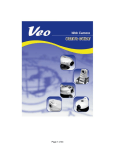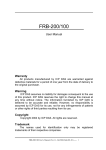Download PCI-P16R16 Series Classic Driver DLL Software
Transcript
PCI-P16R16 Series Classic Driver DLL Software Manual Version 1.2, Jun. 2015 SUPPORT This manual relates to the following boards: PCI-P8R8, PCI-P8R8U, PCI-P16R16U, PCI-P16R16, PCI-P16C16, PCI-P16POR16, PCI-P16POR16U, PEX-P8POR8i and PEX-P16POR16i. WARRANTY All products manufactured by ICP DAS are warranted against defective materials for a period of one year from the date of delivery to the original purchaser. WARNING ICP DAS assumes no liability for damages consequent to the use of this product. ICP DAS reserves the right to change this manual at any time without notice. The information furnished by ICP DAS is believed to be accurate and reliable. However, no responsibility is assumed by ICP DAS for its use, nor for any infringements of patents or other rights of third parties resulting from its use. COPYRIGHT Copyright © 2015 by ICP DAS. All rights are reserved. TRADEMARK Names are used for identification only and may be registered trademarks of their respective companies. CONTACT US If you have any question, please feel to contact us at: [email protected]; [email protected] We will give you quick response within 2 workdays. PCI-P16R16 Series Classic Driver DLL Software Manual TABLE OF CONTENTS 1. INTRODUCTION ................................................................................................................................................... 2 1.1 2. 3. REFERENCE ............................................................................................................................................................ 3 SOFTWARE INSTALLATION ................................................................................................................................... 4 2.1 OBTAINING THE DRIVER INSTALLER PACKAGE ................................................................................................................ 4 2.2 DRIVER INSTALLING PROCEDURE ................................................................................................................................ 5 2.3 PLUG AND PLAY DRIVER INSTALLATION ........................................................................................................................ 7 2.4 UNINSTALLING THE PCI-P16R16 SERIES CLASSIC DRIVER............................................................................................... 9 DLL FUNCTION DESCRIPTIONS ............................................................................................................................11 3.1 ERROR CODE TABLE ............................................................................................................................................... 13 3.2 TEST FUNCTIONS .................................................................................................................................................. 14 PCI_FloatSub2 ........................................................................................................................................................... 14 PCI_ShortSub2 ........................................................................................................................................................... 15 PCI_GetDllVersion ...................................................................................................................................................... 16 3.3 DRIVER INITIALIZATION FUNCTIONS .......................................................................................................................... 17 PCI_DriverInit ............................................................................................................................................................ 17 PCI_DriverClose ......................................................................................................................................................... 19 PCI_GetDriverVersion ................................................................................................................................................ 19 PCI_GetConfigAddressSpace...................................................................................................................................... 20 3.4 DIGITAL I/O FUNCTIONS FOR PCI-P16R16 SERIES ..................................................................................................... 22 P16R16_DO ............................................................................................................................................................... 22 P16R16_DI ................................................................................................................................................................. 23 3.5 DIGITAL I/O FUNCTIONS FOR PCI-P8R8 SERIES ......................................................................................................... 27 P8R8_DO ................................................................................................................................................................... 27 P8R8_DI ..................................................................................................................................................................... 28 4. 5. DEMO PROGRAMS .............................................................................................................................................32 4.1 FOR MICROSOFT WINDOWS ................................................................................................................................... 32 4.2 FOR DOS ............................................................................................................................................................ 33 PROBLEMS REPORT ............................................................................................................................................35 User Manual, Ver. 1.2, Jun. 2015, Page: 1 PCI-P16R16 Series Classic Driver DLL Software Manual 1. Introduction The software is a collection of Digital Input/Output subroutines for PCI-P16R16 Series card add-on cards for Windows 95/98/NT, Windows 2000 and 32-bit Windows XP/2003/Vista/7/8 applications. The application structure is presented in the following diagram. The subroutines in P16R16.DLL are easy understanding as its name standing for. It provides powerful, easy-to-use subroutine for developing your data acquisition application. Your program can call these DLL functions by VB, VC, Delphi, BCB, VB.NET 2005 and C#.NET 2005, etc. easily. To speed-up your developing process, some demonstration source program are provided. PCI-P16R16 Series VB6, VC6, BCB, Delphi, Classic Driver DLL VB.NET, C#.NET… etc. User mode Windows 95/98/NT/2000 Kernel mode 32-bit Windows XP/2003/Vista/7/8 ICP DAS PCI-P16R16 Series Board Includes PCI-P8R8, PCI-P8R8U, PCI-P16R16, PCI-P16R16U, PCI-P16C16, PCI-P16POR16, PCI-P16POR16U, PEX-P8POR8i and PEX-P16POR16i. User Manual, Ver. 1.2, Jun. 2015, Page: 2 PCI-P16R16 Series Classic Driver DLL Software Manual 1.1 Reference Please refer to the following user manuals: PCI-P16R16_PnP_Driver_Installation.pdf: Describes how to install the PnP (Plug and Play) driver for PCI-P16R16 series card under Windows 95/98. http://ftp.icpdas.com/pub/cd/iocard/pci/napdos/pci/pci-p16r16/manual/ PCI-P16R16_DLL_OCX_Installation.pdf: Describes how to install the software package under Windows 95/98 and Windows NT. http://ftp.icpdas.com/pub/cd/iocard/pci/napdos/pci/pci-p16r16/manual/ PCI-P8R8_P16R16_Series_Hardware_Manual.pdf: PCI-P16R16 series card hardware manual for PCI-P8R8/P16R16, PCI-P16POR16/P16POR16U, PCI-P16C16 and PEX-P8POR8i/P16POR16i. http://ftp.icpdas.com/pub/cd/iocard/pci/napdos/pci/pci-p16r16/manual/ Resource Checking .pdf: Describes how to check the resources I/O Port address, IRQ number and DMA number for add-on cards under Windows 95/98/2000/XP/2003/ Vista/2008/7(32-bit). http://ftp.icpdas.com/pub/cd/iocard/pci/napdos/pci/manual/ Calling DLL Functions.pdf: Describes how to call the DLL functions with VC++6, VB6, Delphi4 and Borland C++ Builder 4. http://ftp.icpdas.com/pub/cd/iocard/pci/napdos/pci/manual/ User Manual, Ver. 1.2, Jun. 2015, Page: 3 PCI-P16R16 Series Classic Driver DLL Software Manual 2. Software Installation This chapter describes the process for installing the PCI-P16R16 Series Classic Driver for the PCI-P16R16 Series card. 2.1 Obtaining the Driver Installer Package PCI-P16R16 series card can be used on Linux and Windows 95/98/NT/2000 and 32-bit XP/2003/Vista/7/8 based systems, and the drivers are fully Plug & Play (PnP) compliant for easy installation. The driver installer package for the PCI-P16R16 series can be found on the supplied CD-ROM, or can be obtained from the ICP DAS FTP web site. The location and addresses are indicated in the table below: CD:\\ NAPDOS\PCI\PCI-P16R16\DLL_OCX\ ftp://ftp.icpdas.com/pub/cd/iocard/pci/napdos/pci/pci-p16r16/dll_ocx/ http://ftp.icpdas.com/pub/cd/iocard/pci/napdos/pci/pci-p16r16/dll_ocx/ Install the appropriate driver for your operating system, as follows: Name Folder Win98 Pci-p16r16_Winxxxx_ WinNT xxx.exe Operating System For Windows 95 and Windows 98 For Windows NT For Windows 2000, 32-bit Windows XP, 32-bit Win2K_XP_7 Windows 2003, 32-bit Windows Vista , 32-bit Windows 7 and 32-bit Windows 8 . User Manual, Ver. 1.2, Jun. 2015, Page: 4 PCI-P16R16 Series Classic Driver DLL Software Manual 2.2 Driver Installing Procedure Before the driver installation, you must complete the hardware installation. For detailed information about the hardware installation, please refer to appropriate hardware user manual for your PCI-P16R16 series card. The hardware user manual is contained in: CD:\NAPDOS\PCI\PCI-P16R16 \Manual\ http://ftp.icpdas.com/pub/cd/iocard/pci/napdos/pci/pci-p16r16/manual/ To install the PCI-P16R16 series classic drivers under Windows XP, follow the procedure described below. Note that if operating system is the Windows 95/98 and Windows NT, refer to “PCI-P16R16_DLL_OCX_Installation.pdf” for more detailed information. Step 1: Double-Click “PCI-P16R16_Win2k_xxxx.exe” to install driver. Step 2: Click the “Next>” button to start the installation on the “PCI-P16R16 DLL/OCX Win2000 Setup” window. User Manual, Ver. 1.2, Jun. 2015, Page: 5 PCI-P16R16 Series Classic Driver DLL Software Manual Step 3: Click the “Next>” button to install the driver into the default folder. Step 4: Selection “Yes, restart computer now” and then click the “Finish” button. User Manual, Ver. 1.2, Jun. 2015, Page: 6 PCI-P16R16 Series Classic Driver DLL Software Manual 2.3 Plug and Play Driver Installation Note that if operating system is the Windows 95 and Windows 98, refer to “PCI-P16R16_PnP_Driver_Installation.pdf” for more detailed information. Step 1: The system should find the new card and then continue to finish the Plug and Play steps. Note: Some operating system (such as Windows Vista/7) will find the new card and make it work automatically, so the Step2 to Step4 will be skipped. Step 2: Select “Install the software automatically [Recommended]” and click the “Next>” button. User Manual, Ver. 1.2, Jun. 2015, Page: 7 PCI-P16R16 Series Classic Driver DLL Software Manual Step 3: Click the “Finish” button. Step 4: Windows pops up “Found New Hardware” dialog box again. User Manual, Ver. 1.2, Jun. 2015, Page: 8 PCI-P16R16 Series Classic Driver DLL Software Manual 2.4 Uninstalling the PCI-P16R16 Series Classic Driver The ICP DAS PCI-P16R16 Series Classic Driver includes an uninstallation utility that allows you remove the software from your computer. To uninstall the software, follow the procedure described below: Step 1: Select Settings >> Control Panel >> Add/Remove Programs from the Windows Start menu. Step 2: Click the Install/Uninstall tab and highlight the item PCI-P16R16 DLL/OCX Win2000 and then click the remove button. User Manual, Ver. 1.2, Jun. 2015, Page: 9 PCI-P16R16 Series Classic Driver DLL Software Manual Step 3: When the message box loads, click the Yes(Y) button to uninstall the software. Step 4: After the uninstallation process is complete, a dialog box will be displayed to you that the driver was successfully removed. Click the “OK” button to finish the uninstallation process. User Manual, Ver. 1.2, Jun. 2015, Page: 10 PCI-P16R16 Series Classic Driver DLL Software Manual 3. DLL Function Descriptions All of the functions provided for PCI-P16R16 series card are listed below in Tables 3-2 to 3-5. This list of functions is expanded on in the text that follows. However, in order to make a clear and simplified description of the functions, the attributes of the input and output parameters for every function is indicated as [input] and [output] respectively, as shown in following Table 3-1. Furthermore, the error code of all functions supported by PCI-P16R16 series card is also listed in Section 3.1. Table 3-1: Keyword Parameter must be set by the user before Data/value from this parameter is calling the function retrieved after calling the function [Input] Yes No [Output] No Yes [Input, Output] Yes Yes Note: All of the parameters need to be allocated spaces by the user. A function in P16R16.DLL (DLL for Windows OS) will be exactly the same prototype as P16R16H.LIB (huge mode library for DOS) and P16R16L.LIB (large mode library for DOS). It is convenient to develop applications under different platforms. Table 3-2: Test Functions Table Section Function Definition 3.2 Test Functions float PCI_FloatSub2(float fA, float fB); short PCI_ShortSub2(short nA, short nB); DWORD PCI_GetDllVersion(void); User Manual, Ver. 1.2, Jun. 2015, Page: 11 PCI-P16R16 Series Classic Driver DLL Software Manual Table 3-3: Driver Initialization Functions Table Section Function Definition 3.3 Driver Initialization Functions WORD PCI_DriverInit(WORD *wTolalBoard); WORD PCI_DriverClose(void); WORD PCI_GetDriverVersion(WORD *wDriverVersion); WORD PCI_GetConfigAddressSpace(WORD wBoardNo, WORD *TypeID, WORD *wAddress0, WORD *Waddress1, WORD *wAddress2, WORD *wAddress3, WORD *wAddress4, WORD *wAddress5); Table 3-4: Digital I/O Functions for PCI-P16R16 Series Table Section Function Definition 3.4 Digital I/O Functions for PCI-P16R16 Series void CALLBACK P16R16_DO(WORD BoardAddr, WORD OutData); WORD CALLBACK P16R16_DI(WORD BoardAddr); Table 3-5: Digital I/O Functions for PCI-P8R8 Series Table Section Function Definition 3.5 Digital I/O Functions for PCI-P8R8 Series void CALLBACK P8R8_DO(WORD BoardAddr, WORD OutData); BYTE CALLBACK P8R8_DI(WORD BoardAddr); User Manual, Ver. 1.2, Jun. 2015, Page: 12 PCI-P16R16 Series Classic Driver DLL Software Manual 3.1 Error Code Table For the most errors, it is recommended to check: 1. Does the device driver installs successful? 2. Does the card have plugged? 3. Does the card conflicts with other device? 4. Close other applications to free the system resources. 5. Try to use another slot to plug the card. 6. Restart your system to try again. The return codes of DLLs are defined as follows: Error Code 0 1 2 Error ID Error String NoError DriverHandleError DriverCallError OK (No Error) Return handle is wrong when open device driver. Can’t open the NAPPCI.VXD or NAPWNT.SYS in 3 4 NotFoundBoard FindBoardError 5 ExceedBoardNumber Windows Can’t detect the board on the system Can’t find the board on the system Invalidate board number (Valid range: 0 to TotalBoard -1 ) User Manual, Ver. 1.2, Jun. 2015, Page: 13 PCI-P16R16 Series Classic Driver DLL Software Manual 3.2 Test Functions PCI_FloatSub2 This function is used to perform the subtraction (as fA - fB in float data type), and is provided for testing DLL linkage purpose. Syntax: float PCI_FloatSub2(float fA, float fB); Parameters: fA [Input] 4 bytes floating point value fB [Input] 4 bytes floating point value Returns: The value of fA – fB User Manual, Ver. 1.2, Jun. 2015, Page: 14 PCI-P16R16 Series Classic Driver DLL Software Manual PCI_ShortSub2 This function is used to perform the subtraction (as nA - nB in short data type), and is provided for testing DLL linkage purposes. Syntax: short PCI_ShortSub2(short nA, short nB); Parameters: nA [Input] 2 bytes short data type value nB [Input] 2 bytes short data type value Returns: The value of nA - nB User Manual, Ver. 1.2, Jun. 2015, Page: 15 PCI-P16R16 Series Classic Driver DLL Software Manual PCI_GetDllVersion This function is used to retrieve the version number of the P16R16.DLL. Syntax: WORD PCI_GetDllVersion(void); Parameters: None Returns: DLL version information. For example: If 200(hex) value is return, it means driver version is 2.00. User Manual, Ver. 1.2, Jun. 2015, Page: 16 PCI-P16R16 Series Classic Driver DLL Software Manual 3.3 Driver Initialization Functions PCI_DriverInit This function is used to initialize the kernel driver (napwnt.sys for Windows NT/2K/XP/Vista/7, nappci.vxd for Windows 95/98). It is necessary to call on the function the first time you use this program. Syntax: WORD PCI_DriverInit(WORD * wTolalBoard); Parameters: *wTotalBoard [Input] Address of wTotalBoard. When wTotalBoard = 1 there is only one P16R16 or P8R8 card installed. When wTotalBoard = 2 there are two P16R16 or P8R8 cards installed The possibility of combination as follows: One P16R16 and one P8R8 in PC Two P16R16 boards in PC Two P8R8 boards in PC Returns: Refer to “Section 3.1 Error Code Table” User Manual, Ver. 1.2, Jun. 2015, Page: 17 PCI-P16R16 Series Classic Driver DLL Software Manual Example: The following is a Visual C++ source code sample: LRESULT CALLBACK WndProc(HWND hwnd, UINT iMsg, WPARAM wParam, LPARAM, lParam) { static char cBuf[80]; HDC hdc; TEXTMETRIC tm; PAINTSTRUCT ps; int i; switch (iMsg) { case WM_CREATE : // window initial /**************************************************************/ /* NOTICE: call PCI_DriverInit() to initialize the driver. */ /**************************************************************/ // Initial the device driver, and return the board number in the PC wInitialCode=PCI_DriverInit(&wTotalBoard); if( wInitialCode!=NoError ) { MessageBox(hwnd,"No PCI card in this system !!!","PCI Card Error",MB_OK); } : : : } User Manual, Ver. 1.2, Jun. 2015, Page: 18 PCI-P16R16 Series Classic Driver DLL Software Manual PCI_DriverClose Terminates the device driver (napwnt.sys for window NT/2K/XP/Vista/7, nappci.vxd for Windows 95/98). In DOS version, this function is provided just for uniformity or W32 program. It can only return a NoError. Syntax: vio PCI_DriverClose(void); Parameters: None Returns: None PCI_GetDriverVersion Gets the version number of device driver (nappci.vxd for windows 95/98, napwnt.sys for Windows NT/2K/XP/Vista/7) Syntax: WORD PCI_GetDriverVersion(WORD *wDriverVersion); Parameters: *wDriverVersion [Input] Address of wDriverVersion. wDriverVersion = 200 [hex] Version 2.00 Returns: Refer to “Section 3.1 Error Code Table” User Manual, Ver. 1.2, Jun. 2015, Page: 19 PCI-P16R16 Series Classic Driver DLL Software Manual PCI_GetConfigAddressSpace Reads configuration space for P16R16 and P8R8 series board then gets the content of Base Address0, Base Address1, Base Address2, Base Address3, Base Address4 and Base Address5. Syntax: WORD PCI_GetConfigAddressSpace (WORD wBoardNo, DWORD *wTypeID, WORD *wAddress0, WORD *wAddress1, WORD *wAddress2, WORD *wAddress3, WORD *wAddress4, WORd *wAddress5 ); Parameters: wBoardNo [Input] The Board number for PCI-P16R16/P8R8 board. (Start from 0) wTypeID [Input] Address of wType as follow: wTypeID Model 0 This board is PCI-P16R16 series 1 This board is PCI-P8R8 series 2 This board is PCI-TMC12 series 3 This board is PIO-DA16 4 This board is PIO-DA8 User Manual, Ver. 1.2, Jun. 2015, Page: 20 PCI-P16R16 Series Classic Driver DLL Software Manual wAddress0 wAddress1 wAddress2 wAddress3 wAddress4 wAddress5 [Output] The six base address of a PCI device will be stored in these variables. Returns: Refer to “Section 3.1 Error Code Table” User Manual, Ver. 1.2, Jun. 2015, Page: 21 PCI-P16R16 Series Classic Driver DLL Software Manual 3.4 Digital I/O Functions for PCI-P16R16 Series Note that PCI-P16R16 series board includes PCI-P16R16(U), PCI-P16C16, PCI-P16POR16(U) and PEX-P16POR16i. P16R16_DO This function is used to send 16 bits of data to the DO port for PCI-P16R16 series boards. Syntax: void P16R16_DO(DWORD BaseAddr, WORD OutData); Parameters: BaseAddr [Input] DO port base addresses. OutData [Input] 16 bits of data sent to the DO port. Returns: None Example: See pages 24 to 27 User Manual, Ver. 1.2, Jun. 2015, Page: 22 PCI-P16R16 Series Classic Driver DLL Software Manual P16R16_DI This function is used to read 16 bits of data from the PCI-P16R16’s DI port. Syntax: WORD P16R16_DI(DWORD BaseAddr); Parameters: BaseAddr [Input] DO port base addresses. Returns: The 16-bit value read from DI port Example: The following is a source code sample: /******************************************************/ /* This program is developed by Turbo C 2.0 */ /******************************************************/ /* Demo 1: One P16R16 card demo. */ /******************************************************/ #include "P16R16.H" int main() { int i,j; WORD nVal; float fVal; WORD wBoards,wRetVal,wVal; WORD wInData; WORD wTypeID; WORD wAddress0, wAddress1, wAddress2; WORD wAddress3, wAddress4, wAddress5; WORD P16R16_BaseAddress, P8R8_BaseAddress; WORD wP16R16No, wP8R8No; clrscr(); User Manual, Ver. 1.2, Jun. 2015, Page: 23 PCI-P16R16 Series Classic Driver DLL Software Manual /* initiating PCI-P16R16 card and detect how many P16R16/P8R8 card in PC */ wRetVal=PCI_DriverInit(&wBoards); printf("Threr are %d P16R16 Cards in this PC\n",wBoards); if( wBoards==0 ) { putch(0x07); putch(0x07); putch(0x07); printf("There are no P16R16/P8R8 card in this PC !!!\n"); exit(0); } /* dump every P16R16/P8R8 card's configuration address space */ for(i=0; i<wBoards; i++) { wRetVal=PCI_GetConfigAddressSpace(i,&wTypeID, &wAddress0,&wAddress1,&wAddress2, &wAddress3,&wAddress4,&wAddress5); if( !wRetVal ) { switch( wTypeID ) { case 0: printf("==> %02d Board Name:PCI-P16R16\n",i); P16R16_BaseAddress=wAddress2; wP16R16No++; break; case 1: printf("==> %02d Board Name:PCI-P8R8\n",i); P8R8_BaseAddress=wAddress2; wP8R8No++; break; case 2: printf("==> %02d Board Name:PCI-TMC12\n",i); break; case 3: printf("==> %02d Board Name:PCI-DA16\n",i); break; case 4: printf("==> %02d Board Name:PCI-DA8\n",i); break; } printf(" --> Addr0:%04x | Addr1:%04x | Addr2:%0x\n", wAddress0,wAddress1,wAddress2); printf(" --> Addr3:%04x | Addr4:%04x | Addr5:%0x\n\n", wAddress3,wAddress4,wAddress5); } } User Manual, Ver. 1.2, Jun. 2015, Page: 24 PCI-P16R16 Series Classic Driver DLL Software Manual /* getting the Driver version */ wRetVal=PCI_GetDriverVersion(&wVal); printf("Driver Version=%x\n",wVal); /* call a function to test if exact calling LIB */ nVal=PCI_ShortSub2(1,2); printf("PCI_ShortSub2(1,2) = %d\n",nVal); /* call another function to test if exact calling LIB */ fVal=PCI_FloatSub2(1.0,2.0); printf("PCI_FloatSub2(1.0,2.0) = %f\n",fVal); if( wP16R16No<1 ) { putch(0x07); printf("Please plug one PCI-P16R16 in PC !!!\n"); exit(0); } /***************************************************/ /************ PCI-P16R16 DI/DO demo ************/ /***************************************************/ printf("The PCI-P16R16 DO/DI testing !!!\n"); P16R16_DO(P16R16_BaseAddress,0x0000); /* Digital output */ delay(500); /* Delay a little time 500ms */ wInData=P16R16_DI(P16R16_BaseAddress); /* Digital input */ printf("Digital Output -> 0000H | Digital Input -> %04xH\n",wInData); P16R16_DO(P16R16_BaseAddress,0xFFFF); /* Digital output */ delay(500); /* Delay a little time 500ms */ wInData=P16R16_DI(P16R16_BaseAddress); /* Digital input */ printf("Digital Output -> FFFFH | Digital Input -> %04xH\n",wInData); P16R16_DO(P16R16_BaseAddress,0x5555); /* Digital output */ delay(500); /* Delay a little time 500ms */ wInData=P16R16_DI(P16R16_BaseAddress); /* Digital input */ printf("Digital Output -> 5555H | Digital Input -> %04xH\n",wInData); User Manual, Ver. 1.2, Jun. 2015, Page: 25 PCI-P16R16 Series Classic Driver DLL Software Manual P16R16_DO(P16R16_BaseAddress,0xAAAA); /* Digital output */ delay(500); /* Delay a little time 500ms */ wInData=P16R16_DI(P16R16_BaseAddress); /* Digital input */ printf("Digital Output -> AAAAH | Digital Input -> %04xH\n",wInData); PCI_DriverClose(); return 0; } User Manual, Ver. 1.2, Jun. 2015, Page: 26 PCI-P16R16 Series Classic Driver DLL Software Manual 3.5 Digital I/O Functions for PCI-P8R8 Series Note that PCI-P8R8 series board includes PCI-P8R8(U) and PEX-P8POR8i. P8R8_DO This function is used to send 8 bits of data to the DO port for PCI-P8R8 series boards. Syntax: void P8R8_DO(DWORD BaseAddr, WORD OutData); Parameters: BaseAddr [Input] DO port base addresses. OutData [Input] 8 bits of data sent to the DO port.. Returns: None Example: See pages 29 to 32 User Manual, Ver. 1.2, Jun. 2015, Page: 27 PCI-P16R16 Series Classic Driver DLL Software Manual P8R8_DI This function is used to read 8 bits of data from the PCI-P8R8’s DI port. Syntax: WORD P8R8_DI(DWORD BaseAddr); Parameters: BaseAddr [Input] DO port base addresses. Returns: The 8-bit value read from DI port Example: The following is a source code sample: /************************************************/ /* This program is developed by Turbo C 2.0 */ /***********************************************/ /* Demo 2: One P8R8 card demo. */ /***********************************************/ #include "P16R16.H" int main() { int i,j; WORD nVal; float fVal; WORD wBoards,wRetVal,wVal; WORD wInData; WORD wTypeID; WORD wAddress0,wAddress1,wAddress2; WORD wAddress3,wAddress4,wAddress5; WORD P16R16_BaseAddress,P8R8_BaseAddress; WORD wP16R16No,wP8R8No; clrscr(); User Manual, Ver. 1.2, Jun. 2015, Page: 28 PCI-P16R16 Series Classic Driver DLL Software Manual /* initiating PCI-P16R16 card and detect how many P16R16/P8R8 card in PC */ wRetVal=PCI_DriverInit(&wBoards); printf("Threr are %d PCI-P8R8/P16R16 Cards in this PC\n",wBoards); if( wBoards==0 ) { putch(0x07); putch(0x07); putch(0x07); printf("There are no P8R8/P16R16 card in this PC !!!\n"); exit(0); } /* dump every P16R16/P8R8 card's configuration address space */ for(i=0; i<wBoards; i++) { wRetVal=PCI_GetConfigAddressSpace(i,&wTypeID, &wAddress0,&wAddress1,&wAddress2, &wAddress3,&wAddress4,&wAddress5); if( !wRetVal ) { switch( wTypeID ) { case 0: printf("==> %02d Board Name:PCI-P16R16\n",i); P16R16_BaseAddress=wAddress2; wP16R16No++; break; case 1: printf("==> %02d Board Name:PCI-P8R8\n",i); P8R8_BaseAddress=wAddress2; wP8R8No++; break; case 2: printf("==> %02d Board Name:PCI-TMC12\n",i); break; case 3: printf("==> %02d Board Name:PCI-DA16\n",i); break; case 4: printf("==> %02d Board Name:PCI-DA8\n",i); break; } printf(" --> Addr0:%04x | Addr1:%04x | Addr2:%0x\n", wAddress0,wAddress1,wAddress2); printf(" --> Addr3:%04x | Addr4:%04x | Addr5:%0x\n\n", wAddress3,wAddress4,wAddress5); } } User Manual, Ver. 1.2, Jun. 2015, Page: 29 PCI-P16R16 Series Classic Driver DLL Software Manual /* getting the Driver version */ wRetVal=PCI_GetDriverVersion(&wVal); printf("Driver Version=%x\n",wVal); /* call a function to test if exact calling LIB */ nVal=PCI_ShortSub2(1,2); printf("PCI_ShortSub2(1,2) = %d\n",nVal); /* call another function to test if exact calling LIB */ fVal=PCI_FloatSub2(1.0,2.0); printf("PCI_FloatSub2(1.0,2.0) = %f\n",fVal); if( wP8R8No<1 ) { putch(0x07); printf("Please plug one PCI-P8R8 in PC !!!\n"); exit(0); } /*************************************************/ /********** PCI-P8R8 DI/DO demo **************/ /************************************************/ printf("The PCI-P8R8 DO/DI testing !!!\n"); P8R8_DO(P8R8_BaseAddress,0x0000); /* Digital output */ delay(500); /* Delay a little time */ wInData=P8R8_DI(P8R8_BaseAddress); /* Digital input */ printf("Digital Output -> 0000H | Digital Input -> %04xH\n",wInData); P8R8_DO(P8R8_BaseAddress,0xFFFF); /* Digital output */ delay(500); /* Delay a little time */ wInData=P8R8_DI(P8R8_BaseAddress); /* Digital input */ printf("Digital Output -> FFFFH | Digital Input -> %04xH\n",wInData); P8R8_DO(P8R8_BaseAddress,0x5555); /* Digital output */ delay(500); /* Delay a little time */ User Manual, Ver. 1.2, Jun. 2015, Page: 30 PCI-P16R16 Series Classic Driver DLL Software Manual wInData=P8R8_DI(P8R8_BaseAddress); /* Digital input */ printf("Digital Output -> 5555H | Digital Input -> %04xH\n",wInData); P8R8_DO(P8R8_BaseAddress,0xAAAA); /* Digital output */ delay(500); /* Delay a little time */ wInData=P8R8_DI(P8R8_BaseAddress); /* Digital input */ printf("Digital Output -> AAAAH | Digital Input -> %04xH\n",wInData); PCI_DriverClose(); return 0; } } User Manual, Ver. 1.2, Jun. 2015, Page: 31 PCI-P16R16 Series Classic Driver DLL Software Manual 4. Demo Programs 4.1 For Microsoft Windows During the installation process for the DLL driver, the correct kernel driver will be registered in the operation system and the DLL driver and demo programs will be copied to the correct location based on the driver software package that was selected (Win95/98/NT/2K or 32-/64-bit Win XP/2003/Vista/7/8). After installing the driver, the related demo programs development library and declaration header files for the various development environments will be available in the folders indicated below. Note that none of the demo programs will function correctly if the DLL driver has not been properly installed. The demo programs for PCI-P16R16 Series Classic Driver can be found in the following locations: CD:\NAPDOS\PCI\PCI-P16R16\DLL_OCX\Demo\ http://ftp.icpdas.com/pub/cd/iocard/pci/napdos/pci/pci-p16r16/dll_ocx/demo/ BCB3 for Borland C++ Builder 3 P16R16.H Header files P16R16.LIB Linkage library for BCB only Delphi3 for Delphi 3 P16R16.PAS Declaration files VC6 for Visual C++ 6 P16R16.H Header files P16R16.LIB Linkage library for VC only VB6 for Visual Basic 6 P16R16.BAS Declaration files VB.NET2005 for VB.NET2005 P16R16.vb Visual Basic Source files CSharp2005 for C#.NET2005 P16R16.cs Visual C# Source files The available demo programs available are as follows: The list of demo programs DIO Digital Input and Digital Output demo User Manual, Ver. 1.2, Jun. 2015, Page: 32 PCI-P16R16 Series Classic Driver DLL Software Manual 4.2 For DOS ICP DAS provides a range of demo programs that can be used in a DOS environment, together with the source code for the library and are designed for a variety of development environments. The relevant demo programs can be found in the following locations: CD:\NAPDOS\PCI\PCI-P16R16\DOS\PP16R16\ http://ftp.icpdas.com/pub/cd/iocard/pci/napdos/pci/pci-p16r16/dos/pp16r16/ Demo code and Library for Borland C++ ...\P16R16\BC\HUGE\DEMO huge mode demo programs ...\P16R16\BC\HUGE\LIB ...\P16R16\BC\LARGE\DEMO ...\P16R16\BC\LARGE\LIB huge mode library, P16R16H.LIB large mode demo programs large mode library, P16R16L.LIB Demo code and Library for MSC ...\P16R16\MSC\HUGE\DEMO huge mode demo programs ...\P16R16\MSC\HUGE\LIB huge mode library, P16R16H.LIB ...\P16R16\MSC\LARGE\DEMO large mode demo programs ...\P16R16\MSC\LARGE\LIB large mode library, P16R16L.LIB Demo code and Library for TC ...\P16R16\TC\HUGE\DEMO huge mode demo programs ...\P16R16\TC\HUGE\LIB huge mode library, P16R16H.LIB ...\P16R16\TC\LARGE\DEMO large mode demo programs ...\P16R16\TC\LARGE\LIB large mode library, P16R16H.LIB User Manual, Ver. 1.2, Jun. 2015, Page: 33 PCI-P16R16 Series Classic Driver DLL Software Manual The available demo programs available are as follows: The list of demo programs Demo1 DI/DO demo for one PCI-P16R16 series card Demo2 DI/DO demo for one PCI-P8R8 series card Demo3 DI/DO demo for one PCI-P16R16 and one PCI-P8R8 series cards Demo4 DI/DO demo for two PCI-P16R16 series cards For further information regarding the demo programs and library files, see the readme.txt file that can be found in each of the DEMO and LIB sub-directories. User Manual, Ver. 1.2, Jun. 2015, Page: 34 PCI-P16R16 Series Classic Driver DLL Software Manual 5. Problems Report Technical support is available at no charge as described below. The best way to report problems is to send electronic mail to [email protected] or Service.icpdas@ gmail.com on the Internet. When reporting problems, please include the following information: 1. Is the problem reproducible? If so, how? 2. What kind and version of platform that you using? For example, Windows 98, Windows 2000 or 32-bit Windows XP/2003/Vista/7/8. 3. What kinds of our products that you using? Please see the product’s manual. 4. If a dialog box with an error message was displayed, please include the full test of the dialog box, including the text in the title bar. 5. If the problem involves other programs or hardware devices, what devices or version of the failing programs that you using? 6. Other comments relative to this problem or any suggestions will be welcomed. After we had received your comments, we will take about two business days to test the problems that you said. And then reply as soon as possible to you. Please check that if we had received you comments? And please keeps contact with us. User Manual, Ver. 1.2, Jun. 2015, Page: 35