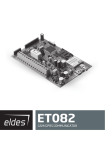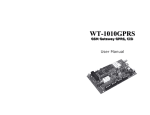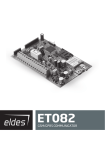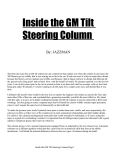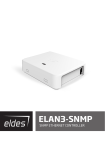Download ET08 / ET081 - Total Protection
Transcript
COMMUNICATOR ET08 / ET081 User Manual v1.2 Safety instructions Please read and follow these safety guidelines in order to maintain safety of operators and people around: • GSM communicator ET08 / ET081 (further referenced as system or device) contains a radio transceiver operating in GSM850/900/1800/1900 bands. • DO NOT use the system where it can interfere with other devices and cause any potential danger. • DO NOT use the system with medical devices if this is required in the manual of the medical device. • DO NOT use the system in hazardous environment. • DO NOT expose the system to high humidity, chemical environment or mechanical impacts. • DO NOT attempt to personally repair the system. • System labelling sticker is at the bottom of the device. System ET08 / ET081 is a device mounted in limited access areas. Any system repairs must be done only by qualified, safety aware personnel. Mains power must be disconnected before any installation or tuning work starts. The system installation or maintenance must not be done during stormy conditions. The system must be powered by main 10-24V dard and be easily accessible. ������������������������������������������������������������������ 300mA power supply which must be approved by LST EN 60950-1 stan- Any additional devices linked to the system ET08 / ET081 (computer, sensors, relays etc.) must be approved by LST EN 609501 standard. External power supply can be connected to AC mains only inside installation room with automatic 2-pole circuit breaker capable of disconnecting circuit in the event of short circuit or over-current condition. Open circuit breaker must have a gap between connections of more than 3mm and the disconnection current is 5A. Phase Null PE AC 230V 50 Hz/DC 24V ET08/ ET081 USB cable Fuse F1 model - miniSMDC 500mA. Blown fuse cannot be replaced by the user and the replacement fuses have to be exactly the same as indicated by the manufacturer. The device is fully turned off by disconnecting 2-pole switch off device of the external power supply or any other linked device that the system ET08 / ET081 is powered from. The WEEE (Waste Electrical and Electronic Equipment) marking on this product (see left) or its documentation indicates that in the EU the product must not be disposed of together with household waste. Copyright © “ELDES UAB”, 2011. All rights reserved. It is strictly forbidden to copy and distribute information in this document or pass to a third party without an advanced written authorization from “ELDES UAB”. “ELDES UAB” reserves the right to update or modify this document and/or related products without a warning. Hereby, ELDES UAB declares that this communicator ET08 / ET081 is in compliance with the essential requirements and other relevant provisions of Directive 1999/5/EC. The declaration of conformity may be consulted at www.eldes.lt Limited Liability The buyer must agree that the system will reduce the risk of fire, theft, burglary or other dangers but does not guarantee against such events. “ELDES UAB” will not take any responsibility regarding personal, property or revenue loss while using the system. “ELDES UAB” responsibility according to local laws does not exceed value of the purchased system. “ELDES UAB” is not affiliated with GSM operators providing cellular services, therefore is not responsible for network services, coverage or its operation. CONTENTS 1. General Information...................................................................... 4 1.1 Operation Description................................................................................4 2. Technical Specifications............................................................... 5 2.1 Electrical & Mechanical Specifications..................................................5 2.2 Main Unit, Connector, Pin & LED Functionality..................................5 2.2.1 Main Unit Functionality..........................................................................6 2.2.2 Connector Functionality.........................................................................6 2.2.3 Pin Functionality........................................................................................6 2.2.4 LED Functionality......................................................................................6 2.3 Connection Circuit.......................................................................................7 Manufacturer Warranty 3. Installation..................................................................................... 8 The system carries a 24-month warranty by the manufacturer “ELDES UAB”. 4. Communication Modes................................................................. 9 Warranty period starts from the day the system has been purchased by the end user. The warranty is valid only if the system has been used as intended, following all guidelines listed in the manual and within specified operating conditions. Receipt with purchase date must be kept as a proof. The warranty is voided if the system has been exposed to mechanical impacts, chemicals, high humidity, fluids, corrosive and hazardous environment or other force majeure factors. Package Content 1. System ET08 / ET081............................................1 pcs 2. ET08 / ET081 user manual.................................1 pcs 3. GSM antenna..........................................................1 pcs 4. Jumpers...................................................................4 pcs. 5. Fastening holders................................................4 pcs. About User Manual This document describes communicator ET08 / ET081, its operation and installation. It is very important to read User Manual before start using the system. 4.1 Communication Mode 1. Data Transmission from Alarm System to Monitoring Station via GSM Audio Channel .............9 4.2 Communication Mode 2. Data Transmission from Alarm System to Preset User (-s) by SMS..................................................... 10 4.3 Communication Mode 3. Data Transmission from Alarm System to Monitoring Station via GSM Audio Channel and SMS Messages to Preset User (-s).............. 11 4.4 Communication Mode 4. Data Transmission from Alarm System to Monitoring Station via GPRS Network......... 12 4.5 Communication Mode 5. Data Transmission from Alarm System to Monitoring Station via PSTN using GSM Audio Channel as Backup Connection..................... 13 4.6 Communication Mode 6. Data Transmission from Alarm System to Monitoring Station via PSTN using SMS Messages as Backup Connection................................ 14 4.7 Communication Mode 7. Data Transmission from Alarm System to Monitoring Station via PSTN using GSM Audio Channel as Backup Connection and SMS Messages to Preset User (-s)............................................. 15 4.8 Communication Mode 8. Data Transmission from Alarm System to Monitoring Station via PSTN using GPRS Network as Backup Connection................................. 16 4.9 Communication Mode 9. Data Transmission from Alarm System to Monitoring Station via PSTN through PBX using GSM Audio Channel as Backup Connection..................... 17 4.10 Communication Mode 10. Data Transmission from Alarm System to Monitoring Station via PSTN through PBX using SMS Messages as Backup Connection................................ 18 4.11 Communication Mode 11. Data Transmission from Alarm System to Monitoring Station via PSTN through PBX using GSM Audio Channel as a Backup Connection and SMS Messages to Preset User (-s)..................... 19 4.12 Communication Mode 12. Data Transmission from Alarm System to Monitoring Station via PSTN through PBX using GPRS Network as Backup Connection........................ 20 5. SMS Commands*.........................................................................22 6. Appendix ...................................................................................24 6.1 Restoring Default Parameters ............................................................. 24 6.2 Upgrading Firmware................................................................................ 24 6.3 ELDES Configuration Tool Software.................................................... 24 6.4 Technical Support...................................................................................... 25 1. General Information Communicator ET08 / ET081 is a device for transmitting data from alarm system to monitoring station via: • • • • GSM audio channel; GSM audio channel and/or to users via SMS message; Telehone landline (PSTN); GPRS network. The system can be used in the following applications: • • Property security. GSM network backup for PSTN. 1.1 Operation Description ET08 / ET081 communicator acts as a gateway between the alarm system and monitoring station providing a dial tone and fully replacing the landline (PSTN). The communicator notifies monitoring station (ET081 ONLY) and/or the preset user by SMS message in case PSTN is unavailable, has been cut off or disconnected by PSTN provider. ET08 / ET081 supports only outgoing calls. DTMF number dialing mode in alarm system must be enabled. ET08 / ET081 can detect temporary service suspension by the service provider for technical or billing reasons even if a dial tone is still present (optional feature). ET08 / ET081 features several communication ways between alarm system and monitoring station via: 1. GSM audio channel; 2. PSTN using GSM audio channel as backup connection; 3. SMS messages to preset users; 4. PSTN using GSM audio channel as backup connection with data duplication to preset users via SMS; 5. GPRS network. 6. PSTN using GPRS network as backup connection. Please, refer to chapter 4. Communication Modes for more details. The system ET08 / ET081 has 1 digital input (normally open) for sensor connection. The open collector output allows to connect and control 1 electronic appliance on receipt of the correct SMS text message from one of the preset phone numbers. This feature provides control over heating, lighting, gates, blinds etc. ELDES Configuration Tool software is used to configure the system to operate in one of its communication modes, providing data transmission either via SMS text message or via GPRS. The device has to be connected to the computer using a USB cable. Please, refer to software‘s HELP section for more details. 4 2. Technical Specifications 2.1 Electrical & Mechanical Specifications Power Supply 10-24V Current Used in Standby Mode 120mA max 300mA max GSM Modem Frequency 850/900/1800/1900 MHz Supported Protocols Contact ID, 4+2** Maximum Number of Users to whom SMS Messages are De- 5 livered Number of “Low” Level (Negative) Digital Inputs* 1 Allowable Input Values* Voltage: 0... 1.45V; current: 0.8... 0.6mA Input Type NO (normally open) Number of Outputs* 1 Output Circuit* Open collector output. Output is pulled to COM when turned on. Maximum Allowed Output Values* Voltage: 30V ; current: 50 mA Dimensions 130 x 73 mm Operating temperature range -20...+55oC Generated Phone Line Voltage 18 V Generated Phone Line Current 25 mA Generated Phone Line Impedance 600 Ω Dial Tone Frequency of Generated Phone line 350 Hz * only in ET081 ** 4+2 protocol operates in communication mode 1, 5 and 9 ONLY (via GSM audio channel). 2.2 Main Unit, Connector, Pin & LED Functionality For configurations DEFAULT GSM MODEM SET MODE PROG SIM CARD ANT USB INFO B1 STATUS GSM B2 F1 L1 L2 L3 L4 RING TIP USER MANUAL ELDES ET08 / ET081 V1.2 C1 DC+ COM N/A N/A Z1 Fig. No 1 5 2.2.1 Main Unit Functionality GSM MODEM GSM network 850/900/1800/1900 MHz modem SIM CARD SIM card slot / holder ANT GSM antenna SMA type connector F1 Fuse model – miniSMDC 500mA USB Mini USB port 2.2.2 Connector Functionality Labelling Description L1 - L4 Landline or PBX contacts (according to backup mode) RING RING contact TIP TIP contact C1 Output DC+ Positive power supply contact COM Negative power supply contact / Common contact Z1 Input N/A Not available 2.2.3 Pin Functionality Labelling Description DEFAULT For restoring factory default settings SET For enabling communication modes MODE For enabling communication modes B1, B2 For communication backup connection PROG Not used 2.2.4 LED Functionality Labelling Description INFO Working mode indicator STATUS Device activity indicator GSM GSM network quality indicator GSM Signal Strength Indication GSM signal strength is indicated by GSM LED. To ensure the best quality of the network adjust the position of GSM antenna and find the strongest possible signal by observing the GSM LED indications. GSM LED Indication GSM Signal Strength Off No connection Flashing every 3 seconds The connection is not reliable Flashing every 1 second Satisfactory Flashing several times per second Good On Excellent It is recommended to install the GSM antenna away from the alarm system to ensure better quality of the audio signal. It is not recommend to install the antenna inside the metal enclosure. 6 There are also a few other indicators - device activity indicator STATUS and working mode indicator INFO. Device Activity Indication STATUS LED Indication Meaning Off No power supply or some fault is present Flashing several times per second SIM card is not inserted / insterted improperly On Device is operating and ready for use Working Mode Indication INFO LED Indication Meaning Off Device is in standby mode Flashing several times per second Device retransmits the data sent from alarm system to the monitoring station (this indication is possible when device is operating in communication mode 1) On Device is decoding Contact ID data to user-understandable text format. 2.3 Connection Circuit COM connectors of ET08 / ET081 and alarm system unit must be connected. ET081 Input Z1 is connected to PGM output of alarm system unit if PGM output is implemented as open collector circuit or any other circuit and if it commutes with COM. It is also possible to connect motion sensor or any other sensor to ET081 Z1 input. ET081 C1 output can be connected to input of electronic appliance and if it commute with COM. This connection allows to control heating, lighting, gates, blinds, water pump etc. ET08 / ET081 Z1* DC+ COM C1* PGM +12V Fig. No 2 * - only in ET081 USER MANUAL ELDES ET08 / ET081 V1.2 Alarm system or other appliance 7 3. Installation NOTE: Due to GSM network characteristics it is recommended that ET08/ET081 be equipped with a SIM card from the same GSM operator who provided the SIM cards used by users who will receive messages from the system. Thus you will ensure the quickest SMS message delivery and receipt. NOTE: To ensure maximum system operation reliability we recommend not to use pay-as-you-go SIM cards. If the balance is insufficient the system will not be able to inform users by SMS or send Contact ID messages. IMPORTANT: Power supply at alarm system must be disconnected before any installation or tuning work. The system can be installed in a metal or non-flammable plastic enclosure together with alarm control panel. When the metal enclosure is also used it is necessary to ground the enclosure using yellow/green colour cable. For the connection use 0.50 mm2 1 thread cable. Device Installation and Pre-operation: 1. Fasten the system in the enclosure using fastening holders. 2. Place SIM card into the SIM card slot and fix it with holder after making sure that SIM card PIN code is disabled. PIN code can be disabled by inserting the SIM card into mobile phone and following proper menus. SIM card should not have any remaining SMS messages. 3. Connect the GSM antenna to SMA connector. It is not recommended to turn on the device without GSM antenna connected. 4. Connect the circuit according to desired communication mode (see chapter 4. Communication Modes) 5. The system should start in less than a minute. GSM LED indicator should be blinking or be ON indicating successful connection to GSM network. 8 4. Communication Modes ATTENTION: DTMF phone number dialing mode must be enabled on alarm system, activated Contact ID or 4+2 data transmission protocol and monitoring station phone number set with international code, i.e. For UK London 20xxxxxxxx or 004420xxxxxxxx. The <plus> character is not allowed. 4.1 Communication Mode 1. Data Transmission from Alarm System to Monitoring Station via GSM Audio Channel In this mode the communicator retransmits Contact ID or 4+2 data sent from alarm system to monitoring station via GSM audio channel. There is NO backup connection for this mode. NOTE: No additional communicator configuration is required for this mode. L1 L2 L3 L4 RING TIP RING/TIP C1 DC+ COM N/A N/A Z1 AUX+ AUX- ALARM SYSTEM Fig. No 3 1. Connect the circuit as indicated in Fig. No. 3 – connect telephone contacts of the alarm system RING/TIP to RING/TIP contacts of the communicator. 2. Connect power supply to DC+/COM contacts. Power supply is usually used as AUX- and AUX+ output of alarm system. 3. No jumpers have to be set on any pins. See Fig. No. 4 for correct jumper position. Fig. No 4 USER MANUAL ELDES ET08 / ET081 V1.2 9 4.2 Communication Mode 2. Data Transmission from Alarm System to Preset User (-s) by SMS. In this mode the communicator retransmits Contact ID data sent from alarm system and decodes it to user-understandable text format which is sent to preset user (-s) by SMS message. There is NO backup connection for this mode. NOTE: User phone number (-s) must be set for the communicator using ELDES Configuration Tool. Please, refer to software's HELP section for more details. ATTENTION: It is also necessary to set monitoring station phone number on alarm system in this mode. In such case you can use any number (one digit is enough). L1 L2 L3 L4 RING TIP RING/TIP C1 DC+ COM N/A N/A Z1 AUX+ AUX- ALARM SYSTEM Fig. No 5 1. Connect the circuit as indicated in Fig. No. 5 – connect telephone contacts of the alarm system RING/TIP to RING/TIP contacts of the communicator. 2. Connect power supply to DC+/COM contacts. Power supply is usually used as AUX- and AUX+ output of alarm system. 3. Set the jumper on MODE pins. See Fig. No. 6 for correct jumper position. Fig. No 6 10 4.3 Communication Mode 3. Data Transmission from Alarm System to Monitoring Station via GSM Audio Channel and SMS Messages to Preset User (-s) In this mode the communicator retransmits Contact ID data sent from alarm system to monitoring station via GSM audio channel. In addition, the data is duplicated and decoded data to user-understandable text format and sent to preset user (-s) by SMS message. There is NO backup connection for this mode. NOTE: User phone number (-s) must be set for the communicator using ELDES Configuration Tool. Please, refer to software's HELP section for more details. L1 L2 L3 L4 RING TIP RING/TIP C1 DC+ COM N/A N/A Z1 AUX+ AUX- ALARM SYSTEM Fig. No 7 1. Connect the circuit as indicated in Fig. No. 7 – connect telephone contacts of the alarm system RING/TIP to RING/TIP contacts of the communicator. 2. Connect power supply to DC+/COM contacts. Power supply is usually used as AUX- and AUX+ output of alarm system. 3. Set the jumper on SET pins. See Fig. No. 8 for correct jumper position. Fig. No 8 USER MANUAL ELDES ET08 / ET081 V1.2 11 4.4 Communication Mode 4. Data Transmission from Alarm System to Monitoring Station via GPRS Network NOTE: EGR100 software is required for this communication mode. The software is freeware and can be downloaded from ELDES website at www.eldes.lt In this mode the communicator retransmits Contact ID data via GPRS network sent from alarm system to monitoring station. There is NO backup connection for this mode. I. The following communicator GPRS settings must be set up using ELDES Configuration Tool software: • • • • • • CID over GPRS Enabled – enables Contact ID data transmission via GPRS network. APN – access-point-name provided by GSM operator. User Name – user name provided by GSM operator. Password – password provided by GSM operator. Server IP – external IP address of the computer (router) running EGR100 software. Server Port – forwarded UDP port for the computer running EGR100 software. Please, refer to ELDES Configuration Tool software's HELP section for more details. II. The following settings must be set up in EGR100 software: • TCP/UDP Server Port - forwarded port for communication with the device via GPRS. Please, refer to EGR100 software's user guide for more details. NOTE: UDP port must be set the same both on the communicator using ELDES Configuration Tool and in EGR100 software. L1 L2 L3 L4 RING TIP RING/TIP C1 DC+ COM N/A N/A Z1 AUX+ AUX- ALARM SYSTEM Fig. No 9 1. Connect the circuit as indicated in Fig. No. 9 – connect telephone contacts of the alarm system RING/TIP to RING/TIP contacts of the communicator. 2. Connect power supply to DC+/COM contacts. Power supply is usually used as AUX- and AUX+ output of alarm system. 3. Set the jumpers on SET and MODE pins. See Fig. No. 10 for correct jumper position. Fig. No 10 12 4.5 Communication Mode 5. Data Transmission from Alarm System to Monitoring Station via PSTN using GSM Audio Channel as Backup Connection In this mode the communicator retransmits Contact ID and 4+2 data via landline (PSTN) sent from alarm system to monitoring station. The communicator also monitors the voltage (dial tone monitoring optional) on the PSTN and in case the PSTN is unavailable, disconnected or cut off (voltage drops below 4V), the system: • switches to backup connection – GSM audio channel, • notifies monitoring station about PSTN failure, • continues transmitting data to monitoring station via GSM audio channel until the PSTN is restored. NOTE: Notification about PSTN loss/restore (if required) has to be enabled for the communicator using ELDES Configuration Tool. Please, refer to software‘s HELP section for more details. L1 L2 L3 To landline (PSTN) L4 RING TIP RING/TIP C1 DC+ COM N/A N/A Z1 AUX+ AUX- ALARM SYSTEM Fig. No 11 1. Connect the circuit as indicated in Fig. No. 11 – connect telephone contacts of the alarm system RING/TIP to RING/TIP contacts of communicator. 2. Connect L3/L4 contacts to landline (PSTN). 3. Connect power supply to DC+/COM contacts. Power supply is usually used as AUX- and AUX+ output of alarm system. 4. Set the jumpers on B1 and B2 pins. See Fig. No. 12 for correct jumper position. Fig. No 12 USER MANUAL ELDES ET08 / ET081 V1.2 13 4.6 Communication Mode 6. Data Transmission from Alarm System to Monitoring Station via PSTN using SMS Messages as Backup Connection In this mode the communicator retransmits Contact ID data via landline (PSTN) sent from alarm system to monitoring station. The communicator also monitors the voltage (dial tone monitoring optional) on the PSTN and in case the PSTN is unavailable, disconnected or cut off (voltage drops below 4V), the system: • sends an SMS report to the preset user (-s) on PSTN failure, • decodes data to user-understandable text format and continues transmitting it to preset user (-s) by SMS message until the PSTN is restored. NOTE: User phone number (-s) must be set for the communicator using ELDES Configuration Tool. Please, refer to software's HELP section for more details. L1 L2 L3 To landline (PSTN) L4 RING TIP RING/TIP C1 DC+ COM N/A N/A Z1 AUX+ AUX- ALARM SYSTEM Fig. No 13 1. Connect the circuit as indicated in Fig. No. 13 – connect telephone contacts of the alarm system RING/TIP to RING/TIP contacts of communicator. 2. Connect L3/L4 contacts to landline (PSTN). 3 Connect power supply to DC+/COM contacts. Power supply is usually used as AUX- and AUX+ output of alarm system. 4. Set the jumpers on B1, B2 and MODE pins. See Fig. No. 14 for correct jumper position. Fig. No 14 14 4.7 Communication Mode 7. Data Transmission from Alarm System to Monitoring Station via PSTN using GSM Audio Channel as Backup Connection and SMS Messages to Preset User (-s) In this mode the communicator retransmits Contact ID data via landline (PSTN) sent from alarm system to monitoring station. The communicator also monitors the voltage (dial tone monitoring optional) on the PSTN and in case the PSTN is unavailable, disconnected or cut off (voltage drops below 4V), the system: • • • • • switches to backup connection – GSM audio channel, notifies monitoring station about PSTN failure, sends an SMS report to the preset user (-s) on PSTN failure, continues transmitting data to monitoring station via GSM audio channel until the PSTN is restored, duplicates and decodes data to user-understandable text format and sends it to preset user (-s) by SMS message until the PSTN is restored. NOTE: User phone number (-s) must be set and notification about PSTN loss/restore (if required) has to be enabled for the communicator using ELDES Configuration Tool. Please, refer to software‘s HELP section for more details. for more details. L1 L2 L3 To landline (PSTN) L4 RING TIP RING/TIP C1 DC+ COM N/A N/A Z1 AUX+ AUX- ALARM SYSTEM Fig. No 15 1. Connect the circuit as indicated in Fig. No. 15 – connect telephone contacts of the alarm system RING/TIP to RING/TIP contacts of communicator. 2. Connect L3/L4 contacts to landline (PSTN). 3. Connect power supply to DC+/COM contacts. Power supply is usually used as AUX- and AUX+ output of alarm system. 4. Set the jumpers on B1, B2 and SET pins. See Fig. No. 16 for correct jumper position. Fig. No 16 USER MANUAL ELDES ET08 / ET081 V1.2 15 4.8 Communication Mode 8. Data Transmission from Alarm System to Monitoring Station via PSTN using GPRS Network as Backup Connection In this mode the communicator retransmits Contact ID data via landline (PSTN) sent from alarm system to monitoring station. The communicator also monitors the voltage (dial tone monitoring optional) on the PSTN and in case the PSTN is unavailable, disconnected or cut off (voltage drops below 4V), the system: • switches to backup connection – GPRS network, • notifies monitoring station about PSTN failure, • continues transmitting data to monitoring station via GPRS network until the PSTN is restored. NOTE: Notification about PSTN loss/restore (if required) has to be enabled for the communicator using Please, refer to software‘s HELP section for more details. I. The following communicator GPRS settings must be set up using ELDES Configuration Tool software: • • • • • • CID over GPRS Enabled – enables Contact ID data transmission via GPRS network. APN – access-point-name provided by GSM operator. User Name – user name provided by GSM operator. Password – password provided by GSM operator. Server IP – external IP address of the computer (router) running EGR100 software. Server Port – forwarded UDP port for the computer running EGR100 software. Please, refer to ELDES Configuration Tool software's HELP section for more details. II. The following settings must be set up in EGR100 software: • TCP/UDP Server Port - forwarded port for communication with the device via GPRS. Please, refer to EGR100 software's user guide for more details. NOTE: UDP port must be set the same both on the communicator using ELDES Configuration Tool and in EGR100 software. L1 L2 L3 To landline (PSTN) L4 RING TIP RING/TIP C1 DC+ COM N/A N/A Z1 AUX+ AUX- ALARM SYSTEM Fig. No 17 1. Connect the circuit as indicated in Fig. No. 17 – connect telephone contacts of the alarm system RING/TIP to RING/TIP contacts of communicator. 2. Connect L3/L4 contacts to landline (PSTN). 3. Connect power supply to DC+/COM contacts. Power supply is usually used as AUX- and AUX+ output of alarm system. 4. Set the jumpers on B1, B2, SET and MODE pins. See Fig. No. 18 for correct jumper position. Fig. No 18 16 F O R A D VA N C E D U S E R S O N LY ! 4.9 Communication Mode 9. Data Transmission from Alarm System to Monitoring Station via PSTN through PBX using GSM Audio Channel as Backup Connection In this mode the communicator retransmits alarm system Contact ID or 4+2 data to monitoring station via landline (PSTN) through private branch exchange station (PBX). The communicator also monitors the voltage (dial tone monitoring optional) on the external PSTN. In case the external PSTN is unavailable, disconnected or cut off (voltage drops below 4V), the system: • switches to backup connection – GSM audio channel, • notifies monitoring station about PSTN failure, • continues transmitting data to monitoring station via GSM audio channel until the external PSTN is restored. NOTE: Notification about PSTN loss/restore (if required) has to be enabled for the communicator using ELDES Configuration Tool. Please, refer to software‘s HELP section for more details. To external landline (PSTN) L1 L2 L3 PBX L4 RING TIP C1 DC+ COM RING TIP AUX+ AUX- ALARM SYSTEM Internal landline (PSTN) N/A N/A Z1 Fig. No 19 1. Connect the circuit as indicated in Fig. No. 19 – connect telephone contacts of the alarm system RING/TIP to RING/TIP contacts of communicator. 2. Connect L1/L2 contacts to external landline (PSTN). 3. Connect L3/L4 contacts to internal landline (PSTN) of PBX. 4. Connect power supply to DC+/COM contacts. Power supply is usually used as AUX- and AUX+ output of alarm system. 5. No jumpers have to be set on any pins. See Fig. 20 for correct jumper position. Fig. No 20 USER MANUAL ELDES ET08 / ET081 V1.2 17 F O R A D VA N C E D U S E R S O N LY ! 4.10 Communication Mode 10. Data Transmission from Alarm System to Monitoring Station via PSTN through PBX using SMS Messages as Backup Connection In this mode the communicator retransmits alarm system Contact ID data to monitoring station via landline (PSTN) through private branch exchange station (PBX). The communicator also monitors the voltage (dial tone monitoring optional) on the external PSTN. In case the external PSTN is unavailable, disconnected or cut off (voltage drops below 4V), the system: • sends an SMS report to the preset user (-s) on PSTN failure, • decodes data to user-understandable text format and continues transmitting it to preset user (-s) by SMS message until the external PSTN is restored. NOTE: User phone number (-s) must be set and notification about PSTN loss/restore (if required) has to be enabled for the communicator using ELDES Configuration Tool. Please, refer to software‘s HELP section for more details. To external landline (PSTN) L1 L2 L3 PBX L4 RING TIP C1 DC+ COM RING TIP AUX+ AUX- ALARM SYSTEM Internal landline (PSTN) N/A N/A Z1 Fig. No 21 1. Connect the circuit as indicated in Fig. No. 21 – connect telephone contacts of the alarm system RING/TIP to RING/TIP contacts of communicator. 2. Connect L1/L2 contacts to external landline (PSTN). 3. Connect L3/L4 contacts to internal landline (PSTN) of PBX. 4. Connect power supply to DC+/COM contacts. Power supply is usually used as AUX- and AUX+ output of alarm system. 5. Set the jumper on MODE pins. See Fig. No. 22 for correct jumper position. Fig. No 22 18 F O R A D VA N C E D U S E R S O N LY ! 4.11 Communication Mode 11. Data Transmission from Alarm System to Monitoring Station via PSTN through PBX using GSM Audio Channel as Backup Connection and SMS Messages to Preset User (-s) In this mode the communicator retransmits alarm system Contact ID data to monitoring station via landline (PSTN) through private branch exchange station (PBX). The communicator also monitors the voltage (dial tone monitoring optional) on the external PSTN. In case the external PSTN is unavailable, disconnected or cut off (voltage drops below 4V), the system: • • • • • switches to backup connection – GSM audio channel, notifies monitoring station about PSTN failure, sends an SMS report to the preset user (-s) on PSTN failure, continues transmitting data to monitoring station via GSM audio channel until the external PSTN is restored, duplicates and decodes data to user-understandable text format and sends it to preset user (-s) by SMS message until the external PSTN is restored. NOTE: User phone number (-s) must be set and notification about PSTN loss/restore (if required) has to be enabled for the communicator using ELDES Configuration Tool. Please, refer to software‘s HELP section for more details. To external landline (PSTN) L1 L2 L3 PBX L4 RING TIP C1 DC+ COM RING TIP AUX+ AUX- ALARM SYSTEM Internal landline (PSTN) N/A N/A Z1 Fig. No 23 1. Connect the circuit as indicated in Fig. No. 23 – connect telephone contacts of the alarm system RING/TIP to RING/TIP contacts of communicator. 2. Connect L1/L2 contacts to external landline (PSTN). 3. Connect L3/L4 contacts to internal landline (PSTN) of PBX. 4. Connect power supply to DC+/COM contacts. Power supply is usually used as AUX- and AUX+ output of alarm system. 5. Set the jumper on SET pins. See Fig. No. 24 for correct jumper position. Fig. No 24 USER MANUAL ELDES ET08 / ET081 V1.2 19 F O R A D VA N C E D U S E R S O N LY ! 4.12 Communication Mode 12. Data Transmission from Alarm System to Monitoring Station via PSTN through PBX using GPRS Network as Backup Connection In this mode the communicator retransmits alarm system Contact ID data to monitoring station via landline (PSTN) through private branch exchange station (PBX). The communicator also monitors the voltage (dial tone monitoring optional) on the external PSTN. In case the external PSTN is unavailable, disconnected or cut off (voltage drops below 4V), the system: • switches to backup connection – GPRS network, • notifies monitoring station about PSTN failure, • continues transmitting data to monitoring station via GPRS network until the external PSTN is restored. NOTE: Notification about PSTN loss/restore (if required) has to be enabled for the communicator using ELDES Configuration Tool. Please, refer to software‘s HELP section for more details. I. The following communicator GPRS settings must be set up using ELDES Configuration Tool software: • • • • • • CID over GPRS Enabled – enables Contact ID data transmission via GPRS network. APN – access-point-name provided by GSM operator. User Name – user name provided by GSM operator. Password – password provided by GSM operator. Server IP – external IP address of the computer running EGR100 software. Server Port – forwarded UDP port for the computer running EGR100 software. Please, refer to ELDES Configuration Tool software's HELP section for more details. II. The following settings must be set up in EGR100 software: • TCP/UDP Server Port - forwarded port for communication with the device via GPRS. Please, refer to EGR100 software's user guide for more details. NOTE: UDP port must be set the same both on the communicator using ELDES Configuration Tool and in EGR100 software. To external landline (PSTN) L1 L2 L3 PBX L4 RING TIP C1 DC+ COM RING TIP AUX+ AUX- ALARM SYSTEM Internal landline (PSTN) 20 N/A N/A Z1 Fig. No 25 F O R A D VA N C E D U S E R S O N LY ! 1. Connect the circuit as indicated in Fig. No. 25 – connect telephone contacts of the alarm system RING/TIP to RING/TIP contacts of communicator. 2. Connect L1/L2 contacts to external landline (PSTN). 3. Connect L3/L4 contacts to internal landline (PSTN) of PBX. 4. Connect power supply to DC+/COM contacts. Power supply is usually used as AUX- and AUX+ output of alarm system. 5. Set the jumper on SET and MODE pins. See Fig. No. 26 for correct jumper position. Fig. No 26 USER MANUAL ELDES ET08 / ET081 V1.2 21 5. SMS Commands* * - only in ET081 ATTENTION! In this user manual the underscore _ character represents one <space> character. There must be no spaces or other characters at the beginning and at the end of the message. XXXX – 4-digit SMS password. In order to configure and control ET081 system using SMS message, send the text command to ET081 SIM card phone number from one of the authorized phone numbers. The structure of SMS message consists of 4-digit SMS password (the default SMS password is 0000 – four zeros), the command and the parameters. For some commands the parameters are not applied, i.e. STATUS. ET081 notifies the user if a mistake was made in SMS command: “Command is not correct”. Status The SMS report indicating information on system input and output status. SMS text: XXXX_STATUS Password The 4-digit SMS password intended for system configuration and control via SMS messages. Manufacturer default SMS password is 0000 (four zeros) which is NECESSARY to change. SMS text: 0000_PSW_XXXX Value: XXXX – new 4-digit password. Output ON This function switches the output ON. SMS text: XXXX_ON 22 Output OFF This function switches the output OFF. SMS text: XXXX_OFF Output Pulse ON This function switches the output ON for a set period of time and switches the output back to OFF after the set period of time is over. SMS text: XXXX_ON_T Value: T – period of time in seconds, range - [1-9999] Output Pulse OFF This function switches the output OFF for a set period of time and switches the output back to ON after the set period of time is over. SMS text: XXXX_OFF_T Value: T – period of time in seconds, range - [1-9999] Telephone Line Failure/Restore Delay The delay period of time between telephone line failure and restore events. If telephone line failure and restore events occur before the set delay period of time is over, the system will not send the SMS report. SMS text: XXXX_TELDLY_T Value: T – period of time in seconds, range - [1-250] USER MANUAL ELDES ET08 / ET081 V1.2 23 6. Appendix 6.1 Restoring Default Parameters To restore the default parameters: 1. 2. 3. 4. 5. 6. Disconnect the power supply; Short circuit (connect) DEFAULT pins; Power up ET08 / ET081 for 7 seconds; Disconnect the power supply; Remove short circuit from DEFAULT pins; Parameters restored to default. 6.2 Upgrading Firmware 1. Disconnect the power supply and backup battery. 2. Short circuit (connect) DEFAULT pins. 3. Connect the device via USB cable to the PC. 4. Power up the device. 5. The new window must pop-up where you will find the .bin file. Otherwise open My Computer and look for Boot Disk drive. 6. Delete the .bin file found in the drive. 7. Copy the new firmware .bin file to the very same window. 8. Power down the device. 9. Unplug USB cable. 10. Remove short circuit from DEFAULT pins. 11. Power up the device. 12. Firmware upgraded. NOTE: It is strongly recommended to restore default parameters after the firmware upgrade. 6.3 ELDES Configuration Tool Software To configure the system, please install configuration software ELDES Configuration Tool which can be downloaded from ELDES website at www.eldes.lt Before connecting USB cable to the computer, please, read ELDES Configuration Tool user guide available in the HELP section of the software. 24 6.4 Technical Support Indication Possible Reason GSM LED is off or not flashing • • • • No external power supply Circuit not properly connected Blown fuse No GSM network signal STATUS LED flashing several times per second • • • SIM card not inserted / improperly inserted PIN code enabled SIM card inactive System does not send any SMS messages • • • • SIM card credit limit exceeded Incorrect SMS centre phone number No GSM network signal User phone number is not preset. Received SMS message “Incorrect Format” or “Command is not correct” • Incorrect syntax Extra <space> character is left in SMS message For product warranty repair service, please, contact your local retail store where this product was purchase. If your problem could not be fixed by the self-guide above, please, contact your distributor or ELDES technical support by email [email protected] More up to date information about your device and other products can be found at the manufacturer‘s website www.eldes.lt USER MANUAL ELDES ET08 / ET081 V1.2 25 For notes 26 For notes USER MANUAL ELDES ET08 / ET081 V1.2 27 Made in Lithuania. www.eldes.lt