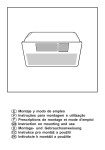Download PEG 2.3.11 Release Notes
Transcript
PEG Release Notes PRODUCT: PEG, Portable Embedded GUI PRODUCT VERSION: 2.3.13 DESCRIPTION: PEG Release Notes RELEASE DATE: Augst 31 , 2012 st © Freescale Semiconductor, Inc., 2011. All rights reserved. Table of Contents PEG Release Notes .......................................................................................................................... i 1 Read Me First ............................................................................................................................... 1 1.1 Requirements .......................................................................................................................... 1 1.2 Special Instructions ................................................................................................................. 2 1.3 Upgrading From the Previous Release .................................................................................... 2 1.4 Problem Reporting Instructions ............................................................................................... 2 2 Release Content........................................................................................................................... 3 3 What’s New .................................................................................................................................. 5 3.1 New Platforms ......................................................................................................................... 5 3.2 New Features .......................................................................................................................... 5 3.3 Fixed Features ........................................................................................................................ 6 3.4 New Regressions .................................................................................................................... 7 4 Release Description..................................................................................................................... 8 4.1 PEG Top Level Directory Structure.......................................................................................... 8 4.2 PEG Libraries .......................................................................................................................... 8 4.3 PEG Examples ........................................................................................................................ 8 4.4 PEG Demos .......................................................................................................................... 10 4.5 PEG Projects......................................................................................................................... 11 4.6 Building Example applications ............................................................................................... 13 4.7 Limitations ............................................................................................................................. 14 5 Release History .......................................................................................................................... 15 5.1 Release 2.3.11 ...................................................................................................................... 15 5.2 Release 2.3.7 ........................................................................................................................ 15 5.3 Release 2.3.3 ........................................................................................................................ 16 5.4 Release 2.3.1 ........................................................................................................................ 17 5.5 Release 2.2.9 ........................................................................................................................ 18 5.6 Release 2.2.5 ........................................................................................................................ 18 5.7 Release 2.2.3_update ........................................................................................................... 19 5.8 Release 2.2.1 ........................................................................................................................ 20 6 Evaluation Request.................................................................................................................... 22 7 Known Issues............................................................................................................................. 23 1 Read Me First This file contains summary notes documenting changes in the PEG 2.3.13 release. This release offers support for several new platforms, which are detailed in the “What’s New” chapter later in the document. With this release of PEG, a couple of major changes to the directory tree have been introduced. While the PEG source tree remained unmodified, changes have been made to examples and demos directories and build directories. Please refer to the “Release Content” chapter for a detailed description of changes in the PEG directory tree. 1.1 Requirements 1.1.1 Development Tools PEG is available for a broad variety of development tools. For the new platforms officially supported in this release, please refer to the “What’s New” chapter. You will also find the supported IDEs/compliers for the platforms. 1.1.2 Tool Versions Following are the tools and OS versions that have been used to build and test the newly added platforms: IAR Embedded Workbench for ARM Version 6.30.8 CodeWarrior Development Studio for Microcontrollers Version 10.2 (MCU build 120126) CodeWarrior Development Studio for MobileGT Version 9.2 (Build 81027) with MPC5125 ARM MDK - Keil uVision Version 4.50 MQX – 3.8.1 (for some platforms pre-releases of MQX have been used which may not be available at the time of this release) 1.1.3 System Requirements The system requirements are defined by the development tools requirements. There are no special host system requirements for PEG distribution itself. Minimum PC configuration As required by Development and Build Tools Recommended PC configuration 2 GHz processor – 2 GB RAM - 2 GB free disk space. Software requirements OS: As required by Development and Build tools (Windows XP SP2 or later) 1.1.4 Target Requirements PEG supports a wide range of platforms and CPUs, each having its particular requirements. It would go beyond the scope of this document to list requirements of each platform supported by PEG. For this reason please refer to the platform user manual for a list of requirements. 1.1.5 Equipment Requirements No dedicated equipment is required. PEG Release Notes Freescale Semiconductor 1 1.2 Special Instructions 1.2.1 Installation Instructions PEG may be installed under Windows as well as under Linux/X11. Following are installation instructions for the different platforms. Windows Run the self-extracting PEG installer application and proceed according to the on-screen instructions. Linux Extract the compressed archive to your preferred working directory and run the installer application following the on-screen instructions. 1.3 Upgrading From the Previous Release PEG should be installed into a new directory. Since the Window Builder configuration file (*.wbx) will be installed by the PEG installer to a particular area, previous versions of Window Builder projects may need update of platform and driver parameters. 1.4 Problem Reporting Instructions Limited support is provided to all customers evaluating the PEG graphics package. We encourage you to ask questions during your evaluation process. Customers who have purchased PEG are supported per the license agreement. If you have any questions, please email them to [email protected] or call our office directly. For price and licensing options, you can also send email to [email protected]. PEG Release Notes 2 Freescale Semiconductor 2 Release Content This section details the release content. DELIVERABLE LOCATION STATUS PEG Core <install_dir>/peg/source Updated <install_dir>/peg/include Updated <install_dir>/peg/source/screendrv Updated <install_dir>/ peg/include/screendrv Updated <install_dir>/ peg/source/touchdrv Updated <install_dir>/ peg/include/ touchdrv Updated <install_dir>/ peg/source/rtos Updated <install_dir>/ peg/include/rtos No Update <install_dir>/ peg/source/keybddrv No Update <install_dir>/ peg/include/keybddrv No Update <install_dir>/ peg/source/mousedrv No Update <install_dir>/ peg/include/mousedrv No Update PEG Examples <install_dir>/ examples/<peg_flavor> Updated PEG Demos <install_dir>/demos/<peg_flavor> Updated PEG Projects <install_dir>/projects/<peg_flavor> New PEG Documentation <install_dir>/docs Updated Stand Alone BSP <install_dir>/os/sa Bare Metal BSPs Support libraries <install_dir>/z160/libs Support Libraries PEG Screen Driver PEG Touch Driver PEG RTOS Driver PEG Keyboard Driver PEG Mouse Driver Compared to the previous release, a new directory has been added to the directory tree called “projects”. The projects directory contains basic IDE example projects for a variety of platforms, IDEs and operating systems and is structured like the examples and demo directories. To clarify the purpose of these three directories: examples: this directory contains basic PEG examples to help users create particular use cases. projects: this directory contains example IDE projects for distinct platforms, IDEs and operating systems. Only very basic PEG applications (hellopeg) are used for that purpose. Those projects shall help users to bring up development and build environment quickly. demos: this directory contains more complex PEG applications to show what can be accomplished with PEG. All three directories contain the same identical sub structure, which is described in chapter 4.3 . PEG Release Notes Freescale Semiconductor 3 PEG Release Notes 4 Freescale Semiconductor 3 What’s New 3.1 New Platforms ARCHITECTURE PLATFORM IDE OS Freescale Kinetis TWRK70N1M with TWRLCD-RGB module IAR, CW10 Bare Metal, MQX Freescale PA TWRPXD10/20 CW10 Bare Metal, MQX IMX IMX23 EVK IMX25 PDK IMX28 EVB IMX35 PDK IMX53 QSB IAR IAR IAR IAR IAR Bare Metal, ThreadX Bare Metal, ThreadX Bare Metal, MQX Bare Metal, ThreadX Bare Metal Vybrid TWR-VF600 IAR Bare Metal, MQX 3.2 New Features 3.2.1 Window Builder Change of mouse pointer icon for improved user experience Improved access to PEG documentation through WB interface Zoom in/out feature of HMI workbench Improved copy/paste support for more efficient work flow Improved string ID editing and validation (unnamed and unassigned strings) Changed exit behavior of “Test Mode” Added “Generate All” option to create all generated source files First level of “Fragmented Frame Buffer” support (only for platforms supporting fragmented frame buffers through dedicated display controllers) Added parameter field in transition editor New “Vertical Scroll List” Object with support for “swipe feature” Automatic removal of unnamed and unassigned strings for resource size optimization Added object ID tags to Peg objects listed in a modules object selection tree for easier identification of an object intent 3.2.2 PEG Changed “IdleFunction” assignment for bare metal (without OS) setup OpenVG: supports multiple OpenVG widgets Enhanced support for “Fragmented Frame Buffer” as available on PXD10/20 and Vybrid (e.g. VF600) platforms PEG Release Notes Freescale Semiconductor 5 Added PEG “Dragging” feature 3.3 Fixed Features 3.3.1 Window Builder Window Builder source code generator fixed missing marker for recognition of custom source code. NOTE: Due to this fix, the source code generator is not fully backward compatible to the previous version of Window Builder. Command line interface does not correctly generate user font resources WB crashes when module copied and deleted subsequently Change the Module Base Name (BaseName) to a non editable field Removed ability in WB to set multiple actions for a single OnMessage (forbidden) WB does not use the value in the Justification field for scrolling prompts Window builder does not remove the AddTitle source line properly Test mode doesn't automatically update the change language option Unable to select "FID_DEFAULT" in the Font selection Test mode may not operate the same as the generated for button action BIDI support option is not saved in WB project file WB Not generating set colour code to PegVScroll when requrested Window Builder does not generate Draw method WB generator inserts duplicate include file references Removing screen navigation from WB does not remove actual code PegTextBox doesn't remember its font in WB Position of PegWindow is changed when saving application in test mode PEG Window Builder doesn't assign PegRect in generated code for PegIcon with bitmap set to none Removed obsolete “PRESS” option in Configuration Tab When selecting a needle-bitmap the correct SetNeedleOffset value is generated in the cource code Remove duplicate setting of “Use UTF8 Encoding" in Configure Languages dialog. Settings for UTF8 and Unicode are mutually exclusive now. WB Plus Generates Code that is not defined in the WB project PLUS-PRO Add ability to not set multiple actions for a single OnMessage PEG Release Notes 6 Freescale Semiconductor 3.3.2 PEG Support for OpenVG widgets Note: Usage of OpenVG widgets requires installation of OpenVG libraries for the targeted platform. Libraries are available in binary versions on request. Support for “Fragmented Frame Buffers” if supported by display controller 3.4 New Regressions No new regressions added. PEG Release Notes Freescale Semiconductor 7 4 Release Description This PEG+/Pro release has been issued by Freescale Semiconductor. PEG features support for a wide variety of platforms, operating systems, and combinations of these. With this release, support for a couple of Freescale platforms has been added to PEG as shown in the “New ” chapter. 4.1 PEG Top Level Directory Structure Following figure shows the top level directory of a PEG Plus installation. A PEG Pro installation looks identical except for the top level directory name. 4.2 PEG Libraries Prebuilt libraries are available for Windows and X11/Linux desktop in following location: peg/lib/<peg_flavor>/build-<desk_type> where <peg_flavor> may be “plus” or “pro” and <desk_type> may be “deskwin32” or “deskx11.” Related PEG library configuration head files (pconfig.hpp) are located in the same directory. Prebuilt libraries are for screen resolution 640 x 480 only. Note: examples with smaller screen resolutions may be run with this library anyhow. 4.3 PEG Examples The screen dump below depicts the directory structure (shown for the PEG+ distribution, PEG Pro is structured accordingly). In general the examples (as well as demos and projects) tree has following structure: <examples/projects/demos>/<peg_flavour>/<resolution>/<application>/<build-dir>/<ide_project> <peg_flavour>: this can be either plus or pro . Since one distribution (installed by an installer package) contains only either PEG+ or PEG Pro you will only see either plus or pro. <resolution>: this is the screen resolution of the applications contained in that folder. <application>: this folder contains the actual PEG application including o Window Builder project (*.wbx) PEG Release Notes 8 Freescale Semiconductor o Generated window builder sources (*.cpp and *.hpp files) o Resources like images and fonts (in dedicated folders) <build-dir>: this folder is only present if an IDE project is included, e.g. usually only in the “projects” directory. It contains the project to build the application, either for the desktop (Windows or X11/Linux) or for the target platform. The naming convention for this folder is the following. For desktop build: o build-deskx11: contains an eclipse project in the “eclipse” sub-folder. o build-deskwin32: contains an MS Visual Studio project folder, for example mvc10 (for Visual Studio 2010) For target build: o build-<platform>-<ide>-<os>-<flavor> <platform>: the target platform, for instance twrk60n512 <ide>: the compiler/IDE used to build the application <os>: the operating system PEG and the application will be built for <flavor>: d for debug or p for production <ide_project>: following project folders can show up: o mvc10 - MS Visual Studio for C/C++ o iar - IAR IDE o cw10 - Code Warrior 10.x IDE o cw9 - Code Warrior Classic 9.x o keil - Keil IDE In general examples and demos folders contain for the most part executables for X11/Linux and Windows. Example projects for Linux and Windows (e.g. eclipse and MS Visual Studio project) are contained in projects/<peg_flavor>/640x480/hellopeg/build-deskx11/eclipse and projects/<peg_flavor>/640x480/hellopeg/build-deskwin32/mvc10 respectively. Those projects can be used as templates to create an IDE project for any other example. PEG Release Notes Freescale Semiconductor 9 4.4 PEG Demos The demos folder is structured the same way as the examples folder described above. For that reason, only an overview of the tree is given without further description for each demo folder. PEG Release Notes 10 Freescale Semiconductor 4.5 PEG Projects The projects folder is structured the same way as the examples folder described above. The projects folder contains example IDE projects for distinct platforms, IDEs and operating systems. Those projects are targeted at helping users to bring up the build environment for a PEG application quickly. 4.5.1 General Directory Structure Depending on the platform, different combinations of IDE and OS are available. 4.5.2 Where to Find a Project for a Distinct Platform Since the directory structure is not very much in favor of finding a project for a particular platform, this chapter lists the platforms for which Out-Of-the-Box projects are provided in this release. In PEG Release Notes Freescale Semiconductor 11 case of a full source code installation of PEG all of the example projects of the related PEG flavor (Plus or Pro) will be available. In case of a demo installation for a particular platform, only the project for the one platform is available. PEG Plus PLATFORM EXAMPLE PROJECT DIRECTORY IDE OS TWRMPC5125 projects/plus/1024x768/hellopeg/build-twrmpc5125-cw9-mqx-d CW MQX TWRPXD10 projects/plus/480x272/hellopeg/build-twrpxd10-cw-sa-d CW None TWRPXD20 projects/plus/480x272/hellopeg/build-twrpxd20-cw-mqx-d projects/plus/480x272/hellopeg/build-twrpxd20-cw-sa-d CW CW MQX None MCF52277EVB projects/plus/240x320/hellopeg/build-mcf52277evb-cw-mqx-d projects/plus/240x320/hellopeg/build-mcf52277evb-cw-sa-d CW CW MQX None TWRMCF52259 projects/plus/320x240/hellopeg/build-twrmcf52259-cw-mqx-d projects/plus/320x240/hellopeg/build-twrmcf52259-cw-sa-d CW CW MQX None projects/plus/320x240/hellopeg/build-twrk60n512-cw-mqx-d projects/plus/320x240/hellopeg/build-twrk60n512-cw-sa-d projects/plus/320x240/hellopeg/build-twrk60n512-iar-mqx-d projects/plus/320x240/hellopeg/build-twrk60n512-iar-sa-d CW CW IAR IAR MQX None MQX None IMX23EVK projects/plus/480x272_24/hellopeg/build-imx23evk-iar-sa-d projects/plus/480x272_24/hellopeg/build-imx23evk-iar-tdx-d IAR IAR None Tdx IMX25PDK projects/plus/640x480/hellopeg/build-imx25pdk-iar-sa-d projects/plus/640x480/hellopeg/build-imx25pdk-iar-tdx-d IAR IAR None Tdx IMX28EVB projects/plus/800x480_24/hellopeg/build-imx28evb-iar-mqx-d projects/plus/800x480_24/hellopeg/build-imx28evb-iar-sa-d IAR IAR MQX None IMX53QSB projects/plus/800x480_24/hellopeg/build-imx53qsb-iar-sa-d IAR None WINDOWS projects/plus/640x480/hellopeg/build-deskwin32 MVC Win LINUX projects/plus/640x480/hellopeg/build-deskx11 Eclipse Linux Power Architecture ColdFire Kinetis TWRK60N512 IMX PC PEG Pro PLATFORM EXAMPLE PROJECT DIRECTORY IDE OS projects/pro/1024x768/hellopeg/build-twrmpc5125-cw9-mqx-d CW MQX Power Architecture TWRMPC5125 PEG Release Notes 12 Freescale Semiconductor TWRPXD20 projects/pro/480x272/hellopeg/build-twrpxd20-cw-mqx-d projects/pro/480x272/hellopeg/build-twrpxd20-cw-sa-d projects/pro/480x272/ovg_dcu/build-twrpxd20-cw-sa-d CW CW CW MQX None None projects/pro/240x320/hellopeg/build-mcf52277evb-cw-mqx-d CW MQX TWRK60N512 projects/pro/320x240/hellopeg/build-twrk60n512-cw-mqx-d projects/pro/320x240/hellopeg/build-twrk60n512-cw-sa-d projects/pro/320x240/hellopeg/build-twrk60n512-iar-mqx-d projects/pro/320x240/hellopeg/build-twrk60n512-iar-sa-d CW CW IAR IAR MQX None MQX None TWRK70N1M projects/pro/480x272_32/hellopeg/build-twrk70n1m-cw-mqx-d projects/pro/480x272_32/hellopeg/build-twrk70n1m-cw-sa-d projects/pro/480x272_32/hellopeg/build-twrk70n1m-iar-mqx-d projects/pro/480x272_32/hellopeg/build-twrk70n1m-iar-sa-d projects/pro/480x272_32/hellopeg/build-twrk70n1m-keil-mqx-d CW CW IAR IAR Keil MQX None MQX None MQX projects/pro/480x272_32/hellopeg/build-twrvf600-iar-mqx-d projects/pro/480x272_32/hellopeg/build-twrvf600-iar-sa-d IAR IAR MQX None IMX23EVK projects/pro/480x272_32/hellopeg/build-imx23evk-iar-sa-d projects/pro/480x272_32/hellopeg/build-imx23evk-iar-tdx-d IAR IAR None Tdx IMX25PDK projects/pro/640x480_24/hellopeg/build-imx25pdk-iar-sa-d projects/pro/640x480_24/hellopeg/build-imx25pdk-iar-tdx-d IAR IAR None Tdx IMX28EVB projects/pro/800x480_24/hellopeg/build-imx28evb-iar-mqx-d pro/800x480_24/hellopeg/build-imx28evb-iar-sa-d IAR IAR MQX None IMX35PDK projects/pro/800x480_24/hellopeg/build-imx35pdk-iar-sa-d projects/pro/800x480_24/hellopeg/build-imx35pdk-iar-tdx-d IAR IAR None Tdx IMX53QSB projects/pro/800x480_24/hellopeg/build-imx53qsb-iar-sa-d IAR None WINDOWS projects/pro/640x480/hellopeg/build-deskwin32 MVC Win LINUX projects/pro/640x480/hellopeg/build-deskx11 Eclipse Linux Coldfire MCF52277EVB Kinetis Vybrid TWRVF600 IMX PC 4.6 Building Example applications Example applications may be modified and built with the example projects available in the projects folder of the installation. All applications available in the examples, projects and demos folders contain Window Builder project files which may be used to open and modify an application. Example projects for Microsoft Visual Studio for Windows as well as eclipse projects for building under Linux are available here: peg/<peg_flavor>/320x240/hellopeg/build-deskwin32/mvc10 and PEG Release Notes Freescale Semiconductor 13 peg/<peg_flavor>/320x240/hellopeg/build-deskx11/eclipse respectively. For MSC, version 10, for X11/Linux eclipse is required. In case projects shall be ported to other examples, the example project has to be cloned to the related application build directory. The source code distribution of PEG also contains example projects for supported target platforms and IDEs. For the latest addition of platforms and how to get started on those, please refer to the Quick Start Guide. 4.7 Limitations PEG screen drivers for TWRK60N512 and TWRMCF52259 are recommended for use with PEG Plus features only due to larger memory requirements for PEG Pro. PEG Release Notes 14 Freescale Semiconductor 5 Release History This section provides the PEG release history. 5.1 Release 2.3.11 Restructured directory tree Added support for new platforms o TWRK60N512 with TWR-LCD module o TWRMCF52259 o TWRMPC5125 5.2 Release 2.3.7 Added check to DrawChildren function to eliminate crash condition when using conflicting DoShow flags Added check to Insert method of list class to remove zero return which caused error conditions Updated screen class to include initialization code which avoids a crash condition in viewport assignment when child windows are the same size as the parent Included check in bitmap button to avoid drawing condition which causes GPF when image is larger than button boundary Corrected BitmapSliderButton class to improve drawing result Bi-directional support was corrected to remove an incorrect pointer condition for certain languages Updated support for NXP LPC 2478 screen and touch drivers Updated support for PXA 320 screen and touch drivers Window Builder Improvements Resource generation updated to remove the addition of a comma after arrays to eliminate warning condition generated by certain compilers Configuration generation corrected to remove incorrect CPU entry for ARM 9 selection Code generation fixed for PegIcon to include style flag selection (i.e. AF_TRANSPARENT) Configuration generation corrected to insert correct EOL characters to eliminate warning condition reported by certain compilers Resource generation fixed for binary big endian color reverse condition Added support to handle empty/blank directory selections in Directories panel Code generation corrected to include condition for missing or empty images in PegAnimation Code generation fixed to avoid crash when updating modules with an invalid scan pointer PEG Release Notes Freescale Semiconductor 15 Added support to allow a single window acknowledgement for updating all modules versus individual windows for each module Configuration generation updated to include a check for the default palette settings and correct them if necessary Support added for long path name directory settings for importing files Configuration generation fixed for outline fonts to include correct #define Added method to assign disabled bitmaps to PegBitmapButton constructor source code Compressed binary resource generation corrected to fix an error in font table size calculation Release 2.3.5 Updated Epson S1D13513 driver to eliminate flickering issue Added command line parameter support to Linux rtos integration Added support to library for 4bpp 16 color template and windows development environment Corrected progress bar object to allow color selection Fixed bug in finite dial object to correctly handle transparency flag Corrected SJIS handling in windows rtos integration to determine if language is Japanese before applying SJIS function to convert to UNICODE Fixed bug to avoid heap corruption caused by overflow if brush width is too large DumpWindowsBitmap function updated to include support for BGR/RGB in 24bpp TheradX rtos mouse pointer support updated to set default and look for pointer type changes Updated 24bpp rotated template to correct image drawing Updated Blackfin BF548 driver files to include custom pixel compositor handling Added support for Renesas H8/H8-SX Window Builder Improvements Added option for uncompressed binary resource generation to enable flexibility for resource files Fixed transparent bitmap button image handling in Linux WindowBuilder to match development environment Added support for custom widgets in menu and xml file to handle user widget library additions Fixed bug limiting length of strings to avoid WindowBuilder crash during merge Corrected drawing to fix issue when drawing anti alias font over transparent scroll prompt Included a check for font ID when importing modules to avoid crashing WindowBuilder Fixed bug for product image selection to correct addition and removal procedure Added support for comments in XLIFF string table export 5.3 Release 2.3.3 Added 24bpp template to support rotated screen drivers PEG Release Notes 16 Freescale Semiconductor Added support for BF 548 & BF 537 rotated screen drivers Updated support for SM501, Atmel 9263, PXA320 & OMAP 3x screen drivers Fixed 24bpp binary resource color handling Added missing PegBiDiEditField class to peg.hpp, project build files, and Makefiles Updated product skin functionality to include Linux desktop development environment Multiple surface functionality now includes checks for viewport addition and removal to ensure the same surface is used Added screen driver support for Altera NIOS II & NXP 3250 Updated rtos integration for ETS, CMX, VDK, Nucleus, eCos Pro, uCos Window Builder Improvements Fixed inverted 24bpp 90° & 270° image generation bug Added support for themes to use their own fonts Fixed bug in PegNotebook code generation to allow notebook destructor to handle removing the class Resource ID management has been fixed when importing modules from other projects Added support to the Font Capture utility in the Resource Manager to include MS Symbol encoded fonts Added support to the Font Capture utility in the Resource Manager to include 8-bit code pages 850, 852, 856, 857, & 866 Modified the HotSpot selection screen to accommodate very large or small images Fixed 8bpp palette window to display a previously missing row in the user-defined region of Colors 5.4 Release 2.3.1 Added support for UTF-8 string encoding Added support for BF 548/9 pixel compositor Added support for Renesas 7263 Added support for PCL printer output Added integration for ETS-14 Updated To increase class flexibility, a constructor that uses PEGCHAR pointer for title and message strings was added to PegMIMessageWindow To improve clarity and readability the following flags have been renamed: PEG_MULTILAYER_SCREEN_DRIVER replaced with PEG_MULT_HARD_SURFACES PEG_LAYERED_WINDOWS conditional replaced with PEG_MULT_SOFT_SURFACES PEG Release Notes Freescale Semiconductor 17 Window Builder Improvements Fixed properties area so Navigation button doesn’t appear for child windows Added support for Reduce Font option Fixed binary resource generation and loading to work correctly on little-endian targets with different structure packing compiler settings Fixed font generation top / bottom clipping issue Added support for the password field to handle blank ID entry for correct parameter number Added case handling for Configure|Misc|User Defined option where line is not terminated with line feed character 5.5 Release 2.2.9 Integration with OS20 RTOS Support for Bidirectional(Bidi) text in peg widgets and library Support for RichText file viewer Added keyboard support for PegFileDialog class Added support for dynamic bitmaps in PegIcon class Fixed SetFont in PegVirtualVList class to assign font to each prompt Window Builder Improvements The new WindowBuilder now has modified configuration screens to read data from xml file and the user has to use a drop down menu to select the items Added touch calibration target bitmap to system bitmaps Fixed bug in WindowBuilder test mode so that it works correctly Release 2.2.7 Integration with CMX-RTX, MQX, RTXC Quadros RTOS Added new screen driver for the Analog Devices BF527, BF537 dsp for 16 and 24bpp and MCF 52277 for 16bpp Changes to the profile mode template class to draw RLE images correctly Window Builder Improvements Changes to the WindowBuilder to not include mouse bitmaps or touch calibration target bitmaps in resource file when mouse support or touch calibration is turned off 5.6 Release 2.2.5 A new naming convention for the library configuration #defines will be followed from this release onwards. The following table lists the old and new configuration flag name for those that have changed. Because of these changes you will need to re-generate the pconfig.hpp header file for your project(s) as follows: PEG Release Notes 18 Freescale Semiconductor Open your window builder project file with the latest WindowBuilder(1770) that is in this distribution. Regenerate all modules, resource file and configuration header file(pconfig.hpp). Save your project and rebuild your application. Renamed Defines. Additional library modifications for this release include: Removed pbitmaps.cpp from the distribution. All the bitmaps that were in the pbitmaps.cpp file are now part of the application resource file, and added automatically by WindowBuilder. Integration with eCos, iTRON, ThreadX and VxWorks RTOS Changes to the PEG source and include files to conform to the new #define naming convention Removed the default color defines from pegtypes.hpp. The default color defines are now included in the pconfig.hpp header file, specific to your target color depth and format. Fixed keyboard focus drawing and renamed button color indexes Added a check in PegCircularDial class so as to not get caught in an endless loop Fixed SetCopyMode function in PegTextThingClass so that it works even if no text is set yet Window Builder Improvements Added 8bpp support to WindowBuilder Fixed the screen messages in Font Aspect Dialog Ratio window Fixed resizing issue with regards to CheckBoxes, PegDecoratedButtons, PegScrollPrompts and PegBitmapButtons to resize the PEG objects correctly when fonts are changed Added additional options in the configuration panel for touch panels Fixed an issue with WindowBuilder not generating correct header file names 5.7 Release 2.2.3_update Fixed focus indicator of button and slider classes Release 2.2.3 Added new Linux frame buffer device driver for 24bpp Fixed Pop function of SMX integration file so that it blocks after drawing Filled in some missing rotated functions that had been updated in the regular templates and fixed the RLE bitmap drawing to work if the drawing surface has a different size than the screen in profile mode screen driver for 16bpp Fixed GPIO assignments for AT91SAM926X series SoC driver, added ability to build for SMX and optimized screen copying functions Modified the Get Palette function in the 32bpp screen driver template to return an mPalette pointer instead of NULL PEG Release Notes Freescale Semiconductor 19 Window Builder Improvements Added transparency checkbox to Horizontal Scroll bar and Vertical Scroll bar objects Corrected a problem with setting of text in a Prompt from the string table 5.8 Release 2.2.1 Added new screen driver for the TI OMAP 2430, i.mx31 board Soc, TI TMS320DM355, Da Vinci processor, and Renesas SH7263 Support for Integrity RTOS in user space for the TI OMAP 2430 SoC Integration with Integrity, OSE and SMX RTOS Makefile changes to build in X Windows environment New color definitions for 8bpp and 16bpp BGR mode New data type PEGCT to define all non Unicode Characters gives ability to define whether a “char” will be signed, unsigned or default to compiler setting Made 555 format flag for bitmaps a unique bit position for RGB/BGR format Added support for freetype font rendering engine Changes to the image conversion classes to support ARGB and BGRA order correctly Added text justification to ScrollPrompt and BitmapPrompt class Support for drawing anti-aliased text to alpha channel bitmap for 16bpp and 24bpp Changed the height of the cursor in the EditBox for cursor drawing Modified the Draw function of the PegGroup class to use “real transparency” instead of “fake transparency” Support for underlined text Fixed a bug that causes divide by zero issue in ProgressBar class Fix for setting clip rectangle in DrawTextView function for multi-page font with different page heights in screen templates Fixed BitmapFill function in PegScreen class so that it clips correctly to the rectangle passed into it Fixed BoxLine in PegScreen class so that the math stays accurate at small sizes Removed check for (Brush.LineColor == Brush.FillColor) in Polygon function so that it will draw an anti-aliased border of the same color as the fill color Modified the Draw() function of ScrollBar class so that if there are no end buttons but the PBMI_SCROLL_UP or PBMI_SCROLL_DN bitmaps are filled in, those bitmaps get drawn as the top and bottom sections of the background image Fixed size of ScrollBar in spreadsheet class Changes to ScollPrompt class to create alpha-channel surface if using anti-aliased font Fixed GetLineStart function in textbox class so it doesn't crash on a boundary condition PEG Release Notes 20 Freescale Semiconductor Fixed a bug where some objects might not get resized correctly when a scrollbar is added in WSM_AUTOVSCROLL mode in PegVirtualVList class Fixed PegPopMessage in integrity integration file to lock the queue semaphore before unlocking it instead of just unlocking it Modified text drawing in linear driver for 16bpp and 24bpp to take into account the real height of each character so that we don't draw garbage Corrected problem with 24bpp screen driver to resize the screen for swap buffer Changes to the examples to reflect changes in window builder Window Builder Improvements Sorted list of modules in WindowBuilder alphabetically Modified color depth config dialog to immediately reprocess images when color format is changed Added Free Type font support to WindowBuilder configuration Added MinOffset and MaxOffset fields to the configuration of horizontal and vertical scroll bars PEGCT changes to add "char" selections to the string configuration dialog Fixed size of scrollbar in font view window General fixes for running on X11/Linux Fixed code that was setting BMF_RGB flag even if it wasn't set before in function WriteBitmap. This caused weird bitmap appearance after generating a resource file Added Default Colors buttons option to window builder Added code to allow bitmap prompts to set an offset for the text Added text justification offset to PegScrollPrompt Fixed bugs in relative path handling for Linux/Windows Added PEG_TIMER_TICK_COUNT adjustments in the RTOS configuration screen PEG Release Notes Freescale Semiconductor 21 6 Evaluation Request To obtain an evaluation release of PEG+ or PEGPRO for the Windows or Linux/X11 development platforms, please fill out the form found here http://www.swellsoftware.com/evalForm.php PEG Release Notes 22 Freescale Semiconductor 7 Known Issues List of known issues will be published on the PEG website (http://swellsoftware.com/). PEG Release Notes Freescale Semiconductor 23 How to Reach Us: Home Page: www.freescale.com E-mail: [email protected] USA/Europe or Locations Not Listed: Freescale Semiconductor Technical Information Center, CH370 1300 N. Alma School Road Chandler, Arizona 85224 +1-800-521-6274 or +1-480-768-2130 [email protected] Europe, Middle East, and Africa: Freescale Halbleiter Deutschland GmbH Technical Information Center Schatzbogen 7 81829 Muenchen, Germany +44 1296 380 456 (English) +46 8 52200080 (English) +49 89 92103 559 (German) +33 1 69 35 48 48 (French) [email protected] Information in this document is provided solely to enable system and software implementers to use Freescale Semiconductor products. There are no express or implied copyright licenses granted hereunder to design or fabricate any integrated circuits or integrated circuits based on the information in this document. Freescale Semiconductor reserves the right to make changes without further notice to any products herein. Freescale Semiconductor makes no warranty, representation or guarantee regarding the suitability of its products for any particular purpose, nor does Freescale Semiconductor assume any liability arising out of the application or use of any product or circuit, and specifically disclaims any and all liability, including without limitation consequential or incidental damages. “Typical” parameters that may be provided in Freescale Semiconductor data sheets and/or specifications can and do vary in different applications and actual performance may vary over time. All operating parameters, including “Typicals”, must be validated for each customer application by customer’s technical experts. Freescale Semiconductor does not convey any license under its patent rights nor the rights of others. Freescale Semiconductor products are not designed, intended, or authorized for use as components in systems intended for surgical implant into the body, or other applications intended to support or sustain life, or for any other application in which the failure of the Freescale Semiconductor product could create a situation where personal injury or death may occur. Should Buyer purchase or use Freescale Semiconductor products for any such unintended or unauthorized application, Buyer shall indemnify and hold Freescale Semiconductor and its officers, employees, subsidiaries, affiliates, and distributors harmless against all claims, costs, damages, and expenses, and reasonable attorney fees arising out of, directly or indirectly, any claim of personal injury or death associated with such unintended or unauthorized use, even if such claim alleges that Freescale Semiconductor was negligent regarding the design or manufacture of the part. Japan: Freescale Semiconductor Japan Ltd. Headquarters ARCO Tower 15F 1-8-1, Shimo-Meguro, Meguro-ku, Tokyo 153-0064, Japan 0120 191014 or +81 3 5437 9125 [email protected] Asia/Pacific: Freescale Semiconductor China Ltd. Exchange Building 23F No. 118 Jianguo Road Chaoyang District Beijing 100022 China +86 10 5879 8000 [email protected] For Literature Requests Only: Freescale Semiconductor Literature Distribution Center 1-800-441-2447 or 303-675-2140 Fax: 303-675-2150 [email protected] Freescale™ and the Freescale logo are trademarks of Freescale Semiconductor, Inc. ARC, the ARC logo, ARCangel, ARCform, ARChitect, ARCompact, ARCtangent, BlueForm, CASSEIA, High C/C++, High C++, iCon186, MetaDeveloper, MQX, Precise Solution, Precise/BlazeNet, Precise/EDS, Precise/MFS, Precise/MQX, Precise/MQX Test Suites, Precise/RTCS, RTCS, SeeCode, TotalCore, Turbo186, Turbo86, V8 µ RISC, V8 microRISC, and VAutomation are trademarks of ARC International. High C and MetaWare are registered under ARC International. All other product or service names are the property of their respective owners. © Freescale Semiconductor, Inc. 2011. All rights reserved. Rev. 03 05/2011 PEG Release Notes 24 Freescale Semiconductor