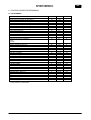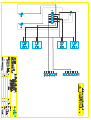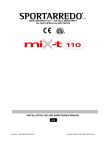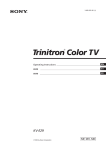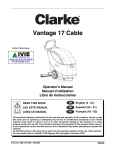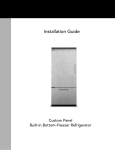Download VIA DELL`INDUSTRIA 7 Tel. 0421/767676 Fax
Transcript
30020 GRUARO-ITALY - VIA DELL’INDUSTRIA 7
Tel. 0421/767676 Fax 0421/767670
INSTALLATION, USE AND MAINTENANCE MANUAL
USA
Cod.man.:11284.271.2.0 (05/01/06)
Cod.app.:10297.096.0.0 (230V 3~ 60Hz)
USA
INDEX
INDEX OF SECTIONS
1 - GENERAL INFORMATION
1.1
1.2
1.3
1.4
1.5
pag. 2
Labels
Introduction
4
General tanning instructions
4
Transport and handling
5
5
Preparation for installation by the client
2 - SAFETY INFORMATION
2.1 General
2.2 Noise
2.3 Regulations
6
6
6
3 - TECHNICAL DATA
3.1 Dimensions and technical data RINGO MIX 7
4 - INSTALLATION
4.1
4.2
4.3
4.4
Pre-installation
Connections
Assembly instructions
Voltage-change
7
7
8
12
5 - USE
5.1 Control board
13
5.2 Safety of the persons exposed to UV
14
5.3 Programming the pre-defined session times 15
6 - ORDINARY MAINTENANCE MADE BY THE
CUSTOMER
6.1 Ordinary maintenance
16
7 - EXTRAORDINARY MAINTENANCE MADE BY A
SKILLED TECHNICIAN
7.1 Extraordinary maintenance
7.2 Periodic control procedure
17
17
8 - CONTROL BOARD PROGRAMMING
8.1 Programming
8.2 Electronic control board connections
19
23
9 - TROUBLESHOOTING AND RAPID DIAGNOSTICS
9.1 Troubleshooting and rapid diagnostics
24
10 - DEMOLITION AND WASTE MATERIALS
10.1 Waste materials
10.2 Demolition of the machine
24
24
11 - REPLACEMENTS AND CIRCUIT DIAGRAMS
11.1 Spare parts list
11.2 Circuit diagrams legend
25
28
12 - MEDICATION
12.1 Medication
29
13 - WARRANTY
13.1 Limited warranty
29
Cod. man.10298.271.2.0 (05/01/06)
1/29
USA
1 - GENERAL INFORMATION
1.1 LABELS
Cod. man.10298.271.2.0 (05/01/06)
2/29
USA
1 - GENERAL INFORMATION
Cod. man.10298.271.2.0 (05/01/06)
3/29
USA
1 - GENERAL INFORMATION
Skin type II.
This is the individual that usually burns easily and
severely. Tans minimally or lightly and peels.
Skin type III.
Often referred to as “average” complexion burns
moderately and tans about average.
Skin type IV.
This individual burns minimally, tans easily and above
average.
Skin type V.
This individual’s system rarely burns, tans easily and
substantially.
Session times are calculated for a supply voltage of
208V.
This product is in conformity with performance
standards for sunlamp products under No.21 CFR
1040.20.
1.2 INTRODUCTION
IMPORTANT
BEFORE OPERATING THE MACHINE, READ
THE INSTRUCTIONS CONTAINED IN THIS
OPERATING MANUAL CAREFULLY AND
COMPLETELY.
KEEP THIS MANUAL AND ALL ENCLOSURES
IN AN ACCESSIBLE PLACE WHERE IT CAN BE
REFERRED TO BY ALL USERS (OPERATORS,
MAINTENANCE PERSONNEL AND THOSE
CLIENTS
WHO
ASK
FOR
DETAILED
INFORMATION).
This Technical Manual is designed for use by installers
and operators, and should be read carefully and
completely before the machine is operated. The manual
should always be available for reference and should be
kept in a safe place so that it stays in good condition for
future reference. For further copies or updates of the
manual, contact the manufacturer at the address on the
front page.
Sportarredo SpA reserves the right to make changes to
the product and to the manual without being obliged to
update the preceding manuals.
This manual contains all the instructions and
information necessary to operate the machine:
• Correct installation of the machine.
• Description of the functions of the machine.
• Circuit diagrams.
The installers and the operators can use this manual to
understand the characteristics of the machine and to
learn the correct operating procedure.
RECOMMENDED EXPOSURE SCHEDULE
First three sessions should be at 48 hour intervals. Followed by the
gradual increasing of exposure times until maximum tanning has
occurred (in approximately 4 weeks). MAXIMUM EXPOSURE is 13
minutes.
Skin
type
II
III
IV
V
Week 2
4rd-6rd
Session
7 min.
7 min.
8 min.
8 min.
Week 3
7rd-9rd
Session
9 min.
10 min.
10 min.
11 min.
Subsequent
Weekly
Session
11 min.
12 min.
12 min.
13 min.
This schedule is intended to be used with the following
lamps: (standard configuration)
Kalfasun B23-S WHITE 160W
Kalfasun 630F
1.3 GENERAL TANNING INSTRUCTIONS
DANGER! Ultraviolet Radiation.
Follow instructions. Avoid overexposure. As with natural
sunlight, overexposure can cause eye and skin injury
and allergic reactions. Repeated exposure may cause
premature ageing of the skin and skin cancer.
WEAR PROTECTIVE EYEWEAR; FAILURE TO MAY
RESULT IN SEVERE BURNS OR LONG-TERM
INJURY TO THE EYES.
Medications or Cosmetics may increase your
sensitivity to the ultraviolet radiation. Consult physician
before using sunbed if you are using medications or
have a history of skin problems or believe yourself
especially sensitive to sunlight. If you do not tan in the
sun, you are unlikely to tan from the use of this product.
This device is intended to be used by only one person
at a time. Stand in the middle of booth, with body
positioned an equal distance from the surrounding
lamps.
CAUTION: EXPOSURE POSITIONS OTHER THAN
SPECIFIED MAY RESULT IN OVEREXPOSURE AND
ARE NOT RECOMMENDED.
Tanning normally begins after one to two exposures
and maximizes after one to four ( 1-4 ) weeks of
exposure following the recommended schedule for your
skin type.
Cod. man.10298.271.2.0 (05/01/06)
Week 1
1st-3rd
Session
3 min.
3 min.
3 min.
3 min.
4/29
USA
1.4 TRANSPORT AND HANDLING
The machine is carefully protected and loaded onto
pallets before shipping. The various parts of the
machine must never be transported or stored in
positions which differ from the positions in which they
are shipped. In this case, the warranty shall be null and
void.
The machine must be handled with care in order to
prevent the risk of damage to the packaged sections.
All handling operations should be carried out by
authorised and trained personnel. When the machine is
delivered, immediately check that the packaging
material is whole and that no damage has occurred
during transport.
Any damage to the machine must be notified to the
carrier not later than eight calendar days from the date
of delivery. If internal damage is suspected, it is
advisable to accept the machine reserving the right to
check accordingly.
THE BREAKER MUST BE INSTALLED IN THE
POWER SUPPLY BOARD OF THE ESTHETICAL
CENTRE AND IT MUST BE DONE BY THE CENTRE
ITSELF.
Mod. RINGO MIX:
3x50A-30mA to feed 230V 3phase 60Hz
The installation must be done by technical
personnel.
THE POWER SUPPLY CONNECTION (UNITBOARD) MUST BE DONE BY THE CENTRE. THE
SKILLED TECHNICIAN MUST USE A CERTIFIED
CABLE WITH THE PROPER SECTION AND WITH
ADEQUATE MECHANICAL PROTECTION, IN
ACCORDANCE WITH THE RULES IN FORCE.
SEE CAHAPTER 3.1 TABLES FOR TECHNICAL
DATA “POWER SUPPLY CABLE SECTION”
PLEASE CONTACT THE CUSTOMER SERVICE AT
PHONE NUMBER
1-866-899-4826 FOR ANY FURTHER DOUBT
THE CARRIER IS RESPONSIBLE FOR ANY
DAMAGE OCCURRING DURING TRANSPORT OF
THE MACHINE. SPORTARREDO WILL MAKE
EVERY EFFORT TO ASSIST THE CLIENT IN SUCH
CASES
Before the evening closing, or the closing for a
prolonged period you should operate on the
breaker in order to disconnect the power supply.
ALL MAINTENANCE OF THE MACHINE MUST
BE PERFORMED BY SPECIALIZED
TECHNICIANS FROM SPORTARREDO OR BY
PERSONS AUTHORIZED BY SPORTARREDO
USA INC.
TO HAVE A CORRECT USE OF THE
EQUIPMENT, THE ROOM TEMPERATURE MUST
NOT EXCEED THE 86°F DEGREES. IF ROOM
TEMPERATURE EXCEEDS THIS VALUE, WE
SUGGEST TO UTILIZE AN AIR-CONDITIONING
UNIT.
IMPORTANT !
ALWAYS DISCONNECT THE MACHINE
FROM THE POWER SUPPLY BY
PRESSING THE SWITCH BREAKER
BEFORE CARRYING OUT
MAINTENANCE
1.5 PREPARATION FOR INSTALLATION BY THE
CLIENT
Unless otherwise expressly specified in the contract, the
following must be provided by the client:
• Connections to the electrical circuit, including the
protective wire generally referred to as the "EARTH
CONNECTION", unit feeding cable, power plug and
circuit breaker.
• Canalization system for the emission of hot air.
• External air intake.
• All tools and equipment necessary for installation.
THE UNIT IS SUPPLIED FOR INPUT VOLTAGE AT
230V 3phase 60 Hz
AND IT IS SUPPLIED WITHOUT THE FEEDING
CABLE
To make a power cable connection or voltagechange,
make
reference
to
the
chapter
“INSTALLATION" paragraph “ VOLTAGE-CHANGE ”
and to the RINGO MIX n° 1/10 electrical diagram.
These operation must be done by technical
personnel.
Cod. man.10298.271.2.0 (05/01/06)
5/29
USA
2 - SAFETY INFORMATION
2.2
NOISE
The machine is designed and built in such a way as to
reduce operational noise as follows:
2.1 GENERAL
The employer must ensure that the persons assigned to the
operation of the machine receive adequate training
concerning possible accident risks, the devices fitted for
the safety of the operator and the client, the risks
associated with the emission of UV light and the general
accident-prevention
regulations
specified
by
international norms and local legislation.
Those responsible for operation, maintenance, cleaning
and control of the machine must adhere strictly to
the accident-prevention regulations applicable in the
country in which the machine is installed.
Before operating the machine, the operator must be
completely familiar with the position and the function
of all the controls and with the characteristics of the
machine. The operator must read this manual
carefully and completely.
The machine must be operated by fully-qualified
operators only.
Removal of the safety devices and protective barriers
is strictly forbidden.
No heavy weights must be placed on the moving parts
of the machine. The ventilation ducts and intake
grilles must not be obstructed by foreign bodies.
The machine must always be switched off and
disconnected from the power supply before
performing any routine or special maintenance
operations.
Unauthorised replacement of or repairs to any part or
section of the machine, or the use of accessories or
material that are not original or recommended by the
manufacturer, may represent a risk of injury, and
exonerate the manufacturer from all civil or penal
liability.
It is forbidden to stay near the appliance while it is
operating without eye protection.
•
•
The figures shown above have been determined
according to ISO 3746.
2
1mt
A
1
1mt
1mt
3
1mt
4
2.3 REGULATIONS
st
Standards for safety of Luminaires, UL 1598 - 1 Ed.
th
& Standard for Portable Sun/Heat Lamps, UL 482-8
Ed. & Standard for Radiation Heaters and Infrared
and Ultraviolet Lamp Assemblies for Cosmetic or
Hygienic Purposes in Nonmedical Applications,
CAN/CSA-C22.2 No.224-M89-Rev. 1999/01/01.
In the planning of this unit the following rules and
provisions of the European Community have been
taken in consideration:
ECC Directive N. 91/368 dated 20.06.91, N.93/44
dated 14.06.1993, N.93/68 dated 22.07.93.
ECC Directive N.73/23 dated 19.02.73 known as “low
voltage directive”.
ECC Directive N.89/336 dated 03.05.1989 known as
“Electronic compatibility directive”.
En 60335-2-27 II part Special standard for units for the
treatment of the skin with ultraviolet and infrared
rays for home use and similar use.
"DANGEROUS ZONES": any zone internal to or in the
vicinity of the machine in which the presence of an
exposed person constitutes a risk for the safety and the
health of that person.
"EXPOSED PERSON": any person who is wholly or
partly in a dangerous zone.
"OPERATOR": person or persons assigned to the
installation, operation, adjustment, maintenance,
cleaning, repair and transport of the machine.
Cod. man.10298.271.2.0 (05/01/06)
Effective normalized sound power during operation,
see diagram below
1 - 2 - 3 - 4 - = 77 dB (A) max
Effective sound pressure with simulation of the
actual position of the person being treated
A = 79 dB (A) max.
6/29
USA
3 - TECHNICAL DATA
4 - INSTALLATION
3.1 DIMENSIONS AND TECHNICAL DATA
4.1 PRE-INSTALLATION
FIXED DUCT FOR HOT AIR
EXHAUST
MINIMUM HEIGHT FOR CEILING
285 cm
HEIGHT
250 cm
WIDTH
133 cm
WIDTH WHIT OPEN DOOR
162 cm
WEIGHT
580 Kg
RINGO MIX
U.M
POWER SUPPLY
V
NOMINAL POWER
NOMINAL CURRENT
In order to ensure correct operation of the machine, it
should be installed in an area which has been prepared
as shown in the figure.
The connection of the exhaust air pipe must have on
the first part (50-60 cm / 19"-23" inch from the edge of
the fan) the minimum curving. This device has to be
done to reduce the noise of the fan caused by the
resistance of the hair, to improve the cooling of the
lamps and to have a better air flow during the tanning
session.
DATA
4.2 CONNECTION
230V 3ph
KW
16,2
A
42,3
The area in which the machine is installed must be
adequately ventilated, fit the area with an air
intake from outside if necessary. To improve the
technical comfort we suggest to connect the tube to
expel the hot air to a fixed duct to expel the air
outward
• The metal structure of the machine is earthed by
means of insulated wires connected to the earth
terminal in the electrical junction box.
• The earth circuit must be in full compliance in
accordance with the rules in force.
• The earth connection must also be fitted to lowvoltage systems situated in wet or very damp areas
(if the voltage to earth is in excess of 25V for
alternating current or 50V for direct current).
• The earth wires connected to every part of the
various sections of the machine and the earth wires
from the various power circuits and user groups
must be connected to a single earthing circuit.
• Ensure that the materials used for the earth system
are suitably robust and provided with adequate
protection.
• The connection to the main earth terminal should be
as short as possible. The earth wires should not be
subjected to mechanical stress of any kind, and
must be protected against corrosion.
0,96
POWER FACTOR
CORRECTION
FREQUENCY
Hz
NUMBER OF WIRE
REQUIRED
SECTION OF POWER
CABLE
EXHAUST AIR FLOW
60
4
AWG
7
m³/h
3700
HEAT PRODUCED
Kcal/h
12900
HEAT EXPELLED
Kcal/h
7700
LAMPS TYPE
N.
18 KALFASUN 630F
LAMPS TYPE
N.
24 KALFASUN
B23-S White 160W
UV EMISSION
SEE RAY EMISSION CERTIFICATE
Cod. man.10298.271.2.0 (05/01/06)
7/29
USA
4.3 ASSEMBLY INSTRUCTIONS
SEE TABLES ENCLOSED
1-
23-
4-
56-
78910 11 -
12 -
13 -
14 15 -
16 -
Put the circular base A on floor and put it at level
by regulating the ball-wheels A1 and the fixed
base foot A2. Table 1.
Lay the base plate A on the rotation ring B as
shown in the table 1.
Put the semishell C (whiteout boxes) on the
base A following the indications reported on the
table 2.
To make the assembling it’s advisable to lift up
the semi-housing using a rope to be connected
to the specific rings. Once the assembling is
ended, remove the rope from the rings I. Table 2
Put the nut on the guide D and thread from
below 2 screws M8x25 E securing screws of the
semishell. Table 2.
Block the semishell F on the base in the same
way of semishell C. Table 2.
Block the securing plaque G of semishells with 4
M8x20 screws respecting the indications of
position reported ( plaque perimeter is indicated
with a black marking pen ). Table 2.
Insert the door on journal H. Table 2.
Lay the fixing clamp L of the door without fixing it
completely. Table 2.
Fix the metal cover M to the semishell which
have been set up. Table 3.
Place the fan N figttening the two M6x20 screws.
Table 3.
Fix the handles O on the cap M being careful to
the handle placed near the door that has to be
fixed removing the radio plastic cover.
Assemble all the boxes marked with the
numbers in the specific places of the three
semishell and then connect the W black plugs
and the white plug terminals SP making
attention to properly tighten the screw of the
female terminal board placed in it. Table 4.
Connect the following connectors:
- From the left half-shell to the door ( grey
connector ).
- From the right half-shell to the left half-shell ( 6
poles connector ).
- From the right half-shell to the fan ( 5 poles
black connector ).
- Connect the red female coming out plug from
the right half-shell to the proper red male plug of
the tie alarm placed on the metallic cap N.
- Connect the red faston of the red and black
twin-lead to the loudspeaker sound boxes.
- Connect the red plug to the telescopical
antenna radio.
- Connect the white terminal plug ( 2 poles ) to
the alarm placed on the plastic cap Q.
Connect the feeding cable to the feeding
terminal board. Table 5.
Install the plastic cap Q fixing it with the 3
hexagonal nuts M6 and the cover plastic parts
R. Table 6.
Assemble the cover sole bars T on the joint of
the covers in the upper part. Table 6.
TABLE 1
TABLE 2
Cod. man.10298.271.2.0 (05/01/06)
8/29
USA
TABLE 3
Cod. man.10298.271.2.0 (05/01/06)
9/29
USA
TABLE 4
TABLE 4
TABLE 4
Cod. man.10298.271.2.0 (05/01/06)
TABLE 5
10/29
USA
TABLE 6
Cod. man.10298.271.2.0 (05/01/06)
11/29
USA
4.4 VOLTAGE CHANGE
To enter the terminal board for power supply, placed
inside the control sheet in the right shell, make
reference to table 5.
IMPORTANT !
ALWAYS DISCONNECT THE MACHINE
FROM THE POWER SUPPLY BY
PRESSING THE SWITCH BREAKER
BEFORE CARRYING OUT
MAINTENANCE
TABLE 5
Cod. man.10298.271.2.0 (05/01/06)
12/29
USA
5 - USE
5.1
CONTROL BOARD
0
Stop
+
min
I
Start
Time
I
I
Start
II
Decrease
IV
III
When the START button is pressed, the
tanning lamps are switched on.
_
Body ventilation regulator.
_
0
Stop
When the STOP button is pressed, the
tanning lamps are switched off.
The time button is used to decrease the
duration of the treatment after the unit
has been turned on. At each pressure
of the button there’s a decrease of 1
minute.
+
The machine is equipped with a radio, so that the client
can listen to music during the tanning session. The use
of headphones is recommended.
Pushing the undermentioned buttons
you enter the programme following the
customer skin type and how long does
it need to tan.
I
II
III
IV
ATTENTION!
PL This display lights when the appliance has been
operated for 100 hours to indicate that routine
maintenance must be performed.
SL This display lights when the appliance has been
operated for 400 hours to indicate that it is
necessary to call a qualified technician for special
maintenance.
Cod. man.10298.271.2.0 (05/01/06)
At the end of each session a lamp placed
in the right side of the solarium will be left
switched on in order to avoid the
momentary blindness due to a sudden
change from light to total darkness.
13/29
USA
5.2 HOW TO GUARANTEE THE SAFETY OF THE
PERSONS EXPOSED TO UV
Don’t use the unit in case of filter damages and
timer faults!
ATTENTION!
AN IMPROPER OR INCORRECT USE OF THE
UNIT CAN CAUSE SERIOUS BODILY
DAMAGES TO THE PERSON EXPOSED!
1)
2)
3)
4)
5)
From a careful analysis, as specified in EN
60335-2-27, the precautions that must be
observed are listed below.
If the client is undergoing treatment using
medication, such as antibiotics or antiinflammatory pharmaceuticals, it is advisable to
suspend tanning sessions.. In any case, it is
advisable to consult a doctor.
Before a tanning session, the skin should be clean
and free of cosmetics or perfumes.
Be sure not to exceed the exposure times
selected by the staff of the tanning centre.
Always use the special protective eyewear. The
eyes must under no circumstances remain open
during the tanning session.
After each tanning session, it is advisable to apply
a moisturising cream.
1
2
It’s advisable to:
• Not exposure any part of the body more than one time
per day.
• Not exposure to the unit and sun in the same day.
• Do not expose yourself to the appliance if you usually
burn with normal sunlight or if you suffer from sunrash.
• Do not make UV session in case of pregnancy. In any
case please consult your own attending physician
before making the session.
• Do not expose to UV immediately after depilation
treatments.
• Do not expose children or adults that are prone to or
are suffering (or have previously suffered) from skin
neoplasia.
• Consult the physician if on the skin swellings,
ulceration's or red spots appear.
3
ATTENTION!
• Ultraviolet radiation may cause injury to the eyes
and skin, such as skin ageing and eventually skin
cancer.
• Read instructions carefully.
• Wear the protective goggles provided.
• Certain medicines and cosmetics may increase
sensitivity.
4
A copy of the following warnings is supplied with the
manuals and must be shown to the public close to the
unit.
Cod. man.10298.271.2.0 (05/01/06)
5
14/29
USA
5.3 PROGRAMMING THE PRE-DEFINED SESSION
TIMES
The pre-defined session times by the manufacturer are
consistent with those indicated on the recommended
exposure programs.
At each pressure of the “time decrease” button, the
initial session time will be decreased of 1 minute;
pushing again you can obtained in a decreasing way all
the session times scheduled by the exposure programs.
The electronic control of solarium permits to programme
4 pre-defined sessions time . Their programming should
be carried out as follows:
Switch on the solarium and press the Time key and
then key 2 in sequence and keep them pressed for
about four seconds until P4 is displayed.
With ventilation keys + or – choose the function to be
modified or displayed.
Parameters
Session time in minutes for skin type 4
Session time in seconds for skin type 4
Session time in minutes for skin type 3
Session time in seconds for skin type 3
Session time in minutes for skin type 2
Session time in seconds for skin type 2
Session time in minutes for skin type 1
Session time in seconds for skin type 1
Display
P4
S4
P3
S3
P2
S2
P1
S1
Value
1-40
0-59
1-P4
0-59
1-P3
0-59
1-P2
0-59
P4-SESSION TIME IN MINUTES FOR SKIN TYPE 4.
IV (Mediterranean) .
The start key displays the data relating to the function
to be modified or read.
The ventilation keys + or – modifies the value according
to the table.
The stop key confirms the value and exits the function.
The next function, i.e. S4, is displayed.
S4-SESSION TIME IN SECONDS FOR SKIN TYPE 4.
IV (Mediterranean) .
The same procedure as per function P4 is repeated.
When exiting, P3 is displayed.
P3- SESSION TIME IN MINUTES FOR SKIN TYPE 3.
III (European dark skin).
The same procedure as per function P4 is repeated.
When exiting, S3 is displayed.
S3- SESSION TIME IN SECONDS FOR SKIN TYPE 3.
III (European dark skin).
The same procedure as per function P4 is repeated.
When exiting, P2 is displayed.
P2- SESSION TIME IN MINUTES FOR SKIN TYPE 2.
II (European fair skin).
The same procedure as per function P4 is repeated.
When exiting, S2 is displayed.
S2- SESSION TIME IN SECONDS FOR SKIN TYPE 2.
II (European fair skin).
The same procedure as per function P4 is repeated.
When exiting, P1 is displayed.
P1- SESSION TIME IN MINUTES FOR SKIN TYPE 1. I
(Celtic).
The same procedure as per function P4 is repeated.
When exiting, S1 is displayed.
S1- SESSION TIME IN SECONDS FOR SKIN TYPE 1.
I (Celtic).
The same procedure as per function P4 is repeated.
When exiting, rF is displayed.
At this point, programming has been completed.
To return to normal operation, switch off and reset.
Cod. man.10298.271.2.0 (05/01/06)
15/29
USA
6 - ORDINARY MAINTENANCE MADE BY
THE CUSTOMER
6.1 ORDINARY MAINTENANCE
IMPORTANT !
ALWAYS DISCONNECT THE MACHINE
FROM THE POWER SUPPLY BY
PRESSING THE BREAKER SWITCH
BEFORE
CARRYING
OUT
MAINTENANCE
ANY TAMPERING WITH THE APPLIANCE OR
THE USE OF NON-ORIGINAL MATERIAL OR
PARTS MAY LEAD TO INJURY. IN SUCH
CASES, THE MANUFACTURER DECLINES ALL
CIVIL AND PENAL LIABILITY, AND THE
WARRANTY SHALL AUTOMATICALLY BE
CONSIDERED NULL AND VOID.
IMPORTANT!
USE ONLY THE DISINFECTANT CLEANSING
MULTYSAN TO CLEAN THE ACRYLIC AND FOOTBOARD
N.B. DO NOT USE ALCOHOL OR ALCOHOL-BASED
PRODUCTS FOR CLEANING
CLEANING THE AIR FILTERS
Remove the metallic cover and extract the black filter.
Filters should be cleaned using a jet of compressed air
or a vacuum cleaner as an alternative.
The filters should be replaced every month of
operation.
REMOVING AND CLEANING THE ACRYLIC PANEL
AND LAMPS
To make the cleaning of the acrylic and lamps it’s
necessary to make the disassembling as follows:
Unscrew the 2 screws AB to rapid release as show in
sequence holding acrylic.
FILTERS USED IN THIS APPLIANCE:
Cobalt filter 230x75mm
REFLECTORS USED IN THIS APPLIANCE: R630
THE FILTERS SHOULD BE CLEANED EVERY
WEEK OF OPERATION
PL PILOT LAMP FOR ROUTINE MAINTENANCE
Every 100 hours of operation the letters PL appear on
the appliance display alternating with the session time.
This means that routine maintenance, consisting of
cleaning of internal and external filters of the appliance,
should be carried out.
The luminous signal is turned off by the following
procedure:
- press key Time and I at the same time, until the pilot
lamp PL. appears;
- press key Start (the point disappears);
- press again key Start (PL flashing);
Now the resetting procedure begins and is shown by
the fast flashing of the pilot lamp.
When the flashing stops, PL appears again;
- to return the machine to normal operational status,
turn the electrical power off and then back on.
The resetting procedure is finished.
This procedure should be carried out with the appliance
in pause mode.
Cod. man.10298.271.2.0 (05/01/06)
16/29
USA
7 - EXTRAORDINARY MAINTENANCE
MADE BY A SKILLED TECHNICIAN
7.1 EXTRAORDINARY MAINTENANCE
7.2 PERIODIC CONTROL PROCEDURES
SL PILOT LAMP FOR SPECIAL MAINTENANCE
Electrical checks. Check that the electrical safety
devices, and the acoustic/illuminated signal devices and
alarms are undamaged and that they function correctly.
Check that the equipment and devices in the electrical
control box are in satisfactory condition.
These checks must be performed by qualified
personnel
Every 400 hours of operation the letters SL appear on
the appliance display alternating with the session time.
This means that the following extraordinary
maintenance operations should be carried out:
• Cleaning of internal and external acrylics.
• Replacement of high-pressure lamps.
• Check that the timer system is working correctly.
• Check that the USE instructions are legible and in
satisfactory condition.
• Every 800 working hours replace the igniters for the
high-pressure lamps. Clean the filters, fans and the
inside of the machine.
• Every 1200 working hours replace the acrylics.
The luminous signal is turned off by following the
procedure below:
- press key Time and I at the same time, until the pilot
lamp PL. appears;
- press key + appears SL. ;
- press key Start (the point disappears);
- press again key Start (SL flashing);
Now the resetting procedure begins and is shown by
the fast flashing of the pilot lamp.
When the flashing stops, SL appears again;
- to return the machine to normal operational status,
turn the electrical power off and then back on.
The resetting procedure is finished.
This procedure should be carried out with the appliance
in pause mode.
IMPORTANT !
ALWAYS DISCONNECT THE MACHINE
FROM THE POWER SUPPLY BY
PRESSING THE BREAKER BEFORE
CARRYING OUT MAINTENANCE
CHECK OF THE BLUE COBALT FILTER
To prevent the exposition to bad rays it's important to
check the good conditions of the blue cobalt filters and
the fixing condition to the metallic frame. If breaks or
cracks are present do not use the equipment and call
for a skilled technician maintenance.
CLEANING THE BLUE COBALT FILTERS
Clean the filters internally and externally using a 50%
solution of water and denatured alcohol.
CLEANING THE AIR FILTERS
Remove the metallic cover and extract the black filter.
Filters should be cleaned using a jet of compressed air
or a vacuum cleaner as an alternative.
The filters should be replaced every month of
operation.
THE FILTERS SHOULD BE CLEANED EVERY
WEEK OF OPERATION
Cod. man.10298.271.2.0 (05/01/06)
17/29
USA
IMPORTANT!
USE ONLY THE DISINFECTANT CLEANSING
MULTYSAN TO CLEAN THE ACRYLIC AND FOOTBOARD
N.B. DO NOT USE ALCOHOL OR ALCOHOL-BASED
PRODUCTS FOR CLEANING
REMOVING AND CLEANING THE ACRYLIC PANEL
AND LAMPS
To make the cleaning of the acrylic and lamps it’s
necessary to make the disassembling as follows:
Unscrew the 2 screws AB to rapid release as show in
sequence holding acrylic.
ANY TAMPERING WITH THE APPLIANCE OR
THE USE OF NON-ORIGINAL MATERIAL OR
PARTS MAY LEAD TO INJURY. IN SUCH
CASES, THE MANUFACTURER DECLINES ALL
CIVIL AND PENAL LIABILITY, AND THE
WARRANTY SHALL AUTOMATICALLY BE
CONSIDERED NULL AND VOID.
Cod. man.10298.271.2.0 (05/01/06)
18/29
USA
8 - CONTROL BOARD PROGRAMMING
8.1 PROGRAMMING
Functions (firmware 1.3)
Session time in minutes for skin type 4
Session time in seconds for skin type 4
Session time in minutes for skin type 3
Session time in seconds for skin type 3
Session time in minutes for skin type 2
Session time in seconds for skin type 2
Session time in minutes for skin type 1
Session time in seconds for skin type 1
Lamp cooling minutes
Value of body ventilation at session start
Value of body ventilation during cooling stage
Minimum body ventilation
Maximum body ventilation
Type of body cooling ventilation:
0=fan
1=turbo
Minutes for first coin
Time in seconds for first coin
Minutes for subsequent coin or accumulation of coins
Seconds for subsequent coin or accumulation of coins
How to use
Minutes for start delay and accumulation of coin
Start key on keypad.
Delay stop on keypad
Function face/body selector
Priority external start
External start function
Relay control on CBR/4
Delay CBR/4 relay disactivation when start button is loosed
** Buzzer enable
** Mid session buzzer enable
Session time display
Ascending or descending session time display
Operating mode predefined
Residual time to black-out
1st Vocal message
2nd Vocal message
3nd Vocal message
4th Vocal message
Choice language of the messages
* Value depends on the solarium.
**Only for MPT/4 control board
Cod. man.10298.271.2.0 (05/01/06)
19/29
Display
P4
S4
P3
S3
P2
S2
P1
S1
rF
bl
bF
bd
bu
bt
Value
1-40
0-59
1-P4
0-59
1-P3
0-59
1-P2
0-59
3-8
0-8
0-8
0-8
0-8
0-1
Standard
*
*
*
*
*
*
*
*
*
6
*
0
8
0
Pb
Sb
Pu
Su
Ac
rS
tS
SS
St
SE
CS
Cb
Ct
b
b2
uS
AS
tF
tr
n1
n2
n3
n4
Li
1-3
0-59
1-3
0-59
On-OF
0-99
On-OF
On-OF
On-OF
On-OF
On-OF
0-3
mSx10
On-OF
On-OF
On-OF
On-OF
0-6
On-OF
On-OF
On-OF
On-OF
On-OF
1-6
3
0
3
0
OF
0
On
Of
Of
On
Of
0
10
On
On
On
OF
0
On
On
On
On
OF
1
USA
To modify or read the basic parameters of the MPT/4 or
TRS/4 card, programming should be carried out as
follows:
bd-MINIMUM BODY VENTILATION.
When bd is displayed, the same procedure as per
function P4 is repeated.
When exiting, bu is displayed.
bu-MAXIMUM BODY VENTILATION.
When bu is displayed, the same procedure as per
function P4 is repeated.
When exiting, bt is displayed.
bt-TYPE OF BODY COOLING VENTILATION.
Enter function bt by pressing the start key. The display
shows 0 (fan) or 1 (turbo). Change to 0 or 1, depending
on the body cooling fan that is installed in the solarium,
by following the same procedure as per function P4.
When exiting, Pb is displayed.
Pb-MINUTES FOR FIRST COIN.
When Pb is displayed, the minutes for start of session
with coin can be modified by following the same
procedure as per function P4.
When exiting, Sb is displayed.
Sb-TIME IN SECONDS FOR FIRST COIN.
When Sb is displayed, the seconds for start of session
with coin can be modified by following the same
procedure as per function P4.
When exiting, Pu is displayed.
Pu-MINUTES FOR SUBSEQUENT COIN OR
ACCUMULATION OF COINS.
When Pu is displayed, the minutes for start of session
with subsequent coins or accumulation of coins can be
modified by following the same procedure as per
function P4.
When exiting, Su is displayed.
Su-SECONDS FOR SUBSEQUENT COIN OR
ACCUMULATION OF COINS.
When Su is displayed, the seconds for start of session
with subsequent coins or accumulation of coins can be
modified by following the same procedure as per
function P4.
When exiting, Ac is displayed.
Ac-COIN ACCUMULATION FUNCTION.
When Ac is displayed, accumulation of coins is enabled
(On) or disabled (OF) by following the same procedure
as per function P4.
This function is operative if rS is other than 0.
When exiting, rS is displayed.
rS- MINUTES FOR START DELAY AND
ACCUMULATION OF COIN.
When rS is displayed, the session start time delay can
be modified by following the same procedure as per
function P4.
If, for example, the value of this function is 2, the
solarium starts after 2 minutes from pressing the start
key. If the start key is pressed again, the solarium starts
immediately.
If, however, the value is set to 99, the solarium remains
in stand-by.
When exiting, tS is displayed.
Switch on the solarium and press the Time key and
then key 2 in sequence and keep them pressed for
about four seconds until P4 is displayed.
With ventilation keys + or – choose the function to be
modified or displayed.
P4-SESSION TIME IN MINUTES FOR SKIN TYPE 4.
IV (Mediterranean) .
The start key displays the data relating to the function
to be modified or read.
The ventilation keys + or – modifies the value (or logic
status) according to the table.
The stop key confirms the value and exits the function.
The next function, i.e. S4, is displayed.
S4-SESSION TIME IN SECONDS FOR SKIN TYPE 4.
IV (Mediterranean) .
The same procedure as per function P4 is repeated.
When exiting, P3 is displayed.
P3- SESSION TIME IN MINUTES FOR SKIN TYPE 3.
III (European dark skin).
The same procedure as per function P4 is repeated.
When exiting, S3 is displayed.
S3- SESSION TIME IN SECONDS FOR SKIN TYPE 3.
III (European dark skin).
The same procedure as per function P4 is repeated.
When exiting, P2 is displayed.
P2- SESSION TIME IN MINUTES FOR SKIN TYPE 2.
II (European fair skin).
The same procedure as per function P4 is repeated.
When exiting, S2 is displayed.
S2- SESSION TIME IN SECONDS FOR SKIN TYPE 2.
II (European fair skin).
The same procedure as per function P4 is repeated.
When exiting, P1 is displayed.
P1- SESSION TIME IN MINUTES FOR SKIN TYPE 1. I
(Celtic).
The same procedure as per function P4 is repeated.
When exiting, S1 is displayed.
S1- SESSION TIME IN SECONDS FOR SKIN TYPE 1.
I (Celtic).
The same procedure as per function P4 is repeated.
When exiting, rF is displayed.
rF-LAMP COOLING MINUTES.
When rF is displayed, the same procedure as per
function P4 is repeated.
When exiting, bl is displayed.
bI-VALUE OF BODY VENTILATION AT SESSION
START.
When bl is displayed, the same procedure as per
function P4 is repeated.
When exiting, bF is displayed.
bF- VALUE OF BODY VENTILATION DURING
COOLING STAGE.
When bF is displayed, the same procedure as per
function P4 is repeated.
When exiting, bd is displayed.
Cod. man.10298.271.2.0 (05/01/06)
20/29
USA
tS- START KEY ON KEYPAD.
When tS is displayed, the start key on the keypad can
be enabled (On) or disabled (OF) by following the same
procedure as per function P4.
When exiting, SS is displayed.
SS - DELAY STOP ON KEYPAD
When SS is displayed, the stop key on the keypad can
be delated for 3 seconds (On) or normally operated
(OF) by following the same procedure as per function
P4.
When exiting, St is displayed.
St - FUNCTION FACE/BODY SELECTOR
When St is displayed, the face/body selector on the
keypad can be disabled before Start (OF) or enabled
during the session (On) by following the same
procedure as per function P4.
When exiting, SE is displayed.
SE- PRIORITY EXTERNAL START.
When SE is displayed, the priority external start on the
keypad can be enabled (On) or disabled (OF) by
following the same procedure as per function P4.
When exiting, CS is displayed.
CS - EXTERNAL START FUNCTION
When CS is displayed, the external button to the Start
can be disabled through a bridge (OF) or enabled
without a bridge (On) by following the same procedure
as per function P4.
When exiting, Cb is displayed.
Cb- RELAY CONTROL ON CBR/4.
Enter function Cb by pressing the start key. With
ventilation keys + or – choose the function to be
modified or displayed:
00 - CBR/4 relay disabled.
01 - The relay the contacts RUNN (7-8) on the CBR/4
board when the unit makes the session.
02 - The relay closes the contacts RUNN (7-8) on the
CBR/4 board when the unit makes the session
and final ventilation.
03 - The relay closes the contacts RUNN (7-8) on the
CBR/4 board when the key start is pushing.
When exiting, Ct is displayed.
Ct-DELAY CBR/4 RELAY DISACTIVATION WHEN
START BUTTON IS LOOSED
When Ct is displayed, the function to modify the delay
(on milliseconds) of the relay CBR/4 disable activation
can be obtained when the START button is loosed only
with Cb at point 03 and with the same procedure as per
function P4.
When exiting, b is displayed.
b- BUZZER ENABLE.
When b is displayed, the card loud speaker can be
enabled (On) or disabled (OF) by following the same
procedure as per function P4.
When exiting, b2 is displayed.
b2- MID SESSION BUZZER ENABLE.
When b2 is displayed, the card loud speaker is enabled
(On) or disabled (OF) half-way through the session by
following the same procedure as per function P4.
When exiting, uS is displayed.
Cod. man.10298.271.2.0 (05/01/06)
uS-SESSION TIME DISPLAY.
When uS is displayed, the solarium session time can be
enabled (On) or disabled (OF) by following the same
procedure as per function P4.
When exiting, AS is displayed.
AS-ASCENDING OR DESCENDING SESSION TIME
DISPLAY.
When AS is displayed, the time in ascending (On) or
descending (OF) mode can be visualised by following
the same procedure as per function P4.
When exiting, tF is displayed.
tF - OPERATING MODE PREDEFINED
Enter function tF by pressing the start key. With
ventilation keys + or – choose the function to be
modified or displayed:
00 - Operating mode standard or default.
01 - Operating mode with CARD without the choice of
skin type and price for session.
02 - Operating mode with CARD and price for time to
definition.
03 - Operating mode with CARD with the choice of skin
type and price for session.
04 - Operating mode with external timer.
05 - Operating mode with computer (external control).
06 - Operating mode with CARD with the time price
(dynamic charge).
When exiting, tr is displayed.
tr - RESIDUAL TIME TO BLACK-OUT
When tr is displayed, the function to memorize (On) or
enable (OF) the residual time is on if a black-out occurs
during the session with the same procedure as per
function P4.
When exiting, n1 is displayed.
n1-FIRST VOCAL MESSAGE.
When n1 is displayed, the vocal message can be
enabled (On) or disabled (OF) by following the same
procedure as per function P4.
When exiting, n2 is displayed.
n2-SECOND VOCAL MESSAGE.
When n2 is displayed, the vocal message can be
enabled (On) or disabled (OF) by following the same
procedure as per function P4.
When exiting, n3 is displayed.
n3-THIRD VOCAL MESSAGE.
When n3 is displayed, the vocal message can be
enabled (On) or disabled (OF) by following the same
procedure as per function P4.
When exiting, n4 is displayed.
n4-FOURTH VOCAL MESSAGE.
When n4 is displayed, the vocal message can be
enabled (On) or disabled (OF) by following the same
procedure as per function P4.
When exiting, Li is displayed.
21/29
USA
Li-CHOICE LANGUAGE OF THE MESSAGES.
When Li is displayed, choose one of the 6 languages by
following the same procedure as per function P4.
01=Italiano
02=English
03=Español
04=Greek
05-06=free
When exiting, P4 is displayed.
Maintenance functions
To zero for filter cleaning
To zero for bulb replacement
Display of number of sessions
Display of lamp operating hours
Display of filter operating hours
Display of total solarium operating hours
Display of firmware card date
At this point, programming has been completed.
To return to normal operation, switch off and reset.
To modify or read the maintenance functions of the
MPT/4 or TRS/4 card, programming should be carried
out as follows:
Display
PL.
SL.
nS.
oL.
oF.
oS.
dC.
Switch on the solarium and press the Time key and
then key 1 in sequence and keep them pressed for
about four seconds until PL is displayed.
With ventilation keys + or – choose the function to be
modified or displayed.
PL- TO ZERO FOR FILTER CLEANING
When PL. is displayed, press start to enter the function.
PL without the point is displayed. Press the start key
again and the display flashes for a few seconds.
At this point the hours are zeroed and the associated
lamp switches off.
Press the stop key to confirm the data. By pressing
ventilation key + the following SL function is displayed
SL- TO ZERO FOR BULB REPLACEMENT
When SL. is displayed, press start to enter the function.
SL without the point is displayed. Press the start key
again and the display flashes for a few seconds.
At this point the hours are zeroed and the associated
lamp switches off.
Press the stop key to confirm the data. By pressing
ventilation key + the following nS function is displayed
nS- DISPLAY OF NUMBER OF SESSIONS.
When nS is displayed, press start to enter the function.
The format of the data displayed is as follows:
position ”.” number
position: indicates the value of the figure. E.g.: 1 for
units, 2 for tens, 3 for hundreds …and so on.
number: indicates the value of the figure relating to
the position.
E.g.: the card has carried out 008594 sessions.
When pressing the start key, the display shows
When pressing the start key again
When pressing the start key again
When pressing the start key again
Therefore, the figure is 8594
1.4
2.9
3.5
4.8
If the start key is pressed again, the display again
shows the data indicated in position 1.
Note: even if the card memorises a maximum of 6
figures, the zeros on the left-hand side are not
displayed.
Press the stop key to exit the function and oL is
displayed.
Cod. man.10298.271.2.0 (05/01/06)
22/29
USA
8.2 ELECTRONIC CONTROL BOARD
CONNECTIONS
oL- DISLAY OF LAMP OPERATING HOURS.
When oL is displayed, press start to enter the function.
The number of lamp operating hours is displayed. To
read the number, repeat the same sequence as per
function nS. Press the stop button to exit the function
and oF is displayed.
oF- DISPLAY OF FILTER OPERATING HOURS.
When oF is displayed, press start to enter the function.
The number of filter operating hours is displayed. To
read the number, repeat the same sequence as per
function nS. Press the stop button to exit the function
and oS is displayed.
oS- DISPLAY OF TOTAL SOLARIUM OPERATING
HOURS.
When oS is displayed, press start to enter the function.
The total number of solarium operating hours is
displayed. To read the number, repeat the same
sequence as per function nS. Press the stop button to
exit the function oS. When exiting, dC is displayed.
dCDISPLAY
OF
FIRMWARE
(software
microcontroller) CARD DATE.
When dC is displayed, press start to enter the function.
The year and then the week of the firmware is
displayed.
M5 M4 M3 M2 M1
TRS/4
ELECTRONIC BOARD
0
Stop
+
min
E.g.:
When pressing the start key, the display shows
When pressing the start key again
When pressing the start key again
When pressing the start key again
I
Start
1.4
2.0
3.4
4.3
Time
I
Therefore, the figure is 3404. In practice the firmware is
of the 34th week of year 2004.
If the start key is pressed again, the display again
shows the data indicated in position 1.
Press the stop key to exit the dC function. When exiting,
PL is displayed.
II
Decrease
III
_
I
CIRCUIT BOARD TERMINALS: NUMBERING AND
DESCRIPTION
At this point, programming has been completed.
To return to normal operation, switch off and reset.
1
2
3
4
5
Power supply phase.
Power supply neutral
Control phase for lamps switch-on
Alimentation phase
Control phase for body-cooling ventilation
IMPORTANT !
ALWAYS DISCONNECT THE MACHINE FROM THE
POWER SUPPLY BY PRESSING BREAKER
BEFORE CARRYING OUT MAINTENANCE
ANY TAMPERING WITH THE APPLIANCE OR THE
USE OF NON-ORIGINAL MATERIAL OR PARTS
MAY LEAD TO INJURY. IN SUCH CASES, THE
MANUFACTURER DECLINES ALL CIVIL AND
PENAL LIABILITY, AND THE WARRANTY SHALL
AUTOMATICALLY BE CONSIDERED NULL AND
VOID.
Cod. man.10298.271.2.0 (05/01/06)
23/29
USA
9 - TROUBLESHOOTING AND RAPID
DIAGNOSTICS
10 - DEMOLITION AND WASTE
MATERIALS
9.1 TROUBLESHOOTING AND RAPID
DIAGNOSTICS
10.1 WASTE MATERIALS
The lamps are considered as disposable waste
materials and all the materials regarding the packing.
Due to their characteristics, these lamps are classified
as non-toxic and non-harmful special waste materials.
Disposal of the lamps must therefore be effected as
required by the appropriate legislation.
DEFINITION OF SPECIAL WASTE MATERIAL:
Residual material deriving from industrial processes or
agricultural, artisan, commercial or service activities
which, in view of their quantity of characteristics, are not
classified as normal household refuse.
The solarium does not switch on when START is
pressed.
1 - Check the position of the lever on the overload
cut-out switch.
2 - Check that the power supply terminal board MAL.
is in correct connection to the power supply.
See "RINGO MIX__2/10" circuit diagram.
3 - Check the fuses on the timer board ("TRS/4").
4 - Check the voltage ( 230V ~ ) across terminals 1
and 2 on the timer board " TRS/4".
See "RINGO MIX__2/10" circuit diagram.
5 - Check the functioning of the FR-FS-FT noise
filters.
See "RINGO MIX__2/10" circuit diagram.
10.2 DEMOLITION OF THE MACHINE
Each country applies specific legislation concerning the
disposal of machinery. Disposal of this machine must
be carried out in compliance with the regulations laid
down by local legislation and bye-laws. Dismantle the
machine and group the various parts according to their
chemical characteristics.
Dismantling of the machine must be performed by
qualified personnel
When START is pressed the ventilation system only
is switched on.
1 - Check that remote control switches "HRV" operate
correctly.
See "RINGO MIX__2/10" circuit diagram.
2 - Check the voltage (230V ~) across terminals 1
and 2 of the timer board " TRS/4".
See "RINGO MIX__2/10" circuit diagram.
When START is pressed only the lamps switch on
(no ventilation).
1 - Check the voltage ( 230V ~ ) across terminals 2
and 3 of the timer board " TRS/4".
See "RINGO MIX__2/10" circuit diagram.
Body cooling system inoperative or cannot be
regulated.
1 - Check the voltage ( variable up to a maximum of
230V 3N~ ) across L1 and N of the connector
"CNW2".
See "RINGO MIX__2/10" circuit diagram.
2 - Check the fuses on the Electronic board TRS/4.
See "RINGO MIX__2/10" circuit diagram.
One of the high-pressure does not switch on.
1 - Check for voltage on the wiring to the lamp.
2 - Check the reactor or the ignition for the lamp.
One of the low-pressure does not switch on.
1 - Check for voltage on the wiring to the lamp.
2 - Check the reactor or the starter for the lamp.
The radio does not work.
123-
Check the fuses on the Electronics board “AL12”
Check that the output of the power supply module
"AL12" carries 12V DC.
The plugging in of jack plug of the earphones,
excludes the loudspeaker functioning.
See "RINGO MIX__2/10" circuit diagram.
Cod. man.10298.271.2.0 (05/01/06)
24/29
USA
11 - REPLACEMENTS AND CIRCUIT
DIAGRAMS
11.1 SPARE PARTS LIST
REF
PC
1
2
3
4
5
6
7
8
9
10
11
12
13
14
15
18
1
24
1
18
2
1
1
1
20
1
8
1
1
1
CODE
4028.4400.04
4028.1003.04
4028.1001.08
4028.1002.07
16973.000.0.0
4027.3030.04
4027.3028.01
4027.3025.04
16946.428.0.0
4028.4304.04
4028.4306.00
4028.4300.00
4028.4307.05
4028.6000.01
4028.2100.04
16
2
4028.2100.06
17
18
19
20
1
6
78
3
16940.118.0.0
18283.008.0.0
16976.004.0.0
4028.4202.00
21
22
23
1
1
24
4028.0100.08
4028.4013.12
4028.4009.03
24
25
26
27
28
29
30
31
32
18
1
1
1
1
1
2
6
1
1
4028.4002.00
4028.4013.07
4025.7050.01
15921.000.0.0
13213.149.0.0
13213.363.0.0
4027.3010.34
16946.427.0.0
16946.303.1.0
16946.302.1.0
33
34
35
36
37
38
39
1
1
3
18
1
1
1
4028.4020.01
4028.3341.02
16946.397.0.0
14273.012.1.0
14213.050.0.0
4025.6400.01
4028.3340.01
40
41
42
43
1
2
48
48
16916.062.1.0
16916.063.1.0
4028.3311.01
4028.3311.00
44
45
1
1
4027.5021.00
14703.012.0.0
46
1
15906.026.0.0
47
48
49
1
5
52
14203.277.0.0
4023.1020.00
4028.4020.03
DESCRIPTION
ZRM6 ES B IGNITOR
12V FEEDER
160W 60Hz BALLAST
MEC 58/65W BALLAST
MYSUN 600W BALLAST
LOUDSPEAKER
ANTENNA
RADIO/CD
PLASTIC COVERING CAP
20µF CONDENSER
3.5µF CONDENSER
65µF CONDENSER
8µF CONDENSER
REVALCO HOUR-COUNTER
FANTINI&COSMI
HR 1710 CONTACTOR
FANTINI&COSMI
HR 2510 CONTACTOR
AISI 304 DISC FILTER
AIR FILTER SET
COBALT FILTER 230X75
FILTER RFI 60-41
(ONLY EUROPE UNIT)
FAN GRILL PROTECTION
58W BLUE LAMP
KALFASUN B23 WHITE 160W
LAMP
KALFASUN 630F LAMP
36W LAMP
SM08.226 MAGNETIC PLATE
DOOR EXTERNAL HANDLE
INTERNAL HANDLE (left)
INTERNAL HANDLE (near door)
LOUDSPEAKER MASKING GRILL
EXTERNAL PLASTICS
RADIO ABS COVER
ELECTRONIC TIMER BOARD
ABS COVER
STARTER S10
COURTESY LAMP 10W
ACRYLIC PANEL "RINGO MIX"
R630 REFLECTOR
FOOTBOARD
BLACK FOOT
PHILIPS 36W CEILING LIGHT
FIXTURE
ACRYLIC RIGHT SHELL
ACRYLIC DOOR/LEFT SHELL
NEON HOLDER WITH STARTER
NEON HOLDER WITHOUT
STARTER
TIE
CBR ELECTRONIC BOARD
(ONLY EUROPE UNIT)
ELECTRONIC BOARD FOR
PANEL JACK
CONTROL BOARD (COMPLETE)
SPHERICAL WHEEL
STARTER PHILIPS S12
Cod. man.10298.271.2.0 (05/01/06)
25/29
50
51
52
53
54
55
56
57
58
1
1
1
6
1
1
3
9
1
4027.5020.00
15906.035.0.0
4028.2118.00
4028.0021.00
4028.0018.06
4028.0036.00
4028.0042.00
4028.0029.04
4028.4555.00
59
60
61
62
63
64
65
1
1
2
1
2
1
1
4028.4502.03
16936.039.1.0
16936.040.1.0
4028.2120.28
4024.0010.03
4028.2116.04
4026.1010.03
ALARM
KEYBOARD
TIMER SERAI
EBM W2S/ 130 AA0301 FAN
ECOFIT 4VGR 45 350V CLB FAN
EBM A2E300-AP02 FAN
EBM D2E097 BK80 FAN
EBM 4650N FAN
UNDECAL RELAY SOCKET
FINDER 94.72
FINDER RELAY 55.32
ACRYLIC STOP PART
ACRYLIC STOP PART
BREAKER 3P 50A
EYEWEAR SUN GLOBES
TIMER OMRON
LIMITSWITCH CROUZET
USA
Cod. man.10298.271.2.0 (05/01/06)
26/29
USA
Cod. man.10298.271.2.0 (05/01/06)
27/29
USA
11.2 CIRCUIT DIAGRAMS LEGEND
SIMBOLS
A1÷A18
16973.000.0.0
AC1÷18
4028.4230.04
AL12
4028.1003.04
C2
4028.4306.00
C1
4028.4307.05
C20-21-22
C3-6-8-10-16-1718-19
194028.4300.00
C4-5-7-9-11-1213-14-15
4028.4304.00
CND
CNS
CNW1
CNW2-3-4
CNWG
CO
4028.6000.01
F
4028.3341.02
FC
4026.1010.03
HRA-HRB
4028.2100.06
HRV
4028.2100.04
IG
4028.2120.28
L1÷18
4028.2300.04
L19
16976.021.0.0
L20
4028.4013.12
L21
4028.4013.07
M1-2
M4
MAL-MAL1
MC
MS
MV
N
R
4027.5020.00
L1-L2-L3
R1÷R24
4028.1001.08
R17
4028.1002.07
RA
4027.3025.04
RSP-LSP
4027.3030.04
DESCRIPTION
Earth terminal
Ballast for KALFASUN 630 facial
lamps
Igniter for KALFASUN 630 facial lamps
RU
4028.4502.03
S
4028.4020.03
Scheda jack
15906.026.0.0
T5
4028.2118.00
T
4028.2116.04
TIR
4027.5021.00
TRS/4
14203.277.0.0
VC
4028.0018.06
VR1-2-3-7-8-913-14-15
4028.0029.04
VR4-6-10-1216-18
4028.0021.00
VR5-11-17
4028.0042.00
VT
4028.0036.00
Power supply circuit board for 12Vdc
radio
3.5µF condenser
8µF condenser
2µF condenser
65µF condenser
20µF condenser
10-pin door connector
10-pin connector control box
7-pin black connector
5-pin black connector
3-pin black connector
Hour counter
Starter
Circuit board for Jack
Timer
Timer
Tie for alarm
TRS/4 control board (complete)
Body fan
Facial lamps fan
Cooling fan for low pressure lamps
Cooling fan for low pressure lamps
Air exhaust fan
DESCRIPTION CIRCUIT DIAGRAMS
Courtesy lamp
1/10 Voltage-change diagram.
2/10 Practical diagram of control.
3/10 Upper sheet right shell N°6.
4/10 Lower sheet right shell N°5 and left shell N°2 .
5/10 Sheet right shell N°4.
6/10 Lower sheet left shell N°1 and shell door N°7.
7/10 Lower sheet right shell N°3.
8/10 Shell door diagram.
9/10 Left shell diagram.
10/10 Right shell diagram
Limit switch
Contactor for high pressure lamps
Contactor for ventilation lamps
Breaker
KALFASUN 630F facial lamps
KALFASUN B23-S WHITE 160W low
pressure lamps
Lamp with indirect light 58W
Lamp with indirect light 36W
7 pins terminal board
12 pins terminal board
Power supply terminal board
Control terminal board
Plug terminal board
Fan terminal board
Neutral terminal
Alarm
Power supply phases
Ballast for KALFASUN
B23-S WHITE 160W
Ballast for 58W lamp
Radio/CD
Loudspeakers
Cod. man.10298.271.2.0 (05/01/06)
Control relay for T.MAX
28/29
USA
12 - MEDICATION
13 - WARRANTY
12.1 MEDICATION
13.1 LIMITED WARRANTY
Certain drugs can make your skin sensitive to ultraviolet
light. The U.S. Department of Health and Human
Services has published a booklet entitled Medications
That Increase Sensitivity to Light; A 1990 Listing
prepared by Jerome: Levine, M.S., R.Ph: The booklet is
HHS Publication FDA 91-8280 and is available from the
U.S. Government Printing Office: Refer to this booklet
or your health practitioner if you are taking any
medications.
For USA see next page.
Dr. Richard Childers and Dr. Edward Emmett of Jhon
Hopkins University complied a list of drugs, foods, and
other substances that could make your skin sensitive to
ultraviolet light: This list is presented below:
•
Diuretics ( which help prevent water retention ),
prescribed for high blood pressure ( for example,
Hydrodiuril ).
•
Diabetes drugs-Orinase and Diabinase.
•
Urinary
tract
infection
treatments
with
phenothiazines.
•
Tranquilizers, such as Thorazine.
•
The acne treatment Retin-A.
•
Anthistamines-Phenergan
and
Benadrylparticularity when they are used on the skin in
ointment form.
•
Antibiotics-Declomycin,
Aureozicin,
and
Griseofulvin, which is use in ringworm treatment.
•
Coal tar treatment for psoriasis or chronic eczema.
•
Bacterial infection treatments using sulfanilamide.
•
Compounds known as furocoumarins or psoralens,
which sensitise skin to sunlight whether put on the
skin or taken orally. They are prescribed for vitiligo
( loss of skin pigmentation ) and psoriasis.
•
Birth control pills. The hormones they contain can
react with sunlight and in some cases cause brown
patches on the skin.
•
Perfumes and colognes containing furocoumarins,
compounds from natural products such as plants
and fruits. Their natural oils cad sensitise the skin
to sunlight.
•
Food and fruits that contain photosensitising
agents: celery, carrots, limes, coriander, parsley,
fennel, dill, buttercup, mustard and figs.
Cod. man.10298.271.2.0 (05/01/06)
29/29
TERMS OF WARRANTY
Sportarredo USA, Inc. (“Sportarredo”) warrants its
tanning beds (the “Products”) to be free from defects in
materials and workmanship under intended normal use
as described in the unit's Operation and Instruction
Manual, for a period of two (2) years (the Warranty
Period”) from date of sale (proved by the invoice’s
date). This Limited Warranty does not cover the normal
wear and tear of the Products.
This Limited Warranty applies only within the United
States and Canada to the first end user (the “Buyer”) of
the Products and becomes void on the transfer or sale
of the Products to any party other than the Buyer.
I. Registration Requirement
a. This Limited Warranty becomes effective only if the
Buyer fills out and returns the Warranty Certificate,
dated and signed by the Buyer, to Sportarredo at the
address shown below within thirty (30) days of the sale
of the Products.
b. By returning the Warranty Certificate to Sportarredo,
the Buyer acknowledges to have fully read and
understood the user’s manual, and to have complied
with all the instructions stated in that document.
II. Installation and Maintenance Requirements
a. This Limited Warranty does not apply when the
installation has not been performed by Sportarredo’s
trained and certified technician. For the sake of clarity,
the technicians have to be certified by Sportarredo,
after attending Sportarredo’s training courses.
b. This Limited Warranty does not apply if the Products
are misused or abused, and there is evidence of
mishandling, neglect, modification or repair without the
approval of Sportarredo, or damage done to the
Products by anyone other than Sportarredo.
c. This Limited Warranty does not apply to damages
caused during transportation (including transport to and
from the Buyer's location); or damage due to improper
or lack of maintenance; voltage overloads or “under
voltage”; insufficient or abnormal operation of electrical
or hydraulic systems; improper or incorrect treatment of
water supply; or corrosion caused by condensation or
hard water; improper descaling treatments; or in
general to any cause which does not specifically
depend on defect in material or workmanship.
d. This Limited Warranty does not apply if the serial
number on the product has been removed, altered or
defaced.
III. Warranty Claim Procedure
In order to submit a Warranty Claim, the Buyer must
provide Sportarredo with a written notice of any alleged
defects within the Warranty Period, but in any case
after no more than ten (10) days from the date of the
discovery of the defects. At Sportarredo’s option, the
Buyer must ship the defective Product(s) to
Sportarredo, at the address shown below, with mailing
or shipping charged prepaid. Sportarredo shall be liable
for and shall pay for the all freight, shipping and delivery
costs of forwarding parts sent to Sportarredo for repair
or replacement under the Limited Warranty. The Buyer
shall be liable and pay for all labor and transportation
charges in the event of a house call by an unauthorized
technician. Adequate packaging must be used for
returned goods to prevent freight damages.
IV. Warranty Services
a. Defective parts will be replaced upon receipt by
Sportarredo. Only original parts obtained through
Sportarredo USA Inc., its authorized dealers or
distributors may be used. Shipping terms, methods, etc.
must be pre-approved by Sportarredo prior to the return
of the parts in question. Parts, etc. shipped to
Sportarredo without prior approval will be refused and
the owner/shipper will be responsible for all related
shipping costs etc.
b. If the Products shall be proved to Sportarredo's
satisfaction to be defective within the Warranty Period,
Sportarredo’s obligation under this Limited Warranty
shall be limited to either repairing or replacing the
Products, at Sportarredo’s sole discretion, if such defect
was caused solely by defective workmanship and
materials. Such repair or replacement shall be
Sportarredo’s sole obligation and the Buyer’s exclusive
remedy hereunder and shall be conditioned upon the
Buyer’s fulfilling of its obligations under Warranty
Claims Procedure. The obligations under this warranty
are limited to repair or replacement of any defective
part without charge for that part to the original
purchaser, with the following exceptions:
1. Tanning lamps, filters, starters and igniters are
warranted against defects for a period of sixty (60) days
from date of sale.
2. Radios and speakers are warranted by the radio and
speaker Sportarredo for the period of time indicated in
their warranty certificates.
3. Labor will be furnished without charge for sixty (60)
days from the date of purchase only. All labor and
related charges must be authorized by Sportarredo
USA Inc. prior to start of repairs, and must conform with
Sportarredo USA Inc. established rates and time
allotment policy.
4. All fans and batteries are warranted against defects
for a period of two (2) years from date of sale.
5. Timer system, plastics reflectors and parts subjected
to “normal” wear & tear (meaning parts intended to be
used by the final customer during each session, as
buttons, switches, profiles, etc) are warranted for one
(1) year.
6. Acrylics are warranted for twelve (12) month prorated
period (this warranty applies only if the “owner” of the
units has used appropriate cleaners).
7. Mattresses and pillows are warranted for a period of
six (6) months from the date of sale.
V. Exclusion from Limited Warranty
The following are not covered by this Limited Warranty
Scratches, splinters, or marks to the Products, unless
Sportarredo is notified as soon as the Products are
received by the Buyer;
Normal wear and tear;
Defects not caused by the Products, but that are the
result of improper installation;
Misuse or abuse by the Buyer;
Physical damage to the Product as a result of
unreasonable use and/or negligence.
Sportarredo USA Inc. – 2224 Commerce Drive, Arlington, TX 76011 – 1 866 899 4826 fax 1-866-487-6486
VI. Limitations on Warranty
This Limited Warranty is provided by Sportarredo, and it
contains the only express warranty provided to the
Buyer by Sportarredo. Sportarredo does not authorize
any other person, including distributors, subdistributors, agents, to give any other warranties on
Sportarredo’s behalf.
SPORTARREDO
DISCLAIMS
ANY
EXPRESS
WARRANTY NOT PROVIDED HEREIN AND ANY
IMPLIED
WARRANTY,
GUARANTY
OR
REPRESENTATION
AS
TO
PERFORMANCE,
QUALITY AND ABSENCE OF HIDDEN DEFECTS,
AND ANY REMEDY FOR BREACH OF CONTRACT,
WHICH BUT FOR THIS PROVISION, MIGHT ARISE
BY IMPLICATION, OPERATION OF LAW, CUSTOM
OF TRADE OR COURSE OF DEALING, INCLUDING
IMPLIED WARRANTIES OF MERCHANTABILITY
AND FITNESS FOR A PARTICULAR PURPOSE.
SPORTARREDO
FURTHER
DISCLAIMS
ANY
RESPONSIBILITY
FOR
LOSSES,
EXPENSES
INCONVENIENCES,
SPECIAL,
INDIRECT,
SECONDARY OR CONSEQUENTIAL, INCIDENTAL,
AND CONTINGENT DAMAGES WHATSOEVER,
INCLUDING
DAMAGES
ARISING
FROM
OWNERSHIP OR USE OF PRODUCT.
Implied warranties in jurisdictions where they may not
be disclaimed shall be in effect only for the duration of
the express warranty set forth herein.
If the Buyer has a claim under this Limited Warranty or
under any implied warranties provided to the Buyer by
state law, the Buyer may not file a court action based
on that claim any later than one (1) year after the
Buyer’s right to file a court action accrues. In those
states that do not allow this limitation on the time period
for filing a court action, this provision is inapplicable.
VII. Sportarredo’s Liability
a. Sportarredo’s liability with respect to the Product sold
to the Buyer shall be limited to the Limited Warranty
provided herein. Sportarredo SHALL NOT BE
SUBJECT TO ANY OTHER OBLIGATIONS OR
LIABILITIES, WHETHER ARISING OUT OF BREACH
OF CONTRACT, WARRANTY, TORT (INCLUDING
NEGLIGENCE AND STRICT LIABILITY) OR OTHER
THEORIES OF LAW, WITH RESPECT TO THE
PRODUCTS SOLD OR SERVICES RENDERED BY
SPORTARREDO, OR ANY UNDERTAKING, ACTS OR
OMISSIONS RELATING THERETO.
b. Without limiting the foregoing, Sportarredo
specifically disclaims any liability for property or
personal injury damages, penalties, special or punitive
damages, damages for lost profits or revenues,
services, down time, shut down or slow down costs, or
for any other types of economic loss, and for claims of
the Buyer’s customers or any third party for any such
damages. Sportarredo SHALL NOT BE LIABLE FOR
AND
DISCLAIMS
ALL
CONSEQUENTIAL,
INCIDENTAL,
AND
CONTIGENT
DAMAGES
WHATSOEVER.
Sportarredo USA Inc. – 2224 Commerce Drive, Arlington, TX 76011 – 1 866 899 4826 fax 1-866-487-6486