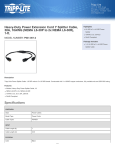Download PowerTech II User Manual
Transcript
RICHARDSON PRODUCTS INCORPORATED User’s Manual PowerTech II Power Center Patented US 6,222,282 B1 1 Danger: This device should never be connected to any type of medical or life support system. PowerTech II Power Center Patented Technology United States Patent No. US 6,222,282 B1 Warning: Before connecting the PowerTech II Power Center, it is imperative that the consumer know the voltage, polarity and current requirements for any electronic accessory equipment that is to be connected to the Power Center. Your electronic accessory equipment may become permanently damaged if the wrong voltages or polarities are applied. Copyright 2007 Richardson Products Incorporated. 9408 Gulf Stream Road Frankfort, Illinois 60423 Internet Address: WWW.RICHARDSONPRODUCTS.COM Email Address: [email protected] 2 Introduction Congratulations on your purchase of the PowerTech II Power Center. This product is manufactured from the highest quality electronic components available. If you have purchased any of the option packages available for The PowerTech II Power Center, please refer to their instruction manuals for further assistance. This product is designed to provide safe reliable DC voltages to electronic accessory equipment such as compact disc players, laptop computers, radios, voice synthesis equipment, etc. Before beginning the installation process please be sure you have received all of the components. Identify all of the components and associated hardware that comprise the PowerTech II Power Center. Becoming familiar with the associated components will aid in installing the Power Center. Remember to carefully follow the installation instructions in this manual. The Power Center ships with the following components: 1 PowerTech II Power Center 1 PowerTech II Power Center RPI Power Plug 1 set of male quick disconnect crimp terminals 1 PowerTech II Power Center User Manual 1 PowerTech II Bracket Kit Fuse Replacement PowerTech II Power Center Fuse Specifications Digikey Part Number: F122-nd 4amps@250Volt Fast Acting PowerTech Vent and PowerTech II Battery Cable Fuse Specifications Digikey Part Number: F955-nd 10amp@250Volt Fast Acting RPI Part Number: H217010 10amps@250volt Fast Acting You may order replacement fuses directly from Richardson Products Inc. or feel free to contact the following distributors and arrange for delivery. DO NOT SUBSTITUE OTHER MANUFACTURED FUSES. Vendor Contact Information: www.digikey.com www.radioshack.com Online Fuse Replacement Guide: http://www.richardsonproducts.com/fuses.html 3 WARNING: Critical Mounting Considerations Many of the people using the Power Center are quadriplegics, paraplegics or people who experience severe muscle spasms. Because the Power Center can become quite warm during normal operation, special care must be taken to ensure the users safety. AS WITH ANY REGULATING POWER SUPPLY, THE POWER CENTER CAN GET QUITE WARM UNDER NORMAL OPERATION. UNDER CERTAIN ELECTRICAL LOADS THE UNIT CAN BECOME AS HOT AS 135 DEGREES FAHRENHEIT. THE UTMOST CARE SHOULD BE EXERCISED IN DETERMINING THE PHYSICAL LOCATION OF THE POWER CENTER ON THE WHEELCHAIR. IT SHOULD BE PHYSICALLY IMPOSSIBLE FOR THE USER’S BODY TO MAKE PHYSICAL CONTACT WITH ANY PORTION OF THE POWER CENTER. The Power Center must be located in an open air environment. NEVER PLACE THE POWER CENTER INSIDE OF AN ENCLOSED AREA. The Power Center should be fastened directly to the wheelchair using the factory supplied mounting bracket. Configuring the Power Center There are many different types of power wheelchairs available on the market today. Most wheelchairs use two separate 12 Volt DC batteries to provide power for operation. The wheelchair batteries need to be electrically connected in series to yield a 24 Volt supply voltage for the Power Center. There are two options to connect the Power Center to your wheelchair. Summary of Option 1 - (Factory Default) This option uses the RPI Power Plug that shipped with your Power Center. This configuration obtains access to the required 24 Volts DC input voltage by simply inserting the RPI Power Plug into the charge/aux jack of the wheelchair. The RPI Power Plug will extract the required 24 Volts DC from the wheelchair batteries via the charge/aux jack. Summary of Option 2 - (Factory Recommended if your wheel chair supports this option) Most wheelchairs can be wired directly to allow the Power Center to be hardwired directly to the wheelchair’s batteries. Please check with your wheelchair manufacturer to see if your wheelchair will allow the wheelchair batteries to be wired in series to yield 24 volts. Please note: This option should 4 only be performed by a qualified service technician. You will need to obtain RPI Item #06071 (PowerTech II Power Jack) in the Richardson Products Catalog. Option 1 Installation: Factory Default Simply insert the RPI Power Plug into the battery charger/aux jack on the wheelchair. Take up all excess slack in the wire and zip cord any excess wire to the frame of the wheelchair. The Power Center ships standard with this wiring configuration. This completes installation steps for Option #1. Option 2 Installation: Factory Recommended Setup The Power Center requires 24 Volts DC for proper operation. Most wheelchairs derive their power from two 12 Volt DC batteries. The wheelchair batteries must be electrically wired in series to yield the required 24 Volts DC. Manufactures have already have the batteries wired in series. The technician must determine where to tap into the 24Volts required for proper operation. Use the following as a guide to help find the 24 Volts for your wheelchair. If you are having trouble we have provided a web tutorial to help you. Surf to the following link: http://www.richardsonproducts.com/batbox%20tutorial.html 1. Carefully remove the wheelchair’s battery cover. Some battery boxes have pre-cut wire channels which will allow the Power Center’s Battery Connector wires to neatly come out of the battery box. Other battery boxes may require the user to have a new hole drilled into the battery case. If you have to drill a new hole in your wheelchair’s battery case, be sure not to drill into the wheelchair’s batteries! 2. Locate the PowerTech II Battery Quick Disconnect Kit. Feed the PowerTech II Battery Quick Disconnect Kit through the holes (or pre-cut wire channel) located on the battery box. Using a voltmeter determine which set of battery terminals yields the 24Volts for proper operation. Start by taking the probes of your voltmeter and begin probing the battery terminals. Take the negative probe of the voltmeter and place it on the negative terminal of one of the batteries. Next take the positive probe and touch it to the positive terminal of the other battery…if you see approximately 24Volts on the voltmeter, you have guessed correctly. If you do not see a voltage, the probes are on the wrong battery terminals. Move the probes to the opposite terminals, begin by placing the negative probe on the other negative terminal. Place the positive probe on the other positive terminal. You should now see 24 Volts. Do not proceed until you find the 24volt. Remember: Your voltmeter probes will be on different batteries! 5 3. Finding the proper terminals is the hard part of this installation. Now that you have determined which terminals, install the Battery Quick Disconnect Kit on the terminals that yield the 24 volts. OBSERVE POLARITY!!! The Brown wire goes to the negative terminal of the first battery. The Red wire goes to the positive terminal on the second battery. 4. Using a voltmeter check to see if there is an approximate voltage of 24Volts DC at the Output Quick Disconnect End. Double check the voltage and polarity of the 24Volts DC. Brown= Negative Red=Positive 5. Make sure you have made good electrical connections in step #3, then replace your wheelchair’s battery box cover. Be sure that you have not inadvertently crimped or cut the Power Tech II Battery Connector wires when you replace the battery cover. The battery cover should go back on as easily as it came off. Take up all excess slack in the wire and zip cord any excess wire to the frame of the wheelchair. This completes installation steps for option #2. Power Center Testing (Note: Option1 or Option2 installation should be completed before proceeding.) Do not connect any of your accessory devices at this time. Connect the Power Center’s quick disconnect plug. To turn on the Power Center, flip the power switch located on the front panel to the up position. You should see the Green Mode LED light up when the power switch is on. If this does not occur please check all setup procedures of this manual. Do not proceed until you have successfully completed this test. 6 Power Center Operation The Power Center has a built-in Microprocessor that monitors a variety of electrical signals. The microprocessor has been programmed to monitor for the event of a short circuit. If the output leads are shorted together, the Power Center instantly responds by shutting the power off to the accessory device and then changing the green light to red and emitting a solid continuous tone. If you ever see a red light displayed or hear the unit beep continuously, a short circuit has occurred. Power is automatically shut off during a short circuit event, but the beeper will remain on continuously until the switch on the front of the unit is physically turned to the off position. Check all wiring to find what has caused the short circuit. After you have resolved the short circuit issue you may reapply power to the unit and the green light should display. The built-in microprocessor also monitors the temperature of the Power Center. As your accessory device uses power, the Power Center temperature increases. The Power Center is factory programmed to turn itself off if too much power is drawn or if the unit gets too hot. Under heavy load conditions the Power Center will try and provide power to your accessory device for as long as it possible before the temperature protection electronics require it to shut itself off. There are 3 built-in temperature warning stages before thermal shutdown occurs. The Power Center will beep once when the first stage threshold is reached, the unit will continue to beep until the temperature is decreased. As temperature increases and the second warning stage is reached, the unit will emit 2 beeps and continue to beep until the temperature is lowered. When third and final warning stage is reached the unit will emit 3 beeps and continue to beep until the temperature is decreased. The Power Center will try and continue to provide power to your accessory device within the 3 warning stages. However, thermal shutdown will occur if the temperature goes beyond the 3rd warning stage. The Power Center turns itself off in thermal shutdown mode. Thermal shutdown is indicated by a flashing red light and a continuous beep tone. The Power Center must be manually reset by turning power off using the switch located on the front panel. Please note: If the Power Center always ends up in thermal shutdown mode, the accessory device you are trying to power requires more current than the Power Center can deliver. Please contact technical support at www.richardsonproducts.com. 7 Wiring Electronic Accessories The wires or power accessory cables that provide regulated power to electronic accessory equipment must have the proper current ratings. The qualified technician installing the Power Center should always double check the wiring requirements, voltage ratings, current ratings and the polarity requirements of any electronic accessory device that is to be connected to the Power Center. Power Center Output Given a 24 volt input, the Power Center is capable of supplying voltages from 5 volts to 22 volts. (If lower voltages are required please contact your dealer.) The Power Center can supply a maximum current up to 5 amps according to the current and voltage curves posted at www.richardsonproducts.com. Changing the voltage output of the Power Center is easily accomplished. Carefully, insert a small flat blade screwdriver into the hole located on the front panel of the Power Center. As you turn the screwdriver, voltage may be adjusted up or down. Read the voltage displayed using the digital LCD display located on the front panel of the Power Center. Adjust the output voltage of the Power Center to match the voltage required by your accessory device. VERY IMPORTANT Adjust to the proper operating voltage before connecting it to your electronic accessory equipment to be operated. Damage to your electronic accessory equipment may occur if this precaution is not taken. Remember to double check the voltage output and check for proper polarity. 8 Connecting Electronic Accessory Equipment Example: The user would like to install a laptop computer on board his/her wheelchair. The power requirements for the laptop computer are 16 Volts DC @ 2.5 amps. Polarity requirements: The laptop’s plug tip requires a Positive (+) terminal. The laptop’s plug outer case requires a Negative (-) terminal. Adjusting Voltage Simply insert a small flat blade screwdriver into the hole located on the front panel of the Power Center and adjust until the desired voltage is obtained. For this example, you would turn the dial until 16 Volts appears on the LCD display. Important: MAKE ALL VOLTAGE ADJUSTMENTS BEFORE CONNECTING THE POWER CENTER TO THE ELECTRONIC ACCESSORY DEVICE! DAMAGE TO YOUR ELECTRONIC DEVICE MAY OCCUR IF THIS PRECAUTION IS NOT TAKEN! Selecting and Installing an Accessory Power Cable You may contact Richardson Products to order the specific laptop accessory power cable. This cable will plug into the universal connector shipped with your Power Center. Voltage/Polarity Testing Double check the output voltage and its polarity at the end of the Accessory Cable before connecting your electronic accessory equipment. In our example, the laptop computer plug should have a voltage of +16 Volts. The laptop’s plug tip should be of positive (+) polarity and is outer casing should be of negative (-) polarity. Connecting your Electronic Accessory Equipment Double check the voltage and polarity requirements of the electronic accessory power cable with a voltmeter, and plug in your electronic accessory equipment. Turn on the Power Center via the Power Switch located on the back panel of the unit. Finally, turn on the electronic accessory equipment as you normally would. 9 Disclaimer Richardson Products Incorporated shall not be held liable or assume any responsibility for damage that may occur to the PowerTech II Power Center or the electronic accessory equipment intended to be powered from the PowerTech II Power Center. Therefore it is imperative for the qualified service technician to be sure of the proper power requirements for the electronic device being connected to the PowerTech II Power Center. If proper care is taken, the PowerTech II Power Center will provide a clean, stable power source for properly connected electronic accessory equipment. 10 RICHARDSON PRODUCTS INCORPORATED. Copyright 2007 Richardson Products Incorporated. 9408 Gulf Stream Road Frankfort, Illinois 60423 Internet Address: WWW.RICHARDSONPRODUCTS.COM Email Address: [email protected] ©2007 Richardson Products Incorporated. Power Tech-II Power Center Patented Technology United States Patent No. US 6,222,282 B1 11