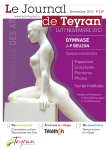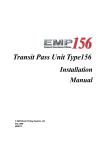Download spire drcu simulator
Transcript
STOCKHOLM OBSERVATORY HERSCHEL SPIRE DRCU Instrument Simulator Date : 2003-11-26 Issue : 1.0 P Page : 1 / 36 DRCU Instrument Simulator Hardware Software User Manual ver 1.5 Stockholm Observatory H-G Florén [email protected] Göran Olofsson [email protected] ICU Polska sp. z o.o. Świętojańska 75/4 81-389 Gdynia Tel: +48 58 621 7920 Fax: +48 58 661 6726 e-mail: [email protected] Source code and this document could be downloaded from http://www.astro.su.se/~floren/download_sim.htm STOCKHOLM OBSERVATORY HERSCHEL SPIRE DRCU Instrument Simulator Table of contents 0.0 Introduction 0.1 Product Tree 0.2 How to Connect 1 .Hardware 1.1 General PCI board description 1.2.1Parts & References to drawings 1.2.3 Fast channels receivers (HSII) 1.2.4 Slow channels’ transmitters 1.2.5 Internal registers address decoder 1.2.6 Interrupt mask 1.2.7 Clock 20 MHz dividers 1.2.8 500 us interrupt 1.2.9 FIFO control signal generation 1.2.10 FIFO busy signals generator 1.2.11 Fast channel selection signal (H4) 1.2.12 Transmission direction selection for RS485 drivers bus Hold description 1.2.13 Add-on bus Hold description 1.2.14 Reset 1.2.15 PCI interface description 1.3 Connectors and pin functions 1.4.1 Computer Controlled Power Consumption Simulator 1.4.2 Example 2.Software 2.1 Interaction of Driver - and Application-software 2.2 Driver software. 2.3 Application software 2.4 Transmitter: 2.5 User Manual 2.5.1 Installation: 2.5.2 Graphical User Interface (DRCU simulator) 2.5.3 How to use and Store Settings. 2.5.4 Receiver IF 2.5.5Test Examples(Current implementation) 2.6.1 Log Files 2.6.2 LogFileReader 2.7Commanding The Power consumption Load Simulator 2.8.Network connection 2.9.1How to modify application software 2.9.2 How to define new simulation functions 2.9.3 Current Implementation /How To Define New Actions Upon Incoming Request 2.10 Trouble Shooting 3 Testing 3.1 System tests 3.2 Logic Analyser Displays Date : 2003-11-26 Issue : 1.0 P Page : 2 / 36 STOCKHOLM OBSERVATORY HERSCHEL SPIRE 4 Simulations 4.1 SCU simulation loops 5 Examples (How to) 6 Appendix A1 A2 A3 A4 A5 A6 A7 A8 A9 A10 A11 A12 A13 A14 A15 A16 A17 A18 A19 A20 A21 A29 Building Blocks PCI/IF XILINX overview XILINX Transmit Main XILINX Transmitter FastChannel Transmitter IRQ Mask Transmitter Phase Transmitter Slow Channel Input P Transmitter Slow ChannelInput Transmitter Slow Channel Output Receiver Main Receiver Fast Channel Receiver IRQ Mask Receiver Phase Receiver Slow Channel Input Receiver Slow Channel Output In and Out drawings Cables Pin Assignment Cable I/F Terminators RS 422 definition ADM 485 Power Consumption Simulator circuit layout DRCU Instrument Simulator Date : 2003-11-26 Issue : 1.0 P Page : 3 / 36 STOCKHOLM OBSERVATORY HERSCHEL SPIRE DRCU Instrument Simulator Date : 2003-11-26 Issue : 1.0 P Page : 4 / 36 0. Introduction. The purpose of the DRCU simulator is to replace the DRCU+FPU during tests when the DRCU+FPU are not available. In particular this is the case for the Herschel Oavionics¹ tests where it is part of the SPIRE Avionics Model (AVM), but it is also intended for DPU I/F tests and the OBS development. The communication between the DPU and the DRCU, as defined in RD1, does not conform to any standard and for this reason a communication I/F board (called Hermes¹) have been developed, to mate to the PCI bus . The driver software runs under MS WinNT and MS Win2000. As the DRCU will react promptly to commands (by returning an echo including 2 bits acknowledgement¹) the DRCU simulator must do the same. This type of real-time performance requires a kernel¹ separate form the operating system, and for this reason, the Hermes software driver includes this feature. The simulation software, called application¹ software feeds continuously the driver memory area with HK data, status information, simulated signal data etc. In this manner there is always a fresh¹ response available in the driver memory area for a request from the DPU. The 32 bit command word has a 12 bit wide CID (command identifier) field and MSB=1 the command is a read (called get) command, asking for a specific HK value or status parameter. The simulator responds by first sending an echo (identical to the command except with a 2 bit ACK field instead of the channel_No field) and then the requested information. A command with MSB=0 in the CID field is a write (called set) command and as for get command the immediate response is an echo. In addition, a set command usually means some setting of the (simulated) instrument and the application software will react to it in a similar way as the real instrument. In order to get an overview of the current state of the (simulated) instrument, one form that contains all the CID entries for each of the three (DCU, SCU and MCU) channels is coupled to the simulation program. The forms(windows) are updated in accordance with new set commands.. The most demanding task for the simulation program is to deliver detector and mechanism data frames at the required speed, and according to the requirements (RD2) it produces a simulation of a celestial source modulated by the BSM in the photometer mode and an interferogram in phase with the SMEC. Although the simulator normally will be controlled by commands from the DPU, it is also possible to insert parameters directly by means of a GUI. This tool also displays the current status and activity of the simulator. By using the network connection the simulator can be used remotely with the same GUI. STOCKHOLM OBSERVATORY HERSCHEL SPIRE DRCU Instrument Simulator Date : 2003-11-26 Issue : 1.0 P Page : 5 / 36 All information transmitted by the DRCU simulator is saved to disk in datalog files. The growth rate of these obviously depends on the mode of operation, but the disk space will in normal running modes allow several days of continuous operation. In order to simulate the power consumption of the DRCU+FPU, a separate power drain unit has been constructed. This unit is controlled by the simulator PC via a RS232 connection and allows e.g. simulation of the power-up sequence and failure modes. In order to test and run the Hermes communication (including cables that are part of the DRCU simulator package), a DPU simulator¹ has been developed that also consists of a PC with a Hermes board. This Hermes board is configured in receiver mode for the fast channels and GUI of the application program allows sending of commands, monitoring of signals etc. DRCU / DPU unit interface DRCU unit Standard PC Application Win 2000/NT GUI Driver (low level logic ) Hermes PCI Card 3xSlow Channels Bidirect. 332 KHz DPU unit 3xFast Channels one direct 1 Mbit/s Electrical I/F format complies with the DRCU/DPU unit SPIRE-SAP_PRJ-001324 (2) description STOCKHOLM OBSERVATORY HERSCHEL SPIRE DRCU Instrument Simulator Date : 2003-11-26 Issue : 1.0 P Page : 6 / 36 0.1 DRCU Simulator Product Tree HS-DSIM HS-DSIMx-100 HS-DSIMx-200 HS-DSIMx-300 HS-DSIMx-400 HS-DSIMx-500 HS-DSIMx-600 HS-DSIMx-700 HS-DSIMx-700-01 HS-DSIMx-700-02 HS-DSIMx-700-03 HS-DSIMx-700-04 HS-DSIMx-800 HS-DSIMx-900 DRCU Simulator CPU Box CPU Power Cable Keyboard Mouse Monitor MonitorPower Cable DPU I/F Cables Cable I/F to PCI card (mounted) Hermes Interface Cable CH1 Cable CH2 Cable CH3 Power Consumption Simulator PCS Cable HS_DSIMx 700 cables are symmetric. Red or green is arbitrary. STOCKHOLM OBSERVATORY HERSCHEL SPIRE DRCU Instrument Simulator Date : 2003-11-26 Issue : 1.0 P Page : 7 / 36 0.2 Interfacing DRCU Simulator and DPU How to connect PCS (HS-DSIMx-800) DPU –Box RS 232 Load J07 J08 CH1 J09 CH2 CH3 CPU-BOX (HS-DSIMx-100) HS-DSIMx-700-02 HS-DSIMx-700-03 HS-DSIMx-700-04 Com 1 or 2 HS-DSIMx-700-01 CH1 CH2 CH3 STOCKHOLM OBSERVATORY HERSCHEL SPIRE DRCU Instrument Simulator Date : 2003-11-26 Issue : 1.0 P Page : 8 / 36 1 Hardware 1.1 General PCI board description Main parts XILINX SPARTAN XCS30 FPGA http://www.xilinx.com/ 20 MHz Clock Memory SN74 ACT7882-20FN 2048*18 Clocked FIFO [Texas Instrument www.ti.com] ADM 485 EIA RS-485 Standard Analog Devices Appendix A17-A25 PCI MATCHMAKER CARD S59200 0106 A027 AMCC www.amcc.com/ STOCKHOLM OBSERVATORY HERSCHEL SPIRE DRCU Instrument Simulator Date : 2003-11-26 Issue : 1.0 P Page : 9 / 36 1.2.1 Building Blocks PCI XILINX IN OUT The detailed logical description of the blocks could be found in appendix (A) PCI XILINX A3-A15 IN and OUT A17 A2 Xilinx XCS30TQ144 contains all the digital parts of Hermes transmitter and receiver boards besides the PCI interface which is based on AMCC S5920Q Matchmaker IC. Design of both transmitter and receiver is described below. 1.2.2 Parts & References to drawings 1. The receiver can be divided into the following functional blocks: STOCKHOLM OBSERVATORY HERSCHEL SPIRE DRCU Instrument Simulator Date : 2003-11-26 Issue : 1.0 P Page : 10 / 36 A detailed logic layout could be found in the Appendix. (1-16)-use the search function in the appendix section to locate the ( )- parts and if needed the zoom function if needed. • • • • • • • • • • • • • fast channels receivers ( H1 .. H3 ) slow channels transmitters ( T1 .. T3 ) slow channels receivers ( R1 .. R3 ) internal registers address decoder ( L8, I56 ) interrupt mask register ( U1, I25, I26, I57 ) 20 MHz clock dividers 500 us interrupt generator ( U3, I150, I151 ) FIFO control signals generation ( I88, I89, I90 ) FIFO busy signals generation ( I142, I143, I144 ) fast channel selection circuit ( H4 ) RS485 direction definition ( I83 ) Add-On bus Hold ( I75 ) Reset An external 20 MHz creates a basic clock for all receiver parts. Transmission CLKOUT 312,5 kHz, LED 1,5 Hz are generated by dividing 20 MHz. It is distributed by one of BUFGP lines to guarantee small delays. PTADR, DXFR and 1 MHz CLKIN from transmitter are also distributed using BUFGP lines. PTWR, CLKOUT, RD1 and CLKIN are distributed using secondary BUFGS buffers. 1.2.3 Fast channels receivers (HSII) Serial channel input data are converted to a word in L14 module. Consecutive word bits are registered on rising edge of 1 MHz clock while frame FR is active. Parallel data are latched in L16 by a rising edge of 20MHz clock when LATCH_EN is active. LATCH_EN is generated by I162, I163, I550 and is active for half of CLKH period after FR goes low. The word received is written to FIFO by signals generated in I471, I487, I488 and I490. Write begins when both LATCH_FULL and channel selection Q are high. WRITE signal is generated and fed to I488. If Add-On bus is free ( DXFR and PTATN are high) WAIT is generated forcing third state on S5920 outputs. On the next 20MHz cykle FIFO write enable (WEN) is generated. The next 20 MHZ clock generates CLR that resets the circuit. Simultaneously WAIT opens L15 buffer and the data received are presented on P[15:0] bus. Fast channel receiver can generate three interrupts IRQ1, IRQ2, IRQ3. IRQ1 is generated on FR transition from high to low, IRQ2 on break between frames longer than 1 CLKH period, IRQ3 on FIFO’s AF ( almost full ) transistion from 1 to 0. The interrupts are cleared by CLR_IRQ generated by I132 from DXFR, PTWR, EN (Add-On write to a given fast channel). 1.2.4 Slow channels’ transmitters After 32 bit word is written to a slow channel CLK_EN is generated and the data are latched in L16. Simultaneously START is generated starting 32 CLKL periods long FR frame. I163 register synchronises CLKL to START and additionally generates RDY, that together with FR defines the moment when data are written (LOAD) to shift registers module L17. L10 modul generates CLR after 32 CLKL periods are counted. CLR clears FR. The word written to L17 is transmitted through SER serial output starting from MSB. When FR goes low I interrupt is generated. This interrupt is cleared by the appropriate channel read operation (CLR_IRQ from I160 ). Change from 0 to 1 on S serial input results in FR changing from 0 to 1 and starts L11 counter counting 32 CLKL cycles. Simultaneously CLKL pulses write word bits to L10 shift register. The word is then presented on DO[31:0] bus. After 32 CLKL pulses I147 register resets (FR=0). Falling FR edge is detected in I141, I142 registers and CLK_EN is generated. CLK_EN enables word write to L12. Rising CLK_EN produces LATCH_EN STOCKHOLM OBSERVATORY HERSCHEL SPIRE DRCU Instrument Simulator Date : 2003-11-26 Issue : 1.0 P Page : 11 / 36 and I interrupt. I interrupt is cleared by write to appropriate slow channel (CLR_IRQ from I144). The word received is presented on P[31:0] bus when the appropriate channel is selected (EN). 1.2.5 Internal registers address decoder Address from Add-On bus is transmitted to BUSIN[31:0] and latched in L8 module by rising edge of PTADR. It is then transmitted over A[3:0] to I56 address decoder. 1.2.6 Interrupt mask Interrupts generated by the modules are connected to internal bus DQ[15:0] transmitting them to U1. Module U1 contains 16 registers (L10) where a present interrupt mask is stored. There are also 16 AND gates masking the interrupts for which a mask bit is equal to 0. The result is presented on O[15:0]. The interrupt mask can be changed by writing a new value to IRQ_MASK address. After reset the mask has a value of 0x00. O[15:0] bus is buffered by L4 buffer. L4 is opened when read of interrupt vector occured. All the interrupt lines are also added by I26, I57 and I25 to create ADDINT. 1.2.7 Clock 20 MHz dividers 20 MHz external clock (generated by quartz oscillator installed on Hermes) is divided by 64 with a duty factor of 50% (L7) to produce 312,5 kHz clock. This signal is then buffered by BUFGS (for fast propagation in Xilinx) and creates receivers CLKOUT (being the transmission clock for slow channels). CLKOUT is divided by 200000 in L2 with a duty factor of 50% and provides approx. 1.5 Hz signal to control on board LED. 1.2.8 500 us interrupt CLKIN (1MHz fast channel transmission clock coming from transmitter) is divided by 500 in U3 with a duty factor of 1/500. It is then synchronised by I151 and fed to line 15 of DO[15:0] bus. 500 us interrupt is cleared by Add-On write to INT_TICK address. 1.2.9 FIFO control signals generation FIFOs’ read signals REN1, REN2, REN3 are generated by I88, I89, I90 when Add-On read from H1, H2 or H3 address occurs. 1.2.10 FIFO busy signals generation When a 16 bit value is read from FIFO there are OR1, OR2 or OR3 signals presented on Add-On bits 16, 17 and 18 respectively. They are used to confirm that the value read is valid. 1.2.11 Fast channel selection signal (H4) STOCKHOLM OBSERVATORY HERSCHEL SPIRE DRCU Instrument Simulator Date : 2003-11-26 Issue : 1.0 P Page : 12 / 36 It is used to select three fast channels in a cycle one after the other to assure conflict free received data writing to one of FIFOs. Every of Q1, Q2, Q3 is active for 3 uS. 1.2.12 Transmission direction selection for RS485 drivers Logical 1 is fed from I85 gate to pin P75 of Xilinx. It is defining the level on RS485 drivers (ADM485) direction pin [M1]. 1.2.13 Add-On bus Hold WAIT signals from fast channels are added by I75 and fed to Xilinx pin P4, which in turn is connected to WAIT input of S5920. Active WAIT sets S5920 in high impedance state. The bus can be then used by Xilinx – FIFO transfers. 1.2.14 Reset A standard STARTUP module from Xilinx library is used. S5920 SYSRES (program reset) pin is connected to STARTUP GSR input through P116 pin. 1.2.15 PCI interface description PCI interface is based on AMCC S5920Q PCI Matchmaker IC. Its detailed description is available from AMCC. S5920Q is working in active mode. It has a standard connection with the PCI bus. Its operation is defined by configuration record written to 24C02 I2C EEPROM. This configuration record is uploaded by S5920Q automatically upon its power up. This record contains information about resources (I/O region and IRQ number) used by the board and the board descriptor. 1.3 Connectors and pin functions Appendix p17 Pin Out Cables Appendix -p18 Cables I/F drawings Appendix p19 Terminators 1.4.1 Computer Controlled Power Consumption Simulator Users Guide Computer Controlled Power Supply Load (CCPSL Appendix p29) is a variable PS load that can be used to simulate changes in power consumption for 28 V power supply. It works in the range from 0.84 W up to 120 W. Fuse F 6.3A Load LED RS232 STOCKHOLM OBSERVATORY HERSCHEL SPIRE DRCU Instrument Simulator Date : 2003-11-26 Issue : 1.0 P Page : 13 / 36 CCPSL front case The front of CCPSL case is shown above. There are two DEMA9 connectors marked „Load” (DEMA9P) and “RS232” (DEMA9S), fuse holder and LED on the it. The power supply output should be connected to “Load” input with positive voltage connected to pins 2 and 7 and ground connected to pins 4 and 8. There is fast 6.3A fuse installed in serial with “Load” input to protect the load against overcurrent in case of failure. CCPSL acts as a regulated current load. The current value is set by a controlling computer through RS232 (serial) interface. The interface is optoisolated and requires small amount of power from the computer. The supply voltage is taken from RTS line which must be active for the interface to operate correctly (+12V). It is therefore necessary to set flow control for the designated serial port to RTS/CTS. Transmission parameters are set to 2400 bauds, 8 data bits, no parity control and one stop bit (2400, 8, N, 1). All the internal CCPSL electronics is supplied from “Load” input. Therefore there is always certain minimal current taken from the PS under test. This current is equal to 30 mA. To set a given current value the user has to send two bytes to CCPSL: X – current value 0x21 (ASCII code of “!”) The maximum current value tha can be set is adjusted to 4 250 mA. If we add 4 250 mA and a constant supplying current of 30 mA we will have the maximum current that can be set equal to 4 280 mA which gives a maximum power of 119.84 W for voltage of 28V. A single bit weight is equal to 16.60 mA (0.465 W). The minimum current of 30 mA gives a minimum load of 0.84 W. 1.4.2 Example: To set power to 45 W user has to send: (45 W – 0.84 W)/0.465 W = 95 (0x5F) User can also read the real current and voltage values by sending 0x3F (ASCII “?”) to CCPSL. CCPSL will answer with two bytes representing voltage and current X, Y To calculate voltage and current the following equations should be used: U [V] = X * 0.129 + 0.45 I[A] = Y / 60 + 0.03 Example: The answer 0xDA 0x5C means 28.6 V and 1.56 A. The LED mounted above RS232 connector signals current consumption ranges green – I =0 orange – 0 < I < 3 A red – I > 3 A RS232 cable is “one to one” (i.e. pin 1 connected to pin 1 and so on) DEMA9P to DEMA9S. However only four lines (TxD, RxD, RTS and GND) are used. STOCKHOLM OBSERVATORY HERSCHEL SPIRE DRCU Instrument Simulator Date : 2003-11-26 Issue : 1.0 P Page : 14 / 36 2 Software 2.1Interaction of Driver Software and Application program. The programming logic is divided between the application programme and the driver. The driver manage very fast response independent of the operating system drawback. The application software provides a GUI for interactive operation. The division of tasks between the two levels are as follows Application software Driver Logic OS Windows NT /2000 Simulation Loops Get Buffers 32-bit response word Borland C++ builder 32-bit GET ECHO inc ACK GET Command word Status Buffer ACK Set Buffers DataBlocks Fast Channel Block transfer 0-2 Common memory 1.Length 2.Number Of Blocks 3.TimeGap 4. RunCID SET 32-bit SET ECHO inc. ACK The application software generates simulation data. The data in the driver is constantly refreshed If all settings are done (defined by a series of set commands) the driver has information about a trigger command to initiate transfer-“RunCID”. The driver and application share some information through a common memory containing information about block size, number of blocks, time gap between blocks and start transfer command allowing the driver to start sending The start command will then activate a driver response with the current settings without STOCKHOLM OBSERVATORY HERSCHEL SPIRE DRCU Instrument Simulator Date : 2003-11-26 Issue : 1.0 P Page : 15 / 36 having to enter the application software New blocks are shifted to the driver from the simulation loop as the transfer progresses. 2.2 Driver software. Development tools: Visual c++ (Microsoft) http://www.microsoft.com Driver Studio 2.0 and SoftICE DriverStudi(Compuware Corporation) (http://www.microway.com.au/catalog/listcpp_addons.htm ) --------------------------------Driver start-up The board driver (hermes.sys) is loaded during Windows NT startup. This driver is uploading the Xilinx definition file (defining its internal structure) using S5920Q mailbox MD0 and MD1 bits. After the Xilinx definition file is uploaded, S5920Q communicates with registers created in Xilinx structure using 32 bit data DQ bus and control signals ADCLK, DXFR#, PTATN#, PTADR#, PTWR and IRQ#. The communication between S5920Q and Xilinx XCS30 does not use any wait states. ----------------------------------------------------------------------------------------------------- 2.3 Application software Development tool: Borland C++ Builder.5.0 The Application software is referred to as transmitter and receiver. The transmitter is the simulator (DRCU) and the receiver (DPU) making it possible to test setup. In the application programme (transmitter) the simulation functions will be implemented STOCKHOLM OBSERVATORY DRCU Instrument Simulator HERSCHEL SPIRE Date : 2003-11-26 Issue : 1.0 P Page : 16 / 36 2.4 Transmitter: Main units in application software(detailed listing in appendix) Form1 Main Window BitFunc Unit containing some simple bit conversion function Driver Open the Driver Function Place To Define New Simulation Functions (Data for fast channels will be generated here) LogFiles Log File storage Request Incoming requests that the simulator should react on Settings of transfer specifics Transmit Main wrapper file for application execution Form2 & Unit2 Database handeling UpdateF Transfer to Driver Buffer of Fast Channel response data DeviceIoControl(Drv, CHANGE_FAST, pb, len, NULL, 0, &u, NULL); // send it ! UpdateS Transfer to Driver of Slow Channel Response data. DeviceIoControl(Form1->Drv->hDrv, WRITE_SLOW, &LS_Par, sizeof(LS_Par), NULL, 0, &i, NULL);//send it ! Only Demo and test modes will not be used (currently not active) ---------UpDataDisplay A Thread to display detector data (will not be used ) Form3 & Unit3 Display of Detector readout. The project also contains a file Common.h that serve as a link between application and driver. Common.h Link between application and driver. #ifndef __Common__ #define __Common__ #include "Typedef.h" #define HermesVer "Hermes 3.3" #define LOAD_XILINX #define RESET_XILINX #define CREATE_HOOK #define READ_SLOW #define WRITE_SLOW #define CHANGE_FAST #define FLUSH_FIFO #define READ_LOG 0x00222000 0x00222004 0x00222008 0x0022200C 0x00222010 0x00222014 0x00222018 0x0022201C // CCAA TIII IIII IIII PPPP PPPP PPPP PPPP --- drv -> appl // GGSS xIII IIII IIII PPPP PPPP PPPP PPPP --- appl -> drv // CC - channel number // SS - acknowledge bits for SET command Format Definition Note that the two First bits GG are used internally to DefineAck bits For get commands STOCKHOLM OBSERVATORY HERSCHEL SPIRE DRCU Instrument Simulator Date : 2003-11-26 Issue : 1.0 P Page : 17 / 36 // GG - acknowledge bits for GET command // PPPP PPPP PPPP PPPP - parameter #define GET_MASK 0xC0000000 #define SET_MASK 0x30000000 #define PAR_MASK 0x0000FFFF #define CHN_ID(p) ((UCHAR)(((p)&GET_MASK) >> 30)) #define ACK_ID(p) ((UCHAR)(((p)&SET_MASK) >> 28)) #define CMD_ID(p) ((USHORT)(((p)&0x0FFF0000) >> 16)) #define CMD_NR(p) ((USHORT)(((p)&0x07FF0000) >> 16)) #define CMD_SG(p) ((UCHAR)(((p)&0x08000000) ? 0x01 : 0x00)) #define PAR_ID(p) ((USHORT)((p)&PAR_MASK)) #define CH 3 // number of channels #define MIN_LEN 5 // min frame length #define MAX_FN 16 // max number of functions for one channel #define MAX_DAT 1023 of words in single block #define MAX_LS 2048 of SET/GET parameters #define MAX_REQ 200 // max size queue of requests #define MAX_BLK 200 // max size queue of blocks Range definitions // max number // max number Block Definition typedef struct _BLOCK { USHORT Length; // number of data words USHORT Data[MAX_DAT]; } BLOCK; // Frame ID - stored in Data[0] // Time words and CRC stored in Data table (various positions) typedef struct _FAST_O { USHORT Channel; USHORT Loop; USHORT BlkNum; USHORT RunCid; BLOCK // single block format // one extra word for CRC // application --> driver FAST OUT Definition // which channel // loop mode active // number of blocks + Block struct // command "start block transfer" Block; // block } FAST_O; typedef struct _FAST_I // application <-- driver { USHORT Channel; // which channel BLOCK Block; // block } FAST_I; typedef struct _LS_PAR // parameters for slow channels { ULONG Data[CH][MAX_LS]; // mixed ACKs/PARAM words } LS_PAR; typedef struct _LS_ONE { USHORT // GET CMD for channels Channel; // which channel STOCKHOLM OBSERVATORY HERSCHEL SPIRE USHORT Idx; ULONG Param; DRCU Instrument Simulator Date : 2003-11-26 Issue : 1.0 P Page : 18 / 36 // index of ACK/PARAM word // mixed ACK/PARAM word to change } LS_ONE; typedef struct _CHANGE { ULONG // single transaction for slow channel In; // incomming word Out; // outgoing word Stamp; ULONG LONGLONG // time stamp } CHANGE; #endif // __Common__ STOCKHOLM OBSERVATORY HERSCHEL SPIRE DRCU Instrument Simulator Date : 2003-11-26 Issue : 1.0 P Page : 19 / 36 2.5 User Manual Hermes.sys Hermes.reg ----------------------------------------------------------------------------------- 2.5.1 Installation: A. The driver Hermes.sys should be put c:\ winNT\system32 \drivers B. Folder TransmittPhase3 2002-12-09 contains source files and the (Hermes.reg i double click on it to registrer file). C: Create a directory “C:\LogFiles” D. Reboot computer E. Start Transmitter (Start Receiver) 2.5.2 Graphical User Interface (DRCU simulator) BlockLength Display Window S=set command G=get command R=run command (transfer starts) RUN CMD TimeGap[ms] STOCKHOLM OBSERVATORY HERSCHEL SPIRE DRCU Instrument Simulator Date : 2003-11-26 Issue : 1.0 P Page : 20 / 36 Transmitter Graphical User Interface The different modes could be defined in the graphical I/F. If you select the predefined modes in the comboboxes the settings will change block size etc for that specific channel. If you want to test a certain combination enter values manually and click TransferSettings to file.(you should always finish with this update if you do changes in the boxes. It is also possible to change the “modes” by sending the appropriate command and parameter combination (see receiver side instruction below) The sim function selector references the definitions in the function unit (how to redefine function see section xxxx) The received command box will show if there is a set =s command or get=g comand. If the command is the same as in the RUN CID box it is also considered a RUN =R command. (the start command known to the driver that will start transfer. 2.5.3 How to use and Store Settings. The set parameters are send to the simulator there they are stored and displayed. Three separate windows are defined for each channel. CH0,CH1,CH2 (use SETTINGS|CH0 orCH1 or CH2 to store and modify values) SET CMD Switch defines Runtime var Show settings In GUI CH0,CH1,CH2 Make GUI changes Active (transfer to run-time var) Get settings To GUI from file Store Settings to file You are free to make changes in the GUI. After pressing “TransferGUIchangesToDriver” STOCKHOLM OBSERVATORY HERSCHEL SPIRE DRCU Instrument Simulator Date : 2003-11-26 Issue : 1.0 P Page : 21 / 36 The settings become active in the simulation loop. Note Settings files are generated separately for each channel.The settings are not automatically stored you have to do that by pressing StoreCurrentSettings-> 2.5.4“Receiver” I/F (DPU) software used for testing the “simulator side” Commanding the simulator:Channel To Send On 0-2 Command Number Make sure the same cheksum is selected on both sides 1 2 3 4 Select channel 0,1,2 Enter command number Enter parameter value Press Send Now Hex or Decimal Display Parameter STOCKHOLM OBSERVATORY HERSCHEL SPIRE DRCU Instrument Simulator Date : 2003-11-26 Issue : 1.0 P Page : 22 / 36 2.6.1 Log Files Logfiles are stored in directory c:\LogFiles Remenber to clear that directory if disk-space become crucial. In Hermes phase 3 software the driver and „Transmit.exe” were modified. All the data received or sent by transmitter are written to files. If Transmitter program is started it creates in the (c:\LogFiles) four files with the following names: „HHMMSSs.log” „HHMMSSf0.log” „HHMMSSf1.log” „HHMMSSf2.log” - a common file for all slow channels, - file for channel 0, - file for channel 1, - file for channel 2. where HH is the current hour, MM minutes, SS seconds. 1. Slow channels The following changes were implemented in the driver and transmitter application to log the data: - added „DeviceIoControl” function named READ_LOG, - write to a file was added to receiving thread („Request”). READ_LOG function operates similarly to READ_SLOW function that was already used in previous versions of software. There is however a small difference between the two functions. In READ_SLOW a queue of single words was read. In READ_LOG a queue of CHANGE structures defined in „common.h” is read. Every structure consisits of the following fields : - ULONG In - a request received from „Receiver.exe” - ULONG Out - an answer sent to „Receiver.exe” - LONGLONG Stamp - „time stamp” (FILETIME structure) All the structures read are written one after the other to „HHMMSSs.log” file. The size of file is equal to: Size = number of words received * sizeof(CHANGE) = number of words received * 16 2. Fast channels Blocks of data to be sent are additionally stored in COPY_F structure (defined in „UpdateF.h”) in every thread preparing data for fast channels („UpdateF”). The COPY_F structure is complemented with time stamp. The structure consists of: - LONGLONG Stamp - FAST_O Data - time stamp (FILETIME structure) - data block (variable length!) CHANGE_FAST function was modified. Now the driver informs the application that a given block of data was used i.e. transmitted through a fast channel. If it happens, its copy is written to an appropriate „HHMMSSf?.log” file. STOCKHOLM OBSERVATORY HERSCHEL SPIRE DRCU Instrument Simulator Date : 2003-11-26 Issue : 1.0 P Page : 23 / 36 For every transmission the length of a file is increased per: : Size = number_of_blocks_sent * (number_of_data_in_the_block + 11) * 2 Remarks You may use FileTimeToSystemTime (Windows SDK) function to use time stamp. After „LOG” checkbox is pressed present *.log files are closed and new ones are created. Data are written to files by unsynchronised threads and the data may be corrupted if you use the „LOG” checkbox during the active fast channel transmission. 2.6.2 Log file Reader A preliminary file reader is available to view contents Developed in C++ builder. Load either All blocks Or a certain number of blocks from BEOF 2.7Commanding The Power consumption Load Simulator We have constructed simple commanding I/F based on C++ builder and Asynch professional (www.turbopower.com) plug in software is used for the serial communication. It could be integrated with the application programme. 2.8.Network connection STOCKHOLM OBSERVATORY HERSCHEL SPIRE DRCU Instrument Simulator Date : 2003-11-26 Issue : 1.0 P Page : 24 / 36 We have tested to operate the simulator remotely. For that purpose we used Remote Admin (see http://www.famatech.com/). Other commercially available software should also work. In standard networks. 2.9.1How to modify application software Open C++ Builder project file Open the Function Unit Locate void FuncInit() void FuncInit() { UCHAR i, j; randomize(); for(i=0; i<CH; i++) for(j=0; j<MAX_FN; j++) { Channel No Form1->Set.pFnHS[i][j] = NULL; Func No Form1->Set.pFnLS[i][j] = NULL; } // Assign functions Form1->Set.pFnHS[0][0] = D0; Form1->Set.pFnHS[0][1] = D1; Form1->Set.pFnHS[0][2] = Time_F2; ….. Function Definition Selected in ComboBox SimFunction (GUI) Form1->Set.pFnHS[1][0] = T0; Form1->Set.pFnHS[1][1] = Time_F1; ….. Form1->Set.pFnHS[2][0] = Specctro_Array_F; Form1->Set.pFnHS[2][1] = Time_F2; Form1->Set.pFnHS[2][2] = Crazy_F; …… } 2.9.2 How to define new simulation functions void D0(BLOCK *pb) { USHORT *pd = &pb->Data[0]; USHORT n = pb->Length - MIN_LEN; // Length, Frame ID, TmrTag1, TmrTag2, CRC SYSTEMTIME tm; GetSystemTime(&tm); int index = Form1->ComboBox3->ItemIndex; *pd++ =FrameId(index); int i=0; while(n--) *pd++ = (int)(1000*(1+sin(0.002*M_PI*Form1->mirror_pos))); *pd++ = tm.wSecond; // TmrTag1 *pd = tm.wMilliseconds; // TmrTag2 Variable from separate Timer Thread Event Changing the position (t ) STOCKHOLM OBSERVATORY HERSCHEL SPIRE DRCU Instrument Simulator Date : 2003-11-26 Issue : 1.0 P Page : 25 / 36 } 2.9.3 Current Implementation /How To Define New Actions Upon Incoming Requests All set commands are branched in huge switch sentence, defining all set commands individually. First the three channels are separated switch(Ch) {case 0: { //// Form1->GET_[2][ch][CID]= StrToInt(A_1025) Updateing of Ack commands switch(Cmd) {case 3 : { Form1->start_time_ms =timeGetTime();Form1->Edit3->Text="Reset_Timer"; }break; resoultioin Set command number is selected, graphical GUI channel 1 and the driver buffers are updated case 1024: { Form6->C0_1024->Text=IntToStr(Par);Form1->GET_[0][0][1024]=Par;}break; case 1025: { Form6->C0_1025->Text=IntToStr(Par);Form1->GET_[0][0][1025]=Par;}break; case 1026: { Form6->C0_1026->Text=IntToStr(Par);Form1->GET_[0][0][1026]=Par;}break; case 1027: { Form6->C0_1027->Text=IntToStr(Par);Form1->GET_[0][0][1027]=Par;}break; case 1028: { Form6->C0_1028->Text=IntToStr(Par);Form1->GET_[0][0][1028]=Par;}break; case 1029: { Form6->C0_1029->Text=IntToStr(Par);Form1->GET_[0][0] [1029]=Par;SET_VSSp(1,24,Par);}break; //VSS1 Sometimes additional functions are called case 1030: { Form6->C0_1030->Text=IntToStr(Par);Form1->GET_[0][0] [1030]=Par;SET_VSSp(25,24,Par);}break; case 1031: { Form6->C0_1031->Text=IntToStr(Par);Form1->GET_[0][0] [1031]=Par;SET_VSSp(49,24,Par);}break; case 1032: { Form6->C0_1032->Text=IntToStr(Par);Form1->GET_[0][0] [1032]=Par;SET_VSSp(73,24,Par);}break; case 1033: { Form6->C0_1033->Text=IntToStr(Par);Form1->GET_[0][0] [1033]=Par;SET_VSSp(97,24,Par);}break; case 1034: { Form6->C0_1034->Text=IntToStr(Par);Form1->GET_[0][0] [1034]=Par;SET_VSSp(121,24,Par);}break; case 1035: { Form6->C0_1035->Text=IntToStr(Par);Form1->GET_[0][0] [1035]=Par;SET_VSSp(145,24,Par);}break; case 1036: { Form6->C0_1036->Text=IntToStr(Par);Form1->GET_[0][0] [1036]=Par;SET_VSSp(169,24,Par);}break; case 1037: { Form6->C0_1037->Text=IntToStr(Par);Form1->GET_[0][0] [1037]=Par;SET_VSSp(193,24,Par);}break; case 1038: { Form6->C0_1038->Text=IntToStr(Par);Form1->GET_[0][0] [1038]=Par;SET_VSSp(217,24,Par);}break; case 1039: { Form6->C0_1039->Text=IntToStr(Par);Form1->GET_[0][0] [1039]=Par;SET_VSSp(262,24,Par);}break; case 1040: { Form6->C0_1040->Text=IntToStr(Par);Form1->GET_[0][0] [1040]=Par;SET_VSSp(241,21,Par);}break; //VSS12 case 1041: { Form6->C0_1041->Text=IntToStr(Par);Form1->GET_[0][0][1041]=Par;}break; This is the section to add new functions function calls, triggered by set commands ”Request Unit” //1 ms STOCKHOLM OBSERVATORY HERSCHEL SPIRE DRCU Instrument Simulator Date : 2003-11-26 Issue : 1.0 P Page : 26 / 36 2.10 Trouble Shooting Check Windows Task Manager So that only one transmit.exe is running 3.1 System Tests Performance The processor load on transmitter side depends on number of active channels, lengths of blocks and breaks between the blocks. For the most critical situation i.e. all the channels working, no breaks between the blocks (if the break between the blocks’ starts is set to time smaller than the transmission of the block time then there is a break of 2 stop bits i.e. 2us between the blocks) and long blocks the processor load without the optimisation was equal to 100%. If a block is long (e.g. 1000 words) than there is no need to calculate new data with a full speed (approx. 1 STOCKHOLM OBSERVATORY HERSCHEL SPIRE DRCU Instrument Simulator Date : 2003-11-26 Issue : 1.0 P Page : 27 / 36 ms per block) as the new block is necessary every 17 ms. The calculating thread goes asleep for this period and calculates the data only once instead of 17 times. The function we are using is pretty complicated and the processor is calculating all the time. However as mentioned above the new data block is required only after the previous one was transmitted. The optimisation is active and the program only calculates new data before they are needed for a new transmission. The maximum processor load we observed for all three channels sending constantly 500 or 1000 words without a break between the blocks (break between the starts set to e.g. 1 ms) was equal to 40% on 500 MHz Pentium III. Performance test with the following assumptions The fastest block rate is 500 Hz (for a very short block, just 7 words). At the same time (but not synchronised), larger blocks (69 words) are sent at 160 Hz (or so) on another channel The load was around 6 to 8%. The measurement results are shown on the following two pages. STOCKHOLM OBSERVATORY HERSCHEL SPIRE DRCU Instrument Simulator Date : 2003-11-26 Issue : 1.0 P Page : 28 / 36 3.2 Logic Analyser Displays Channel 0 – 330 words every 10 ms, Channel 1 – 10 words every 2 ms, Channel 2 – 50 words every 5 ms Load 7% STOCKHOLM OBSERVATORY HERSCHEL SPIRE DRCU Instrument Simulator Date : 2003-11-26 Issue : 1.0 P Page : 29 / 36 The same settings as above – 10 times faster sampling to show the details. Not all the frames can be seen as not all the zeroes between the blocks are registered (they are too short for the sampling frequency set) STOCKHOLM OBSERVATORY HERSCHEL SPIRE DRCU Instrument Simulator Date : 2003-11-26 Issue : 1.0 P Page : 30 / 36 4 Simulations 4.1 SCU simulation loops GUI Display CEVT_Temp (K) CPHP_TEMP (K) Status Info Heat Switches Main Simulation Loop Update Rate 1Hzto 80Hz Update HK loop Normal 1 Hz “UpdateCry oDBTimer” Housekeeping Block Fast Channel Send Rate 80/(1+x) Hz x=0-255 SCU DataBase Get Commands 2272 The Main simulation loop refresh rate is set by the Housekeeping block refresh rate- max 80Hz. If the Housekeeping block transfer is set to less than one Hz the main simulation loop will always have a minimum value of one Hz to assure that the SCU database will get new values every second. [The refresh rate of the SCU database (if above 1Hz) should therefore not be higher than the block transfer rate on the fast channel] The main simulation loop consists of 3 timer events representing different phases of the simulation. They are all defined in the main form. A:TimerCryo_normalTimer B:TimerCryo_regenTimer C: TimerCryo_stop_regenTimer Normal Operation ## Regeneration ## Stop Regenerating Assumed Cycling For the moment the simulator is assumed to start in normal operational mode) Mode Normal StartRegen Stop Regen EVHS HEAT Open Closed Closed SPHS HEAT Closed Open Closed CEVT Temp 0.3 1.7 1.7 CPHP Temp 1.7 40 1.7 Heater Time Off On Off Time1 Time2 CH 2 STOCKHOLM OBSERVATORY Normal Open HERSCHEL SPIRE Closed 0.3 DRCU Instrument Simulator 1.7 Off Date : 2003-11-26 Issue : 1.0 P Page : 31 / 36 Time3 Time2-Time1~30 min Time3-Time2~1min The update HK loop is a timer event. It could be turned on and off in the Settings|DisplayBuffers window You could also could also change the refresh rate (ms) (default 1000 ms) . If you want to edit or scroll the SCU database you need to turn off the updating of the HouseKeeping Loop. (otherwise it will jump back and forth in the database) The normal automatic updating of Incoming command transfer to the driver is turned off while data is being transferred to the database. (should only be during that fraction of time) It’s only a minor delay of the housekeeping functions. House Keeping Block Definition this code extract shows the current implementation. All values not named fixed have a time dependence. I have put similar temperatures to the same value. void SCU_normal(BLOCK *pb) { ///CPHP_T cryo sorption pump int CPHP_ADU=(int) (StrToFloat(Form1->Edit34->Text)/0.002); //// 0.3 K Sub Temperture Level double T = StrToFloat(Form1->Edit33->Text); int CEVT_ADU=(int) ((1000*T)/ (0.032015060-0.0039288996*T-1.1377826*Power(T,2)+3.3303894*Power(T,3)-1.213793*Power(T,4))); USHORT *pd = &pb->Data[0]; USHORT n = pb->Length - MIN_LEN; // Length, Frame ID, TmrTag1, TmrTag2, CRC SYSTEMTIME tm; GetSystemTime(&tm); /*2*/ *pd++ =0x20; /// Frame Number 0x20 = 32 dec div_t x=div((timeGetTime()-Form1->start_time_ms)*1,65536); /*3 ind=0 */ *pd++ =CPHP_ADU; // Cryo cooler sortion Pump Heater temperature /*4 ind=1 */ *pd++ =CPHP_ADU; // Cryo cooler sortion Pump Heat Switch temperature /*5 ind=2 */ *pd++ =CEVT_ADU; // Sub < 1K Cryo-cooler Evaporator Heat Switch 1.7 /*6 ind=3 */ *pd++ =CEVT_ADU; // Sub Cryo-cooler thermal shunt temperature /*7 ind=4 */ *pd++ = Form1->T_SOB; // fixed = 1.7 SPIRE Optical Bench temperature /*8 ind=5 */ *pd++ = CEVT_ADU; // Sub< 1k Spectrometer Level 0 det box temperature /*9 ind=6 */ *pd++ = CEVT_ADU; // Sub 1K Photometer Level 0 det box temperature /*10 ind=7 */ *pd++ = CEVT_ADU; // Sub< 1k Optical SUb Bench temperature /*11 ind=8 */ *pd++ = Form1->T_BAF; // fixed = FPU input Baffle Temperature /*12 ind=9 */ *pd++ = Form1->T_BSMS; // fixed = BSM/Sob i/f temperature /*13 ind=10*/ *pd++ = Form1->SCal2Temp; // Spectrometer 2% Calibrator Temperure /*14 ind=11*/ *pd++ = Form1->SCal4Temp; // Spectrometer 4% Temperature /*15 ind=12*/ *pd++ = 1234; // Spectrometer Calibrator flange (STructure) temperature /*16 ind=13*/ *pd++ = Form1->T_FTSS; // fixed = 1.8K /*17 ind=14*/ *pd++ = Form1->T_FTSM; // fixed = 1.8K /*18 ind=15*/ *pd++ = Form1->T_BSMM; // fixed = 1.8K /*19 ind=16*/ *pd++ = CEVT_ADU; // Cryo cooler evaporator temperature /*20 ind=17*/ *pd++ = Form1->PhCalCur; // Bias current of spectrometer calibrator 2% /*21 ind=18*/ *pd++ = Form1->PhCalVolt; // Voltage across Photometer calibrator /*22 ind=19*/ *pd++ = Form1->SCal2Cur; // Bias current of spectrometer calibrator 2% /*23 ind=20*/ *pd++ = Form1->SCal2Volt; // Voltage across spectrometer calibrator 2% /*24 ind=21*/ *pd++ = Form1->SCal4Cur; // Bias current of spectrometer calibrator 4% /*25 ind=22*/ *pd++ = Form1->SCal4Volt; // Voltage across spectrometer calibrator 4% STOCKHOLM OBSERVATORY HERSCHEL SPIRE /*26 ind=23*/ *pd++ = Form1->SPHeaterVolt; /*27 ind=24 */ *pd++ = 0; /*28*/ *pd++ = x.quot; MSB+LSB /*29*/ *pd++ = x.rem; /*30 CHECKSUM */ } ------------------------------- DRCU Instrument Simulator Date : 2003-11-26 Issue : 1.0 P Page : 32 / 36 // Heater calculated =(int)( Par*7216/1800);; // SCU Staus word ?????? // Timer 1 For the moment ms since computer was turned on // Timer 2 Current Implementation of the HK loop. (database update loop) Corresponding Get commands are updated CID_DEC in the SCU database. void __fastcall TForm1::UpdateCryoDBTimer(TObject *Sender) { TLocateOptions Opts; Form2->edit_mode_scu=true; //close on post for update of driver db ////////////////////////////////////////////////////////////// int ADU_CPHPT =(int)(StrToFloat(Form1->Edit34->Text)/0.002)*Form1->TempON_OFF; //int ADU_CEVT= (int)(StrToFloat(Form1->Edit33->Text)/0.002)*Form1->SUBK_ON_OFF; double T = StrToFloat(Form1->Edit33->Text); int ADU_CEVT=(int)(Form1->SUBK_ON_OFF*(1000*T)/ (0.032015060-0.0039288996*T-1.1377826*Power(T,2)+3.3303894*Power(T,3)-1.213793*Power(T,4))); /////////////////////////////////////////////////////////////// Form2->Table5->Locate("CID_DEC",2272,Opts);Form2->Table5->Edit(); Form2->Table5->FieldByName("C0_VALUE")->AsInteger=ADU_CPHPT;// /////////////////////////////////////////////////////////////// Form2->Table5->Locate("CID_DEC",2273,Opts);Form2->Table5->Edit(); Form2->Table5->FieldByName("C0_VALUE")->AsInteger=ADU_CPHPT;// ////////////////////////////////////////////////////////////// Form2->Table5->Locate("CID_DEC",2274,Opts); //8E2 Cryo cooler evap. heat switch Form2->Table5->Edit();Form2->Table5->FieldByName("C0_VALUE")->AsInteger=ADU_CEVT;// ///// Calibrators Voltage and Temperatures //////////////// Form2->Table5->Locate("CID_DEC",2275,Opts);Form2->Table5->Edit(); Form2->Table5->FieldByName("C0_VALUE")->AsInteger=ADU_CEVT;// ////////////////////////////////////////////////////////////// Form2->Table5->Locate("CID_DEC",2276,Opts);Form2->Table5->Edit(); Form2->Table5->FieldByName("C0_VALUE")->AsInteger=Form1->T_SOB;// ////////////////////////////////////////////////////////////// Form2->Table5->Locate("CID_DEC",2277,Opts);Form2->Table5->Edit(); Form2->Table5->FieldByName("C0_VALUE")->AsInteger=ADU_CEVT;// ////////////////////////////////////////////////////////////// Form2->Table5->Locate("CID_DEC",2278,Opts);Form2->Table5->Edit(); Form2->Table5->FieldByName("C0_VALUE")->AsInteger=ADU_CEVT;// ////////////////////////////////////////////////////////////// Form2->Table5->Locate("CID_DEC",2279,Opts);Form2->Table5->Edit(); Form2->Table5->FieldByName("C0_VALUE")->AsInteger=ADU_CEVT;// ////////////////////////////////////////////////////////////// Form2->Table5->Locate("CID_DEC",2280,Opts);Form2->Table5->Edit(); Form2->Table5->FieldByName("C0_VALUE")->AsInteger=Form1->T_BAF;// ////////////////////////////////////////////////////////////// Form2->Table5->Locate("CID_DEC",2281,Opts);Form2->Table5->Edit(); Form2->Table5->FieldByName("C0_VALUE")->AsInteger=Form1->T_BSMS;// ////////////////////////////////////////////////////////////// Form2->Table5->Locate("CID_DEC",2282,Opts);Form2->Table5->Edit(); STOCKHOLM OBSERVATORY HERSCHEL SPIRE DRCU Instrument Simulator Date : 2003-11-26 Issue : 1.0 P Page : 33 / 36 Form2->Table5->FieldByName("C0_VALUE")->AsInteger= Form1->SCal2Temp ;// ////////////////////////////////////////////////////////////// Form2->Table5->Locate("CID_DEC",2283,Opts);Form2->Table5->Edit(); Form2->Table5->FieldByName("C0_VALUE")->AsInteger=Form1->SCal4Temp;// ////////////////////////////////////////////////////////////// Form2->Table5->Locate("CID_DEC",2284,Opts);Form2->Table5->Edit(); Form2->Table5->FieldByName("C0_VALUE")->AsInteger=1234;// ////////////////////////////////////////////////////////////// Form2->Table5->Locate("CID_DEC",2285,Opts);Form2->Table5->Edit(); Form2->Table5->FieldByName("C0_VALUE")->AsInteger=Form1->T_FTSS;// ////////////////////////////////////////////////////////////// Form2->Table5->Locate("CID_DEC",2286,Opts);Form2->Table5->Edit(); Form2->Table5->FieldByName("C0_VALUE")->AsInteger=Form1->T_FTSM;// ////////////////////////////////////////////////////////////// Form2->Table5->Locate("CID_DEC",2287,Opts);Form2->Table5->Edit(); Form2->Table5->FieldByName("C0_VALUE")->AsInteger=Form1->T_BSMM;// ////////////////////////////////////////////////////////////// Form2->Table5->Locate("CID_DEC",2288,Opts);Form2->Table5->Edit(); Form2->Table5->FieldByName("C0_VALUE")->AsInteger=ADU_CEVT;// ////////////////////////////////////////////////////////////// Form2->Table5->Locate("CID_DEC",2248,Opts);Form2->Table5->Edit(); Form2->Table5->FieldByName("C0_VALUE")->AsInteger= Form1->PhCalCur;// ////////////////////////////////////////////////////////////// Form2->Table5->Locate("CID_DEC",2249,Opts);Form2->Table5->Edit(); Form2->Table5->FieldByName("C0_VALUE")->AsInteger=Form1->PhCalVolt;// ////////////////////////////////////////////////////////////// Form2->Table5->Locate("CID_DEC",2250,Opts);Form2->Table5->Edit(); Form2->Table5->FieldByName("C0_VALUE")->AsInteger=Form1->SCal2Cur;// ////////////////////////////////////////////////////////////// Form2->Table5->Locate("CID_DEC",2251,Opts);Form2->Table5->Edit(); Form2->Table5->FieldByName("C0_VALUE")->AsInteger=Form1->SCal2Volt;// ////////////////////////////////////////////////////////////// Form2->Table5->Locate("CID_DEC",2252,Opts);Form2->Table5->Edit(); Form2->Table5->FieldByName("C0_VALUE")->AsInteger=Form1->SCal4Cur;// ////////////////////////////////////////////////////////////// Form2->Table5->Locate("CID_DEC",2253,Opts);Form2->Table5->Edit(); Form2->Table5->FieldByName("C0_VALUE")->AsInteger=Form1->SCal4Volt;// Form2->edit_mode_scu=false; // Driver update DB To Driver ////////////////////////////////////////////////////////////// Form2->Table5->Locate("CID_DEC",2246,Opts);Form2->Table5->Edit(); Form2->Table5->FieldByName("C0_VALUE")->AsInteger=12345 ;//heater /////////////////////////////////////////////