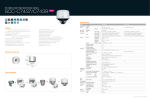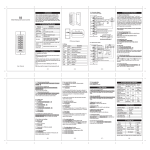Download User manual MRU 688x - Balogh technical center
Transcript
MRU 688X USER MANUAL REFERENCE: UM-MRU688X-1.0-EN BALOGH SA BALOGH TAG 189 Rue d’Aubervilliers - CP 97 - 75886 Paris Cedex 18 - France Téléphone: 33 (0)1 44 65 65 00 Fax: 33 (0)1 44 65 65 10 Web: http://www.balogh-rfid.com 3637 Old US-23 Brighton, Michigan MI 48114, USA Tel: USA (800) 252-RFID (7343) (810) 360-0182 Canada (800) 258-RFID (7343) Fax: (810) 360-0237 MRU 688X Page intentionally left blank 2/25 UM-MRU688x-1.0-EN MRU 688X PREFACE Purpose of this manual This manual presents the BALOGH UHF readers MRU688x models. It describes how to install and how to use them. Further information pertaining to the data interfaces described in this manual can be found in the Interface Manual (reference IM-MRU-II-L) Document naming conventions The coding used for a manual name is: UM- <device name>-x.y-L in which: UM signifies User Manual x.y refers to the issue or version number L refers to the language of the manual Document status sheet Version Date Description of changes 1.0 14/07/2014 Creation (translation of French version 1.0) Note The contents of this manual are subject to changes without notice. BALOGH cannot be held responsible for the consequences of any error, omission, or incorrect interpretation of the information provided 3/25 UM-MRU688x-1.0-EN MRU 688X CONTENTS 1 DESCRIPTION OF READER ............................................................ 5 1.1 1.2 1.3 1.4 1.5 1.6 2 GENERAL DESCRIPTION .............................................................................5 WARNING.......................................................................................................5 COMMUNICATION INTERFACES .................................................................5 POWER SUPPLY ...........................................................................................6 MODELS AVAILABLE ....................................................................................6 OVERALL DIMENSIONS ................................................................................6 INSTALLING THE MRU READER .................................................... 7 2.1 2.2 2.3 3 MOUNTING ON A POLE ................................................................................7 MOUNTING ON A WALL ................................................................................9 POSITIONING OF READER.........................................................................11 ELECTRICAL CONNECTIONS ....................................................... 14 3.1 3.2 3.3 3.4 3.5 4 CONNECTOR N°1 : POWER SUPPLY & TTL INTERFACE ........................15 CONNECTOR N°2 : INPUT / OUTPUT ........................................................17 CONNECTOR N°3 : ASYNCHRONOUS SERIAL LINK ................................19 CONNECTOR N°4 : USB..............................................................................21 CONNECTOR N°5 : ETHERNET ..................................................................22 SERVICE OPERATION ................................................................... 23 4.1 4.2 4.3 5 OPERATION OF THE INDICATOR LIGHT...................................................23 READER SETTINGS ....................................................................................23 FREQUENCY SETTINGS.............................................................................23 MAINTENANCE ............................................................................... 24 5.1 5.2 5.3 6 PERIODIC MAINTENANCE ..........................................................................24 REPLACEMENT ...........................................................................................24 RECYCLING .................................................................................................24 LEGAL INFORMATION ................................................................... 25 6.1 6.2 6.3 CE NOTICE ..................................................................................................25 LABEL ON REAR PANEL .............................................................................25 TECHNICAL CHARACTERISTICS AND DIMENSIONS ...............................25 4/25 UM-MRU688x-1.0-EN MRU 688X 1 DESCRIPTION OF READER 1.1 GENERAL DESCRIPTION The MRU readers allow remote identification on the fly, reading and writing of UHF tags The reader is a compact all-in-one device. The weatherproof housing of sober design contains all the functional elements of the reading unit: Antennas, Microwave generator, receiver, CPU and communication interface. The reader can be mounted directly onto any panel, even a metallic one. An optional tilt and swivel mount, ACS 8310, allows installation on both poles and flat surfaces. In this way the antenna can be appropriately pointed to the zone where the tags need to be identified. The main characteristics are as follows: Case dimensions: 186 x 186 x 33mm Overall dimensions: 186 x 186 x 58 mm Weight: 1,8Kg Cover colour: Grey RAL 7035 IP65 protection Power requirements: between +12Vdc and +24Vdc, max current 1.5A. Operating temperature: -20°C to +50°C 1.2 WARNING Installation of readers must only be done in zones where the technical and environmental conditions comply with those specified by the manufacturer. BALOGH cannot be held responsible for any damages caused by an incorrect installation. Any changes made to the device will immediately nullify the warranty. 1.3 COMMUNICATION INTERFACES These readers can be used in place of most conventional controllers, both contact and contactless. Communication with a "host" system takes place using the following standardised links: Open-collector: DATA/CLOCK, WIEGAND 26bits Serial asynchronous: RS232, RS422 or RS485, ETHERNET, USB (usable also for service) These interfaces cannot operate simultaneously, only one at a time is to be used. For the USB, RS and ETHERNET links, full two-way communication is possible using the MODBUS™ protocol. For some versions, all the interfaces are not available simultaneously. These readers are also equipped with: 1 An opto-coupled digital output that can be configured to switch either via a command sent from the host or automatically at each tag identification. 1 An opto-coupled digital input which can be used to globally enable or disable tag reading. 5/25 UM-MRU688x-1.0-EN MRU 688X 1.4 POWER SUPPLY The readers must be powered between 12 & 24 VDC. A special detector ensures that if the input voltage is too low then the reader will not power up. Powering the reader from a mains outlet requires an AC adaptor of at least 18W. Its recommended to use a linear stabilized AC adaptor 1.5 MODELS AVAILABLE Antenna polarization Circular Horizontal Vertical Wiegand 26 bits ; ISO-2 Input/Output USB MRU6882 TTL MRU6883 H TTL MRU6883 V TTL Wiegand 26 bits ;ISO-2 Input/Output RS 232, RS 422, RS 485 USB MRU6882 RS MRU6883 H RS MRU6883 V RS Wiegand 26 bits ; ISO-2 Input/Output RS 232, RS 422, RS 485 ETHERNET USB MRU6882 ETH Host Interface MRU6883 H ETH MRU6883 V ETH 1.6 OVERALL DIMENSIONS 6/25 UM-MRU688x-1.0-EN MRU 688X 2 INSTALLING THE MRU READER At the rear of the reader are two mounting brackets. These brackets have self-clinching nuts size M6 allowing mounting on any support structure (e.g. support angles with screws) These brackets also have oblong holes allowing plastic or metallic collars to pass through. A mounting kit ACS 8310 allowing easy installation of the reader is available as an accessory. This kit contains: a tilt bracket which allows adjusting the tilt angle a wall-mounting support which allows adjustment of horizontal rotation metallic hose clamps Ø30mm for attaching the tilt mount onto the support structure mounting screws for attaching the reader onto the tilt bracket All the pieces are made of stainless steel. 2.1 MOUNTING ON A POLE 2.1.1 DIRECT MOUNTING The reader can be mounted directly onto a pole by with a hose clamp that passes through the openings in the brackets. This type of mount only allows horizontal rotation: MRU688x pole side view hose clamp MRU688x pole hose clamp top view 7/25 UM-MRU688x-1.0-EN MRU 688X 2.1.2 MOUNTING USING THE TILT BRACKET The reader is mounted onto the bracket using the 4 screws provided; the bracket is mounted onto the pole using the hose clamps. Depending on the diameter of the pole, the hose clamps provided may be suitable, otherwise larger hose clamps (not provided) may be needed. This type of mount allows both horizontal and vertical rotation. MRU688x tilt bracket pole side view hose clamp MRU688x tilt bracket pole hose clamp top view The tilt angle can range from 5° upwards to 45° downwards 8/25 UM-MRU688x-1.0-EN MRU 688X 2.2 MOUNTING ON A WALL 2.2.1 MOUNTING USING THE TILT BRACKET The tilt bracket has 4 holes for wall mounting. screws Ø6mm max screw type must be chosen to suit wall material 40mm between axes in both directions MRU688x tilt bracket side view wall MRU688x tilt bracket wall top view This type of mount only allows a vertical tilt adjustment from 5° upwards to 45° downwards. Note: by rotating the bracket 90° (wings are horizontal), horizontal rotation becomes possible. 9/25 UM-MRU688x-1.0-EN MRU 688X 2.2.2 MOUNTING WITH WALL BRACKET This bracket, provided in the kit, has 4 mounting holes, whose locations are identical to those of the tilt bracket. Mounting onto the wall is identical: The tilt bracket is attached to the wall bracket with the 2 metallic hose clamps provided. This type of mount allows both horizontal and vertical rotation: LPR303x tilt bracket hose clamp side view wall bracket wallLPR303x tilt bracket wall bracket top view The tilt angle can range from 5° upwards to 45° downwards. With the reader pointing 45° downwards and mounted on a wall, the maximum horizontal rotation is roughly 30°. When there is no tilt, the horizontal rotation can reach 50° on either side. 10/25 UM-MRU688x-1.0-EN wall MRU 688X 2.3 POSITIONING OF READER The directivity of the reader's antenna is a symmetrical 70° x 70°. Side view Top view z y 70° y 70° z ATTENTION: MRU6883 H & V models dispose of a linear polarisation antenna. Reader’s polarisation is to be on the same axis than tag installation, H= horizontal, V= vertical; not respecting this can cause a leak of performance. Position the reader so that it points to the zone where the tags are likely to be. Maximum performance is achieved with the line of sight, perpendicular to the face of the reader. Direction of main radiation is always perpendicular to the face of the reader; excessive tilt angle between tag and antenna surface is not admissible and preferable to be less than 30 degrees; at 45 degrees the reflected signal fall down drastically. With the optional mounting kit ACS 8310, the reader can now be pivoted. The orientation can be freely adjusted. Pivoting can be either horizontal (side to side) or vertical (up and down). When positioning the reader, the following recommendations should be followed: Avoid placing the reader in direct sunlight, where overheating may cause the internal electronics to reach temperatures above those recommended for normal operation. If this is not possible then a sun-shield should be mounted. When two or more readers are situated in the same zone, make sure they are not pointing towards each other. If necessary, their pointing axes should be slightly redirected. Do not install a reader close to a source of potential interference in order not to degrade its performance. The main sources of interference are: Devices operating in the same band of frequencies, such as wireless communications devices, Fluorescent lighting, Metal objects such as gratings, fences or heat-reflective vehicle windscreens, Etc. 11/25 UM-MRU688x-1.0-EN MRU 688X 2.3.1 INSTALLATION EXAMPLE: INCLINED FRONTAL READING ZONE 2 1 1 Theoretical identification zone 2 Reader. The reader should be positioned so that the angle is between about 30 and 45 degrees down towards the vehicle. 2 1 3 1 The tag, fastened on the windscreen respecting the antenna polarization axis. In that position, it’s inclined between 30 to 45 degrees for an optimal alignment with the reader. 2 Theoretical identification zone 3 Reader. The reader should be positioned so that the pointing direction is about less than 30 degrees toward the vehicle direction. The diagram above shows the best reader/tag orientation. In particular it avoids unwanted identifications in front of but far from the reader. For best results, the tag surface and the reader surface should be parallel and reader’s polarization axis should be same than tag’s orientation. In this case, the tag reflects the maximum of the received signal. When a tag is fixed to the vehicle windscreen, be aware of the presence of metalized areas (for heat reflection) which can degrade or prevent tag identification. Contact BALOGH for recommendations on best practices for tag positioning.. 12/25 UM-MRU688x-1.0-EN MRU 688X 2.3.2 INSTALLATION EXAMPLE: LATERAL IDENTIFICATION 1 2 1 Theoretical identification zone 2 Reader. The reader should be positioned so that the angle is between about 0 and 20 degrees down towards the vehicle. 3 2 1 1 The tag, presented through lateral window in front of the reader and respecting the antenna polarization axis. 2 Theoretical identification zone 3 Reader. The reader should be positioned so that the pointing direction is about less than 30 degrees toward the vehicle direction. The diagram above shows the best reader/tag orientation. For best results, the tag surface and the reader surface should be parallel and reader’s polarization axis should be same than tag’s orientation. In this case, the tag reflects the maximum of the received signal. When a tag is handily presented to a reader, take care on the manipulation, fingers can degrade or prevent tag identification. Contact BALOGH for recommendations on best practices for tag positioning. 13/25 UM-MRU688x-1.0-EN MRU 688X 3 ELECTRICAL CONNECTIONS All the reader's connectors are found on the rear panel. All connectors are panel mounts using the M12 standard. Moulded cable assemblies are available as accessories. Manual assembly cable connectors with screw-terminals are available as accessories. ATTENTION: these M12 type connectors are designed for hand-tightening only. Spanners or pliers must not be used in order not to cause damage. Connector numbers (rear view of MRU 688x) 1 2 3 4 5 MRU 688x reader is equipped with several data interfaces. These cannot operate simultaneously; only one at a time can be used. Models MRU688x-RS and MRU688x-ETH are equipped with different serial data interfaces, respectively: USB, RS and USB, RS, ETHERNET. These cannot operate simultaneously; only one at a time can be used. Selection is done automatically when cables are connected, according to the following priority: USB > RS or USB > ETHERNET > RS The USB interface has priority over the Ethernet or RS interface, so the USB cable must be removed in order to use the Ethernet or RS interface. Similarly, the Ethernet interface has priority over the RS interface, so the Ethernet cable must be removed in order to use the RS interface. Further information pertaining to the data interfaces described in this manual can be found in the MRU 688x Interface Manual (reference IM-MRU-x.y-EN) 14/25 UM-MRU688x-1.0-EN MRU 688X 3.1 CONNECTOR N°1 : POWER SUPPLY & TTL INTERFACE This connector has 2 functions: reader power supply and open collector interface for DATA/CLOCK and WIEGAND Reader : M12 plug, A-coding, male, 5 pins. COMMUNICATION POWER ISO2 WIEGAND 2 DATA DATA ―0‖ 3 CLOCK DATA ―1‖ GND GND 1 4 +DC 0V 5 ACS 8320 : M12 connector, A-coding, female, 5 pins. Color CBL M12F5P : 5m cable with M12 connector, female, 5 pins 1 Brown 2 White 3 Blue 4 Black 5 Grey (*) (*) Grey or Yellow/Green 3.1.1 READER POWER SUPPLY The reader requires a DC power supply of between 12Vdc and 24Vdc applied between pins 1 and 4 of the connector. The reader electronics are protected against polarity inversion for the power supply connection Current drawn is 1.5 A maximum during power-up surge. Average currents for steady-state operation are given in the following table: +DC TTL version RS-ETH version 12V 530mA 580mA 24V 290mA 340mA Pay careful attention to the length and gauge of the wire used. Ohmic losses in the power lead can cause a voltage drop, make sure the input voltage to the reader is greater than 11.5V. If the power supply cannot provide sufficient current during the power-up, the front-panel light will blink red. This is not a fault condition, but an indication that a better-dimensioned power supply must be used. 15/25 UM-MRU688x-1.0-EN MRU 688X 3.1.2 OPEN COLLECTOR LINK Different signals appear on the pins depending on which interface is selected. ISO2 WIEGAND 2 DATA DATA ―0‖ 3 CLOCK DATA ―1‖ 5 GND GND For correct operation, pull-up ( typical resistor value of 1KΩ) are to be connected to a voltage reference between +5Vdc and +12Vdc. On most of access control dedicated controllers ―pull-up‖ are already included; so adding external resistors to the data lines is not mandatory. For correct operation, it is crucial pull-up voltage value measured at reader connector not to go under 4.2Vcc nor over 12.5Vcc to prevent any malfunctioning or the destruction of the reader. Circuit diagram for open-collector output: Reader connections for DATA-CLOCK: MRU Reader connections for WIEGAND : MRU 16/25 UM-MRU688x-1.0-EN MRU 688X 3.2 CONNECTOR N°2 : INPUT / OUTPUT Reader : M12 plug, A-coding, female, 5 pins ACS 8320 : M12 connector, A-coding, male, 5 pins 1 E+ 2 E– 3 4 SV S+ 5 S– INPUT OUTPUT Color CBL M12M5P : 5m cable with M12 connector, male, 5 pins 1 Brown 2 White 3 Blue 4 Black 5 Grey (*) (*) Grey or Yellow/Green 3.2.1 INPUT Circuit diagram for digital input: This input allows enabling or disabling tag reading, e.g. when a loop vehicle detector provides a control signal. An open circuit or a positive voltage less than 4.4V applied to the pin E+ (E- to GND) will disable tag reading. A voltage between 7.1V and 24V will enable tag reading. For correct operation, it is crucial voltage applied to the input must not exceed 24VDC to prevent any malfunctioning or the destruction of the reader 17/25 UM-MRU688x-1.0-EN MRU 688X 3.2.2 OUTPUT Circuit diagram for digital output: This output is designed to control a 12V or 24V relay, a buzzer or a light indicator. The drawn current is typically 100mA. When activated the output turns on the internal transistor and current is drawn from the external voltage applied on the SV pin. The load is to be connected between pins S+ and SV. The collector current will induce a voltage of about 1V between these two pins. When output is disabled, the transistor is turned off and the voltage on pin S+ will be equal to that on pin SV. Typical wiring diagram for connecting a buzzer or relay : MRU 18/25 UM-MRU688x-1.0-EN MRU 688X 3.3 CONNECTOR N°3 : ASYNCHRONOUS SERIAL LINK This connector is only available on MRU688x RS and MRU688x ETH models Models MRU688x-RS and MRU688x-ETH are equipped with different serial data interfaces, respectively: USB, RS and USB, RS, ETHERNET. These cannot operate simultaneously; only one at a time can be used. Selection is done automatically when cables are connected, according to the following priority: USB > RS or USB > ETHERNET > RS The USB interface has priority over the Ethernet or RS interface, so the USB cable must be removed in order to use the Ethernet or RS interface. Similarly, the Ethernet interface has priority over the RS interface, so the Ethernet cable must be removed in order to use the RS interface. Reader : M12 plug, A-coding, female, 5 pins ACS 8320 : M12 connector, A-coding, male, 5 pins RS-232 RS-422 RS-485 1 TX TX+ V1+ 2 — TX– V1– 3 — RX+ V2+ 4 RX RX– V2– 5 GND GND GND Color CBL M12M5P : 5m cable with M12 connector, male, 5 pins 1 Brown 2 White 3 Blue 4 Black 5 Grey (*) Couleur (*) Grey or Yellow/Green 3.3.1 WIRING DIAGRAMS FOR HOST CONNECTIONS Reader connections for RS-232: 1 Marron 2 Blanc 3 Bleu 4 Noir 5 Gris (*) MRU 19/25 UM-MRU688x-1.0-EN MRU 688X Reader connections for RS-422 (full-duplex): MRU Reader connections for RS-485 (half-duplex): MRU 3.3.2 ELECTRICAL CONNECTION Cables to use for RS-422 and RS-485 links • In the absence of electrical noise - unshielded twisted pairs. • In a noisy environment - individually shielded twisted pairs For short cable lengths, standard cables are satisfactory. For cables longer than 100 m, high quality cables (low loss, low distributed capacity and resistance) should be used for all transmission speeds. Signal inversions For an RS-232 link, signal polarities and levels are well defined. On both devices RX is connected to TX and vice-versa. For an RS-422 or RS-485 link, the signal ―+‖ is normally at a high level at rest and active low, the reverse is true for the signal "–". This is the case for this reader. If however the differential signals are generated by a converter from an RS-232 interface, then the ―+‖ line can be at a low level at rest and active high. In this case, the signals must be inverted. Connection of GND For an RS-232 link, the GND of each equipment must be at the same potential. Consequently, the signal GND (pin 5 on the connector) must be connected to the GND of the host equipment. For a differential link, this GND connection is not absolutely necessary but often recommended. 20/25 UM-MRU688x-1.0-EN MRU 688X 3.4 CONNECTOR N°4 : USB Models MRU688x-RS and MRU688x-ETH are equipped with different serial data interfaces, respectively: USB, RS and USB, RS, ETHERNET. These cannot operate simultaneously; only one at a time can be used. Selection is done automatically when cables are connected, according to the following priority: USB > RS or USB > ETHERNET > RS The USB interface has priority over the Ethernet or RS interface, so the USB cable must be removed in order to use the Ethernet or RS interface. Similarly, the Ethernet interface has priority over the RS interface, so the Ethernet cable must be removed in order to use the RS interface. Reader : M12 plug, A-coding, female, 8 pins ACS 8320 : M12 connector, A-coding, male, 8 pins 1 V USB (+5V) 2 DATA- 3 DATA+ 4 GND 5 Do not connect! 6 Do not connect! 7 Do not connect! 8 Do not connect! USB COR USB M12M8P : Pre-assembly USB cable 1.8m length The MRU 688x reader feature an USB interface for service, installation and firmware update purposes. The USB interface can be used to configure the reader using MODBUS commands, a freeware is also available, ask BALOGH. Communication with the reader over USB is done using a virtual COM port and the appropriate driver must be installed. Download the appropriate driver from the FTDI’s website at www.ftdichip.com/Drivers/VCP.htm Further information pertaining to the data interfaces described in this manual can be found in the MRU 688x Interface Manual (reference IM-MRU-x.y-EN). 21/25 UM-MRU688x-1.0-EN MRU 688X 3.5 CONNECTOR N°5 : ETHERNET This connector is only available on MRU688x ETH models MRU688x-ETH models are equipped with different serial data interfaces : USB, RS, ETHERNET. These cannot operate simultaneously; only one at a time can be used. Selection is done automatically when cables are connected, according to the following priority: USB > ETHERNET > RS The USB interface has priority over the Ethernet or RS interface, so the USB cable must be removed in order to use the Ethernet or RS interface. Similarly, the Ethernet interface has priority over the RS interface, so the Ethernet cable must be removed in order to use the RS interface. Reader : M12 plug, D-coding, female, 4 pins ACS 8320 : M12 connector, D-coding, male, 4 pins 1 2 3 4 T+ R+ T– R– CBL M12M5P : Pre-assembly RJ45 cable 5m length The MRU 688x-ETH model features an ETHERNET interface. This interface allows connecting the reader to an Ethernet network with a standard RJ45 connector at the host end. Only the MODBUS RTU protocol is implemented. Therefore the application data transmitted over the TCP socket must be MODBUS RTU frames. The interface component performs neither conversion nor interpretation. Communication with the reader over Ethernet is done using a virtual COM port just as for a serial interface and the appropriate driver must be installed. Download the appropriate driver from the LANTRONIX’s website at http://www.lantronix.com/support/downloads/?p=CPR Further information pertaining to the data interfaces described in this manual can be found in the MRU 688x Interface Manual (reference IM-MRU-x.y-EN). 22/25 UM-MRU688x-1.0-EN MRU 688X 4 SERVICE OPERATION 4.1 OPERATION OF THE INDICATOR LIGHT The indicator light on the reader conveys the reader's behaviour to the user. It is the only visible part of the system. It is controlled by the embedded reader software. It can also be put under host control using appropriate MODBUS commands via a serial link. During the initialization phase, the light is a fixed red. If the initialization is successful, the indicator light starts to flash green; otherwise it flashes red very slowly. If after power-on the light flashes quickly, this is usually caused by a power supply problem, either voltage or current insufficient. This is not a fault condition, but an indication that a betterdimensioned power supply must be used. During the reading of a tag, the indicator light goes out for one second, and then resumes green flashing. 4.2 READER SETTINGS Reader is normally pre-configured at delivery according to element given at order. It’s possible to modify the reader’ settings by means of specific ModBus commands. Using ModBus commands can be done anytime at the express condition the reader communication interface has been correctly configured. Further information pertaining to the reader configuration described in this manual can be found in the MRU 688x Interface Manual (reference IM-MRU-x.y-EN). 4.3 FREQUENCY SETTINGS No frequency adjustment is required for MRU 688x reader Fully compliant to EN 302208 norm, this reader uses an automatic frequency allocation mode called « LBT » (=Listen before talk). In this mode, the reader automatically allocate its frequency settings using one of the available channel 4, 7, 10 or 13, for complete description refer to the corresponding norm. This mode allows using the reader at the maximum of its power emission. 23/25 UM-MRU688x-1.0-EN MRU 688X 5 MAINTENANCE 5.1 PERIODIC MAINTENANCE The MRU688x reader requires no periodic maintenance The reader should be regularly cleaned in order to avoid dust and dirt accumulating on the case. The reader should be regularly checked for: cracks in the case missing mounting screws screws correctly tightened connectors correctly locked 5.2 REPLACEMENT If the MRU688x needs to be replaced, the procedure is as follows: Turn the knurled ring of the plugs anti-clockwise to unlock the connectors. Record the reader orientation (azimuth and elevation), then remove the mounting screws and dismount the unit. Place the new unit in the same position, insert the mounting screws and tighten correctly. Replace connectors and for each turn the knurled ring clockwise until locked. ATTENTION: these M12 type connectors are designed for hand-tightening only. Spanners or pliers must not be used in order not to cause damage. 5.3 RECYCLING All decommissioned readers must be returned to BALOGH SA for appropriate recycling according to directive D3E. 24/25 UM-MRU688x-1.0-EN MRU 688X 6 LEGAL INFORMATION 6.1 CE NOTICE DECLARATION OF CONFORMITY BALOGH Toulouse 105 Avenue du Général Eisenhower 31023 TOULOUSE cedex 1 FRANCE 0536 This declaration certifies that the MRU reader satisfies the essential requirements of the European directive R&TTE 1999/5/EC aiming to align the laws of the Member States relating to the use of the electromagnetic spectrum, electromagnetic compatibility and electrical safety. This declaration applies to all readers manufactured according to the technical specifications outlined in Annexe II of the directive. Evaluation of the conformity of the equipment with the essential requirements article 3 R&TTE has been done in accordance with Annex IV of the directive and the following standards: Radio spectrum: EN 302 208 EMC: EN 301 489-1 and -3 Electrical safety: EN 60 950 Exposure to electromagnetic fields: EN 50 364 6.2 LABEL ON REAR PANEL 6.3 TECHNICAL CHARACTERISTICS AND DIMENSIONS Radio-frequencies : ISO 18000-6 type C et EN302 208 • Frequency band: 865-868MHz • Built-in antenna gain : 4dBi • Power emitted: Adjustable up to 2W ERP Power supply • Voltage range: 12 - 24 Volts DC • Current: 1.5A max Environmental conditions • Relative humidity: 90% non-condensing • Storage temperature: -25° to +80° C • Operating temperature: -20° to +50° C Protection class • IP65 External dimensions • Length: 186mm • Width: 186mm • Thickness: 33mm/58mm • weight: 1,8 kg Connections available • Wiegand 26bits, DATA/CLOCK (magnetic stripe ISO 7811-2), RS 232, RS 422, RS485, USB, ETHERNET (interfaces available depending on model) 25/25 UM-MRU688x-1.0-EN