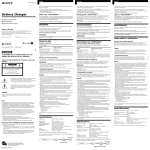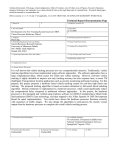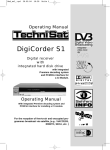Download Puma/Cougar Implementor`s Guide
Transcript
Massachusetts Institute of Technology Artificial Intelligence Laboratory Working Paper 272 April 1985 Puma/Cougar Implementor's Guide Joe L. Jones Patrick A. O'Donnell This document is intended to be a guide to assist a programmer in modifying or extending the Lisp Puma system, the Puma PDP-11 system, or the Cougar PDP-11 system. It consists mostly of short descriptions or hints, and is not intended to be a polished manual. The reader is expected to be familiar with the use of the Ptuna system, as described in "Using the PUMA System," and the Lisp flavor system, as described in the Lisp Machine Manual. A.I. Laboratory Working Papers are produced for internal circulation, and may contain infornmaiton that is, for example, too preliminary or too detailed for formal publication. It is not intended that reference be made to them in the literature. 2 CONTENTS Contents I The Lisp Puma System 1 Basic structure 1.1 File Organization ................................. 1.2 Flavors ................... 5 5 5 5 ........ ......... ..................... 2 Purpose 6 3 Defining a new protocol 3.1 Implementing a protocol ......................................... 3.2 Implementing new Request/Response codes ............................ 7 7 9 4 Puma Specifics 10 II 10 5 Puma PDP-11 System Processes 5.1 The Main Process .......................................... 5.2 The Move Process .......................................... 5.3 The Wrist processes ..................................... 6 Examples 6.1 A simple informative request: Here ................................. 6.2 A motion request: Set Joint Angles ................ 6.3 A Wrist-11 request: Read Forces .................................. 6.4 Compliance ......................................... III ... 13 13 13 14 17 ................ . 19 Cougar PDP-11 System 7 Overview of Cougar Software 7.1 Background Task .................... 7.2 Data Acquisition ......................................... 7.3 Data Processing ......................................... 7.4 Communication ......................... .. 7.5 Utility .................................. 8 ..... 10 12 12 13 Complications 8.1 Intermediate Values ......................................... .... .. . .. .. .. .... 8.2 Wrist Data .. . . .... 8.3 Drift and Offset ....................... .............................. 8.4 Data Transfer .. ....... A Cougar Hardware Components .. ..................... .. .. .. . .......... ....... .................... ... ... ... . ... ... ... ...... . . 19 19 19 19 19 20 20 20 20 20 20 CONTENTS 3 B Components of the Cougar Software B .1 INIT . . . . . . . . . . . . . . . . . . . . . . . . . . . . . . . . . . . . . . ... . . . . . . . . . B.2 JACOB ........................................ B.3 JMOVE ........................ .. ....................... B.4 ADC8 ........................................ B .5 LIM IT . . . . . . . . . . . . . . . . . . . . . . . . . . . . . . . . . . . . . . . . . . . . . . . . B16 GUTS ........................................ B.7 COMINT .................. ........... ...... ......... B.8 GRAVTY .................................................... B.9 GUARD . . . . . . .. ... .. . . .. . . . . . . . . . .. . . . . . . . . . . .. . . . . . .. B.10 FILTER ........................... .. ............ .. .... B .11 IDR . . . . . . . . . . . . . . . . . . . . . . . . . . . . . . . . . . . . . . . . . . ... . . . . . . B.12 RATEO ........................................ B.13 NEWPR ....... ...... ......... ....... ....... ............ B.14 NEWFV ............ ......... ........ .......... .... ..... B.15 M ISCOM ............................. .................... B.16 MATH ..................................... .......... ........ B.17 END ........................ ... ..... ... ...... ... ........ 22 . 22 22 22 23 . 23 23 23 23 . 24 24 . 24 24 24 . 24 24 25 25 C Command Protocol 25 D Puma Hardware Components 25 E The E.1 E.2 E.3 Chaos Manipulator Protocol User Opcodes ..... .............. ...... Server Responses ........ ..................................... Server Opcodes ........... ................ .... ........... ................ ...... 27 27 30 31 CONTENTS Puma System Connections Figure 1: Block diagram of the Puma control system. Part I The Lisp Puma System 1 Basic structure The Puma system is really a combination of two systems, the "Manip" system and the "Puma" system. The Manip system provides a generic interface to almost any type of manipulator. The "Puma" system provides a small amount of customization to the "Manip" system for specifics of the Unimation Puma arm. Most of this part of the document describes the Manip system in general. The Manip system is comprised of a set of mixin flavors which describe the Lisp object representing the actual manipulator. These flavors may be combined to provide just the functionality necessary to run a specific manipulator. The pre-defined flavors will be described presently. The intermediary between the user and the manipulator is a background process that forwards requests from the user to the manipulator and fields responses from the manipulator. Exactly how the communication with the manipulator takes place is controlled by the flavors. Information as to the disposition of each request is stored in a request object (q.v.), which is passed to the background process through a queue stored in the flavor instance corresponding to the manipulator. 1.1 File Organization The Manipulator system is divided into several files, all of which are accessed on the "manip" logical host, directory "source", as in manip: source; def s.lisp. defs Contains the main definitions of the macros and flavors used throughout the Manip system. Iricludes the definitions of the Request Defstruct, Manipulator Request Codes, and Manipulator Response Codes. errors Contains the definitions of the error flavors and error functions used in the Manip system. Also contains the definitions of the special forms used to handle manipulator non fatal errors in a user process. math Contains the definition of "transforms" and a few other random mathematical operations useful for manipulators or the protocol. bckgnd This file contains the definition of the background process and the basic communication protocol. This is the fundamental definition of the protocol. network This short file contains the definition of the flavor mixin used to communicate with a maniuplator over the Chaosnet. It serves as an example for other possible implementations. user The default implementations of user operations on the Manipulator flavor instance. This includes such operations as :request, :initialize, :disconnect, :move, :here, etc. utils Contains various debugging utilities. 1.2 Flavors The defined flavors and their purposes are as follows (all symbols in the manipulator package): basic-manipulator Theminimum it takes to be a manipulator. This defines some of the primitive operations such as :move, :here, etc. 2 PURPOSE basic-protocol-mixin This defines how the background process behaves. It is controlled through the methods :io-process-top-level-loop, for the top level processing and dispatching; :io-handlepacket, for handling each incoming packet: :io-handle-response-data, called by the handle packet method for a "normal response;" and :io-handle-request-interrupt, for handling the "request interrupt" feature of a request (see the users nanual). It also defines how requests are created and processed through :make-request, :send-request, and :request. network-protocol-mixin This defines the interface between the background process and the communication medium for the Chaosnet. It, or a mixin like it controls the background process through the methods described below, in the section "Defining a new protocol." notify-trivial-errors-mixin This flavor supplies some control on how some so-called "trivial" errors are handled. See the code for more details. 2 Purpose The basic purpose of the Manip system is to provide a convenient interface between the Lisp environment and a non-Lisp Machine manipulator controller. This allows high-level computations to be performed on the Lisp Machine and the low-level control of the manipulator on another machine. It also attempts to provide a unified interface to a manipulator "object," which would allow a single program to be useable with many different manipulators, with possibly only calibration differences. The Manip system meets this purpose by providing the following: * A request structure that can be used in common among different types of manipulators, and which contains instructions for transmitting the request and associated data to the manipulator controller and for retrieving any response data. * The code necessary to transmit the request packet to the controller. * The handlers for dealing with response packets. * Handlers and support functions for dealing with errors both as signalled by the manipulator controller and as encountered in the Manip system itself. * Functions and data structures for dealing with homogeneous transformations. * A set of common operations on a manipulator object. Request structures can be created and used by the user program under control of the manipulator flavor instance using the :make-request, :send-request, and :request operations, and it is through these operations that the user program communicates with the backgrolmd process its desire to send such requests to the manipulator controller. The request is also used for communication between the background process and the user program for the purposes of error handling and retrieving data from the responses. For more details on requests, see the Puma user manual. Request packets are sent to the manipulator controller by the background process. The interface to the specific communication protocol used for communcation (e.g. Chaosnet) is provided by the flavor instance. See below for more information. Response packets and errors are received by the background process (using the flavor instance for instructions on dealing with the communications protocol) and are handled according to what handlers are defined for the specific manipulator protocol in use. Errors, too, can be handled and signalled by the background process, according to the descriptions provided in the Puma protocol (see below) and the users manual. See the Puma users manual for information on the structure and implementation of homogeneous transforms and transform-like objects. 3 Defining a new protocol The Manip system is extremely flexible. The background process is controlled by the flavor instance it is serving. In particular, whenever the background process attempts to communicate with the actual manipulator server, it does so by sending a message to the manipulator flavor instance. Thus, the exact operation performed may be controlled by suitably defining or redefining the method handling that message. The Manip system is designed to support directly any protocol satsifying the following characteristics: * For each request packet sent from the lisp machine to the manipulator controller, a reply is sent back. The reply may consist of one or many packets, but there must be at least one. There must be a way of detecting the last packet of a multiple-packet response in the last packet of that response (e.g. an empty packet). a Each packet sent must contain a sequence number, either as part of the underlying communication protocol or as part of the defined protocol for the manipulator. * Any packet sent to the lisp machine as a response must contain the sequence number from the request. This is to match it up. * Each request packet and response packet contains an operation code identifying what type of request or response it is. Implementing such a protocol in the Manip system requires definition of appropriate response data extractors, and respoise handlers, as well as manipulator request codes. This is made as easy as possible. However, several response handlers and data extractors are provided by the Manip system. Use of this already existing support requires adherence to the following defined response opcodes. (For more detail, consult the protocol description for the Puma robot, later in this document): normal-response (Opcode 0) A normal response. This contains whatever data are expected from the request that was sent. fatal-error (Opcode 1) A fatal error condition. This contains an error string, and implies that the data connection between the lisp machine and the controller is (or will be) broken (closed). non-fatal-error (Opcode 2) An error condition that does not close the connection. The packet contains the error string. This is sent only in response to a request. (This serves as the response to the request.) asynchronous-error (Opcode 4) This is just like non-fatal-error, but is sent because of a condition arising not directly in the processing of a request. The defined data extractor functions may be found in the IICKGND file just after the comment "Define a few useful data extractor functions," along with the contract they, or new ones, must fulfill. The next section provides the details of implementing a new protocol, using the same response codes as the Puma protocol. A later section will detail how to implement new response handlers. 3.1 Implementing a protocol To implement a new communications protocol, there are just a few methods that need to be provided by a mixin flavor to manip :basic-manipulator. See the file NETWORK for an example implementation of the communication protocol. :may-transmit? This operation takes no arguments and returns non-NIL if it is safe or reasonable to transmit a packet to the manipulator controller. This is used to allow the underlying communcations to implement a flow-control scheme and not let the background process get caught in a deadlock. 3 DEFINING A NEW PROTOCOL :get-next-packet Returns the next packet from the manipulator controller. Returns NIL if none. :return-packet This operation allows the background process to hand a used packet back to the underlying communications. The packet should be returned to a resource, or whatever. If no manual memory management is used or necessary, this operation may do nothing. The packet is this operation's only argument. :response-available? Should return T if and only if there is a connection to the manipulator controller, and there are data packets available to be read. :connection-open? Returns true if and only if there is an open connection to the manipulator controller. :handle-closed-connection This operation is called (with no arguments) when the background process detects the connection to the manipulator controller has been closed (for whatever reason). This operation may do whatever it needs to clean up. Also, as in the case of manip:network-protocolmixin, the user may be notified of the connection loss, and the reason, if such can be determined. :send-user-request This operation is given one argument, the request structure. It is responsible for making a packet go out over the communications link to the manipulator controller. It is also responsible for setting the request-packet-number slot of the request structure. This is the sequence number which is compared to the value in the response. The request opcode and request data may be found in the appropriate slots of the request structure. :get-response-info When given a response packet from the manipulator controller, this operation returns values which allow the data extractor operations to get the data from the packet. There are four values, which are: * The response opcode, an integer. * The request sequence number. * The index into the packet where the data starts. (The packet is ART-16B.) * The number of bytes of response data in the packet. This may be zero. :get-response-opcode This is defined by default to be just :get-response-info, as it is expected to return the opcode, which is the first value returned by the info message. It may be redefined by a mixin for efficiency. :set-up-communications This message takes no arguments, and no return values are expected. This operation must see to it that the connection to the manipulator controller is successfully established. The background process is not running at the time this method gets called, if that makes a difference. :disconnect NOTE WELL: This method is pre-defined by manip:basic-protocol-mixin. Its mention here is to say that a daemon method should probably be put on this message to make the connection to the manipulator controller go away. In addition to the required methods described above, there are a few that it is useful to put daemons on for various actions: :queue-request This method is defined by basic-protocol-mixin, and makes the request get put on the user-request-queue. Its two arguments are the request and the queue. A :before daemon is useful here to allocate a network packet, store the request data into it, and save it in the request-packet slot of the request structure. The advantage of this is that any problems in this activity are found in the user process at the time the request is created rather than in the background process at some later time. 3.2 Implementing new Request/Response codes :initialize This method is used to initialize operation of the manipulator. Useful daemons to put on this method are clean up operations to make sure everything is in a pristene state, or to make sure that old connections are gracefully closed, if necessary. Sec the network example. Useful functions which may be used by a protocol implementation: copy-manipulator-request-data This function accepts the request, a packet array (ART-16B), and a starting index in the array and copies the request data into the packet. The operation is fairly intelligcnt, in that it will attempt to interpret the data and store in the packet appropriately. For example, for a list of objects each elemnent of the list is stored in the packet, in sequence. Note, however, that a fixnum is always stored as a 16-bit quantitiy, and a flonum is always stored as a 32-bit, PDP-11 style, floating point quantity. The correct type of number must always be passed to copy-manipulatorrequest-data. This function returns the index following the last one stored into. 3.2 Implementing new Request/Response codes Creating new request codes is easy. Simply use the form (manip: define-manipulator-request-code symbol opcode) which declares the symbol to be a name for the given opcode. Then when sending a request via the :request operation, using the symbol will cause the request to have the specified opcode. The interpretation of the request data will be the same regardless of the opcode, unless the :send-user-request message (whose responsibility it is to create and send the communication packet-see previous section) makes some differentiation. The manip:define-manipulator-request-code form also takes a couple optional arguments. The first optional argument should be a symbol refering to the type of manipulator which implements this operation. An example would be :puma, for the special compliance operations implemented by that manipulator controller. Ifthe argument is not specified, or NIL, then the request code is a "generic" code common to manipulators. (This manipulator type is used in this context mainly to select an appropriate symbol when given an opcode. This is mostly used for printing things for the user.) The second optional argument should be a keyword which describes the default data extractor function to use if none is specified when the request is created. See the code for what keywords are defined and how to define new ones. Creating new response codes is almost, as trivial. First, a symbolic name for the response code must be declared, using (manip: define-manipulator-response-code symbol code), analagous to manip: definemanipulator-request-code. There are no optional arguments. Second, a handler must be defined for the response. This is where it gets slightly tricky. When a response packet comes back from the manipulator controller, it contains a numeric opcode. However, different manipulator protocols may use the same numeric opcode for different responses. Thus, to define handlers for the response in a new protocol, you must first define a "response handler type." This is done using (manip: define-response-handler-type symbol). This response handler type must be supplied to the manipulator flavor instance in order for the background process to look at the new type for response handlers. The instance variable manip: response-type-list of manip: basic-protocol-mixin isa list of the response types the manipulator recognizes. By default, this list consists of only one type, manip:generic. A handler function is created using (manip:define-manipulator-response-handler response-code type arglist &body body). This will define a function to handle that response. The response-code is the symbol defined by manip:define-manipulator-response-code, and the type should be one defined by manip:define-response-handler-type. The function is passed three arguments: the manipulator instance, the response packet, and the requests in process queue. The body of the handler is expected to do whatever is necessary to process the response packet. However, the background process itself will return the packet using the :return-packet operation, unless the form (manip: dont-return-pkt! packet) is used. The background process does not expect any return value from the handler. When the background process looks for a handler for a response packet it looks at the manip:responsetype-list for the response handler types, and uses the first handler it can find by looking down that list. 5 PROCESSES Thus, the order of the types matters. Furthermore, a handler may allow handlers defined by other types to participate in the handling of the response by calling the form (manip: continue-manipulator-responsehandler manipulatorpacket queue). Note that the handler functions which are defined by the Manip system simply send a message to the manipulator with the naine :io-handle-..., all of which are combined using :OR method combination. Thus it would be quite simple to slightly modify the handling of these responses by suitably defining methods in the appropriate mixin. The handling of responses may be further customized or radically altered by suitable definition of overriding methods for the :io-handle-packet or :io-handle-response-code messages. See the code. The following are a few functions which the implementor may find useful in implementing responses. All are in the MANIP package. For details, see the code. find-matching-request response-packet-string signal-error-for-request signal-error-for-request- 1 signal-error-for-out-of-sequence-request 4 Puma Specifics There is very little that is really specific to the puma, except for certain customizations of various operations and compliance. All the compliance operations are specific to the Puma, but they mostly consist of merely passing matrices and information to the wrist-11 through the Puma-1l. Part II Puma PDP-11 System This part is a brief overview of the control system running in the Puma PDP-11/23. It is intended as an introduction for prospective programmers to become acquainted with the overall structure of the system. More detailed information is available in the comments in the actual code. This document assumes that the reader is familiar with the structure of the network protocol used to communicate with the Puma. 5 Processes The system is built on the Minits operating system. Minits provides a handy facility for very simply configuring a PDP-11 system with various hardware components. Of interest to the Puma system is the Chaosnet support, and Minits' multiprocessing capabilities. Minits has a rather simple scheduler, which selects a process to run based (roughly) on a priority using a round-robin selection between processes with the same priority. The Puma system runs in four separate processes: a main process, which communicates with the foreign host over the network and handles its requests, and three ancillary processes. Two processes communicate with Cougar, the wrist PDP-11, one handling data transmitted from Cougar, and one sending requests to Cougar. One process, the "move" process, handles communication with the Unimation controller and calculates the trajectory for the manipulator. The latter process is not scheduled by Minits, but is interrupt driven-basically it is the interrupt service routine for servoing the arm. The move process also provides support for compliant motion. Requests/Responses To User Move packets Errors New joint positic To Cougar Parallel interface Currentjoint posi Arm sta To Unimation controller New Theta Dot commands - Positio//Rateinfo Figure 2: Block diagram of the Puma processes. 5 PROCESSES These processes are created only when the connection is established between the foreign host and the Puma server. The main process is created through instructions provided to the Chaosnet software; it, in turn, creates the wrist and move processes. When the connection is closed, all the processes are destroyed. The main process is defined in the file PUMA.PALX. The move process is defined in MVPROC.PALX. Low level utility routines, including all the routines used to communicate to the Unimation controller are found in PMUTIL.PALX; arithmetic utilities are in ARITH.PALX. The compliance support and wrist PDP11 communication processes are defined in COMPLY.PALX. Calibration routines are in CALINF.PALX. 5.1 The Main Process When a request for connection is received by the Puma-ll, the main server process is created and started. The process initializes the Unimation hardware, sets up the software database, creates the ancillary processes, and enters a loop waiting for request packets from the foreign host. When a request packet is received, the process dispatches to the appropriate handler routine for the request, performs whatever actions are necessary to satisfy the request, then sends a response packet to the foreign host. If a condition arises or is discovered which prevents successful completion of the request, the "response" will be indicate an error. The main process is also responsible for reporting error conditions discovered by the remaining three processes; it is the only process which actually communicates to the network. The ancillary processes store error information in a buffer, which is checked each time through the main loop. Any errors which are found there are passed on to the the foreign host. If the connection is closed, either by the foreign host, or by a fatal error condition, the main process shuts down the system. It informs the two wrist processes that they should log themselves out, turns off clock interrupts which effectively shuts down the move process, makes sure the connection is closed and released to the Minits Chaosnet code, then logs itself out. When a request is received which requires action from any of the ancillary processes, such as a request to move the arm or to send a new matrix to Cougar, the data portion of the request is copied into a "move packet" or a "wrist packet", as necessary, and linked onto a queue of similar requests to be handled by the appropriate process. Once this is done, the main process returns a response to the user, without waiting for the request actually to be handled by the move or wrist process. This is so that the foreign host may send several such requests in succession, allowing the Puma-ll to process all the motion requests and provide smooth transitions between requested segments. However, if the request itself requires information from the appropriate ancillary process (for example, an "Examine Wrist" command), the main process will indeed wait for the data to be returned. 5.2 The Move Process The move process is actually the interrupt service routine for the programmable clock. It is activated every sixteen milliseconds, performs the calculations necessary to keep the arm moving (or stationary) in the requested trajectory: checking for possible collisions with the enviromnent, calculating the next set of joint angles, communicating with the Wrist-11 for compliance, and sending new joint angles to the Unimation controller. Collisions are tested for by checking that the arm actually arrived at the joint angles that were requested of the controller in the previous servo cycle. If the current angles are not within a small tolerance, the arm is stopped where it is and an error indication is queued to be sent to the foreign host. However, under compliance, we do not expect the arm to necessarily get within the tolerance limit, so the collision test is inhibited. We depend on the compliance calculations to handle interaction with firm objects in the enviromnent. There are five interpolation schemes available in the move process: a linear interpolation with quadratic transitions between segments, a fifth-degree polynomial. interpolation providing zero velocity and acceleration at the endpoints of the segment, a "cosine wave" interpolation which varies a single joint's angle along a cosine curve-this is intended for debugging only and should not be used in normal operation, and two compliant 5.3 The Wrist processes motion interpolations, one for debugging the compliance code, and one for motion. The compliant motion interpolation calculates the trajectory based on the linear/quadratic interpolation, then adjusts it based on its communcation with Cougar. Each segment of the trajectory may use any one of the interpolation schemes, although some of them are not compatible for smooth motion. To calculate the next joint angle vector to send to the Unimation controller, the move process merely dispatches to the appropriate interpolation routine. When performing compliance, the move process communicates with Cougar via the two wrist processes. Each servo cycle, it requests the output wrist process to send a "New Position and Rate" command to Cougar. The input wrist process will accept "New Theta Dot" commands from Cougar, and will store the velocity modifications in a buffer, from which the compliant interpolation scheme will accept the information to use in its calculations. (See the code for more details.) 5.3 The Wrist processes The two wrist processes handle all communication with Cougar. One process handles commands and data to be sent to Cougar and the other accepts commands and data from Cougar and interprets them. There are two types of command which may be passed between Puma and Cougar: commands directly associated with servoing the arm under compliance, and commands in response to user requests. Of the former, examples are the "New Position and Rate", "Reset Wrist", and "New Theta Dot" commands; of the latter, examples are "Read Forces", "Set Wrist Gauge Offsets", and "Force Data". Processing the commands associated with the servo loop is optimized for better response time from Cougar. Unlike user requests, which are queued as "packets" to be sent to Cougar, move process requests are "queued" merely by setting a bit in the wrist process flag word. These flag bits receive higher priority handling than mere user requests. Further, if the wrist output process is quiescent, the interrupt routine itself will put the data in the outgoing ring buffer. This saves process switching time and the associated latentcy. The move process also briefly handles some user requests-those which must be synchronized with move segments. These requests are queued by the move interrupt routine for the wrist output process to send to the wrist. A separate queue is kept for requests coming directly from the user through the main process. The priority order for dealing with requests for sending commands and data to Cougar is as follows: First, "New Position and Rate" commands; next, "Reset Wrist" commands; then the two "wrist packet" queues, the interrupt queue and the normal user process queue. 6 Examples What follows are a few examples of the life history of a request from the foreign host through the main Puma process and possibly through the ancillary processes and Cougar. (See the accompanying figures.) 6.1 A simple informative request: Here The "Here" request is received by the Puma-ll. The top level loop dispatches to the HERE handler routine. The current joint angles are retrieved from the global data buffer where they are always stored (the move process updates them every servo cycle), and the forward kinematics are applied to them, resulting in the desired transform. The 3x4 transform is then returned to the foreign host. 6.2 A motion request: Set Joint Angles The main process verifies that the desired joint angles are in range for each of the joints. Then the angles, together with the desired interpolation scheme are stored in a move packet and queued to the move process. The main process now responds to the user with a motion segment sequence number. As far as it is concerned, handling of the request is completed. 6 EXAMPLES LispM Puma-ll ulate transform currentjoint I Figure 3: Example timeline for the "Here" request. The move process notices the new packet on its queue, and begins processing the segment. Based on the interpolation type, the process dispatches to an initialization routine, which may set up the interrupt processes global database to handle the interpolation from the arm's current position to the desired position from the move packet. Then, on each servo cycle, new intermediate joint angles are calculated by the interrupt service routine and sent to 'the Unimation controller. This will continue until the arm reaches the desired position. The move packet is then returned to free storage; the handling of the original request is complete. Let us here consider the effect of error conditions on the above behavior. First, assume one or more of the joint angles requested by the foreign host are out of range. This would be detected by the main process before queueing the move packet. Instead of a normal response, the user would receive a non-fatal error message. Now, let us assume that the angles are valid, and the arm starts moving, but that in the midst of the motion, the user presses the "panic button", shutting off power to the arm. The main process has, in fact, returned a positive response to the user, indicating that the motion segment has been successfully queued. The move process, however, will detect the power off condition on the next servo loop, and will cause an asynchronous error to be signalled to the user. It will also abort the current segment as well as any further queued move packets. Further motion requests will be refused until the abort condition is reset. Then operations will proceed as before. 6.3 A Wrist-11 request: Read Forces When the user requires data from Cougar, the main process must send the request for the data to Cougar, then wait for a response. The sequence of operations is as follows: The request is received by the main process, which translates it into a request to Cougar. In this case, before Cougar can return accurate, gravity-compensated, force and torque information, the current arm position must be supplied to it. Thus, the request handler first queues the the current joint angles to be sent to Cougar, followed by the request 6.3 A Wrist-11 request: Read Forces Puma-ll LispM Main proc Unimation Controller Move proc I "Set Joint Angles" request I Move packet queuea 'S.--=--5- Response Newjoint angle commands to the Unimnation controllerevery sixteen milliseconds 0----- "Here" request S Otherrequests may be serviced while motion - Response is in progress, including more move requests, which are queued. "MoveMove packet queued Response '5 '5-= - -5-- Motion completed Figure 4: Example timeline for a "Set Joint Angles" request. (A move request) 16 6 EXAMPLES Puma-ll LispM Maih1 proc Move proc I "Set Joint Angles" request Response Send a bad motion request Unimation Controller Movepacket queuea Another request * Error: Joint out ofrange A Error forwarded to user Error: No Arm Power o Panic buttonpressed Arm Power off Motion aborted Figure 5: Example timeline for the "Set Joint Angles" request, in the presence of an error. 6.4 Compliance Puma-ll LispM Main proc Wrist Output Wrist Input Cougar "Read Forces" request "Sensed Angles" Readforces" Commands Waitsfor data... Force data Response Figure 6: Example timeline for a "Read Forces" request. for the force data. It then waits for the data to be returned. The wrist output process notices the queues requests and forwards them to Cougar, through the parallel interface interrupt ring buffers. When Cougar responds with the current forces and torques, the wrist input process fields the response, stores the data into the buffer supplied by the main process, and notifies the main process that the data has arrived. The main process then reawakens and forwards the data back to the user in a response packet. If Cougar should not respond within a reasonable amount of time, the main process will give up, and return a non-fatal error message to the foreign host. 6.4 Compliance Not surprisingly, compliant motion causes the most interaction between the various components of the system. The main process treats a compliant motion request as it does any other motion request. It copies the desired joint angles into a move packet, along with the compliant move interpolation vector, and queues it to the move process. The move process, too, treats compliant motion segments no differently than normal motion. When the segment's turn comes up, it dispatches through the move interpolation vector to initialize the segment, interpolate to the desired position, and clean up after the segment. The interpolation routine for compliant motion, however, does more. In the course of calculating the set of joint angles for the next servo period, it calls the normal motion interpolation routine to determine the nominal position, but then involves the two wrist processes and Cougar. On each servo cycle, the compliance interpolation routine causes a "New Position and Rate" command to be sent to Cougar. It will do this itself if the wrist output process is quiescent, or will set the flag to inform that process that it needs to be done. The command is sent to Cougar, who then calculates and returns 6 EXAMPLES Puma-ll LispM Main proc Move proc Wrist I/O Cougar Unimation Controller Figure 7: Example timeline for a "Comply" request. Note: This diagram assumes that the Wrist output process is quiescent when the move process whishes to transmit New Position and Rate requests to Cougar. If the output process should be in the midst of transmitting data, the NewPR requests would first go the the output process, then on to Cougar. the next velocity modification. The input process receives the "New Theta Dot" command and stores the data in a buffer, from which the interpolation routine will use them. This interaction takes time, however; it takes longer than the servo rate. Thus, on the same cycle that the interpolation sends a NEWPR command, it uses NEWTD data from a previous cycle--the latest that Cougar has sent. This interaction continues to occur for each servo cycle until the motion is complete, at which time, the normal clean up handling takes place, and a new segment is started, or the arm brought to a smooth stop. Note also, that while the compliance is taking place, other interactions may be taking place between the user and Cougar, involving the wrist input and output processes. Part III Cougar PDP-11 System 7 Overview of Cougar Software The routines running in Cougar can be roughly divided into five classifications. They are: the background task, a data acquisition module, a data processing module, a communications module, and a package of utility programs. 7.1 Background Task In order to convert between joint and cartesian space, as the processes in Cougar must do, it is necessary to have an up to date Jacobian transformation matrix available. Cougar is given joint position information by Puma from which it computes the Jacobian. The subroutine which does this runs continuously, even recomputing the Jacobian when no new data have been received. All interrupt driven routines, however, have priority over it. 7.2 Data Acquisition The prime function of Cougar is to acquire data from the force sensing wrist. This it does under the control of an interrupt driven routine operating at the servo rate. That rate is decided by Punma which provides the clock signal to trigger Cougar. The force sensing wrist has eight strain gauges each of which is connected to a channel of the A/D converter in Cougar. When gathering data from the wrist each channel in turn is triggered to start a conversion, Cougar waits for the conversion to finish, and the result is stored for later processing. 7.3 Data Processing Following its acquisition, the digitized strain gauge data is multiplied by a conversion matrix to transform it into force-torque vector. This along with other data from Puma is entered into the compliance equation to compute a new incremental velocity vector. Also in this process is the computation of the gravitational correction and and a test of any motion guards which may be set. 7.4 Communication Certain commands can be passed between Puma and Cougar. The data which constitutes these commands travels between the DRV-11J cards in the two computers. Interrupt driven routines, which trigger on the completion of the previous transfer, send and receive data words. Buffers are used to hold data going in each direction. As a part of the main Puma triggered interrupt routine, the input buffer is checked for complete commands which are executed as they are found. 8 7.5 COMPLICATIONS Utility Many subprograms serve as utility routines. These include, in particular, the routines in the math package. 8 Complications Not all of the Cougar system operates in as straight forward a manner as would be desired. This sections outlines some of the difficulties. 8.1 Intermediate Values The Jacobian, its transpose, and several intermediate values for the compliance equation are computed by a background operation. As they are used by an interrupt driven routine we must guard against the possibility that they will be referenced when only partially computed. This is accomplished by keeping two versions of each object - one for the background and one for the foreground process. When the background process finishes each computation it switches the pointers which define background and foreground for that object. 8.2 Wrist Data The RTI force sensing wrist provides analog data in the range of -10 to +10 volts. This is converted by the ADC to a 12 bit range. The data thus presented, however, is not the force nor is it directly interpretable as a voltage, it is just a set of eight numbers (one for each strain gauge) with values between -2048 and +2047. To get the force information these must be converted by applying the wrist's calibration matrix. In order to avoid a multiplication each servo cycle the calibration matrix is premultiplied by a conversion constant 10/2048 which by itself would convert the gauge readings into values in the range of -10 to +10. But this is not all. For compliant motion it should seem to the robot that any force read from the sensor are forces which it has applied rather than forces applied to it. To achieve this we further multiply the calibration matrix by -1. And finally, we want the capability to choose the center of compliance - to have the forces reported and used by the system be the forces that it would read directly if the wrist was at the center of compliance. This requires another transformation matrix which is multiplied into the previous one. It turns out that only certain of the elements of this final matrix depend on the position of the compliance center so rather than actually perform another matrix multiplication the proper elements are modified individually. This is done automatically each time the frame vector, the position of the center of compliance, is changed. 8.3 Drift and Offset The force sensing wrist suffers from two chronic maladies, drift and offset. Simply reading the raw data from the wrist with no force applied (including gravity) would not result in a value of 0 from each of the strain gauges. The non-zero values one reads in the absence of forces are the gauge offsets. Also, taking the same reading on different days would produce different values, this is the drift. To correct for the offset an eight element vector is subtracted from the gauge readings prior to any other processing. Unfortunately, because of drift this value cannot simply be stored in Cougar for all time but must be recomputed periodically. This is the purpose of the 'Calibrate-Wrist' command. It computes a gauge offset by reading the wrist force sensor in two positions to compensate for gravity. 8.4 Data Transfer If IDXS, the interrupt driven transfer send routine, is running then each time Puma receives a character it sends a control signal back to Cougar which causes and interrupt that initiates the sending of the next character. If, however, the routine is not running it will never get an interrupt to start a new transfer; this would mean that characters for transfer would pile up in the output buffer. It is necessary, then to turn on 8.4 Data Transfer 21 IDXS whenever data needs to be sent. But this must not be done blindly, if IDXS is restarted when it is already running (i.e. has just sent a character and is waiting for an interrupt) then it would send the next character before Puma was ready. This problem is handled by adding an "in-progress" bit to IDXS. This bit is turned on when the routine is initially called and turned off by IDXS when it empties the output buffer. The turn on routine never starts IDXS if the in-progress bit is set. There are no such problems with IDXR, the receive counterpart of this routine. B COMPONENTS OF THE COUGAR SOFTWARE Appendix A Cougar Hardware Components The Cougar system is composed of these hardware components: * An SA-BAII-N 8 slot backplane with power supply and line time clock * An LSI-11/23 processor with FPF-11 floating point accelerator board * An MXV-11AA board with bootstrap ROM.and terminal port * A Data Translation DT-2762 A/D converter * A KWV-IIC programmable clock * A DRV-11J four port parallel 16-bit IO board * A Chaos net board * A 128k memory board with memory management * An RTI Force Sensing Wrist Physically port C of the DRV-11J is used for input and port D for output each being connected to its counterpart on Puma's DRV-11J. The KWV-11C is operated as a slave and is driven by the KWV-11C in Puma. Cougar should be operated with the line time clock switched to off. B Components of the Cougar Software Each of the following subheadings is a PALX file in the Cougar system. Most are also the label of the principal subroutine in that file. B.1 INIT The INIT routine is executed exactly once when the Cougar system is loaded. Among other duties it sets up the addresses and vectors of the various interrupt driven routines, it initializes the DRV-11J, and the clock, and prints a wake up message on the terminal if one is connected to port 0 of the MXV-11AA. It then sets a low priority in the processor and jumps to JACOB. B.2 JACOB The Jacobian routine JACOB runs continuously, subject to interruption from any of the interrupt driven processes. The MACRO-11 code which actually executes the Jacobian calculation is produced by a microcompiler written in lisp (JACL.LISP). This compiler operates on code modified somewhat from a Jacobian routine originally written in Pascal. The transpose of the Jacobian is stored explicitly immediately following the Jacobian. B.3 JMOVE Jmove repositions the Jacobian and its transpose. For historical reasons the Jacobian is computed in the region labeled J, then moved to either jtmpl or jtmp2. B.4 ADC8 B.4 ADC8 ADC8 at once acquires and filters force data from the wrist. For each of eight channels it initiates a conversion, waits for completion, and processes the result according to the formula: Yk = [k + Uk-1 + 6Yk-1]/8 Where Yk is the kth output value, Uk is the kth force sample, uk-I is the previous sample and Yk-1 is the previous output value. The equation is implemented in such a way that floating point operations are not required. The arithmetic is done with shifts and adds. When the servo rate is 60 Hz a cutoff of 2.8 Hz is obtained in the force information. It would be possible to operate the ADC on an interrupt driven basis but as the conversion delay is a minor part of the total computation time this has not been done. B.5 LIMIT To promote stability LIMIT puts bounds on the minimum and maximum forces to which the system is sensitive. Any force-torques below an absolute value of .5 oz / .5 oz-in are set to 0 and any above 500 oz / 500 oz-in are set to 500. These limits are easily changed by altering the 'tol' or 'dead' constants in LIMIT. At present the LIMIT code, while available in the system, is not actually used. B.6 GUTS When Puma's clock ticks the interrupt routine GUTS is called in Cougar. GUTS in turn calls ADC8 to get the filtered strain gauge readings, converts them to floating point, and multiplies by voltniat to get the forces. Subsequently, GUTS calls GRAVTY to make the gravitational correction, calls GUARDM to check for tripped guards and calls COMINT to process any commands that may be in the input buffer. GUTS is non-reentrant and so must never interrupt itself. This condition is checked for on entry into GUTS and if detected a character is sent to the terminal and a return from interrupt instruction is executed. B.7 COMINT As data is transferred from Puma to Cougar it is stored in an input buffer. When COMINT is called it examines that buffer to see if any data is there. Commands consist of a code word (unique to the particular command) followed by some characteristic number of data words. If the buffer is non-empty COMINT checks the first word in a look-up table to see how much data this command requires. On finding at least that many words in the buffer COMINT removes the command from the buffer and transfers its data to a location also found from a table. Finally COMINT calls the subroutine which will execute this particular command. When it terminates COMINT looks for more complete commands in the buffer. If none are found COMINT returns. All available commands are listed in Table 1. If COMINT detects an unrecognized code word it takes drastic action. It assumes that it has lost sync with Puma and so dumps the input buffer and sends an 'out-of-sync' message to Puma. B.8 GRAVTY At any instant the forces reported by the wrist will be the sum of gravitational and contact forces operating on the hand. Compliant motion strategies require that the robot respond to contact forces, so it is convenient to remove the component of force due to gravity. This the GRAVTY routine does by keeping track of the orientation of the hand, and subtracting from the measured force the part for which gravity is responsible. The gravity correction code uses a simple model of the hand and the object it holds to compute the expected forces. Each is modeled as a point mass at some position in the frame specified by the frame vector. Whenever a new object is picked up or the frame vector is changed NEWEWC must be called to record the weight and center of gravity vector of that object. B B.9 COMPONENTS OF THE COUGAR SOFTWARE GUARD Two types of guards are allowed. The first type instructs Puma to stop moving immediately. The second just informs Puma that a guard has tripped. In either case Cougar reports the number of the guard which tripped. That guard then becomes inactive and will not trip again unless another GUARDS command is issued. The high byte of the first data word in the GUARDS command determines which type of guard is activated. A maximum of 16 guards may be active at any time. The number of the guard to activate occupies the low 4 bits of the first data word. The Lisp Machine must keep track of which guards are in use and provide a number when the user wants to activate a new one. The guard code uses the gravitationally corrected sensed forces to decide if a trip has occurred so the NEWFV and NEWEWC commands should not be used while a guard is active. B.10 FILTER FILTER is an output routine which smoothes the output. It computes a weighted sum of the derivative and integral of the controlled quantity using the formulas: AbFiltered = [con,(Absample - APreviouls Sample) - conlAOF i tered] Aboutput = con3SAFilered + con4Absample Where: con, = 2/(aT + 2), con 2 = (aT - 2)/(aT + 2), T = Sample Period, a = cutoff frequency and, a < 1/2T. The constants cons and con 4 determine the relative importance of the raw quantity and the filtered quantity. B.11 IDR These are the Interrupt Driven Routines. They now include only the data send and receive routines IDXS and IDXR. B.12 RATEO RATEO does nothing more than to put the newly computed compliance rates into the buffer from which they will be sent to Puma. B.13 NEWPR The most important command - the one executed every cycle during compliant motions, is NEWPR. It gets from Puma the currently sensed and commanded position, and the difference between sensed and commanded rate and computes an incremental velocity to send to back to Puma. The equation it implements is the compliance equation discussed in section 1. B.14 NEWFV Newfv (which stands for New Frame Vector) changes the compliance center to the point specified in hand coordinates. It can only cause a translation. It forces a recomputation of the strain gauge calibration matrix, as explained in the Complications section, and causes the model of hand-object combination in GRAVTY to be redone. B.15 MISCOM The routines in the file MISCOM execute miscellaneous commands which are explained below in the Remarks column of the Command Protocol section. B.16 MATH B.16 MATH The MATH file holds numerous mathematical routines. In particular it has routines for vector and matrix multiplication and routines for finding sine and cosine. B.17 END End contains the Palx statement .end without which the assembler would complain. C Command Protocol Table 1 gives the protocol for passing commands between Cougar and Puma. In the 'Name' column is the name which Puma gives to the command. The letters in parentheses in that column form the label of the subroutine in Cougar which executes the command. All commands, whether a 'Puma Request' or a 'Cougar Response' consist of two parts: a one word code that specifies the command and a characteristic number of data words. Note that subroutine NOOP (which is a return statement) is called for several of the commands. This does not signify a dummy command, in these cases the purpose the command is only to transfer data to some location. D Puma Hardware Components The following is a description of the hardware of which the Puma PDP-11 is composed. They are listed in the order they appear in the backplane (as of 16 April 1985). All addresses are in octal. Numbers in parentheses after the CSR addresses indicate the number of consecutive words used by the device. Table 2 lists the addresses used on the I/O page, including all internally used addresses.. This is a complete list of all words in the range 760000-777776 which respond to a TST instruction. Table 3 lists the known used interrupt vectors. The devices by QBUS slot: Slot 1 left KDF-11 LSI-11/23 CPU (M8186) Slot 1 right Empty Slot 2 FPF-11 Floating point processor (M8188) Slot 3 left 256K bytes MOS memory Slot 3 right KWV-11C Programmable real time clock (M4002). The clock output is connected to Cougar's clock input. [CSR: 170420(2); VEC: 440] Slot 4 right DRV-11C-compatible 16-bit parallel line interface. This interface once was the connection to Cougar, but now is used for finger data. Currently, it is unconnected. [CSR: 167760(3); VEC: 210] Slot 4 left DRV-11C 16-bit parallel line interface. The interface to the Unimation controller box. (CSR: 167770(3); VEC: 200] Slot 5 left DRV-11J (fancy) 16-bit parallel line interface. Connection to Cougar. Ports C and D are used to communicate to Cougar. Some places in the code use port A for metering (flipping bits for an oscilloscope), otherwise ports A and B are free. [CSR: 164160(8); VEC: (programmable) 220 (port C), 224 (port D)] D PUMA HARDWARE COMPONENTS Name (Label) NOP Puma Request Code Data Cougar Response Code Data - none - (noop) WINIT (noop) SEN (noop) FINIT (noop) NPR 4 none - none - 6 fvec - none - 6 fvec - none - 3 x 6 fvec 1 6 fvec (newpr) 6 fvec - none - 6 fvec - none - NB (newb) NBJI (newbji) NFV (newfv) 36 fmat - none - 6 fvec - none - 3 fvec - none - RST (resetw) DPST (dep) EXMN (exp) none - none - 2 words - none - NFC (noop) NK New Joint Damping Matrix Inverse - diagonal terms only. New Frame Vector - a vector offset from the intersection of joints 4, 5, and 6. This defines the center of compliance. Reset Wrist - set all velocities to zero. 2 words 4 >2 words 1 word 8 1 word none 5 6 fvec (verson) RFRC (rfrc) NEWEWC 15 wt 1 fnum cg 3 fvec 16 type/index dvec 6 fvec tol 1 fnum (newewc) GUARDS (guards) GUARDC - none - 6 7 index index - none - index (guardc) RRAW none 8 vec 0 (reraw) WGOV (noop) 8 vec Theta Sensed - Tells the wrist where the arm is so that gravity compensation will work even while compliance is inactive. Full Init -- data is sensed position, an obsolete command. New Position and Rate - Gives sensed and commanded position and the difference of the sensed and commanded rate. Response is Ao. New Force Commanded. New Spring Constant a matrix of diagonal terms only. New Damping Matrix - a 36 element matrix (newk) VERS Remarks No-operation. Useful for recovering from synchronization errors. Wrist Init, an obsolete command. ;; - none - Deposit - deposits the second word into the location specified by the first word. Examine - start at first word, return second word number of words. Response: first word - number of words retrieved, rest data words. Version Number - intended to ensure consistency between Cougar and Puma, it is not currently used by either side. Report Forces - report most recent sensed force from wrist. New Effective Weight and Center of Gravity - The cg is the offset from the frame vector. Weight of object in ounces. Guard Set - 1st word hi bit set * trip stops move (response = 6). Clear =$ continue move (response = 7). dvec = vector to dot with force, tol = scalar to test, index = number of guard. Guard Clear - Ignore guard specified by index. Read Raw Wrist Gauges - returns readings from each of the 8 wrist strain gauges. Write Gauge Offset Vector - Specifies the vector which is subtracted from the raw gauge readings. Table 1: Puma-Cougar protocol commands Address 764140 764152 764156 764160--764176 767760-767764 767770-767774 770420-770422 772300--772316 772340-772356 772516 773000-773776 776500-.776506 777546 777560--777566 777572-777576 777600--777616 777640-777656 777776 Device Chaosnet interface ??? Cougar interface (DRV-11J) Finger interface (DRV-11C) Unimation interface (DRV-11C) Real time clock (KWV-I11C) Mem. Mgt. Kernel PDR MM Kernel PAR MM Status register SR3 Boot ROM (MXV-11) Serial line 0 - teach box (MXV-11) Line time clock (internal) Serial line 1 - console (MXV-11) MM Status registers MM User PDR MM User PAR Processor Status Word Table 2: I/O Page addresses Slot 5 right MXV-11AA Multi-purpose module. Contains bootstrap ROM for network bootstrap, two asynchronous serial lines, and (unused) memory. The two serial lines are used as the console line and for the teach box. Both serial lines are configured to be 9600 baud, eight data bits, no parity, one stop bit. [Serial line 0: CSR: 176500(4); VEC: 300] [Serial line 1: CSR: 177560(4); VEC: 60] Slot 6 Chaosnet interface. [CSR: 164140(6); VEC: 270] E The Chaos Manipulator Protocol [This section is a slightly edited version of an unpublished document written by Patrick Sobalvarro.] A connection is opened by connecting to the server for the robot on that machine. There should be one server for each robot on the machine. Once the connection has been established, the user should wait for the server to send a RESPONSE packet, and then it's no holds barred. The rest of the protocol can be described with opcodes. We use the 8-bit data series (opcodes 200-277) as commands from the user. Information is returned as described per-opcode below. NOTE: Where floating-point data are specified, the format used is PDP-11 single-precision (32 bits). E.1 User Opcodes Opcode 200 - describe self: The manipulator should respond with a stream of response packets, terminated with an empty response packet. The packets should contain a Lisp-readable ascii description of the manipulator connected to. We use an ascii description for clarity and because speed is not terribly important in a describe self operation. The description is an alist. Following is a list of allowable descriptors and their definitions. E THE CHAOS MANIPULATOR PROTOCOL Address 4 10 14 20 24 30 34 60,64 100 114 200,204 210,214 220,224 240 244 250 270,274 300,304 440,444 Use Time out (not normally handled) Illegal instruction (not handled) BPT instruction- debugging IOT instruction--MINITS scheduler Power fail-Not yet handled-will be in future EMT instruction-MINITS system calls TRAP instruction-MINITS unexpected interrupt handler Console serial line (MXV-11 line 1) Line clock (used by MINITS) Memory parity error (unhandled) Unimation interface (DRV-11C) Finger interface (DRV-11C) Cougar interface (DRV-11J) (programmable) PIRQ (not handled) Floating point exception Memory management (not handled) Chaosnet interface Teach box serial line (MXV-11 line 0) Real time clock (KWV-11C) t I.! Table 3: Known esed interrupt vector addresses. This also includes trap addresses, for completeness. :brand-name is a Lisp Machine Lisp-readable string (i.e., delimited by double-quotes, etc.) that contains the name of the manipulator. E.g., "Unimation Puma 600"; "Purbrick Arm"; "Salisbury Hand Finger #1". :unique-name is like :BRAND-NAME, but should be a unique identifier of the robot. Thus if the. AI Lab had two Puma 600s, their :UNIQUE-NAMEs might be "Puma 600 #1" and "Puma 600 #2", or "Trurl" and "Foo". :degrees-of-freedom should be an octal number giving the number of degrees-of-freedom of the manipulator. Examples: the Puma returns 6 for this; so would the Purbrick arm. :operations Should be a list of opcodes supported by the server. An opcode is normally an octal number; e.g., 200. In the case of escape codes, an opcode can be a dotted pair, e.g.: (277 . 0). :software-version is manipulator dependent. It should be either a number indicating the version of software being run on the server host, or a list of alternating keyword and version number pairs. For instance, the keywords may indicate the module name, and the version number would indicate the version of that module. :protocol-version is the version number of this protocol. The version described here is version number 1. All protocol versions must support the describe self operation identically. There should probably be more stuff here, like things to describe the geometry and touch and forcesensing, so that a program could conclude whether a manipulator is capable of performing a function, but I haven't given much thought to that yet. Opcode 201 - Here: The response contains a sequence of floating-point numbers giving position information. The position information returned is a 3x4 matrix, the first three columns being a rotation matrix, and position in the fourth column, represented in column-major order. Thus if we represent the rotation matrix as: E.1 User Opcodes Nz Ox Ax Pz Ny Oy Ay Py Nz Oz Az Pz (1) It will be sent in this order: NxNyNzOzOy ...PyPz. Opcode 202 - Joint angles: The data in the packet are floating-point numbers representing the angles of the manipulator's joints, starting at the base. The values returned by manipulators with extensile degrees of freedom (e.g., the Purbrick arm) are interpreted as being cartesian for those degrees of freedom. Opcode 203 - Calibrate: Manipulators that do not need calibration should send a positive response to this packet. The data section is empty. The returned packet is essentially a "done", and is empty. Opcode 204 - Move: The data are 12 PDP-11 style floating point numbers giving position information, representing a 3 x 4 matrix, as in opcode 201 (here). The manipulator moves to the specified position, using joint-interpolated motion. The response is a "done". The single word in the data section of the response is the segment number. Opcode 205 - Straight-line move: The data are 12 PDP-11 style floating point numbers giving position information, representing a 3 x 4 matrix, as in opcode 201 (here). The manipulator moves to the specified position, using straight-line motion produced by interpolation between the current position and the destination position. The response is a "done". The single word in the data section of the response is the segment number. Opcode 206 - Kill power: There is no data section. Arm power is killed. The response is a "done", and is also empty. Opcode 207 - Set configuration: The data section is handled per-arm; on the Puma, it is one byte long, with the low bit a 1 for lefty, and a 0 for righty. The response is a "done", and is also empty. [Actually, on the Puma it is currently unimplemented, and the definition will probably change when it is finally implemented.] Opcode 210 - Open or close hand: The datum is a single 16-bit number, representing the amount to close or open the hand. On a binary hand, a value of 0 means to close the hand, and any other value means to open the hand. The response is a "done", with no data. Opcode 211 - Incremental move: The data are six floating-point numbers representing dX, dY, dZ, dO, dA, and dT, where O, A, and T are pseudo-Euler angles as described in VALOAT (these are the Euler angles used by Unimation). The manipulator moves to the new position using joint-interpolated motion. The response is a "done". The single word in the data section of the response is the segment number. Opcode 212 - Incremental straight-line move: The data are six floating-point numbers representing dX, dY, dZ, dO, dA, and dT. The manipulator moves along a straight line to the new position and terminal device orientation. The response is a "done". The single word in the data section of the response is the segment number. Opcode 213 - Free joint: The first byte in the packet contains a number, 1-based (thus joint numnbers on the Puma range from 1 to 6, not from 0 to 5), giving the joint to free. The manipulator controller will then await another packet. Upon receiving one, it will un-free the joint and discard the packet. Opcode 214 - Move to ready position: Empty data section. Manipulator moves to ready position; pointing straight up. The single word in the data section of the response is the segment number. E THE CHAOS MANIPULATOR PROTOCOL Opcode 215 - Set joint angles: The data are 6 floating-point numbers representing desired joint angles. The single word in the data section of the response is the segment number. Opcode 216 - Set speed factor: The datum is a single 32-bit floating point number; it should be in the range 0 < n <= 1. Simple response. Opcode 217 - Enable high power: No data. Enables arm power, if arm power has to be enabled to work. Simple response. Opcode 220 - Solve forwards: Data are a transform and then a set of joint angles. The joint angles are taken to be the current joint angles if the solution code cares about them. The solution is done and a set of six joint angles are returned. Opcode 221 - Solve backwards: Data are six joint angles. A transformation is returned. This is mostly useful for debugging the backwards solution code. Opcodes 250-277 are reserved for nongeneral (arm-specific) operations. Note: Currently, the Puma uses opcodes 240 and up for some Puma specific codes. This will be fixed in the future. E.2 Server Responses Packets from the server to the Lisp Machine fall into two categories: responses and errors. Responses contain an opcode (the Chaos packet opcode) possibly followed by the data for the response. The particular data is defined by the reponse, and by the request it is a response for. All server error messages must conform to a simple format: The body of the response (after the request number) must contain an ascii string. The string will contain ascii characters, possibly followed by a null and a sequence of 16-bit munbers. The ascii message must look as follows: where: severity code message The where should be a short indication of where in the server the error occured. (It should not contain a colon character.) Severity is a short (one or two characters) indication of how severe the error is. Code is a three letter code for the error. The user end of the protocol may make use of the severity and code fields. The message is free format, and, if a null is present, then special characters are significant in the string. Each special character is a place where one or more numbers should be substituted in the string. Ascii 176 (~) means that a raw 16-bit number should be substituted in; ascii 44 ($) means that the 16-bit number is a bit mask describing joint numbers (a 6 would signify joints 2 and 3, a 1 would signify joint 1, etc.). The hairy error string cruft is meant to make it easy for the server to return meaningful error messages. It is assumed that the user has better string-processing facilities than PALX-11 at his/her end. Example: During calibration: F NZI No zero index found on joint(s) $.<null><16bjoint mask> Where the <null> and <16b joint mask> are single bytes-a zero byte and joint mask. Defined severity codes: F - Fatal error. E - Non fatal error. C - Error in the format or data of a response (Command error). W - Warning. BF -- Bug in the software, Fatal. BE - Bug in the software, non-fatal. The following error codes are defined by the protocol, but others may be used by specific manipulators: E.3 Server Opcodes NAP - No arm power. AWA - Arm motion was aborted-no further commands will be processed until a reset operation is requested. JOR - Joint out of range. TOR. - Solution of a transform resulted in out-of-range joints. [There are more, see the Puma PDP-11 code.] E.3 Server Opcodes Opcode 200 - Response: The first two bytes of data contain the number of the packet that this one is a response to. If the response is a simple "done", there are no further data. Otherwise, the data are per-opcode as described above. Opcode 201 - Fatal error: The first two bytes contain the number of the packet last received when the fatal error was encountered. The data section contains a string describing the nature of the lossage, as described above. After transmitting an error packet, the server will send a CLS and kill the server process. Fatal errors are usually generated when the server is in a state such that it cannot reasonably execute any further commands until remedial action is taken. Opcode 202 - Non-fatal error response: The first two bytes of data are the number of the packet that this one is a response to. the rest of the data section is an error string as described above. A non-fatal error response is generated in response to a command, and indicates that, while this command cannot be performed successfully, there is no reason to believe that further commands cannot be performed successfully. For example, if the manipulator is told to move somewhere out of its reach, a non-fatal error response is generated. If the arm power is turned off, a non-fatal error is generated. Opcode 203 - Asynchronous response: This response may be sent when a condition becomes true asynchronously with command requests and responses. Examples of this would be hitting a guard or completing a trajectory segment. These would only be sent when requested by the user end in an earlier request. The first word of the response is a code indicating the condition that elicited the response. The defined codes are, 1 - guard hit, 2 - move segment completed. The subsequent words are additional data for the response: Guard hit: Second word 1 = stop trajectory Third word Guard number 2 = continue Segment end: (reserved) Segment number Opcode 204 - Asynchronous non-fatal error: The format is exactly like the normal non-fatal error. The request number is the last request that was processed. Opcode 205 - Asynchronous warning: Like an error, but not serious. Should not interfere with ongoing computation, but the human user should be alterted to the condition. Opcodes 250-277 are reserved for non-general (i.e., arm-specific) applications.