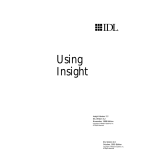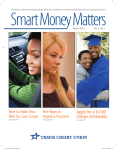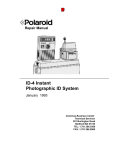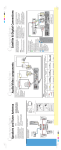Download Volume 32 - Bradford Scott Data Corporation
Transcript
2 0 0 4 4 T H Q UA RT E R Bradford-Scott Data Corporation Fort Wayne, IN (P) 260-625-5107 What’s INSIDE... 2 “Cross Selling”, Proactive CU Member Marketing 3 Our Commitment to a Quick Software Callback 4 FACT Act Legislation Update 5 New Tip of the Week E-mail Program 6 Bradford-Scott People & Places - New Offices and Employee Spotlight 7 Help is Just a Click Away in the GUI system with the F1 Key 8 Online Promotional Products Catalog Loan Form Users NEW… Bradford-Scott is very pleased to offer new loan forms from: The Wisconsin Credit Union League loan forms and CUNA loan forms See page 2 for further details about the new forms and how to purchase them from BSDC. ■ (F) 260-625-6248 Indianapolis, IN (P) 317-713-2065 ■ (F) 317-713-2071 Cross Selling BY KEANE KULAK Proactively Present Financial Alternatives to Your Members Based on the Credit Union Standards. As the credit union industry continues to change, so does the requirement of individual credit unions. No longer is competition isolated to the one large bank in town; now a credit union that used to be a partner is able to pursue your membership base. E-loan and other websites now capture loans from members before they leave their own home. It requires you to think in new ways and reach your members before someone else does. To help with that goal, the Sharetec Credit Union system has developed Cross Selling and Member Rewards (CSMR). CSMR has two very powerful tools, Cross Selling (CS) allows your Credit Union to proactively present financial alternatives to your members based on the credit unions standards and Member Rewards (MR) provides a way for members to be ranked and categorized inside Sharetec to offer different programs and present more targeted marketing. Both are closely related but perform different functions that we will look at further in this article. file. The credit union is here to serve both types of members and everyone in between. Member Rewards allows the credit union to “rank” the members with descriptions such as “Gold, Silver & Bronze” on factors that include: ♦ ♦ ♦ ♦ Once the members are ranked, different rates for both savings and lending can be extended automatically to the member. To reach that member, custom mailers introducing new products can be sent to different groups. Cross Selling looks at the products that the credit union wants to promote at specific times and makes specific recommendations based on the individual member need. Some of those can include: ♦ It would be great if every member was financially sound, had many of the different products the credit union offers, always has thousands of dollars more than the minimum required balance and is absolutely never late on a loan payment. Although it is a dream to have a membership base like this, it is not uncommon to have a number of members that do fit this pro- Services Utilized Number of Accounts Balance in Accounts Credit Score ♦ ♦ Share Draft Accounts Share Certificates (if they have more then $X in an account) Loan Refinance (based on information from their latest credit bureau report) Continued on Page 2 … 2 C O V E R S T O RY CROSS SELLING Continued from Page 1 Since each member may have different balances and different existing services, CS will consider those differences when making recommendations. In other words, what is mentioned to the first member that comes in the door may be completely different then what is mentioned to the next member. This allows your credit union to offer “one-to-one” marketing, also known as Target Marketing. CS goes further to track when a member last had something promoted to them and who promoted it. This means the member is not annoyed by having to answer the same question on every visit and that management can track how well something is being promoted. As that information is tracked, individual reward programs can be created to motivate your team to see the “personal” value in Target Marketing. Knowing your members is an area that separates credit unions from banks. CSMR provides new tools to help you let your members know how you can work with them to meet their financial goals. Please contact your Sales Representative to learn more about CSMR. ATTENTION LOAN FORM USERS BSDC is very pleased to offer the following new loan forms: W I S C O N S I N C R E D I T U N I O N L E AG U E L OA N F O R M S “e82017 - Settlement Statement” and “e82027 - Good Faith Estimate” C U N A L OA N F O R M S “est225 - Settlement Statement” and “est777 - Good Faith Estimate” We are ready to roll these forms out to you. If interested, you must first attain licensing through CUNA or WCUL and then contact Kevin Lowder @ 260-625-5107 or 317-713-2065 for pricing and a purchase agreement. BRADFORD-SCOTT IS COMMITTED TO PROVIDING QUICK CALLBACKS The Software Support Team meets and exceeds their latest callback goal. We Are Committed to Giving Your Credit Union a Quick Callback The Software Support Team is very excited to share our “1st Callback” results with you. The Software Support Team has a goal to respond to every call that comes into their Call Queue within 29 minutes. While it may take longer to resolve, we are committed to begin working on your issue within 29 minutes of the time you placed the call. Take a look below – In the last 8 months, the team took over 10,000 calls and only 13 calls did not get the 1st call within 29 minutes. On those 13 calls, none exceeded 35 minutes. We are committed to make that number 0. 1st Callback Time - 30 Minutes or More Last 8 Months (1) 30 min 1 (1) 30 min (1) 31 min (1) 32 min (1) 35 min February 1 March April 0 May 0 June 0 July (1) 30 min (1) 32 min (1) 37 min 3 3 August 5 (1) 30 min (2) 31 min (1) 32 m in (1) 34 min Credit Union Software Support September 3 4 FACT ACT FACTS BY STEVE RICHARDSON Bradford-Scott updates the Sharetec system to be in compliance with the recent legislation. As most of you are aware, Bradford-Scott recently completed the update to your Sharetec system to keep in compliance with the recent FACT Act legislation. In case you are unfamiliar with this legislation, the following is from a Federal Reserve press release dated 6/8/2004: “The FACT Act provides that if any financial institution (1) extends credit and regularly and in the ordinary course of business furnishes information to a nationwide consumer reporting agency; and (2) furnishes negative information to such an agency regarding credit extended to a customer, the institution must provide a clear and conspicuous notice about furnishing negative information, in writing, to the customer. "Negative information" means information concerning a customer's delinquencies, late payments, insolvency, or any form of default.” You can see these new fields in the updated BSDC Delinquent Notices and Letters program. If you are a Character (CHUI) customer, jump to “bsdltr”, press F2 to continue and the new fields are on this screen. If you are a Graphical (GUI) customer, go to the Lending Workspace / Notices / BSDC Notices & Letters to see the new fields that have been added. If you have any questions regarding this update, please contact Software Support at (260) 625-5107 or (317) 713-2065. To assist our credit unions with compliance of the FACT Act, there were changes made to your BSDC Delinquent Notices and Letters to include new verbiage on the bottom of these notices. BSDC used the recommended verbiage suggested in the Act, as follows: “We may report information about your account to credit bureaus. Late payments, missed payments, or other defaults on your account may be reflected in your credit report.” In addition, there are some new features that came in addition to the Fact Act Update. Some of these are: ♦ ♦ ♦ You can now place a contact name and phone number on the letters If you print each of the letter types out separately, you can put different contact names/phone numbers on each of the letter types You can avoid printing/sending letters for small delinquent dollar amounts ON THE WEB... For a more in depth review of the FACT Act, please visit the following website: http://www.bankersonline.com/idtheft/jh_fcra.html Once there, you will find more information about the following topics: Changes that Impact Credit Unions Identity Theft New Notice of Action Taken When the Changes are Effective Needed Action BRADFORD-SCOTT LAUNCHES TIPOF-THE-WEEK E-MAIL PROGRAM BY BONNIE DOOLITTLE Started in June of 2004, the program is designed to provide our clients with miscellaneous hints and ideas from BSDC employees and other users. As part of our ongoing goal to provide the best possible service, a Tip-of-theWeek E-mail Program was started in June 2004. These tips include ideas such as helpful hints, procedures from BSDC or BSDC credit unions, best practices, and miscellaneous items. If you have a good idea that relates to the functionality of Sharetec and would like to share with other BSDC users, please submit it to be and I will passed on to the e-mail group. If you have not received these helpful tips via e-mail, please send you e-mail address to Bonnie Doolittle at [email protected] and you will be added to the list immediately. Please sign up today! the Tran Amount, you can toggle between the amount remaining and the loan payment amount by pressing the asterisk (*) key. The following are excerpts from some of the tips that were sent since the program began: Do you have so many users that you often have to think about who the user initials belong to? When adding or copying a new user, the User ID description defaults to the User ID that is assigned. To change the User ID description (not the User ID), go to the "Users File" (jump code "usrmt") and press F8 to clear and then type the name. JUNE 14, 2004 The following list includes reports used to complete the 5300 Call Report. ♦ ♦ ♦ ♦ ♦ ♦ ♦ ♦ Sub-Ledger Balance Report (glsubbal) Certificate by Maturity (cdbymat) NCUA Share Analysis (insrpt) Financial Reports (standard) (psfincon & psincoma) Daily Financial Reports (gltribal & glstmnt) Month End Delinquency Report (delqprt) Month End Loan Analysis Reports (lnanlrp) Officer/Employee Loans (lnoffemp) JULY 5, 2004 JULY 12, 2004 If using the "Create New User by Copy" (jump code "usercopy") menu item to create a new user from an existing user profile, the member account access parameters are also copied. For example: To create user "abc”, copy the user profile from "lmn". If user "lmn" cannot access certain member accounts, user "abc" will also be restricted from those same accounts. To make changes to the accounts that the user has access to, go to "Users Member Access File Maintenance" (jump code "umbperm"). Creating or maintaining user profiles must be done in your Character version of Sharetec. AUGUST 2, 2004 Did you know that you can search by First Name on the Graphical (GUI) Sharetec system? Go to the Search area and select Primary or Joint account. Select the data type: Last, First. Go to the white bar and input a comma (,) followed by the first name. Press the Search button. CHARACTER TIP: When in the Transaction Screen processing a loan payment (i. e. LP transaction code) and your cursor is on the Tran Amt, you can switch from the amount remaining to the loan payment amount by pressing the asterisk (*) key. If only a single match is found, the member record will become the active record in the workspace. If there is more than one record, a window displaying all matching records appears for the user to select the desired member record. GUI TIP: When in the Member Transactions Screen processing a loan payment (i.e. LP transaction code) and your cursor is on For example, if you are searching by Primary name and entering a character string ",Daisy", all member records belonging to members with a first name of "Daisy” would be displayed in the browse along with the complete record name and account number to distinguish them. The more information entered in the string search box, the fewer matches making it easier for the user to find the desired member record. AUGUST 9, 2004 To reduce tape backup issues, be sure to replace your backup tapes every 12 months. AUGUST 16, 2004 When you do a Ctrl-D in any date field in GUI, a calendar window will pop up that overlays the Workspace and allows you to select a date. Once you select the date from the calendar, the system will update the date field with that selection. In the loan payoff field, there is a down-arrow to show you that there is a calendar option, whereas for other date fields there is no downarrow therefore you must use Ctrl-D if you want to access the calendar function. AUGUST 23, 2004 Did you know...The dividend posting program (jump code "divpost") must still be ran at every monthend even if you are not paying dividends that month. Submit your Sharetec ideas to Bonnie Doolittle at bdoolittle@ bradfordscott. com 5 6 PEOPLE AND PLACES The Bradford-Scott Offices have a “moving experience”. Also, Bradford-Scott recognizes Tammy Greenbank for her outstanding work in the Credit Union Software Department. TWO NEW BRADFORD-SCOTT OFFICES MAKE THEIR DEBUT The last 365 days have seen Bradford-Scott Data Corporation move both the Indianapolis and Fort Wayne offices to new locations complete with more space and additional benefits to better serve our growing client base. Many of our clients have already Our new north side Indianapolis been to one of the new offices for Office opened in November 2003 class, but we wanted to take this (and yes...we got our name opportunity to tell our clients a on the building!) little more about the new facilities. Although the moves were not far, items such as furniture and phones were left behind as Bradford-Scott purchased new and improved replacements for both. The moves took only one weekend, as we did not want our clients to experience interrupted customer service through delays caused by our relocation. The Indianapolis office was the first to move in late November 2003. Improvements our clients will likely notice at our new Indian- apolis office is our new classroom and product demonstration room. The classroom is slightly larger than the one previously used, and will allow more clients to attend our helpful training sessions. The product demonstration room is complete with a retractable projection screen where all of our software systems can be individually viewed by our clients. The Fort Wayne employees moved into a brand new facility in May of 2004. The new Fort Wayne office provides a unified space more conducive to teamwork and features a larger classroom. It also offers a new conference room that can be used for team meetings and Our new Fort Wayne Office product demonstrations. (opened May 2004) If you are interested in seeing the Bradford-Scott facilities for yourself, we encourage you to call your account representative and schedule an office tour and product demonstration RECOGNIZING A STAR AT BRADFORD-SCOTT ...TAMMY GREENBANK Tammy has been with BSDC over six years, where she works as Customer Support Representative in the Software department. She is an asset to her team and to our company, providing awesome customer support. She helps out wherever needed and has even mentored our newer employees. Sierra Vista, she lived in England where she worked as a mail carrier with the Royal Mail. She came to BSDC with previous financial institution experience at a credit union in Sierra Vista, Arizona. Prior to living in In her free time, Tammy enjoys gardening, traveling, camping, hiking, and of course, skiing! Tammy is proud to be in an Air Force family. Immediately following graduation, she went into the Air Force. It is there that she met her husband, Doug, who has subsequently retired from the Air Force. In December, Doug went back to the Air Force by joining the Air Force Reserves. Their son, Tyler, is a fireman in the Air Force and is stationed in Alaska. He is currently serving in Iraq as a volunteer for temporary duty at the Baghdad Airport. Tammy says, “The best part of my job is working with our customers. I have learned so much from our customers regarding the credit union industry and wish to thank them for all the help they have given me through my years here with Bradford Scott”. Karin from Obelisk Credit Union says, “Tammy has been very helpful”; Kelly from Redbrand Credit Union says; “Tammy is wonderful in support”; Nick at Northwest Municipal Credit Union says, “Tammy provides great support”. BSDC says, “Thank you Tammy for a JOB WELL DONE and we look forward to working with you for many years to come”. HELP IS A KEYSTROKE AWAY WITH THE “F1” KEY IN THE GUI SYSTEM The Sharetec GUI User Manual is linked to each workspace and can be viewed from each user workstation. The documentation found in the Sharetec GUI User Manual is intended to provide the user with an explanation of the function of each workspace, and to assist the user in successfully navigating through each workspace by explaining data fields, options, and required actions. The documentation for each workspace is accessed by pressing the F1 key from anywhere within the active workspace. Once pressed, the F1 key will open the Sharetec GUI User Manual (in a separate window) to the page documenting the active workspace. Specifically, the user is sent to the page in the manual that discusses the field that the cursor is in. Once the Sharetec GUI User Manual window has been opened, the user can access the Table of Contents bar on the left side of the window to view documentation for other workspaces or topics. Topic headings in the Table of Contents mirror the action items menu in the Sharetec GUI product. Double-clicking on a main topic heading will expand the Table of Contents to display the help sub-topics associated with each of the workspaces in the Sharetec GUI action items menu. “ T h e F 1 key w i l l o p e n t h e Sharetec GUI User Manual (in a s e p a r a t e w i n d ow ) t o t h e p a g e d o c u m e n t i n g t h e a c t i v e wo r k s p a c e .” OTHER OPTIONS: ♦ ♦ ♦ Like other Windows-based products, once the Sharetec GUI User Manual window has been opened, the user can resize the window, minimize it and leave it open, or close it. Help topics can be sent to a printer. Left-clicking the "Printer" icon on the window's tool bar will display a prompt giving the user the option to print only the help topic currently open or all the sub-topics sharing the same main heading as the open help topic. The Sharetec GUI User Manual window can also be opened by left-clicking Help on the workspace tool bar and then left-clicking Sharetec GUI User Manual. In addition to help topics for each GUI workspace, the Sharetec GUI User Manual also has a section titled Procedures Documents. This section includes topics related to miscellaneous setup and processing procedures required for using the various Sharetec applications. Questions about the F1 Key and Its Functionality? Please call the credit union software support department for further details about the F1 integrated Sharetec GUI User Manual. 260-625-5107 317-713-2065 7 Now Available at www.bradfordscott.com T h e F o r m s D i v i s i o n I n v i t e s Yo u t o V i s i t o u r We b s i t e a n d V i e w O u r Promotional Products Online Catalog. Free Setup on all new promotional product orders! This website will allow our clients to browse a huge selection of popular products within the comfort of their own office! Featuring a New & Easy to Use Product Search! All items are categorized and searchable by either product type or price range. T-Shirts Golf Shirts Jackets Sweaters Hats Water Bottles Cups Magnets Calendars Mugs Pens Pencils Rulers Mouse Pads Key Chains Ornaments Piggy Banks Employee Incentives Awards Banners The search results appear complete with item #, photos, and pricelists. BUSINESS FORMS & PROMOTIONAL PRODUCTS AND MUCH MORE!!! For More Information, Contact Rose or Tony. (Indy) 317.713.2065 (Fort Wayne) 260.625.5107 (Email) [email protected] Bradford-Scott Data Corporation 1001 Chestnut Hills Parkway, Suite 1 Fort Wayne, IN 46814