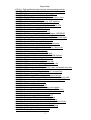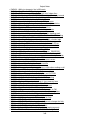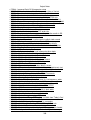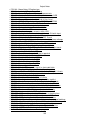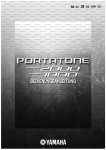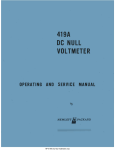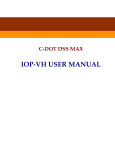Download Project Notes
Transcript
Project Notes
External release document
Release Notes 9304E Core
Last modified: 2011-05-31
Contents
• Index
• Disclaimer
• Minimum requirements
♦ Autoline Rev8 minimum requirements
♦ Telephony Integration with CAS minimum requirements
• Accounts
♦ E8/5431 - Positioning of field EXTCODE (SL.accts) in SL display/amend
♦ E8/5375 - Fix failed daybook items
♦ E8/5353 - Create of asset from PL (purchase) & Sale it in SL (disp.)
♦ E8/5341 - Ability to create PL and SL accounts from batch input
♦ E8/5338 - Link from SL transaction to the WIP or VS
♦ E8/5331 - PL Batch Post&Pay
♦ E8/5312 - Visibility of SL/PL accts EXTCODE in word searches
♦ E8/5310 - Allow edit of SL/PL accts with AOI
♦ E8/5309 - Extra key field PL accts/mastr for external account no
♦ E8/5273 - Quick Cash improvements
♦ E8/4687 - Correcting previously posted NL journals
♦ E8/4686 - Fixing holes in PL document number sequence
♦ E8/4684 - back posting of PL documents
♦ E8/4582 - Master data alignment for AOI V.3
♦ E8/4427 - AOI general ledger Master Data changes
♦ E8/4359 - Asset register interface for AOI
♦ E8/4288 - NL journal transactions for AOI version 3
♦ E8/4287 - Transaction data changes to AP for AOI version 3
♦ E8/4168 - Filter NL transactions by reconciled reference
♦ E8/4167 - Multi-lingual credit chase function
♦ E8/4166 - Ability to store suppliers SL account code
♦ E8/4163 - Improved linking of SL & PL accounts to CRM
♦ E8/3727 - Reciprocal Trading enhancements - Ref Italy 137
♦ E8/3726 - NL Account Code lookup
♦ E8/3522 - Different periods for 3 valuation methods in Asset Register
♦ E8/3500 - Provide Menu option for K11 report
1
Project Notes
♦ E8/3456 - Unposted allocation reset programs
♦ E8/3455 - Failed daybook reconciler program
♦ E8/3452 - Program to rebuild NL OTRAN files
• Accounts
♦ FS/1672 - Real time accounting: payment desk
♦ FS/1015 - TFL Terms of Business
♦ FS/1012 - Telephony integration to Accounts
♦ FS/990 - VAT in invoice register
♦ FS/989 - Totalling on NL enquiry routines
♦ FS/988 - Different periods for 3 valuation methods in Asset Register
♦ FS/987 - Option to post VAT period close journal automatically
• Aftersales
♦ R8/50900 - RTS Code Switch issue in Point of Sale.
♦ FS/14758 - POS planning - enter the customer date and time
♦ FS/14756 - POS - workshop loading - easily reload a WIP
♦ FS/14755 - POS - workshop loading: able to enter a planning time
♦ FS/1421 - Depreciation of Parts
♦ FS/1341 - Transfer of stock using PDA
♦ FS/1340 - Stock checking using a PDA
♦ FS/1339 - Picking of stock using a PDA
♦ FS/1338 - Receipt of stock using a PDA
♦ FS/1229 - Option to display Workshop Load capacity hours
♦ FS/1194 - Update Wip functionality option by POS operator
♦ FS/1183 - Commercial vehicles need to be invoiced at a lower mileage
♦ FS/1181 - All departments Default option in WIP Search
♦ FS/1144 - Saving of estimated cost on sublet line
♦ FS/1143 - Record technician against parts issue
♦ FS/1126 - Seasonal Equipment Manager improvements
♦ FS/1073 - Assigned and Actual mechanic time facility for labour repair
♦ FS/1072 - Parts and labour status displayed in the repair order headin
♦ FS/1071 - Meet and Greet owner for service appointments
♦ FS/1070 - Visibility of outstanding ICT and ISO in point of sale
♦ FS/1036 - Batch print documents - free stock logic
♦ FS/1035 - Customer account code mismatch in back order
♦ FS/1034 - GRN no on movement history
♦ FS/1033 - Priority control create stock file record in SO/PC
♦ FS/1032 - Show possible under-run on activity grid
♦ FS/1031 - Confirm picking slip only to check "Allow negative qty"
♦ FS/1030 - Batch Print Documents first come first serve process order
♦ FS/1028 - Warning before require time
♦ FS/1027 - Workshop loading - technician pictures
♦ FS/1026 - Printing Delivery Notes in Batch Print Documents
♦ FS/1025 - Batch print documents - order types
♦ FS/1024 - Provide an option to 'undo' fixed prices using the standard
♦ FS/1023 - Link customer arrival time to meet & greet appointment start
♦ FS/1021 - Typecode dropdown in labour details screen
♦ FS/1013 - Telephony integration to Purchase Control
♦ FS/1011 - Telephony integration to Point of Sale
♦ FS/970 - Indicate estimate printed in POS order tab
♦ FS/944 - Improved Point Of Sale operator setup
♦ FS/922 - 4294 Print Button not active in MS/GM Warranty Claims
2
Project Notes
♦ FS/911 - Split contribution doesnt display when grouping warranty
♦ E8/5740 - If C&D is required, there are no means of entering dates
♦ E8/5727 - History for seasonal equipment management
♦ E8/5724 - IDC pop-up to function from within CRM
♦ E8/5723 - Display all 3 tyre tread readings in tyre summary form
♦ E8/5722 - VHC Record 'reset' function
♦ E8/5721 - Additional fields and keypaths for VHC reporting
♦ E8/5720 - Printing of VHC report sheet with Job card
♦ E8/5719 - Set condition and reset multiple lines on VHC PDA
♦ E8/5718 - Warning for incomplete tyre details
♦ E8/5691 - Commit of latest VHC2 formats
♦ E8/5675 - Relaunch telephony prompt in POS
♦ E8/5616 - CRM Aftersales events to record SO.opers_GBUSERID
♦ E8/5588 - Sequencing of SO.Upsel to be user definable
♦ E8/5586 - Upselling Records need to support multiple selection logic
♦ E8/5585 - Fixed Price Upsell Record Maintenance
♦ E8/5582 - Provide URL link for Upselling records
♦ E8/5581 - SO telephony call popping control via parameter
♦ E8/5551 - Sales mix define set number of hours
♦ E8/5425 - VHC lines compatible with Convert misc. labour lines
♦ E8/5424 - Open files for VHC print - tyres
♦ E8/5422 - VHC Service lost sales reporting
♦ E8/5421 - Saved deleted reminders on MK.remin
♦ E8/5420 - Creation of VHC event definitions for CRM Statistics
♦ E8/5419 - VHC Summary to re-access and amend
♦ E8/5418 - Setting fixed price on VHC lines
♦ E8/5417 - VHC menu codes process to control edit
♦ E8/5416 - VHC lines deleted via WIP to update vhcsv file
♦ E8/5336 - VHC PDA Functionality for PC
♦ E8/5335 - VHC manage more than 3 condition codes and update entry form
♦ E8/5334 - VHC Recording of tyre information
♦ E8/5327 - 32 - Dating of stock check adjustments and postings
♦ E8/5266 - Create unique key for SO.vhcsv file
♦ E8/5254 - VAT Code for POS rounding posting paramterized
♦ E8/5253 - Link from WIP header to SL tranactions created from this WIP
♦ E8/5252 - Warn of outstanding loan vehicle before invoicing a WIP
♦ E8/5237 - Seasonal equipment redesign
♦ E8/5231 - POS rounding in payments
♦ E8/5221 - Standard VHC reports for POS
♦ E8/5217 - Addition of dedicated VHC Reports menu option
♦ E8/5188 - Seasonal Equipment-Print labels/Register Wheel nuts
♦ E8/4825 - Consolidated credit notes for consolidated invoices
♦ E8/4638 - Automatic labour line status change
♦ E8/4502 - Serial element of VIN searching in POS
♦ E8/4465 - Clocking to WIP's that have been invoiced
♦ E8/4461 - Special overlay file not loaded in POS reports
♦ E8/4460 - Service intervals months and miles through Point of Sale
♦ E8/4457 - Account Specific Service Invoice Format
♦ E8/4164 - Ability to print supplier documents by language
♦ E8/4100 - Split line by Warranty or menu code
♦ E8/4099 - Grouping lines when adding parts
3
Project Notes
♦ E8/4095 - Control daily percent of sales mix to be loaded
♦ E8/4078 - Setting of re-order categories in SM/EOP
♦ E8/4001 - Ability to split unassigned work over several days
♦ E8/3988 - Retrospective part payments from POS
♦ E8/3985 - Changing parts status on WIPs for multiple lines
♦ E8/3984 - More than 3 POS deposits or cash allocations
♦ E8/3968 - Creation of multiple WIP lines for Vehicle appointments
♦ E8/3967 - Repair Request search in Jobs form
♦ E8/3966 - Ability to clock to future work
♦ E8/3965 - To define default WL load view by POS operators
♦ E8/3964 - Display WL load remaining as %age
♦ E8/3769 - Transfer receipted orders re-selection
♦ E8/3650 - Facility to scan job cards and images for Point of sale and
♦ E8/3440 - Vehicle Health Check
♦ CS/4125 - POS workshop loading: time to load
♦ CS/4105 - Budgets - controlled by department
♦ CS/4097 - Handling of 'VAT only' charging on gifts in POS
• Customer Contact Management
♦ R8/62245 - Access to SO created WIP in CM format when in CM
♦ R8/62138 - Previous vehicle link not retained through CM
♦ R8/51457 - Editable token text on Review page
♦ E8/5819 - Limited labour details in CM module
♦ E8/5739 - WIP preview when presented with open wips in CM
♦ E8/5728 - Transfer of sublet line within script process
♦ E8/5708 - Load WSL diary within CCM global booking view
♦ E8/5707 - Make previous call comments more visible when making a call
♦ E8/5704 - Enable decimal shift time slots
♦ E8/5598 - Access to 'My Desktop' from within CM
♦ E8/5596 - Store rejection reasons on mk event for use in statistics
♦ E8/5595 - Creating of CM users also needs to be for each SO co.
♦ E8/5584 - Extra suppression option of labour details within CM booking
♦ E8/5583 - Provide visibility of resources by day when booking work
♦ E8/5569 - Provide a TPS override function for call lists
♦ E8/5505 - Amend printed job cards through CM parameter
♦ E8/5504 - Inconsistent load of locations' technicians
♦ E8/5457 - Identify location before diary booking in CM
♦ E8/4818 - CM Closure page amendments
♦ E8/4817 - Timing of booking and advanced user within CM
♦ E8/4128 - Statistics for Contact Management
♦ E8/4126 - Collection and Delivery Bookings
♦ E8/4111 - Agent distribution and re-allocation
♦ E8/4080 - Easier call list creation
♦ E8/4040 - Integrated work processes within template scripts
♦ E8/3944 - Booking Diary function in Contact Management
♦ E8/3943 - Enhanced identification of aftersales work
♦ E8/3942 - Enhanced customer identification process
♦ E8/3828 - Simple call list display
♦ E8/3827 - Inbound call identification screen
♦ E8/3826 - Improved data quality controls for CRM records in CM
• CRM/Marketing
♦ FS/1062 - Attach third party document (pdf) in campaigns
4
Project Notes
♦ FS/1056 - Current and Future CRM activity available from 'Today's Perf
♦ FS/1054 - Customer capture using a PDA
♦ FS/1014 - Telephony Integration to My Desktop
♦ FS/993 - Ability to create contact and followup for other depts
♦ FS/983 - Filtering of current models/variants in CRM
♦ FS/982 - Input of Commission number against vehicle stock record
♦ FS/981 - Print service history
♦ FS/980 - Add availability code to MK.vspec
♦ FS/966 - Auto expansion of case file
♦ FS/965 - Display of magic numbers in CRM searches
♦ FS/964 - Include presence of Extra details record in case file
♦ FS/963 - Include presence of Fleet spread record in case file
♦ FS/962 - Support for any one of four phone numbers as mandatory field
♦ FS/961 - Search (stock no, comm no) function vehicle in book-in list
♦ FS/960 - Restrict access to turnover and profit info in CRM stats
♦ E8/5771 - Provide status line in CM for labour detail form
♦ E8/5703 - Record Upsells Invoiced in mk.event file
♦ E8/5623 - CM make a call where tps or no numbers and no tps override
♦ E8/5617 - CRM VHC stats to record certain VHC events through CM
♦ E8/5597 - Provide hard coded view for upsell analysis
♦ E8/5314 - Addition of supplier and external acc code to CRM customer
♦ E8/5313 - Allow assignment of fields for AOI account creation email
♦ E8/5311 - Quick email function in CRM
♦ E8/3989 - Improved CSI survey functionality
♦ E8/3978 - Incorrect conversion of prospects to customers
♦ E8/3976 - Breaking Vehicle to Customer Links
♦ CS/4138 - CRM Multi make and model Management
• Franchise Data
♦ E8/3974 - Vehicle driver's side annotation
• Environment
♦ FS/1866 - Licence controls for PDA applications
♦ FS/1058 - Display users in System utilities
♦ FS/1053 - Email option from Document Archive
• Environment
♦ E8/5680 - Add the FAX field to the user maintenance screen
♦ E8/5361 - Improved access to the spooler and documents
♦ E8/5354 - Warning messages on errors at login
♦ E8/5328 - Remove limitation on filter in Data Maintenance
♦ E8/5271 - Bulk Print Manager format changes
♦ E8/5256 - Killing users and processes
♦ E8/4831 - Key transaction timing in Autoline
♦ E8/3971 - Enhanced mandatory field function for contact management
♦ E8/3876 - Enhanced doc functionality to print preview, fax and email
♦ E8/3772 - Database Audit pointless for recording KCC changes
♦ E8/3771 - To add a disclaimer to the autoline administrator mail
• Marketing
♦ R8/55855 - New report to create contacts from MK.remin
♦ R8/54646 - CRM CSI data structure prohibits reporting
♦ E8/5423 - Ability to store parts line in MK.remin
♦ E8/5388 - Create entry in MK.event.CLISTID for manual calls
♦ E8/5333 - De-duplication needs to update CM.clist record numbers
5
Project Notes
♦ E8/5319 - Link from CRM vehicle to VSB record
♦ E8/5268 - Display selected Filter in Contact History Form
♦ E8/5233 - User Parameter to set default view for contact history
♦ E8/4433 - CRM Company search / enquiry
♦ E8/4106 - Customer disability information capture in CRM
♦ E8/4074 - Archiving of Contact and Service History
♦ E8/3975 - Vehicle stock location transfers
♦ E8/3972 - Actual and late cost control on MKV management
• Manufacturer Systems
♦ FS/15821 - PDA - Unable to partially receive a picking slip
♦ FS/15054 - Fastfit functionality conflict to VHC load mode in Summary
♦ FS/1683 - Start all Franchise daemons
♦ FS/1508 - 4487 AP - ref 82 A&B - Laser Automatic picking list & Invoic
♦ FS/1298 - Update Event code in VSB
♦ FS/1246 - POS Company Specific Menus
♦ FS/1245 - Selecting multiple RTS codes/Menus from a single search
♦ FS/1190 - AP - ref 37 - IVOIRE interface (new specifications)
♦ FS/1147 - Posting basic vehicle actual costs through PL batch input
♦ FS/1146 - Creation of supplier accounts within VSB
♦ FS/1136 - GME Exchange integration for OVE320 and IVE230
♦ FS/659 - 4189 GM Opel Italy Docket Card extract
♦ FS/638 - 4178 Parts price file for GM Opel Italy
♦ FS/634 - 4176 GM Opel Veh order acknowledgements changes for Italy
♦ FS/624 - 4170 GM Opel franchise data for Italy
♦ FS/623 - 4169 Minor changes to GM interfaces for Italy
• Other
♦ R8/43139 - Ability to view PDF documents in Document Archive
• Sales and Receivables
♦ E8/4151 - Provide print option for multiple vehicle order
♦ E8/4120 - Option to pass deal to a sales manager for additional input
♦ E8/4118 - Customising Vehicle Orders
♦ E8/4086 - Availability of other locations stock based on age
♦ E8/4085 - Showroom - New supplementary order facility
♦ E8/4084 - Non-financeable dealer options flag/icon
♦ E8/4083 - Able to keep accessories when changing vehicle in Showroom
♦ E8/3994 - Multiple Franchise/Model/Sub model/Variant advanced search
♦ E8/3993 - Multiple early settlements for trade-ins
♦ E8/3986 - Deleting valid offers for nominated customer
♦ E8/3981 - Offers for unidentified customers
♦ E8/3980 - Showroom recall quote exit routine
♦ E8/3979 - Multiple original vehicle document copies
♦ E8/3977 - Addition of Customer Order Date and Order Number
♦ E8/3973 - Option to Recall quotes by specific users
♦ E8/3921 - Provide generic colour and trim options on trade-in records
♦ E8/3920 - Multiple sort criteria in vehicle listings
♦ E8/3919 - Default location option in vehicle search
♦ E8/3918 - Tree Structure Option for vehicle selection
♦ E8/3917 - Line by line summary display of a vehicle enquiry
♦ E8/3725 - Filtering non-current models & variants in SR stock search
♦ E8/3718 - Prevent sales exec access to profit statistics in SR enquiry
♦ E8/3709 - Consistent view of vehicle stock in Showroom
6
Project Notes
♦ E8/3705 - Facility to convert SR price list order to stock based order
• Vehicle Sales
♦ FS/14990 - Additional requirements for vehicle search and demo bookings
♦ FS/1792 - Create new Quick Start process - back office only
♦ FS/1783 - Provide manual tool to show optimise benefits
♦ FS/1781 - Improve costs display in revised deal optimisation screen
♦ FS/1779 - Provide clear and accurate profit analysis of a SR deal
♦ FS/1713 - Create Exec prompt when starting in back office mode
♦ FS/1712 - Provide best match highlighting in vehicle stocklist
♦ FS/1711 - Provide additional stocklist sort criteria
♦ FS/1484 - Provide ability to post to 'Catch all' posting tables
♦ FS/1483 - Provide DD long code search in short code fields
♦ FS/1318 - Trade-In appraisal using a PDA
♦ FS/1317 - Use of flat car image for Trade-In appraisal
♦ FS/1170 - Maintain query parameters in SR
♦ FS/1145 - Check field in VSB
♦ FS/1139 - 'Find Similar' function in SR Stock Search
♦ FS/1135 - Discount Types to be determind at User Level
♦ FS/1134 - Vehicle location movements
♦ FS/1127 - Create a link between the accept customer and VSB
♦ FS/1104 - Invoicing VS spec lines warning
♦ FS/1103 - Memo Notes DD option type
♦ FS/1004 - Search for stock vehicle by colour and trim
♦ FS/979 - Display commission no, engine no & production month in SR
♦ FS/959 - Shortcut to reports in Vehicle administration
♦ FS/958 - Provide sub-total of goods value on specification screen
♦ FS/957 - Tacho check & recalibration frequency visible on Variant
♦ E8/5544 - Split deposit allowing allocation across multiple vehicles
♦ E8/5323 - Cloning function for VSB detailed posting table
♦ E8/5243 - Display all postings associated with a Vehicle sales invoice
♦ E8/4973 - Can't select company adress in last owner used veh purchase
♦ E8/4804 - Increase limit of vehicle usage type transfer (3)
♦ E8/4373 - Vehicle stock extract as part of AOI
♦ E8/4105 - Generic stock depreciation routine
♦ E8/3992 - Supplier Details for 8273 direct purchases
♦ E8/3706 - Provision of OEM order status within VS stock record
♦ E8/3511 - Ability to allow posting by Sub Model code
7
Project Notes
Minimum Requirements
Autoline Rev8 minimum requirements
Please note: Certain features may incur additional licensing and additional implementation costs. Not all
features may be installed as standard.
Connection Manager, offering greater reliability and functionality over telnet, is the only recommended
connection method for systems running KCML6.
Available server memory (RAM) should be 18 MB per user. This increase from the prior recommendation of
16Mb is an incorporation of overall system overheads into a 'per user' measure.
Windows 7, Windows Vista, Windows XP SP2 and Windows 2000 SP4 are the only recommended
operating systems for computers that run KClient.
There are issues with the extra security that Vista enforces that dictate that some products have to be
installed with admin privileges. See www.kcml.com/vista.html
Microsoft Internet Explorer® internet browser (included with the recommended operating systems), or
another compatible web browser, is required to display the online help (HTML).
For optimal screen displays, we suggest screen resolution be set to 1024 x 768.
KClient version 6.20.66.17049 is used on Windows-based PCs for testing issues on branches 9304E or
newer.
KCML version 6.20.66.17049 is used on test servers operating systems on branches 9304E or newer.
KClient setup file and KCML IMAGE files for all operating systems can be found on
www.kcml.com/kcml/06.20/
For systems using a non-standard back-up method that creates a token file in /tmp on completion of the
back-up, administrators should be aware that the system now uses $WORKSPACE instead of /tmp. Please
refer to your Technical Consultant to ensure that changes have been made to accommodate this.
CRM and OCX integration with Outlook requires MS Office XP otherwise known as MS Office 10 or MS
Office 2002 or later to be installed.
The use of the integrated telephony products in Autoline requires a CAS client (minimum version 2.70.3000
build 1001) to be installed in addition to KClient on the user workstation (PC).
A program such as Adobe® Reader is required to display Acrobat (PDF) documents.
ADP Print Viewer is required. It is available via the ADP downloads web site: www.adpdsionline.com
For SMS support you need: ADP Print Manager, an SMS licence, and a suitable SMS device and Sim Card
attached to the Print Manager server.
8
Project Notes
Note: Microsoft®, Windows®, Windows XP SP2®, Windows 2000 SP4®, Windows Vista®, Windows 7®,
Outlook®, MS Office XP®, MS Office 10®, MS Office 2002®, Windows Mobile®, OCX©, and Connection
Manager©, are trademarks or registered trademarks of Microsoft Corporation in the United States and/or
other countries. Adobe® and the Adobe logo are trademarks or registered trademarks of Adobe Systems
Incorporated in the United States and/or other countries. ABBYY® Scan is a registered trademark of the
ABBYY Group of companies, P.O. Box #54, Moscow, Russia, 129301 and/or other countries. Microcat® is
a registered trademark of Infomedia® Ltd, 357-373 Warringah Road Frenchs Forest NSW 2086 Australia.
PDA System Requirements:
Windows Mobile® 5-based device must have at least:
* 128Mb ROM
* 64Mb memory (RAM)
* Wi-Fi CERTIFIED© e.g. Support for LAN 802 11b/g and WPA2 encryption
* GPRS (only required for Mobile Mechanic product)
* Ruggedized hardware
* Keyboard
* Minimum of 2.8 inch screen and QVGA (240 x 320) colour
Telephony Integration with CAS minimum requirements
The use of the integrated IP telephony products in Autoline requires the CAS client (minimum version
2.70.3000 build 1001) to be installed on every computer.
9
Project Notes
Accounts
E8/5431 - Positioning of field EXTCODE (SL.accts) in SL display/amend
Release Notes
Navigation:
Sales Ledger > Display accounts/ Add/modify accounts/ Master debtors file
Description:
This change provides additional functionality in Accounts Open Interface and Sales ledger by allowing the
third party to import and store an external account code against customer accounts within Autoline.
Introduced from:
Rev8.35.9304E-23, Rev8.35.9304E-EX-01
Help file changes:
MS_00AI1.html
Note:
It has been agreed with Colin Milton and David Hoare that the Ext ac: field will be editable in Add/modify
accounts/Master debtors file, and when in Display accounts will appear in the header under the Short
name.
10
Project Notes
E8/5375 - Fix failed daybook items
Release Notes
Navigation:
NL > Advance System Admin > Fix withheld items
Description:
Now it is possible with this tool to fix withheld items on the invoice buffer (for level 9 users only).
Introduced from:
Rev8.35.9304E-24
11
Project Notes
E8/5353 - Create of asset from PL (purchase) & Sale it in SL (disp.)
Release Notes
Navigation:
SL/PL BATCH
Description:
Now is possible create an asset when you made the Pl batch input and you can sale it when you use SL
Batch.
Introduced from:
Rev8.35.9304E-EX-05
Help file changes:
NOTE: As per emails in history, please add a note to the help file to explain the asset Purchase VAT value
differences between PL Batch input and Pass registered documents.
Installation and training information:
• Database change required
• System restart required
12
Project Notes
E8/5341 - Ability to create PL and SL accounts from batch input
Release Notes
Navigation:
Sales Ledger/Purchase ledger > Batch Input of Documents - Generate and Print Documents - Self Billing
Documents - Enter registered Documents /Nominal Ledger > Cash Book Menu > Cash Expense Input
Description:
A facility has been created that enables you to create Sales Ledger and Purchase Ledger accounts in the
Batch input of document routines. This is for continuous posting when no customer or supplier account
exists when you attempt to post a batch of documents.
You can now do three things. Firstly you can create Sales Ledger accounts in Batch input of Documents
and Generate and Print documents. Secondly you can create Purchase Ledger accounts in Batch input of
Documents, Self Billing Invoices and Enter Registered Documents in Invoice register. Lastly you can
create Purchase Ledger accounts in Nominal Ledger > Cash Book Menu > Cash expense input.
Introduced from:
Rev8.35.9304E-21
Help file changes:
PL_BATCH_HDR.html, SL_BATCH_HDR.html, SL_PRINT.html, PL_PRINT.html, PL_IRBAT.html
Tip:
The existence of the Account creation button is dependent on whether or not the Master accounts are
active. The button is available if there are no Master accounts, but not available if Master
Debtors/Creditors is active.
Installation and training information:
• User training required
• On-site testing required
• System restart required
13
Project Notes
E8/5338 - Link from SL transaction to the WIP or VS
Release Notes
Navigation:
SL > Display Account > Tab Transaction > Business Process Button
Description:
Now it is possible from SL display account, when you recall an SL customer transaction, to link to the
Business Process that generated the transaction (WIP or VS Vehicle) if it is generated from a WIP or VS
Vehicle,
Introduced from:
Rev8.35.9304E-EX-03
14
Project Notes
E8/5331 - PL Batch Post&Pay
Release Notes
Navigation:
PL Batch Input Document
Description:
With this new development it is now possible, when you use SL or PL batch input function, to select the
payment directly from there, so when you finish and register the document, the system automatically loads
SL or PL cash function and permits you to pay the document already registered.
Introduced from:
Rev8.35.9304E-26, Rev8.35.9304E-EX-03
15
Project Notes
E8/5312 - Visibility of SL/PL accts EXTCODE in word searches
Release Notes
Navigation:
PL/ SL/ SO/ VS/ SR/ SM/
Description:
This change provides additional functionality for Accounts Open Interface by allowing the external account
code to be displayed when using word search within Autoline. These modules include Purchase ledger,
Sales ledger and Point of sale, Vehicle stockbooks, Showroom, Stock management, CRM.
Introduced from:
Rev8.35.9304E-22
Help file changes:
MS_00AI1.html
Installation and training information:
• System restart required
16
Project Notes
E8/5310 - Allow edit of SL/PL accts with AOI
Release Notes
Navigation:
Sales Ledger / Purchase Ledger > Add/modify accounts
Description:
This change provides additional functionality for Accounts Open Interface in the Sales ledger and
Purchase ledger by blocking fields controlled by the external system and allows the edit of all the other
fields.
The list of fields which are controlled by the external systems is derived from the import definition within
AOI. All fields imported are not available for editing.
Introduced from:
Rev8.35.9304E-23
Help file changes:
MS_00AI1.html
Note:
ACCOUNT, NLCONTRL, CURRENCY, ACTYPE, VATGROUP – These fields will become non editable if
the accounts have postings or history.
Installation and training information:
• System restart required
17
Project Notes
E8/5309 - Extra key field PL accts/mastr for external account no
Release Notes
Navigation:
Purchase Ledger > Display accounts/ Add/modify accounts/ Master creditors file
Description:
This change provides additional functionality in Accounts Open Interface and Purchase ledger by allowing
the third party to import and store an external account code against supplier accounts within Autoline.
Introduced from:
Rev8.35.9304E-22
Help file changes:
MS_00AI1.html
Note:
It has been agreed with Colin Milton and David Hoare that the Ext ac: field will be editable in Add/modify
accounts/Master creditors file, and when in Display accounts will appear in the header under the Short
name.
Installation and training information:
• Database change required
• System restart required
18
Project Notes
E8/5273 - Quick Cash improvements
Release Notes
Navigation:
Nominal Ledger > Cash Book Menu > Cash Book & Process Bank Statement
Description:
Document selection has been improved to allow the selection of multiple documents at one time instead of
just being able to select one document. A Filter function button and a Search function button have also
been added to assist with the selection of documents from accounts with many transactions.
Introduced from:
Rev8.35.9304E-21
Help file changes:
NL_CBMEN.html, NL_CBMEN_docum.html (New)
Note:
A Select All and Deselect All button have also been added to the form.
Installation and training information:
• User training required
19
Project Notes
E8/4687 - Correcting previously posted NL journals
Release Notes
Navigation:
Nominal Ledger > Insert Journal Entries
Description:
The current process for correcting a Nominal Ledger journal is not acceptable in most Latin accounting
markets. This enhancement enables a previously posted journal to be recalled and the contents changed,
after which the system automatically posts a reversing journal (mirror image) and then posts the corrected
version. This functionality will reduce ADP support work levels in Latin accounting markets (such as Italy)
and will also increase the product appeal to users.
Introduced from:
Rev8.35.9304E-14
Tip:
Only brought into play when Latin Accounting is enabled. Parameter controlled (NL System Parameters,
Journals Tab, "Edit Journal Priority").
Installation and training information:
• Database change required
• System restart required
20
Project Notes
E8/4686 - Fixing holes in PL document number sequence
Benefits
Description:
Because of various set-up and ongoing run time errors, some PL document numbers are wasted. This
development provides a routine that will enable a new document to be posted into any gaps that exist,
subject to validation. The enhancement provides two options, one to find and report any missing
document numbers, and one to reuse the missing numbers on a fresh document input, subject to date
validation.
Measurement (how the benefit is measured and assessed):
This will reduce the support levels for Autoline in Italy and other Latin accounting markets.
Release Notes
Navigation:
Purchase Ledger > Batch Input of Documents
Description:
Because of various set-up and ongoing run time errors, some PL document numbers are wasted. This
development provides a routine that will enable a new document to be posted into any gaps that exist,
subject to validation. The enhancement provides two options, one to find and report any missing
document numbers, and one to reuse the missing numbers on a fresh document input, subject to date
validation.
Introduced from:
Rev8.35.9304E-14
Tip:
This enhancement takes effect only when Latin Accounting is enabled. It is parameter controlled (PL
System Parameters, Batch Input Tab, "Fix document numbers Priority").
Installation and training information:
• Database change required
21
Project Notes
E8/4684 - back posting of PL documents
Release Notes
Navigation:
Purchase Ledger > Batch Input of Documents
Description:
A document posting date cannot be changed once it has been posted. It is necessary to change the
posting date within document sequence and date tolerance. This development introduces the ability to
change the document posting date, provided it does not compromise the previous and subsequent
document number dates. This will be useful for support for Autoline in Italy and other Latin Accounting
markets.
Introduced from:
Rev8.35.9304E-17
Tip:
This applies only when Latin Accounting is enabled. The feature is parameter controlled (PL System
Parameters, Batch Input Tab, "Edit posting date priority").
Installation and training information:
• Database change required
• System restart required
22
Project Notes
E8/4582 - Master data alignment for AOI V.3
Release Notes
Navigation:
Nominal ledger > AOI Options menu > Accounts Open Interface
Description:
This change provides parameter activated and priority controlled functionality in the AOI Options menu to
attach external mapping codes to Autoline tables for VAT codes, Currencies, AR/AP Account types,
Terms of business and Journal codes.
Introduced from:
Rev8.35.9304E-17
Help file changes:
MS_00AI1.html
Note:
Consultancy setup time approximately two days for Import/Export reports, data files and parameter
settings. Third party setup is also significant and could take a few weeks for external mapping and
import/export files and so on.
Installation and training information:
• System setup required
• User training required
• Database change required
• System restart required
23
Project Notes
E8/4427 - AOI general ledger Master Data changes
Release Notes
Navigation:
Nominal ledger > AOI Options menu
Description:
This change provides priority controlled functionality in the AOI Options menu to import and attach
external mapping codes to an Autoline chart of account table. Cost centre and expense codes have an
addition field to hold the external codes.
It is also possible to report on differences between the external codes and Autoline codes.
Introduced from:
Rev8.35.9304E-17
Help file changes:
MS_00AI1.html
Note:
Consultancy setup time approximately two days for Import/Export reports, data files and parameter
settings. Third party setup is also significant and could take a few weeks for external mapping and
import/export files and so on.
Installation and training information:
• System setup required
• User training required
• Database change required
• On-site testing required
• System restart required
24
Project Notes
E8/4359 - Asset register interface for AOI
Release Notes
Navigation:
Nominal ledger > AOI Options menu/ Accounts Open Interface/ Asset register
Description:
This change provides additional functionality in AOI Options menu by allowing details of asset record
amendments and postings to be exported to a third party system.
An initial record transfers export option is also available. This exports all the asset header records, either
for setup purposes or to ensure alignment of the third party system to Autoline's Asset register.
AOI suppresses all daybook processing/printing.
Introduced from:
Rev8.35.9304E-17
Help file changes:
MS_00AI1.html
Note:
Consultancy setup time is approximately two days for Import/Export reports, data files and parameter
settings. Third party setup is also significant and could take a few weeks for external mapping and
import/export files and so on.
Installation and training information:
• System setup required
• User training required
• Database change required
• On-site testing required
• System restart required
25
Project Notes
E8/4288 - NL journal transactions for AOI version 3
Release Notes
Navigation:
Nominal ledger > AOI Options menu > Insert NL journal entries
Description:
This change provides additional functionality in the AOI Options menu by enabling you to create NL
Journals by using the Insert NL journal entries option.
There is also a further entry to the AOI parameter settings form and daybook processing is suppressed for
any NL Journals produced.
Introduced from:
Rev8.35.9304E-17
Help file changes:
MS_00AI1.html
Note:
Consultancy setup time approximately two days for Import/Export reports, data files and parameter
settings. Third party setup is also significant and could take a few weeks for external mapping and
import/export files and so on.
Installation and training information:
• System setup required
• Database change required
26
Project Notes
E8/4287 - Transaction data changes to AP for AOI version 3
Release Notes
Navigation:
Nominal ledger > AOI Options menu/ Accounts Open Interface/ Purchase ledger
Description:
This change provides additional functionality in Accounts Open Interface and Purchase ledger by allowing
supplier documents to be entered thought the purchase ledger module and notifying the third party when
transactions have been released for payment. Postings transactions are also exported to the third party
system.
AOI suppresses all daybook processing/printing.
Introduced from:
Rev8.35.9304E-16
Help file changes:
MS_00AI1.html
Note:
Consultancy setup time approx two days for Import/Export reports, data files and parameter settings. Third
party setup is also significant and could take a few weeks for external mapping and import/export files etc.
Installation and training information:
• System setup required
• User training required
• Database change required
• System restart required
27
Project Notes
E8/4168 - Filter NL transactions by reconciled reference
Release Notes
Navigation:
Nominal ledger > Display account details & Transaction enquiry.
Description:
You can now search by "Reconciled reference" in NL Display account details and Transaction enquiry.
This enables you to filter out the transactions that relate to reconciled items [such as bank reconciliation]
very easily, using a masking facility if needs be. The reconciled reference field has also been added to the
Display account details and Transaction enquiry results grid, so that users can see their search results
easily. This functionality also extends to the archive and previous year searches within the
aforementioned menu options.
Introduced from:
Rev8.35.9304E-03
Help file changes:
NL/DISP.html and NL/DTRN.html
28
Project Notes
E8/4167 - Multi-lingual credit chase function
Release Notes
Navigation:
Sales ledger > Credit chase menu > Edit overdue debt terms
Description:
New functionality has been added to cater for multi-lingual formats. When setting up the overdue debt
terms it is now possible to click the format button and enter a different format per language. Languages
which have been set up in GB.langs and SU.systm will be available for selection. Please note that the
spelling of the languages must be the same in both of these files, and they must be in the same order.
Selection of the relevant format is done by the system reading the CRM record attached to the relevant
Sales Ledger account in CRM > Customer > Additional details. The customer's language preference can
be selected from a drop-down list.
If no language preference has been set up on the CRM record then the default format is used when
running letters from the Credit chase menu.
Introduced from:
Rev8.35.9304E-03
Help file changes:
GB_EDIT_SL_lettr.html
Note:
This may need translation for the Belgian market.
Installation and training information:
• System setup required
• User training required
29
Project Notes
E8/4166 - Ability to store suppliers SL account code
Release Notes
Navigation:
Purchase ledger > Display accounts > Other details
Description:
This amendment introduces a field that is used to record the Accounts receivable [Sales ledger] account
code used on the SUPPLIER'S dealer management system. An example would be that Smith's Motors
deal with Jones Stationery for their photocopier paper, supplier account S0001 on Autoline Purchase
ledger. Jones Stationery do not use Autoline as their dealer management system. The account used for
Smith's Motors on the receivables ledger on the system that Jones Stationery use is "3456". This is the
account number that is entered in the "Supplier's AR code" field in the Autoline dealer management
system.
Introduced from:
Rev8.35.9304E-03
Help file changes:
PL_DISP_OTHER.html and GB_EDIT_PL_accts.html DAT/1291
Installation and training information:
• Database change required
30
Project Notes
E8/4163 - Improved linking of SL & PL accounts to CRM
Release Notes
Navigation:
Sales/Purchase ledger > Add/modify accounts > Create/amend mode
Description:
This enhancement introduces the ability to search for the CRM record number when linking either Sales
Ledger or Purchase Ledger accounts. The main benefit will be realised when you link the Sales Ledger or
Purchase Ledger to the CRM record AFTER the account has been created [for example when new
systems are built and the legacy system's CRM records need to be linked to Autoline SL/PL]. It is now
possible to search for the record number, and prompt users to link when they are happy with the record
they have selected.
Introduced from:
Rev8.35.9304E-03
Help file changes:
GB_EDIT_PL_accts.html, GB_EDIT_SL_accts.html (DAT 1333)
31
Project Notes
E8/3727 - Reciprocal Trading enhancements - Ref Italy 137
Release Notes
Navigation:
SL or PL -- > Cash Posting & Allocations (function Transfer).
Description:
If in an SL account or PL account, in the fields "Reciprocal trading" and "Reciprocal account", there is an
option to exclude or include accounts with reciprocal trading in Remittances.
Introduced from:
Rev8.35.9304E-01
32
Project Notes
E8/3726 - NL Account Code lookup
Release Notes
Navigation:
NL, SL > Display Account
Description:
This enhancement introduces new lookup functionality to enable search on (cc) expense codes both for
Latin and Non-Latin Accounting.
Introduced from:
Rev8.35.9304E-01
Installation and training information:
• Database change required
33
Project Notes
E8/3522 - Different periods for 3 valuation methods in Asset Register
Release Notes
Navigation:
Asset register > Add/modify assets
Description:
This enhancement adds two new lifetime (periods) fields to the Asset record, one on the Tax tab and one
on the Management Tab. These allow for different calculations to take place for both Tax and
Management from the Valuation tab.
If one asset has a value entered into either of the two new fields then the balance of any assets in the
register must have a value entered into the field even if it is zero (0). It cannot be left blank. The two new
fields are for calculation purposes only and do not generate any financial postings.
Introduced from:
Rev8.35.9304E-01
Help file changes:
AR_PRE_form.html#tax_tab, AR_PRE_form.html#mange_tab
34
Project Notes
E8/3500 - Provide Menu option for K11 report
Release Notes
Navigation:
Sales ledger > Miscellaneous Options
Description:
A menu item is added to Miscellaneous Options, so that SL report K11 (Clear Balancing WIP Documents)
is on the menu.
Introduced from:
Rev8.35.9304E-01
Help file changes:
SL_MMENU.html, RG_EXEC_SL_rgk11.html
Note:
Please note this has also been introduced from Rev8.30-9304C-23 but not Rev8.30-9304D.
35
Project Notes
E8/3456 - Unposted allocation reset programs
Benefits
Description:
Unposted allocation reset programs
Observation (what differences are noticeable):
This benefits support personnel and high priority users in that they can resolve frequently occurring and
sometimes frustrating situations that normally result in a software support call being raised.
Attribution (who gains from the benefit):
Support personnel and high priority users.
Release Notes
Navigation:
Sales/Purchase Ledger > Advanced System Admin Menu > Unposted Allocations Resetter.
Description:
These two programs, for Sales and Purchase ledgers, are for use within the Advanced System Admin
menu and enable the safe resetting of unposted allocations.
Introduced from:
Rev8.35.9304E-02
Note:
Be aware that these release notes are for internal use only, as the development itself is aimed primarily at
ADP support, not end users.
36
Project Notes
E8/3455 - Failed daybook reconciler program
Release Notes
Navigation:
Nominal Ledger > Advanced System Admin Menu > Failed Daybooks Reconciler
Description:
This program is a support tool that is designed to enable support personnel and high priority users to
quickly assess whether a failed daybook had updated all of the relevant files and therefore whether it
could be reset. Ordinarily the user would have to check all of the files manually, which can be a
time-consuming exercise. This development will reduce support calls.
Introduced from:
Rev8.35.9304E-01
Note:
Be aware that these release notes are for internal use only, as the development itself is aimed primarily at
ADP support, not end users.
37
Project Notes
E8/3452 - Program to rebuild NL OTRAN files
Release Notes
Navigation:
Nominal Ledger > Advanced System Admin Menu > Rebuild NL Atran files
Description:
Because Otran files store financial information and are a legal requirement, this enhancement introduces
an extra safety measure. It rebuilds OTRAN files from daily files. Previously this information was
downloaded to a spreadsheet from daily files and re-imported. This program automates the process and is
envisaged purely as a support tool and is NOT available to end users.
Introduced from:
Rev8.35.9304E-01
Note:
Be aware that these release notes are for internal use only, as the development itself is aimed primarily at
ADP support, not end users.
38
Project Notes
Accounts
FS/1672 - Real time accounting: payment desk
Release Notes
Navigation:
Nominal Ledger > Cash Book Menu > Cash Book and Process Bank Statement, also SL&PL Cash
Posting & Allocations
Description:
This functionality allows for the allocation of cash posting to documents that have not yet been through the
daybook processing and are therefore just un-posted documents in the Nominal Ledger Invoice buffer.
The facility is available from SL and PL Cash Posting & Allocation, and also from Nominal Ledger Cash
Book menu, Cash Book and Process Bank Statements. All normal Cash Posting facilities are available to
pay a document.
Introduced from:
Rev8.35.9304E-01
Help file changes:
Changes will need to be made to SL and PL Cash Posting & Allocation also Nominal Ledger Cash Book
menu, Cash Book and Process Bank Statements.
Note:
This development has been designed as an X product.
Installation and training information:
• System setup required
• User training required
• System restart required
39
Project Notes
FS/1015 - TFL Terms of Business
Release Notes
Navigation:
Nominal Ledger > Miscellaneous options > Terms of business
Description:
This functionality will enable the due-date to be updated to provide the logic required for a specific TFL
date requirement.
The document date of all Invoices and adjustment transactions generated from ALL modules within the
current NL period (start and end dates inclusive) fall due on the end date of the following period.
The "P" period type will use the "offset" indicator.
Introduced from:
Rev8.35.9304E-01
40
Project Notes
FS/1012 - Telephony integration to Accounts
Benefits
Description:
Outbound customer calls can be initiated from sales and purchase ledger accounts by clicking on the
telephone icon. An inbound call will screen 'pop' any matched sales or purchase ledger accounts allowing
the user to select the relevant account and answer the call or to redirect it. This increases staff efficiency
when making and receiving customer or supplier calls.
Observation (what differences are noticeable):
With Telephony installed the user will be able to activate an outbound call to an account from SL/PL.
Inbound calls will also 'pop' to the user and provide options as to whether the call is answered or not.
Attribution (who gains from the benefit):
The user and dealer will gain from increased efficiency and improved relationships with suppliers and
customers.
Measurement (how the benefit is measured and assessed):
The user will gain from increased efficiency when calling or receiving calls from account
customers/suppliers. The dealer will gain from improved relationships by knowing the incoming caller
before answering.
Release Notes
Navigation:
Sales/Purchase ledger > Display accounts
Description:
This provides telephony integration into Purchase Ledger display for inbound and outbound calls.
Outbound calls can be initiated by clicking the new Telephone icon in Purchase Ledger Display accounts.
Introduced from:
Rev8.35.9304E-01
Help file changes:
SL_DISP.html and PL_DISP.html
Tip:
To take advantage of this development, the users must have an IP telephone and have a suitable CAS
client installed on their PC.
Installation and training information:
• System setup required
41
Project Notes
• User training required
42
Project Notes
FS/990 - VAT in invoice register
Benefits
Description:
Customer Benefits added.
Observation (what differences are noticeable):
In the invoice register there is a new checkbox that enables document values to be added inclusive of
VAT.
Attribution (who gains from the benefit):
Accounting people working with the Account Payables module will save time when introducing documents
in the invoice register.
Measurement (how the benefit is measured and assessed):
This facility saves time for the accounting people and reduces the possibility of errors when registering
invoices.
Release Notes
Navigation:
Purchase ledger > Invoice register > Enter registered documents
Description:
This enhancement adds a new field for Gross Input. This flag allows the Gross Input to be decided at
document level. If it is ticked the VAT field on the Create New Document form becomes uneditable, the
goods and VAT value are automatically calculated from the total value entered, and the VAT code is used
as default for the PL account chosen.
Introduced from:
Rev8.35.9304E-01
Help file changes:
PL_IRBAT.html
43
Project Notes
FS/989 - Totalling on NL enquiry routines
Benefits
Description:
Customer Benefits added.
Observation (what differences are noticeable):
In the General ledger "Transaction Enquiry", totals are calculated and displayed as the rows are
requested and increment as the operator scrolls down.
Attribution (who gains from the benefit):
This enhancement enables the operator to view the subtotals as they progress without having to scroll to
the end, saving time in the enquiries.
Measurement (how the benefit is measured and assessed):
No measurement, improvement to process.
Release Notes
Navigation:
Nominal ledger > Transaction enquiry
Description:
This upgrade improves the display of transactions so that a subtotal is now displayed per 100 transactions
loaded.
Introduced from:
Rev8.35.9304E-01
44
Project Notes
FS/988 - Different periods for 3 valuation methods in Asset Register
Benefits
Description:
Customer Benefits added.
Observation (what differences are noticeable):
There are three possible depreciation schedules attached to each asset and these are depicted in the
tabs "Valuation", "Tax", and "Management". Each tab holds similar information but allows for the
depreciation method to be different if required. Before this enhancement the lifetime periods could not be
different in each schedule. Now you can introduce different lifetime periods in each schedule.
Attribution (who gains from the benefit):
The accountant is able to use, for example, one schedule containing a lifetime period for the Management
Account reporting, and another schedule, with a different lifetime, for tax purposes.
Measurement (how the benefit is measured and assessed):
This functionality will permit a better monitoring of Assets in its different dimensions: financial/depreciation
process, tax/legal and management.
Release Notes
Navigation:
Asset register > Add/modify assets
Description:
This enhancement adds two new lifetime (periods) fields to the Asset record: one on the Tax tab and one
on the Management Tab. These allow for different calculations to take place for both Tax and
Management from the Valuation tab.
If one asset has a value entered into any of the two new fields then the balance of any assets in the
register must have a value entered into these fields even if it is zero (0) and cannot be left blank. The two
new fields are for calculation purposes only and do not generate any financial postings.
Introduced from:
Rev8.35.9304E-01
Help file changes:
AR_PRE.html#Tax, AR_PRE.html#Management
Installation and training information:
• Database change required
45
Project Notes
FS/987 - Option to post VAT period close journal automatically
Benefits
Description:
Customer Benefits added.
Observation (what differences are noticeable):
Two new GL parameters have been created to store the clearing VAT account and Journal type for this
posting. Autoline will automatically balance the VAT accounts when advancing VAT periods.
Attribution (who gains from the benefit):
Before this enhancement, every month the Accounts department, after reconciling the VAT, manually
journalised the accumulate VAT Input/Output to a clearing account. Now this posting will be produced
automatically by the system. The functionality is a "set and forget" one. There is no maintenance or extra
work that should be done by the user.
Measurement (how the benefit is measured and assessed):
This facility saves time to the accounting people who usually produce this posting and, as it is an
automatic procedure, it will reduce the possibility of errors.
Release Notes
Navigation:
Nominal ledger > Vat options > Advance VAT period
Description:
You can automatically clear the VAT input and output accounts and post the values to a VAT clearing
account with a NL journal when advancing the VAT period.
This is controlled by adding two new fields to the NL System Parameter EOD/Period tab whereby the VAT
clearing account expense code and the journal type can be entered. If these are left blank then the
automatic journal posting will not take place.
Introduced from:
Rev8.35.9304E-01
Help file changes:
GB_EDIT_NL_systm.html#nl12_smenu_12_17_7
Installation and training information:
• System setup required
46
Project Notes
Aftersales
R8/50900 - RTS Code Switch issue in Point of Sale.
Release Notes
Navigation:
Point of Sale > WIP > RTS Company
Description:
The benefit of this development is that it enables you to process multiple franchises within a single
company, and always selects the correct RTS Company for each vehicle automatically.
Previously, whenever a customer and vehicle were loaded in Point-of-Sale, the terminal or company
defaults were used for the RTS Company. Following this enhancement, when a vehicle is loaded onto a
WIP the RTS Company is loaded from the CRM vehicle record field "MS company number". If you have
changed the MS company number manually after a labour line has been added, the RTS Company is
reset to the MS company number field on the vehicle loaded.
Introduced from:
Rev8.35.9304E-01
47
Project Notes
FS/14758 - POS planning - enter the customer date and time
Release Notes
Navigation:
Point of Sale
Description:
Entering the time and date when the customer is bringing or collecting the vehicle should be part of the
planning process. Now you have to reopen the created WIP, select the corresponding tab and enter the
correct date and time. It should be included as the last step within the workshop loading process.
Introduced from:
Rev8.35.9304E-20
Help file changes:
None
Note:
No set-up internal, no notes internal. {Product} MS/X1IUG 1.30
Installation and training information:
• System restart required
48
Project Notes
FS/14756 - POS - workshop loading - easily reload a WIP
Release Notes
Navigation:
SO > Point of Sale > Job card
Description:
With this enhancement you can have all labour lines on a job card set back from status B to M. This is
only possible for Service terminals.
Setup functionality is only applicable for terminal with POS Access = S or B (with Service allowed). Only
an authorised user is allowed to change terminal settings.
Introduced from:
Rev8.35.9304E-21
Note:
This enhancement is 9304E Benelux specific. The setup document and user manual exist.
MS/00SRP 1.1835 & MS/X1BASE 1.103 & QA132763
49
Project Notes
FS/14755 - POS - workshop loading: able to enter a planning time
Release Notes
Navigation:
POS > Point of sale > Service > Workshop > POS Desktop
Description:
With this update it becomes possible to make use of the mechanic time instead of the time allowed when
loading a job card with a vehicle.
Introduced from:
Rev8.35.9304E-21
Note:
9304E BE specific. User manual exists and is available from ADP DSI Benelux. The user should have to
read manual before setting up.
Installation and training information:
• Database change required
• System restart required
50
Project Notes
FS/1421 - Depreciation of Parts
Release Notes
Navigation:
Stock Management > Miscellaneous options > Stock depreciation
Description:
The Stock depreciation option allows a number of different options to be run against the stock file. It is
possible to simply create a deprecation value set against stock records without actually changing any
values. More importantly there are options that allow direct changes to the average cost of parts by
percentage or an actual value.
Introduced from:
Rev8.35.9304E-09
Help file changes:
MS_X1STP.html (new file), SM_SMENU.html, SM_MMENU.html, SM_TUM.html line,
GB_EDIT_SM_systm.html
Note:
Great care should be exercised before installing and operating this option as average costs across a wide
range of parts can be directly amended via this program.
Installation and training information:
• System setup required
• User training required
• Database change required
51
Project Notes
FS/1341 - Transfer of stock using PDA
Release Notes
Navigation:
PDA Parts menu > Transfer (SO)
Description:
This development provides the functionality to transfer stock from one location to another on the system
wirelessly by means of a PDA device.
You can enter parts numbers by scanning the barcode or typing the part number in directly. Users can
select the bin to transfer from and to with full visibility to the stock available in each location.
Introduced from:
Rev8.35.9304E-15
Note:
A wireless network is required in combination with a suitable and compatible mobile PDA device.
52
Project Notes
FS/1340 - Stock checking using a PDA
Release Notes
Navigation:
PDA Parts menu > Stock check (SC)
Description:
This development provides the functionality to input the stock check count wirelessly by means of a PDA
device.
You can choose to enter by Page number, Part number or Bin Location. The parts are then displayed in
the order they have been selected in as they appear on the stock sheets. On completion of count quantity
for the selected range the system is updated with the counted quantities input. Rough sheet entry is also
provided.
Introduced from:
Rev8.35.9304E-01
Note:
A wireless network is required in combination with a suitable and compatible mobile PDA device.
53
Project Notes
FS/1339 - Picking of stock using a PDA
Release Notes
Navigation:
PDA Parts menu > Pick (SO)
Description:
This development provides the functionality to pick goods (confirm picking slips) via Point-of-Sale
wirelessly by means of a PDA device.
You can select picking slips requiring confirmation by selection from a list or direct entry of the picking slip
number or the WIP number to which it relates. Scanning of parts by barcode or direct typing of part
numbers are both possible via the PDA device. The normal picking process is followed, entering the
confirmed quantity via the PDA device and updating the system when complete.
Introduced from:
Rev8.35.9304E-15
Note:
A wireless network is required in combination with a suitable and compatible mobile PDA device.
Installation and training information:
• Database change required
54
Project Notes
FS/1338 - Receipt of stock using a PDA
Release Notes
Navigation:
PDA Parts menu > Receive (PC)
Description:
This development provides the functionality to receive goods into Purchase Control by means of a PDA
device wirelessly.
You can select Purchase Control orders requiring receipt by order number or part number. Scanning of
parts by barcode or by direct typing of part number are both possible via the PDA device. The normal
receipting process is followed, entering of the GRN and quantity under or over as required.
Introduced from:
Rev8.35.9304E-01
Note:
A wireless network is required in combination with a suitable and compatible mobile PDA device.
55
Project Notes
FS/1229 - Option to display Workshop Load capacity hours
Benefits
Description:
Users have the option whether or not to display 'Total Capacity Hours' when entering the Load form from
point of sale. This can either be set in system parameters in Workshop Loading or by a user in the Links
menu, providing greater flexibility to service reception staff.
Observation (what differences are noticeable):
A new parameter has been added to Workshop Loading, System parameters to enable you to select
whether or not to display the total capacity hours when entering the main workshop loading form from
Point-of-Sale.
Attribution (who gains from the benefit):
Improved flexibility for service reception staff, as this can also be controlled by the terminal when the user
is in Workshop Loading.
Measurement (how the benefit is measured and assessed):
No measurement, improvement to process.
Release Notes
Navigation:
Workshop Loading > Load > Display capacity hours
Description:
A new system parameter called "Display total capacity hours" has been added to control whether or not
you want to display the Capacity hours every time you are in the workshop loading Load form. A new
menu option has also been added to the Links menu in the Load form which enables you to switch the
Capacity hours on or off regardless of what the system parameter is set to.
Introduced from:
Rev8.35.9304E-01
Help file changes:
WL_LOAD.html, GB_EDIT_WL_system.html
Note:
This enhancement revises FS/707, which introduced the Capacity hours to workshop loading on the Load
form.
Installation and training information:
• Database change required
56
Project Notes
57
Project Notes
FS/1194 - Update Wip functionality option by POS operator
Benefits
Description:
Customer Benefits added.
Observation (what differences are noticeable):
When a user accesses point of sale via CRM My Desktop using the Update WIP shortcut and the operator
is set to "CRM WIP update operator", the operator is at present only able to enter a Wip number, and not
able to change any Wip header details. When the Wip is saved the operator is returned to My Desktop in
CRM. If this X1 product is installed the user is given greater flexibility when entering Point of Sale via My
Desktop, Update Wip. The user is now able to update header details and when a Wip is saved the user
remains in Point-of-Sale until the exit icon is selected.
Attribution (who gains from the benefit):
Improved flexibility for the users so that Autoline can accommodate the company's working practice.
Measurement (how the benefit is measured and assessed):
No measurement, improvement to process.
Release Notes
Navigation:
CRM > My shortcuts > Update WIP
Description:
The Update WIP option from My Shortcuts in CRM enables you to do the following if the POS operator
parameter "CRM WIP update operator" has been set and you work from CRM and not Point-of-sale:
search for an existing Wip, edit the customer box to type in name and address details (but the CRM
search ellipsis button is not available), edit the Wip header tabs.
Once a Wip is saved the system remains in Point-of-Sale, enabling you to search and load another Wip
without going in and out of CRM.
Introduced from:
Rev8.35.9304E-01
Installation and training information:
• Database change required
58
Project Notes
FS/1183 - Commercial vehicles need to be invoiced at a lower mileage
Benefits
Description:
Customer Benefits added
Observation (what differences are noticeable):
Two new parameters have been added to POS parameters in Point of sale, "Invoice at lower mileage
vehicle type" and "Invoice at lower mileage priority". These parameters will now enable users to invoice
Wips when the mileage on the marketing record is lower than on the Wip. The first parameter selects
which type of vehicle can be invoiced at a lower mileage, either commercial vehicles only, all vehicles or
none. The second parameter decides the priority the user must have to invoice at a lower mileage. When
invoicing at a lower mileage the user is always warned about this. However, dependant on priority, the
user can continue or is prevented from invoicing.
Attribution (who gains from the benefit):
This is particularly beneficial to commercial dealers as a commercial vehicle may visit the workshop a
number of times in a short space of time, and on occasion the Wips may be invoiced out of sequence.
These new parameters allow the Wips to be invoiced at the correct mileage.
Measurement (how the benefit is measured and assessed):
No measurement, improvement to process
Release Notes
Introduced from:
Rev8.35.9304E-01
59
Project Notes
FS/1181 - All departments Default option in WIP Search
Benefits
Description:
"All departments" has been made the default option when searching for an order using the WIP search in
Point of Sale. This ensures that all departments are searched and enables users to select a specific
department if required.
Observation (what differences are noticeable):
When the Wip search option is selected from the main Point-of-Sale form, the criteria selection for
department now defaults to "All departments" rather than the current terminal department.
Attribution (who gains from the benefit):
The default of "All departments" means that when users are searching for an order all Wips are checked.
Previously to check all departments the user had first to change the selection criteria.
Measurement (how the benefit is measured and assessed):
No measurement, improvement to process.
Release Notes
Navigation:
Point-of-Sale > Point-of-Sale > Parts or Service
Description:
WIP Search in Point-of-Sale on the main POS form (done by clicking the WIP number ellipsis): the
description has changed from "All" to "All departments", and this option has been moved from the bottom
of the list to the top as the default.
Introduced from:
Rev8.35.9304E-01
Help file changes:
SO_POS.html
60
Project Notes
FS/1144 - Saving of estimated cost on sublet line
Release Notes
Navigation:
SO > Point-of-sale > Service > (Enter a sublet code) > Sublet Details form
Description:
An "Estimated price" entry box has been added to the price section of Sublet Details form.
The field name is actually known as BONUSTIM and is editable depending on status of sublet line.
This field cannot be amended once sublet line is saved.
Introduced from:
Rev8.35.9304E-01
Help file changes:
SO_SUBLET.html
61
Project Notes
FS/1143 - Record technician against parts issue
Release Notes
Navigation:
Point of Sales > Point of Sales > WIP
Description:
When parts are issued from the back counter it is necessary to record the technician who takes these
parts and record this information against the movement of the part. When the user prints a requisition from
the action form when in a service, or Bodyshop Wip, a pop-up window appears displaying a list of all
technicians from the WL.resou file. The window displays the code and name (CODE and DESC) of each
mechanic. From this list the user can select the technician who is taking the parts.
Introduced from:
Rev8.35.9304E-18
62
Project Notes
FS/1126 - Seasonal Equipment Manager improvements
Benefits
Description:
Improvement to process allowing for management of all season equipment goods, greater data capture
and improved integration with Point-of-Sale and VSB.
Observation (what differences are noticeable):
This enhancement introduces an improvement to season equipment process in Autoline. The new version
contains additional fields to allow for the accurate recording of tyre details, type, tread, age and so on and
for the printing of an additional form for seasonal equipment with job card. In addition, there is greater
linking to customer records. When loading a customer to a Wip the seasonal equipment is displayed in the
case file window, and users are warned in VSB if seasonal equipment exists against the vehicle. There is
also an option to edit seasonal equipment records from the main Point-of-Sale menu. When entering
seasonal equipment when in a Wip customer and equipment details are now loaded also.
Attribution (who gains from the benefit):
There are gains for all users currently managing seasonal equipment on Autoline. An improvement to
process allows for the management of all seasonal equipment goods, greater data capture and improved
integration with Point-of-Sale and VSB.
Measurement (how the benefit is measured and assessed):
No measurement, improvement to process.
Release Notes
Navigation:
Point of Sale > Seasonal Equipment Manager: Point of Sale > Point of Sale > Links > Seasonal
Equipment Manager
Description:
Seasonal Equipment puts Tyres in a separate equipment class. A new file has been created in CRM
where Seasonal Equipment can be defined as Tyres. Related RTS codes or Menu codes can also be
pre-defined per tyre type record. Tyre details (Manufacturer, date of manufacture, size, type and tread)
can now be recorded in the seasonal equipment tyre record.
A new menu option on the main Point of Sale menu has been added for Seasonal Equipment Manager
and new parameters have been added to the Point-of-Sale > System maintenance > System parameters
> Format Stationery to provide for definition of format stationery for receipts and labels.
New format K17 has been created which is for the printing of tyre details when a job card is produced for
either the fitting or removal of Seasonal Equipment tyres. This is inserted in the Receipt field on Format
Stationery for Point-of-Sale. Vehicle case file functionality has been enhanced for the selection of
seasonal equipment records in Point-of-sale.
63
Project Notes
When someone is trying to sell vehicles through Vehicle Stockbooks that have Seasonal Equipment
attached, warnings are displayed to have them removed, or transferred if a trade-in is involved.
Introduced from:
Rev8.35.9304E-09
Help file changes:
GB_EDIT_SO_systm_print.html, SO_MENU.html, GB_EDIT_SM_eqtyp.html, SM_SEMS.html
Note:
Labels is still a work in progress and will be completed at a later stage.
64
Project Notes
FS/1073 - Assigned and Actual mechanic time facility for labour repair
Benefits
Description:
Autoline can now record the allowed time to complete a labour line as well as the actual time that a
technician is expected to take. When a labour line is first loaded, the actual mechanic time will match the
allowed time on the RTS code. By selecting the "Use bonus time" parameter on the "Other details" tab, a
new "Actual time for mechanic" field is automatically displayed, enabling the expected repair time to be
entered. This information is not shown on the invoice or job card unless specified. The second new
parameter "Edit bonus time" is a priority setting, controlling who can edit the actual mechanic time. This
new functionality enables technicians' efficiency to be automatically recorded within Autoline and any
performance-related pay to be accurately calculated. In addition, insurance companies and third parties
can be invoiced for the allowed time without the technician's efficiency ratings being affected.
Observation (what differences are noticeable):
Two new parameters exist in Point of Sale, POS parameters on the "Other details" tab. They are called
"Use bonus time" and "Edit bonus time". The first parameter, if set to "Yes", automatically displays an
additional field in labour details, enabling the user to enter the actual time for the mechanic. This field's
allowed and taken times are also still shown. This field is not shown on the invoice or job card unless
specified, and simply provides the ability to record the actual time the technician is expected to take on
this particular labour line (which may be different from the allowed time). The second new parameter, "Edit
bonus time", is a priority setting and controls who can edit the actual mechanic time. A user below the
assigned priority for this field would not be able to edit this field. When a labour line is first loaded the
actual mechanic time will match the allowed time on the RTS code.
Attribution (who gains from the benefit):
Workshop staff will benefit from this development as now there is an additional field to record the
expected mechanic time for a labour line. This enhancement enables users to record time when the
allowed time is not the same as the expected time to complete the job.
Measurement (how the benefit is measured and assessed):
This field can be included in reports to review mechanics' performance.
Release Notes
Navigation:
Point-of-Sale > Labour Details > Actual time for mechanic
Description:
This enhancement introduces a new field on the Labour Details form called "Actual time for mechanic".
This field enables you to enter a different allowed time for the mechanic whose name is displayed in the
Technicians Activity form when clocking on, and it is then written back to the clock file to a new field called
"Bonus time", and can be reported on.
65
Project Notes
Introduced from:
Rev8.35.9304E-01
Help file changes:
SO_LABOUR.html, GB_EDIT_SO_wpars.html, WL_CLOCKIN.html.
66
Project Notes
FS/1072 - Parts and labour status displayed in the repair order headin
Benefits
Description:
The status of parts on repair orders (in other words on order or reserved) can be viewed on the WIP
header together with the labour status. This is also shown in CRM - My WIPs. There is also the ability to
filter by labour and/or parts status, providing a more detailed overview of the status of current jobs.
Observation (what differences are noticeable):
A new field is displayed on the main Point-of-Sale form in the Wip status area, which displays the current
parts Wip status. This field works in a similar fashion to the existing labour Wip status by checking the
status of all parts lines on a Wip. Then, based on a user-definable table within Miscellaneous options, it
selects the summary status to be displayed. This field is also available on the CRM form My Wips and
enables the user to filter by the parts Wip status if required.
Attribution (who gains from the benefit):
Users of CRM, My Desktop will benefit, because the labour and now parts status on the Wip is displayed
in the form My Wips. In addition the user is able to filter by labour and/or parts status, giving a more
accurate reflection as to the status of current jobs.
Measurement (how the benefit is measured and assessed):
No measurement, improvement to process.
Release Notes
Navigation:
Point of Sale > WIP header
Description:
This enhancement provides a "Parts wip status" field on the WIP header and also displays the data within
CRM and My WIPs form. The functionality is similar to that of the Labour status currently available.
Introduced from:
Rev8.35.9304E-01
Help file changes:
SO_POS.html, GB_EDIT_SO_wstat.html, GB_EDIT_MS_pstat.html, SO_MMENU.html,
GB_EDIT_SO_ccode.html and MK_MAINT_WIPS.html
Installation and training information:
• System setup required
• Database change required
• System restart required
67
Project Notes
68
Project Notes
FS/1071 - Meet and Greet owner for service appointments
Benefits
Description:
For appointment-based servicing, a new field called "Owning Operator" in the "Operators" tab can be used
to record the member of staff who will receive the customer and vehicle. This operator's name is then
displayed in the Workshop Loading jobs form and also in My WIPS in CRM. This helps assign an owner to
the repair, the customer has a single point of contact and users are made to take ownership of work.
There is an improvement to customer satisfaction with the customer kept informed of progress via a single
contact point. The arrival is scheduled in workshop loading as an appointment using the Meet and Greet
functionality. The service advisor is created as a resource type of 'A' and when the customer has been
booked in the service advisor becomes the Owning operator of the job.
Observation (what differences are noticeable):
A new field is available within the "Operators" tab called "Owning operator". This field displays the name
of the operator responsible for this repair order. The operator responsible is decided when
appointment-based servicing is used. An appointment to receive and hand over the customer vehicle can
now be set in Point-of-Sale and Workshop Loading. The receptionist who receives the customer and
vehicle is set as the owning operator. This operator's name is then displayed in the Workshop Loading
jobs form and also in CRM > My Wips, where the jobs can be filtered by owning operator.
Attribution (who gains from the benefit):
Service receptionists and managers all benefit as now a greater responsibility is placed on operators to
own the job and see it smoothly through the workshop. The name of the owner can be displayed and
filtered within My Wips in CRM to allow easy display of all jobs assigned against an operator. Also in
Workshop Loading the owner's name is now displayed in the jobs form, once again enabling users to see
easily who is responsible for the repair.
Measurement (how the benefit is measured and assessed):
With an assigned owner to the repair the customer has a single point of contact and users are made
responsible for the repair. Therefore they should manage the repair in more detail than before.
Improvement to customer satisfaction: the customer is kept informed of progress via a single contact
point.
Release Notes
Navigation:
Point-of-Sale > Operator tab > Owning operator
Description:
This enhancement introduces a new field on the Operator tab called "Owning operator". The owning
operator is the operator who deals directly with the customer and meets the customer upon his arrival.
The arrival is scheduled in Workshop Loading as an appointment, using the Meet and Greet functionality.
69
Project Notes
The service advisor is created as a resource type of "A", and when the customer has been booked in the
service advisor becomes the Owning operator of the job.
Introduced from:
Rev8.35.9304E-01
Help file changes:
SO_POS.html, GB_EDIT_wpars.html, MK_MAINT_WIPS.html, GB_EDIT_MS_mapop.html,
GB_EDIT_WL_systm.html, TUM_WL.html, WL_JOBS.html, WL_MMENU.html,
WL_NUMBERS_FUTURE.html, WL_RESOU.html, WL_DAY.html and WL_ACTIVITY_PLANNED.html
Installation and training information:
• System setup required
• Database change required
• System restart required
70
Project Notes
FS/1070 - Visibility of outstanding ICT and ISO in point of sale
Benefits
Description:
A message alerts parts operators of any outstanding Inter-company transfers (ICT) or Inter-company
stock orders (ISO) awaiting processing on the system. This alert is displayed on the main Point-of-Sale
form and also on the parts Point-of-Sale form. It helps to improve the management of order processing
and stock control.
Observation (what differences are noticeable):
When a Point-of-Sale company has outstanding Inter-company transfers (ICT) or Inter-company stock
orders (ISO), a new message is displayed on parts terminals warning the user that these orders are
outstanding.
Attribution (who gains from the benefit):
Parts operators are warned when outstanding orders are waiting to be processed.
Measurement (how the benefit is measured and assessed):
Improved order handling - as users are warned when orders are outstanding, orders should be processed
more quickly.
Release Notes
Navigation:
Point of Sale (Parts terminals) > WIP form
Description:
A new message is displayed when ISO or ICT orders are outstanding on the system. This is displayed on
the main Point-of-Sale form. The same message is displayed in parts Point-of-Sale, similar in style and
presentation to that of the vehicle prep message in Service Point-of-Sale.
When all ICT orders have been dealt with, if ISO orders exist the message displayed changes to reflect
this. Only when all ICT and ISO orders have been dealt with does the message cease to be displayed.
Introduced from:
Rev8.35.9304E-01
Help file changes:
SO_POS.html
Installation and training information:
• System setup required
71
Project Notes
FS/1036 - Batch print documents - free stock logic
Benefits
Description:
Benefits statements added to issue
Observation (what differences are noticeable):
This enhancement ensures that the same free stock calculation is now used in the back order clearance
option with Batch Print Documents, as is being currently used for free stock within Point of Sale.
Attribution (who gains from the benefit):
Users now have consistent calculation for free stock whether in Point of Sale or Batch Print Documents.
Release Notes
Navigation:
Point of Sale > Batch Print Documents
Description:
An enhancement to Free stock calculation in Batch Print Documents, backorder clearance has the effect
that when the system is calculating free stock, it adds back into the free stock calculation those order
quantities that are identified as having a back-to-back order status.
Introduced from:
Rev8.35.9304E-01
Tip:
E8/1527 was developed for the changes to free stock calculation in Point-of-Sale.
Installation and training information:
• System setup required
72
Project Notes
FS/1035 - Customer account code mismatch in back order
Benefits
Description:
Customer benefits added
Observation (what differences are noticeable):
When a part is ordered and then the account code changed, all Point-of-Sale files are not updated with
this change. The parts line file is updated; however, the parts log file is not. This enhancement ensures
that both files are always updated when the account code is changed on an ordered part.
Attribution (who gains from the benefit):
As all files are updated correctly the user will benefit as all reports and enquiries will return the same
information. Previously some differences were apparent.
Measurement (how the benefit is measured and assessed):
No measurement, improvement to process.
Release Notes
Navigation:
Point of Sale > Account code tab
Description:
This enhancement has provided a prompt when changing the account number on a wip header. The
prompt gives the option of updating the account number of all available valid back order lines to the
revised account number.
Introduced from:
Rev8.35.9304E-01
73
Project Notes
FS/1034 - GRN no on movement history
Benefits
Description:
Customer Benefits added
Observation (what differences are noticeable):
When a part is un-received the goods received number of the original receipt is stored on the parts log file.
Attribution (who gains from the benefit):
The user is now easily able to find the original goods received number of an un-receipted part. This is
helpful when trying to trace the history or movement of the stock record.
Measurement (how the benefit is measured and assessed):
No measurement, improvement to process.
Release Notes
Navigation:
Stock Display > Movement Tab > Parts Log Transaction > References > Purchase reference field
Description:
This enhancement amends the GRN reference when displaying an unreceived line from within Stock
Management, Movement. The GRN reference is now the same as the reference on the received line.
Introduced from:
Rev8.35.9304E-01
Installation and training information:
• System setup required
74
Project Notes
FS/1033 - Priority control create stock file record in SO/PC
Benefits
Description:
Customer benefit added
Observation (what differences are noticeable):
A new parameter has been created within Stock Management, System Parameters called "Create Stock
Record Priority". This enables you to define a priority setting to create a new stock record. This control
applies to all aftersales modules.
Attribution (who gains from the benefit):
Department managers will gain improved control over their stock files as they can now control which users
can create a new stock record.
Measurement (how the benefit is measured and assessed):
No measurement, improvement to process.
Release Notes
Navigation:
Stock Management > System Maintenance > System Parameters > Other Details
Description:
This enhancement creates a new parameter in Stock Management called "Priority to Create Stock
Record". This is a priority parameter and controls the creation of stock records in all aftersales modules.
Introduced from:
Rev8.35.9304E-02
Help file changes:
GB_EDIT_SM_systm.html
Note:
New tab has been created for new parameter
Installation and training information:
• System setup required
75
Project Notes
FS/1032 - Show possible under-run on activity grid
Benefits
Description:
Customer Benefits added
Observation (what differences are noticeable):
A new column has been added to the technician form in Workshop Loading called "Scheduled start time".
The column displays the planned start time of the repair. If the repair is started earlier than the scheduled
start time then the column is highlighted to indicate that this work may be completed ahead of schedule.
Attribution (who gains from the benefit):
The workshop foreman or manager benefits, because an early indication is given if the technician is
ahead of schedule. This gives the manager more time to find additional work, ensuring that the technician
is not idle towards the end of his shift.
Measurement (how the benefit is measured and assessed):
Improvement to process: idle time should be reduced as the foreman or manager is given advance
warning if a technician is ahead of schedule, and can ensure that there is necessary work for this
technician until the end of the shift.
Release Notes
Navigation:
Point of Sale > Service > Load > Technician
Description:
This enhancement adds a new column called "Scheduled Time" and displays the scheduled start time of
the job. If the scheduled start time is later than the clocked on time then this column is highlighted in red to
warn of any potential under-utilisation.
Introduced from:
Rev8.35.9304E-01
Help file changes:
WL_TECHNICIANS.html
Installation and training information:
• System setup required
76
Project Notes
FS/1031 - Confirm picking slip only to check "Allow negative qty"
Benefits
Description:
Customer Benefits added
Observation (what differences are noticeable):
When a user running the Point-of-Sale program "Confirm Picking Slips" confirms the quantity, the system
no longer checks the priority to confirm with negative free stock, as this parameter has already been
checked at the time of printing the picking slip. Only the parameter "Negative stock" is checked at this
point.
Attribution (who gains from the benefit):
This enhancement enables a lower priority user to confirm picking slips, because the "Negative free stock"
parameter is no longer checked.
Measurement (how the benefit is measured and assessed):
No measurement, improvement to process.
Release Notes
Navigation:
Point of Sale > Confirm Picking Note
Description:
Confirm Picking Notes now only checks the Negative Stock POS parameter priority.
Introduced from:
Rev8.35.9304E-01
Installation and training information:
• System setup required
77
Project Notes
FS/1030 - Batch Print Documents first come first serve process order
Benefits
Description:
Customer Benefits added
Observation (what differences are noticeable):
Additional sort sequences have been added to the clear backorders facility in the "Batch Print Documents"
program. The clear backorders facility now operates by user-defined order type (see FS/1025). However,
in this selection there is also a need to define by date required within order type, thereby ensuring that the
most urgent orders are met first. This development enables you to sort by date required within order type.
Attribution (who gains from the benefit):
Parts and warehouse operators, as the most urgent orders are satisfied first, reducing customer lead time
and improving customer service.
Measurement (how the benefit is measured and assessed):
Improvement in order handling, as more orders are supplied by the required date.
Release Notes
Navigation:
Point of Sale > Batch print documents
Description:
This enhancement adds the functionality of allocating free stock when releasing documents by date
required.
When a part is added to a wip on the parts detail form there is a field called "Date required". The date
entered into this field is moved to a new column within Batch print documents, and when releasing the
documents the sequence is "Account number > Date required" when the consolidate option is selected.
Introduced from:
Rev8.35.9304E-01
Help file changes:
SO_PRTDO.html
Installation and training information:
• System setup required
78
Project Notes
FS/1028 - Warning before require time
Benefits
Description:
Customer benefits added
Observation (what differences are noticeable):
An additional parameter, "Percentage before time required", has been added to Workshop Loading,
System Parameters. It operates alongside the existing parameter "Warning before required time", which
defines a length of time prior to the completion time, to warn the operator that this job nears completion.
The new parameter enables the user to define a percentage of time to display a warning. This means that
for longer jobs it is now possible to be given additional warning prior to completion.
Attribution (who gains from the benefit):
Workshop foremen or managers are now given greater flexibility to receive warning when a job nears
completion time, enabling them to confirm that the job will be completed on time and prepare for any
extension.
Measurement (how the benefit is measured and assessed):
Improved customer service as there is better monitoring of work through workshop, enabling the controller
to contact the customer at an earlier stage if there are any problems.
Release Notes
Navigation:
Workshop Loading > System Maintenance > System Parameters
Description:
This enhancement creates a new system parameter of a percentage field to work in conjunction with the
parameter "Warning before required time". The greater of the two values - time in minutes and time as
percentage - is used.
If this percentage field is set to zero then the percentage calculation is not used and the system uses the
"Required" field only.
Introduced from:
Rev8.35.9304E-01
Help file changes:
GB_EDIT_WL_systm.html
Installation and training information:
• System setup required
79
Project Notes
80
Project Notes
FS/1027 - Workshop loading - technician pictures
Benefits
Description:
Customer Benefits added
Observation (what differences are noticeable):
The ability to edit/add technicians' pictures within the Workshop loading resources option is now restricted
to user of a priority of 8 or above. The "Picture" button is no longer available to users below this priority.
Attribution (who gains from the benefit):
This controls access to the technician pictures to high priority users, preventing any misuse or
deletion/editing in error.
Measurement (how the benefit is measured and assessed):
No measurement, improvement to process.
Release Notes
Navigation:
Workshop Loading > Resources
Description:
This Enhancement changes setup to hide the Picture button unless you have a priority of 8 or higher. You
can then edit or delete pictures in Workshop loading Resources. The pictures are used on the Workshop
Loading form.
Introduced from:
Rev8.35.9304E-01
81
Project Notes
FS/1026 - Printing Delivery Notes in Batch Print Documents
Benefits
Description:
Customer Benefits added
Observation (what differences are noticeable):
A new function is available in the Point-of-Sale option "Batch print documents". This function enables the
user to print Delivery notes directly from this form. If accounts are available to print delivery notes then this
button is made available to the user, and if required consolidated delivery notes can be actioned.
Attribution (who gains from the benefit):
There is an improvement to process for the operator as delivery notes (including consolidated) can be
printed directly from the batch print documents form, saving the user from having to go into main point of
sale form to print.
Measurement (how the benefit is measured and assessed):
No measurement, improvement to process.
Release Notes
Navigation:
Point of Sale > Batch print documents
Description:
This enhancement provides the additional function of being able to batch print delivery notes.
Introduced from:
Rev8.35.9304E-01
Help file changes:
SO_PRTDO.html
Installation and training information:
• System setup required
82
Project Notes
FS/1025 - Batch print documents - order types
Benefits
Description:
Customer Benefits added
Observation (what differences are noticeable):
A new parameter has been created within the Point of Sale, Miscellaneous option, Discount Categories. It
enables the user to define the sequence by which Autoline clears backorders in the Batch print documents
facility. The new parameter is a numeric field and the order type with the lowest number is cleared first
with the clear backorders function.
Attribution (who gains from the benefit):
The Operator can now define the sequence to clear backorders. Previously this would have been done
manually by the operator with the Batch print documents form.
Measurement (how the benefit is measured and assessed):
Improvement to process: previously the user may have had to run clear backorders many times within
Batch print documents to ensure that the orders were cleared in the correct sequence. The new
parameter ensures that this program only ever needs to be run once.
Release Notes
Navigation:
Point of Sale > Batch print documents
Description:
This enhancement adds a new field to the discount category file so that it is now possible to sequence the
print of any batch printing by Discount Category code. For example, "V" code has description of "VOR"
and "Batch Print" can hold a value of "1". Any orders with a discount category of "V" print before an order
with a discount category of "C", which may have a Batch Print sequence of "2".
This is set up from Point-of-Sale, Miscellaneous Options, Discount Categories.
Introduced from:
Rev8.35.9304E-01
Help file changes:
GB_EDIT_SO_dicat.html
Installation and training information:
• System setup required
83
Project Notes
FS/1024 - Provide an option to 'undo' fixed prices using the standard
Benefits
Description:
Customer benefits added
Observation (what differences are noticeable):
There is a new facility available in Point-of-Sale Discount Manager which enables the user to reset all or
some previously discounted lines on a Wip, and then to re-apply a new discount value to multiple lines if
necessary.
Attribution (who gains from the benefit):
Previously the discount manager could be applied only once to a line on a Wip. If users wished to change
the discount using the discount manager again, they had first to go back into the individual line and reset
the "fixed" flag. This new development enables the user to reset the "fixed" flag on multiple lines and then
re-apply a new discount if necessary, all from within the discount manager option.
Measurement (how the benefit is measured and assessed):
Improvement to process as multiple lines can now be reset and a new discount applied.
Release Notes
Navigation:
Point of Sale > Wip > Tools > Discount Manager
Description:
A facility has been provided which allows multiple setting, changing and resetting of discount by way of
flags on individual, multiple or all lines on a wip, whether labour or parts.
Introduced from:
Rev8.35.9304E-01
Help file changes:
SO_DISCOUNT.html
Installation and training information:
• System setup required
84
Project Notes
FS/1023 - Link customer arrival time to meet & greet appointment start
Benefits
Description:
Customer Benefits added
Observation (what differences are noticeable):
When users complete the process of loading a repair order through workshop loading and are returned to
the main Point-of-Sale form, the workshop tab is displayed and the cursor is placed on the customer date
in field. This reminds users to complete the customer date and time in/out at the point of booking.
Attribution (who gains from the benefit):
This improvement to process will remind users to complete the customer dates and times, ensuring that
complete details are recorded against the Wip. This allows for more accurate reporting and processing of
repair orders.
Measurement (how the benefit is measured and assessed):
No measurement, improvement to process.
Release Notes
Navigation:
Point-of-Sale > Load Vehicle and customer with the Wip into Workshop loading grid > Return to the Wip .
The cursor is now on the Arrival date from the Workshop tab ready to enter a date.
Description:
This enhancement enables you to amend the customer arrival date and time after exiting Workshop
Loading.
On exit for a job where the "customer waiting" flag has not been set, the cursor returns to the Workshop
Tab on the wip header to enable you to edit.
Introduced from:
Rev8.35.9304E-01
Help file changes:
SO_POS.html#workshop1
85
Project Notes
FS/1021 - Typecode dropdown in labour details screen
Release Notes
Navigation:
Manufacturer systems > Standard RTS codes > Labour rates
Description:
This enhancement extends the SO_LA_LABRATES field from 26 to 52 characters. This allows all the
Labour rate codes set in the RTS code to be displayed in the Labour type code field drop down menu on
the Labour details form in Point of sale.
Introduced from:
Rev8.35.9304E-01
86
Project Notes
FS/1013 - Telephony integration to Purchase Control
Benefits
Description:
Outbound calls can be activated from Purchase control by clicking on the telephone icon, saving users
time manually dialling numbers.
Observation (what differences are noticeable):
With Telephony installed you can activate an outbound call from Purchase Control.
Attribution (who gains from the benefit):
The user and dealer gain from increased efficiency.
Measurement (how the benefit is measured and assessed):
This results in improved customer relationships from Purchase Control.
Release Notes
Navigation:
Purchase control > New line > Purchase Transaction > Telephone icon
Description:
This enhancement provides telephony integration to Purchase control for outbound calls to suppliers. This
is achieved by clicking the Telephone icon adjacent to the supplier account number on the form. When
clicked the phone number associated with the supplier is dialled.
Introduced from:
Rev8.35.9304E-01
Help file changes:
PC_P2.html
Installation and training information:
• System setup required
87
Project Notes
FS/1011 - Telephony integration to Point of Sale
Benefits
Description:
Integrated telephony enables outbound customer calls to be initiated from point of sale by clicking on the
telephone icon. An inbound call will 'screen pop' any associated repair order allowing the user to select
and load the repair order and answer the call or to redirect it. Staff efficiency is increased when making
and receiving customer calls resulting in improved customer service as staff have instant access to the
customer information and do not have to keep them on hold or pass them from department to department
to answer their enquiries.
Observation (what differences are noticeable):
With Telephony installed you can activate an outbound call to a customer from POS. Inbound calls will
also 'pop' to the user any associated WIPs and provide options as to whether the call is answered or not.
Attribution (who gains from the benefit):
The user and dealer gain from increased efficiency for inbound and outbound calls in POS.
Measurement (how the benefit is measured and assessed):
This will result in improved customer relationships, knowing who is calling inbound and having all relevant
information for both inbound and outbound calls.
Release Notes
Navigation:
Point of Sale > WIP > Telephone Icon
Description:
This enhancement provides telephony integration to Point of Sale for both Inbound and Outbound calls.
Outbound calls: Calls can be made to the selected or entered telephone number. Inbound calls: When a
telephone call is received while you are in Point-of-Sale, calls may be answered using a new user
interface. Dependent upon department loaded (Parts or Service) if the telephone number is recognised
and there are WIPs that match the telephone number (SL account CRM record or WIP header) these are
displayed in a list.
You can then answer the call and select and load a WIP, answer the call but load a WIP, or decline the
call and re-direct it.
Introduced from:
Rev8.35.9304E-01
Help file changes:
SO_POS.html
88
Project Notes
Installation and training information:
• System setup required
89
Project Notes
FS/970 - Indicate estimate printed in POS order tab
Release Notes
Navigation:
Point of Sale > Point of Sale > Wip header
Description:
This enhancement adds a field to the Wip header, Order tab where, if an estimate has been produced, the
estimate document number is recorded.
Introduced from:
Rev8.35.9304E-01
Help file changes:
SO_POS.html order
90
Project Notes
FS/944 - Improved Point Of Sale operator setup
Benefits
Description:
When a Point-of-Sale operator is set up, it is possible to select only one of the following options: "CRM
WIP update operator" or "Allow WIP creation". As soon as one field is selected the other one is cleared,
making the system more user-friendly.
Observation (what differences are noticeable):
Within POS operators in Point of Sale there are two related parameters "CRM WIP update operator" and
"Allow Wip creation". Only one of these parameters can be set to Yes. However, previously until the
operator record was saved it appeared as if both fields could be set. This was due to the first field display
not being reset when the second field was changed, and was confusing for the user. This has now been
resolved and as soon as one field is selected the other one is cleared.
Attribution (who gains from the benefit):
This removes confusion for the user when setting up Point-of-Sale operators.
Measurement (how the benefit is measured and assessed):
No measurement, improvement to process.
Release Notes
Navigation:
Point of sale > Miscellaneous options > POS operators
Description:
The two parameters CRM WIP update operator and Allow WIP creation, on the Other controls tab of the
Operator file, now validate correctly when either of them is selected.
Introduced from:
Rev8.35.9304E-03
91
Project Notes
FS/922 - 4294 Print Button not active in MS/GM Warranty Claims
Release Notes
Navigation:
MS GM > Warranty V2 > Warranty Claims
Description:
This new functionality helps the user with the printing of warranty claims. You can now print claims from
the Warranty claims form with the same print format that is possible from Channel 21.
Introduced from:
Rev8.35.9304E-01
92
Project Notes
FS/911 - Split contribution doesnt display when grouping warranty
Release Notes
Navigation:
Point of sale > Amend menu codes
Description:
This enhancement allows the percentage split description from the labour or parts lines to be displayed in
the Amend menu codes form so that the user can see which lines have been split when linking them to
menu codes. The percentage split description is also displayed in the Amend warranty codes form.
Introduced from:
Rev8.35.9304E-03
93
Project Notes
E8/5740 - If C&D is required, there are no means of entering dates
Release Notes
Navigation:
CM > Home page
Description:
When the Transport options Loan car and Collect & Deliver are selected the Loan vehicle diary will now
be displayed to the user and automatically book the collection and delivery using the loan car booking
dates. If the Transport option Collection & Delivery is used on its own and a service booking is made the
collection and delivery dates are displayed to the user once the service booking has been confirmed and
can be amended as required.
Introduced from:
Rev8.9304E-24
Installation and training information:
• System restart required
94
Project Notes
E8/5727 - History for seasonal equipment management
Release Notes
Navigation:
CRM > Seasonal Equipment > Seasonal Equipment Manager
Description:
This enhancement sees the introduction of functionality that records Seasonal Equipment movement into
a history log file,
Introduced from:
Rev8.35.9304E-27
Help file changes:
None
Note:
Requires new data file - CRM > Utilities > Files > MK.eqhis
Installation and training information:
• Database change required
• System restart required
95
Project Notes
E8/5724 - IDC pop-up to function from within CRM
Release Notes
Navigation:
Inter Departmental Communications popup (this is controlled from a tickbox on the POS terminal)
Description:
An Inter Departmental Communications (IDC) popup function already appears in POS, triggered from a
POS terminal setup. This functionality is also required for sites that use CRM as their day-to-day working
area and not POS. The IDC popup window now appears in CRM also.
Introduced from:
Rev8.35.9304E-24
Note:
The IDC popup window will be suppressed when displaying or editing a CRM record.
The IDC popup will not appear while in Contact Management if a CRM record is accessed.
Installation and training information:
• Database change required
• System restart required
96
Project Notes
E8/5723 - Display all 3 tyre tread readings in tyre summary form
Release Notes
Navigation:
Point of Sale > Links > VHC > View tyre detail
Description:
Viewing tyre detail summary now provides detail on Inner, middle and outer tread depths.
Introduced from:
Rev8.35.9304E-24
Installation and training information:
• System restart required
97
Project Notes
E8/5722 - VHC Record 'reset' function
Release Notes
Navigation:
From a POS WIP > Load Vehicle > Links > Record VHC > Right-click a Line, Header or the Grid header
bar for the various Reset options.
Description:
From the VHC record grid, three types of Reset options can be accessed from a right-click. Firstly to reset
a single line. Action: Right-click the appropriate single VHC line that needs to be reset. Secondly to reset
multiple lines. Action: Right-click the section header bar and all lines in that section will be reset. Thirdly to
reset all lines back to the default condition. Action: Right-click the VHC Record Grid Header. All lines in
the Record grid are reset.
If clockings are attached to the VHC labour lines, the reset function will be aborted with a warning
message to the user.
Introduced from:
Rev8.35.9304E-26
Help file changes:
SO_VHC_Entry.html
Note:
The Reset function is only available from the VHC record grid and not the VHC Summary grid. Parts and
Labour lines have to be at a correct status to allow the Reset function.
Lines on the Wip and in the So.vhcsv file will be deleted.
Tip:
If Menus are attached to a VHC labourline, all attached lines Parts and Labour must again be at the
correct status
98
Project Notes
E8/5721 - Additional fields and keypaths for VHC reporting
Release Notes
Navigation:
Point of Sale > Links > Vehicle health checks
Description:
Additional fields have been supplied to record the updated date and time on tyre details. Additional
keypaths have been added to the Vehicle health check data save file to improve reporting. Additional
fields have been added to SO.vhcsv to include CRM magic numbers for Company, Target and Vehicle.
Introduced from:
Rev8.35.9304E-24
Installation and training information:
• Database change required
99
Project Notes
E8/5720 - Printing of VHC report sheet with Job card
Release Notes
Navigation:
POS > Wip with a vehicle > Carry out a VHC > Action > Print Jobcard > Option to print a VHC form also.
Description:
When a vehicle exists on the Wip, and a VHC type line has been added to the same Wip, the option to
print the VHC checklist when the Job card is printed is now available. This also works with Batch print of
jobcards.
Introduced from:
Rev8.35.9304E-24
Help file changes:
SO_ACTWIP.html, SO_PRTJB.html
Tip:
The option to print a VHC checklist from the POS Wip Action form will only ever be available from the Print
Directly option (print preview, email or fax will not generate the prompt). You will also be prompted to print
the VHC Form from the Batch print jobcards from the Main POS menu, if a VHC line exists on a Wip that
has not had a jobcard printed previously
100
Project Notes
E8/5719 - Set condition and reset multiple lines on VHC PDA
Release Notes
Navigation:
POS > Mobile advisor
Description:
This development enables multiple lines to be updated when using a PDA Device or POS Mobile Advisor
option to enter VHC details. Currently every line must be individually entered and changed which is a
lengthy process using a PDA. Therefore a quicker method to update and reset multiple lines has been
developed.
Introduced from:
Rev8-30-9304E-25
Help file changes:
N/A
Note:
This Development covers both the Mobile Advisor option (Available from a menu option in Point of Sale)
and with a handheld PDA type remote device.
101
Project Notes
E8/5718 - Warning for incomplete tyre details
Release Notes
Navigation:
Point of Sale > Links > Vehicle Health Check >Tyres
Description:
If there is missing information with regards to Tyre Manufacturer, model, size and tread, a warning
message is displayed. The Next button is available but at the end of the wizard the Finish button is not
available. All detail is required.
Introduced from:
Rev8.35.9304E-24
102
Project Notes
E8/5691 - Commit of latest VHC2 formats
Release Notes
Navigation:
Franchise data > Franchise details > VHC format stationery
Description:
The VHC report formats have been updated to record tyre information, this will provide the user and the
customer with a written record of the tyre information.
Introduced from:
Rev8.35.9304E-24
Installation and training information:
• System restart required
103
Project Notes
E8/5675 - Relaunch telephony prompt in POS
Release Notes
Navigation:
POS > Service / Parts screen only when on a telephony-based system
Description:
When an inbound call is recognised by the POS system, the user can receive the call and load a WIP.
However, there is the possibility of multiple wips existing for the same customer. In the event of the wrong
one being selected, the user was unable to return to the telephony function in order to select the correct
one. In the situation where an incorrect WIP is selected from the list, it would be difficult to restart the
selection process as the form is driven by the receive call process. This enhancement sees the
introduction of a new toolbar option, which when selected returns the user to the WIP selection screen in
order to enable reselection of an alternative WIP.
Introduced from:
Rev 8.35.9304E-24
Help file changes:
SO_POS.html
Installation and training information:
• System restart required
104
Project Notes
E8/5616 - CRM Aftersales events to record SO.opers_GBUSERID
Release Notes
Navigation:
Point-of-Sale > Miscellaneous Options > POS Operators
Description:
The POS operators function has been enhanced to include the link to the GB_USER. This parameter is
subsequently used with CRM statistics.
Introduced from:
Rev8.35.9304E-24
Help file changes:
GB_EDIT_SO_opers.html
Installation and training information:
• System restart required
105
Project Notes
E8/5588 - Sequencing of SO.Upsel to be user definable
Release Notes
Navigation:
POS > Miscellaneous Options > Up-sell records
Description:
Up-sell records are displayed / listed within POS and CM in the order as entered when first set up. This
new function enables the user resequencing of the up-sell record structure (Parent Layer and item)
thereby making the viewing of Up-sell information more user meaningful and logical.
Introduced from:
Rev8.35.9203E-24
Help file changes:
MS_X1UPS.html
Note:
Requires install of latest MS X1 products MS/X1PSTUPSEL and MS/X1PSTMAD
Installation and training information:
• Database change required
• System restart required
106
Project Notes
E8/5586 - Upselling Records need to support multiple selection logic
Release Notes
Navigation:
SO > Miscellaneous Options > Upsell records
Description:
Within the SO Upselling Record creation/edit there is now a selection and range facility. This can be used
to filter a product with an Upsell record by a single vehicle-related value or combined values (for example
number of days since a RTS code or product was sold linked to a Vehicle).
Introduced from:
Rev8.35.9304E-26
Help file changes:
MS_X1UPS.html
Tip:
The usage of the field "Equals" has not been defined. However the value entered Age, Mileage, Date can
only be an exact date. It is anticipated this will rarely be used.
107
Project Notes
E8/5585 - Fixed Price Upsell Record Maintenance
Release Notes
Navigation:
POS > Miscellaneous options > Record VHC
Description:
This enhancement sees the introduction of functionality that enables the maintenance of a fixed price and
VAT code against an Upsell item, and the integrated processing of the POS VHC Upsell item via POS,
CRM statistics.
Introduced from:
Rev8.35.9304E-25
Help file changes:
MS_X1UPS.html
Installation and training information:
• Database change required
• System restart required
108
Project Notes
E8/5582 - Provide URL link for Upselling records
Release Notes
Navigation:
POS > Miscellaneous option > Upsell records
Description:
New functionality has been added to Upsell maintenance to enable the entry of a URL as well as
additional text This new information is displayed with Contact Management.
Introduced from:
Rev8.35.9304E-24
Help file changes:
MS_X1UPS.html
Installation and training information:
• Database change required
• System restart required
109
Project Notes
E8/5581 - SO telephony call popping control via parameter
Release Notes
Navigation:
POS > Incoming call
Description:
If telephony is installed on a system and a person's user details were created in such a way that they are
a telephony user, the system would automatically use this in POS. This enhancement allows for additional
flexibility from within POS in such a way that telephony can be switched on or off from the POS operator
level.
Introduced from:
Rev8.35.9304E-24
Help file changes:
GB_EDIT_SO_opers.html
Installation and training information:
• Database change required
• System restart required
110
Project Notes
E8/5551 - Sales mix define set number of hours
Release Notes
Navigation:
Workshop Loading > Skills
Description:
The Workshop Loading sales mix functionality has been enhanced so that you can now set the maximum
amount of hours required to be loaded into the workshop for that particular skill. You can use the
maximum hours setting on its own or it will work alongside the sales mix percentage.
Introduced from:
Rev8-30-9304E-23
Help file changes:
WL_SKILL.html
Installation and training information:
• Database change required
• System restart required
111
Project Notes
E8/5425 - VHC lines compatible with Convert misc. labour lines
Release Notes
Navigation:
POS > Convert Miscellaneous labour lines (when using VHC)
Description:
This enhancement has been designed to overcome a situation where VHC lines were being deleted from
the SO.vhcsv files if the POS option Convert Misc labour lines was utilised. In the future these lines will
still be written to the SO.vhcsv file even when the Convert Miscellaneous labour lines option is taken. On
the conversion of the labour line(s), the vhcsv file is updated with status of 'E' to indicate that the line has
been converted if the line is a VHC line. Also menu codes on all updated lines are automatically set to the
VHC line menu code. This added functionality will lead to more accurate data recording and subsequent
reporting.
Introduced from:
Rev8.35.9304E-22
Help file changes:
SO_CONVERT_MISC.html
Installation and training information:
• Database change required
• System restart required
112
Project Notes
E8/5424 - Open files for VHC print - tyres
Release Notes
Navigation:
SO > Links > Print VHC
Description:
The additional benefits that this Enhancement includes are listed below:1. We are now able to add the multiple files created for the recording of tyre information to any additional
VHC formats that are produced.
2. Owing to the number of additional files that have to be opened for the accurate printing of tyre
information, it is necessary that Autoline opens these files before calling the format, enabling the details to
be easily added to the format.
3. Improved VHC form layout to include the new Tyre information, that now can be recorded as part of the
VHC process.
Introduced from:
Rev8.35.9304E-21
Help file changes:
Not required
Note:
During the development/testing of this enhancement the new formats had not been written. Any new
formats will follow after this Enhancement has been signed off, and therefore formats will need to be
tested independently.
Installation and training information:
• System restart required
113
Project Notes
E8/5422 - VHC Service lost sales reporting
Release Notes
Navigation:
POS > VHC Summary > Set a line to delete (this is also available from the reminder notice)
Description:
The benefits of this Development are shown below:
In Point-of-Sale, when you are using the VHC (Vehicle Health Check) function, you can set a line to delete
when carrying out the VHC Summary. An operator would do this if the customer declines to have the work
done, and will never need it done as they want to take their vehicle elsewhere to have the work carried
out. This is classed as a "Lost sale". Previously there was no provision in this routine to report such
activity, but now a Lost sale reason code is required before a user can finish the VHC Summary report.
This is parameterized and can therefore be switched on or off, depending on the dealership's needs to
record lost sales against labour lines.
It is also possible to access the delete option from a reminder notice if on a subsequent visit the customer
advises that the work has been done elsewhere. Also in this case, there is now a provision to record any
lost sales activity.
With a lost sales function for both of these scenarios, powerful reporting could be made possible which
would provide indications to Management as to what sales are being lost and why. This can also be
included in the newly-developed CRM statistics option.
Introduced from:
Rev8.35.9304E-23
Note:
This new functionality will be shown only if the new POS parameter to record labour lost sales is switched
on.
Tip:
It is advisable to set up specific new VHC lost sales reason codes in the SO.lscod file during the setup
stage.
Installation and training information:
• Database change required
• System restart required
114
Project Notes
E8/5421 - Saved deleted reminders on MK.remin
Release Notes
Navigation:
POS > Links > VHC Summary > Creating/deleting reminders
Description:
The benefits of this enhancement are listed below:1. The line in the CRM reminder file is not removed but flagged as being deleted, enabling accurate
reporting on follow-up work.
2. The line will be flagged as deleted. When deleted by the user the option to enter a lost sale reason will
be offered (see separate enhancement). This value will also be saved against the line.
3. This enhancement provides improved recording of the outcome of reminders as deleted lines, and this
can now be analysed and lost sale reasons recorded, providing an improved level of reporting.
4. A purge function has been added to the MK.remin file. This setting (in days) can be set up in CRM >
System maintenance.
Introduced from:
Rev8.35.9304E-22
Help file changes:
GB_EDIT_MK_systm.html
Tip:
The CRM reminder file is named MK.remin.
Installation and training information:
• Database change required
• System restart required
115
Project Notes
E8/5420 - Creation of VHC event definitions for CRM Statistics
Release Notes
Navigation:
CRM > My Desktop > CRM Statistics tab > Vehicle Health Check
Description:
The benefits of this Development are listed below:
1. CRM statistic events can now be created and updated every time certain actions within the VHC
process occur.
2. These events will then be available to be presented as CRM statistics, providing the user with a fully
integrated analysis tool for VHC.
3. To create required events and modify the event log accordingly to capture VHC data, for example the
completing of the VHC and up-selling of labour and reminder notifications.
(These events will be logged in Autoline and can be used to create views to analyse VHC data, teams of
technicians and so on when creating jobs from their Vehicle checks.)
Introduced from:
Rev8.35.9304E-23
Help file changes:
MK_MAINT_STATS.html
Tip:
Correct setup is key to this new functionality. If any changes are made to the setup, please remember to
generate stats overlay in Statistics Maintenance after changes.
Installation and training information:
• Database change required
• System restart required
116
Project Notes
E8/5419 - VHC Summary to re-access and amend
Release Notes
Navigation:
POS > Load a Vehicle > Record a VHC > Carry out a VHC Summary > Save Wip and then try to reaccess
the Summary form
Description:
The function of this enhancement is to amend the process so that the VHC summary form can be
re-accessed and the lines viewed and in some cases amended. For example, a line could be changed
from reminder to load and vice versa, but cannot be changed from deleted. In summary the form should
be available to re-access if the operator wants to make changes to what has already been done.
Introduced from:
Rev8.35.9304E-23
Help file changes:
Not required
Installation and training information:
• System restart required
117
Project Notes
E8/5418 - Setting fixed price on VHC lines
Release Notes
Navigation:
POS > VHC Summary > Setting an agreed price
Description:
By further developing the VHC Summary process a new grid/form is displayed (with increased
functionality when agreeing prices with the Vehicle owners). Some examples of the changes are to enable
a fixed price for reported VHC jobs and to update the Wip with the input Agreed Price. If a price is agreed
on a reminder line, this can be re-accessed by the system.
Introduced from:
Rev8.35.9304E-23
Help file changes:
SO_VHC_Summary.html
Installation and training information:
• System restart required
118
Project Notes
E8/5417 - VHC menu codes process to control edit
Release Notes
Navigation:
POS > Wip > Links menu > VHC check has been loaded > Loading & Updating Menu codes
Description:
There are a multitude of changes brought in by this enhancement to prevent VHC menu codes being
deleted from the SO.vhcsv file. This is required to further enhance the VHC reporting process and the
accuracy of reporting results.
Introduced from:
Rev8.35.9304E-23
Help file changes:
SO_WCODE.html
Installation and training information:
• System restart required
119
Project Notes
E8/5416 - VHC lines deleted via WIP to update vhcsv file
Release Notes
Navigation:
POS > Data maintenance > SO.vhcsv file
Description:
This enhancement has the following benefits:
1. To update the vhcsv file accordingly if a VHC line is deleted from a WIP.
2. When deleting a labour line from a WIP, a check must be made to determine if the line is a VHC line by
checking the existence in the SO.vhcsv file. If it is a VHC line, the SO.vhcsv file must be updated to
amend the status to 'D' on saving the WIP.
3. This will have the benefit of improved and more accurate reporting from the SO.vhcsv file.
Introduced from:
Rev8.35.9304E-21
Help file changes:
Not required
Note:
No mention was made of deleting a line when in the Summary screen of VHC, but this has been included
during testing.
Installation and training information:
• System restart required
120
Project Notes
E8/5336 - VHC PDA Functionality for PC
Release Notes
Navigation:
Point of Sale > Mobile Advisor
Description:
Some of the benefits that this development is able to provide are listed below:1.With the continued use of PCs in the Workshop environment, a requirement for the simplified PDA-type
Vehicle health check process has been identified. This will enable technicians to create a VHC against a
vehicle on the PC rather than on a paper form or Mobile Device.
2. With this Development comes the new functionality to record tyre details, including tread depth, on
three areas of the tyre (Inner, Outer and Middle tread) plus Tyre make and model and Wheel rim make
and model, as appropriate. All information is captured and saved for future access when reloading the
vehicle in POS.
Introduced from:
Rev8.35.9304E-01
Help file changes:
Help files are not displayed on PDA type applications.
Note:
1. To access the functionality that this development introduces requires Full Autoline licenses, and not just
a PDA license.
2. This application only represents the record process of the Vehicle health check as accessed from POS.
Tip:
If the Mobile Advisor menu option is not available then an Environmental variable relating to mobile
company access may need to be set up for the POS company concerned (for example "MAD_COMPANIES","01")
121
Project Notes
E8/5335 - VHC manage more than 3 condition codes and update entry form
Release Notes
Navigation:
Point of Sale > Enter a vehicle onto the Wip > Choose vehicle health check from the Links menu.
Description:
With this new functionality the number of columns can be increased, from the standard three up to nine
Columns when viewing the VHC Record Grid. The Header rows can also now be personalised with a
variety of different colours during setup.
Additionally there is a new column called Not-checked. This shows when items are not inspected. By
default a tick should be displayed in this column (this will now be controlled by a Condition default setting
that can be enabled on setup).
An extra feature has been added to the Upsell record creation called standard text. This allows up to nine
lines of text to be displayed during the record process or during the use of the PDA, to save typing a
Standard message onto a VHC line.
Introduced from:
Rev8.35.9304E-21
Help file changes:
GB_EDIT_DD_vhclv.html, SO_VHC_Entry.html
Tip:
The use of too many condition codes may prevent the display of useful text in the PDA application.
Installation and training information:
• System setup required
• User training required
• Database change required
• System restart required
122
Project Notes
E8/5334 - VHC Recording of tyre information
Release Notes
Navigation:
Point Of Sale > Add a Vehicle > Links > Record VHC > Tyres button option (this is replicated on a PDA
device)
Description:
As part of many OE Manufacturers Vehicle Health Check (VHC) forms, the facility to record tyre
information is included. This is now available when inputting a VHC record on the Autoline system.
Introduced from:
Rev8.35.9304E-24
Help file changes:
SO_VHC_ENTRY.html and SO_POS.html
Note:
The recording of tyre information has also been replicated for a PDA device.
Tip:
A tyre record can be created or maintained directly from the VHC form without having to complete a
Vehicle Health Check. This is actioned by taking the Tyre button option, updating and saving the record
and then taking the cancel option from the VHC form.
Installation and training information:
• System setup required
• User training required
• Database change required
123
Project Notes
E8/5327 - 32 - Dating of stock check adjustments and postings
Release Notes
Navigation:
SC > System parameters
Description:
With new parameter (2) the date of count for stock checking is the same in the posting date of Nl
transactions.
Introduced from:
Rev8.35.9304E-26, Rev8.35.9304E-EX-01
Installation and training information:
• Database change required
• System restart required
124
Project Notes
E8/5266 - Create unique key for SO.vhcsv file
Release Notes
Navigation:
SO > Utilities button > Add modify afile or Data Maintenance (**.SO.vhcsv )
Description:
This development has made changes to the SO.vhcsv to prevent the file filling up too quickly, make
records unique to prevent duplicate records when Wips roll around and provide an extra field that reports
may use to link to other SO and vehicle files. The changes have been necessary for a variety of reasons:
1. When Wip numbers roll around there is no unique identifier in the SO.vhcsv file to prevent a duplicate
key error, in the event that a record with the same wip number is produced - this has been resolved by the
addition of a prime key field called WIPCRTD which will be populated with the date the Wip was created.
2. There is a need for a unique key that can be used to link to other SO files for reporting purposes - this
has been resolved by writing the labour log magic to this file on creation of a record/line.
3. The afile creation tool must create the SO.vhcsv file with a default record size and a minimum number
of days' data to keep.
4. The SO.vhcsv file is removed from the WIP consolidation process to prevent records being deleted
when they may be required for reporting purposes.
Introduced from:
Rev8.35.9304E-20
Help file changes:
None required
Note:
This development makes changes to the SO.VHS file structure and therefore the changes will not
generally be viewed by a user without the necessary permission to view files.
Further developments to this file may involve an archive feature but this is not part of this enhancement.
Installation and training information:
• System setup required
• Database change required
• On-site testing required
• System restart required
125
Project Notes
E8/5254 - VAT Code for POS rounding posting paramterized
Release Notes
Navigation:
Point of sale > System parameters > Round VAT code
Description:
Currently Point of Sale roundings are posted with a VAT code of I. A new system parameter called Round
VAT code has been introduced to allow the user to define the VAT code to be used for these postings. If
the VAT code is not set it uses VAT code I by default.
Introduced from:
Rev8.35.9304E-19
Help file changes:
GB_EDIT_SO_systm.html
Installation and training information:
• System setup required
• Database change required
• On-site testing required
• System restart required
126
Project Notes
E8/5253 - Link from WIP header to SL tranactions created from this WIP
Release Notes
Navigation:
Sales Ledger > Display Sales Ledger Account
Description:
Provide a new Links function from the WIP to list all invoices and credit notes that have been generated
from that WIP, and on selection of one of these, link to the SL account display and the associated
transaction.
Introduced from:
Rev8.35.9304E-20
127
Project Notes
E8/5252 - Warn of outstanding loan vehicle before invoicing a WIP
Release Notes
Navigation:
Point of sale > Action > Print
Description:
Currently a user can invoice a WIP with the courtesy car still booked out, without any warning from the
software. A new message has been introduced to warn users that they are about to invoice the WIP with a
courtesy car still booked out.
Introduced from:
Rev8.35.9304E-20
128
Project Notes
E8/5237 - Seasonal equipment redesign
Release Notes
Navigation:
1.CRM > Seasonal Equipment Manager 2.CRM > My desktop > Vehicles > Vehicle Options > Seasonal
Equipment Manager 3.POS WIP > Links > Seasonal Equipment Manager 4.POS > Seasonal Equipment
Manager
Description:
The benefits to this redesigned Seasonal Equipment function, which enables Autoline users to manage
storage of their customers' seasonal equipment (such as Winter tyres, hard/soft tops and so on) are as
follows:
1. When the Seasonal Equipment Management form is opened the form has been made more
user-friendly. The lower portion of the form resembles a desktop (the upper portion remains unchanged)
and allows a right-click on Equipment types, and individual lines within the Equipment type to list a series
of functions.
2. From the new form desktop, you are now able to view all the equipment stored against a Seasonal
Equipment record.
3. Using the new right-click feature from the main Seasonal Equipment Managers form, records can be
edited, deleted and changed to a new vehicle if required. Additionally you can now add new equipment to
the record or book it in and out of the storage location.
4. Tyre information that can be input has been expanded to include extra detail and the ability to show the
tread depth.
5. In addition to the redesign of the form, the opportunity has been taken to move all files to a single
location in the CRM module. This allows Seasonal equipment held to also be displayed in the case file
and provides the facility to load these lines, if associated to an RTS code to a POS Wip, by highlighting
these in the Case file.
Introduced from:
Rev8.35.9304E-21
Help file changes:
MK_SQMEN.html, MK_SQ.html, GB_EDIT_MK_eqloc.html, GB_EDIT_MK_eqbin.html,
GB_EDIT_MK_eqtyp.html, GB_EDIT_MK_eqsze.html, GB_EDIT_MK_eqmke.html,
GB_EDIT_MK_eqcnd.html, GB_EDIT_MK_eqpos.html, GB_EDIT_MK_eqtym.html,
GB_EDIT_MK_eqpar.html
Note:
This enhancement has an additional add-on specifically designed for MB (product ID = MBSERVICE)
which will not be tested as part of this Core development.
Considerable set-up is required in the CRM data files, especially with regard to tyre makes, models and
129
Project Notes
sizes. These must be entered manually.
Installation and training information:
• System setup required
• User training required
• Database change required
130
Project Notes
E8/5231 - POS rounding in payments
Release Notes
Navigation:
Point of Sale > Point of Sale
Description:
Historically, it was not possible to pay off a document in Point of Sale with an "underpayment" [also known
in some contexts as a rounding] such as a document for £100.03, where the 0.03 was rounded/written off
because the customer was allowed to underpay. This development permits these roundings/write offs. For
example if there is an invoice with total £100.05, it will be permitted to settle it with a payment of £100.00
providing the Point of Sale operator has priority to write off this amount [set in SU User Details, "Automatic
write off variance"]. The underpayment will automatically post to a rounding account which is set up in SL
System Parameters.
A similar request has been already developed to automate write-offs in Sales Ledger Cash Posting &
Allocation (E8/4832) therefore this development improves consistency within Autoline.
Introduced from:
Rev8.35.9304E-19
Help file changes:
GB_EDIT_GB_users.html
Installation and training information:
• System setup required
131
Project Notes
E8/5221 - Standard VHC reports for POS
Benefits
Description:
Benefits added to E8/5221.
Observation (what differences are noticeable):
A full range of standard reports available for VHC reporting purposes.
Attribution (who gains from the benefit):
Service management to report statistical information regarding VHC.
Measurement (how the benefit is measured and assessed):
No measurement - improvement to process.
Release Notes
Navigation:
SO > Reports and Enquires > Run reports
Description:
The VHC suite of reports is designed to work from VHC data created in the VHC save file. There is a
spreadsheet designed to exist locally on a user's PC that has a refresh facility to update data live to the
Excel grid. Some features allow some of the reports to be run in EOD, while others notify service and
parts departments at various stages of the Vehicle Health Check process.
Reminder dates that are set during the VHC process can now be looked at and reminder prompts sent on
a daily basis, from the EOD reports to the Service manager, notifying any outstanding work that has not
been captured and that is about to expire.
Introduced from:
Rev8.35.9304E-22
Help file changes:
Not required
Note:
These VHC reports must be used in conjunction with the Excel spreadsheet attached to this Issue. Some
local setup is required to get this working. An installation document has been attached to assist during the
setup stages.
Installation and training information:
• System setup required
132
Project Notes
• User training required
133
Project Notes
E8/5217 - Addition of dedicated VHC Reports menu option
Benefits
Description:
Benefits added to E8/5217.
Observation (what differences are noticeable):
A new standard menu option in POS reports called VHC Reports.
Attribution (who gains from the benefit):
Service managers predominantly to access user defined VHC reports instead of going through repgen.
Measurement (how the benefit is measured and assessed):
No measurement - improvement to process.
Release Notes
Navigation:
POS > Reports and Enquiries
Description:
This Development will provide a useful repository for any VHC reports that customers want to include on a
menu, for their own purpose, without having to search for them every time in repgen.
Introduced from:
8.35-9304E-23
Help file changes:
Not required
Tip:
The menu option will not appear until the System Utilities compile option is run.
134
Project Notes
E8/5188 - Seasonal Equipment-Print labels/Register Wheel nuts
Release Notes
Navigation:
Point of Sale > Seasonal Equipment Manager > Create a new record
Description:
1) It should also be possible to print both a receipt and a label for seasonal equipment booked in using the
Seasonal Equipment Manager. A new field to define a separate format for the labels print has been
created and an additional prompt from the Seasonal equipment manager form has been created in the
Menu toolbar and from the Print Icon.
2) Currently it is not possible to register wheel nuts and or bolts when booking in tyres. This will be created
as a simple tick box and will require a new field to be created in the SM.tyres file.
Introduced from:
Rev8.35.9304E-20
Help file changes:
SM_SEMS.html (updated)
Note:
It is important that the new label print format has been created and inserted in the appropriate parameter
form, before trying to use the new Label print function.
Tip:
For the second label print format, a format descriptor of SEL will have to be used to print labels.
Installation and training information:
• Database change required
• On-site testing required
• System restart required
135
Project Notes
E8/4825 - Consolidated credit notes for consolidated invoices
Benefits
Description:
Benefits added to E8/4825.
Observation (what differences are noticeable):
Within the batch invoices/credits option in POS, a new option will be available to fully credit an invoiced
consolidated invoice. Once this option is selected (tick box), the original invoice number is entered for
which a credit will be provided in full upon confirmation of print.
Attribution (who gains from the benefit):
Parts operators who use the batch invoicing routine will now have a quicker and much easier way of
crediting an invoiced produced as consolidated.
Measurement (how the benefit is measured and assessed):
No measurement - improvement to process.
Release Notes
Navigation:
Point of Sale > Batch invoices/credits
Description:
Additional functionality has been provided to enable consolidated financial credits to be produced. This
has been achieved by the addition of a "Full credit" option (radio) button.
Introduced from:
Rev8.35.9304E-23
Help file changes:
SO_TOINV.html
136
Project Notes
E8/4638 - Automatic labour line status change
Release Notes
Navigation:
Point of sale > POS parameters > Flags-Priorities > Labour tab
Description:
The new Point of sale parameter called "Non labour offset/status" controls what default status is used
when auto-completing labour lines that have labour codes that are above the "Non labour offset"
parameter. The allowed time on the labour code is defaulted into the Taken field and no mechanic is
required to complete them.
Introduced from:
Rev8.35.9304E-19
Help file changes:
GB_EDIT_SO_wpars.html
Note:
RTS codes will need to be checked and the labour codes will need to be set up lower than the POS
system parameter "Non labour code offset" if you want labour lines not to be automatically completed and
labour codes set higher. If you do want them to be automatically completed, the following parameters are
not affected by this change: all the loan vehicle RTS codes defined in CRM parameters, the auto complete
RTS codes parameter in Point of sale, the Workshop Loading Meet and Greet parameter, whether a
single RTS code or multiple lines of a menu and the POS parameters Default menu on service and parts
WIPs and any labour lines contained within except those with a higher labour type code. You can set the
parameter to be blank and therefore it has no effect on labour lines at all.
Installation and training information:
• Database change required
• System restart required
137
Project Notes
E8/4502 - Serial element of VIN searching in POS
Release Notes
Navigation:
Point of Sale > WIP > Customer field
Description:
The changes made here enable users to input six or more digits from the end of a chassis number in
order to search for a vehicle in Point-of-Sale.
Introduced from:
Rev8.35.9304E-08
Help file changes:
SO_CUST.html (see DAT/1528)
Note:
Originally intended for 9304F, this has been approved for and applied back to 9304C.
Installation and training information:
• System restart required
138
Project Notes
E8/4465 - Clocking to WIP's that have been invoiced
Release Notes
Navigation:
Workshop loading > Batch input time sheets
Description:
When you enter clockings in Batch input of time sheets, a new warning message is displayed as you are
about to assign time to invoiced line(s) on the Wip. The message has two buttons: Yes and No. If you click
Yes, you are returned to the Batch Input Time-sheets form, with the Wip number and line still complete
and the cursor in the Date out field. If you click No, you are returned to the WIP no field in the Batch Input
Time-sheets form, with the line number removed.
Introduced from:
Rev8.35.9304E-19
Help file changes:
WL_BATCH.html
139
Project Notes
E8/4461 - Special overlay file not loaded in POS reports
Release Notes
Navigation:
Stock Management, Purchase Control and Point-of-Sale shortcut menus/buttons > reports
Description:
When reports were run via their respective shortcuts in Point of Sale, Purchase control, or Stock
management - as opposed to via the main Reports & enquiries menu options - any special overlays
against the reports would not be loaded. CRM has been able to handle this for some time. The CRM
programs are now available globally. Therefore, the SO, PC and SM modules can use them to load and
execute special overlays as expected.
Introduced from:
Rev8.35.9304E-19
Help file changes:
None required - expected functionality has been made available.
140
Project Notes
E8/4460 - Service intervals months and miles through Point of Sale
Release Notes
Navigation:
Point-of-Sale > Add a new Vehicle to a WIP > Create a new Vehicle record.
Description:
When a vehicle is created in CRM, firstly the franchise data is checked for service interval details (initially
the variant records, then the model record). This is now replicated when a vehicle is created in
Point-of-Sale, and ensures that the correct service interval details are loaded when possible. If the service
interval details are not available in these records, the values in the CRM default record are used.
Introduced from:
Rev8.35.9304E-19
Help file changes:
Not required.
Note:
If the variant record is updated from Franchise Data, and the variant is updated manually on the vehicle,
the original service intervals are retained and not changed to the new values. Also, if an existing record
has the variant code added and updated, the original set-up is retained. Therefore, this change is only
evident when new records are created.
Tip:
This Development has been requested to be back tagged to 9304D and 9304E after initial testing and
completion. The qa was backtagged successfully to both packs.
Installation and training information:
• System restart required
141
Project Notes
E8/4457 - Account Specific Service Invoice Format
Release Notes
Navigation:
Point of Sale > Miscellaneous options > Edit customer details > Service Invoice format
Description:
A new field has been added to the Edit customer details > Other tab: Service invoice format. This provides
the facility specifically to set an invoice format to be used in conjunction with the account loaded when
invoicing from Service Point-of-Sale. This overrides the standard format set in SO System parameters.
Introduced from:
Rev8.35.9304E-08
Help file changes:
GB_EDIT_SO_custf.html see DAT1524
Note:
Please be aware that, while this enhancement was intended for 9304F, it has been tagged back to 9304C
and will be available from iteration 29.
Installation and training information:
• Database change required
• On-site testing required
142
Project Notes
E8/4164 - Ability to print supplier documents by language
Release Notes
Navigation:
Point-of-Sale > Workshop > Sublet orders, Purchase control > Parts orders, Vehicle Stockbooks > Vehicle
administration > Sublet orders on costs
Description:
The ability to print purchase orders for sublets and parts has been added. This facility is for Parts orders,
Workshop sublet order and VSB sublet orders, depending on the CRM record language that is linked to
the Supplier account
Introduced from:
Rev8.35.9304E-09
Help file changes:
PC_POFOR.html
Note:
Setup and training will be required by and for consultants and RM.
Installation and training information:
• System setup required
• User training required
• Database change required
• System restart required
143
Project Notes
E8/4100 - Split line by Warranty or menu code
Release Notes
Navigation:
Point-of-Sale > Point-of-Sale > Totals column heading
Description:
When you are doing contribution splits on lines you can now, by right-clicking the Totals column heading,
do splits on multiple lines. These can be flagged either individually or by way of filters on menu code or
warranty code or a combination of both.
Lines can still be split by either percentage or value and split lines can still have further splits applied.
Introduced from:
Rev8.35.9304E-09
Help file changes:
SO_MULTIPLECONTRIBUTIONS.html
144
Project Notes
E8/4099 - Grouping lines when adding parts
Release Notes
Navigation:
Point-of-Sale > Service/Parts Department > Warranty Code
Description:
New functionality has been added which allows for the grouping of lines by Warranty Code.
When a wip is first created and you right-click the first line W column, the option to Link Lines is
presented. The warranty code that has been selected then becomes the "Mode". When you double-click
subsequent warranty code fields of lines, the same warranty code is put into this field.
An option to Clear is also now available on the right-click menu, and this clears the warranty code on the
selected line as well as resetting the Mode to blank in order to start again. An option on the right-click
menu is also available which sets the Mode to whatever warranty code is on the line selected.
Once the mode has been set, any subsequent parts lines added to the wip automatically have the
warranty code supplied. The right-click option is only available if the parameters "Parts Access to Labour"
and "Labour Access to Parts" are set to either Yes or Display.
If the warranty code on a parts line is changed then this is the new warranty code stored, and it is
automatically inserted if other parts lines are added.
Introduced from:
Rev8.35.9304E-05
Help file changes:
SO_POS.html
145
Project Notes
E8/4095 - Control daily percent of sales mix to be loaded
Benefits
Description:
The mix as well as the volume of work loaded to the workshop needs to be controlled. To cater for this a
new field called "Sales mix percentage" has been added to the Workshop Loading skills record. This
allows users to define the maximum percentage value that they want to load of a particular skill in any one
day. User permissions can be set to enable the percentage sales mix to be overridden. If a user attempts
to load work above the set percentage sales mix, a warning appears. If users do not have sufficient
priority then they are unable to load this work. This facility gives improved control for the Workshop
manager/controller over the mix of work loaded into the workshop.
Observation (what differences are noticeable):
A new field has been added to the Workshop Loading skills file, to enable users to define the maximum
percentage value that they would wish to load of this skill in a day. A new parameter in POS parameters
has been added to set what priority a user needs to have in order to override the percentage sales mix. If
users attempts to load work above the set percentage sales mix, a warning that this will load above the
set percentage is displayed. If users do not have sufficient priority then they are unable to load this work. If
they have the priority to override then they are able to load the repair.
Attribution (who gains from the benefit):
The Workshop manager or controller has improved control over the mix of work loaded into the workshop.
Measurement (how the benefit is measured and assessed):
No measurement, improvement to process.
Release Notes
Navigation:
Workshop Loading > Point of Sale
Description:
A new field has been added to the Workshop Loading skills record, called "Sales mix percentage". This
enables you to control the amount of work that is loaded into Workshop Loading by setting a percentage
against the skill. When the sale mix percentage has been reached a message will be displayed and if you
have the priority to override the sales mix you will be able to continue loading work. If you do not have the
priority to override the sale mix you will not be able to load the work for that day.
Introduced from:
Rev8.35.9304E-05
Help file changes:
GB_EDIT_WL_systm.html, WL_SKILL.html
146
Project Notes
Installation and training information:
• System setup required
• Database change required
147
Project Notes
E8/4078 - Setting of re-order categories in SM/EOP
Benefits
Description:
Added benefits to issue
Observation (what differences are noticeable):
An additional parameter has been added in Stock Management, System Parameters to enable you to
choose whether or not you want to re-set their stock records that have set to "Zero" (order category
changed to lower case) via Purchase control. The new parameter enables you to update this field based
on the latest purchase or moved date, or to update these records always or never. This parameter is used
only if the process SM/EOP is being used.
Attribution (who gains from the benefit):
There is greater flexibility for all users using SM/EOP, as they now have the ability to define how the
update of re-order categories is to be carried out within this process.
Measurement (how the benefit is measured and assessed):
No measurement, improvement to process.
Release Notes
Navigation:
Stock Management > System Maintenance > System Parameters > Other tab > Adjust re-order categories
Description:
This change introduces a new parameter, Adjust re-order categories, to Stock management. It is on the
"Other" tab of the parameters form and it determines whether the system changes a lower-case re-order
category to capitals when the SM/EOP program is run in End of Month.
The parameter has four possible values:
0 - End of Period
1 - Last purchased
2 - Last moved
3 - Never
If set to 0 (the default) when SM/EOP EOM (End of Month) runs, the behaviour of the system is not
affected. All lower case re-order categories are amended to capitals.
If set to 1 when SM/EOP EOM runs, the system checks the Last purchased date on the stock record of
any lower case re-order categories and compares this date with date last EOP run in the SM System
controls. If last purchased date is prior to this date the re-order category remains as lowercase. The
re-order category is amended to capitals only if this last purchased date has occurred since the last EOP
148
Project Notes
run date.
If set to 2 when SM/EOP EOM runs, the system behaves in the same manner as above except that the
Last moved date on the stock record is compared to the date last EOP run in order to determine if the
re-order category is amended to capitals or left as lowercase.
If set to 3 when SM/EOP EOM runs, any lowercase re-order categories remain as lowercase and are
never amended by the system. All amendments should be manually amended from lowercase to capitals
for each stock record involved.
The recalculation of the re-order categories themselves is not affected by this parameter in any way.
Introduced from:
Rev8.35.9304E-03
Help file changes:
GB_EDIT_SM_systm.html
Installation and training information:
• System setup required
149
Project Notes
E8/4001 - Ability to split unassigned work over several days
Benefits
Description:
A lengthy repair, left unassigned, can be split across several days. A user has the ability to allocate how
many hours of unassigned work are loaded to each day. This provides an accurate display of the
work-flow through the workshop and enables users to load work more effectively, increasing throughput
and productivity.
Observation (what differences are noticeable):
New parameters exist in Workshop Loading, System parameters, to enable the user to define how many
hours of unassigned work should be allocated to a single day when a lengthy repair is being left
unassigned. If switched on then a repair may be left unassigned spread across a number of days.
Previously if a job were left unassigned then all the time for this repair would be left against a single day.
Attribution (who gains from the benefit):
All workshop staff, since a better image is given of repairs going through the workshop and now a lengthy
repair (for example 40 hours) can be spread across a number of days. This more accurately displays the
flow of work through the workshop, allowing for better use of resources and equipment.
Measurement (how the benefit is measured and assessed):
Improved display of repairs through the workshop, which could lead to improved productive hours in the
workshop. This is because more accurate display will enable the users to load the workshop better,
increasing throughput.
Release Notes
Navigation:
Workshop Loading > System parameters > Split unassigned hours
Description:
This change introduces a system parameter called "Split unassigned hours", which controls the amount of
unassigned hours to be loaded for each day. When you load work to "unassigned" in Workshop Loading,
it loads only the hours set in the "Split unassigned work" parameter. Any hours over this value are loaded
to future days and the unassigned planned dates are displayed when the work has been loaded.
Introduced from:
Rev8.35.9304E-07
Help file changes:
GB_EDIT_WL_systm.html
Installation and training information:
150
Project Notes
• System setup required
• Database change required
151
Project Notes
E8/3988 - Retrospective part payments from POS
Release Notes
Navigation:
Point-of-sale > Load a wip > Tools > Cash Allocations
Description:
Because of this enhancement, the value of cash remaining is not copied into the amount field when you
allocate cash payments. Instead the default value is zero, which enables you to enter a part payment.
Many cash payments can be made against a single invoice. The remaining amount includes cash in the
invoice buffer which has not been posted to the sales ledger.
Introduced from:
Rev8.35.9304E-01
Help file changes:
SO_CASHALLOC.html
152
Project Notes
E8/3985 - Changing parts status on WIPs for multiple lines
Release Notes
Navigation:
Point-of-Sale > Point-of-Sale form > Load an unprocessed wip and right-click the Parts Status header
Description:
This enhancement introduces a new form named "Convert Multiple Parts Status Lines", using the option
on the shortcut (right-click) menu similar to the Convert All Lines From Estimate. It enables you to change
a number of parts lines with one common parts status to another valid status.
Introduced from:
Rev8.35.9304E-01
Help file changes:
SO_POS.html and SO_CMPSL.html
153
Project Notes
E8/3984 - More than 3 POS deposits or cash allocations
Release Notes
Navigation:
Point-of-Sale > Wip > Action > Payments
Description:
This enhancement enables you to have more than three payments or deposits on a wip. A new file called
cashp has been introduced to hold all the payments entered as opposed to the wip header. The Pay
button on the Action form has been renamed Payment. New users should be trained to use the re-named
Payment button to record all payments and deposits.
When a wip header is consolidated, any payment records within the cashp file associated with that wip are
also removed.
Manual conversion of data should take place to move any existing payments from the SO.headr file to
SO.cashp.
Introduced from:
Rev8.35.9304E-01
Help file changes:
SO_ACTWIP.html and SO_CASH.html
Installation and training information:
• Database change required
154
Project Notes
E8/3968 - Creation of multiple WIP lines for Vehicle appointments
Benefits
Description:
Multiple RTS codes can be added to a Repair Request by default when loading work into the workshop.
This enables more than one line to be added to the Repair Request, catering for the recent demand to
schedule and manage customer appointments to the dealership. This provides a professional service and
maximises additional sales opportunities.
Observation (what differences are noticeable):
The existing Workshop loading parameter "Meet and Greet RTS code" has changed to enable the user to
enter a menu code rather than just an RTS code. This is achieved by inserting a "" before the menu code
to signal that the code is a menu. The description of this parameter has been changed to read
"Appointment code".
Attribution (who gains from the benefit):
A menu can now be loaded to a repair when being loaded into the workshop. This enables the user to add
more than one line to a Wip if necessary.
Measurement (how the benefit is measured and assessed):
No measurement, improvement to process.
Release Notes
Navigation:
Workshop Loading > System parameters > Appointment code
Description:
The Workshop Loading system parameter 'Meet and Greet RTS code' has been renamed 'Appointment
code'. It enables you to load 00 menus as well as individual 00 RTS codes for booking customer handover
appointments. This continues to work in conjunction with the Workshop Loading system parameter
"LOADSTAT on M and G" and deletes or completes the menu lines when the WIP has been checked out.
Introduced from:
Rev8.35.9304E-01
Help file changes:
GB_EDIT_WL_system.html
Installation and training information:
• System setup required
• User training required
• Database change required
155
Project Notes
156
Project Notes
E8/3967 - Repair Request search in Jobs form
Benefits
Description:
An additional filter is now available on the Workshop Loading jobs form, to enable the user to search for a
specific WIP number quickly by right-clicking the WIP number column header.
Observation (what differences are noticeable):
An additional filter is now available on the Workshop Loading jobs form, to enable the user to search for a
specific Wip number. This new search is available by right-clicking the Wip number column header.
Attribution (who gains from the benefit):
The enhancement enables the user to locate a specific Wip number quickly from the Workshop Loading
jobs form.
Measurement (how the benefit is measured and assessed):
No measurement, improvement to process.
Release Notes
Navigation:
Workshop Loading > Jobs > WL Jobs WIP Filter
Description:
A WIP search filter, WL Jobs WIP Filter, has been added to the Workshop Loading Jobs form. It searches
for a specific WIP number from within the Jobs form.
Introduced from:
Rev8.35.9304E-01
Help file changes:
WL_JOBS.html.
157
Project Notes
E8/3966 - Ability to clock to future work
Benefits
Description:
A "Clock to future WIPs" parameter enables technicians to clock onto jobs scheduled for a future date
once the vehicle is checked in. Workshop loading is more user-friendly as future work does not need to be
re-scheduled for the current date. In addition, technicians' idle time should be reduced with the new
availability of future work.
Observation (what differences are noticeable):
A parameter has been added to Workshop Loading, System Parameters called "Clock to future Wips". If
set to Yes this will make Wips available to the technicians that are booked in for a future date but checked
in. Previously these jobs could never be seen by the technicians.
Attribution (who gains from the benefit):
If required this enhancement will enable all future checked-in work to be made available to technicians via
the touchscreens or Workshop Loading technician form. This removes the need to cancel and re-book
future work for today's date.
Measurement (how the benefit is measured and assessed):
With further work available the work given to technicians should always be available, thereby reducing the
number of times a resource tries to clock on but is unable to. This in turn should reduce idle time in the
workshop.
Release Notes
Navigation:
Workshop Loading > System parameters > Clock to future WIP
Description:
A Workshop Loading system parameter, "Clock to future WIPs", has been introduced to enable you to
clock to WIPs that have been booked in on future dates after the WIP has been checked in. When the
WIPs have been checked in they are always available to the technician to clock on until they have been
checked out.
Introduced from:
Rev8.35.9304E-01
Help file changes:
GB_EDIT_WL_system.html
Installation and training information:
• Database change required
158
Project Notes
159
Project Notes
E8/3965 - To define default WL load view by POS operators
Benefits
Description:
The load view displayed when an operator accesses Workshop Loading from Point-of-Sale can be set to
default within Point-of-Sale operator to any of the following: 1. Actual Load Hours (Current Default) 2.
Actual Load Percentage 3. Capacity Hours (Actual) 4. Capacity Hours (Adjusted) 5. Capacity Hours
(%age) This enables the system to be customised to the users' requirements.
Observation (what differences are noticeable):
A new parameter exists in POS Operators in Point-of-Sale. This parameter enables users to define which
load view they see every time they enter Workshop Loading from Point-of-Sale.
Attribution (who gains from the benefit):
Greater flexibility for users, allowing them to select their preferred view when entering Workshop Loading.
Measurement (how the benefit is measured and assessed):
No measurement, improvement to process.
Release Notes
Navigation:
Workshop Loading > Load form > Default form
Description:
A parameter, Default screen, has been added to the WL Controls group in the Operator File form. It
enables you to choose from five default display views for the Workshop Load form:
Actual Load Hours
Actual Load Percentage
Capacity Hours (Actual)
Capacity Hours (Adjusted)
Capacity Hours (Percentage)
When a default view is set and you are loading work or just displaying the Workshop Load form, the hours
or percentage capacity available is displayed.
Introduced from:
Rev8.35.9304E-01
Help file changes:
GB_EDIT_SO_opers.html, WL_LOAD.html.
Installation and training information:
160
Project Notes
• System setup required
• Database change required
161
Project Notes
E8/3964 - Display WL load remaining as %age
Benefits
Description:
Remaining workshop capacity hours can be viewed as a percentage by selecting the "%age left" button
on the load form display on the Workshop Loading form. This gives users the choice to select their
preferred display
Observation (what differences are noticeable):
A new display has been made available on the main Workshop Loading form. This is selected by the
"%age left" button and if clicked displays the percentage value of skill remaining on the form.
Attribution (who gains from the benefit):
Additional flexibility for the user to select a different view of workshop capacity. This new view can also be
selected as the operator default as per the associated development E8/3965.
Measurement (how the benefit is measured and assessed):
No measurement, improvement to process.
Release Notes
Navigation:
Workshop Loading > Load form > %age left
Description:
A %left button has been added to the Workshop Load form. It changes the display in the Load grid to
show the remaining capacity hours left to load in the workshop as a percentage.
Introduced from:
Rev8.35.9304E-01
Help file changes:
WL_LOAD.html
162
Project Notes
E8/3769 - Transfer receipted orders re-selection
Release Notes
Navigation:
Purchase Control > Transfer Receipted orders > Select Item From Menu > Review-Lines
Description:
When you have made your selection of lines to be transferred and clicked OK or Cancel, the confirmation
form offers a third option of Review-Lines. If you select this option you are returned to the Toggle items in
list form, with any previous selections made retained.
Introduced from:
Rev8.35.9304E-01
Help file changes:
PC_TRANS.html
Installation and training information:
• System setup required
163
Project Notes
E8/3650 - Facility to scan job cards and images for Point of sale and
Benefits
Description:
Job cards and images can be scanned and stored against a vehicle record in CRM by selecting the
'Action for service' option in Point of Sale. This allows detailed service history information to be accessed
by the entire business when clicking on the Service history icon on a repair order.
Observation (what differences are noticeable):
There is a new option in the Action for service form in Point-of-Sale which enables to the user to scan a
job card or an image. A new parameter has been created in the POS Parameters 2 for storing the
Scanned job cards or images archive type.
Attribution (who gains from the benefit):
When a technician has completed the job and detailed the work carried out, the job card can now be
stored as a scanned document or a picture with the job. A link to this document via CRM service history
enables the user to view the scanned document at any time.
Measurement (how the benefit is measured and assessed):
Improved customer service as better monitoring of previous services, enabling the user to review extra
information when checking the service history of a vehicle in CRM.
Release Notes
Navigation:
Point of Sale > Point of Sale > Action icon button
Description:
There is a new button on the Action form in Point-of-Sale called Scan Job Cards. This enables you to
scan job cards using a scanner attached to the PC or network and the records are stored in document
archive as a specific type.
You can then retrieve documents from the Document archive menu or from the Service history icon in a
WIP and from the Vehicle record in CRM at any time.
Introduced from:
Rev8.35.9304E-01
164
Project Notes
E8/3440 - Vehicle Health Check
Benefits
Description:
A Vehicle Health Check can be carried out within Point-of-Sale using a clear step-by-step process. The
user has the ability to specify the number and type of checks to assess key safety aspects of a Vehicle.
Urgent, immediate or deferred work identified as a result of the Vehicle Health Check will generate
increased service revenue. Work lines and invoice values are created on the Repair Order to reduce the
risk of work duplication and increase the ease of use.
Observation (what differences are noticeable):
The ability to add or amend free type issues identified as part of a Vehicle Health Check.
Attribution (who gains from the benefit):
The workshop technicians will be notified immediately as any additional work can be added to their repair
orders. Immediate or deferred work identified as a result of the Vehicle Health Check will generate
increased service revenue.
Measurement (how the benefit is measured and assessed):
Work lines and invoice values are created on the Repair Order to reduce the risk of work duplication and
increase the ease of use.
Release Notes
Navigation:
Point of sale WIP > Links toolbar > Three Vehicle Health check operations
Description:
Vehicle health check (VHC) enables you to produce printed output from the predefined health check
activity list for the vehicle and franchise selected, and record the condition codes and urgency of repair
within Point-of-Sale with an easy input form. You can also determine which of the health check activities
requires additional repairs and transfer selected items to a WIP, with a unique Menu code at M status in
preparation for pricing prior to contacting the customer. Lastly, you can contact customers to establish
their willingness to have the priced repair completed, determining the reminder dates for any work
deferred at the request of the customer.
Introduced from:
Rev8.35.9304E-06
Help file changes:
New files added: GB_EDIT_SO_VHC_Entry.html, GB_EDIT_SO_VHC_Summary.html,
GB_EDIT_DD_vhclv.html, GB_EDIT_MS_X1UPS.html. Updated helpfiles: GB_EDIT_DD_MMENU.html,
GB_EDIT_DD_franc_form.html
165
Project Notes
Note:
As part of this development, no standard suite of reports has been developed. Reporting will follow as a
separate development. The print operation is optional, as users may prefer to use Manufacturers' own
pre-printed checklist. Set-up may be required to replicate pre-printed lists. This is actioned by utilising the
layered Up-sell program available from Point-of-Sale. Set-up must be completed via two new menu
options:
1. POS > Misc Options > Up-sell records > Create records.
2. Franchise Data > Misc Options > Vehicle Health Check Levels > Create Levels. Because of the
complexity of the correct parts selection for a vehicle, parts lines may need to be added manually rather
than through the VHC process (although generic parts can be added in the process if required).
Tip:
A vehicle must exist on a Wip before the VHC option becomes enabled from the Links menu bar. If a
vehicle franchise does not exist in the DD.vhclv file from Franchise Data > Misc Options a checklist will
not be generated. An option for All franchises is available which, once set up, will ensure that a default
check list is always generated.
166
Project Notes
CS/4125 - POS workshop loading: time to load
Release Notes
Description:
Benelux specific
SO (Point of Sale)
Planning time is being displayed, distributed over the different skills. Hovering the mouse over the skill
shows the time planned.
Introduced from:
Rev8.35.9304E-01
Note:
Product: MS/X1 X1WLLOADC 3.57
No setup required.
A user manual called "Zichtbaarheid Planningstijd" is available with ADP DSI Benelux. The user should
have read this manual.
167
Project Notes
CS/4105 - Budgets - controlled by department
Release Notes
Navigation:
POS > System maintenance > POS Operators > Header tab > Use budgets
Description:
This development sees the introduction of new system parameter (linked with the "Use Budgets"
parameter) and enables the entry of departments that are to be subject to budgeting control and
enhancement to current Point-of-sale functionality to control budgeting based upon the entered system
parameters budgeting departments.
Introduced from:
Rev8.35.9304E-26
Help file changes:
GB_EDIT_SO_wpars.html
Tip:
By default the new system parameters budget departments will be set to "blank" meaning that when
budgets are initially switched on all departments will be subject to the budget controls.
Installation and training information:
• Database change required
• System restart required
168
Project Notes
CS/4097 - Handling of 'VAT only' charging on gifts in POS
Release Notes
Introduced from:
Rev8.35.9304E-20
Installation and training information:
• Database change required
• On-site testing required
• System restart required
169
Project Notes
Customer Contact Management
R8/62245 - Access to SO created WIP in CM format when in CM
Release Notes
Navigation:
Contact management > Home page > manual call
Description:
Call centre agents have been able to retrieve booking made directly in POS, but have had to make any
amendments in POS. This development introduces a new parameter which can be used to define the
script to be used when a non CM booking wip is selected from the customer activity grid.
Introduced from:
Rev8.35.9304E-19
Help file changes:
GB_EDIT_CM_systm.html
Installation and training information:
• Database change required
• System restart required
170
Project Notes
R8/62138 - Previous vehicle link not retained through CM
Release Notes
Navigation:
Contact management > Home page > Manual call
Description:
In order to retain the integrity of CRM data when vehicle links are reformed as a result of a CM manual
call the agent is now asked if previous vehicle links should be retained or discarded.
Introduced from:
Rev8.35.9304E-22
Installation and training information:
• System restart required
171
Project Notes
R8/51457 - Editable token text on Review page
Release Notes
Navigation:
Customer contact management > Home page > Manual call Customer contact management > System
maintenance > System Parameters
Description:
New user-definable text tokens are added to the Manual call tabs. These can be created and maintained
in CCM system parameters.
Introduced from:
Rev8.35.9304E-07
Help file changes:
GB_EDIT_CM_systm.html
172
Project Notes
E8/5819 - Limited labour details in CM module
Release Notes
Navigation:
Contact management > Home page > Service booking script > Add labour line
Description:
When adding a labour line to a wip in the CM scripted process, the user would display the Labour Details
form. It was considered that for some users the details displayed on the form were more complex and
detailed than was required for them to fulfil their jobs. This change to the software enables the amount of
information displayed on the Labour Details form to be controlled according to the agents' advanced SO
user flag on their CM user details. If this is ticked, the user still sees the full POS Labour form. If not, a
shortened version of the form is displayed.
Introduced from:
Rev8-35-9304E-24
Installation and training information:
• System restart required
173
Project Notes
E8/5739 - WIP preview when presented with open wips in CM
Release Notes
Navigation:
Contact Management > Home page > Call activity
Description:
On the Call activity form in contact management you can now view the parts and labour detail of the WIP
by right clicking on the Previous calls or Outstanding WIP grids where a WIP number is displayed.
Introduced from:
Rev8.9304E-24
Help file changes:
CM_CCHOM_CALL_ACTIVITY.html
Installation and training information:
• System restart required
174
Project Notes
E8/5728 - Transfer of sublet line within script process
Release Notes
Navigation:
Contact management > Home page > Service call
Description:
More and more dealerships are subcontracting MOT work, but subcontract work could not be transferred
from one POS location to another from within the scripted process. This enhancement changes the way
sublet lines are processed within the script, to enable a sublet line on a wip to be transferred to another
POS company should this be required.
Introduced from:
Rev8-35-9304E-26
Help file changes:
None
Installation and training information:
• System restart required
175
Project Notes
E8/5708 - Load WSL diary within CCM global booking view
Release Notes
Navigation:
Contact management > Home page > Global booking
Description:
The global booking view in the Contact Management home page only gave a basic view of availability.
This could only give the agent a guide to time availability within the workshop. The changes made in this
enhancement have given call centre agents the ability to drill into Workshop Loading, so they now have a
more accurate overview of time availability.
Introduced from:
Rev8-35-9304E-24
Help file changes:
CM_GLOBAL_BOOKING.html
Installation and training information:
• System restart required
176
Project Notes
E8/5707 - Make previous call comments more visible when making a call
Release Notes
Navigation:
Contact management > home page > call notes
Description:
Agents have always been able to add notes to the call, but these have not always been readily available
from the call queue. This is necessary as the notes on the call may be relevant as advice before the call is
made. The changes made under this enhancement now mean that those calls where call notes have been
added are easily identifiable from the call queue, and the notes can be loaded from here.
Introduced from:
Rev8.35.9304E-23
Help file changes:
CM_CCHOM_ACTION_LIST.html
177
Project Notes
E8/5704 - Enable decimal shift time slots
Release Notes
Navigation:
CM > Miscellaneous options > shifts
Description:
This new functionality enables call centre administrators to create standard shifts in contact management.
These can then be assigned against the individual agents. The new functionality allows for decimal shift,
for example a shift can now be created from 08.30 to 13.30. Standard shift breaks can also be added.
Introduced from:
Rev8.35.9304E-25
Help file changes:
CM_MMENU.html, GB_EDIT_CM_shift.html, GB_EDIT_CM_users.html
Installation and training information:
• Database change required
• System restart required
178
Project Notes
E8/5598 - Access to 'My Desktop' from within CM
Release Notes
Navigation:
Contact management > Home page > Statistics
Description:
Historically CM users have had to go into CRM in order to view statistics relating to contact management
calls. The changes included in this enhancement enable users to access CRM statistics from within the
CM homepage.
Introduced from:
Rev8.35.9304E-23
Help file changes:
CM_CCHOM_ACTION_LIST.html
Installation and training information:
• Database change required
• System restart required
179
Project Notes
E8/5596 - Store rejection reasons on mk event for use in statistics
Release Notes
Navigation:
CRM > My desktop > Statistics > CRV view
Description:
As call centre agents are making bookings, the customer can refuse to have the work done for a variety of
reasons. The reasons stated by the customer can provide valuable information for the dealer on how their
business can be improved.
It is therefore essential that the rejection reasons are stored and the information recalled easily. To
achieve this, a new CRM statistics view called CRV has been created, to provide an overview of the
reasons why customers are refusing service-related bookings. The view provides a drill-down and the
ability to export the information.
Introduced from:
Rev8-35-9304E-24
Help file changes:
None
Installation and training information:
• Database change required
• System restart required
180
Project Notes
E8/5595 - Creating of CM users also needs to be for each SO co.
Release Notes
Navigation:
Contact Management >Miscellaneous Options >Users
Description:
A button has been added to the Users creation form to enable the simultaneous creation of Point-of-Sale
operators in the relevant Point-of-Sale companies. This is achieved by cloning an existing POS operator
and amending certain detail as necessary.
Introduced from:
Rev8.35.9304E
Help file changes:
GB_EDIT_CM_users.html, CM_users_opers.html
Note:
Only applicable when creating Contact Management users and not amending existing user records.
Installation and training information:
• User training required
181
Project Notes
E8/5584 - Extra suppression option of labour details within CM booking
Release Notes
Navigation:
Contact Management > Home Page > Service booking
Description:
The labour details form has been simplified to only show the time allowed and Labour description. Both
these fields are editable by the operator.
Introduced from:
9304E
Installation and training information:
• On-site testing required
• System restart required
182
Project Notes
E8/5583 - Provide visibility of resources by day when booking work
Release Notes
Navigation:
CM >Manual Call >Script for workshop booking
Description:
When making a workshop booking the diary is refreshed to display the availability based on the location,
work and transport options selected. A new detailed option button has been provided which will show
detailed availability of skill resources.
Introduced from:
9304E
Installation and training information:
• System restart required
183
Project Notes
E8/5569 - Provide a TPS override function for call lists
Release Notes
Navigation:
Contact management > homepage > Make a call
Description:
A customer can ask that their telephone numbers are TPS protected. This can prevent call centre agents
placing a call to them. Under certain circumstances, for example safety recalls, calls to these customer
may still need to be placed. To enable this we have introduced a flag on the call list to allow the calls to be
placed when they are processed through the Home page.
Introduced from:
Rev8.35.9304E-25
Help file changes:
CM_CREATE_LIST.html
MK_CMPGN.html, CM_CREATE_LIST.html
Installation and training information:
• Database change required
• System restart required
184
Project Notes
E8/5505 - Amend printed job cards through CM parameter
Release Notes
Navigation:
Contact Management >Miscellaneous Options >Users
Description:
A new parameter on the Users amendment interface allows the viewing of a WIP from the CM Home
Page even if the WIP has already had a job card printed.
Introduced from:
Rev8.35.9304E-18
Help file changes:
GB_EDIT_CM_users.html
Installation and training information:
• Database change required
• System restart required
185
Project Notes
E8/5504 - Inconsistent load of locations' technicians
Release Notes
Navigation:
Contact management > Home page
Description:
When you change the location in the diary and then right click on a day it will now display the technicians
in the workshop loading Day form for that location.
Introduced from:
Rev8.35.9304E-25
Installation and training information:
• System restart required
186
Project Notes
E8/5457 - Identify location before diary booking in CM
Release Notes
Navigation:
Contact management > Home page > Manual call > Review
Description:
It is possible to reselect the POS company where customers want to book their vehicles in from the diary
form in the scripted process. However, there is the requirement for some call centres to be able to confirm
the customer's preferred location before the scripted process begins. To facilitate this, the ability to swap
SO companies has now been added to the Review screen.
Introduced from:
Rev8.35.9304E-20
Help file changes:
CM_CCHOM_INBOUND.html#review
Installation and training information:
• On-site testing required
• System restart required
187
Project Notes
E8/4818 - CM Closure page amendments
Release Notes
Navigation:
Contact management > Home page > Service call scripts
Description:
In order for a call centre agent to close a service call effectively and give the customer accurate
information regarding their booking, the booking information displayed in the closure template form has
been updated.
Introduced from:
Rev8.35.9304E-15
Help file changes:
New helpfile CM_CLOSURE.html has been created and the CM_FORM_ATTRIBUTES.html has been
updated to include a link to this form
188
Project Notes
E8/4817 - Timing of booking and advanced user within CM
Release Notes
Navigation:
Contact management > Home page > Service script
Description:
In Contact Management service booking there is a need to restrict user access to some information
displayed on some of the forms generated from service Point-of-Sale. An additional request for the ability
to specify a customer's drop-off and pick-up date and times has also been raised. Both of these
requirements are addressed as part of this enhancement.
Introduced from:
Rev8.35.9304E-15
Installation and training information:
• Database change required
• System restart required
189
Project Notes
E8/4128 - Statistics for Contact Management
Benefits
Description:
Performance statistics are available for Contact Management activity in CRM. The dealer will have
complete visibility of an agent's performance for call adoption and closure as well as generated revenue.
Measurement of performance can identify areas for improvement and change to increase productivity and
profitability
Observation (what differences are noticeable):
The ability to create and manage Statistics views in CRM for CM will be available. This will include time
elapsed statistics also.
Attribution (who gains from the benefit):
The dealer will have complete visibility of CM agent performance for call adoption and closure as well as
revenue generated.
Measurement (how the benefit is measured and assessed):
Performance measurement will improve department and user efficiency. It will also identify trends and
opportunities for individual users and teams.
Release Notes
Navigation:
CRM > my desktop > statistics
Description:
Contact management activity is now visible in CRM statistics. This requires a statistic view to be set up for
the event types being created in CCM.
Introduced from:
Rev8.35.9304E-06
Help file changes:
CM_STATS.html
190
Project Notes
E8/4126 - Collection and Delivery Bookings
Benefits
Description:
Collection and Delivery bookings can be made individually or together when loading service work. When
booked, the repair order is automatically updated to show this. The dealer can manage the use of Collect
and Delivery resources and the associated cost whilst still offering the level of customer service required
Observation (what differences are noticeable):
The user will be able to create and maintain Collect and Delivery resources and will also have visibility
and allocation abilities from within POS, Workshop Loading and Contact Management when booking
service work to meet the customer requirements and/or dealer process.
Attribution (who gains from the benefit):
The dealer can control the use of Collect and Delivery resources, minimising the associated cost while still
offering the level of customer service required.
Measurement (how the benefit is measured and assessed):
By greater efficiency of the Collect and Deliver process. This will increase customer service whilst
managing costs.
Release Notes
Navigation:
Workshop loading > Load form > Collect and Deliver
Description:
Two new column headings called "Collect" and "Deliver" have been added to the Workshop loading
"Load" form at the bottom of the of the Loan vehicles and Collections grid to enable you to book collection
and deliveries when loading work. The grid displays the Collect and Deliver capacities set up in the
Collection and Deliveries option in CRM for that Point-of-Sale Company. You can book a Collection and
Delivery together or individually, and when the booking is made the WIP is updated with the description
text "Collection/Delivery booking" displayed under the New product field.
This enhancement also changes the following:
The Courtesy car grid description on the Workshop loading "Load" form has been renamed to "Loan
Vehicle and Collections".
The description text "Courtesy car booked" has been changed to "Loan vehicle booked" and the
registration number of the loan vehicle has been added to the description text on the WIP under the New
product field.
The Courtesy car description has also been renamed to be Loan vehicle for the Loan vehicle diary icon
and on the Workshop and Codes tab on the WIP.
The Check In/Out form description has been renamed (when taking possession of the vehicle) to "and
191
Project Notes
hand over loan vehicle" and (when returning the vehicle) to "and take back loan vehicle".
Introduced from:
Rev8.35.9304E-06
Help file changes:
MK_LIFT.html, MK_LOANV.html, TUM_MK.html, WL_LOAD.html, WL_KEYS.html, SO_POS.html
Note:
This enhancement is dependent on the X1 products X1WLLOADC version 3.2 and X1XLC version 2.2
being installed. These new versions are for Rev9.35.9304E onwards.
192
Project Notes
E8/4111 - Agent distribution and re-allocation
Benefits
Description:
The re-allocation of call lists to agents or teams by the contact management administrator is easier. The
process has been shortened and simplified. This enables call allocations to be managed more effectively.
Observation (what differences are noticeable):
The ability to re-allocate users to call lists is enhanced to incorporate individual user efficiencies. The
ability to re-allocate for all call lists will be available.
Attribution (who gains from the benefit):
The Contact Management administrator will have greater flexibility when re-allocating calls between users
and teams.
Measurement (how the benefit is measured and assessed):
User efficiency will increase when handling call list calls
Release Notes
Navigation:
Contact Management > Call list Management > Call list allocation
Description:
The process of reallocating call list calls amongst agent and teams has been updated to include the ability
to cut and paste, and apportion calls using agents' efficiencies.
Introduced from:
Rev8.35.9304E-14
Help file changes:
CM_LIST_ADMIN.html, CM_MENU5.html, CM_LIST_REDISTRIBUTE.html, GB_EDIT_CM_users.html
Installation and training information:
• Database change required
• System restart required
193
Project Notes
E8/4080 - Easier call list creation
Benefits
Description:
Call lists can be created using both the Campaigns process in CRM and Report Generator. The
campaigns function from within CRM is more straightforward to use, enabling a greater number of users to
generate call lists. User efficiency is improved by reducing the time it takes to generate a call list. With
more effective targeting of customer segments through this option, campaign response rate can be
increased.
Observation (what differences are noticeable):
When you generate a call list you can utilise Ad-hoc enquiries as well as using Report Generator.
Attribution (who gains from the benefit):
The user benefits through increased efficiency by using a less complex tool for identifying customers to be
contacted. The dealer benefits from improved customer relationships as a result of differentiated
marketing campaigns.
Measurement (how the benefit is measured and assessed):
This increases user efficiency by reducing the time it takes to generate a call list. It also makes CM
acceptable to a wider customer base by lessening the skill set required to generate a call list. Better
targeting of customer segments through this option creates better customer relationships for the dealer.
Release Notes
Navigation:
CRM > Reports and enquiries > Campaigns
Description:
Customer contact manager call lists can now be created using the campaign process in CRM. An
additional option has been added to the Tools menu to facilitate this. Once the option is taken you are
given the appropriate options to create a call list successfully using CM functionality.
Introduced from:
Rev8.35.9304E-04
Help file changes:
MK_CMPGN
194
Project Notes
E8/4040 - Integrated work processes within template scripts
Benefits
Description:
Templates enable existing processes from other modules to be simplified for the call centre and widen the
scope of call centre operations. The templates increase speed, efficiency and continuity of business
processes providing consistency of service delivered to customers, reducing administration cost and
increasing user efficiency.
Observation (what differences are noticeable):
The user will be able to utilise a series of templates within a form and therefore a script which will reflect
functions that exist elsewhere within Autoline.
Attribution (who gains from the benefit):
When creating scripts this will increase user efficiency.
Measurement (how the benefit is measured and assessed):
The time taken to create scripts will be dramatically reduced. Using templates will also provide a more
integrated process to other areas of Autoline, providing continuity of the process regardless of the
department or user. Better scripts which reflect the business process will be possible. This will impact
positively on the scripts used in customer calls.
Release Notes
Navigation:
Customer Contact Management > Scripts > Editor > New/Open > Forms > Form definitions grid > Add >
New Form attributes
Description:
In previous versions of the Customer contact management module there was no facility to use existing
system functionality. Users were forced to try and replicate this using the script writing tools available to
them. This enhancement provides the basis for being able to link existing functionality, for example
service bookings, seamlessly into a script. This means that while the look and feel of the functions
remains consistent with the rest of the script, script writers can use actual secondary module functionality.
Introduced from:
Rev8.35.9304E-01
Help file changes:
CM_FORM_ATTRIBUTES
Note:
This development only creates the overlay to enable template forms to be used. New templates have
been created under other enhancements: E8 3943 which includes the creation of the Work details wip
195
Project Notes
creation template.
196
Project Notes
E8/3944 - Booking Diary function in Contact Management
Release Notes
Navigation:
Customer Contact Management > Home page > Call queue > Service scripts
Description:
A new work-booking diary has been designed for CM which allows agents to book the work into an
appropriate workshop, as well as to select and book courtesy vehicles from the same form
Introduced from:
Rev8.35.9304E-06
Help file changes:
CM_FORM_ATTRIBUTES.html amended CM_DIARY.html created
197
Project Notes
E8/3943 - Enhanced identification of aftersales work
Benefits
Description:
Full service point of sale information can be accessed directly when using a service script to simplify the
process and allow consistency of data. This enables users to identify work quickly using the dealer
configuration, specific to the vehicle selected. The dealer is able to control the selection of the work,
increasing user efficiency and maximising up-sell opportunities.
Observation (what differences are noticeable):
The user will be able to identify work using the dealer configuration specific to the vehicle selected.
Attribution (who gains from the benefit):
The user will be able to identify the work for the vehicle. The dealer will be able to define the controls to
drive the selection of that work.
Measurement (how the benefit is measured and assessed):
This will increase user efficiency by utilising a simple work identification process. It will reduce mis-selling
and unconverted upsales opportunities for the dealer.
Release Notes
Navigation:
Customer contact management > home page > service script > work details form
Description:
You can now access full service Point-of-Sale functionality directly from service scripts, simplifying the
process of creating a service script and allowing consistency of Point-of-Sale data.
Introduced from:
Rev8.35.9304E-03
Help file changes:
CM_WORK_DETAILS.html
Note:
The CM_WORK_DETAILS.html help file is accessible from the CM_FORM_ATTRIBUTES.html help file
198
Project Notes
E8/3942 - Enhanced customer identification process
Benefits
Description:
The customer identification process has been enhanced to simplify the business process and be more
user-friendly. The enhanced visibility and easier selection of records improve user efficiency and reduce
the probability of incorrect record selection.
Observation (what differences are noticeable):
There are further cosmetic changes to the 'identification' page.
Attribution (who gains from the benefit):
The user benefits from enhanced visibility and selection of records.
Measurement (how the benefit is measured and assessed):
There is improved user efficiency and reduced probability of incorrect record selection.
Release Notes
Navigation:
Contact management > Home Page > Manual call tab
Description:
The manual call tab has been updated to reflect the functionality available in Contact centre when agents
are trying to identify a customer correctly.
Introduced from:
Rev8.35.9304E-01
Help file changes:
CC_CCHOM_INBOUND.html
199
Project Notes
E8/3828 - Simple call list display
Benefits
Description:
The call list grid has been re-designed to display a single, simpler and more intuitive call list. The user has
increased visibility and clarity of calls to be made and calls are presented with the highest priority call first.
The system is more user-friendly, increasing user efficiency.
Observation (what differences are noticeable):
The Call List grid within CM is simpler, less cluttered and more intuitive in use.
Attribution (who gains from the benefit):
You have better visibility and clarity within the call list.
Measurement (how the benefit is measured and assessed):
The re-design of the Call List presents you with the highest priority call, ensuring that no calls are missed.
Release Notes
Navigation:
Customer contact management > Home page
Description:
In the home page of the customer contact management module the action list tab displays the calls to be
made by the agent. It enables agents to view the list of calls that they currently have active and allocated
to them individually or as a team awaiting action.
The Call List, although comprehensive, was far too complicated for users, and required them to monitor
three separate grids to decide which call to pick up next. This increased the likelihood of missed calls and
errors as well as reducing efficiency. This development has combined the three views into one grid,
providing a less cluttered view with only the detail necessary for the user to initiate the call.
Introduced from:
Rev8.35.9304E-01
Help file changes:
CC_CCHOM_ACTION_LIST.html
200
Project Notes
E8/3827 - Inbound call identification screen
Benefits
Description:
With the integration of telephony and Contact Management, Autoline can automatically identify an inbound
customer call and pop-up the correct vehicle and customer record. Where Autoline identifies more than
one record, the agent is presented with a list of records for manual selection. This will increase user
efficiency and reduce the probability of incorrect record selection. In addition, agents also have the ability
to search multiple marketing companies.
Observation (what differences are noticeable):
The search and identification of the customer and vehicle record within CM have been re-designed.
Attribution (who gains from the benefit):
The user will have enhanced search methodology and visibility of data when identifying a customer and
vehicle.
Measurement (how the benefit is measured and assessed):
This will increase user efficiency and reduce the probability of incorrect record selection.
Release Notes
Navigation:
Customer contact management > Home page > Manual call
Description:
The process of identifying an unknown customer has been updated so that it resembles current
functionality of CC. In addition agents now have the ability to search multiple MK companies.
Introduced from:
Rev8.35.9304E-02
Help file changes:
CC_CCHOM_INBOUND.html
201
Project Notes
E8/3826 - Improved data quality controls for CRM records in CM
Benefits
Description:
When creating CRM records from within Contact Management, the de-duplication rules and processes of
integration will apply to the records created. This will ensure that data integrity is maintained and improve
the accuracy of customer communications.
Observation (what differences are noticeable):
When you are creating CRM records from within CM, the rules and processes of integration will apply to
the records created.
Attribution (who gains from the benefit):
The dealer will gain from improved data integrity for records created from CM.
Measurement (how the benefit is measured and assessed):
Data quality will improve, thereby improving customer communication and relationships.
Release Notes
Navigation:
Customer Contact Management > Home page > Manual Inbound > Review tab
Description:
This enhancement improves the process of updating and creating CRM records in Customer Contact
Management to make it more intuitive. The enhancement brings to CCM many of the processes employed
within the CC module for creation and amendment of records. The enhancement also introduces the
ability to create and amend CRM records from multiple CRM companies from one CM location.
Introduced from:
Rev8.35.9304E-04
Help file changes:
CM_CCHOM_MANUAL_INBOUND_TAB.html
202
Project Notes
CRM/Marketing
FS/1062 - Attach third party document (pdf) in campaigns
Release Notes
Navigation:
CRM > Reports and Enquires > Campaigns
Description:
A new option enables you to email a PDF document from inside a campaign, and records it against the
customer contact history.
Introduced from:
Rev8.35.9304E-02
Installation and training information:
• Database change required
• System restart required
203
Project Notes
FS/1056 - Current and Future CRM activity available from 'Today's Perf
Release Notes
Navigation:
CRM > My desktop > Today's performance
Description:
You can now use the "Today's performance" tab to display followups for tomorrow, next week, next
month, or a manually-selected date range, as well as for today.
Introduced from:
Rev8.35.9304E-02
Help file changes:
MK_MAINT_PERFORM.html
Installation and training information:
• System restart required
204
Project Notes
FS/1054 - Customer capture using a PDA
Release Notes
Navigation:
PDA application
Description:
Within large dealers with high level of stock, the showroom and/or sales display can be very large. PDA
functionality will stop the sales person having to guide the customer back to a terminal in order to carry out
certain tasks.
One of these tasks is the ability to search and if necessary create customer records.
Introduced from:
Rev8.35.9304E-17
Help file changes:
none
205
Project Notes
FS/1014 - Telephony Integration to My Desktop
Benefits
Description:
With telephony installed, outbound customer calls from 'My Enquiries' and 'My WIPs' can be initiated. For
follow-up and prospecting sessions, this represents a considerable time saving and increased call contact
rates as the user is not required to dial
Observation (what differences are noticeable):
With Telephony installed the user will be able to activate an outbound call to a customer from My
Enquiries and My WIPs.
Attribution (who gains from the benefit):
The user and dealer will gain from increased efficiency.
Measurement (how the benefit is measured and assessed):
Customer relationships will improve by having relevant information available to the user when making the
outbound call.
Release Notes
Navigation:
CRM > My desktop > My CRM > My enquiries & My WIPS tabs
Description:
This enhancement introduce Telephony Integration to My Desktop for the "My enquiries" and "My WIPS"
tabs.
Introduced from:
Rev8.35.9304E-08
Help file changes:
GB_EDIT_SU_ctrls.html, GB_EDIT_SU_terms.html, GB_EDIT_GB_users.html,
MK_MAINT_ENQUIRIES.html, MK_MAINT_WIPS.html
Note:
See Related Issue R8/48559
Tip:
Minimum CAS Client version required CAS 2.70.4000
Installation and training information:
• System setup required
206
Project Notes
207
Project Notes
FS/993 - Ability to create contact and followup for other depts
Benefits
Description:
Customer Benefits created
Observation (what differences are noticeable):
There will be increased flexibility for a user to create contacts and follow-ups for other department/location
combinations.
Attribution (who gains from the benefit):
A dealer group will be able to manage and maintain contacts and customer activities centrally for action
locally.
Measurement (how the benefit is measured and assessed):
Centralised control of contacts will create consistent customer communication activity across all
departments and locations, improving customer relationships. Centralising the process could also
increase efficiency.
Release Notes
Navigation:
CRM > My Desktop > Customer Record > Contacts
Description:
This enhancement provides the facility to create contacts for departments other than the one which the
user belongs to. It also enables a contact or followup user ID to be set to a user other than the creator.
Under CRM, System Maintenance, User Access Control, a new parameter has been created whereby a
flag can be set to "Yes" or "No" to enable the creation of contacts for all departments per user ID on new
tab "Other Detail".
Introduced from:
Rev8.35.9304E-06
Help file changes:
GB_EDIT_MK_users.html
208
Project Notes
FS/983 - Filtering of current models/variants in CRM
Benefits
Description:
Customer Benefits created
Observation (what differences are noticeable):
The user can filter the CRM vehicle record list for vehicle configuration by 'current' vehicles only.
Attribution (who gains from the benefit):
The user who is creating a vehicle and the dealer will benefit from improved vehicle data.
Measurement (how the benefit is measured and assessed):
When creating a vehicle record in CRM the user will benefit from a reduced selection list improving
efficiency. The dealer will benefit from having less risk of creating incorrect or incomplete data, so
improving data integrity.
Release Notes
Navigation:
CRM > My Desktop > Vehicle record
Description:
This enhancement adds two new filtering buttons so that when entering the model and variant codes of a
vehicle the flag fields can be selected so that filtering is only on current models and variants. If un-ticked
then all models and variants held in Franchise Data are returned for selection.
Introduced from:
Rev8.35.9304E-01
Help file changes:
MK_MAINT_VEH.html#Vehicle
209
Project Notes
FS/982 - Input of Commission number against vehicle stock record
Benefits
Description:
Customer Benefits created
Observation (what differences are noticeable):
If the dealer is using MK Vehicle stocking (not relevant in European markets) the user can capture the
vehicle commission number when creating a vehicle stock record.
Attribution (who gains from the benefit):
The dealer will benefit from improved data integrity and mapping of manufacturer/importer references.
Measurement (how the benefit is measured and assessed):
By improved data integrity when managing vehicle stock and mapping to manufacturer/importer records.
Release Notes
Navigation:
CRM > Stock Functions > Book in vehicles
Description:
This enhancement adds a field to input the commission number when doing a Book-in of a vehicle when
using MK vehicle stocking. This information is stored on both the vehicle stock record (MK.vstok) and the
vehicle CRM record (MK.vehic).
Introduced from:
Rev8.35.9304E-01
Help file changes:
MK_BOOKIN.html
210
Project Notes
FS/981 - Print service history
Benefits
Description:
Customer Benefits created.
Observation (what differences are noticeable):
When the user accesses a vehicle record in CRM and is reviewing vehicle service history, he or she can
print service history information.
Attribution (who gains from the benefit):
The user is now able to provide a hard copy of service history to the customer.
Measurement (how the benefit is measured and assessed):
By improved customer relationships resulting from the providing of information to the customer when
requested.
Release Notes
Navigation:
CRM > My Desktop > Vehicle record > Service History
Description:
This enhancement adds a print button to the Service History tab which enables the printing of any filtered
Service History as defined by the filter.
Introduced from:
Rev8.35.9304E-01
Help file changes:
MK_MAINT_VEH.html#Vehicle history
211
Project Notes
FS/980 - Add availability code to MK.vspec
Benefits
Description:
Customer benefits created
Observation (what differences are noticeable):
If the dealer is using MK Vehicle stocking (not relevant in European markets) the user can now add
accessories to a vehicle by using the accessory availability code as a guide. This code determines
whether the accessory is a standard or optional.
Attribution (who gains from the benefit):
The user has a clear guide as to what accessories are optional and standard when configuring a vehicle.
Measurement (how the benefit is measured and assessed):
The user benefits from a more efficient process. The dealer benefits from improved data integrity by
reducing the probability of error when configuring a vehicle.
Release Notes
Navigation:
CRM > Stock Functions > Create Vehicle Stock
Description:
This enhancement adds a column to the MK vehicle specification which holds the option type, that is,
Standard, Optional as per franchise data availability code.
Introduced from:
Rev8.35.9304E-01
Help file changes:
\MK_STKNO.html
212
Project Notes
FS/966 - Auto expansion of case file
Benefits
Description:
Customer benefits created
Observation (what differences are noticeable):
When you access a customer, vehicle or company record, the casefile which is displayed can by default
be made to load in expanded form automatically. This can then be switched to a minimised view within the
casefile also.
Attribution (who gains from the benefit):
The user benefits by having valid information presented at the right time in line with the dealer policy.
Measurement (how the benefit is measured and assessed):
The user benefits from having the right information displayed in the correct format at the right time,
improving customer relationships.
Release Notes
Navigation:
CRM > Case file
Description:
A new button on the bottom of the case file form enables you to either maximise or minimise all case file
entries.
This is controlled by a new parameter setting under the Other Details tab.
Introduced from:
Rev8.35.9304E-01
Help file changes:
GB_EDIT_MK_systm.html
213
Project Notes
FS/965 - Display of magic numbers in CRM searches
Benefits
Description:
Customer Benefits created
Observation (what differences are noticeable):
When you are searching for records in CRM, a new parameter enables you to see the associated record
number.
Attribution (who gains from the benefit):
The user benefits from increased visibility when searching for records.
Measurement (how the benefit is measured and assessed):
The record number will assist in identifying records, so increasing efficiency.
Release Notes
Navigation:
CRM > My Desktop
Description:
This FS GENERIC enhancement has added a new parameter under "Other Details" to either turn on or off
the display of the record magic number when doing Company/Customer/Vehicle searches.
Introduced from:
Rev8.35.9304E-01
214
Project Notes
FS/964 - Include presence of Extra details record in case file
Benefits
Description:
Customer benefits created
Observation (what differences are noticeable):
When reviewing the casefile the user can see if extra details have been created for the customer.
Attribution (who gains from the benefit):
The user benefits from having a clear indicator to determine if this information exists.
Measurement (how the benefit is measured and assessed):
Access to the right information at the right time will contribute to the customer relationship.
Release Notes
Navigation:
CRM > Customer record > Tools > Case file
Description:
This FS GENERIC enhancement automatically opens the case file on entering a customer record, and if
extra detail exists the line in the case file states that Customer extra details exist.
Introduced from:
Rev8.35.9304E-01
Help file changes:
MK_CASEFILE.html
215
Project Notes
FS/963 - Include presence of Fleet spread record in case file
Benefits
Description:
Customer benefits created
Observation (what differences are noticeable):
When reviewing the casefile the user can see if Fleet Spread details have been created for the company.
Attribution (who gains from the benefit):
The user benefits from having a clear indicator to determine if this information exists.
Measurement (how the benefit is measured and assessed):
Access to the right information at the right time contributes to the customer relationship.
Release Notes
Navigation:
CRM > company record > tools > case file
Description:
This FS GENERIC enhancement has added the functionality of any Fleet Spread detail on a company
record to be included in the case file.
Introduced from:
Rev8.35.9304E-01
216
Project Notes
FS/962 - Support for any one of four phone numbers as mandatory field
Benefits
Description:
Customer benefits created
Observation (what differences are noticeable):
When a dealer wants to mandate the capture of customer contact phone numbers, a parameter
determines whether a minimum of one of four phone numbers is required, instead of specific mandated
phone numbers.
Attribution (who gains from the benefit):
This functionality improves the process for the user. The dealer benefits from improved data capture
routines for customer contact numbers.
Measurement (how the benefit is measured and assessed):
This functionality improves user efficiency when creating or maintaining customer records. This improves
data integrity and customer contact processes by utilising accurate data.
Release Notes
Navigation:
CRM > Customer record
Description:
This FS GENERIC enhancement has enabled the setting of which of the four telephone numbers on a
customer record can be made mandatory. This is set via a CRM parameter.
Introduced from:
Rev8.35.9304E-01
Help file changes:
GB_EDIT_MK_systm.html
217
Project Notes
FS/961 - Search (stock no, comm no) function vehicle in book-in list
Benefits
Description:
Customer benefits created
Observation (what differences are noticeable):
When utilising MK vehicle stocking instead of the VSB module only, you can search or filter using the
stock or commission number when booking in a vehicle.
Attribution (who gains from the benefit):
The user benefits from a more efficient process.
Measurement (how the benefit is measured and assessed):
The user and the dealer benefit from increased efficiency when booking in vehicles.
Release Notes
Navigation:
CRM > Stock Functions > Book-in vehicles
Description:
This FS GENERIC enhancement has added a filter to allow for the searching of vehicles awaiting book in
by using the Stock Number and/or the Commission Number (Factory Reference).
Introduced from:
Rev8.35.9304E-01
Help file changes:
MK_BOOKIN.html
218
Project Notes
FS/960 - Restrict access to turnover and profit info in CRM stats
Benefits
Description:
Customer benefits created
Observation (what differences are noticeable):
A new user control determines whether or not a user can access the Value and Profit options in CRM
statistics.
Attribution (who gains from the benefit):
The dealer benefits from increased protection of sensitive user performance data.
Measurement (how the benefit is measured and assessed):
The enhancement limits access to sensitive information, enabling the dealer to control user access to
sensitive information.
Release Notes
Navigation:
CRM > Statistics
Description:
This FS GENERIC enhancement has provided the ability to suppress access to the turnover and margin
data by way of two new parameters that are set with a priority level in CRM > System Maintenance > User
Access Control.
Introduced from:
Rev8.35.9304E-01
Help file changes:
GB_EDIT_MK_users.html MK_MAINT_STATS.html
219
Project Notes
E8/5771 - Provide status line in CM for labour detail form
Release Notes
Navigation:
Contact management > Home page > Service call
Description:
A reduced Labour Detail form is displayed to call centre agents at the time when they add a work line to a
scripted call wip. The changes made under this qa provide the work line status option on the reduced
labour line form. The status should be available when adding the line initially, and also when amending
the line.
Introduced from:
Rev8.35.9304E-25
Help file changes:
New help file CM_ADDLABOUR.html
Installation and training information:
• System restart required
220
Project Notes
E8/5703 - Record Upsells Invoiced in mk.event file
Release Notes
Navigation:
CRM > My Desktop > Statistics
Description:
It has always been possible to record upsells added to a wip during the CM script process as a CRM
statistic. However, when those upsells were invoiced nothing was recorded, so there was no way of
comparing the number of upsells sold with the number invoiced.
This enhancement gives users the ability to include within their statistics view the number of parts and
labour upsells which have been invoiced.
Introduced from:
Rev8.35.9304E-24
Help file changes:
None
Installation and training information:
• Database change required
• System restart required
221
Project Notes
E8/5623 - CM make a call where tps or no numbers and no tps override
Release Notes
Navigation:
Contact management > Home page > call list call
Description:
The changes made in this enhancement mean that the TPS flag on the CRM record can be overridden
when the override flag has not been selected during the call list creation process.
Introduced from:
Rev8.35.9304E-24
Help file changes:
CM_CCHOM_CALL_ACTIVITY.html, GB_EDIT_CM_reasn.html, GB_EDIT_CM_systm.html
Installation and training information:
• Database change required
• System restart required
222
Project Notes
E8/5617 - CRM VHC stats to record certain VHC events through CM
Release Notes
Navigation:
CRM > My Desktop > Statistics > VHC Views
Description:
This enhancement sees the introduction of functionality from Point-of-Sale, CRM and Contact
management to creation and display VHC statistics events (VHCRP, VHCRL VHCAL, VHCAP, VHCIP
and VHCIL).
Introduced from:
Rev8.35.9304E-23
Installation and training information:
• System restart required
223
Project Notes
E8/5597 - Provide hard coded view for upsell analysis
Release Notes
Navigation:
CRM > My desktop > Statistics
Description:
This enhancement provides the ability to create a separate statistics view in CRM, in order to give an
overall view of the upsells sold and cancelled as part of the CM booking process.
Introduced from:
Rev.8.35.9304E-24
Help file changes:
None
Installation and training information:
• Database change required
• System restart required
224
Project Notes
E8/5314 - Addition of supplier and external acc code to CRM customer
Release Notes
Navigation:
CRM > Desktop > Customer/Company > Additional detail
Description:
Two new fields have been added to the Additional detail tab in both Company and Customer records. It is
possible that the customer and or company are both suppliers and customers. The two new fields cater for
the supplier account code and NACOS external account reference.
Introduced from:
Rev8.35.9304E-22
Help file changes:
MK_MAINT_TAR.html#Additional%20Details, MK_MAINT_COM.html#Additional
Installation and training information:
• Database change required
225
Project Notes
E8/5313 - Allow assignment of fields for AOI account creation email
Release Notes
Navigation:
CRM > My desktop > Customer > Customer options
Description:
This change provides additional functionality in CRM by providing the flexibility to change the layout of the
mail by using format stationery.
Introduced from:
Rev8.35.9304E-22
Help file changes:
MS_00AI1.html
Tip:
Make sure the Main e-mail address field is populated in NL > AOI Options menu > Accounts Open
Interface > Settings > General parameters > Options tab
Installation and training information:
• System restart required
226
Project Notes
E8/5311 - Quick email function in CRM
Release Notes
Navigation:
CRM > My Desktop > Company/Customer Record
Description:
A Quick e-mail facility has been added to enable notification of Account information changes and/or
Customer complaints to a predefined e-mail address which is linked to AOI or a user defined address.
This is accessible through either Customer Options or Company options once a record has been loaded
within CRM.
Introduced from:
Rev8.35.9304E-22
Installation and training information:
• System setup required
• User training required
• Database change required
• On-site testing required
• System restart required
227
Project Notes
E8/3989 - Improved CSI survey functionality
Benefits
Description:
The CSI surveys are more flexible enabling multiple question types to be created to meet all dealer and
manufacturer requirements. The recording of responses will provide key data for analysis to make
improvements to service delivery with the result of improving subsequent CSI scores and customer
relationships
Observation (what differences are noticeable):
Dealer CSI will be accommodated in a fully functional operation which can be defined and utilised within
CRM as well as being adopted within CM. This encompasses multiple question types available in multiple
surveys. These can then be used across location and department combinations.
Attribution (who gains from the benefit):
The dealer will be able to define a full CSI suite for all departments and utilise this in CRM and CM.
Measurement (how the benefit is measured and assessed):
Accurate CSI definition and survey capture will provide key data to enhance customer relationships and
therefore improve loyalty.
Release Notes
Navigation:
CRM > My Desktop > My Shortcuts > Customer Survey, CRM > Miscellaneous Options > CSI Survey
Setup
Description:
The wizard for setup and for answering CSI surveys enables you to create different question types, giving
dealers greater flexibility when creating Surveys.
Introduced from:
Rev8.35.9304E-03
Help file changes:
MK_MMENU.html , MK_CSISR.html, MK_CSISR_OPEN.html, MK_CSISR_CREATE.html,
MK_CSISR_VIEW.html (this replaces mk_cus_sat_ind_res_form), MK_CSISR_ANSWER.html,
MK_CSISR_COMPLETE.html
228
Project Notes
E8/3978 - Incorrect conversion of prospects to customers
Release Notes
Navigation:
CRM > My Desktop > Customer record > Additional details
Description:
When an invoice is generated from a specific department, the corresponding CRM customer record is
updated. That process converts the associated department Customer Status from the current status to the
next status. However, in previous versions that process does not take into account any credits raised from
the different departments, and leaves the customer status unchanged. Indeed, this is further complicated
if, after a credit, another invoice is generated. The status is then effectively advanced twice, potentially
from Prospect to Repeat Customer. This happens even though only one transaction has taken place. This
development introduces a Previous Status into the appropriate CRM dictionary to enable any credits
raised to reset the Current Status back to its previous value.
Introduced from:
Rev8.35.9304E-01
Help file changes:
MK_target_cost_centre_details.html
229
Project Notes
E8/3976 - Breaking Vehicle to Customer Links
Release Notes
Navigation:
CRM > My Desktop > Load a customer with a vehicle attached > Associated vehicle > Remove the
customer Sales, Aftersales and Driver link
Description:
This enhancement displays the Other links form after deletion of the three customer links on a vehicle
record. If other links exist then the Other Links form is displayed to enable you to delete these links. If no
other links exist then the Other Links form is not displayed.
Introduced from:
Rev8.35.9304E-01
230
Project Notes
CS/4138 - CRM Multi make and model Management
Release Notes
Navigation:
CRM > Vehicles > Non franchise vehicles
Description:
Based on a generic franchised setting in franchise data, it is now possible to create non-franchise vehicle
records in CRM and populate a locator grid for more precise information.
Introduced from:
Rev8.35.9304E-26
Note:
Searching the MK vehicle file can now be done by using and populating the locator grid.
Installation and training information:
• System setup required
• User training required
• Database change required
231
Project Notes
Country Specifics
232
Project Notes
BS Italy
233
Project Notes
Franchise Data
E8/3974 - Vehicle driver's side annotation
Release Notes
Navigation:
MK > Vehicle
Description:
When you are entering vehicle detail (Franchise, Model, Variant) a new field for Driver's side is displayed.
It is populated with the corresponding data from Franchise Data. If what is supplied by default from DD is
not correct, a drop-down list is available for selection of the correct information.
Introduced from:
Rev8.35.9304E-01
Installation and training information:
• User training required
• Database change required
234
Project Notes
Daily Rentals
235
Project Notes
Environment
FS/1866 - Licence controls for PDA applications
Release Notes
Navigation:
System lic.txt licence file > Setup. System Utilities > Management menu > User details > Guest tab >
Mobile alias field
Description:
This development introduces functionality that allows a specific way to setup and control PDA/Mobile
device users in conjunction with a "Front Page" style menu system designed to fit a PDA/Pocket PC
screen. Additionally, a method to change the userid when creating file entries (for example SO.header) on
a PDA device has been created.
Introduced from:
Rev8.35.9304E-20
Help file changes:
GB_EDIT_GB_users.html
Tip:
During setup licensing restrictions, user permissions and User details all have to be considered.
Installation and training information:
• Database change required
236
Project Notes
FS/1058 - Display users in System utilities
Benefits
Description:
Customer Benefits added.
Observation (what differences are noticeable):
A new tab has been added in the User Details in System Utilities to control the visibility of the different IT
managers per location.
Attribution (who gains from the benefit):
The new filter will permit to the different IT managers to monitor only their location users.
Measurement (how the benefit is measured and assessed):
This facility will save time and increase the control of IT managers in a system when different companies
are implemented in one server as one installation, and there are different IT managers per location.
Release Notes
Navigation:
System Utilities > Management menu > User details.
Description:
A new tab called Display User Access displays a grid with all valid locations. On amending the record it is
possible to tick the relevant row for a location in the Access column. This allows a set-up of either an
individual location or multiple locations. You can display users and/or terminate user sessions for only
those locations as defined within GB.users. A priority of 8 is still required to terminate sessions.
When you set up this grid you can select or de-select all available locations by selecting the location
column heading.
This functionality is not restricted to just Display users from within System Utilities. It also applies to
Display users from within System Maintenance > Display users per module and through the Utilities
button.
Introduced from:
Rev8.35.9304E-17
Help file changes:
GB_EDIT_GB_users.html
Installation and training information:
• System restart required
237
Project Notes
238
Project Notes
FS/1053 - Email option from Document Archive
Benefits
Description:
Documents can be emailed from document archive saving time and reducing costs.
Observation (what differences are noticeable):
The option to send documents by email from the Document Archive retrieval form has been added.
Attribution (who gains from the benefit):
Autoline users will be able to print, view, fax and now email documents retrieved from the Document
Archive.
Measurement (how the benefit is measured and assessed):
This procedure will save time and money in documentation management.
Release Notes
Navigation:
Sales Ledger > Display accounts > Transactions > document
Description:
The facility to retrieve and process documents using document archive has been available for a while.
However, until now users have not been able to email copies of documents. This enhancement extends
the output options within document archive to include email. However, you will be able to send by email
only documents which have been produced using eform type format stationery via Kprint printer.
Introduced from:
Rev8.35.9304E-01
Help file changes:
AK_SRCH1_bodyform.html and AK_SRCH1_form.html
239
Project Notes
Environment
E8/5680 - Add the FAX field to the user maintenance screen
Release Notes
Navigation:
System maintenance > Management menu > User details
Description:
The Fax Number field is available in the User Details file but it cannot be edited because it is not on the
maintenance screen. This change puts the field on the Personal tab so that it can be accessed.
Introduced from:
Rev8.35.9304E-25
240
Project Notes
E8/5361 - Improved access to the spooler and documents
Release Notes
Navigation:
POS, VSB, SR and CRM > File > Spool Control
Description:
Now it is possible to access to the spoolers from within the main programs (POS, VSB, SR and CRM) and
to improve the document retrieval and re-processing functions within the spooler.
Introduced from:
Rev8.35.9304E-24
Installation and training information:
• On-site testing required
241
Project Notes
E8/5354 - Warning messages on errors at login
Release Notes
Navigation:
GB -- > User Detail and SU --- > Timed Operation
Description:
The requirement is to force the user system manager, or an appointed deputy (in case of absence) to see
these error messages and acknowledge them (similar to the Daisy login message function).
Introduced from:
Rev8.35.9304E-24, Rev8.35.9304E-EX-01
Installation and training information:
• Database change required
• System restart required
242
Project Notes
E8/5328 - Remove limitation on filter in Data Maintenance
Release Notes
Navigation:
Module > Utilities button > Data maintenance
Description:
This enhancement removes the first 10 column filter restriction in Data maintenance. The only restriction
now is that only 10 filters can be applied. So any column in a large file can be filtered upon. Additionally
any fields with filters on will show up in Cyan so you can easily identify where filters have been applied. A
new filter logic button has been added to the form to enable easy and very visible access to this
functionality. The button is only enabled when 2 or more filters have been applied.
Introduced from:
Rev8.35.9304E-21
Help file changes:
None. Level 9 feature not documented.
Note:
This option is level 9 and is not therefore customer visible. Support and internal ADP use only.
243
Project Notes
E8/5271 - Bulk Print Manager format changes
Release Notes
Description:
as per attachment upload
Introduced from:
Rev8.35.9304E-01
Help file changes:
NONE
244
Project Notes
E8/5256 - Killing users and processes
Release Notes
Navigation:
System Utilities > User management
Description:
Users are prone to illegal exits from processes – leaving the record in-use at the end of the day, switching
the terminal off to go to lunch and so on. This is causing problems with locked records and partitions that
the user's system manager is unable to correct, placing an increased burden on ADP support. Therefore
this development provides a function available at user level to kill all of the processes running in their
partition. The functionality is similar to that of System Utilities "Display Users".
Introduced from:
Rev8.35.9304E-20
Help file changes:
GB_USERM.html
Note:
Users must be priority 8 AND be an Advanced System Admin user.
245
Project Notes
E8/4831 - Key transaction timing in Autoline
Benefits
Description:
This enhancement generates a log that records the time taken for key transactions in Autoline to be
recorded and logged. Initially, only the timings for loading and saving WIPs in Point of Sale are recorded.
Other transactions will be added at a later date.
Observation (what differences are noticeable):
Transactions timings are recorded in a comma-separated log file. The new functionality is activated by two
environmental variables: PERFMONSAMPLE and PERFMONLOG.
Attribution (who gains from the benefit):
The Services organisation will have timers for key transactions in Autoline.
Measurement (how the benefit is measured and assessed):
The new log gives an objective measure of system performance. This lets you see whether a system is
gradually slowing down, or whether it suddenly slows down after a software upgrade or hardware change.
Release Notes
Navigation:
(File) Utilities button > Edit text file > Open (UserEnv.txt)
Description:
You can now set a UserEnv.txt variable to true to monitor real-time kcml transactions to test performance
under different loads.
This measures in milliseconds how long it takes to load and save a wipno, display WL Graph, display the
WL numbers form, Load and Display a SL Account and CRM display wordsearch results from main CRM
Find function
A log file is recorded in $LOGS. It can be used to monitor statistics and compare results on the server for
different days and load scenarios. It could also be used to measure customers with possible performance
issues and see how this measures up to benchmark results average across other customer sites with a
similar profile and size.
The enhancement requires kcml 6.20.46.14198 onwards.
Introduced from:
Rev8.35.9304E-20
Help file changes:
N/A
246
Project Notes
Note:
Requires ENV variable setup in UserEnv.txt and branch 9304E-15 onwards.
Installation and training information:
• System restart required
247
Project Notes
E8/3971 - Enhanced mandatory field function for contact management
Benefits
Description:
The type of customer data captured can be controlled by setting mandatory or advisable data fields at a
company-wide or module specific level reflecting the different business requirements of departments. The
consistency of customer data recorded enables improved customer communications and more targeted
marketing campaigns increasing sales opportunities.
Observation (what differences are noticeable):
The dealer can define mandatory/advisable fields at a company and/or module level, meeting the
requirement to set different rules determined by business process in different departments.
Attribution (who gains from the benefit):
The dealer benefits from improved data integrity regardless of the business department that creates it.
You benefit from continuity of data creation regardless of module.
Measurement (how the benefit is measured and assessed):
Improved data integrity enables accurate customer communications, improving customer relationships.
Release Notes
Navigation:
System utilities > management menu > generic validation or CRM > system maintenance >
mandatory/advisable
Description:
Setting a field as mandatory or advisable has only ever been available in CRM but it was too restrictive.
When a field was set to mandatory if affected all modules and companies on the system. Now the ability
to set a field to mandatory or advisable has been extended to selected fields in all modules. Additional
functionality has been added to enable the level of validation on a field to be adjusted by module and/or
company.
Introduced from:
Rev8.35.9304E-03
Help file changes:
SU_VALID.html
Note:
We advise that the latest version of KCML is downloaded.
Installation and training information:
248
Project Notes
• Database change required
249
Project Notes
E8/3876 - Enhanced doc functionality to print preview, fax and email
Benefits
Description:
It is possible to preview, fax and email all documents produced in Point of Sale, Showroom, and Vehicle
Stockbooks increasing administration efficiency.
Observation (what differences are noticeable):
New options have been added in Point-of-Sale, Showroom, and Vehicle Stockbooks for preview, fax and
email documents produced in the module.
Attribution (who gains from the benefit):
Point-of-Sale, Showroom, and Vehicle Stockbooks users can preview, fax and email from the module and
menu option in which the documents are produced.
Measurement (how the benefit is measured and assessed):
This new functionality will save time for the users and save print costs. For example, it won't be necessary
to re-print a document before faxing it.
Release Notes
Navigation:
Point of Sale, Showroom & Vehicle Stockbooks > Print
Description:
This enhancement enables you to print preview, fax and email documents. The fax and email
development should only be enabled when a kprint printer is selected, so you should check that having a
non-kprint printer selected does not change any of the print options.
You can print preview, fax and email documentation in the same module as the one in which the
documentation is produced.
Introduced from:
Rev8.35.9304E-11
Help file changes:
SR_PRDOC.html, SR_ENQBUILD.html, GB_PRINT_EMAIL.html, GB_PRINT_FAX.html,
SO_ACTWIP.html, GB_EDIT_SU_print.html; VS_PRDOC.html
Note:
This development uses Kprint server and formats. If not used only the print options are enabled.
Tip:
Fax and email are enabled only when a kprint printer is selected. The compatibility mode on the printer
250
Project Notes
must be "F".
Installation and training information:
• Database change required
251
Project Notes
E8/3772 - Database Audit pointless for recording KCC changes
Release Notes
Navigation:
System utilities > Management menu > Database auditing
Description:
To cater for the situation where a generic userid has been set up, thereby making it difficult to ascertain
the person responsible for the change in Database Auditing, TERMINAL, IPADDRESS & MACADRESS to
View / print audit logs is added.
Format SU.K01.fs is updated
Introduced from:
Rev8.35.9304E-01
Help file changes:
SU_AUDLG.html
Installation and training information:
• Database change required
252
Project Notes
E8/3771 - To add a disclaimer to the autoline administrator mail
Release Notes
Navigation:
System Utilities > Management Menu > Locations
Description:
A disclaimer tab is added to the location menu. The disclaimer text is populated in the Autoline
administrator mail based on the users' locations.
Introduced from:
Rev8.35.9304E-06
Help file changes:
GB_EDIT_GB_locat.html
253
Project Notes
Marketing
R8/55855 - New report to create contacts from MK.remin
Benefits
Description:
Customer benefits added
Observation (what differences are noticeable):
This report will enable a CRM contact (MK.conta) to be created against each customer who has an
outstanding CRM Reminder (MK.remin) which falls within a nominated time frame. This contact can be
assigned to the person who originally created the reminder, or derived to assign to another individual.
Attribution (who gains from the benefit):
This report will be used by dealers who are carrying out Vehicle Health Checks but who are not following
these up via a scripted route via Contact Management, by providing visibility and access when the
reminder becomes apparent.
Measurement (how the benefit is measured and assessed):
Increasing the visibility and awareness of existing reminders will increase sales.
Release Notes
Introduced from:
Rev8.35.9304E-15
254
Project Notes
R8/54646 - CRM CSI data structure prohibits reporting
Release Notes
Description:
Once installed on a system with existing survey data, use the code in the attached txt file to populate the
fields on reshd and resln.
Introduced from:
Rev8.35.9304E-15
Installation and training information:
• Database change required
• System restart required
255
Project Notes
E8/5423 - Ability to store parts line in MK.remin
Release Notes
Navigation:
POS > VHC Record > Add to a Wip add Parts lines and link by menucodes
Description:
The benefits of this development to the VHC process are listed below:1. In Point-of-Sale, it is possible to set labour lines as reminders so that the operator has the opportunity
to re-load the work the next time the vehicle is loaded onto a WIP. This Development allows the original
parts linked to the labour line as a menu to be recalled.
2. It is possible to resolve how to store all lines available on a menu code, within the MK.remin, for easy
retrieval onto a future WIP.
3. The operator needs to know how the agreed value menu figure (if present) was arrived at as it could
quite possibly involve several parts.
4. By having all details of the complete original quote stored, it ensures that the operator has all details
immediately presented when selling reminder work.
Introduced from:
Rev8.35.9304E-22
Help file changes:
MK_CASEFILE.html#vehicle
Installation and training information:
• Database change required
• System restart required
256
Project Notes
E8/5388 - Create entry in MK.event.CLISTID for manual calls
Release Notes
Navigation:
CM > Home page > Manual call
Description:
Dealers require better statistical reporting from the calls being made in contact management. This
development introduces a change to the marketing events file so that additional developments can use
this information to produce better call statistics. There are no functionality changes for call centre agents.
Introduced from:
Rev8.35.9304E-20
Help file changes:
None
Installation and training information:
• Database change required
• System restart required
257
Project Notes
E8/5333 - De-duplication needs to update CM.clist record numbers
Release Notes
Navigation:
CRM > Reports and enquiries > Database cleansing > Deduplication Utility
Description:
When using the deduplication facility the Contact Management call list file was not updated. The changes
made in this development now mean that the contact management call list file is now included in the
deduplication process.
Introduced from:
Rev8.35.9304E-24
Help file changes:
None
258
Project Notes
E8/5319 - Link from CRM vehicle to VSB record
Release Notes
Navigation:
CRM > My Desktop > vehicle records
Description:
It is now possible to display a linked vehicle stockbook record from within the CRM vehicle record
dependant on Stockbook Permissions of the user.
Introduced from:
Rev8.35.9304E-23
Help file changes:
MK_MAINT_VEH.html
Installation and training information:
• On-site testing required
• System restart required
259
Project Notes
E8/5268 - Display selected Filter in Contact History Form
Release Notes
Navigation:
CRM > My Desktop > customer record > summary tab > contact history summary
Description:
On systems with many locations, departments and executives the contact summary can be filtered many
ways, it may not always be clear to the user if a filter has been applied or what the filter is that has been
applied to the contact history.
This change introduces an advisory message which appears above the contact history grid on the
customer summary tab that a filter has been applied and what that filter is.
Introduced from:
Rev8.35.9304E-21
Help file changes:
None
Installation and training information:
• System restart required
260
Project Notes
E8/5233 - User Parameter to set default view for contact history
Release Notes
Navigation:
CRM > System Maintenance > User access control > Miscellaneous tab
Description:
This parameter now gives you the option to have two different default views, â– Aâ– (Alternative) or
â– Sâ– (Summary).
Introduced from:
Rev8.35.9304E-22
Help file changes:
GB_EDIT_MK_users.html
Installation and training information:
• Database change required
• System restart required
261
Project Notes
E8/4433 - CRM Company search / enquiry
Release Notes
Navigation:
CRM > System Maintenance > User access Control > Miscellaneous tab > My Customers/Companies
Description:
Added a new user access control switch to determine what list of "My Customers" is presented. You can
now view My Customers or My Companies driven by the exec on the records.
Introduced from:
Rev8.35.9304E-20
Note:
Please note this is ONLY going to be visible for France as this has been hidden by Marc Shearer
Installation and training information:
• Database change required
• System restart required
262
Project Notes
E8/4106 - Customer disability information capture in CRM
Release Notes
Navigation:
My CRM > My Desktop > Customer Records > Additional Details
Description:
Autoline already holds the disabled reference number on the customer record (MOTAB in MK.targt). In
some markets there is a mandatory requirement to capture additional information regarding the issue of
the motability certificate. These fields are the Authority district (the provider of the certificate) and the date
of the certificate.
These new fields add to the functionality of CRM for all markets. They provide dealers with a further data
breakdown. This facilitates positive marketing to disabled customers.
Introduced from:
Rev8.35.9304E-15
Help file changes:
Changes to MK_MAINT_TAR.html, new help file MK_MAINT_MOTAB.html
263
Project Notes
E8/4074 - Archiving of Contact and Service History
Benefits
Description:
Archive options for contact and service history records can be set to speed up the processing time when
running CRM campaigns or reports for large sets of data. When reporting, the user has the flexibility to
select 'current', 'archive' or 'both' sets of data using the new options in the CRM enquiries menu and the
campaigns advanced menus.
Observation (what differences are noticeable):
The ability to set archive controls for contact and service history will improve process speed for large data
sets when running CRM campaigns or reports.
Attribution (who gains from the benefit):
The user will gain from increased speed and efficiency when running ad-hoc campaigns or reports
through large data sets.
Measurement (how the benefit is measured and assessed):
Increased speed and efficiency when running CRM campaigns or reports.
Release Notes
Navigation:
CRM > system parameters
Description:
In CRM two new files and a system parameter have been created to facilitate the archiving of service
history and contact history. This is consistent with other modules where large files are archived in order to
overcome potential speed issues. In order that the data stored in these files can be easily queried, new
options have been added to the CRM enquiries menu and the campaigns advanced menus.
Introduced from:
Rev8.35.9304E-09
Help file changes:
MK_EMENU.html, MK_CMPGN.html
264
Project Notes
E8/3975 - Vehicle stock location transfers
Release Notes
Navigation:
Marketing > Vehicle > Vehicle stock > General
Description:
When the stock location is changed three new fields are populated. These are Previous Location, User ID
of the user who changed the location, and the date of the change.
Introduced from:
Rev8.35.9304E-01
Installation and training information:
• Database change required
265
Project Notes
E8/3972 - Actual and late cost control on MKV management
Release Notes
Navigation:
CRM > MY Desktop > Vehicle tab > Vehicle Options > Vehicle Stock
Description:
In Point-of-Sale costs only, the item is updated with the actual cost, so that it can be used to post the cost
of sale. The scope of this enhancement covers Point-of-Sale costs only. Outside Point-of-Sale costs, the
functionality remains unchanged. The actual cost of vehicle accessories and preparation (from either
accounting batch input, Point-of-Sale internal repair orders or external sub-let orders) is posted to the
vehicle stock account in the general ledger only. The standard or estimated cost of the item is always
used for the cost of sale.
Introduced from:
Rev8.35.9304E-01
Help file changes:
SR_RECENQ.html
Installation and training information:
• Database change required
266
Project Notes
Manufacturer Systems
FS/15821 - PDA - Unable to partially receive a picking slip
Release Notes
Navigation:
POS > Mobile Parts
Description:
Currently when picking parts via the PDA the user must either abandon the order and pick nothing, or
confirm the order and pick everything.
An option is required to enable the user to pick selected lines. It must be possible to confirm some lines
and leave others awaiting requisition.
Introduced from:
9304E
267
Project Notes
FS/15054 - Fastfit functionality conflict to VHC load mode in Summary
Release Notes
Navigation:
POS > Attached a Vehicle > Links > Record a VHC > Links > VHC Summary > Set a line to Complete >
Fastfit Labour Line Creation form is generated
Description:
When a Fastfit Department exists and Fast fit is marked as Active, this development allows the completion
of VHC Summary lines using Fastfit functionality.
Introduced from:
Rev8.35-9304E-25
Help file changes:
MS_00FFR_LLC.html
Tip:
Fastfit is normally used in conjunction with MS >Ford
Installation and training information:
• System restart required
268
Project Notes
FS/1683 - Start all Franchise daemons
Release Notes
Navigation:
System utilities >00 company >Start all backgrounds >'Start-all-daemons' or 'Start-all-spoolers' button
Description:
The 'Start all backgrounds' option has been enhanced to include franchise-specific daemons which are
marked as being persistent i.e. the tasks involved should always run on an Autoline system.
To indicate that a daemon is 'persistent' a new field has been added to the Daemon parameters in
Manufacturer systems, named PERSDMN (Should always run?), which should be set to Y.
When 'Start all backgrounds' is run manually the Start MS daemons window appears and updates the grid
as daemons are successfully started.
Introduced from:
Rev8.35.9304E-17
Help file changes:
SU_DEMON.html, GB_EDIT_00_MS_dmnpa.html
Note:
Daily timed operations to start the daemons automatically are still present and required when the 'Start
MS daemons' window is used.
Installation and training information:
• Database change required
• System restart required
269
Project Notes
FS/1508 - 4487 AP - ref 82 A&B - Laser Automatic picking list & Invoic
Release Notes
Navigation:
MS [PS/AP] > Point of Sale > Service Box || MS - CI > Citroën Service
Description:
This product has been developed to allow Service Box interface to create parts WIP from a Service Box
xml record.
To answer a French-specific request the release MS/PSEPC 2.XX is depreciated and replaced by the
release MS/PSEPC 3.66, with all the dependencies products noted in the History update on September
2nd.
Introduced from:
Rev8.35.9304E-01
Installation and training information:
• Database change required
• System restart required
270
Project Notes
FS/1298 - Update Event code in VSB
Release Notes
Navigation:
VS-Administration vehicle - purchase brief
Description:
This new development gives the user access to the GM Event Code. When a file of order with the vehicles
is received, it is imported in the MS-GM menu acknowledgements. From this menu when the update
process is run a new vehicle is created in VSB and the event code in the field VS.newst.suppstat is set.
Introduced from:
Rev8.35.9304E-01
Note:
This development introduces the update of event code, but for managing the field VS.newst.suppstat
issue E8/3706 is needed.
271
Project Notes
FS/1246 - POS Company Specific Menus
Release Notes
Navigation:
Manufacturer systems > 00.Autoline standard > Menu pricing
Description:
You can set up menus for a specific Company using the drop-down list that has been added to the Menu
prices form.
Searches for menus from the New product field with the 00 franchise selected include menus for the
Point-of-Sale company being used as well as those where the Company has been set to 00.
Also, the User Filter box is displayed on the Menu prices form, to enable you to include only records for
the chosen company when searching from the Menu code field.
Introduced from:
Rev8.35.9304E-01
Help file changes:
GB_EDIT_00_MS_menus.html
Note:
Existing menus are automatically updated with the new company field set to 00.
Installation and training information:
• Database change required
272
Project Notes
FS/1245 - Selecting multiple RTS codes/Menus from a single search
Release Notes
Navigation:
Point of sale > Point-of-sale
Description:
This enhancement introduces the ability to select multiple RTS or menu codes from Labour and Menus
searches, using a new search form. You can then load multiple records to the grid section. Methods
available to search for RTS and Menu codes (Short name or Word search) remain unaltered.
Introduced from:
Rev8.35.9304E-09
Help file changes:
MS_00_SO_APPS_SJC.html, MS_00_SO_APPS_SMP.html
Note:
Environmental variables MS_MULTI_RTSCO_SELECTION and MS_MULTI_MENUS_SELECTION
should be set to TRUE to activate the new search form in Point-of-Sale.
273
Project Notes
FS/1190 - AP - ref 37 - IVOIRE interface (new specifications)
Release Notes
Navigation:
The new Ivoire branch will have the following product dependencies: APDATAIMPO, APSIR, APBASEVS,
APAFILE
Introduced from:
Rev8.35.9304E-01
274
Project Notes
FS/1147 - Posting basic vehicle actual costs through PL batch input
Release Notes
Navigation:
PL > Batch input of documents
Description:
This enhancement allows purchase invoices for the prime of actual cost of vehicle to be processed
through the Purchase Ledger with onward posting through to VSB.
Introduced from:
Rev8.35.9304E-14
Installation and training information:
• Database change required
275
Project Notes
FS/1146 - Creation of supplier accounts within VSB
Release Notes
Navigation:
VS-- >Vehicle Administration
Description:
There is new functionality in Purchase brief to allow the Back Office user to create supplier account within
VSB for used vehicles only.
Introduced from:
Rev8.35.9304E-14
Help file changes:
VA_U__PURB.html
Installation and training information:
• Database change required
276
Project Notes
FS/1136 - GME Exchange integration for OVE320 and IVE230
Release Notes
Navigation:
MS > GM > Docket Cards & Vehicles invoice verification
Description:
This new feature allows data exchange of two interfaces with the system GM Exchange: receipt of
purchase invoices vehicles and the sending of docket cards.
Introduced from:
Rev8.35.9304E-01
277
Project Notes
FS/659 - 4189 GM Opel Italy Docket Card extract
Release Notes
Navigation:
MS > GM > Docket Cards > Create Docket Cards
Description:
This development relates to the Docket Card in Opel Italy: When a vehicle is registered a Docket Card
needs to be sent to Opel Italy.
The actual Docket Card can be produced before the vehicle is invoiced.
Introduced from:
Rev8.35.9304E-01
278
Project Notes
FS/638 - 4178 Parts price file for GM Opel Italy
Release Notes
Navigation:
MS > GM > Master price file menu > Update stock from price file
Description:
Conversion of Opel price file for Italy. This also includes a Trade club price file that is supplied separately
to the main price file.
Introduced from:
Rev8.35.9304E-01
279
Project Notes
FS/634 - 4176 GM Opel Veh order acknowledgements changes for Italy
Release Notes
Navigation:
MS > GM > Vehicle acknowledgements menu
Description:
This new functionality enables to the user to manage the Vehicle acknowledgements GM with Exchange
1.1.
Introduced from:
Rev8.35.9304E-01
280
Project Notes
FS/624 - 4170 GM Opel franchise data for Italy
Release Notes
Navigation:
MS > GM > Franchise Data menu > Update Franchise Data
Description:
ADP Italy currently supply franchise data to their dealers via two spreadsheets. The data content of these
are basic, but enough to enable us to develop an Autoline franchise data import. The data supply will be
from ADP Italy and not direct from GM/Opel Italy.
Introduced from:
Rev8.35.9304E-01
281
Project Notes
FS/623 - 4169 Minor changes to GM interfaces for Italy
Release Notes
Description:
Nearly all existing interface file require small changes for the Italian market. This project will handle these
changes.
Parts stock order; Parts acknowledgements; RIM daily extracts; Warranty. There is also a requirement to
update the Trade Club software so that it uses the Renault account mapping tables.
Introduced from:
Rev8.35.9304E-01
282
Project Notes
Other
R8/43139 - Ability to view PDF documents in Document Archive
Benefits
Description:
PDF documents can be viewed in document archive, increasing user efficiency.
Observation (what differences are noticeable):
A new field on the Document Archive Types form called "Format types" has been introduced.
Attribution (who gains from the benefit):
The user is now able to set up a pdf Format type; and subsequently select and view pdf documents using
the Document Archive viewer on a PC.
Measurement (how the benefit is measured and assessed):
This enhancement will reduce the necessity of storing printed documents.
Release Notes
Introduced from:
Rev8.35.9304E-01
283
Project Notes
Report Generator
284
Project Notes
Sales and Receivables
E8/4151 - Provide print option for multiple vehicle order
Benefits
Description:
A customer purchasing multiple vehicles can now receive one order form showing the total values for all
vehicles. Multiple order forms no longer need to be printed, simplifying the process for both the customer
and sales consultant.
Observation (what differences are noticeable):
When you print a Pricebook order, the order form displays the total values for the number of vehicles
selected.
Attribution (who gains from the benefit):
The salesperson is now able to produce an accurate order form for customers who buy multiple vehicles.
Measurement (how the benefit is measured and assessed):
This will prevent the need to generate multiple order forms, saving time and resources.
Release Notes
Navigation:
Showroom > Quotations
Description:
Showroom formats K03 and K07 have been amended to cater for multiple vehicle orders
Introduced from:
Rev8.35.9304E-01
285
Project Notes
E8/4120 - Option to pass deal to a sales manager for additional input
Benefits
Description:
Trade-in and finance proposal calculations requiring authorisation or additional input from a sales or
business manager can be automatically sent by the sales consultant from within Showroom using the
'Pass to sales manager' command. A diary entry and/or an email will alert the sales manager that an
enquiry requires their attention. A sales consultant's associated manager's details can be configured
within their user settings. By automating this process, a more professional and efficient service is
delivered to the customer during a sales enquiry.
Observation (what differences are noticeable):
When an order has been printed, an additional file is present that confirms the Sales manager associated
with the sale. In addition within the Sales staff option the addition filed will also be displayed.
Attribution (who gains from the benefit):
The salesperson is now able to send the enquiry to either the sales manager the business manager, for
input of additional data. This provides greater flexibility.
Measurement (how the benefit is measured and assessed):
This will streamline the process of gaining authority during the sales enquiry and streamline the sales
process.
Release Notes
Navigation:
Showroom > System maintenance > Salespersons settings > General tab > Default sales manager
Description:
The 'Pass to sales manager' menu bar command creates a diary entry and/or email to alert the sales
manager/controller that an enquiry requires their attention. This works in the same way as the 'Pass to
business manager' menu bar command.
Introduced from:
Rev8.35.9304E-03
Help file changes:
SR_ENQBUILD.html, GB_EDIT_SR_users.html
286
Project Notes
E8/4118 - Customising Vehicle Orders
Benefits
Description:
The user will have the ability to exclude specification lines where there is no associated cost and to
change the order in which they appear on the quote/order. This will allow order forms to be presented to
the customer in a clear and precise format.
Observation (what differences are noticeable):
When a user chooses to re-sequence the order of the specification lines, these will be split into two
sections. The first section will contain all items that have associated costs and therefore must appear on
the order. The second section will show items that can be removed from the order, therefore users can
elect to add these if they wish.
Attribution (who gains from the benefit):
Users can choose which specification lines appear on the order form and the sequence in which they
appear.
Measurement (how the benefit is measured and assessed):
This enhancement enables order forms to be presented to the customer in a clear and precise format.
Release Notes
Navigation:
Showroom > Quotations > With an Enquiry loaded select options > Specification summary > Accessories
and options > Change line order
Description:
The option to change the specification line order has always been available in Showroom. This
enhancement enables you to exclude text lines from the displayed enquiry and the printed quote or order.
Introduced from:
Rev8.35.9304E-03
Help file changes:
SR_SUMMX.html
287
Project Notes
E8/4086 - Availability of other locations stock based on age
Benefits
Description:
New parameters are available to control visibility and access to vehicle stock in other locations. This
allows the dealer to control the minimum number of days in stock before a vehicle is visible to other
locations. This ensures that used vehicle stock is controlled and prevents sales people 'cherry picking' the
most profitable vehicles.
Observation (what differences are noticeable):
From a user's perspective this development will not be noticeable. However, users may see fewer
vehicles in the used vehicle search than were expected. This is due to the settings applied to other
locations' stock, configured by the system administrator.
Attribution (who gains from the benefit):
The business should gain from this development as it prevents sales executives from choosing the most
profitable vehicle for them to sell rather than the vehicle that benefits the business.
Measurement (how the benefit is measured and assessed):
This should provide better stock management and assist in controlling and preventing used vehicles from
becoming 'over age'.
Release Notes
Navigation:
CRM Showroom > System Utilities > Salesperson Settings
Description:
A new tab has been created titled 'Locations'. This serves to define individual user settings as to what VS
companies are available to them in conjunction with availability of Used vehicle stock dependant on age
for quotation and sale.
The first column defines the default VS company and any subsequent VS companies. The second column
defines the age of stock available if no other locations are defined. Default location as per User details has
no age limitation. Exceptions can be listed by location and age of the stock. Locations can be selected
which are VS company specific. If locations are not VS company specific they are available for selection
from any VS company.
CRM Showroom > System Utilities > System Parameters
New parameters are applicable only if MKV is not in use.
The default VS company and other available VS companies selection has been moved from the Vehicle
tab to a new tab titled Other. Set-up is exactly the same as per Salesperson Settings setups.
288
Project Notes
Should no Salesperson Settings setup be defined then System Parameter settings will be applicable. If
Salesperson Settings setups exist then these take precedence over System Parameters.
Introduced from:
Rev8.35.9304E-01
Help file changes:
GB_EDIT_SR_users.html, GB_EDIT_SR_systm.html
Installation and training information:
• Database change required
289
Project Notes
E8/4085 - Showroom - New supplementary order facility
Benefits
Description:
A supplementary order can be created after the primary order has been invoiced, attaching the additional
specification lines against an existing vehicle record. This will reduce the workload on the vehicle
administration department as the Sales executives will no longer require the original deal to be credited,
unaccepted or amended and the whole invoice process completed again.
Observation (what differences are noticeable):
Sales executives will be able to create a supplementary order, after the primary order has been invoiced.
Attribution (who gains from the benefit):
Sales executives will no longer need to request that the original deal is credited, unaccepted, amended
and the whole invoice process completed again. This facility allows them to create, quickly, an order for
any additional items a customer may purchase.
Measurement (how the benefit is measured and assessed):
This will reduce the workload on the vehicle administration department, as additional items sold can
quickly be accepted to the already invoiced record and a supplementary order can be invoiced.
Release Notes
Navigation:
SR > System parameters > Accounting tab > Supplementary order VSB status codes
Description:
This enhancement enables you to add additional items to an existing order that has already been
accepted into vehicle stockbooks. This enables a supplementary order to be printed and accepted,
creating additional specification lines in an existing vehicle record, depending on the account status.
Introduced from:
Rev8.35.9304E-02
Help file changes:
GB_EDIT_system.html, SR_VEHINV.html
290
Project Notes
E8/4084 - Non-financeable dealer options flag/icon
Benefits
Description:
A new option is available, enabling you to specify whether an option can be included within the finance
balance. Upon selection, a new icon is displayed to inform the user that this option cannot be funded. By
preventing non-fundable items being included within the finance deal, deal accuracy is improved. This
saves on administration time as raising credit notes and re-invoicing of deals to resolve issues is not
required. Eliminating errors with the finance documentation improves dealer cash flow as it reduces any
payment delays from the finance company.
Observation (what differences are noticeable):
When selecting an option, the user may see an additional icon. This indicates that this specific item is not
available for inclusion in the financed balance of the sale.
Attribution (who gains from the benefit):
The prevention of items being included within the balanced finance will provide greater deal accuracy and
will prevent the need for invoices to be created and deals amended.
Measurement (how the benefit is measured and assessed):
Administration users will not be required to credit and re-invoice deals to resolve issues where these items
have been included. Furthermore, inaccuracy with finance documentation causes delays with payment
from the finance company. Therefore this should assist with improved dealer cash flow.
Release Notes
Navigation:
Franchise data > Build Specification > Dealer fitted option
Description:
There is now a facility to allow a dealer to define which dealer options, created within franchise data, can
be financed.
Introduced from:
Rev8.35.9304E-03
Help file changes:
DD_BSPEC SR_PURCHSUMM
291
Project Notes
E8/4083 - Able to keep accessories when changing vehicle in Showroom
Benefits
Description:
When changing a vehicle within a showroom enquiry, Autoline will attempt to retain any vehicle options
that have been added to the previous vehicle and apply them to the new one. This information is
displayed in a new form, ensuring that the user is informed of any changes. This saves the sales
executive time and effort as the accessories do not need to be recreated. Furthermore any retained items
will automatically be re-priced where applicable.
Observation (what differences are noticeable):
When you change a vehicle within a showroom enquiry the system will attempt to retain vehicle options
where applicable.
Attribution (who gains from the benefit):
The sales executive will not need to add or recreate the lines of specification applied to the previous
vehicle.
Measurement (how the benefit is measured and assessed):
This will save sales executives' time and effort in changing vehicles during the sales process, enabling
them to concentrate on the sale. Furthermore any retained items will automatically be repriced, preventing
items from being under-priced in error.
Release Notes
Navigation:
Showroom > Quotations
Description:
This enhancement enables you to change the vehicle from one variant to another, at which point you can
keep accessories.
Introduced from:
Rev8.35.9304E-02
292
Project Notes
E8/3994 - Multiple Franchise/Model/Sub model/Variant advanced search
Benefits
Description:
A new icon is displayed, providing multiple franchise, model, variant and/or sub-model search criteria. This
improves the system functionality as multiple new/used vehicle searches can be performed at the same
time. This improves the ability to match vehicle stock to specific customer requirements.
Observation (what differences are noticeable):
An additional icon is displayed, which enables the user to search multiple franchise, model, variant and/or
sub-model.
Attribution (who gains from the benefit):
This improves the system functionality for the user as it enables them to search, for example, a high
specification Ford Focus and a lower specification Ford Mondeo.
Measurement (how the benefit is measured and assessed):
This will improve the dealers' ability to match vehicle stock to specific customer requirements.
Release Notes
Navigation:
Showroom > Quotations > New/Used/Stock searches
Description:
Previously, Showroom users could search for a single Franchise, Model and/or Variant only, when they
were performing an advanced new/used and stock vehicle search. This development enables users to
search for multiple Franchises, Models, Sub-Models and Variants when performing an advanced
new/used and stock vehicle search.
Introduced from:
Rev8.35.9304E-09
Help file changes:
SR_SELECT_MODEL.html, SR_SELECT_VARIANT.html, SR_SELECT_FRANCHISE.html,
SR_SELECT_SUBMODEL.html, SR_STNO1.html, SR_ADVNEW.html, SR_USVEHSEARCH.html,
GB_EDIT_SR_users.html
293
Project Notes
E8/3993 - Multiple early settlements for trade-ins
Benefits
Description:
An early finance settlement value can be recorded against each individual trade-in record; ensuring that
outstanding finance is correctly associated with the relevant vehicle.
Observation (what differences are noticeable):
You can add a settlement value for each individual trade-in record associated with the vehicle sale.
Attribution (who gains from the benefit):
All users accessing the vehicle sale data have greater visibility of any encumbrance associated with
trade-in vehicles.
Measurement (how the benefit is measured and assessed):
Improved visibility provides a smoother work-flow and improves the handling of settlement payments
within the dealership.
Release Notes
Navigation:
Showroom > Quotations > Enquiry Builder >Trade-in
Description:
The Showroom module enables you to add three trade-in vehicles to an enquiry. However, in earlier
versions, only one early finance settlement figure is calculated. With this enhancement, you can have
early finance settlement calculated separately for all three trade-in vehicles.
Introduced from:
Rev8.35.9304E-01
294
Project Notes
E8/3986 - Deleting valid offers for nominated customer
Release Notes
Navigation:
Found in Showroom > Quotations > Recall Enquiry > For Customer/Enquiry Search Results
Description:
You can delete showroom offers immediately for a specific customer, so long as at least one outstanding
offer is left on file. This is to address the requirement where multiple alternative offers are raised for the
same customer, but there is an opportunity for only one sale. They cannot supersede each other, and also
the "other' offers are not lost sales.
Introduced from:
Rev8.35.9304E-01
Help file changes:
MK_MAINT_PERFORM.html, SR_RECENQ.html, SR_SELENQ.html, SR_ENQBUILD.html,
MK_MAINT_STATS.html
295
Project Notes
E8/3981 - Offers for unidentified customers
Release Notes
Navigation:
SR > System maintenance > Salesperson settings > General tab > Dummy Customer number
Description:
This enhancement enables you to have a dummy customer record when creating a showroom enquiry.
Introduced from:
Rev8.35.9304E-01
Help file changes:
GB_EDIT_SR_users.html
Installation and training information:
• Database change required
296
Project Notes
E8/3980 - Showroom recall quote exit routine
Release Notes
Navigation:
Found in Showroom > Quotations > Recall Enquiry > Find Customer Enquiry
Description:
In previous versions, in the recall enquiry function in Showroom, after the selection method and criteria
are chosen a list of appropriate records is displayed, from which you can select one. When you have
finished with the record and it is closed, you are returned all the way back to the Showroom quotation
main menu form. If that is not the required record or in the event of wanting to view several records
sequentially, the search method and selection criteria must be re-input on each occasion. This
enhancement returns you to the previous stage on each exit action, either from the showroom offer
selected to the list of matching records, or from the list of matching records to the search method.
Introduced from:
Rev8.35.9304E-01
Help file changes:
SR_SELENQ.html
297
Project Notes
E8/3979 - Multiple original vehicle document copies
Release Notes
Navigation:
Showroom > System Maintenance > System parameters > Other tab
Description:
There is a new parameter in MKV stocking, specifying the user priority required to print multiple original
vehicle invoices.
Introduced from:
Rev8.35.9304E-01
Help file changes:
GB_EDIT_SR_systm.html
Installation and training information:
• Database change required
298
Project Notes
E8/3977 - Addition of Customer Order Date and Order Number
Release Notes
Navigation:
Showroom > Quotes > delivery detail
Description:
There are two new fields on the enquiry/order form. One is for Customer Order Number and one is for
Customer Order Date. When you complete these fields and confirm the order, the corresponding fields on
the MKV stock record are populated on the Sale tab.
If you are using VSB and not MKV, then on acceptance of a confirmed order into VSB, the corresponding
fields on the Sales Brief are populated.
Introduced from:
Rev8.35.9304E-02
Installation and training information:
• Database change required
299
Project Notes
E8/3973 - Option to Recall quotes by specific users
Release Notes
Navigation:
Showroom > Quotations > Recall Enquiry
Description:
There is an extra selection criterion in the "Recall Enquiries' function in Showroom to select the enquiries
for a nominated sales executive (with a drop-down list showing the sales executives from the user's SR
team structure).
The sales executive code is added to the summary format with column sort function.
Introduced from:
Rev8.35.9304E-01
Help file changes:
SR_SELENQ.html, SR_RECENQ.html
300
Project Notes
E8/3921 - Provide generic colour and trim options on trade-in records
Benefits
Description:
Two new fields have been added to enable you to select a generic colour and a generic trim from the main
trade-in creation form. This improves the user's work flow when recording information, as well as the data
quality of trade-in records by simplifying the creation process.
Observation (what differences are noticeable):
On the primary trade-in creation form you see two additional drop-down lists enabling selection of a
generic colour and generic trim.
Attribution (who gains from the benefit):
This improves the time taken to create a trade-in record as the information is entered on the first form and
does not require the user to search through a large number of colour-specific and trim-specific codes.
Measurement (how the benefit is measured and assessed):
Improved data entry when the trade-in record is created will enhance the process and improve the data
quality received into the vehicle stockbooks module.
Release Notes
Navigation:
Showroom > Create trade in > Generic colour and trim
Description:
There are two new options when you create a trade-in enable you to select Colour and Trim. These are
read from the generic colour and trim files in Franchise Data. When the trade-in details are created in VSB
with acceptance of the order, the two options are copied to the VSB record.
Introduced from:
Rev8.35.9304E-01
Help file changes:
SR_PARTX1.html
Installation and training information:
• Database change required
301
Project Notes
E8/3920 - Multiple sort criteria in vehicle listings
Benefits
Description:
There are two new sort criteria for used vehicles: 'age in stock' and 'stock number order'. The sales
executive has greater flexibility to re-sort the vehicles so that the customer's preferred vehicle criteria are
listed first. The sort options can also be set to default to specific criteria, in other words the vehicles are
always listed in age order to help move ageing stock first.
Observation (what differences are noticeable):
When selecting the sort icon the user will see some additional options, allowing greater sorting flexibility.
Attribution (who gains from the benefit):
Both the sales executive and the business gain from this development. The sales executive has greater
flexibility to re-sort the list, to enable the selection of the ideal vehicle for the customer. The dealer benefits
because the sort options can be configured with a default, on a user basis. Therefore the list could always
be presented in age order, for example.
Measurement (how the benefit is measured and assessed):
The ordering of the list will enhance vehicle selection, assisting in the sales process.
Release Notes
Navigation:
Showroom > System maintenance > Salesperson settings > Vehicles tab > Used vehicle sort sequence.
Description:
This enhancement enables you to set a 'Used vehicle sort sequence' from four default options in the
showroom Salesperson settings. In Showroom a 'Sort' icon is displayed. You can also sort the matching
criteria form.
Introduced from:
Rev8.35.9304E-01
Help file changes:
SR_USERS#1_2_3,html, SR_USVEHQUOTE.html
302
Project Notes
E8/3919 - Default location option in vehicle search
Benefits
Description:
A default search location can be set on a user basis to one or all available locations in the vehicle search.
The business will benefit by controlling the default vehicle search locations, improving global stock
visibility.
Observation (what differences are noticeable):
The user will notice that the default location, pre-selected in the vehicle search, can be configured to any
or all available locations.
Attribution (who gains from the benefit):
The business will benefit by controlling the default vehicle search location.
Measurement (how the benefit is measured and assessed):
This will improve vehicle selection and therefore sales opportunities.
Release Notes
Navigation:
SR > System maintenance > Salesperson settings > Vehicles tab > Default search location
Description:
This enhancement enables you to set a Default search location within the SR Salesperson settings. When
you use the search the default location is displayed in the "branch" field in Showroom.
Introduced from:
Rev8.35.9304E-01
Help file changes:
SR_Users#sr_users-1_2_3
303
Project Notes
E8/3918 - Tree Structure Option for vehicle selection
Benefits
Description:
Vehicles can be viewed and selected using the new tree structure option. This enables you to view and
select available stock for different franchise models or sub-models by using a single form, improving
visibility and your workflow.
Observation (what differences are noticeable):
New vehicle selection is now available using a selection tree, rather than the traditional selection buttons
for Franchise, Model and Sub-model.
Attribution (who gains from the benefit):
This enhancement improves the selection process, enabling vehicles to be added to the enquiry from one
form only.
Measurement (how the benefit is measured and assessed):
This enhancement enables the user to add and present vehicle details onto the enquiry more efficiently.
Release Notes
Navigation:
SR > System maintenance > Salesperson settings > Vehicles tab > New vehicle selection process.
Description:
You can view and select new vehicles in a tree structure similar to that in the Franchise Data Build
Specification. Also a sub-model level is introduced into the new vehicle selection process in SR both in the
traditional form-by-form function and the new tree structure.
Introduced from:
Rev8.35.9304E-01
Help file changes:
VS_PRE_CVFO.html, GB_EDIT_SR_users.html, SR_AVFRANCH.html, SR_VEHSEL.html
304
Project Notes
E8/3917 - Line by line summary display of a vehicle enquiry
Benefits
Description:
A new line-by-line summary of the vehicle enquiry can be presented to the customer. Individual sections
can be selected to display any associated items in more detail. By displaying the deal in these sections,
the sales executive is able to gain commitment from the prospective customer at each stage of the sale
process, thereby helping to reduce any final objections or obstacles in closing the sale. The summary can
also be printed to use as a discussion or 'closing' document.
Observation (what differences are noticeable):
An additional option enables you to see a line-by-line presentation of the vehicle enquiry. Choosing from
the individual enquiry sections displays the specific items associated with each section. In addition, you
can print a vehicle proposal summary that can be used as a discussion or 'closing' document.
Attribution (who gains from the benefit):
This functionality assists the sales executive in gaining commitment from the prospective customer at
each stage of the vehicle sale.
Measurement (how the benefit is measured and assessed):
Providing the ability to display the deal in sections enables the sales executive to gain commitment and
therefore improves the sales process.
Release Notes
Navigation:
Showroom > Quotations > Load Enquiry > Presentation
Description:
The ability to present and print enquiry figures on-screen, line by line, is now available within Showroom.
Introduced from:
Rev8.35.9304E-03
Help file changes:
SR_ENQBUILD.html, (CS) SR_ENQBUILD.html, GB_EDIT_SR_systm.html, (CS)
GB_EDIT_SR_systm.html
305
Project Notes
E8/3725 - Filtering non-current models & variants in SR stock search
Release Notes
Navigation:
Showroom > Quotations > Stock number
Description:
This enhancement has introduced the function to filter on current models and/or variants in a vehicle stock
search within showroom enquires.
Introduced from:
Rev8.35.9304E-01
Help file changes:
SR_STNO1.html
306
Project Notes
E8/3718 - Prevent sales exec access to profit statistics in SR enquiry
Release Notes
Description:
This enhancement prevents sales executives' access to profit statistics in SR enquiry. A new validation
has been added to SR.users (Salesperson Settings) and SR.systm (System Parameters) PROFIT for "N":
Not available.
Introduced from:
Rev8.35.9304E-01
Help file changes:
Helpfiles GB_EDIT_SR_users.html and GB_EDIT_SR_systm.html changed to reflect new validation
307
Project Notes
E8/3709 - Consistent view of vehicle stock in Showroom
Release Notes
Navigation:
SR > System Maintenance > System Parameters
Description:
This enhancement provides user-defined control over the different matching stock display routines within
Showroom (whether the stock is called from the 'New vehicle' or 'Used vehicle' selection routine, or the
'Stock number' search process).
Introduced from:
Rev8.35.9304E-01
Help file changes:
GB_EDIT_SR_systm.html#sr_maint_4_7_9, SR_SMENU.html, SR_VEHCRIT.html, SR_STNO1.html,
SR_VEHCRIT.html
Installation and training information:
• Database change required
308
Project Notes
E8/3705 - Facility to convert SR price list order to stock based order
Benefits
Description:
When you load the 'Accept customer orders' form, new icons are displayed depending on the permission
level set. These icons enable you to accept the pricebook order in the normal way, creating a vehicle
stock record, or you can search available stock for a vehicle match. If a match is found you will be able to
assign this specific vehicle to the Showroom order, accepting all sales details. This reduces the number of
duplicate records created in cases where either the sales person has either not selected the stock record
prior to building the vehicle order, or a suitable vehicle has since arrived into stock.
Observation (what differences are noticeable):
When you load the 'Accept customer orders' form additional icons are displayed. Depending on the
permission level, configured for the user, you will be able to accept the pricebook order as normal, or may
be forced to search available stock for a vehicle match. If a match is found you will be able to assign this
specific vehicle to the Showroom order, and accept all sales details to the specific vehicle record
identified.
Attribution (who gains from the benefit):
The benefits to the user are the ability to prevent duplicate records being created, primarily where either
the sales person has not selected the stock record prior to building the vehicle order, or a suitable vehicle
has arrived into stock since the order was created.
Measurement (how the benefit is measured and assessed):
This development will reduce the number of duplicate Vehicle Stockbook records created and simplify the
sales administrator's workload.
Release Notes
Navigation:
Vehicle Stockbooks > Accept customer orders
Description:
This change adds a Vehicle Stockbook parameter to set the priority level for users to accept customer
orders. It also enables Showroom pricelist orders to be matched with a vehicle stock record and then
accepted
Introduced from:
Rev8.35.9304E-05
Help file changes:
GB_EDIT_VS_SYSTM.html, VS_PRE_CVFO.html, VS_PRE_CVFO_FORM.html
Note:
309
Project Notes
Pricebook orders only
Installation and training information:
• Database change required
310
Project Notes
Vehicle Sales
FS/14990 - Additional requirements for vehicle search and demo bookings
Release Notes
Navigation:
PDA > showroom > vehicle search /PDA > showroom > demo booking /PDA > CRM > demo booking
Description:
To bring the PDA demonstrator booking functionality into line with core functionality the options available
to PDA users have been amended. Users now have the ability to do the following:
Search for vehicles by branch in vehicle finder
Reschedule a demonstrator booking
Cancel a demonstrator booking
Introduced from:
Rev8.35.9304E-01
Help file changes:
None
Installation and training information:
• System restart required
311
Project Notes
FS/1792 - Create new Quick Start process - back office only
Release Notes
Navigation:
Showroom > Quotations > Quick Start
Description:
When you are using the quick start option from showroom or CRM, once you have selected a vehicle the
summary form and not the wizard is displayed.
Introduced from:
Rev8.35.9304E-14
Note:
This is available only in backoffice mode.
Installation and training information:
• On-site testing required
• System restart required
312
Project Notes
FS/1783 - Provide manual tool to show optimise benefits
Release Notes
Navigation:
Showroom > Quotations > Used Vehicles
Description:
Provide a manual tool to show the optimised benefits of a Showroom enquiry. Only available for used
vehicles in back office mode
Introduced from:
Rev8.35.9304E-15
Note:
Also see developments FS/1781 & FS/1779
Installation and training information:
• Database change required
• On-site testing required
• System restart required
313
Project Notes
FS/1781 - Improve costs display in revised deal optimisation screen
Release Notes
Navigation:
Showroom > Quotations > Used Vehicles
Description:
Improve the display of the costs in a revised deal optimisation screen. Only available for used vehicles in
back office mode
Introduced from:
Rev8.35.9304E-15
Installation and training information:
• Database change required
• On-site testing required
• System restart required
314
Project Notes
FS/1779 - Provide clear and accurate profit analysis of a SR deal
Release Notes
Navigation:
Showroom > Quotations > Used Vehicles
Description:
This enhancement provides a clear and accurate profit analysis of a Showroom enquiry in a revised
format. It is only available for used vehicles in back office mode.
Introduced from:
Rev8.35.9304E-01
Note:
Also see developments FS/1781 & FS/1783
Installation and training information:
• Database change required
• On-site testing required
• System restart required
315
Project Notes
FS/1713 - Create Exec prompt when starting in back office mode
Release Notes
Navigation:
Showroom > Quotations > New/Used/Stock or Commission search
Description:
When you enter Showroom in back office mode, a prompt enables a sales controller to specify the correct
Sales executive.
Introduced from:
Rev8.35.9304E-14
Help file changes:
GB_EDIT_SR_users.html
Installation and training information:
• Database change required
• On-site testing required
• System restart required
316
Project Notes
FS/1712 - Provide best match highlighting in vehicle stocklist
Release Notes
Navigation:
Showroom > Quotations
Description:
In a list of new or used vehicles the vehicle that is the closest match above the calculated value is
highlighted in yellow. The calculated value is the average of the 'price between' values. Where these
values are calculated the budget variance parameter is used.
Introduced from:
Rev8.35.9304E-14
Help file changes:
SR_VEHCRIT.html, SR_VEHMATCH.html, SR_ADVNEW.html, SR_USVEHSEARCH.html
Installation and training information:
• On-site testing required
• System restart required
317
Project Notes
FS/1711 - Provide additional stocklist sort criteria
Release Notes
Navigation:
Showroom > System Maintenance > Salesperson settings > Vehicle tab > Used vehicle sort sequence
Description:
When 'V Stock value' is set in the used vehicle sort sequence in the salesperson settings, in showroom
used vehicle search the sort defaults to 'Sort by stock value' and displays the results in ascending order.
Introduced from:
Rev8.35.9304E-14
Help file changes:
GB_EDIT_SR_users.html
Installation and training information:
• On-site testing required
• System restart required
318
Project Notes
FS/1484 - Provide ability to post to 'Catch all' posting tables
Benefits
Description:
For dealers with many vehicle stock books and franchises a new mapping table will be available, which
allows dealers to indicate which franchises are 'native'. Consequently, there is no longer a need for every
single non-native franchise to have a posting table. With this enhancement postings for such vehicles will
be handled by the 'catch all' posting table. Resulting from this there is a reduction in setup or maintenance
of posting tables.
Observation (what differences are noticeable):
A new mapping table will be available that defines the vehicle stockbooks' native franchise. When a
vehicle is under hand which is not defined in the mapping table, any postings associated will be to the
non-native franchise posting table. This means there is no requirement for every non-native franchise to
have its own posting table. For all these vehicles the 'catch all' posting table will be used.
Attribution (who gains from the benefit):
For dealers with many vehicle stockbook companies and different franchises this functionality will reduce
posting table setup and/or maintenance considerably.
Measurement (how the benefit is measured and assessed):
By measuring setup time of posting tables: - a dealer can save time/money - there is reduced need for
support
Release Notes
Navigation:
Manufacturer systems > X3 > Native franchise menu
Description:
This change introduces a mapping table that defines the vehicle stockbooks' native franchise, enabling
you to post to a non-native franchise posting table without having to create posting tables beforehand.
Introduced from:
Rev8.35.9304E-09
Help file changes:
MS_X3MEN.html, MS_X3NAF.html, GB_EDIT_X3_MS_natfr.html, GB_EDIT_X3_MS_nasys.html
Installation and training information:
• Database change required
• System restart required
319
Project Notes
FS/1483 - Provide DD long code search in short code fields
Benefits
Description:
This enhancement allows users to search for specific franchises by using the franchise data long code
rather than the default short code. This is to ensure that the correct franchise is found more efficiently.
Observation (what differences are noticeable):
An ellipse button to search for long franchise code to replace the dropdown of single franchise code as
available on the following screens: VS > Vehicle Administration VS > Detailed Posting Tables CRM > My
Desktop SR > Quotations > Stock search
Attribution (who gains from the benefit):
Easier for users to find specific franchises where, because of the large amount of franchises at the dealer,
the single letter franchise code does not reflect a logical letter for the franchise (e.g. code '&' for franchise
'BMW').
Measurement (how the benefit is measured and assessed):
Users in Vehicle Administration, Showroom and CRM will benefit in reduced search time whilst looking for
the correct franchise code when creating/amending a vehicle.
Release Notes
Navigation:
Vehicle stockbooks > Vehicle administration > Definition tab > Franchise column
Description:
You can use the ellipsis search when you select CRM > My desktop > vehicle > Franchise column or VSB
> Miscellaneous Menu > Detailed Posting Table > Franchise column.
This enhancement enables you to search via the franchise data long code or franchise description easily
where multi-franchise dealers are using CAP franchise data or data for a large number of different
franchises.
Introduced from:
Rev8.35.9304E-09
Installation and training information:
• System restart required
320
Project Notes
FS/1318 - Trade-In appraisal using a PDA
Release Notes
Navigation:
Showroom > PDA Process
Description:
Trade-in appraisals are conducted outside the Showroom and as such have to be re-created from a
manual process into Autoline. This development enables a user to appraise a vehicle outside the
Showroom using Autoline on a Windows-based PDA.
To expand the use of Autoline and the PDA we have introduced the ability to assign damage to a trade-in
vehicle within the Showroom process. This function currently exists for 'Demo/Courtesy' vehicles in CRM.
The PDA functionality also enables users to search vehicle stock information and arrange a Demo
booking.
Introduced from:
Rev8.35.9304E-15
Note:
The use of a PDA device is required along with some additional set-up.
Tip:
For the full functionality the following MS products are required: X3mob / X4mob / X3TIDAM.
321
Project Notes
FS/1317 - Use of flat car image for Trade-In appraisal
Release Notes
Navigation:
Showroom > PDA Process
Description:
Trade-In appraisals are conducted outside of the Showroom and as such have to be re-created from a
manual process into Autoline. This development enables a user to appraise a vehicle outside of the
Showroom using Autoline on a windows based PDA.
To expand the use of Autoline and the PDA we have introduced the ability to assign damage to a trade-in
vehicle within the Showroom process. This function currently exists for 'Demo/Courtesy' vehicles in CRM.
The PDA functionality also enables users to search vehicle stock information and arrange a Demo
booking.
Introduced from:
Rev8.35.9304E-19
Help file changes:
`
Note:
The use of a PDA device is required along with some additional set-up.
Tip:
For the full functionality the following MS products are required: X3mob / X4mob / X3TIDAM.
Installation and training information:
• Database change required
322
Project Notes
FS/1170 - Maintain query parameters in SR
Release Notes
Navigation:
Showroom > Quotations > Stock number
Description:
This enhancement has introduced the function to enable users to maintain the search results and cursor
position when they return from viewing a stock vehicle in Showroom.
Introduced from:
Rev8.35.9304E-01
Help file changes:
None
323
Project Notes
FS/1145 - Check field in VSB
Release Notes
Navigation:
Vehicle Stockbook > Vehicle Administration
Description:
In addition to the existing validations, enable dealers to control the level of mandatory fields required
before a Vehicle Stockbook record can be saved or invoiced. This function affects both new and used
vehicle record maintenance and invoicing, and also the contents of a trade-in vehicle purchase invoicing
that is linked to a vehicle sale. A new MS table controls the required fields to be completed before a
record can be saved, or before invoicing is allowed (which could result in a record being saved). In
addition to the field name it will denote whether the conditions applies to new, used or both types of
vehicle, and whether it applies to sales, purchasing or both types of invoicing or not.
Introduced from:
Rev8.35.9304E-07
Help file changes:
New helpfile GB_EDIT_00_MS_invch.html
Note:
For invoicing errors, the standard invoicing error routine is used to report and control the completion of the
necessary fields. For record maintenance errors the Reasons for not allowing document type form is used,
but the text has be changed to read 'Reasons for not allowing record to be saved'. In the case of record
maintenance the user must complete the fields required before they can save the record. In the case of
invoicing, the user can either complete the fields required or delay the invoicing until the data concerned is
available. If the MS table does not exist or is empty the standard existing functionality remains in place.
Installation and training information:
• Database change required
324
Project Notes
FS/1139 - 'Find Similar' function in SR Stock Search
Release Notes
Navigation:
Showroom > Quotations > Stock Search/New Vehicle search/Used Vehicle search
Description:
Currently the search routines in Showroom return only exact results. This FS generic enhancement allows
users to search for vehicles that are either exact or near matches for the customer's requirements.
Introduced from:
Rev8.35.9304E-03
Help file changes:
SR_VEHMATCH.html, SR_ADVINEW.html, SR_USVEHSEARCH.html, SR_VEHCRIT.html,
SR_STNO.html, SR_STNO1.html, SR_STNOSIM.html, SRADVNEWSIM.html, SR_STNOSIM.html
325
Project Notes
FS/1135 - Discount Types to be determind at User Level
Release Notes
Navigation:
SR- >Quotations
Description:
Restricts users (accordingly to priority) the possibility to discount vehicles at different levels (factory price,
total price, base vehicle value)
Introduced from:
Rev8.35.9304E-01
Installation and training information:
• Database change required
• On-site testing required
• System restart required
326
Project Notes
FS/1134 - Vehicle location movements
Release Notes
Navigation:
Vehicle Stockbooks > Vehicle Administration > Vehicle (from the top tool) > Location transfer
Description:
This enhancement introduces a form that allows a vehicle to be transferred from one physical location to
another, and the option to print a 'Movement Advice note' and the facility to search for a specific field
within the vehicle log file.
Introduced from:
Rev8.35.9304E-01
Help file changes:
GB_EDIT_VS_SYSTM.html, VA_N.html, VA_U.html, VA_LOG.html (amended), VA_LOCTR.html (new)
327
Project Notes
FS/1127 - Create a link between the accept customer and VSB
Release Notes
Description:
This issue creates a button in VSB to create a link with the function "Accepting customer order". It is
possible to use this button from VSB or use the normal functionality. It depends on the flow that the dealer
uses in your organisation.
Introduced from:
Rev8.35.9304E-01
328
Project Notes
FS/1104 - Invoicing VS spec lines warning
Release Notes
Navigation:
When invoicing a vehicle in VS with a lot of spec lines the user is prone to missing lines out due to the
difficulty in visibility. In some markets and dealer processes it is a legal requirement that no supplementary
vehicle invoices can be raised. Both these issues make it necessary to introduce a method of controlling
the invoicing of spec lines either by forcing selection of all lines or warning the user.
To resolve this a new VSB parameter to determine whether a warning that all lines should be given if all
items on a vehicle specification are not selected for invoicing (Yes/No), plus another new parameter to
determine the priority to allow production of partial and supplementary invoices, so that if users don't have
that priority, partial invoicing in VSB can be prevented.
This is a generic FSX3 Generic Vehicle Add-Ons development.
Introduced from:
Rev8.35.9304E-01
329
Project Notes
FS/1103 - Memo Notes DD option type
Release Notes
Description:
In the vehicle invoice phase in VSB functionality, it is not possible to write manually some descriptive
notes with more than one line, or to capture them from a predefined table.
Frequently used texts need to be supported by a new option type (text lines only) that allows standard text
line creation in Franchise data Build specification, and then those texts can be selected in VS or SR,
inserted into a vehicle specification and printed on any documentation if required.
This is a generic FSX3 Generic Vehicle Add-Ons development.
Introduced from:
Rev8.35.9304E-01
330
Project Notes
FS/1004 - Search for stock vehicle by colour and trim
Release Notes
Navigation:
Showroom > Quotations > Stock number
Description:
This enhancement has introduced the function to search on colour and trims in a vehicle stock search
within showroom enquires.
Introduced from:
Rev8.35.9304E-01
Help file changes:
SR_STNO1.html
331
Project Notes
FS/979 - Display commission no, engine no & production month in SR
Benefits
Description:
Customer benefits added
Observation (what differences are noticeable):
When you use the showroom stock search form the additional fields Commission number, Engine number
and Production month are displayed.
Attribution (who gains from the benefit):
This enables you to make an informed decision as to whether the vehicle displayed is the correct one for
the customer.
Measurement (how the benefit is measured and assessed):
Enabling a user to make an informed decision leads to better stock utilisation.
Release Notes
Navigation:
Showroom > Quotations > Vehicle Confirm form
Description:
This enhancement adds the Production Month, Commission Number and Engine number to the Confirm
Vehicle Selection page. The relevant information is taken from the vehicle CRM record. This is only valid if
the MK Vehicle Stocking is used.
Introduced from:
Rev8.35.9304E-01
Help file changes:
SR_VEHSEL.html, SR_CONFM.html
332
Project Notes
FS/959 - Shortcut to reports in Vehicle administration
Benefits
Description:
Customer benefits added
Observation (what differences are noticeable):
This facility enables you to access up to five pre-configured reports from vehicle administration.
Attribution (who gains from the benefit):
This enhancement enables users to access data quickly and efficiently without the need to leave the form
they are working on.
Measurement (how the benefit is measured and assessed):
This enables users to manage their workflow, improving utilisation of time and hence improving efficiency.
Release Notes
Navigation:
Vehicle Stockbooks > Vehicle Administration
Description:
A menu shortcut is added to launch VS reports. Setup is required at either user or module level.
Five default reports can be setup in Vehicle Stockbooks > System Maintenance > Stockbook permissions
per individual user or Vehicle Stockbooks > System Maintenance > System Parameters which default for
all stockbook users.
Introduced from:
Rev8.35.9304E-01
Help file changes:
GB_EDIT_VS_SECUR.html GB_EDIT_VS_SYSTM.html
333
Project Notes
FS/958 - Provide sub-total of goods value on specification screen
Release Notes
Navigation:
Vehicle Stockbooks > Vehicle Administration > Specification
Description:
This FS GENERIC enhancement has added a calculation to the specification summary to include Net
price (excluding VAT).
Introduced from:
Rev8.35.9304E-01
334
Project Notes
FS/957 - Tacho check & recalibration frequency visible on Variant
Release Notes
Navigation:
Franchise Data > Model Variants > Service/Warranty
Description:
This FS GENERIC enhancement adds two new fields to record Tacho Recalibration Frequency and
Tacho check Frequency in months. Data entered into these fields update the relevant CRM fields.
Introduced from:
Rev8.35.9304E-01
Help file changes:
GB_EDIT_DD_varia.html
335
Project Notes
E8/5544 - Split deposit allowing allocation across multiple vehicles
Release Notes
Navigation:
SR / VS / SL > Take deposits
Description:
When taking a deposit it will be possible to directly assign portions of the deposit to multiple vehicles,
rather than having to create an individual deposit for each vehicle:
Create a new deposit
Enter â– Payment type", â– Value" and select a customer. At this point the â– Split" option will be
enabled. If the deposit is going against one vehicle then it can be selected as usual in the â– Vehicle
details" section. To assign to multiple vehicles take the â– Split" option.
Select a vehicle from the grid and you will be able to enter an allocation in the â– Enter allocation" edit
box at the bottom of the screen. When you leave this box the value will be added to the vehicles gird and
the status bar will tell you how much is left to be assigned. The â– Split evenly" button allows the user to
automatically split the deposit between all the available vehicles.
Enter a â– Reference" and the â– Process" option will be enabled. Notice that the â– Vehicle details"
header has been changed to indicate that this deposit has been split across multiple vehicles. When the
user selects â– Process" it will create a separate deposit for each vehicle, but they are linked so that if
one is then recalled it is possible to see which vehicles it was allocated to.
The â– Split" option is enabled to allow the user to see the allocations made to different vehicles.
Introduced from:
Rev8.35.9304E-26, Rev8.35.9304E-EX-03
Help file changes:
SL_DEPOS.html and TUM01012.html
Tip:
CRM record must be attached to each vehicle where a split deposit may be required.
Installation and training information:
• Database change required
• System restart required
336
Project Notes
E8/5323 - Cloning function for VSB detailed posting table
Release Notes
Navigation:
Vehicle Stockbooks > Miscellaneous Menu > Detailed posting Tables
Description:
With this development, now if you insert an invalid account into Detailed posting tables, the system
advises you and highlights the wrong account in red.
Introduced from:
Rev8.35.9304E-26, Rev8.35.9304E-EX-02
Installation and training information:
• User training required
337
Project Notes
E8/5243 - Display all postings associated with a Vehicle sales invoice
Release Notes
Navigation:
Vehicle Stockbooks > Vehicle administration > load a vehicle > Finance Details tab > right click on the
invoice > select the new option Transaction Details
Description:
A new option as been added so you can now display the transaction details from within the vehicle
stockbooks record.
Introduced from:
Rev8.35.9304E
Note:
This option will only display once the daybooks have been generated
338
Project Notes
E8/4973 - Can't select company adress in last owner used veh purchase
Release Notes
Navigation:
Vehicle Stock books > vehicle administration > used vehicle record > purchase brief tab
Description:
When populating the last owner's details on the purchase brief tab in the used vehicle record, previously
the system would automatically select the customer's address details. Following this enhancement, where
a company link to the selected customer exists, you are able to select the company address, so making
the previous owner details more accurate.
Introduced from:
Rev8.35.9304E-17
Help file changes:
VA_U__PURB.html
Installation and training information:
• System restart required
339
Project Notes
E8/4804 - Increase limit of vehicle usage type transfer (3)
Release Notes
Navigation:
Vehicle Stockbooks > Vehicle administration > Vehicle > Convert to ...
Description:
Extend demo transfer facility for used vehicles (increase limit of vehicle usage type transfer).
This enhancement removes the restriction and allows the user to transfer a Used Stock Vehicle at any
stage to one of the three Demonstrator Types set in System parameters. It will also allow the user to move
a vehicle from one to Demonstrator Type to another.
Introduced from:
Rev8.35.9304E-26, Rev8.35.9304E-EX-03
Installation and training information:
• System restart required
340
Project Notes
E8/4373 - Vehicle stock extract as part of AOI
Release Notes
Navigation:
Nominal ledger > AOI Options menu/ Accounts Open Interface/ Vehicle stockbooks
Description:
This change provides additional functionality in the AOI Options menu by enabling details of new and
used vehicle record amendments and postings to be exported to a third party system.
An initial record transfers export option is also available. It exports all the vehicle new and used header
records, either for set-up purposes or to ensure alignment of the third party system to Autoline's Vehicle
stockbooks. AOI suppresses all daybook processing/printing.
Introduced from:
Rev8.35.9304E-01
Help file changes:
MS_00AI1.html
Note:
Consultancy setup time is approximately two days for Import/Export reports, data files and parameter
settings. Third party setup is also significant and could take a few weeks for external mapping and
import/export files and so on.
Installation and training information:
• System setup required
• User training required
• Database change required
• On-site testing required
• System restart required
341
Project Notes
E8/4105 - Generic stock depreciation routine
Release Notes
Navigation:
Vehicle Stockbooks > Miscellaneous Options > Write-down facility > CRM > Stock Functions >
Write-down facility
Description:
You can now use the existing write-down facility without having either CAP or Glass loaded. Also, you are
able to write-down by age and percentage. Five occurrences of age and percentage are available for
selection.
Introduced from:
Rev8.35.9304E-03
Help file changes:
VS_MMNEU_WRITEDOWN.html, CD_WDOWN.html
Note:
This development is available for both VSB and VMK.
Installation and training information:
• User training required
342
Project Notes
E8/3992 - Supplier Details for 8273 direct purchases
Release Notes
Navigation:
CRM > My desktop > Load an MKV stocking vehicle > Vehicle options form the top tool bar > Vehicle
stock.
Description:
This enhancement is for MKV stocking only and introduces ellipsis buttons that enable a search to be
performed for the previous owner and supplier on the purchase tab.
Introduced from:
Rev8.35.9304E-01
Help file changes:
mk_vehicle_no_stock_record_form.html
343
Project Notes
E8/3706 - Provision of OEM order status within VS stock record
Release Notes
Navigation:
Vehicles Stockbook/vehicles administration/New Vehicles
Description:
Only for Opel.
Now a new file called "Ored Status" with valid values is available in "Purchase brief".
Introduced from:
Rev8.35.9304E-01
Note:
Available only for Opel
Installation and training information:
• Database change required
344
Project Notes
E8/3511 - Ability to allow posting by Sub Model code
Benefits
Description:
When the system is configured, the option to post at sub-model level provides an alternative to posting
codes. Posting codes are limited to single-character alphanumeric values; therefore there is a finite
number available. Posting at sub-model level removes this restriction, providing greater flexibility to the
user and enhancing the ability to analyse performance.
Observation (what differences are noticeable):
The user should not see any difference with regards to the day-to-day system functionality. However,
when the system is configured the option to post at sub-model level provides an alternative to posting
codes.
Attribution (who gains from the benefit):
Posting codes are limited to single-character alphanumeric values, therefore there is finite number
available. Posting at sub-model level removes this restriction.
Measurement (how the benefit is measured and assessed):
Posting at sub-model level allows greater flexibility to the user, enhancing the ability to analyse
performance.
Release Notes
Navigation:
Vehicle Stockbooks > Miscellaneous options > Detailed Posting Tables
Description:
The facility to post at Sub-Model level is now available.
Introduced from:
Rev8.35.9304E-01
Help file changes:
VS_PTEDT.html, GB_EDIT_VS_SYSTM.html
Installation and training information:
• System setup required
• User training required
345
Project Notes
Index
• CS/4097 - Handling of 'VAT only' charging on gifts in POS
• CS/4105 - Budgets - controlled by department
• CS/4125 - POS workshop loading: time to load
• CS/4138 - CRM Multi make and model Management
• E8/3440 - Vehicle Health Check
• E8/3452 - Program to rebuild NL OTRAN files
• E8/3455 - Failed daybook reconciler program
• E8/3456 - Unposted allocation reset programs
• E8/3500 - Provide Menu option for K11 report
• E8/3511 - Ability to allow posting by Sub Model code
• E8/3522 - Different periods for 3 valuation methods in Asset Register
• E8/3650 - Facility to scan job cards and images for Point of sale and
• E8/3705 - Facility to convert SR price list order to stock based order
• E8/3706 - Provision of OEM order status within VS stock record
• E8/3709 - Consistent view of vehicle stock in Showroom
• E8/3718 - Prevent sales exec access to profit statistics in SR enquiry
• E8/3725 - Filtering non-current models & variants in SR stock search
• E8/3726 - NL Account Code lookup
• E8/3727 - Reciprocal Trading enhancements - Ref Italy 137
• E8/3769 - Transfer receipted orders re-selection
• E8/3771 - To add a disclaimer to the autoline administrator mail
• E8/3772 - Database Audit pointless for recording KCC changes
• E8/3826 - Improved data quality controls for CRM records in CM
• E8/3827 - Inbound call identification screen
• E8/3828 - Simple call list display
• E8/3876 - Enhanced doc functionality to print preview, fax and email
• E8/3917 - Line by line summary display of a vehicle enquiry
• E8/3918 - Tree Structure Option for vehicle selection
• E8/3919 - Default location option in vehicle search
• E8/3920 - Multiple sort criteria in vehicle listings
• E8/3921 - Provide generic colour and trim options on trade-in records
• E8/3942 - Enhanced customer identification process
• E8/3943 - Enhanced identification of aftersales work
• E8/3944 - Booking Diary function in Contact Management
• E8/3964 - Display WL load remaining as %age
• E8/3965 - To define default WL load view by POS operators
• E8/3966 - Ability to clock to future work
• E8/3967 - Repair Request search in Jobs form
• E8/3968 - Creation of multiple WIP lines for Vehicle appointments
• E8/3971 - Enhanced mandatory field function for contact management
• E8/3972 - Actual and late cost control on MKV management
• E8/3973 - Option to Recall quotes by specific users
• E8/3974 - Vehicle driver's side annotation
• E8/3975 - Vehicle stock location transfers
• E8/3976 - Breaking Vehicle to Customer Links
• E8/3977 - Addition of Customer Order Date and Order Number
• E8/3978 - Incorrect conversion of prospects to customers
346
Project Notes
• E8/3979 - Multiple original vehicle document copies
• E8/3980 - Showroom recall quote exit routine
• E8/3981 - Offers for unidentified customers
• E8/3984 - More than 3 POS deposits or cash allocations
• E8/3985 - Changing parts status on WIPs for multiple lines
• E8/3986 - Deleting valid offers for nominated customer
• E8/3988 - Retrospective part payments from POS
• E8/3989 - Improved CSI survey functionality
• E8/3992 - Supplier Details for 8273 direct purchases
• E8/3993 - Multiple early settlements for trade-ins
• E8/3994 - Multiple Franchise/Model/Sub model/Variant advanced search
• E8/4001 - Ability to split unassigned work over several days
• E8/4040 - Integrated work processes within template scripts
• E8/4074 - Archiving of Contact and Service History
• E8/4078 - Setting of re-order categories in SM/EOP
• E8/4080 - Easier call list creation
• E8/4083 - Able to keep accessories when changing vehicle in Showroom
• E8/4084 - Non-financeable dealer options flag/icon
• E8/4085 - Showroom - New supplementary order facility
• E8/4086 - Availability of other locations stock based on age
• E8/4095 - Control daily percent of sales mix to be loaded
• E8/4099 - Grouping lines when adding parts
• E8/4100 - Split line by Warranty or menu code
• E8/4105 - Generic stock depreciation routine
• E8/4106 - Customer disability information capture in CRM
• E8/4111 - Agent distribution and re-allocation
• E8/4118 - Customising Vehicle Orders
• E8/4120 - Option to pass deal to a sales manager for additional input
• E8/4126 - Collection and Delivery Bookings
• E8/4128 - Statistics for Contact Management
• E8/4151 - Provide print option for multiple vehicle order
• E8/4163 - Improved linking of SL & PL accounts to CRM
• E8/4164 - Ability to print supplier documents by language
• E8/4166 - Ability to store suppliers SL account code
• E8/4167 - Multi-lingual credit chase function
• E8/4168 - Filter NL transactions by reconciled reference
• E8/4287 - Transaction data changes to AP for AOI version 3
• E8/4288 - NL journal transactions for AOI version 3
• E8/4359 - Asset register interface for AOI
• E8/4373 - Vehicle stock extract as part of AOI
• E8/4427 - AOI general ledger Master Data changes
• E8/4433 - CRM Company search / enquiry
• E8/4457 - Account Specific Service Invoice Format
• E8/4460 - Service intervals months and miles through Point of Sale
• E8/4461 - Special overlay file not loaded in POS reports
• E8/4465 - Clocking to WIP's that have been invoiced
• E8/4502 - Serial element of VIN searching in POS
• E8/4582 - Master data alignment for AOI V.3
• E8/4638 - Automatic labour line status change
• E8/4684 - back posting of PL documents
• E8/4686 - Fixing holes in PL document number sequence
347
Project Notes
• E8/4687 - Correcting previously posted NL journals
• E8/4804 - Increase limit of vehicle usage type transfer (3)
• E8/4817 - Timing of booking and advanced user within CM
• E8/4818 - CM Closure page amendments
• E8/4825 - Consolidated credit notes for consolidated invoices
• E8/4831 - Key transaction timing in Autoline
• E8/4973 - Can't select company adress in last owner used veh purchase
• E8/5188 - Seasonal Equipment-Print labels/Register Wheel nuts
• E8/5217 - Addition of dedicated VHC Reports menu option
• E8/5221 - Standard VHC reports for POS
• E8/5231 - POS rounding in payments
• E8/5233 - User Parameter to set default view for contact history
• E8/5237 - Seasonal equipment redesign
• E8/5243 - Display all postings associated with a Vehicle sales invoice
• E8/5252 - Warn of outstanding loan vehicle before invoicing a WIP
• E8/5253 - Link from WIP header to SL tranactions created from this WIP
• E8/5254 - VAT Code for POS rounding posting paramterized
• E8/5256 - Killing users and processes
• E8/5266 - Create unique key for SO.vhcsv file
• E8/5268 - Display selected Filter in Contact History Form
• E8/5271 - Bulk Print Manager format changes
• E8/5273 - Quick Cash improvements
• E8/5309 - Extra key field PL accts/mastr for external account no
• E8/5310 - Allow edit of SL/PL accts with AOI
• E8/5311 - Quick email function in CRM
• E8/5312 - Visibility of SL/PL accts EXTCODE in word searches
• E8/5313 - Allow assignment of fields for AOI account creation email
• E8/5314 - Addition of supplier and external acc code to CRM customer
• E8/5319 - Link from CRM vehicle to VSB record
• E8/5323 - Cloning function for VSB detailed posting table
• E8/5327 - 32 - Dating of stock check adjustments and postings
• E8/5328 - Remove limitation on filter in Data Maintenance
• E8/5331 - PL Batch Post&Pay
• E8/5333 - De-duplication needs to update CM.clist record numbers
• E8/5334 - VHC Recording of tyre information
• E8/5335 - VHC manage more than 3 condition codes and update entry form
• E8/5336 - VHC PDA Functionality for PC
• E8/5338 - Link from SL transaction to the WIP or VS
• E8/5341 - Ability to create PL and SL accounts from batch input
• E8/5353 - Create of asset from PL (purchase) & Sale it in SL (disp.)
• E8/5354 - Warning messages on errors at login
• E8/5361 - Improved access to the spooler and documents
• E8/5375 - Fix failed daybook items
• E8/5388 - Create entry in MK.event.CLISTID for manual calls
• E8/5416 - VHC lines deleted via WIP to update vhcsv file
• E8/5417 - VHC menu codes process to control edit
• E8/5418 - Setting fixed price on VHC lines
• E8/5419 - VHC Summary to re-access and amend
• E8/5420 - Creation of VHC event definitions for CRM Statistics
• E8/5421 - Saved deleted reminders on MK.remin
• E8/5422 - VHC Service lost sales reporting
348
Project Notes
• E8/5423 - Ability to store parts line in MK.remin
• E8/5424 - Open files for VHC print - tyres
• E8/5425 - VHC lines compatible with Convert misc. labour lines
• E8/5431 - Positioning of field EXTCODE (SL.accts) in SL display/amend
• E8/5457 - Identify location before diary booking in CM
• E8/5504 - Inconsistent load of locations' technicians
• E8/5505 - Amend printed job cards through CM parameter
• E8/5544 - Split deposit allowing allocation across multiple vehicles
• E8/5551 - Sales mix define set number of hours
• E8/5569 - Provide a TPS override function for call lists
• E8/5581 - SO telephony call popping control via parameter
• E8/5582 - Provide URL link for Upselling records
• E8/5583 - Provide visibility of resources by day when booking work
• E8/5584 - Extra suppression option of labour details within CM booking
• E8/5585 - Fixed Price Upsell Record Maintenance
• E8/5586 - Upselling Records need to support multiple selection logic
• E8/5588 - Sequencing of SO.Upsel to be user definable
• E8/5595 - Creating of CM users also needs to be for each SO co.
• E8/5596 - Store rejection reasons on mk event for use in statistics
• E8/5597 - Provide hard coded view for upsell analysis
• E8/5598 - Access to 'My Desktop' from within CM
• E8/5616 - CRM Aftersales events to record SO.opers_GBUSERID
• E8/5617 - CRM VHC stats to record certain VHC events through CM
• E8/5623 - CM make a call where tps or no numbers and no tps override
• E8/5675 - Relaunch telephony prompt in POS
• E8/5680 - Add the FAX field to the user maintenance screen
• E8/5691 - Commit of latest VHC2 formats
• E8/5703 - Record Upsells Invoiced in mk.event file
• E8/5704 - Enable decimal shift time slots
• E8/5707 - Make previous call comments more visible when making a call
• E8/5708 - Load WSL diary within CCM global booking view
• E8/5718 - Warning for incomplete tyre details
• E8/5719 - Set condition and reset multiple lines on VHC PDA
• E8/5720 - Printing of VHC report sheet with Job card
• E8/5721 - Additional fields and keypaths for VHC reporting
• E8/5722 - VHC Record 'reset' function
• E8/5723 - Display all 3 tyre tread readings in tyre summary form
• E8/5724 - IDC pop-up to function from within CRM
• E8/5727 - History for seasonal equipment management
• E8/5728 - Transfer of sublet line within script process
• E8/5739 - WIP preview when presented with open wips in CM
• E8/5740 - If C&D is required, there are no means of entering dates
• E8/5771 - Provide status line in CM for labour detail form
• E8/5819 - Limited labour details in CM module
• FS/623 - 4169 Minor changes to GM interfaces for Italy
• FS/624 - 4170 GM Opel franchise data for Italy
• FS/634 - 4176 GM Opel Veh order acknowledgements changes for Italy
• FS/638 - 4178 Parts price file for GM Opel Italy
• FS/659 - 4189 GM Opel Italy Docket Card extract
• FS/911 - Split contribution doesnt display when grouping warranty
• FS/922 - 4294 Print Button not active in MS/GM Warranty Claims
349
Project Notes
• FS/944 - Improved Point Of Sale operator setup
• FS/957 - Tacho check & recalibration frequency visible on Variant
• FS/958 - Provide sub-total of goods value on specification screen
• FS/959 - Shortcut to reports in Vehicle administration
• FS/960 - Restrict access to turnover and profit info in CRM stats
• FS/961 - Search (stock no, comm no) function vehicle in book-in list
• FS/962 - Support for any one of four phone numbers as mandatory field
• FS/963 - Include presence of Fleet spread record in case file
• FS/964 - Include presence of Extra details record in case file
• FS/965 - Display of magic numbers in CRM searches
• FS/966 - Auto expansion of case file
• FS/970 - Indicate estimate printed in POS order tab
• FS/979 - Display commission no, engine no & production month in SR
• FS/980 - Add availability code to MK.vspec
• FS/981 - Print service history
• FS/982 - Input of Commission number against vehicle stock record
• FS/983 - Filtering of current models/variants in CRM
• FS/987 - Option to post VAT period close journal automatically
• FS/988 - Different periods for 3 valuation methods in Asset Register
• FS/989 - Totalling on NL enquiry routines
• FS/990 - VAT in invoice register
• FS/993 - Ability to create contact and followup for other depts
• FS/1004 - Search for stock vehicle by colour and trim
• FS/1011 - Telephony integration to Point of Sale
• FS/1012 - Telephony integration to Accounts
• FS/1013 - Telephony integration to Purchase Control
• FS/1014 - Telephony Integration to My Desktop
• FS/1015 - TFL Terms of Business
• FS/1021 - Typecode dropdown in labour details screen
• FS/1023 - Link customer arrival time to meet & greet appointment start
• FS/1024 - Provide an option to 'undo' fixed prices using the standard
• FS/1025 - Batch print documents - order types
• FS/1026 - Printing Delivery Notes in Batch Print Documents
• FS/1027 - Workshop loading - technician pictures
• FS/1028 - Warning before require time
• FS/1030 - Batch Print Documents first come first serve process order
• FS/1031 - Confirm picking slip only to check "Allow negative qty"
• FS/1032 - Show possible under-run on activity grid
• FS/1033 - Priority control create stock file record in SO/PC
• FS/1034 - GRN no on movement history
• FS/1035 - Customer account code mismatch in back order
• FS/1036 - Batch print documents - free stock logic
• FS/1053 - Email option from Document Archive
• FS/1054 - Customer capture using a PDA
• FS/1056 - Current and Future CRM activity available from 'Today's Perf
• FS/1058 - Display users in System utilities
• FS/1062 - Attach third party document (pdf) in campaigns
• FS/1070 - Visibility of outstanding ICT and ISO in point of sale
• FS/1071 - Meet and Greet owner for service appointments
• FS/1072 - Parts and labour status displayed in the repair order headin
• FS/1073 - Assigned and Actual mechanic time facility for labour repair
350
Project Notes
• FS/1103 - Memo Notes DD option type
• FS/1104 - Invoicing VS spec lines warning
• FS/1126 - Seasonal Equipment Manager improvements
• FS/1127 - Create a link between the accept customer and VSB
• FS/1134 - Vehicle location movements
• FS/1135 - Discount Types to be determind at User Level
• FS/1136 - GME Exchange integration for OVE320 and IVE230
• FS/1139 - 'Find Similar' function in SR Stock Search
• FS/1143 - Record technician against parts issue
• FS/1144 - Saving of estimated cost on sublet line
• FS/1145 - Check field in VSB
• FS/1146 - Creation of supplier accounts within VSB
• FS/1147 - Posting basic vehicle actual costs through PL batch input
• FS/1170 - Maintain query parameters in SR
• FS/1181 - All departments Default option in WIP Search
• FS/1183 - Commercial vehicles need to be invoiced at a lower mileage
• FS/1190 - AP - ref 37 - IVOIRE interface (new specifications)
• FS/1194 - Update Wip functionality option by POS operator
• FS/1229 - Option to display Workshop Load capacity hours
• FS/1245 - Selecting multiple RTS codes/Menus from a single search
• FS/1246 - POS Company Specific Menus
• FS/1298 - Update Event code in VSB
• FS/1317 - Use of flat car image for Trade-In appraisal
• FS/1318 - Trade-In appraisal using a PDA
• FS/1338 - Receipt of stock using a PDA
• FS/1339 - Picking of stock using a PDA
• FS/1340 - Stock checking using a PDA
• FS/1341 - Transfer of stock using PDA
• FS/1421 - Depreciation of Parts
• FS/1483 - Provide DD long code search in short code fields
• FS/1484 - Provide ability to post to 'Catch all' posting tables
• FS/1508 - 4487 AP - ref 82 A&B - Laser Automatic picking list & Invoic
• FS/1672 - Real time accounting: payment desk
• FS/1683 - Start all Franchise daemons
• FS/1711 - Provide additional stocklist sort criteria
• FS/1712 - Provide best match highlighting in vehicle stocklist
• FS/1713 - Create Exec prompt when starting in back office mode
• FS/1779 - Provide clear and accurate profit analysis of a SR deal
• FS/1781 - Improve costs display in revised deal optimisation screen
• FS/1783 - Provide manual tool to show optimise benefits
• FS/1792 - Create new Quick Start process - back office only
• FS/1866 - Licence controls for PDA applications
• FS/14755 - POS - workshop loading: able to enter a planning time
• FS/14756 - POS - workshop loading - easily reload a WIP
• FS/14758 - POS planning - enter the customer date and time
• FS/14990 - Additional requirements for vehicle search and demo bookings
• FS/15054 - Fastfit functionality conflict to VHC load mode in Summary
• FS/15821 - PDA - Unable to partially receive a picking slip
• R8/43139 - Ability to view PDF documents in Document Archive
• R8/50900 - RTS Code Switch issue in Point of Sale.
• R8/51457 - Editable token text on Review page
351
Project Notes
• R8/54646 - CRM CSI data structure prohibits reporting
• R8/55855 - New report to create contacts from MK.remin
• R8/62138 - Previous vehicle link not retained through CM
• R8/62245 - Access to SO created WIP in CM format when in CM
Disclaimer
ADP Dealer Services UK Limited ("ADP") has taken reasonable care in preparing this publication. This
publication and the information it contains neither changes the terms of any agreement(s) entered into by
ADP nor affects in any way ADP's liability under such agreements(s). ADP, its affiliated companies, agents
or contractors shall have no liability in connection with or arising from the use of this publication. ADP
reserves the right to make changes to the information contained within this publication without any
obligation to notify any persons of such revisions or changes.
This publication should not be construed as making any representation or warranty with respect to the
products, services or software referred to. Periodically, there may be changes or variations to such
products, services and / or software which are not reflected in the documentation.
© ADP Dealer Services UK Limited, 2006. All rights reserved.
No part of this publication may be produced, transmitted, transcribed, stored in a retrieval system or
translated into any language or computer language, in any form or by any means, without the prior written
permission of ADP Dealer Services UK Limited.
352