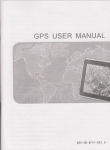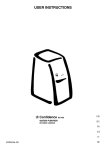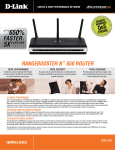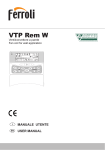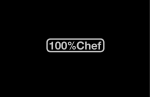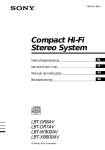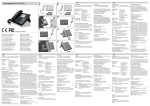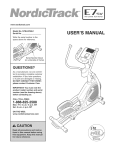Download Snabbmanual
Transcript
TID/DATUM TIME / DATE USER Snabbmanual USER GUIDE GUIDE ENGLISH Svenska Tid datumway ställs in on närthe du aktiverar Golf”Make iHuvudmenyn Theoch easiest toautomatisk set the time WR67 is ”Play By GPS. sure youeller are outside away from2.buildings with och a clear of the horizon. Press ”Location” i Meny. Se till att and du ärtrees, utomhus inte view för nära stora byggnader the träd menu button, and usesignalen. the “Front” or “Back” Menu 2, and och vilket kan påverka Du kan också key ställatoinscroll tiden to manuellt under select2/Settings/Time Settings (Fig 1). From Time. the Settings menu, select Time-Date Meny Date/Set Välj ”By1GPS” eller ”Manuals” Tryck(Fig på 2), then select Set Time (Fig 3). From the Set Time menu, select By GPS (Fig 4). Manuals. Använd upp och ner knapparna för att ställa in tiden. Vinter och The WR67 will search for GPS signal, and upon GPS Lock, will return to the sommartid markerar du ”DST” meny. ONwill för sommartid Home (Time) screen, wherei samma the time andBekräfta the date be set viaoch your OFF för vintertid. Justera skillnaden i timmar (+-) beroende på var du befinner dig. longitude position. When the selection arrow is pointing at By GPS on the Set Time menu, otheravGPS features (Playgå Golf, Odometer, GPS Status) will Skulle tid ochthe datum någon anledning tillbaks till grundinställning update your timeWR67 via your longitude upp position as och well,datum which när is convenient for ”Jan 1” så söker automatiskt rätt tid du går in På the travelling golfer. *Note: In rare instances, PlayGolf eller Location eller manuellt på Time. time zone boundaries may conflict. In these cases, it may be necessary to manually adjust the time as detailed in the Set Time Manually section. To manually set the time, please download the full WR67 User Manual from www.easygreen.com.hk QUALITY GOLF GPS WATCH CONGRATULATIONS! GRATULERAR TILL DITT KÖP ® Thank youvi for theleverera Easygreen Golf mest GPS avancerade Watch. We Tack för att fåttpurchasing förtroendet att WR67,WR67™ marknadens have made every effort in design manufacture that the Golf GPS . Vi har lagt ner mycket arbeteand för att åstadkommatoenensure robust och Easygreen is vara a quality product itsdina job golfrundor. every time you play. pålitlig klocka WR67 som ska till glädje och that hjälpdoes under IMPORTANT VIKTIGT Before you batteriet start pushing buttons and measuring please take the OBS: Ladda innan du kopplar upp WR67distances, . time to readattthis manual in fulligenom to helpmanualen you understand allbörjar the functions Det är viktigt du user tar dig tid att läsa innan du använda and this funktioner. product has offer. dig av features alla WR67:s Dutokan alltid få hjälp via [email protected] OBS: Ladda batteriet från Huvudmenyn inte från ”Batteri” i Meny 1. SERIAL NUMBER On the inside of the box flap is a serial number needed to register your SERIENUMRET watch for updatesEN (eg.VÄRDEHANDLING WR67IR######). Please keep this number safe. Viktig är att du snarast registrerar Klockans serienummer för framtida uppdateringar och nedladdning av fria golfbanor. Serienumret finns inne i kartongen som WR67IR000.... OBS. I i WR67IR skrivs som en bokstav/inte FOR YOUR SAFETY, PLEASE READ AND UNDERSTAND THESE WARNINGS AND inte som en OWN siffra. KEEP THIS USER GUIDE FOR FUTURE REFERENCE BY YOU OR OTHER USERS. This product is not a toy and is designed for adult use only. REGISTRERING MED PC ELLER MAC Avoid injury and damage to this product by following these warnings and all instructions För att få tillgång till och för att kunna ladda ner och uppgradera banor måste du in the user förstcontained ha registrerat digmanual. på www.expresso.igolf.com. PC - Använd Firefox eller DO NOT use theInternet watch while driving any vehicle its use willsäkerhetsnivå. cause you to be Chrome. Undvik Explorer som har where en besvärlig Macdistracted. * - Använd Safari, Firefox eller Chrome. *Viktigt: Mac kan vara låst för andra DO NOT thisegna. device Så or tamper with itdu in any way. Any attempt to do so will void the program änopen Macs här låser upp: Klicka på Systeminställningar/ Säkerhet och Integritet. Markera sedan ”Var som helst” under ”Tillåt program warranty, completely. hämtade från” Säkerhet och Integritet måste vara upplåst nere i vänstra hörnet. DO NOT drop. this product to avoid damage to the electronic equipment or watch housing. Keep all packaging material away from children to avoid suffocation or other injuries. BACKLIGHT ON BAKGRUNDSLJUS Visas i 5 On sekunder (Push) 5 Secs BAKGRUNDSLJUS 2 BACKLIGHT TOGGLE Håll in i 5 5 sekunder(Push Seconds)Visas i 10 min. WR67 ÖVERBLICK OVERVIEW WR67 RULLA UPPUP SCROLL On 10 Mins SELECT/VÄLJ SELECT Flg 1 Flg 2 Main Menu BACK BACK Föregående Meny Previous Menu LADDA BATTERIET Efter du valt ”Play Meny 1 söker väljer WR67 automatiskt efter Afteratt selecting “PlayGolf” Golf”från from Menu 1, theoch WR67 will search for satellite satellitsignaler. Efter uppkoppling visar en lista på de närmaste banorna. Rulla signal. Upon GPS Lock, the WR67 will display a list of local courses. Scroll med “Back” och “Front” knapparna för att sedan välja den bana som du vill spela the list using the “Back” and “Front” buttons, and select your course using på med “Hazard/Select” knappen. Hål nr 1 visas då med avståndet till Greenens the “Hazards” button. When you select your course, Hole 1 will display the Centrum samt Fram- och Bakkant samt hålets par. main screen showing Front, Center, and Back of the Green distances, as well as par information. HÅLETS HÅL # HOLE # PAR AVSTÅND GREEN GREENENS CENTER CENTRUM FUNKTIONS GREEN FRONT MENY DISTANCE SHOT DISTANCE SLAGETS LÄNGD Tryck SHOT gjorts. Pressin at startnär of slagets measurement. Slagets visasdistance sedan näruntil du WR67 längd will track kommit fram till bollen. Avbryt med function is exited by pressing Front, back Eller Hazard knapparna DISTANCE BACK OF GREEN AVSTÅNDET TILL GREENENS BAKKANT Press to display the Genom att trycka in den här distance to the back of knappen så visas endast avståndet the green for 10under seconds. till greenens Bakkant 10 sek. HINDER HAZARDS* Tryck in knappen för att Press to display visa avståndet till the distances hinder. Visas i 10 to key hazards for sekunder AV/PÅ ON / OFF Hållin i 55sekunder (Push Seconds) för endast tid. from TIME 10 seconds. Screen only. To recharge battery, attach the 4-pin end of thepåUSB cable tosamt the receptors Ladda batterietthe genom att ansluta 4-stifts kopplingen undersidan en USB and connect to USB Port. TheFulladdad watch screen will indicate laddare eller datorns USB uttag. när skärmen visar battery FULL FULL status. AVSTÅND GREEN GREENENS BACK FRAMKANT PLAY PLAYGOLF GOLFFUNKTIONER FUNCTIONS SCROLL DOWN will take 2-3 hours. Using GPS functions deplete the battery at a faster rate than non-GPS functions. AVSTÅND PAR GREENENS INFORMATION BAKKANT DISTANCE RULLA NER CHARGING BATTERY Kontrollera Batteristatusen genom att välja ”Battery” i Meny 1. USB kabeln är kompatibel med alla förekommande USB the portar och button, A/C. Laddningstiden från tom To check remaining battery life, press Menu then select “Battery” from Menu The USBGPS cable is compatible with any type of USB port, enheten tar c:a1.2-3 timmar. anslutning förbrukar batteriet betydligt snabbare. including A/C chargers. *Note: It is estimated that Huvudmenyn. charging from empty to full än vid andra funktioner. Ladda batteriet endast från Flg 4 PLAY PLAYGOLF GOLFÖVERSIKT OVERVIEW Front, Back or Hazards Buttons. ENTER/EXIT ENTER / EXIT Huvudmeny Flg 3 *Note: Daylight savings timei varies year year. When daylight savings is in OBS. Sommartid kan variera andra from länder än to Sverige. Beroende på vilket land dueffect (Spring-Fall), be för set sommartid to “On.” From should be set to “Off.” befinner dig ställDST då inshould DST On ochFall-Spring, DST Off förDST vintertid. GOLF MENU GOLF MENY Batteritid Battery Life Växla hål Holes Change Lämna Rundan Exit Game HINDERFÖRKORTNINGAR HAZARD ABBREVIATIONS* GREENENS FRAMKANT FRONT OF GREEN Tryck för att visa avståndet till Press to display greenens framkant. Visasthe i 10 distance to the front sekunder of the green for 10 seconds. 1. LFB- Vänster Fairway Bunker 12.LGB-/Vänster Green Bunker LFB - Left Fairway Bunker LGB - Left Green Bunker 2. MFB-/Mitten 13. BGB-/Bakre MFB - MiddleFairway FairwayBunker Bunker BGB - BackGreen GreenBunker Bunker 3. RFBFairway Bunker Bunker 14. RGWRFB -Höger Right Fairway RGWHöger - RightGreen GreenVatten Water 4. LFWFairway Vatten Layup 15. FGWC-/Främre Green Water VattenCarry Carry LFW -Vänster Left Fairway Water Layup FGWC - Front Green 5. LFWC-/Vänster Fairway Vatten Carry 16. FGW-/Främre Green VattenLayup Layup LFWC - Left Fairway Water Carry FGW - Front Green Water 6. MFW-/Mitten Green Vatten MFW - MiddleFairway FairwayVatten WaterLayup Layup 17. LGWLGWVänster - Left Green Water 7. MFWCMFWC -Mitten MiddleFairway FairwayVatten WaterCarry Carry 18. BGW-/Bakre BGW - BackGreen GreenVatten Water RFW - Right Fairway CRK - Creek Layup 8. RFW-/Höger Fairway Water VattenLayup Layup 19. CRK-/Bäck Layup RFWC - Right Fairway CRKC Creek - Creek Carry 9. RFWC-/Höger Fairway Water VattenCarry Carry 20. CRKCCarry/Bäck Carry - Front Green Bunker EOF- -Fairway End of Fairway 10.FGB FGB-/Främre Green Bunker 21. EOF slutar här RGB - Right Green Bunker 11. RGB- Höger Green Bunker STÄLL IN TIDEN FÖR TEE TIME SET TEE TIME ”Tee Time” är en unik och värdefull funktion med vilken du ställer in önskad starttid upp till enTime vecka för för vara exakt dagar 23time timmar och 59 (7) Tee is iaförväg usefuleller feature thatattallows you to6set a tee up to seven days, in advance. When tee time set,duthe WR67 automatically minuter innan du ska slå ut påaförsta tee.isNär har ställt will in en ”Tee Time” enter Play Golf mode and search for local courses seven (7) minutes prior to the kommer WR 67 att automatiskt att starta upp 7 minuter innan du ska slå ut på den set time. Simply select your course from the list and enjoy your round of golf. bana där du befinner dig. To set a Tee Time, press the menu button and select Tee Time from the Menu Välj TeeTime på Meny 1 (Fig1). Bekräfta genom att trycka på Hazard för att 1 (Fig 1). From the set Tee Time screen (Fig 2), press the Hazards button to komma till tidsmenyn. activate the Hours field. Use the Front and the Back buttons to toggle the Trycktime på Hazardknappen för attthe aktivera timinställningen på Tee Time skärmen up and down. Press Hazards button after each field is set to toggle (Fig 2). Tryck på field. Hazardknappen förfield att förflytta dig set, i tidsinställningen. Efter det att to the next After the Day has been the Tee Time feature has been and will showoch ON. A Flag will also appear in nu theuppe upperi datum valt activated, aktiveras inställningen ON visas.Icon En liten flagikon visas right-hand corner för of the Home (Time) screen Tee Time is klockans högra hörnet att påminna dig om att du indicating ställt in enthat ”TeeaTime”. set. *Du kan endast ställa in en Tee Time i taget. Välj Tee Time när som helst för att The TeeVia Time is igen. a one-time meaning once dag the Tee välja *Note: en ny starttid Tee feature Time ON Om du setting, ofta spelar på samma och Time has performed it’s function, it will not reactivate. To set another Tee tid varje vecka, välj då Time från Golf Menu och tryck sedan på Front knappen Time, follow the steps above. If you play golf at the same time on the same för attday arkivera och you dag.can (Med Frontknappen du from Av och Tid/Menu, then each tid week, simply select Teeslår Time thePåGolf Datuminställningen). press the Front button to turn the Tee Time ON again (pressing the Front button toggles Tee Time ON/OFF based upon the current Time/Day settings). Flg 1 Flg 2 Automatisk Avstängning AUTO-OFF Auto OFF funktionen avslutar automatiskt Play Golf/Golfrundan när den The Auto-Off feature is designed to automatically exit Play Golf mode when förinställda tiden har uppnåtts. Samtidigt visas ett ”Autot OFF” meddelande. Välj the preset time has expired. When in Play Golf mode, after the preset time Resume om du vill fortsätta message fortsätta will rundan. Auto-Off igen Resume efter 1,5 has expired, an Auto-Off appear on the visas watch.då Select timme. Välj Exit Game för att för att Home to return to the round; theavsluta Auto-Offrundan message will komma appear till again after(Time) 1.5 skärmen. hours. Select Exit Game to immediately exit the round and return to the När Home den förinställda tiden Ifhar uppnåtts is visas ettfor Auto-Off meddelande omwill du (Time) screen. no selection made 10 minutes, the WR67 automatically theOm round to the10Home (Time) screen,WR67 and befinner dig i Play exit Mode. ingetand val return gjorts inom minuter så kommer power downavsluta the GPS module to preserve battery. att automatiskt rundan och GPS uppkopplingen och återgå till Home (Time skärmen för att spara batteriet. To set the Auto-Off time, press the Menu button, then scroll to Menu 2 and Settings (Fig 1). the Settings 1 menu, select Golf Setup (Fig 2), Tryckselect på Meny Knappen förFrom att ställa in Auto-OFF time/Automatisk Avstängning then select Auto-Off from the Golf Setup Menu (Fig 3). From the set Auto-Off via Meny 2. Välj s Settings (Fig 1). Välj sedan Golf Setup under Settings 1 (Fig screen (Fig 4), use the Front and Back buttons to toggle the time up and 2) och därefter Auto-Off från Golf Setup Menyn (Fig 3). in beräknad speltid down. Auto-Off is always set to whatever current timeStäll is showing on the set (Fig Auto-Off 4) med Front och Back Knapparna. Speltiden kan ställas in mellan 1,5-9 page. Time can be set between 1.5 and 9 hours (in .5 hour timmar (i steg om or 30select minuter). Du kan alltidthe lämna funktionen via ”Disable” increments), Disable to turn feature off. NEDLADDNING AV FRIA BANOR REGISITRATION För att få tillgång till och för atton kunna ladda ner banoryour With your serial number located the inside boxoch flap,uppgradera please register måste du först an ha iGolf registrerat digfrom: på www.expresso.igolf.com. watch by creating account www.easygreen.com.hk Serial # ______________________________________________________ Logga in på www.expresso.igolf.com och klicka på SÖK GOLFBANOR: Undvik bokstäverna Å, Ä,Ö/å,å,ö när du söker efter en bana. Skriv User Name ___________________________________________________ istället A. A, O/a, a, o. Ange hela eller delar av namnet på den bana som du_____________________________________________________ söker och tryck därefter SÖK. En mer utförlig manual över alla Password GPS funktioner finns på www.easygreen.se/gps-klocka Email Address _________________________________________________ KONTROLLERA VILKA BANOR SOM FINNS MED Kontrollera vilka banor som som ingår i din WR67 på: ADDITIONAL COURSE DOWNLOADS www.igolf.com/course/advanced_search.html Läsregistered mer om with hur iGolf, du söker banorcan på:accommodate www.easygreen.se/gpsOnce the WR67 downloading up to fiftyklocka/sok-banor (50) courses that are not part of the preloaded golf course database. This would include courses in countries not listed on the box such as the USA. To search and download individual courses from these countries, follow the links HJÄLP OSS ATT HÅLLA BANORNA UPPDATERADE at: www.easygreen.com.hk Rapportera gärna om något eller några mått inte stämmer på den banas som du just spelat. WR67 innehåller närmare 30.000 banor och över 1 MAP DATABASE FIRMWARE UPDATE miljon hinder. Varje AND dag byggs någon av dessa banor om eller ändras, greenerna flyttas, förändras eller byter inbördes ordning. Hinderan As the iGolf database is updated, it may be necessary to download försvinner eller kommertotill ochadvantage naturligtvisofkan någon vara updated course database take newockså courses andpunkt current felmätt. Vi behöver: Banans Once namn the ochdatabase eventuellisslinga, Gärnathe course updates or corrections. completed, webadressen till aktuell from banayour så attcomputer vi kan hämta och Layout. installation of the database to theScorekort watch can take about din information/begäran/synpunkter till [email protected] 20 –Skicka 30 Minutes. Follow the links from: www.easygreen.com.hk ALLA MÅTT FRÅN GREEN Regular updates of UTGÅR the Firmware that run the watch are also available here. Alladownload mått utgår green,the Oavsett var dutakes befinner dig på2 banan visas Once is från complete, installation between – 3 Minutes. avståndet i en rak linje. Står du på Tee eller någonstans på fairway på ett dogleg så visas alltså endast den raka linjen från tee till green. Noggrannheten kan vara ner till +- 0,5 meter och är avhängig hur FCC STATEMENT många satelliter som är uppkopplade. This device complies with Part 15 of the FCC Rules. Operation is subject to the following two conditions: (1) This device may not cause harmful interference, and (2) This device must accept any interference received, including interference that may cause undesired UPPDATERINGAR och INFORMATION operation. Under www.easygreen.se/gps-klocka informerar vi fortlöpande om: Korrigeringar av banor och eller specifika hål som är klara att uppdatera FRÅGOR & SVAR Under www.easygreen.se/gps-klocka har vi tagit upp den vanligaste om du inte hittar svar på just din fråga. This product is covered by a Two (2) Year Limited Warranty with proof of purchase against defects in workmanship or materials. Easygreen reserves the right to void this warranty if the product has been opened or damaged by Garanti improper 2 års use. garanti från köpdatum för funktions och materialfel mot uppvisande av kvitto. Gäller ej vid vårdslös användning och eller om enheten har öppnats av annan än auktoriserad verkstad. Gäller inte heller om registreringsnumret Dispose of thissaknas. WARRANTY Frågorna och Svaren. Kontakta gärna [email protected] product correctly as per local and EU laws and regulations. Distributörer i Europa EUROPEAN DISTRIBUTOR CONTACTS Distributörer i Europa Flg 1 Flg 2 Flg 3 Flg 4 COMPUTER REQUIREMENTS The WR67 is ready to use out of the box without the requirement of any FFCadditional Överensstämmelse software or hardware; however, a computer and internet access areenhet required orderi del to 15 receive course updates. Compatible operating Denna följer in kraven av FCC-reglerna. systems include: PC (Windows XP/Vista/7/8) Browser: Internet Explorer 8 or newer, 32-bit version Mac (OS X, version 10.6 INTEL or newer) Browser: Safari (32-bit is recommended) For more information contact Easygreen, www.easygreen.com.hk Easygreen CONTACT Kontakt EASYGREEN Easygreen AB Lövåsen 2 SE 139 40 Värmdö Sweden Tel: +46(0)8 22 65 65 www.easygreen.se [email protected] Easygreen (Hong Kong) Ltd. Flat 11, 4/F, Kwai Cheong Centre 50 Kwai Cheong Road Kwai Chung, N.T. Hong Kong (852) 2489-8288 www.easygreen.com.hk [email protected] Copyright © 2013 by Easygreen Industries (Hong Kong) Ltd. Easygreen and the WR67 Logo are Registered Trademarks of Easygreen AB and Easygreen Industries (Hong Kong) Ltd. All Designs are Patented or Patent Pending Status Worldwide. WR67 Kortmanual V2:1