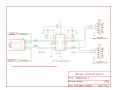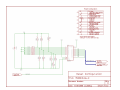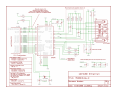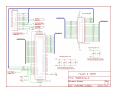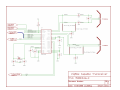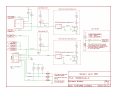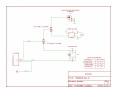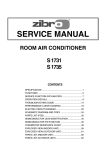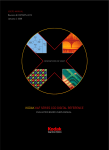Download WildFire Users` Manual - Freescale Semiconductor
Transcript
M5208EVB-RevB 32-bit Microcontroller User Manual Version 1.0 Intec Automation Inc. 2751 Arbutus Road Victoria, BC V8N5X7 Canada www.steroidmicros.com Warranty Intec Automation Inc. warrants the hardware components of this product to be free from defects in material and workmanship. This warranty extends for a period of 90 days from the date of purchase. Any component under warranty will be repaired or replaced at the sole discretion of Intec Automation Inc., without charge to the purchaser, providing that the return of the component or board is preauthorized by Intec, that shipping is prepaid by the purchaser, and that Intec determines the defect is not a result of misuse. The components of this product are provided "as is" without warranty. The entire risk for the results and performance of these components is assumed by the purchaser. Intec Automation Inc. does not warrant, guarantee or make any representation regarding the use of this product. No other warranties are made, expressly or implied, including, but not limited to, the implied warranties of merchantability and suitability of products for a particular purpose. In no event will Intec Automation Inc. be held liable for additional damages, including lost profits, lost savings or other incidental or consequential damages arising from the use or inability to use Intec's products or the products resold by Intec. Disclaimers Intec Automation Inc. reserves the right to make changes without notice, to any product, to improve reliability, performance, capabilities, design or ease of use, or to reduce size or cost. Intec Automation Inc. products may not be used as components in life support devices of any description. M5208EVBUM.pdf i 7-Sep-5 Safety Information FCC Certification This device complies with Part 15 of the FCC Rules. Operation is subject to the following two conditions: 1) This device may not cause harmful interference, and 2) This device must accept any interference that may cause any undesired operation This equipment has been tested and found to comply with the requirements of ETSI EN301 489-1 V1.4.1. It bears the CE marking for sale and operation within Europe. NOTE: This equipment has been tested and found to comply with the limits for a Class B digital device, pursuant to part 15 of the FCC Rules. These limits are designed to provide reasonable protection against harmful interference when the equipment is operated in a commercial environment. This equipment generates, uses, and can radiate radio frequency energy and, if not installed and used in accordance with the instruction manual, may cause harmful interference to radio communications. Operation of this equipment in a residential area is likely to cause harmful interference in which case the user will be required to correct the interference at his/her own expense. IC Certification Operation is subject to the following two conditions: 1) this device may not cause interference, and 2) this device must accept any interference, including interference that may cause undesired operation of the device. L'utilisation de ce dispositif est autorisée seulement aux conditions suivantes : 1) il ne doit pas produire de brouillage et 2) 2) l'utilisateur du dispositif doit être prêt à accepter tout brouillage radioélectrique reçu, même si ce brouillage est susceptible de compromettre le fonctionnement du dispositif. NOTE: The abbreviation, IC, before the registration number signifies that registration was performed based on a Declaration of Conformity indicating that Industry Canada technical specifications were met. It does not imply that Industry Canada approved the equipment. Caution CAUTION: This device is susceptible to electrostatic discharge (ESD) and surge phenomenon. Always use ESD precautions when handling this device. CAUTION: Changes or modifications to this equipment, not expressly approved by the manufacturer could void the user's authority to operate the equipment. M5208EVBUM.pdf ii 7-Sep-5 Table of Contents Warranty ............................................................................................................................ i Disclaimers.......................................................................................................................... i Safety Information ............................................................................................................ ii FCC Certification............................................................................................................ ii IC Certification ............................................................................................................... ii Caution............................................................................................................................ ii Table of Contents ............................................................................................................. iii Glossary ............................................................................................................................. v Nomenclature ................................................................................................................... vi Introduction....................................................................................................................... 1 M5208EVB Modules......................................................................................................... 3 Power System.................................................................................................................. 4 Power Jumpers............................................................................................................ 5 Low Voltage Detection................................................................................................ 5 Reset................................................................................................................................ 6 Startup Configuration ................................................................................................. 6 Boot Select .................................................................................................................. 8 Clock Input...................................................................................................................... 9 Serial Ports .................................................................................................................... 10 Serial Debugging ...................................................................................................... 10 BDM/JTAG Port........................................................................................................... 11 JTAG_EN .................................................................................................................. 11 I/O Header..................................................................................................................... 13 DMA Timers................................................................................................................. 14 IRQ................................................................................................................................ 15 Interrupt Level and Priority...................................................................................... 15 Abort Button.............................................................................................................. 16 QSPI.............................................................................................................................. 17 I2C ................................................................................................................................. 18 M5208EVBUM.pdf iii 7-Sep-5 Memory and Storage..................................................................................................... 19 Internal SRAM .......................................................................................................... 19 External SRAM.......................................................................................................... 19 External DDR SDRAM ............................................................................................. 19 External Flash........................................................................................................... 19 Programming Flash............................................................................................... 20 Running from Flash .............................................................................................. 20 Memory Mapping...................................................................................................... 21 Watchdog Timer ........................................................................................................... 23 Ethernet ......................................................................................................................... 24 Advanced Users ........................................................................................................ 24 ZigBee Capable Transceiver......................................................................................... 25 FCC Certification.......................................................................................................... 26 IC Certification ............................................................................................................. 26 Caution.......................................................................................................................... 26 Appendix A Jumpers, Switches, Pinouts & Specifications ....................................... A Appendix B M5208EVB Schematics & BoM ..............................................................B Appendix C dBUG Monitor......................................................................................... C Appendix D uClinux Commands................................................................................. D Appendix E uClinux Drivers.........................................................................................E M5208EVBUM.pdf iv 7-Sep-5 Glossary BDM Background Debug Mode. Mode. A non-intrusive method of taking control of the MCF5208 through a debug program running on a host PC. DCE Data Communication Equipment. DDR Data Direction Register. A register whose bits correspond to the function of a set of digital I/O pins. The convention on the M5208EVB is to use 0 for input, 1 for output. DMA Direct Memory Access. Ability to copy a block of data from one device to another without the intervention of the CPU. DTE Data Terminal Equipment. Duty Cycle The fraction of high time of a PWM signal versus the period of the signal. Eclipse A multi-purpose, extensible integrated development environment. GCC GNU Compiler Collection. A public license GNU compiler. GDB GNU Debugger. A public license GNU debugger. GPIO General Purpose Input/Output. These are 3.3V level signals on the M5208EVB. GPL GNU General Public License. Header Single or double row of pins on a circuit board to which connectors may be attached. IDE Integrated Development Environment. An set of software tools that share a single interface used for writing, compiling and debugging programs. IRQ Interrupt Request. The ability of a module or external pin to request servicing of the interrupt controller. An IRQ stops the current execution of a program and jumps to a piece of code found in the interrupt vector table. LSB Least Significant Byte. MSB Most Significant Byte. PIT Periodic Interrupt Timer. A timer that can generate interrupts at regular intervals. PWM Pulse Width Modulation. A pseudo-analog signal that is toggled at a high frequency. The analog value between 0 and 3.3V is determined by the signal’s duty cycle. WDT Watchdog Timer. A timer that resets the MCF5208 if the running program gets caught in an infinite loop or branches incorrectly. M5208EVBUM.pdf v 7-Sep-5 Nomenclature Periodically, reference is made to entities in a generic manner using the italicized letter n to indicate that there are many numbered entities with the same name. For example, DATn applies to all bits in the DAT register. The naming conventions used for signals are shown in Table 1. Table 1: Signal Nomenclature M5208EVBUM.pdf Name Type Logic Value Term SIGNAL Active High 0 1 Asserted Negated *SIGNAL Active Low 0 Negated 1 Asserted vi 7-Sep-5 Introduction The M5208EVB is a convenient platform for evaluating many of the capabilities of the MCF5208 MPU. It offers a head start in terms of hardware development around this MPU. The software packages that accompany this evaluation board provide a head start in terms of software development. The MC5208 is a highly configurable MPU. While the M5208EVB does not make it possible to explore all the configuration possibilities of this MPU, it does provide a fair amount of functionality. This is further supplemented by the inclusion of a ZigBee capable transceiver, as shown in Figure 1. With a 10/100 Ethernet controller and the ability to interface to up to 256MB (not Mb) of fast DDR SDRAM, the MCF5208 can support large operating systems and open up new software opportunities. To demonstrate this, the M5208EVB is shipped with uClinux and sample web pages pre-installed, allowing it to serve web pages “right out of the box”. M5208EVBUM.pdf 1 1-Sep-5 Figure 1 – M5208EVB Capabilities M5208EVBUM.pdf 2 1-Sep-5 M5208EVB Modules The M5208EVB is made up of modules. Some modules correspond to on-chip ColdFire peripherals. Other modules correspond to on-board peripherals and added features. These modules are: • Power System – +7-14VDC input, regulated on board to provide necessary processor and peripheral voltages • Reset Control circuitry and reset configuration switches • Clock selection circuitry for on-board crystal, on-board oscillator or external oscillator • Serial module – 2 level translated serial ports • Background Debug Mode (BDM) port • I/O Header providing access to several MCF5208 signals for off board use • DMA Timer module • Interrupt Request Subsystem (IRQ) • QSPI module • I2C module • Memory – 2MB external flash, 32 MB external DDR SDRAM and a foot print for a 128KB external SRAM • WatchDog Timer (WDT) module • Ethernet, PHY and RJ45 connector • ZigBee capable transceiver • Resident firmware (dBUG monitor) • Operating System (uClinux) Some of these features are associated with connectors as shown Figure 1. This adds up to a rich assortment of features. M5208EVBUM.pdf 3 1-Sep-5 Power System The center positive 5.5/2.1mm power jack for the M5208EVB accepts inputs ranging from +7V to +14V DC, capable of at least 3 watts. A slider switch connects the power to the board. When this switch is in the ON position power is connected to the board; otherwise all circuits on the board are isolated from the input power. A resettable Polyswitch fuse protects the power supply against a short on the board. Two green LEDs between the power connector and power switch indicate when the board is powered. The location of these indicators is shown in Figure 2. Figure 2: M5208EVB Power Power Indicators Power Connector Power Switch Table 2: M5208EVB Voltage Levels Voltage Max Current Signal Name 3.3V 1A EVDD 2.5V 500mA SDVDD 1.5V 200mA PLLVDD, IVDD 1.25V VREF Description External I/O supply voltage. External Bus supply voltage. Used by DDR SDRAM, flash and SRAM. PLL and Internal Core supply voltage. DDR reference voltage. Figure 3: Power Test Points GND test loop GND test point Power test points M5208EVBUM.pdf GND test loop 4 1-Sep-5 Each supply voltage can be measured at a labeled test point on the M5208EVBand Ground can be accessed at 2 test clips and one test point as shown in Figure 3. Power Jumpers Several jumpers make it possible to measure the current draw to the various MCF5208 processor power inputs or to isolate them from the power supplies. These jumpers are listed in Table 3. Figure 4: Power Jumpers Power Jumpers Table 3: Power Jumper Descriptions JP7 ON Connect Core, PLL filter to 1.5V JP8 OFF ON OFF Disconnect Core, PLL filter from 1.5V Connect Core to 1.5V (w/ JP7 ON) Disconnect Core from 1.5V JP9 ON Connect MPU I/O rail to 3.3V JP10 OFF ON OFF Disconnect MPU I/O rail from 3.3V Connect External Bus to 2.5V Disconnect External Bus from 2.5V All the power jumpers are described in Appendix A and on Sheet 12 of the M5208EVB schematic. Low Voltage Detection The ColdFire5208 processor does not have internal low-voltage detection circuitry to detect intermittent power levels. The voltage supervisor on the reset debounce circuit (Sheet 11 of the schematic) serves as a voltage supervisor that resets the processor if the external voltage (3.3V) drops below 3.15V. WARNING: To avoid damage to the M5208EVB, only attach a coaxial center positive (2.1 mm) plug. Draw from any power pin on a header to an external circuit, in excess of 100ma, may damage the board. M5208EVBUM.pdf 5 1-Sep-5 Reset There are 3 ways to reset the M5208EVB: Power-on reset – accomplished by power cycling the board: switch the power switch to the OFF position then back to the ON position or remove and reconnect the power cable. The contents of all volatile memory (iRAM and SDRAM) will be lost. External reset – asserted by pressing the Reset button or by issuing a reset command through the BDM pod using software on the PC. The contents of volatile memory are preserved. Software reset – invoked with the ‘reset’ command to dBUG monitor, the ‘reboot’ command in uClinux, or by setting bit 7 in the RCR register (see MCF5208 Reference Manual, “Chapter 10 Reset Controller Module”). The contents of volatile memory are preserved. In all 3 cases, when the board is reset, all registers are reset to their default state. Figure 5: Reset Signal and Switch Locations *RSTI test point *RCON Jumper (JP5) *RSTOUT test point Reset LED Power switch Reset button *RCON Switch (SW1) Startup Configuration The MCF5208 configuration depends on 9 signals: *RCON, D9 and D[7:1] which are sampled when the MPU comes out of reset. When *RCON is asserted (the shunt on JP5 is on), the MCF5208 reads its configuration options from the data signals which are driven high or low by the 8 rocker switches on SW1. Configuration options are shown in Table 4. If *RCON is negated (JP5 OFF), the MCF5208 takes the default reset configuration values shown in Table 5. M5208EVBUM.pdf 6 1-Sep-5 Table 4: RCON Mode Configuration Selection (*RCON = 0 Å JP5 ON) Selection Configuration SW1-1 PLL Mode OFF 166.67MHz Core bus, 83.33MHz External Bus operation ON 88MHz Core bus, 44MHz External Bus operation (Note 1) SW1-2 Oscillator Mode OFF Crystal oscillator mode ON SW1-3 Oscillator bypass mode SW1-4 Boot Port Size OFF OFF ON ON OFF ON OFF ON 16-bit port 32-bit port 32-bit port 8-bit port SW1-5 Output Pad Drive Strength OFF High drive strength ON SW1-6 Low drive strength LIMP Mode OFF Normal operation; PLL drives internal clocks. ON LIMP mode; low-power clock divider drives internal clocks. SW1-7 Oscillator Frequency Select OFF 16MHz is used as input to processor ON SW1-8 16.67MHz is used as input to processor Chip Select Configuration OFF A[23:22] = A[23:22] ON A[23:22] = *FB_CS[5:4] NOTE: Default setting for each switch is OFF Table 5: Default RCON Values (*RCON = 1; Å JP5 OFF) Selection Default Mode PLL Mode Oscillator Mode Boot Port Size Output Pad Drive Strength LIMP Mode Oscillator Frequency Select Chip Select Configuration 88MHz Core bus, 44MHz External Bus operation (Note 1) Crystal oscillator mode 32-bit port Low drive strength Normal operation; PLL drives internal clocks. 16MHz is used as input to processor A[23:22] = A[23:22] Note 1: Caution! Loss of Functionality. Running the PLL at 88/44MHz will run the DDR out of spec. The DDR will be inaccessible under this configuration. M5208EVBUM.pdf 7 1-Sep-5 Boot Select This jumper determines whether the dBUG monitor executes a program in flash, or, whether dBUG remains as the only active program. When the M5208EVB powers on, dBUG monitor immediately initializes the board. Then it looks to the BOOTSEL signal to determine its behavior. BOOTSEL is tied to JP3. If BOOTSEL is asserted (JP3 is ON) and the board’s Autorun parameter is set, then dBUG monitor will run the program it has saved in flash. By default this program is uClinux, but can be replaced with any user program. If BOOTSEL is negated (JP3 is OFF), then dBUG monitor will present the dBUG prompt at the console and await user input. Figure 6 - Boot Select Jumper BOOTSEL (JP3) M5208EVBUM.pdf 8 1-Sep-5 Clock Input There are 3 options for providing the clock input to the MCF5208. Table 6 shows valid combinations of settings for SW1-2, JP5, JP11 and JP12 to select the clock input (Figure 7), as shown in Table 6. Figure 7: Clocking Selection Clock Select Jumpers PLL Disable Table 6: Clock Source Selection SW1-2 JP5 JP11 OFF ON ON OFF ON ON ON 1-2 1-2 JP12 Clock Selection 1-2 1-2 2-3 2-3 16MHz Crystal 16MHz Crystal 16MHz Oscillator External Oscillator Warning! Using any combination of settings not included in this table can damage the PLL circuit on the MCF5208. Ensure that only these combinations are used when power is applied to the board. M5208EVBUM.pdf 9 1-Sep-5 Serial Ports The M5208EVB has two COM ports with RS232 level signals. They normally connect to a host PC. Figure 8: M5208EVB Serial Ports COM1 COM2 COM1 is specifically used for serial debugging a user program with the dBUG monitor or, for uClinux terminal. COM2 is available for user I/O and for redirecting console I/O during a serial debugging session. The female DB9 serial connectors have standard DCE pinouts and connect directly to a DTE device such as a PC. There are no hardware handshaking signals on COM1 or COM2. COM3 (UART2) signals are available on CN1. The Tx and Rx signals are multiplexed with TIN0 and TOUT2, respectively. See I/O Header and “Chapter 24: UART Module” of the MCF5208 Reference Manual for more details. Serial Debugging Serial debugging requires the use of 2 COM ports if the user program contains any console I/O (i.e. printf or getc). This is because the serial dBUG monitor ties up COM1and console I/O is typically redirected to COM2. M5208EVBUM.pdf 10 1-Sep-5 BDM/JTAG Port While serial debugging using the on-board dBUG monitor is adequate for many applications, Background Debug Mode (BDM) debugging makes it possible for a BDM debugger to have total control of the processor, even after a program has crashed. BDM debugging is able to monitor the processor status at any time, without interfering with the processor execution. If JTAG is enabled, the JTAG signals from the MCF5208 come out to the BDM header. Figure 9: CN2 – BDM Port Table 7: CN2 – BDM Port Signals Direction Signal GND GND IN *RSTI 3V3 GND OUT PST2 OUT PST0 OUT DDATA2 OUT DDATA0 GND 1V5 Pins 1 2 3 4 5 6 7 8 9 10 11 12 13 14 15 16 17 18 19 20 21 22 23 24 25 26 Signal Direction *BKPT IN DSCLK IN TCLK IN DSI IN DSO OUT PST3 OUT PST1 OUT DDATA3 OUT DDATA1 OUT GND PSTCLK OUT *TA IN Pin 25 on the BDM header is connected to 1V5 through JP2, which is fitted by default. This jumper is required for some of the legacy BDM pods that connect pins 9 & 25 of the BDM interface internally. More recent debug pods support both core & I/O voltages. The BDM pod supplied with the M5208EVB supports both voltages and requires JP2 to be fitted. JTAG_EN J1 is a 2-position shorting pad for a 0 ohm 0603 resistor (Figure 10). By default pads 1-2 are shorted, enabling BDM mode on the processor. This configures all the signals on the BDM header, CN2, with their BDM functions as described in “Chapter 26 Debug Module” of the MCF5208 Reference Manual. In BDM M5208EVBUM.pdf 11 1-Sep-5 mode, JP1 should be fitted across pins 1-2 to connect TCLK/PSTCLK, configured as PSTCLK, to pin 24 of CN2. Figure 10: BDM – JTAG Set Up for BDM PSTCLK To CN2.24 Select BDM The BDM header also serves as a port for JTAG signals if the 0 ohm resistor on J1 is soldered across pads 2-3. “Chapter 27 IEEE 1149.1 Test Access Port (JTAG)” of the MCF5208 Reference Manual describes the functions of the JTAG signals. In JTAG mode, JP1 should be fitted across pins 2-3 to connect TCLK/PSTCLK, configured as TCLK to pin 6 of CN2. Figure 11: BDM – JTAG Set Up for JTAG TCLK To CN2.24 Select JTAG M5208EVBUM.pdf 12 1-Sep-5 I/O Header One header provides access to a number of the MCF5208’s signals. The location of CN1 is shown below in Figure 12. Figure 12: CN1 – I/O Header CN1 – I/O Header CN1 is a 2x8 double row header that provides access to the DMA timer, QSPI, IRQ, and I2C signals. All these signals can also be configured as general purpose I/O. A mapping of these signals and their associated functions is shown in Table 8. Table 8: CN1 I/O Header Pin Mapping Alt 2 Alt 1 GPIO - - U2TXD *U2RTS QSPI_CS0 - DT0OUT DT2OUT *DREQ0 I2C_SDA DT0IN U2RXD - - Signal GPIO 1 2 3V3 GND 3 4 PTIMER0 DT0IN DT1IN PTIMER1 5 6 PTIMER2 DT2IN DT3IN PTIMER3 7 8 QSPI_CLK PQSPI0 PIRQ4 *IRQ4 PQSPI1 QSPI_DOUT 9 10 QSPI_DIN PQSPI2 11 12 PUARTL3 U0CTS U1CTS PUARTL7 PFECI2C0 I2C_SDA 13 14 I2C_SCL PFECI2C1 - Legend: M5208EVBUM.pdf Signal 3V3 15 16 GND Special Function 13 - Alt 1 Alt 2 - - DT1OUT U2RXD DT3OUT *U2CTS I2C_SCL *DREQ0 *U2CTS DT1IN QSPI_CS1 U2TXD - - GPIO SIGNAL 1-Sep-5 DMA Timers There are 4 32-bit DMA Timers on the MCF5208. Each timer is associated with a single input capture (IC) signal and a single output compare (OC) signal. The two signals are multiplexed onto a single pin on the 196 MAPBGA package, so only one function, either DTnIN or DTnOUT, can be enabled at a time. The tic rate for each timer can be set, through its prescalar, to a frequency ranging from 20.26 KHz to 83 MHz. The timers can operate in a free-run mode where the timer counts up to 0xFF FF FF FF then wraps to 0, or they can run in restart mode where the timer will reset to 0 once the compare value is reached. Each DMA Timer module can be configured to fire an interrupt when an input event (IC) or a reference compare match is detected (OC). The DMA Timer pins are shown in blue on CN1 in Figure 13. They can be independently configured as GPI/O. Configuring a pin for I/O will disable any timer functionality associated with the pin, but will not affect the timer itself. Configuring a pin for its timer function will disable its GPI/O function. When timer signals are configured as digital outputs or as timer outputs, they can be connected to LEDs through jumpers JP13 – JP16. These jumpers are shown in Figure 13. As shown in Table 8, pins 3 – 6 on CN1 are the DMA Timer pins. A full description of the functions of these signals is in MCF5208 Reference Manual Ch. 22: DMA Timers. Figure 13: DMA Timer LED Locations GPIO/Timer LEDs M5208EVBUM.pdf 14 Timer Jumpers 1-Sep-5 IRQ The MCF5208 EPORT module has 3 signals (IRQ1, IRQ4 and IRQ7) that can be individually configured as digital inputs or outputs or they can be configured to be edge or level sensitive interrupt signals. If a signal is configured for edge detection, it can detect on a rising edge, falling edge or both. All IRQ pins are configured as digital input out of reset. *IRQ1 is used as in interrupt from the MC13192 ZigBee Capable Transceiver. IRQ7 is connected to the Abort button on the M5208EVB. When the board first starts up, the dBUG monitor configures *IRQ7 as a falling edge interrupt. This leaves *IRQ4 for user control. The location of the Abort switch and *IRQ4 pin is shown in Figure 14. Figure 14: Abort Switch and *IRQ4 Locations Abort Button *IRQ4 Interrupt Level and Priority An understanding of the interrupt level and priority scheme on the MCF5208 can be helpful. The MCF5208 has sources of interrupts. Each is assigned a number ranging from 1 for IRQ1 to 62 for buss error. These are hard wired. With the exception of the IRQ signals, each interrupt source (eg. source 4, PIT0/PCSR0[PIF] PIT interrupt flag) can be assigned an interrupt level, 1 being the lowest level, 7 being the highest (serviced first). Any number of interrupts can be set to the same level. When multiple interrupts at the same level fire, they are processed in reverse order of their source number. That is, the lowest source gets serviced last. And, the IRQ signals correspond to the lowest sources, as shown in Table 9. Table 9: IRQ Pin Priority Signal Source/Priority *IRQ1 1 *IRQ4 2 *IRQ7 3 This interrupt scheme can have interesting side effects. For instance, in the [absurd] case where the Ethernet interrupts were set to level 7, the level 7 interrupt fired by pressing the Abort button would not be serviced until the CPU had finished servicing the Ethernet interrupts. dBUG monitor sets the *IRQ7 level to level 7. Internal interrupt sources should not be set to level 7 or the Abort functionality of dBUG monitor will be compromised. The MCF5208’s interrupt scheme is covered in great detail in Freescale’s MCF5208 Reference Manual Ch. 14 – Interrupt Controller Module and Ch. 15 – Edge Port Module. M5208EVBUM.pdf 15 1-Sep-5 Abort Button When this tactile switch is pressed, the *IRQ7 signal is asserted. When the M5208EVB is running under control of the dBUG monitor, a level 7 interrupt will be triggered. The dBug monitor will terminate the user program and the CPU context will be displayed on the host PC, followed by the dBug prompt. This assumes that the M5208EVB is connected serially to a host PC running a serial terminal program such as HyperTerminal. uClinux does not implement the abort functionality. However this button can be used as a general purpose input for user interaction with an application. This signal is debounced and is held low for up to 700ms after the button is released. M5208EVBUM.pdf 16 1-Sep-5 QSPI The QSPI module allows high-speed serial communication with SPI devices such as a serial flash, real time clock, AtoD and DtoA converters, etc. Two QSPI chip select signals and the QSPI bus signals are available on pins 8 – 12 on CN1 (See I/O Header). A third QSPI chip select is used on-board to interact with the ZigBee capable transceiver. The QSPI signals are shown in blue in Figure 15. Figure 15: QSPI Signals on CN1 In addition to the QSPI function, these signals can be configured as GPIO through the GPIO module. See the MCF5208 Reference Manual Ch 13: General Purpose I/O Module for more information. M5208EVBUM.pdf 17 1-Sep-5 I2C The I2C module is 2-wire serial bus used for communication with I2C devices serial flash, real time clock, etc. The I2C signals, SDA and SCL are brought out to pins 13 and 14 on CN1. These signals are configured through the I2C module on the MCF5208. These signals are shown in blue in Figure 16. Figure 16: I2C Signals on CN1 M5208EVBUM.pdf 18 1-Sep-5 Memory and Storage The M5208EVB has 4 types of memory available to the user: • 16KB Internal (on-chip) SRAM • 128KB External SRAM (optional) • 32MB External DDR SDRAM • 2MB External Flash Figure 19 shows the memory mapping of these memory blocks. All the external memory devices run and interface at 2.5V. This allows a single bus to interface all devices without the need for buffers. Internal SRAM The MCF5208’s 16KB on-chip SRAM is fast single-cycle memory making it ideal for the user program stack. dBUG monitor initially maps the internal SRAM to 0x80 00 00 00. External SRAM Pads for a 2.5V 64K x 16-bit SRAM (IDT IDT71T016SA12PH) are located beneath the M5208EVB. This part can be attached for benchmarking purposes. It is driven by *FB_CS1. External DDR SDRAM The M5208EVB has a fast 16M x 16-bit DDR SDRAM for both data storage and program execution. Typically the user program is loaded from flash into SDRAM and run from SDRAM. The program can also be loaded through a serial port or Ethernet. External Flash External flash consists of a 2MB Am29BDD160G. It is selected by *FB_CS0. This 2.5V flash is organized as 512K x 16-bits. It is made up of 8 x 8KB sectors, 30 x 64KB sectors and 8 x 8KB sectors. A sector is the smallest block of memory that can be erased. The M5208EVB’s external flash is shipped pre-loaded with the dBug monitor, the uClinux kernel and uClinux services. On start up, the dBUG monitor is set up to check if there is an executable in flash. If so, it starts execution of this program, which, as shipped, would be uClinux. As shipped, the flash memory map looks like Figure 17. uClinux is the default user program shipped with the M5208EVB. A different user program may be saved into external flash using dBUG monitor at the expense of overwriting uClinux. However uClinux may be restored painlessly into external flash at anytime by reprogramming the m5208evb.s19 flash image with CFflasher. Getting a program to run under uClinux is done through the RC file, which is analogous to a DOS Autoexec.bat file. M5208EVBUM.pdf 19 1-Sep-5 Programming Flash A user program can be programmed into flash using several techniques. The dBUG monitor supports saving a program compiled to run from flash with the ‘dl’ command. See Appendix C - dBUG Monitor for a description of this and other useful dBUG commands. Figure 17: 2MB Flash with uClinux (as Shipped) 0x00000000 dBUG monitor : 0x0003FFFF 0x00040000 uClinux JFFS2 File System : (on EVB as shipped) 0x000DFFFF Compressed uClinux kernel & services 0x000E0000 : (linked for DDR SDRAM) 0x001FFFFF dBUG monitor’s ‘dfl’ command allows the user to save an executable file to flash. In order to execute this file, dBUG first copies it to DRAM and then runs it from there. Consequently, the program must be linked to run out of DRAM. With this command, a flash program is stored at the top of flash, just below a 32-byte program information block which allows dBUG to find the code, come time to execute it. The mapping of a user program in flash is shown in Figure 18. The total space consumed by any program is the size of the program + 32 bytes rounded-up to the nearest 64K sector boundary. Figure 18: 2MB Flash with User Program dBUG monitor 0x00000000 : 0x0003FFFF Data storage 0x00040000 : 0x000(X-1)FFFF User Program 0x000X0000 : (linked for DDR SDRAM) 0x001FFFDF Program Info Block 0x001FFFE0 (32 bytes) 0x001FFFFF Running from Flash The ‘gfl’ command will execute a program saved in external flash using the ‘dfl’ command. The program can also be run automatically when the board resets by setting the Autorun parameter to ON in dBUG. If Autorun is set and JP1 is on, dBUG monitor will attempt to run a program in flash as directed by the program information block at the top of flash. M5208EVBUM.pdf 20 1-Sep-5 If Autorun has been set and the user wishes not to have the program run automatically, remove the jumper from JP1. Under this configuration, dBUG will always boot to the dBUG prompt. Table 10 shows the possible settings and their actions out of reset. Because the program is copied to DRAM and executed from there, it must be linked for execution from DRAM. Table 10: dBUG Boot Configuration Action Boot to dBUG> Boot to dBUG> Autorun user program (typically uClinux) JP3 OFF ON Autorun OFF ON ON As shipped, the user program on the M5208EVB is uClinux. When JP1 is fitted, dBUG monitor will load uClinux into DDR SRAM and run it. uClinux can be configured to load a user program saved in the flash file system. “/etc/rc” is a script that is executed upon booting uClinux. This script should contain the path and name of the program to be run automatically. Initially, “/etc/rc” contains “/usr/interactive_demo” which serves a number of web pages including an interactive page that allows the user to interact with the 4 timer LEDs on the M5208EVB. Memory Mapping The M5208EVB memory map is shown below in Figure 19. Any memory access to a location not specified in Figure 19 is an undefined operation and may result in a bus access error and should be avoided. This memory mapping is dependent on a user program being linked with the Intec memory mapping and using the dBUG monitor. M5208EVBUM.pdf 21 1-Sep-5 Figure 19: dBUG M5208EVB Memory Map External Flash (2MB) Vector Table 0x00000000 *FB_CS0 : 0x00003FFF Parameters 0x00004000 : 0x00005FFF 0x00006000 dBUG Code + Data : 0x0003FFFF Flash File System 0x00040000 and uClinux : 0x001FFFFF 0x00200000 : 0x0FFFFFFF Optional 0x10000000 External SRAM (128KB) : *FB_CS1 0x1001FFFF 0x10020000 : 0x3FFFFFFF DDR SDRAM (32MB) Vector Table + dBUG Data (Copied at boot) SD_CS 64K dBUG heap 0x40000000 : : : 3K dBUG Stack (HEAP_END + 3K) : Unused 0x4001FFFF User Code 0x40020000 User Data : Unused 0x41FFFFFF 0x42000000 : 0x7FFFFFFF Fast 0x80000000 Internal SRAM (16K) : User Stack (Typical) 0x80003FFF 0x80004000 : 0xFBFFFFFF Peripheral Registers See Freescale MCF5208 Reference Manual for more information. 0xFC000000 : 0xFFFFFFFF M5208EVBUM.pdf 22 1-Sep-5 Watchdog Timer The MCF5208 has a Watchdog Timer (WDT) which can be used to reset the board in the event a program has entered an unexpected state. When the watchdog timer is enabled, it must be serviced periodically to ensure that it does not time out and reset the MPU. Servicing consists of writing a 0x5555 and 0xAAAA sequence to the Watchdog Service Register. Once enabled, the watchdog timer cannot be disabled without resetting the MPU. M5208EVBUM.pdf 23 1-Sep-5 Ethernet The M5208EVB supports 10/100 Ethernet through a brand new, soon to be released PHY chip from National Semiconductor, the DP83848. It can auto-negotiate connection speed and can switch its Tx and Rx lines to suit the polarity of the connection (Auto-MDIX feature). Crossover Ethernet cables are never required. The RJ45 connector has 2 LEDs which convey information, as summarized in Table 11. Table 11: Ethernet Indicator LEDs LED Speed Link/Traffic State On Off On Blink Off Significance 100Mbps 10Mbps Good link Traffic No link Figure 20: Ethernet Connector Speed LED National Semi DP83848 PHY Link/Traffic LED Advanced Users The Ethernet PHY chip on board is configured to support Auto-negotiation of 10 and 100 base-T speeds, full-duplex and half-duplex connections. The MII interface to the PHY chip is connected to the MCF5208 MII serial management allowing the MPU complete control over the PHY. The PHY has an address of 0x01. For further information about the PHY and its internal registers, see the National Semiconductor DP83848 PHY Data Sheet. The physical Ethernet interface (PHY) can be accessed under uClinux using a command line tool called “mii-tool”. M5208EVBUM.pdf 24 1-Sep-5 ZigBee Capable Transceiver A MC13192 ZigBee Capable Transceiver chip and printed circuit board antenna have been integrated on the M5208EVB to demonstrate the ease of integration of this ZigBee capable transceiver with the MCF5208. Figure 21: ZigBee Capable Transceiver Location The MC13192 interfaces to the MCF5208 via the QSPI lines and some GPIO signals. The additional GPIO are required to realize the full functionality of the MC13192 chip. The signal connections are shown below. Table 12: MC13192 Connections M5208EVBUM.pdf MCF5208 Signal MC13192 Signal QSPI_CLK SPICLK QSPI_DIN MISO QSPI_DOUT MOSI U0RTS/QSPI_CS0 RTXEN U1RTS/QSPI_CS1 *ATTN QSPI_CS2 *CE *RSTOUT *RST *IRQ1 *IRQ *TS GPIO1/OUT_OF_IDLE *FB_CS3 GPIO2/CRC_VALID 25 1-Sep-5 For information on communicating with the MC13192, refer to the MC13192 Data Sheet and MC13192 Reference Manual. The SMAC source code shows using the MC13192 transceiver in a simple application. FCC Certification This device complies with Part 15 of the FCC Rules. Operation is subject to the following two conditions: 3) This device may not cause harmful interference, and 4) This device must accept any interference that may cause any undesired operation This equipment has been tested and found to comply with the requirements of ETSI EN301 489-1 V1.4.1. It bears the CE marking for sale and operation within Europe. NOTE: This equipment has been tested and found to comply with the limits for a Class B digital device, pursuant to part 15 of the FCC Rules. These limits are designed to provide reasonable protection against harmful interference when the equipment is operated in a commercial environment. This equipment generates, uses, and can radiate radio frequency energy and, if not installed and used in accordance with the instruction manual, may cause harmful interference to radio communications. Operation of this equipment in a residential area is likely to cause harmful interference in which case the user will be required to correct the interference at his/her own expense. IC Certification Operation is subject to the following two conditions: 3) this device may not cause interference, and 4) this device must accept any interference, including interference that may cause undesired operation of the device. L'utilisation de ce dispositif est autorisée seulement aux conditions suivantes : 3) il ne doit pas produire de brouillage et 4) 2) l'utilisateur du dispositif doit être prêt à accepter tout brouillage radioélectrique reçu, même si ce brouillage est susceptible de compromettre le fonctionnement du dispositif. NOTE: The abbreviation, IC, before the registration number signifies that registration was performed based on a Declaration of Conformity indicating that Industry Canada technical specifications were met. It does not imply that Industry Canada approved the equipment. Caution CAUTION: This device is susceptible to electrostatic discharge (ESD) and surge phenomenon. Always use ESD precautions when handling this device. CAUTION: Changes or modifications to this equipment, not expressly approved by the manufacturer could void the user's authority to operate the equipment. M5208EVBUM.pdf 26 1-Sep-5 If this equipment does cause harmful interference to radio or television reception, which can be determined by turning the equipment off and on, the user is encouraged to try to correct the interference by one or more of the following measures: • Relocate the M5208EVB and reorient serial or Ethernet cables attached to it. • Reorient or relocate the receiving antenna. • Increase the separation between the M5208EVB and receiver. • Power the M5208EVB from an outlet that is on a different circuit than the receiver. M5208EVBUM.pdf 27 1-Sep-5 Appendix A Jumpers, Switches, Pinouts & Specifications M5208EVBUM.pdf A 1-Sep-5 Jumpers Table A-1 lists each jumper and its function on the M5208EVB. The default position of the jumper is shown in bold. A quick reference of the jumper functions is silk screened onto the bottom side of the board. Table A-1: Jumper Settings and Function Jumper JP1 JP2 JP3 JP4 JP5 JP6 JP7 JP8 JP9 JP10 JP11 JP12 JP13 JP14 JP15 JP16 Settings 1-2 2-3 ON OFF ON OFF ON OFF ON OFF ON OFF ON OFF ON OFF ON OFF ON OFF 1-2 2-3 1-2 2-3 ON OFF ON OFF ON OFF ON OFF Function Connect TCLK/PSTCLK to pin 24 of BDM CN2 Connect TCLK/PSTCLK to pin 6 of BDM CN2 Connect 1.5V to pin 25 of BDM CN2 Disconnect 1.5V from pin 25 of BDM CN2 Boot uClinux (or user program) Boot dBUG Disable TEST mode Enable TEST mode Enable reset configuration Disable reset configuration DDR mode SDR mode Connect Core, PLL filter to 1.5V Disconnect Core, PLL filter from 1.5V Connect Core to 1.5V (w/ JP7 ON) Disconnect Core from 1.5V Connect MPU I/O rail to 3.3V Disconnect MPU I/O rail from 3.3V Connect MPU External Bus to 2.5V Disconnect MPU External Bus from 2.5V Clock source select: Oscillator Clock source select: External oscillator (CN7) Clock source select: Crystal Clock source select: Oscillator Enable/Disable TOUT3 LED Disable TOUT3 LED Enable/Disable TOUT2 LED Disable TOUT2 LED Enable/Disable TOUT1 LED Disable TOUT1 LED Enable/Disable TOUT0 LED Disable TOUT0 LED JP1 – Selects either pin 6 or pin 24 of the CN2 to be connected to the TCLK/PSTCLK signal from the M5208EVB. TCLK is used when JTAG mode is enabled; PSTCLK is used when BDM mode is enabled. (see JTAG_EN). JP2 – This jumper is required for some of the legacy BDM cables that connect pins 9 & 25 of the BDM interface internally. More recent cables support both core & I/O voltages. Please check with your BDM cable supplier. The BDM cable supplied with the M5208EVB supports both core and I/O voltages and requires JP5 to be fitted. M5208EVBUM.pdf A-2 1-Sep-05 JP3 – When fitted this jumper causes dBUG monitor to automatically load a program and run it. Typically this program is uClinux (as shipped). See Appendix C and the SBCTools Programmer Reference for more information on the Autorun feature of dBUG monitor. When this jumper is open, dBUG monitor will not run any user program and instead display the dBUG prompt on the terminal and wait for input. JP4 – When fitted this jumper disables the factory test mode of the MCF5208. This jumper is normally always fitted. JP5 – When fitted this jumper asserts the *RCON signal and causes the MCF5208 to load the CCR register based on the signals D9, D[7:1]. These signals are conditioned out of reset by the DIP switch. See the MCF5208 Reference Manual, (Ch 9 Chip Configuration Register) for more information on the reset configuration. JP6 – This jumper selects between DDR and SDR mode for the SDRAM module. Should always be fitted to support DDR mode. JP7 – When fitted connects 1.5V to the PLL filter and to JP8. JP8 – When fitted connects the processor core voltage to 1.5V. JP7 must also be fitted. JP9 – When fitted connects the processor I/O voltage to 3.3V. Also connects JP11 to 3.3V. JP10 – When fitted connects the processor external bus voltage to 2.5V. JP11 – This jumper selects between an external oscillator and an off-board frequency source. This jumper is only relevant is JP15 is in position 1-2. By default it is set to position 2-3 to JP12 – This jumper selects between the on board crystal or an external oscillator. It is in position 1-2 by default to select the on-board crystal. JP13 – This jumper connects TOUT3 to its LED. It is normally fitted. JP14 – This jumper connects TOUT2 to its LED. It is normally fitted. JP15 – This jumper connects TOUT1 to its LED. It is normally fitted. JP16 – This jumper connects TOUT0 to its LED. It is normally fitted. M5208EVBUM.pdf A-3 1-Sep-05 Switches Several switches on the M5208EVB are used to control the board’s configuration and operation. The switches are listed in Table A-2. Table A-2: Switch Functions Switches Power Switch Function Isolates M5208EVB from power supply. Asserts the *RSTI signal forcing the MCF5208 and peripheral systems Reset Button to reset. Asserts the *IRQ7 signal causing an interrupt in the MCF5208. This Abort Button interrupt is handled by dBUG monitor. Configuration Switch Determines the out of reset configuration of the MCF5208. Reset Configuration Switches The DIP switch on the M5208EVB determines the MCF5208’s personality out of reset when the *RCON signal is held low (JP5 is fitted). Table A-3: Reset Configuration Switch Functions SW1-1 PLL Mode OFF 166.67MHz Core bus, 83.33MHz External Bus operation ON 88MHz Core bus, 44MHz External Bus operation (Note 1) SW1-2 Oscillator Mode OFF Crystal oscillator mode ON Oscillator bypass mode SW1-3 SW1-4 Boot Port Size OFF OFF ON ON OFF ON OFF ON 16-bit port 32-bit port 32-bit port 8-bit port SW1-5 Output Pad Drive Strength OFF High drive strength ON Low drive strength SW1-6 LIMP Mode OFF Normal operation; PLL drives internal clocks. ON LIMP mode; low-power clock divider drives internal clocks. SW1-7 Oscillator Frequency Select OFF 16MHz is used as input to processor ON 16.67MHz is used as input to processor SW1-8 Chip Select Configuration OFF A[23:22] = A[23:22] ONN A[23:22] = *FB_CS[5:4] M5208EVBUM.pdf A-4 1-Sep-05 LEDs The LEDs on the M5208EVB indicate the status of the board and can be used by user programs as indicators. The LEDs’ colours and their functions are listed below. Table A-4: LED Functions Signal 2.5V 3.3V LED Colour Green Green Description External Bus power indicator I/O power indicator *RSTOUT Red Reset indicator: LED will light when the board is resetting. *IRQ7 (Abort Button) TOUT3 TOUT2 TOUT1 TOUT0 Red Amber Amber Amber Amber Abort indicator: LED will light when *IRQ7 is asserted. Timer/GPIO LED: LED off = low, LED on = high Timer/GPIO LED: LED off = low, LED on = high Timer/GPIO LED: LED off = low, LED on = high Timer/GPIO LED: LED off = low, LED on = high Electrical Specifications The maximum source/sink current on I/O varies depending on the pin it is attached to. Table A-5 shows the maximum source/sink current on the I/O header by pin. Table A-5: CN1 Drive Strength by Pin Drive Strength M5208EVBUM.pdf Pin Drive Strength - 1 2 - 8/16mA 3 4 8/16mA 8/16mA 5 6 8/16mA 4mA 7 8 8/16mA 8/16mA 9 10 8/16mA 4mA 11 12 4mA 8/16mA 13 14 8/16mA - 15 16 - A-5 1-Sep-05 Header Pinouts CN1 – I/O Header Def Alt RTL Alt RTL Func Pin Function 3V3 - - GPIO DT0IN DMA Timer GPIO DT2IN DMA Timer GPIO IRQ GPIO GPIO GPIO 3V3 - RTL RTL GPIO RTL GPIO Pin Port (Note 1) - - 1 2 - PIN0 PIN2 PIN4 PIN1 PIN3 PIN0 _TIMER _TIMER _IRQ _QSPI _UART _I2C 3 5 7 9 11 13 4 6 8 10 12 14 _TIMER _TIMER _QSPI _QSPI _UART _I2C - - - RTL Port (Note 1) Pin 15 16 Alt RTL Alt RTL Def Function - Pin - PIN1 DMA Timer PIN3 DMA Timer PIN0 PIN2 PIN7 PIN1 - - - Func - GND PIN1 PIN3 - GPIO GPIO GPIO GPIO GPIO GPIO - GND - NOTE 1: To create the port name, prepend “EVB_DIO_PORT” i.e. EVB_DIO_PORT_TIMER is the constant used to access any of the DMA Timer pins as GPIO. CN2 – BDM Header Def Alt Func Func MCF RTL Signal RTL Port Pin RTL MCF RTL Port Pin Signal Def Func Alt Func - - - - - 1 2 - - *BKPT - - - GND - - - 3 4 - - DSCLK - - - GND - - - 5 6 - - TCLK - - - - *RSTI - - 7 8 - - DSI - - - - 3V3 - - 9 10 - - DSO - - - GND - - - 11 12 - - PST3 - - - - PST2 - - 13 14 - - PST1 - - - - PST0 - - 15 16 - - DDATA3 - - - - DDATA2 - - 17 18 - - DDATA1 - - - - DDATA0 - - 19 20 - - - GND - - - - - - 21 22 - - - - - - GND - - - 23 24 - - CLKOUT - - - - 3V3 - - 25 26 - - *TA - - M5208EVBUM.pdf A-6 1-Sep-05 Coordinates M5208EVBUM.pdf A-7 1-Sep-05 Appendix B M5208EVB Schematics & BoM M5208EVBUM.pdf B 1-Sep-5 M5208EVB-RevB Bill of Materials (BoM) 30-Aug-05 Qty Value Device Manufacturer Part Number Ref ID 1 1 1 1 1 1 1 1 1 1 1 2 1 1 1 1 4 2 2 5 1 1 1 1 1 2 2 2 2 11 MC13192 MCF5208 DP83848 LM2675 MT46V16M16 IDT71T016SA12PH IDT71T016SA12PH SP3249EY SPX1117M3 LD29080 74XX573T MCP130 FUSE-PTC L-SMT-0603 L-SMT-0805 IND_DN8155 LED-0805 LED-0805 LED-0805 DIODE-CRS05 MA-406 TSX-4025 MA-406 CSX-750F CAP-0402 CAP-0402 CAP-0402 CAP-0603 CAP-0603 CAP-0402 Freescale Freescale National Semi National Semi Micron AMD IDT Sipex Sipex STElectronics Fairchild Semi MicroChip Raychem Murata Murata Coev Lite-On Lite-On Lite-On MCC Citizen Toyocom Fox Fox Rohm CalChip Murata AVX TDK Rohm MC13192FC MCF5208CVM66 DP83848VV LM2675M-3.3 MT46V16M16 AM29BDD160GT64DKI IDT71T016SA12PH SP3249EY SPX1117M3-1.5 LD29080DT25 74LVX573MTC MCP130T-315I/TT miniSMDC050 BLM18AG102SN1D BLM21P221SGPT DN8155-470K LTST-C170KFKT LTST-C170KGKT LTST-C170KRKT MBRX130 CM309S-16.000MABJTR TSX-4025 FPX-250F-20 F4100-160 oscillator MCH155A1R5CK GMC04CG100K25NT GRM1555C1H180JZ01D 06035A220JAT2A C1608COG1H390J MCH155A221JK U7 U1 U4 U12 U6 U13 U2 U8 U9 U3 U11 U10, U14 U15 L6 L4 L2 D9, D10, D11, D12 D2, D4 D8, D15 D1, D3, D5, D6, D13 Y3 Y2 Y1 U5 C19 C29, C30 C20, C24 C4, C5 C12, C13 6 1nF COG 10% CAP-0603 AVX 06035A102JAT2A C28, C42, C44, C58, C62, C65 35 0.1uF X7R CAP-0603 Rohm MCH182CN104KK MC13192 MCF5208 DP83848 LM2675 MT46V16M16 AM29BDD160G IDT71T016SA12PH SP3249EY SPX1117M3 LD29080DT25 LVX573 MCP130 FUSE-PTC FB1K0/100ma 0805FB200z/1a 47uH/1A/0R2 Amber Green Red 0.4V/1a/30Vmax 16.000MHz 16.000MHz 25.000MHz 16MHz 1.5pF GOG +/-0.25pF 10pF COG 5% 18pF COG 5% 22pF COG 5% 39pF COG 5% 220pF COG 10% 1 0.1uF X7R 1 4.7uF/50V/0R36 6 10uF/6.3v/0.5R 4XCAP603 CAP_TANT_D CAP_TANT_Y NIC Vishay Kemet NCA1206X7R104K16TR 293D475X9050D2T T491A106K006AS 1 100uF/10V/0.15R CAP_TANT_D Vishay 593D107X9010D2T Intec Automation Inc. 1 C15, C18, C26, C40, C43, C45, C59, C63, C66, C72, C73 C1, C2, C3, C7, C9, C10, C11, C14, C16, C17, C21, C27, C33, C34, C35, C36, C37, C38, C46, C47, C48, C49, C50, C51, C52, C53, C54, C55, C56, C57, C60, C64, C70, C71 C6 C41 C8, C22, C23, C25, C31, C32 C39 www.steroidmicros.com M5208EVB-RevB Bill of Materials (BoM) Qty Value 30-Aug-05 Device Manufacturer Part Number Ref ID 1 0R0 9 22R0 RES-0603 4XRES603 Rohm CalChip MCR03EZPJ000 CN34J220CT J1 6 22R0 RES-0603 Vishay CRCW0603-22R0FRT1 1 2 2 4 1 1 1 2 7 49.9, 1% 100 150 150 1K5 4K87, 1% 10K 10K, 1% 10K 4XRES603 RES-0603 RES-0603 4XRES603 RES-0603 RES-0603 RES-0603 RES-0603 4XRES603 CTS Rohm Rohm CalChip CalChip CalChip Vishay Vishay CalChip 742C083510JTR MCR03EZHJ101 MCR03EZHJ151 CN34J151CT RM06F1501CT RM06F4871CT CRCW0603-1002FRT1 CRCW0603-1002FRT1 CN34J103CT R26, R27, R28, R38, R39, R47 R13 R2, R4 R8, R16 R5, R7, R10, R11 R51 R1 R6 R40, R41 1 2 1 13 DIPSW PBSW05 1101M2SXA 1X2 DIPSW PBSW05 1101M2SXA Header Amp Alco ITT Cannon ITC Mode 435640-5 KSC421G 1101M2S3AQE2 36-280G-0 2x40 straight double row 3 1 1 2 1 1 1 2 14 1X3 2X8 2X13 DB9F/90 HFJ11-2450E PWR_J SMA TEST_LOOP Header Mode Header Mode Header Mode DB9F/90 Mode RJ45MAG Tyco PWR_J Mode SMA Amphenol TEST_LOOP Keystone 40X30_VIA_UNMASKED 2 ANT_DIPOLE Intec Automation Inc. ANT_DIPOLE 2 R22, R24, R30, R34, R35, R36, R37, R46, R48 R3, R9, R14, R20, R21, R32, R33 SW1 SW2, SW3 SW5 JP2, JP3, JP4, JP5, JP6, JP7, JP8, JP9, JP10, JP13, JP14, JP15, JP16 36-140G-0 1x40 single strip JP1, JP11, JP12 36-280G-0 2x40 straight double row CN1 36-280G-0 2x40 straight double row CN2 30-420-0 CN3, CN4 5-1605473-7 CN6 31-155-0 2.1mm power jack CN5 901-9894-RFX CN7 5015 TP5, TP6 Unmasked vias TP1, TP2, TP3, TP4, TP7, TP8, TP9, TP10, TP11, TP12, TP13, TP14, TP15, TP16 Etched antennas ANT1, ANT2 www.steroidmicros.com Appendix C dBUG Monitor M5208EVBUM.pdf C 1-Sep-5 dBUG Monitor dBUG is a program that runs on the target SBC, that interacts serially with a console or debugger program on the PC. It also interacts with the user program that runs on the SBC. dBUG provides a mechanism for downloading, running and debugging programs without a BDM pod. It also stores board parameters (such as the IP address); handles user program boot-up; can handle user program interrupts, and can act as an interface for the user program’s console I/O. Basic concepts The dBUG Monitor is a versatile program that carries out a number of services and can be used in different ways. dBUG and Serial Console Program A developer can interact directly with dBUG through any serial console program such as HyperTerminal, using dBUG’s command line interface. That is, a developer can load, debug and run his program without the need of a specialized debug program. dBUG offers a rich assortment of commands, and, in fact, some commands can only be accessed through a console program. The full list of dBUG commands can be viewed by typing “Help” after the “dBUG>” prompt, when accessing the SBC through a serial console program. dBUGmonitor.pdf C-1 5-Sep-05 dBUG and Autorun On startup, dBUG checks if JP3 is installed and if it is, then dBUG attempts to boot a program stored in external flash. A program can be stored into external flash by using the “dfl” or “dnfl” commands detailed below and in the dBUG user manual. The World as Seen by dBUG dBUG resides in the bottom 256K of the M5208EVB external flash. On startup, dBUG maps the 16MB SDRAM and accesses it as follows: • It sets up (DDR) SDRAM from 0x40000000 to 0x41FFFFFF. • It uses the lower 128K of SDRAM, that is, 0x40000000 to 0x4001FFFF for its vector table, data and stack. Consequently this memory space is out of bounds to the user program. • It expects the user program to always start at 0x40020000 in SDRAM. • A user program can use the MCF5208’s on-chip SRAM for stack space, since it is very fast and dBUG does not use this memory. Using dBUG Setting dBug Parameters dBUG stores several parameters on the SBC that determine dBUG’s behaviour. Resetting or repowering the board will not affect the values of these parameters: • Base -The numeral base used by dBUG for entry and display of all numbers [16]. • Baud - The baud rate shared by the SBC’s Primary and Secondary serial connection [115200]. Setting Board Parameters dBUG stores several parameters on the SBC that determine the SBC’s behavior. Resetting or repowering the board will not affect the values of these parameters. Some of these parameters are: • Watchdog - When On, the watchdog timer is left enabled on the MCF5208 and must be fed by the user program or the watchdog will reset the board after ~5 seconds. • Server - The IP address of a PC running a TFTP server. This setting is used for network downloads. • Client - The IP address of the board. • Gateway - The IP address of the gateway for the LAN that the board is connected to. • Netmask - The netmask of the LAN that the board is connected to. • DNS - The IP address of a DNS server, used for resolving a URL to IP address. • Ethaddr -The MAC address. dBUGmonitor.pdf C-2 5-Sep-05 The values of these parameters can be displayed on the console screen with the “show” command. Each value can be individually set using the “set” command. The “set” command takes two parameters: the name of the parameter and the new value of the parameter. Downloading Programs User programs can be downloaded to the M5208EVB via the serial connection or a network connection. A serial download is done using the “dl” command. The “dl” command puts the dBUG monitor into a state where it waits for an s-record download of the user program. Using HyperTerminal, click on Transfer Æ Send Text File… and select the s-record to download. dBUG stores the program starting at 0x40020000. A network download is done using the “dn” command. Before the “dn” command can be issued the dBUG parameters must be set correctly. The necessary parameters are Server, Client, Gateway, Netmask, Filename, Filetype and Ethaddr. Once these are set, issuing the “dn” command will download the specified file from the specified server IP address. Programming Flash The “dfl” command is used to program the permanent storage on the M5208EVB. This command behaves exactly like the “dl” command but adds the feature of saving the downloaded program to external flash. For example, to save a program to the external flash, a user types “dfl” presses return, then transfer the srecord as with the “dl” command. Running Programs A program is run using the “go” command with a start address (0x40020000) or the “gfl” command. Programs compiled for dBUG should always start at address 0x40020000. The “gfl” command will determine if a program is present in external flash, and then it will copy it to 0x40020000 in SDRAM and run it. Killing Programs The “kfl” command will destroy a program stored in external flash. If a valid program exists in the specified location, then it is marked as dead, and will not be run by either the Autorun feature or the gfl command. dBUG Help More information can be found on dBUG by typing “help” at the command prompt. The “help” command lists all the dBUG commands and a description of the syntax of the command. dBUG Updates To update dBUG use either the dldbug command or the P&E background debug module (BDM) with the CFFlasher program. The M5208EVB is shipped with a combined dBUG and uClinux image. The factory image can be found on this CD under “Software\Firmware” directory m5208evb.s19. dBUGmonitor.pdf C-3 5-Sep-05 Appendix D uClinux Commands M5208EVBUM.pdf D 1-Sep-5 Useful uClinux Commands The following commands are widely used on all Linux based systems including uClinux. These are just a summary of useful commands; more documentation can be found for each of these commands at http://man.linuxquestions.org. Also typing “help” at the uClinux prompt “/>” will provide a complete listing of the command available. File System Manipulation • • • • • • • • • • • ls – list directory contents cd – change directory mkdir – make directory rm – remove file rmdir – remove directory cp – copy a file mv – move a file cat - view a file on standard output mount – mount a file system on top of a device o e.g.: />mount –t jffs2 /dev/mtdblock1 /mnt/flash smbmount – mount a remote file share o e.g.: />smbmount //192.168.2.98/wokspace /mnt/workspace –o username=Mike,password=mike sync – synchronize cached files in RAM to disk Network ifconfig The ifconfig command is used to view and edit network information such as IP address and subnet mask • • • ifconfig eth0 – display IP address and other network parameters ifconfig eth0 [ip] netmask [netmask] – Set IP address to [ip] and netmask to [netmask] ifconfig –h – display help on the ifconfig command uClinuxCommands.pdf C-1 5-Sep-05 route The route command is used to view or edit network routing information. • • • route – display network routing table route add default gw [gateway] – Add the default gateway to the routing table route -h – diplay help for the route command mii-tool The mii-tool command is used to get and set low-level physical information from the network interface, such as speed and duplex. • • • • • mii-tool – display the physical Ethernet properties mii-tool –v – display more information (verbose) mii-tool –v –v – most verbose setting (includes raw dump of PHY chip registers in Hex) mii-tool –restart – reset the physical Ethernet interface chip mii-tool –h – help for the mii-tool command Date/Time date The date command will show or set the system date as kept by the kernel while running. This date will reset every time the board is rebooted. If you would like to keep the time accurate, you must use a battery backed RTC with the “hwclock” utility. • • date – view the current system date date [MMDDhhmm[YYYY]] – set the system date time System proc file system The proc file system provides diagnostics for the entire system. To view the diagnostics use the cat command in the /proc directory. • • • cat /proc/cpuinfo – displays stats about the CPU brand and speed cat /proc/interrupts – statistics on interrupts cat /proc/mounts – information on mounted filesystems uClinuxCommands.pdf C-2 5-Sep-05 • more…browse through the /proc directory and subdirectories to see more diagnostics. ps The ps command shows information about the current running processes in the system. • ps – display information including the process id of each process in the system. shutdown The shutdown command is the only way to correctly shutdown uClinux without causing potential file system damage. The shutdown command will attempt to gracefully close all processes and eventually kill them, synchronize the cached file system information to disk and terminate operation. • • • shutdown –h now – Shutdown the system and hang in an endless loop (requires hard reset to boot up again) shutdown –r now – Shutdown the system and perform a software reset, if Autorun is on uClinux will boot up again. shutdown – display usage information for the shutdown command uClinuxCommands.pdf C-3 5-Sep-05 Appendix E uClinux Drivers M5208EVBUM.pdf E 1-Sep-5 uClinux Device Drivers The following sections describe the various device drivers in uClinux that are importance to user application development. There are other drivers available in the /dev directory that are not included in this list because they are exclusively used by the kernel. ips (IPS) The “ips” driver has been developed by Intec to support the run time library under uClinux. The internal peripheral system (ips) driver provides user applications with access to the hardware registers. User applications should never use the ips driver directly, but instead simply call functions from the run time library provided. mtd[x]/mtdblock[x] (External Flash) The memory technology device (mtd) driver is for accessing the external flash device. On the Wildfire board this device provides access to the on board serial flash. To make use of the mtd driver a file system should be mounted on top of it. The Journaling Flash File System (JFFS2) is designed for these type of flash devices which require sector erases before writes. To use the mtd driver issue the following command at either the command line or from the rc file (done by default with the M5208EVB as shipped in the etc/rc file). 1. Create a directory if not already created (/>mkdir /mnt/flash) 2. Mount the file system (/>mount –t jffs2 /dev/mtdblock1 /mnt/flash) 3. To erase a device use the raw char driver (/>eraseall /dev/mtd1). This will erase all data on the device and is in fact like formatting the device. For the M5208EVB the partitions are as follows: 1. mtd0, mtdblock0 – 256K dBUG partition 2. mtd1, mtdblock1 – 640K JFFS2 partition 3. mtd2, mtdblock2 – 1152K compressed Kernel image Only the mtd1 partition should be used in most cases. Altering the other partitions could cause problems booting the board and will require the board to be re-flashed with the BDM pod. Once mounted the directory can be used like any other and will retain its data between power cycles. uClinuxDeviceDrivers.pdf D-1 27-Jun-05 ram (RAM) The ram driver allows a file system to be mounted in RAM. A special RAM disk is created by default on startup from the rc script when uClinux boots. The /var directory will boast fast access, but will not retain its contents between system reboots. It is not likely that a user application will need to use this driver directly, but instead simply use the /var directory for fast file access. ttyS (COM Ports) The ttyS drivers provide access to the serial ports under uClinux. The ttyS driver can be configured in many ways to allow ASSCII and binary communications. The number after the ttyS represents which port to use. • • • ttyS0 – uart0 – COM1 (used as console) ttyS1 – uart1 – COM2 ttyS2 – uart2 – COM3 See the uDemoSerial for a comprehensive example on using the serial device driver under uClinux. uClinuxDeviceDrivers.pdf D-2 27-Jun-05